11 Best Free Plugins to Build Custom Registration Form in WordPress 2023
White labeling your WordPress site gives your brand a significant uplift in your online marketing efforts. A custom registration form is one of the easiest ways to white label your WordPress-powered website.
Using a custom registration form, you can streamline the new user’s registration process, making it much more intuitive while fine-tuning it to your business requirements.
You can add custom fields like contact number, timezone, etc., to your registration form and display it anywhere on your WordPress site. For example, additional information such as country of residence can be useful for running an eCommerce shop. You can also enforce a minimum password length for new users, request their consent on your Terms and Conditions, and add captcha verification to block spambots and other useful features.
The default WordPress registration form contains enough fields to gather the basic information required to set up the user account. You can add custom fields to this registration form either by (a) incorporating custom code or (b) by using some fantastic free WordPress plugins.
This article lists some of the best WordPress plugins for customizing your registration form. Once you’ve gone through the list, you can select the plugin that will help you build that perfect registration form you’ve always wanted for your website.
Best WordPress Registration Form Plugins
1. Kali Forms
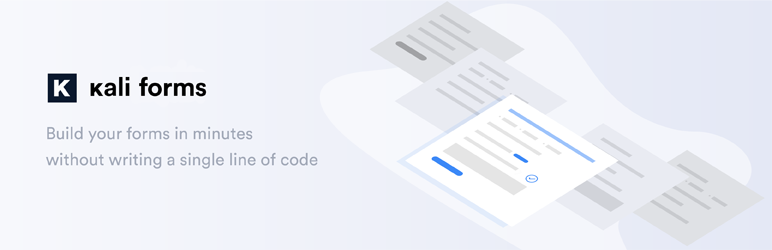
Creating a form for your website can sometimes be challenging. You need to add a lot of fields and customize them. Your work has never been easier with Kali Forms, the most user-friendly forms plugin. It has predesigned form templates, drag and drop builder, multi-page forms, and many other features to help you build custom registration forms in WordPress. Let’s list some of the most powerful characteristics that are a helping hand for your website:
- Multi-page forms;
- A large variety of form fields;
- Email notifications;
- Drag and drop builder;
- Multiple form templates;
- Easy file uploads;
- Captcha integration to protect your forms;
Do you want to know more? Go to Kali Forms website and install the plugin. This task can sometimes seem boring, but you will have more fun with templates and fields once you create forms with the Kali Forms plugin.
More info / Download2. Ultimate Member

Ultimate Member is simply WordPress’s best all-rounder freemium member management plugin. Here is the list of features:
- Front-end user registration, login and edit profile option using shortcodes.
- Ability to add custom fields in the registration form.
- The conditional logic feature for form fields lets you customize dynamic registration forms which display input fields based on the user’s previous input.
- A drag and drop form builder lets you design forms with ease.
- Google reCAPTCHA is available as a free extension. (Bye-bye spammers!)
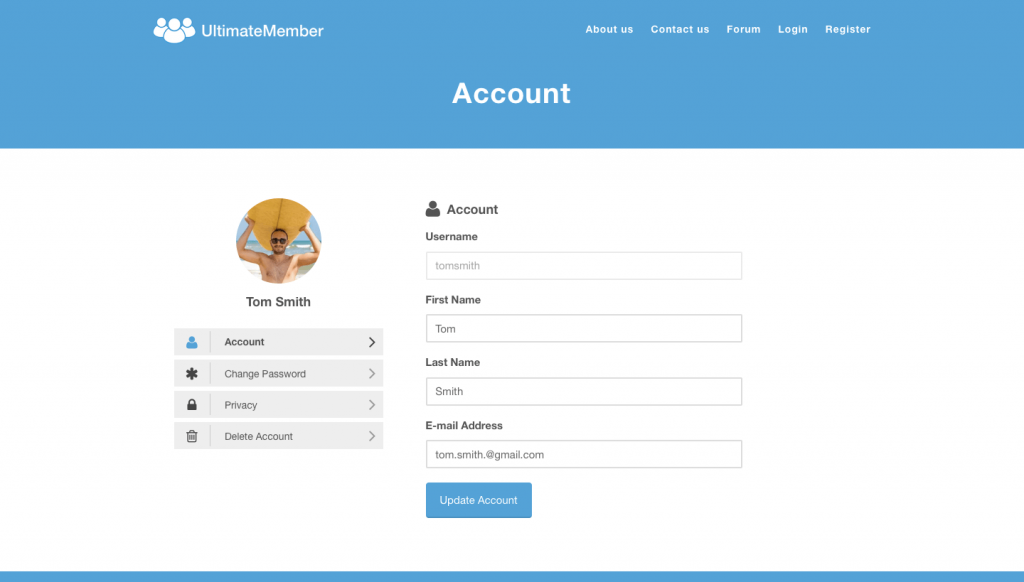
Registration page generated by the plugin
The plugin works with WordPress Multisite and supports the WPML multilingual plugin on the compatibility side.
Since this is a full-blown membership plugin, it has many other features that we haven’t covered. (We’ve discussed the relevant ones to customize your registration form).
If you’d like to learn more about the plugin’s capabilities, head to the plugin’s homepage.
More info / Download3. User Meta
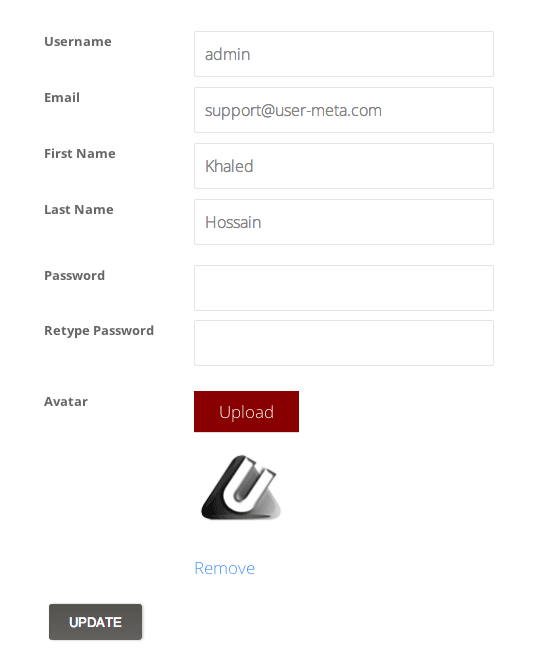
User Meta is a freemium plugin that supports a robust set of features. The free version of the plugin lets you add custom fields to the user’s registration form and profile page. You can use shortcodes to display the registration form or Edit Profile options on the front-end, i.e any post or page.
This plugin comes heavy on custom field components similar to the Cimy User Extra Fields plugin. Apart from the ones mentioned earlier, User Meta as file upload, hidden fields, avatar support, etc.
The plugin’s premium version includes front-end user login, password reset, custom widgets for profile/login forms, bulk import/export of the user base, etc. These features aren’t strictly necessary for a free version.
More info / Download4. User Registration by WPEverest
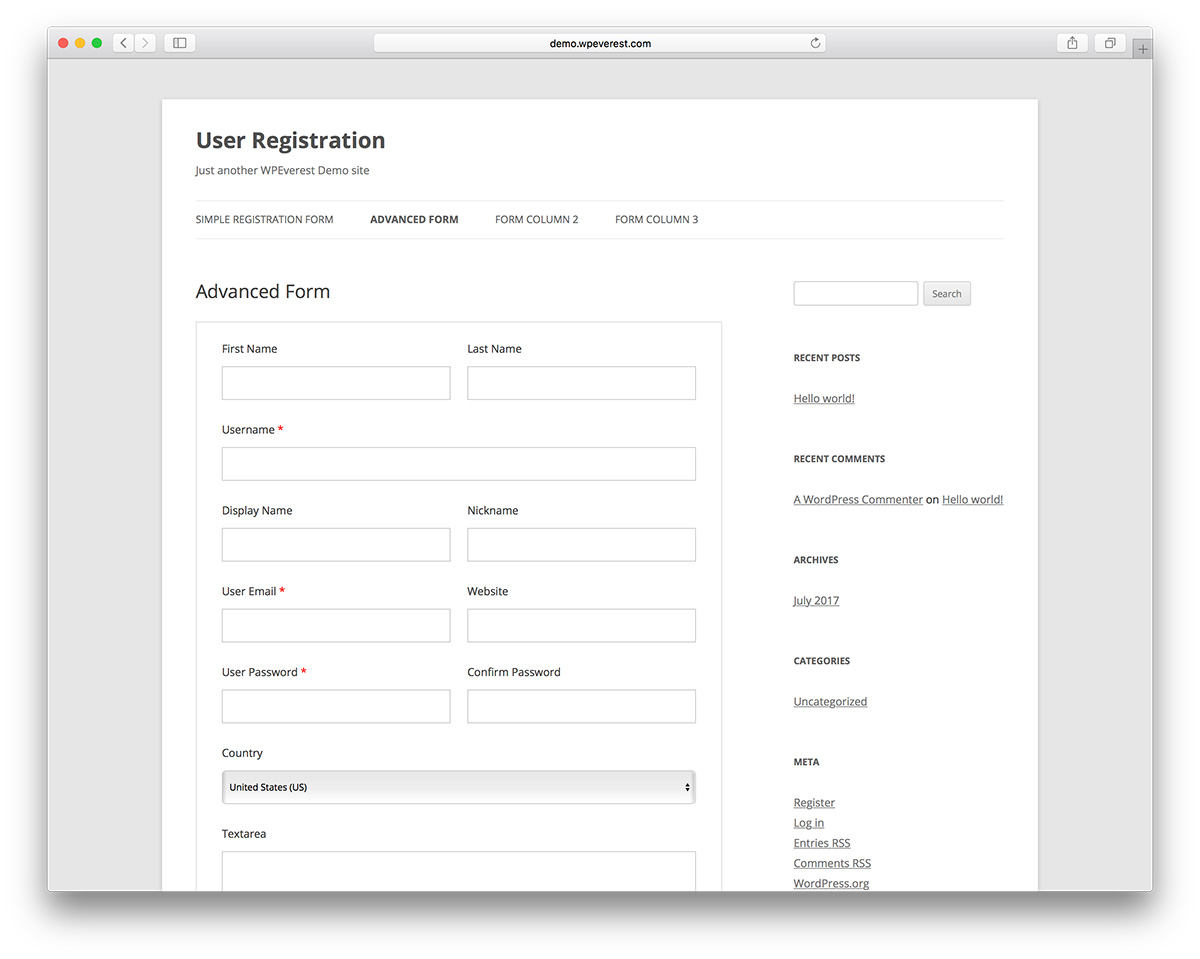
User Registration (UR) is a WordPress plugin, beneficial to any website you want to launch. It’s a beautiful form but clean and simple at the same time. You can count on unlimited registration forms for your users. Don’t worry about your form builder features, either. User Registration has its drag and drop form builder to make it easy. It supports Multiple Column, so you decide how you wish your forms fields.
UR offers you plenty of shortcodes, enabling you to showcase your forms in pages, posts, sidebars, and more. It also includes ReCaptcha to avoid unpleasant spammers. Get the advantage of Social connect and login to your site with the most common social platforms. UR allows creating an upload field in your registration form with file uploads. And WooCommerce integration makes for easier relations between site owners and customers. It’s handy and thorough, get User Registration today!
More info / Download5. RegistrationMagic – Custom Registration Forms

RegistrationMagic is an advanced plugin that acts as a registration and contact form builder.
Apart from having all the basic features such as custom fields (with multiple components) reCAPTCHA support, this plugin features the following:
- The unique name and form description feature enables you to name and describe the forms you create. This is strictly meant for the administrator (you) and won’t appear in the front-end of the form.
- The redirection feature lets you guide your newly registered user to the next page. This is very useful for sales funnels.
- The auto-responder component (currently, MailChimp is supported) allows you to customize welcome messages and toggle the activity (whether or not to send an email upon successful registration).
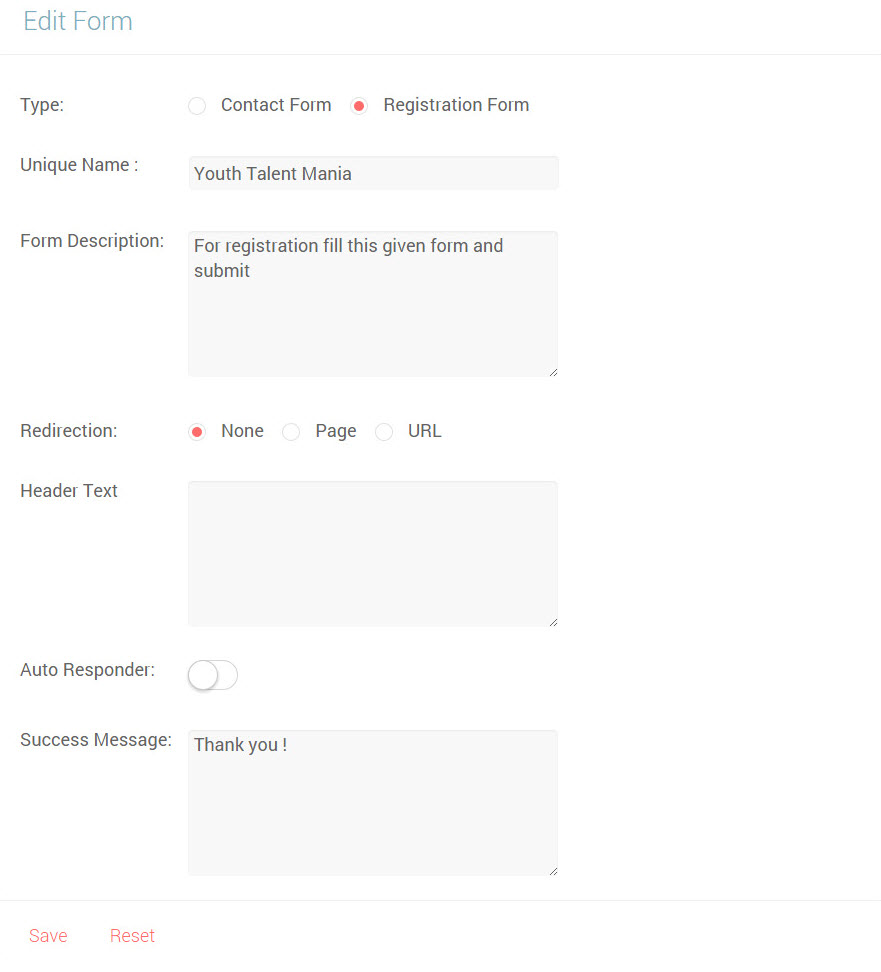
RegistrationMagic form customization options
- The plugin also integrates with Facebook
- The Forms Manager page displays a “submission counter” on each form card, which holds that form’s submission entries.
- The Analytics section of the plugin is truly a blessing. It records all registrations’ IP address, time and date and displays them tabularly.
- The plugin also visualizes multiple components of your user’s interaction with the form, such as average form filling time and success rate. This data is a valuable source of information that can better understand your users, and design a more streamlined and intuitive form.
6. WP User Frontend
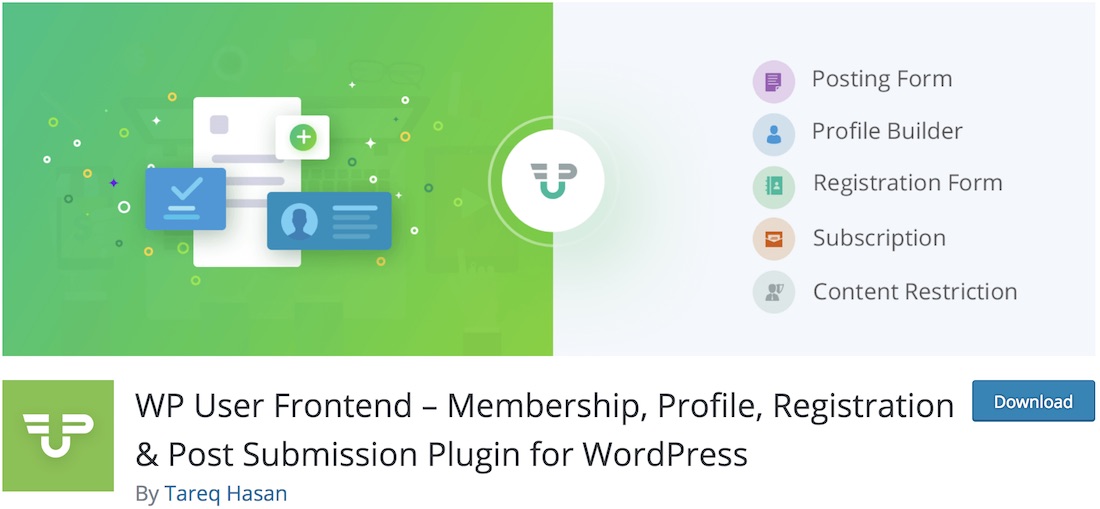
WP User Frontend is a versatile, multi-functional, free registration WordPress plugin. The tool goes way beyond the simple creation of registration forms. You can use it for creating front-end user profiles, content submission forms, subscriptions, and memberships, you name it. Sometimes, you only need one component that allows you to create numerous different elements and sections to add to your existing website.
To build the desired form, programming is not necessary. WP User Frontend includes a drag-and-drop form builder that allows everyone to craft a tailored registration form. First, you drag and drop, copy and paste, and are ready to roll. Once ready, you can share the form anywhere on your page through shortcodes. They say it is easier said than done, which surely does not apply to WP User Frontend.
More info / Download7. Nextend Social Login and Register

Nowadays, with the popularity of social media platforms, users no longer need to use their emails to register an account. All they need is an active social media profile and they can sign up or login with ease. Nextend Social Login and Register is your plugin to add this option to your page. The account registration process on your web platform will happen in a breeze. If you need more proof, a video presentation will show you how simple and convenient Nextend Social Login and Register is.
This free plugin for custom WordPress registration form is compatible with Facebook, Google and Twitter. You must upgrade to the pro version if you want to introduce more options. The forms are fully customizable to make them match your banding precisely. Moreover, your existing users can seamlessly enter their accounts using your new social media login, which happens automatically.
More info / Download8. Profile Builder
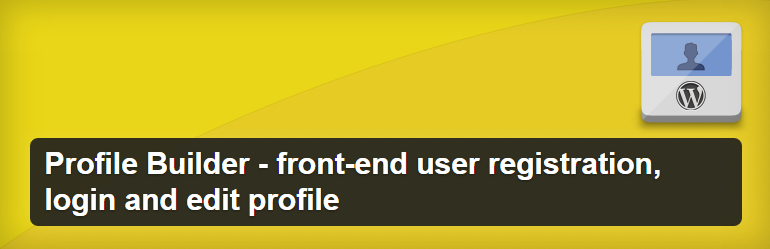
The Profile Builder plugin, jointly developed by 5 teams is one of the most popular plugins in its category with over 40,000 downloads featuring full compatibility with the latest version of WordPress.
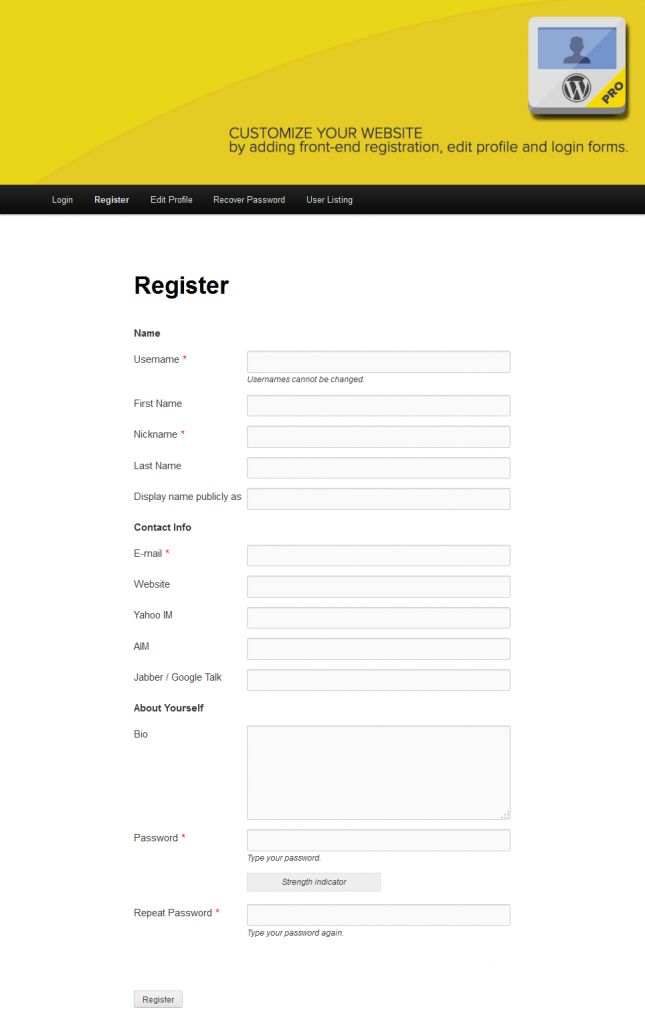
Demo registration page generated by the shortcode
I liked most about this plugin because it gives you 5 awesome shortcodes using which you can add the user registration form in the front-end, i.e. in any post, page, or widget. Here is the list of shortcodes, all of which are pretty self-explanatory:
- [wppb-edit-profile] – Lets logged-in users to edit their profile from any post or page where you place the shortcode. They don’t have to visit the WordPress dashboard anymore.
- [wppb-login] – The login shortcode. You can also use a variation such as [wppb-login redirect_url=”www.example.com”] and replace example.com with your desired URL.
- [wppb-logout] – The shortcode for logging out.
- [wppb-register] – This shortcode dynamically generates the entire user registration form in any post/page.
- [wppb-recover-password] – This shortcode will generate the password recovery box.
And that’s about it. The rest of the features are paid addons, making this plugin a freemium product.
Some important features of the pro version of the plugin include creating extra user fields, hidden input fields, reCAPTCHA forms, adding avatar upload feature for new users, etc.
I think that features such as extra user fields and reCAPTCHA are offered as premium ones is a bit off-putting, since it’s one of the core components of the plugin that’s supposed to customize your registration form. However, this plugin is still a great choice for people looking to place their registration form anywhere on their website.
More info / Download9. Formidable
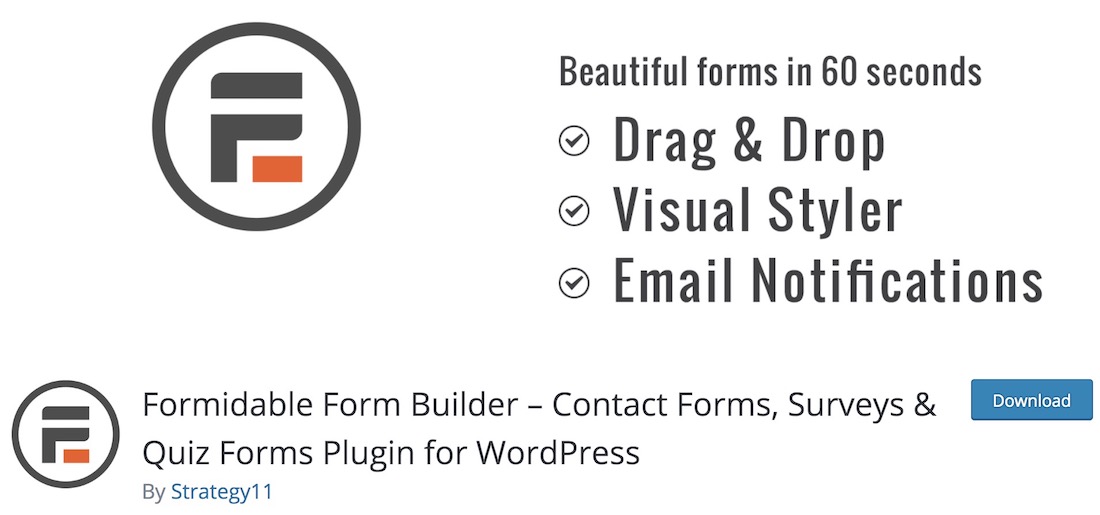
Building a custom registration form for your WordPress page need not be too big of a deal once you use the right tools. Anyone and everyone are capable of getting a registration form set up that suits their objective precisely. Formidable is a sophisticated and simple free plugin that immediately does the trick. Indeed, you do not need any coding and design knowledge to get things moving forward in the right direction with Formidable.
Some amazing features of Formidable are drag and drop builder, visual styler, and email notifications, amongst many more. Lastly, due to its responsiveness, your registration form will also operate without a hitch on handheld and desktop devices. On top of that, a Formidable form will not slow down the performance of your website.
More info / Download10. BuddyForms
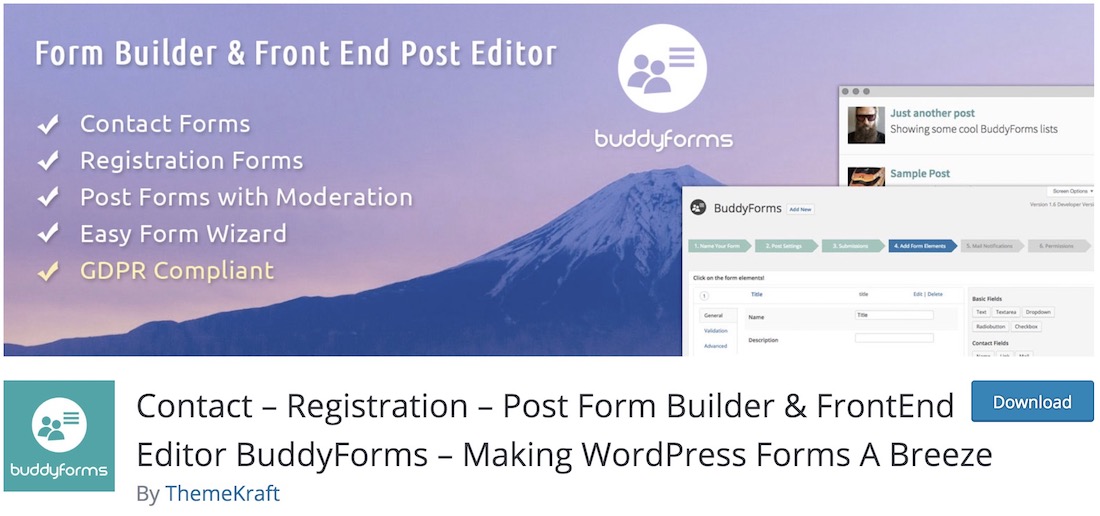
BuddyForms is more than just a free WordPress plugin for making custom registration forms. This tool goes way beyond that with the ability to create just about any form you need on your website. However, since we are all about registration forms, that’s what BuddyForms does with great care. In minutes, you can go from installing the plugin to having a full-blown and active registration form on your website.
With the practical drag and drop method, you can quickly and effortlessly style the form to your liking. You can select from over twenty fields and modify them according to your needs. Moreover, you can also specify what happens after the user submits the form. You can showcase a thank you message, a page or even redirect them. With BuddyForms, you have endless options to make the form that will be practical and beautiful, too.
More info / Download11. Pie-Register

Pie-Register is an excellent free WordPress custom registration form plugin with the following features:
- Full-fledged registration form builder with multiple custom field components.
- Ability to verify and moderate user registrations.
- Invitation only registrations – this is a brilliant marketing feature for those who want to build a curious audience
- Custom email templates for registration completion, etc.
- reCAPTCHA and shortcode support (similar to Profile Builder, but all for free).
- User database import and export feature.
- Payment gateway integration using PayPal is certainly an interesting feature, not seen in any of the previous plugins.
- Custom logo and custom fields in the user’s profile page.
- Ability to hide the default login and registration pages.
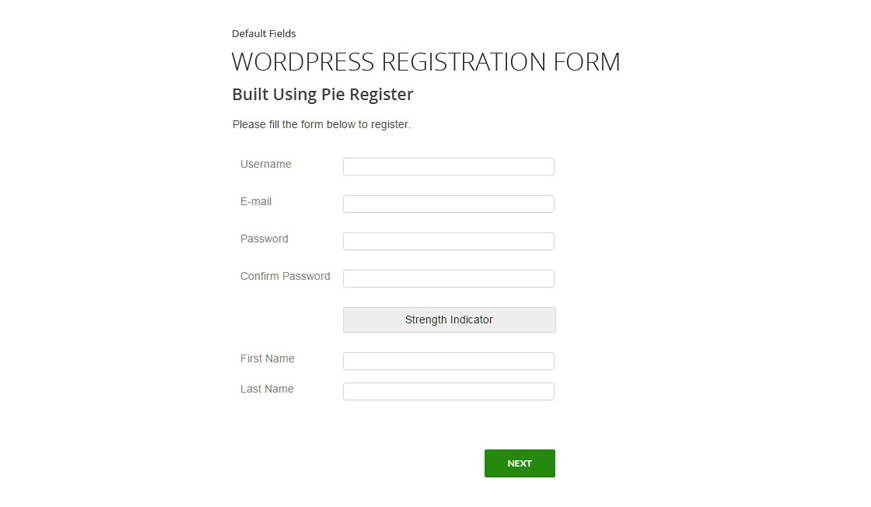
Pie-Register registration form
More info / DownloadConclusion
All these plugins do an excellent job when it comes to customizing your registration form. If I were to choose, I’d probably choose Pie-Register since it offers the best plugins and is completely free. Ultimate Member and RegistrationMagic are the joint runners-up since both are equally good, and choosing one is based on your requirement. If you’re aiming for a membership site, go for Ultimate Member, else RegistrationMagic is your winner.
Have I missed your preferred plugin? Do let us know, and I’ll add it to the list!


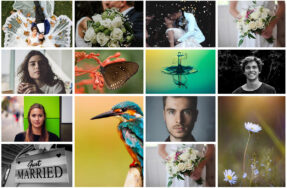



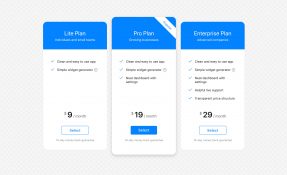

very nice registration forms!
Thank you Abdul!
WOWWW Thanks!! This is the very one I’ve been looking for.
Great to hear that! 🙂
Sometimes it becomes difficult to mark the best plugin one for custom registration form in WordPress . You shared here the nice and really best plugins as i have justified and got the nice feedback from others .
Any way i convey thanks a lot to author for sharing here these best plugins for custom WordPress registration forms .
In my case: people can registrate and login also with their Facebook account.
I would like some extra fields in the users profile which the user doesn’t need to fill in when registrating, but anytime user (also facebook users) can change the extra fields in their profile. For example Newsletter yes or no.
Which plugin can you advise for this?
can u please add the 2 factor authentication via phone at the time of registration.
Hima,
Yes, you can have 2 factor authentication. There are multiple plugins for that and the most popular one you can find here.
Which one do you feel would be the best option for a community site where user-submitted content will be the main feature? The goal would be to have a free member option and a couple different paid membership options. It would be run in a multi-site environment using the Toolset suite.
I have a registration form with a large number of custom fields.
I would like to split the registration form up into multiple pages so that it does not appear as a single long form.
Are there any plugins that have multi-page form functionality as well as the full registration/login/update profile functionality?
Plugin called Gravity Forms does allow breaking forms into multiple pages and you can also use custom fields, file uploads and so much more. You can read more about this plugin here.
Hi
This is helpful. I’m using this form for a user to register but once that is done, the content of the form will need to display as a short advertisement on the next webpage. Would this widget allow that or else how shall i configure this ?
thank you
this is something i mostly try to ignore, just want customers to sign up with what we have by default, but for some business i needed to customize user sign up form, and i used free wp plugin for this purpose,
Hi can you recommend a plug in where form registrants can choose a ‘username’ (not WP username) but it has to be unique, ie checked in the back end and blocked if not unique? Thanks
David,
Profile Builder plugin has an option to use nickname alongside username.
You can check User Registration plugin. It has just 3 step to build a registration form. 🙂
Hi,
Should you come back to this post to update it, it would be great if you could include our new plugin to this list: https://wordpress.org/plugins/userswp/
It is getting some very good feedback and we’d really appreciate it!
Thanks
Hey, why did you lie to us that pie-register is a free plugin? Its total premium
All of these plugins have free version. Some of them are freemium plugins with a both free and premium version but still you can use with a free version without any problems.
I need new users to register and also save their business name and telephone number, sounds straight forward enough.
However, as a second step, I’m using contact form 7 on a certain page, which if a user is logged in, I want to be able to pull in the logged in users meta data, name, email including the new fields telephone and business.
Does anyone know if one of the above plugins can help me with this? I can pull in first name and last name easy enough using the following method, but I need to pull in the 2 new fields.
Thanks in advance
Is there any plugin compatible with Divi?
Thank you in advance.
All these will work with any WordPress theme including Divi.