7 Best Free WordPress Facebook Feed Plugins 2024
The best way for your web page to get noticed online is by linking it to different social media platforms. No other platform can surpass Facebook’s online users. You won’t miss significant opportunities to increase your website’s traffic by actively posting and communicating with others. Always utilize the Facebook social media platform as it is the most popular channel that you can use to broadcast your web page, products, and even services by interacting with your users. This will also help to improve your online presence and build a stronger relationship with your audience. Here are the best free Facebook social feed plugins you can use now.
Best Facebook Feed Plugins for WordPress
1. Smash Balloon Social Post Feed
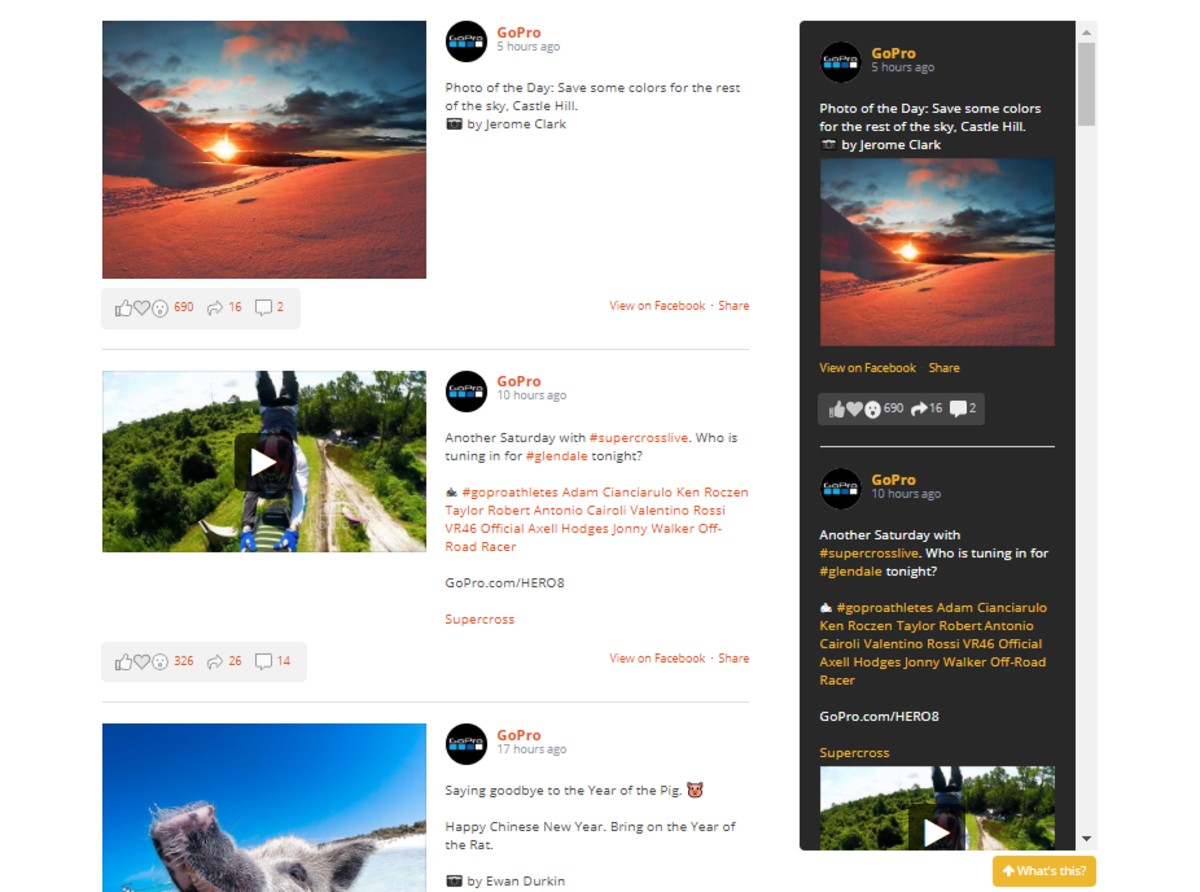
Are you tired of the dull Facebook feed you usually see on the platform? If you’re looking for a fully customizable Facebook feed plugin for your WordPress website, this is for you. The Smash Balloon is a social feed plugin that displays your users’ Facebook posts. The plugin optimizes customizability and allows you to personalize the social feeds.
You can also edit it depending on the theme of your choice of Facebook page. The possibilities are endless, and there are many variations for your social feed design. The free version of the plugin includes features like displaying social feeds, videos, public comments, and much more. There is also a privacy feature for those who want to keep content. It also has an easy-to-use interface with no unnecessary coding required to run these features.
More info / Download2. Feed Them Social
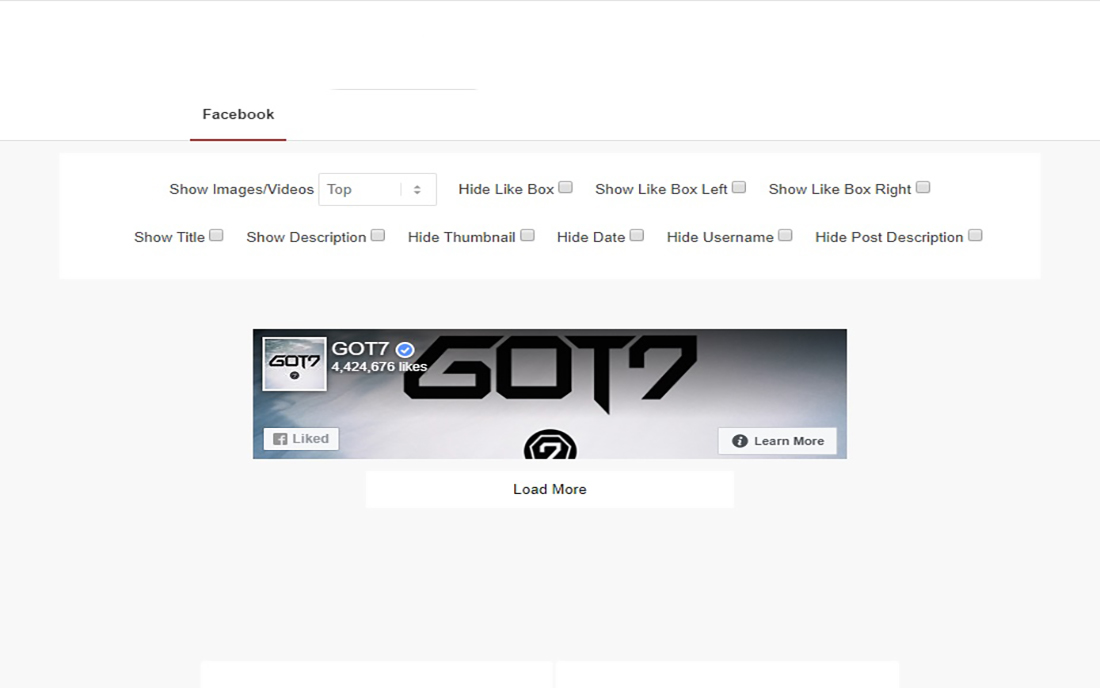
Popular ones like Facebook, Instagram, Twitter, Pinterest, and YouTube stand out the most among the countless social platforms. But regardless of the vast number of free social networking platforms, your users will always be hungry for more. They thirst for social interaction, public attention, and convenient ways to stay updated with the latest trends.
Give your users what they seek in a site, which is compatibility to connect with different social networking sites, especially Facebook. Satisfy their hunger by having to Feed Them Social. As the name suggests, this plugin allows you to create and post social feeds from social networking sites. With the free version of the plugin, there will be a limit on how many posts, videos, and pages are for every feed, but you can add as many social feeds as you like to keep your users entertained. It has a responsive and straightforward user interface that is fully customizable, including fonts, sidebars, icons, and even simple animations.
More info / Download3. Easy Social Post Feed
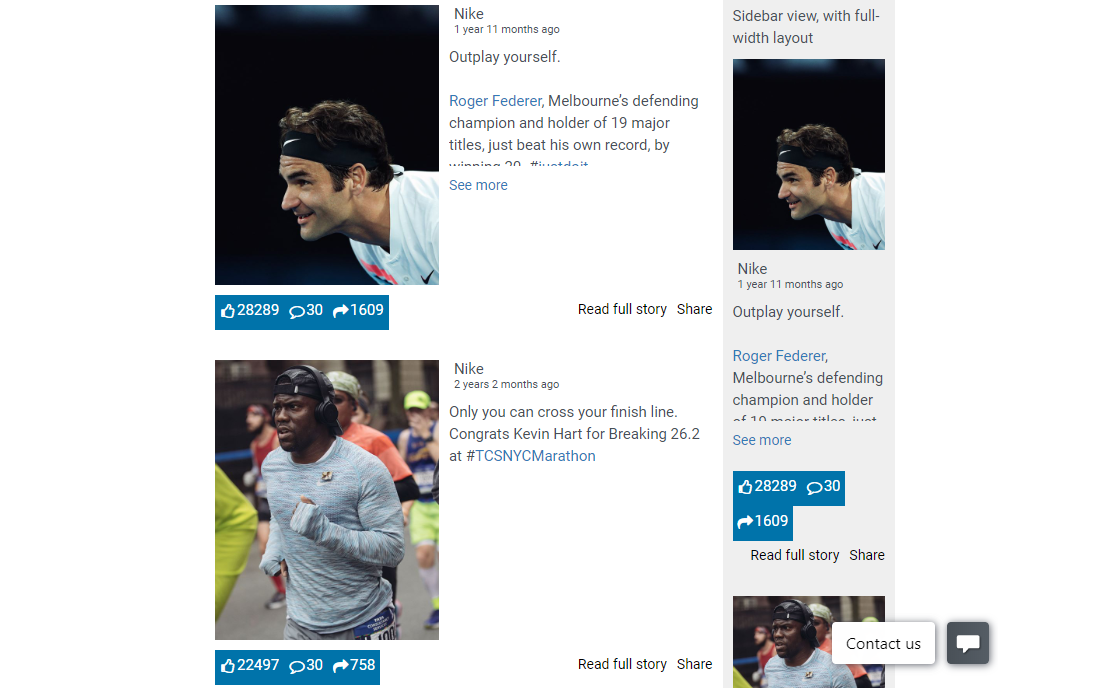
Using a plugin you’re unfamiliar with can be daunting and confusing when editing your WordPress website. But if you’re using the Easy Social Post Feed social plugin, you won’t have to worry about coding and page loading errors. This plugin has a minimal user interface with a very straightforward navigation menu. It is the most accessible plugin for WordPress beginners with no experience in coding.
The plugin is designed to create custom feeds that you can connect with social networking websites. Those custom feeds can display different photos, videos, and short audio clips. You can also add photo and video galleries for your feeds straight from your users’ Instagram, Facebook, and other social media platforms. The unique feature of the plugin is the social feed’s design. It is similar to Facebook’s social feeds, so your users will be familiar with navigating through them.
More info / Download4. Social LikeBox & Feed
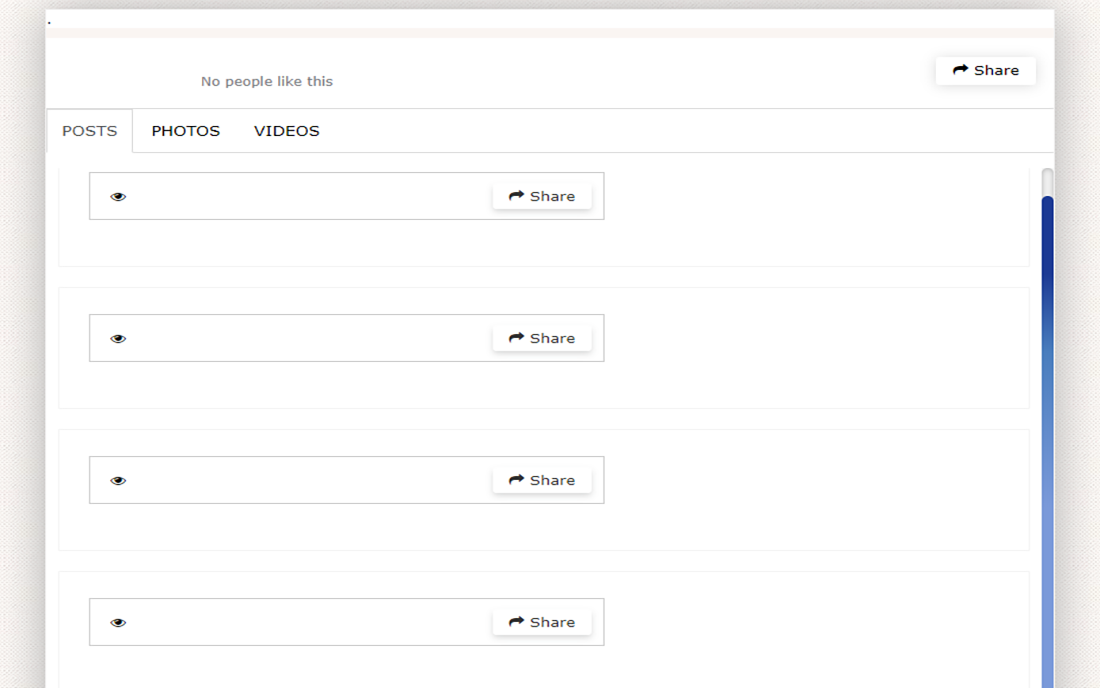
Relive the Facebook experience by having a like box and social feed on your website. Your users will always adore an interactive social feed that lets them comment, leave feedback, and repost different content on your WordPress website. Well, with the Social LikeBox and Feed plugin, that will be a possibility. This excellent plugin allows users to share and post anything from their Facebook accounts.
Increase site traffic, boost content visibility, and easily create a Facebook social plugin. They can choose to link their accounts directly from your website without having to switch to different tabs. The plugin includes a dedicated, responsive page, so your users can leave positive feedback if they find some of the posts on your social feeds are amusing and entertaining. That feedback will help you know what content your users would like to see, and you can use that information to gain more attention to your SEO-written content.
More info / Download5. Flow-Flow Social Stream
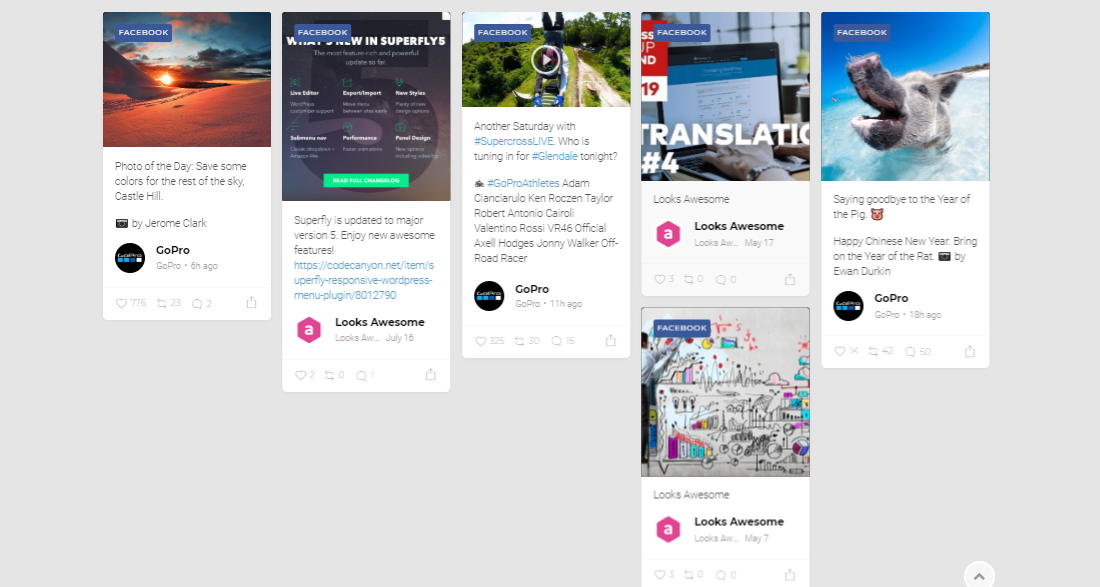
Facebook is not solely limited to social interaction; it can also be a place for your business to grow. The Flow-Flow Social Stream is a Facebook feed plugin that displays feeds on your WordPress website. You can link your store pages on Facebook and have posts, pictures, and videos integrated into your social feed.
It is a free plugin with a complete package, such as posting an unlimited number of products and feeds, category and field mapping, and even filters. The plugin has over 100 pre-defined templates for different marketplace themes and shopping engines. You can also add custom fields that you can use for your product descriptions. The plugin also adds a Facebook pixel code directly on your website. This ensures that the products on your feed match those on your Facebook catalogs.
More info / Download6. 10Web Social Post Feed
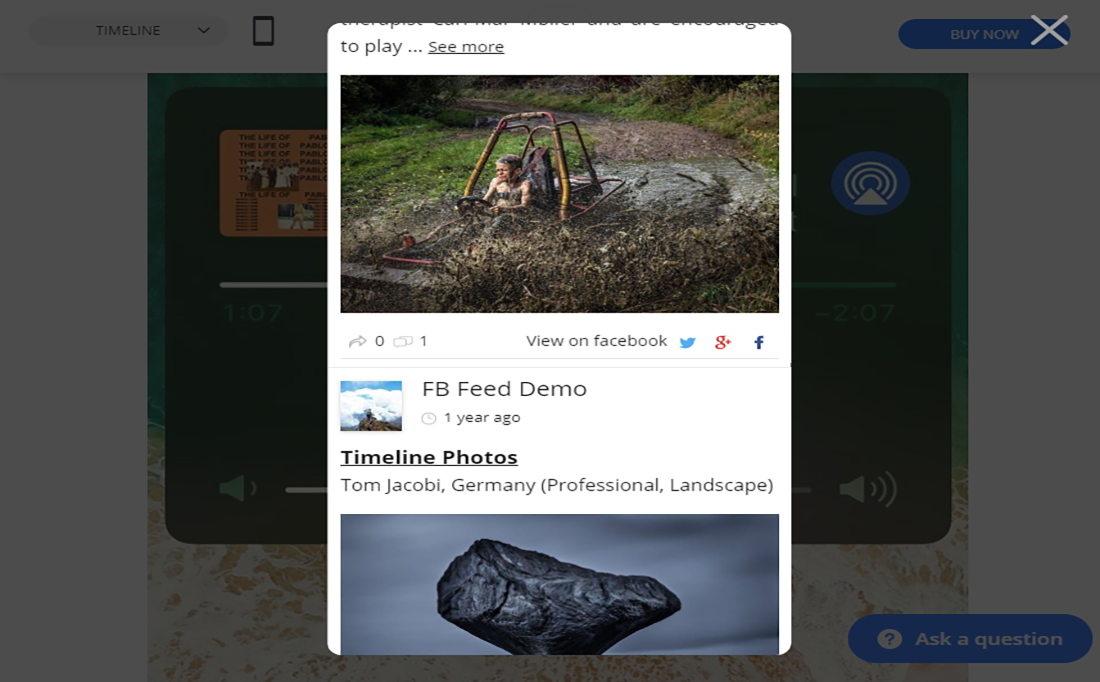
Having a hassle-free experience when it comes to integrating content from Facebook into your WordPress website is a must to maximize social interaction and visibility for your site. You want to ensure that people will know about your web page to gain a lot of traffic. Thanks to the 10Web Social Post Feed plugin, that process has never been easier.
The plugin allows you to display various customizable content from Facebook directly onto your WordPress website. It includes a ton of neat features, like having to display different posts, videos, and images. You also have full control over the content of your social feeds, such as the size, font, type, and the entirety of the design. The plugin is fully customizable, allowing you to add and change elements to suit your web page’s theme or the page you want to feature on your website.
More info / Download7. POWr – Free Forms, Social Feeds, Countdown Timers
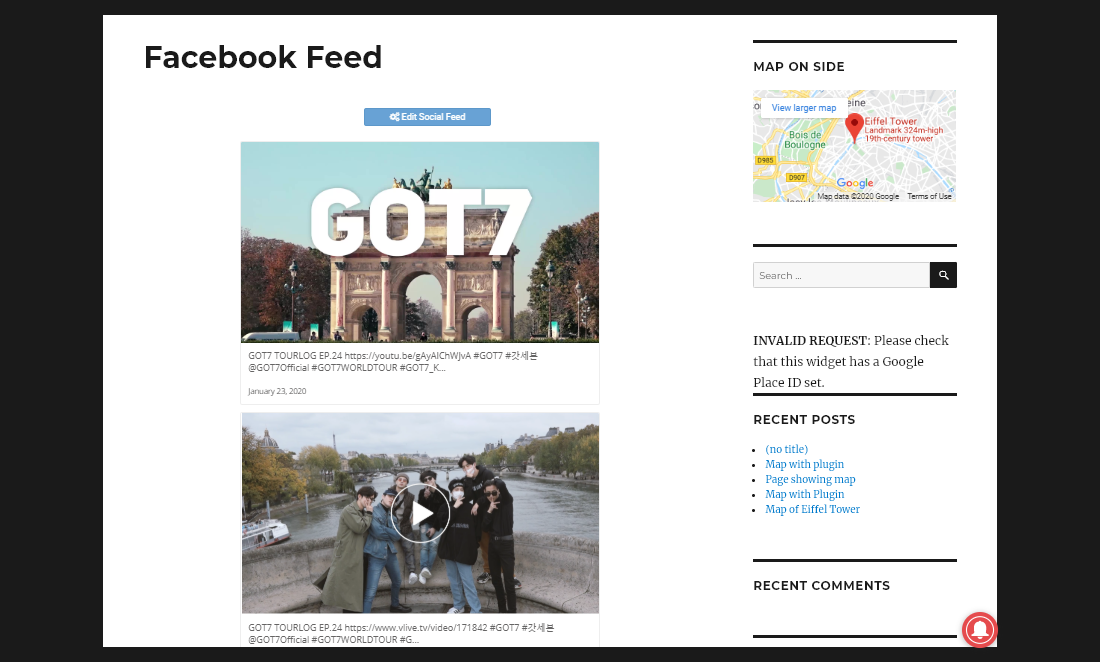
Are you familiar with the cliché old phrase, “with great power comes with great responsibility”? Well, having the power or the ability to do anything can be a great concept when editing your WordPress website. If you’re looking for the complete tools to create the best Facebook social feed for your web page, then the POWr social plugin is the one for you.
This free plugin is like a packaged gift pack of wonderful plugins that aim to provide your website with all the necessary features to keep your users updated and entertained. Whether you are planning to build a blogging or marketing website, the POWr plugins are optimized to engage your users with more conversions about your interesting posts. The plugins aim to boost your site’s traffic by having to highlight trending posts from Facebook. The plugin also has the feature of ensuring your users’ accounts and credentials are safe and secure.
More info / DownloadChoose What’s Best for Your Website!
Understanding the importance of social media platforms will give your website the visibility it needs to be noticed online. Searching for different social plugins and resources will help create an engaging web page that entices your audience to see what you’ve got. Choose your website’s right plugin and boost its engagement by tenfold!

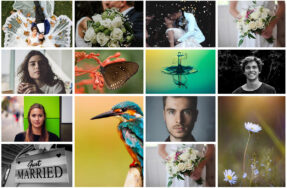



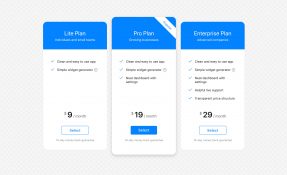

This article seems nice & helpful, but there’s a difference between WordPress.com & WordPress.org.
This article is specifically for WordPress.org; for people that self-host sites. What about user of WordPress.com?
Jim,
You can install plugins only on their Business plan when using WordPress.com. Most plugins that are available on plugin repository and are listed here can be installed. For Free and Premium pricing plans you are limited to just a handful of plugins that they offer and nothing else.