12 Best WordPress Plugins for MailChimp Integration 2023
Any person marketing any product or service online understands the value of an email list. It refers to a list of potential consumers for your product or service collected diligently. MailChimp’s marketing automation platform is a great aid in building an email list, growing a consumer base, and directing all marketing efforts to this highly relevant audience. The WordPress Plugins for MailChimp help add your WordPress visitors to your email lists. They convert visitors to your website into subscribers and customers, allowing you to add forms and widgets that make it easier for them to sign up for your email lists.
An email list is an important asset to any website. It is a readily available, customized market for your product or service. A high-quality list can mean better conversion rates. MailChimp helps you build this list and is an important marketing tool in the kitty of any digital marketer. It helps store owners find their audience, engage with them and build their brand. Using MailChimp you can create beautiful newsletters, run professional automated marketing campaigns, and track and test each campaign. You can read more about this in our earlier post. You’ll also be glad that there are many MailChimp email templates that you can use to enhance your email campaigns.
MailChimp is free for up to 2000 subscribers and 12000 emails per month. It packs built-in signup forms. Besides, it helps you collect subscribers on platforms like Twitter, Facebook and create integrated marketing campaigns across multiple platforms. It generates free reports and data to help you fine-tune your marketing strategy. For using advanced testing tools, high volume emails, and additional features, you’ll need to go with the paid options.
WordPress plugins for MailChimp help you add subscribers to your email list. You must have a MailChimp account and at least one list set up within that account to use these plugins.
Free WordPress Plugins for MailChimp
Many free plugins available in the WordPress plugin directory are popular with WordPress users. Some of them go beyond the basic function of allowing you to add a form, and offer you stats, reports and analytics, besides customizing your forms.
1. MailChimp for WordPress
MailChimp for WordPress offers various methods to add more subscribers to your MailChimp list. It connects your WordPress site with your MailChimp account in seconds and helps you create user-friendly and mobile-optimized subscription forms. The forms can be customized and displayed anywhere on your posts, pages, and widget areas. You can even add the forms to Comments or Checkout Page, increasing the chances of conversion. It integrates with Contact Form 7, WooCommerce, BuddyPress, and Gravity Forms.

On activating the plugin and pasting the API code, you’ll see all the data from your MailChimp account on the plugin’s setting screen. Of course, you can access this data on the MailChimp portal, but this plugin helps you see it all on your WordPress dashboard.
While the free plugin allows you to add only a single form, the Premium version allows multiple forms to load using Ajax. The premium plugin also completely integrates with WooCommerce, and includes Style Builder for good-looking forms. Every sign up effort is recorded and you’ll know which form is performing best. All form submissions can be acknowledged by email.
More info / Download2. Easy Forms for MailChimp
With Easy Forms for MailChimp active on your site, you can add any number of forms to your posts, pages and sidebar with the help of a shortcode. You can use multiple forms for the same list. This plugin pulls all the information in your MailChimp account and displays it for you on your dashboard using the MailChimp API key. It also allows display of forms with inline fields and the number of subscribers in a MailChimp list using shortcode.

With a click, you can duplicate forms, toggle between single and double options, and enable or disable Ajax on a per-form basis. You can customize the button text, and success/error messages displayed to subscribers and customize using your own CSS. Besides, you can enable or disable your form’s default MailChimp welcome email and Google reCAPTCHA protection. Other features allow you to remove subscribers from the lists using the plugin interface, redirect subscribers after form submission, schedule the time or dates for visibility of the forms, view stats and manage users and list settings.
The plugin integrates smoothly with WooCommerce, Easy Digital Downloads, Contact Form 7, BuddyPress and bbPress. This makes it easy to add MailChimp optin checkboxes to the forms generated by these plugins. Many free and paid add-ons such as EU compliance, popups and incentives are available to add to the plugin’s functionality.
More info / Download3. MailChimp Forms by MailMunch
MailChimp Forms by MailMunch helps you build beautiful MailChimp forms to maximize conversions and grow your MailChimp list. It guides you in connecting your site to your MailChimp account, helps you select a MailChimp list and adds MailChimp forms to your site.
Once you connect to the MailChimp account, it gathers all your list information and loads it in the plugin’s admin. You can choose the lists for which you want to make forms. It allows you to add any number of forms to your posts, pages, sidebars or any other section. The forms can be added anywhere using a shortcode, and they help you capture leads and sends it to specific MailChimp lists automatically.

A MailMunch account is necessary to use the plugin. You can build many MailChimp forms and pages, including exit popup forms, top bar, scroll box or sidebar widgets. The forms include a landing page builder. Without going premium, you can customize the forms a great deal. However, to remove logo, you’ll have to choose premium options for instant email notification and other features. With the help of analytics, reporting and AB testing, you can improve conversions.
More info / Download4. Featured Images in RSS for Mailchimp
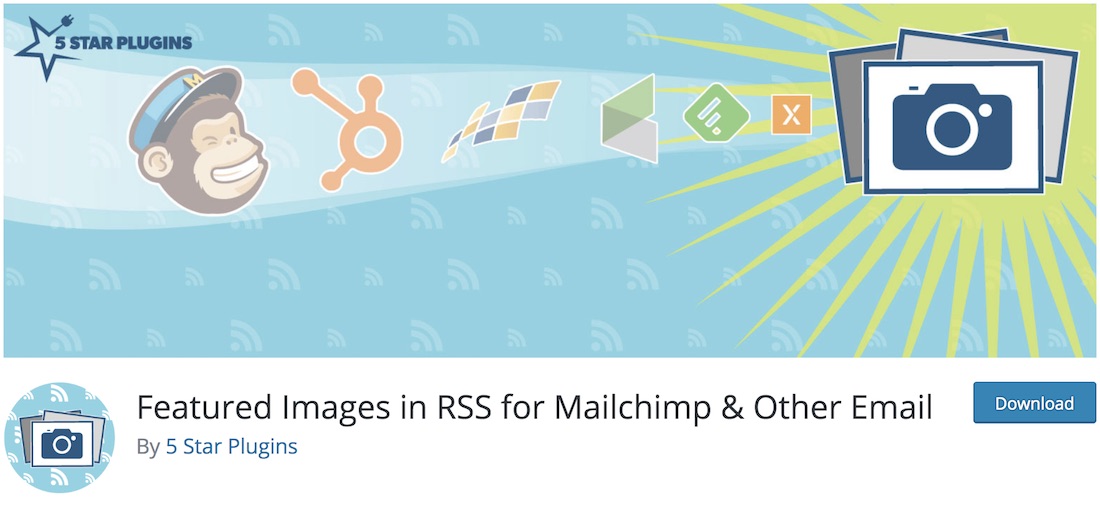
This is a simple to use tool that instantly adds images to your RSS feed without spending a single penny. It works very well with MailChimp RSS emails and supports loads of other email service providers. As for the featured image, you can select between thumbnail, medium and large sizes. You can also choose a theme-specific size or simply go full-screen. Moreover, you can also select the positioning of the image and set padding. As for the positioning, it supports left above text, left text wrap and centered above content to name a few. Last but not least, you can also configure padding between the image and the body text.
More info / Download5. Contact Form 7 MailChimp Extension

You can now quickly and effortlessly connet Contact Form 7 with the powerful MailChimp. Simply install and activate the plugin and you will see a new tab appear in the Contact Form 7 admin section. By using the latest API, you now have an option to add predetermined email lists in MailChimp. Contact Form 7 MailChimp Extension handles multiple mailing lists and API keys comfortably.
Getting the most out of this MailChimp extension is easy as it is structured in a very beginner-friendly way. You have a bunch of different options and features to put into play. For instance, you can create both single and double opt-ins without email confirmation. There is also an opt-in checkbox and full support for custom fields. When mixing and matching the power of Contact Form 7 with MailChimp, here is the plugin that will realize it for you in a snap.
More info / Download6. GDPR Compliance for Mailchimp
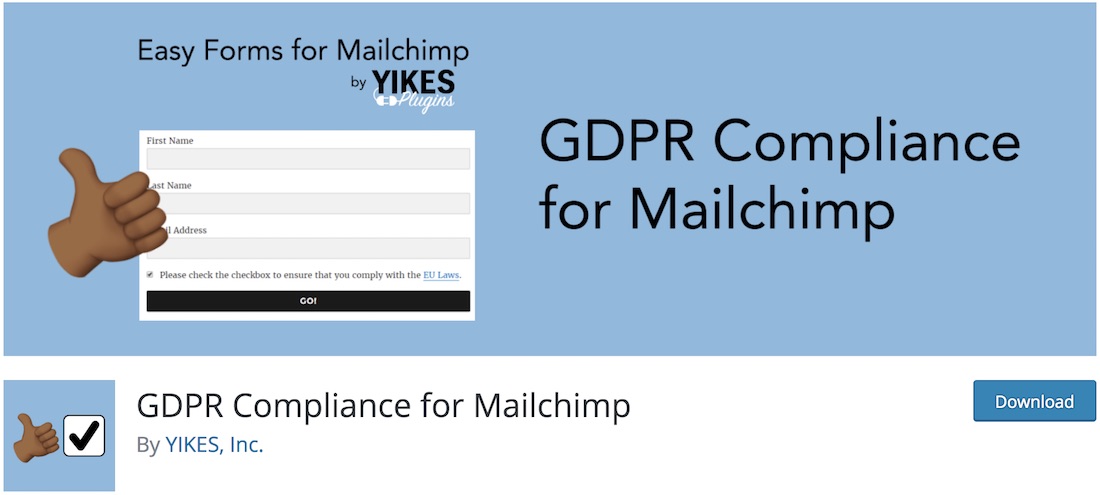
The new EU General Data Protection Regulation (GDPR) law hit some heavier than the others. Websites that are collecting user information and are located in Europe, now need to have GDPR compliance somewhere on their page. And when you collect emails and any other personal information, there should be a checkbox that they tick, confirming that they consent to using their information. This, you can now add to your forms swiftly using GDPR Compliance for MailChimp WordPress plugin.
Once you activate the plugin, a new feature will appear, which you can use to enable or disable pre-check compliance checkbox. Furthermore, you can use the default settings or customize the text according to your regulations. Better be safe than sorry, add GDPR compliance to your forms and grow your lists to new heights.
More info / Download7. MailChimp Subscribe Form
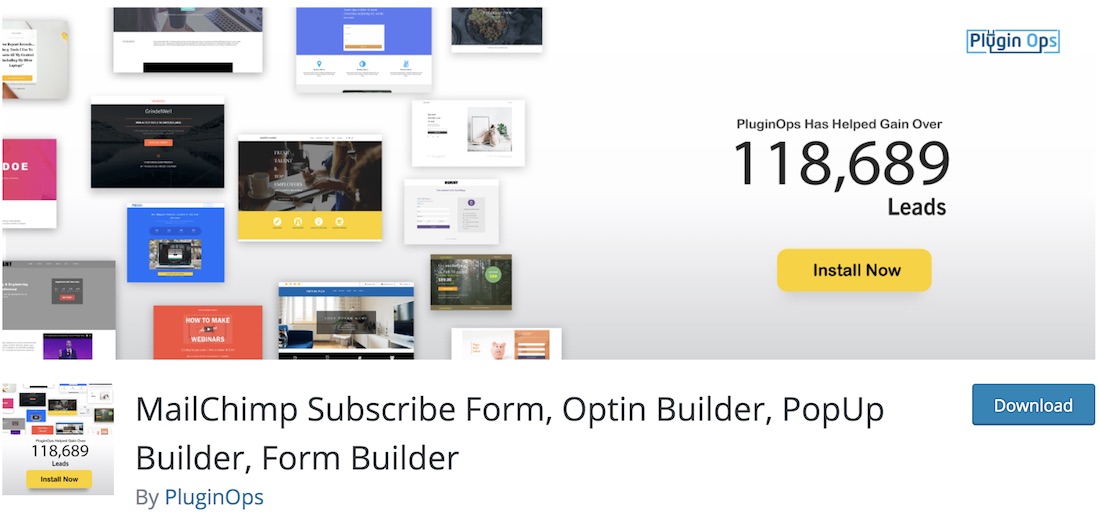
While some themes already have it integrated into its web design, you must create your own with others. What am I even talking about? Subscription forms! MailChimp Subscribe Form is a free WordPress MailChimp plugin, a form builder. You can have a fully active form up and live in about sixty seconds, accepting new emails on your website. Growing an email list and crucial for the success of your business. Email campaigns give you complete freedom to what you would like to deliver to your subscribers. Just do not be spammy, and all will be fine.
MailChimp Subscribe Form comes with enticing templates you can use out of the box. With the visual editor, you can quickly improve the web design and tailor it to your needs. In other words, brand it. There is also a fully functional shortcode that you can place on your website. Although free, MailChimp Subscribe Form does not include “Powered by” or “Created by” message, making you appear more professional.
More info / Download8. MailChimp Forms by OptinCat
MailChimp Forms by OptinCat helps you build beautiful MailChimp forms that blend well with your theme. Three different forms are available – MailChimp post boxes that you can simply add to your posts and pages, and MailChimp sidebar widgets that will be present across the entire site. The third type of form is the MailChimp popup lightbox form that appears on the top of your content. You can adjust popup frequency and redirect subscribers to any page after signup. Moreover, you’ll be able to create any number of these forms.
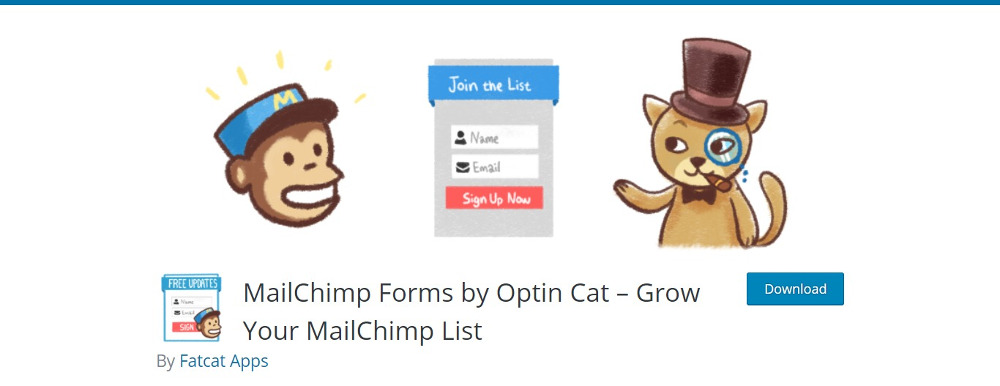
Insert the post boxes anywhere using a shortcode. The design is responsive, and the plugin offers many customization options. It includes analytics, so you know which form work best for you. The premium plugin allows popup forms on mobile devices, mobile campaign monitor popups, exit-intent popups, popup effects and targeting. It also includes priority email support, and extra layout and design options.
More info / Download9. Another MailChimp Widget

If you would like to add a simple subscription form to your website or blog, now you can with Another MailChimp Widget plugin. It is an effortless tool that will help you get the job done in just a few clicks. Even if it requires you to edit the shortcode according to your needs, everyone can easily do it. It is self-explanatory, offering you to configure it precisely to your liking. You can add various attributes to the shortcode, like button, placeholder, failure message, email, and more. When done, copy and paste the code and that’s it.
More info / Download10. Subscribe Forms
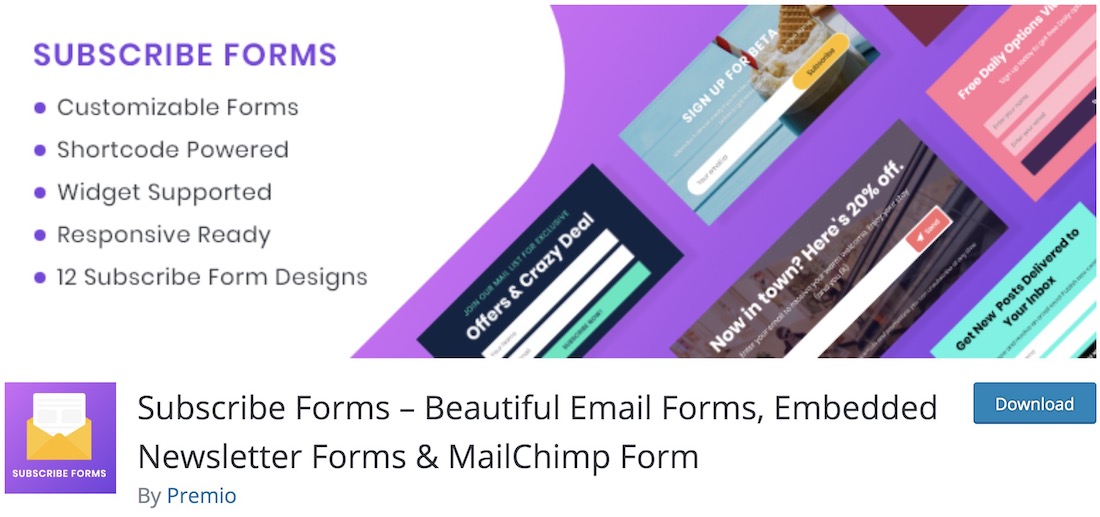
Building an email list need not be complicated once you have the right tools. One offers you the ability to create enticing and must-subscribe opt-in forms. Thanks to Subscribe Forms, you can now do just that without really needing to break a single drop of sweat. Anyone can make it happen, as Subscribe Forms is a beginner and user-friendly free WordPress MailChimp plugin. No need to have any experience due to all the great treats that Subscribe Forms has in store for you.
With Subscribe Forms, you can create as many forms as you need. You can also benefit from different customization functions, making the form you add to your website or blog flow with your theme. Subscribe Forms also helps you track all your leads from your WordPress admin.
More info / Download11. MailOptin
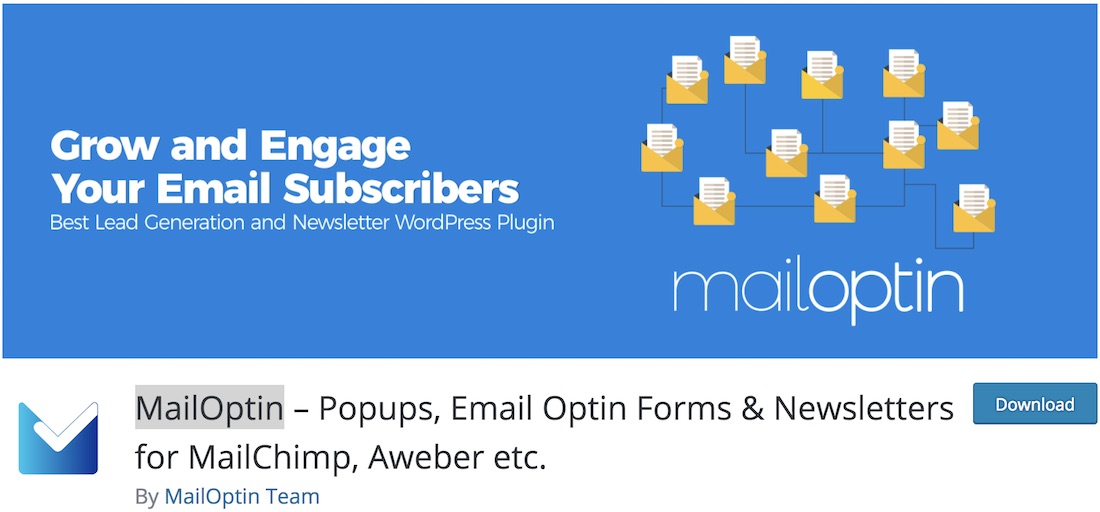
Whether you run a blog or a business page, you better use a free WordPress MailChimp plugin to step up your game and grow your business. With MailOptin, you can capture leads and scale your mailing list accordingly. If you are already doing a spectacular job on the front-end (read your website), you can do oh so much on the back-end (read email marketing). With strategically executed pop-ups, opt-in forms and newsletters for Mailchimp you can keep your users and readers engaged and ready to take action.
Of course, you are getting a lot more and this is just the light version of the amazing and easy to use MailChimp plugin, MailOptin. Some of the countless features of MailOptin are call-to-action buttons, page level targeting, newsletter scheduling, after conversion actions and widgets to place on your page. Moreover, when you grow beyond the free features, you can always upgrade to the premium plan and bring things to an entirely new degree. With MailOptin, a lot is possible so get it now and start making moves that will help you attain desired results much simpler and quicker.
More info / Download12. WooCommerce MailChimp
WooCommerce MailChimp is the plugin to use to integrate your WooCommerce with MailChimp. As soon as an order is created, processed or completed, the subscriber is automatically added to the MailChimp list and, if you wish, to interest groups. This is done discreetly with opt-in settings that comply with international optin laws.
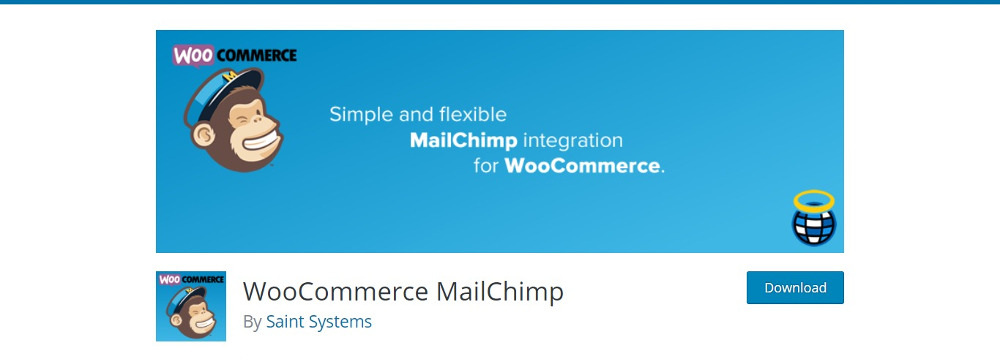
You can also display an opt-in checkbox on the checkout page and select the default setting. The plugin is multisite compatible, and a pro version is also available.
More info / DownloadTo Conclude
MailChimp is now a leading email subscription provider that both small and big-name companies rely on in a big way. The WordPress plugins on this list can automatically help you grow your MailChimp lists and manage them from your WordPress dashboard. You can customize the forms to show or hide fields using conditional logic to improve the quality of your lists’ quality and protect your forms from spam using captchas. If you are blogging and plan to increase your subscriber base, MailChimp and WordPress plugins for MailChimp integration are fine aids to your website. If you plan to collect leads aggressively to grow your consumer base, you can also use lead-generating plugins such as Thrive Leads. This plugin integrates smoothly with many email marketing services and marketing platforms, including MailChimp.


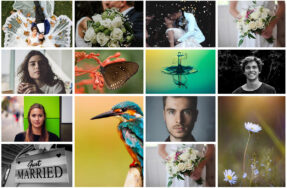



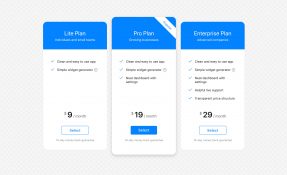

Hi Aigars,
great plugins for MailChimp integration,
Glad to read your post.