4 Best WordPress Read More Plugins 2022
Reading blogs is fun, especially if it is your interest. But we cannot read all the articles in the world.
We have limited time and energy to read the articles on all the blogs we like. We also cannot have a grasp of all the articles, especially when we are particularly looking, researching, reading for something. We make summaries to give you a brief hint or an overview, especially if the original post is too long to read.
As writers or bloggers, we must learn to organize our blogs in a design. That is in a way that our readers would think we can hold our thoughts—for example—adding a read more plugin on our WordPress blogs. It would enable your readers first to read the summary of our posts. Later on, they’ll see if they are interested in learning its whole by clicking the Read More button.
There are lots of Read More plugins in WordPress. Every blogger may just need a simple one. Others need some additional features. But here are the top 5 Read More plugin picks in WordPress. We based them on purpose, features, some pros and cons, and further extensive or fun facts.
Best WordPress Read More Plugins
1. Read More by Edmon – Show-Hide Plugin by Edmon
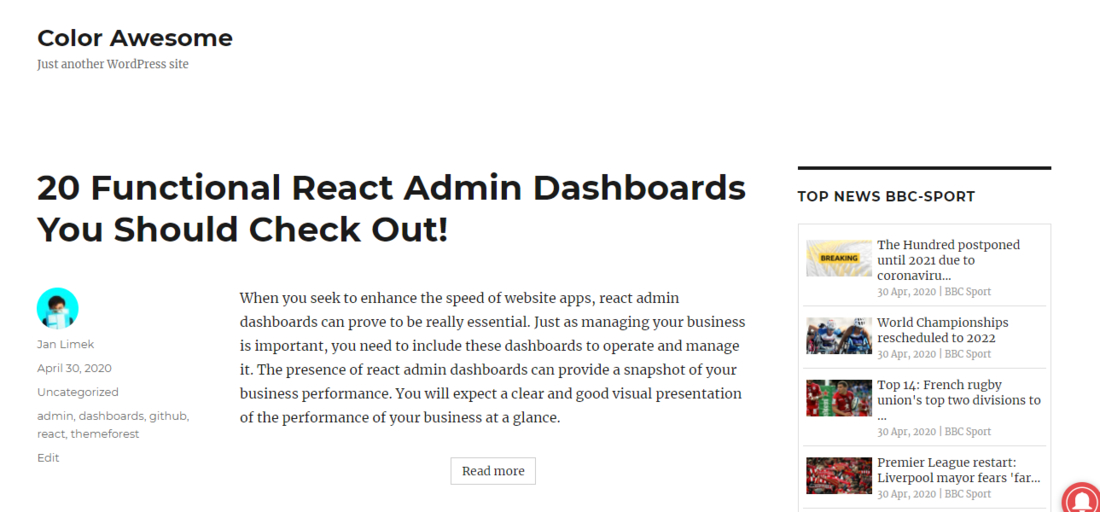
We all want things that work perfectly and merely excellent.
Read More by Edmon is the simplest WordPress read more plugin you need. Especially, if you are looking for the most simplistic, good read more plugin. It is easy to use, as you could just download the plugin and make some personalized arrangements. This could be modifying the color of the reading More button. You can also customize the button’s size and choose funky, formalistic fonts, or anything you prefer.
The options are not that hard to manipulate as it is also user-friendly. Basic knowledge of HTML coding is all you need to be able to wing that plugin and finally make it work. If you are looking for some read more plugin that is not too complex, you could have this one.
However, all the fun things are not free. If personalization of settings is not an issue to you, you seem to be okay with everything. Probably, the basic one can be as good to go.
Most of the personalized options are available only when you subscribe to their pro package. The basic one is basic in a sense. For example, customize button height and width, font size, link type, and button type.
The customizable button background color options, font family from the google fonts. These are button custom text color, etc., is only available on the paid version. This is the option for customizing or personalizing the physical face of the read more.
Customer support is responsive. When you need them, they reply as soon as they can, and they make all their users satisfied.
More info / Download2. Read More Without Refresh by George Gkouvousis

The plugin doesn’t have a close read or read less button back then. But the developer made some unique changes for improvement. Another best part of this plugin is that shortcode is not needed anymore when you had already installed the plugin. However, this newbie type of WordPress read more plugin is just new. It is still on the process of improvement. If you are the kind who does not appreciate giving feedbacks, then this one is not for you. You could try the other plugins instead. But if you are that patient and kind enough that not all people start from being so perfect and would like to be open to giving continuous room for improvements or feedback, you can try this read more plugin and see by yourself.
George Gkouvousis, this owner, read more plugin, which works in eight webs, an award-winning WordPress blog designs group agency. They belong to the success stories of their clients that is why they are an award-winning team. This team has created a lot of business websites for their clients. Everyone also seems to have a good culture of teamwork, as it can also be shown on their website.
Aside from that, this particular plugin does not have any offers for an upgrade, like you have to pay a portion of the premium to enjoy the full perfect WordPress read more plugin experience. No, they do not aim profit generation. Aside from improving plugins, the developer’s values can be seen by hearing feedback from users until work becomes better, which is a good recipe for success. Being adaptable to change and openness to feedback is vital as a work ethic, for, in turn, it improves work.
More info / Download3. Gosign – ReadMore Toggle Text Block by Gosign.de
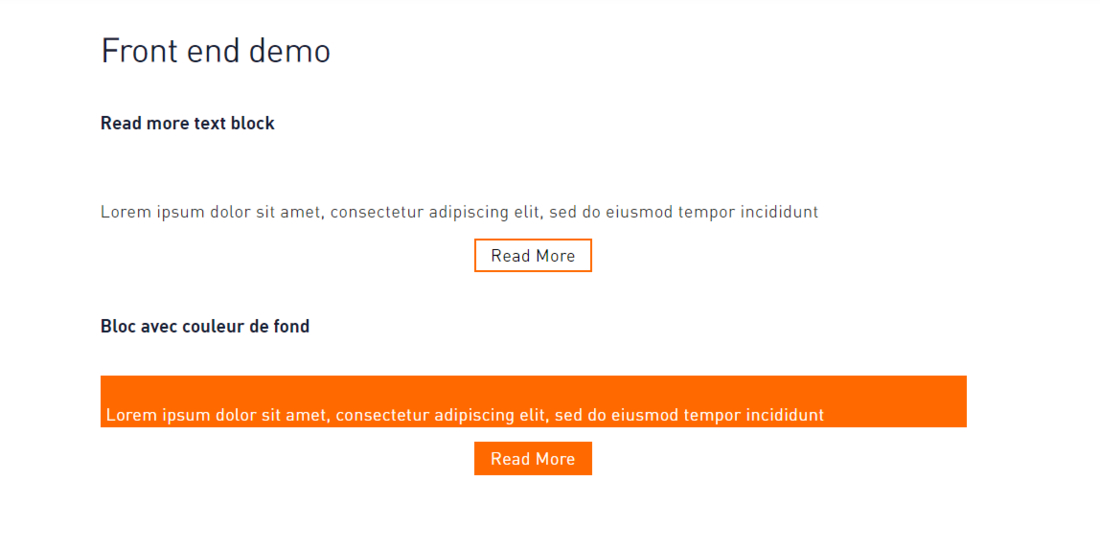
There is nothing much to say with this, WordPress read more plugin. The design team, GoSign, comprises careful web analysts, experts, and developers. We can say they do think about their work a lot. They are so thorough in planning, careful in perfection in all sorts. Also, they want the users to be hands-on, but the key ingredient of their work is simplicity, perfection, and friendliness. It is pleasant not to allow users to think of complex HTML codes. It goes the same with some in-depth programming processes. This read more plugin is, it is what it is. We can say they do their work very carefully all the time. Same as to this particular read more plugin that they have, it is hands-on when it comes to settings. If you know the motto, ”less is more”, that is what it is.
They try to include only the crucial settings that a read more plugin user should have. If you have some additional requests, you could probably write feedback to their work or just simply message them because their plugin is essential, necessary, and what you see is what you get.
Young, simple, sophisticated, but trendy like it embeds the fundamental values of simplicity and not that too colorful and having wave splurge of abstract colors of the design, and does what a basic read more plugin needs. It comes with perfection and up to date minimalist design, which is useful for the new bloggers of this century. If you share the same values of sophistication and simplicity, this plugin will work best for yourself and your blog, and who knows, you could probably write an email to the developers if you might be interested in their works.
More info / Download4. Read more by Adam Skaat

If you’re looking for the best plugin that claims to be the most comprehensive, all you need a plugin and a complete plugin that you need in all your blogs, you could have this read more plugin by this jolly man, Adam Skaat. Unfortunately, we could not find any further information from this pleasant man as his name does not have any clickable website or any names of developers he works for. Probably this man is an independent developer, all working by himself. But here it is, you got all the most complete and most satisfied plugin users, that all agree with the perfectness of this read more plugin.
If you look carefully, you can be confused by yourself for the read more plugin made by a developer named Edmon. This plugin made by both of them looks just pretty the same. Were both the developers being brothers or maybe friends, probably college classmates in one of their web development class? Who knows?
Talking about the features of this read more plugin, it has surprisingly unlimited read mores wherein you could have as much a read more plugins on your blog posts if that’s what you want. Plus, this expand animation allows you to choose whatever animation you like your readers to experience when they click the read more button on your posts. Aside from that, you could also edit the button’s height, weight, and font for the essential plugin subscription.
Again, where there is more—there is always a fee. You could get more options such as changing the background color, button color, and if you opt to make the read more button available on mobile devices. You could get these if you subscribe to their pro or paid package.
More info / DownloadWordPress read more plugins are essential in blogs, especially if we are always learning to stay organized. Picking one which suits best is also a challenge since choosing the right one is the key to staying organized. We can equate it to real-world problems when we get to pick the jobs, friends, or work that we want to. It is crucial to choose the right one as the right WordPress read more plugin would dictate if our readers will keep at ease in reading with our blogs, which will, in turn, affect if they stay in touch or not.

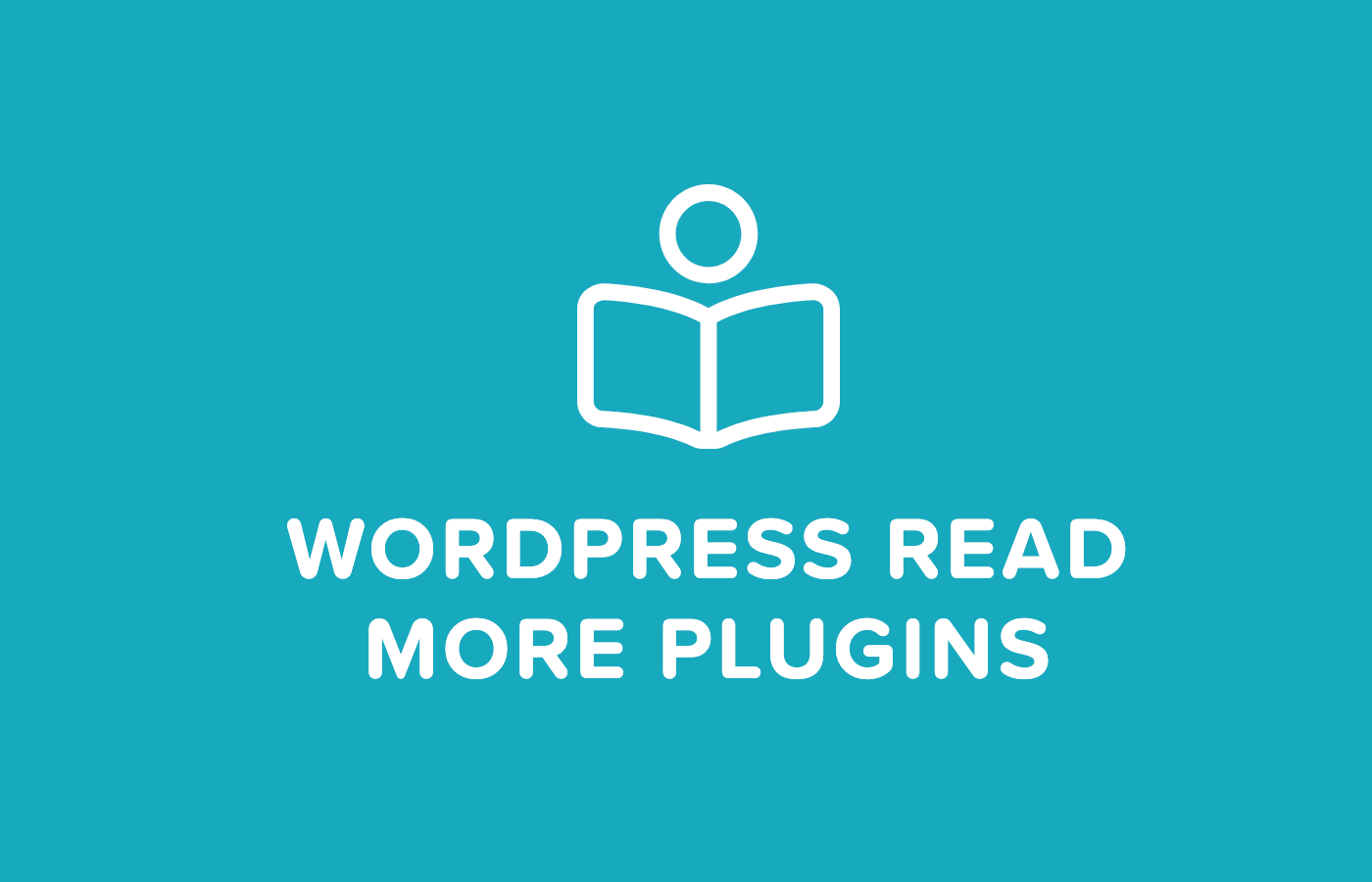
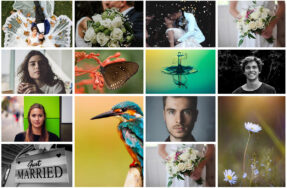



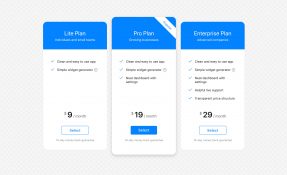

This Post Has 0 Comments