5 Best WooCommerce Pre-order Plugins 2024
One marketing strategy for successful online selling is pre-selling. It is one of the techniques sellers use to start their businesses successfully. You don’t need to invest money. Instead, your customer will pay before they get the products. If you want to start your business without spending too much capital, pre-order or pre-selling is right. This article will find the perfect WooCommerce Pre-order plugins that meet your needs and preferences.
Best WooCommerce Pre-Order Plugins
The following plugins have the full features and functionalities to cater to your needs. So, here you go.
1. WooODT Lite – WooCommerce Order Delivery or Pickup with Date Time Location
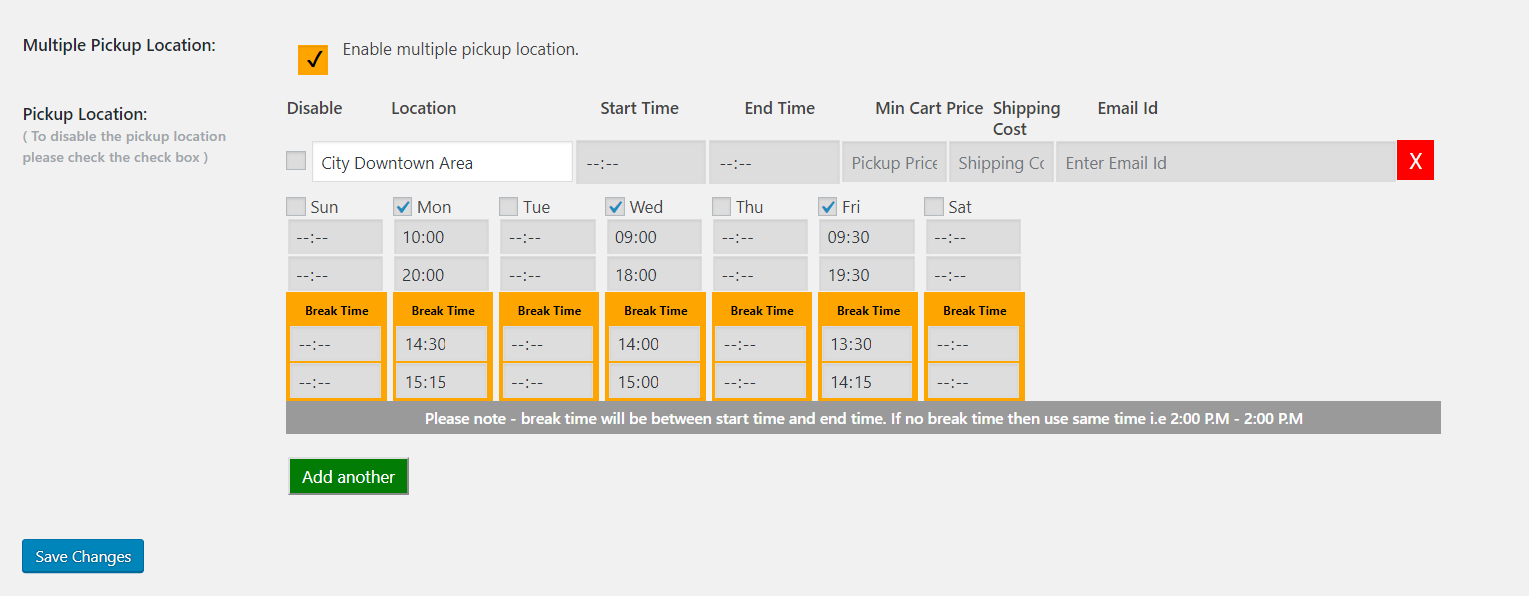
Although this WooCommerce Pre-order Plugin is not specifically for pre-order, you can use this to set the time and date for the order. You can give your customers updates through this plugin, and show them the current status of their already paid orders.
This plugin lets you provide the users with an option between delivery and pickup. Moreover, you can allow your customers to set their own time and date to avoid conflicting schedules. They can add the pickup point to the nearest location.
You can set the pre-order days to give time to the buyers of how many days before they will receive their orders. You can disable the pickup or delivery at the admin page every weekend or Saturdays and Sundays.
It’s up to you to use this plugin on your page or as a widget. You can choose the one you or your customers are most comfortable with seeing. Also, as your website admin, you can customize the logos of the widget or the delivery button on the checkout page.
You can set a default message of pickup or delivery once the product is already at the branch or outside their gates. Giving updates bring satisfaction to customers.
Active installations: 1,000+
Price: Free
More info / Download2. WooCommerce Pre-Order Sales, Bulk Discount & Time Counter

This WooCommerce Pre-order Plugin has special pre-order features to help you boost your sales. Buyers can send their payments through these plugins. You have the option to enable or disable the pre-order setting. It also allows customers to pre-order the products via email and let you find out about new coming buyers.
Most of the time, pre-order and on-hand products have a slight price difference. For example, you can buy a product for $6 when the original price is $8. You can set the prices for each product on the admin page.
Other features include the pre-order date and time, to let your customers know when they will receive the product. You can include the minimum and maximum quantity of the pre-order products at the admin page.
You can remove the pre-order status when the date passed to let your visitors know the products are unavailable. If you want to change the ways of your marketing strategy, you can always disable the pre-order option from the settings page.
This plugin comes with full customization, possibly editing texts, colors, logos, and many more. You can design your products based on your preference to enjoy it fully.
Active installations: 350+
Price: $29. One time payment with a lifetime of updates
More info / Download3. Pre-orders for WooCommerce
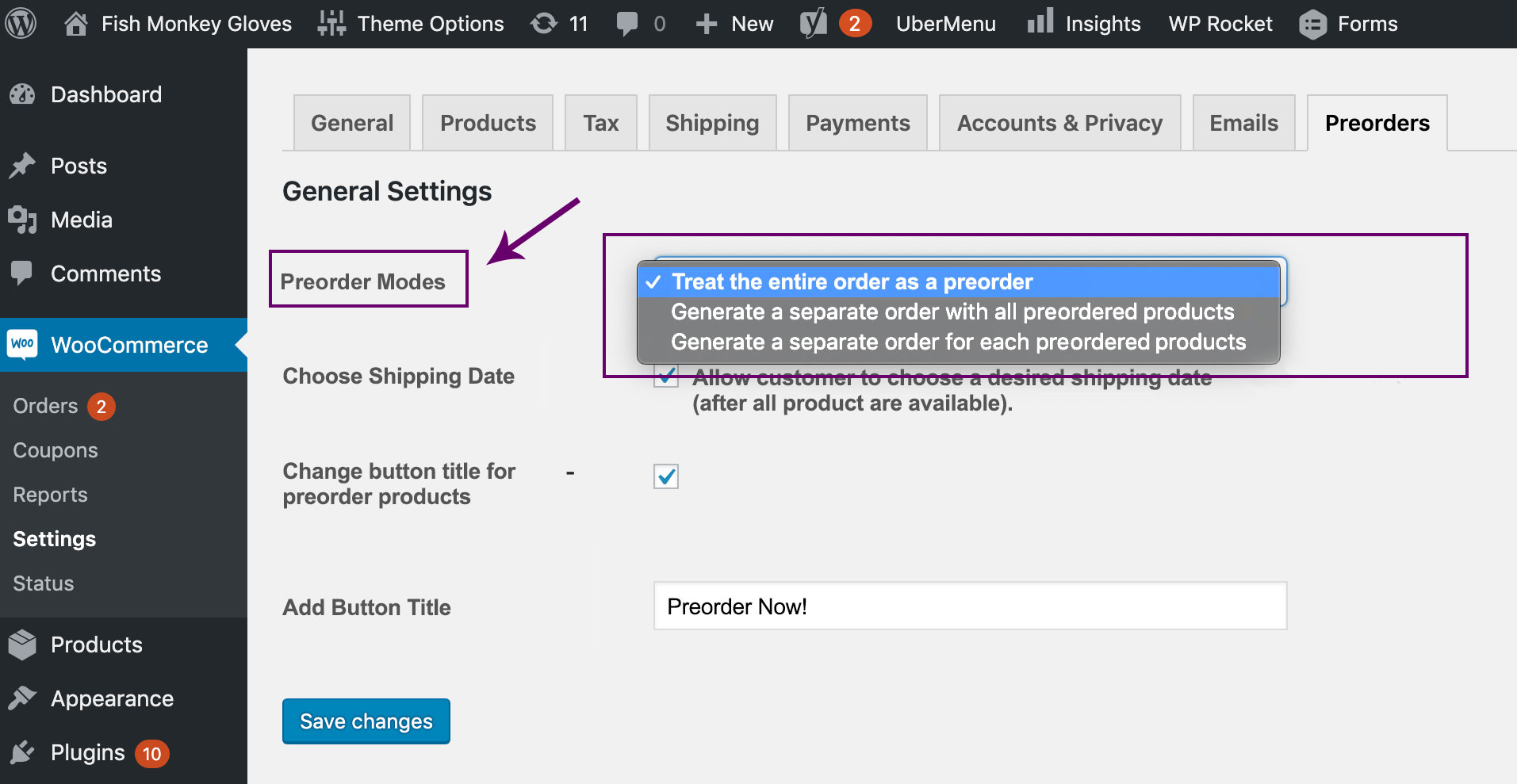
This WooCommerce Pre-order Plugin is the perfect plugin for pre-selling. It comes with the ideal feature solutions to give everything you need simultaneously. Users can monitor their orders on the ‘My Account’ section to know their remaining balance.
When you have a WooCommerce store, you probably have different types of products – on-hand or pre-order. Customers can reserve the products, but you can set the time limit for the pre-order periods. Once you have collected enough buyers, you can buy in bulk by using their money.
You can filter the products according to their phases. It also comes with a feature, which prevents clients from adding pre-order products when the items are already on-hand. That way, they can pay directly for the available items from your shop. The pre-order prices could be fixed, percentage or markup depending on the indicated amount.
You can set two or more products into pre-order status at the WordPress admin page. It will let people know about your page’s available or pre-order items. When the pre-order period is nearing its end, you can notify your customers through email.
Active installations: 5,000+
Price: Free for a basic functionality. The Pro version costs $79.00/year.
More info / Download4. WooCommerce Pre-orders

Pre-order is making the product available for selling even before you receive them. With this WooCommerce Pre-order Plugin, you can charge your customers upfront or upon release. WooCommerce Pre-orders have the full features to make your pre-selling strategy successful.
You can set the date and time when the products would be available at the settings page. You can display it on the product page to let people know the exact date of their chosen upcoming items. Once the product is open, you automatically ask for their payment and send them the details immediately.
If something unexpected happens to your product delivery for technical reasons, you can state it at the product page and change the initial release date. You can also email all your clients to update them about their ordered products.
However, some cases are where the products are already unavailable for pre-orders. You can change the status again from your settings to avoid conflict with your clients. Moreover, you can customize your pre-order status the way you want it.
This plugin works with simple and variable products. Furthermore, you can charge a fee or downpayment for each product to give you enough money to buy your item’s stocks.
Active installations: 1,000+
Price: $129.00 Billed annually
More info / Download5. WooCommerce Order Approval
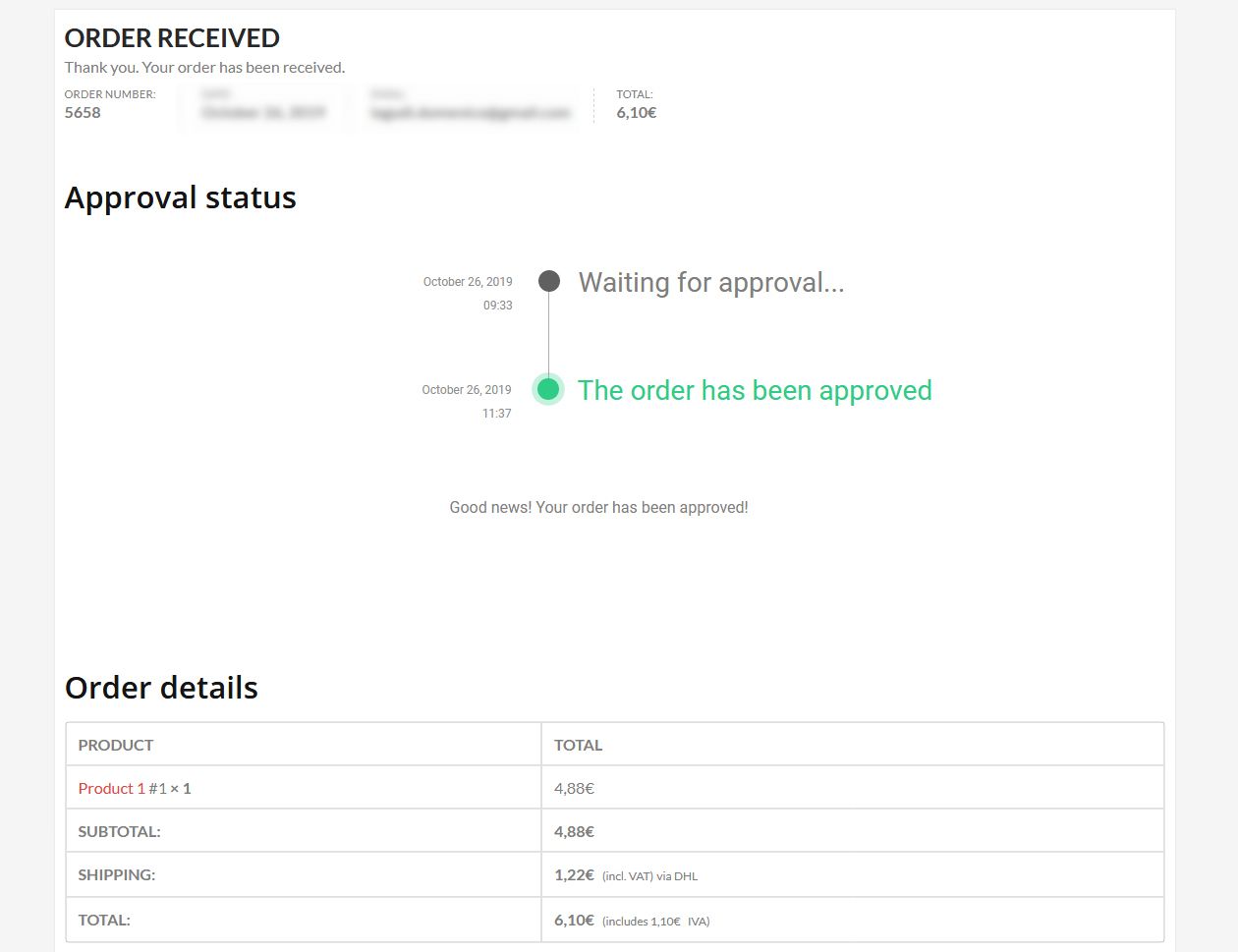
This WooCommerce Pre-order Plugin allows the order or pre-orders approval. You can approve or disapprove the ordered items from your customers. You can send them emails to let them know about their order status.
Furthermore, you can allow customers to immediately pay for pre-orders or onhand items. The checkout form has a time selector to let the users know the deadline for approval or disapproval.
The clients will only pay once you approve their orders. It comes with the Live Updated Timeline to instantly let them know their orders’ current status. Moreover, it has email notifications to let you notify your customers.
Customers will see the text Waiting for Approval, Rejected, or Approved. They will base their orders on the texts provided. In the options menu, they can cancel the order for a specific reason. But once the order is ready for shipment, it prohibits the cancellation process.
If the customers do not pay for their pre-orders for a time, you can automatically cancel their transactions.
Active installations: 350+
Price: $22
More info / DownloadThese WooCommerce Pre-order plugins introduce you to a different selling method without spending too much capital. You only need to ask the customers who want to buy the items. You can purchase the items in bulk once you gather them together and ask for a down payment.
Boost your sales and make your selling worthwhile with the above plugins. Pre-selling is undoubtedly fun!

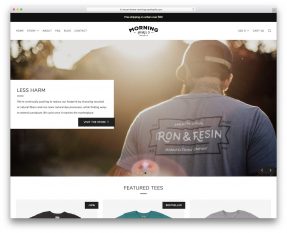
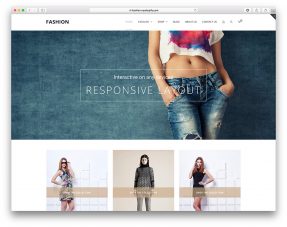
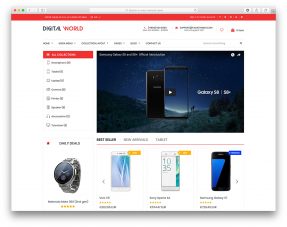
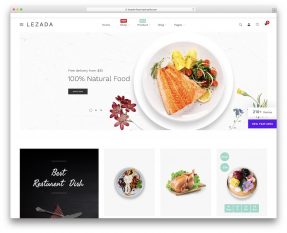


This Post Has 0 Comments