4 Best WooCommerce Custom Product Designer Plugins 2024
Here are all the best WooCommerce plugins to create custom-designed products.
Suppose you are an online graphic designer who wants to open a website to customize t-shirts or other designs. In that case, you need one of the WooCommerce Product Designer Plugins. It will improve your website and earn customers instantly. Another thing is that it is sometimes hard to ask for your client’s specifications. The product designer allows them to provide every detail they need. It would also be a time-saver for you.
Of course, before downloading your product designer plugin, you must ensure its responsiveness and compatibility. The good news is that you don’t have to scroll through the internet to find the one you want.
Main WooCommerce Custom Product Designer Plugins:
- Improved Customer Experience: By allowing customers to design their own products, you give them a unique and personal shopping experience. This can lead to increased customer satisfaction and loyalty.
- Increased Sales: Custom product design can make your products more attractive to customers, increasing sales and profits.
- Streamlined Order Processing: The plugin can automatically transfer custom design information to the order management system, streamlining the order processing and fulfillment process.
- Easy Customization: The plugin allows you to customize and manage custom design options, such as adding text fields, image uploads, and color options.
- Increased Product Offerings: You can expand your product offerings without carrying a large inventory by offering custom design options. This can be especially useful for businesses that sell one-of-a-kind products or offer personalized gifts.
So, read on, and find the one that best fits your website.
Best WooCommerce Custom Product Designer Plugins
1. Fancy Product Designer for WooComerce (Most Popular)
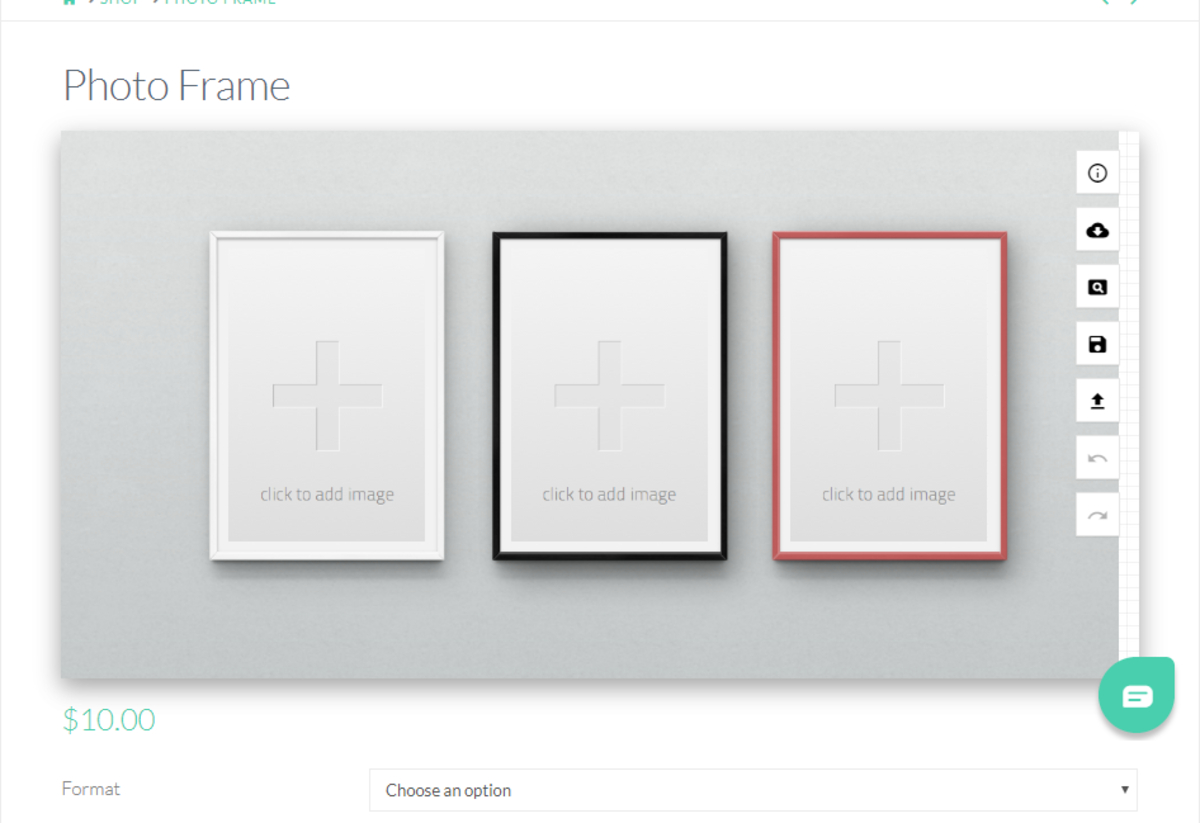
With this plugin, everything will be easier on your WooCommerce website. It comes with various features that would truly help boost your sales instantly. You can customize products as many as you can. There’s no limit at all.
The functions and features are perfect and compatible with any items you use. These could be for your t-shirts, banners, and more. Each applied design has effective layers of systems to keep track of everything. You’ll have precise customization since it has individual product views and interactive upload zones.
This plugin has organized settings that you can work with consistently. Moreover, the supported data formats that you can use are JPG, PNG, and SVG. It doesn’t stop there. Those images you want to upload on your website could be from social media websites, accounts, and more.
Its Advance Color System makes customers come back. It comes with Color Picker Tool allowing them to change the designs according to their likings. Any customization you want – text transformations, image transformations, and font designs – are available in this plugin.
Fancy Product Designer is the best WordPress plugin for designing custom products and sending them to print. It even integrates with Prinful for hands-off product creation and shipping.
What’s more, it works with any of our popular WooCommerce themes.
Price: $69 one-time patment.
Active Installations: 19,000+
More info / Download2. Zakeke Interactive Product Designer
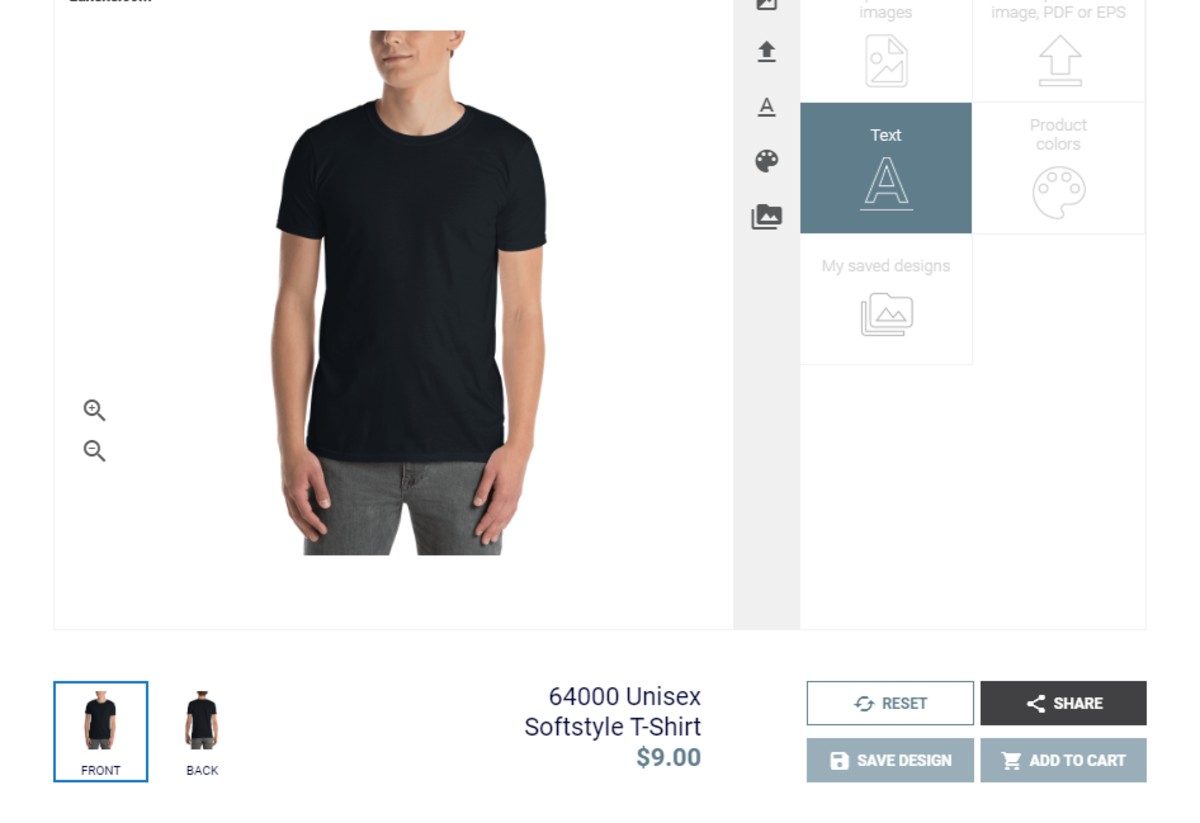
Thankfully, you can now entice more visitors to your website. It will have a better impact, especially if you run a graphic design online business. You can present this product designer plugin with the ready-to-print file for custom orders in this plugin. Also, you increase your margins or percentage of your price ranges in each customization.
At first, you may have heard about product customization. Another advantage of this plugin is knowing exactly what your client looks for. Moreover, the 3D product previews of your items invite more visitors and result in better sales.
Well, it’s nice to have one, but eventually, you can receive hundreds or even thousands of customization email requests flooding your inbox. Some clients might even send not-ready to print files, so you still need something to make it printable.
This WooCommerce Product Designer plugin will make things easier by letting your customers add texts to the product and change designs to let you know about their wishes. You may also add clip arts and images so your customers can choose their preferences. It also has a Realtime 3D view for them to see the full view of your product.
Price: Free plugin available on WordPress plugin repository.
Active Installations: 3,000+
More info / Download3. Product Designer
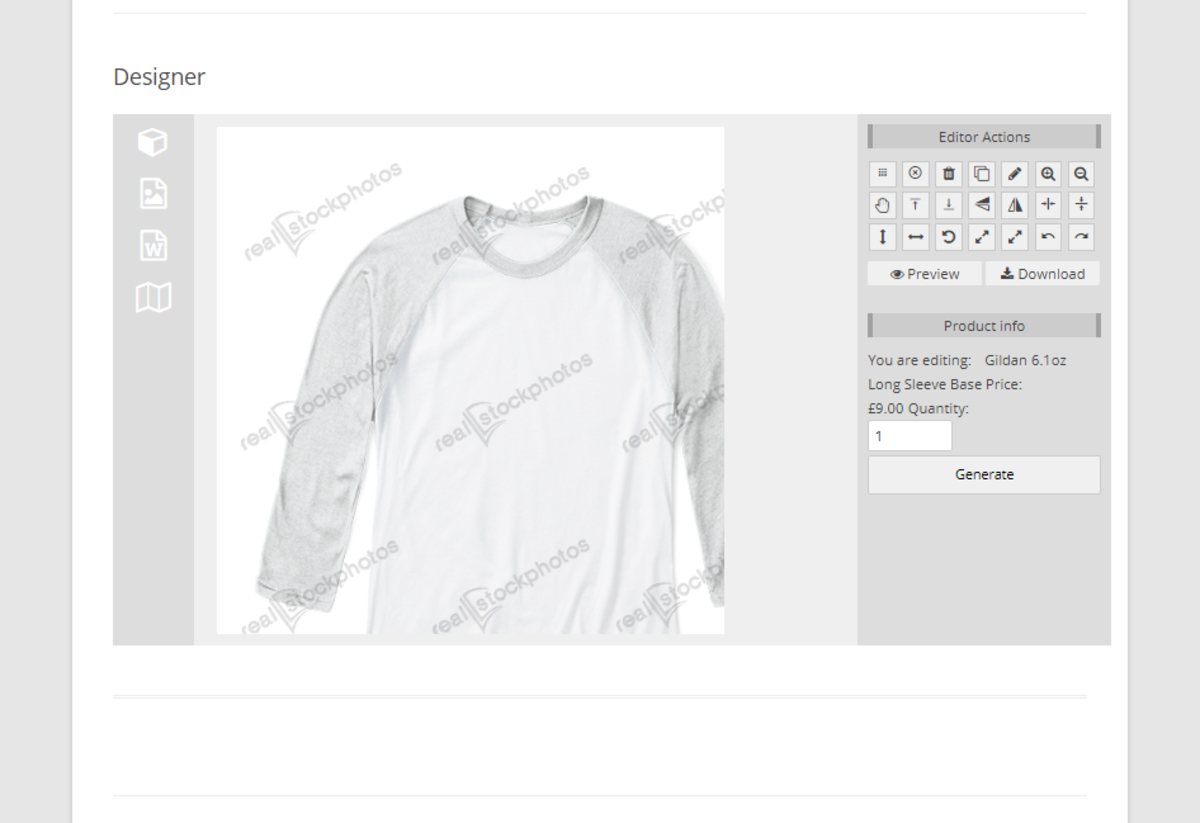
This plugin can use a shortcode to generate it on your website. You can add several images, clipart, and custom arts with this. The visitors or customers can even use wonderful font designs and colors according to their taste. As soon as you get familiar with how this works, you’ll see its features and functionalities working so well.
First of all, this product designer is WooCommerce-ready. So, you don’t have to worry about compatibility. You and your clients can use unlimited clipart. Each clipart has a designated category and ajax pagination.
After creating the customization, the design preview checks if something is missing and the need for improvement. With its more than 50 hand-picked Google font, you and your audience can design their product magnificently. Moreover, it comes with unlimited product slides that you can freely use.
You can opt for the Pro version to enjoy other premium features. The added features include the barcode, QR code, curve text, unlimited pre-saved templates, and custom clipart. Nonetheless, the overall functionality of this product designer is enough to create wonderful and enticing item customization.
Price: Freemium WordPress plugin. Free version on WordPress.org
Active Installations: 2,000+
More info / Download4. MyStyle Custom Product Designer

Finally, you can use these WooCommerce Product Designer Plugins for free. With this, you can choose the products you could use for personalization or customization. It is perfect, especially if your website focuses on customized items. Instead of asking your customer’s preference through messages or email, they can customize your product’s picture for better reference.
Another great feature of this plugin is the live preview of each product after customization. It will allow anyone to make important changes before saving it and sending it to the seller or admin. You can use canvas prints, t-shirts, phone cases, and more for this. How you’ll use it to boost your sales is up to you.
The great thing about it is that it is easy to install. You can download it directly on your plugin dashboard. It’s also up to you to use the catalog of manufacturers’ products or yours. In this way, you can have a print-ready image for your items.
Developers use the tools in MyStyle Customizer for world-class designs. Since it is WooCommerce-ready, users can also integrate it with WooCommerce products. Also, another functionality that you truly need is the customization options you can use.
Price: Free plugin available on WordPres.org
Active Installations: 100+
More info / DownloadAll in all, everything we present in this article can truly help you to find the best WooCommerce Product Designer Plugins. Each feature and functionality can boost your online presence and earn clients by using enticing images through professional edit and customization.


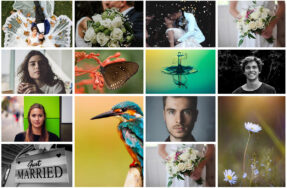



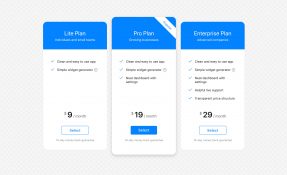

Hi
The customer’s text message area for the eCards of American Greetings IS SEPARATED from the eCard.
For my WooCommerce site I have unsuccessfully tried various search phrases to find a plugin which has the text message area ATTACHED to the BOTTOM of the eCard.
Do you have such a plugin?
Thanks
Jon