5 Best WordPress Tag Plugins 2023
Here are the best WordPress plugins for better tag management on your website.
You might be wondering about the importance of tags on your website. It works more than you can imagine. Have you ever wondered how specific topics appear on the first page of the results? One of the reasons is the right placement of tags. You can put tags on your web content using one WordPress Tag Plugin we will show you.
When searching for tag plugins, you first need to see its responsiveness. You must ensure that it has all the essential features and tools to help you manage your marketing tags. You also have to consider the date it was released. Most of the time, the latest plugins also support the latest WordPress version, which impacts how it performs.
Best WordPress Plugins for Tag Management
1. Google Tag Manager for WordPress

This is one of the WordPress tag plugins that has the tools to manage marketing tags and present the analytics of high-searched keywords on the internet. It supports multiple containers. You don’t have to manually add the GTM container code snippets on your WordPress website. This Google Tag Manager put it on your site in an instant.
It pushes the mega data into the data layer to complement this plugin and GTM setup. This plugin comes with the javascript code snippet and the iframe snippet. The first location is at the head section of each site’s pages. The javascript code snippet enables all the crucial features of GTM.
On the other hand, the iframe snippet would be the fallback if your Javascript was disabled. Once you open the body tag on each page, placing the code snippet directly is highly recommended.
For more tools like these, please check our Google Tag Management plugins for WordPress
More info / Download2. Tag Groups
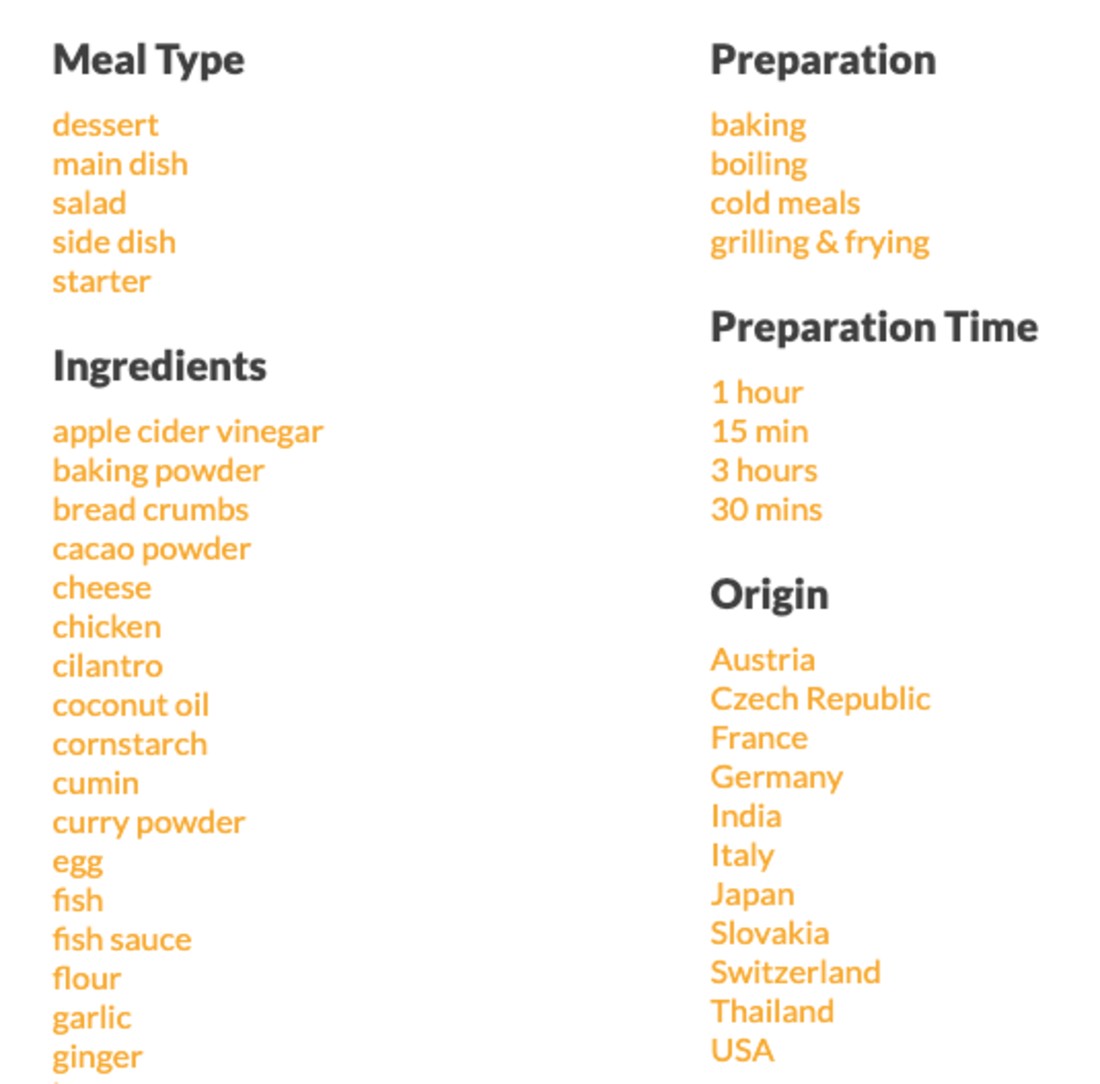
If you want to organize your tags in groups, this one is the most ideal plugin. It is easy to set up and configure for your convenience. Moreover, it tidies up your tag cloud for a more organized website. The tag clouds you can use are the alphabet, tabs, and accordion. You can also use the tag index via widget, post, or page.
You can sort the tags into smaller groups. At the admin page, you have the filter posts and tags option. You can arrange the tags alphabetically, but it’s still your choice.
The great thing about this plugin is that you can separate the topics by activities, places, people, and features. After organizing your tags, you’ll see their importance in your online activities. The installation and activation are pretty simple. After the simple steps, you can ask for a guide from the setup wizard.
More info / Download3. Metronet Tag Manager
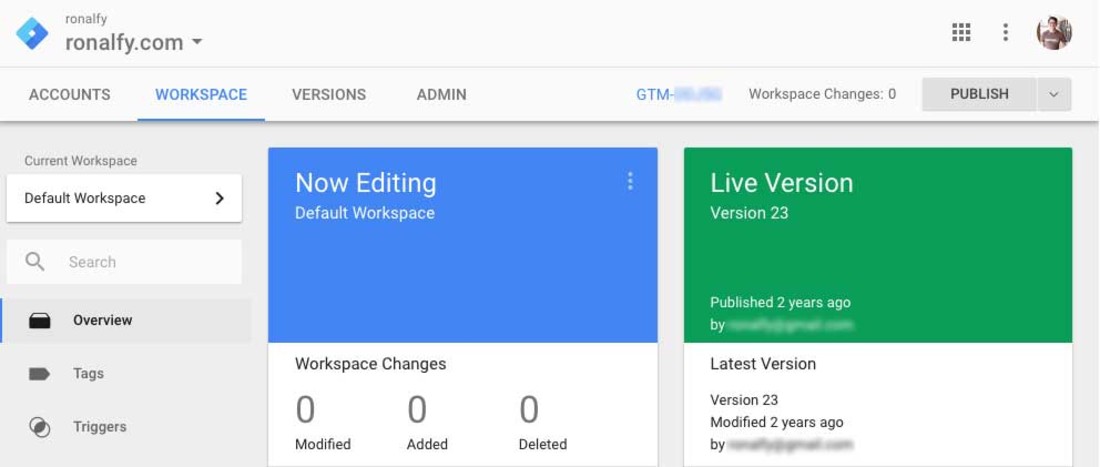
The good news is that this plugin helps you to set macros on any elements. You can gather most of the tracking script in a single place using the Google Tag Manager. You can also set up the scripts depending on the rules you’ve made. However, the implementation is complicated and takes a lot of time. That’s where the Metronet Tag Manager takes place.
It lets you include an HTML event handler to the GTM TinyMCE content link. Also, you can add your ID to each content link you’ll find in WYSIWYG. With this plugin, you may add six pre-defined data layer variables. You may change or remove them after testing them with the system.
It also sets up separate dataLayer variables to pages like archives. Note that you need to do small customization to make the plugin work. You can always contact their customer’s service to clarify things.
More info / Download4. WPSSO Core | WordPress Tag Plugin
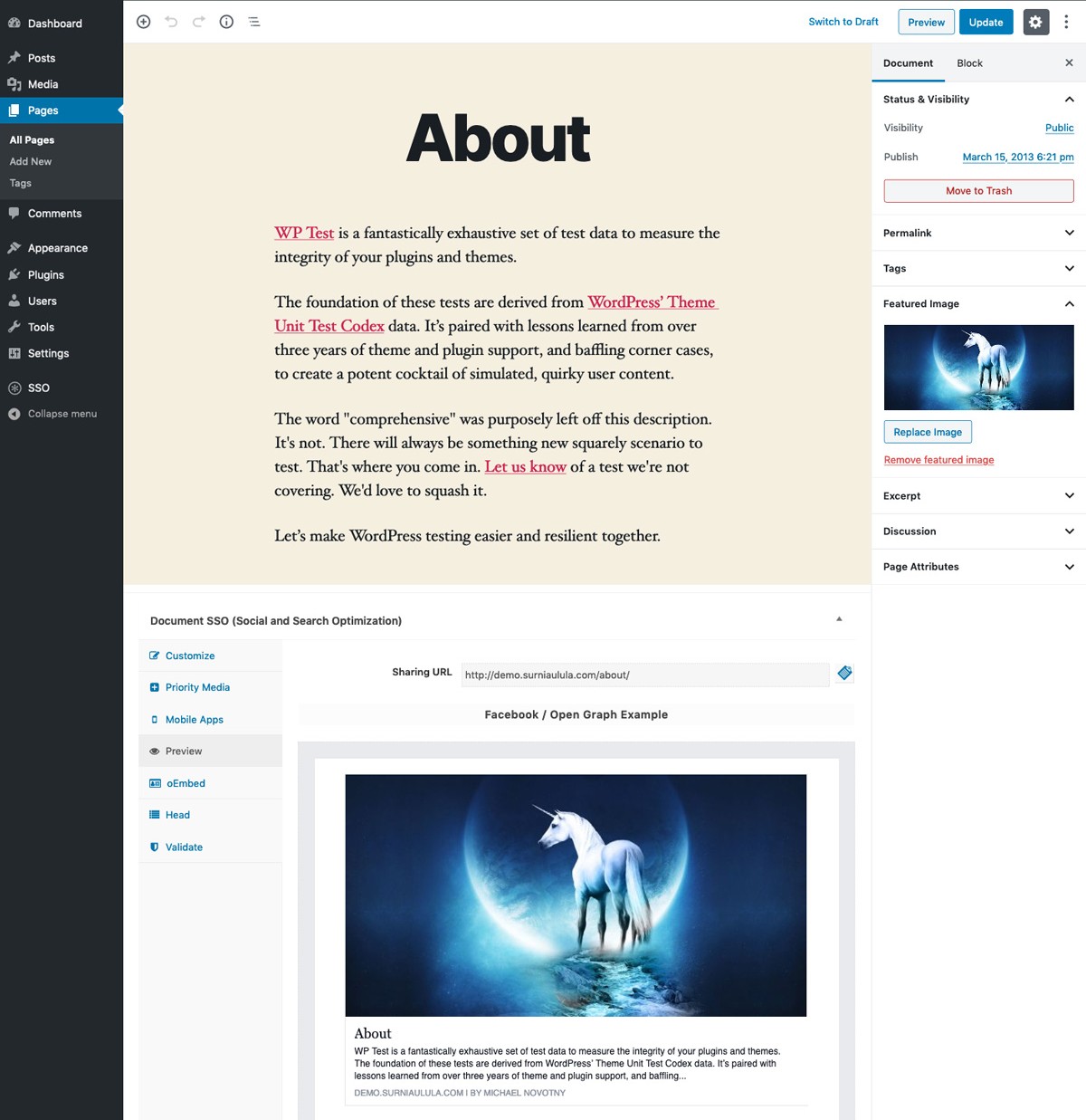
Make sure to improve your SEO-ranking by using this plugin. It provides insightful information about your website’s content on social media websites such as LinkedIn, Twitter, Facebook, Instagram, etc. WPSSO reviews your existing posts and pages, so you don’t have to duplicate or re-enter the product information, title, descriptions.
It improves and customizes everything about your website. It also creates meta tags and Schema markups that are complete and accurate for Google Rich Results or Rich Snippets, Mobile Web Browsers, oEmbed data for LinkedIn, Twitter Cards, and much more.
Moreover, this plugin has multi-language functionality wherein you can customize the site’s details into different languages. It makes use of caching methods together with advanced caching functions. It works well with the latest WordPress versions.
More info / Download5. Cool Tag Cloud

This plugin is entirely responsive and easy-to-use. The installation and configuration process is simple and works well in all browsers. You can use this plugin and set it up on a widget, or use the shortcode to place it on a post or page.
You can use several parameters to make this plugin works on several parts of your website.
Install this plugin directly from your WordPress Admin page at the Plugin section. Select ‘Add New’ then type the “Cool Tag Cloud.” Once it appears on the result’s page, install and activate it afterward. You may also download it from WordPress.org and upload the folder to the /wp-content/plugins/ directory. Its simple yet elegant list of topics makes it more appealing to different website owners.
More info / DownloadWhich Would You Choose?
Tags are essential to your website. So, it is best to choose one WordPress Tag Plugins that would bring more convenience and full functions to your website. Each works correctly, but one might not work the same as another. If you have a testing website, you can try the plugin before you make the final decision.
Nonetheless, these plugins give you the features you need for better traffic. Ensure not to miss out on one of these to give you full control over your website’s functionality. It also helps to spot potential clients online.




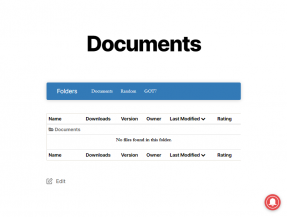



Effective article about some awesome SEO friendly Plugin. Thanks Colorlib
I use Cool Tag Cloud