11 Best WordPress Marketing Plugins 2023
Here are the best marketing WordPress plugins to generate more leads and sales.
Our post on the best marketing WordPress themes lists many beautiful, well-thought-out themes that will capture any site visitor’s attention. The themes on the list are more than enough to help even the most novice marketer create an online presence that will have people talking. We’ve got you covered for those who aspire for more, particularly more revenue generated from their websites. Here is a list of best WordPress marketing plugins to help you earn more from your website. Consider these plugins a must-have if your goal is to communicate with your visitors better, bring their attention to something new and noteworthy, and be better at monetizing your website. We’ve always picked items that are easy to integrate, are fun to use, and provide value beyond their cost!
Best WordPress Marketing Plugins
1. UserPro—User Profiles with Social Login

Online engagement and community development are important to web businesses. You need to engage if you are serious about relating to and understanding your visitors. Provide them with a platform to interact with one another and your brand. Building such a platform without being a talented developer is hard. So, you need a little help from a plugin.
With UserPro, create beautiful profiles while building a vibrant and active online community. Signup is easy, thanks to the instant social-based login. The social logins include Twitter, Facebook, Google+, LinkedIn, and Instagram. Once logged in, your audience can easily fill in several more fields to make their profile 100% complete.
For those looking to create membership websites, you can also use UserPro to restrict content to community members.
Regarding integrating popular services, you’re good to go with UserPro. You can also easily integrate MailChimp or Aweber with the plugin. The plugin is compatible with WooCommerce, BuddyPress, and BBPress as well.
Equally exciting are the 13 different UserPro extensions that do so much more than mentioned above. Do you need a payment system implemented? No problem. Then, you don’t need to look any further as there’s an extension for that, too.
2. Ads Pro—Multipurpose WordPress Ad Manager

A structured, measurable, and trackable ad-management system will help you maximize your site’s earning potential. This is where Ads Pro comes into the picture. With more than 20+ different ways of displaying your content and 25+ templates, Ads Pro packs quite a punch for its buck.
One key feature that stands out is the Adblock detector. If you wish to limit your audience to those who don’t use ad blocking, you can enable the Adblock detector and turn every visitor into a profitable interaction. This powerful setting ensures that your advertisers are getting their money’s worth. Speaking of money, Ads Pro allows for several payment methods. So, you can pick a method you’re comfortable with.
Another out-of-the-box feature is geographical targeting (countries, states, provinces, cities, or zip codes). This means you can target your advertising by location. Most importantly, you can measure, verify, and track all details related to your advertising through a powerful user panel.
3. WooCommerce Thank You Page Customizer
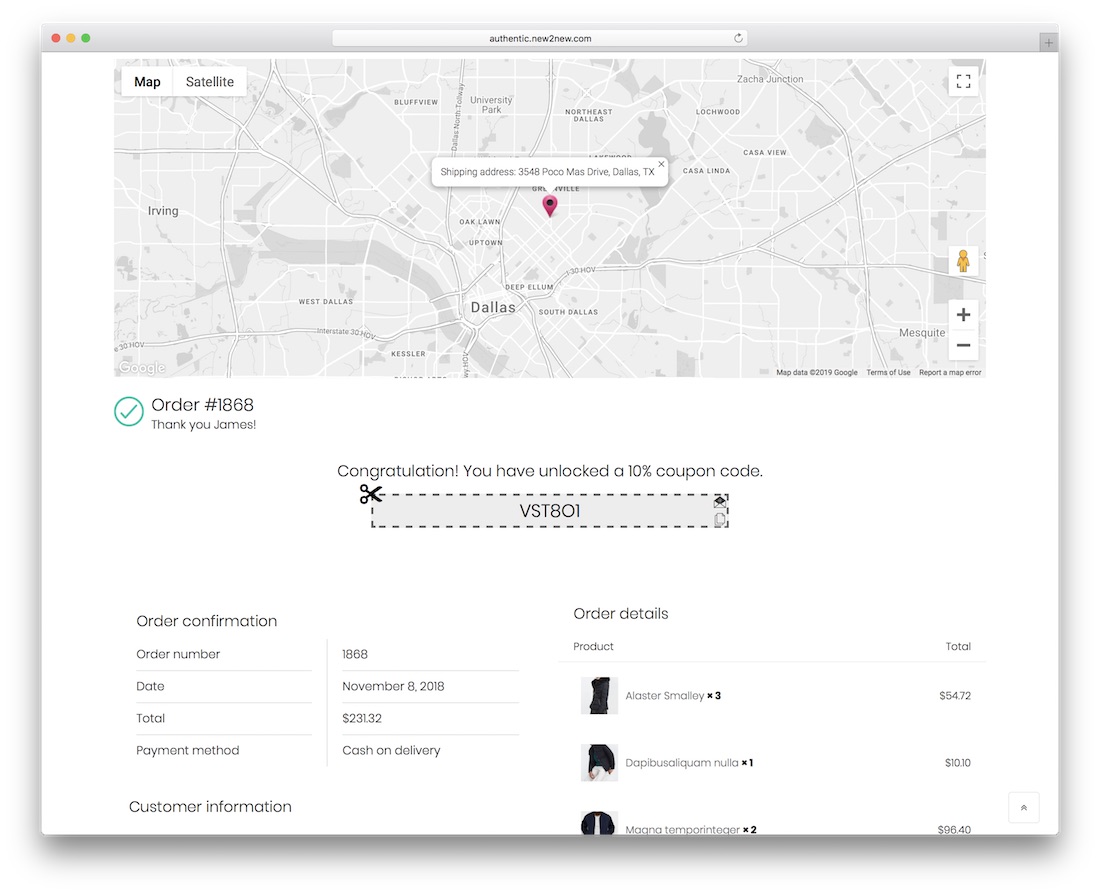
The time has come to optimize your thank you page to bring your eCommerce platform to an entirely new level. To speed up the process, WooCommerce Thank You Page Customizer is the marketing plugin that will help you make things happen.
When your customer completes the purchase, don’t just let them leave the page, waiting for the package to arrive as soon as possible. Instead, offer them a coupon that they can use with future purchases. This way, you can increase your returning customers. In addition to that, you can also offer upsells and convince them to buy more.
Other treats of WooCommerce Thank You Page Customizer are full thank you page customization, email restriction, discount type, free shipping, etc. If you are serious about your business, you are also serious about your thank you page.
4. ReviewBucket
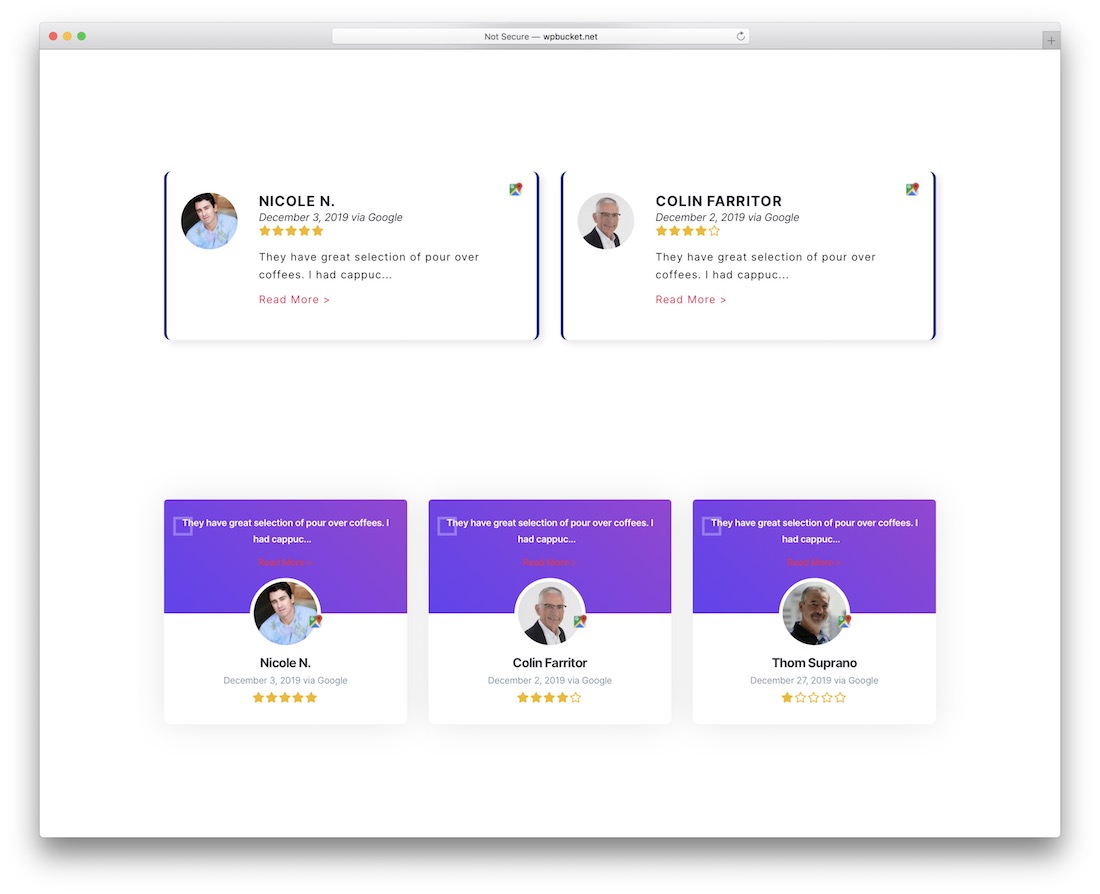
Adding reviews to your website is one cool marketing technique to increase your company’s reputation. Instead of doing all the work manually, you can use ReviewBucket, a sophisticated plugin that supports all WordPress themes (free and premium), plugins and various review platforms. You can now easily insert Facebook, Yelp or Google reviews to your page without breaking a single drop of sweat.
Some more features of ReviewBucket are emoji reactions, different review styles, shortcode generation, translation-ready and awesome customization functions. Yes, you can style the reviews you would like to add to your website to match your branding precisely. Of course, ReviewBucket is compatible with the Gutenberg block builder as well. For a simple inclusion of customer and client reviews, pick ReviewBucket.
5. ModelTheme Black Friday
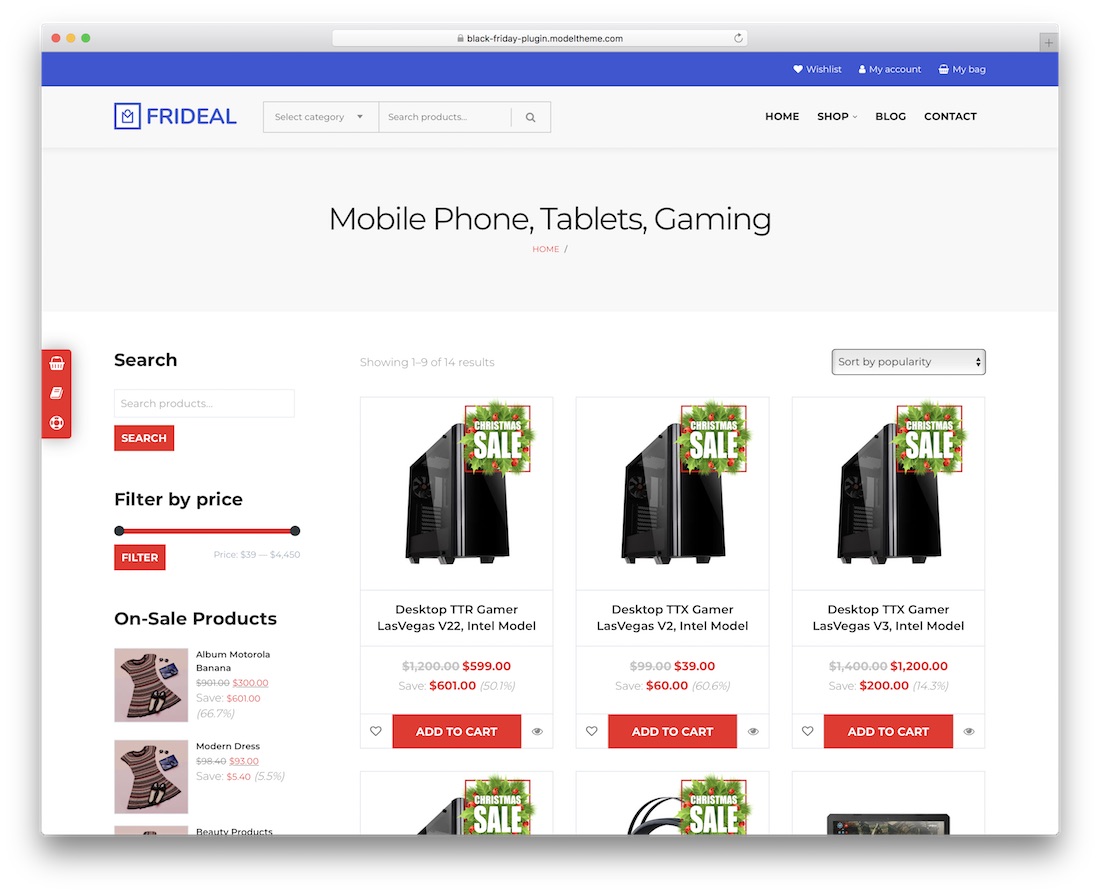
Black Friday, Christmas and New Year deals are now even more possible with ModelTheme Black Friday. Any type of sale you would like to run on your eCommerce platform, you can do it with ModelTheme Black Friday. This marketing plugin delivers an intuitive interface that is super newbie-friendly and ideal for professionals.
You can set up campaign timing, create custom headers, upload a compelling background and add unique sale badge text and image. Of course, you can also fully brand the plugin and make it follow your rules an regulations to a T. To create the hype around special events throughout the year and follow the trends, ModelTheme Black Friday plugin is here to sort you out in full. Be prepared for the next sale and kick it off like a pro.
6. Ninja Popups for WordPress

Ninja Popups provides an effective way of securing your audience’s attention. The problem with most popups today is that they seem intrusive. That’s simply not the case with Ninja Popups. Not only are the supplied templates beautifully composed. They are also easy to modify and are editable with minimal skill.
Built to be triggered by custom-defined behavioral patterns, Ninja Popups gives you complete control of what popups you want your audience to see and when. Learn the plugin’s complex features through the included HD video tutorials.
Ninja Popups is fully compatible with WPML and WooCommerce, making it a popular choice for many online businesses.
7. Layered Popups for WordPress
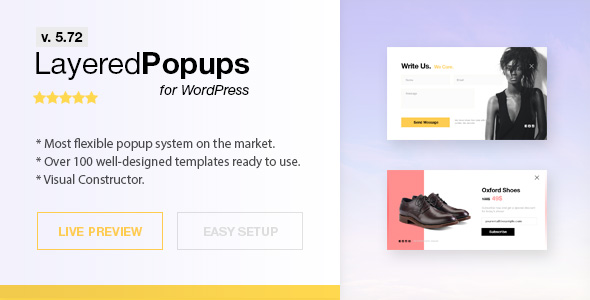
Layered Popups is arguably the most lightweight and Google-friendly popup on this list. It is a general popup creator that feels easy to use as WordPress and is easy to customize. The typefaces alone total over 600+ Google fonts. They empower you to match the design of the popup with exactly the look you want for your site.
Layered Popups integrations include MailChimp, Constant Contact, GetResponse, iContact, Campaign Monitor, Active Campaign, Mad Mimi, AWeber, Sendy, Interspire, Benchmark, MailPoet (WYSIJA), and much more.
Another interesting feature from the add-on is enabling the on-exit-intent toggle. It allows you to choose to display a custom popup as soon as a visitor shows the intention of abandoning your site. If not done well, this can be considered intrusive, so focus on making it feel natural.
Another cool feature is the social lock. Site visitors can access your content after performing a particular action. For example, they need to subscribe or engage via social media. In addition, if you work with multiple websites and want to reuse a particular popup, Layered Popups allows you to import and export your popups.
8. WPBakery Mailchimp Addon

WPBakery Page Builder is one of the most popular WordPress plugins ever, and for a good reason. Because of VC, hundreds of thousands and potentially millions of beautiful sites have been built. Fortunately, developers can take this amazing plugin and extend it beyond its standard functionality. WPBakery MailChimp Add-on is one of those extensions.
This Mailchimp plugin merges the very best features of VC with the strength and structure of MailChimp’s API. This regularly updated add-on for the classic sitebuilder is a rising star in Envato’s plugin category. The extensive support surely has something to do with that.
The add-on automatically fetches lists from your MailChimp account. This allows you to easily connect forms with your MailChimp lists while ensuring that subscribers are properly managed. If you need custom fields, that’s entirely possible as well. Be creative with the built-in form designer that gives you instant access to custom CSS options.
9. MyMail – Email Newsletter Plugin for WordPress

We have been talking a lot about powerful email plugins on our list today. Still, We have yet to mention a plugin that replaces your current newsletter workflow and system with something unique and powerful. We will need the MyMail addon and its many templates on ThemeForest.
MyMail is an all-in-one newsletter suite for WordPress and its features are as rich in number as they are powerful. MyMail provides over 20 features including mass-email features, lists, multiple tracking features, templates, etc.
Beyond email analytics like opens, clicks, and location, you can also detect behavior that help you answer questions such as:
- How many of your campaign recipients have unsubscribed, bounced, or reacted negatively in other ways?
- Which browsers are they using, and which devices do they use to check your email?
- Who are your subscribers?
These provide great insight into how your email marketing is performing and your audience’s behavior. This knowledge will help you make informed marketing decisions and is one of the many reasons why MyMail is such a powerful tool for marketing.
10. ConvertPlug – WordPress Popups Plugin

Praised by The Huffington Post and its thousands of users as “The Must Have Plugin,” Convertplug is an item that must be included on any list that involves WordPress and marketing.
This plugin can help nudge your visitors to subscribe, react to offers you might have, and engage with your brand on social media. This is done with the help of subtle, but powerful campaigns that are managed from a central administration panel. Your campaigns can be placed in several content areas on your website and, with the help of a live-editor built into the plugin, they can be customized and modified to your heart’s content.
And, like many of its competitors, Convertplug integrates with popular third-party services such as MailChimp, Campaign Monitor or CodeCanyon’s own MyMail. With 100+ pre-designed templates that you can choose from and a range of popup positions from Modal Popups, Info bars and Slide-in Popups to Widget Boxes, you’re sure to create a popup that suits your needs.
11. Easy Social Share Buttons for WordPress

If we talk about marketing, we must discuss engagement across all business channels, including social media. Having your audience engage with your content via social media is imperative for any brand that wants to maintain an active online presence with its community.
The Easy Social Share Buttons for WordPress plugin offers great flexibility, allowing your users to share your content on more than 40 social networks. This includes a wide range of mobile-sharing options – an important feature if your website has high or growing mobile traffic.
Easy Social Buttons include 31 beautiful social sharing templates and cover many locations for your buttons, giving you full creative control of your social media integration.
The plugin comes with a quick-start setup, where you can start with a predefined style. This preserves the time you would need having a designer or developer working on setting up the visual parameters for you. Easy Social Buttons plugin also includes click analytics, Google Analytics tracking, and social media metrics.
In summary, Easy Social Buttons give you complete and utter control of the social media experience on your website without ever compromising the technical strengths of tracking and analytics.




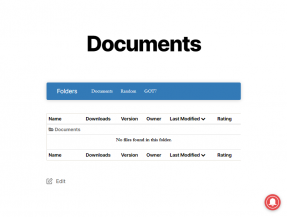



This Post Has 0 Comments