7 Best WordPress File Manager Plugins 2024
Here are all the best WordPress plugins for better file management ranked by popularity.
WordPress is a powerful platform for managing websites and content, but it is not always easy to handle the different file types and folders that come along with it. Fortunately, many WordPress file manager plugins can help you keep your files organized and easily accessible. These plugins provide an intuitive interface that lets you manage your files, upload and download files, and even backup and restore files, all from within your WordPress dashboard. With the right WordPress file manager plugin, you can streamline your content management process and improve your website functionality.
In this blog post, we will explore the best WordPress file manager plugins on the market, covering their key features, pros, and cons, and helping you determine the best fit for your website. Whether you are a blogger, a website owner, or a digital marketer, having a WordPress file manager plugin will help you manage your files and keep your website running smoothly. Whether you need to manage many files or want to improve your file management workflow, there is a plugin for you.
Best WordPress Plugins For File Management
1. File Manager (Most Popular)
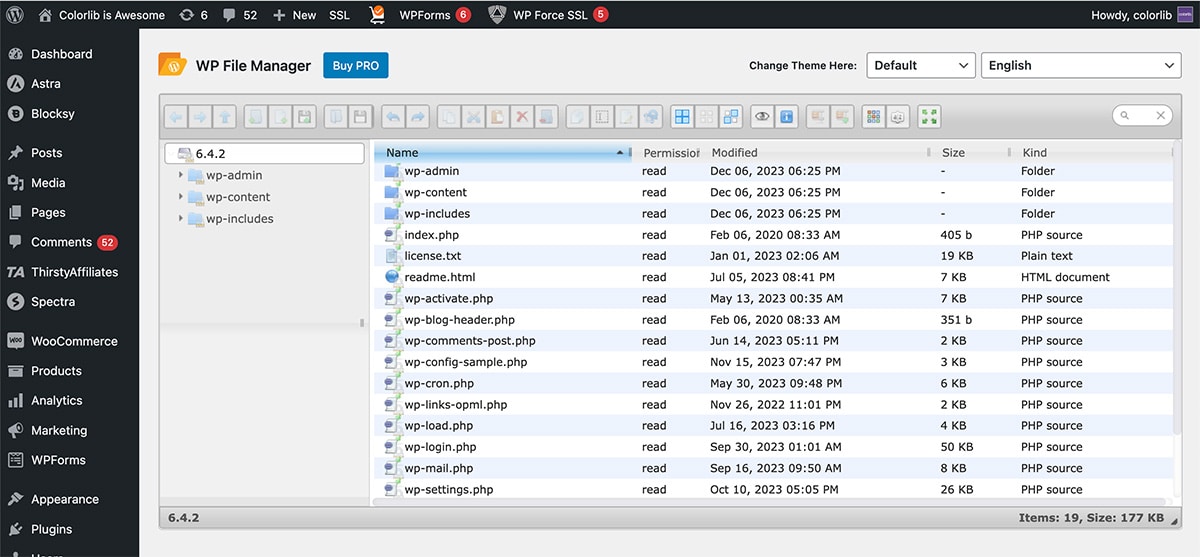
This file manager plugin allows you to customize and do many things to your files. It enables you to copy, paste, zip, download, edit, delete and upload the necessary documents. Another new feature is the get info section, where you can get detailed information once you click the file. This plugin has a built-in, integrated development environment and more new features.
This plugin has preview support for audio, video, mp3, etc. It also edits your root path directory to let you get access to files even outside the WordPress website. Another thing, reviewing code is now easier. It also has a Syntax Checker to review code before you save files. Once you update your system, your data will never go down.
The free version offers much, but you can always opt for the Pro Edition if your website needs more advanced features. Some new features you might be looking for are Google Drive and Dropbox integration.
Active installations: 1+ million
More info / Download2. Advanced File Manager
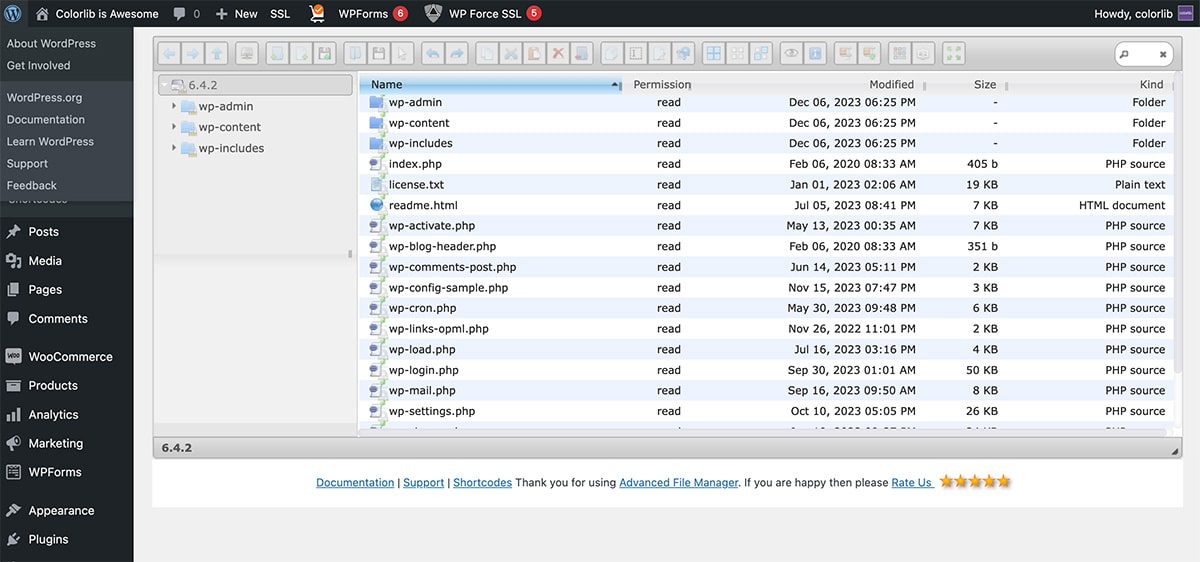
Are you looking for more advanced features and functionalities? If so, this plugin might interest you. This Advanced File Manager enables you to access data inside and outside WordPress. It has fantastic settings and actions to let you edit, delete, zip, download, copy, and upload your files.
It is fully responsive and works best on different devices. You can now create archives. Just specify the file name, and you are ready to go. Moreover, it supports video and audio. Also, the images that you put on your website is editable using this plugin.
Some other key features are FTP support, PDF preview, user operations, and file operations. You can also calculate the directory sizes and preview for common file types through Quicklook.
Active installations: 100,000+
More info / Download3. FileBird – WordPress Media Library Folders
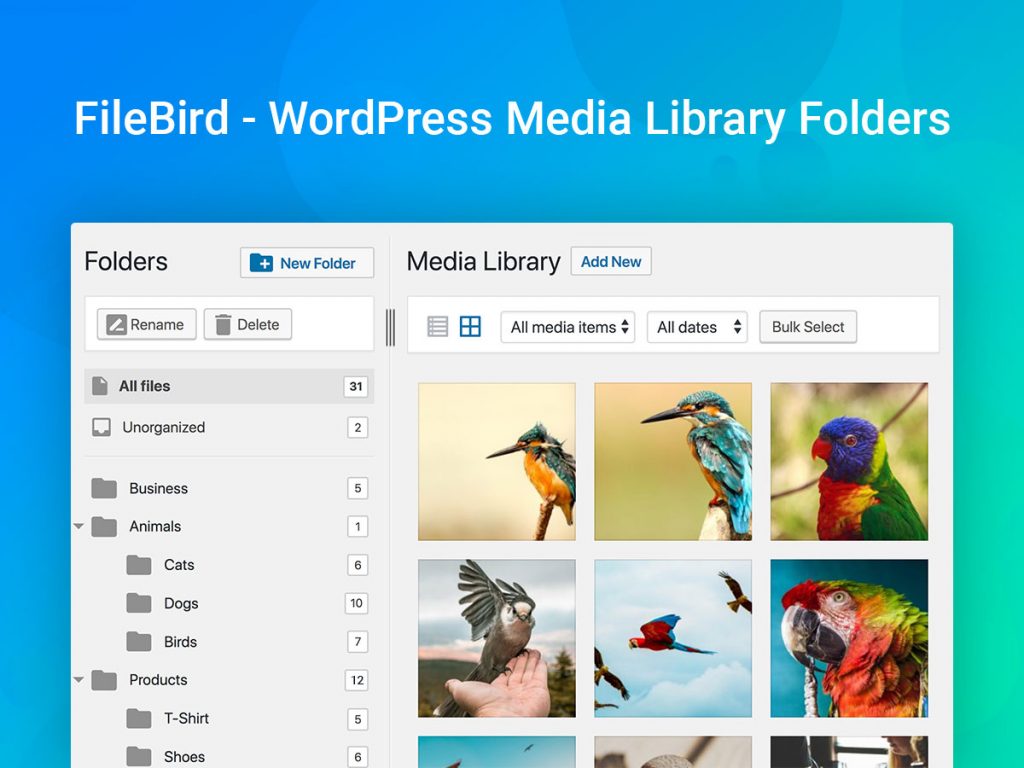
When looking for a WordPress File Manager plugin, you must ensure it is user-friendly and responsive enough to keep track of your file and folders. You can now organize hundreds and thousands of videos, images, and songs. You might love the single toolbar, where you can access complete control options.
It has RTL and multi-language support, allowing your website to translate your files and folders according to your client’s language. Unlike other plugins, you can add more file types, where you can only add the common ones.
With the Pro version of this plugin, you can create unlimited folders and subfolders to give your website a more organized appearance. It is ideal for bloggers, developers, and online business owners. These users need to keep track of the files they use for much easier locating the documents, videos, or images.
Active installations: 100,000+
More info / Download4. Folders – Unlimited Folders to Organize Media Library Folder, Pages, Posts, File Manager
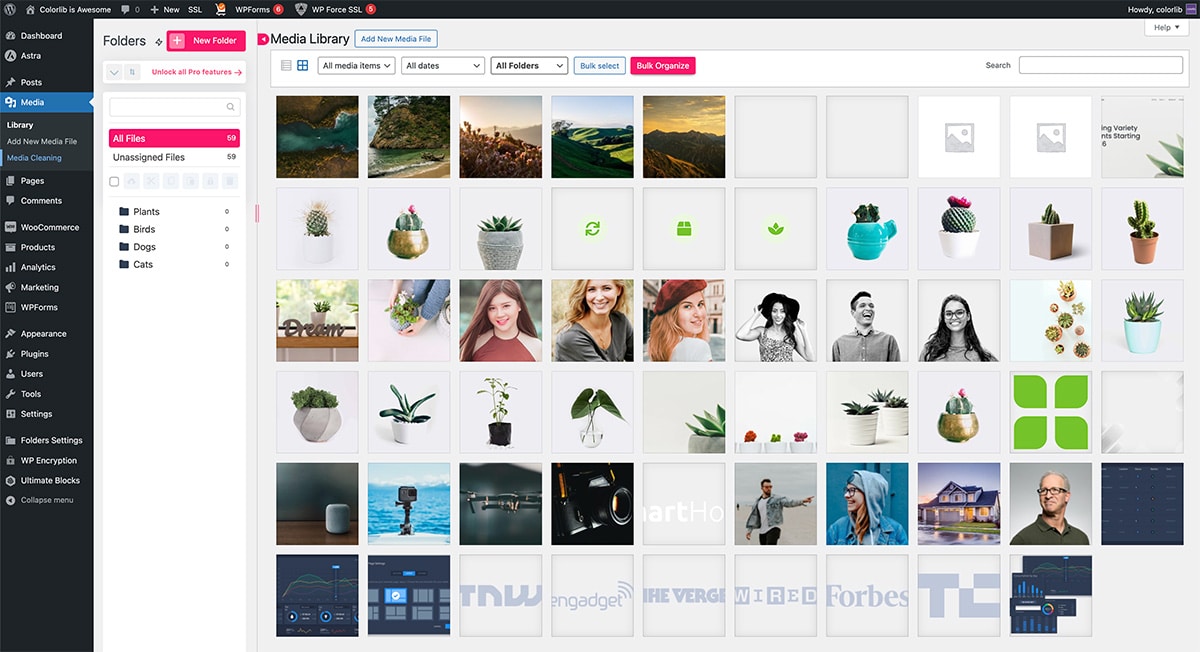
This WordPress File Manager plugin is responsive and easy to use. It allows you to organize your files and sort things according to their categories. It also has a hierarchy where you can create a folder tree view to categorize the most important to less essential data. Another thing with file manager is that it enables you to drag and drop files to your directories for more straightforward navigation.
This plugin can create folders and subfolders to put files, videos, images, and documents to their places. Moreover, you can mark stars on the folders you want to highlight to your clients. Organizing photos according to topic and categories helps bloggers manage their content and never get confused again.
Active installations: 70,000+
More info / Download5. Bit File Manager – 100% free file manager for WordPress
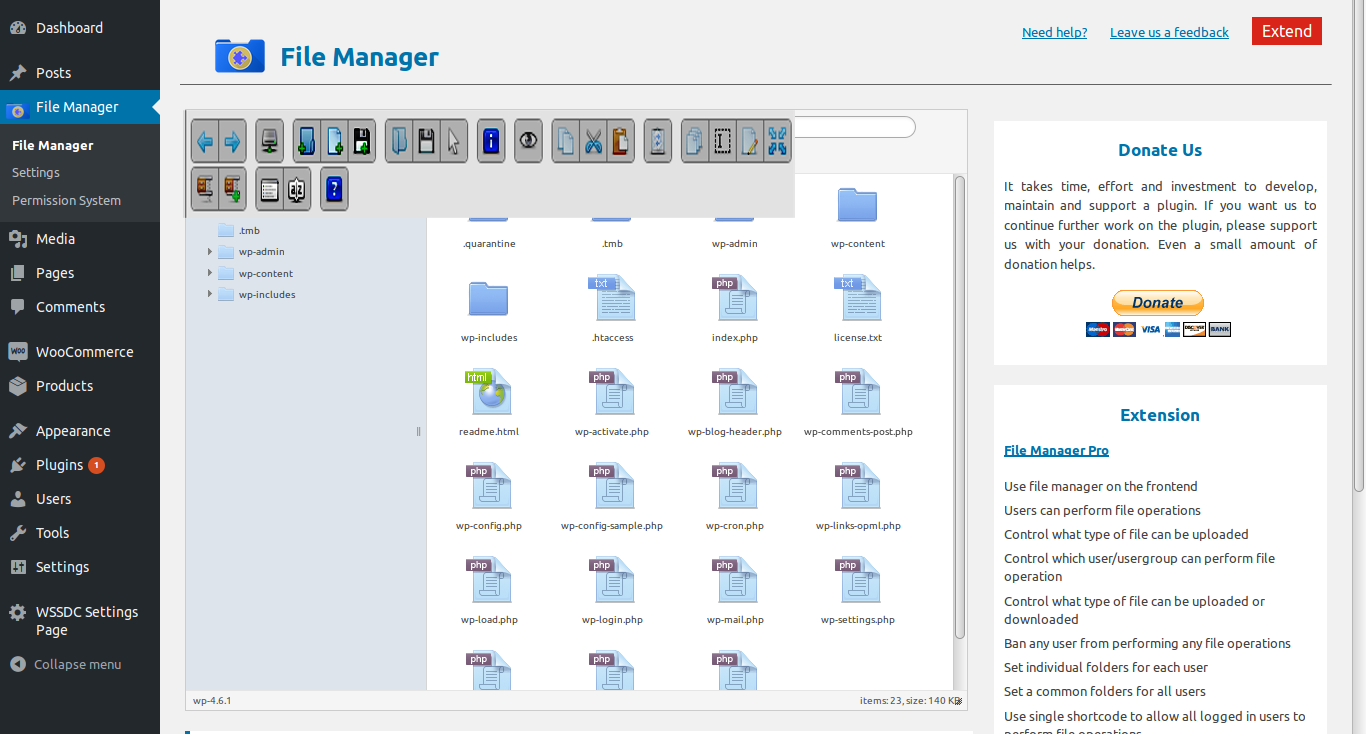
Now that you are looking for a reliable File Manager, this other plugin might help with your concerns. It has FTB to let you use this without any further problems. The new features include automatic synchronization after uploading folders or documents on the appropriate directory. Another thing you’ll appreciate about this one is the light and elegant UI to make editing and transferring files much more effortless.
Since this plugin uses a local file system, you don’t need a database. It comes with a file browsing history to track the files you put on your website. It also has some extended features for better functionalities.
Other functionalities are drag and drop for hassle-free file transfer. You can always use the keyboard shortcuts if you don’t want to click. You don’t have to purchase add-ons to make this plugin works to its full potential. It has a rich context of menu and toolbars.
Active installations: 20,000+
More info / Download6. Wicked Folders

You now have full control over the folders you will transfer on your WordPress website. Doing some actions is as comfortable as the drag-and-drop feature of moving or copying files from your computer to your dashboard page.
It comes with a tree view or hierarchy style for folders and subfolders. You can also assign items to different folders. With this plugin, it is possible to clone them. Moreover, it has RTL and multi-language support to keep intact with users worldwide.
It has dynamic folders wherein you can filter pages and sort them according to date and author. You can see files without a folder in the “Unassigned Items” section. In that way, you can see which of them needs more organizing. To access the dynamic folders, you must install and activate this plugin, which is super easy.
Active installations: 20,000+
More info / Download7. Frontend File Manager Plugin
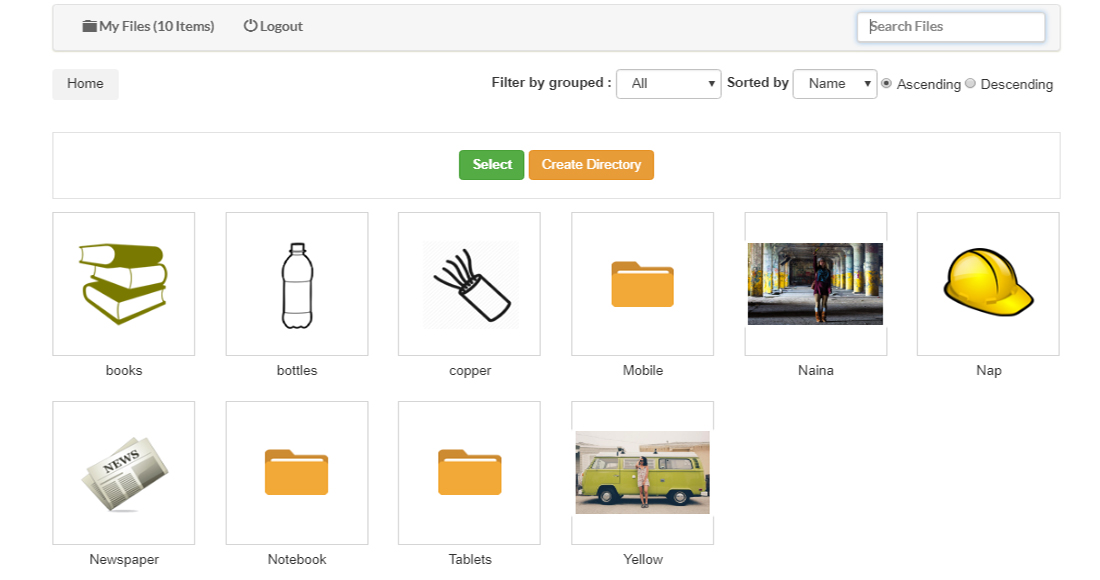
If you are looking for a file manager that lets users upload files on the admin’s behalf, this does its purpose. It allows you to download or delete the files saved from your directory. Furthermore, it secures the uploader script and has labels for upload and collects buttons. Once you finish downloading and uploading this plugin, you can work on the interface section.
This Frontend File Manager has a fast and reliable UI that lets you navigate and manage your files without hassle. It also comes with file details once you click over one of the items inside the dashboard settings. With the file types and sizes settings, you can sort folders and documents in the right places.
You might want to use the Premium version for more actions and functionalities. With that, you can create directories to organize things on your website. Another feature you might be looking for is security to allow your guests to get access to the files you uploaded.
Active installations: 1,000+
More info / DownloadWordPress File Manager FAQ
Yes, you can use multiple File Manager Plugins simultaneously. However, it’s essential to ensure compatibility and avoid duplicate functionalities.
Most File Manager Plugins are designed to be compatible with a wide range of WordPress themes. However, checking the plugin documentation for any theme-specific compatibility issues is advisable.
Absolutely! The WordPress File Manager Plugins allow you to set access permissions for various user roles, ensuring enhanced security.
Some File Manager Plugins, like Filester, offer cloud storage integration, allowing you to manage files across different platforms seamlessly. The most popular cloud storage integrations include Google Drive, Dropbox, and Amazon S3.
File Manager Plugins are generally optimized for performance. However, choosing a well-coded plugin and regularly updating it is essential to maintain optimal website speed. Since these types of plugins are mainly loaded in the admin dashboard, that’s where the performance could suffer. However, the website itself will load the same as without the plugin.
Yes, most File Manager Plugins support media file previews, allowing users to view audio and video files directly within the File Manager interface.
WordPress File Manager and Your Ease of Mind
In conclusion, the file manager helps bloggers, developers, and online entrepreneurs in many ways. Organizing and sorting documents, videos, images, and music can help you keep track of the most important file you need on your website.
The WordPress File Manager Plugins mentioned above are responsive and easy to use. You can save time by scrolling and looking for the files you had a few days ago. Once you finish sorting your folders and sub-folders, you need a couple of seconds to find what you are looking for.

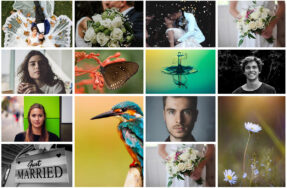



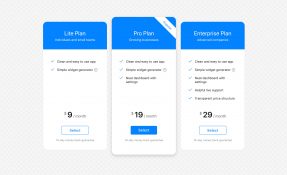

I would like to know if the frontend file manager can view Thumbnails and also have the following;
1) subscription download
2) linked to payfast
Unfortunately, there is no ready-made file manager on the front page with e-commerce functionality. I believe that you need to look into WooCommerce or some other eCommerce solution instead of some file management. WooCommerce does offer subscriptions and handles digital/downloadable products. You can read about it here: