4 Best WordPress Video Gallery Plugins 2024
The multimedia sections on your website can add to its appeal to the public. Regarding better publicity, WordPress video gallery plugins will bring more traffic to your platform. It will also help the visitors to understand what your website could offer.
Whether your site is for business or entertainment purposes, don’t forget to add enticing videos for your page’s enhancement. The good news is that we present WordPress Video Gallery Plugins you can find online.
You’ll expect better traffic and potential leads using these plugins we will present to you.
Best Video Gallery Plugins for WordPress
Let’s have a look at the best video gallery WordPress plugins.
1. Video Gallery – YouTube Gallery
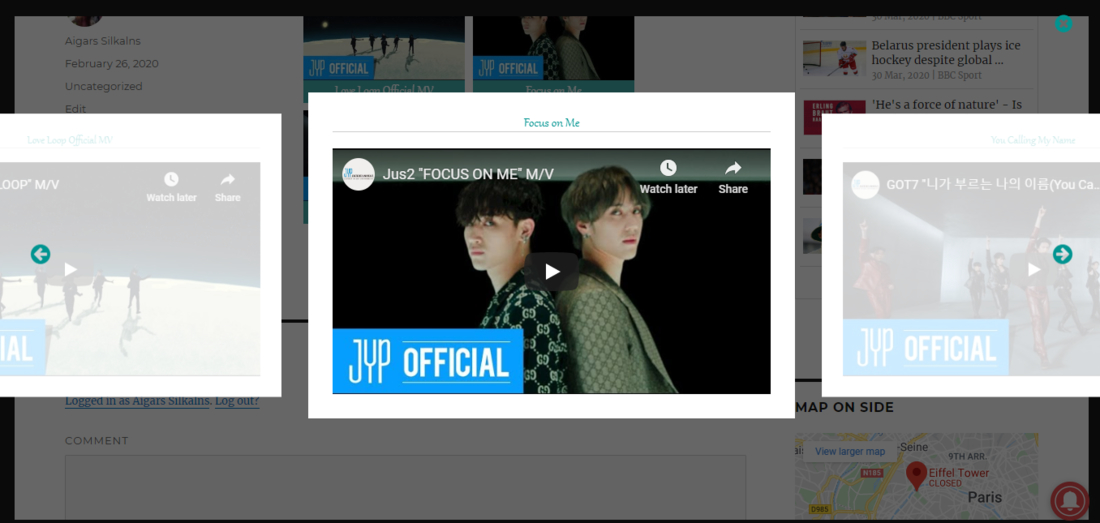
This responsive and easy-to-use plugin will help your website look much more presentable. Videos also tell a lot about your purpose. Moreover, it keeps your visitors engaged, making them stay on your page longer. Remember that your traffic also depends on the engagement of your audiences. Aside from that, once they search-related topics, the plugin allows the videos to show up instantly.
If you are running a portfolio site for your video editing skills, applying a video gallery on your website is necessary. It brings a lot of advantages to your website –it may be for hobby or entertainment page purposes. It will also help you to engage with your visitors.
This WordPress Video Gallery Plugin has High-Quality Designs.
The results are still the best whether the user views the videos on their smartphones, tablets, or desktop. They can see and navigate through it without any problem. The screen or video gallery will adjust to your screen.
Some of its best features are:
- 9 gallery layouts are available
Since it has many gallery layout choices, you can pick your favorite design without worry. Depending on your version, you can also manage how many videos you include on a single page.
- Hover effects
Hover effects add to the user’s navigation experience. It boosts their interest and keeps them engaged for a long time. It has more than 100 multifunctional features. Moreover, the developers add an animation effect that you can include in your video gallery displays.
- Youtube, Vimeo, MP4, and Wistia video support
Your videos may come from different sources. The good news is that this plugin allows you to embed your videos from various websites. You have full control over the multimedia files on your page.
- Unlimited Videos
It will work as planned if you think about posting 100 or more videos on your website. This plugin allows you to include several video galleries to enjoy its full features.
- Customizable
Here’s another excellent feature of this plugin. You can edit the background color, texts, sizes, and even the hover or animation effects you want to include on your website. The final design or appearance of your page depends on your creativity.
- Other notable features
You may configure the hover duration and delay time using Scale, Skew, Translate, and Rotate effects. As you can see, this WordPress Video Gallery plugin has its ID number: [Total_Soft_Gallery_Video id=”1″]
Copy and paste it on the page where you want to put your video gallery files. Set the gallery name or title, design options, and Pagination for creating your gallery. After finishing your gallery files, click on it and add the video. Just add the title, description, and link.
When adding your video from Youtube and Vimeo, you only have to go to the website and copy the URL link. Enter the name of the gallery and paste it into the link window.
Active installations: 10,000+
Price: Free
More info / Download2. All-in-One Video Gallery
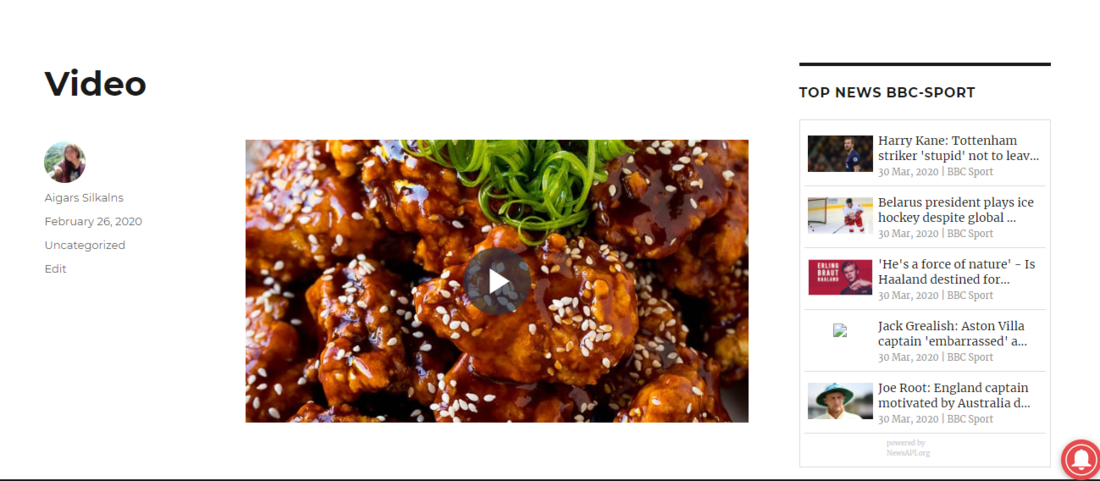
Creating a website takes a lot of time. We are excited to discuss this new all-in-one video gallery where you don’t need coding skill to include several videos on your page. It is responsive and lightweight, so you can put them on your website without worrying about speed.
It comes with the Search Form, Comments, Visual Builder (Gutenberg), Categories, and HTML5 Player to build your video sharing website without hassle. Using this plugin, you can add unlimited videos and categories.
With its playback options, it is possible to adjust the volume, duration, progress bar, time, and fullscreen options. You can share the videos via social media accounts, such as WhatsApp, Pinterest, LinkedIn, Twitter, and Facebook.
Key All-in-One Video Gallery Features:
- Shows the GDPR Consent
You must assure your visitors as soon as they visit your website. The GDPR consent shows that you respect their privacy. It will also add to the site’s credibility.
- Comments
You might want to hear your audience’s opinion by enabling the comment section. This plugin allows readers to tell about their conclusion regarding the video.
- Category widget lists
This plugin can create widgets with video categories for more organized pages. Another option is the list of categories. Whether you want to display a single video player or let your users search for a multimedia file, it’s up to you.
The Premium Version
You may want to opt for the premium version to get this plugin’s full features and functionalities. So, here are the things you might be looking for.
- The front-end user submission
- Popup Template
- HLS/MPEG-DASH
- Custom brand and logo
- Live Stream
- Custom Context Menu
- Allows import of videos from Youtube playlist and other channels
Active installations: 20,000+
Price: Free
More info / Download3. Video Gallery – YouTube Playlist, Channel Gallery by YotuWP
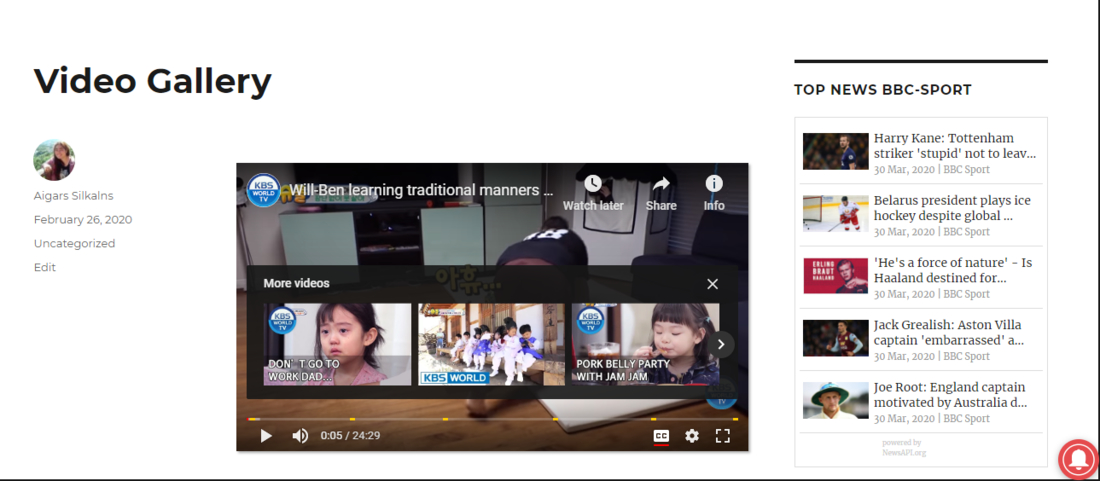
The best way to keep your visitors longer is through engagement. In what way? By adding videos to your website. This is one WordPress Video Gallery Plugin that will help you advance your traffic quickly.
As you can see, many websites use videos to interact with their viewers. The reason behind this is the way they want them to stay longer. The longer they stay, the better you’ll have a better ranking in search engine results pages.
You can use videos from:
- List of video IDs
- Username
- Channel
- From playlists
- Videos with URL
It allows you to embed videos from other websites like Youtube. If you also have a channel, it’s like hitting two birds with one stone. You boost your site’s traffic and increase your Youtube channel’s views and subscribers.
More Layouts
Regarding layout, you can choose from the Mix, List, or Grid designs. With the Mix layout, you can customize the number of columns in the column section. On the other hand, the Player Mode comes with two appearances: the Modal/Popup/Lightbox and the Large.
With the Lightbox option, once you click the item thumbnail or title of a gallery, it will display the new Youtube Popup/Lightbox. The Large option allows you to put a big player at the head of the gallery.
The Key Features
- Responsive video galleries
- Large Frame on top
- Embed playlists from channel videos or websites
- Page-builder compatibility
- Customization settings of buttons styles and buttons colors
- Popup/Lightbox player with thumbnails
The Premium Version Features
- 12+ Hover Icon effects
- Meta Video Data
- Masonry and Carousel Layout
- 40+ effects of Flip Layout
- Custom texts
- Multiple styling of video thumbnails
- Right Layout Big Player
- Left Layout Big Player
Active installations: 30,000+
Price: Free
More info / Download4. Vimeography: Vimeo Video Gallery WordPress Plugin

This is a heavy-duty plugin for your course or membership websites. It enables you to post various videos on a page to engage with your audiences. The fact is that more than 10,000 websites are using this Vimeography, showing their satisfaction with the plugin’s performance. You can use WordPress video themes with this plugin for better visual presentation.
Key Vimeography Plugin Features
First of all, it comes with built-in caching for quick page loads. You may also customize or change the layout or appearance using the custom themes. You can set up the features videos you want to display in your first Vimeo video gallery at the setting menu. A featured file can also help the users understand your goal and purpose.
Anytime you upload videos on your Vimeo account, it automatically becomes visible on Vimeography’s video gallery. Furthermore, you can insert video galleries on your template, post, or page with only one click.
Complementing the video gallery theme with the appearance editor regarding design is possible. You have complete control over your files once you download and activate this plugin.
With the Vimeography Pro, here’s what you can expect:
- Integrates with the Vimeo video interaction tools, including email capture, cards, and end screens.
- Make your auto-playing playlists
- Custom sorting
- Show hidden videos
- Allows download links of your videos
- Unlimited videos
Active installations: 10,000+
Price: Free
More info / DownloadConclusion
Now that we’ve presented the five WordPress Video Gallery Plugins, choosing the best one for your website will be easier. Of course, it still depends on your needs. The good news is that you can choose from the five options above. If you are more into Youtube videos, you can pick the Video Gallery – YouTube Gallery, which has full features once you embed the URL files to your site.
Other Plugins and Their Features
On the other hand, the other plugins provide other functionalities and share videos from other video streaming websites. Taking advantage of this add-on or plugin can make your website manageable. It can also improve your traffic and increase your audience’s engagement.
You may try them on your website and see what works best. If you need helpful advice from developers, you can review the websites and see the frequently asked questions. You can also seek help from the developers who made the plugin.
I hope this roundup helped you find the best WordPress video gallery plugin. Alternatively, you might consider some of our video WordPress themes that offer built-in video gallery and drag and drop page builder integration, such as Elementor or WP Bakery Page Builder.
Many WordPress image gallery plugins also support video content, which could be a great option when combining videos with images.


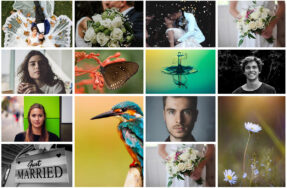



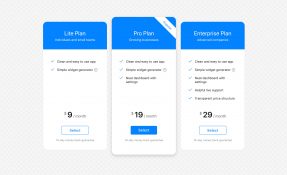

This Post Has 0 Comments