5 Best WordPress Catalog Plugins 2024
A comprehensive list of WordPress catalog plugins to supercharge your eCommerce store.
In the realm of online commerce or eCommerce, creating a successful business requires meticulous planning, from the big picture down to the tiniest details. One crucial aspect often overlooked is the product catalog pages. However, neglecting this can adversely affect your business, affecting SEO and customer retention.
To ensure your eCommerce store thrives, consider the importance of WordPress catalog plugins. These powerful tools can transform your product catalog management, providing easy navigation, optimized search keywords, and comprehensive product information. A well-organized and visually appealing catalog will instill confidence in potential buyers and foster brand loyalty.
With the right WordPress catalog plugins, you can enhance the user experience, leading to higher conversions and increased customer satisfaction. Take action now to improve or create your product catalog using these top catalog plugins for WordPress.
Best WordPress Catalog Plugins
1. eCommerce Product Catalog
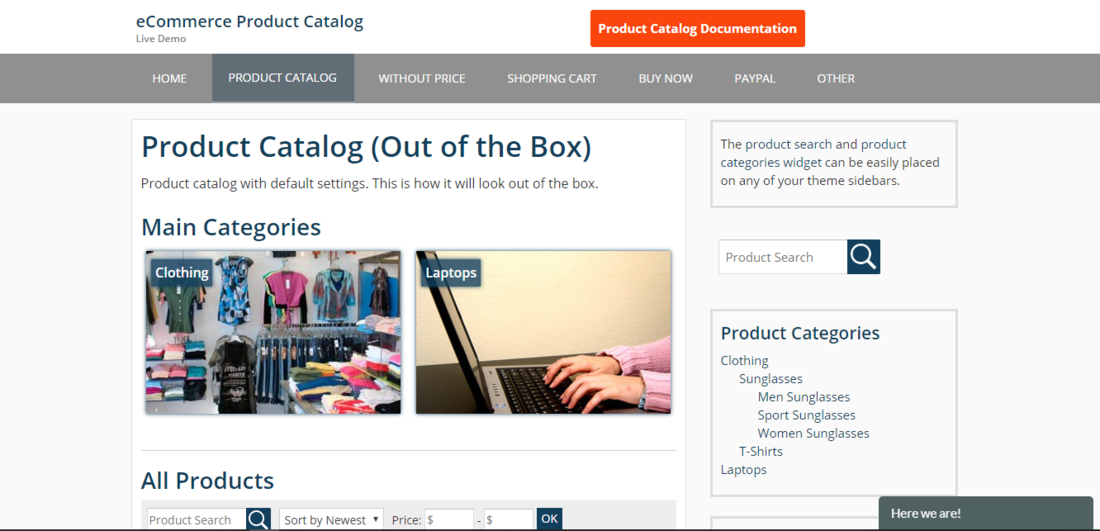
Look no further for one of the best WordPress catalog plugins tailored for your eCommerce store. The eCommerce Product Catalog plugin offers a feature-rich solution to organize and manage your product pages efficiently. You can create sleek and beautiful product pages and ensure they are highly responsive and user-friendly.
This flexible plugin allows easy product display customization using WordPress customizer, template files, or CSS. You have full control over where to showcase your products on your website, with or without pricing and custom parameters.
Designed to create ultra-organized product pages, the plugin lets you sort products into multiple categories, tags, filters, and even multiple product catalogs, ensuring smooth navigation for your customers. You can also include a product search field to enhance the shopping experience and boost conversion rates.
The plugin also streamlines product management by allowing seamless import and export of products using CSV spreadsheets. With support for up to 100,000 products divided into multiple product pages, handling large catalogs becomes effortless.
Moreover, the plugin can optimize your eCommerce site for search engine results through meta tags and schema.org rich snippets. It seamlessly integrates with major SEO plugins, ensuring your products get the visibility they deserve.
The variety of product page templates enables quick catalog design, making it adaptable to full-page online shops, blogs, portfolios, and other WordPress site formats. With eCommerce Product Catalog, you have all the tools to create a captivating and functional product showcase for your eCommerce store.
More info / Download2. WC Catalog Enquiry
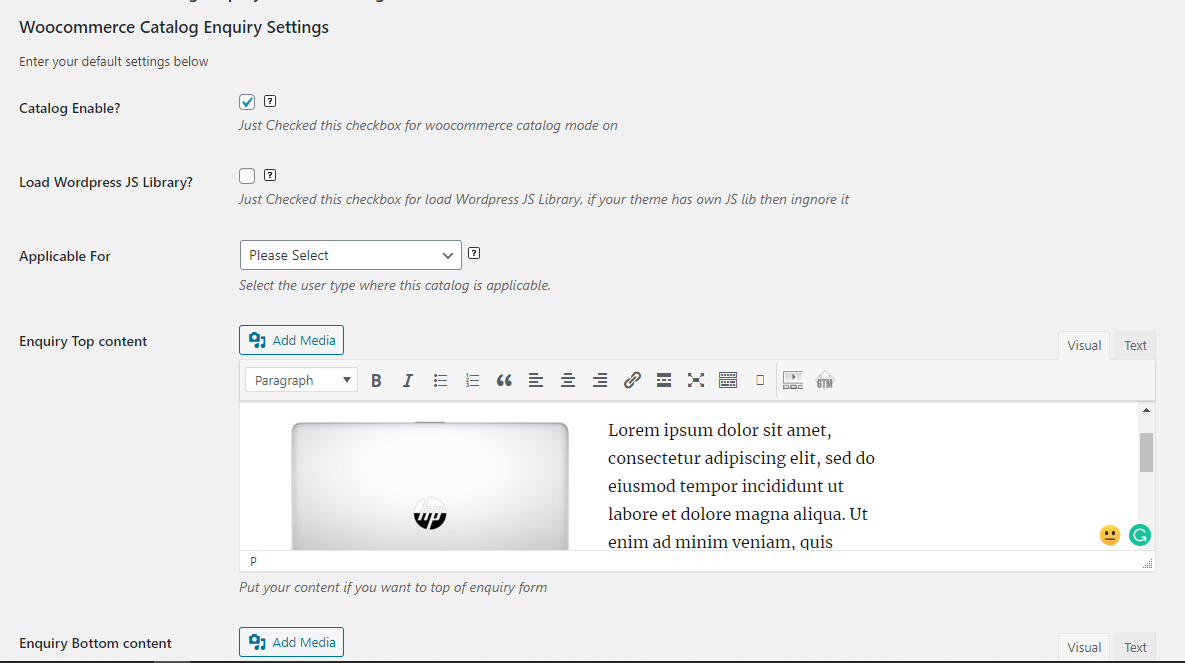
Integrate WC Catalog Enquiry seamlessly with WooCommerce to enhance your eCommerce store’s features and functionalities for both shop and catalog purposes. This invaluable add-on allows you to restrict access to your shop, making it exclusive for registered members, fostering brand loyalty gradually.
Unlock the Potential of WC Catalog Enquiry:
- Hide “Add to Cart” button on product pages and other pages.
- Provide exclusive pricing information to registered site members.
- Choose to sell products on a page or showcase them solely on a catalog.
- Create inquiry forms for interested shoppers to ask about your products.
- Customize an inquiry button on your catalog page, serving as your digital product brochure.
With WC Catalog Enquiry, you can elevate your WooCommerce store, optimize user experience, and showcase your products in a unique and engaging way. Explore the possibilities of this powerful WordPress catalog plugin today!
More info / Download3. Ultimate Product Catalog
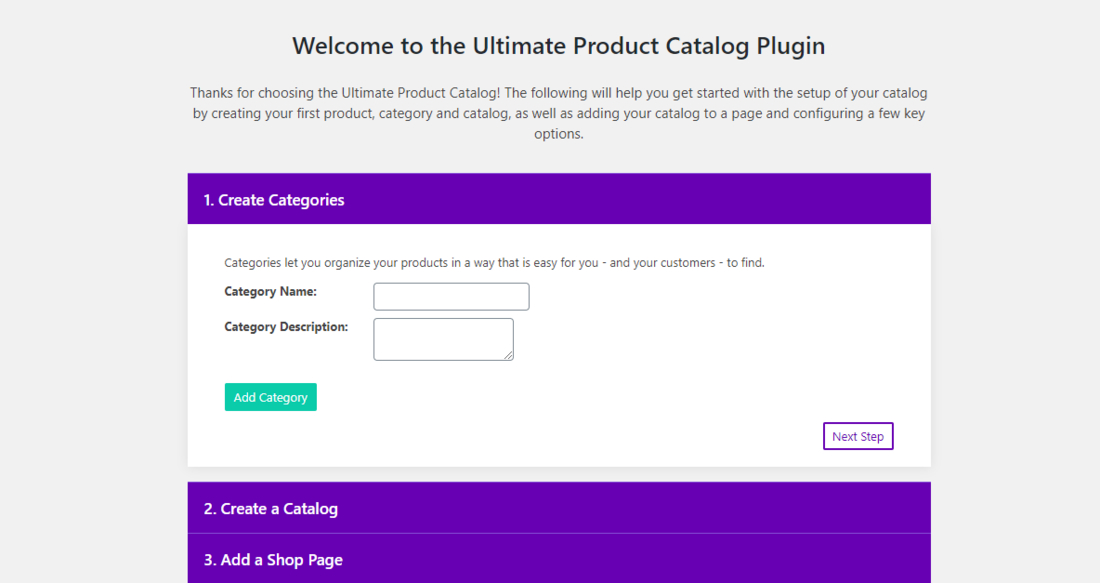
With tons of ideal features, tools, and functionalities to make your product catalog as visually appealing and organized as possible, the plugin indeed took its name seriously. Ultimate Product Catalog comes with three product catalog layouts. These can be viewed and switched quickly and smoothly—yes, folks, no page reload needed.
The three different product catalog layouts are offered right in the free version. The plugin’s premium version offers three additional styles: minimalist, block and hover layouts. All of the pre-designed catalog layouts, are highly responsive. And so, you can be sure that your product pages will be visually appealing and user friendly across all devices.
But the sleek, well-organized feel isn’t just evident on the overall look of the page layout. Your customers will experience utmost convenient shopping with the efficient sorting and filtering system for categorizing and sub-categorizing your products. It’s also easy to set sale prices and toggle these on or off for the whole product page, catalog or individual products.
More Features of Ultimate Product Catalog
No need to manually enter your products on your site’s draft page. You can upload and import them to your catalog from a spreadsheet file. As a result, you can save time and allot to more important aspects of running your business.
The Ultimate Product Catalog plugin integrates fully with WooCommerce. With the full WooCommerce product integration feature, your customers can checkout directly from the product catalog. However, you need to upgrade from free to premium version to avail this feature. You can take advantage of the free seven-day trial of the premium version to see how it goes for your eCommerce store.
With its wide range of features and functionalities, Ultimate Product Catalog is undoubtedly one of the best catalog plugins for WordPress.
More info / Download4. WordPress Portfolio Plugin – GridKit Portfolio Gallery
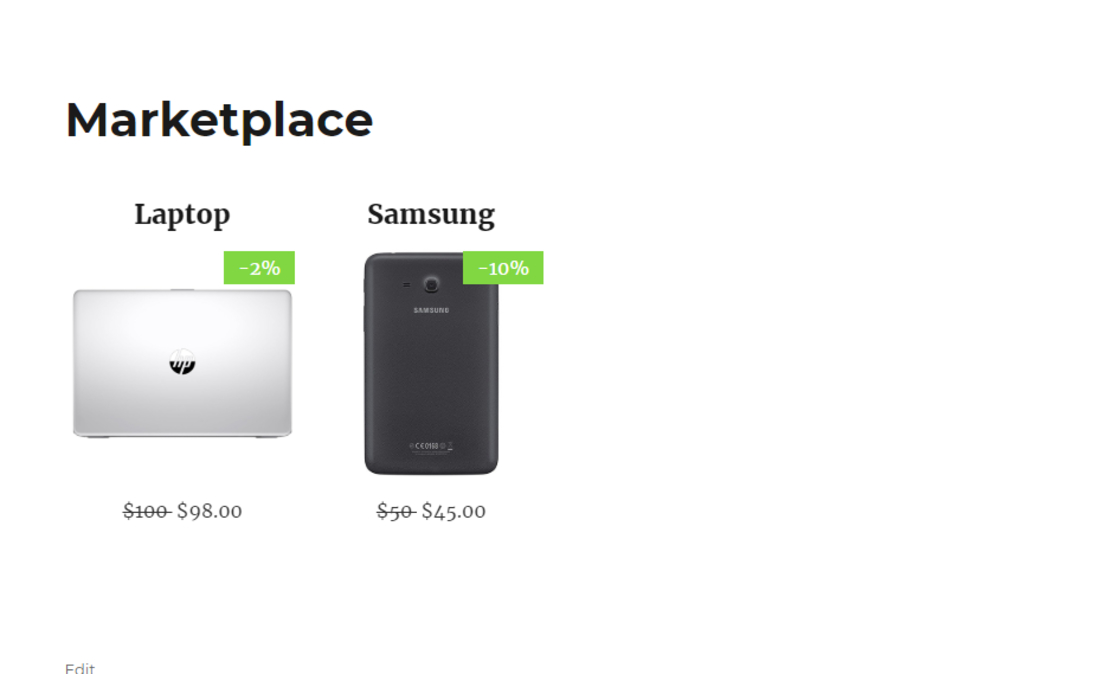
While GridKit Portfolio Gallery was not exclusively created as a plugin for creating product catalogs, it was designed to be a versatile plugin for various uses and site themes. Web designers can use it to display portfolio projects, create multi-purpose gallery layouts, make slider presentations, and create product catalogs for your online store.
Whatever visually appealing grid layout you need to come up with, you can use GridKit Portfolio Gallery for that. You can design your pages for various screen sizes, as the plugin provides a highly responsive and mobile-friendly layout option. Target consumers can access your product catalogs with ease, convenience and efficiency through a mobile device while on the go.
The WordPress Catalog plugins will also enable you to build appealing and sleek pop-ups that showcase items grouped in grid style. You can use this feature to create teasers that reel in your site visitors to your actual product pages.
These are just some free features you can utilize with this plugin. It allows you to customize almost every feature that the plugin provides. You can unleash more useful tools and functionalities when you upgrade to the pro version.
The Premium Version
The premium version offers over three additional grid layouts and three additional pop-up styles. It also comes with the video support feature, which allows you to embed product videos uploaded on YouTube or Vimeo. In addition, it allows you to improve your ranking on search engine results by making your gallery pictures SEO friendly.
Like the WC Catalog Enquiry plugin, you can use GridKit Portfolio Gallery to create and showcase captivating online product brochures. That will prompt target consumers to find out more about the products and brands available on your shop.
More info / Download5. YITH WooCommerce Catalog Mode
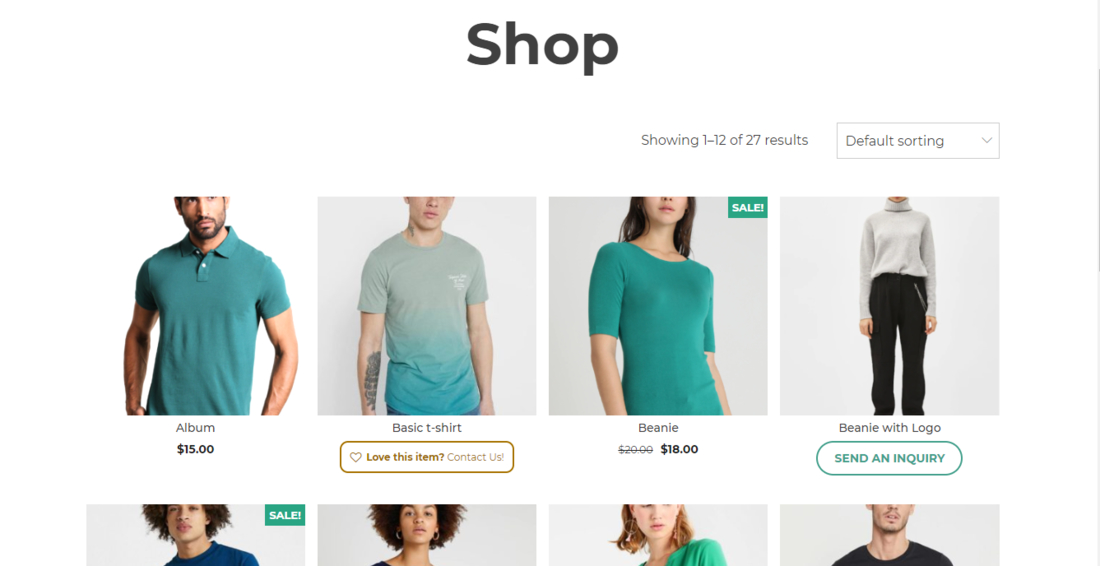
One of the best WordPress catalog plugins for WooCommerce is YITH WooCommerce Catalog Mode. It centered on improving the look, feel and functionality of WooCommerce sites. YITH, the plugin developer, has also created other useful plugins.
Its WooCommerce Catalog Mode plugin is just one of the many tools you can use and the other plugins included in what the company tags as the YITH Essential Kit for WooCommerce. Think of it as a comprehensive ecommerce toolbox that every online entrepreneur can use to grow his business.
But let’s talk about what the YITH WooCommerce Catalog Mode plugin can do for your ecommerce site. The concept of this plugin is to create beautiful eCommerce site pages. That’s where you can display your products without making them immediately available for sale. As mentioned earlier, consider this a teaser for your upcoming brand or product launch.
More info / DownloadThe Key Takeaways
The plugin can transform your product pages as a complete product catalog only by disabling checkout and add-to-cart functions. But why would a seller do this anyway? Does he not want to make sales but ironically, what he does for a living? Of course, any business owner would love to hit a home run in the sales department. No, that’s not the point.
But just in case there are inevitable moments in life when you’re left with no choice but to close your store temporarily because you won’t be able to process the orders and you don’t have enough manpower to do that for you either, you’ll find this plugin beneficial. Instead of closing your online store completely, just leave it like a digital product brochure. You’ll still draw interested buyers. On top of that, you’ll be able to maintain your active online presence.
You can leave your product pages as exclusive catalogs that potential consumers can still browse. If they find something interesting, this can prompt them to write you a message inquiring about the product. For example, you’re out for a week or so to go on a vacation.
While all these WordPress catalog plugins for creating catalogs provide promising and notable features, you still have to carefully look at your business needs and priorities. By defining how exactly you want your catalog to look for your target audience, you can create a roadmap leading you to an ideal plugin that provides all the features and tools you need.


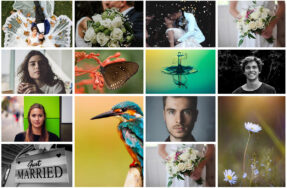



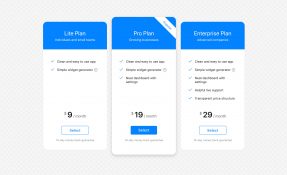

This Post Has 0 Comments