10 Best Popup Plugins for WordPress (Most are Free) 2026
Are you looking for the best WordPress popup plugins to include on your website?
We have reviewed and compared the best popup plugins and services to create a collection of the best eleven.
Popup marketing is one of the most successful ways to grab visitors’ attention.
It allows webmasters to showcase deals, offers, content, promotions, subscription models, and more. (Adding a popup will increase conversions.)
It’s also a great lead generator solution.
And you can even collect performance data depending on the popup plugin you use.
We have gathered several of the greatest and best WordPress popup plugins that offer a range of unique features installed by 1,000s of WordPress users.
From the bottom of our hearts: Just don’t make annoying and unattractive popups! (You’ll kill your site’s user experience.)
This post covers:
- Why Do You Need A WordPress Popup Plugin
- Key Features Of WordPress Popup Plugins
- Best Popup Plugins for WordPress
- What Is The Best Popup Plugin For WordPress
Why Do You Need A WordPress Popup Plugin
You should install a popup plugin on your WordPress website for many reasons, the most common one being to grow your email list.
You can create attention-grabbing optin forms and a lead generation campaign to take email marketing to the next level.
But.
Popup plugins offer many other ways of usage.
You can create welcome messages with call-to-actions if you have something special to offer.
Or you can add an exit notification if your user leaves your eCommerce website without completing the purchase. (But you can also use a WooCommerce abandoned cart recovery plugin.)
You can also use a popup plugin to create a quiz for research (or rather pick the best WordPress quiz plugin), a special “free shipping” offer or even for GDPR compliance.
But feel free to get creative and use a popup plugin uniquely. (Which we’d like to hear about 🙂 )
5 Key Features Of WordPress Popup Plugins
When picking a popup plugin, you must first have a slight idea of your goal.
Luckily, most of the tools we gathered for this collection offer multiple options for getting the most out of popups without needing to install a second or third plugin.
After that, you must check for at least five features that make a great plugin.
We used these factors during our tests to ensure we only added the best-of-the-best to the collection.
- Responsive and mobile-optimized popups are a must because you can expect a lot of mobile traffic on your website.
- The plugin needs to have multiple popup templates and predefined display positions
- It’s a must to have the option to choose from various popup triggers because you want to test what works best for you
- Campaign types include lightbox, floating bar, slide-in, inline, sidebar subscription, and popups/forms.
- You must connect with at least three or more email service providers to pick your favorite and start with email marketing immediately.
TL;DR – Best Popup Plugins for WordPress
- OptinMonster: Best solution to grow your newsletter list.
- Popup Maker: Best plugin for optins, lead generation, banners and other popups.
- Popup Builder: Best plugin for popups with unique functions like age restriction.
- PopUp by Supsystic: Best all-around solution for blogs and websites.
- MailOptin: Best plugin to gain new subscribers and boost email marketing.
- Popup Anything On Click: Best popup plugin with various click triggers.
- WP Popups: Best plugin for popup messages, cookie notices, CTAs, etc.
- Hustle: Best WordPress plugin for targeted lead generation campaigns.
- Icegram: Best plugin for various popup intentions, including lead gen, welcome bars, etc.
- Alligator Popup: Best and simplest plugin to include popups via a shortcode or HTML link.
Best Popup Plugins For WordPress
1. OptinMonster

OptinMonster has been a huge success in the online marketing community.
1+ million active installs tell more than enough!
OptinMonster’s popup editor is based upon an online form builder that lets you create any popup your website needs. It uses the latest HTML5 and CSS3 technology to keep the workflow smooth.
This will naturally attract your visitors’ attention.
OptinMonster benefits book sellers, startup owners, and even huge media sites. The plugin works for any industry and any website or blog size.
Yup, we highly recommend you pick it, too.
This is thanks to its wide range of features and custom technologies, which fully exploit popup marketing.
Key features:
- Unlimited campaigns
- Unlimited subscribers
- A/B split testing
- Predefined popup templates
- User-friendly popup builder
Advantages of OptinMonster:
- You can choose between various popup styles, like floating bars, inline forms, scrolling boxes, full-screen overlays, and more
- Enjoy spicing things up with special animations and sound effects to capture visitors’ attention
- Set custom targeting rules per page level, cookie, device, time on site, scroll tracking, etc.
- Integration support with 3rd-party platforms to connect OptinMonster with email marketing service providers
Disadvantages of OptinMonster:
- You need to be creative with your popups because OptinMonster’s look is very familiar
Best WordPress popup plugin for: Building popups and growing your newsletter lists, leads and sales.
Pricing:
- Free: Multiple popup types, CRM integrations, analytics, sound effects
- Basic ($9/month): 1 site, 2,500 pageviews
- Plus ($19/month): 2 sites, 10,000 pageviews
- Pro ($29/month): 3 sites, 25,000 pageviews
- Growth ($49/month): 5 sites, 100,000 pageviews
2. Popup Maker

Do you want to increase the number of subscribers or boost your products’ user engagement and conversions?
Of course, you do!
Popup Maker is the most versatile and easy-to-use popup, modal and content overlay plugin.
With various customization settings, you can create any overlay you can imagine. A growing library of extensions further enhances its power.
Create slide-outs for related content, banner notices, optins or contact forms, special advertisements & much more.
There are no limits to customizability and creativity, making Popup Maker one of our favorites. And you know the plugin is doing something right at 700,000+ active installs.
Key features:
- Unlimited popups
- Unlimited impressions
- Conditional logic
- 30-day money-back guarantee
Advantages of Popup Maker:
- You can enjoy customizing popups for as much or as little as you want (sizing, animations, positioning, close delay, etc.)
- Thanks to multiple trigger support, you can decide how you’d like to capture your visitors’ attention (auto open, click open, exit intent, scroll trigger)
- Popup Maker also supports various condition targeting based on content, user, device, eCommerce, and more. But you can also create custom popup targeting conditions
Disadvantages of Popup Maker:
- The Optimize plan should support at least 10 pages (if not unlimited)
Best WordPress popup plugin for: Creating optin, lead gen, slide-in, banner and other popups. The plugin is easy to use and perfect for beginner and professional users.
Pricing:
- Free: Multiple popup triggers, supports various email marketing services
- Start ($87/year): 1 site, forced interactions, leaving notices, video popups
- Grow ($147/year): 3 sites, scheduling, popup analytics
- Optimize ($247/year): 5 sites, WooCommerce compatibility, exit-intent, geo targeting
3. Popup Builder

Popup Builder is a neat solution to add highly customizable popup windows to your WordPress websites. What Popup Builder does well is having excellent mobile-optimized popups.
You can add unlimited popups with custom configurations specific to your project. The popup’s settings panel is effortless, ensuring you don’t need experience to work with it.
You can fully customize the popup themes, colors, sizes, triggers, and more.
You can expect features like Facebook popups, custom image popups, HTML code popups, which are natively responsive and work on all devices smoothly.
What’s also great is that Popup Builder is 100% compatible with WooCommerce, MailChimp, TablePress, Ninja Forms and many other popular plugins.
Key features:
- Custom display rules
- Advanced conditions
- Works with WordPress Networks/Multisite installs
- Supports video content
- Social popup for gaining social engagement and interaction
Advantages of Popup Builder:
- Enjoy complete creative freedom to design the right popups for your website(s)
- Many targeting functions to trigger popups whenever you want and get the most out of your visitors
- Built-in age verification popup that you can use to set limitations per user’s age and completely restrict access to your website. You can even use the age restriction popup for specific pages
Disadvantages of Popup Builder
- Extensions can make the plugin pricey
The Best WordPress popup plugin for Small bloggers and large business websites, Popup Builder, has everything necessary for custom lead gen, social, age restriction, urgency, and other popups.
Pricing:
- Free: Unlimited popups, custom opening and closing, WP Multisite support
- Starter($49.95/year): 2 websites, all features, all extensions
- Business($89.95/year): 10 websites, all features, all extensions
- Agency ($145.95/year): Unlimited websites, all features, all extensions
4. PopUp by Supsystic

Supsystic’s team has built a sophisticated popup plugin that lets you create popups with many additional features to spice things up.
These are social buttons, contact forms, Google Maps, sliders, lightbox integration, PDF, and HTML popups.
You can customize how popups appear on the page, whether coming from the top, the bottom, or flying in for that extra attention-grabbing effect.
You can also set up A/B popups to split test (our favorite!) the performance of each and choose the one that performs best.
What more could you ask for from a free plugin?
If you do, you can always go one step further and opt for the pro version.
Key features:
- Various triggers
- Multiple placements
- On-exit popup
- Statistics and Google Analytics integration
- Social sharing
Advantages of PopUp by Supsystic:
- A whopping collection of 60+ mobile-friendly templates, which you can edit per your needs. (You don’t need to build a popup from scratch)
- You can choose from eighteen popup styles, covering video, social, Facebook, contact form, iFrame and notification bar popups, to name a few
- Your popups can appear in nine different locations. This is great because it allows you to test which location works best for your audience
- Over twenty opening animations will keep the engagement high. Some of which are sliding, bouncing, fading, flipping, zooming, and more
Disadvantages of PopUp by Supsystic:
- You can expect a bumpy ride if you work with a staging site
Best WordPress popup plugin for: All users who need a solid free WordPress popup plugin (with pro version) for their websites and blogs.
Pricing:
- Free: 69 responsive templates, popup triggers, custom popup location
- Personal ($46/year): 1 site, all features
- Developer ($69/year): 5 sites, all features
- Enterprise ($149/year): 6+ sites, all features
5. MailOptin
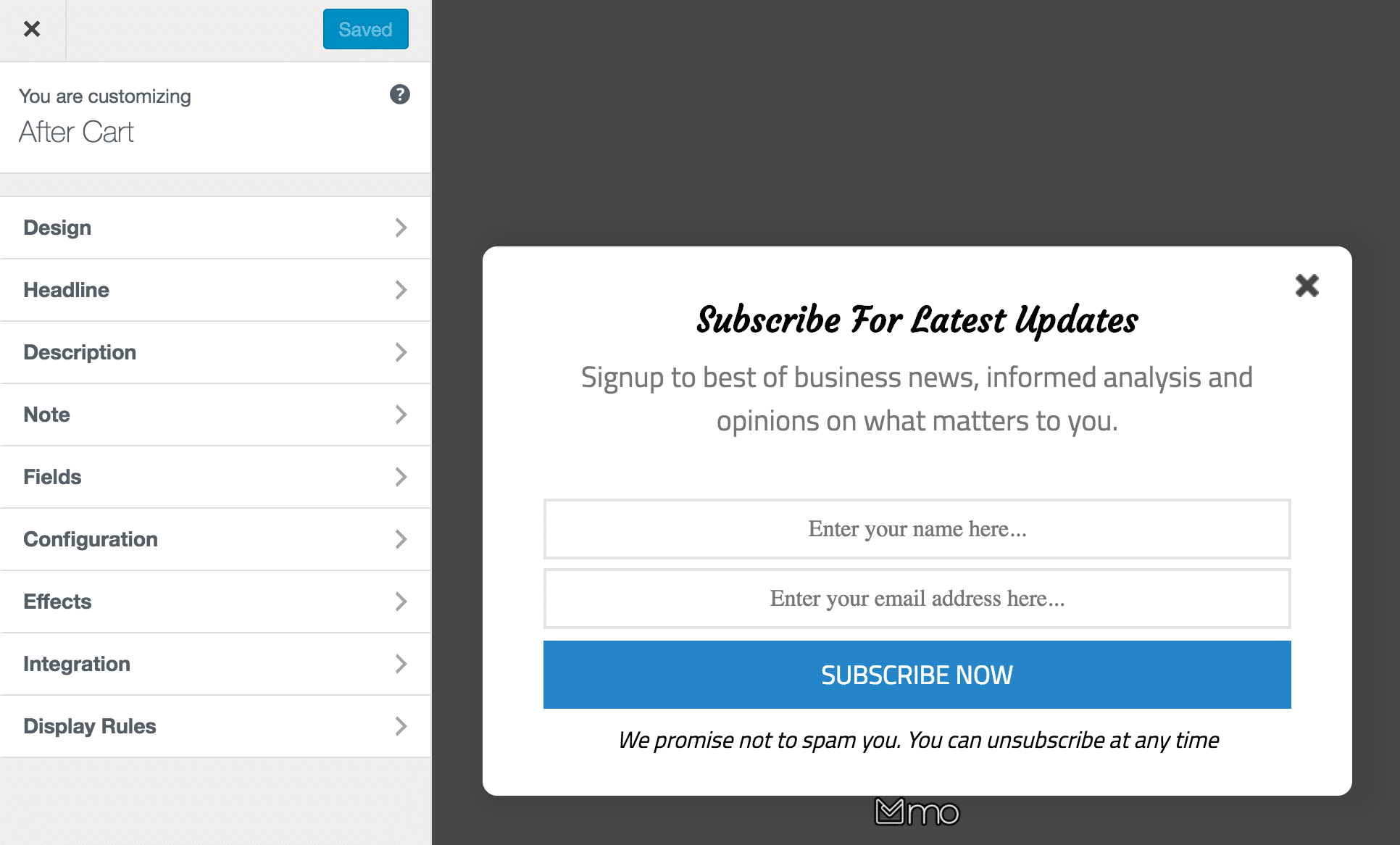
MailOptin is a fantastic and advanced WordPress popup plugin to build mailing lists and take your email campaigns to an entirely new degree.
Whether you have a service-based business, run a successful online store, or even a thriving blog, capturing visitors’ emails is crucial.
It does not always happen that a visitor will turn into a client right away. Sometimes, you need to nourish them further through emails before they decide to purchase.
MailOptin is a ridiculously simple-to-use tool with everything you need to crush it in the email marketing game.
What is truly solid about MailOptin is its broad range of features and options. Test forms, email templates, call-to-action buttons, widget areas, and more to find what works best for your audience.
Instead of leaving all that money on the table, integrate a newsletter subscription box into your website. Take your business to the next level thanks to MailOptin.
Note: Don’t miss our comprehensive MailOptin plugin review.
Key features:
- Intuitive builder
- Various display options
- Exit intent
- A/B testing
- Content locking
Advantages of MailOptin:
- Complete lead generation system with custom forms, triggers, placements, and more
- MailOptin also offers an email marketing automation solution
- The form and email builders are easy to use with many great features to create your desired outcomes
- Easy integration with all the major email marketing providers, like Constant Contact, MailChimp, Sendinblue and ActiveCampaign
Best WordPress popup plugin for: Everyone who wants to boost their lead generation, gain new subscribers and take email marketing to the next level. (Very novice- and expert-friendly.)
Pricing:
- Free: Lightbox and popup optin forms, notifications, email templates, scheduling
- Standard ($89/year): 1 site, all features
- Pro ($199/year): 3 sites, all features
- Agency ($399/year): Unlimited sites, all features
6. Popup Anything On Click

Popups are an excellent way to grab your visitors’ attention. Popup Anything On Click is a versatile WordPress plugin that allows you to enrich your website with any popup you like.
It creates a popup when the user clicks on a link, image, or button. Moreover, you can easily set the right popup positioning and use a shortcode to place a popup anywhere on your page.
Other tool specialties include image title and caption, custom popup width, customization control, contact forms compatibility and animations.
And you can add as many popups as you want to your website.
Moreover, include a full-screen popup, which will intrigue everyone. Last but not least, make sure every popup you add is responsive.
Key features:
- 9 popup positions
- 7 effects
- 8+ popup types
- Custom CSS
- Google Analytics compatibility
Advantages of Popup Anything On Click:
- You can effortlessly enable or disable A/B testing to find winning performers, which can drastically change the way you do popups (read even better conversions)
- Various click triggers, scroll up/down popups, inline popups, slide-in popups, etc.
- Great customization capabilities to tailor each popup however you want. (You can also translate popups)
Best WordPress popup plugin for: Everyone who needs a simple popup plugin to turn site visitors into leads and customers.
Pricing:
- Free: Shortcode, different popup positions, responsive popups
- Annual Package ($99/year): 1 site, all features
- Annual Package Plus ($149/year): Unlimited sites, all features
7. WP Popups

WP Popups is a great alternative that helps any website or blog owner add a popup. It takes little time to get things moving and increase your potential.
Note: WP Popups will never ask you for coding knowledge. Yet, you can still modify and enhance the popup, so it matches your branding directions.
Powerful WP Popups can be employed for all sorts of purposes. Whether you want to grow your mailing list, add an EU cookie notice, or create a call to action, anything is possible with WP Popups.
The tool is also in harmony with all the popular plugins, like Gravity Form, Contact Form 7, MailChimp, Ninja Forms, etc.
You can choose between five different locations, specify when the popup should appear, and hide it if the user scrolls back to the top. Other features and display filters can also be mixed and matched to achieve the right outcome for your project (more below).
Key features:
- 30+ display rules
- 45+ animations
- Analytics
- Template builder
- Age verification
- 30-day money-back guarantee
Advantages of WP Popups:
- Multiple addons that you can activate and take to your advantage for scaling
- You can comfortably split test popups to find the best performing one, which you can then optimize further for even better results
- Compatibility with Google Analytics allows you to track impressions and conversions
Disadvantages of WP Popups:
- May need a little more tweaking than other plugins to work properly
Best WordPress popup plugin for: Adding special messages, including EU cookie notices, encouraging action through CTAs, boosting newsletter subscribers, gaining social followers, and more.
Pricing:
- Free: 5 popup locations, auto-hide popups, shortcodes
- Basic ($35/year): 1 site, unlimited popups, exit intent, Constant Contact addon
- Plus ($99/year): 5 sites, newsletter addon, GetResponse addon
- Pro ($199/year): 10 sites, scheduling addon, login addon
- Agency ($299/year): Unlimited sites, all features, all addons
8. Hustle
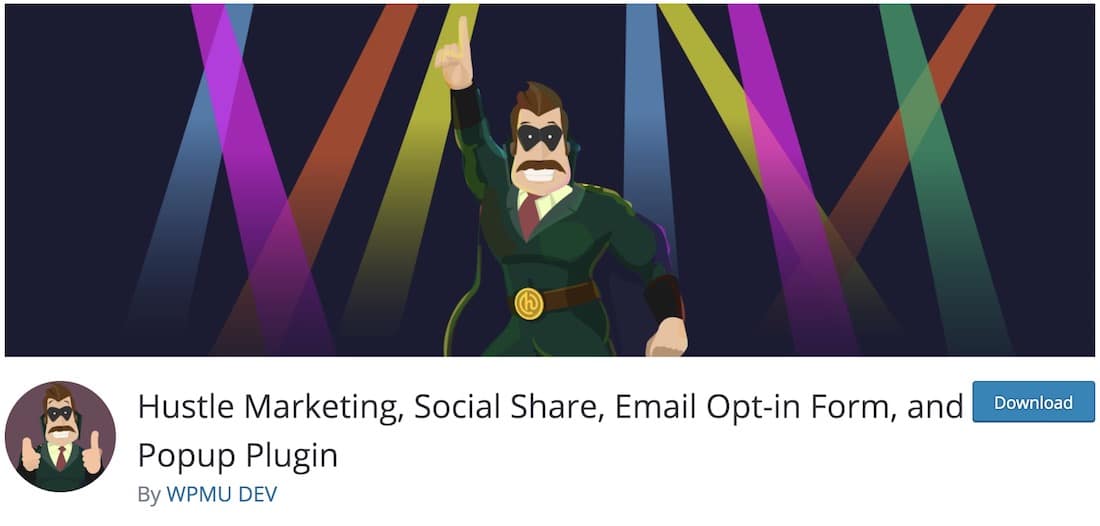
Hustle is a flexible marketing plugin for growing your mailing list, social following, sales, etc. You can easily and quickly create targeted popups that will increase your potential for winning over new leads.
Hustle integrates software and easily connects with your social media accounts. You will also have a lot of fun styling and enhancing the popup with your branding.
The customization functions are numerous, ensuring you tailor it to your liking.
Some more Hustle goodies include a Gutenberg-compatible block, smart exit intent, and Google reCAPTCHA protection for bot subscribers.
Hustle offers different popup designs, smooth animations, a conversion rate overview, and a design editor, just to name a few extras. Make those popups shine on your page with Hustle now.
Note: You definitely won’t be hustling with Hustle.
Key features:
- 15+ templates
- Drag and drop builder
- reCAPTCHA to block spam
- Lightweight
- Bypasses ad blockers
Advantages of Hustle:
- Insightful analytics and tracking to have a better understanding of conversion rates for further optimization
- Integrates with 2,000+ plugins so you can boost your marketing campaigns to whatever level you want
- Set your custom popup behavior and condition configurations to get the best results
Disadvantages of Hustle:
- Pretty limited free version
Best WordPress popup plugin for: Targeted lead generation campaigns with an effective optin form/popup.
Pricing:
- Free: Custom styling for desktop and mobile, smart targeting and triggers, manual/automated email messages
- Pro ($7.5+/month): 3 free popups, 3 free slid-ins, 3 free social share bars, 3 free embeds, etc.
9. Icegram

Icegram is a multi-purpose WordPress popup plugin with plenty of features. It is simple enough for beginners yet powerful enough for professionals.
Anyone can profit from Icegram and all its perks.
No need to have any coding knowledge to set up and activate Icegram’s popups on your website. Moreover, you also do not need to worry about responsiveness and cross-browser compatibility; Icegram sports it all by default.
Using Icegram, you can boost your newsletter subscriptions, convert visitors into buyers, and drive guests to a particular page with a call-to-action button.
Icegram has many popup styles, like header and footer bars, toast notifications, slide-in messages, and eight more.
Of course, you can track the performance and statistics of each popup for further optimization. Enjoy the best results with Icegram.
Key features:
- 12 types of messages
- Analytics
- Animations
- Retargeting
- Behavior triggers
Advantages of Icegram:
- An effortless way to engage your site visitors in multiple ways, thanks to120+ predefined campaigns
- Start collecting new leads, increase email lists and boost conversion with popups and optins that are quick to set up
- Icegram equips you with everything you need to track and analyze results, so you can optimize your campaigns and enjoy even better numbers
Disadvantages of Icegram:
- Only one site license in pro plans
Best WordPress popup plugin for: A variety of intentions, like popups, welcome bars, optins and lead generation.
Pricing:
- Free: Popups, action bars, toasts, two-step optins
- Pro ($97/year): 1 site license, everything in free, message and campaigns statistics
- Max ($147/year): 1 site license, everything in pro, A/B testing, animations, geo targeting
10. Alligator Popup
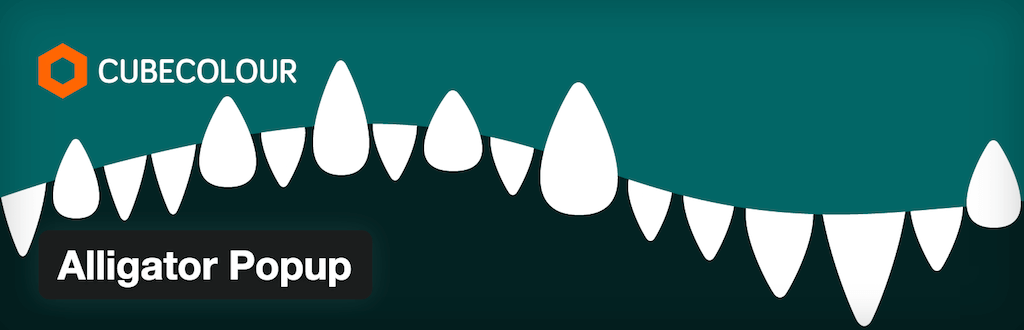
Alligator’s popup plugin is for those who want a popup plugin that works only through a WordPress shortcode.
This means that you can customize each page to have a different popup and set up popups across individual pages rather than having them show globally.
Settings let you customize width, height, and whether to use a scrollbar.
We also think it’s pretty cool about Alligator that you’re not limited only to shortcode use.
You can also use a specific link format (in HTML) to add the popup to your posts and pages.
Link’s HTML code also has features like height, width and scrollbar functions to set.
This lets you code a high-quality page using the latest web technology. Through the Alligators shortcode feature, you can use that as a popup.
Note: Alligator doesn’t work if another plugin or theme you use already has the phrase “popup” in a shortcode.
Key features:
- Regular updates
- Configure height and width
Advantages of Alligator Popup:
- The plugin doesn’t create a separate section in your WordPress admin
- It only works via a shortcode or a custom HTML link
- Quick parameters configuration
Disadvantages of Alligator Popup
- Not the most practical if you need to create a lot of popups
Best WordPress popup plugin for: Everyone who needs the SIMPLEST solution to add popups to their websites and blogs via a shortcode or a custom HTML link.
Pricing:
- Free
What Is The Best Popup Plugin For WordPress
Deciding on the best popup plugin for WordPress wasn’t the easiest thing to do.
Let me tell you something: It was easier picking the best eleven.
But refining things further to just one took us a lot more additional testing on Colorlib to get the data.
If we’d go with one that does a good (excellent!) job, it would be OptinMonster.
It has an easy drag and drop builder, various campaign types, lots of triggers, target-specific campaigns, insights and endless integrations.
The free plan is pretty decent, but we’d suggest opting for at least the Basic pro plan if you want to enjoy the real benefit of popups.
Note: The closest (our 2nd choice) came Popup Maker, which is also a REALLY good WordPress popup plugin.








Hello,
thank you for quoting!
Please if you like our popup plugin leave us a 5 stars review on wordpress!
It is very important for this totally free plugin! https://wordpress.org/support/view/plugin-reviews/itro-popup?filter=5
Regards
This list is missing MailOptin It’s like OptinMonster but a real WordPress plugin and not a SAAS software.
Hi, with so many choices… I am trying to find a popup that is not too annoying, one that sits at the bottom left, and is a small text button, that may says “10% Discount” and if they click it a offer pops up to sign up to the newsletter, and will also send a discount code to there email. If they close it, it goes away, if they never click it, it never pops up. Will any of the listed apps do that for me?
Hey Scott,
MailOptin is going to be one of the best options for that.
hi, thank you for this list. I like the mailoptin plugin. I have tried a simple pop up plugin before but i didn’t like this plugin.
Thank you we are looking for a popup for our website and this is great info.