MailOptin Plugin Review – Email Optins and Lead Generation for WordPress
If you want to increase the email sign-ups and leads your WordPress website generates, an optin plugin can help. This MailOptin plugin review will cover a tool that can help you do just that.
Whether your goals are to generate more leads or encourage more visitors to subscribe to your email list, this plugin has many interesting features.
So to find out if this is the best lead generation and optin tool for WordPress users, read on for our hands-on MailOptin plugin review.
MailOptin WordPress Plugin Features
This is a WordPress plugin that can help you grow your email subscriber list. It can also help you generate other types of leads from your website. This could include product sales, file downloads, and other actions and conversions.
We’ll now cover the main features of this plugin so that you can decide if it’s the right tool for your project.
Create Optin Forms for Your WordPress Website
The main feature of this plugin is enabling you to add optin forms and other lead generation assets to your WordPress website.
Let’s find out exactly how it does that in this section of our MailOptin plugin review, covering the different type of optin forms available.
Lightbox Popup Optin Forms
Popup optin forms are perhaps one of the most popular optin or signup forms. This is for good reason as they often deliver the best results and highest conversion rates. With this in mind, it’s great to see that MailOptin has a good set of lightbox popup optin form-related features.
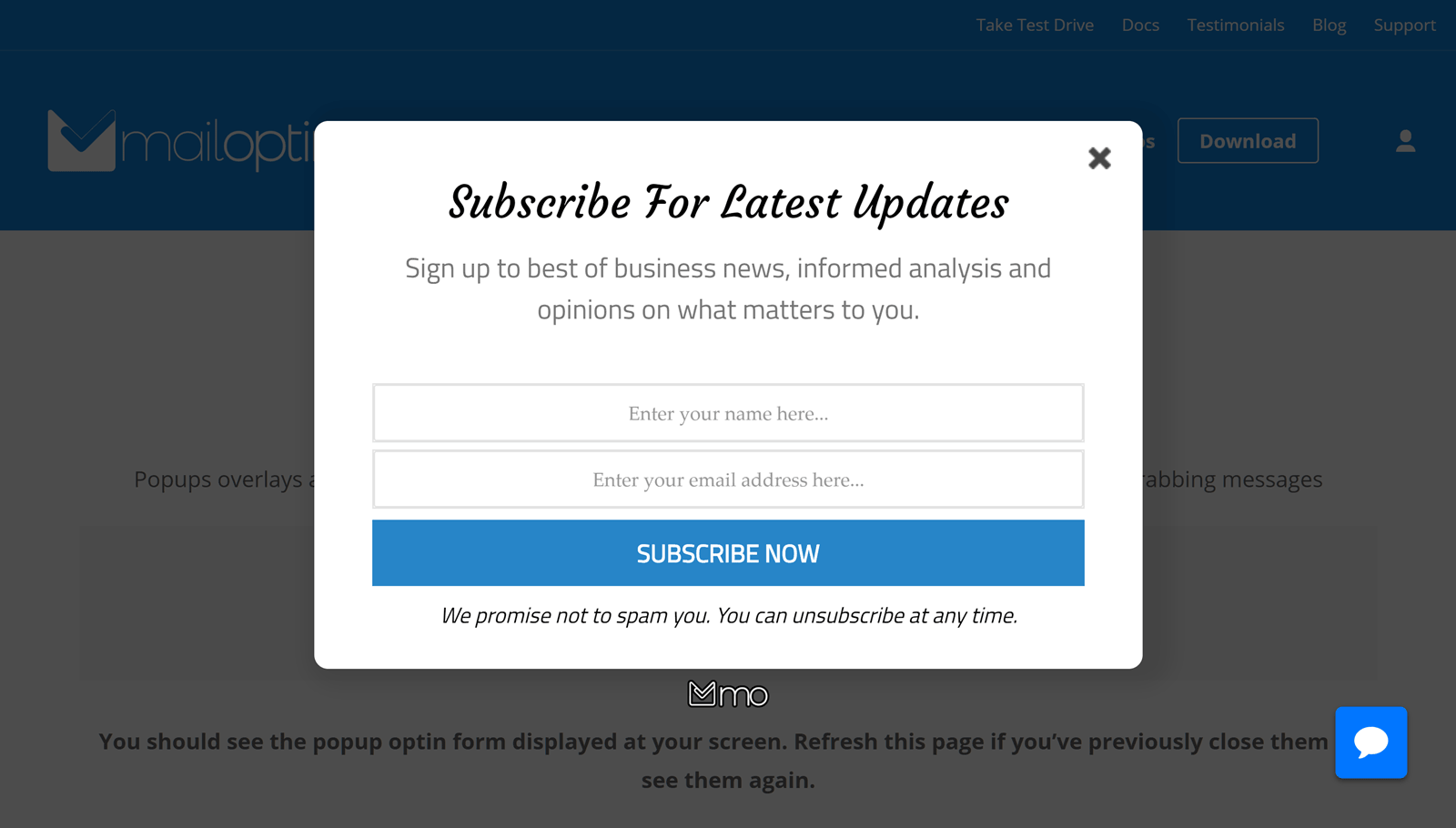
Although it’s fair to say that optin popups can be annoying, this doesn’t always have to be the case. MailOptin has some useful features that can help minimize the risk of disrupting the user experience. Also, the high-quality lightbox optin form templates ensure you can find a suitable design for your popups.
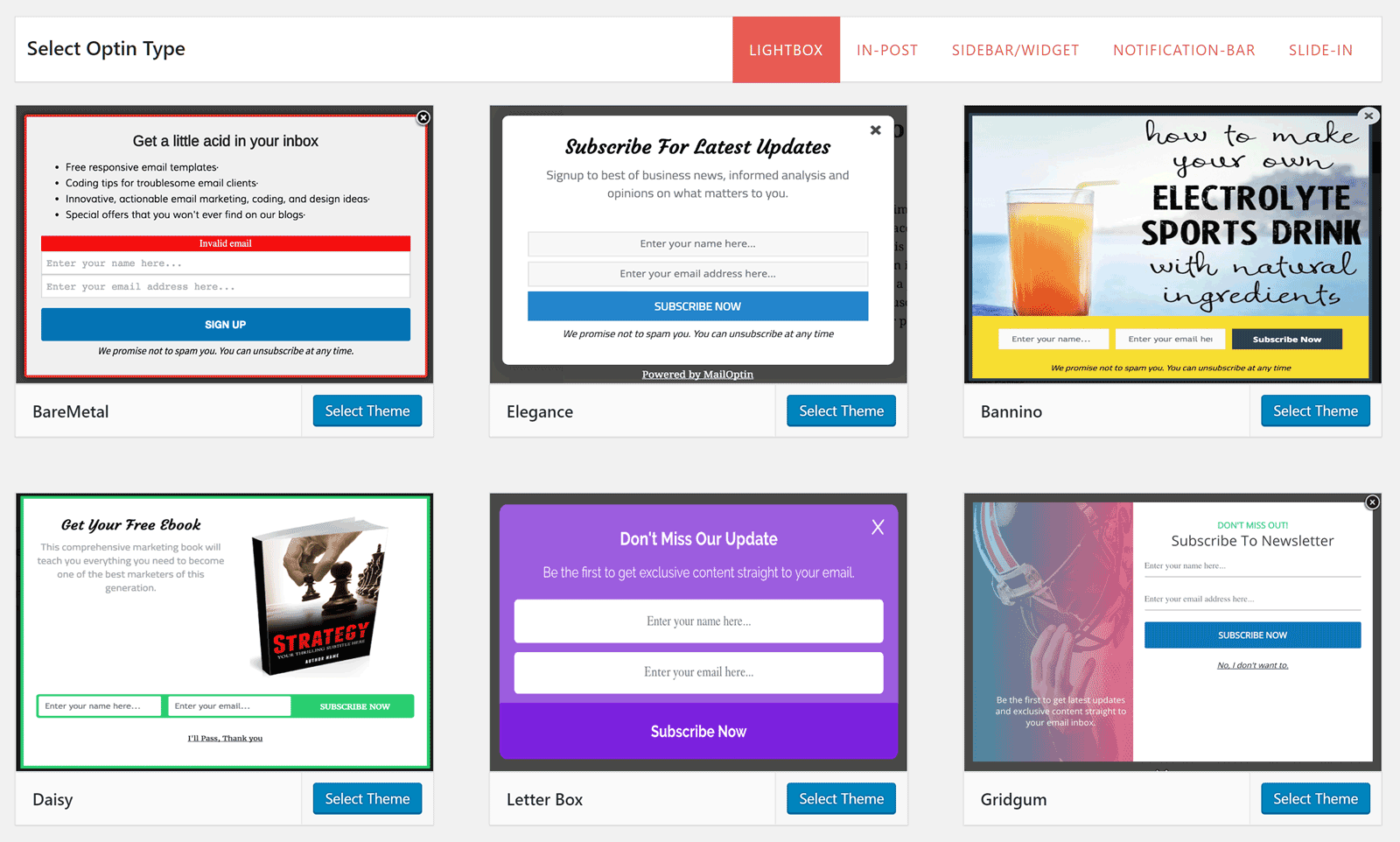
Once you’ve chosen an optin template, you get a good amount of control over its appearance. The design work takes place through the intuitive WordPress Customizer interface. Due to this, editing your lightbox optin form is very straightforward.
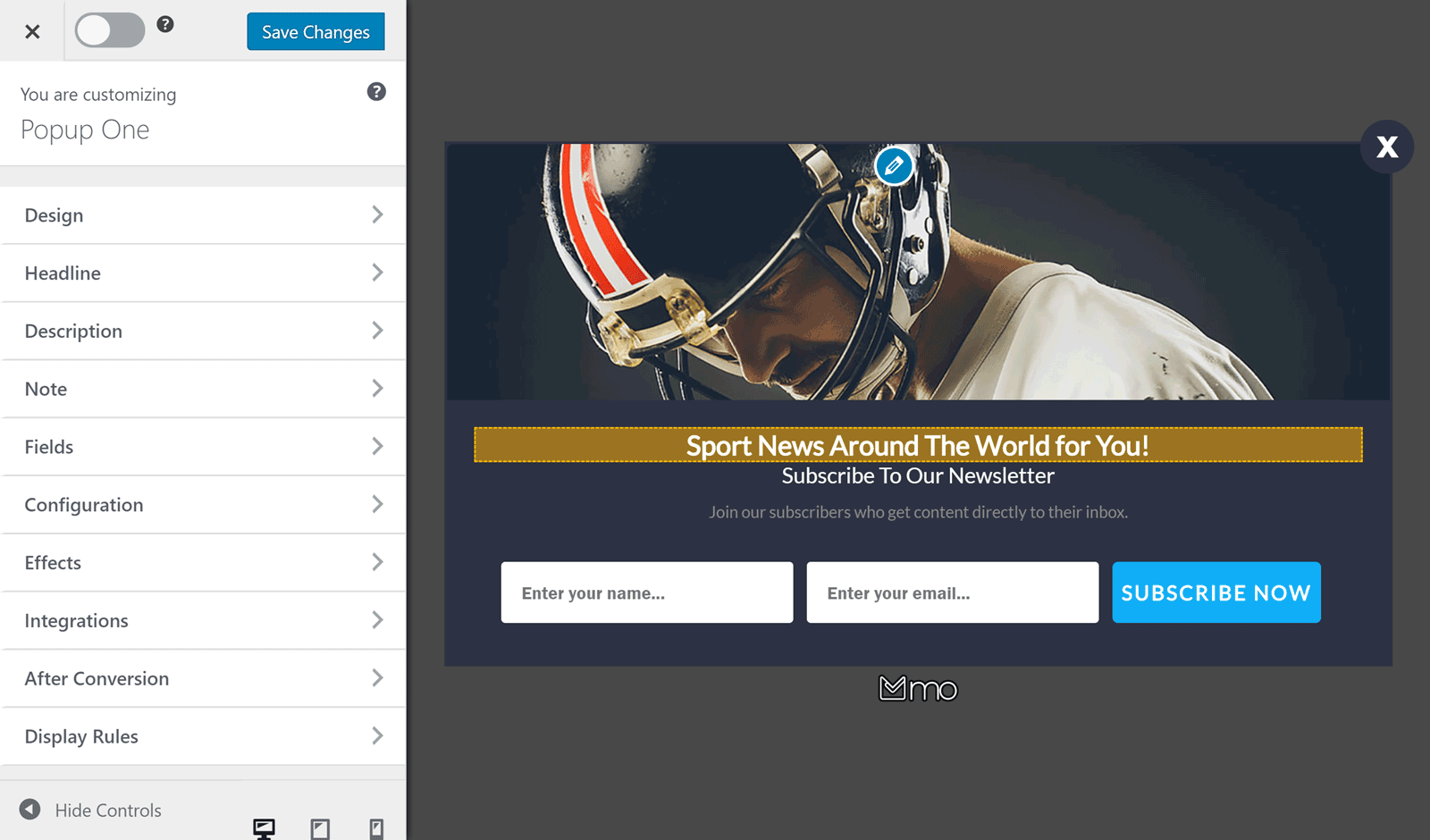
The properties of the form that can be personalized are listed down the left-hand side of the Customizer interface. These cover the overall design settings, such as the background color and the text field contents.
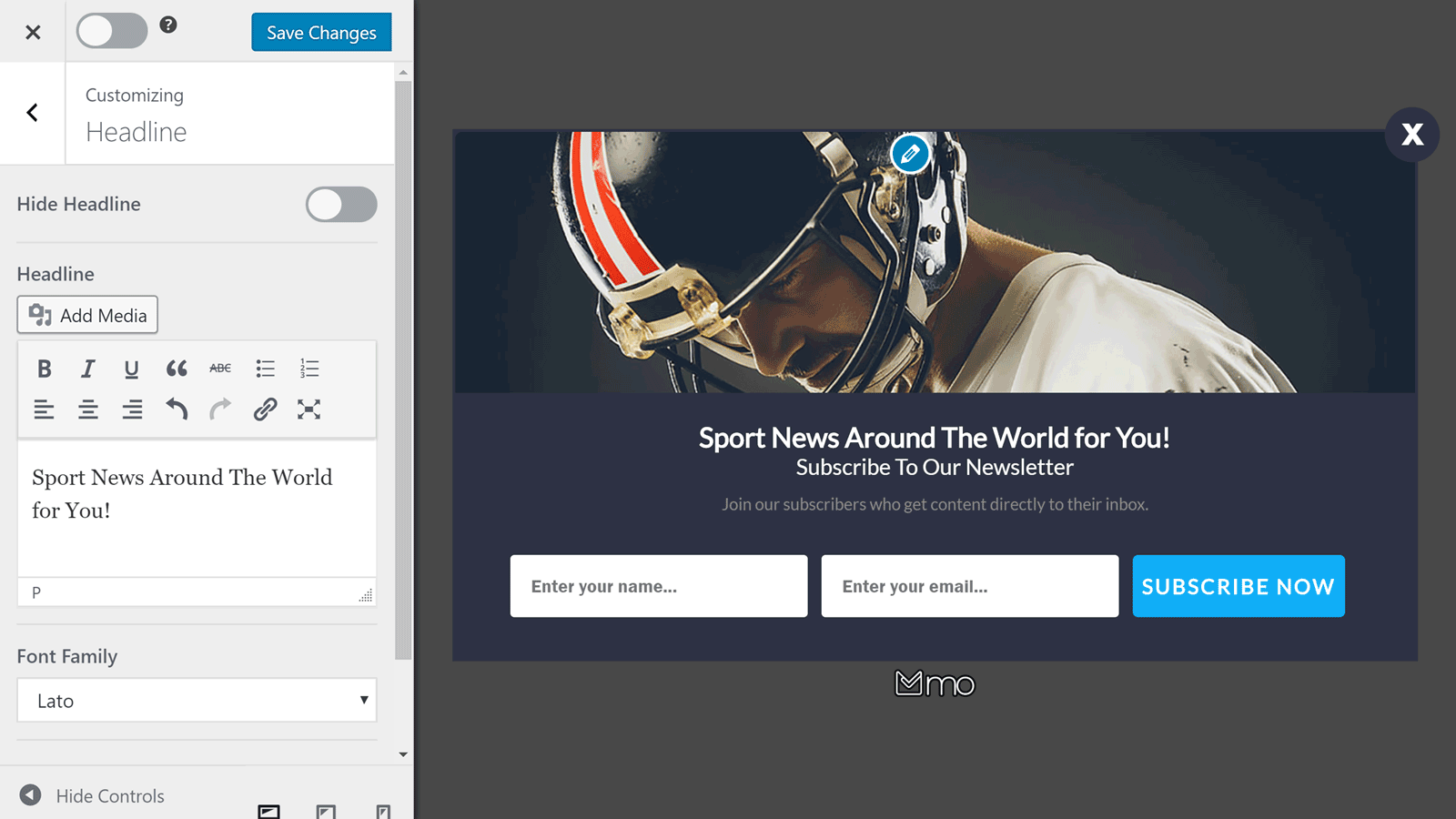
The settings accessed through the Customizer also give you control over how the popup and its buttons behave. You can also choose to apply an animation effect that’s used when the popup is displayed. Some of the animation effects include flipping, fade, rotation, and sliding in, to name just a few.
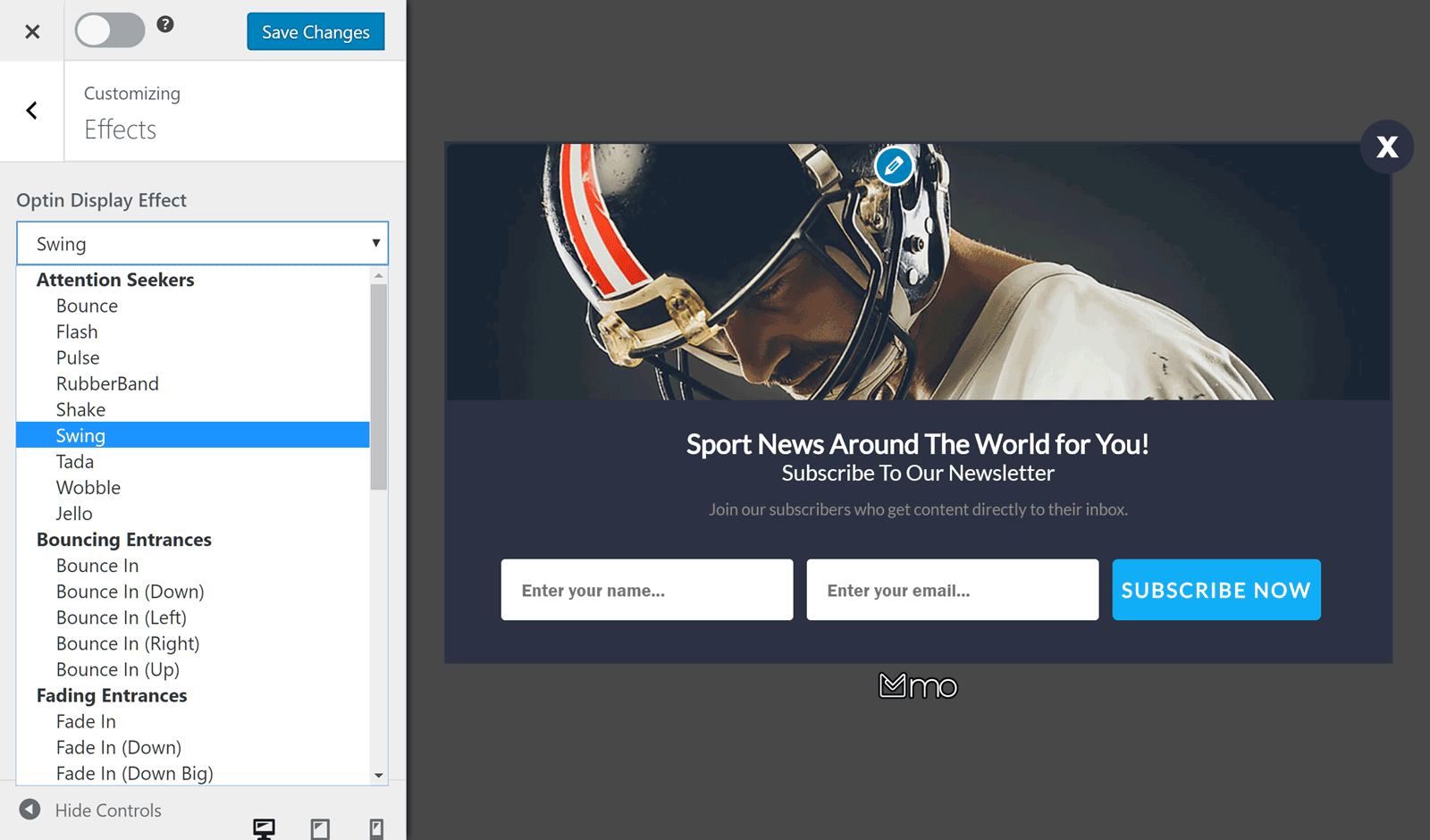
We’ll cover the display rules for the forms later in this MailOptin plugin review. However, the controls that define when your forms are displayed can be accessed through the Customizer interface. Everything you need to create and configure your optins and other lead generation assets can be found in one handy location.
Slide-in Optin Forms
As well as the lightbox popup, MailOptin also has a slide-in optin form. These forms are displayed in the corner of a page and are sure to catch the attention of your visitors. Slide-ins might not have the same visual impact as a lightbox popup form. But on the other hand, they are less intrusive and not as likely to interrupt your readers as the popups.
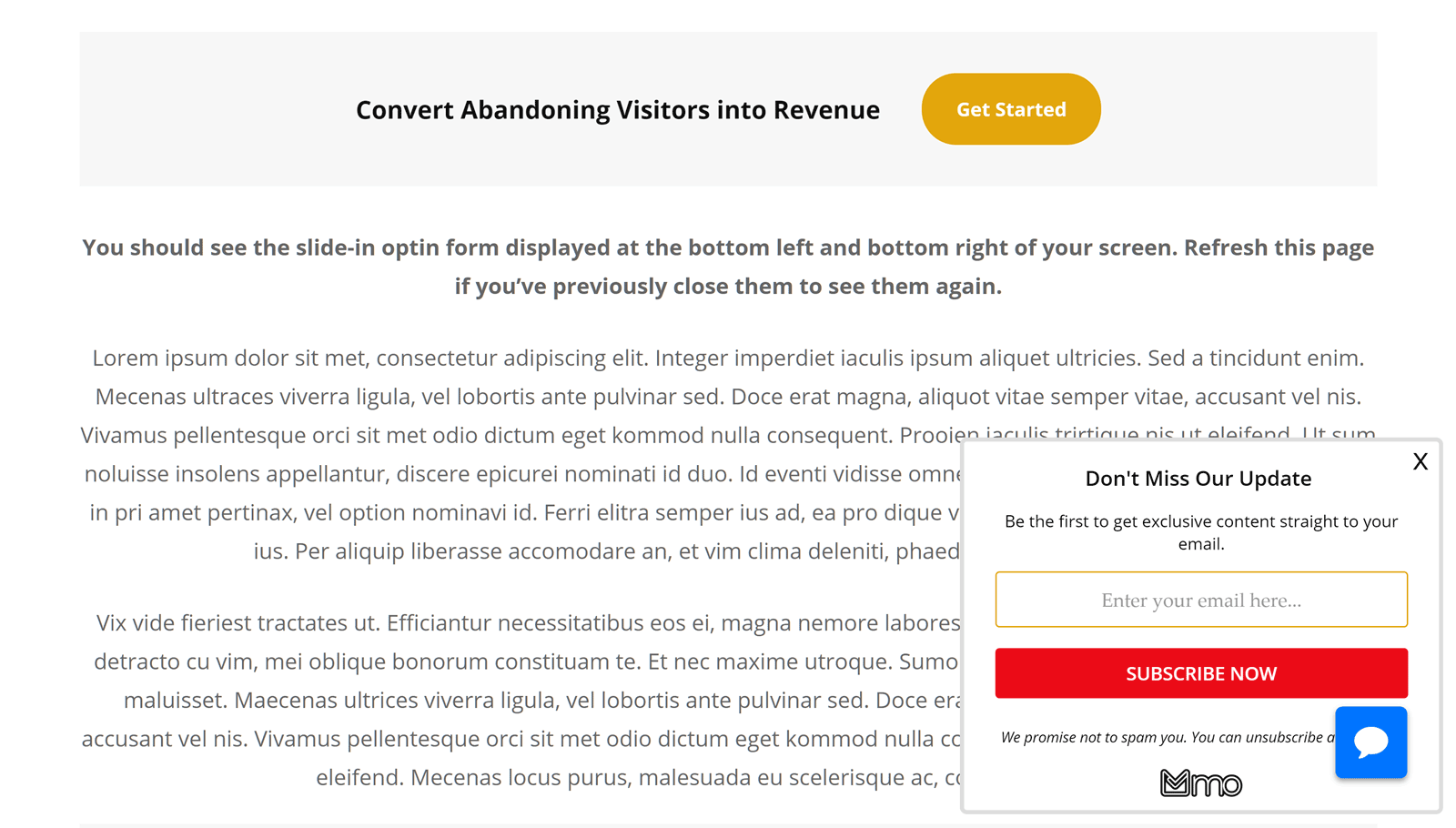
Although there are only five slide-in templates, they’re all highly customizable. Thanks to this, you can easily create any design for your slide-in form.
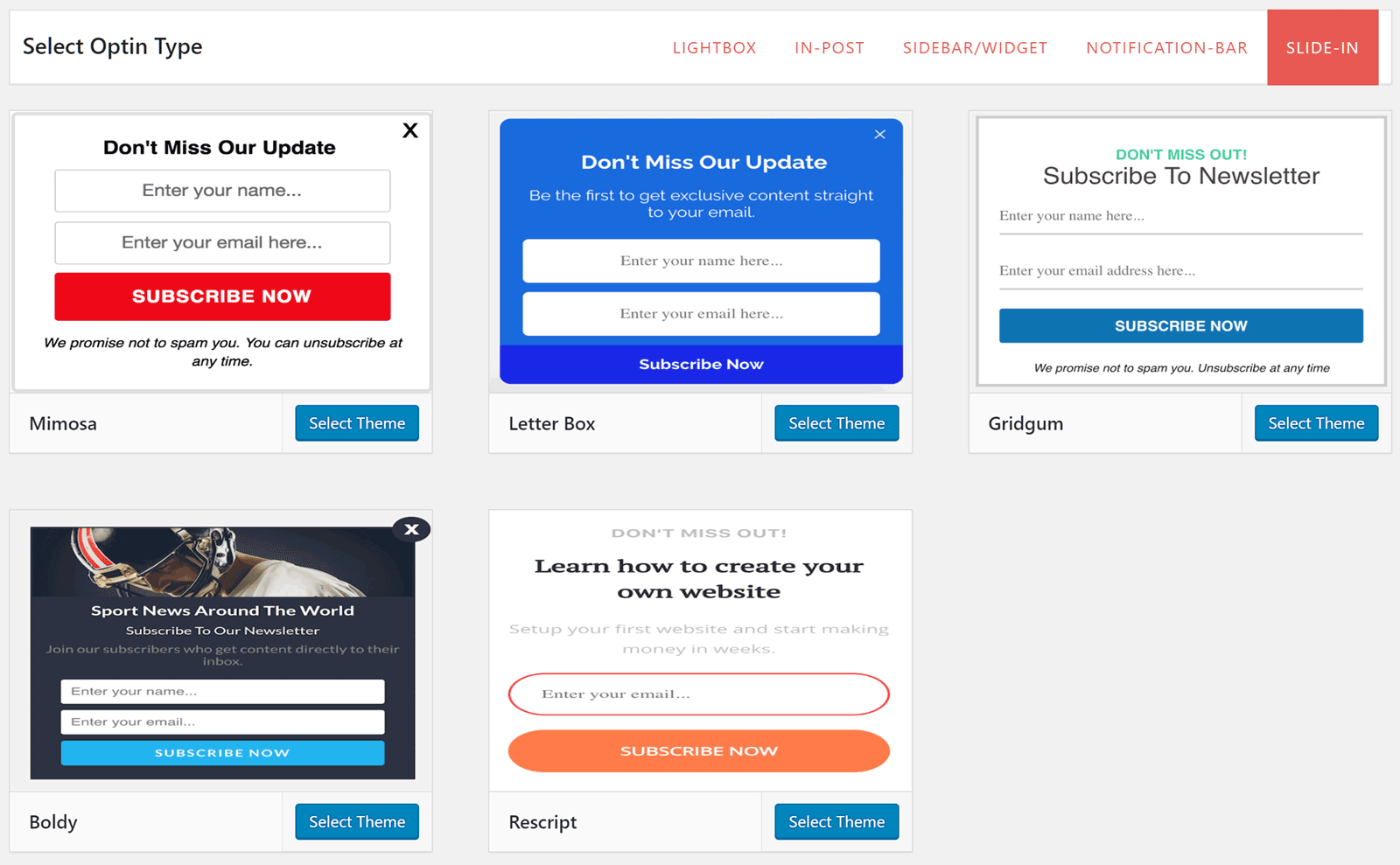
Once again, thanks to the WordPress Customizer tool, editing the form templates or creating your unique design is very straightforward. The Customizer also makes it easy to preview how your optins look on smaller screen devices, such as tablets and smartphones.
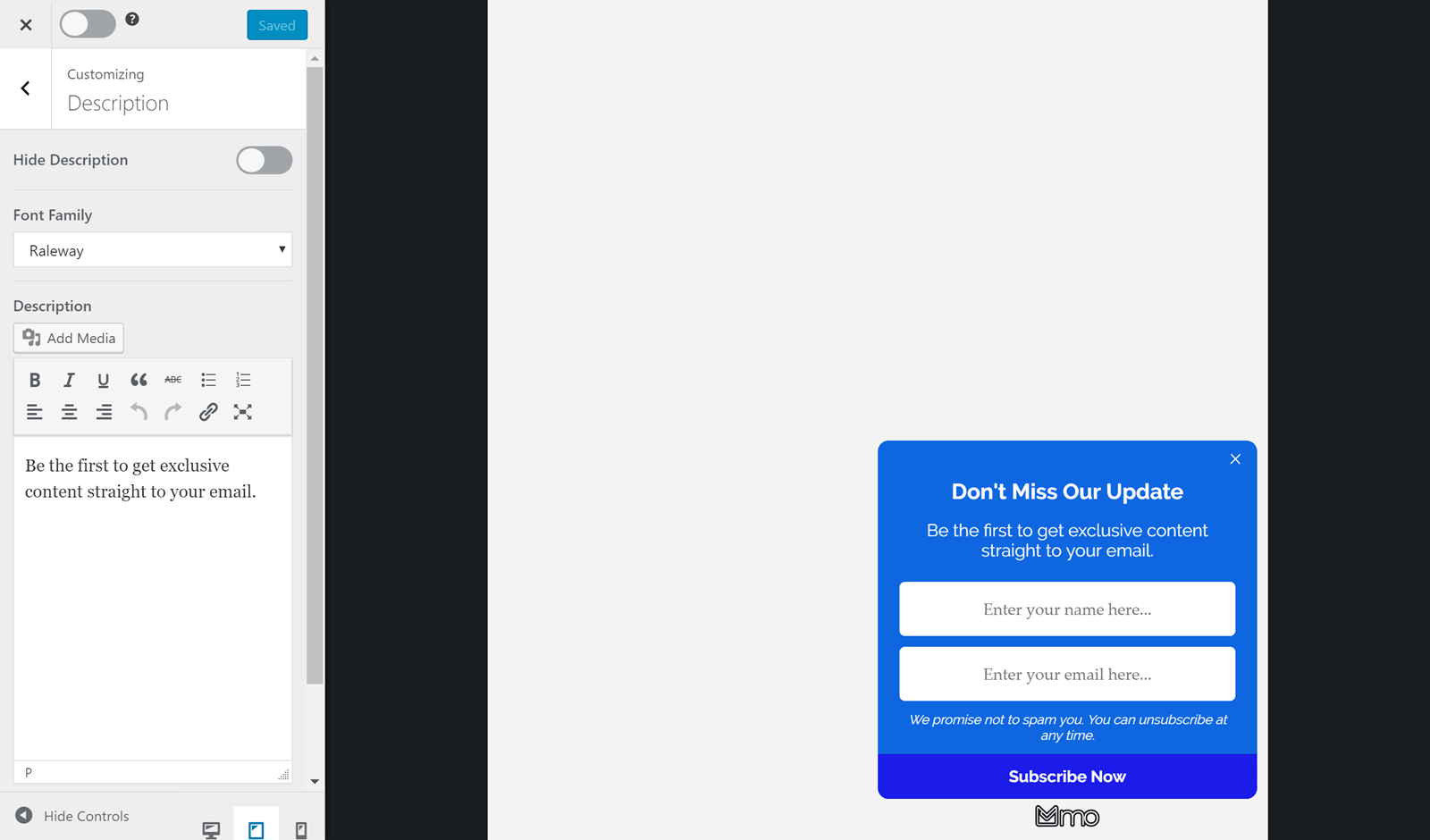
As well as personalizing the design and content of your optin, you can also set up integrations through the Customizer. This allows you to choose which email marketing service your subscribers are added to (more on those options later).
In-Post Optin Forms
Another way MailOptin can help grow your email list or generate more leads from your website is the in-post option. As the name suggests, this optin is displayed in your posts and pages, instead of using popup or slide-in technology.
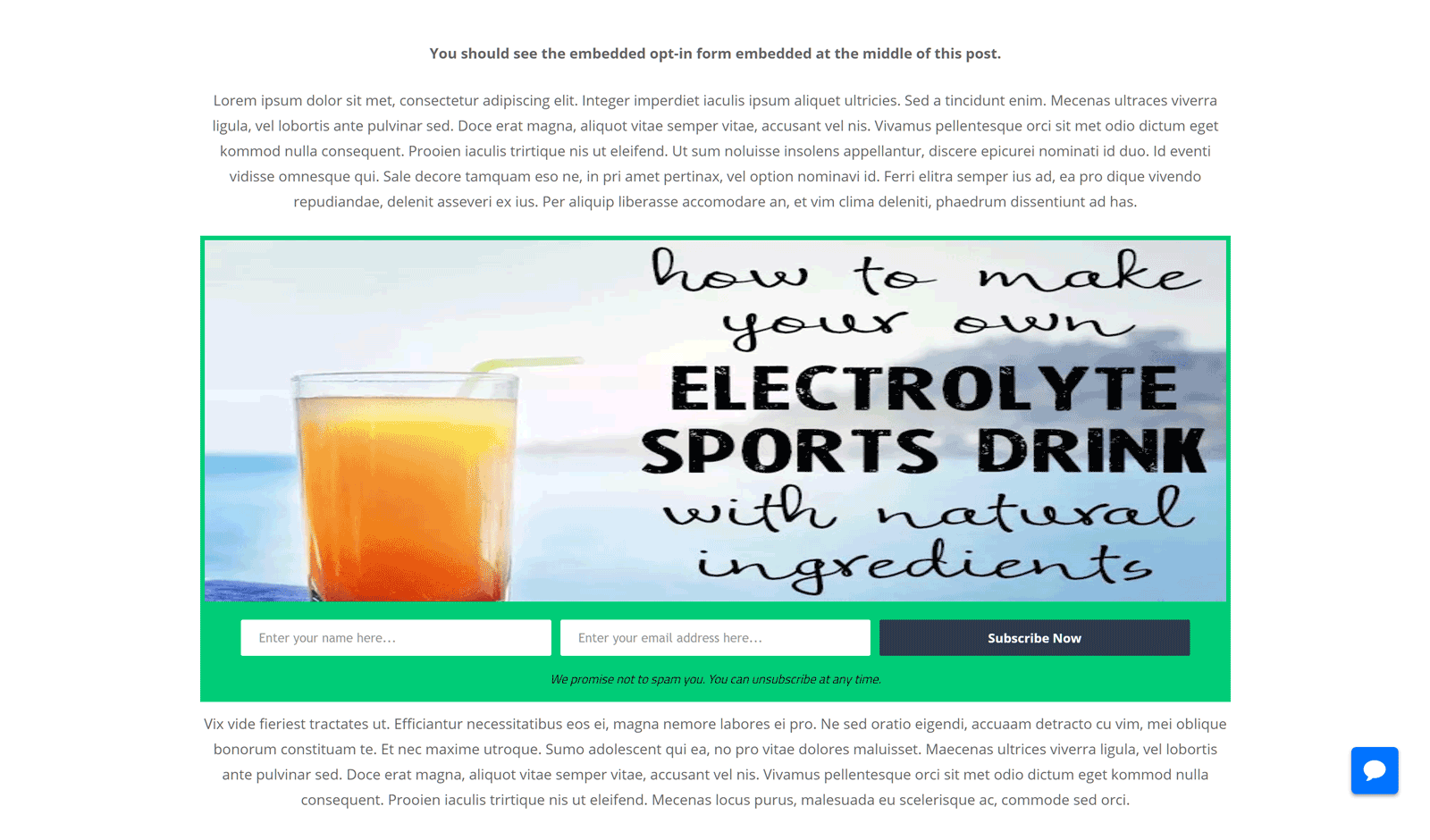
The templates for creating an in-content optin form are the same options as you get for the lightbox popups. However, you can easily modify the designs to create a brand new form variation for your website and its audience.
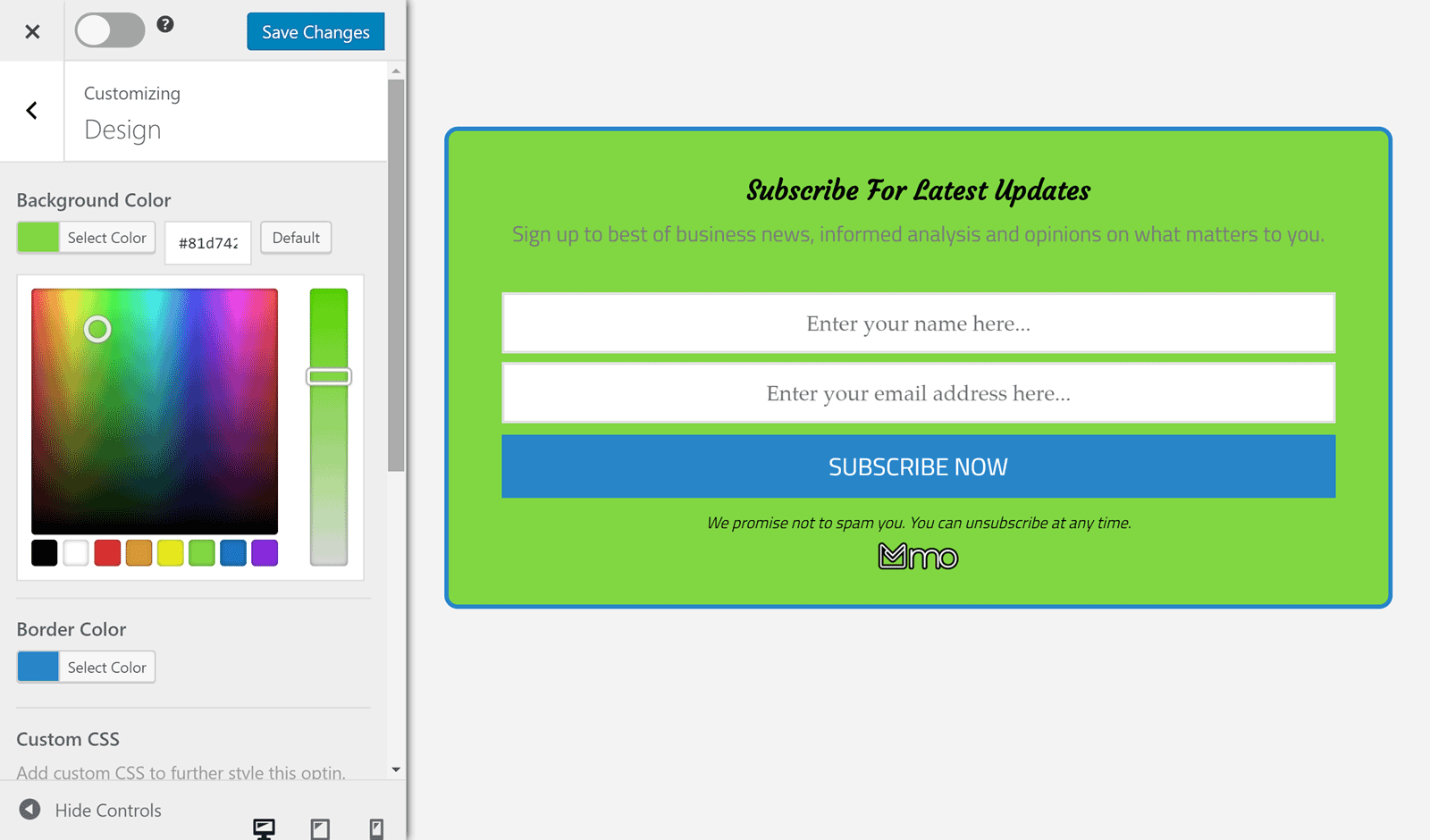
As in-post optins function differently from popups and slide-ins, the settings available through the Customizer differ too. As well as adjusting the design of the optin, you can also set where the in-post form is displayed. However, the options are limited to just before the post content or after. It would be nice to see a setting which would automatically insert the optin halfway through the page, or maybe after a set number of paragraphs.
Optin Triggers and Display Options
As mentioned earlier in this MailOptin plugin review, you get a good amount of control over when your optins are displayed. These triggers allow you to set when an optin is displayed, such as the popup or slide-in option.
Exit Intent Popup Trigger
One of the most impressive triggers of MailOptin is the exit-intent trigger. This trigger will detect when a visitor is about to leave your site. This will then trigger the popup, displaying the optin before they exit. This is a great way to use popups without annoying your visitors. Instead of triggering the popup as soon as they arrive at your site and risking them leaving, you can wait until they are about to leave anyway and show them your offer.
As well as working with the lightbox popup, this trigger also works well with the slide-in and notification bar optins.
Click Launch Trigger
The click activated trigger is a surprisingly effective way to generate more conversions from your website. With this type of trigger, your optin forms are only displayed after a user has clicked on a link or button. This apparently makes them more likely to enter their details, compared to simply displaying the forms from the outset.
You can use a shortcode to insert the link or button into your content, then when a visitor clicks it, the form is displayed. This gives you an easy way to add two-step optins to your WordPress website content.
Schedule Display Settings
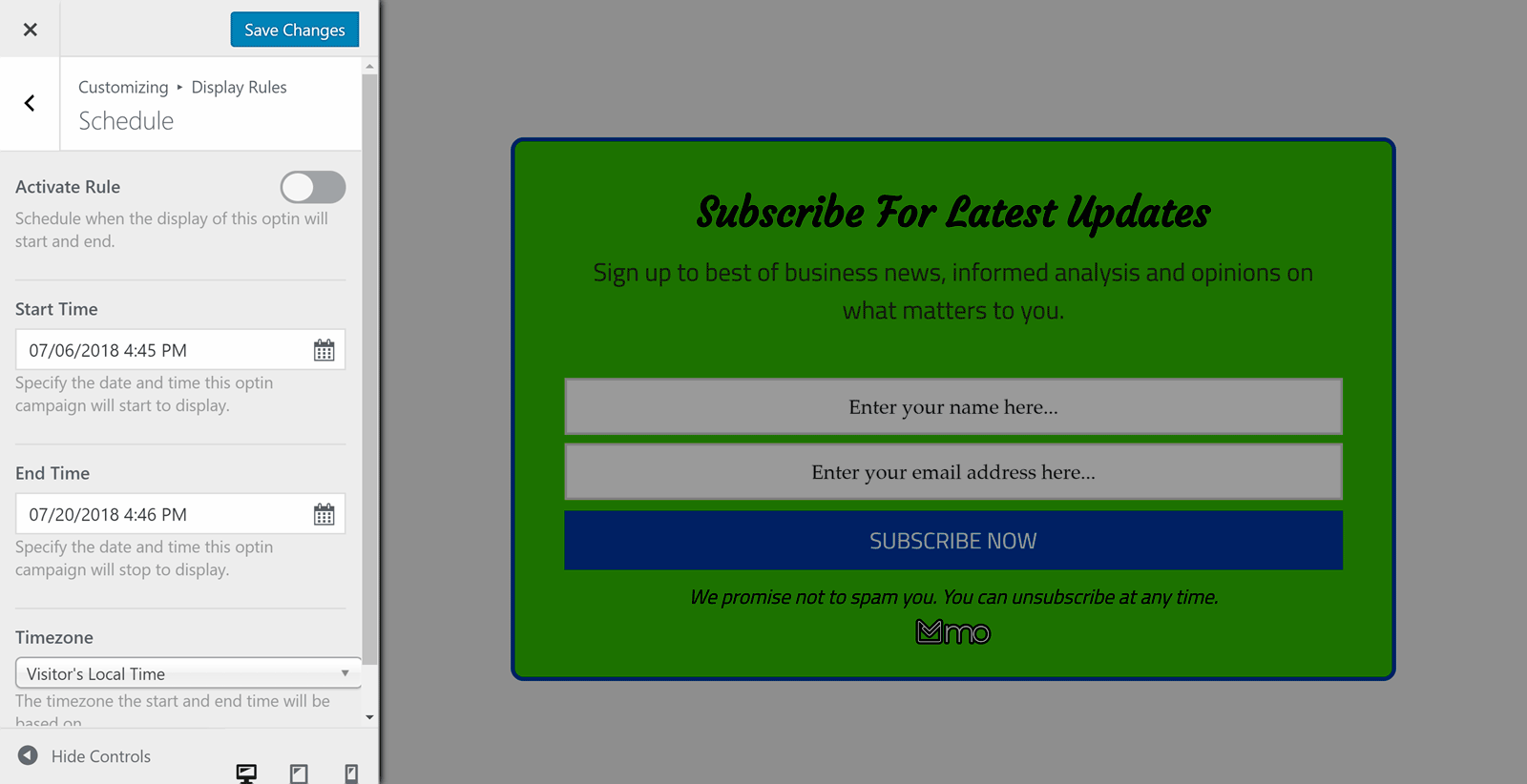
Another useful feature of MailOptin is the ability to schedule your optins. Through the display settings, you can set a date range when the optin is active on your site. If you’re running a time-sensitive promotion, for example, this could be a great tool for your website!
Other triggers and display settings include:
- Page targeting – only display optins on certain pages.
- User targeting – only display to logged in or logged out users.
- Visitor page view number – only display to visitors who’ve viewed X number of pages.
- Visitors using ad block – only display to visitors with an ad blocker enabled.
- New vs. returning visitors – choose whether to display the optin to new or returning visitors.
- Referrer detection – choose whether to hide or display the optin to users based on their referrer URL.
- Display after X seconds – choose how long to wait before launching the optin.
- After scrolling – launch optin when the user scrolls past X percentage of the page.
As you can see, there are lots of ways to control who can and can’t see the optins on your site. Each optin on your site can have its settings, you can tailor the optin experience based on many useful factors.
Optin Split Testing Tool
It’s good to see that MailOptin has a good selection of professional-looking templates and that the designs are also easy to customize. However, even with the best plugins, it’s hard to know which designs and optin types will work with your audience. Thankfully, MailOptin has a handy tool. By using the split testing feature of MailOptin, you can optimize your optins for the best results.
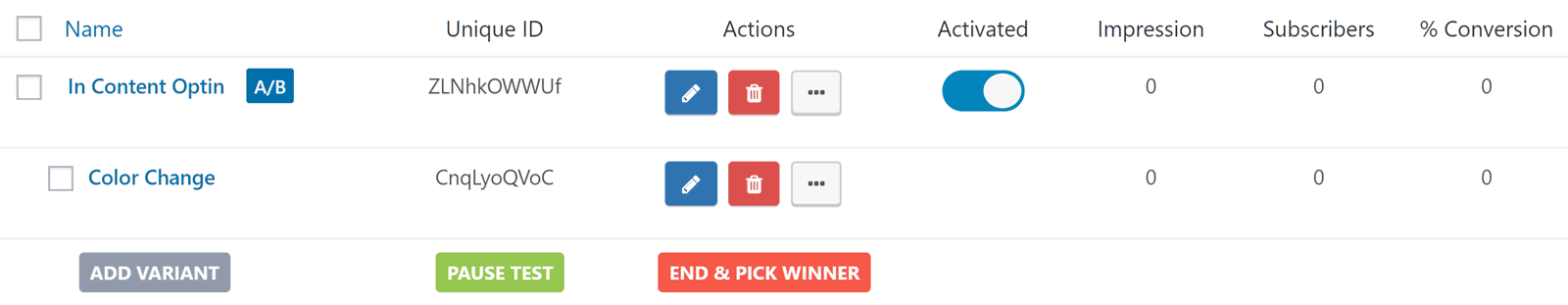
A variant of your optin will be created by clicking on the split test button. You can then make changes to that variant. This could include editing the optin form text, adjusting the colors, or making some other change to the optin. The plugin will then display one optin to some of your audience, and the other optin to another portion of your visitors.
As the conversion rates for each optin are recorded, you can easily see which one has delivered the best results. You can then choose a winner, which will permanently display to your audience. You also have the option of running another test, to improve your optin further.
This is a mostly hands-off feature of MailOptin, it’s a great way to test and improve your optins without much effort.
Optin Analytics
As well as the split testing feature, MailOptin has another useful feature to help ensure your optins are successful. At a glance, you can see how your various optin campaigns are performing. This includes pages and optins with the most impressions, clicks, and conversions.

You can use your time more effectively by removing the guesswork from your optin campaigns. Focusing on the optins and designs that work best with your audience, and refining the ones that don’t.
MailOptin Email Marketing Integrations
As you’d expect from a powerful WordPress lead generation plugin, MailOptin integrates with all the main email marketing services. This includes AWeber, ConvertKit, Drip, and MailChimp, to name just a few. The integration process is very easy to complete. Log into your WordPress dashboard after activating the MailOptin plugin. You can then navigate to the Connections section of the MailOptin control panel.
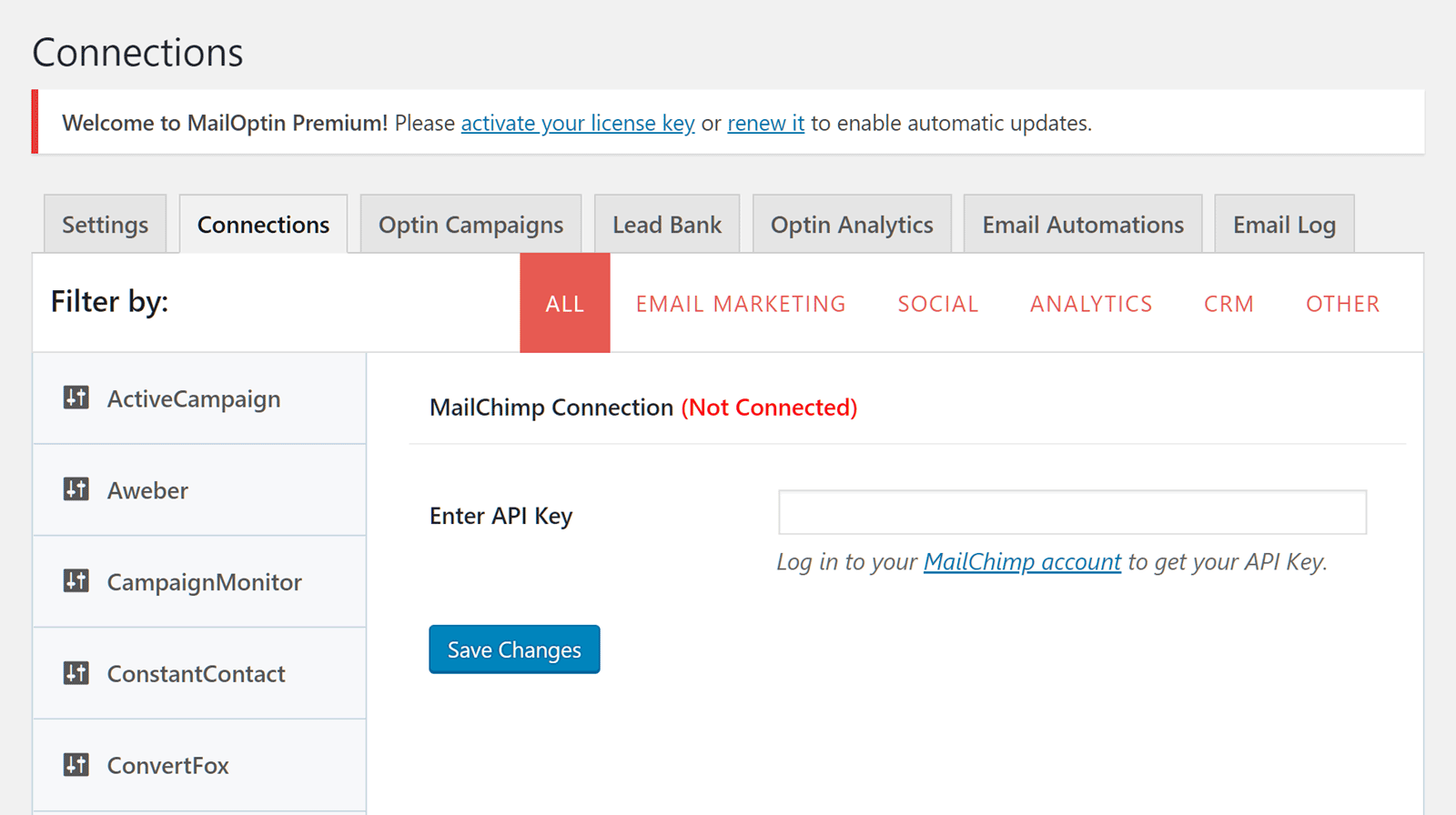
The plugin displays helpful links that make it easy to find the required information from the service you are connecting to, such as your API key. You can then copy and paste the necessary information to complete the integration. Now you can use forms of the plugin to allow your visitors to join your email list.
MailOptin also integrates with Google Analytics. Thanks to this, you can get even greater insights into how your website and its campaigns perform. By combining the Google Analytics integration with the split testing and built-in analytics features of MailOptin, you should have no trouble improving the conversion rates for your optins.
Capture Leads in Your WordPress Dashboard
If you haven’t yet signed up with an email marketing service like MailChimp, you can still capture leads with MailOptin. Thanks to the Lead Bank feature of this plugin, any email addresses entered into your optin forms can be stored in your WordPress dashboard. Those leads can then be accessed and imported into any service you sign up to in the future. Alternatively, you can simply reply to those leads manually, or action them, in any way you see fit. This feature is ideal for anyone who wants to try out this plugin, without first signing up with an email marketing service.
MailOptin Plugin Pricing Options
As MailOptin is a freemium WordPress plugin, you can start using the lite version for free or invest in the premium version. The paid version of MailOptin is available on three main pricing plans:
- Standard: 1 site license from $69/year.
- Pro: 10 site license $169/year.
- Agency: unlimited site license $269/year.
Each MailOptin pricing option not only allows use on more sites but also includes extra features. Therefore, if you want access to all of the features covered in this MailOptin plugin review, you’ll have to purchase the Agency option. However, if features like Google Analytics and WooCommerce integrations aren’t important to you, a lower priced option might suffice.
You can view the full details to determine which plan is best for you on the MailOptin pricing page.
MailOptin Plugin Review Final Thoughts
Hopefully, you now have a good idea of whether this plugin can help you grow your email list or increase conversions for some other goal.
MailOptin is easy to use and has an impressive feature set. As you can install the limited free version without spending a penny, you can quickly find out how easily you can start adding optins to your WordPress website with this plugin.
There’s also a hosted demo that gives you access to all of the features of MailOptin. Thanks to this, you can easily see what this plugin can do before making a final decision.
But if you want to boost your optins and increase your conversion rates, then the premium version of MailOptin certainly has everything you should need.
Click to find out more about MailOptin now

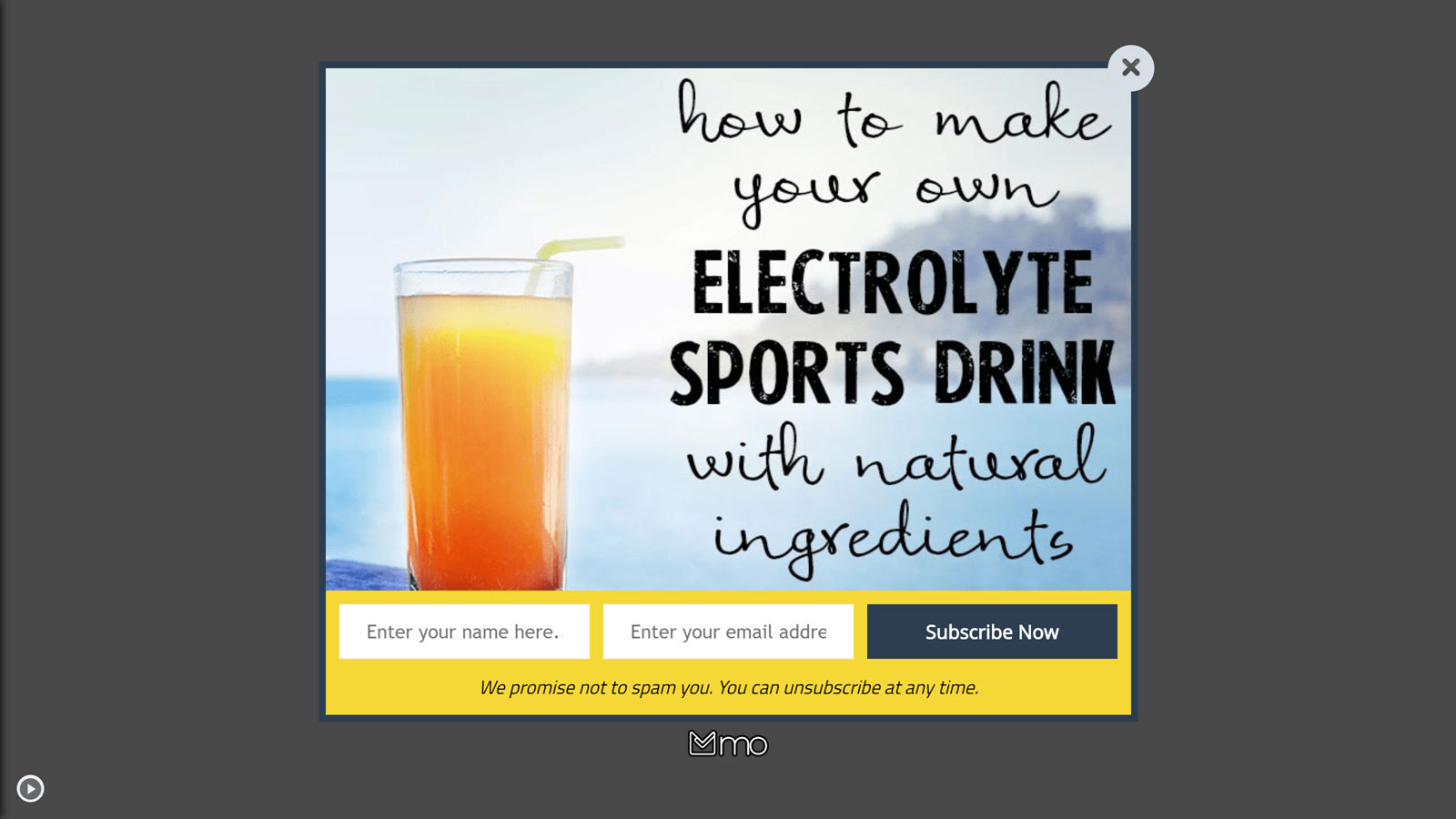





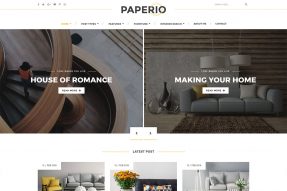
This Post Has 0 Comments