Booster for WooCommerce Review – Over 100 Modules for Your Online Store
Running a successful ecommerce store can be tough. However, there are tools available to help you grow your business and improve your bottom line. One of those tools is the Booster for WooCommerce plugin. This is an extension for WordPress that can enhance your online store in many different ways.
In our hands-on Booster for WooCommerce review, we’ll explore the best features of this plugin. We’ll also look at the user experience to see if this is a tool that anyone can use. This review aims to help you decide if this is the right plugin for your ecommerce store and if it has the potential to grow your business.
Let’s begin.
About Booster for WooCommerce
Booster for WooCommerce is an affordable premium plugin and a freely available but comparatively limited version. While this Booster for WooCommerce review will touch on the free version of the plugin, the more powerful premium version will be the main focus of this guide.
After all, if you’re serious about growing your ecommerce store, generating more sales, and increasing your profits, you’re sure to be willing to invest a few dollars in the tool that has the most to offer online store owners. We’ll cover the pricing later in this Booster for WooCommerce review, suffice to say that this plugin won’t break the bank.
So before we get to the full set of features of the Booster for WooCommerce, and how it can help you with your ecommerce business, the main points you need to know about this WordPress plugin are as follows:
- Over 100 modules that can be activated individually.
- Tools for working with multiple currencies and pricing details for each product.
- More control over add to cart and other buttons and pricing labels.
- Product handling customizations, including auto-generating SKUs and much more.
- Creative control over the shopping cart experience, including enabling custom fields, working with checkout fees, and adding custom info to the checkout page.
- More payment gateway options, including extra fees or discounts for specific gateways, and minimum and maximum amounts to enable or disable certain gateways.
- Increased shipping and order handling functionality, including a custom shipping calculator tool, setting shipping methods by cities, and delivery time estimations.
- Plus lots more.
If any of that sounds like something that could benefit your online shop, read on to learn more about this tool and the other things this plugin can do in the rest of our Booster for WooCommerce review.
Best Features of Booster for WooCommerce
To help you get a better sense of what Booster for WooCommerce can do, it’s best to start by highlighting the categories that the modules of this plugin are divided into:
- Prices & Currencies (15 modules).
- Button & Price Labels (5 modules).
- Products (30 modules).
- Cart & Checkout (14 modules).
- Payment Gateways (10 modules).
- Shipping & Orders (19 modules).
- PDF Invoicing & Packing Slips (1 module).
- Emails & Misc (16 modules).
As you can see, there are 110 modules across the 8 categories. As each module can be enabled individually, you get a good amount of control over which active features on your site.

Although we can’t cover all of the modules in this Booster for WooCommerce review, we can highlight some of the most interesting ones.
WooCommerce Product Input Fields Module
This module gives your customers the ability to submit extra information with their orders. Maybe you offer custom t-shirt printing or cut to measure fabric. Thanks to this module, you can now add one or more input fields to your product pages.
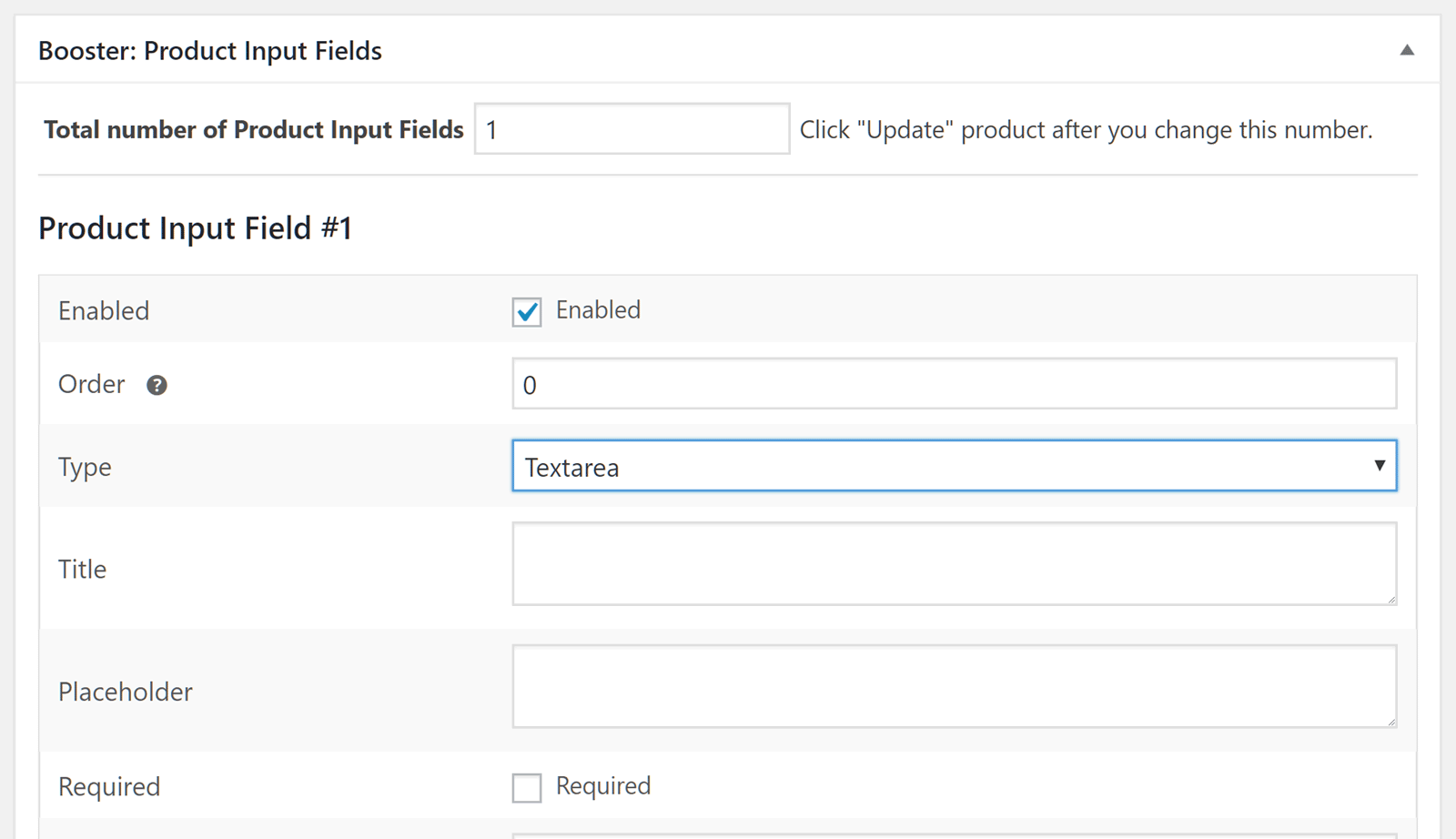
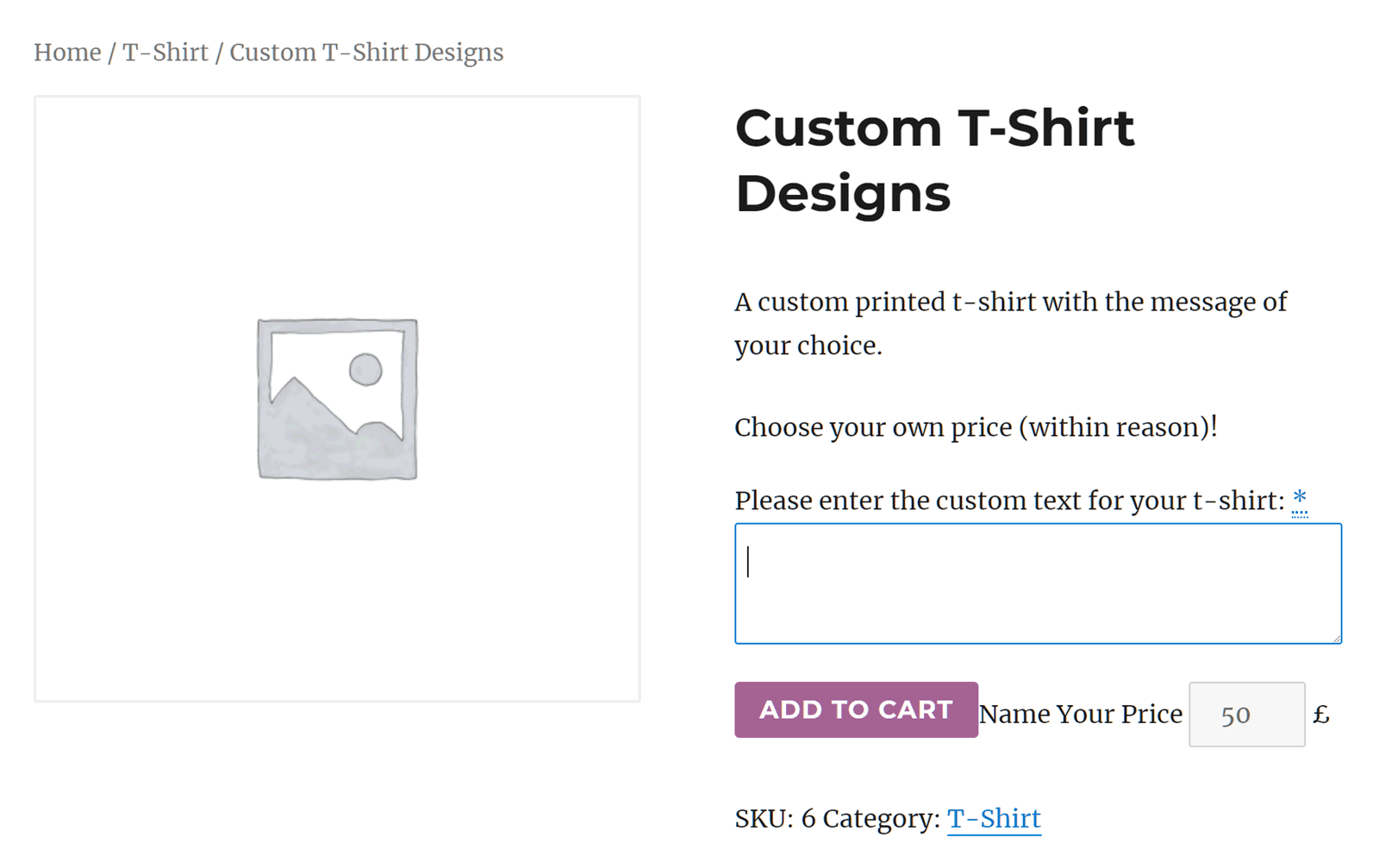
When setting up the input fields, you get a good control over how they work. Choosing from a long list of input types, setting the fields as required, and entering placeholder text are just some of the features of this module. This module can be enabled for one, some, or all of your products, it’s a powerful tool for requesting additional information from your customers.
WooCommerce Product Open Pricing (Name Your Price) Module
This could be a fun module for your ecommerce store. By giving your customers the ability to name their price for a product, you could increase the number of sales your store receives without slashing prices across the board.
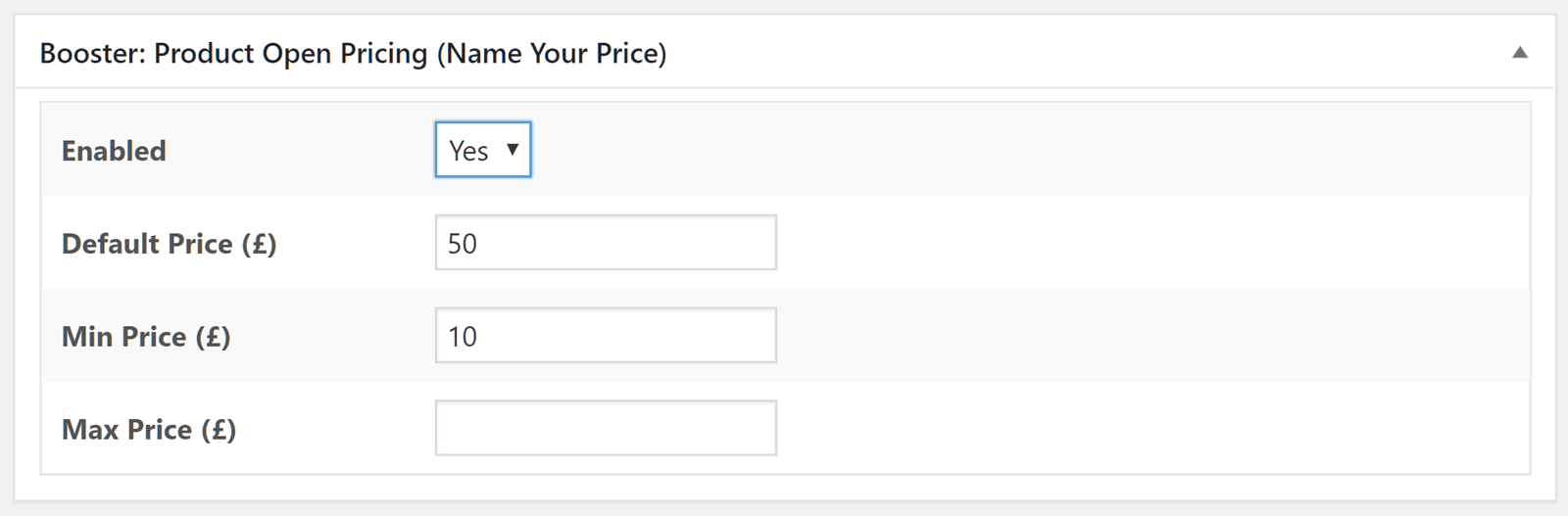
Again, you can enable this module for one, some, or all of your products as you see fit. Also, to avoid products being claimed for too low a price, you can enter minimum and maximum price thresholds. If you want to add a bit of novelty to your store’s shopping experience, this module is well worth considering.
WooCommerce Payment Gateways by Country or State Module
If you’ve ever wanted to restrict or offer certain payment gateways, this module is for you, depending on where a customer is based. This could enable cash on delivery and payments via bank transfer to customers in the same country as you, but not for those overseas.
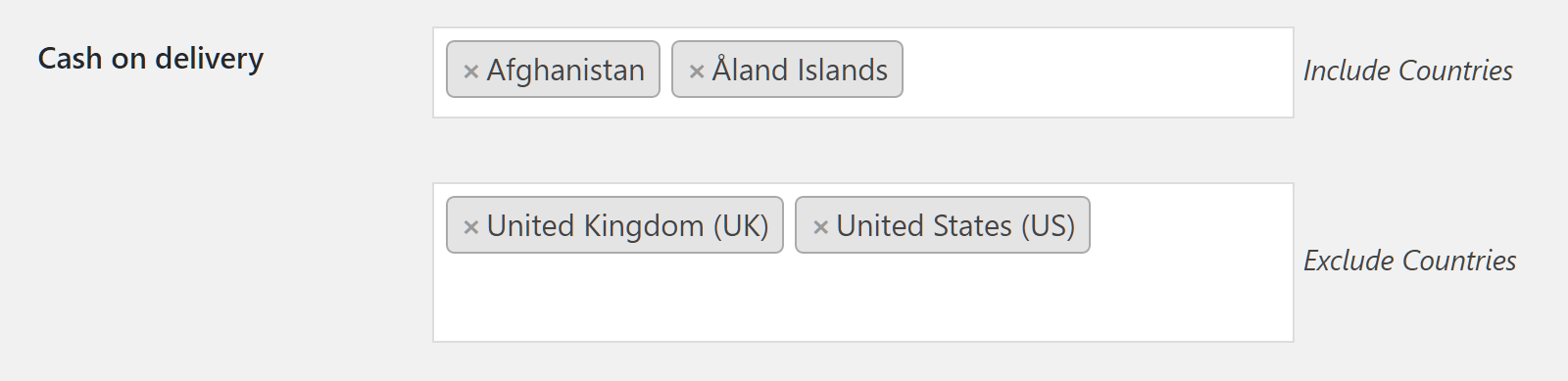
Once enabled, you can enter the locations you’d like to work with. You can then choose which payment gateways those customers can use to check out at your store. You can even drill down as far as the customer postcode for supported countries. As you can imagine, this gives you a high level of control over this aspect of your store.
Other Payment Gateway-Related Modules
Booster for WooCommerce has more payment gateway-related modules than just the ability to choose which options are available to which regions. For example, you can enable or disable a payment gateway based on user’s role at your website. Maybe you only want to allow subscribers to pay via bank transfer, while everyone else pays by PayPal. That’s easy to set up with this module of Booster for WooCommerce.
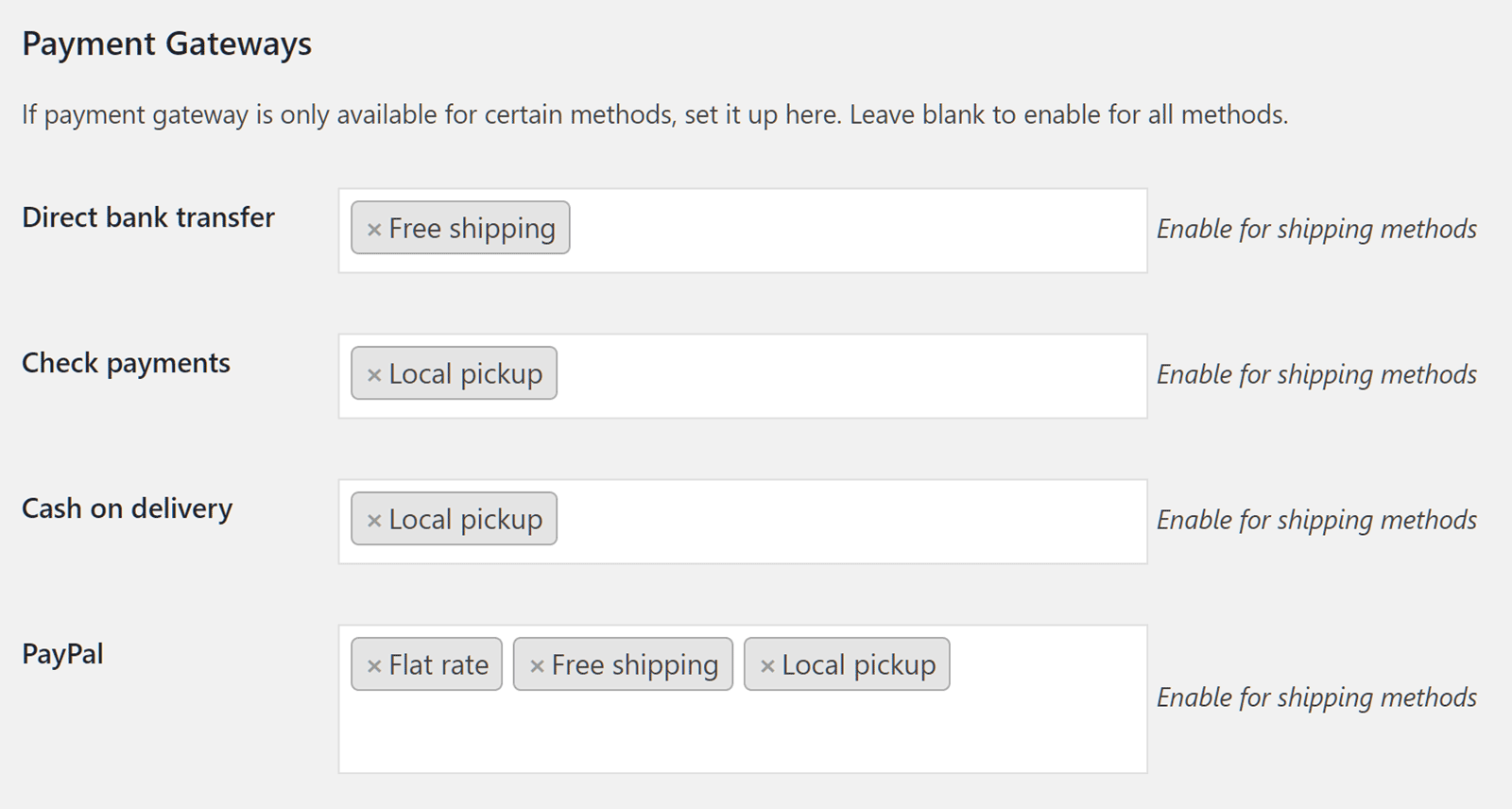
Setting minimum or maximum amounts for certain payment gateways is easy too. With Booster for WooCommerce enabled, you could limit PayPal payments to amounts below $50, while orders over that amount must be paid via direct bank transfer. Setting the payment gateway options according to the customer’s currency choice is also possible. This gives you the ability to avoid dealing with exchange rate fees from certain gateways. You can also add extra fees to a transition if the customer chooses a particular payment gateway for their order.
WooCommerce Admin Bar Upgrade Module
The default WooCommerce admin bar menu feature is useful. It makes it easy to quickly find and access the different areas of your store’s settings. However, like many of the features of WooCommerce, you can still improve them with Booster for WooCommerce. When the appropriate module is active on your site, you can start accessing more settings for your store from the WooCommerce admin bar menu.
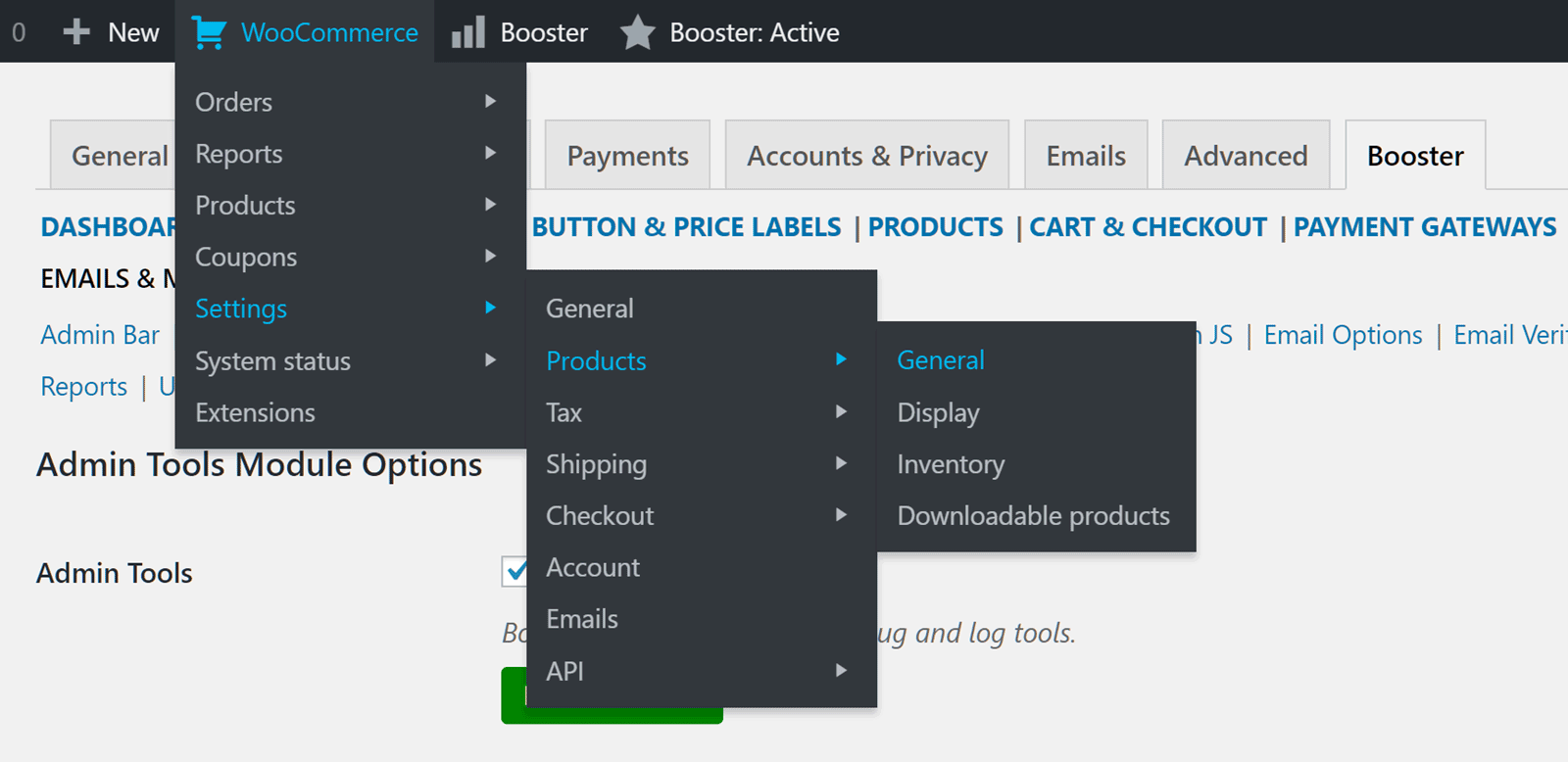
WooCommerce PDF Invoicing and Packing Slips Module
Last but not least (in this review; the actual list of features goes on a lot longer than this review can do justice) is the WooCommerce PDF Invoicing and Packing Slips module. With this tool enabled on your site, you’ll be able to generate PDF invoices, packing slips, and custom documents from your orders. The templates for the different types of PDFs are all customizable, ensuring you can get the look just right.
The credit note PDF generator could come in handy if you need to issue a refund to a customer. You can also generate multiple documents for each order, for example, each time the order status changes. You can use custom HTML and CSS to style the documents. Thanks to this, you get a high level of control over their appearance. If you combine this feature with the Custom Emails module, the generated PDFs can even be automatically attached to the emails sent out by your store!
Booster for WooCommerce Online Documentation
With a plugin as vast as this one, you must document this one well. Thankfully, the online documentation for Booster for WooCommerce and its modules is very helpful. You can find links in your WordPress dashboard to the relevant pages in the documentation section of the plugin website for each module.
Screenshots accompany the text instructions to help you find the settings and options you’re looking for. Each module is clearly described too, ensuring you can make the most of the features of Booster for WooCommerce.
Booster for WooCommerce User Experience
After installing and activating the Booster for WooCommerce plugin on your website, you’ll need to access your WooCommerce dashboard inside your WordPress dashboard. From there you can enable the individual Booster for WooCommerce modules. The image below shows just a few of the Booster for WooCommerce plugin toolkit features.
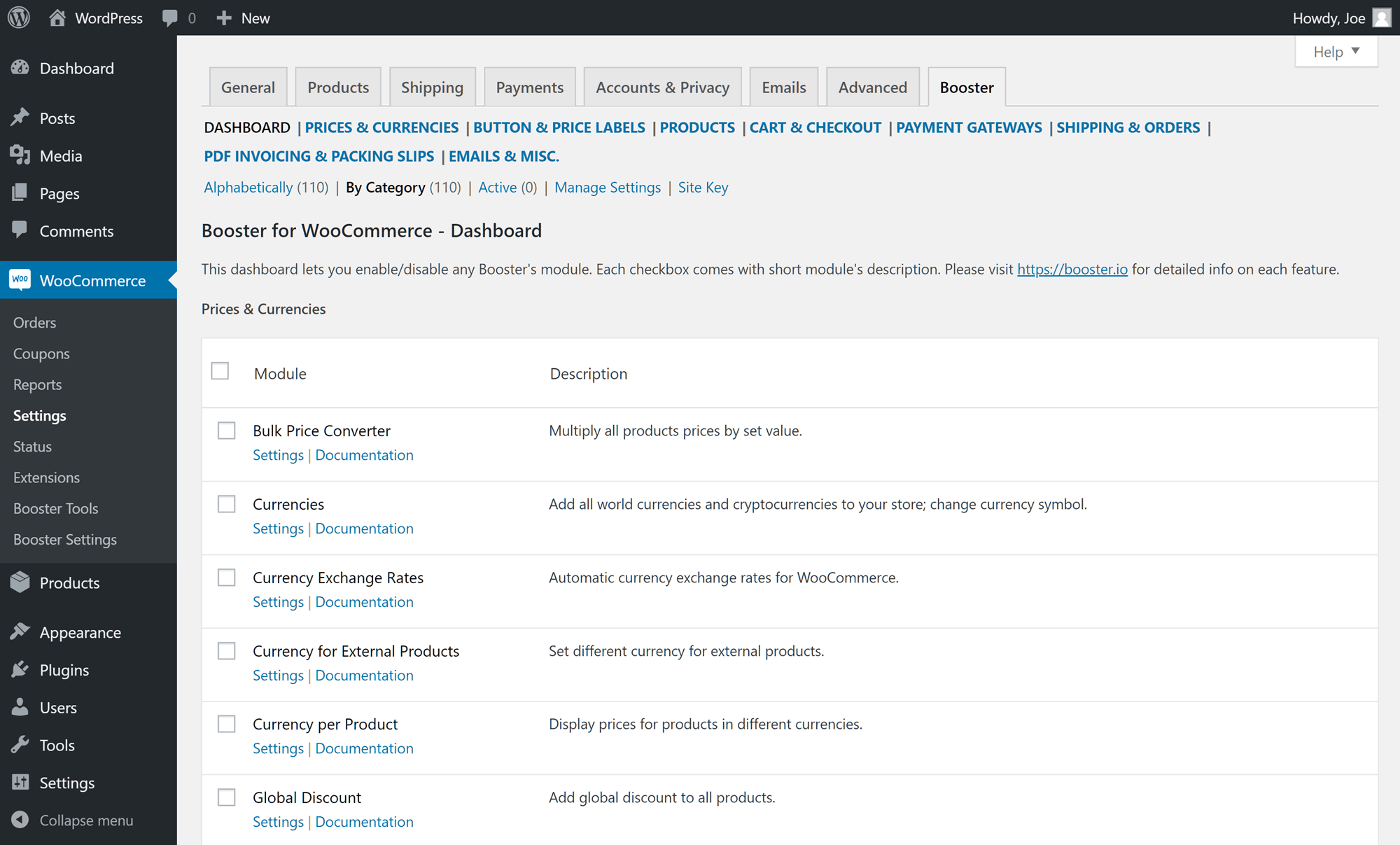
As mentioned earlier in this Booster for WooCommerce review, you can choose which modules you’d like to enable. Once you enable the module, you can usually find its settings and add them to the WooCommerce product page. However, this isn’t always the case, depending on the module. Thankfully the online documentation is helpful enough, making it easy to find what you’re looking for.
Once you’ve located the settings and control panel for the modules you’ve activated, you can begin configuring them. Some modules have lots of settings, while others have none. As this plugin has so many features, it’s just as good for people who want to quickly add a few useful new features to their store, as it is for anyone who’s looking for a tool to totally upgrade and transform their online shop.
Also, when using Booster for WooCommerce, you’re dealing with one plugin instead of multiple add-ons from different vendors. Thanks to this, there’s less chance of code conflicts occurring.
Booster for WooCommerce Pricing Details
Booster for WooCommerce is a freemium plugin with both free and premium versions available. Suppose you want to take full advantage of this plugin and gain access to all of the great features covered in this Booster for WooCommerce review (plus all the rest). In that case, you can purchase the premium version for €49.99 €39.99 by taking advantage of the current promotion.
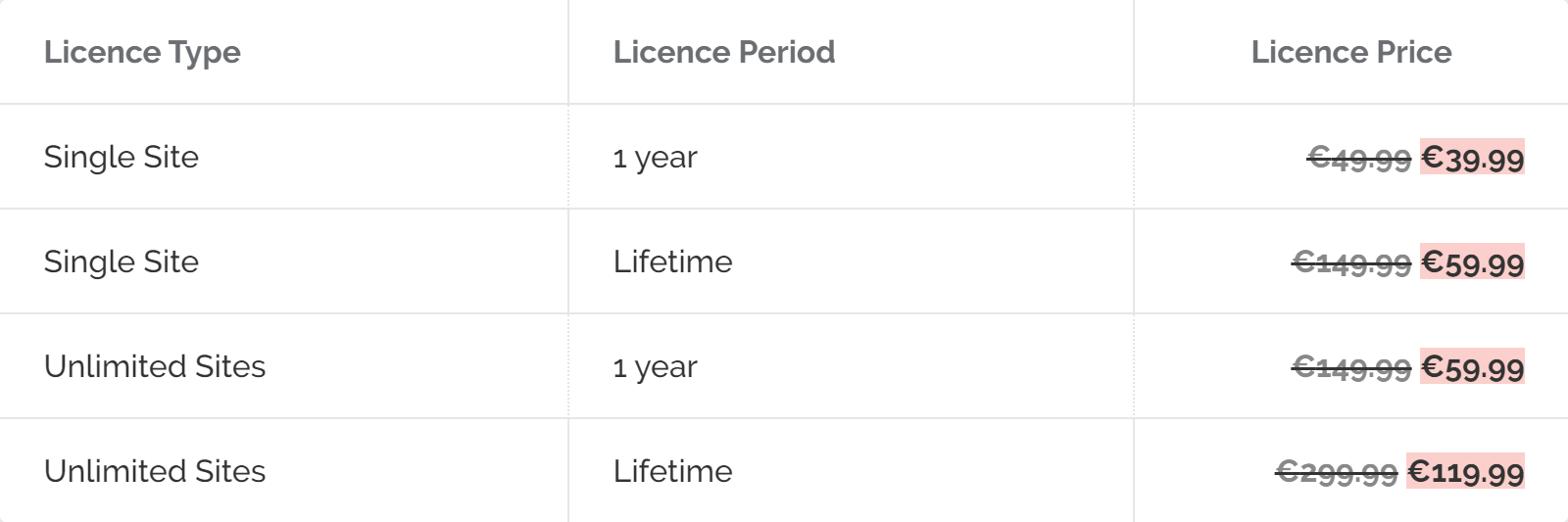
As well as being able to try out the core plugin for free, there’s also a 30-day no-questions-asked money-back guarantee in place. Thanks to this, as well as by reading this Booster for WooCommerce review, you should be able to get a good sense of whether this plugin can help you without any financial risk.
The above price is for the single site license of Booster for WooCommerce. However, if you’re working with multiple ecommerce stores, then you might want to purchase the unlimited site license option. You can also purchase either license with one year or lifetime access to plugin updates and customer support. The price of the lifetime access isn’t much more than the one year option. Therefore, due to the long-term savings on offer, it’s recommended that you opt for the former rather than the later.
Final Thoughts
Hopefully, this Booster for WooCommerce review has demonstrated what this WordPress ecommerce plugin can do.
While there are countless add-ons available for WooCommerce, it’s hard to think of one with more features than this plugin. So if you’re looking for a one-stop shop for upgrading your WooCommerce store, the Booster for WooCommerce plugin comes highly recommended.
Not only is this WooCommerce extrusion packed with features, it’s also fairly priced, representing great value for money. The developers also made boosters well documented, ensuring you’ll be able to get the most out of the 100+ modules.
To find out more about this WordPress ecommerce plugin, visit the Booster for WooCommerce website now.

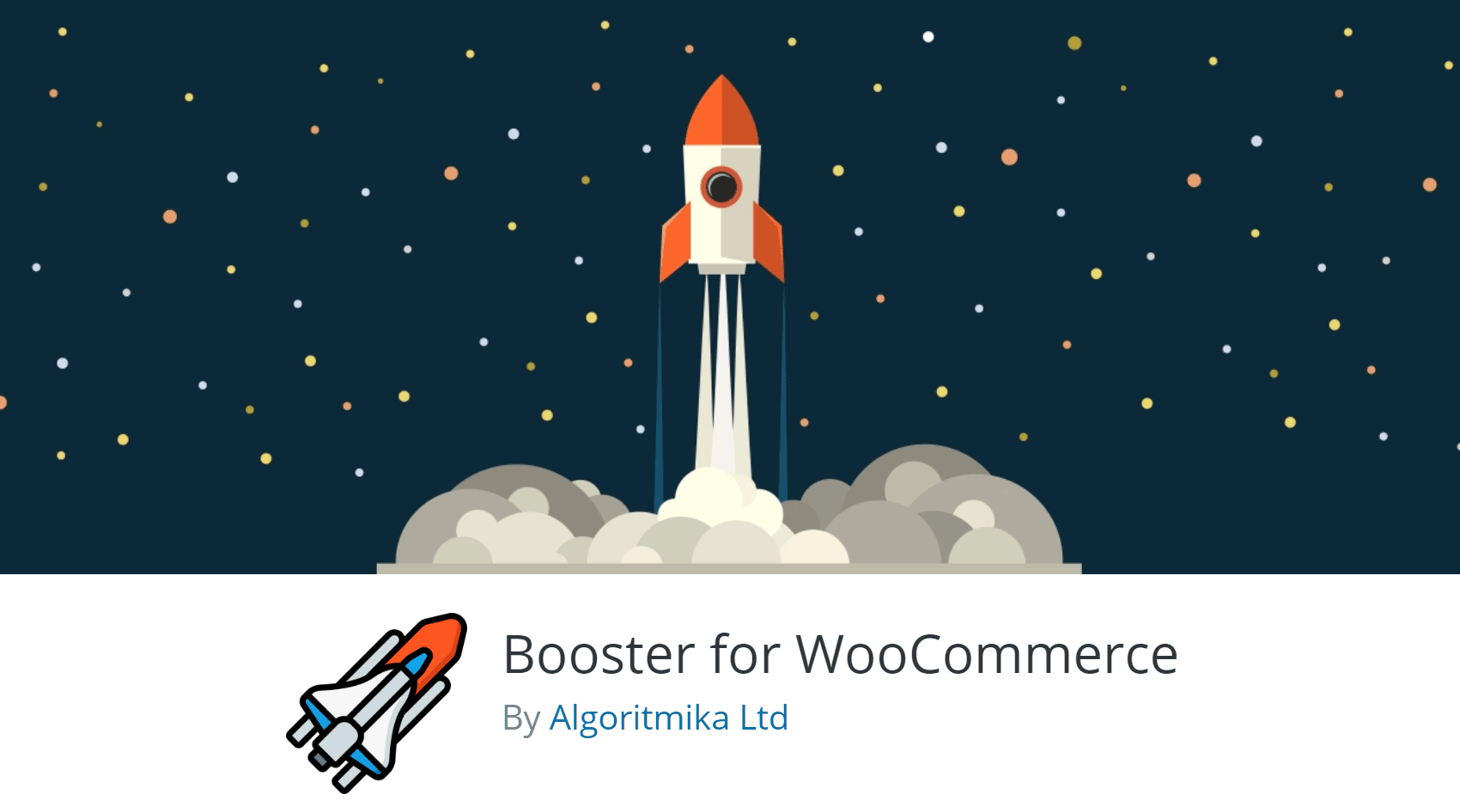





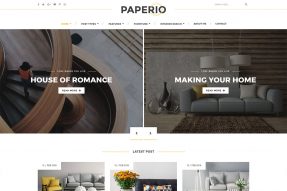
This Post Has 0 Comments