5 Best WooCommerce Recover Abandoned Cart Plugins 2023
An abandoned cart is not as simple as it seems. Most eCommerce or WooCommerce stores lose 75% of sales for the same reason. So, you probably don’t want that to happen. You must avoid several causes of this problem to restrain yourself from the same issue. One of the primary reasons is the unexpected shipping cost. You might have put Free Shipping on the base page of the product, but after they go to the checkout page, the shipping fee is higher than the product itself. After leaving the cart without checking out, the buyers never know how that could affect the seller’s revenues. Using a WooCommerce Recover Abandoned Cart on your website is very important.
But if you think you are trying to avoid this mess, you might need to use the plugins to recover abandoned carts. This article will show five plugins and help you fix your problem. As a result, you’ll receive better sales and profit quickly.
Best WooCommerce Recover Abandoned Cart Plugins
Below you will find the best WooCommerce plugins to recover abandoned shopping carts on your eCommerce website to improve conversion rates.
1. WooCommerce Cart Abandonment Recovery
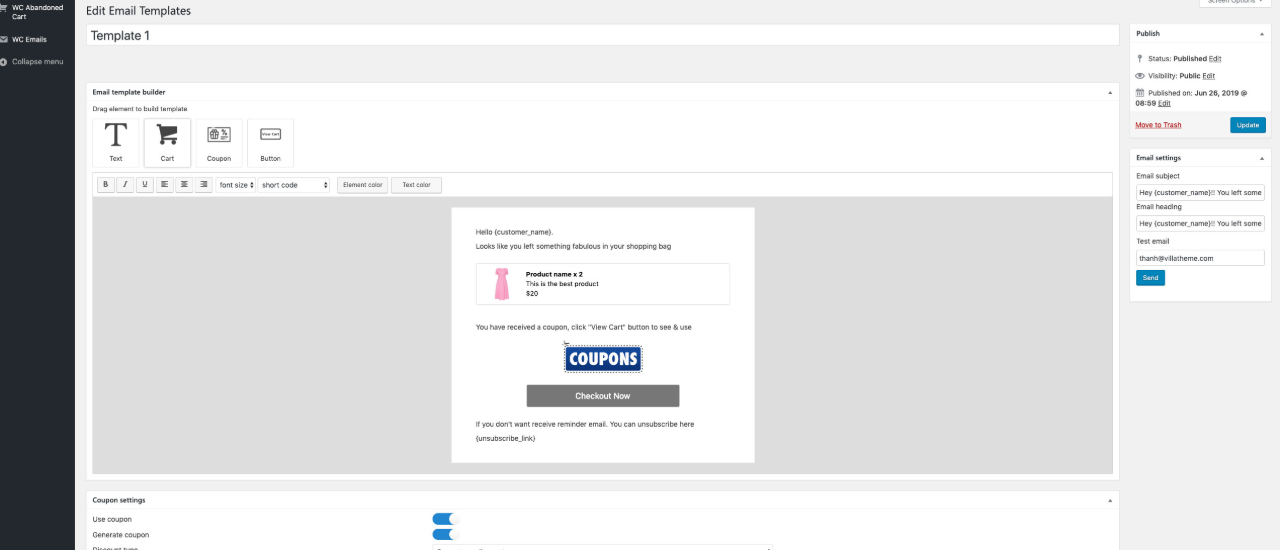
One of the common scenarios in the WooCommerce store is the abandoned cart which shows 60-80% of visitors leave their cart without checking out. So, this plugin can help you to avoid this kind of problem. Although you’ll find several reasons for cart abandonment, this add-on can help reduce the risk of revenue loss.
You can capture the users’ email addresses on the checkout page. If they abandon their cart after 15 minutes, you will know immediately. You can make ways to send them follow-up emails to remind them about their abandoned carts and take action about it.
You can write for technical issues, ask them to complete their purchase, or offer unique vouchers or discount codes in that email. The GDPR consent on the checkout page asks for their permission when collecting data.
When it comes to emails, you can use the tested email templates made by this plugin. With its ready-made template, you don’t have to do the designs yourself. You can choose from one of them and create your email messages instantly.
Moreover, this plugin integrates with webhooks, such as the Campaign Monitor and Active Campaign. It also generates a limited-time discount coupon to excite customers visiting your website.
Active installations: 200,000+
More info / Download2. Retainful

Retainful is an easy-to-use plugin that will quickly fix your abandoned carts issue by allowing you to recover purchases that consumers have lost due to shopping cart abandonment. You can use this free plugin for WooCommerce abandoned cart recovery and following up with your valuable customers. Abandoned Carts gathers emails from visitors who placed products in their carts and then proceeded to the checkout page. If the consumer does not complete the transaction within a specific time, an automatic email will be sent to the customer, reminding them of what was left in their cart. This will assist you in regaining orders that you may be on the verge of losing. Not only that, but Retainful will aid in the execution of numerous follow-up email campaigns and Referral Marketing. A must-have item in the toolbox of any eCommerce shop owner.
Active Installations: 14,000+
More info / Download3. CartBounty – Save and recover abandoned carts for WooCommerce
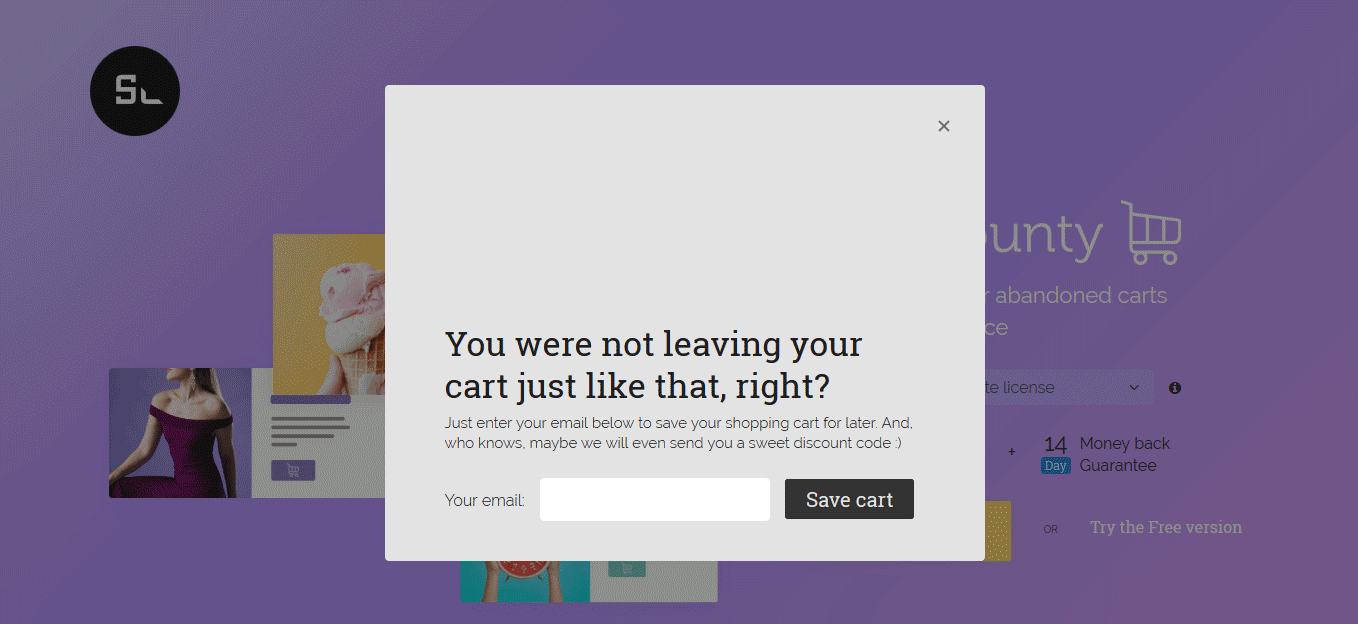
This plugin is the right one to save and recover abandoned carts immediately. It instantly captures the user’s cart data before submitting it. That way, you will know your clients’ products or items on that cart. Using this plugin will receive a notification if a user abandons their cart. So, you can look for ways or strategies to keep them and let them proceed with the payment process.
It comes with the Exit Intent Popup that you can show users when they exit the checkout page. You can ask for their email, save their cart for later purchases, or give them discount codes or other vouchers. That might get them back and proceed to the checkout page.
However, remember that the Exit Intent Popup is only available on desktops with the free version. You might use the Premium account to enable it on mobile devices.
Once the user completes their checkout, this plugin removes their names and purchases from the Abandoned Cart page. It will also clear the checkout form fields.
Active installations: 10,000+
More info / Download4. WooCommerce Recover Abandoned Cart
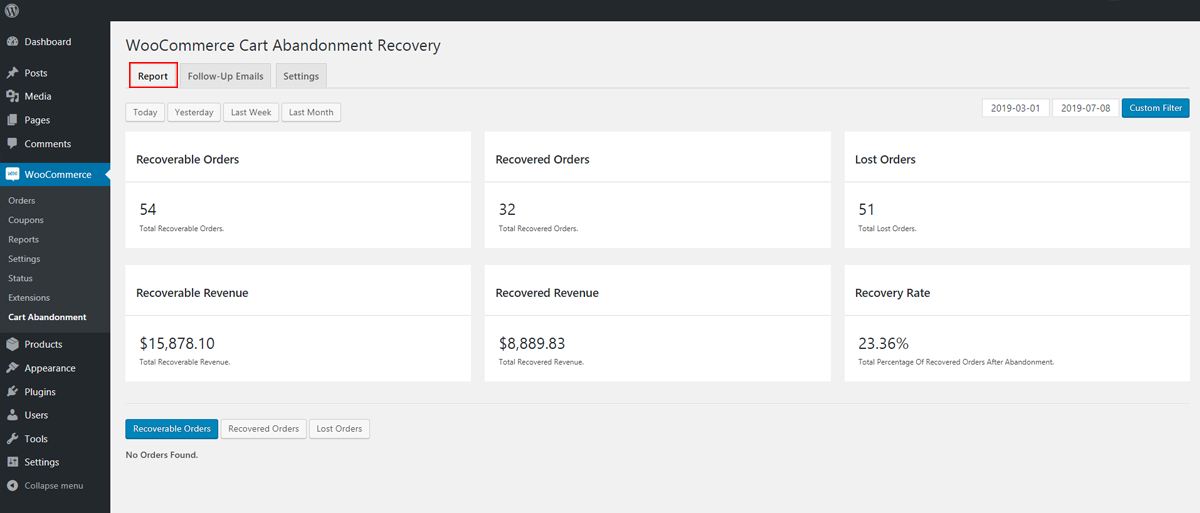
So here’s another plugin to solve your problem. It helps you increase your sales and save you from customers who love to use the add-to-cart section but leave their carts before completing the payment process. By using this plugin, you can monitor and record abandoned carts. Then, you’ll make ways to recover them by emailing the user or enticing them to go back to the checkout page using a discount voucher.
It works great with simple and variable products to use almost anywhere. You can also record or know which kind of email template usually works. So, you can use it for good next time for your customers. You can set the time to send the automated emails after they leave their carts on the admin page.
When the user returns to the cart page and finishes their purchase, it automatically notifies them. It removes them from the list of Abandoned Cart eventually. For the mail templates, you can activate or deactivate them, depending on your preferences.
You can generate coupon codes that you can include in the messages to your clients. That might move them back to their cart and finish their payment process.
Active installations: 5,000+
More info / Download5. WooCommerce Abandoned Cart Recovery – Email – SMS – Facebook Messenger
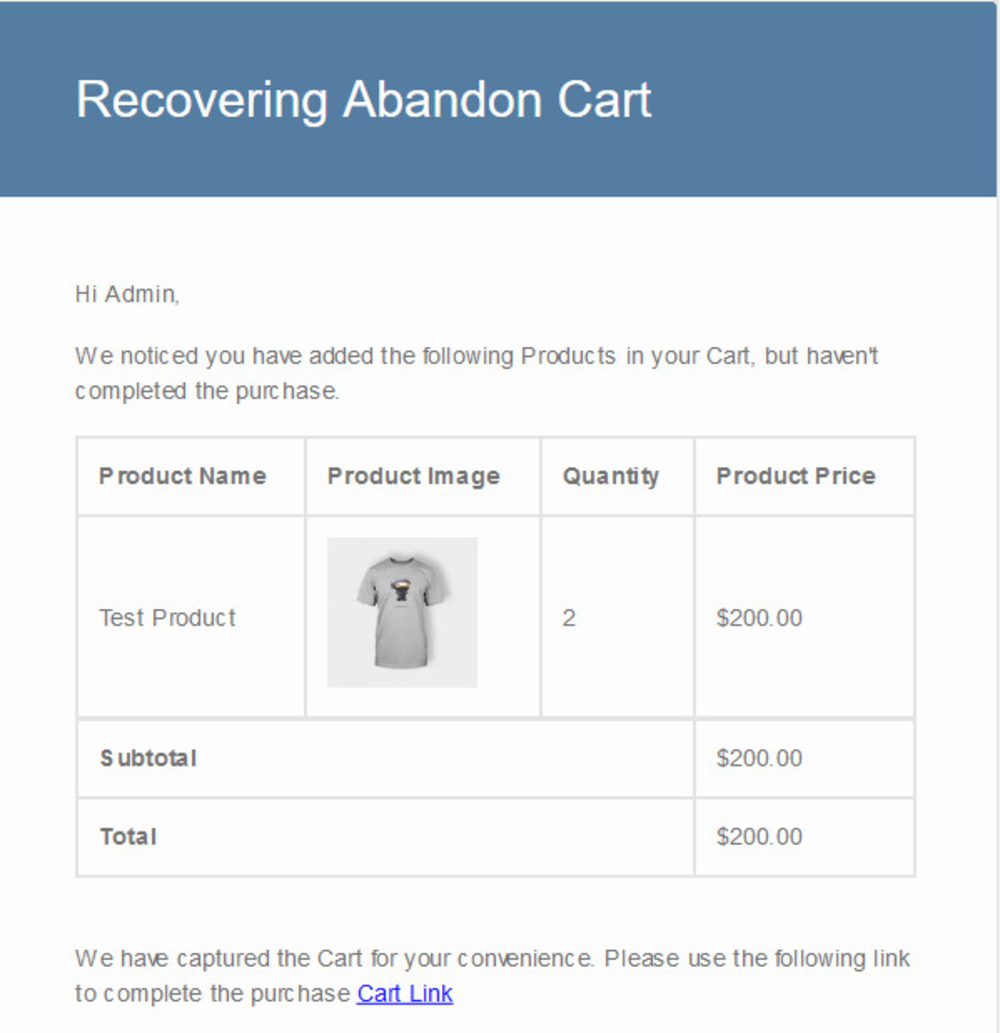
This plugin can monitor carts and determine if users have abandoned them. It will help you to recover them and entice your customers to finish the checkout process. Moreover, it has the feature to send email or messages to your customers’ Facebook messenger using the shortcode to create a “Send to Messenger” button.
You can use the shortcode for Messenger anywhere, but that would be more effective if you put it near the cart page. Using this cart, you will know guests and logged-in users who have abandoned carts. You can set the time to send the automatic emails on the admin page. For example, if your customers leave their carts for 15 minutes, they will receive an email from you.
Active installations: 1,100+
More info / DownloadThese WooCommerce Recover Abandoned Cart plugins can help you make the best of your WooCommerce store. It will also help you to recover the sales you might lose. Aside from doing some marketing strategies or other ways to prevent people from going straight to the checkout page, you can use this plugin to help you in different ways. Be one of the bestsellers by discouraging people from abandoning their carts.




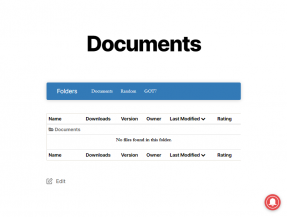



This Post Has 0 Comments