26 Best Photography WordPress Themes 2026
I’d like to share the best WordPress photography themes I’ve thoroughly tested over the past five years.
Wedding and nature photographers, bloggers, and anyone looking to showcase their images – you’re welcome!
You can use these even if you don’t know how to code.
Great page layouts, features, and additional elements ensure you can build a photography website quickly. (They are worth every penny!)
Creating your photography blog or online portfolio is a piece of cake.
I used the themes below for my client sites, guaranteeing they won’t disappoint you.
Let’s GO.
Best WordPress Themes For Photographers
1. Jevelin

Jevelin is a powerful and mobile-friendly WordPress theme for hobby and professional photographers to showcase their work and promote their services.
With the streamlined page builder and the premium Slider Revolution, you can enjoy a smooth website building flow. Photographers find Jevelin a perfect partner for sharing their works with the world.
Supple coding underpins a media-savvy theme that can easily handle high-resolution photography and video.
Meanwhile, Jevelin’s detailed customization lets you fine-tune every element displayed on your website and every photograph in your showcase. (Your content is always in the spotlight.) The parallax visual effects will make your photography come alive.
Check out Jevelin today!
More info / Download Demo2. Divi
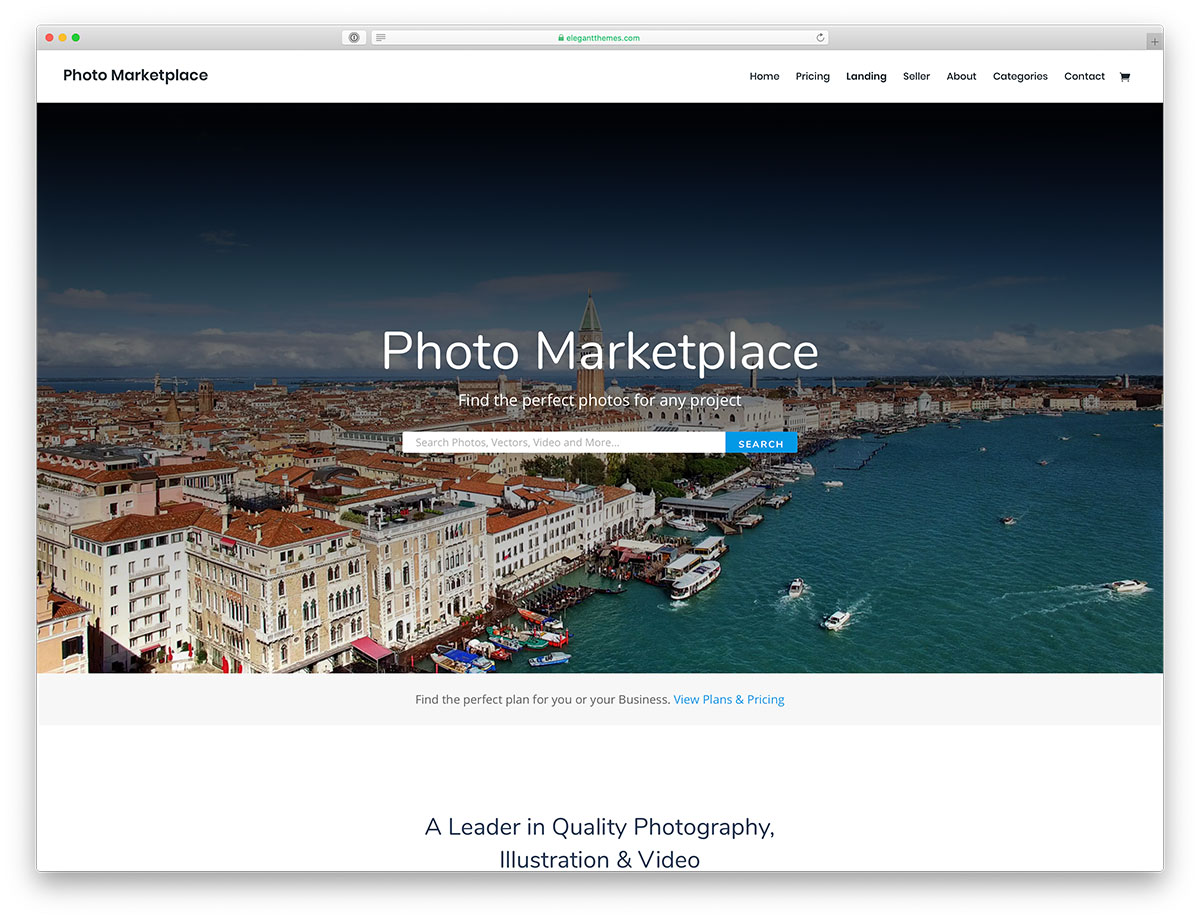
Divi is a compelling and engaging WordPress theme, designed with the raw power and sheer flexibility to service many different website profiles and archetypes across different industries and niches.
It helps your images look sharp and your audiences grow to ever-larger sizes. This theme accomplishes this task by combining a streamlined visual customization process centered on the block-based modular Divi Builder and its 40+ content modules.
Thanks to many specific and convenient post formats, styles, and multimedia handling shortcodes and capabilities, your site viewers will appreciate your content even more.
More info / Download Demo3. Kalium
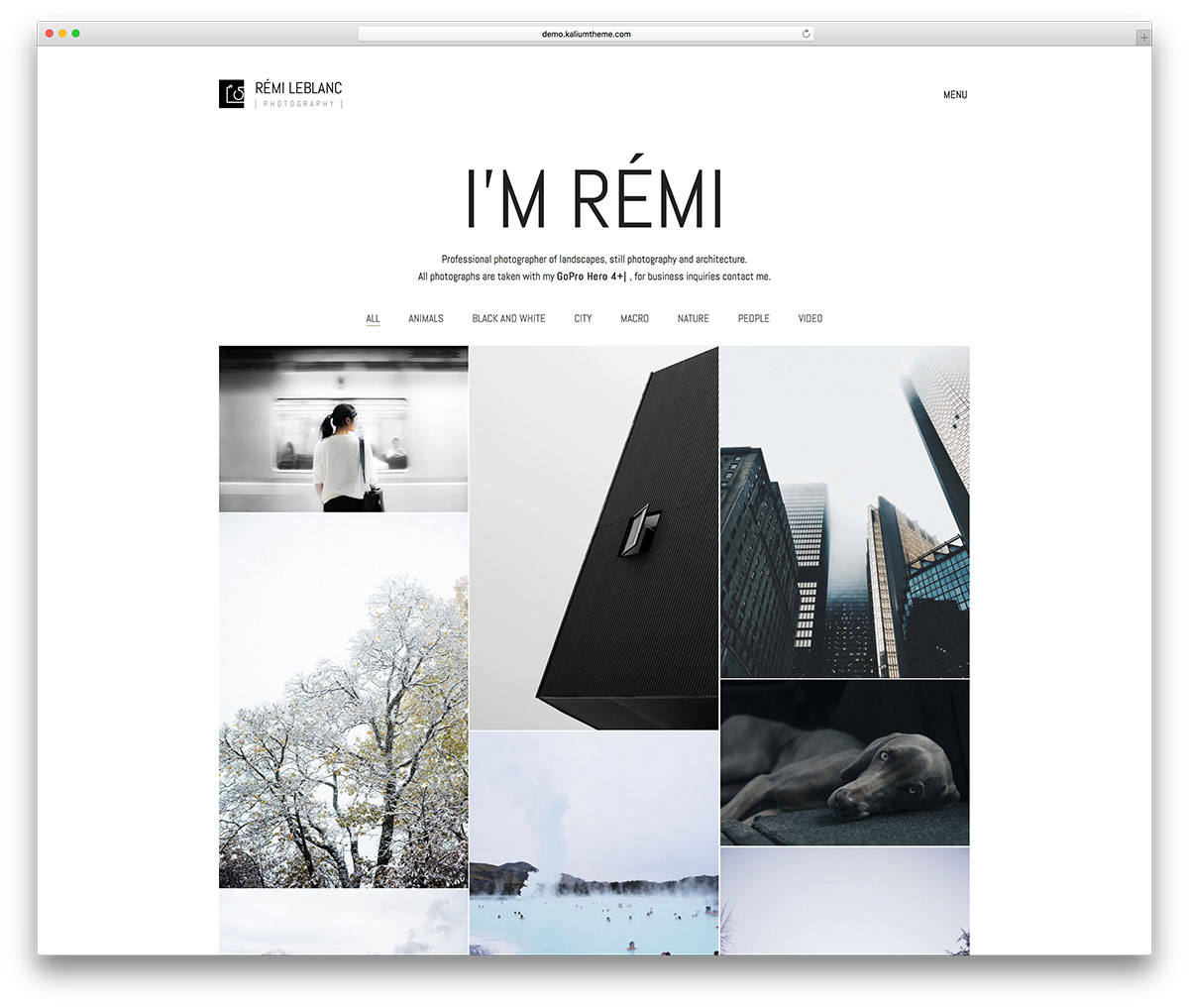
Kalium is a neatly structured photography theme with tools and an ambitious aim towards flawlessly presenting visual content to a massive online audience.
At the same time, Kalium incorporates innovative features like the WPBakery page builder to empower you to create your dream layouts and pages within minutes.
Other features include the attractive Slider Revolution and LayerSlider. Photographers love Kalium because it gives them the visual freedom to showcase their works.
With its impressive portfolio features and configurations, lovely masonry style, and classic grid, it is no surprise that photography studios and agencies are increasingly choosing Kalium to showcase their visual work.
4. Pofo
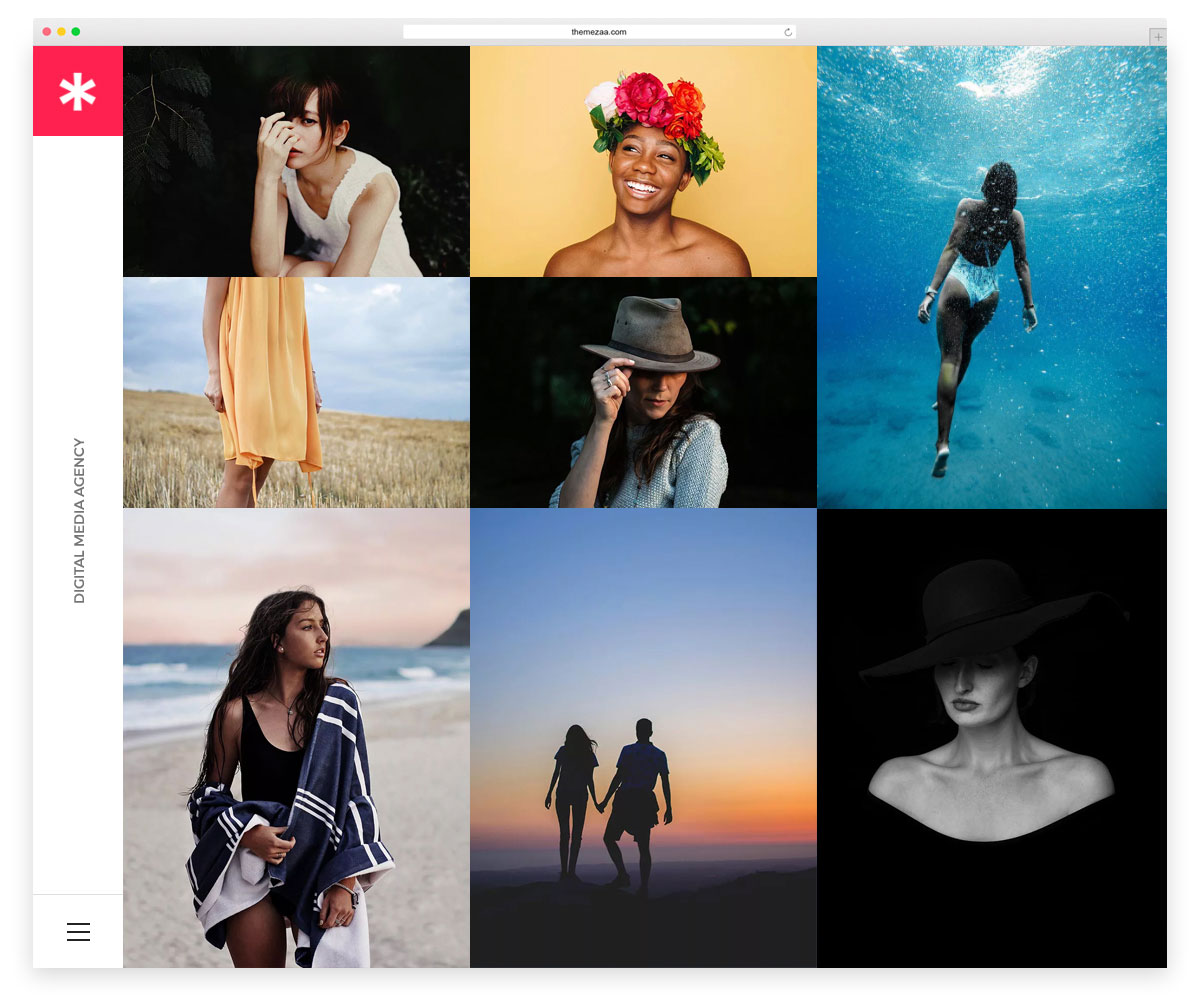
POFO is an innovative and responsive WordPress creative portfolio website theme.
Photographers love POFO, packed with enticing templates for presenting visual content to audiences. Its easy-to-use WPBakery page builder lets you handcraft every detail of every page.
Amaze your visitors with multiple carousels, parallax portfolios and Metro layouts. Mix and match elements and animations to suit your heart’s desire.
With POFO’s real-time WYSIWYG platform, you are in control of your website’s look every step of the way. The WooCommerce platform also enables the seamless monetization of your products or services.
Open up shop, sell your prints or digital copies, or market your professional services. Get the aperture you need with POFO!
More info / Download Demo5. Webify
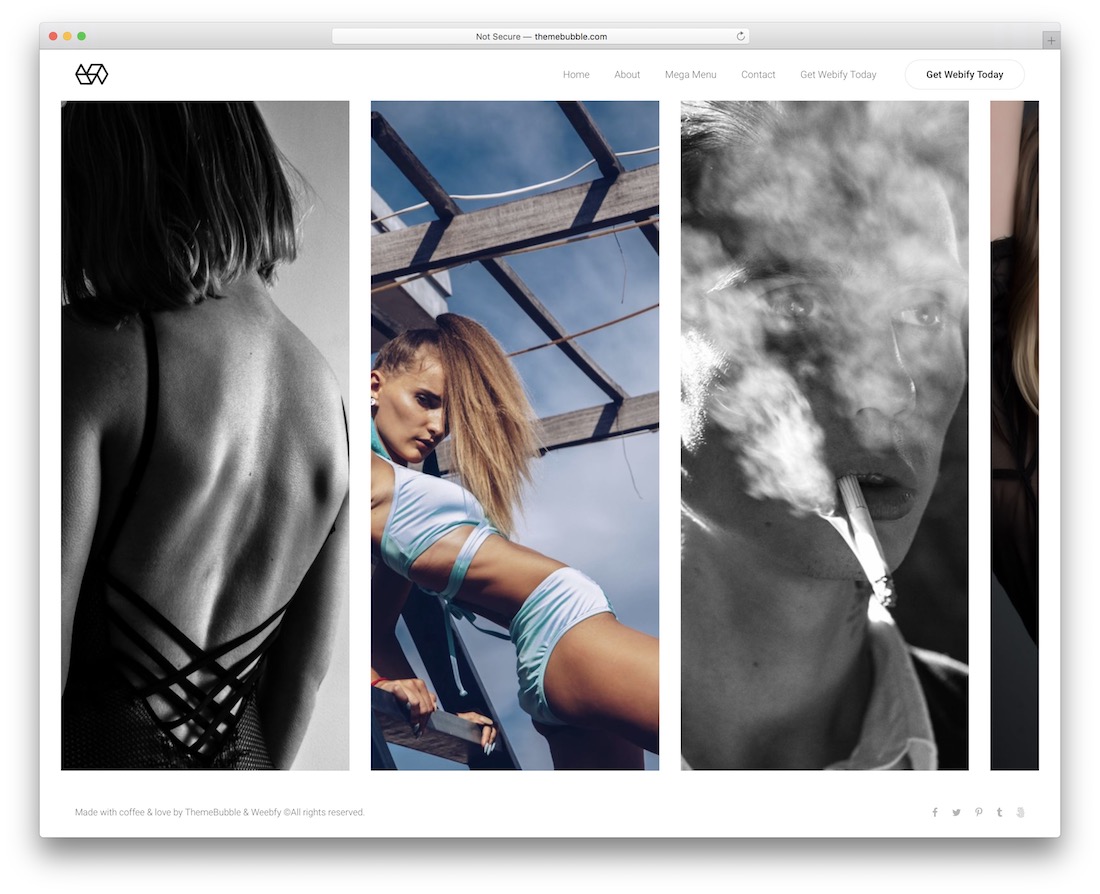
Webify is a great multipurpose WordPress theme with a striking design that will impress everyone. Its originality and the ability to customize everything make it easy to create your ideal site.
Whether you are an amateur or a professional photographer, do yourself a favor and establish a spectacular page where all the magic happens.
Moreover, Webify is mobile-ready and fully flexible, always working like a dream. It is also optimized for fast loading speed and SEO, ensuring you get the most out of the web.
Thanks to Webify’s many elements, you can quickly realize your ideal photo-first website.
More info / Download Demo6. Uncode
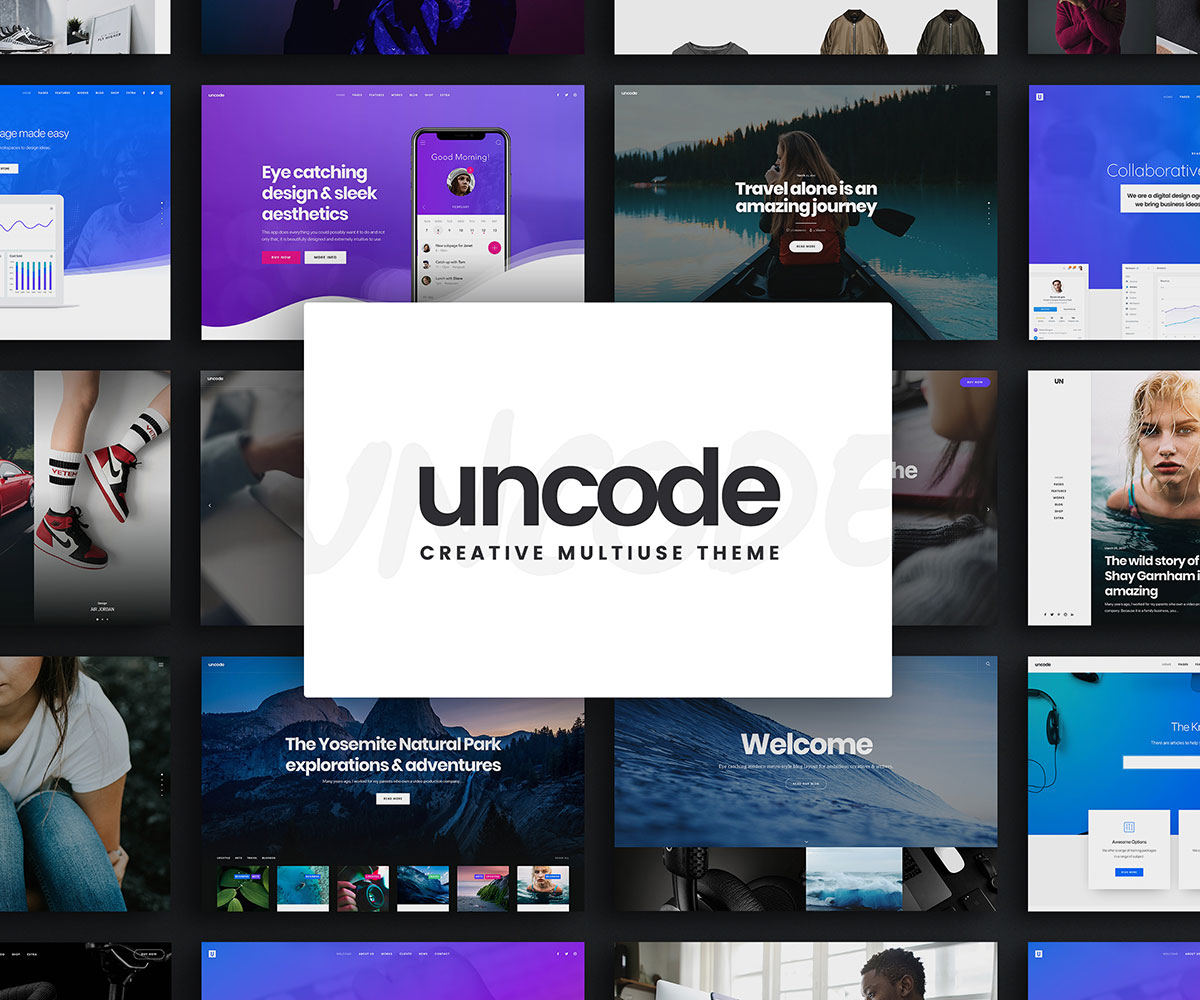
Uncode is a modern and creative photography WordPress theme ideal for easily building a gallery or portfolio website.
The theme uses WPBakery, Revolution and Layer sliders, WPML, and WooCommerce for a coherent end-user experience that results in a smooth workflow.
With such gorgeous layouts and amazing media handling features powered by a unique and augmented Media Library, Uncode is a perfect theme for showcasing your high-res photography.
Amateur photographers, professional or freelance photographers, wedding photographers, travel journalists, or photojournalists alike will benefit greatly from Uncode’s stylish visual approach.
More info / Download Demo7. TheGem

TheGem is a fantastic theme for photographers, graphic designers, and other creative freelancers or professionals who want an online presence for their work.
With 20+ different portfolio and gallery layouts and the premium WPBakery plugin for further layout customizing, creative freedom is the order of the day with TheGem.
Dozens of specific, customizable portfolio and gallery settings will ensure that your images and high-resolution photography stand out memorably.
Completely integrated with the WooCommerce plugin, TheGem is a competent salesman and can assist you in marketing prints (and merch) right off your website.
More info / Download Demo8. Kallyas

Kallyas offers gorgeous Slider Revolution slideshows to easily showcase your images or videos. An entirely visual builder makes everything a breeze – precisely what you deserve.
You can quickly and easily customize every section and module of your website. However, you can also use the default demo (70+) as-is and save yourself even more time!
With over 150 elements to choose from, Kallyas offers functionality that is truly exceptional.
More info / Download Demo9. Sway
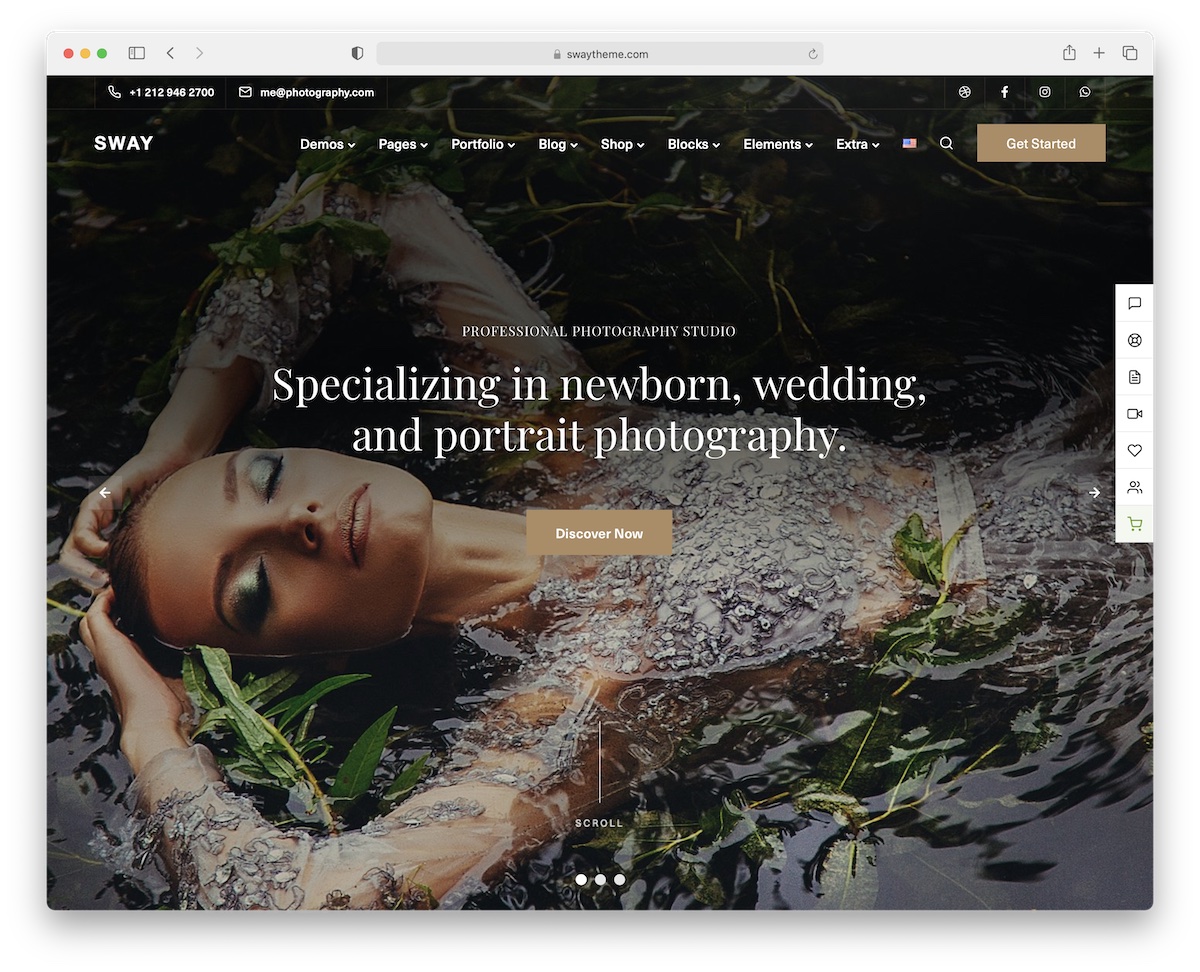
Sway is a stunning WordPress theme for creating engaging online photography portfolios. Bringing your business online and promoting your services is a lot of fun.
First, you don’t need experience building websites; second, you have page layouts and elements ready to mix and match. Still, if you’d like to build anything custom, feel free to do it, thanks to the WPBakery.
From full-screen slider and clean look to multiple portfolio templates, blog and even online shop, Sway doesn’t disappoint. Your website will also perform quickly and be compatible with all modern devices and platforms.
Put in the next gear with Sway!
More info / Download Demo10. TwoFold

TwoFold is among the best WordPress photography themes out there. You get remarkable features, shortcodes, and elements that make your photographic works shine their brightest.
Galleries and collections are the backbone of TwoFold’s impressive graphic content management.
TwoFold combines great homepage styles with two entire theme identities: the Light and Dark presentations, which expand your presentation options.
It offers a series of attractive layouts in masonry and grid styles to showcase your works properly, whatever the nature of your photography.
You can even set Collections or Galleries as your homepage and immediately greet your users with filtered selections of your work!
More info / Download Demo11. Folie
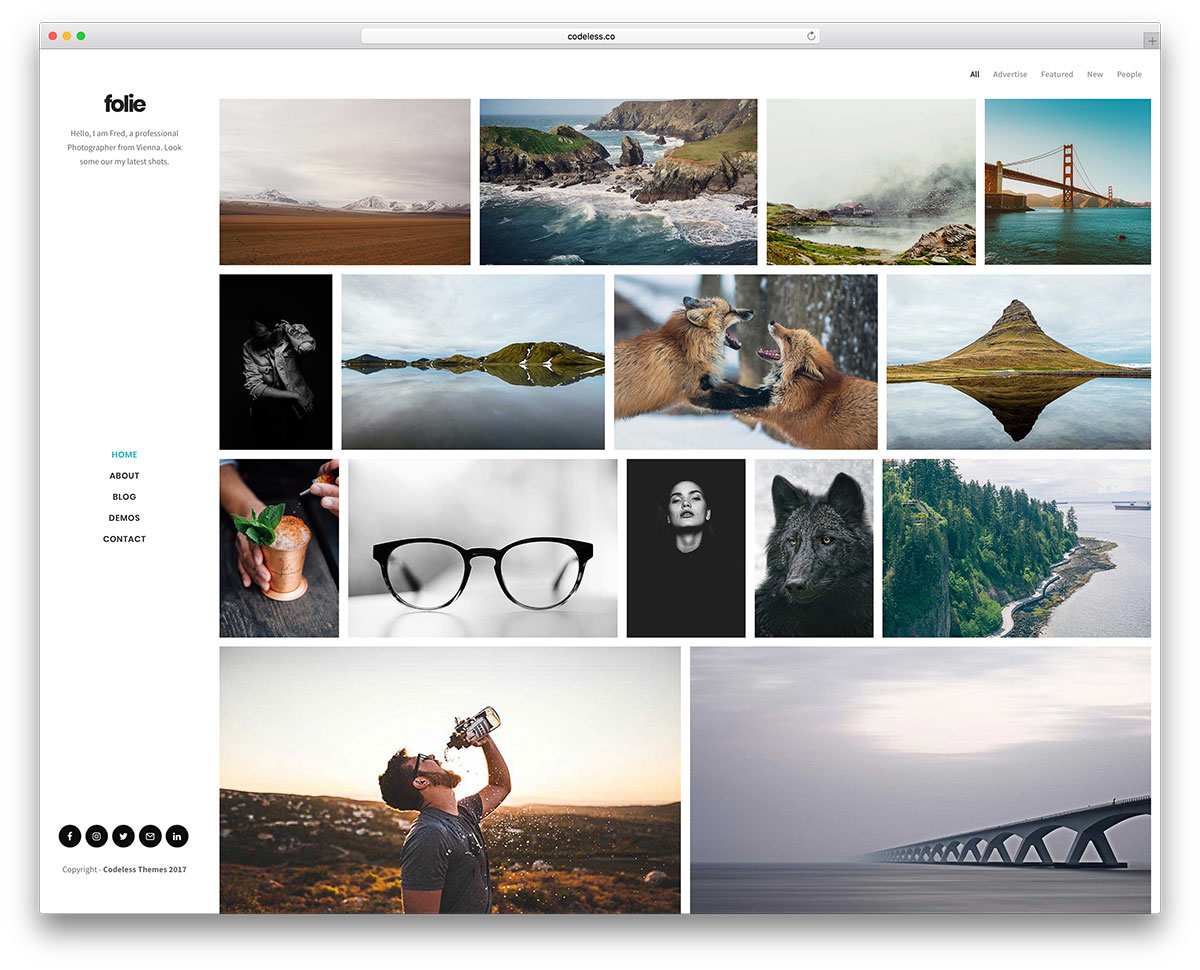
Folie is a stunning and responsive WordPress photo gallery theme. It is the ultimate tool for crafting handsome, stylish modern websites, with 25+ professionally designed demos.
Customize them to your heart’s content with the unique Live and WPBakery builders without coding.
Media-savvy and flexible, it offers an endless array of deep customization options. Pixel-perfect layouts and templates make your content pop in all the right ways.
Photographers and photography blogs love working with Folie. Elegant portfolios and galleries showcase visual works in a captivating light.
Folie’s downright impressive navigational experience will keep visitors coming back for more.
More info / Download Demo12. Art
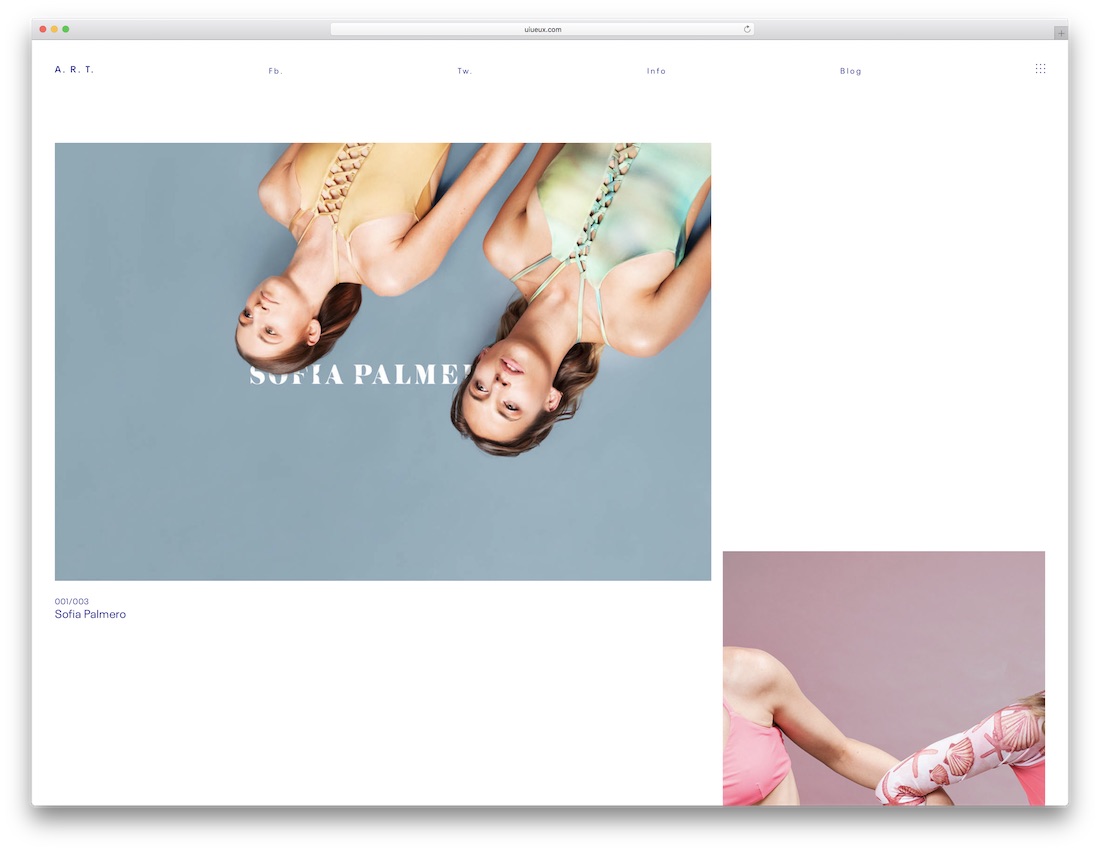
While busy doing remarkable things behind the lens, you do not have time to sort out a proper webspace.
That said, save time and effort and still reach professionalism with Art.
This is a clean and tidy photography WordPress theme, but it is a tool for all creative minds.
If you are one of those, you are welcome – Art will take things to the next level.
More info / Download Demo13. Bridge

As a photographer, amateur, or professional, you want to consider building a website for cracking photographs. You need Bridge, a photography WordPress theme, and you are done with your web design.
Pick the most appropriate demo, import it, edit it, upload your content and that is pretty much it. I know, right? It feels so quick and so straightforward!
Creating an online photography portfolio becomes a piece of cake once you get hit with the power of Bridge.
Get them to examine your works in great detail; before they know it, they will contact you for business. That seems like a plan!
More info / Download Demo14. SEA
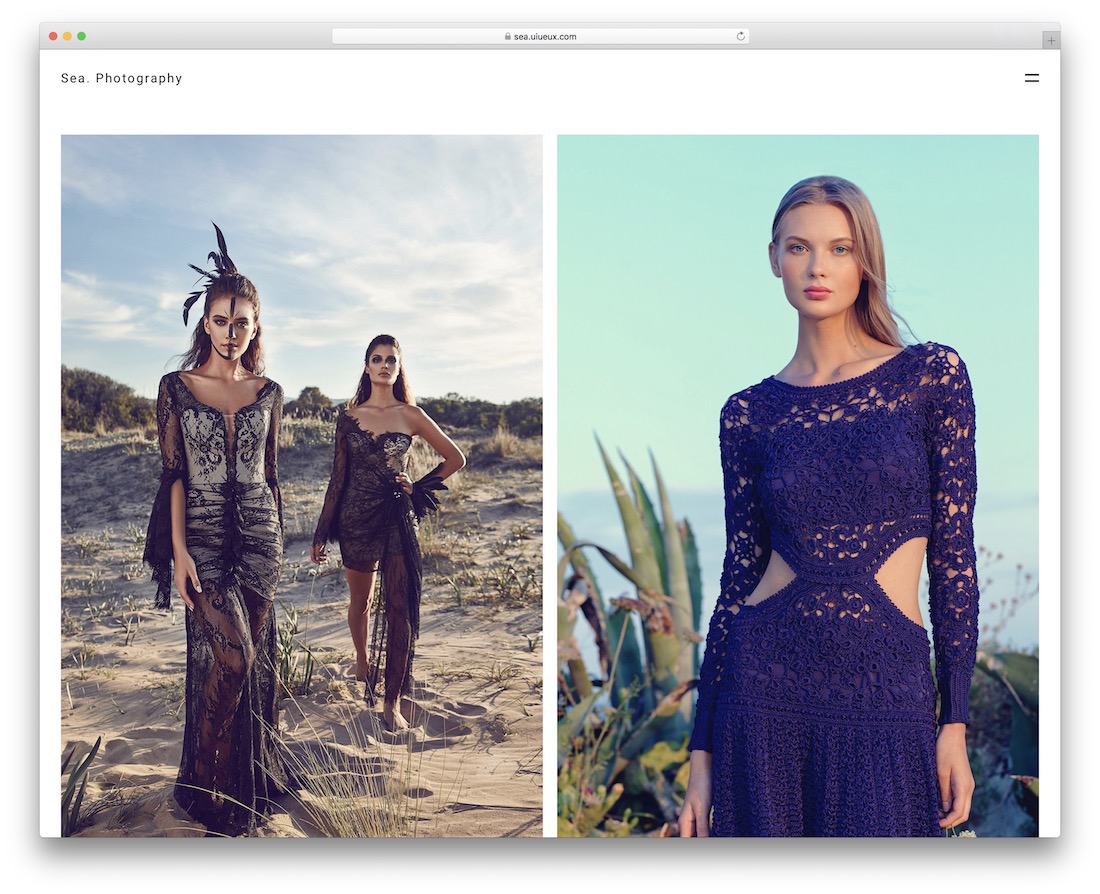
SEA is a beautiful and sparking photography WordPress theme. You can quickly establish a striking online presence with 30+ ready-made templates and additional components and elements.
Let your photography work appear even hotter with the great SEA.
Other SEA treats include a versatile portfolio, slider, Gutenberg compatibility, several header styles, menu mouse-over effects, and scrolling animations.
Set up a photography website that will move mountains!
More info / Download Demo15. Litho

Photographers, are you ready? Litho is a top-class WordPress theme that ensures quick but solid website creation. You don’t need anything else!
From front and internal layouts to numerous practical features, Litho covers it all for your convenience. You also don’t need to code to use Litho successfully.
Moreover, Litho comes with regular updates, so your page stays fresh forever. Share your images in beautiful galleries, connect your page with Instagram, heck, even create an online shop – it’s all possible with Litho.
Once you experience its live demo, everything becomes history.
More info / Download Demo16. Pinhole
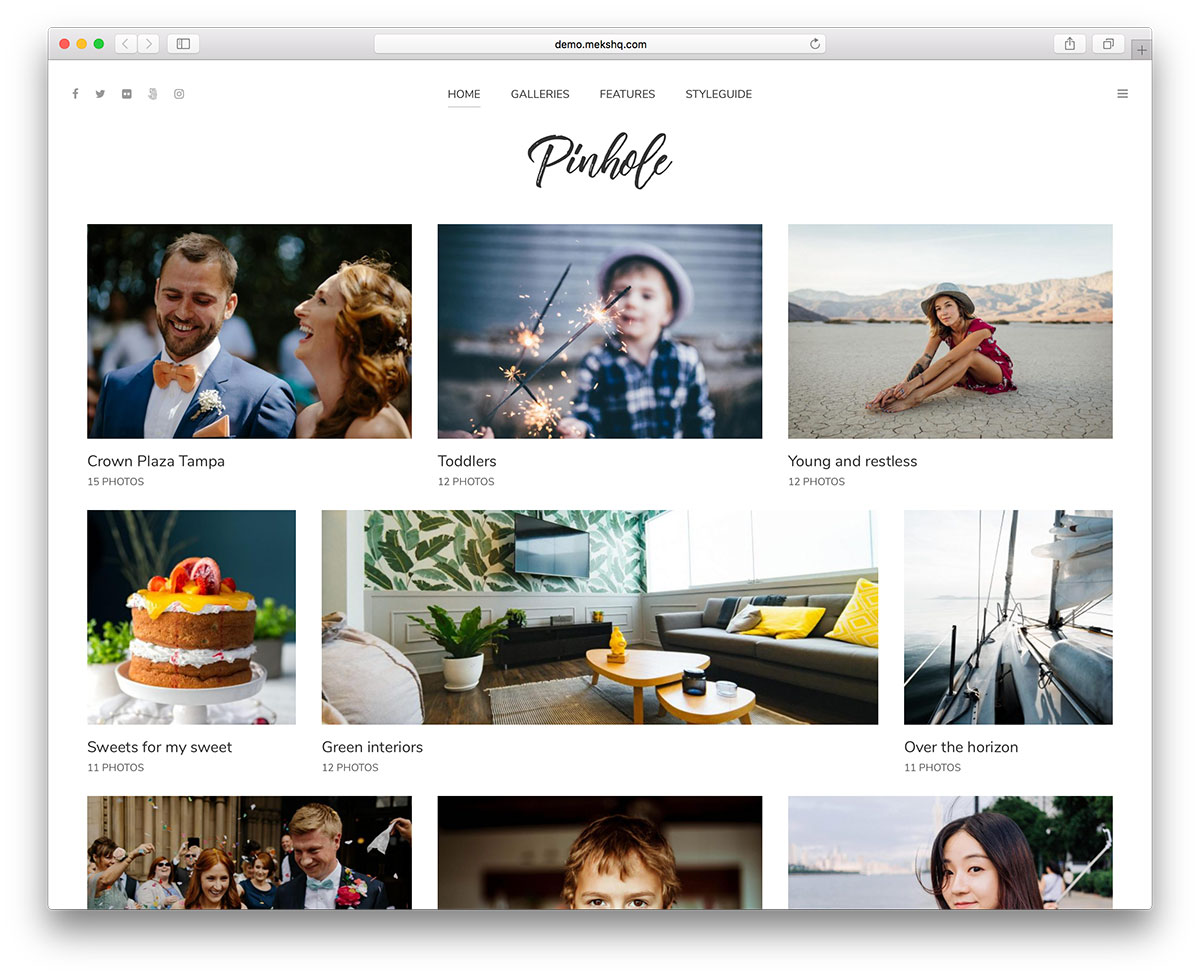
Pinhole has an awesome modern concept that enhances photo appeal. You can upload hundreds of photos at once at full speed to build immediate galleries.
30+ gallery layouts are available to play with and customize. (You can send clients photos and albums privately.)
Pinhole is made for a focused niche market and is intended to satisfy at its fullest. All special functions rely only on its design without extra plugins.
Get your constant free updates on its dashboard. It offers 12 shortcodes and lots of custom widgets to get creative.
It also has RTL compatibility and built-in translation to reach potential clients anywhere.
More info / Download Demo17. Photographer

Photographer is a highly specialized WordPress theme focusing on images and photographs. It has a simple and minimalistic concept for your pictures to stand out.
Photographer is a fast-loading and easy-to-use tool that can be crafted with just a few clicks. It also has custom widgets and social icons, as well as icons and specialized typography from Google Fonts.
Photographer also allows you to do photo-blogging.
Tell incredible stories with a wealth of images and concise words. Use this amazing Pixelwars creation to make your site!
More info / Download Demo18. Ztudio X
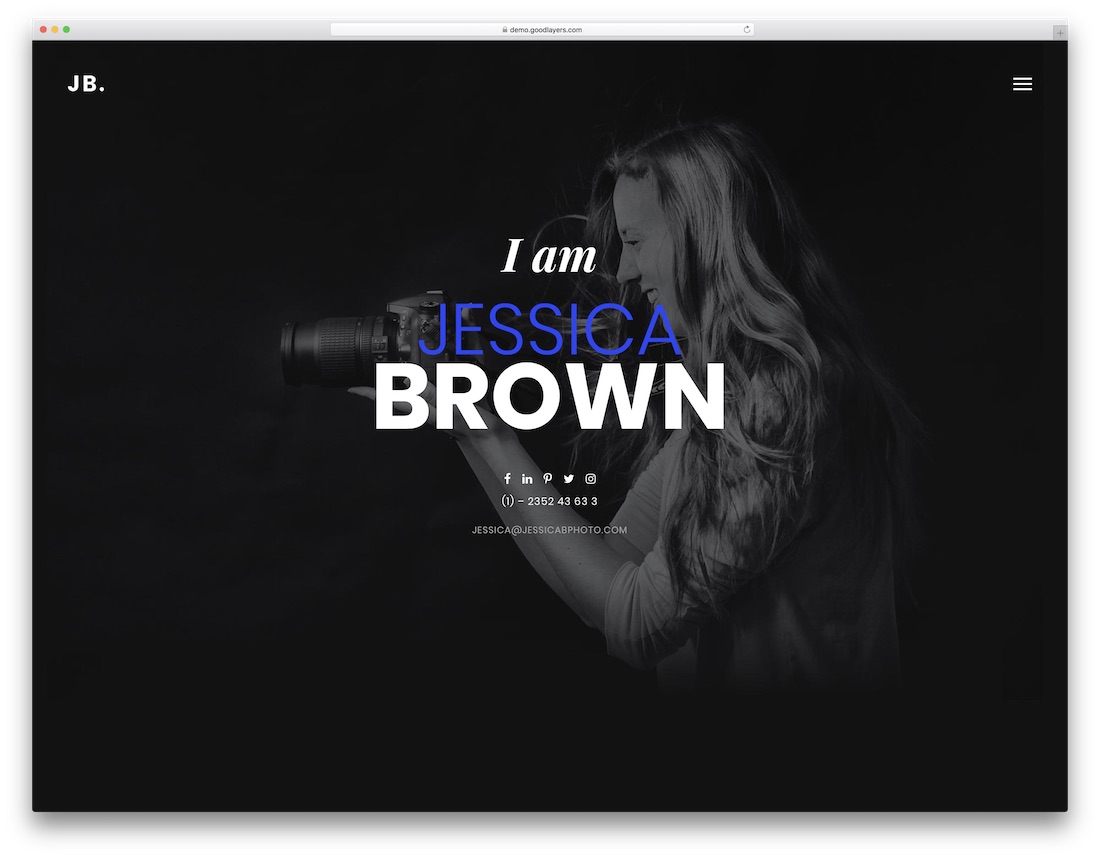
Ztudio X is an excellent photography WordPress theme for anyone willing to start their photography project.
Knowing how to code or design and succeed with your marvelous website, tanks to GoodLayers page builder is not mandatory. Your imagination is the only limitation.
Go past it with Ztudio X and unlock a new specter of possibilities.
Ztudio X features are ready-to-use demos, 19 header styles, Slider Revolution, and 6 stunning gallery layouts. You can also start a blog and create a jaw-dropping online portfolio.
Make a difference with Ztudio X and shine online.
More info / Download Demo19. SOHO

Soho is a flexible WordPress theme for photography and video projects.
This theme is also very responsive and works with most popular web browsers. The documentation is extensive enough to turn a beginner into an expert.
You may implement video and image backgrounds as a backdrop for your main page, adding another layer of immersion for your site’s visitors.
Take full advantage of the masonry gallery and portfolio option to present your work publicly.
Be it landscape or portrait images, the Ribbon Gallery will enhance its appeal. Available in standard or full-screen layouts, blogs are valuable assets.
More info / Download Demo20. Azalea
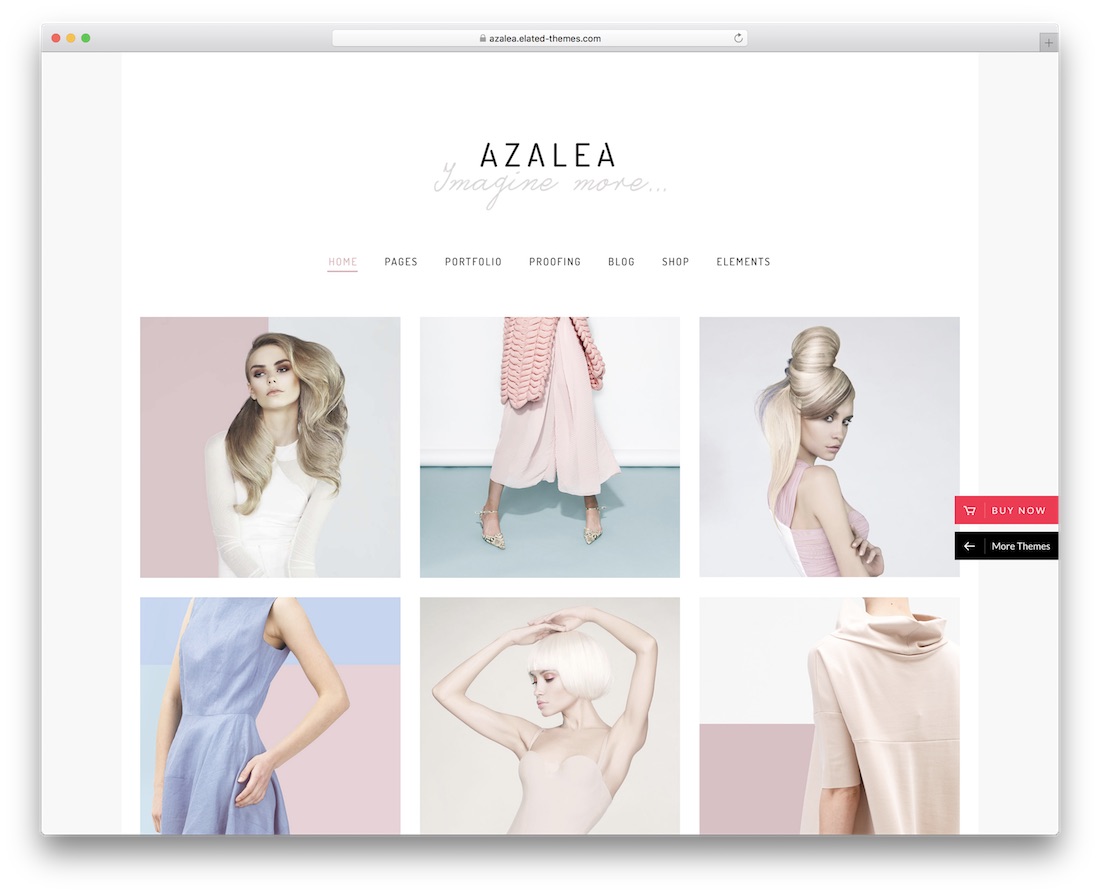
Azalea is a niche photography WordPress theme designed for those who focus on fashion. But it’s versatile and highly adaptive, so you can use it for something else.
You can select from 12 mesmerizing demos, each original and interest-sparking.
Azalea also owns various inner pages to help you complete your online appearance even faster.
Core features of Azalea include client archives, testimonials, photo proofing, an online store, and numerous shortcodes. You also get extra widgets and other custom styles of headers, footers, and more.
Whether you’re an amateur photographer or already making a name for yourself, expand your reach with Azalea. It motivates you to take your project even more seriously.
More info / Download Demo21. Air.
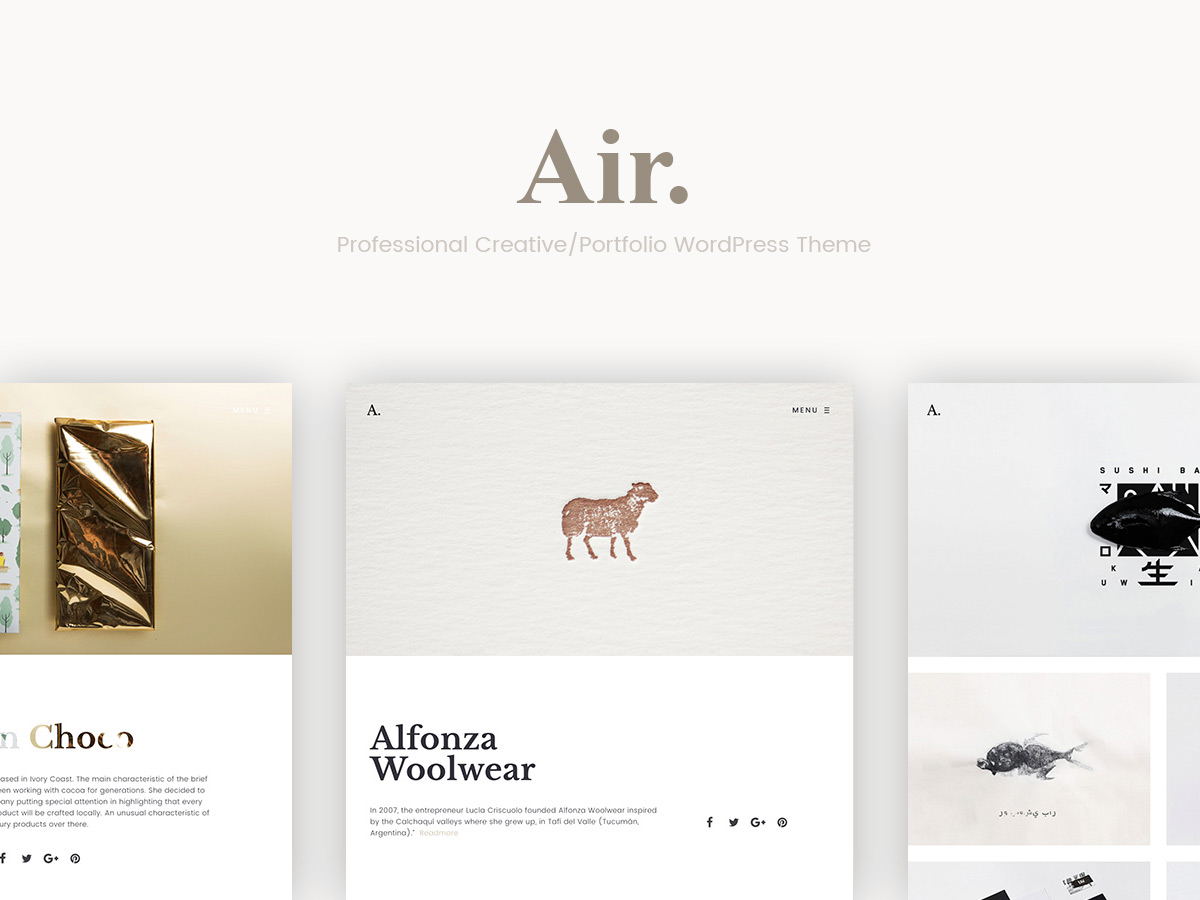
Air is a minimalistic photography portfolio theme that offers appealing looks, several demos, and useful shortcodes.
Air is a flexible design completely enhanced by SEO. It offers unlimited portfolio layouts and listings pages, an easy demo import, and a super-fast page builder.
Add logos and texts with premium-quality typography and icons to showcase everything. Customizable backgrounds, footers, and headers are also available.
It has smooth scrolling that supports animations and GIFs. Posts are acceptable in more than 7 formats!
Air easily handles all projects involving money with the WooCommerce plugin. For international promotion, you will get multilingual options and WPML support.
More info / Download Demo22. Norebro
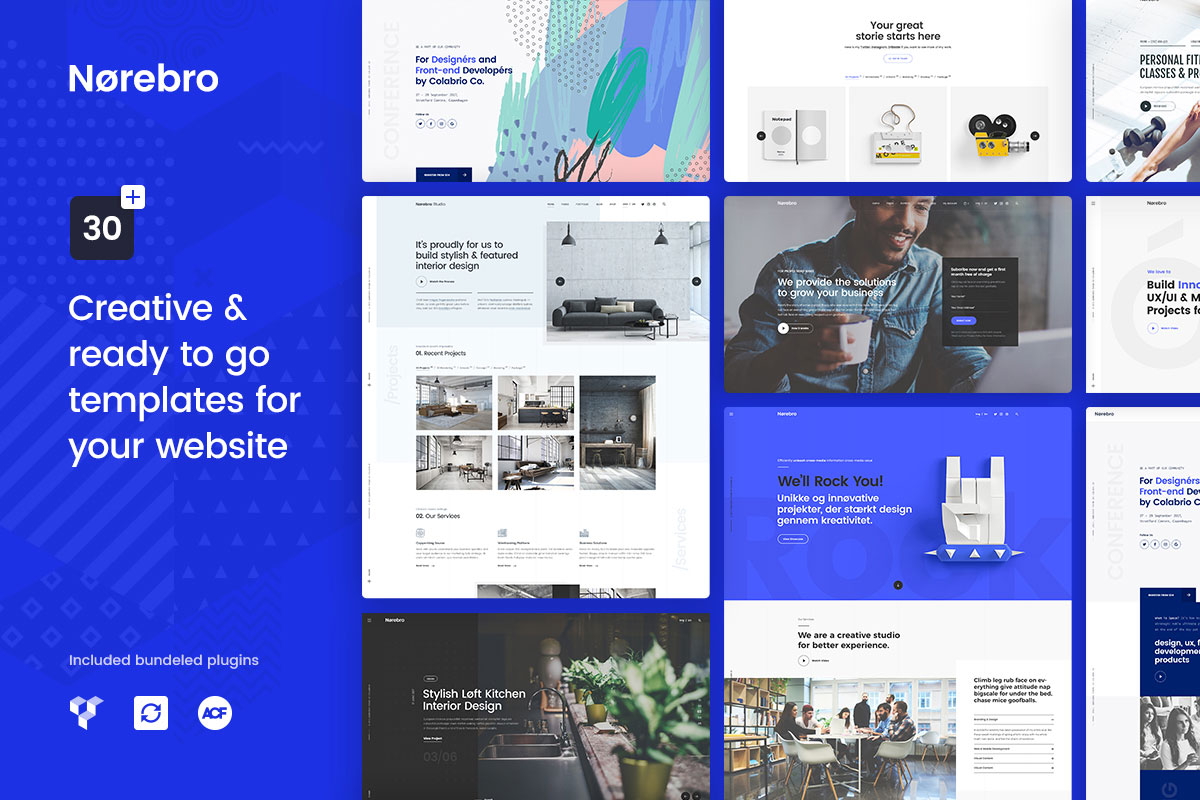
Norebro is a stunning, pristine, creative WordPress multipurpose theme. It is an intuitive toolkit for building modern, polished websites quickly.
Norebro packs premium plugins like WPBakery, Slider Revolution, and ACF Pro. They are pliable tools for customizing 30+ curated demo websites or starting from scratch.
Creative navigation styles ensure that the end-user browsing experience is something to write about. Engage your audience with dynamic header, footer, and parallax sections.
Photographers love Norebro’s flexible visual capabilities and the diversity of layout choices and styles.
More info / Download Demo23. Brando
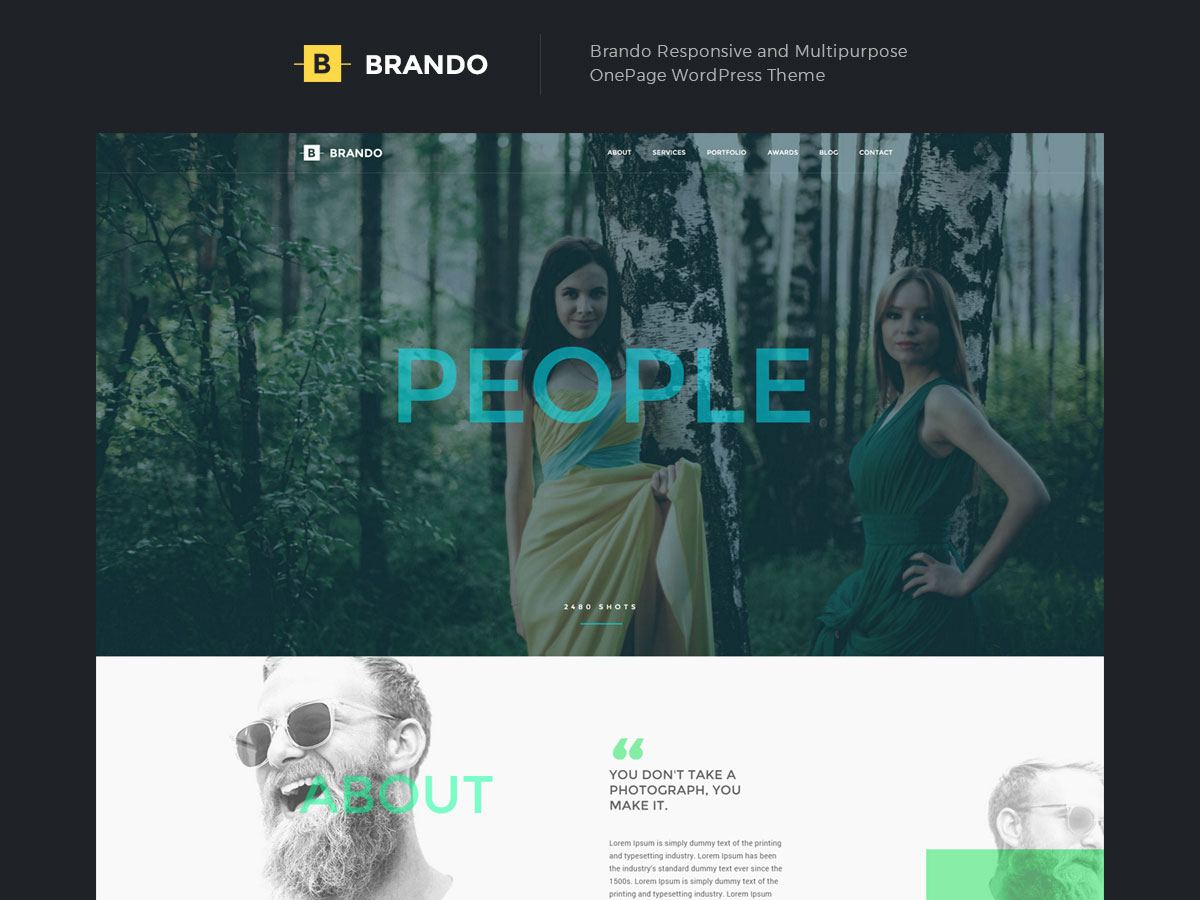
Freelancers and photographers will enjoy Brando’s cool features that make their works stand out.
Brando is open to social media sharing and is WPML compatible for translations. It uses WPBakery and many other elements.
Brando is well-documented and comes with a one-click demo install. It is an award-winning theme, with great ratings. It even includes a committed support team to handle your questions or doubts. EASY.
More info / Download Demo24. Inspiro
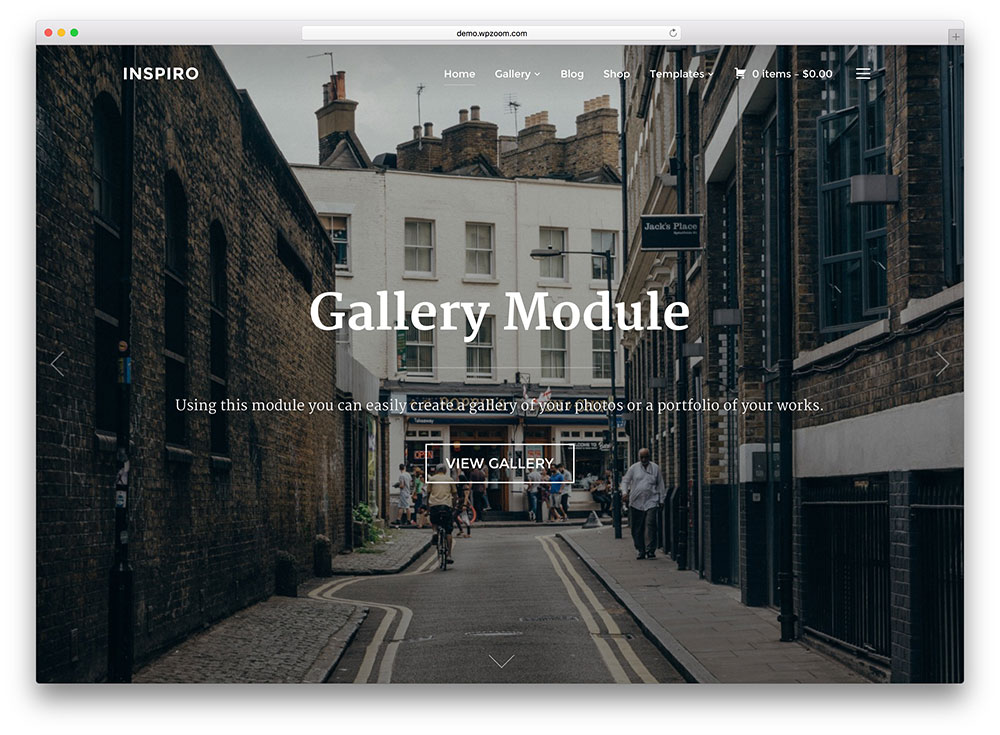
Inspiro is ideal for building many website projects, but it shines the brightest when used by photographers.
You will also find it easy and quick to establish an online presence for your business.
Solid coding enables smooth scrolling and hovering effects that make your content stand out. Meanwhile, search engine optimization gives you a higher chance of scoring high page ranks and drawing in more business.
Get a revenue stream going with the powerful WooCommerce plugin integration.
Beautiful gallery pages are also available, featuring visually captivating layouts that showcase the aesthetics of your work.
More info / Download Demo25. Thena
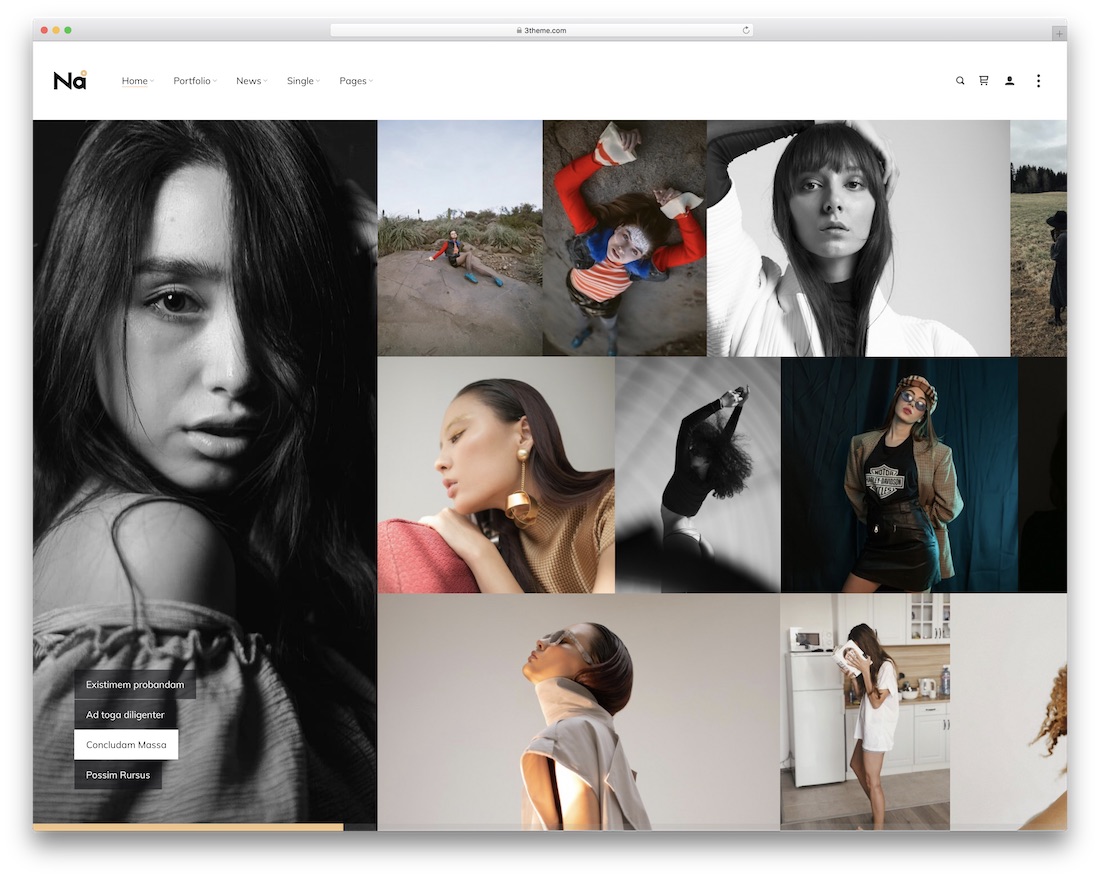
Show your creative genius effectively and tell the world why your portfolio is the best. Try Thena, a photography WordPress theme, and see what it can do for you.
Whether you are a filmmaker, photographer, or designer, Thena has an array of intelligent layouts to suit your taste.
Customize menus or add an online store to spice up the mix. Thanks to the built-in page builder, anyone can succeed with their website!
After finishing, you can instantly launch your site and drive in traffic.
More info / Download Demo26. Insight

Insight is fully beneficial to websites relying heavily on visual content. If your website aims to showcase gorgeous imagery, Insight can be your perfect theme.
Insight also features many different homepage demos, with many customization options available. Layouts include grid and list options for your posts and several elegant color schemes.
You can also easily construct your own to suit your website’s taste and tone. Insight lets the world see through your eyes.
More info / Download Demo
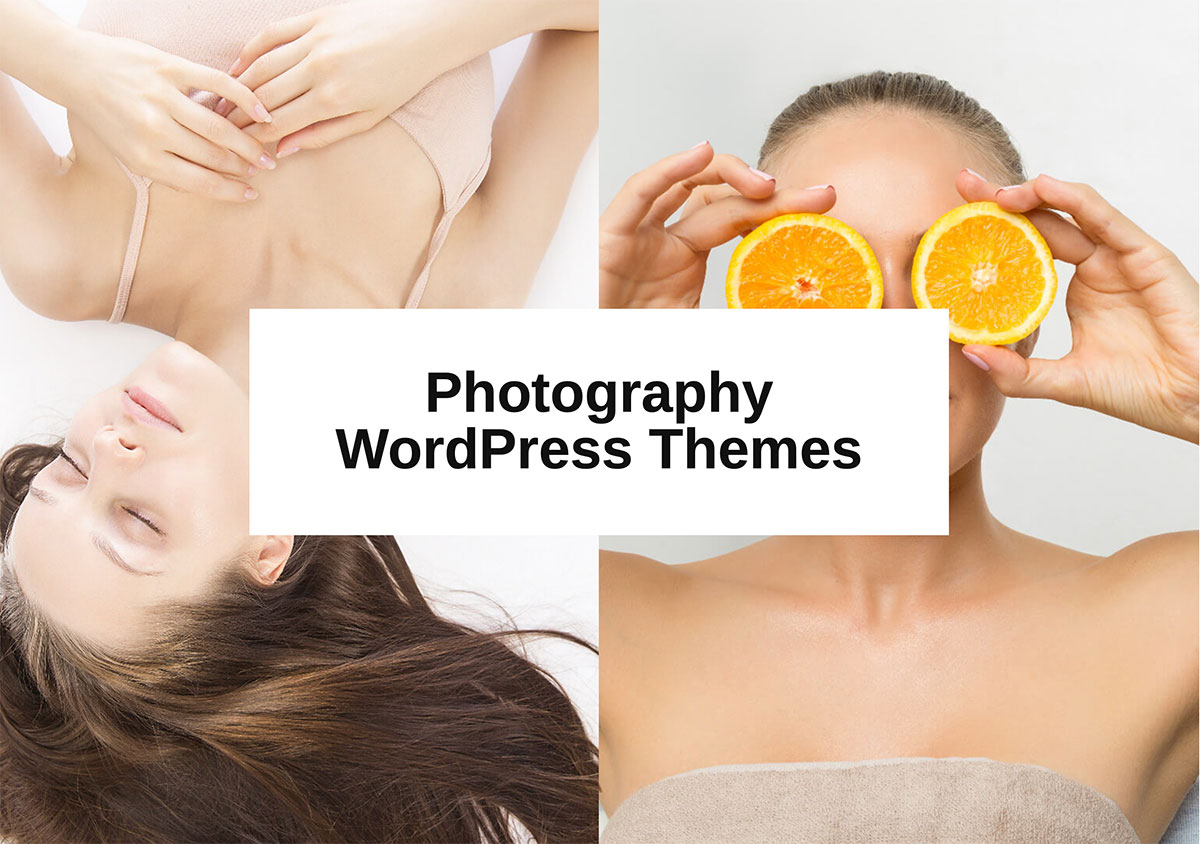






hi
one question
when i buy a theme as above for photographers, is it suitable for all devices (responsive) ?
and are the blog and portfolio options included in theme velvet?
can i install it over and excisting wp site? (i am a wp beginner with installing)
Marlies,
There is no such theme called “velvet” on this theme collection. Could you please have another look?
All themes are responsive and mobile friendly which means that they will all look great and function properly on all mobile devices such as smartphones and tablets.
You can install as many themes as you want via WordPress dashboard – Appearance – Themes and then activate this new theme you have installed. Also you can switch back to your old theme any time. No content will be lost from your WordPress dashboard unless there were something specific that come with your theme such as custom post types, post formats and other settings and content.
Hi Aigars! Can you suggest a theme or a developer that can do something like Vivian Maier’s website? vivianmaier.com – I like how simple but efficient the site is. And I’m new to wordpress and online portfolio world.
Julius,
Thank you for your questions.
Your mentioned website is based on WordPress but theme is custom-built. It is well coded and no unnecessary bloat is included, so it loads fast. Developer have done an incredible job with code and performance optimization.
I no longer offer custom development as Colorlib have took off and so far it is working incredibly well for me. I am a developer myself and haven’t needed to hire someone, so I don’t have anyone I could recommend. I am more on the other side of the game 🙂
While there is no exact clone for this theme you might want to have a look at these examples: Zyra, Vega, Diamond.
Most of these themes are not yet listed on this theme collection but I think would be worth your consideration.
Let me know if you have any other questions.
Hi Its a good forum to share what you found on photography
I Just bought a theme from themeforest.com a day ago and that theme was too good for me and some of my clients i can use that but i was scare about the theme i like was from new author so i was just worried that what if i get any error in it then will the author of this theme will help me to fix it or will do same as mostly bad authors do like not replying and communicate (2-3 days) you know.
But i bought it because i loved that theme and got a very small error and I LOVE THE AUTHOR TOo because that was too fast with me they fixed everything in an hour and he give me skype id to connect with them for any help FREE OF COST. So i like themeforest too 😀 because this is how i met with my needs and got a great support 🙂
Again its very nice theme and love the support they provided me 🙂
Thanks
David
Hi there
I’d like to buy Photolux theme but I’m concerned about 2 things. 1. Resolution 2. Pricing option on toolbar
– Can I put high resolution pics on this theme if it’s not high res? and what’s the difference between high res themes and themes which have no high res?
– Can I add Pricing option on toolbar?
regards
Sia,
1. Photolux theme does support large full size images that looks nice on high resolution displays such as 4K and Retina.
2. There are no read-made pricing tables includes with this theme but it is not difficult to add another page on your website and list your prices there. If you want pricing tables you can always use free WordPress plugins for that such as this one. There are numerous other free pricing plugins available just choose the one that you like the most.
Let me know if you have any other question.
Thanks for the very useful post.
I am ready to buy a template for my photography, and can work either with WordPress or straight HTML. I have one concern however WordPress: scalability. With some themes, changing the size of the browser, the browser itself, or the device the picture is viewed on, either distorts the picture (changes aspect ratio) or winds up showing a fraction of it. I only want to consider themes that will show the entire picture whether the browser is full-screen or in a small window. Ideally, the theme should also be able to display the full picture on tablets and phones.
Is there some way I can figure this out before I pay for a theme? Is there a terminology I don’t know about I should be looking for that offers full picture view?
Thanks for any help.
Ed,
Sorry for late response. I was really busy migrating Colorlib to a new hosting with HTTPS support and everything.
WordPress while is PHP and backend it generates HTML pages but does it dynamically by taking information from database. Which means that you can use the same CSS styling for WordPress as you would for plain HTML.
You should look for responsive themes in general as they absolutely must resize properly without distorting images. It is completely unacceptable that theme distorts images and it must be a bug in theme. The main things you should focus on are responsive or mobile-friendly. Both means the same thing but each developers likes to use a different name for that.
Also don’t just test themes using browser resizing as this is not a proper way for testing. Maybe this theme check for mobile user agents and are not rendered based on browser size but are tailor made for different devices. The best way to test these themes is to actually open them on mobile device or use GooGle Chrome developer tools with its built in device emulator. This tool uses correct device user agent info that will help to test themes properly on different devices using your desktop browser.
Let me know if there is anything else you would like to know.
Hi,
Thank you for compiling all these! I’m designing an official website for a celebrity (a movie star from the 1950-80s). There are obviously a lot of photos, and the site will be photo-heavy, but will also have pages with quite a lot of text, and a small e-commerce component. Does anything jump out to you as appropriate? I’m especially concerned about the photo gallery being clean, classic and elegant.
thanks,
ben
Ben,
Sorry for late response.
I can recommend you Oshine theme. It is really flexible theme with several demos that you can use as foundation for your upcoming website. On top of that WooCommerce integration is also there which will help you to sell any digital or tangible merchandises.
Let me know if you have any other question about this or any other theme listed above.
@Aigars awesome collection, I and I am sure others really appreciate the effect and quality of your choice 🙂
Keep rocking ! Also I may have theme suggestion for this collection I will email you later.
Brian!
Thank you for your feedback!
Feel free to contact me using contact form you can find here: https://colorlib.com/wp/contact-us/
hi, do you offer service to write theme / modify on requirement.
i am looking to buy pexoto theme but with some modifications. Can you do it ?
i need sign up and login page. so each user can upload their pictures in their account. can you do it ?
if not is theme any other theme which provides similar functionality. looking forward to hear from you.
Thanks
Sourab,
Unfortunately, we don’t offer any WordPress theme customization or development service at this point. However, your mentioned functionality are already included by default in WordPress and you just need to enable it. These WordPress core functions works with any of above listed themes.
I agree Brian, this is an excellent display of various designs to select from. Thanks it this will be a huge help for me in deciding how to redesigning my website.
Great list!! Was looking for a new theme that had e-commerce capabilities and now, thanks to your list, I’ve narrowed it down to three – Oshine, ePix and Amada.
Decisions, decisions!!
Thanks again.
Jayne
Jayne,
Based on feedback we have received from our customers Oshine is the best one on your list. Haven’t had a single complaint about this theme.
Thanks for the article, the themes are so pure and beauty. Looks good for the web. Love evermore 🙂
Zadli,
Thank you for your feedback! I highly appreciate it.
Thanks for providing this information. this is very help full to me. I decided to go with Oshine theme for my personal photography portfolio.
Hello! im very interested on this theme, is it just for wordpress?
Valeria,
All above listed themes are for WordPress only. Some of theme are available as HTML version and some themes includes PSD files but those are only some exceptions. Are you looking for different website templates?
Hello. Very informative blog. Thanks for sharing WordPress theme. I would like to go the Oshine theme for my photography portfolio.
Reinhard,
Oshine is the most popular WordPress photography theme today and that’s why we have listed it on top of our theme collection. It’s so flexible that it can be used for any photography driven website and that’s the read why it is so well received.
Thanks Aigars. 🙂
Hi, can they all be translated with icons in a corner? If not, which ones can? Thanks
Eric,
Most themes are compatible with WPML plugin that helps you to translate your website into multiple languages. However, it is a paid plugin and is not included with any of the themes and you have to purchase it separately. You can read more about this plugin here.
Let me know which themes you are considering and I will let you know if they are compatible with WPML.
Hi Aigars,
How are you? I’m looking for a good and responsive wordpress photography theme with woocoommerce. Can you suggest any?
How much will you set it and make everything working?
Kay,
Many of above listed themes does support WooCommerce. My favorite are Oshine, Darkroom, ePix and Timber but there are many others. Let me know which theme you like from the list and will let you know if it is compatible with WooCommerce or not.
Unfortunately, we don’t offer website setup but you can follow this guide. It describes everything from how to choose domain and hosting all way yo finishing touches for your fully working website.
I am very interested the eClipse theme but could not find a way to post in their discussion blog.
Just one question.. would it be possible to embedd a twitter feed in one of the Thumbnail space ??
Since I did not see any space for sidebar in the Demo…
Thnx
There is no sidebar for frontpage because it is all about images and nothing else. You might try to embed twitter feed in blog sidebar or elsewhere but replacing image with twitter feed is going to be rather difficult.
Hi! This is a great resource. I am building a personal web site, and want the ‘standard’ WP features readily available — blog, menus, misc. widgets, a lot of mostly text resource pages etc. But I want to add easy access (organized into galleries/albums by topic, add captions/comments, searchable) to a lot of pictures and a few videos — vacations, parties, etc. I see some themes that seem to co-exist better with sidebars etc. but are there any that would be good for supplementing a site with picture-friendly features rather than ‘taking over’ in a photo-centric design? Thanks.
Jack,
Since these themes are created for photography websites all demos are created photo-centric. However, you can feel free to create your website in any way you want especially if you choose multipurpose themes such as Oshine, Divi, Armada or others. Theme demos are meant to showcase the maximum what these themes are capable of and you can remove all unnecessary things. You can also create plain text based website using these themes and everything will still just fine.
Please let me know if you have any further questions and will help you from there.
Hi up the top of this article… The image displays the text ‘full screen background’ and it seems to be a ‘video’ site. I am wondering what theme this is? If anyone knows please let me know. Thank you.
Wow! There are lots of theme to choose from. As a Film and Photography Studio enthusiast, I’m very much overwhelmed by this informative article! Thank you for sharing tips. I will share this with my friends. Truly an informative blog!
I think TwoFold is the most amazing one. Great for photography displays.
I have not found a theme that would have an option to zoom in on images in viewer to reach 100% 1:1 scale (exceeding the screen resolution, and pannable). Is nobody interested in showing hi-res full size images? This is photography targeted themes!
It all comes down to usability and design. This kind of images would be completely user unfriendly because of size (it would take minutes to loads a 20 megapixel image on mobile ) and how they would appear on their devices. Imagine 20 megapixel image on an iPhone with its full scale. No one will ever return to your website with this kind of setup.
There is a reason why Flickr, 500px and other website has certain image size limit.
that’s a great collection. Does anyone knows where or how can I find the background photo from Photochrom theme ?
I have no idea about those images but for free stock images you might want to check this website: http://unsplash.com/
I have used their images for some of my theme demos and many other projects.
Wonderful collection. How to i buy a wordpress theme from here?? I am new in wordpresa. Pls help me
Nazmul,
Open any of the above buttons marked as “More Info” and click “Purchase” afterwards you will be asked to register or use your existing account. After registration you will be asked to confirm your purchase and you can change your order in any of those steps.
Let me know if that helps.
Nice showcase, please does any one know where i can get a wordpress template that looks exactly like this site: imagekind.com
Michael,
There is definitely no exact clone for this website available as free or premium WordPress theme. But I can suggest you to look into WooCommerce themes because they will come the closest. By using WooCommerce you can add all those custom sorting options, different size options for each product, different materials and delivery options. While these themes originally doesn’t showcase these features, they are part of WooCommerce or at least available as add-ons. WooCommerce is the main takeaway here, don’t try to concentrate on photography themes as they are all about portfolios, galleries, blogs and stock image stores, you need to look into fully functional eStores.
Thank you very much for your response and insight. The client wants me to add a functionality close to that of smugsmug.com
In fact he wants visitors to be able to create their own windows and frame. How can i achieve this please ?
After Creating their windows and frame, they will submit and then my client will then print out what the visitor created on the site. I dont know if wp can do this. I will be glad if pointed to the right direction or approach.
Iris theme looks so cool for a lifestyle blog. I loved the design. Slash WP has a unique look.
Thanks to colorlib.com for rich color themes. Plz check “Gnarly – Responsive Photography WordPress Theme” Demo link is not working. plz remove this problem.
Ajay,
Thank you for pointing that out!
Their demo website appears to be done. Will monitor if this issue will not be resolved in few days, I will remove Gnarly theme from this collection.
Thanks for the list but I’m currently looking for a free wordpress gallery plugin for clients websites dailynewscompany.com and cimenews.com which allows me to include a caption for each image. I’m currently using next gen but with no luck. It allows you to put a description in but it never shows as a caption. It just seems to show each galleries title on the first image of each gallery. Anybody got any ideas. Many thanks.
Olivia,
I am not sure about NextGen Gallery plugin but default WordPress galleries do support captions by default. There are also option to use the Jetpack gallery plugin which would look like this: https://colorlibhub.com/sparkling/gallery/
You can hover over images and you will see that several of those images have captions on them. There are plenty of different options available on how to create a gallery with captions you just have to play around with what is inside WordPress core and what can be extended by using plugins.
Thank you for posting the great selection of photography WordPress themes, all of them have their own distinctive style. I`m planning on redesigning my website in the coming months, these themes have given me some great inspiration.
Thanks for compiling such a useful list photography styled WordPress. It gave me a quick insight to what & what to expect when choosing photograph based theme.
Although I didn’t choose a theme of this list, it sure helped make my decision, I ending up choosing a theme called Stitchable, if anyone’s interested I got it here: Logodf.com
Once again, thanks for another amazing post.
Susan,
Thank you for your comment but it is a bit obvious that you are involved with Logodf. Therefore, please check this page for advertising opportunities on our website: https://colorlib.com/wp/advertise/
Your website is very comprehensive and very interesting! But I can find no mention of one thing that would be very interesting to me: viewing statistics!
I would like to know how many views each page (or maybe each image?) on my future WordPress website gets, as a running-total, and also broken down by month, if possible.
Do any of the plugins that you show here provide this feature? Or is it built into WordPress itself?
Thank you for your help!
Martin,
Website analytics are offered by Google Analytics and you can use it with any WordPress theme that there is. We also use Google Analytics to track visitors for Colorlib
This is among the most popular theme collections on our website and we just made a huge update to this it. We removed dozens of themes that felt outdated or where loosely updated by their developers and replaced with dozens of new themes to make sure that you can always find the best themes for photography related websites.
If you have some specific requirements for themes you can post theme here on comments and I will try to suggest the best theme for your website. I haven’t tested all of these themes but I aware of what these themes are capable of, so feel free to ask questions about themes or WordPress functionality in general.
Hi there, Thank you for your kind offer to help with suggestions for an appropriate theme. My current theme has stopped working so I think it is time to update to something better. I would really like a minimalist full screen slider, interactive photography theme (most of my photography are shot portrait but I do shoot landscape too, so I’d like something that can seamlessly accommodate both) with lots of options and extras like page builder, linking options to social media like twitter/facebook, analytics, SEO, calendar, shop option, meet the team, blog, video and pricing etc. I am rebranding at the moment and my style has become more art portraiture with very cinematic soft lighting done in a quintessential british tailored heritage feel.
Thanks again for your help!
Ani,
I can recommend Jevelin themes that have all things that you mentioned such as fullscreen image slider, WooCommerce (store) support, blog and everything else.
Social networks, Analytics, SEO is usually part of premium themes but I would advise not to use these features and use plugins instead. That way you will avoid the problem that you are facing now – the theme suddenly stopped working. Themes are for design and plugins are for functionality.
Let me know if you would like to know more about these themes.
Hi,
Nice collection. I have one question though.
How do we create screenshots for websites (in mockup) like you’ve added in this article?
Junaid,
First of all you need a macOS for that as these are macOS ways of making screenshots. From there you can proceed with these instructions.
some nice templates but all seem to be from the same developer.
Dom,
They are not from the same developer but most of them are sold on the same store called ThemeForest. Everyone can become an author there and submit their work. We have selected the best and most popular examples from this as well as other stores.
Thanks for compiling such a useful list of styled WordPress themes. It gave me a quick insight to what & what to expect when choosing theme.
It took me a while to go through the list of themes, but have found a few for my final selection. As a beginner you have no idea what you are getting into and finding what you like it not always easy.
This page made narrowed it down from all those thousands of themes to “just” 60. Thanks for making that selection.
Perhaps even these 60 could be classified as to a beginner vs experienced WordPress user. Or from fully flexible to little possibilities to modify.
Now I have chosen just what I liked from the demos, but will have to see how much I can actually modify and how it will be.
To anybody asking me, I will for sure refer them to this site to make there own selection.
Jeroen,
Thank you for your comment!
Yes, it might be very difficult to choose the right theme because there are many great themes out there. However, I disagree about complexity and simplicity because all themes are built on WordPress which means that you will get the same user interface no matter which theme you will choose. Of course you will get different Theme Options panel but these are settings that are documented by developers, so it is going to be easy to get through them.
For customizability you might want to look if theme has some Drag & Drop page builder such as “Visual Composer” or some custom built platform. This plugin helps to build fully custom website layout without writing your own code and many of themes listed below does support it.
If you can find theme on this list that you like you can be sure that you will get the same result when you will install on your website because all themes comes with demo data, so you can see how everything is created and then remove unnecessary things. It is always easier to remove something than add and that’s why demo content is included with your purchase.
Let me know if you have any questions regarding these or any other WordPress theme listed on colorlib.com.
Strange… google finds this article as being from 2016… but I see comments going back to 2015 🙂
Anyway, good list. Great to find some inspiration… Thanks for that!
Eric,
This list is always kept uptodate. We update this list, remove outdated themes and add new one. Therefore, you can be sure that you always find the latest and greatest themes.
Dan,
Your mentioned theme was released 4 years ago and haven’t had any updates since. I would strongly recommend to keep away from that theme if you want to create a modern looking website with the support for latest versions of web browsers and mobile devices.
I bought Oshine but in the last update destroyed my entire website, the new version is full of bugs and makes it almost impossible to work.
I liked it a lot visually, what new theme do you recommend?
Alejandro,
First of all make sure that you always backup your website before doing any theme, plugin and WordPress core updates. There are loads of great plugins and services that offers this functionality and you can read more about them here. Second of all theme itself couldn’t remove the content from a database. It could break the layout, some functionality etc but never erase data from the database. It is just not possible for a theme.
I would recommend giving Oshine another chance but this time make sure to have a backup in place. You are the first user between 13,000 that reports problem like that, therefore, I strongly believe that backup itself was not to blame.
If you are certain that you want to switch to another theme I can recommend Uncode, Divi, Kalium, Jevelin and TheGem.
For one of my favorite teacher in my school life who is passionately a photographer, I am going to make a photography website to showcase his all photographs. Checking out most of the themes listed here, I have chosen DIVI. But I am astonished to know that the provider (Elegant Themes) offers 3 types of purchasing criteria such as personal, developer, and lifetime access. As I need it for a personal use, I must select this option. It will cost $69 but only for a year and I will have to pay this amount every year. What a shit! If I want to have this for one-time fee, I have to pay $249. I am really sad to leave this choice. Anyway, I am going to get Uncode as my 2nd choice.
A lot of thanks to Aigars for picking and packing all these themes in a page for us.
You are paying for updates and support. However, most people just create their website and forget about it for years until decide to switch to a new theme/design. Very few people actually update their websites.
Also with Elegant Themes you can use their themes for as many websites as you want. With Uncode and most other Themeforest themes you get a single license for a single website. If you want to create 5 websites you need 5 licenses. So you see how different themes are for different use cases.
Hello there, wondering if the Camila theme has the photo proofing option.
Jaime,
None of themes has it by default but that’s what plugins are for. There are loads of free and premium plugins that you can use.
I am looking for a theme that will work with panoramic images without cropping the image. The images would be three rows of three for a total of nine images on a page. I would like to have each image link to a single page that showcases the image and a description of how the image was captured. This seems simple, yet every theme that I have tested decides to crop the images from the center out in a square format. This is unacceptable for what I am looking for. The theme doesn’t need to display a single image on the entire page. I would also like to have a banner images of my choice to go edge to edge across the top of the screen. And of course I would need the theme to be responsive. Any ideas?
Bruce,
Themes usually have different settings for how images are cropped. If there is not an option in the settings, then you can ask developers for this functionality. It is a very easy solution, and everyone who isn’t lazy will provide a solution for their theme.
hi, so many options ! im new and a need a website for both photography and video display any suggestions? thanks!
Gabriel,
All themes support both photography and videos. Since photography websites are much more common developers, have showcased only this functionality on their demo sites instead of videos that are rarely used.
Hi,
Are all of these sites equally SEO friendly?
Do you need to purchase additional security plugins?
many thanks,
Sarah
Sarah,
Yes, they are. For more flexible SEO controls you might want to install Yoast SEO plugin.
No need to purchase any plugins as there are loads of free security plugins available. Here you can read more about how to improve WordPress security. If you don’t want to deal with plugins just choose a hosting that optimizes security for you such as WP Engine.
Hi there,
Is it possible to add social media icons anywhere on the home page on Oshine theme V22?
Thank you.
Denitsa,
Yes, everything is possible using page builder that comes with the theme.
Hello, i have existing site and my positions on Google are ok, if i change my template for example to “Vega” — is this ruin my positions? Because all html and css are defferent… it is safe?
Anna,
Changing HTML and CSS won’t change Google ranking. Make sure that all your content remains in the place and nothing gets removed or changes place. If there are changes in location, make sure to use redirects. Otherwise you are safe to switch from theme to theme.
Hi,
I’m a total newbie. Very inexperiences with WP & just getting my photo blog going. I’m overwhelmed with choices of themes. My blog will be photography & music. I know I want something simple & uncluttered. I won’t have a lot of content initially, and I want to keep it clean. Can you recommend some themes? Some that seemed appealing: Finch, Foto, Lens cap, Arcade, Diamond, Camera, Portfolio. Not all were on this list. Appreciate any help.
Great list…..Thank you. I am a portrait/commercial photographer. Portrait about 80% and commercial about 20%. Need a responsive theme that loads fast. SEO is key, of course, but seems there are plugins that should assist with that. I need a “Proofing” section for clients but again, from what I have read, plugins will assist. A theme that has ease in building would be really nice as well. A theme whose developer has a good track record of support is nice. From your list I have narrowed my list to about seven themes. Your feed back is truly appreciated. And if I have missed something that I should consider please let me know. Thank you!!
Joe,
Please let me know what themes you have selected, that will make easier to suggest the best one.
I was looking at: Oshine, Camilla, Eclipse, Photocrati, Superba and Isotope. This is my short list!! ; ) I am sure I can not go wrong with any but overall I an more conservative in my tastes (if that helps) and need proofing abilities, great SEO (who doesnt), and a theme that has an overall solid track record. I truly appreciated your time on this.
Joe
Hi Team,
I m looking for a WP theme for listing photographers in my city. Could you please suggest one good list theme for creating photographers portfolios, reviews, ratings and all.
Thanks in advance
In that case you need a directory style theme such as these.
Hello , I would like a Premium account with domain name for my blog . My difficulty is finding the right templete. Could you suggest one please if I give you my preferred criteria? :
– Basically I want to display full width photos stacked horizontally in one column
Each photo will have a brief quote after it .
– Background color / text control Thats really it
– no dates menus widgets. or really anything else Simple What do you think ?
Thanks Very much
Thomas,
I would recommend checking theme demos to find the right theme for yourself. It is always much easier to hide information that you don’t need for pictures, articles and other items than to add them. So look for a theme that has all your required features and if you see that there is something too much, you know that it can be hidden away easily.
Couldn’t leave the site without appreciating the efforts you put in to pick up the list. It took me about 3 days to vet them. The top themes are (in my order of preference)Photographer, Camilla, Inspiro, TwoFold – Fullscreen Photography Theme, Photocrati. After I almost all of them I came across Novo (Black theme) and decided to go with that. I have decided that based on the bold black and gold them with which I can tell a story with my photos and blog.
hey,
i would like to know the above themes are for one page websites ?! , and what would be the main difference between the above themes and a theme like : https://colorlib.com/wp/themes/illdy/
i am a wedding photographer and redoing my website. i somehow like Paralax feature. and for the landing page i loved Pphotographer theme. For the menu bar, i like the overlay format, opening on the right or left.
if u could plz recommend few themes plz.
Illdy is a free theme meaning that its customization options won’t be as wast and versatile as for premium offerings. It is a great theme regardless.
I see no reason why not to choose Photographer theme if you have already found it as your favorite one. My favorite ones are Oshine and Kalium.
Hello, thanks for this useful article.
I’m looking for a theme or plugin which allows me to do something like this site : stefanruiz.com
A slideshow with changing image on click, with categories, buttons with changing vues etc…
Do you know how can I find that?
Thanks !
The site you pointed out used theme called Skylab and you can purchase it here.
Hi, I’m interested in the Azalea theme. I’m currently using Elementor. Is this theme compatible?
Many Thanks
Hello Jo,
Azalea does work with Elementor just like any other WordPress theme, but its main website builder that comes with the theme is WPBakery Page Builder. It works the same way as Elementor. So if you are already familiar with it, you won’t be any problems building a website using WPBakery Page Builder.
Hello,
I’m currently using Tripod on my fashion blog.
Since the theme is no longer supported and starting to show some compatibility issues, I’m planning to change it.
I like Azalea very much, but since is slightly old, I’m worrying that it will be no longer supported soon.
Azalea is a great theme, but their developers are shifting towards building themes outside ThemeForest. Therefore, all themes on TF are in maintenance mode only. This means that they will be updated with security and bug fixes, but there won’t be any new features.
I would recommend choosing something like Oshine, which is one of the most actively developed themes and has been for the last 8 years.
If longevity is the main concern, I would go with Divi which has been around for a decade, is used by over 800,000 website owners and receives countless updates and new features.