20 Best Bootstrap Accordion Examples 2026
After reviewing about 150 Bootstrap accordions, we decided to create a custom collapsible one.
We based them on quality, user-friendly code, quick customizations, and fantastic performance.
They are Bootstrap-based, DUH!
Although some of the alternatives were close to what we liked, it was time for a change.
The change and the time are NOW.
We cover every business and website with this list of Bootstrap accordions.
Save yourself plenty of time with a minimal or more creative accordion—conveniently display the FAQ, menu, profile options, and ANY OTHER CONTENT.
It’s all at your fingertips. Just. A. Click. Away.
We have several hundred Bootstrap 5 templates that already include accordion examples. Otherwise, you will find loads of great Bootstrap accordions below.
Best Bootstrap Accordion Templates
Bootstrap Accordion V01
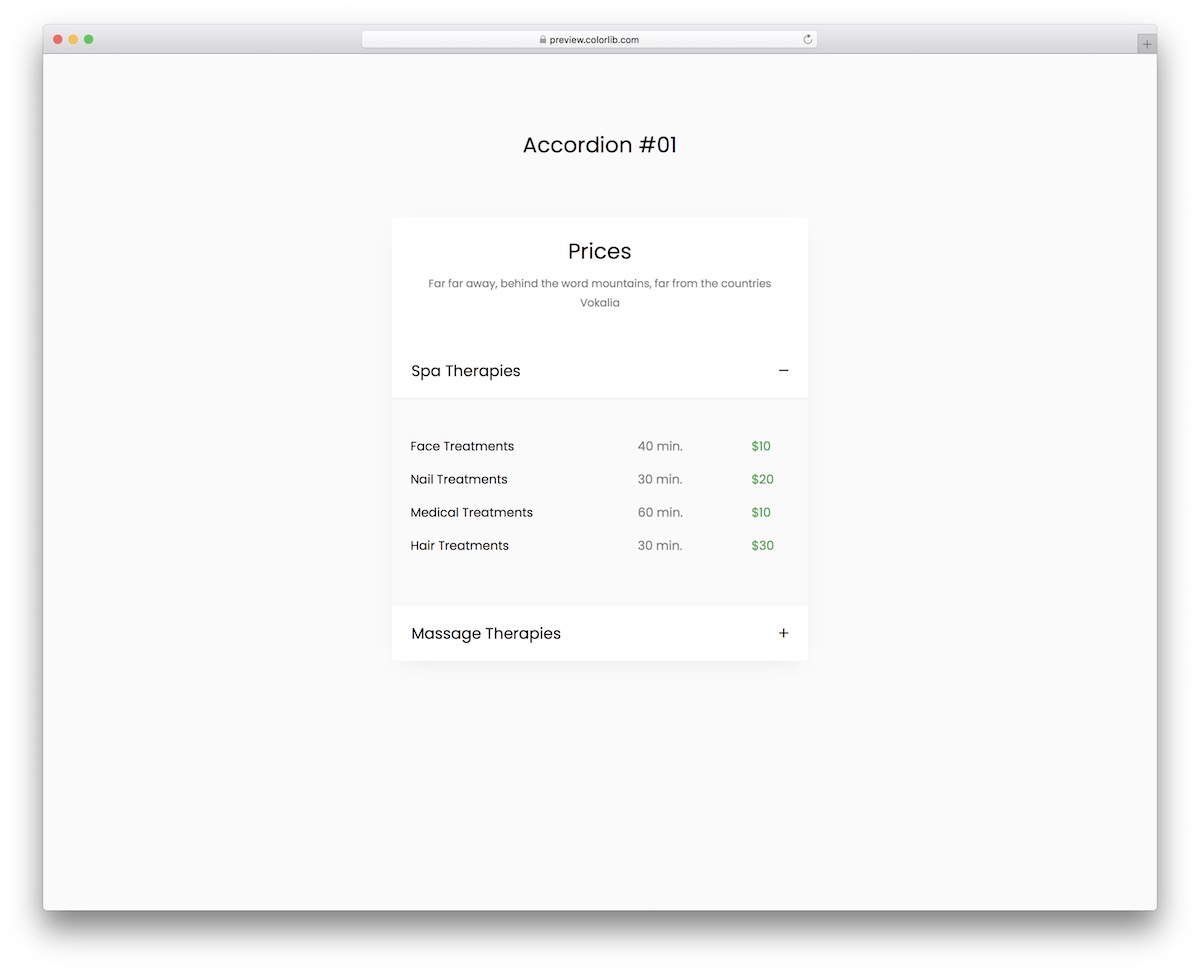
This all-around pricing accordion is great for a variety of different service-based businesses. Out of the box, it ideally suits spa salons and wellness centers, but you are welcome to modify it to your liking.
The flexible design, based on the Bootstrap Framework foundation, ensures smooth operation across various devices.
With the simple +/- signs, the user can open or collapse each accordion, learning more about your services, session length and pricing.
More info / Download DemoBootstrap Accordion V02
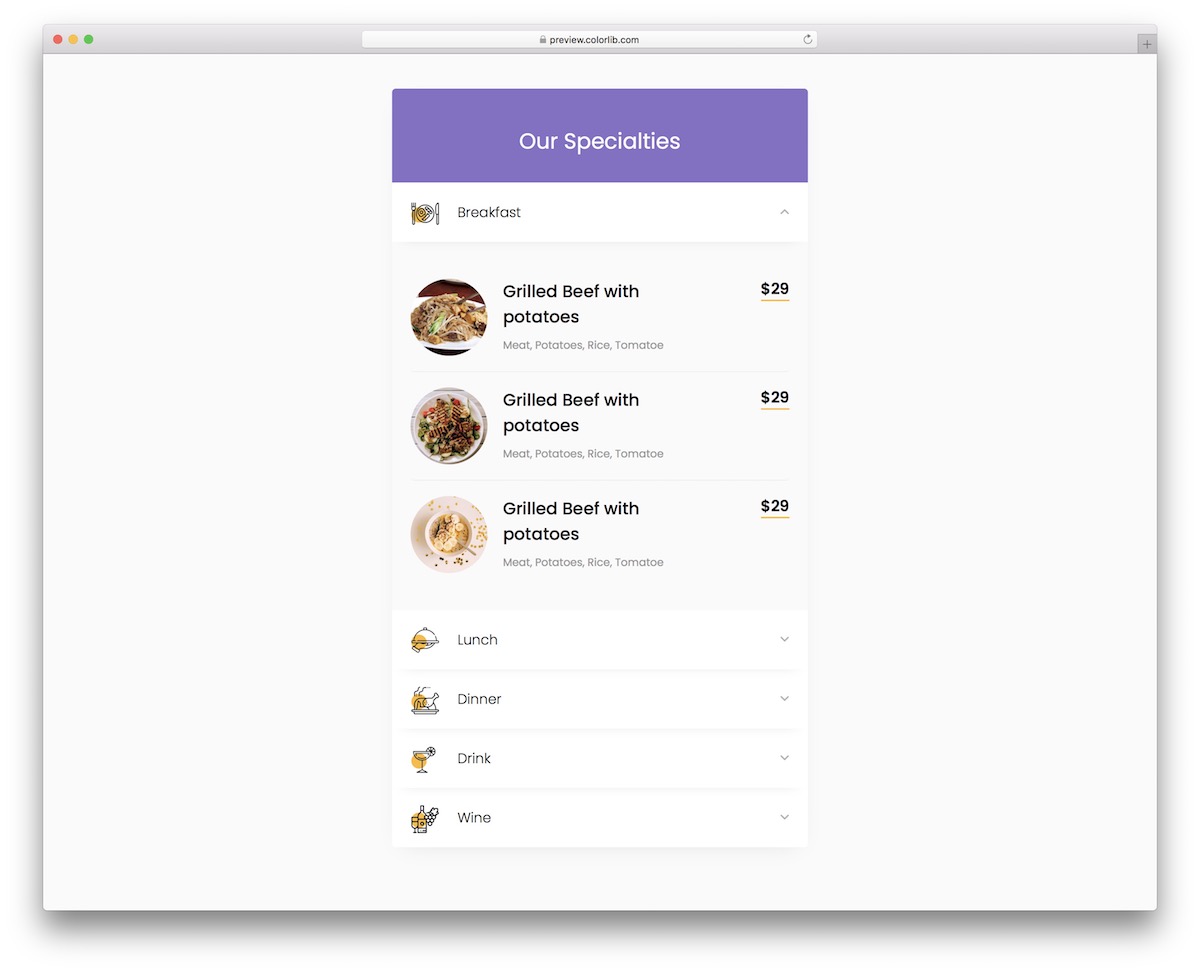
As a restaurant or other food business website owner, a menu featuring food and drinks is almost essential. With Bootstrap Accordion V02, you can now embed a convenient solution that displays your delicious offerings for your users.
You can break it down into breakfast, lunch, dinner, drink, and wine, or use your custom categories. You can also feature beautiful and mouthwatering food photography, prices, and additional text.
Now you know how to grab your potential customer’s attention.
More info / Download DemoBootstrap Accordion V03
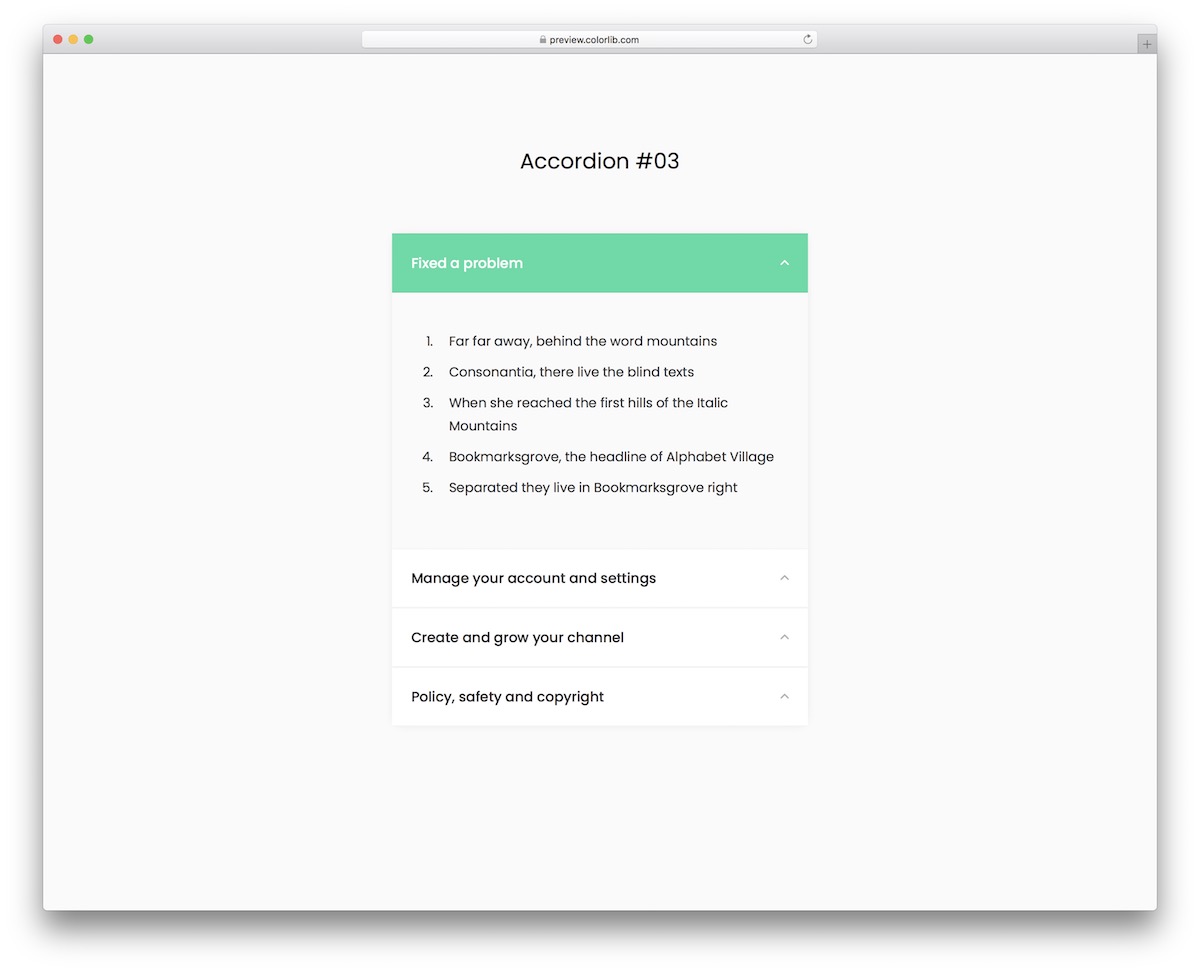
This flexible Bootstrap accordion lets you present all content clean and distraction-free. Due to its minimalist design, you will have no trouble embedding it into your application, even if you use it as is.
On the other hand, you are welcome to modify it, following your branding guidelines to the letter.
The options are VERY MANY, whether you want to display additional product specifications, provide extra information about your business, or even an FAQ.
Moreover, the performance will always be top-notch due to the practice of only the latest technologies.
More info / Download DemoBootstrap Accordion V04
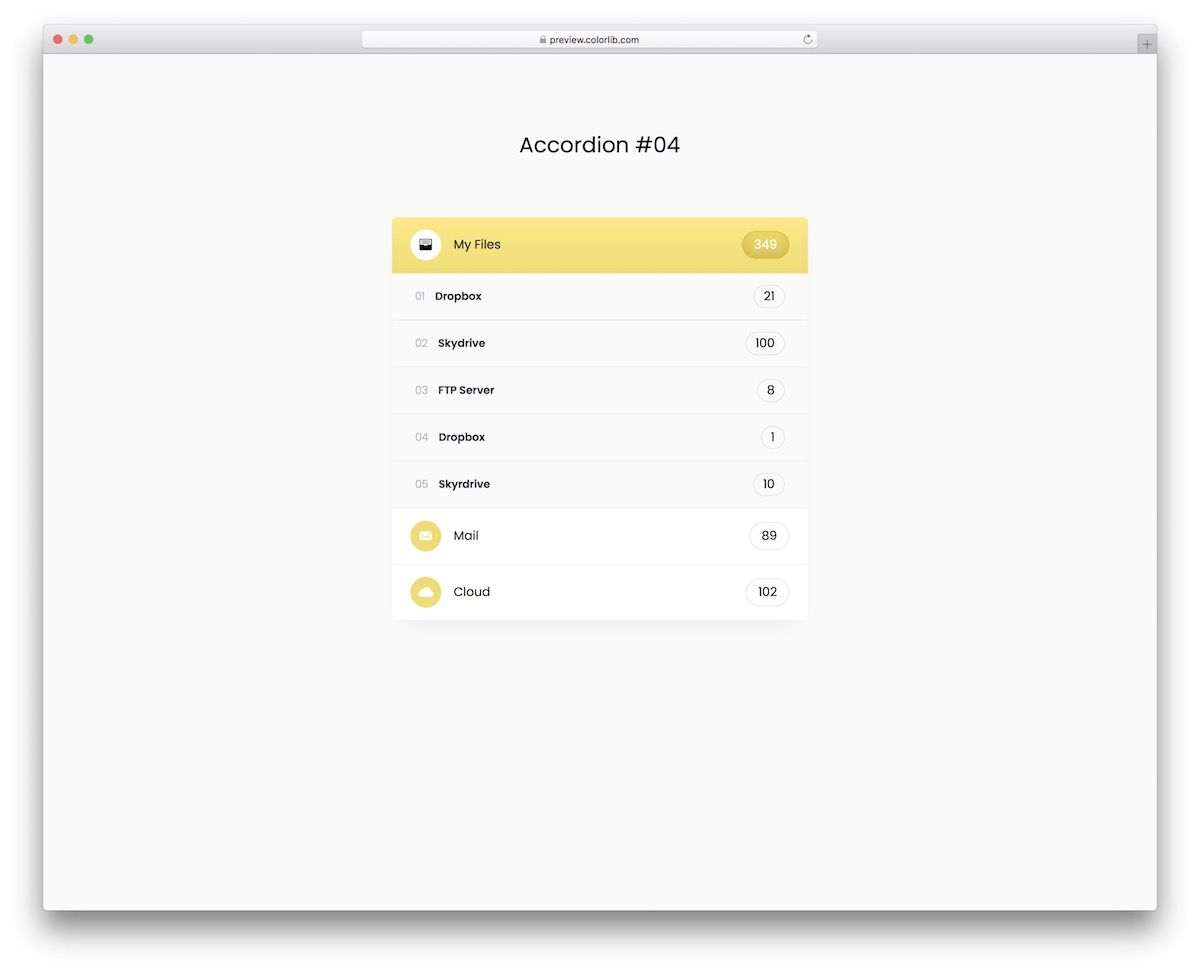
This free and responsive Bootstrap accordion for user accounts and profiles can greatly benefit you. The free snippet is easy to use, ensuring both beginner and professional web developers get the most out of it.
Of course, it works out of the box, but you can fine-tune it to match your project. Instead of working on an accordion from the ground up, save yourself time with a ready-to-use alternative.
You can experiment with different options and possibilities before arriving at the ideal outcome.
More info / Download DemoBootstrap Accordion V05
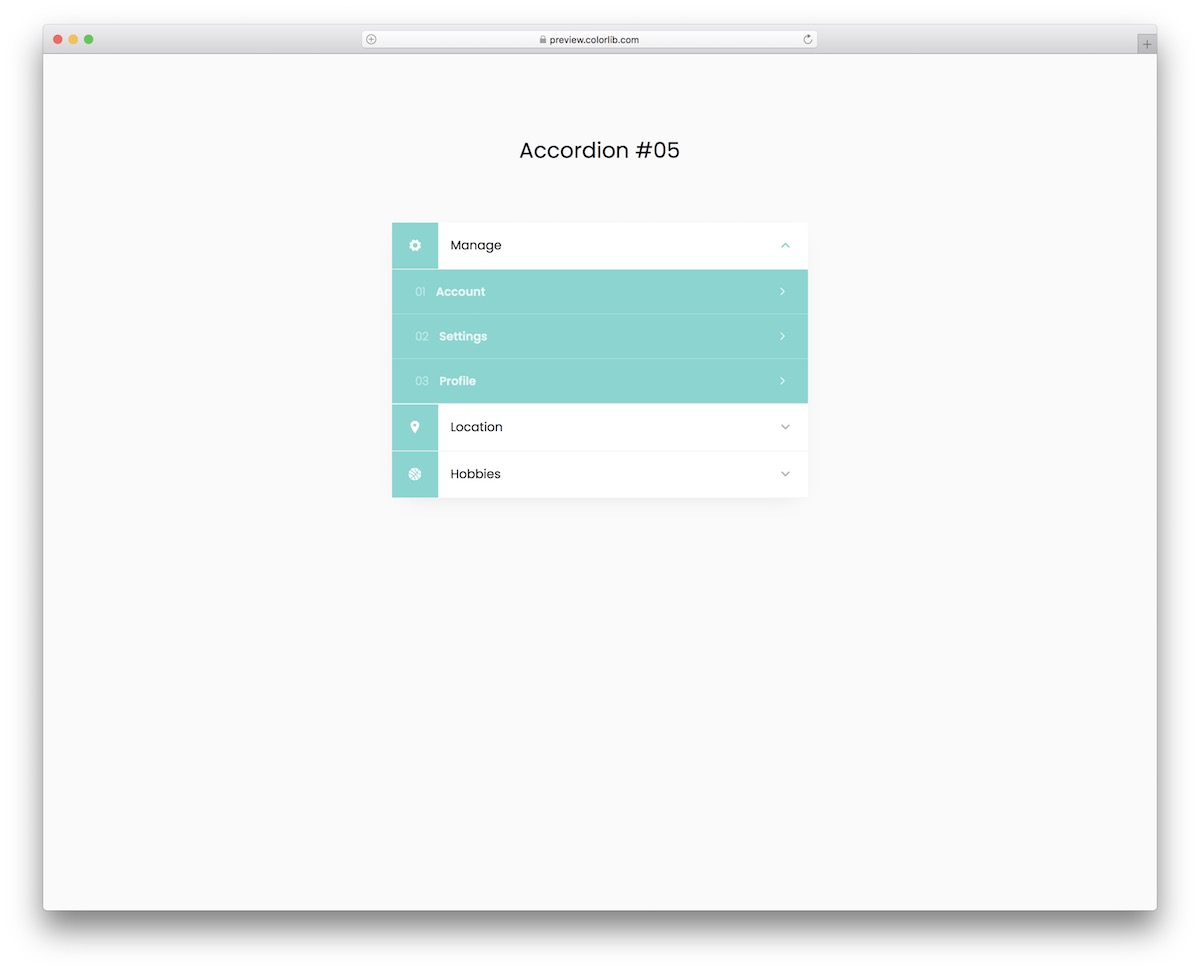
With our collection of the best Bootstrap accordions, you will easily find the one that fits your needs. This is excellent for accounts and profiles, as it displays additional information about the person.
Account settings, profile, location, and hobbies are the default configurations that you can further customize. You can also improve the color choice, making it flow with your application’s theme.
The foundation and code structure of the free widget is very USER-FRIENDLY, so you will get the gist of it immediately.
More info / Download DemoBootstrap Accordion V06
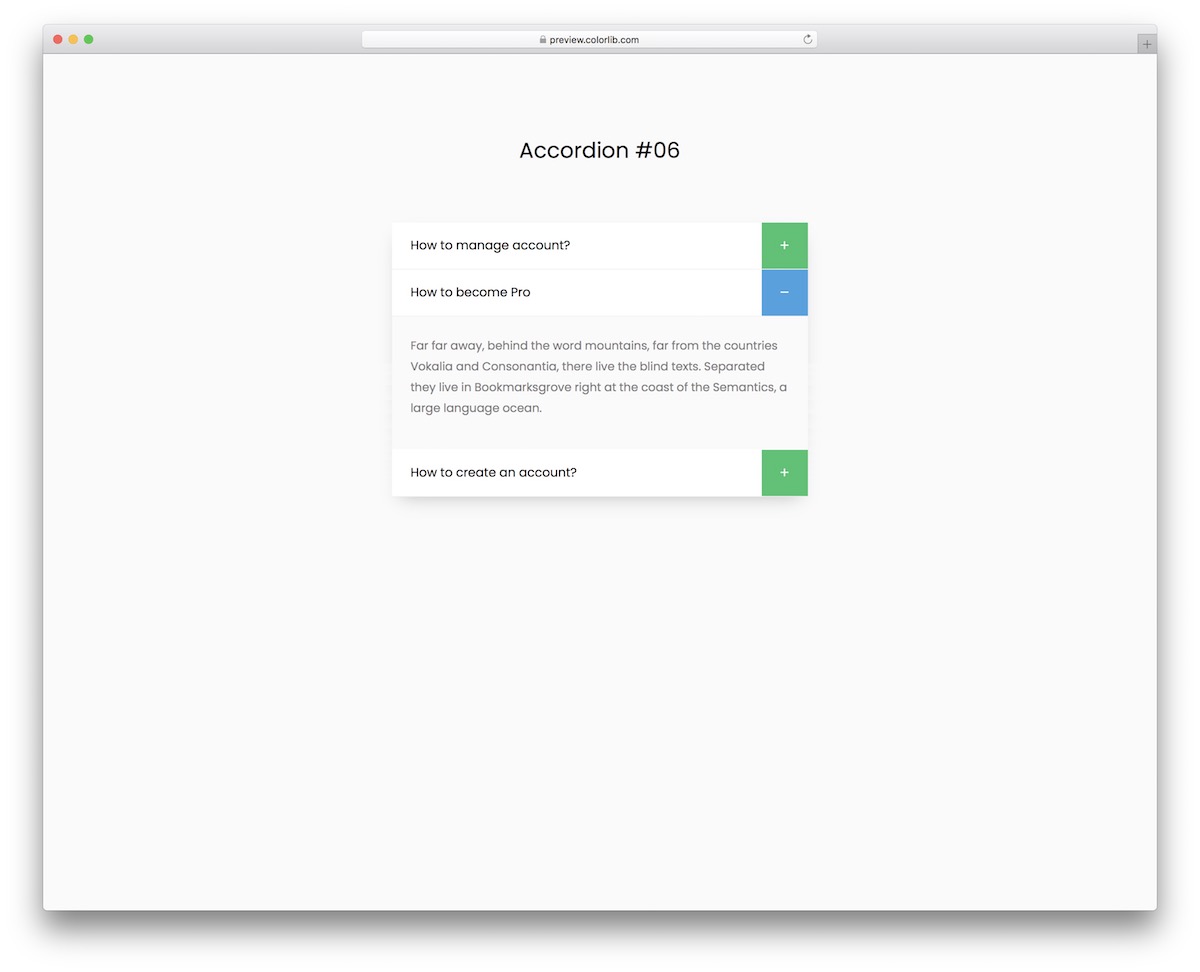
This exclusive accordion widget is your best bet if you want to add FAQ to your website or application. It displays additional information to your users in a convenient way, ensuring a top-class experience at all times.
The plus sign is green but changes to blue when the additional section opens, complementing the minimalist design. The layout of the free snippet also smoothly adapts to different devices, so you don’t need to worry about that yourself.
Lastly, if you would like to modify this template, you are welcome to do it.
More info / Download DemoBootstrap Accordion V07
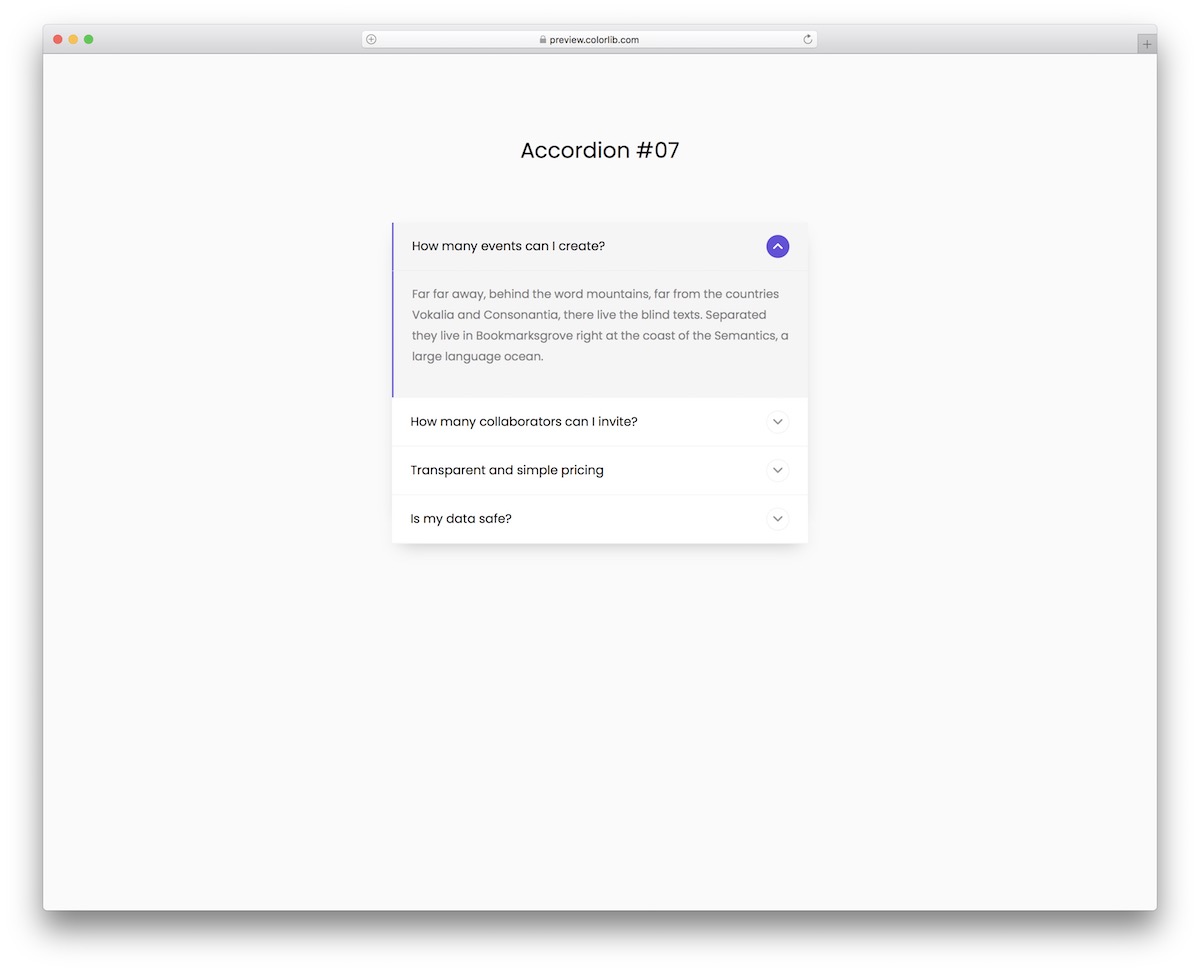
Follow the modern trends even when it comes to accordions. This, along with all our other alternatives, enhances UX and ensures excellent content distribution.
Bootstrap Accordion V07 features a contemporary and clean look, which is necessary to ensure a magnificent experience. Whether you click on the icon or anywhere else on the main accordion section, a dropdown appears with the answer or other information you want to share.
Also, when the accordion opens, it CHANGES COLOR, and the icon turns purple for a more dynamic feel.
More info / Download DemoBootstrap Accordion V08
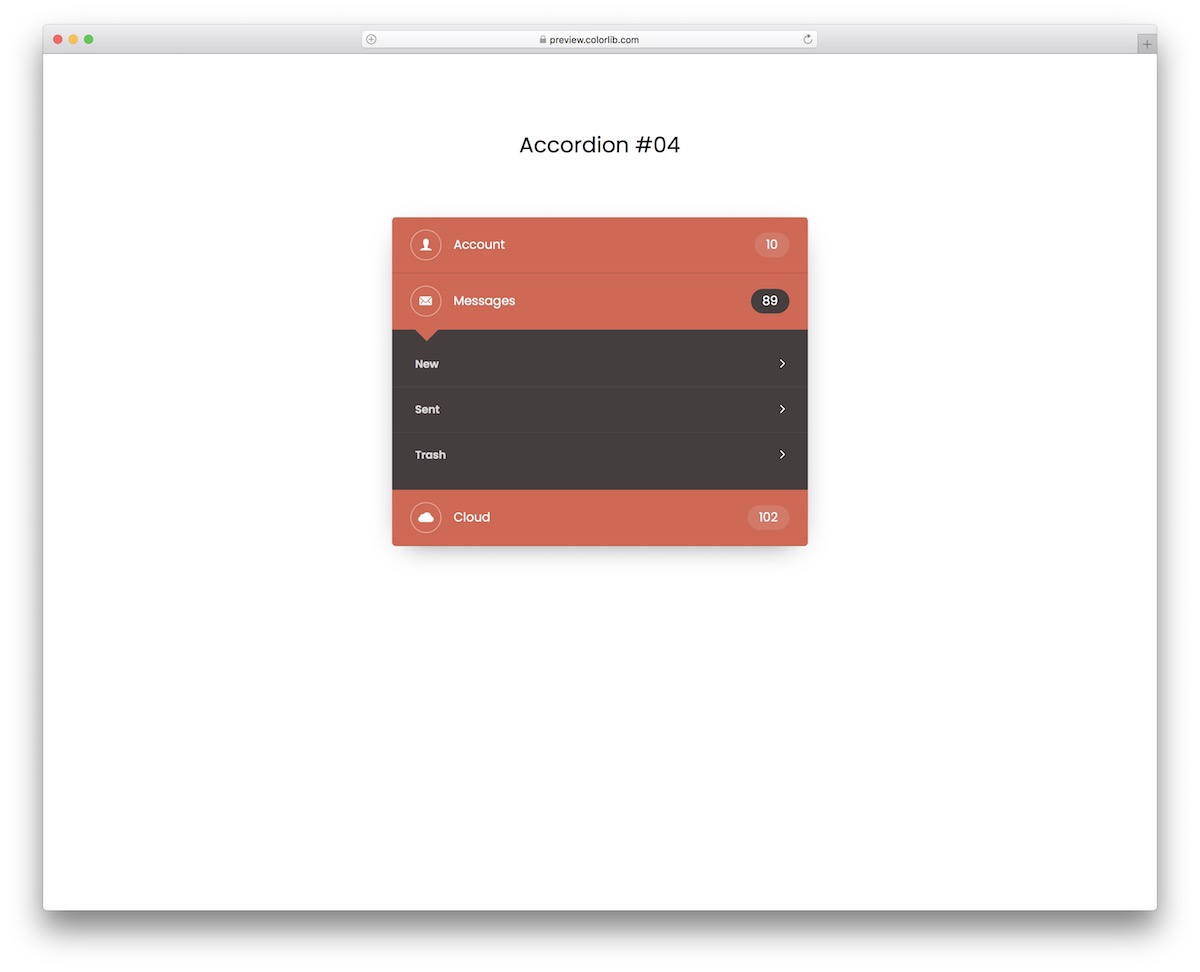
If you are limited with space on your application, this free Bootstrap accordion will do you well. It features three default sections/tabs for account, messages, and cloud with multiple subdivisions.
You can use the widget as is or modify and improve it further. However, if you dig the black and orange color combination, you are good to go right away.
It certainly helps create an outcome that you will smoothly integrate into your project.
More info / Download DemoBootstrap Accordion V09
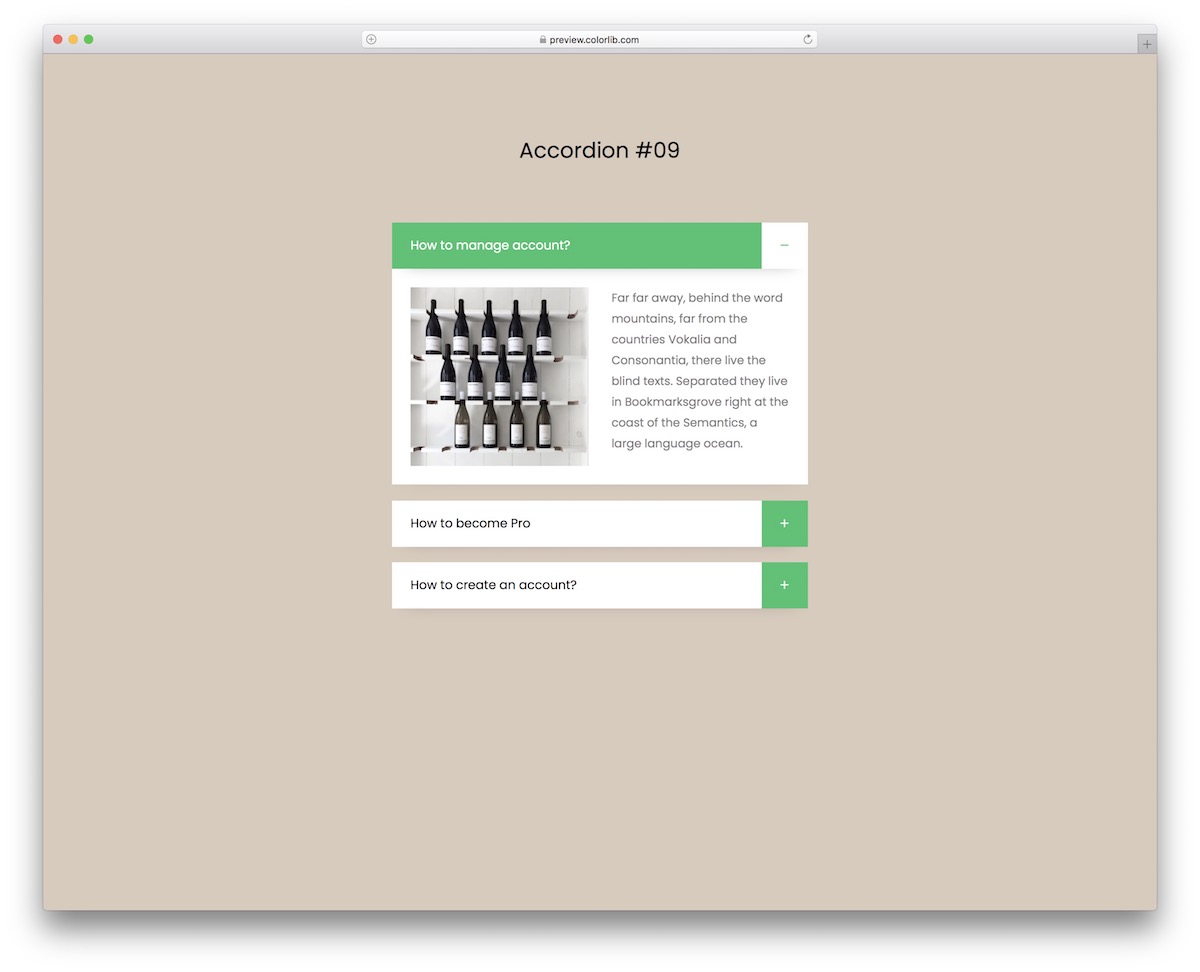
Instead of focusing only on questions and answers, spice things up with images. This is the Bootstrap accordion snippet you should not miss to achieve an excellent result that fits your needs.
The accordion contains a light design with a green detail that makes it more vibrant (and clickable).
See it for yourself and make it yours – it’s free.
More info / Download DemoBootstrap Accordion V10
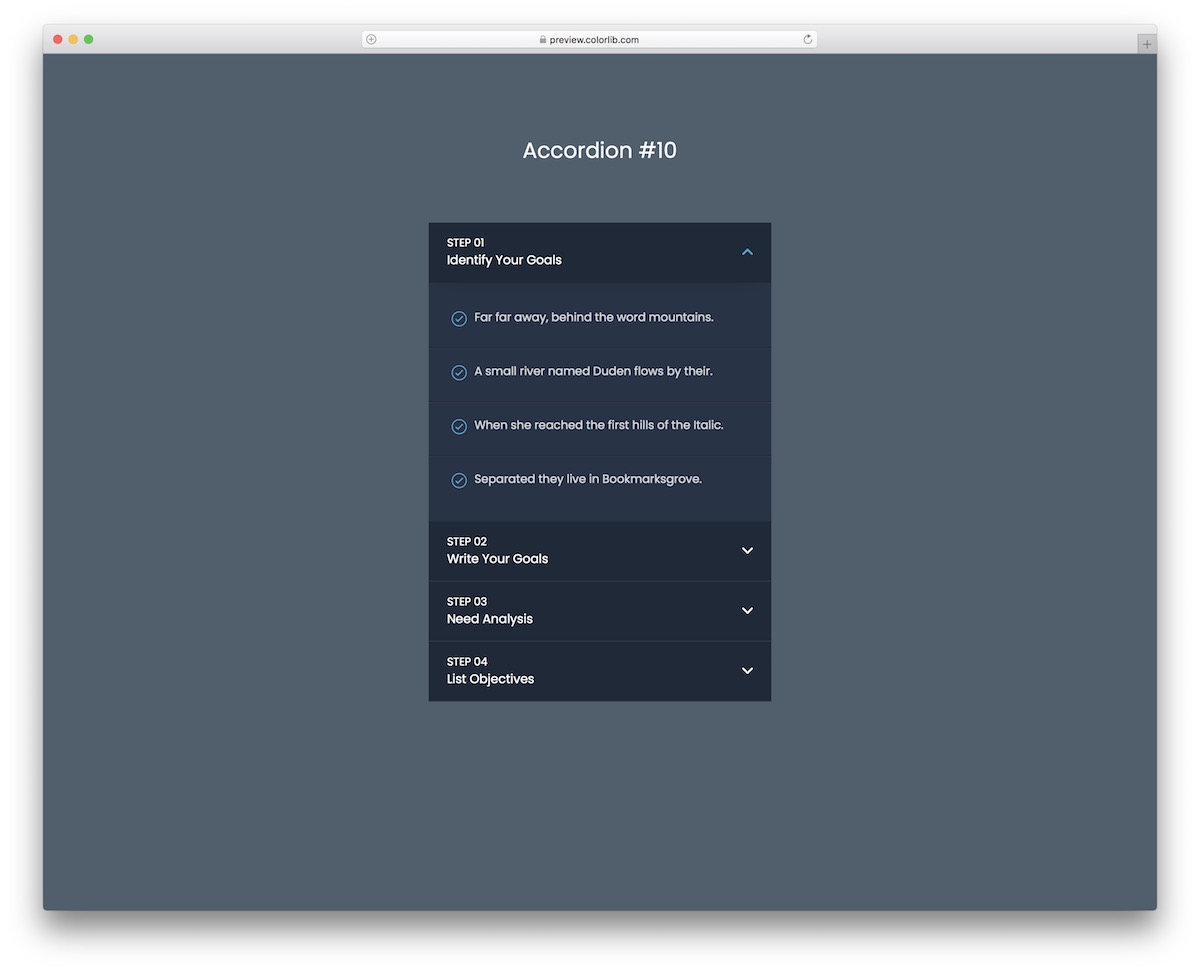
You come to the right place if you search the web for the best dark accordion template based on Bootstrap.
This expert solution is easy to use and features multiple collapsible sections that can be configured to meet your specific needs and regulations. With a well-thought-out free widget, you can skip the process of including an accordion to your project from scratch.
You can see it in effect first by heading over to the live demo preview and going from there.
More info / Download DemoBootstrap Accordion V11
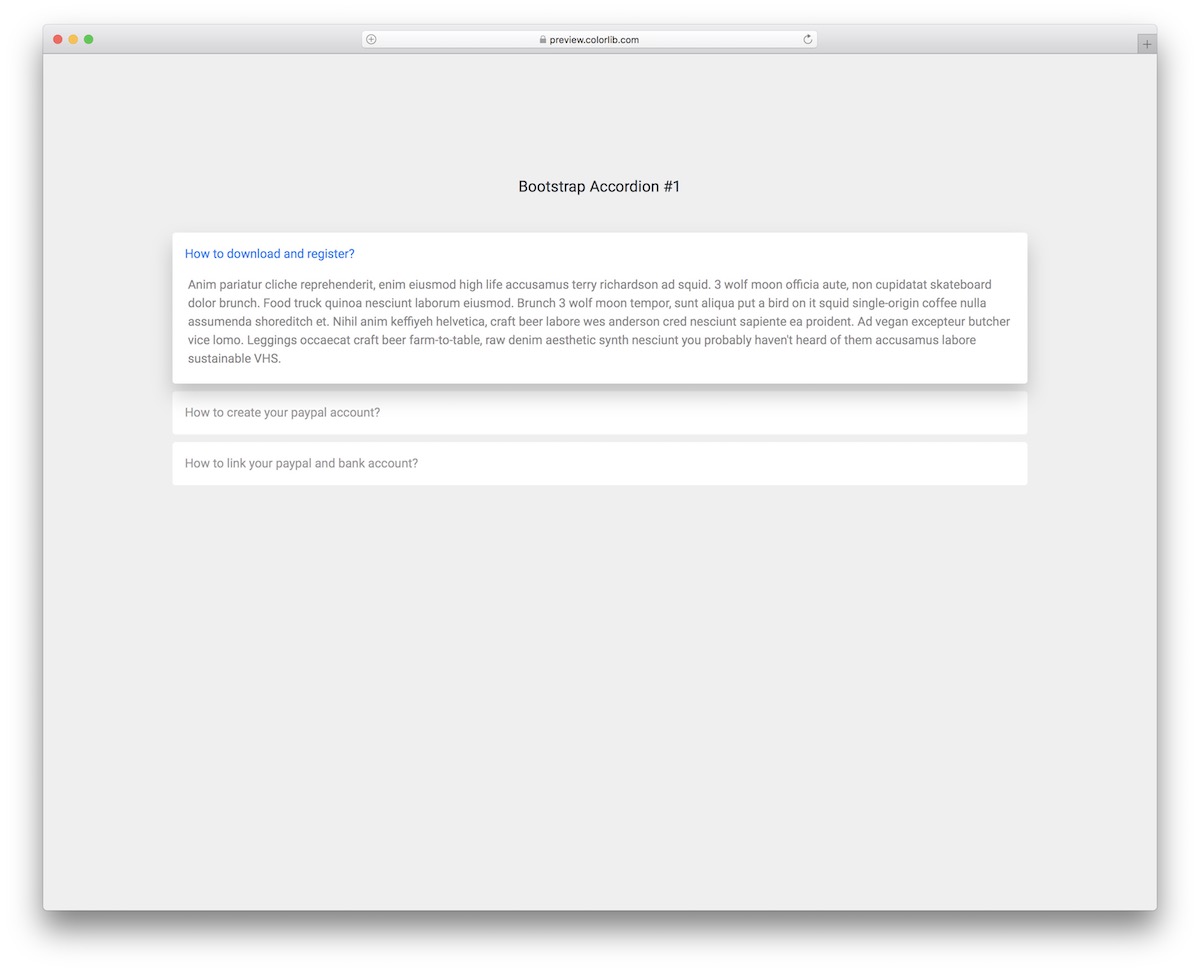
There are multiple variations of adding FAQ to your website, accordions being one. If you have limited space or want to keep things more minimalist-looking, a Bootstrap accordion is probably one of the best options for frequently asked questions.
This alternative beautifully adapts to different screen sizes, maintaining top-notch performance.
Each section highlights on hover and turns blue when the accordion with the answer opens for the user.
More info / Download DemoBootstrap Accordion V12
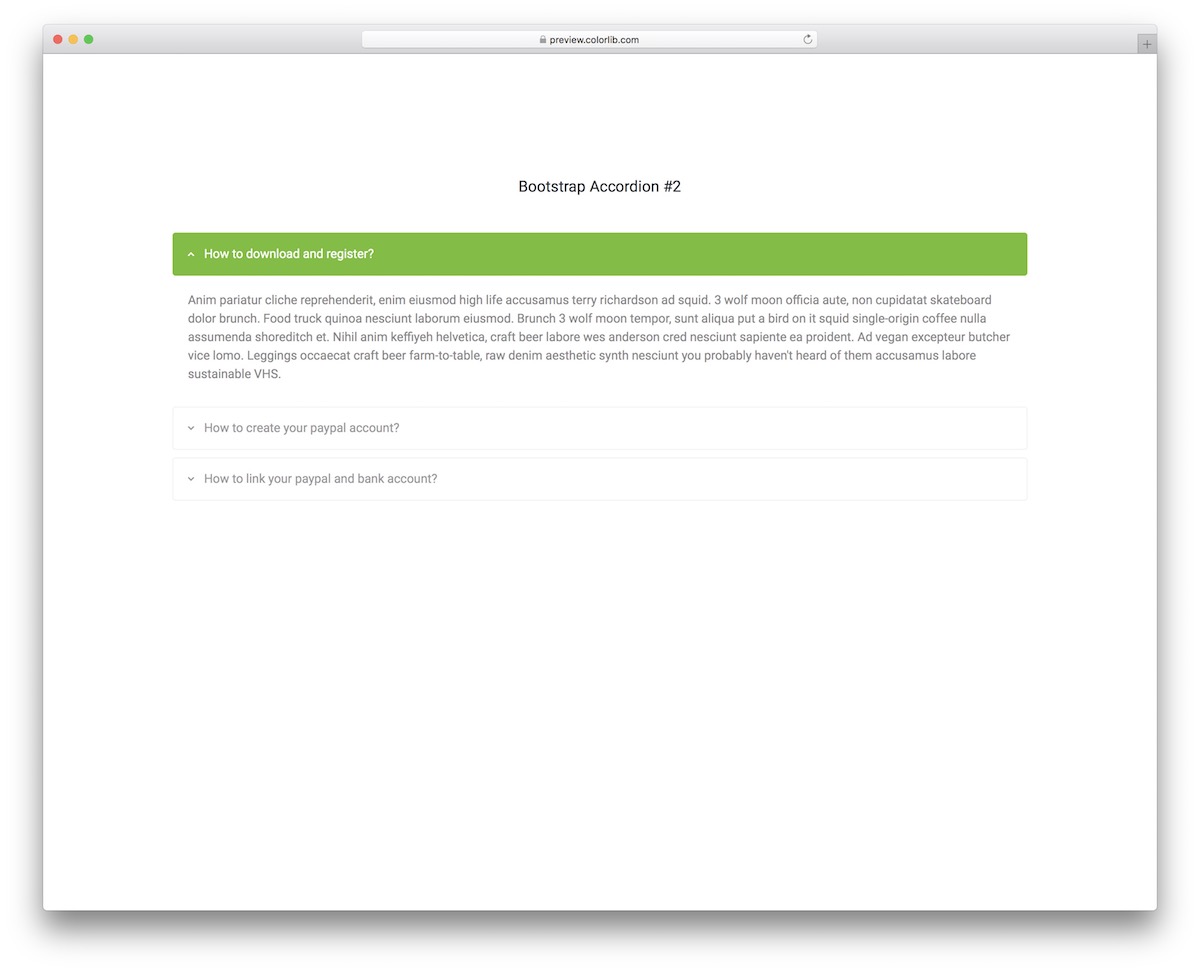
A very minimalist accordion for questions and answers, aka FAQ with green highlights and chevron.
The free snippet is also straightforward in terms of usage. With that in mind, you will have a blast using it whether you are a beginner or an expert coder.
Hence, the name also utilizes the Bootstrap Framework foundation and the latest technologies, ensuring outstanding performance.
More info / Download DemoBootstrap Accordion V13
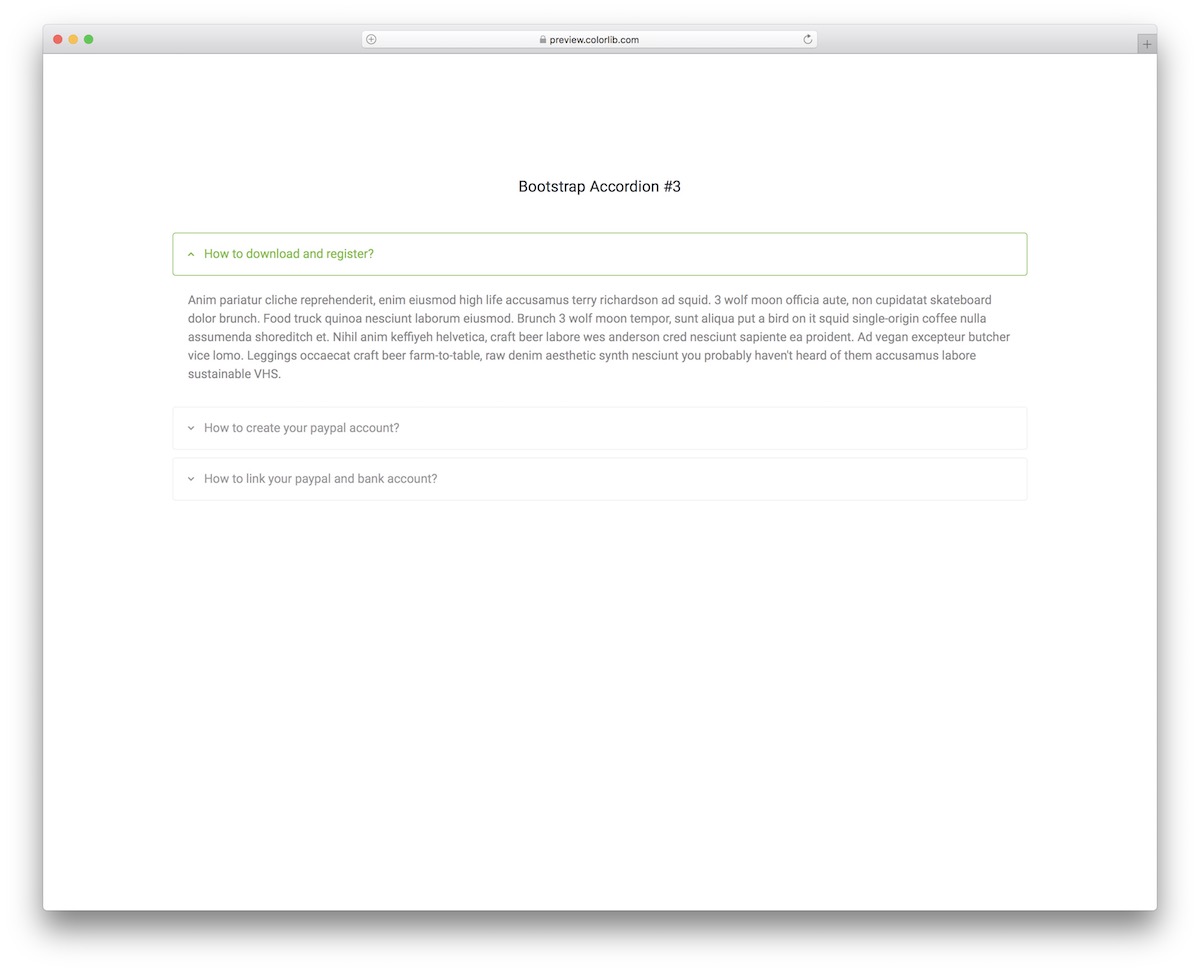
This minimalist FAQ accordion is suitable for a wide range of applications and projects. Due to its cleanness, the widget quickly adapts to different designs and themes for your convenience.
You may only alter the green color choice while keeping all the rest as is. But if you want to add a different font or something else, you can also do that without breaking a single sweat.
Pick up a predefined accordion template now and make an IMMEDIATE difference.
More info / Download DemoBootstrap Accordion V14
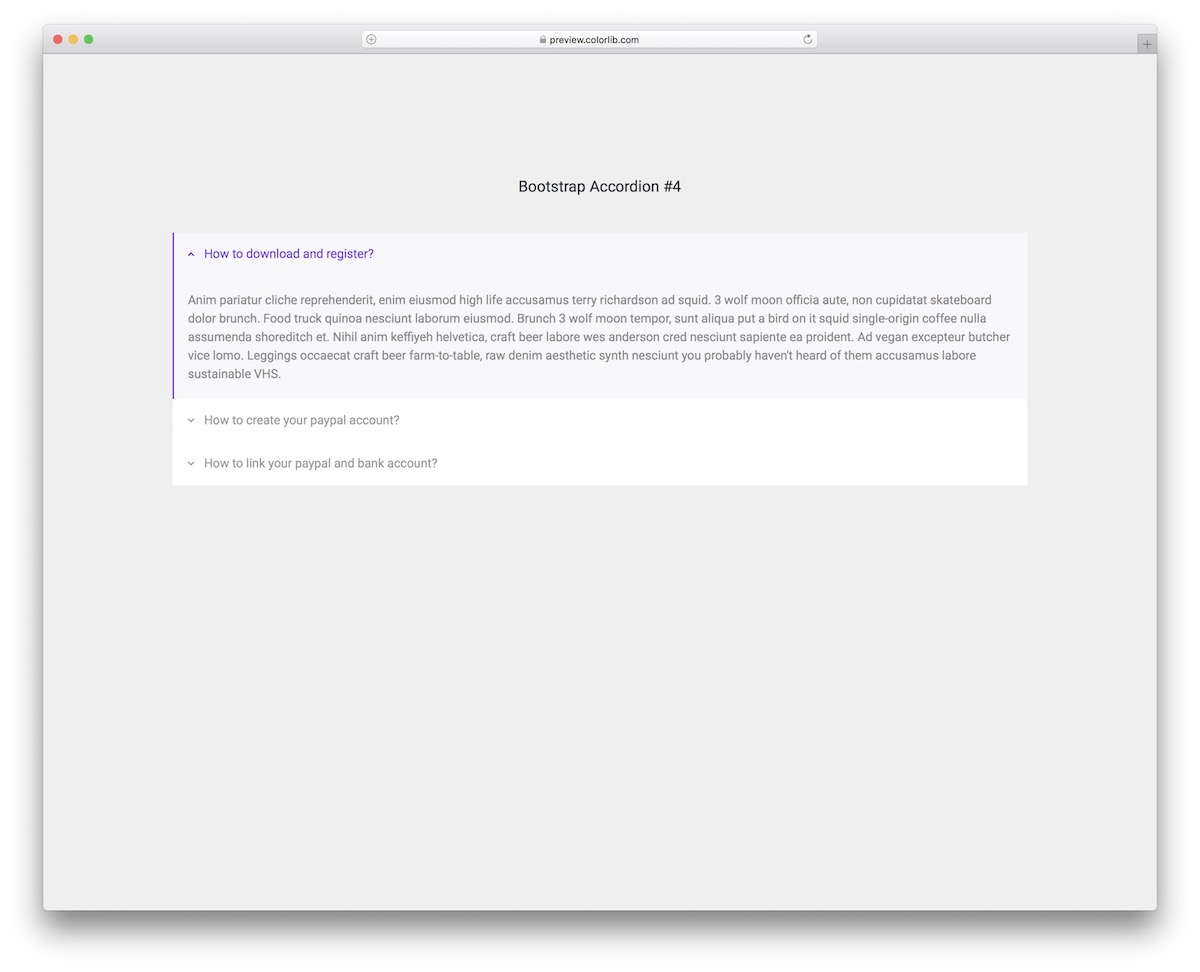
The practice of accordions knows no bounds. They work for displaying FAQ, like in this case, but you can employ it for something entirely different, too.
Remember that even though Bootstrap Accordion V14 is great for questions/answers, it will not take long to modify it for other reasons. The options are endless, whether you want to showcase company details, add additional information about your services, or do something else.
Knowing that you can create something and enjoy the result shortly after is important.
More info / Download DemoBootstrap Accordion V15
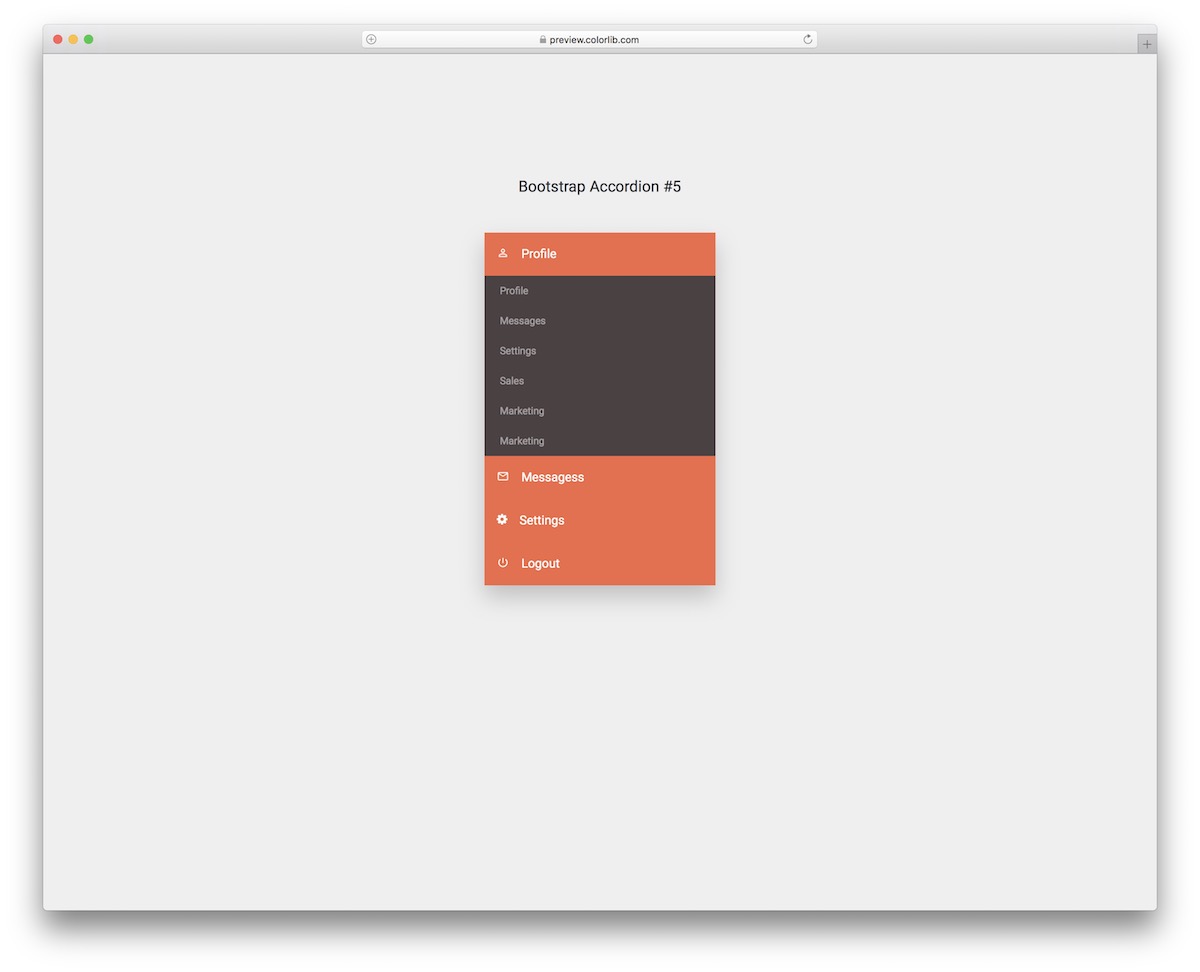
This free Bootstrap accordion creates a profile widget that will serve your users well. Profile, messages, settings, and logout are the four compartments of the free snippet, with additional sections that open in a dropdown.
The subdivisions also have a hover effect, highlighting them once you place your mouse cursor over them.
Moreover, you can use the default color combination or opt for something else—editing and customizing the widget will be easy.
More info / Download DemoBootstrap Accordion V16
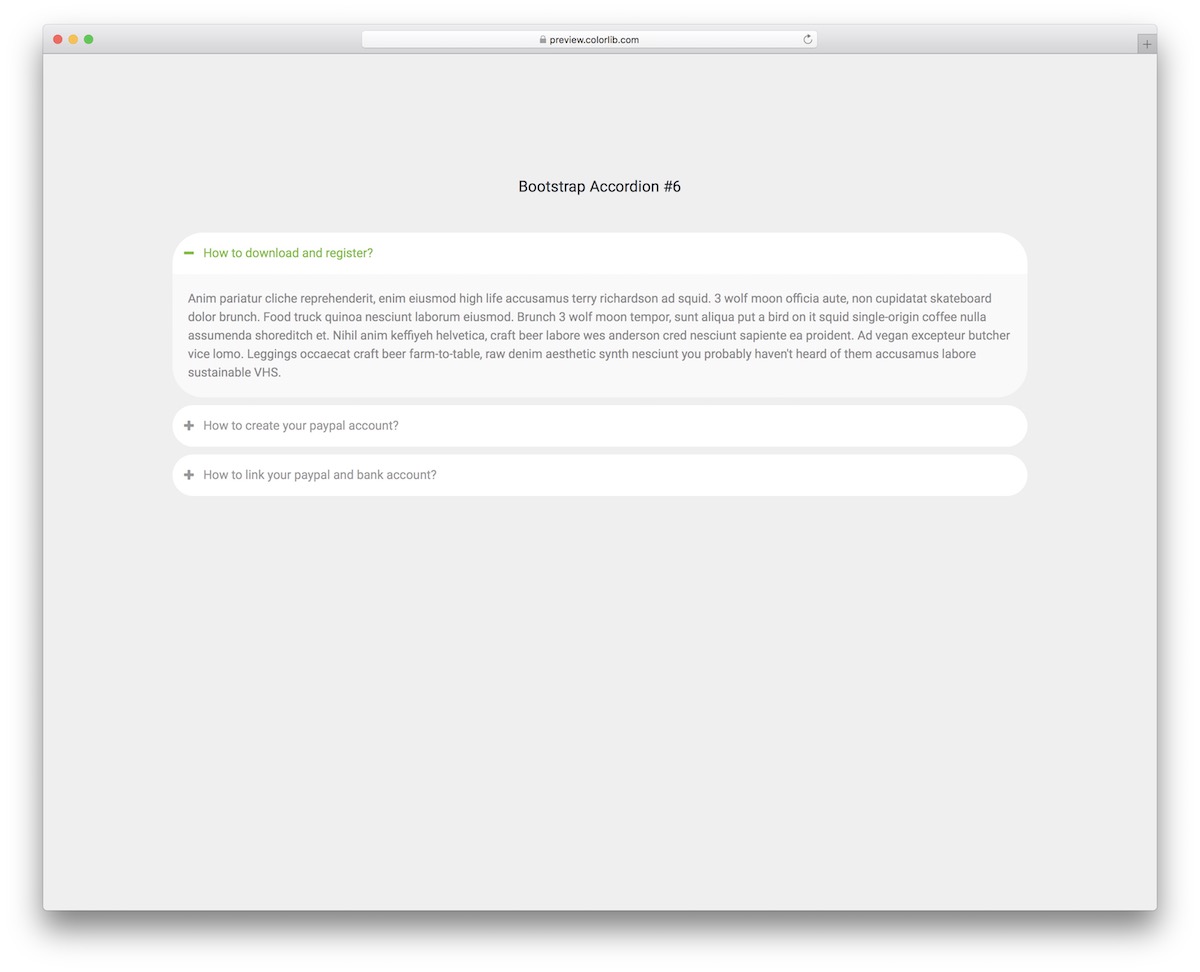
This free Bootstrap accordion is great for different apps with a more mobile-oriented design. The rounded shape also features + and – signs for opened and closed accordions, along with the green highlight.
For your information, there is no need to stick to the existing configurations, as you are welcome to fine-tune it according to your needs and branding objectives.
On the other hand, using it as-is will SAVE you additional time and energy so you can finish the task much quicker.
More info / Download DemoBootstrap Accordion V17
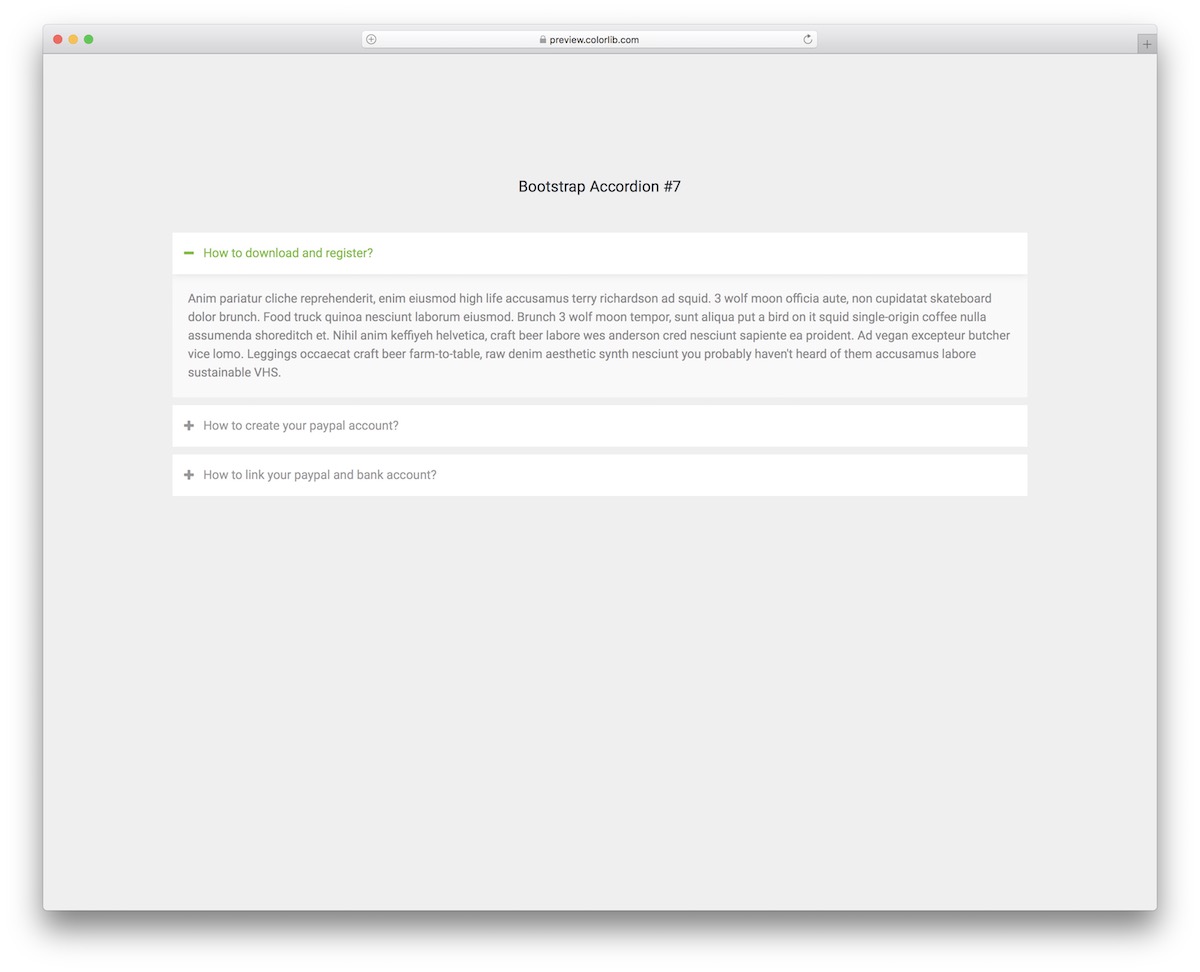
This Bootstrap accordion is similar to the one above, just that it features sharp edges instead of round edges. Since they are both free and easy to use, you can test them on your application first, see which one works best, and then proceed accordingly.
They provide a quick solution for conveniently adding FAQs and other details.
More info / Download DemoBootstrap Accordion V18
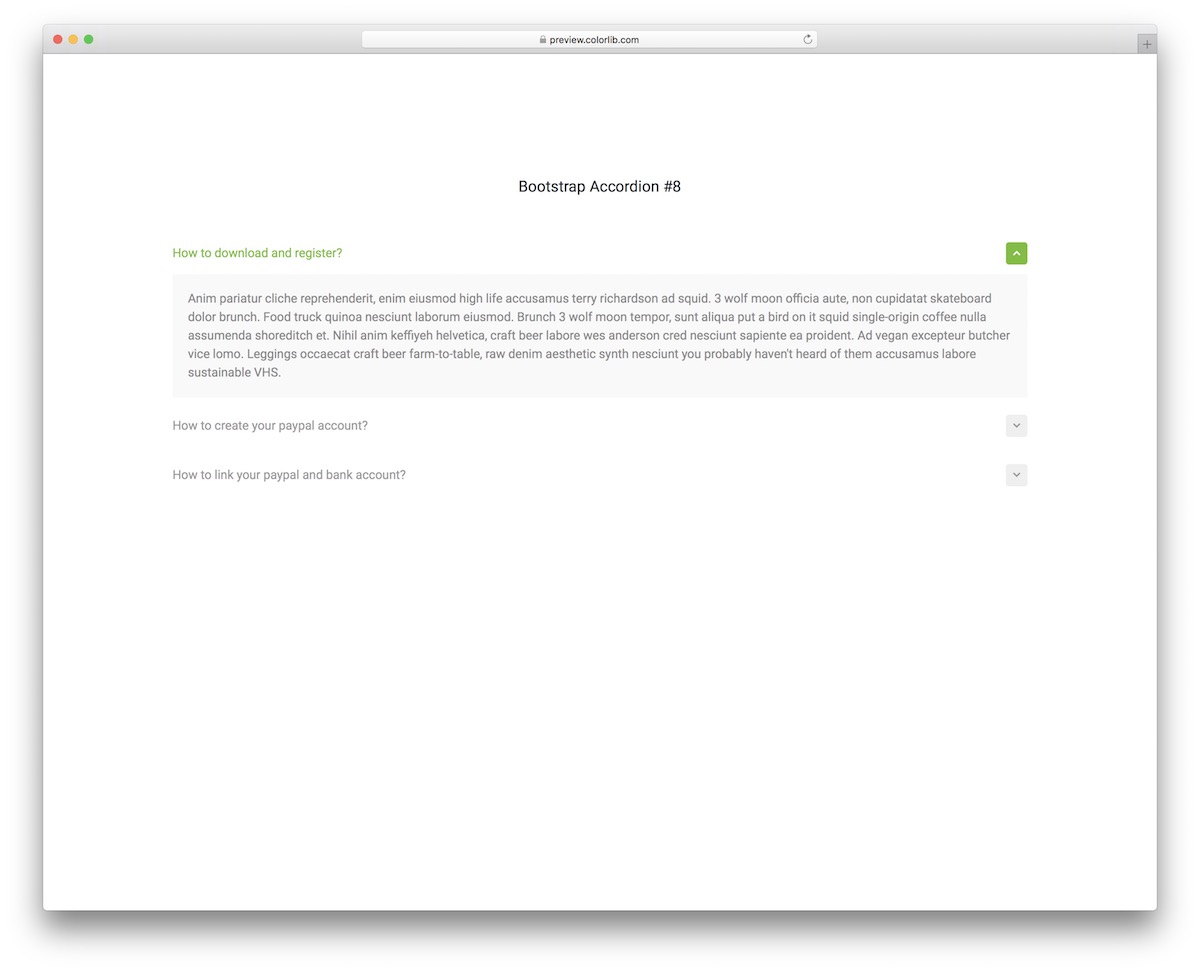
If you like the two predecessors but are still looking for something even more minimal, Bootstrap Accordion V18 is it. You almost cannot go with a cleaner and more distraction-free accordion than this.
It almost does not feel like an accordion, but the chevron reveals it. However, once you click on the section you are interested in, it will be highlighted in green and display content on a grey background.
This makes the overall encounter more PLEASANT and reading more appealing to the eye.
More info / Download DemoBootstrap Accordion V19
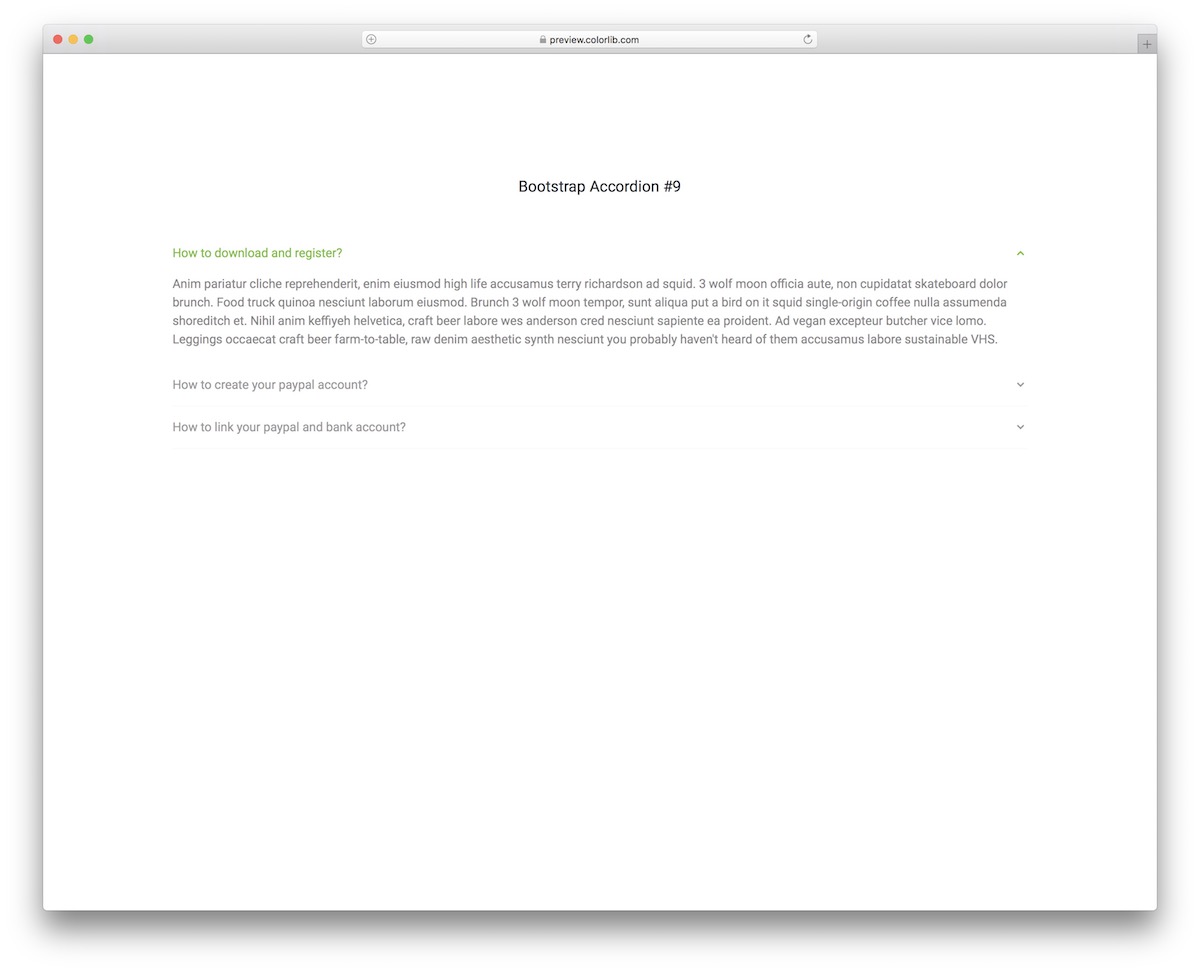
If the last free snippet is close to what you are looking for, but you are still not convinced with its cleanness, drop everything and enjoy this neat alternative.
This is our simplest and most minimalist Bootstrap accordion widget, which you can opt for. It features text, chevron, and highlighted text – that’s it.
This one is easy to integrate OUT OF THE BOX – you will probably want to change the highlighted color only.
More info / Download DemoBootstrap Accordion V20
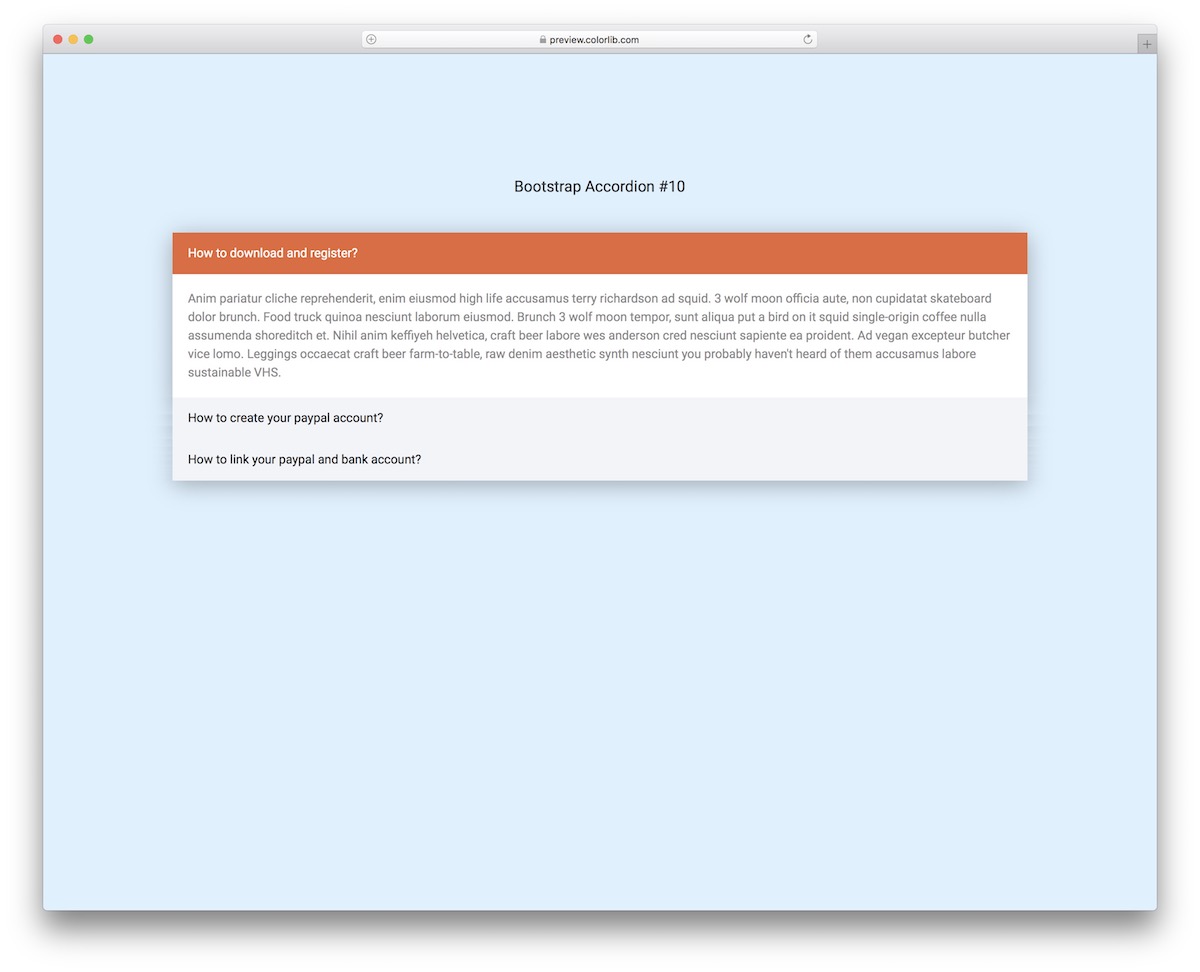
Here is a responsive and multi-purpose accordion widget that works for FAQs and other purposes. You should not feel any limitations regarding its use.
By performing customization tweaks and improvements, you can comfortably apply it to whatever you fancy.
Out of the box, the free snippet combines orange, white, and grey colors with three different font tones for improved visibility on various backgrounds. You can make it yours with a SINGLE CLICK, so don’t sit on it.
More info / Download DemoWhich is Your Favorite?
In this article, I have provided a list of the best free Bootstrap accordions, briefly explaining each one with accompanying screenshots.
All these Bootstrap accordions are free to use. If you like any of them, feel free to use them on your website. Please don’t forget to let me know in the comments section which ones have caught your attention.
So, among the accordions listed in this post, which have impressed you? And have you developed such accordions?

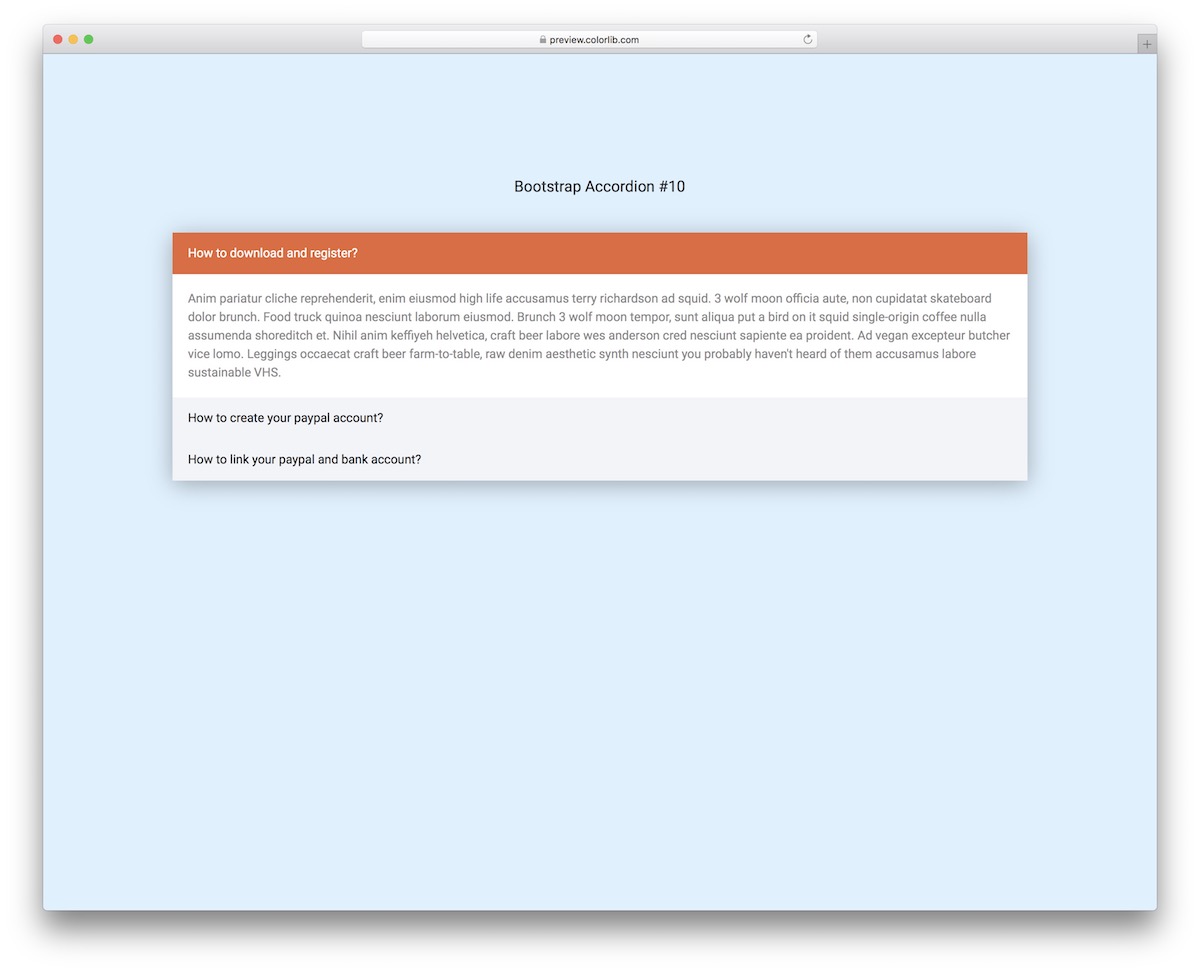
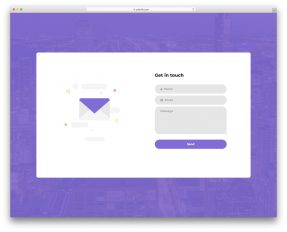

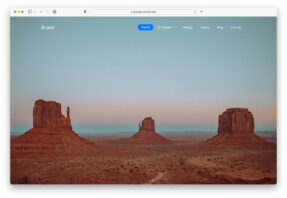



Comments (0)