4 Best WordPress Wishlist Plugins for WooCommerce 2024
When you start your eCommerce business, ensure you have all the essential factors for a successful outcome. One of the essential things you need is WordPress wishlist plugins for WooCommerce.
It allows users to pin their favorites or something they want to acquire in the future while saving enough money.
As you can see from other eCommerce websites, they do not omit this type of plugin. You need to make it one of your priority add-ons on your page. Looking for one can be challenging. We researched some of them to help you.
See the best wishlist WordPress plugins to improve your online business.
Best WordPress Wishlist Plugins for WooCommerce
1. YITH WooCommerce Wishlist
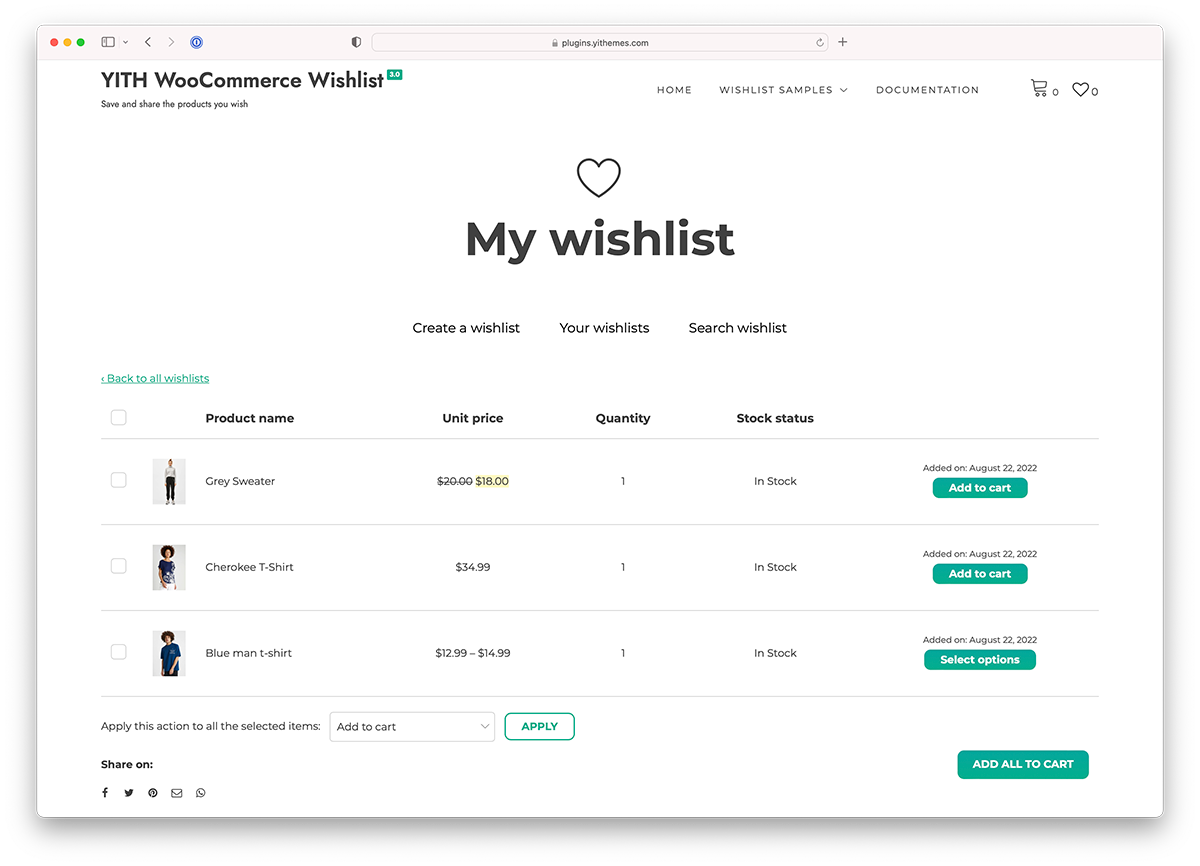
This one is right for you if you want a powerful wishlist plugin. It has complete features and functionalities that will help your online business grow. With this WooCommerce Wishlist, the users can pin or save their favorite items and return them later for purchase.
They can share it with their family and friends, promoting your products to others. Wishlist plugins play a big part in the success of online entrepreneurship. With the help of this one, you might reach your goal in a short time.
Users can also share their lists on their social media accounts, allowing them to take advantage of these online strategies. Overall, the plugin allows your customers to stay longer in your store and attracts other visitors to visit and buy the items.
Basic YITH WooCommerce Wishlist Plugin Features?
This plugin has a lot of important functionalities.
- You can display the wishlist option on any part of your website.
- It has a Remove from the Wishlist button when the user deletes the item.
- It comes with a shortcode. To add the Add to Wishlist button, place it in a post or page.
- You may also select a page for your Wishlist.
- The columns displayed in the wishlist table are customizable.
- Its product variation support allows users to choose several items from different sellers.
Hence, if you want to get the most out of this plugin, you might want to opt for the Premium version.
Pro Features
- You can modify your wishlist page and tables from modern and beautiful layouts.
- It comes with nice widgets for your users to choose the items instantly.
- It has the drag-and-drop option for your customer’s convenience to arrange the order of their items.
- Users can click the ‘Ask for an estimate’ button to request an exact quotation from the seller or admin.
More Advanced Features
- Users can search for registered wishlists.
- Customers can edit the settings or visibility to public or private.
- You can put multiple ‘Add to Cart’ buttons on the Wishlist pages.
- It shows the price variations in the same way as the style of Amazon stores.
- You may also send promotional emails to users who have marked products on their lists.
Most importantly, you can customize the wishlist page as you desire.
Active users: 800,000+
Price: Free for basic features. The Premium version with advanced features is $94.99 per year.
More info / Download2. TI WooCommerce Wishlist
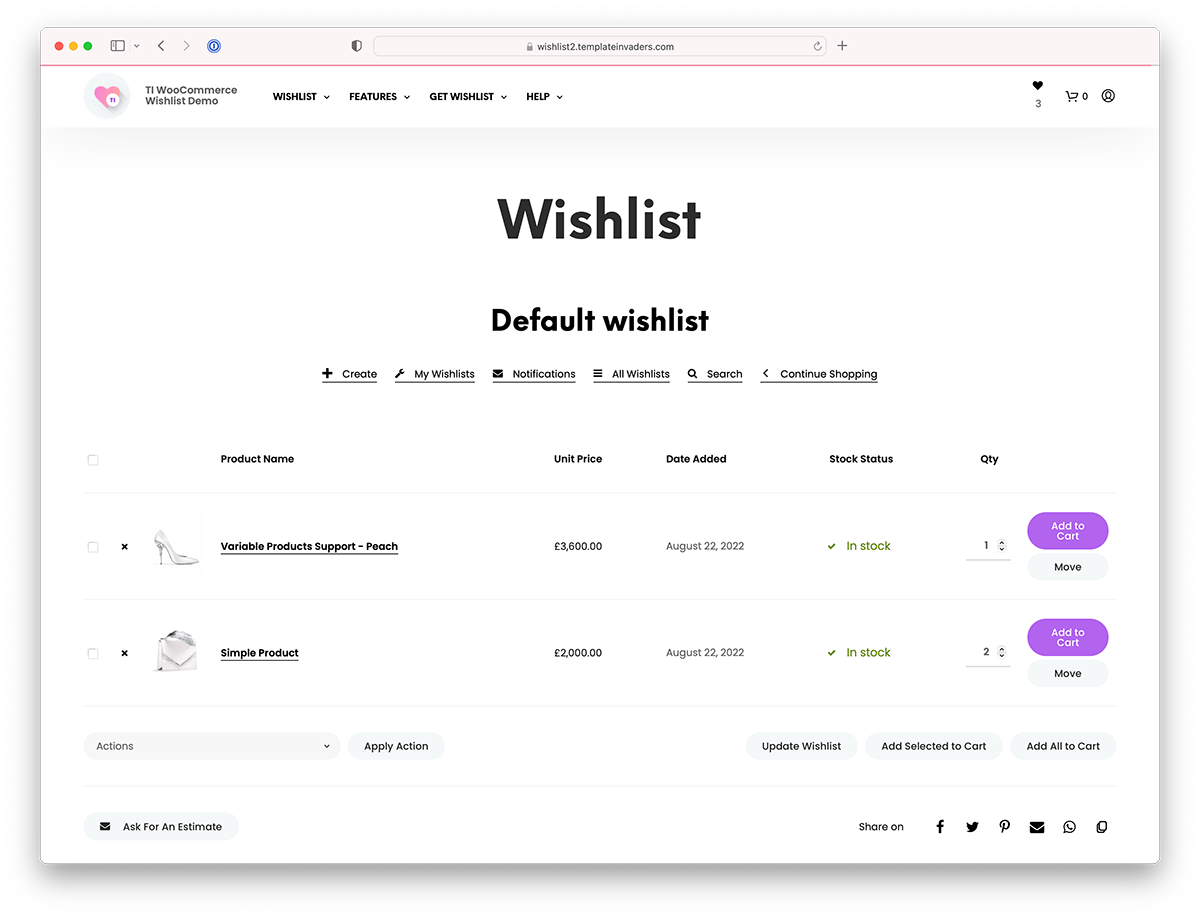
The wishlist plugin can help you to turn your visitors into loyal clients. It enables them to find their desired items and pin them to pay later when they have the budget. With this TI WooCommerce Wishlist, you can have a better eCommerce website, helping you grow as a successful entrepreneur.
This type of plugin also urges visitors to return to your website. The more traffic you have, the better your sales might be soon. So, we will help you find the one you are looking for.
This WordPress Wishlist Plugin has the essential features to enhance your online store.
Key TI WooCommerce Wishlist Features
One of its excellent features is the translation and WPML support. It means that you have more business opportunities around the world. It also supports product variations once users add items to their wish list. They will see the price comparison between two similar items.
The plugin is fully customizable, so you can edit and manage the wishlist table’s appearance. After visitors or clients add items to their wishlist, the system redirects them to the wishlist page, where they can add more products.
You have full control over selecting the wishlist page and its name. Another great functionality is automatically deleting the item from the Wishlist page once the user transfers it to the cart.
The Social Media Sharing Functionality
Customers can share their lists on their social media accounts, which will have a greater impact on their sales. The social sharing feature also allows you to advertise your product easily. You or your visitors can share it through Email, WhatsApp, Google+, Pinterest, Twitter, and Facebook.
Take advantage of this feature, and you will strive in the best possible way.
If, after all these features, you still need further functionalities, you might want to look for the Premium Version.
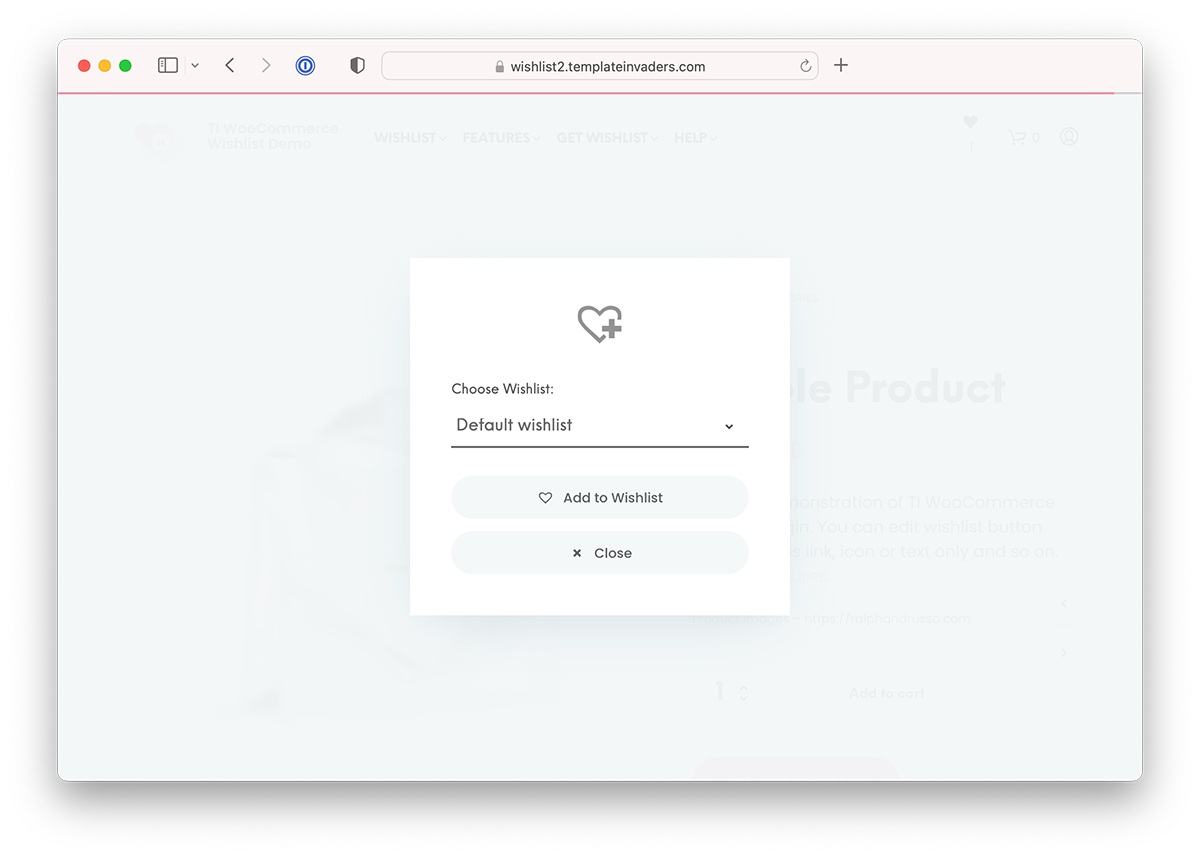
Premium Version Features:
- Allow your users to ask for estimates
- Edit the quantity of the product
- Admin has control over the Product Analytics
- You’ll have more available shortcodes and widgets.
Another thing to look out for in this plugin is that it is compatible with different plugins and add-ons such as the WooCommerce Product Add-ons, WooCommerce TM Extra Product Options, WooCommerce Gift Cards, WooCommerce Mix and Match, and a lot more.
Active users: 100,000+
Price: The plugin is FREE for private and commercial use. Premium features mentioned above start at $79 per year for a single website.
More info / Download3. WPC Smart Wishlist for WooCommerce
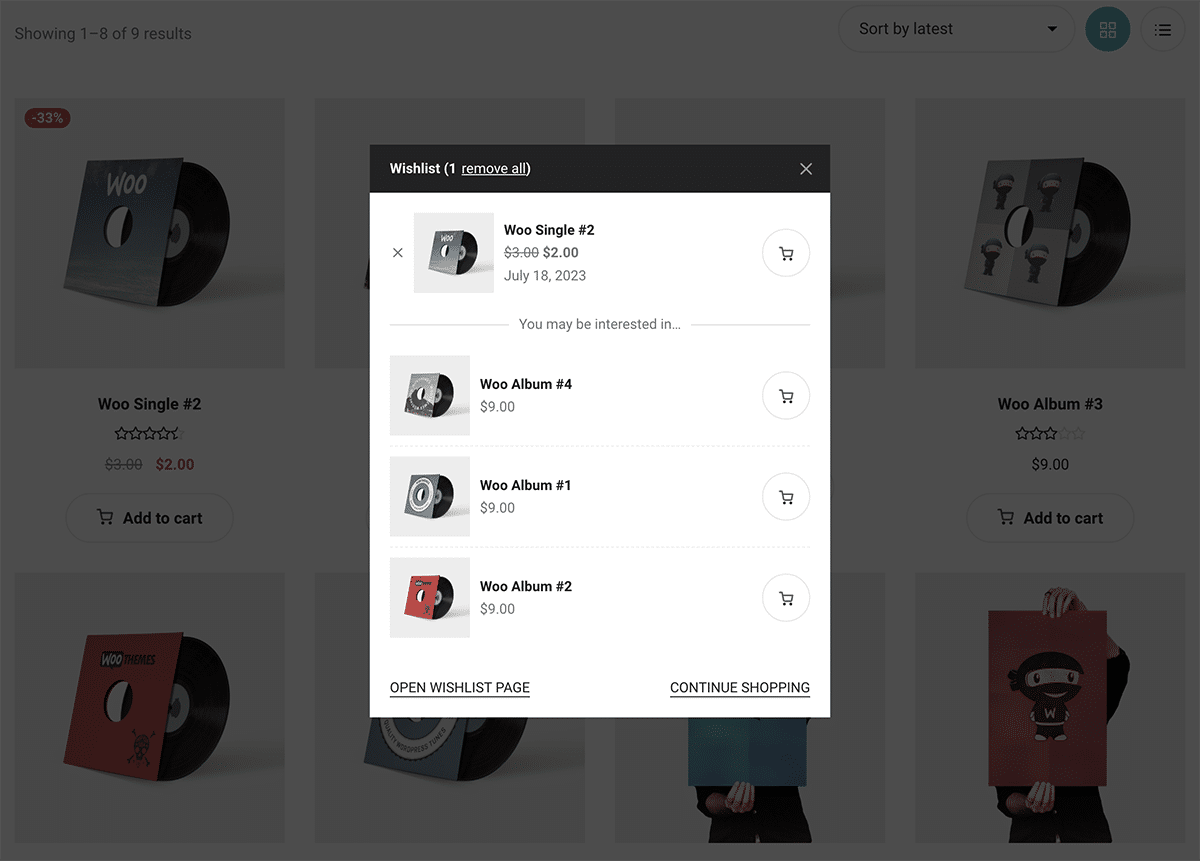
Let your visitors save the items to buy later by trying one of these WordPress Wishlist Plugins. It will help them to separate the things they want to buy instantly and the items they want to save later. Moreover, this plugin has several features and functionalities that can help boost your traffic and, eventually, your sales.
Another reason you need a wishlist table on your page is to keep your visitors coming back. Without it, eCommerce websites would be missing something.
Main WPC Smart Wishlist for WooCommerce Features:
- It has the enable and disable button for wishlist sharing
- It comes with the right flow, enabling users to manage their lists. They can add, edit, remove and close the Wishlist.
- You may enable or disable the settings to remove the product from the wishlist after your client moves the item to the Cart section.
- You can also edit the text on the Wishlist button.
- Allow wishlist buttons by choosing the right categories.
Premium Version Features
- Customize your style to complement the theme or site’s design.
- Add a call-to-action section on the wishlist menu to encourage visitors to buy the product.
- Add the Wishlist page on any desired menu
- It comes with lifetime updates and dedicated developer support.
Active users: 60,000+
Price: Basic functionality is available for free. The premium plugin starts at $29 per year for a single website.
More info / Download4. Wish List for WooCommerce
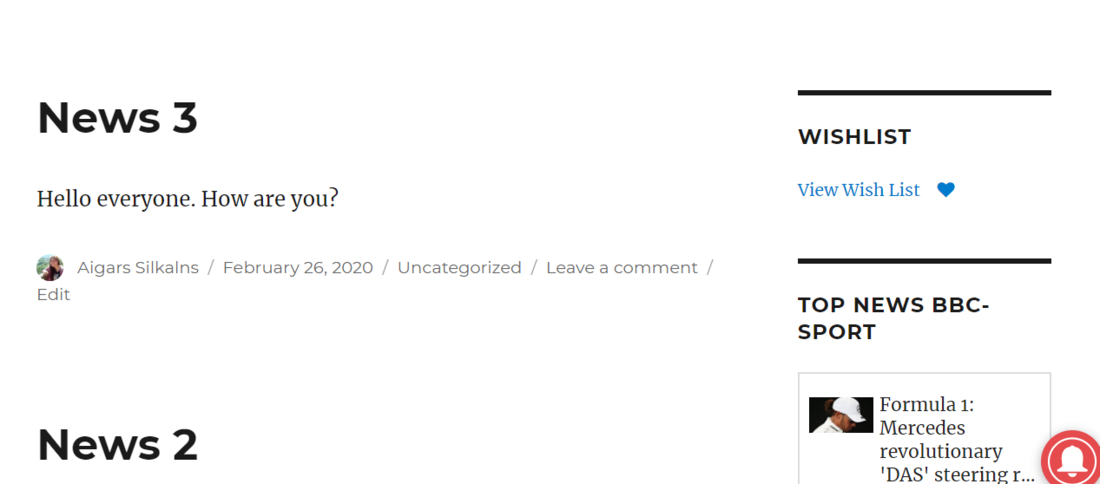
This Wish List for WooCommerce offers you more options for adding products to a wish list. You can customize the settings to make it adaptable to any theme and design. Moreover, this plugin enables your potential buyers to mark their soon-to-buy items.
Some might wonder about the importance of this plugin. I’m telling you it would be beneficial for your business strategies. Users tend to search online during their free time. Having a wish list as their option triggers them to search for items and buy them in the future.
Many online entrepreneurs have found the advantages of adding wish lists to their eCommerce websites. Moreover, it can also save you from revenue loss. If there’s no such option, the tendency will be the ‘Add to Cart’ section. Many sellers encounter supposed-to-be-buyers who add various items to their carts but only leave them without purchasing.
On the other hand, this plugin provides the things you need.
Main Wish List Plugin Features
- It allows users to add unlimited items to their wish lists.
- You can customize and manage this plugin and the customer’s wish lists on the Admin Panel.
- To enable the wish list on any page you desire, just use the shortcode [wt_mywishlist].
What are the benefits of this WooCommercoe Wishlist Plugin?
A wishlist plugin helps you see the transparency of the stocks you need to fill in for the next few weeks. You’ll also anticipate the popularity of the product. It assists you on different levels when it comes to your business revenues.
More than that, having that plugin increases the user’s desire to buy the item. As you put it, the discount rate for each item for a limited time triggers urgency on the buyer’s part. Thus, it will increase your sales in a short period.
What’s more?
The Wishlist plugin can also be part of your customized marketing campaign. You’ll see how many people are interested in the items, assisting you with the campaign to promote a certain product. Furthermore, it is one of the best ways to learn about your customers’ likes and dislikes. You can learn about possible solutions to keep them engaged with your website forever.
Putting those Wishlist items into conclusion contributes to the growth of your business. That’s why you should never take this plugin for granted. It helps more than you could imagine.
Active users: 3,000+
Price: The plugin is free to use. The cheapest PRO version costs $29.99/year for a single website.
More info / DownloadWhat is The Importance of These WordPress Wishlist Plugins?
The truth is that it plays a major role in improving your online business. As you can observe, all popular eCommerce websites have this plugin. It would help if you did the same. It’s not only for display. It improves your sales as well.
Moreover, the wishlist brings back customers. On the wishlist pages, you can check the most popular items based on their number. This will also help you determine the possible number of products you need to restock for the next week.
Adding other strategies like discount packages can give them some sense of urgency to buy the product.
So, choose one of these plugins, and you will never regret it.

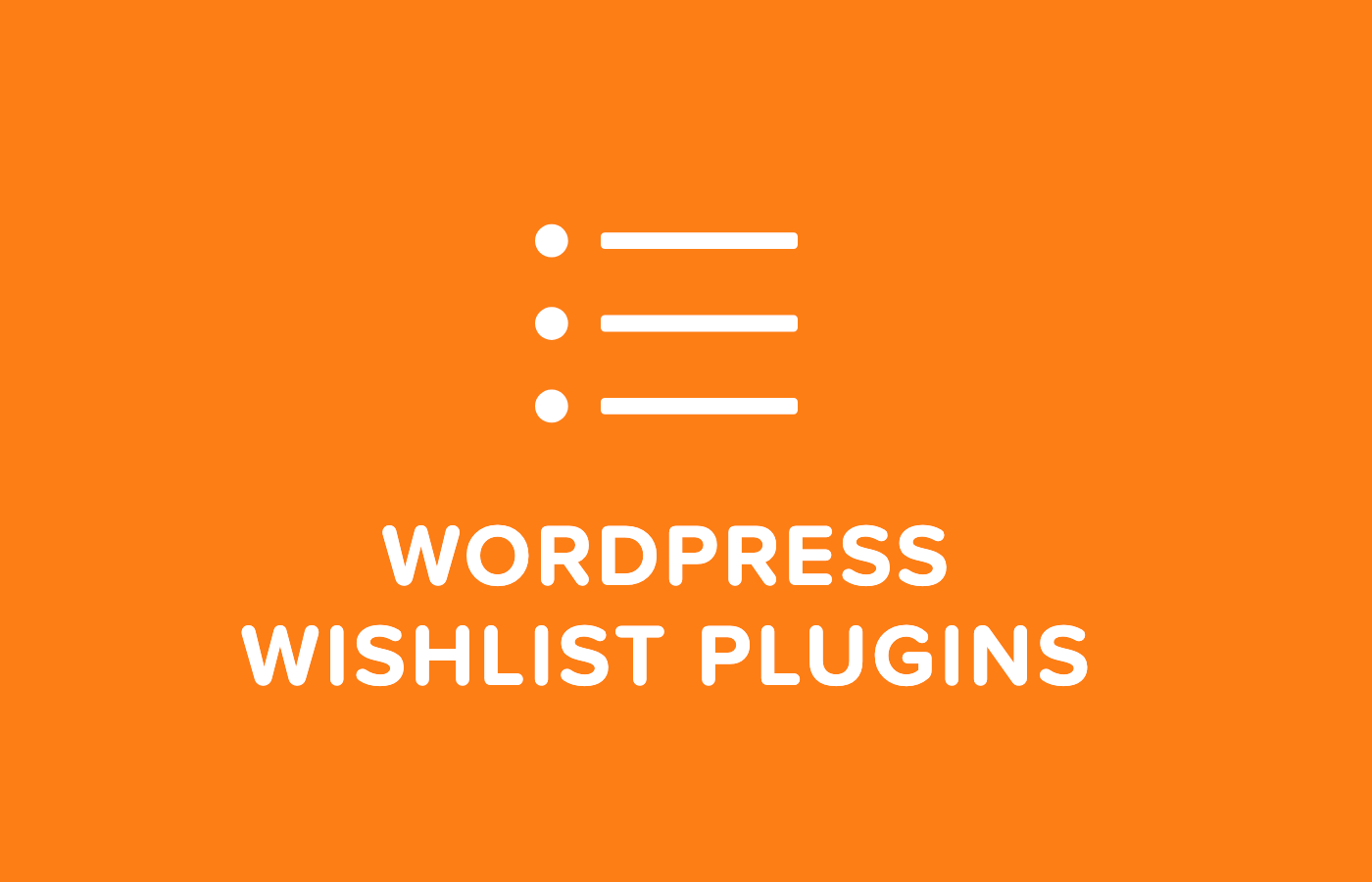





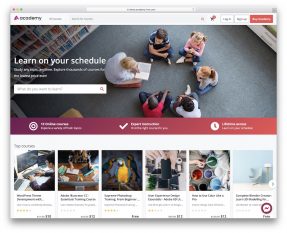
This Post Has 0 Comments