10 Best Online Course WordPress Plugins 2025
You can start an online education website with these online course WordPress plugins quickly and effortlessly. Why complicate things when you can let the machines do the work for you?
Of course, using just a plugin from the list below will not get you very far. Some are already full-blown solutions that cover everything from the box regarding the latter. In other words, you need a domain name, web hosting, WordPress installation and preferably an online course WordPress theme.
Creating a website for your business or a Skillshare lookalike is a breeze with an online course WordPress plugin. All the material is predefined, and you also get comprehensive documentation and friendly support, which ensure a speedy eLearning project realization.
Note: All these spectacular online course tools are also under a different name: LMS WordPress plugins.
I enjoy managing and maintaining online courses, premium and free ones, set up certificates, quizzes, you name it, all due to the comfort of using a WordPress plugin.
Even without experience, you will still witness spectacular results, as no programming knowledge is necessary. No excuses.
Best Online Course WordPress Plugins
1. LearnDash
Most popular online course plugin for WordPress.
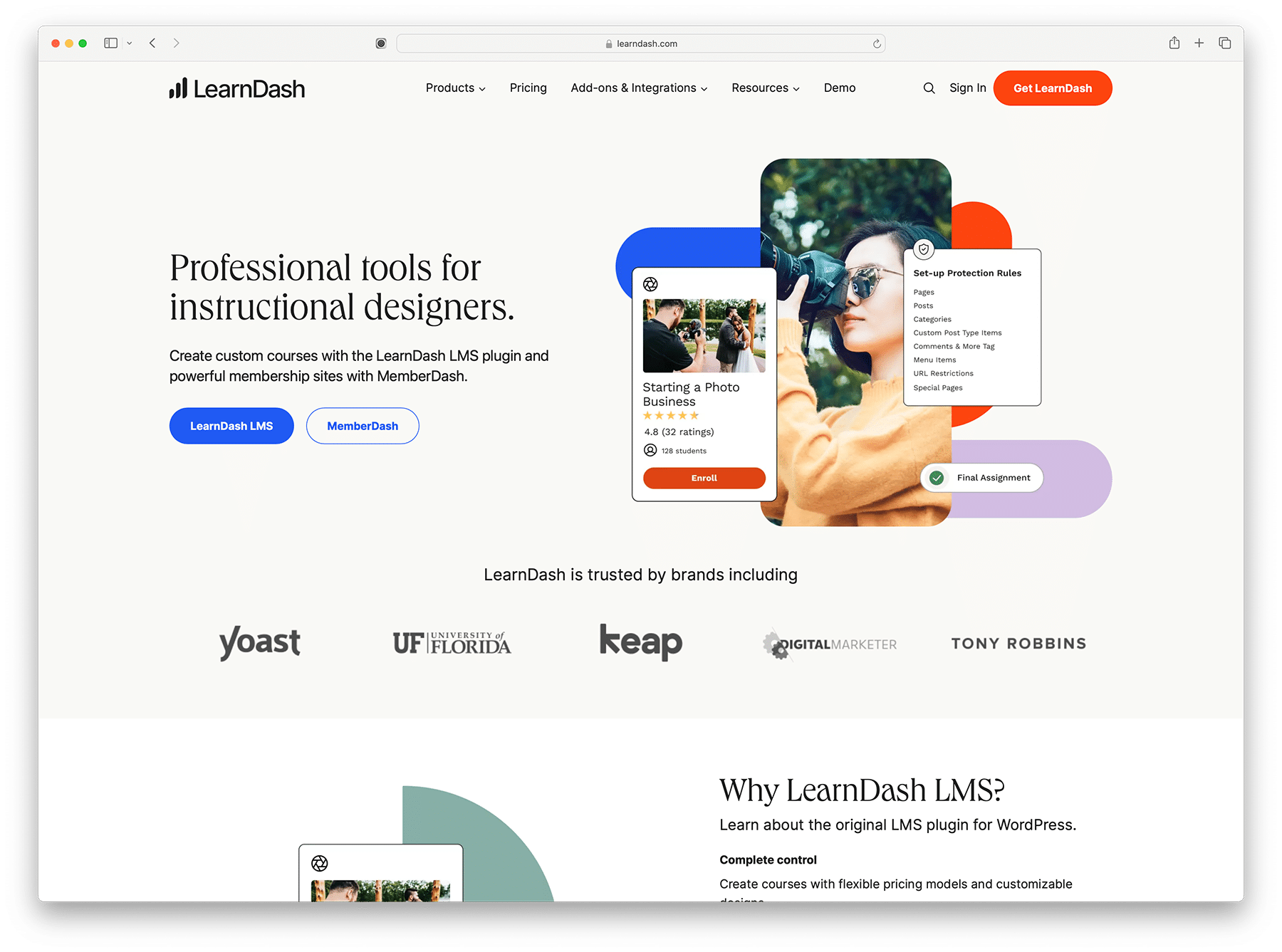
Pushing and selling online courses becomes a slight breeze with LearnDash. Once you investigate this awesome WordPress plugin, you will notice that you need nothing else. Not to mention, LearnDash is one of the most extensive online course WordPress plugins you can currently find on the market. It is even one of the first choices among Fortune 500 companies. Indeed, LearnDash is no joke; it ensures everyone gets the most out of it.
Whether you are just starting or already operating an online academy or university website, you name it, LearnDash is a perfect alternative to take things to the next level. It does not matter if you want to do something locally or globally. With LearnDash, you can make it happen comfortably.
In short, LearnDash is for everyone.
There are many features and functions that you can take to your advantage. You don’t need to be a pro coder to work with the resourceful LearnDash. You will never need to touch a single string of code.
As for the features, LearnDash offers drip-feed content, a course builder, certificates, quizzes, excellent monetization, and user-friendly administration.
Price:
LearnDash has three pricing plans, starting at $199 with a 30-day money-back guarantee. Using the tool for a month straight will help you truly understand its power. At that point, there will be no turning back.
Active Installations: 100,000+
More info / Download2. LearnPress (Free & Premium)
Great solution if you don’t have a theme chosen for your website because it offers several beautiful ones.
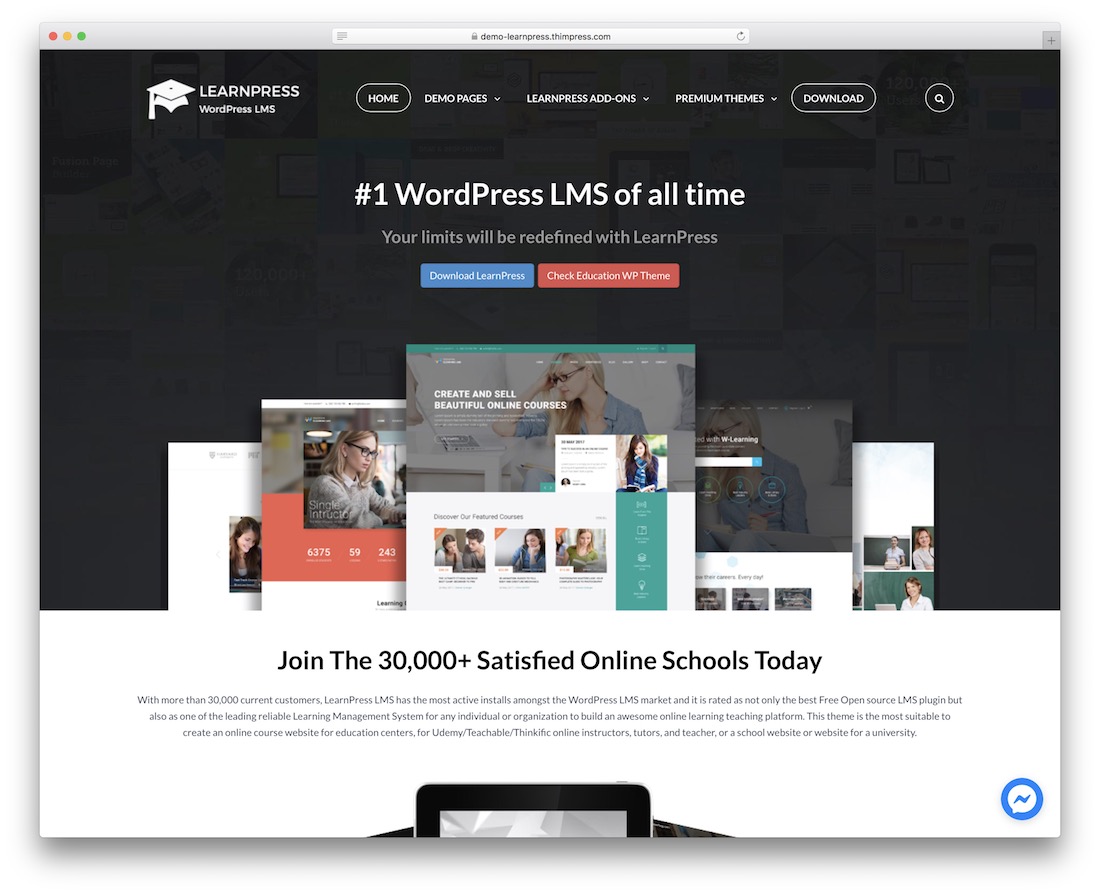
You do not always need to pay a fee to build an online course site. With LearnPress, you can see the magic happen entirely free of charge. How awesome does that sound? Of course, when you need more features to expand your education portal, LearnPress offers multiple add-ons to make it happen. Still, if the free version of this online course WordPress plugin fits your project, use it for as long as you want.
Even though LearnPress might not cost you a dime, it still delivers heaps of impressive traits for you to put into play. It gives you complete control over creating courses and the entire LMS website that you are operating.
Are prior skills and experience necessary to use LearnPress? No.
If you would like to monetize your courses, you can do that. LearnPress supports multiple payment gateways for your convenience. If you need inspiration, make sure you first take a peek at some of the thriving websites that are already using LearnPress successfully.
Last but not least, if you want to dive all-in full-tilt, you can pick LearnPress’s premium bundle and take your project to new heights right from the get-go. This shows you have multiple options with the tool so everyone gets what they are after.
Active Installations: 100,000+
Price: Free plugin available via WordPress.org. Many premium themes are available for this plugin, starting at $29. A full online course bundle with WooCommerce integration, paid membership, fronted course management, and certificates will set you back $249.99. Luckily, it is a one-time fee.
More info / Download3. Sensei LMS (Free)
LMS plugin used and created by Automattic, the same team behind WordPress.com and WooCommerce.
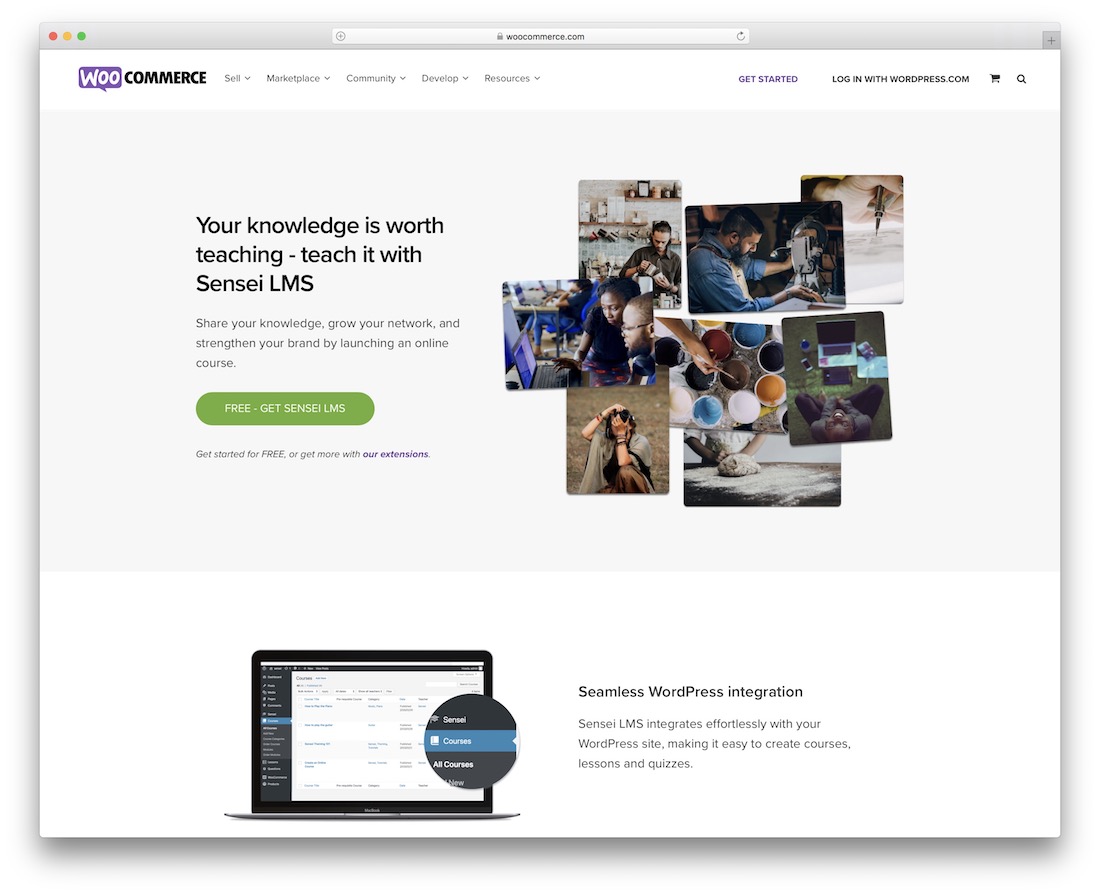
Since we promised to mix premium and free online course WordPress plugins, let’s continue with the latter. Sensei is great and effortless to use, ensuring newbies and experts start building a community of loyal students sooner rather than later.
This plugin will never ask you for coding knowledge.
Of course, you can use Sensei to start from scratch or introduce online courses, lessons, and quizzes to your existing website. The tool integrates with WordPress and all modern themes smoothly.
Sensei is fully compatible with WooCommerce, helping you earn passive income and take your business to a higher level.
You can get the ball rolling immediately, as Sensei costs you nothing. Still, if you ever need more features, several add-ons, free and premium, are available to introduce to your website. Some extensions include course progress, certificates, paid courses, content drip, and grade sharing, to name a few.
What’s cool is that you can also first check a few of the websites already working with Sensei. And if you ever need help, head to Sensei’s support forum, and a professional will gladly assist you.
Active Installations: 50,000+
Price: Free version is available. The best PRO version is $149/year and offers WooCommerce integration, drip course support, time-restricted access, and much more.
More info / Download4. LifterLMS
Simple yet flexible plugin for online course management.
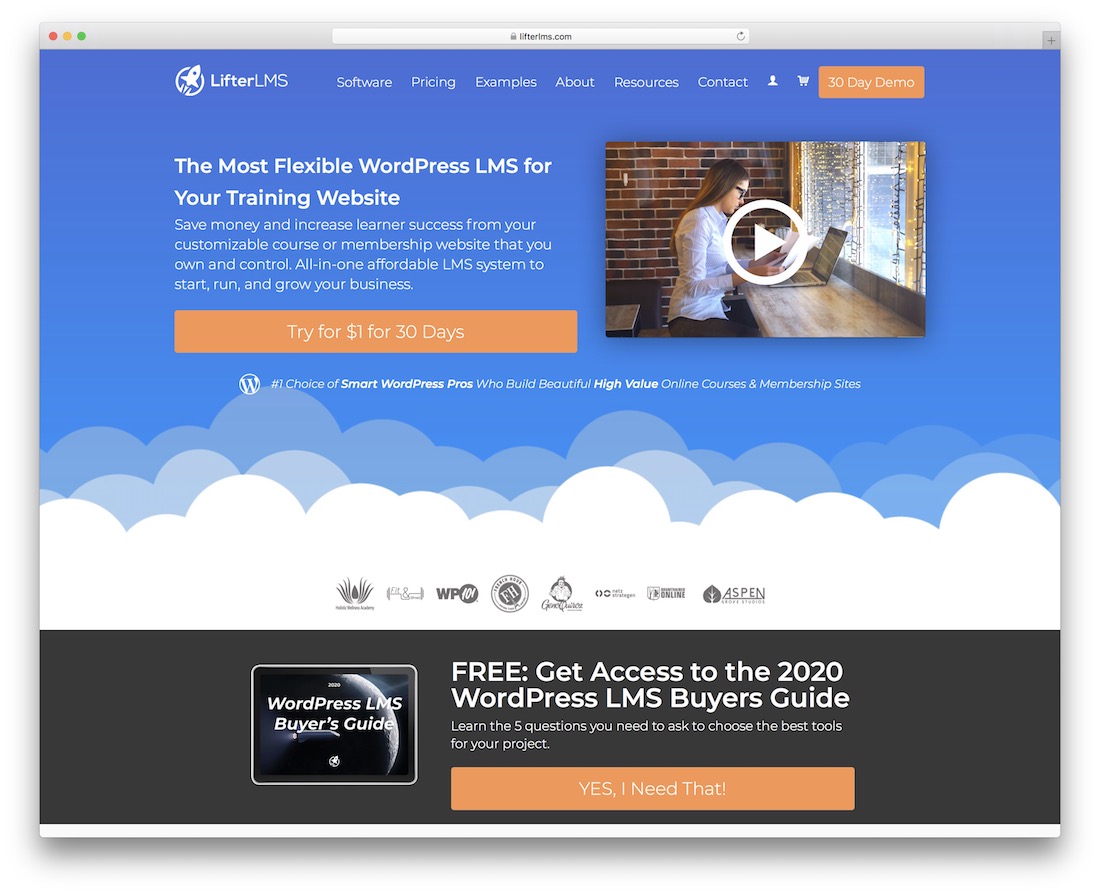
Boost your online courses project over and beyond with the impressive LifterLMS. This striking, sophisticated, easy-to-use online course WordPress plugin helps create an eLearning platform without a sweat. LifterLMS is perfect for websites and industries, from health and fitness to business, entrepreneurship, technology, artists and more. You do not need to follow any rules since you can set your own with LifterLMS.
LifterLMS comes with three different kits out of the box. You can kick things off for $99 a year and grow from there. If unsatisfied, you can test the waters for thirty days straight with a money-back guarantee.
What is also very special about LifterLMS is that all this fantastic support is available to easily get you going. It’s not just about the documentation and support, live Q&As, podcasts, Facebook group and live onboarding calls; all this and more is part of the LifterLMS bundle.
Many leaders of different industries use LifterLMS, so you know it is worth trying. (Once you go LifterLMS, there is a high chance you will want to stick with it forever.)
Active Installations: 10,000+
Price: You can test it for 30 days for $1. The cheapest PRO price is $149 per year and you get a full online course management solution to manage and sell courses.
More info / Download5. WP Courseware
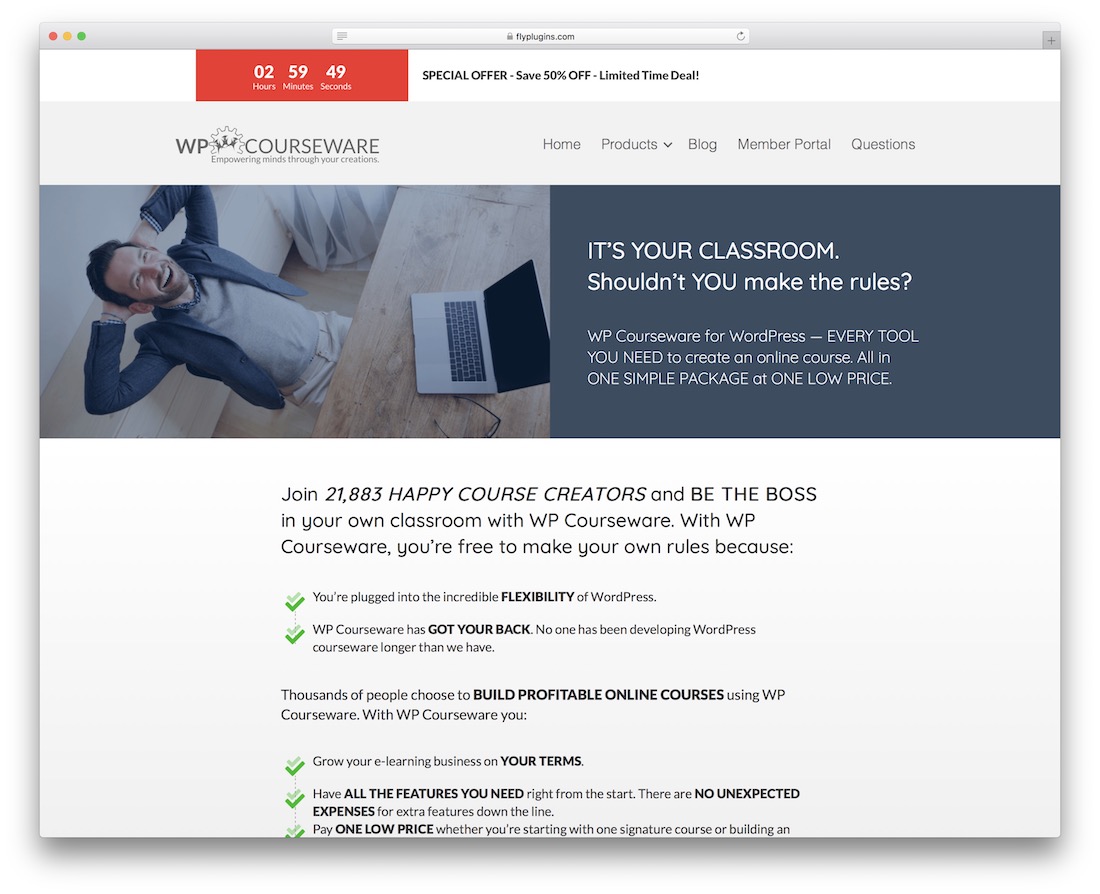
With WP Courseware, you can create a website with just one course or promote multiple. It is a powerful and flexible online course WordPress plugin with all the necessary tools and equipment. While you can share with the world courses for free, you can also make a paid version. For your information, with WP Courseware, you set the rules precisely to your liking. You have complete freedom to create the online course website you want.
The main thing that applies to all the plugins on this list is that you do not need experience. They are all very self-explanatory, perfect for utter beginners and experts. WP Courseware is no different. You can utilize it for any niche, industry, or subject. In other words, your imagination is the only limitation that you have.
Some of the core features of WP Courseware include the drag and drop method, drip content, cool design, GDPR compliance, and video support. Finally, every user gets training material and support for smooth execution. Depending on your level, you can also choose three packages that ideally suit your online course business (they usually have some excellent offers, so take action quickly). You can use WP Courseware for thirty days without any risks.
Active Installations: 25,000+
Price: No Free version. The price starts at $129 /year and offers an option to create unlimited courses and have unlimited members. All other features, like various payment gateways, paid memberships, and other things, are included.
More info / Download6. Academy
Cost-efficient solution for creating paid online courses.
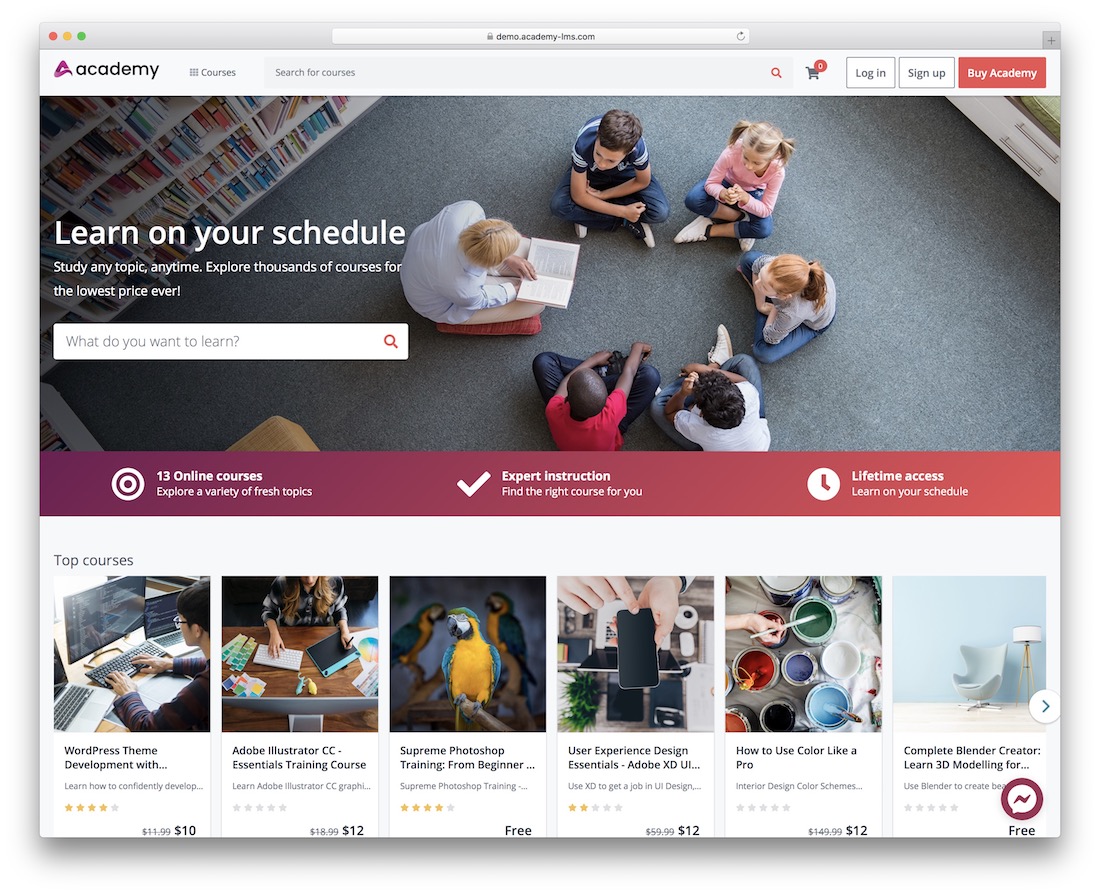
Academy is a popular online course WordPress plugin for starting an entirely custom-made online education website. No matter what topic you would like to teach your audience, with Academy, you can make it a reality even if you are building your first website.
When it comes to Academy, you do all the work confidently since the tool already did all the hard work. You do not need to worry about technicalities, design, coding, or necessary amenities. Even the more complicated tasks suddenly become a little breeze in this day and age.
What’s cool about Academy is that you can create a full-blown online school, connecting students with teachers. While you can make the website private, you can also make it public and let instructors join.
You can organize everything with the clever drag and drop technique, which everyone can use. Other highlights of Academy include course progress, wishlist, quizzes, video player, search engine optimization, robust privacy, and multi-currency support.
The preview page will help you understand Academy better, seeing it in full effect. Play around with the varying goodies Academy rocks and stand out a mile with a must-try online learning website.
Active Installations: 5,500+
Price: This plugin does not have a free version. It costs $45(one-time payment), and you get access to everything with no hidden fees or paid extensions.
More info / Download7. eClass
Simple and affordable online course plugin.
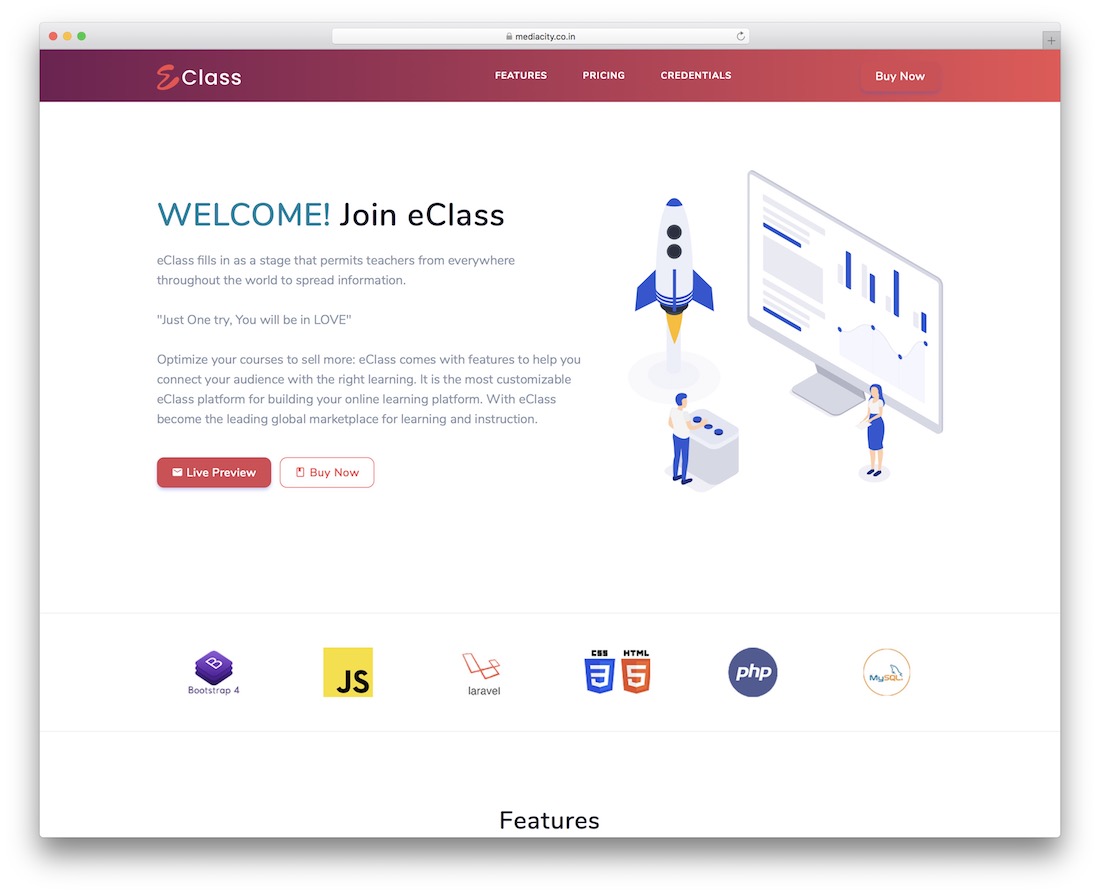
eClass is all you will ever need to create an online course website. Whether you teach others about blogging, affiliate marketing, business or even a university, eClass is the online course WordPress plugin that will do the trick.
A tool of many terrific features that will do you exceptionally well. On top of that, it only asks for a tiny one-time investment. eClass is friendly both to the webmaster and the end-user, ensuring everyone has a pleasant experience.
eClass’s customization options are phenomenal. You will have no trouble catering this plugin to your precise needs, and you will never need to touch a single code string for all the work you will perform.
eClass supports social logins, unlimited courses, coupons, instructor applications, and notifications. There is also a blog section for content marketing, powerful and practical admin, download function, and multiple payment gateways. eClass also does not miss all the necessary documentation to help you start easily, even as a beginner.
Before making the final decision, do not forget to check admin, instructor, and user demos to better understand what is possible with eClass. In short – A Lot!
Active Installations: 2,000+
Price: No free version. $49 (one-time payment) and you get access to all features including updates.
More info / Download8. Teachable (WP Alternative)
Best non-WordPress alternative for creating online courses.
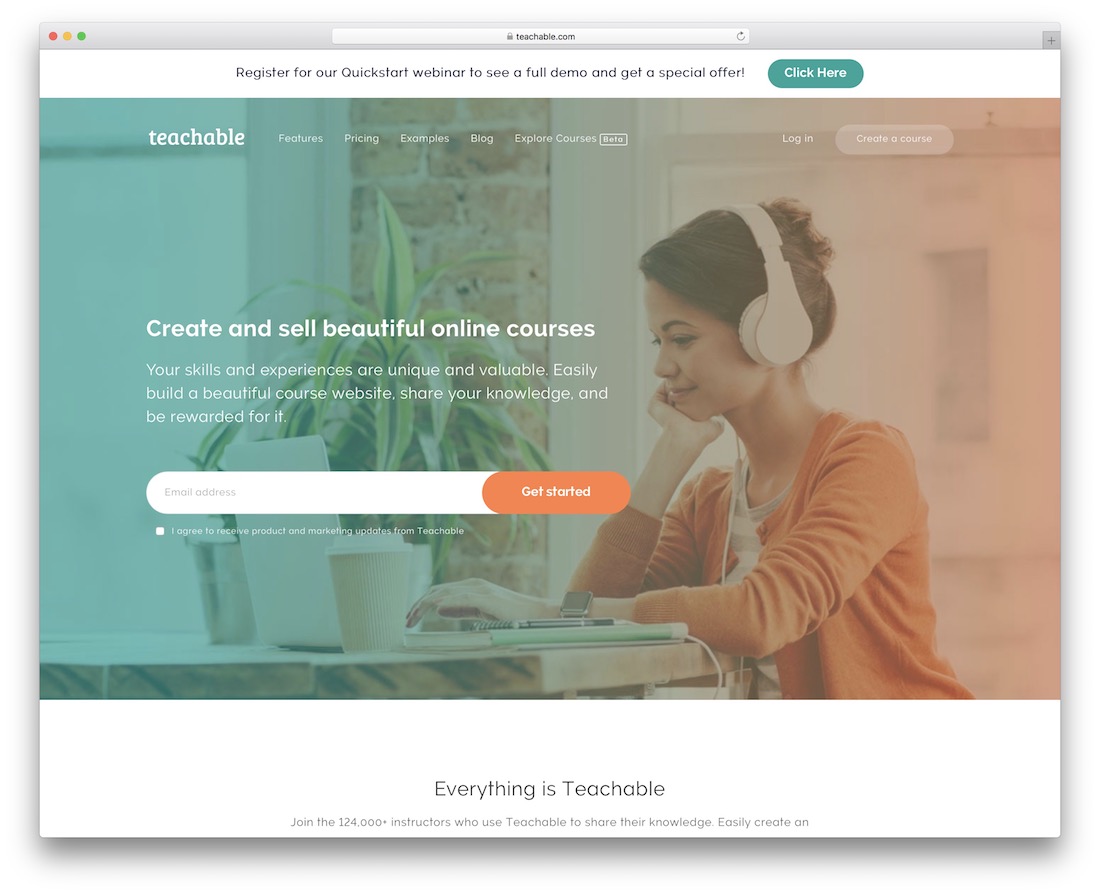
We added Teachable to the best online course WordPress plugins list because it is a comprehensive solution for building an online education website.
Nope, this one has nothing to do with WordPress, so you know, but it is too good to pass it. Here we are, sharing a spectacular alternative that will get you moving in the right direction.
Generally speaking, Teachable is for anyone and everyone. Whether you happen to be teaching your followers how to make cookie dough or profound email marketing techniques, create an online course with Teachable now.
However, Teachable has many other great features in store for you. It is so easy and quick to use that you will be surprised how swift the complete setup will be.
You can 100% customize, alter, and adjust the website so it suits your signature style to a T. Along with the building process, Teachable also provides a complete overview of how well your courses are doing. This allows you to perform optimization tweaks that will take your business to new heights.
You can invite other team members to join your thriving online project and turn it into an authority. With the three packages (the Basic plan costs $29 if you pay yearly), you will easily find the one that suits you best, but you can sign up entirely free.
Active Installations: 1M+
Price: The price starts at $29/month. A free version is available with full functionality, however, you end up paying very high commissions of $1 + 10% for every student. Teachable is great only for paid online courses or otherwise you will subsidize your students.
More info / Download9. Tutor LMS (Free)
Most beautiful course builder plugin for WordPress

It is not only the free online course WordPress plugins that come without a fee. The premium ones have some testing phase, too. But let’s go back to the free solutions.
Tutor is a complete package that will serve you well when building an eLearning system or online course website. Tutor ensures everyone enjoys a quick start to something spectacular, even as a tool without fees. Also, Tutor guarantees complete compatibility with the modern web and all the different regulations. In other words, the experience will always be thrilling, regardless of your students’ devices and web browsers.
There are many features, including Tutor sports quizzes, unlimited courses, teacher profiles, customization options, a quiz timer, spotlight mode, and Q&As.
It does not take much to start with Tutor now. The process is effortless, whether downloading it from WordPress.org and uploading the file or straight from your admin dashboard.
By the way, if you ever exceed the features of the free version, you can upgrade to the premium Tutor plugin at any time you fancy. It unlocks even more specialties that further simplify the operation and management of online courses.
Active Installations: 50,000+
Price: The free version is available via WordPress.org. The cheapest PRO version starts at $149/year. It gives you access to a front-end course builder, content protection, a certificate creator, many quiz options, and detailed reporting and analytics for student performance and earnings.
More info / Download10. MasterStudy LMS (Free)
Best when combined with MasterStudy WordPress theme.

Nowadays, online courses are becoming increasingly popular for people to learn about the topics they are interested in. Not only that, but many schools offer online courses, too.
You already know that building a website to push online courses globally or locally at this stage requires little work and effort. Thanks to MasterStudy and other online course WordPress plugins, you can get the ball rolling in just a few clicks.
You do not need all this complicated stuff to create a Udemy-like WordPress website. MasterStudy and all the exclusive perks it comes with will do the trick. Even though the tool costs you nothing, the outcome will still be first-class and professional.
MasterStudy rocks anything. From powerful admin and messaging systems to quizzes and course announcements, you name it, MasterStudy covers it. And if you find something missing, you can always upgrade to the premium plan.
If you need any accompanying help when creating an online course page, you will find all the necessary information in MasterStudy. Of course, there is also the support forum where you can ask questions. Make a difference immediately with MasterStudy.
Pro Tip: The most cost-efficient way to use MasterStudy is to purchase their ready-made online course theme, which includes the MasterStudy Pro plugin for free. It is among the best-selling WordPress themes and features a beautiful and timeless design.
Active Installations: 10,000+
More info / DownloadNow that you have the right tool let’s look into more details on creating and selling online courses.








Comments (0)