10 Best LMS WordPress Plugins (Many are FREE) 2024
These LMS WordPress plugins will be useful if you want to start your online education platform. You can use these for just about anything eLearning-related. These tools are convenient and flexible, be it a university or affiliate course you are setting up.
LMS is a Learning management system or a platform that helps create an online course website. You can now enjoy using a Learning Management System plugin and all the heaps of features that come with it. In other words, if you needed to invest a lot of time and money into building an online learning website in the past, you now need just a few tools, and all the rest immediately becomes history.
Once you have sorted out hosting and a domain name, you only need a WordPress installation, a theme, and an LMS plugin, and you are good to go.
What’s also very beneficial when using powerful WordPress tools and components is that no coding knowledge is necessary. Indeed, even if you are a beginner, you will still create your online course website quickly and effortlessly. The documentation and support are first-class, guaranteeing a smooth website realization.
The collection below offers free and premium alternatives to help you start on the right foot. Spread knowledge in style, welcome more students, and scale your project.
Best LMS WordPress Plugins
1. LearnDash (Most Popular)
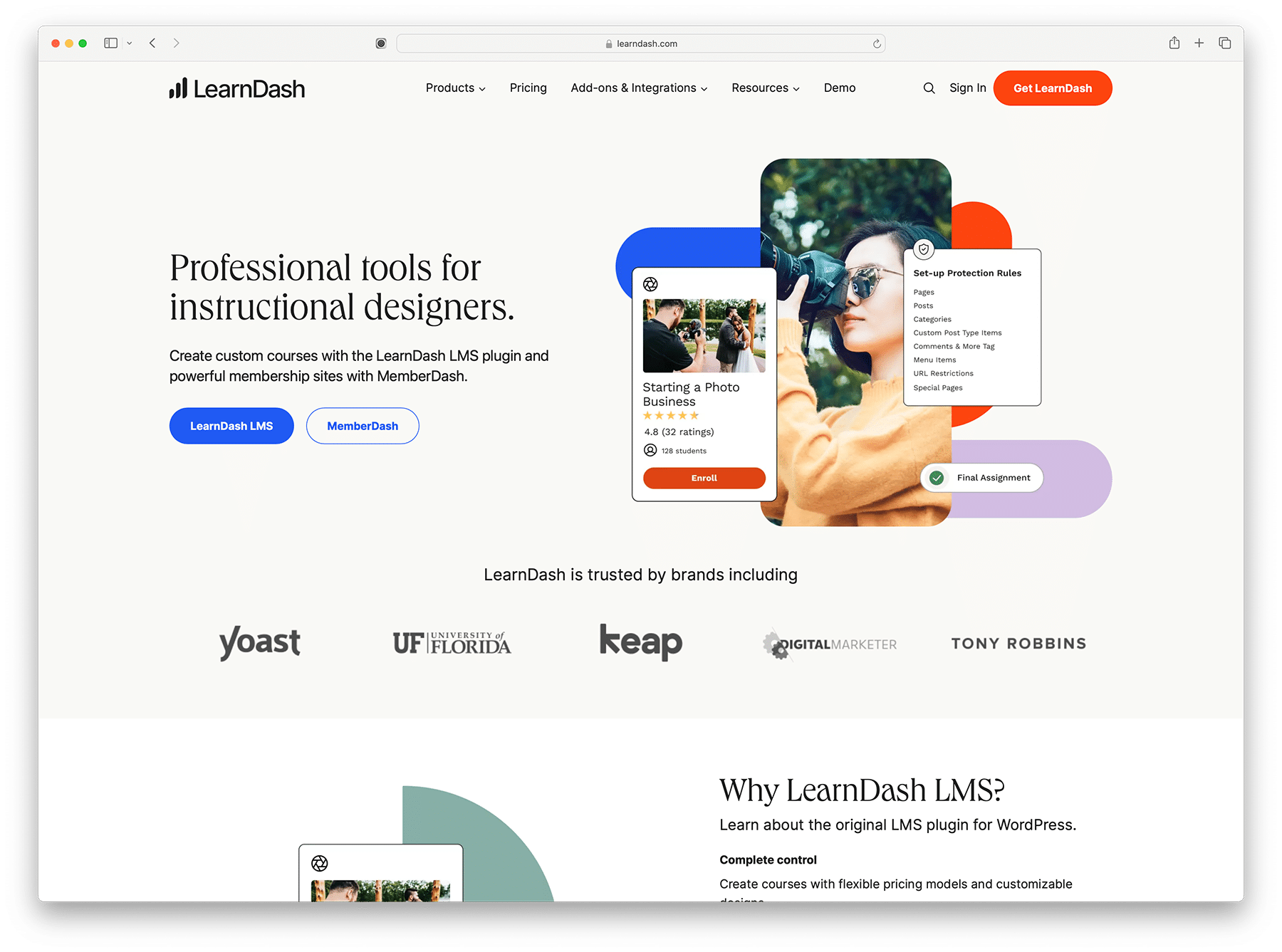
LearnDash is a giant amongst the most popular LMS WordPress plugins. You can use this superb alternative for pretty much whatever your heart desires. Universities, professional training, WordPress projects, selling courses, and LearnDash work with all, including some. Not surprisingly, LearnDash is a Fortune 500 company’s favorite.
All this tells you is that LearnDash is a serious deal, period. Not only that, but you know you will find all the necessities and plenty more in the package to run and operate your online business flawlessly.
LearnDash’s collection of highlights is endless.
LearnDash has a convenient drag-and-drop builder that frees you from coding. You can establish the course you fancy without writing a single code string.
LearnDash also has excellent monetization features to turn your website into a money-making machine. From one-time purchases and subscriptions to memberships, course bundles, and licenses, LearnDash allows you to tailor it to your business model exclusively.
Last but not least, LearnDash provides every user with a professional team of experts who will assist them in building their online educational masterpiece.
LearnDash Cloud
LearnDash now offers a full cloud solution to its popular online course platform. It will take care of all the technical aspects of your website like hosting and setup while you can concentrate on things that matter – making online courses and selling them worldwide. One of the best hands-off solutions for building an online course website.
Pricing:
LearnDash offers three pricing plans, starting at $199. The Baic plan is perfect for those in the beginning phase. It supports one website, unlimited courses and users, drip-feed lessons, quizzes, email notifications, badges, and certifications, to name a few.
LearnDash Cloud starts at $29 per month.
Active Installations: 100,000+
More info / Download2. LearnPress (Free)
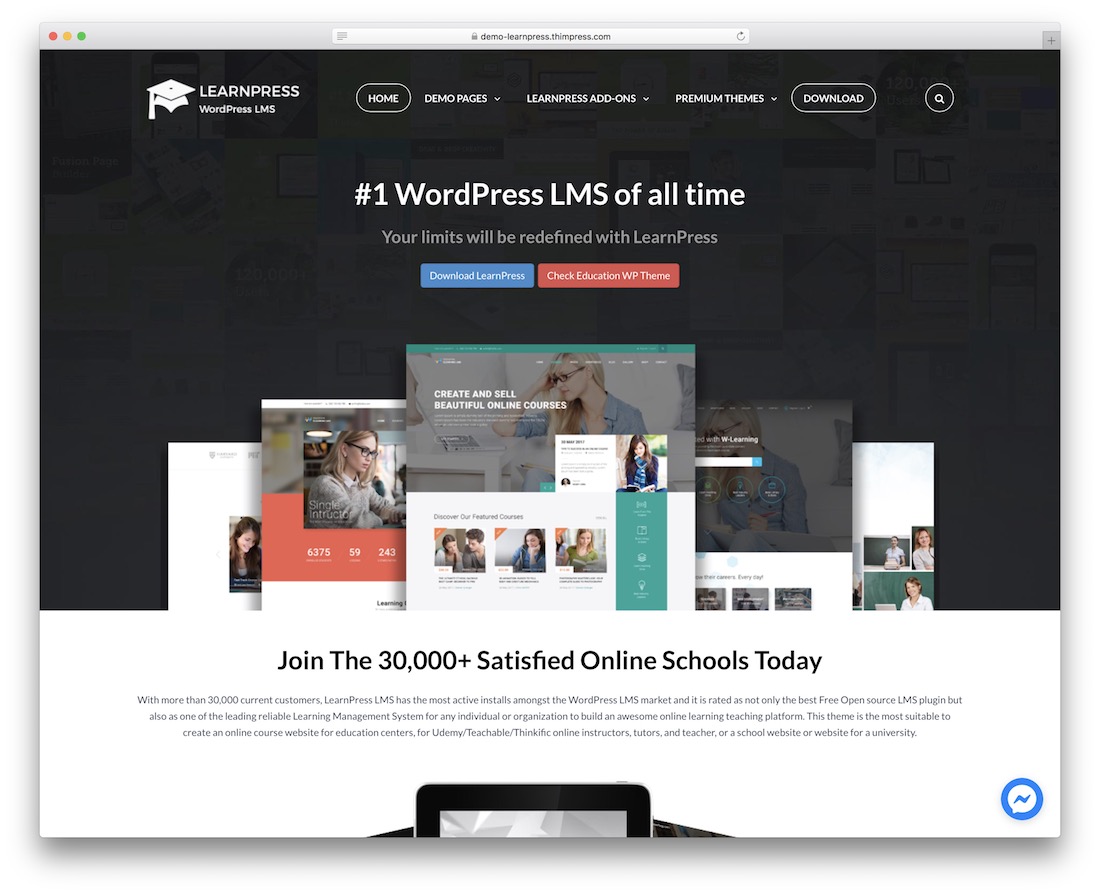
Little to no experience is needed to create an impactful LMS website with powerful and practical LearnPress. This plugin contains various specialties to help you manage and maintain online courses like a champ.
Of course, you do not need to know how to code to take full advantage of LearnPress. Also, everything is very self-explanatory, offering you the opportunity to learn on the fly.
LearnPress costs you nothing, but the outcome will be nothing short of spectacular. It is worth mentioning that there are different add-ons that you can use to extend the usability of LearnPress further. But if the no-cost version suits your needs, by all means, use it for as long as you want.
Some add-ons include certificates, theme bundles, Stripe payments, commissions, and many more.
With this remarkably simple tool, you can have a full-blown LMS website set and ready to go swiftly and comfortably.
Moreover, LearnPress features quizzes, student communication, enrollment, selling courses, and more. As for the latter, LearnPress supports different payment methods and easily connects with Paid Membership plugin (premium add-on) to create a subscription-based model.
Little work for a solid outcome.
Active Installations: 100,000+
More info / Download3. LifterLMS
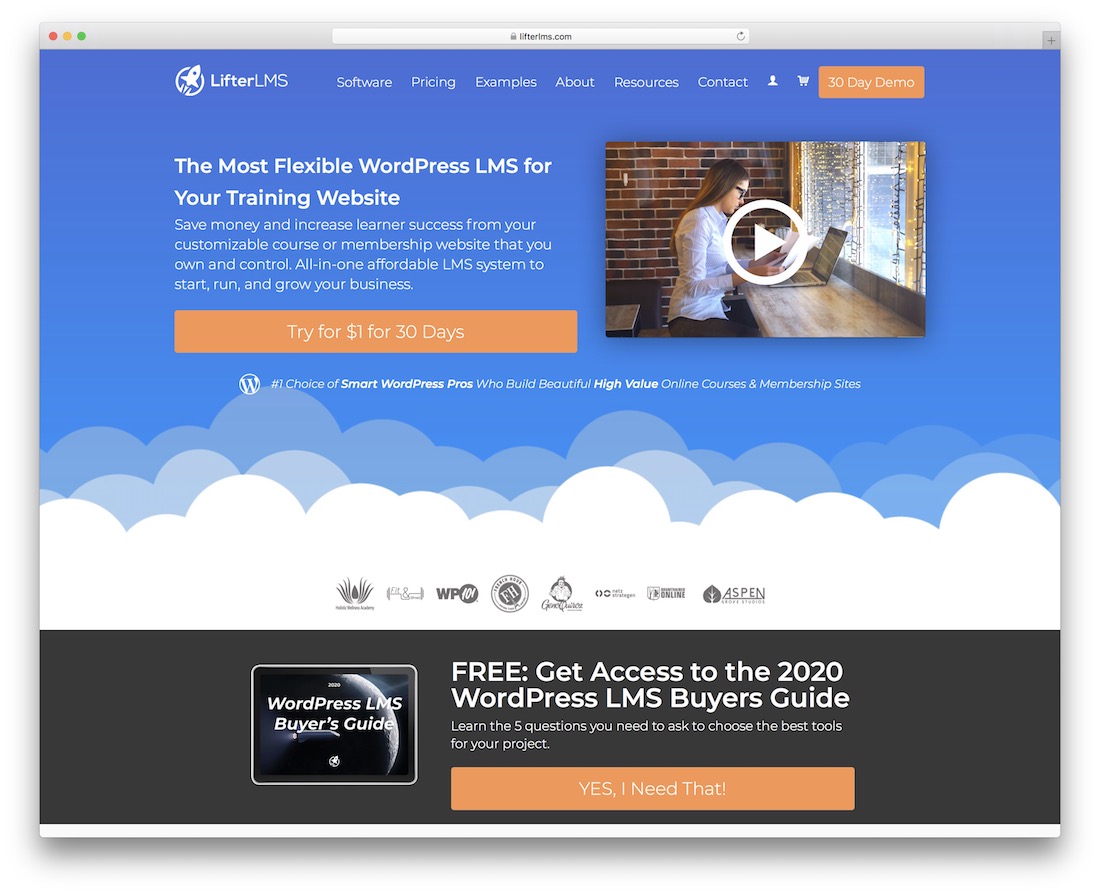
Nowadays, there is no need to spend a lot of money on building an online education website. You only need a few components, like LifterLMS, and are ready.
Do you know what’s best?
Even if you are building your very first website, you will still make it a realization. Hence, starting immediately and feeling comfortable about it is inevitable. After all, you will never need to do any heavy lifting, like programming.
LifterLMS is a resourceful LMS WordPress plugin for online courses, training, and membership websites. This complete solution helps you manage and maintain such a page without a hitch.
As you would expect, there is no shortage of features and functions for LifterLMS. You can even start for free and only upgrade when you think it is necessary to top it up.
Regarding the upgrading, LifterLMS rocks two main packages, going from $299 to $999 per year. Also, you can enhance the plugin’s capabilities with various add-ons.
Before you fully dive into LifterLMS, you can peek at different examples from actual websites utilizing the plugin and go from there.
Active Installations: 10,000+
More info / Download4. WP Courseware
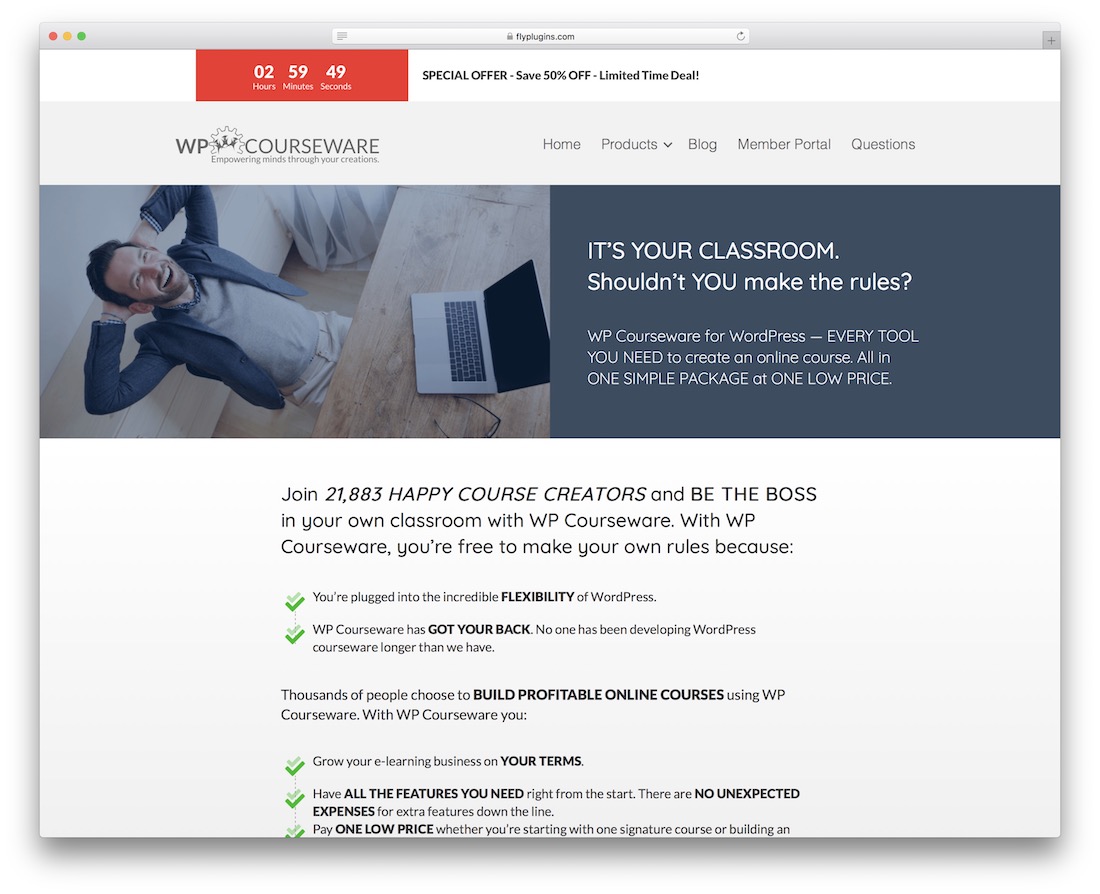
If it is an LMS website you are building with WordPress, you will do yourself a great favor with WP Courseware. Why do all the work on your own if you can let the machines save you time and energy instead?
That’s when an LMS WordPress plugin comes into play. With well over 20k users and online course creators, you know WP Courseware is doing something right. And you could not be more right.
It is an alternative to help you become an online classroom for almost any industry or niche. If you are ready to start, pick WP Courseware and see the magic happen.
WP Courseware is a flexible and extendable WordPress plugin that fits any objective flawlessly. With the tool, you can do anything from start to finish. You can test things out for thirty days straight without any risk. As for the cost, they have many deals and discounts, so you know you will get a bargain.
You can create your online course(s) by dragging and dropping. The outcome will, indeed, be very appealing to the eye. WP Courseware is also fully compatible with WordPress themes for quick and hassle-free integration.
Active Installations: 10,000+
More info / Download5. Sensei Pro LMS (Free)
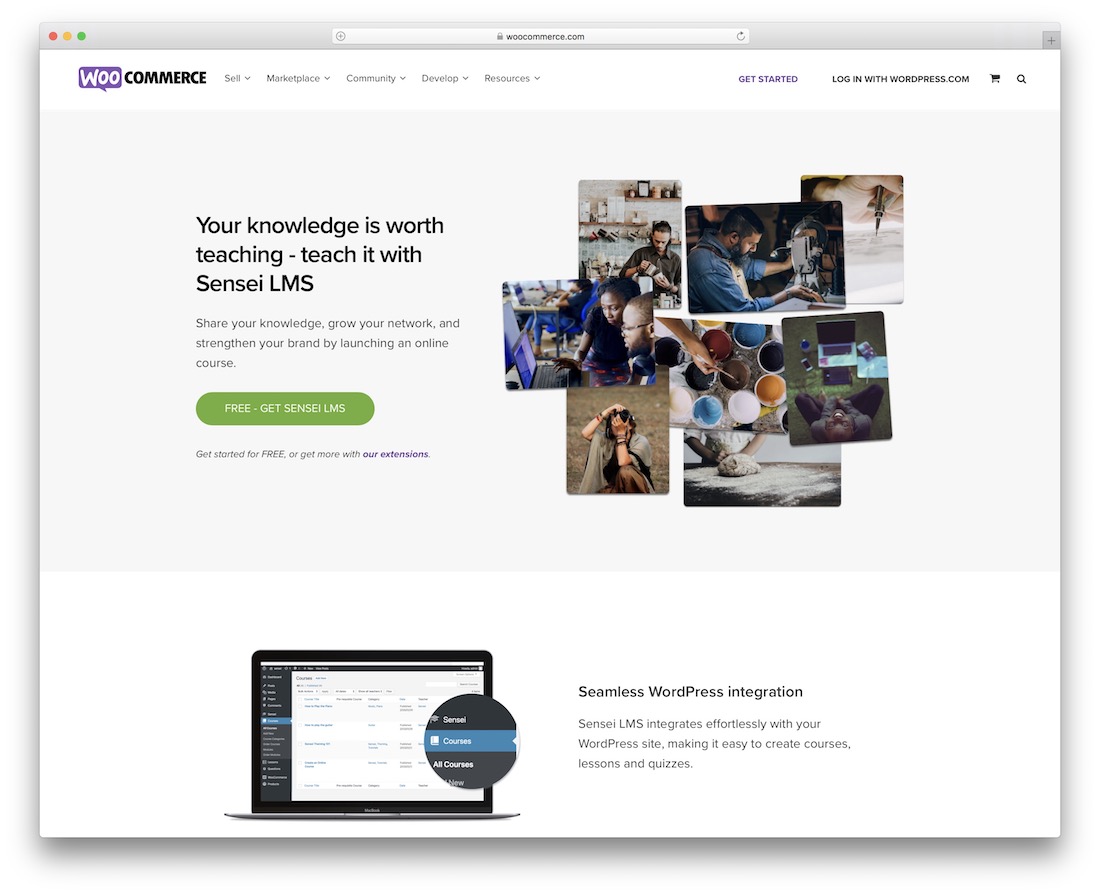
Sensei LMS is a surprisingly powerful WordPress plugin that helps you easily build an online course website. You do not need to think twice, as Sensei LMS is. It offers swift integration into WordPress and convenient WooCommerce compatibility for earning passive income.
Sensei LMS is the shortcut for everyone searching for a quick fix that promises a superb end product. Not just that, but you will also wholly avoid coding. There is no need to pay a coder and a designer a hefty fee to get the ball rolling. Sensei LMS does the majority of work for you anyway.
While you can start without spending a dime, Sensei LMS offers you a broad horizon of free and premium extensions. Meaning, you can precisely tailor your online learning program to your liking.
You will only realize how simple and capable Sensei LMS is once you put it into play. You get documentation, access to the support team, and a 30-day money-back guarantee. However, you can check a few examples of other webmasters running successful online courses.
Sensei Pro LMS is a product developed and maintained by Automattic, the company behind WooCommerce and WordPress.com. They initially built this tool and decided to make it public. Still to this day, all employee training is done using Sensei Pro. If there is one tool you can trust, it is Sensei.
Active Installations: 10,000+
Price: $149.00 billed annually
More info / Download6. Teachable (WP Alternative)
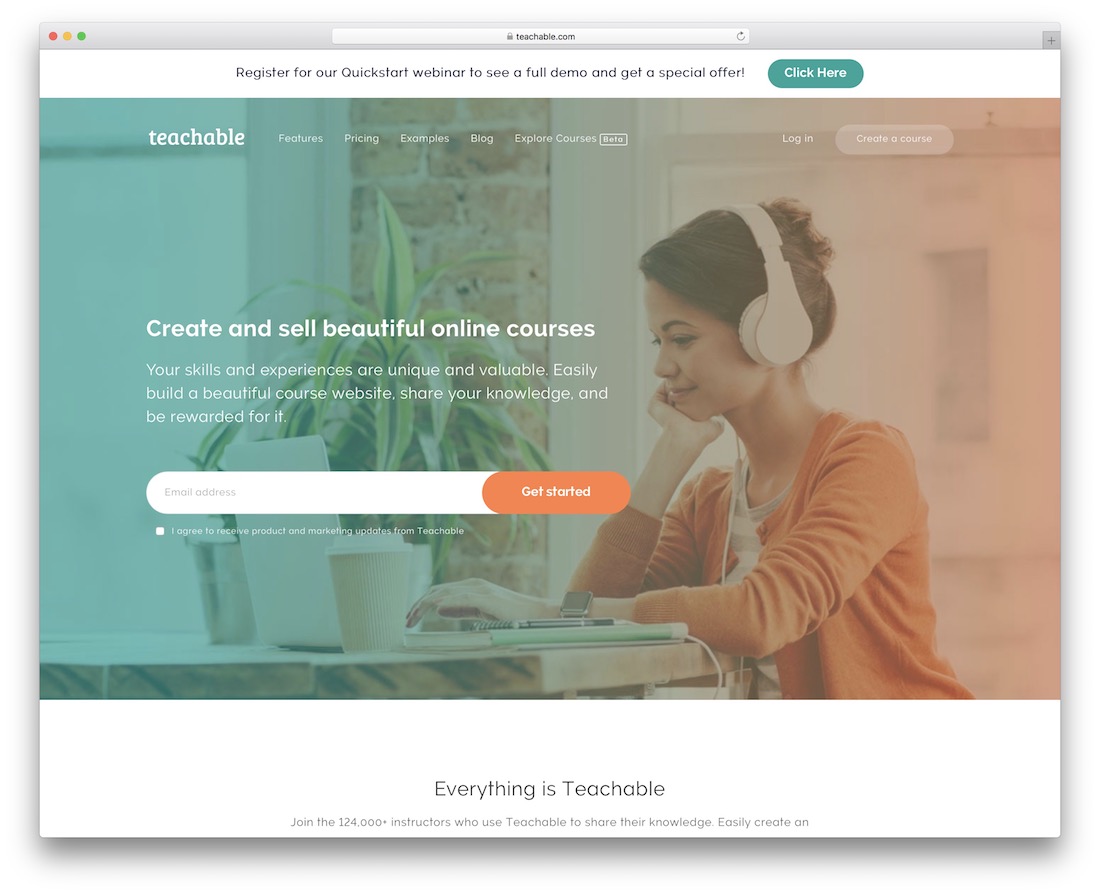
Even though we primarily focus on LMS WordPress plugins, we thought Teachable deserves inclusion on the list. It is a complete solution that equips you with everything necessary to build an online courses-rich website without breaking a sweat.
From building an entire website to running and managing online courses and students, that’s all possible from the comfort of one location. Sometimes, you want to keep it simple and use only one platform that provides all the essentials.
Quizzes, certificates, course compliance, pricing options, coupons, statistics, analytics, and student feedback are just a few of the features that Teachable offers. It also includes hosting, an SSL certificate, upgrades, and 24/7 monitoring.
You can launch your online learning website with a snap of a finger. Whether or not you have any experience does not matter. Teachable is for everyone, utter beginners and professionals alike. Take charge, pick the plan that suits you best ($20 to $249 for annual payment), and see Teachable do the trick.
Active users: Over 100,000 creators on Teachable have collectively earned over $500 million in revenue from over 10 million active users.
More info / Download7. Academy
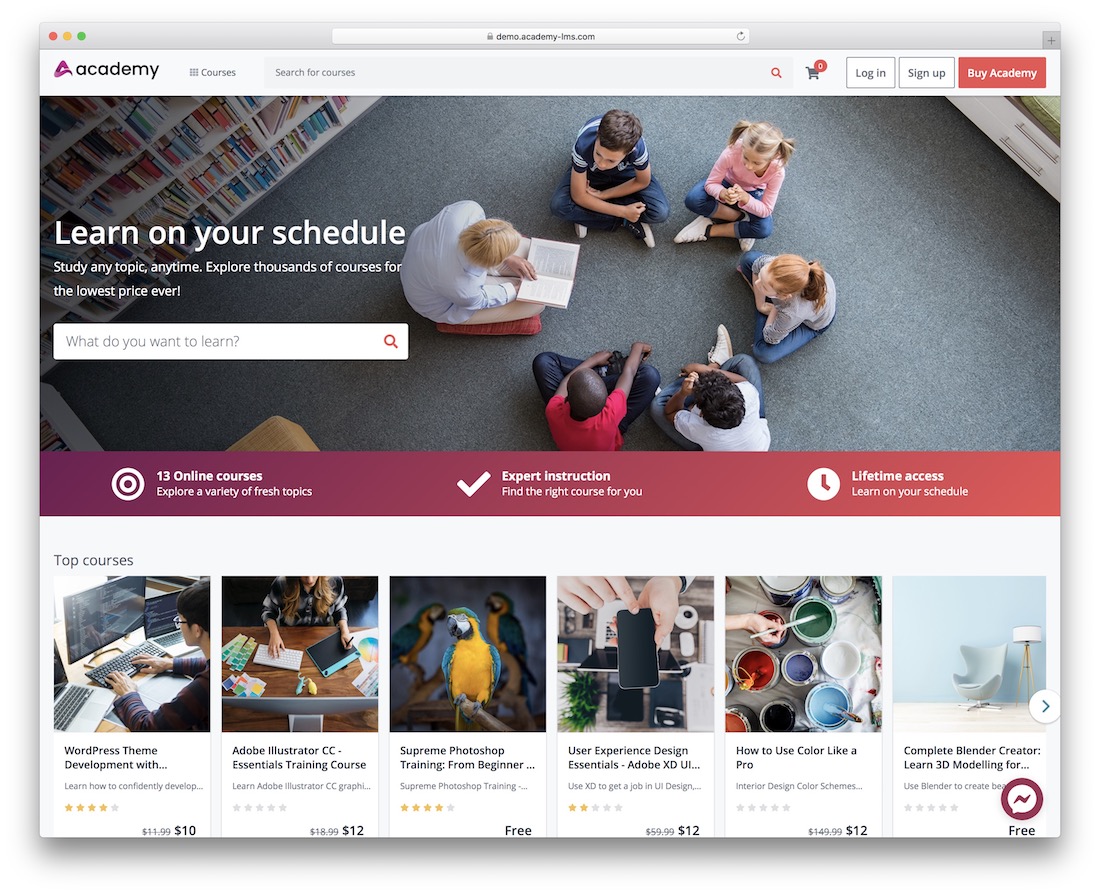
To begin with, your online academy—hence the name—is the right LMS WordPress plugin that will get you going in no time. It is a fully functional learning management system that supports creating almost any online educational website. This is the right solution to connect students with teachers/instructors. There are no limits, meaning whether you would like to go niche or general, Academy handles both easily.
By default, the Academy works with two user types: admin and students. Of course, you can also make it public and invite instructors to collaborate. The ingenious Academy offers many options and possibilities.
Like other tools in this collection, Academy contains many features. You get a drag-and-drop editor, invoices, a course progress bar, quizzes, filtering, a wishlist, messaging, data privacy, and theme support, to name a few.
If you are ready for a difference and want to enter the industry with a bang, you better not miss the Academy. Anyone and everyone will see terrific results, and that is a guarantee. Comprehensive documentation and friendly support are always available at your service to ensure smooth sailing.
Active installations: 5,000+
Price: $45 one-time payment
More info / Download8. eClass
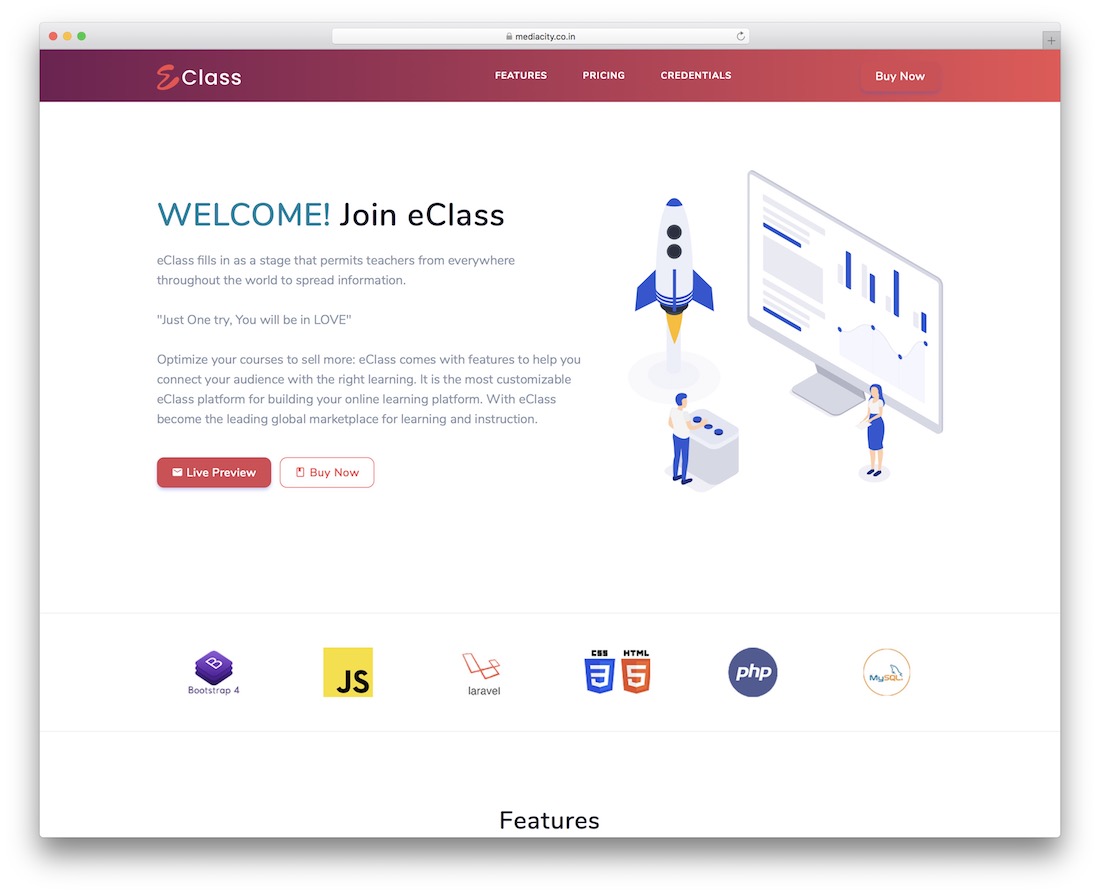
Your online learning platform is just around the corner with eClass. This all-around LMS WordPress plugin makes you a pro at building an online educational website, even if you lack experience.
Due to its incredible flexibility and expandability, eClass is excellent for everyone. In other words, a lot is possible whether you are releasing one or two classes, adding to your existing website, or building an entire online academy with eClass.
Whatever eClass does, it does with ease of use and sophistication. Be it design or functionality, the end LMS website will be of the highest grade.
Some of the highlights of eClass come in the form of social logins, coupon systems, instructor applications, notifications, blog sections, multiple payments and a horde. Other spectacular perks will make your website distinct and original. Of course, you can also select from different add-ons, introduce your creative touch and stand out a mile.
Active installations: 1,800+
Price: $49 one-time payment
More info / Download9. Tutor LMS (Free)

While we already listed a few free LMS WordPress plugins, we still have more for you. After all, if you are searching for something more basic, you might find a free alternative, like Tutor, that suits you perfectly.
These plugins usually come with the premium version, which is for when you want to expand and introduce more features. Tutor, in particular, has multiple premium add-ons available to take to your advantage.
You can start with Tutor to create and sell online courses. You can create challenges, quizzes, and other goodies to engage users and students.
Tutor will never ask you for coding and design knowledge like other plugins. The intuitive builder allows everyone to create the courses you are after.
Teacher profiles, front-end user dashboards, registration forms, course durations, spotlight modes, Gutenberg compatibility, and monetization are some of the specialties that will help you get the ball rolling.
If you already use a WordPress theme, you can integrate it with the Tutor plugin without a sweat. Now you know where to begin, so take action and enjoy spreading the knowledge globally.
Active installations: 50,000+
Price: Free version available on WordPress.org. Pro price starts at $149 a year and comes with a fronted course builder, drip course option, course preview, and attachments.
More info / Download10. MasterStudy LMS (Free)

It is becoming increasingly evident that online learning is a growing trend. You can set your schedule and learn just about anything your heart desires. There is an online course for this and an online course for that.
If you want to spread your knowledge and help educate students massively, build a dedicated website with MasterStudy. This LMS WordPress plugin comes at no cost, still, your final creation will be exceptional. It also works with different topics, subjects, and industries, ensuring everyone gets the most out of it. Of course, without needing to be knowledgeable about building websites with the Learning Management System.
When working with MasterStudy, you can enrich the learning experience with visual content, like images, videos, slides, graphs, you name it. You can also share your knowledge via text, slideshow, or video lessons. It is more than evident that MasterStudy has plenty of great treats to put into play.
Still, you can take MasterStudy’s potential to an even higher level by considering going premium. However, for everyone who finds the free version rocking just the right amount of goods, use it for as long as you fancy before considering upgrading.
Active installations: 10,000+
Price: The basic version available on WordPress.org is free. Premium features start at $54.99/year for a single website. These allow you to sell courses, import courses from Udemy, live stream, grade, trial courses, and more.
More info / DownloadI hope this roundup helped you to find the best LMS WordPress plugin for your education project. Alternatively, you might look into LMS WordPress themes that already have ready-made support for course management. Themes will speed up website development and blend naturally with your overall design.

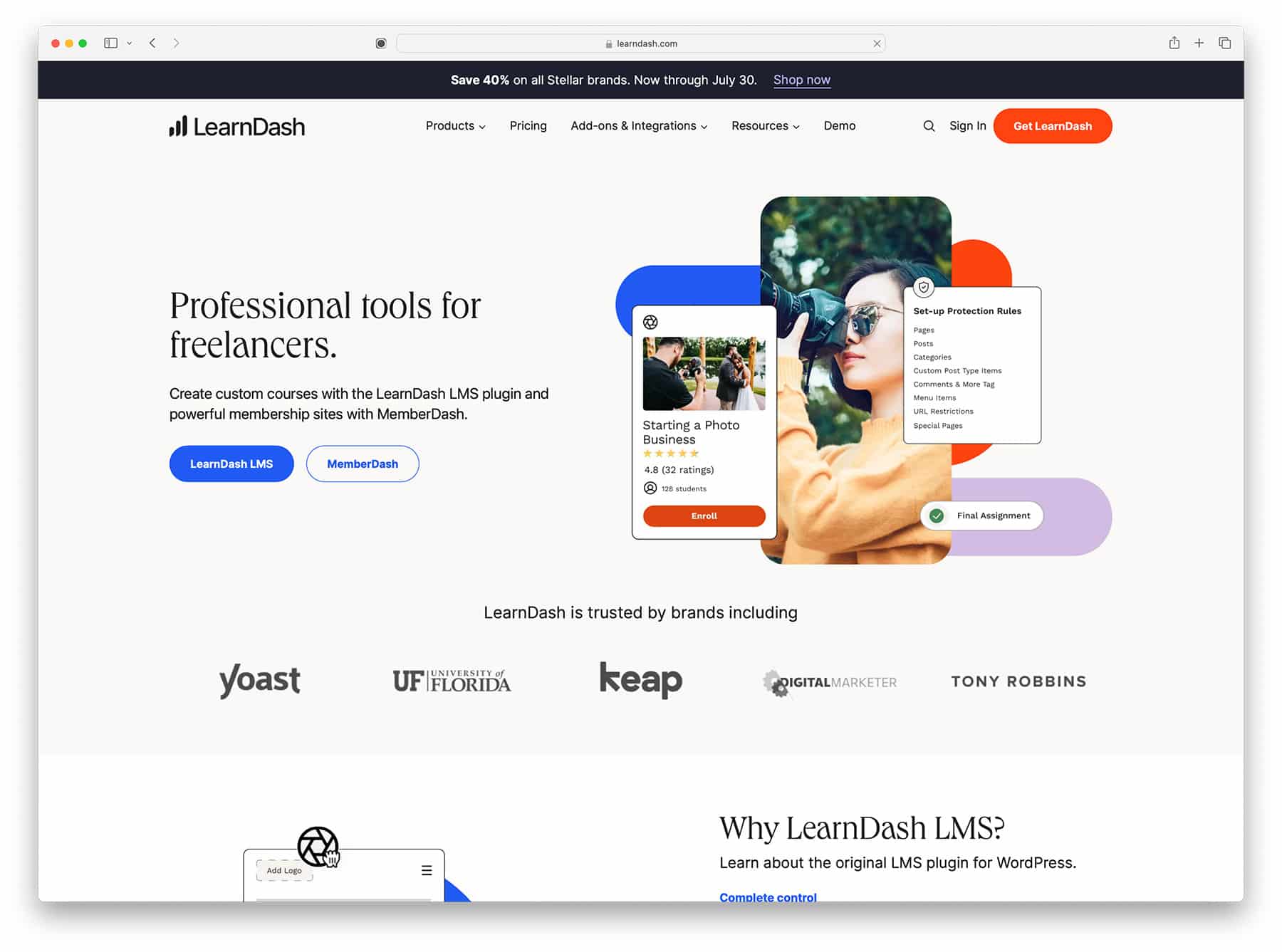





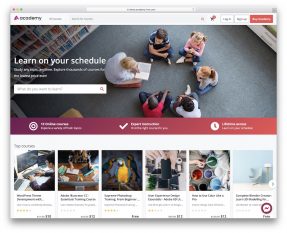
I am a teacher at school. For my student, I want to create online classes. For that I want a platform to create my course and give all that I needed. I research & found TalentLMS, TutorLMS and DomainRacer. But I don’t have enough knowledge about that. So I am contacting you. Can you give me one option from these companies or anyone else you know?
Divya,
Any of the platforms you have shirlisted will work well for what you have described. Another tool that will make your life much easier is LearnDash and especially it’s cloud solution. Meaning, they will create a fully functional course website for you using LearnDash and you will just need to add your content on the website. With all other solutions, you will have to thinker with hosting, WordPress and all its plugins to get the site running. With LearnDash Cloud you elimiate these tasks and go directy to content publishing.
Yes sir, LearnDash is the best but looking at its cost it’s a bit high at least for me. Talking about domainracer sir, they are offering their services at an affordable price. Domainracer is offering the TutorLMS plugin even with web hosting services. I can get services like LMS + hosting under one roof of domainracer. So I don’t want to look on google for a web hosting provider to embed the LMS plugin. I am thinking that the domainracer LMS is best for me as per my requirement. But I am also confused and want your opinion on that. Please let me know what I will do?
Divya,
Domainracer LMS looks like a decent deal. I’m not sure how good is their hosting since I have not used their service but the LMS plugin is good and offers similar functionality to Learndash. And even if their hosting is not up to the standards, you can always migrate the entire site elsewhere without losing any data or domain name.