15 Best Google Maps Plugins for WordPress 2026
Are you looking to integrate Google Maps into your website? These popular Google Maps plugins for WordPress will help you get started quickly.
It is quite easy to include an interactive map on your website. Just submit your location details to Google. This will also give your website a wider reach, and your listings will appear on a Google search. Use plugins to help add Google Maps to your website. You can embed and customize Google Maps, insert it into your pages and posts, and use it as a widget. Adding local images or landmarks will help your visitors to find you more quickly. You can add a simple map or a map with fancy features with the help of plugins.
Before you embed Google Maps into your website using a plugin, you must check the plugin’s API. Google Maps uses two kinds of APIs: Static Maps API, just a string of code inserted and displays images with no functionality, and JavaScript API, which comes with all the functionalities. The plugin must have the same JavaScript API version as Google Maps. Otherwise, you must provide an API key.
There are many Google Maps plugins that you can use, and here are the best ones:
Best WordPress Google Maps Plugins
1. WP Google Maps
Adding WP Google Maps on contact page maps is great for highlighting a delivery area and other similar needs. Choose from nine map themes or create and add your own. Insert markers simply by typing in the address and dragging them exactly where you want them. Add animation to the markers.
The plugin supports the functionality of Google Maps Street View, street locator, localization, and map widget. It also supports road maps, terrain, satellite, and hybrid views. Define the map’s dimensions and create it quickly. Add many layers—bicycle, traffic, transit, and weather.
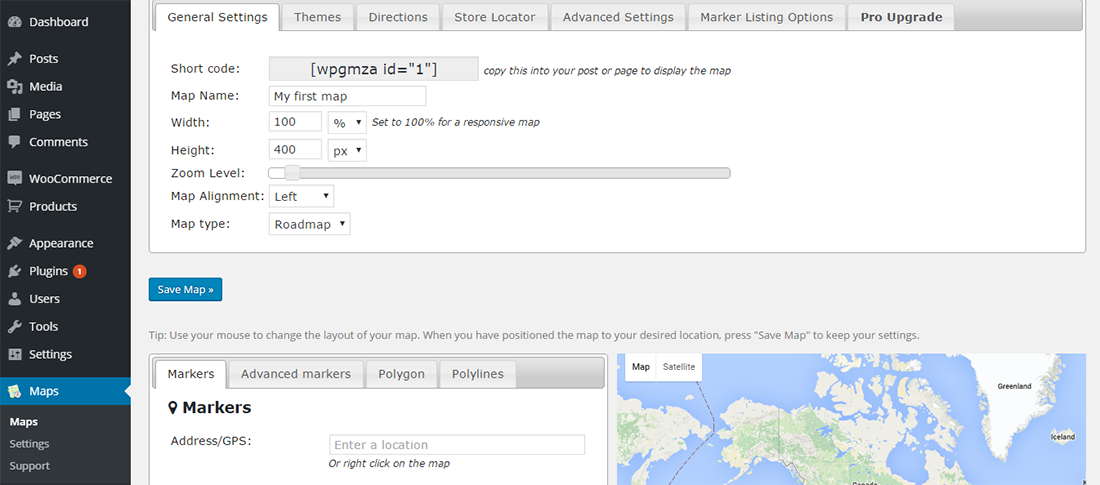
This plugin is compatible with caching plugins. You can use it without being saddled with any advertising links. The store locator functionality is available, and you can filter the search for stores based on geographic location.
Add markers, categories, and directions to the maps. Show your visitor’s location on the map, and make it the start or endpoint for directions. Hide all map markers until a store locator search is completed. The store locator search can be by category, and you can add multiple map widgets. The professional edition does not restrict you to one map. The professional edition costs $39.99.
Active users: 400,000+
More info / Purchase2. Easy Google Maps
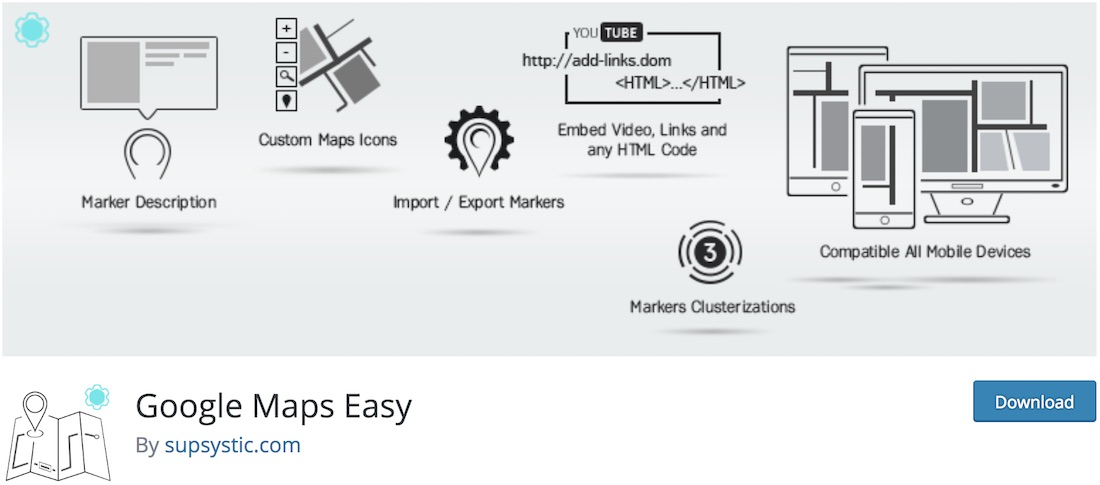
You need a plugin to simplify adding Google Maps to your website. One solution is the Easy Google Maps plugin. You can see the result in just a minute and let your visitors enjoy a new addition to your existing web space. You can also utilize three approaches to attaching Google Maps to your page: with a shortcode, in a popup, or employing the widget.
Easy Google Maps offers unlimited map markers and locations, which you can add using different media, such as text, images, or videos. You can also effortlessly modify this Google Maps plugin and make it precisely follow your branding regulations.
Active users: 30,000+
More info / Purchase3. MapPress Easy Google Maps
MapPress Easy Google Maps will help you add an interactive map to your website. Enter the address in any post or page, and the plugin will automatically insert a map to your website. Add directions to your address. Create markers with HTML code, and drag them about the map till you find the right spot for it. Add pictures and links as well.
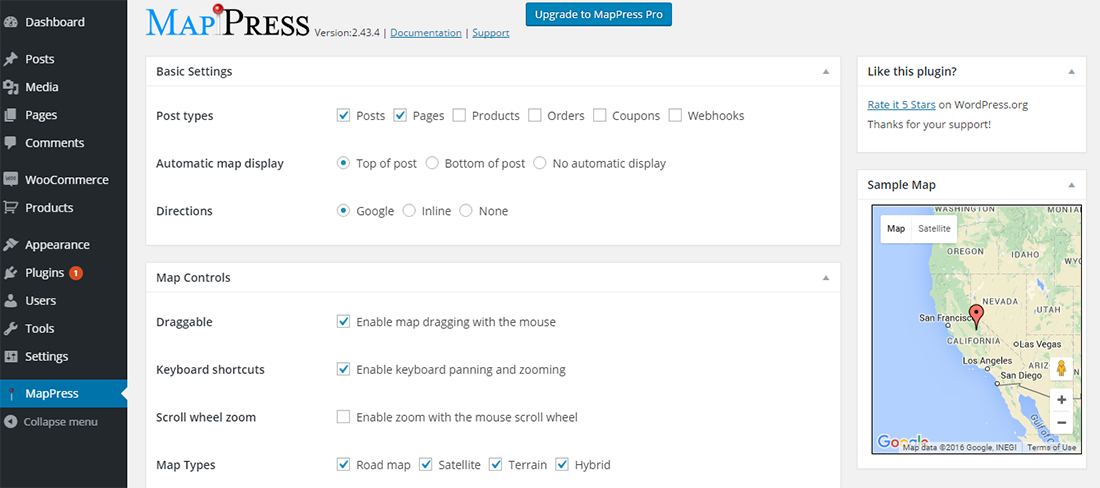
MapPress is multisite-compatible and is compatible with Google Map API v3. The plugin supports street view with real-time traffic, and you can create multiple maps in a single page or post.
The premium version lets you choose from 200 marker icons to place on your map, or you can download markers from anywhere you like. You can create mashups to show all your locations on a single map. You can also link the map to your pages and posts or add a widget.
To purchase the pro version, you must pay $29.95 for the basic license, which you can use with three sites. For a developer’s license, you will have to pay $49.95, with no limit to the number of sites that you can use it on. These licenses entitle you to one year of support and updates.
Active users: 40,000+
More info / Purchase4. WP Google Map Plugin
WP Google Map Plugin is yet another feature-rich plugin, and it comes in two versions: lite and premium.
The lite version allows you to show any number of Google maps on a single map and to decide on the latitude/longitude bearing at which the map must be centered. On clicking a marker, a URL may open, or a message window may appear.

The maps can be displayed in many ways, including the default Road Map view, Google Earth Satellite images, a blend of normal and satellite views, terrain view, real-time traffic view, and showing bicycle paths.
In the premium version, the location details are in the message window, and the lists are sorted according to address, category, or location. Also, the start and end locations are on the direction tabs. If you have too many markers, you can enable marker clusters.
As a premium purchaser, you can access Snazzymaps and access markers from external sources. You can add any number of maps on pages and posts using shortcodes or widgets in a sidebar. You can also use shortcodes to add unlimited locations by address, latitude, and longitude bearings. A searchable and paginated location listing is possible. Display polygons and polylines and modify existing ones.
Purchase the premium version from CodeCanyon for $28.
Active users: 80,000+
More info / Purchase5. Map Block for Google Maps
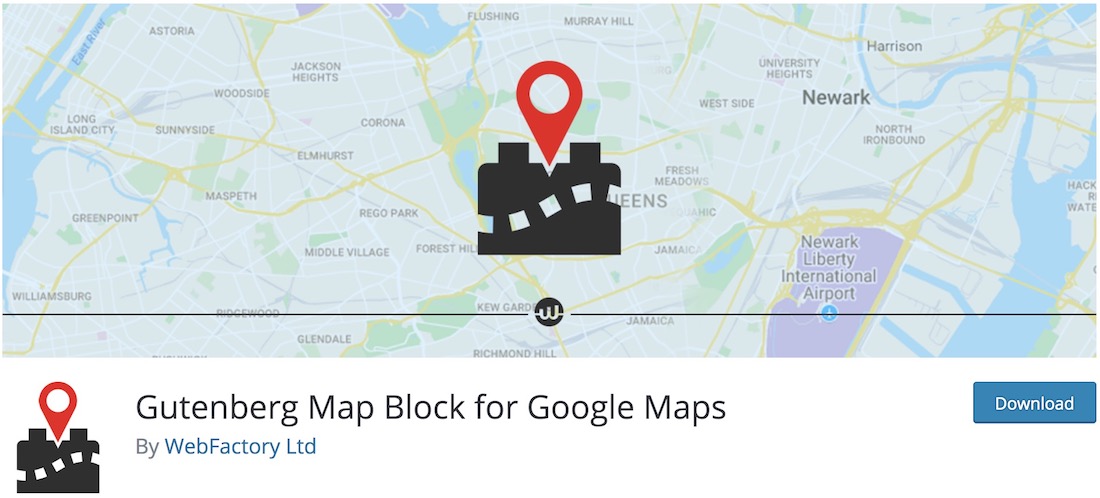
If you actively utilize the Gutenberg block builder, you might want to enrich your presence using Map Block for Google Maps. It is a tool you will find a small breeze using, as it does not require rocket science. Even as a beginner, you successfully include a map to your website or blog with Gutenberg Map Block.
Along with quick inclusion, Map Block for Google Maps comes with a few settings. You can alter the address/coordinates, style the map’s height, and zoom in. Remember that you only need to set up the API key once, and it will work across all blocks.
Active users: 20,000+
More info / Purchase6. Very Simple Google Maps

This next WordPress plugin will do the trick for a quick, effortless, yet sophisticated Google Maps inclusion. If you would like to showcase the location of your business on a map, you can now do it without a hitch. Hence the name, Very Simple Google Maps, is an easy tool to add to your page via a shortcode. The whole process is straightforward, perfect for all users, and free of mess and distractions.
Moreover, you can also style the map with CSS and make it practice your regulations. Additionally, the Very Simple Google Maps plugin allows you to connect it with the Google business listing and appear on the map. If you are new to adding Google Maps to your website, there is also a quick introduction/instruction on making it happen without breaking a sweat.
Active users: 4,000+
More info / Purchase7. ZeGuten Advanced Map Block
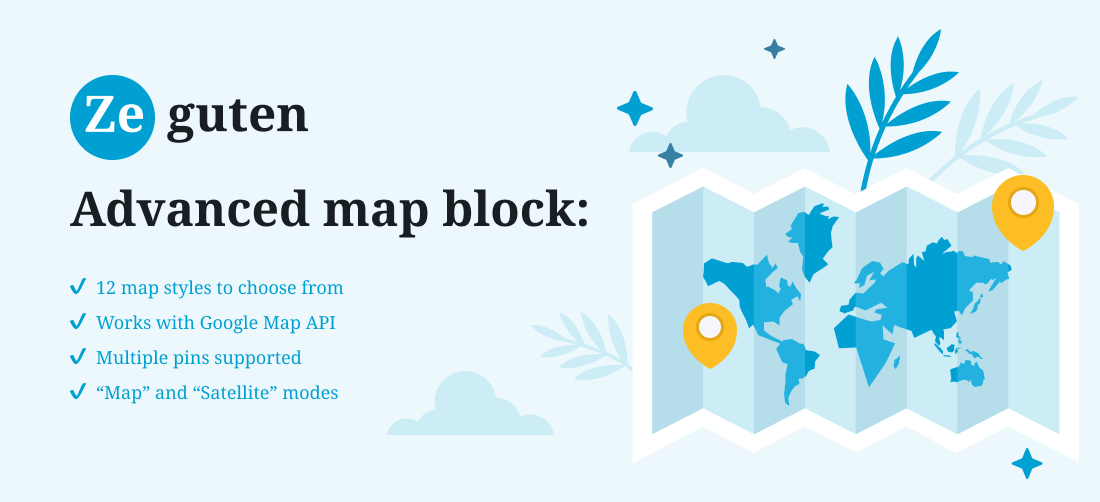
Wondering where to find a stylish and multifunctional Google map for your website? Explore ZeGuten Advanced map block, which can be added to any page built with WordPress blocks editor.
This block brings Google map integration right to the Gutenberg editor. Take a look at the multiple extra features of the map block:
- control a map’s zoom level;
- set the block height both for desktop and mobile devices;
- choose one of the 12 map layouts for any taste;
- add fullscreen and zoom buttons;
- switch between map and satellite view with or without labels and terrain.
An Advanced map block provides a spectrum of customization properties, such as setting a background color or border and its color, width, and radius.
One of the block’s most significant advantages is its responsiveness—you can set paddings and margins for a desktop, tablet, and mobile phone. An advanced map will allow you to effortlessly engage people and catch their attention.
More importantly, with ZeGuten you get Advanced map block and a dozen more blocks for Gutenberg. Check it out!
Active users: 20,000+
More info / Purchase8. MapSVG
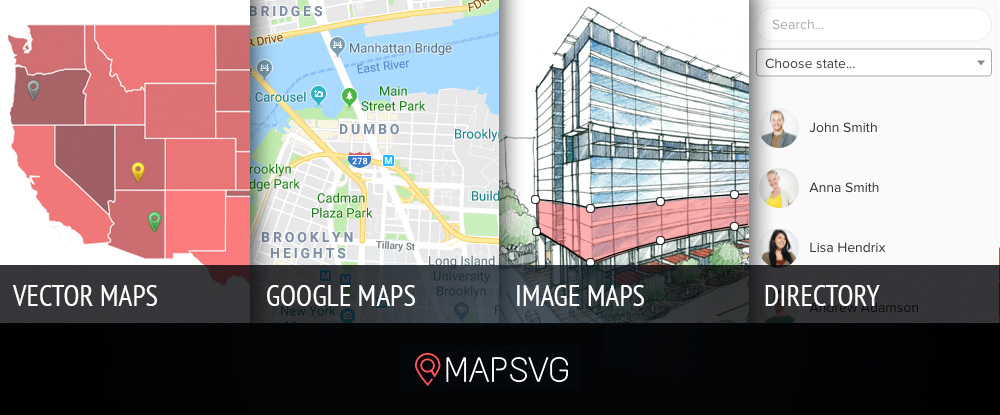
Are you ready to take showcasing products, houses, people, and other whatnots on a map to the next level? Now you can, thanks to the convenient and powerful WordPress plugin, MapSVG. This tool unlocks a whole new specter of possibilities for you. It is a solution that changes how you display custom content on either Google Maps, vector or image map. It even adds filters and search functions, which call for fantastic user experience. The possibilities are close to unlimited for your convenience.
From real estate, stores, people, you name it, with MapSVG, you can now bring any interactive map you fancy into being. You can also entirely style and customize the default look of Google Maps precisely to your likings. You can also make custom clickable areas with MapSVG’s drawing tool, add overlays and introduce nearly any custom content you fancy. With MapSVG, you can map everything.
Active users: 30,000+
More info / Purchase9. Google Maps CP
If you are writing a post about a location in a remote corner of the world, you would like your readers to know where the place is on the map. Google Maps CP will let you insert a map into your posts directly. You can even include markers for the related posts. You can adjust the number of markers you use in the settings.
Markers are customizable and associated bubbles can open or be hidden. When you insert the markers with related geolocation info into a template where many posts are displayed, post over which the mouse hovers will be highlighted. Readers can be led to the related posts.
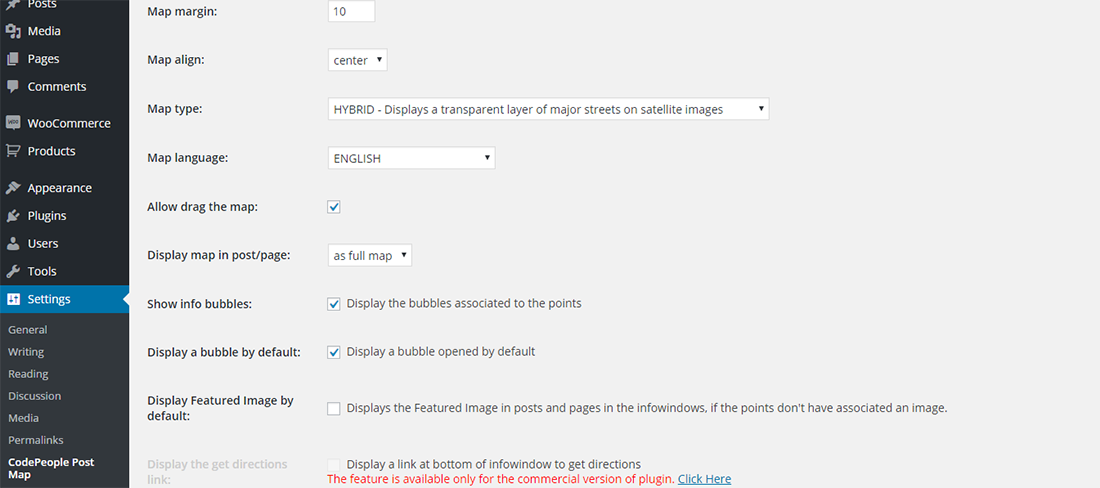
Addresses can be stated normally or as point coordinates. The plugin is compatible with the latest Google Maps JavaScript API version 3. Google Maps in multiple languages is possible, and any change you make to one map will apply to all the maps. Normal, terrain, hybrid, and satellite views are supported.
In the premium version, points can be displayed with tags, and routes can be drawn between them. Multiple maps can be inserted in a page and as a widget in the sidebar. A visitor can get directions on the map. You can style the maps and display user location if you wish.
Active users: 5,000+
More info / Purchase10. Maps Marker Pro
Maps Marker Pro is a feature-rich plugin that allows you to easily add pins to any place in your WordPress site. It is used on 10,000+ websites. Once installed, you can add maps to your sites in pages, posts, widgets and templates using shortcode. The frontend offers the user a lot of choice.
You can create make-believe maps for gaming or photographs. Create a marker, set the map dimensions and assign a layer and the map is almost done. Geolocation support, size and zoom level for each marker or layer can be set. You can restore default settings at any time. The UI takes some familiarization, and the advanced editor will open up a few more options.
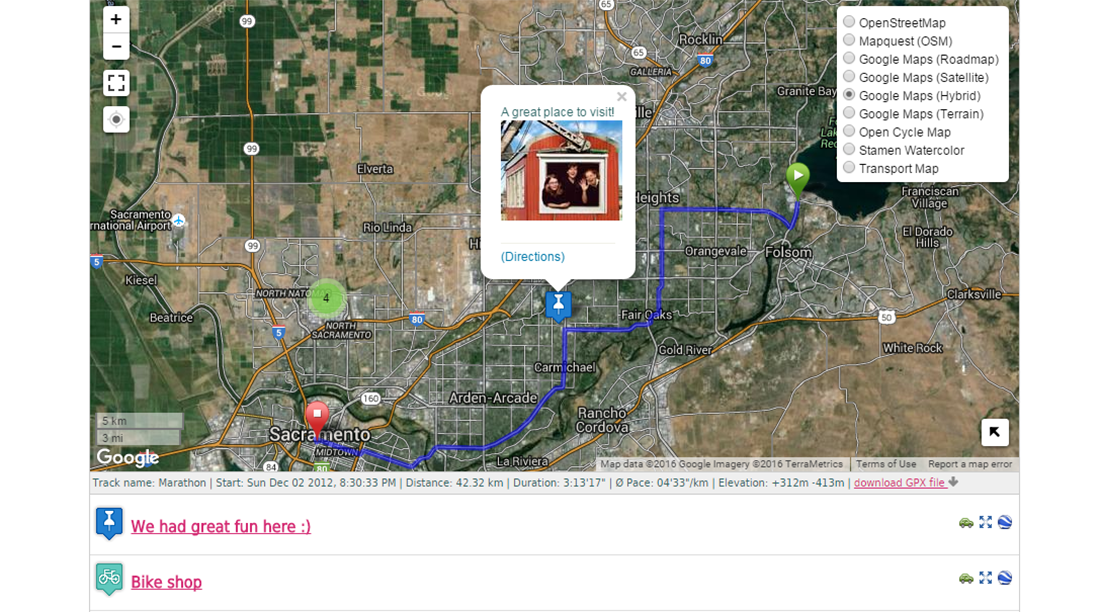
It works on multisite installations. Map data can be accessed from Bing, OpenStreetMap, or Google Earth. Niche maps, such as Open Cycle Map for cyclists and Transport Maps for mass transit, are available. Google Adsense is integrated.
The plugin includes minimaps, maps optimized for mobiles, full-screen maps that use HTML 5, and custom Google maps styling. You can purchase a Personal License for $29, a Plus License for $79, and a Professional License for $149, and you can use it on one, five, and twenty-five domains, respectively.
You purchase a license for life and updates, you will have to subscribe annually.
The free version of this plugin is Leaflet Maps Marker and you can download it from the WordPress plugin repository.
Active users: 10,000+
More info / Purchase11. Google Maps Widget
If you want to display a single, fast loading image of Google Maps in a widget, Google Maps Widget is the plugin for you. The widget can be located in any widget ready area. The location is not restricted to widgets; any page or post can also display the map with the help of shortcode.
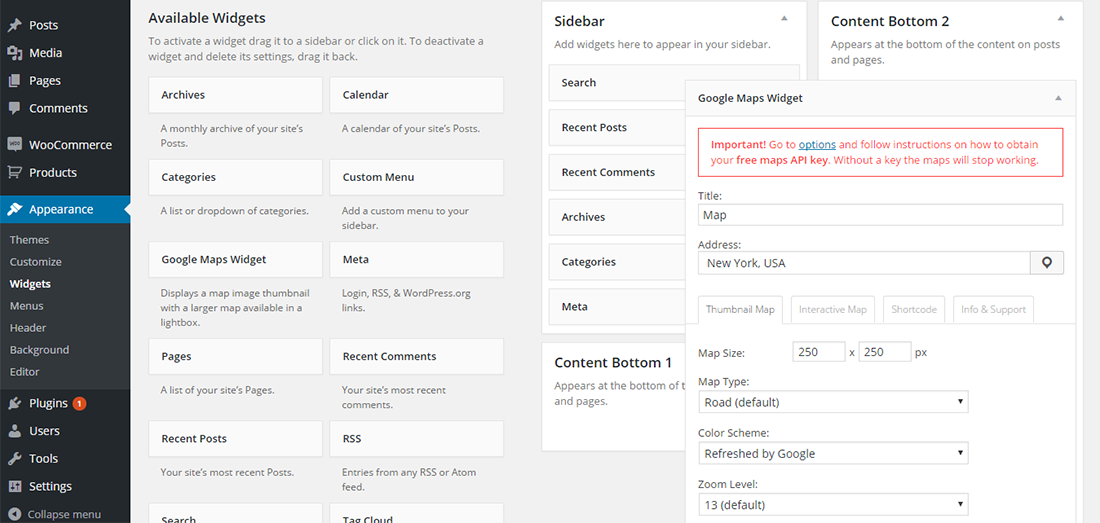
You can adjust the map size, map type (road, satellite, terrain, or hybrid), zoom level, pin color, size and label, and text position. Links can be URLs or lightboxes.
The premium version comes with about 50 extra features. Extra pins can be chosen from the 700+ pin library. The map can be road or satellite.
There is no fixed price for the plugin and you can pay what you think is fair.
Active users: 40,000+
More info / Purchase12. WP Google Map
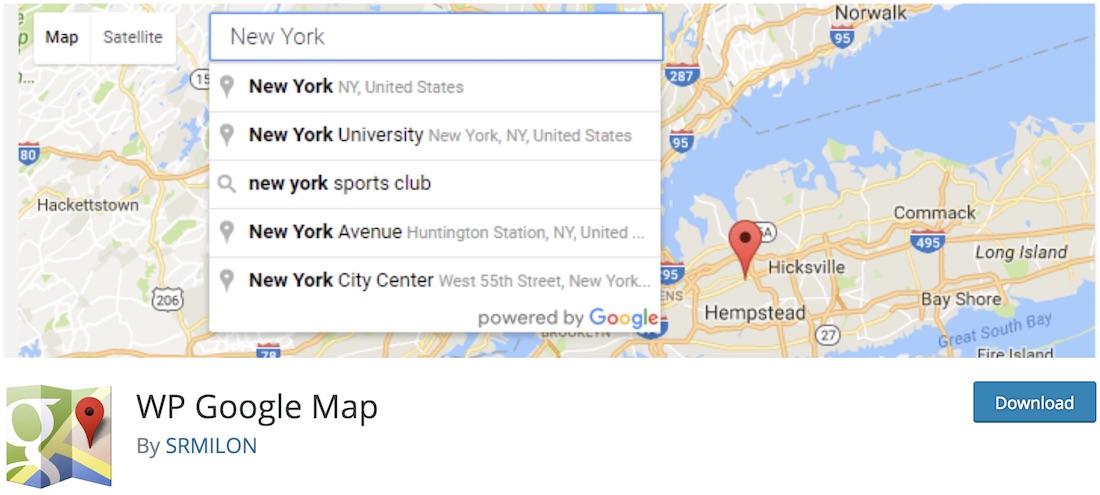
With all the Google Maps plugins in store, adding custom maps to your pages is a small breeze. WP Google Map is another spectacular tool that realizes the new inclusion to your web space without a hassle. But first, do not miss the how-to video tutorial and get its gist. We highly recommend watching it if you are doing it for the very first time. However, even if this is new to you, you will soon find the method’s effortless. Of course, it also does not require any coding knowledge whatsoever.
You will enjoy editing and customizing WP Google Map a lot. After all, the add-on is user-friendly and ideal for both beginners and experts. You can drag markers to the exact location, use a shortcode to add the map to posts and pages, and set your preferred width and height. The options are there, so do use them.
Active users: 20,000+
More info / Purchase13. Interactive Google Maps
If you want to create and display many interactive maps, Interactive Google Maps may be a good choice. It is a suitable plugin for showing many places worldwide. So if you have a requirement to show your office locations the world over on a corporate website, or the projects your NGO is involved in various locations, or the places of interest in a travel website, you now have an idea of which plugin to pick.
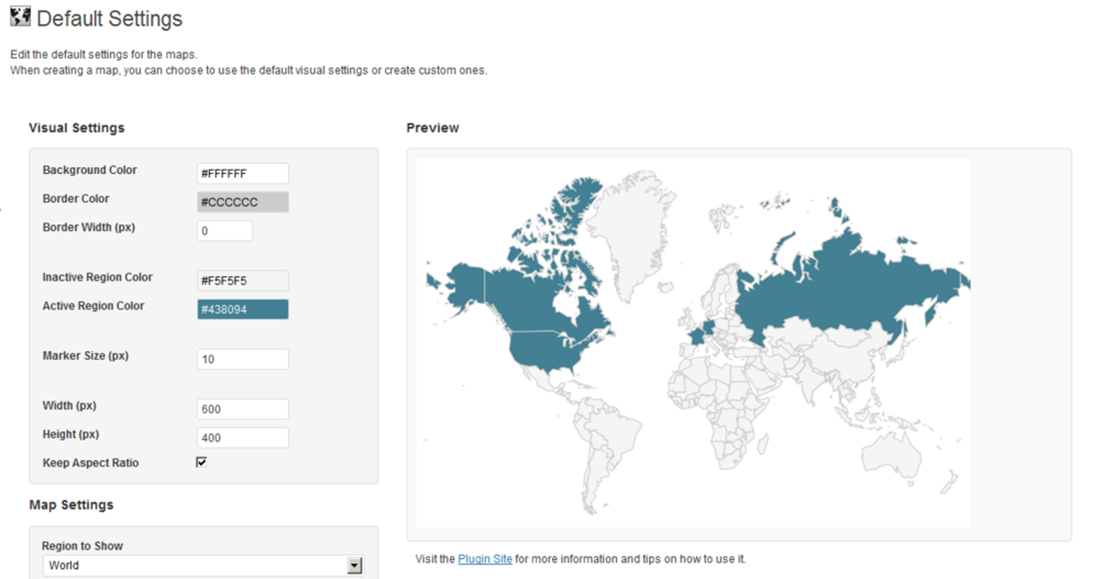
You can highlight regions in a map by coloring or using colored bubbles as markers in the region. A tooltip with the information will appear when a visitor hovers at a particular spot. Different actions follow when a user clicks on an active area. A new URL may open, or a message may appear. If you are familiar with JavaScript, customized action on clicking is also possible.
With WPBakery Page Builder, there is a lot you can do. Many maps of the world, continents, regions, and parts of a country are already included. Plenty of options are available. You can change the background color, borders, map dimensions, and color of inactive regions. Using PHP, you can include maps anywhere, including a widget in a sidebar or the template. The maps will be displayed in Mac products as well.
Active users: 25,000+
More info / Purchase14. Geo Mashup
Geo Mashup will turn your WordPress into a GeoCMS. This free plugin prioritizes customization options over ease of use, and user-requested features have been added over the years.

Save location information on pages and posts and present it on maps in many interesting ways. Access other map providers, like OpenStreet and Leaflet. You can filter global maps by category, taxonomy, or post types.
Further, you can display the distance between the start and a searched location using a GeoSearch widget. To present a neater appearance, you can cluster the markers and connect the category markers with a colored line.
Click on a location to get the address. Geo RSS is automatically added to the feeds. This is possible with reverse geocoding.
Active users: 5,000+
More info / Purchase15. Simple Google Maps Short Code
I almost didn’t include this plugin, but I changed my mind after seeing the perfect 5-star rating, the sheer simplicity, and the over 10,000+ active installs. This plugin does not have a setup page. You have to paste a shortcode in a page or post, fill in the address, and save it. Done, your map is ready. No customization is possible.
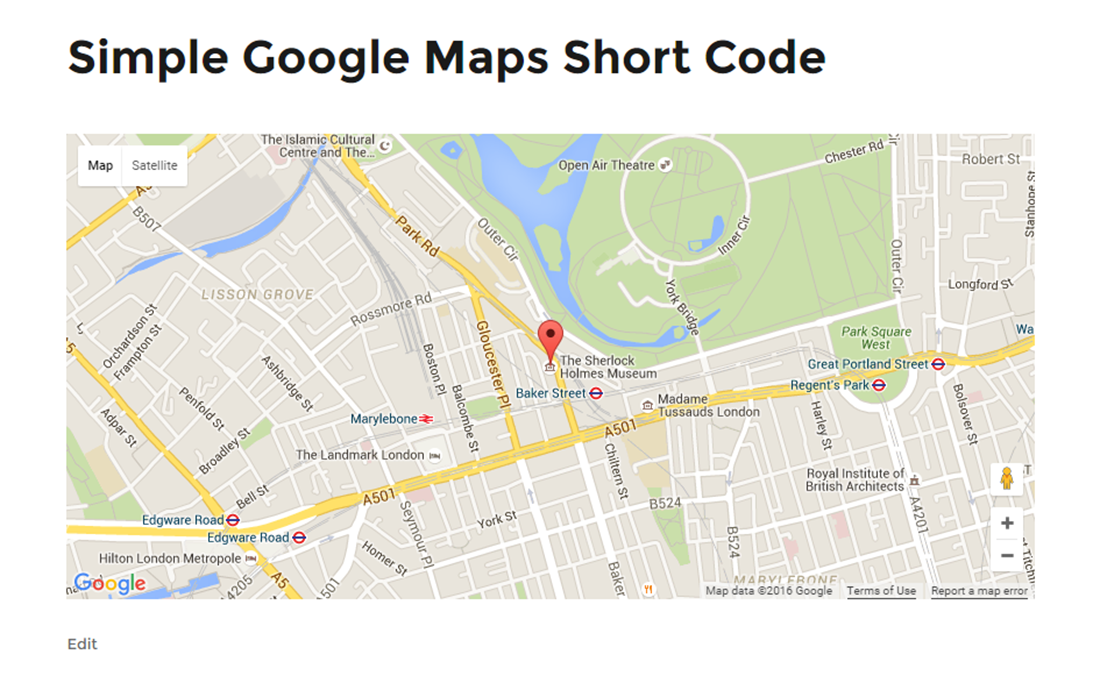
Simple Google Maps Short Code will enable a shortcode that will help to embed Google Maps on any page or post. The codes will deliver cached maps with little impact on the performance of your website.
Active users: 6,000+
More info / Purchase







Ummm, any reason why you didn’t mention MapifyPro? It seems like the most advanced product out there.
Hi, Can you refer a good google map, store locator plugin compatible with Cornestone in X theme?
Thanks,
Louise
Louise,
Regarding specific theme compatibility you should contact theme developer for more info. These works with any free themes out there such as these but premium themes are much more complicated and can run into issues.
I like this one – Google Maps – Simple Pins (https://wordpress.org/plugins/simple-pins-for-google-maps), it’s easy to manage and works well.
Hi,
Thanks for the information.
I’m developer of the DML Google Map plugin. It’s new but has lots of features.
Also WP, PHP and .NET versions are available.
You may want to have a look.
Regards,
Thank you for the list. Would you recommend some plugins for other maps as well? Google maps changed pricing this year, so maybe it is a good idea to think about a cheaper solution.