6 Best WordPress Social Media Auto Poster Plugins 2026
Looking to automate your social media marketing efforts? Here are the best WordPress auto posting plugins to publish your posts on any social media whenever you write a new blog post.
Manually posting from your website to your social media website is time-consuming. Therefore, you need it more than anything else to advertise your website and boost your online presence. Thankfully, you’ll find several WordPress Auto Poster Plugin options to bring users a useful dynamic experience.
Moreover, it brings better features than sharing your blog articles in your social media profiles. With that, you can set up schedules for when to post. Nothing beats auto poster plugins if you want to reach your target market.
You don’t have to look further. We have tested the following to install and activate on your WordPress page. All of them are free. However, you might opt for the premium versions to use all of their functionalities.
Look at these five WordPress auto poster plugins available and see if they match your needs.
Best Social Media Auto Poster Plugins for WordPress
Now let’s have an in-depth look into the best social media auto poster plugin and how they can boost your website on social media.
1. FS-Poster – Social Media Auto Poster
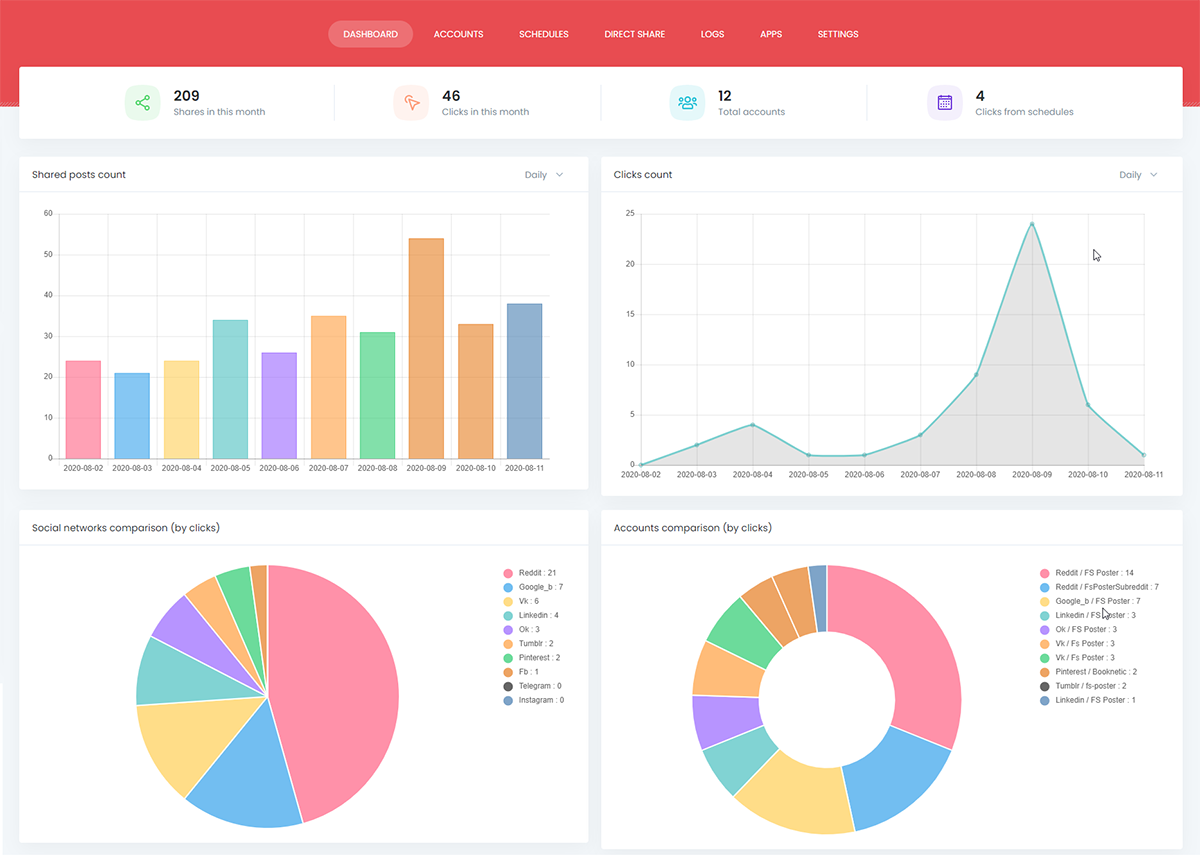
FS Poster is a social media auto poster and scheduler that automatically shares your WordPress posts. This helps you grow your online community and engagements.
The plugin works with 16 social networks(Facebook, Twitter, Instagram, Pinterest, LinkedIn, Tumblr, Medium, Google My Business, Telegram, Reddit, VK.com, OK.ru, Plurk, Xing, Blogger, Discord, and websites based on WordPress), so you can reach more people and improve your SEO by getting more people to visit your website.
With the help of third-party integration tools, custom posts can be made for each account. You will have a consistent online presence and reach your social media marketing goals if you can share as many posts as you want. Real-time analytics look at your social media strategy by comparing how well it works on each platform, how many people interact with your posts, and how many clicks they get.
Top Features of FS Poster:
- More than 16 social networks are supported (premium version)
- You can share and schedule up to 10 photos on your Instagram account with carousel scheduling
- With the Instagram link in bio feature, you can schedule a link of a website post to the Instagram bio
- You can share your first comment on a post on Instagram, Reddit and Twitter
- You can add custom image to your blogs
- You can share Facebook comments on your website with a plugin
- A direct share panel is a feature that lets you share or schedule user-created information or photos without having to make new posts in WordPress
- You have complete control over the publishing interval with the posting interval feature
- You can track link clicks and compare your social networks with the help of the Track link clicks tool.
Price:
FS Poster is a freemium plugin. It has a free version with limited features. In contrast, you can automatically post unlimited messages with the premium version of FS Poster, but only five per day with the free version.
Active installations: 10,200+
More info / Download2. Blog2Social: Social Media Auto Post & Scheduler (Most Popular)
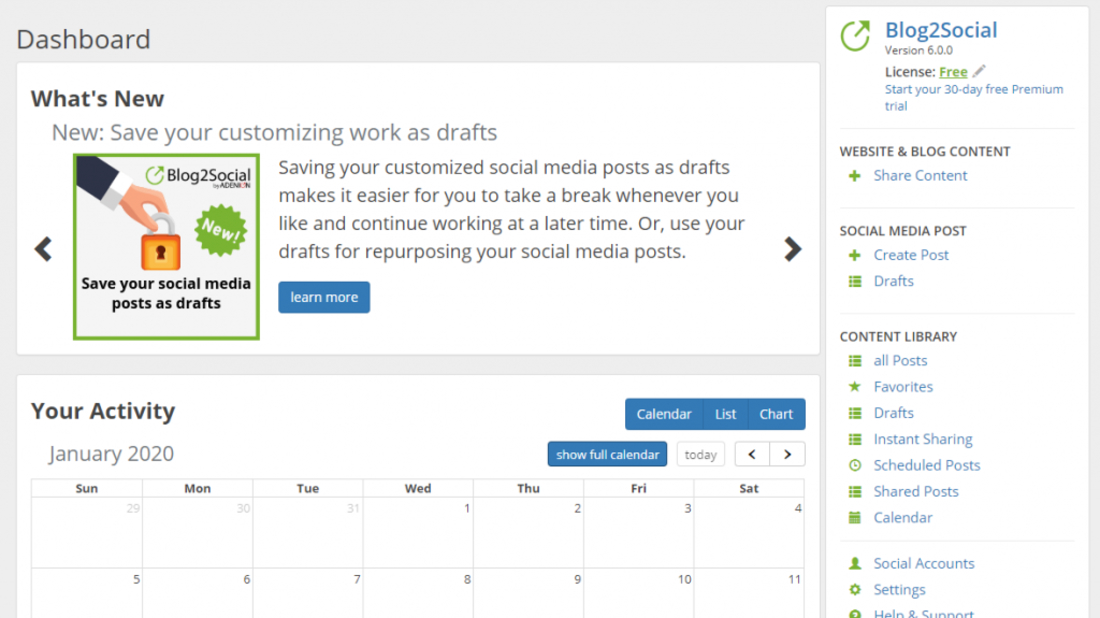
This one provides excellent functionalities to conveniently share your blog post with your online following. One thing you will love about this plugin is the Calendar feature.
Therefore, you can mark the calendar and edit the remarks on each date. It helps you organize your things and make your social media marketing successful.
You can choose from free or premium versions of this plugin. Still, free ones work great on your website and provide extensive features. Furthermore, you can also do cross-posting to another site.
Blog2Social Connects with 16 Websites
The Blog2Social WordPress Auto Poster Plugin integrates with social media websites like Twitter, Facebook, Instagram, and Pinterest. Other supported networks are XING, Google My Business, Imgur, Tumblr, Bloglovin, Diigo, Torial, Medium, Reddit, Flickr, and LinkedIn.
One good thing about this plugin is you’ll save time and effort by letting them promote on your behalf. Its compatibility goes well with Gutenberg Editor, WooCommerce, and Hummingbird & Bitly.
What are the Features of Blog2Social That You Must See Beforehand?
- Republish your post on Tumblr, Medium, and Torial by editing your complete HTML markup.
- Customize your blog posts and pages’ Meta tag information.
- Integrates with 16 networks or websites.
- Get access with free Blog2Social Extension Firefox and Chrome.
- Preview your social media posts on a single page.
- Customize your posts directly on your dashboard, putting personal comments, emojis, hashtags, and uploading images and animated GIFs.
- Recycle old posts and repost them.
- Automatic generation of your blog posts’ hashtags.
- Draft saving
- Use other sources of links or posts.
With the free version, you can do many things to improve your website’s functions. However, if you want to go to the next level, you can go with the premium version, wherein you’ll get more of what it offers, such as the auto-posting and cross-promoting of your content. You can upgrade your plugin anytime.
Price: Free
Active installations: 70,000+
More info / Download3. WP2Social Auto Publish
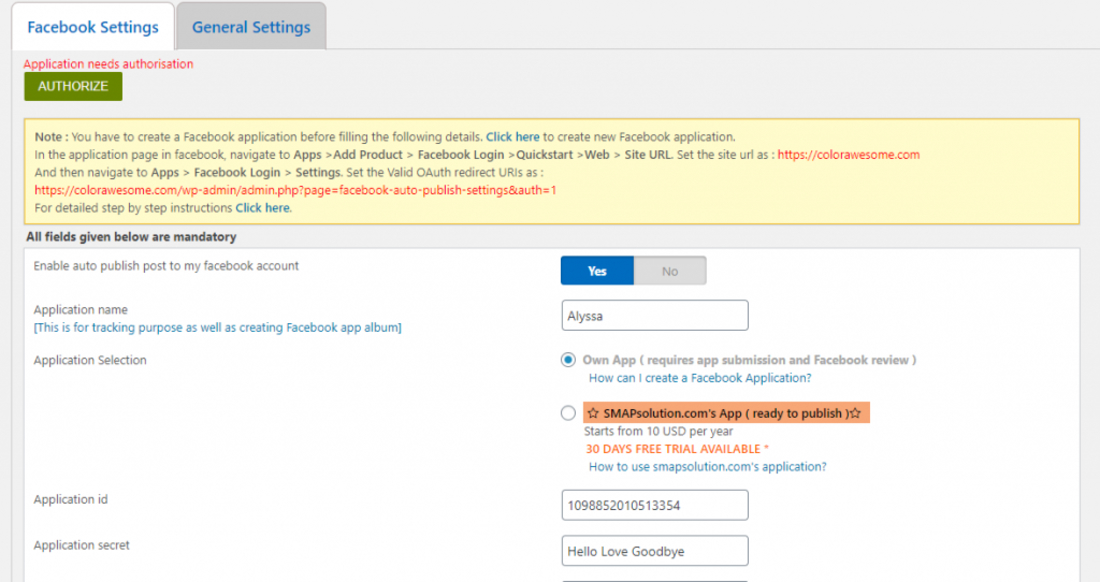
If you want to promote your website, social media marketing is a great way to go. This plugin is well-known for Facebook auto-publishing. The significant fact about this is that it’s free, and you can install it on your WordPress instantly. Moreover, you can do many things using this WP2Social to boost your connection to other people.
WP2Social Features:
- Organize your items based on their categories before publishing it on Facebook.
- It allows you to customize your message on your social media account.
- Filter items according to their custom post types before publishing.
- Attach images on your Facebook message.
- Link your post to Facebook.
The fun thing about this plugin is that you can do your usual job by sharing your blog posts directly from your WordPress dashboard. Posting your blogs on your website is typing a simple message related to your blog posts. You can even attach images on each post you make.
Another way is by attaching your blog posts on a particular Facebook page. With the plugin’s setting, you can manage your filters according to categories and custom post types. If you want to disable auto-publishing or sharing of your works, you can edit the enable or disable section at the Filter Settings.
The supported post elements to enable you of Facebook publishing are crucial to follow.
To use it fully, you must create applications first on Facebook to ensure that your post on Facebook would not have the caption “shared via XXXX.”
Price: Free
Active installations: 20,000+
More info / Download4. Social Media Auto Publish
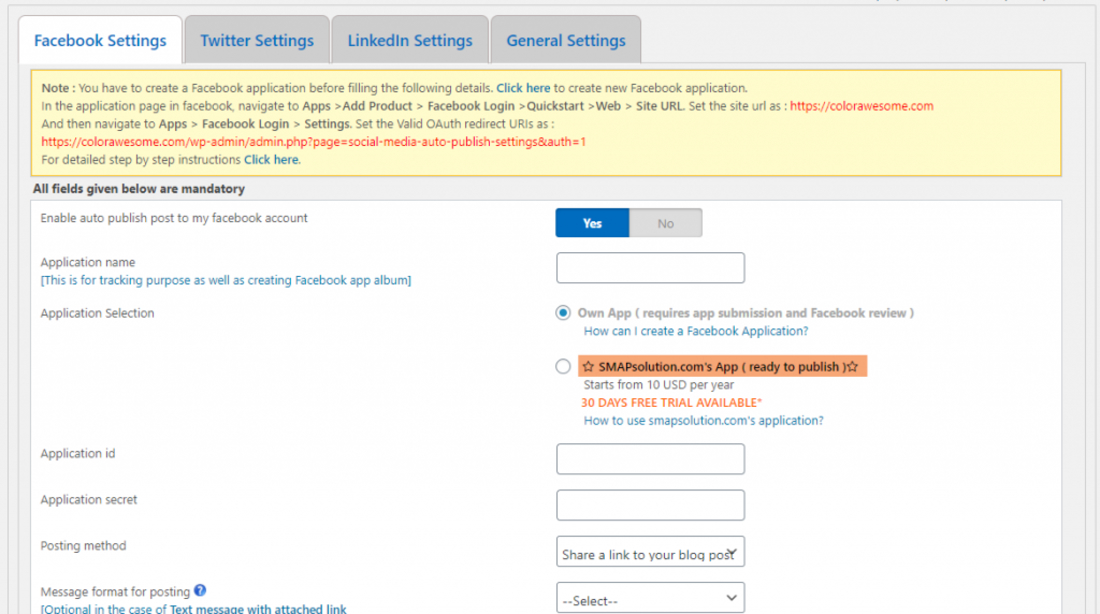
You can do a lot of things using this plugin. Not only can you auto-publish on your Facebook page, but also Twitter and LinkedIn. These websites are the basic websites to do your social media marketing techniques.
With this Social Media Auto Publish, you don’t have to share your posts manually. You need to manage the settings and link your social media accounts to make it possible.
What WordPress Auto Poster plugin has for you:
- Auto-publish to Twitter, LinkedIn with images.
- Share your link to Facebook or attach your blog post on your page.
- Filter items according to categories before publishing.
- Filter items based on custom post types.
- Share messages on your Facebook page with an attached image.
- Manage and customize your messages to publish on Twitter, LinkedIn, and Facebook.
- Enable or disable the auto-publishing from WordPress at the settings.
The installation instruction is easy. Hover on the Plugins menu at your WordPress dashboard, then click on ‘Add New.’ The page will appear where you can see a search box, and type the plugin’s name we’ve provided. Click Install, then Activate after.
There are three separate settings intended for Facebook, Twitter, and LinkedIn. You can edit manage them anytime you want. You can click on the detailed instruction to learn more about linking your WordPress posts to your social media accounts.
You can choose from the six posting methods: the ‘Simple Text Message,’ ‘Text Message with Image,’ ‘Text Message with Attached Link.’
Price: Free
Active installations: 10,000+
More info / Download5. WP Google My Business Auto Publish

This plugin is easy to use. Connect your Google My Business account first, and you can go to the next menus – Location Select, Sharing Options, Additional Options, Post Now, Manage Posts, and Reviews. Another thing you will love about WP Google My Business Auto Publish because it allows you to automatically post your pages and blogs from your website to your Google My Business page.
The more people discover your posts as you put your blogs on your websites. Moreover, you don’t need to post manually or individually. It has a Post Schedule feature lets you organize your best time to share your posts. It brings excellent SEO factors when you share them on your Google My Business profile.
Using this plugin means much more convenience on your part. Imagine that you don’t need to create new content. You must set up the settings and let your post automatically appear on Google My Business.
WP Google My Business Auto Publish Plugin is FREE
The lightweight characteristic of this plugin makes it easier to install and manage. Finally, you can also download it for free. Setting that up is possible if you want to share a default message.
You can manage your post’s action type the same for all or create an individual action type for a specific post. You can filter your items according to categories at the plugin settings page.
Whatever you put on your plugin manage page also appears on your Google My Business profile. You add images and call-to-action link from your plugin setting page, these would also be your custom images and call-to-action link that you will see on Google My Business.
If you dislike sharing particular posts from your website to Google My Business, you can adjust the settings by checking the checkbox to disable the automatic publishing. You can view each post’s history timeline on the ‘All Posts/Pages/Custom Post Types.’
Most importantly, you don’t need to go directly to your Google My Business profile when creating your manual latest post that isn’t related to WordPress post/page/custom/ post type.
You can set multiple Google My Business Locations in the developers’ latest version. You can also manage your default locations on where you want to share your posts.
Price: Free
Active installations: 9,000+
More info / Download6. WP LinkedIn Auto Publish

LinkedIn is one of the primary websites for companies and individual business persons who want to build an online presence. This plugin is a useful tool to share your blog posts to your profile. It will boost your online credibility and bring your target markets closer.
With this WordPress Auto Poster Plugin, you can automatically publish your posts, custom posts, or pages from your WordPress website to personal profile or the company’s LinkedIn page you are managing.
WP LinkedIn Auto Publish is lightweight and easy to use
You can use it conveniently without asking too much from the Help section. However, if you are a beginner and new to this, you can see the Help menu once you set up this WP LinkedIn Auto Publish.
If you have multiple LinkedIn account, it is possible to connect them on at this plugin’s settings at the Connect menu. Next to it are the Profile Section, Sharing Options, and Additional Options. You can choose between the two sharing methods’ Simple and Advance categories.
You’ll see that there are various niches in your posts. Marking one or more of them can help people to search your pages and posts quickly. You can mark the checkbox with the titles of Art, Design, Motivation, Movies, Photo, and Travel. Also, you can filter your post according to its categories: Post, Page, Product, and Fw-portfolio.
At the ‘Additional Options’ menu, you will find the Hide Post Column checkbox, wherein you can hide the column indicating which posts you’ve shared and what haven’t. Besides, you can check the other option below to disable sharing your post on LinkedIn.
WP LinkedIn Auto Publish features:
- Automatic publishing of your WordPress website’s posts to your LinkedIn profile.
- Easy setup of connecting your LinkedIn profile to your website
- Multiple sharing methods.
- Default sharing of the message
- Filter your posts into six different categories.
- Filter your posts according to various post types.
- Enable/Disable Auto-sharing of posts to LinkedIn
It has a 5-star rating on WordPress.org’s official website. So, if you have a problem with your setup, you can go to the Help section on the plugin settings page. That’s where you can read the Frequently Asked Questions. Almost all of the solutions to the user’s problem are there.
If you want something you can use for almost any website, the Blog2Social is the one for you. It integrates with 16 sites where you can share your website posts instantly. On the other hand, if you want to use the plugin for a single website, opt for WP Google My Business Auto Publish, WP LinkedIn Auto Publish, and WP2Social Auto Publish.
Price: Free
Active installations: 8,000+
More info / DownloadWhich is the best social media auto poster for WordPress?
Now that you have seen all the auto posting options for WordPress, which one do you like the most? My favorite is FS Poster which can automatically post on more social media sites than any other plugin. FS Poster allows you to automatically post your first comment on Reddit and Twitter which is a standout feature and very useful for growing your audience.
There you have it! These WordPress social media auto poster plugins extend better functionalities on your website. Admittedly, not every plugin we’ve reviewed would be the perfect choice for you. It depends on your purpose and your preference.
Finally, the last option is the Social Media Auto Publish. It integrates with three popular social media websites – Facebook, Twitter, and LinkedIn. Besides, these plugins help boost your website’s traffic. Social Media Marketing is one of the best techniques in online entrepreneurship. Trying one of them can make your life much easier!
If you are looking for a plugin that automatically publishes blog posts on your WordPress website, you need to look into these autoblogging plugins for WordPress.








Very insightful article!! I am looking forward to implementing these plugins for my website.