21 Top WordPress Trends In 2024
Do you want to discover the most dominant WordPress trends and find what’s working?
With the amazing growth that WP is having, it’s expected that the platform will keep evolving and redefining the website space.
New features, new functions and trends give this content management system (CMS) the flexibility and extendability every user enjoys.
But what worked yesterday might not work anymore tomorrow. So staying up-to-date with the latest in WordPress will reward you greatly.
Thus, we bring you a collection of 21 trends, so you can get an idea of what’s hot.
Some of the trends have been around for a while – for one good reason – because they work. And some are only starting to pick more attention.
So, fasten your seatbelts and embark on a visually captivating and enlightening exploration.
Note: We also curated extensive WordPress statistics revealing how many sites use WP (A LOT!).
The WordPress Trends To Look Out For
1. Drag And Drop Page Builders

Let’s start with a trend that’s been around for a good minute and won’t go away any time soon – drag-and-drop page builders.
Elementor (have you seen our Elementor statistics?), WPBakery, Beaver Builder and similar tools allow users to create and design sites without writing a single line of code.
The user-friendly interface is perfect for everyone, regardless of skill level (yes, even pros take advantage of it). In other words, you can build simple or advanced business websites, blogs and online stores without breaking a sweat.
BUT!
Unfortunately, some (lesser-known) builders may generate bloated code causing your website to load slower. On the other hand, they can have customization limitations (particularly free versions), so they might not be too handy.
But these free drag and drop website builders are!
2. Block Themes
Thanks to WordPress’s native Block Editor (hey, Gutenberg!), the term “block themes” is unlikely foreign to you.
These themes don’t require a 3rd-party page builder (minus one plugin) to set up the desired website or blog.
You can perform adjustments without coding, thanks to the fantastic block structure, and enjoy the “full-site editing” like an expert (even if you’re not).
While the themes usually come with a set of pre-designed blocks, you can also choose the ones WP provides or install plugins (heck, even create your own blocks!) if you want to integrate a specific element, feature or function. However, you’ll probably need much fewer plugins than when using a traditional theme, which calls for less bloat.
If you want to follow the trends and enjoy comprehensive page building – go with a block theme.
Hint: Start by checking these superb WordPress Gutenberg themes.
3. Multipurpose Themes
Multipurpose WordPress themes seem to be popping up almost daily. Freelancers and agencies enjoy them because they are cost-effective (no need to purchase a new theme for every project), thanks to their adaptability to different businesses and industries.
They provide extensive customization options, allowing you to create websites for various industries, including business, portfolio, e-commerce, blog, agency, and more.
Moreover, multipurpose themes are ideal for growing websites because of their many features and functions. Scalability approved!
Note: If you are building a single-project website, I don’t recommend using a multipurpose theme; rather stick to a niche-specific one.
4. Mobile-First Design
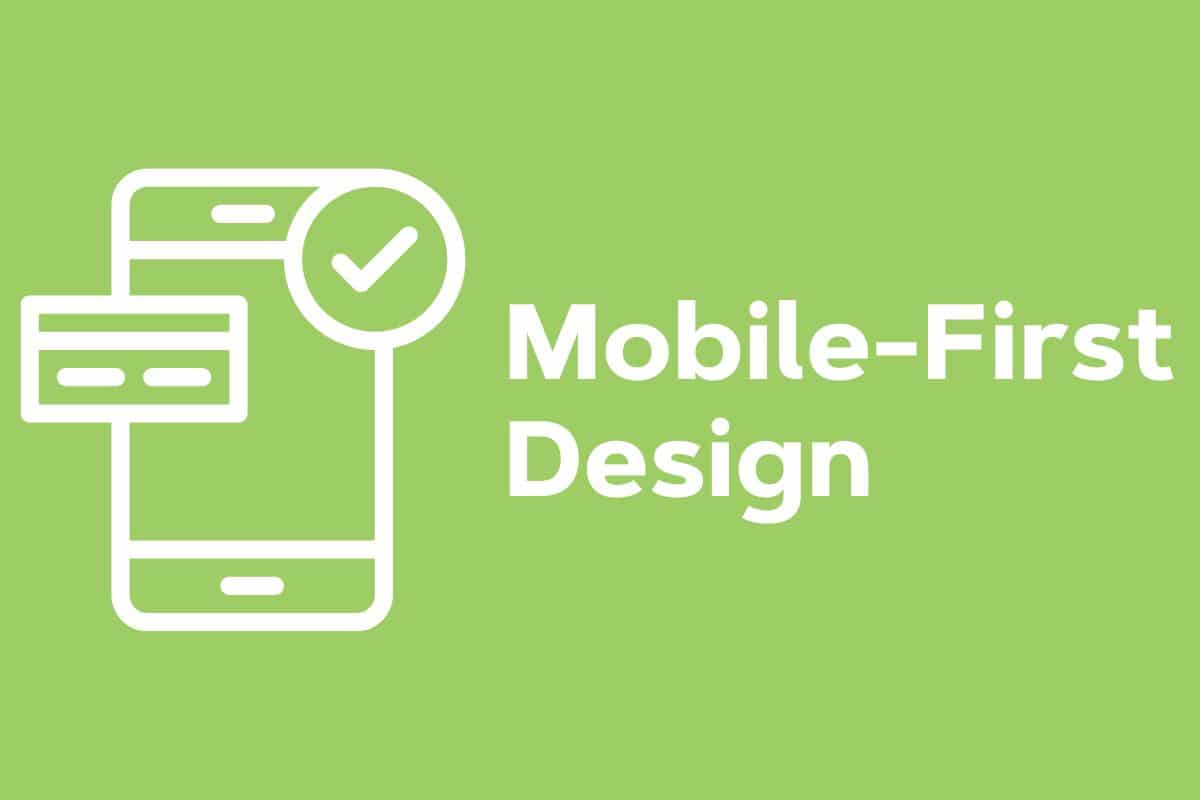
With the mobile-first WordPress trend, I don’t want to emphasize responsiveness. Everyone knows that websites MUST be optimized for the best mobile experience. Period.
However, what I’m trying to say is that the site needs to be designed exclusively for mobile users.
What this means is that it needs to be app-like, you know, simple, with rounded corners, lightweight (fast loading), using intuitive navigation and featuring as few distractions as possible (stay away from annoying popups, even including too many ads).
5. Dark Mode Support
One of the WordPress trends that’s getting more and more popular is support for dark mode. While some go all-in with creating an exclusive dark-look site, that’s not recommended.
It’s better to use a dark/light mode toggle or switch, so the visitors can decide how they wish to experience your website or blog.
But dark mode will generally improve user experience (UX) because of the reduced eye strain and fatigue (especially during night hours). Plus, it can enhance branding and differentiation, making your website and business stand out more.
Benefit from this trend, too, by picking a dark WordPress theme.
6. Voice Search Optimization

Voice search is becoming increasingly popular, so if you decide not to optimize for it, you might miss out on a lot of money.
It’s a WordPress trend that benefits search engine optimization and improves user experience.
In short, voice search optimization is necessary to drive more traffic to your website.
Fun fact: According to UpCity, half of the US consumers use voice search daily.
7. Minimalistic Design (Use Of White Space)
Minimalistic design is a WordPress trend that applies to any website, blog, business or industry. Instead of using special effects, animations or elements, minimalistic design strips the appearance to the bare minimum.
And the use of white space works very well in combination with simplicity. Create a user experience that promotes all your important info, products and services distraction-free.
However, while this doesn’t relate to the design, I also want to point out that having a minimalist approach to plugin usage is also advisable. Use only the ones you need.
Here are other website design trends to make your website stand out.
8. One-Page Websites

Some of the key advantages of one-page WordPress websites are simplicity, focus, easy navigation and ease of maintenance.
A one-page site displays all the content, only a few scrolls apart. This allows the visitor to find all the necessary information quickly without jumping from page to page.
Moreover, a one-page site or a landing page can help increase conversion rates because of the simplified user flow. Usually, this type of site will have a singular objective that works fantastically well for targeted campaigns.
Lastly, it’s important to note that one-page layouts might not be suitable for all types of websites, especially those with a large volume of content or complex navigational needs.
Hint: You can easily build a one-page website or landing page with a one-page website builder.
9. Video Backgrounds, Headers & Sections
Because videos are one of the most popular ways of consuming content, it’s no secret that website owners include them on their websites, too.
Videos can work great in the background, header and other site sections.
They can add a dynamic and visually appealing element to your WordPress website, capturing visitors’ attention and enhancing the overall user experience.
Videos have the power to convey emotions, tell stories and showcase your brand or product in a dynamic and engaging way.
Note: Always optimize your videos for the web. Still, it’s way better to embed them from 3rd-party platforms (hey, YouTube!) to avoid the extra website load.
10. AI-Powered Chatbots
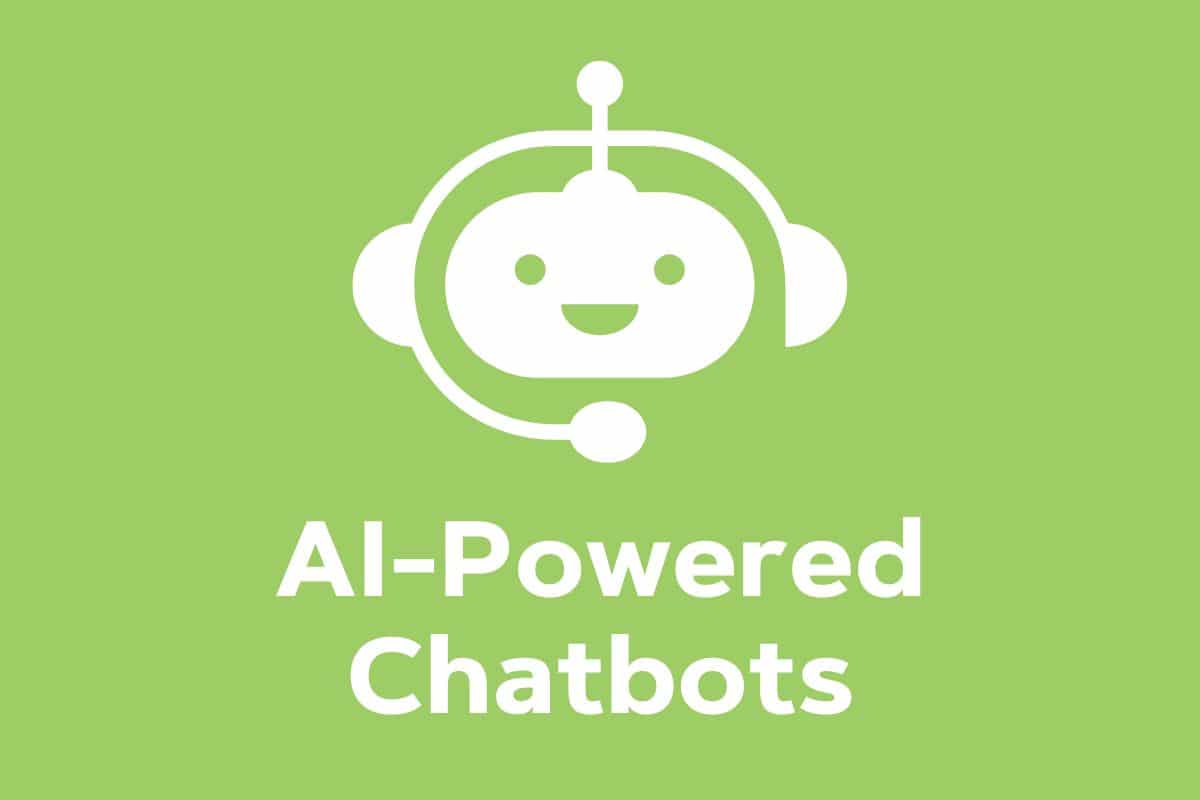
With the increased traffic volume and customer base, doing all the support work becomes challenging and cost- and time-consuming. That’s when AI-powered chatbots come into play.
Chatbots provide instant and automated responses to customer queries and support requests with 24/7 availability. Not just that, but they can handle multiple conversations simultaneously without getting overwhelmed or experiencing fatigue.
But the thing I like the most about bots is the utilization of machine learning algorithms to understand user preferences, previous interactions and browsing history. This enables them to provide personalized recommendations, suggestions, and responses tailored to each user’s (specific) needs.
You may also be interested in checking our in-depth chatbot statistics and learning how many people use them.
11. Accessibility
Whether it’s because of scalability or you’re in a niche where there are many users with special needs, implementing accessibility to your WordPress website can yield you excellent results.
Accessibility features enable individuals with disabilities to navigate, understand and interact with your website, ensuring equal access to information, products and services. This means you open up your content (+ products and services) to a broader audience.
Designing with accessibility in mind often leads to a clear and organized page structure, which boosts user experience.
By prioritizing accessibility in WordPress, you unlock new opportunities for engagement and growth and enhance your brand image and reputation.
12. eCommerce Enhancements
eCommerce enhancements in WordPress provide the tools and features to create a robust online store, allowing you to sell products or services directly to customers in the most convenient way.
These could be one-page checkouts, cart abandonment solutions and 360-degree product views, to name a few.
By leveraging eCommerce enhancements in WordPress, you can establish a powerful online presence, optimize your sales process and provide a seamless shopping experience for your customers.
You might also be interested in our shopping cart abandonment statistics and discover how many “lost” customers you can recover.
13. One-click Import

One of the WordPress trends that is an absolute must when it comes to themes is the one-click demo data import function.
This saves you heaps of time when configuring your website (for the first time) because of how convenient importing widgets, theme settings, demos and other content is.
A simple click of a button is all that’s necessary. So. Handy.
14. Parallax Scrolling
To give the website a more immersive and unique experience, parallax scrolling is an effective method for ramping up the default aesthetics.
The parallax effect gives your website or blog depth, which enhances the user experience (it can even increase the on-page time) because of the dynamism it establishes.
What’s parallax? It’s when the background and the foreground move at different speeds when you scroll (usually the background moves slower).
But balancing visual appeal and overall user experience is crucial when implementing parallax scrolling in WordPress. (Especially if you already have other animations and effects going on.)
Instead of implementing parallax manually, you can pick a parallax scrolling WordPress theme instead.
15. Social Proof

Social proof proves that your products, services, or content are valued and trusted by others. When visitors see positive reviews, testimonials, or social media mentions, it builds trust in your brand, business, or offerings.
What social proof also does is influence consumer purchasing behavior. People are more likely to purchase or act when they see others have had positive experiences.
Social proof is, in a sense, free word-of-mouth marketing tgat can have an EXTREMELY positive impact on your business.
Friendly tip: Ensure the displayed social proof is genuine, relevant and up-to-date. The goal is to give visitors authentic evidence of your brand’s value and quality.
16. Multilingual Support
While multilingual support in WordPress might not be necessary for everyone, it’s still highly beneficial, knowing it exists.
But for the brands who want to expand their reach or those operating locally, offering their content in non-English speaking languages doesn’t have to be a challenge.
WordPress provides various multilingual plugins, such as WPML (WordPress Multilingual Plugin) and Polylang, that simplify implementing multilingual support.
These plugins allow you to manage translations, language switchers, and other language-related functionalities within your WordPress dashboard. Even better, you can save yourself plenty of work using a multilingual WordPress theme.
But for everyone new, check how to build a multilingual WordPress website like a champ.
17. Headless WordPress
Headless WordPress separates the back-end (content management) from the front-end (presentation layer).
This allows developers to use any front-end technology, such as React, Angular, or Vue.js, to build the user interface and deliver a highly customized and interactive experience. It provides greater flexibility and control over the design and functionality of the website.
Headless WordPress also contributes to improved performance, scalability, security and collaboration and workflow efficiency, to name a few.
While all this sounds super exciting, it’s worth mentioning that working with a headless WordPress architecture requires development expertise and may not be suitable for every project.
18. Micro-Interactions
Micro-interactions refer to small, subtle animations or interactions that provide feedback, encourage action and enhance the user experience.
They can confirm a successful action, show progress, indicate errors, or guide users through the website. (For example, a loading spinner or progress bar can communicate that a process is underway, reducing user frustration and uncertainty.)
Micro-interactions can also create an element of delight and surprise, making the website more memorable.
Note: Whenever adding any special effect to your website, aim to balance usability and aesthetics. They should enhance the UX without distracting or overwhelming users.
19. Speed, speed & speed

Ever since mobile overtook desktop, speed became extra important in websites. It’s one of the essential WordPress trends you should not skip – because you can face unpleasant consequences.
Hey, speed is also one of the ranking factors, which can help you climb positions. (But check our SEO statistics for more on search engine optimization.)
That’s why picking a fast WordPress theme will give you a better foundation for creating a high-performing website.
Speaking of speed, have you seen our site speed statistics?
20. Automatic Updates
Enabling (you can enable/disable them) automatic updates in WordPress simplifies keeping your website secure, stable and up to date.
It streamlines the maintenance process, saves time and effort and provides peace of mind, ensuring you focus on managing and growing your online presence.
While that’s all fun and games, automatic updates also have a downside. Updates can occasionally introduce compatibility issues and conflicts. So it’s essential to have a backup strategy in place to mitigate any unforeseen issues that may arise from automatic updates.
21. WordPress VIP
WordPress VIP was introduced just three years after WordPress launched, but you won’t see many talked about it.
It’s WP on steroids, providing a comprehensive managed hosting solution with enterprise-level performance, security, support and customization options.
Auto backups, scalability, expert support, high availability and unlimited storage, bandwidth and CDN (content delivery network), all this and more are part of the WP VIP package.
It is ideal for high-traffic websites, large enterprises and organizations that require a robust, scalable and secure WordPress environment.



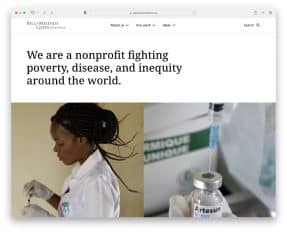
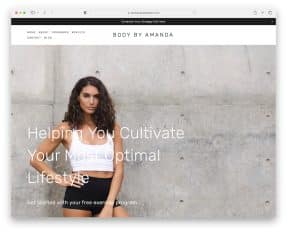

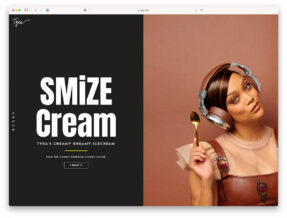

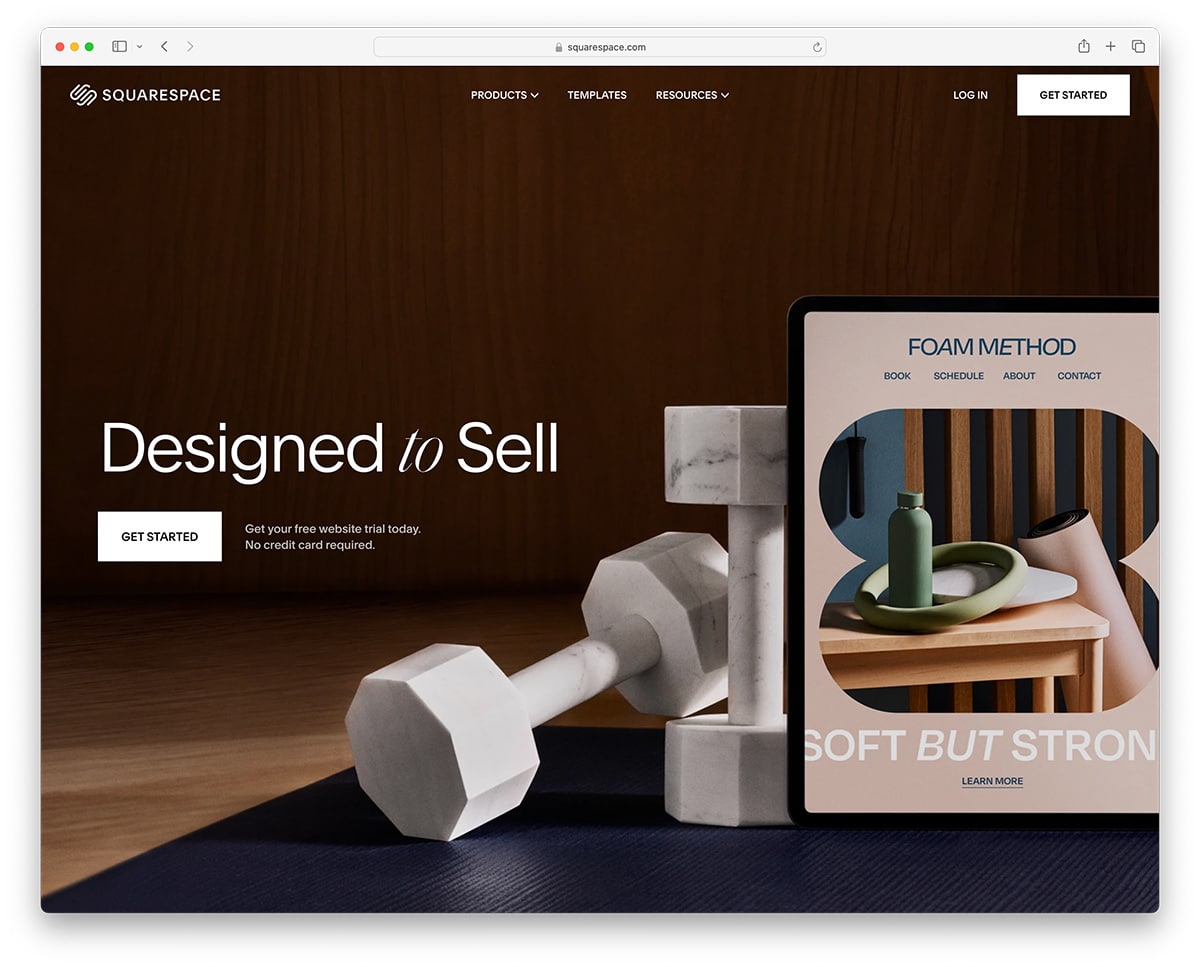
This Post Has 0 Comments