16 Best Squarespace Finance Templates 2024
I’ve carefully selected some of the finest Squarespace finance templates out there, perfectly suited for anyone involved in the financial industry.
Are you a seasoned financial advisor? Or a dedicated finance blogger?
Heck, you could also be running a popular finance podcast or offering courses!
These templates are designed to give your website the professional polish it needs to shine truly.
They blend style with functionality effortlessly, ensuring your site looks top-notch and works smoothly.
In short, if you want to make a big impact online, you’re definitely in the right place.
Find the ideal template that matches your financial expertise and take your project to the next level.
This post covers:
- Best Squarespace Finance Templates
- How To Make A Financial Website With Squarespace
- FAQs About Squarespace Finance Templates
- Can I integrate financial tools into a Squarespace finance template?
- Are Squarespace finance templates mobile-ready?
- Can I customize the colors and fonts to match my branding?
- Is it possible to add a blog to my Squarespace finance website?
- How secure are Squarespace finance templates for handling sensitive financial information?
- What if I need help setting up my finance website on Squarespace?
Best Squarespace Finance Templates
Boost your online presence with any of these pro-level Squarespace templates and spread your financial skills with the masses.
Note: You might also be interested in our collection of the best Squarespace corporate templates.
1. Degraw
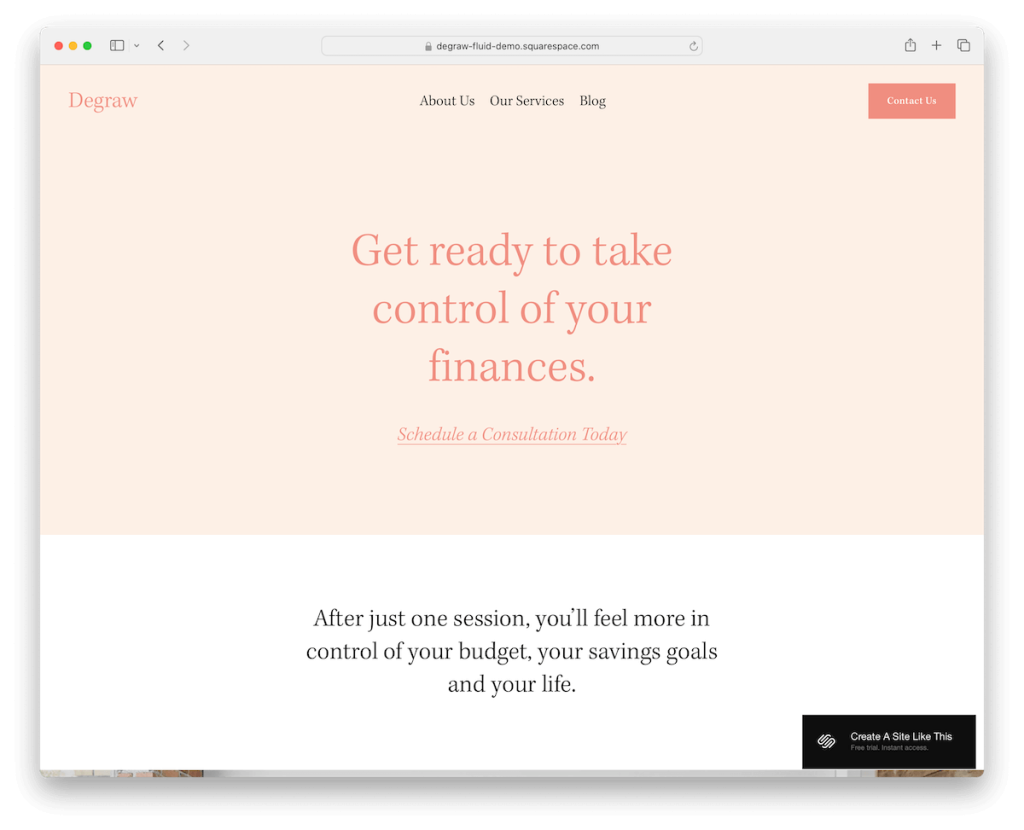
Degraw is a terrific yet unique Squarespace template perfect for the financial field.
One of the more original features of Degraw is the text-heavy above-the-fold section, which isn’t something too common. But this is exactly what sparks interest and gets the visitor hooked.
Moreover, the header disappears when you scroll down and reappears when going back to the top for a clean but practical browsing and navigating experience.
Present your services, start a financial blog, get potential clients to talk to you, and more – all this and then some with Degraw.
More info / Download Demo2. Almar
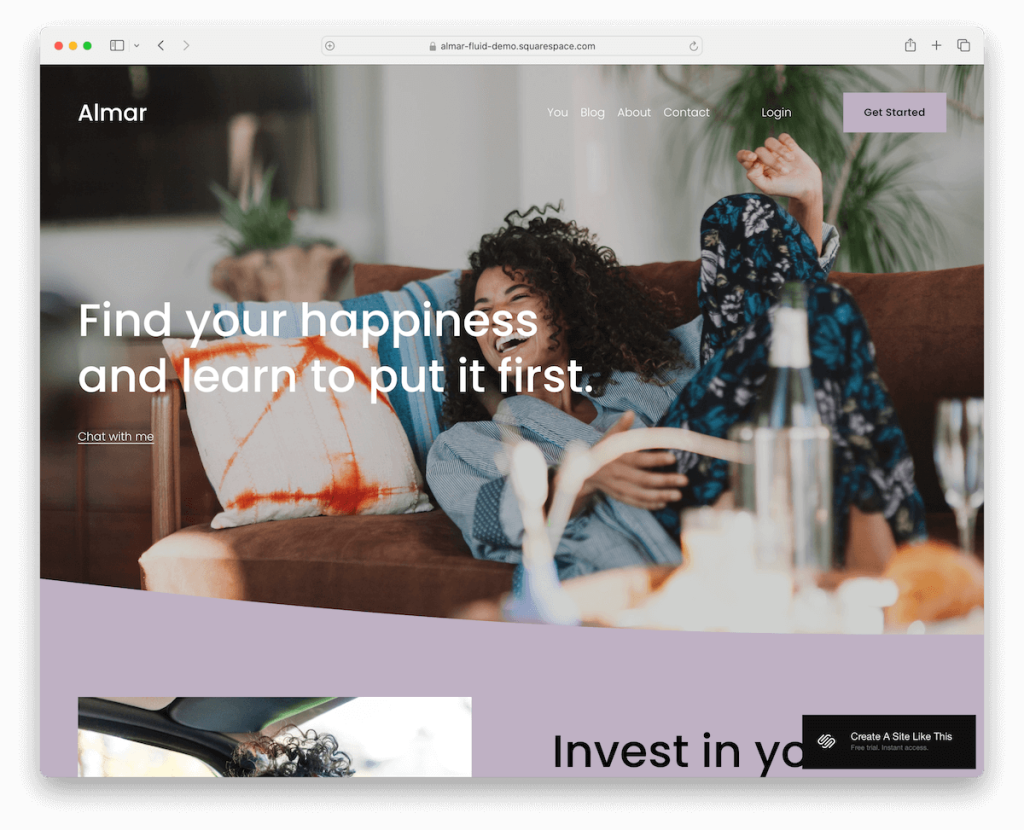
Almar is the complete opposite of Degraw, with its large hero image, which you can make personal or not.
This Squarespace finance template is packed with goodies for a modern and trendy online presence.
It has a lively design and great content distribution, so everyone can easily learn about your business in a few scrolls.
From home to internal pages, functional contact forms, and an online appointment booking system, Almar misses nothing for your convenience.
More info / Download Demo3. Bloom
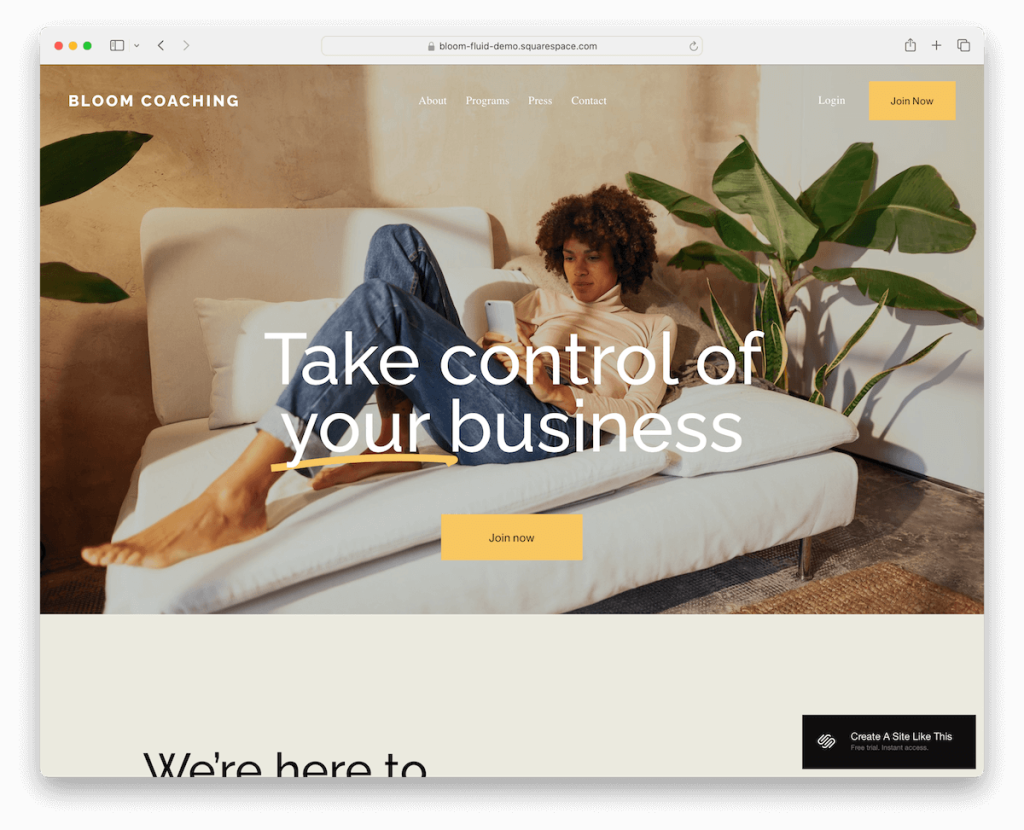
Bloom is ready to make your financial business bloom online with a professional and sophisticated website.
What’s great about Bloom is that the content loads as you scroll, ensuring a more dynamic browsing experience.
It comes with sections and pages for pricing and packages, client testimonials, cleverly scattered CTA buttons, and a clean, to-the-point footer with quick links.
And instead of displaying a contact form on the contact page, it only opens in a popup after clicking the button.
More info / Download Demo4. Cedar
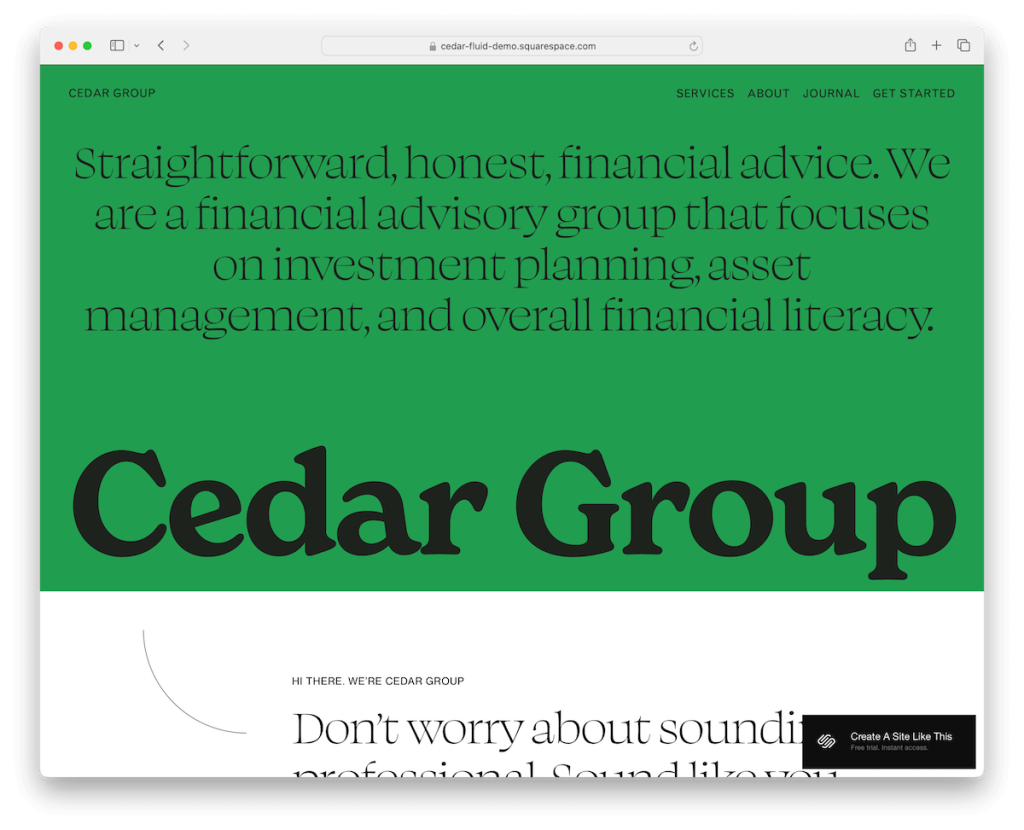
Cedar takes Degraw’s text-heaviness to the next level, making it an ideal solution for those who don’t plan to add too many visuals to their financial site.
This Squarespace template has all the must-have sections and front and internal pages, so you can display your business in great detail for everyone to enjoy.
The simple header is accompanied by a large footer with quick links, social media icons, and a subscription widget.
Additionally, Cedar also has a full-blown scheduling system built right into it.
More info / Download Demo5. Coin
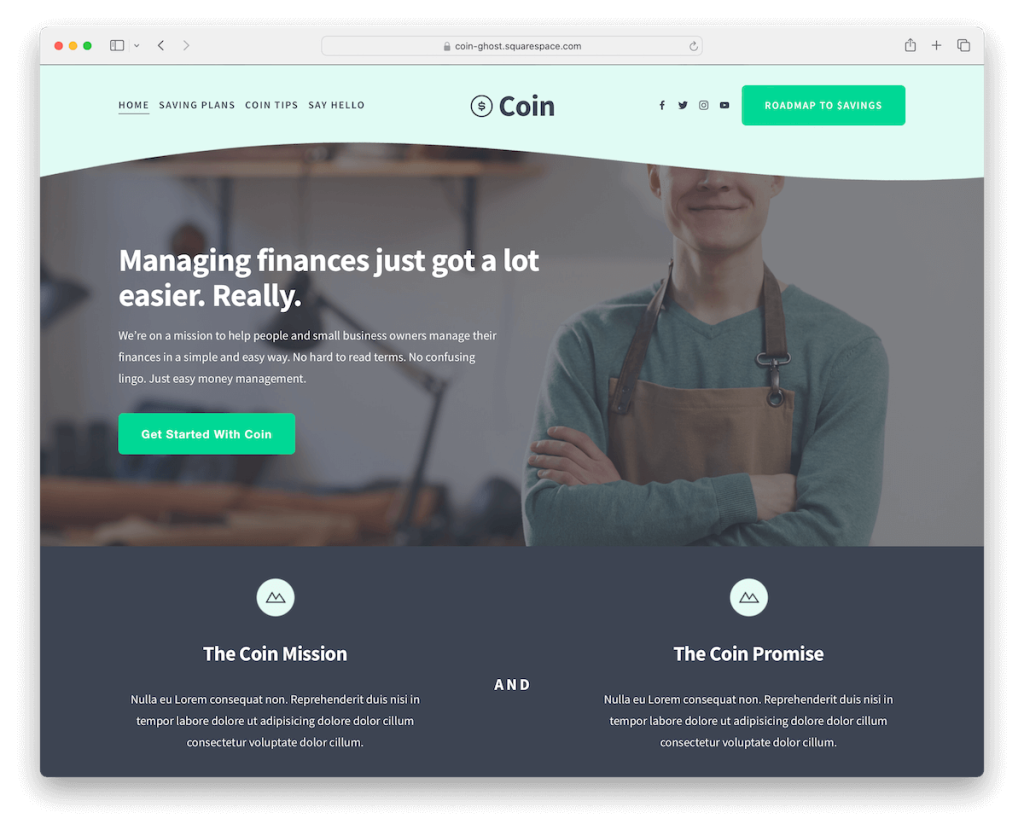
Coin is a Squarespace finance template that misses nothing for you to start online as quickly as possible.
It has a uniquely designed sticky header, so menu links, social media icons and a CTA button are always at your fingertips.
The content loads while scrolling, keeping engagement at an all-time high. Coin’s pleasant, clean, and neat design makes every visitor want to learn more.
Coin also includes a newsletter subscription form, Instagram-ready feed, multi-column footer, contact form, and blog section.
More info / Download Demo6. North
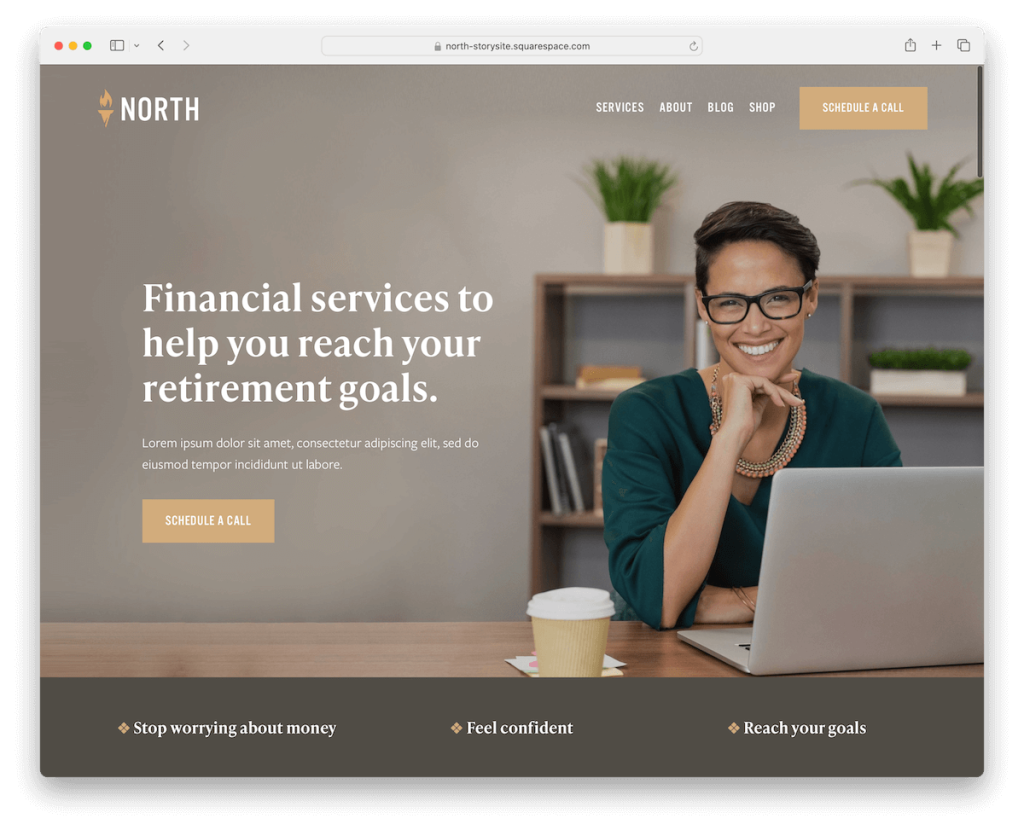
North has an impactful full-screen section above the fold with transparent header, background image and overlayed text and CTA buttons.
This Squarespace finance template has professionally designed sections presenting your business, services, and more in the best possible light.
You also get packages and pricing, newsletter subscription form/opt-in form, integrated Google Maps, Blog and Shop pages, you name it, North delivers it.
With all the predefined and a touch of your creativity, you can easily stand out from the masses with North.
More info / Download Demo7. Blink
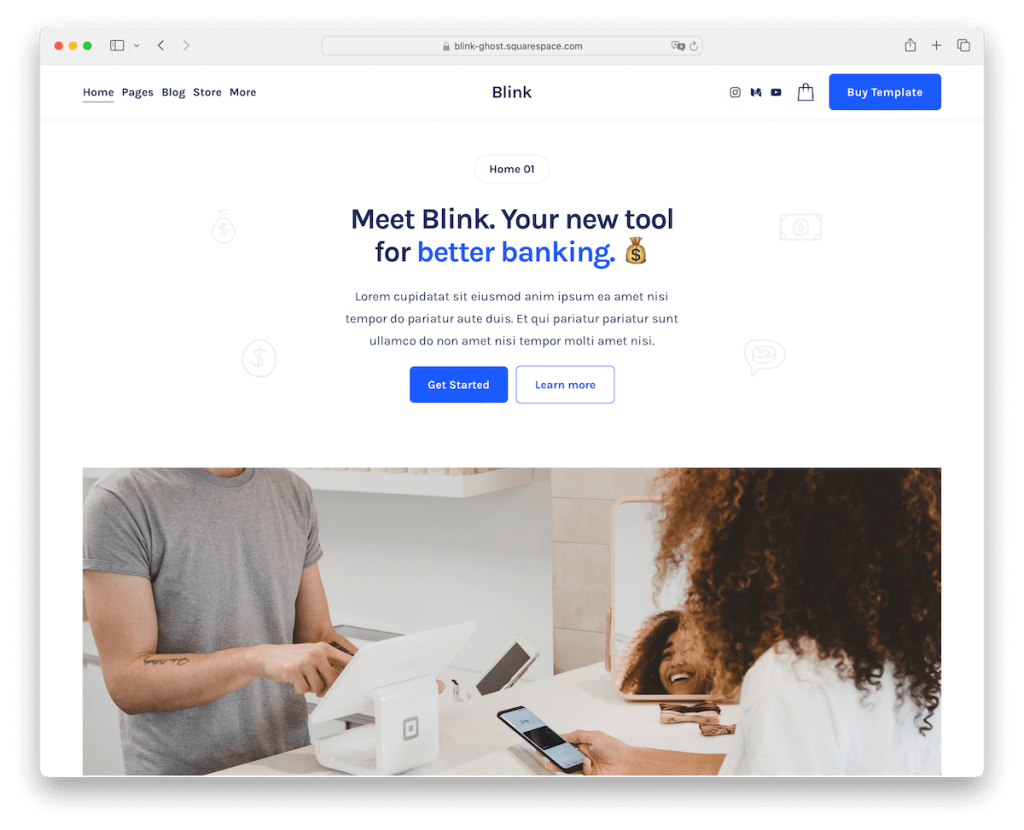
Blink is a Squarespace finance template with a light design and a white background across all main sections, including the header, base, and footer.
The floating header has a drop-down menu for a more refined search, plus social and shopping cart icons.
Your scrolling experience is enhanced with content loading on the fly, accordions, images and white space for better readability.
The footer has multiple columns for adding quick business info, menu links, social media, and more. And don’t forget that Blink also has a full-blow eCommerce section.
More info / Download Demo8. Glass
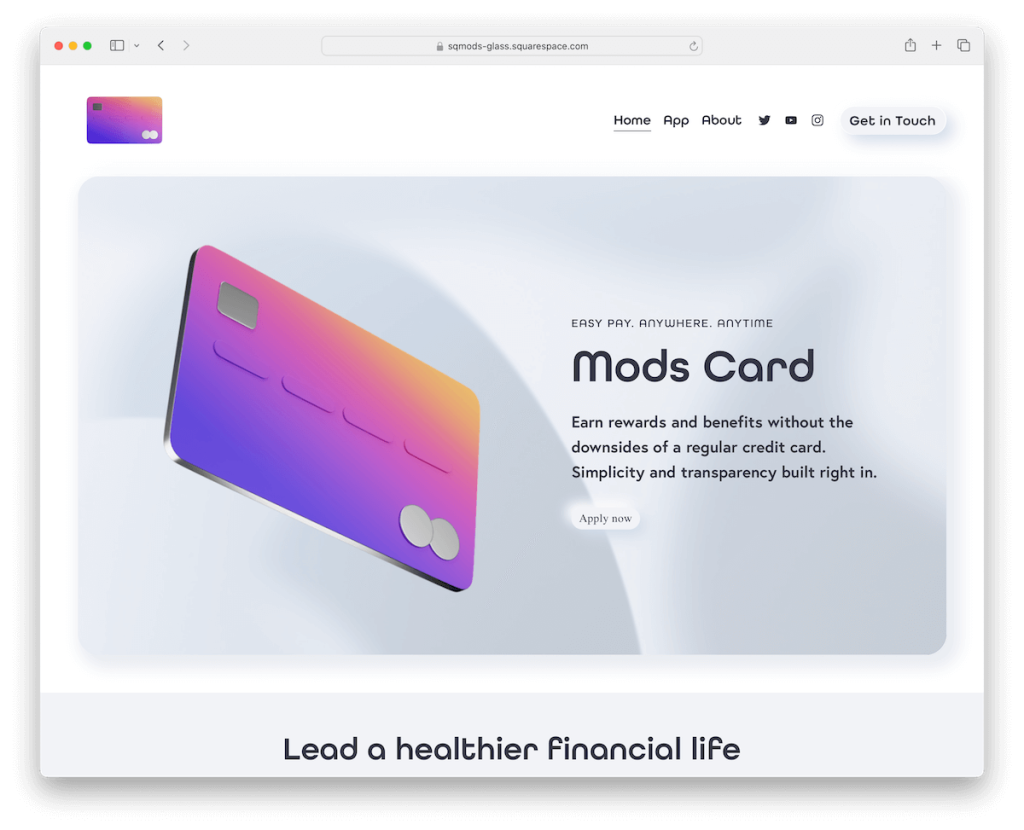
Check out the Glass Squarespace template, which has a clean, modern look and rounded edges that give it a cool mobile app vibe.
The animated backgrounds add a touch of fun, while the cool graphics and easy-to-read typography ensure exciting browsing.
Plus, there’s a full page dedicated to card applications and neat CTA buttons for app downloads. Glass also has a multi-column footer for all your links and extras, keeping it practical.
It’s perfect for making your financial site pop.
More info / Download Demo9. Hello Kora
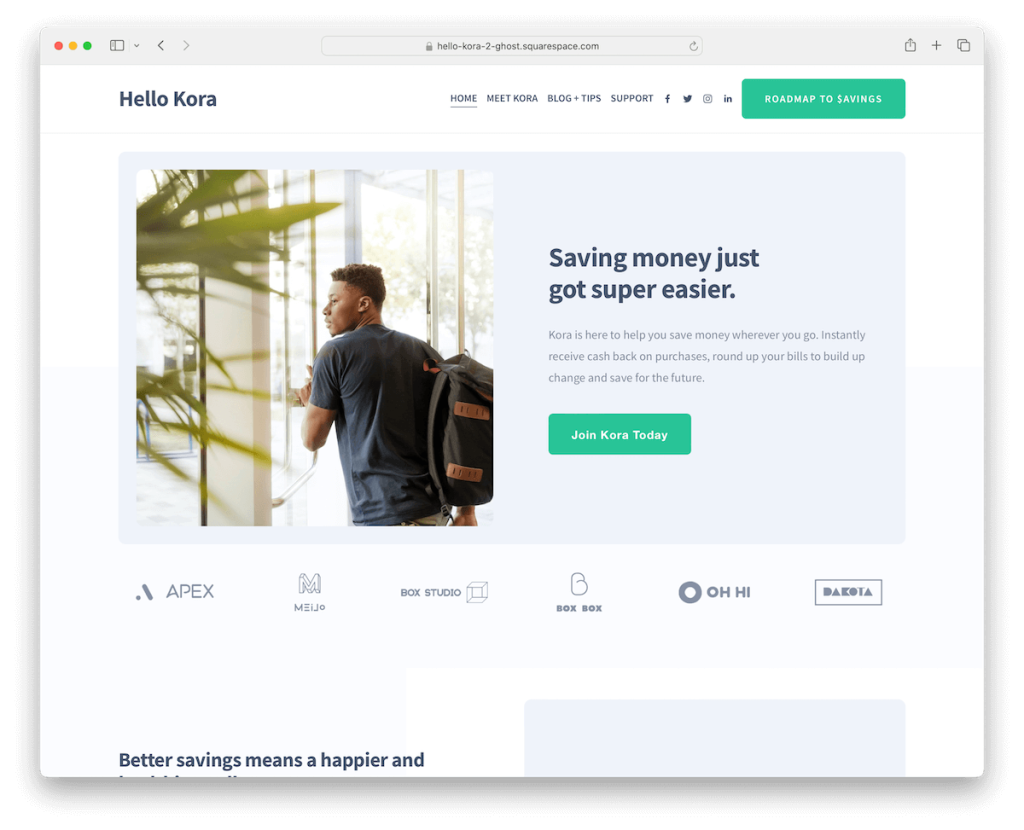
The Hello Kora Squarespace template is an awesome solution for finance sites. It starts with a light header and base but switches up to a dark, feature-packed footer.
The floating header keeps a CTA button always in view, so there’s no need to scroll back to the top to take action.
Its hero section is handy. It pairs an image with a catchy title and text, plus another CTA on the right.
Moreover, content pops up as you scroll, keeping things interactive. There’s also a handy app download button and a functional contact form, all set and ready for you to use.
More info / Download Demo10. Wallet
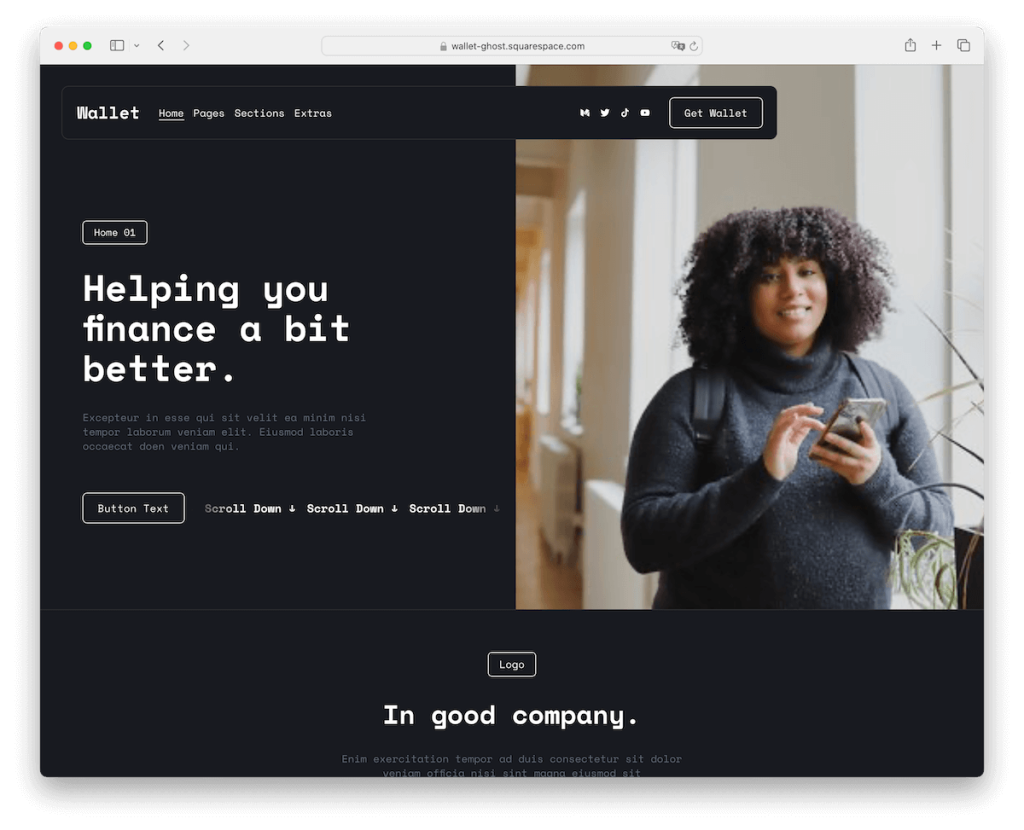
Wallet’s main specialty is its dark and impressive design, which pays great attention to detail. Another unique element is the sticky header, which doesn’t take up the entire layout width – a design element I’m seeing for the first time.
White and grayish text contribute to better readability alongside images and white space.
You’ll also find the testimonial slider useful, but the list of features doesn’t end here.
You get a subscription form, a practical footer, various internal pages, an online appointment system, multiple contact form styles and Google Maps.
More info / Download Demo11. Nova
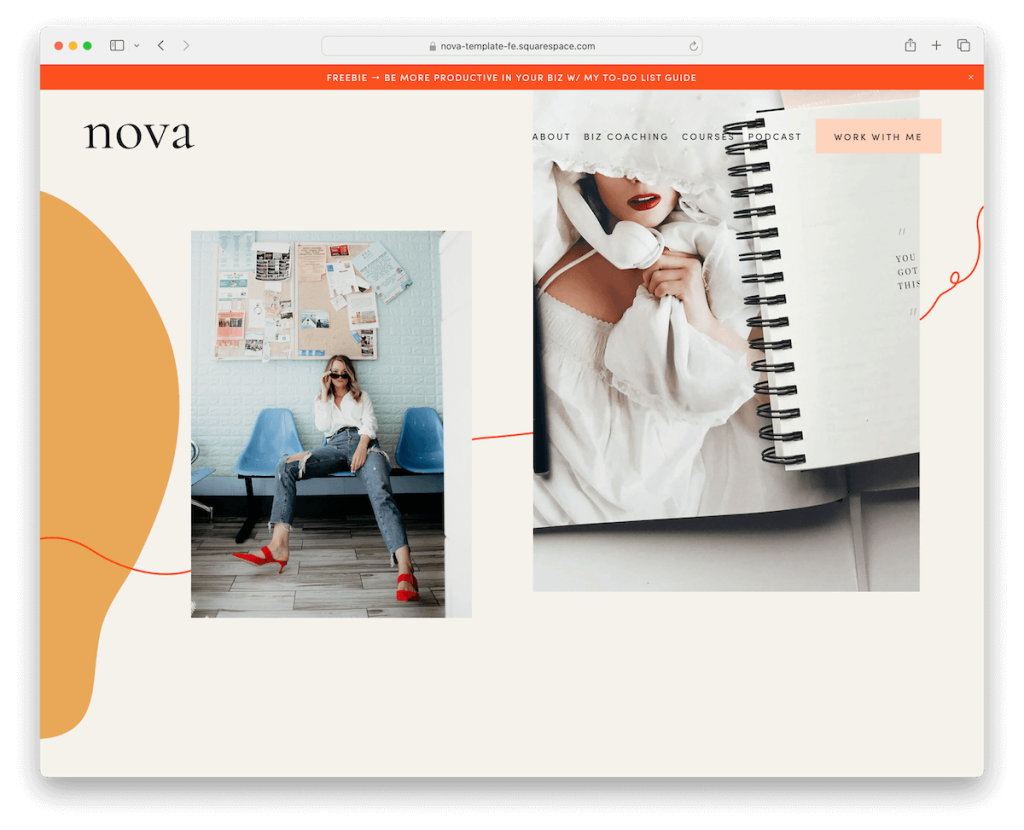
The Nova Squarespace template is a total winner for finance pros. It’s chic and trendy, with a clean, modern vibe and lots of white space that makes everything look crisp.
Check out the cool testimonial slider and the Instagram feed integration – super stylish and convenient.
It’s perfect for showcasing your coaching sessions, courses, or financial podcasts.
The About page is really compelling, and the contact section includes a form, so you don’t have to build it from scratch.
Nova is everything you need to look polished and professional online.
More info / Download Demo12. Scarlett
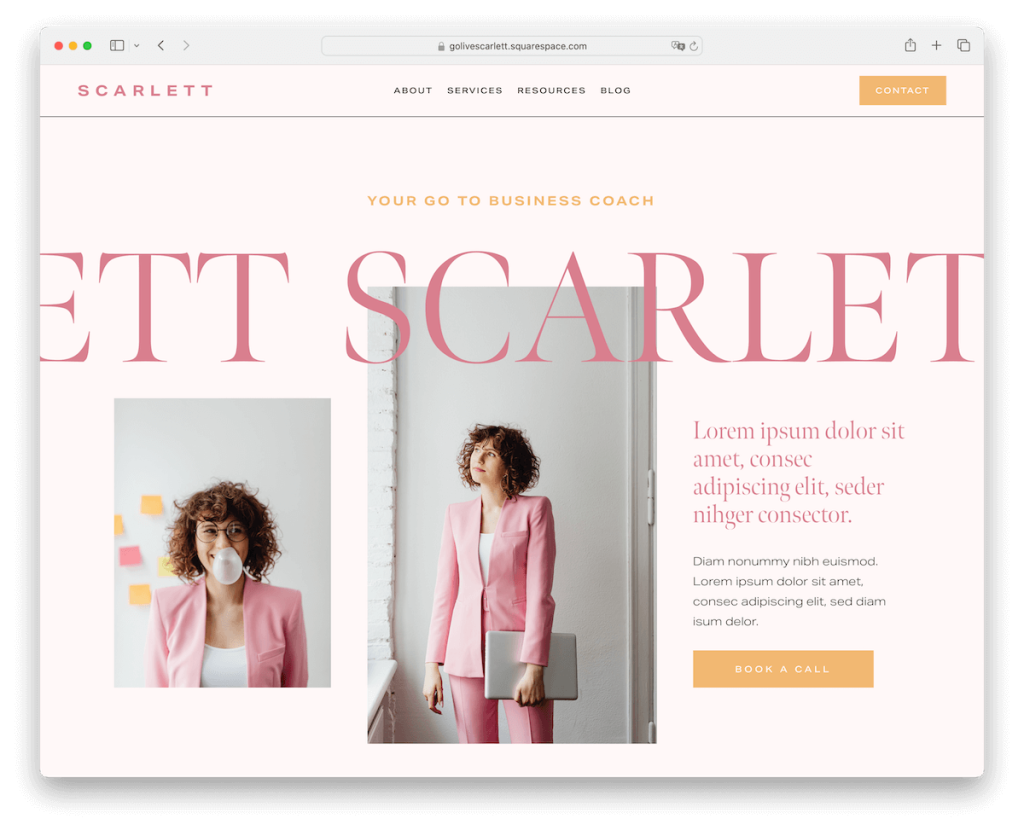
Scarlett is a terrific Squarespace template with a feminine design for financial advisors, coaches, etc. (But this can easily be altered through the color settings.)
Moreover, Scarlett has a catchy sliding text above the fold, overlaying the hero image area.
Furthermore, the header disappears when you scroll down for a more distraction-free viewing. However, it reappears as soon as you start returning to the top.
Scarlett also has a parallax scrolling background, which adds depth and enhances browsing.
You can start online fast with all the necessary pages and sections for your offerings, services, about, testimonials, blog, and the list goes on.
More info / Download Demo13. Elevate
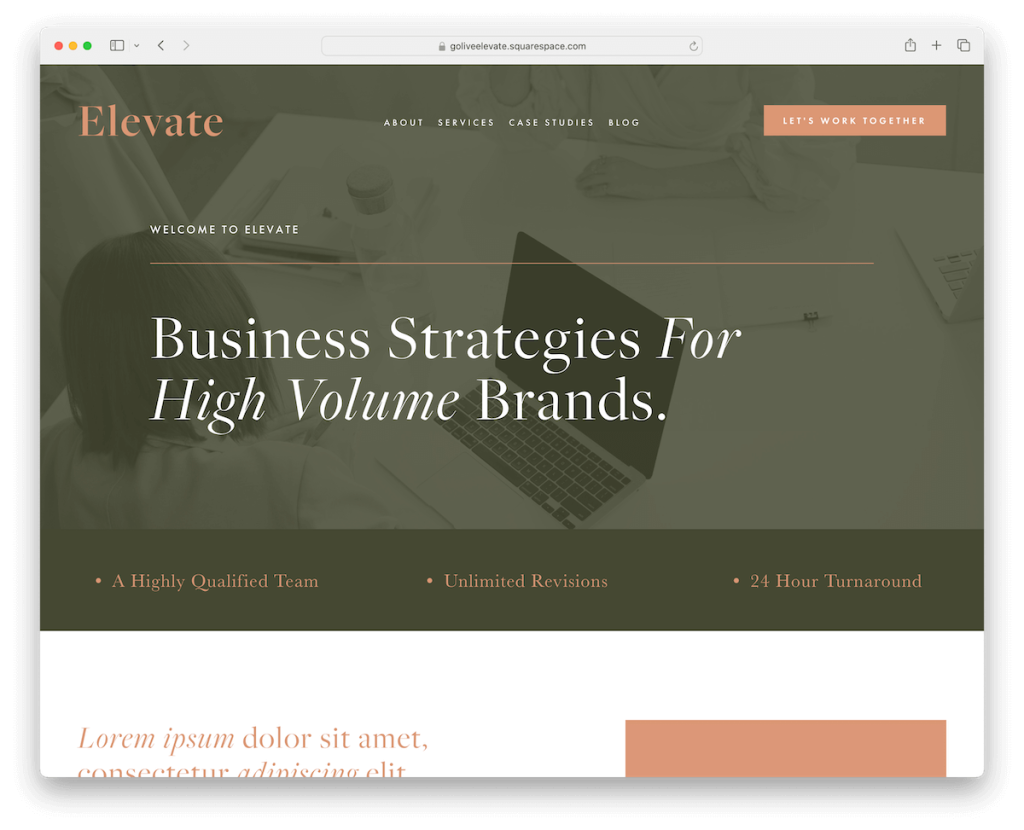
Elevate is a Squarespace finance template that’s all about clarity and connection.
Its modern design pairs large, easy-to-read typography with plenty of white space and striking images. It’s all executed smartly to keep the visitor in the loop.
There’s a smooth testimonials slider and an opt-in form to keep visitors engaged and hyped with a freebie.
The large footer features a subscription widget, social media links, and quick links for easy navigation.
Last but not least, there’s a dedicated page for case studies and a detailed contact form with checkboxes, office hours, and more.
More info / Download Demo14. Identity
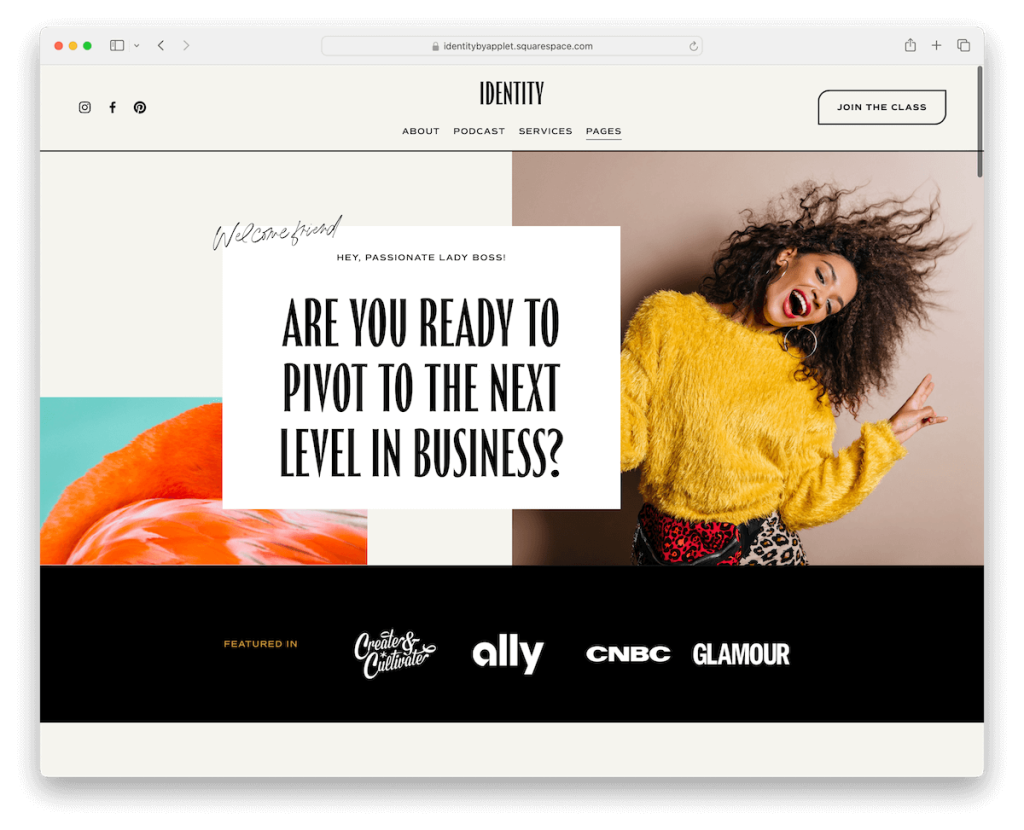
Identity is a top-notch Squarespace template that is perfect for making your finance site shine online.
It features a light header and a dark footer, with thin lines elegantly separating sections distributed throughout the base.
The header has a cool CTA that solidifies when you hover over it, giving it a dynamic, more clickable feel. Identity also includes a neat drop-down menu for easy navigation.
Check out the services page – it’s loaded with insightful details and pricing, so you can easily attract more clients.
Lastly, a whole sales page layout helps seal the deal when promoting your services, programs, courses, etc.
More info / Download Demo15. Lemongrass
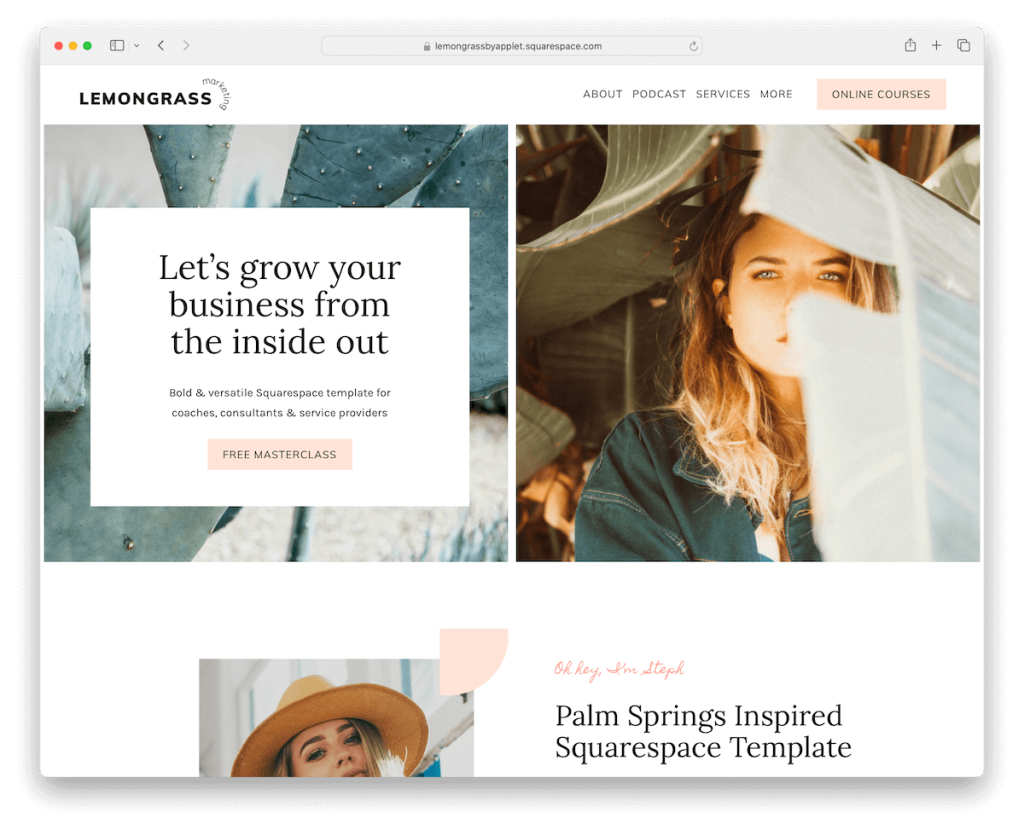
The Lemongrass Squarespace template is all about adding a personalized touch to your finance site. It sports a light color scheme that feels fresh and inviting from the get-go.
All of the pages for About, Services, Courses, and Podcasts are neatly organized and ready to use out of the box.
There’s a testimonials slider to showcase client feedback and an Instagram-ready feed section to keep things lively.
The footer is simple and sleek just like the header, containing only must-haves. And then there’s the contact page with an integrated form and Google Maps for easy location details.
More info / Download Demo16. Unearth
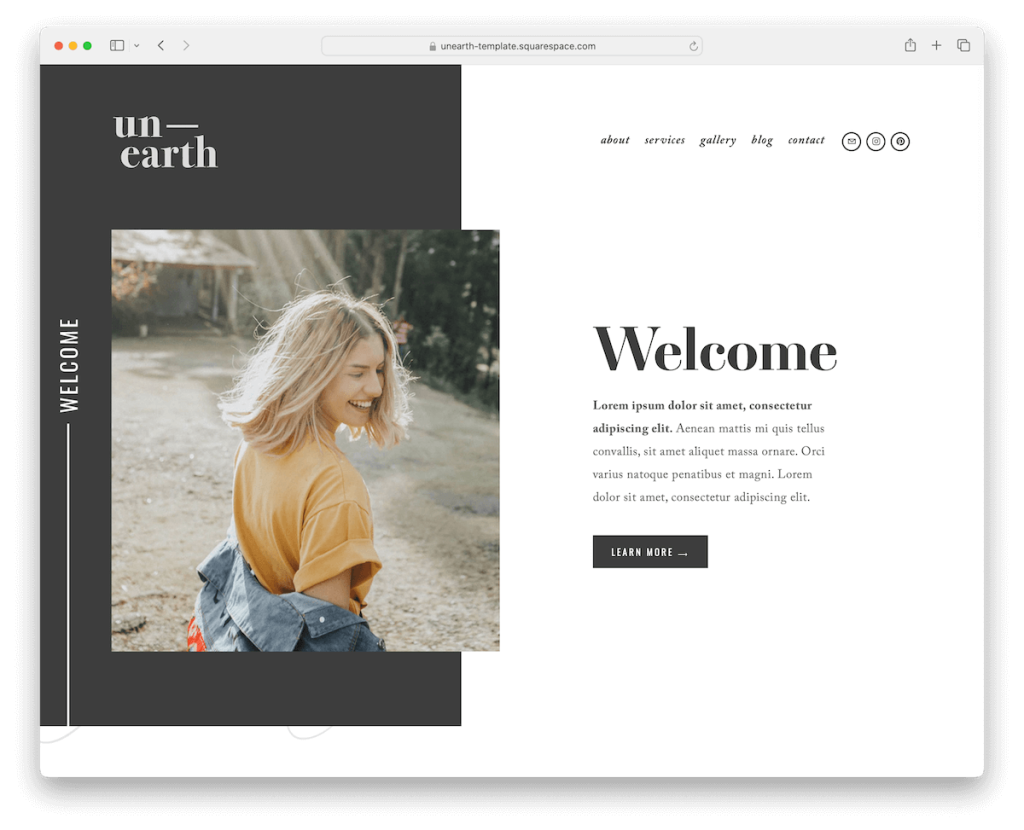
Unearth has a simple yet unique design that instantly triggers attention. It’s a trendy Squarespace finance template with an edge, ensuring it keeps all your visitors glued to the screen.
One of the coolest elements is the parallax scrolling effect, which works for graphics, texts and images. Scrolling your financial site will never be boring.
The page that doesn’t follow the traditional look is the Contact page, where the contact form opens in a popup after clicking the button. In addition to that, the search bar is in the footer, whereas normally, it’s in the header.
Unearth is for everyone who’s after something different.
More info / Download DemoHow To Make A Financial Website With Squarespace
Here’s a straightforward, seven-step tutorial on how to build a finance website using Squarespace:
- Create an account: Start by visiting Squarespace.com. Create an account and pick the plan that best suits your needs. (You can test the waters by using the free trial.)
- Choose a template: Browse the Squarespace template library and select a finance-related template that suits your style and needs. (Use the tested and proven ones from the above list.)
- Customize your template: Use the Squarespace editor to customize your chosen template. You can adjust layouts, fonts, colors, and more to match your brand.
- Add your content: Create pages for your services, about us, contact information, and any other necessary content. Use the rich text editor to add and format your text and include high-quality images.
- Integrate tools: Add any financial tools or widgets you need, like booking services for consultations or financial calculators. Squarespace supports various integrations that can enhance your website’s functionality.
- Optimize for SEO: Make sure your website is optimized for search engine optimization (SEO). Include relevant keywords, meta descriptions, and custom URLs to improve online visibility.
- Publish and promote: Once you’re happy with everything, hit publish to make your site live. Promote your new website on social media and through other marketing channels to draw in your audience.
FAQs About Squarespace Finance Templates
Can I integrate financial tools into a Squarespace finance template?
Yes, Squarespace supports integrations with various financial tools and apps to help manage bookings, payments, and more.
Are Squarespace finance templates mobile-ready?
Yes. All Squarespace templates are designed to be fully responsive, meaning they will look great and function well on both desktops and mobile devices.
Can I customize the colors and fonts to match my branding?
Yes, Squarespace offers extensive customization options for colors, fonts, and layout, allowing you to align the website with your brand’s visual identity.
Is it possible to add a blog to my Squarespace finance website?
Yes. Squarespace makes it easy to add a blog section to share news, updates, and educational content related to your finance services.
How secure are Squarespace finance templates for handling sensitive financial information?
Squarespace provides robust security features, including free SSL certificates for all websites, ensuring your and your clients’ data remain secure.
What if I need help setting up my finance website on Squarespace?
Squarespace offers excellent customer support through live chat, email, and a comprehensive help center with guides and tutorials to assist you in setting up your site.

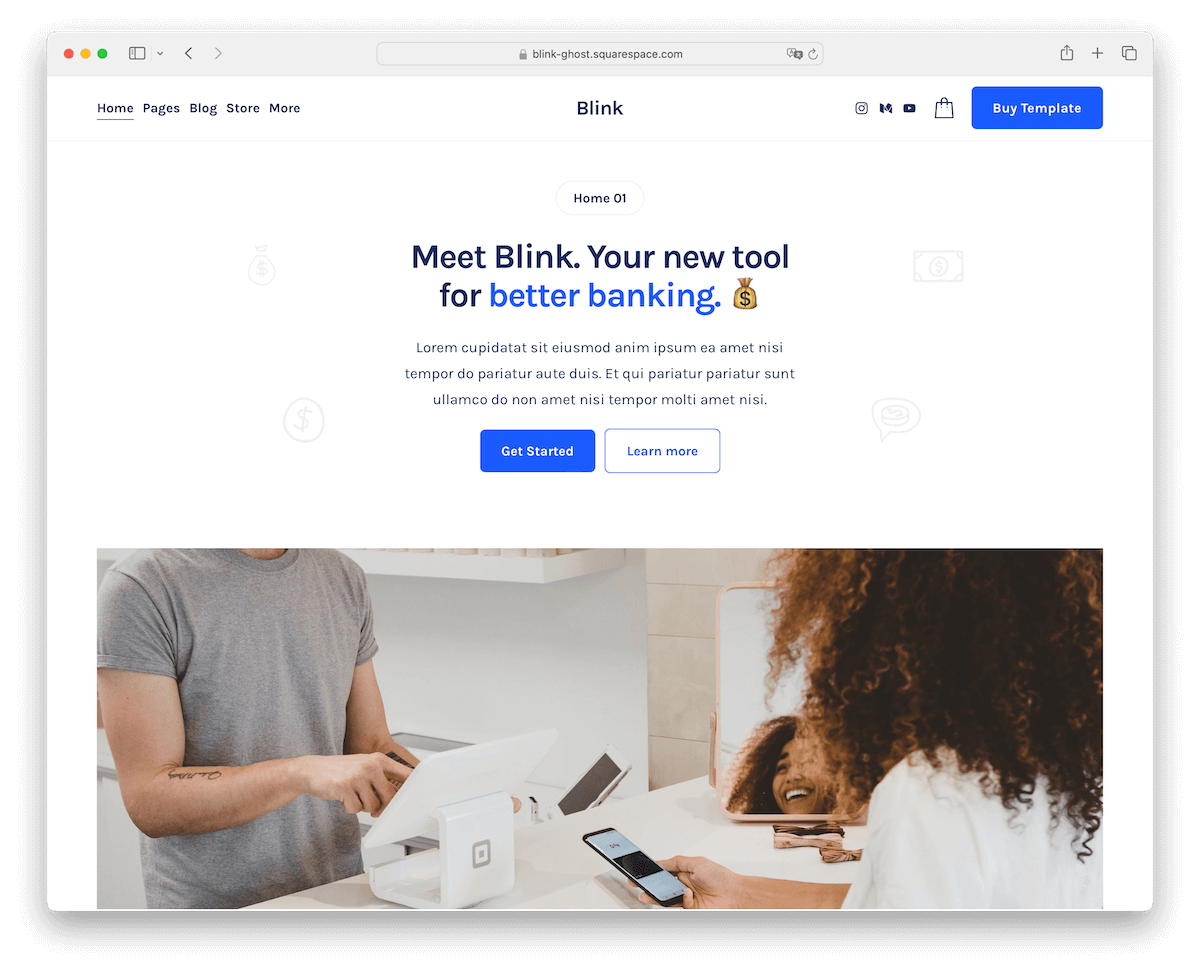
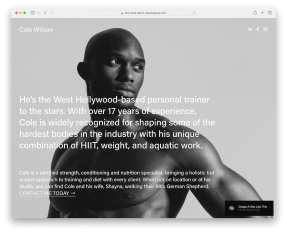
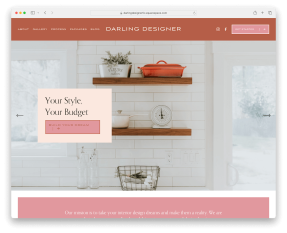
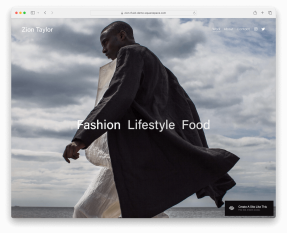

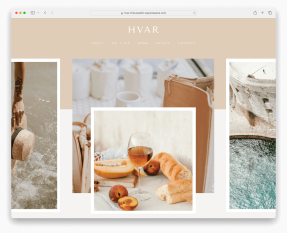
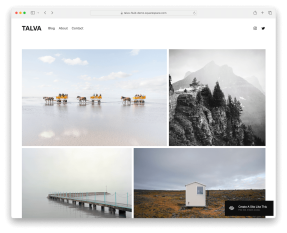
This Post Has 0 Comments