21 Best Squarespace Freelancer Templates 2024
Check out these amazing Squarespace freelancer templates to spruce up your portfolio or business site.
Writers, designers, photographers or any kind of creatives, you’re all welcome to create a fantastic site to attract more clients.
And the best part?
It’s so easy to make it happen with the convenience of Squarespace.
While you don’t need skills and experience, you still have complete creative freedom to make it your way. But some templates are so good you’ll want to use them as-is.
In short, you can get your site looking just as you want without fuss.
Find the perfect template now, showcase your talents and kick your online presence up a notch.
This post covers:
- Best Squarespace Freelancer Templates
- How To Make A Freelancer Website With Squarespace
- FAQs About Squarespace Freelancer Templates
- Can I switch Squarespace templates after my site goes live?
- Are Squarespace templates optimized for mobile?
- Can I customize templates without coding?
- Do Squarespace templates support eCommerce?
- How do I optimize my Squarespace freelancer site for search engines?
- Is there a free trial for Squarespace templates?
Best Squarespace Freelancer Templates
Are you ready to give your freelance website a fresh, professional look?
Enjoy these first-class Squarespace templates that blend functionality with stunning design to showcase your skills perfectly.
1. Sawyer
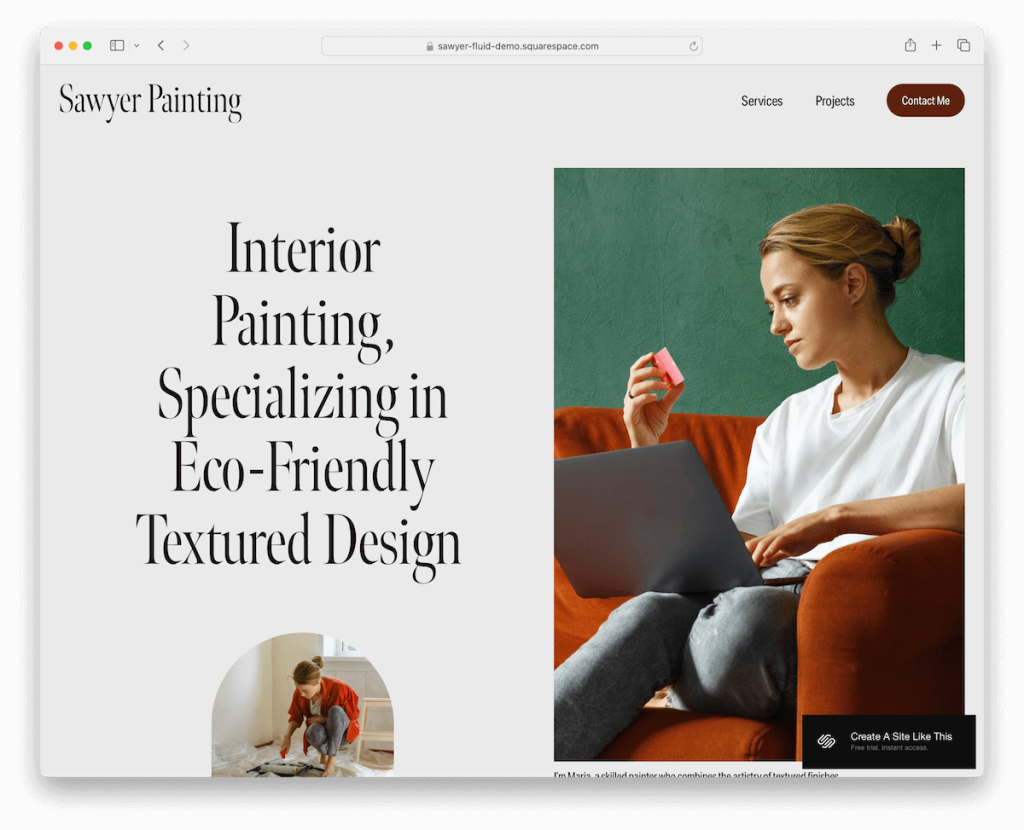
Sawyer is an awesome yet clean Squarespace template that helps promote your freelancing services online.
It has a strong above-the-fold section with large text and white space on the left and an image on the right. The header remains clean with quick links and a contact button.
It’s worth mentioning that Sawyer can work great for both single-page and multi-page freelancer sites (hey, there’s a contact form on the home page!). But it still comes with Services, Projects, and Contact pages for your convenience.
More info / Download Demo2. Arthur
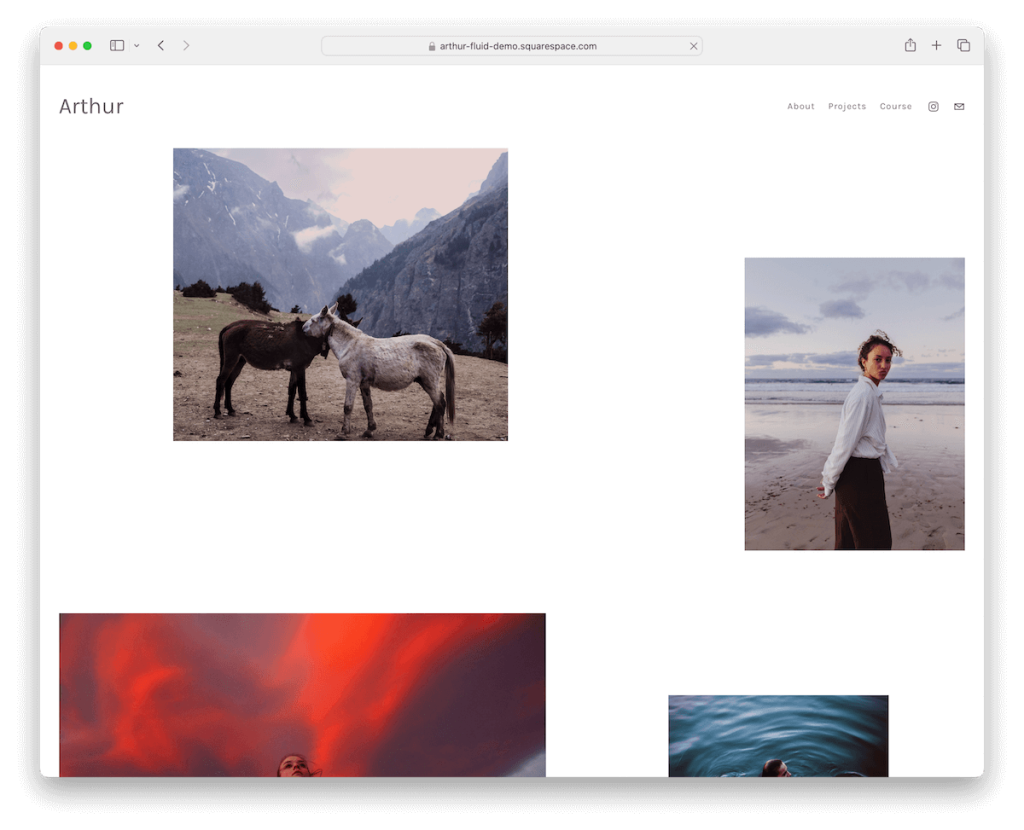
Arthur is a minimalist Squarespace template with a modern portfolio grid and plenty of spacing on the home page. Moreover, the content loads while scrolling, adding that extra touch of awesomeness.
When you click the image, the project opens on a new page with a large slider, allowing you to enjoy the work in great detail.
Another key point of Arthur is the same background color across the header, base and footer. Super slick!
Last but not least, the header comes with a drop-down menu, social and contact icons, while the footer sports a newsletter subscription form.
More info / Download Demo3. Çimen
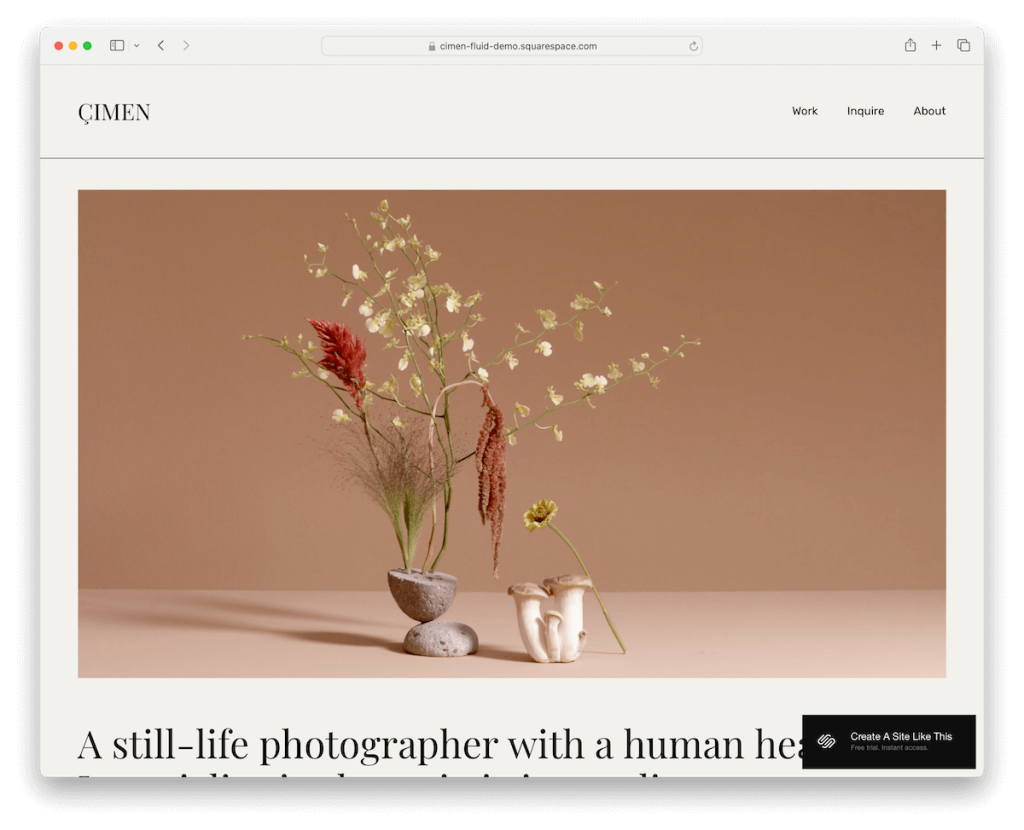
Çimen is elegant and engaging with its video above the fold. (See more Squarespace video background templates.)
It’s another Squarespace freelancer template with a unified background across all parts. Thin lines separate the header and footer from the base, making it appear very elegant.
The Work page is dedicated to your online portfolio, enhanced with a lightbox gallery for a more immersive viewing experience.
There’s also an extensive contact form with additional fields on the contact page to gather more information from potential clients, avoiding messaging back and forth.
More info / Download Demo4. Keo
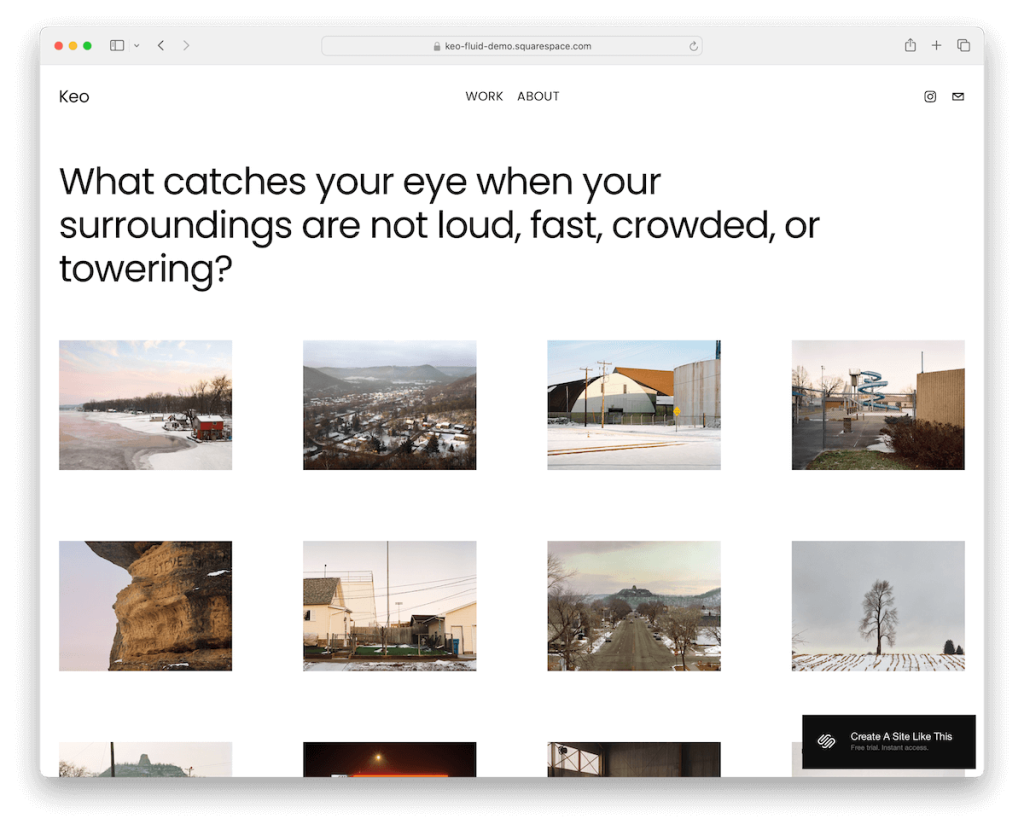
Keo’s uniqueness is the large text that welcomes the visitor to your world of masterpieces. The overall design of this Squarespace portfolio template is simple and minimalist, ensuring your content stands out more.
The home page consists of a four-column portfolio grid with a lightbox, sliding text animation, and a somewhat basic header and footer.
But my favorite page is the predefined Work page, which has this awesome hover effect, enhancing each portfolio category with an image.
You better not miss Keo if simplicity is your cup of tea.
More info / Download Demo5. Almar
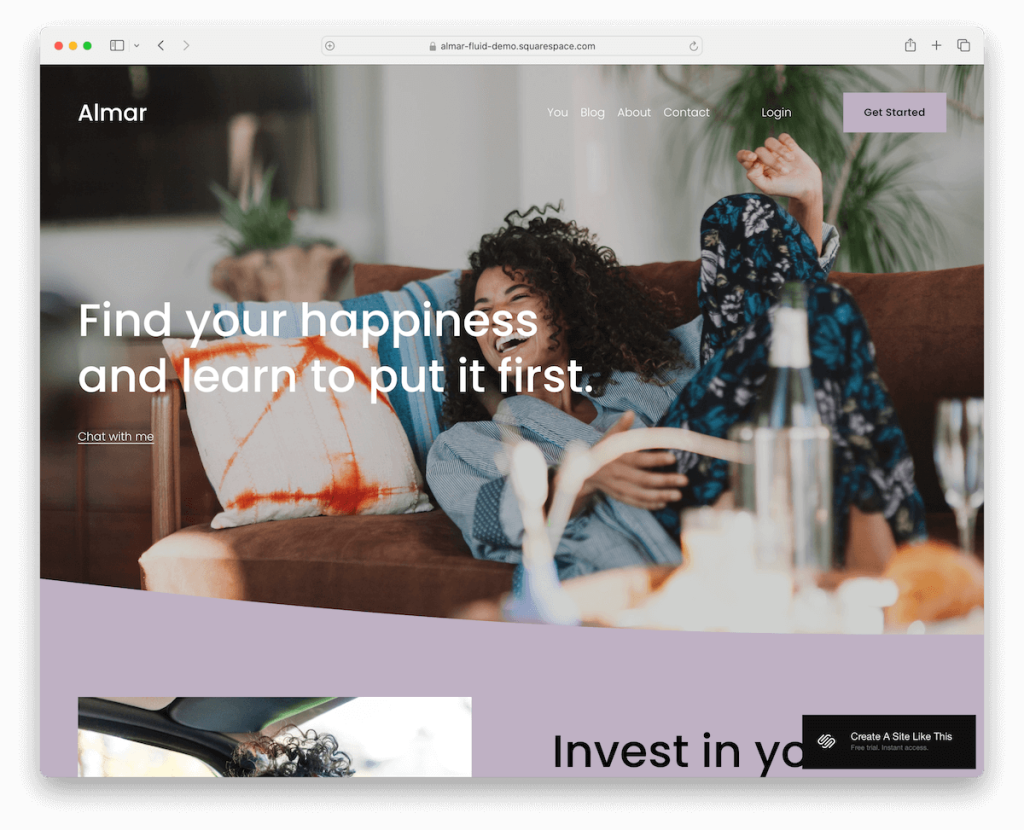
Almar is a vibrant and lively Squarespace freelancer template with a large hero image section, transparent header and overlayed text with a CTA link.
The template has plenty of cool details, dark, contrasting call-to-action buttons, a testimonials section and a newsletter subscription form, to name a few.
You can also offer direct online appointment scheduling with Almar, thanks to the built-in system, which you can adjust according to your needs.
More info / Download Demo6. Novo
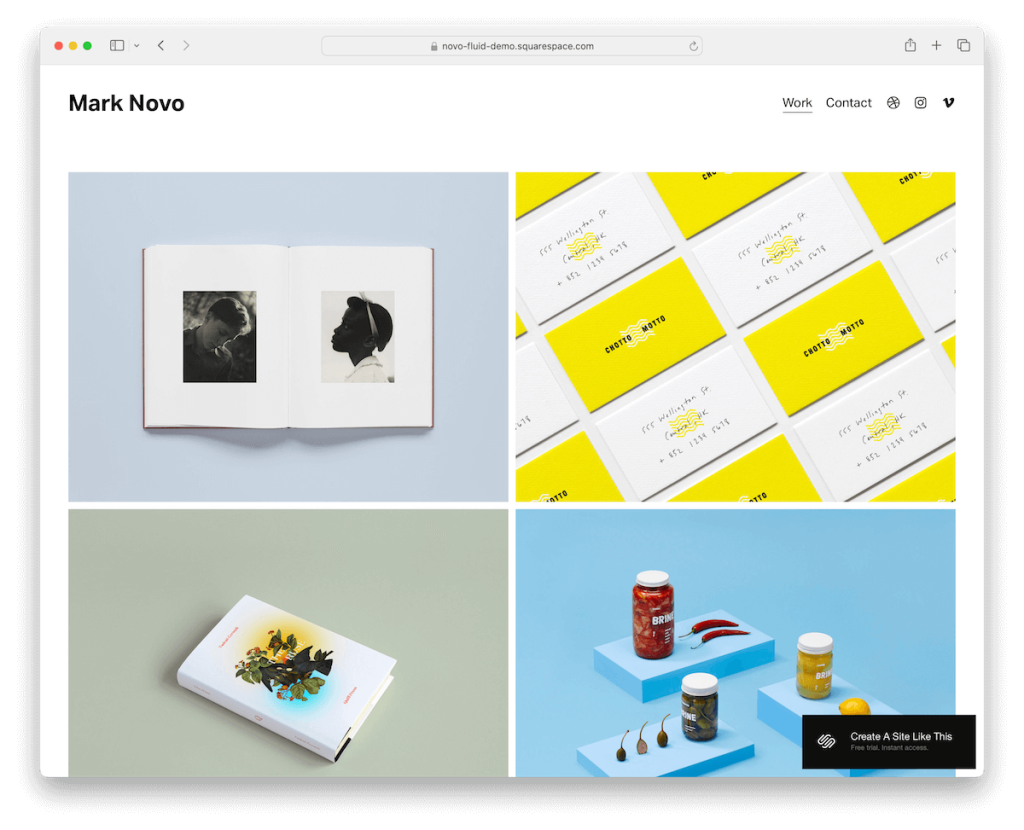
The Novo Squarespace template is super sleek for freelancers. The design is clean and light, giving it a modern vibe.
It showcases a large two-column grid on the home page, perfect for displaying your projects with style.
Besides the home page, there’s just a Contact page and project pages, keeping it simple.
The contact form pops up stylishly with a click, and social media icons are handy in both the header and footer.
Need inspiration? Then take a peek at these Squarespace portfolio examples.
More info / Download Demo7. McCurry
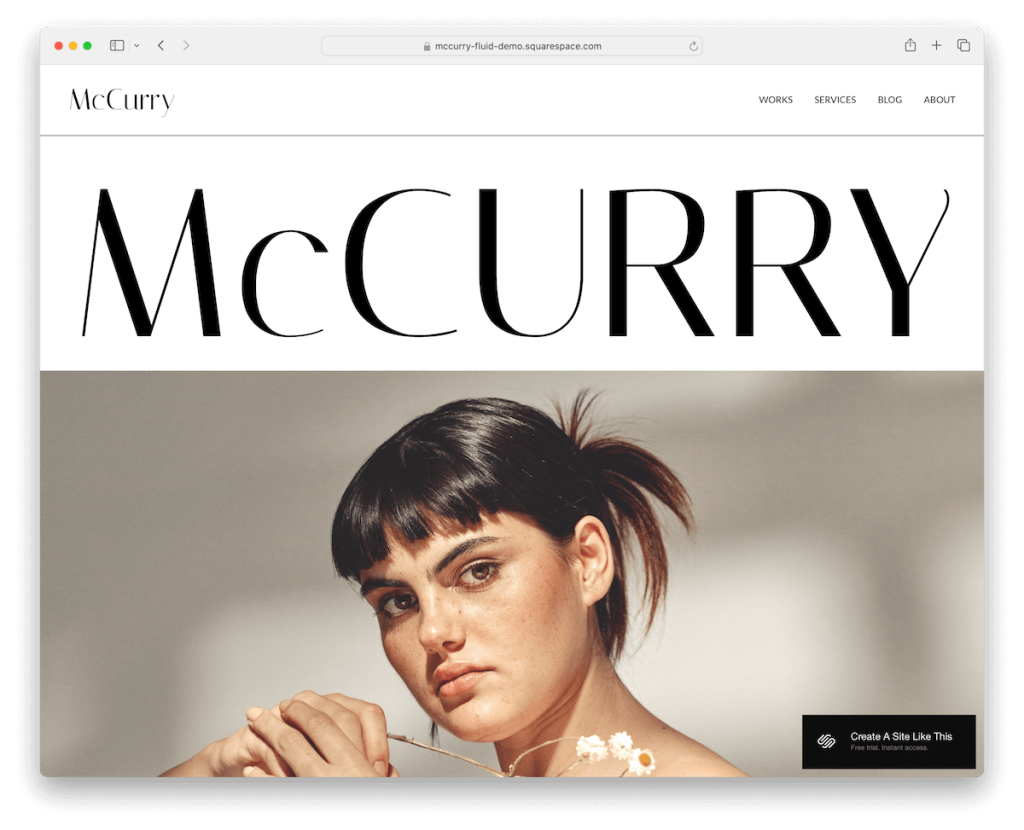
McCurry is all about showing off visuals. Its clean design puts your images front and center with a lightbox portfolio gallery – super handy for photographers or designers.
There’s a huge footer for all your essential links, a subscription form, and plenty of space for your logo.
Furthermore, it includes an About page with a built-in contact form and a blog section to share your stories or updates.
McCurry is perfect for keeping everything neat and engaging.
More info / Download Demo8. Reseda
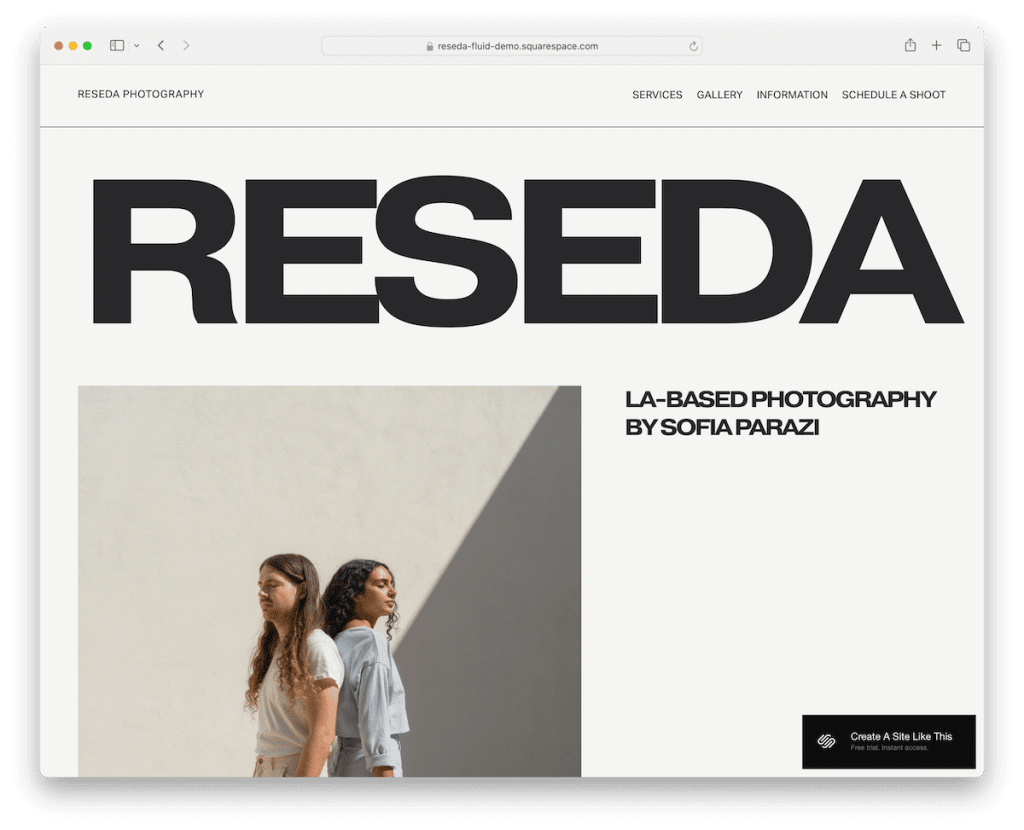
Reseda is a Squarespace freelancer template that stands out with its cool, minimalist appearance. It sports a light gray design that pops with dark typography, surrounded by lots of white space for a clean look.
The large black footer adds a bold touch, making all your quick links, social media, a contact widget, etc., more clearly visible.
Its gallery grid is unique and comes with a lightbox feature to showcase your work stylishly.
There’s also a services page that clearly lists your pricing packages, and an online appointment scheduling system makes booking a breeze.
More info / Download Demo9. Bloom
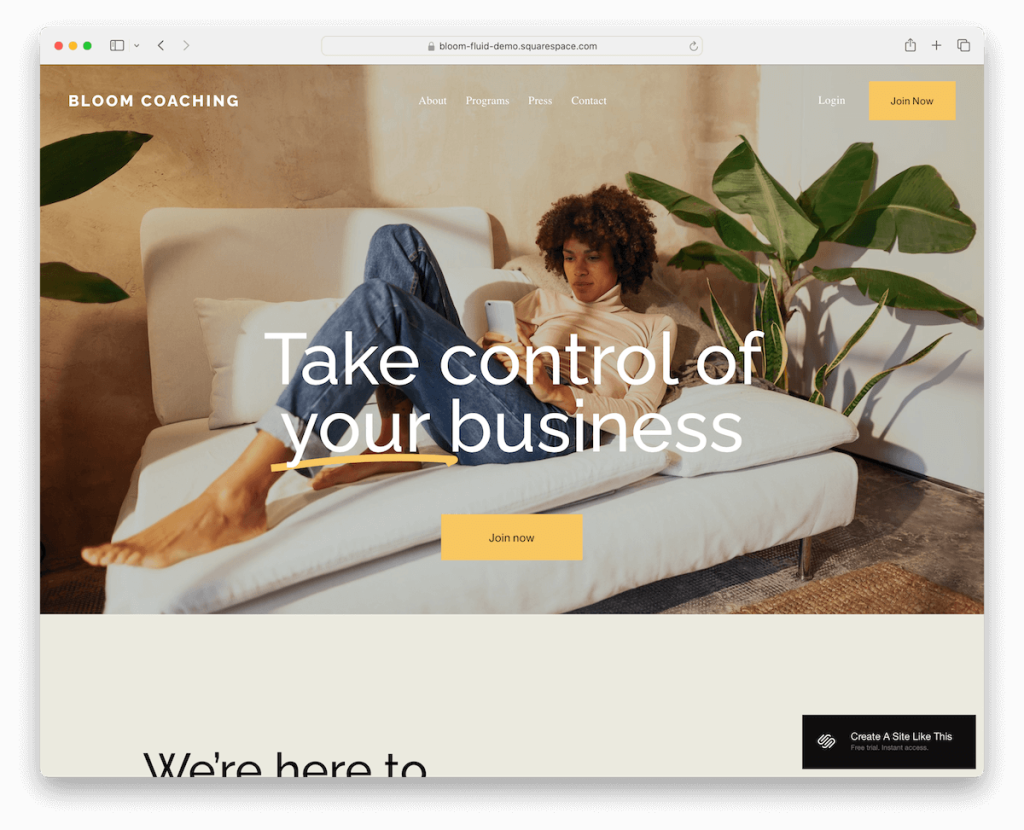
Bloom rocks a transparent header, giving it a modern edge with login and join links right up top.
This Squarespace template features a full-width hero image with overlaid text and a call-to-action button to make it more eye-catching.
Content magically appears as you scroll, keeping things lively and exciting.
There are clear pricing packages for memberships and a unique testimonials section that really stands out.
Lastly, a minimalist footer keeps things tidy, and the contact page includes a nifty form popup.
More info / Download Demo10. Quinn
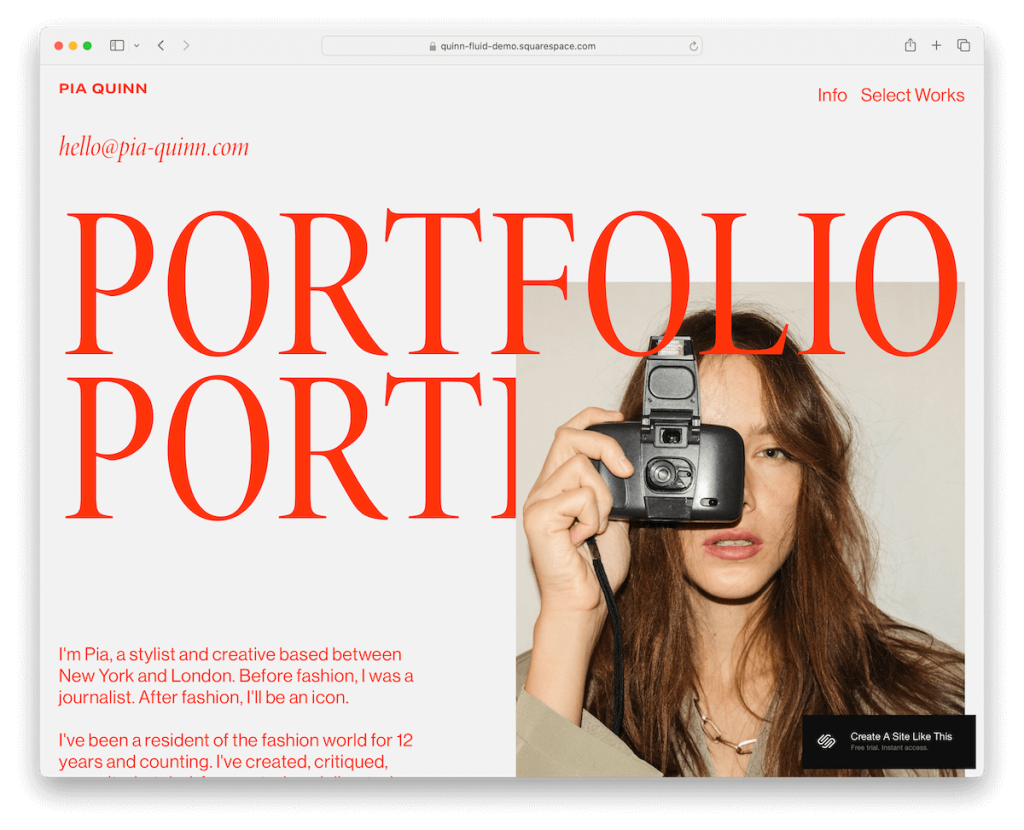
Quinn is a Squarespace gem, especially for photographers. It features a sticky header that stays put as you scroll – super convenient.
The greyish background paired with red typography strikes a stunning contrast, making your content get the shine it deserves.
There’s a cool client list section to show off who you’ve worked with, boosting your credibility big time.
Social and contact links in the footer make connecting easy, and the portfolio project pages are a joy to browse through.
Quinn is stylish and practical Squarespace photographer template with an edge.
More info / Download Demo11. Meriden
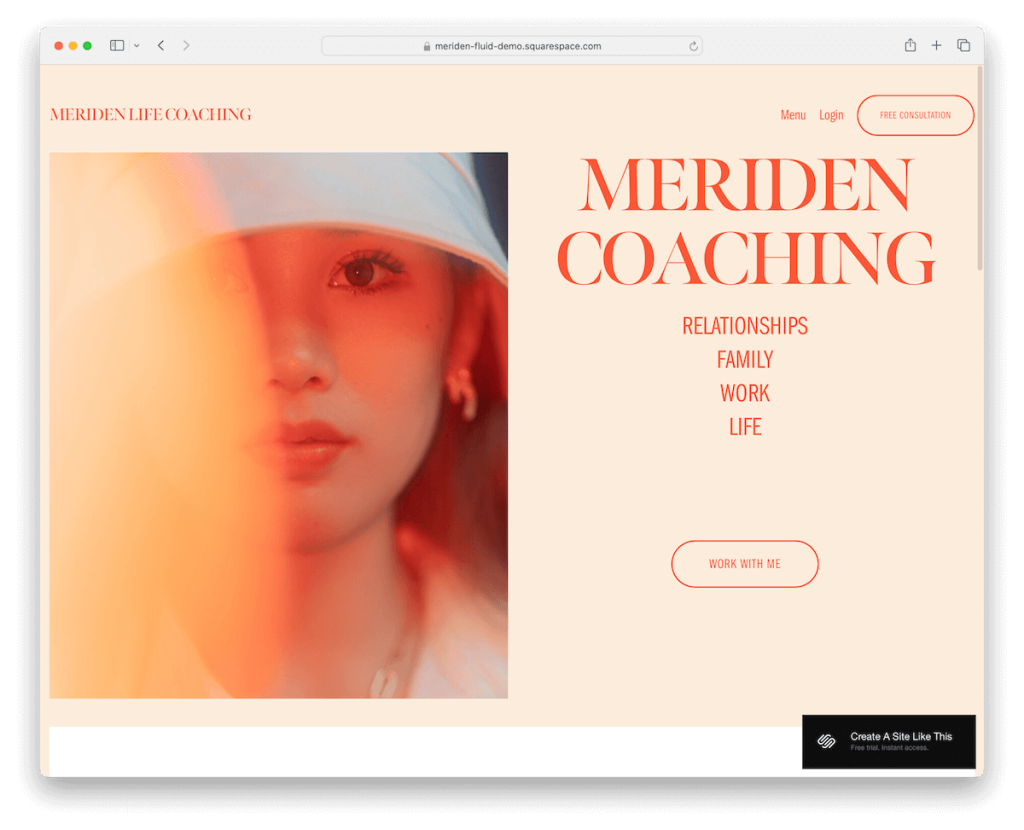
Meriden has a light, feminine vibe that feels super welcoming right from the get-go.
It includes a neat drop-down menu and a CTA button in the navigation bar that solidifies when you hover over it – making it more clickable.
There’s a free consultation wizard to automate bookings online for a more organized business operation.
Additionally, it comes with ready-to-use pages like About, Podcast, and Courses, which are perfect for coaches or creatives.
Meriden is streamlined, functional, and just beautiful to navigate.
More info / Download Demo12. Beaumont
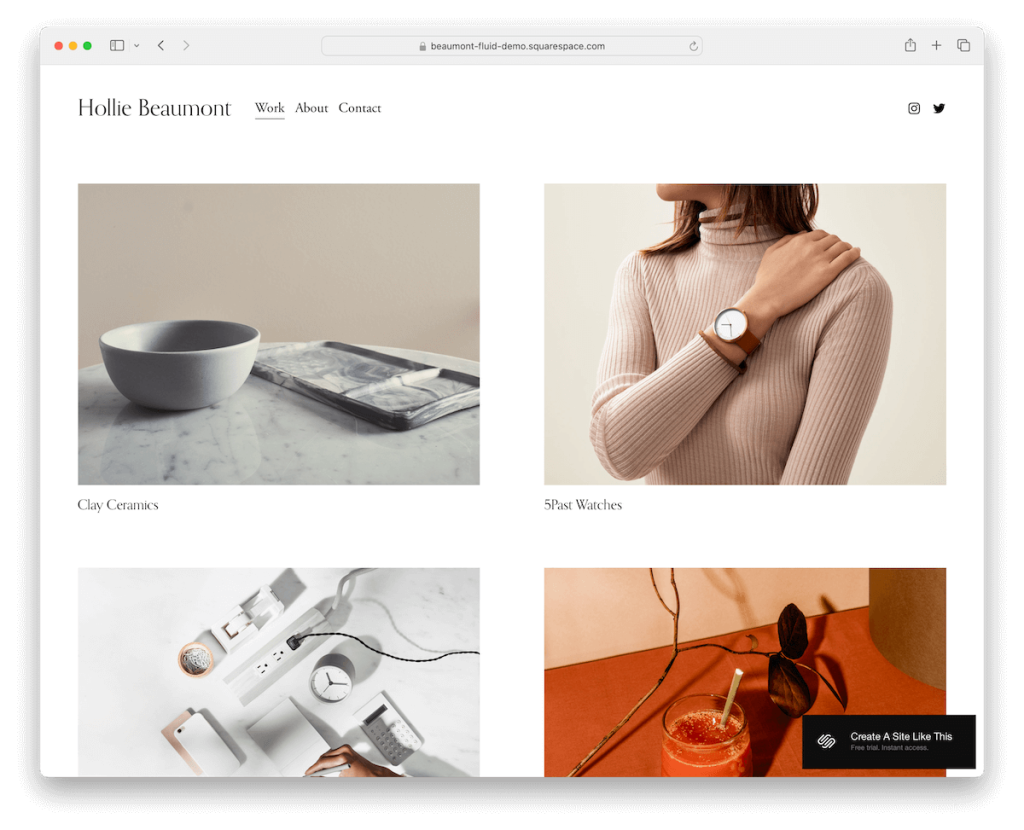
Beaumont is a Squarespace freelancer template that is all about clean and simple elegance. It flaunts a crisp design with a white background across the header, base, and footer.
The two-column portfolio grid has just the right spacing to make your work stand out without feeling crowded.
Near the footer, there’s a short freelancer bio with a handy link to a working contact form – perfect for quick connections. However, access to the contact page is also from the main menu in the header.
What’s more, its product pages feature a big two-column grid that displays items beautifully.
More info / Download Demo13. Pazari
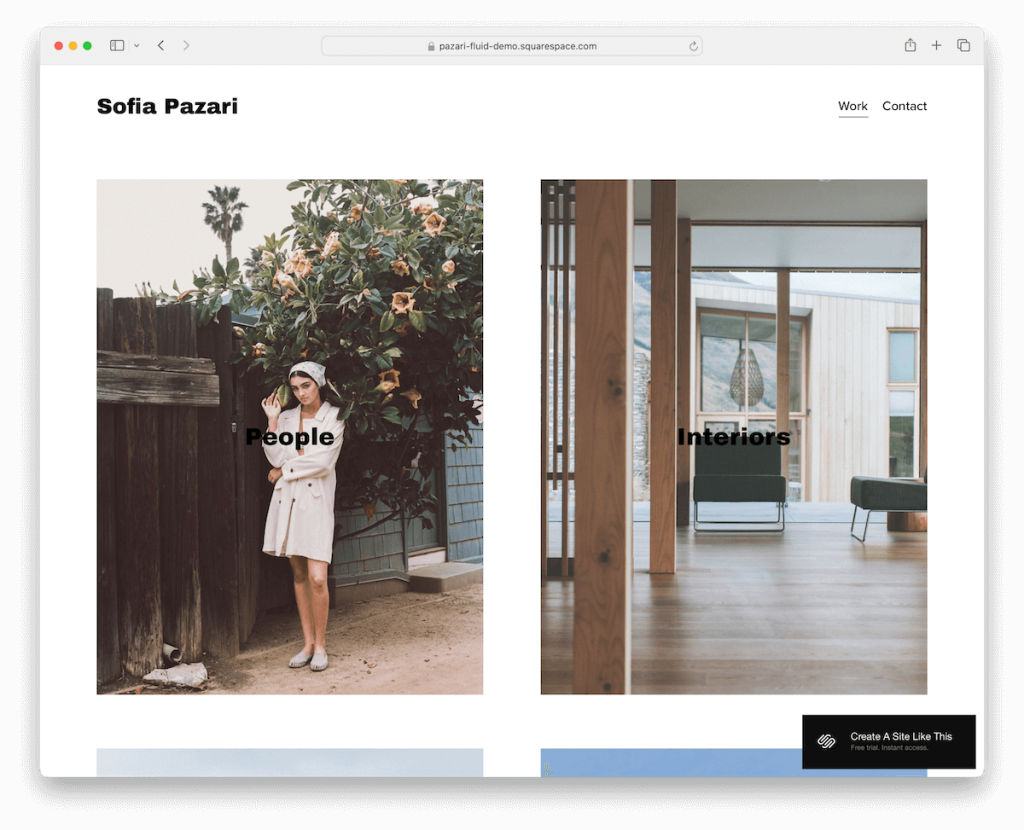
Pazari is simple and to the point, rocking an impactful image grid that links to portfolio categories.
Portfolio pages then have a large single-column layout to emphasize each visual, with the next and previous buttons at the bottom to jump from category to category.
Other than that, Pazari also has a contact page with clickable emails but no contact form, sticking to extreme minimalism.
More info / Download Demo14. Tepito
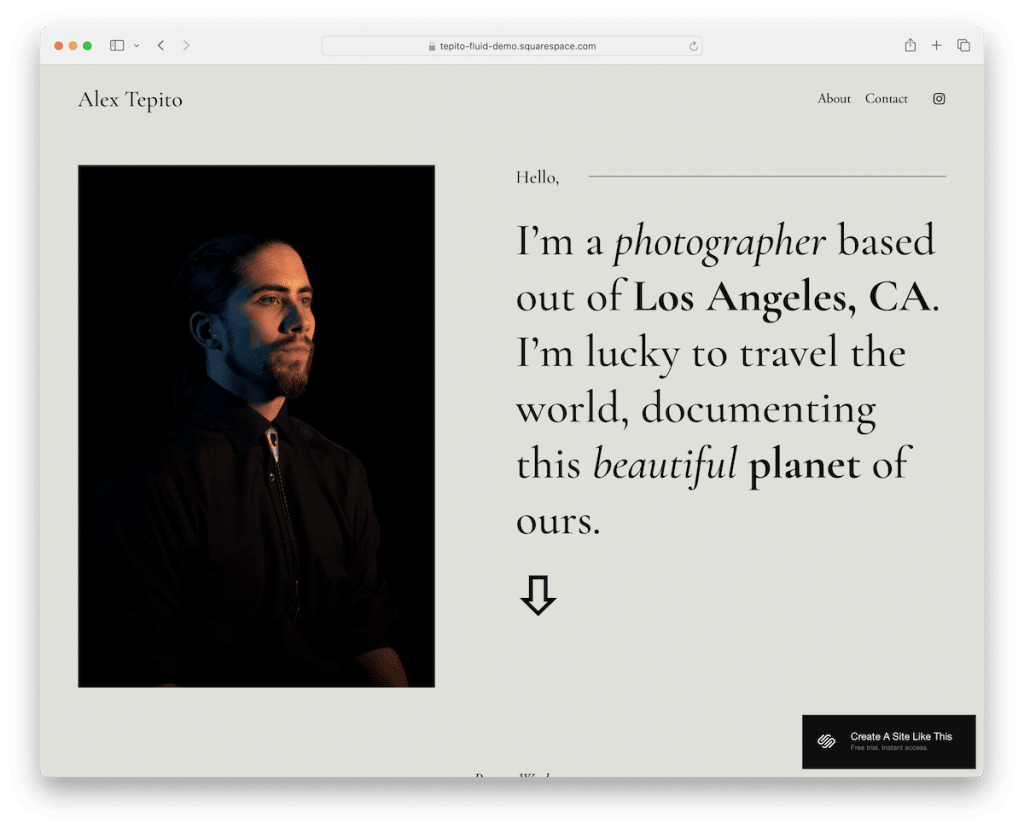
What’s cool about Tepito is the header, which disappears when you scroll down but pops back up when you scroll up.
The hero section hits you with a striking mix of large text and an impactful image, grabbing attention right off the bat.
It features a grid of recent works to showcase your latest projects vividly.
There’s also an integrated Google Maps to pinpoint your location, and a dark, contrasting footer rounds it all off, with other details and a subscription form.
More info / Download Demo15. Suhama
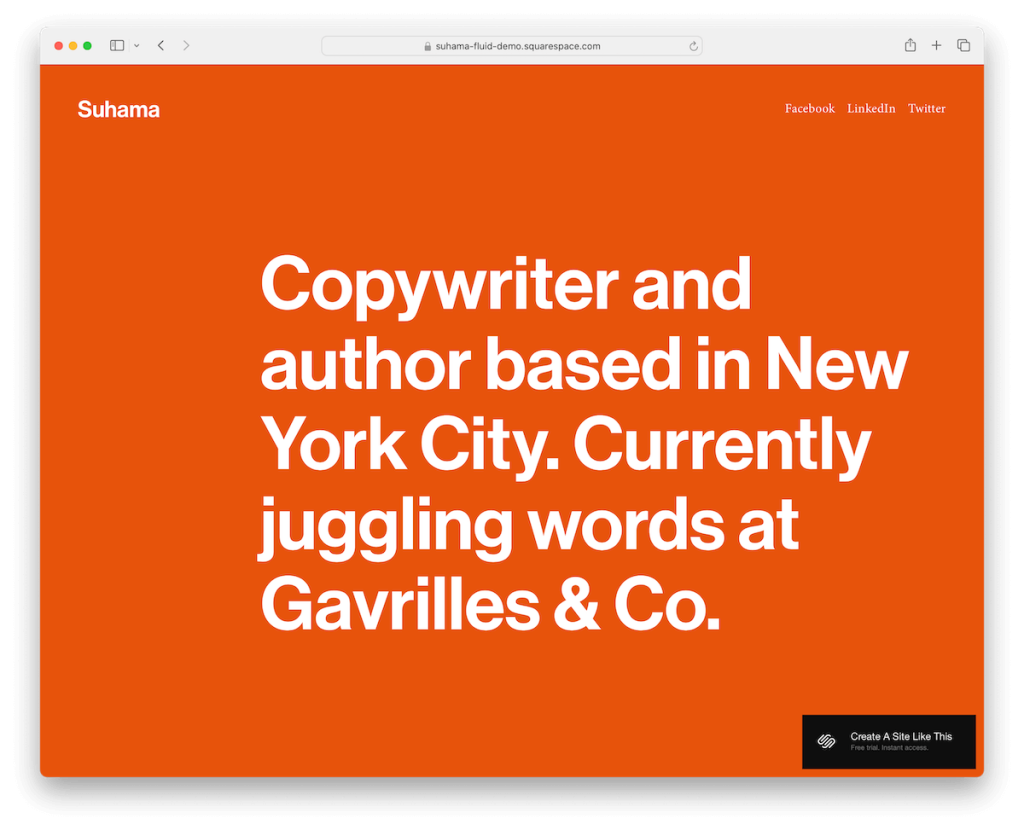
Suhama is one of the rare Squarespace freelancer templates that are text-heavy. And that’s why it’s an ideal solution for copywriters and authors.
Not only that, but it also sports a one-page layout, so all your details, services, social media and contacts are only a few scrolls apart.
Another design element that we already saw in some previous templates is the use of the same background color across the header, base and footer sections.
More info / Download Demo16. Minetta
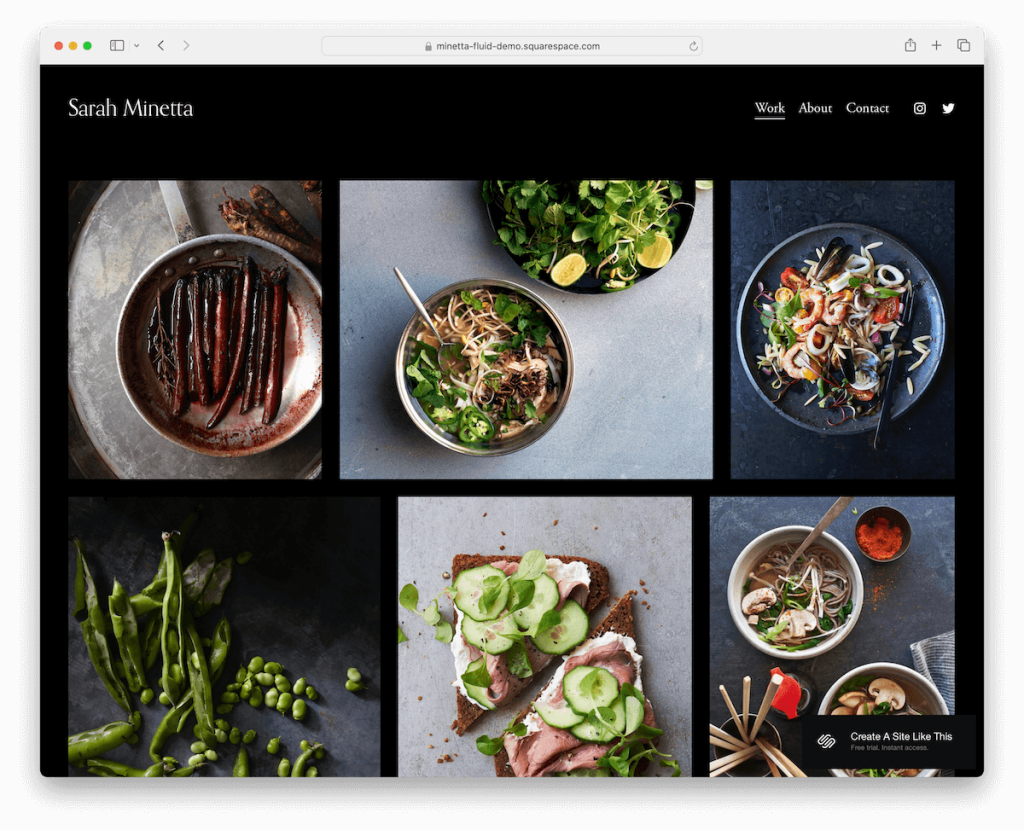
Minetta’s black design creates a strong and lasting first impression. If you don’t want to follow the traditional route of picking a light design, go against the grain with a dark one.
And Minetta does it very well.
This Squarespace template’s home page features a solid portfolio grid with a lightbox for enjoying each work of art individually.
Although the header disappears on a down scroll, it quickly returns when you start to scroll back to the top. This makes access to the navigation and social media always available.
You also get predefined About and Contact pages, so building your epic freelancer site will be a piece of cake.
More info / Download Demo17. Talva
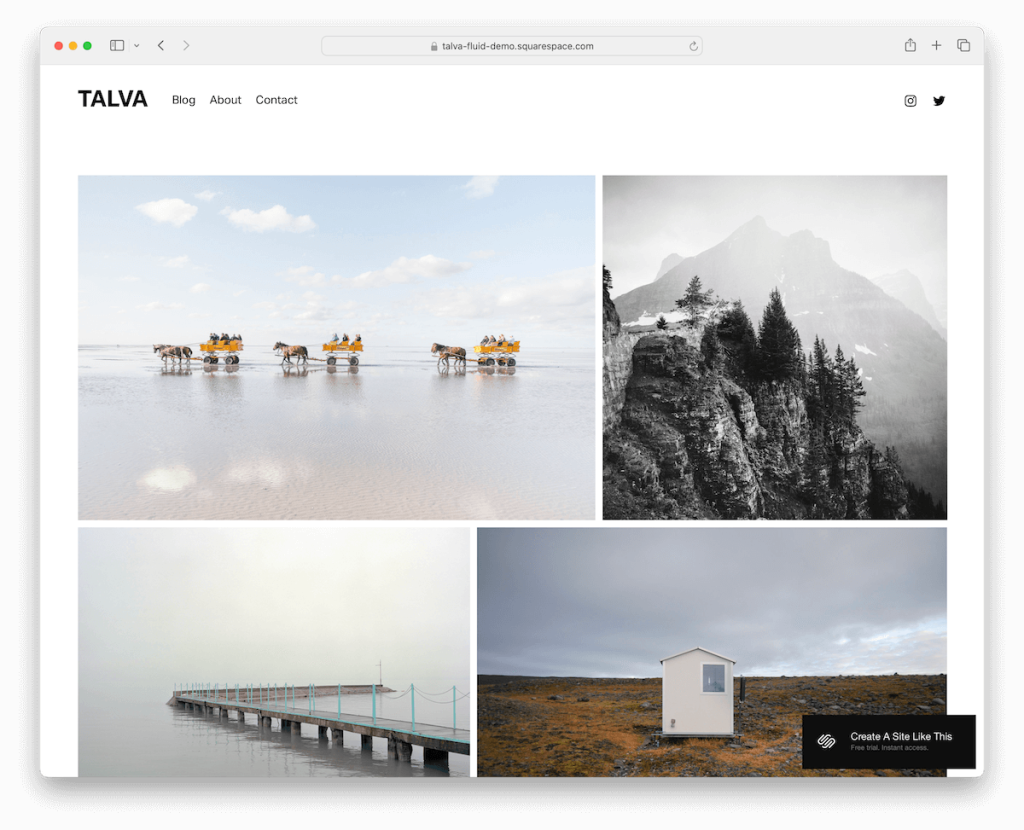
The Talva Squarespace template is minimalist magic for freelancers. Its homepage boasts a lightbox portfolio grid that showcases your work like a dream.
The header and footer are sleek and understated. Note that the header cleverly reappears when you scroll back to the top. Handy social media icons are also in both the header and footer, making it super easy to connect.
It’s got essential pages like Blog, About, and Contact, all neatly organized.
Clean lines, functional design – Talva has a smooth, professional vibe all around.
More info / Download Demo18. Otroquest
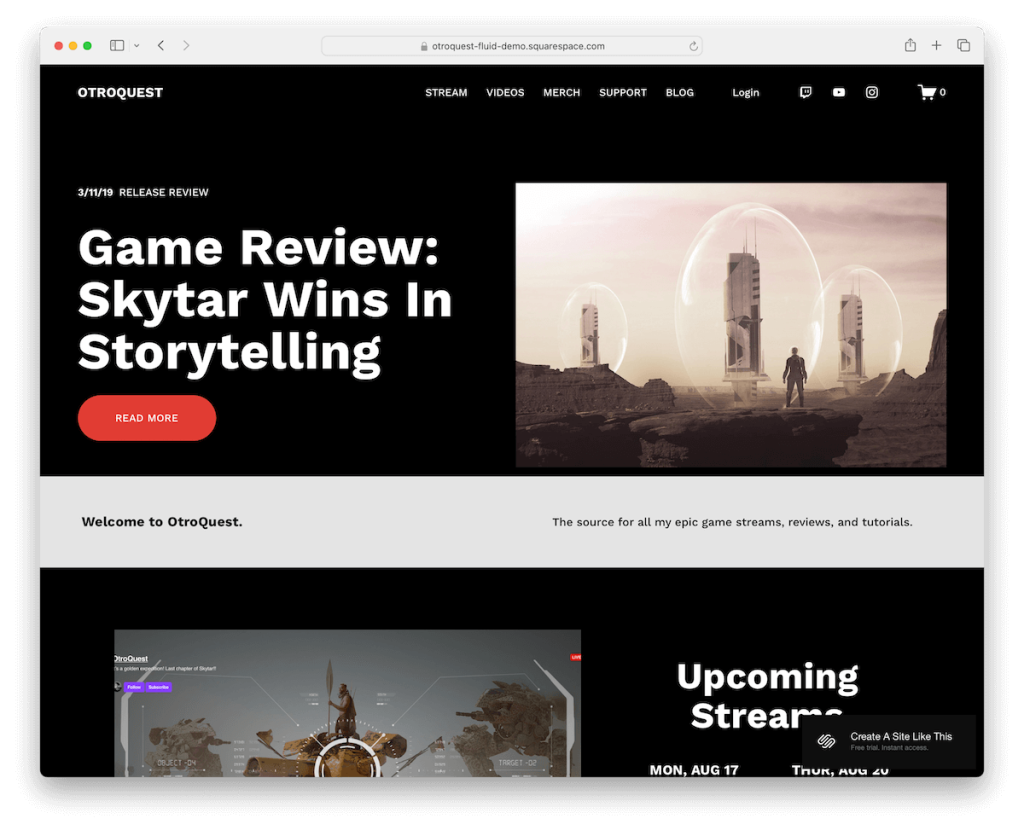
Otroquest is another Squarespace template that’s nice and dark, with a few contrasting sections that spice things up.
If you’re into reviewing games, streaming, creating video content and the like, Otroquest is one fine solution you’ll love.
The header disappears, keeping the browsing distraction-free, but immediately reappears when you start to scroll back to the top.
Some other goodies you get access to are online shop, donation options, newsletter subscription form and a members’ area.
More info / Download Demo19. Otto
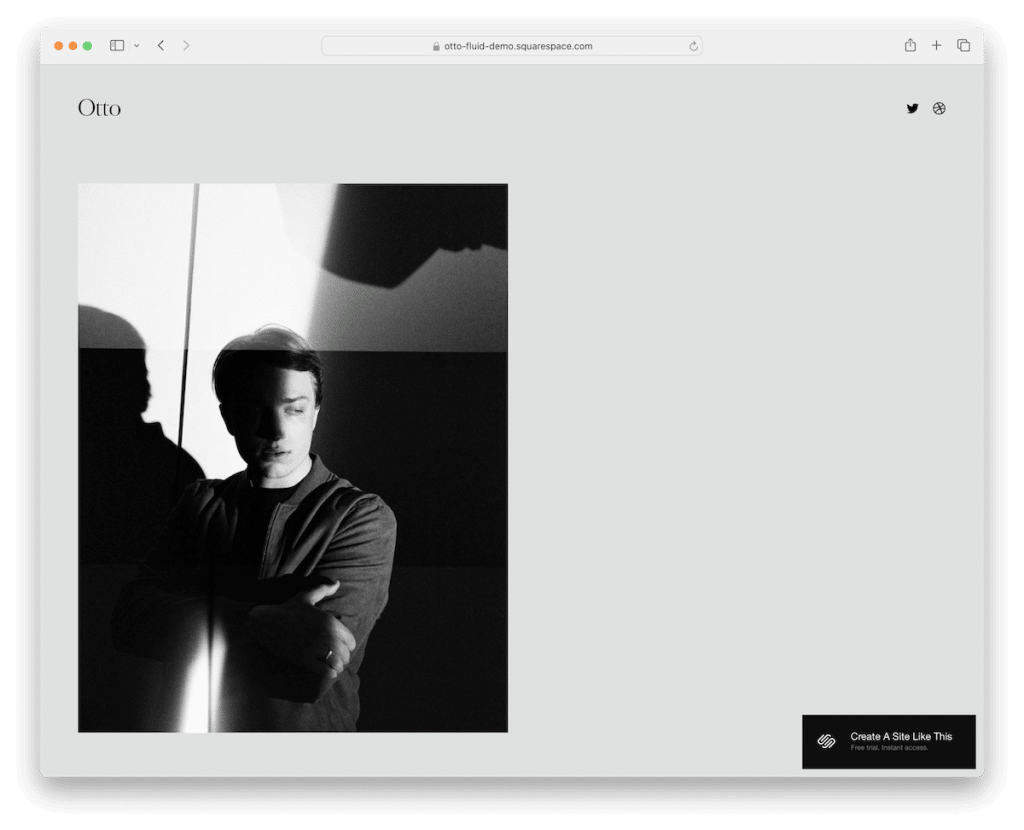
Otto keeps it simple and spacious, letting your content breathe with lots of white space.
Although it focuses on text, it doesn’t skimp on visuals – there’s a hero image up front and a large slideshow to showcase your work.
Everything’s arranged in a one-page layout, so visitors get all the info they need without clicking away.
Also, the contact form pops up in a stylish overlay, making it super easy to reach out, yet maintains a clean, functional vibe.
More info / Download Demo20. Cami
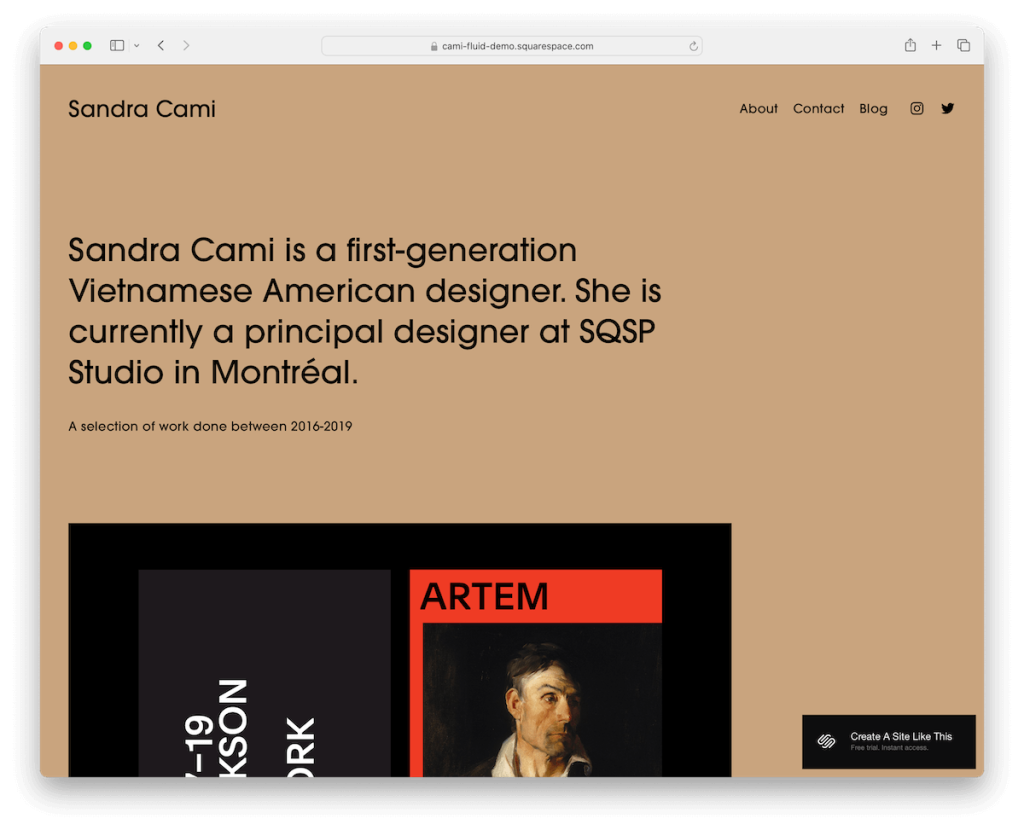
The Cami Squarespace template is the epitome of a streamlined design. It features a clean header and footer packed with essential links, contact details, and social icons for easy access.
The background color is uniform across all sections, creating a cohesive look. It kicks off with crisp text that leads into a single-column layout for your projects, making each one stand out.
You’ll also find About, Contact, and Blog pages, plus a working contact form. Cami is all about simplicity and functionality, which is precisely what makes it special.
More info / Download Demo21. Amal
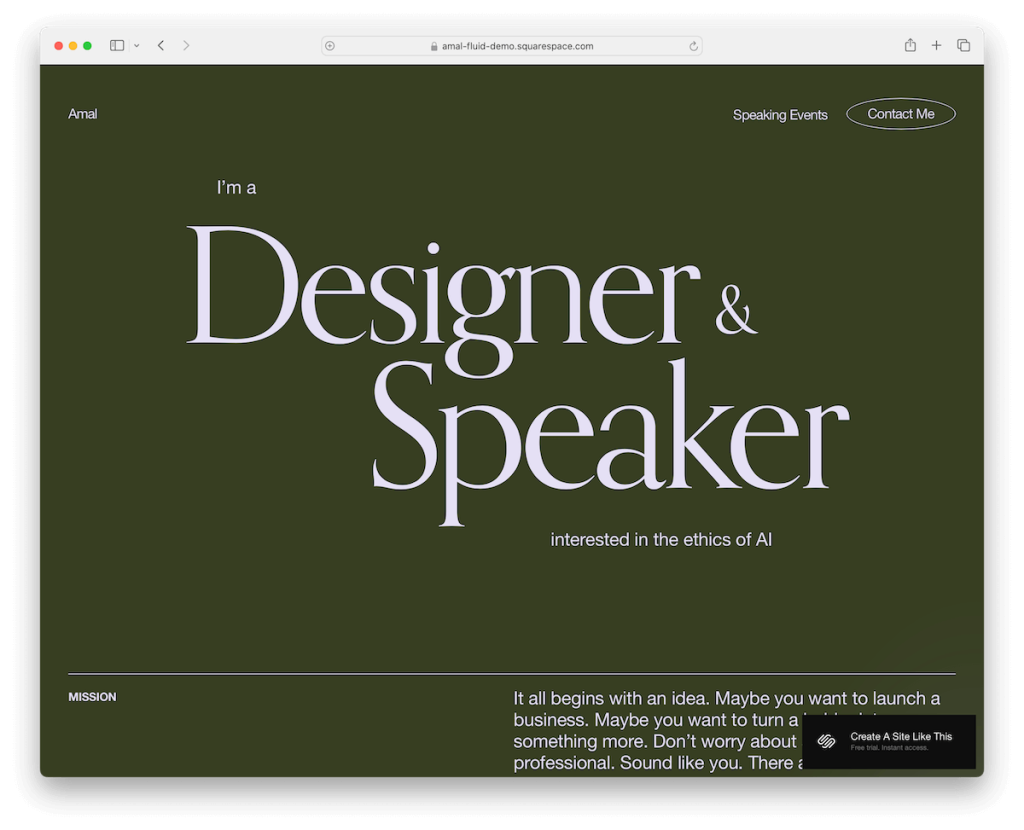
Amal triggers curiosity with a text-only above-the-fold section and a catchy background animation.
The header floats at the top of the screen, so the navigation bar is always at your fingertips. Meanwhile, the footer only features social media icons and “Made with Squarespace” text, which you can alter.
What’s interesting about Amal is its almost resume-like home page, which has cleverly structured sections to display all your necessary freelancing information. It also has accordions that reveal more info on click, keeping the initial look cleaner.
In addition to the home page, Amal also comes with predefined pages for services and contact.
More info / Download DemoHow To Make A Freelancer Website With Squarespace
- Create an account and choose a plan: Go to Squarespace.com and sign up for an account. Then, select a plan that fits your needs, whether the Personal plan for something basic or the Business plan for more advanced features. (A free trial is also available!)
- Select a template: Browse through the above Squarespace templates and choose one that aligns with your freelance business. You can preview how each template looks and functions before making your decision.
- Customize your design: Once you have a template, customize it by adding your own branding elements like logos, colors, and fonts. Squarespace’s drag-and-drop editor makes it easy to tweak the layout and style.
- Add your content: Fill your site with essential content. Create pages for your services, portfolio, about information, contact details, and a blog if you wish. Make sure each page is organized and clearly communicates your offerings.
- Set up a domain: Register a custom domain through Squarespace or connect one you already own. A personalized domain makes your site appear more professional and is easier for clients to remember.
- Preview and publish: Review your site in preview mode to see how it will look to visitors. Make any final adjustments, and when you’re ready, hit “Publish” to go live.
FAQs About Squarespace Freelancer Templates
Can I switch Squarespace templates after my site goes live?
Yes, you can switch templates at any time. Squarespace makes it easy to apply a new template and reformat your content automatically.
Are Squarespace templates optimized for mobile?
Yes. All Squarespace templates are designed to be fully responsive, meaning they’ll look great and work smoothly on both desktops and mobile devices.
Can I customize templates without coding?
Yes, Squarespace templates are highly customizable using the built-in drag-and-drop editor. You can modify layouts, add new elements, and change styles without needing to code.
Do Squarespace templates support eCommerce?
Many Squarespace templates are equipped with eCommerce capabilities, allowing you to sell services or digital products directly from your website.
How do I optimize my Squarespace freelancer site for search engines?
Squarespace provides built-in SEO tools that allow you to add keywords, meta descriptions, and custom URLs, helping improve your site’s visibility on search engines.
Is there a free trial for Squarespace templates?
Yes, Squarespace offers a 14-day free trial that lets you test out their platform and templates, so you can build your site and see how it looks before committing to a payment plan.

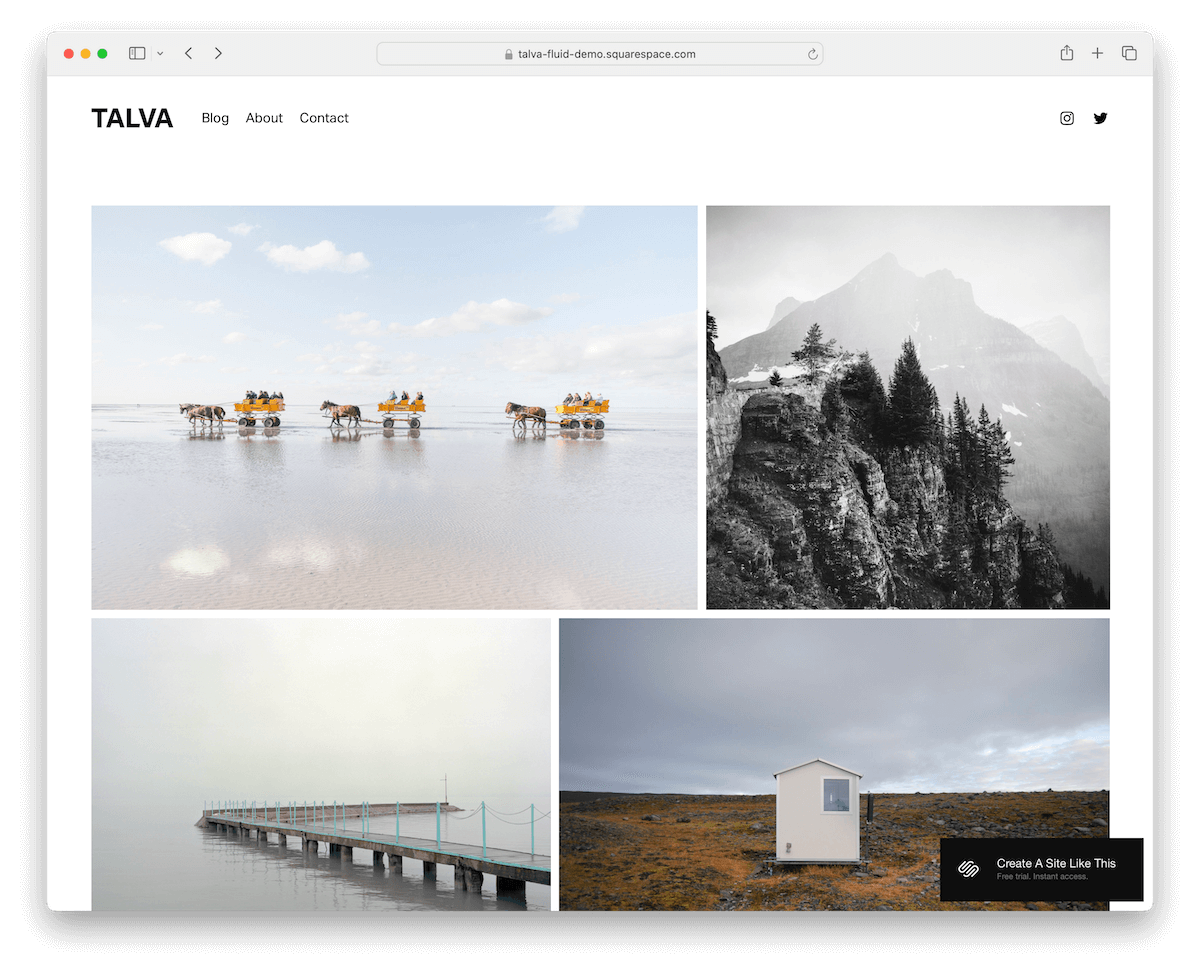
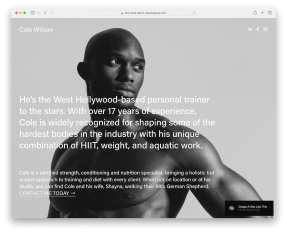
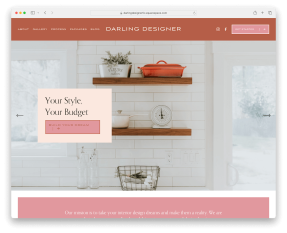
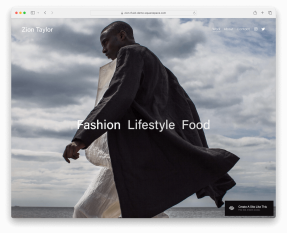

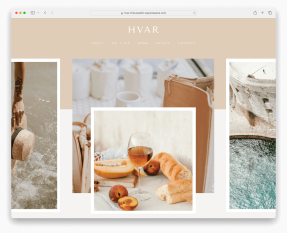
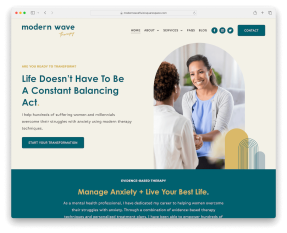
This Post Has 0 Comments