10 Best WordPress Membership Plugins (Most are FREE) 2026
We tested the best WordPress membership plugins so you can start your online business immediately.
We like a membership program because it is very predictable. Some clients come and go, but (MANY) others will stay loyal (forever).
Whether a blog with exclusive content, a course-oriented platform, or a subscription-based business, whatever your project is about, you can turn it into a long-term profit-generating machine with a proper plugin.
(You can set monthly, quarterly, or yearly payments depending on the program.)
So easy to start. It is easy to use and can be configured to your business needs.
Advice: A membership site is not the way to go if you are in for quick money.
Everyone can build a profitable membership WordPress site easily. No need to hire someone to do it for you. Instead, start taking action and have it set up ASAP.
Now, let’s look into the finest plugins for crafting membership websites.
This post covers the following:
- What to look for in a WordPress membership plugin?
- 10 best membership WordPress plugins
- Best membership plugin for WordPress
- Which WordPress membership plugin is the best for you?
- Frequently asked questions
What to Look For in a WordPress Membership Plugin?
We want to share some key features and elements that a membership plugin needs.
These are the factors that we looked at in every plugin we tested.
Unfortunately, we needed to eliminate MANY tools because they didn’t meet the requirements. But the ten below did!
User-friendliness
While building a membership website sounds daunting for many (beginner) users, a plugin must be user-friendly.
We included membership plugins with a great, easy-to-understand interface so everyone can get the most out of them.
No plugin will ask you for coding knowledge, so you can start immediately.
We even tested most of the plugins with our three beginner friends and they quickly learned everything on the fly.
And so can YOU!
Membership levels
You’ll want to sort this out before you even launch your membership website or expand your existing website with one.
There are two of the most common membership levels you can opt for:
- Your users can start with (the lowest) membership plan and grow to the top one, step by step (this is a great option in combination with gamification).
- Your users can individually pick/purchase a membership plan that suits their needs (but they can still upgrade when they want).
Remember, you can also create a one-time membership program without levels, upgrades, etc., just recurring payments.
Payment options/gateways
The plugin you use must offer multiple payment options and gateways. Not everyone prefers PayPal!
Connecting it with Stripe and offering card payments shouldn’t be left out.
Remember that some plugins even offer 3rd-party integrations, especially for payment gateways, so you can choose the best solutions for your audience.
Upgrades and subscriptions
It all depends on what you want to do with your membership business regarding upgrades and subscriptions.
Offering one-time payments and then letting members upgrade when they need new features, services, etc.
Or let users enter your subscription model with recurring payments, which could be monthly or yearly; you have the right to choose the period.
Notifications and reminders
We especially like setting notifications and reminders because it helps keep your business even more organized.
You can configure them to your specific needs and they will then run automatically, saving you a lot of time.
For example, you don’t have to worry about notifying your users about new features or reminding them to renew their subscriptions.
Support (and documentation)
Last, there’s no quality plugin without a great support team and extensive documentation.
It doesn’t matter how many features, functions, special elements, and whatever else exciting it offers; when things go sideways and you don’t have anything to rely on, that’s a BIG no-no.
But you don’t have to worry because we picked only the membership plugins that you can depend on feature-wise and support-wise.
Some other worthy factors of membership plugins are statistics, reports, free trials, discounts and content dripping.
TL;DR – Best Membership Plugins For WordPress
- MemberPress: Excellent all-in-one membership solution for any business.
- WooCommerce Memberships: It’s great to expand your products and services with a membership model.
- Restrict Content Pro: Easy and quick way to restrict content on websites and blogs.
- MemberMouse: The best business-oriented membership plugin with advanced functionality.
- s2Member: A robust and affordable membership website and content protection plugin.
- LearnDash: The best plugin for online courses and education memberships.
- Ultimate Membership Pro: Use it to protect your entire website or parts of it easily.
- ARMember: Ideal tool for professional services and online training with solid security.
- Paid Memberships Pro: Makes every large business expand with a membership system.
- Ultimate Member: A free and reliable membership plugin for content restriction.
Hey(!): You may also be interested in our reviewed content protection plugins for WordPress if that’s the (only) function you need.
10 Best Membership WordPress Plugins
1. MemberPress
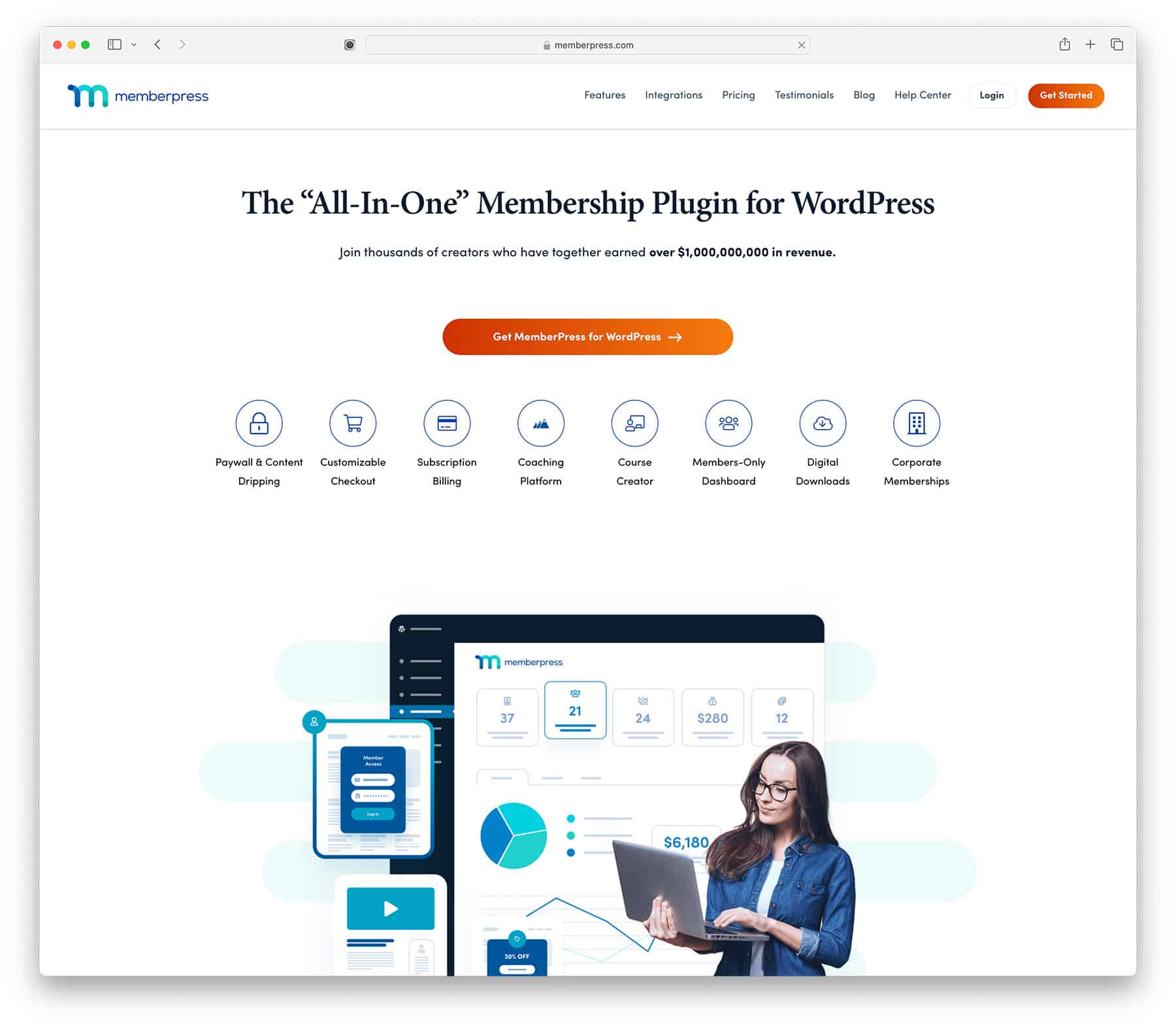
When searching for the perfect membership plugin for your WordPress site, MemberPress is mentioned quite a bit. It is one of the most popular plugins, powering many subscription-based sites.
It is very easy to install and almost too simple to use. And it comes with all the necessary features for a fully functional membership solution.
Once a tedious and expensive process, it is as simple as 1, 2, 3 with MemberPress!
You will have complete control over what content members can access, depending on their membership level with MemberPress.
Setting up pages, posts, categories, tags, you name it – all possible. When you get the plugin, it comes packed with a selection of price page themes, which you can use immediately. It guarantees that your pricing page works smoothly.
After customers purchase the desired membership package, they can upgrade (or cancel it) straight from your site.
With automatic billing, you almost do not have to do anything other than enjoy the incoming sales.
Since we could go on and on with the features, one more is worth pointing out: content dripping or content that unlocks and expires after a set time.
Note: MemberPress is also part of our best membership site platforms collection.
Best for:
Anyone who wants to start a membership website and needs an all-in-one solution that easily scales with their needs.
MemberPress Pros:
- Quick and easy setup
- Great statistics and reporting
- Configurable checkout
- Paywall and content dripping
- Affiliate program
- It supports any WordPress theme (you can also pick a membership WordPress theme)
MemberPress Cons:
- No free plan
MemberPress Pricing:
- Basic ($179.50/year): 1 site, unlimited members, unlimited courses, no monthly fees
- Plus ($299.50/year): All Basic features, 2 sites, unlimited quizzes, marketing integrations
- Pro ($399.50/year): All Pro features, 5 sites, Authorize.net integration, premium support
2. WooCommerce Memberships
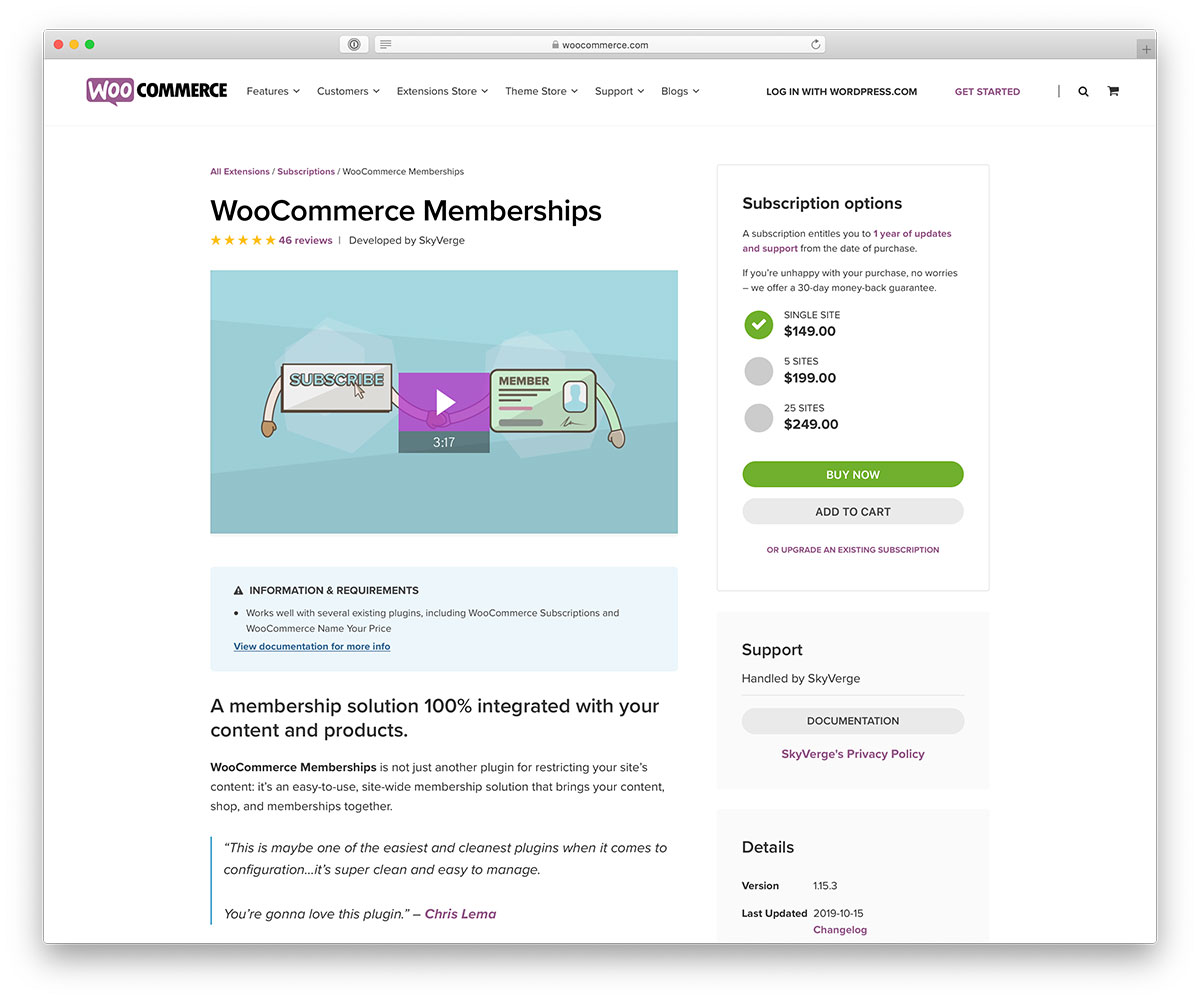
Linking a membership section to your website is no longer difficult. With WooCommerce Memberships, it’s easy to do so.
You will have a membership site and enjoy your business growth in just a few steps. Check out the documentation for any assistance with the advanced stuff.
You will be impressed by how much you can do with one simple yet complex plugin integration to your WordPress site.
With full control over your membership site sorted, you can now brainstorm which options to go with. You can limit your content to members or drip over a particular schedule.
Or you can choose the perfect match for your business now and add new options later.
Yup, WooCommerce Memberships offers great scalability functions.
If you have an e-product or service, sell membership plans as its product. Moreover, a membership can be a part of the product you offer your readers or clients. (Our guide on how to sell digital products online will also come in handy in this case.)
For example, you can create a membership to give them access to premium content, such as recipes, special how-to videos, or podcasts. You can also craft an invite-only member area where you pick members manually.
Start a purchasing club, reward members with exclusive discounts, allow members to have absolute control over their plan and more.
Remember that while WooCommerce Memberships works great, you can expand it with WooCommerce Subscriptions.
There is truly nothing that WooCommerce Memberships does not allow you to do. Automate your online membership business and focus on growth.
Best for:
Easily adding a membership plan to your product or service and member-only content.
WooCommerce Memberships Pros:
- Very flexible membership functionality
- Discounts and member-exclusive perks
- Built-in customer service
- Integrates with 3rd-party plugins
- Customizable emails for notifications/reminders
WooCommerce Memberships Cons:
- No free version (but it offers a 30-day money-back guarantee)
WooCommerce Memberships Pricing:
$199/year gets you the whole package of goodies to run your membership site on WordPress.
More info / Download3. Restrict Content Pro

Using Restrict Content Pro is very uncomplicated. With a powerful plugin, you can restrict permission to use your content and get paid on a membership basis.
Set your best level, and start planning a long-term business with recurring revenue.
Even if you offered all the material for free up to this point, you can upgrade your website and give loyal users access to high-end content only.
Several built-in integrations come with Restrict Content Pro at no extra cost.
You can accept credit cards with Stripe, 2Checkout, or PayPal and support multiple payment options. The more options you offer, the more likely you will gain a new member or 647 and enjoy business growth.
Additional features are data CSV export, unlimited subscription packages, and your membership site’s performance reports.
And setting and sending automatic welcome emails, receipts, and reminders will be a breeze.
Free, comprehensive documentation explains everything in detail. Members receive email support with a prompt reply, regardless of their membership level.
Best for:
Any website that needs to restrict content and add a membership model.
Restrict Content Pro Pros:
- Free, trial and paid subscriptions
- Easy-to-read reports
- Private and ticketed support
- Multiple add-ons for expansion
- Prevents password sharing
Restrict Content Pro Cons:
- Beginner users can have difficulties with the setup (but you can also rely on the plugin’s support)
Restrict Content Pro Pricing:
- Free: Content restriction, membership levels, invoices, basic member emails
- Pro (starts at $99/year for 1 site): All free features, private support, 33+ pro-add-ons
4. MemberMouse
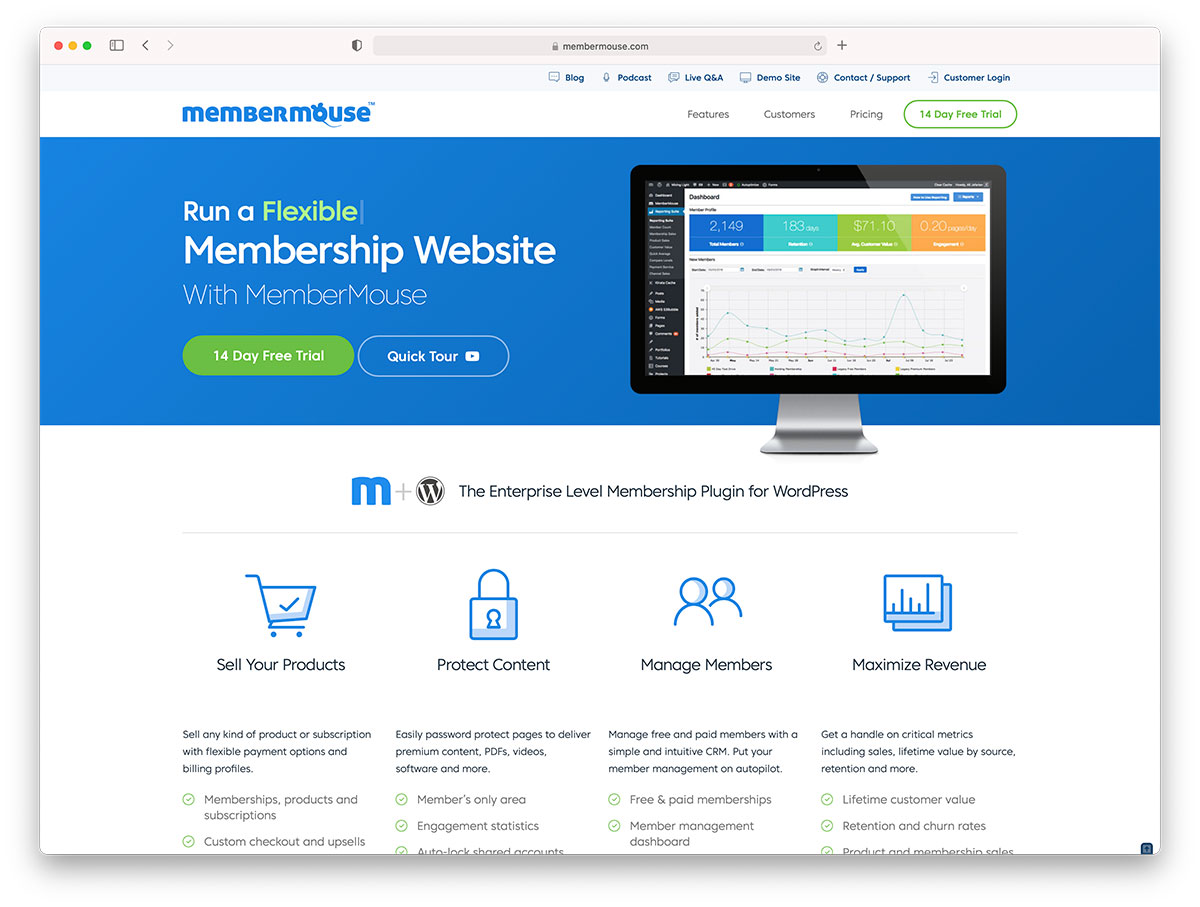
Can you imagine a turn-key membership platform that only takes a few minutes? This speedy setup also makes it friendly to all novice membership site builders.
You get a free trial for the first 14 days to hype you up even more. That is enough time to see how things work and enjoy some results.
MemberMouse is a premium, flexible, easy-to-use WordPress membership plugin that runs your online business efficiently. (Without needing to be a coding wizard!)
It is an adaptable platform you can quickly configure to meet your business needs. Controlling different mundane duties will not be your job anymore, thanks to MemberMouse.
The members’ area is password protected, and the content is available depending on the level of membership the customer chooses. You can set different rules for each level, which members can unlock with upgrades.
To deliver content at various times, organize a delivery schedule and copy it to other membership plans if needed. MemberMouse is supplied with all the must-haves and supports affiliate tracking.
Other MemberMouse goodies include one-click upsells, split testing prices, trial offers, customization of checkout, and solid management.
Management gives you a bird’s-eye view over order history, engagement, pauses, cancellations, refunds, etc.
Regarding email marketing and payment gateways, MemberMouse integrates with all the most popular ones. It works with MailChimp, AWeber, PayPal, Stripe, etc.
Get ready to have your business sorted with one extensive membership plugin.
Best for:
Any coach, entrepreneur and course creator who needs many advanced membership features.
MemberMouse Pros:
- Memberships, products and subscriptions
- Great engagement stats
- Drip and scheduled content
- Affiliate channel tracking
- Multiple payment plans
- Social media logins
MemberMouse Cons:
- Pretty expensive (even if you pay annually)
MemberMouse Pricing:
- Builder ($29/month): All core features, 11 membership pages, email integration, basic reporting
- Advanced ($79/month): All core features, full analytics and reporting, custom billing dates, affiliate settings
- Premium ($100/month): All core and advanced features, Sticky.io integration
5. s2Member
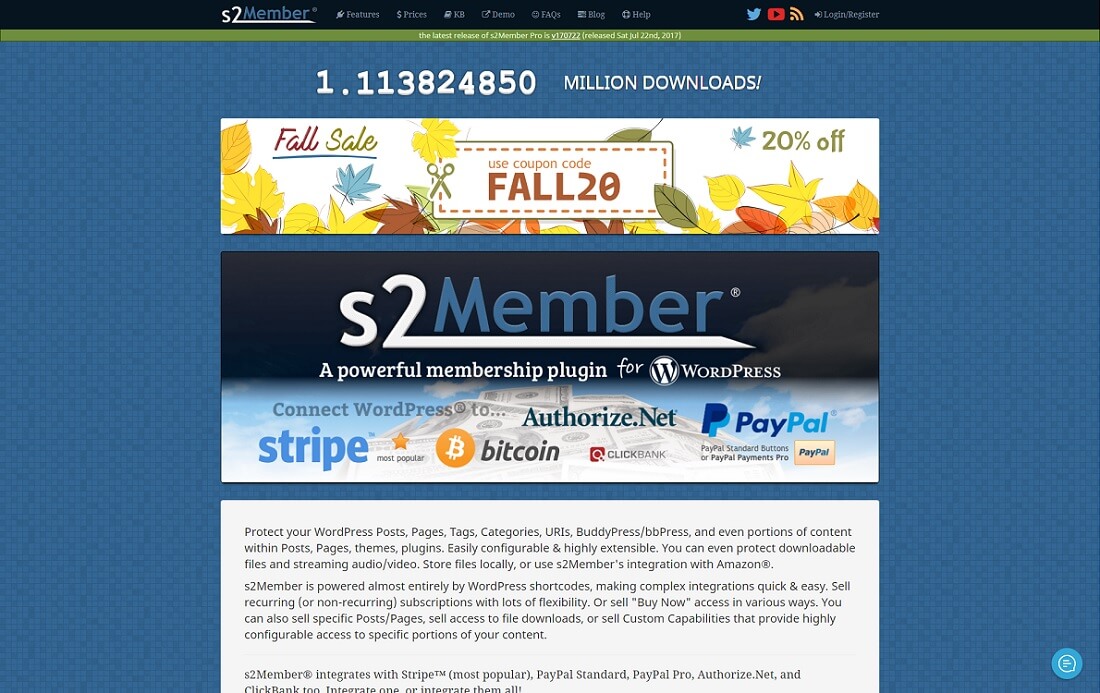
s2Member’s Framework option is for you if you are on a budget. It is free of charge and allows you to test yourself in the online membership business game.
However, it only supports PayPal payments and has four membership levels, of which the drip feature is not included.
You can upgrade to the pro version with a single-site license or the ultimate unlimited-site license. We like that s2Member offers its two premium plans at a one-time purchase (no recurring payments).
You can start a membership program to monetize your existing site but avoid traditional advertising. While some of the content you release is free, the others can be accessed only by paid members.
That is one way to start making money with your site, and the s2Member plugin is here to help.
It supports all the popular payment options and allows you to store files locally or benefit from Amazon integration.
Powered with WordPress shortcodes, you can turn what was once complex into a quick and easy solution. Make the s2Member plugin fully functional, and turn your page into a selling machine—almost like an ATM.
s2Member is equipped with complete documentation, video tutorials, and email support for the pros, helping you build and maintain a membership site forever.
Start for free, then dive in with s2Member’s membership program and enjoy its endless functions and features.
Best for:
Everyone who needs an easy and cheap way to set up a membership website and set content protection.
s2Member Pros:
- One-time payment (not subscription-based)
- Solid flexibility and scalability options
- Unlimited membership levels
- Content dripping
- File download restrictions
- WordPress hooks and filters
s2Member Cons:
- Not the most user-friendly
- It feels outdated
s2Member Pricing:
- Framework (free): Membership plugin, content protection, PayPal buttons
- Single Site ($89): All Framework features, multiple payment integrations, coupon codes
- Unlimited Sites ($189): All Framework features, unlimited membership levels, gift/redemption codes
6. LearnDash

You’ll fall in love with LearnDash shortly after you start using it. It is so easy to work with.
You will manage your paid subscription-based online project without a hitch. It is organized and gives you total freedom to build the ideal solution for your business.
Enjoy the recurring revenue, and focus on bringing in even more leads to scale things up.
LearnDash is perfect for building online courses and education programs. Many universities (for example, the University of Florida) use the plugin for online learning.
Doesn’t this tell you more than enough?
The learning material you always wanted to be released to the online space but never for free can now be done with LearnDash.
Not only can you sell fantastic courses to the online audience, but you can also create them. It is all doable with the power of one ultimate membership plugin, compatible with all your WordPress sites.
However, there is way more to it than just releasing the content and earning money. You can reward students with certificates, badges, and even points for firing them up. Moreover, interact with users depending on the level of skill they achieve.
By choosing LearnDash, you are always in charge of what is going on inside your membership platform. Set the pricing or make it free, create groups, manage students’ progress, and communicate with members manually or automatically.
LearnDash is ready to take your online course creation and e-learning business to the next level.
Best for:
Building online courses and education programs with a membership system.
LearnDash Pros:
- Drag and drop online course builder plugin
- One-time purchases or recurring
- Points, badges and certificates
- Works with any WordPress theme
- Supports WP Multisite networks
LearnDash Cons:
- Advanced features require paid add-ons
LearnDash Pricing:
It starts at $199/year for one site and can scale to ten ($399/year) and unlimited ($799/year) sites. You can also opt for the Full Site plan for $29/month.
More info / Download7. Ultimate Membership Pro
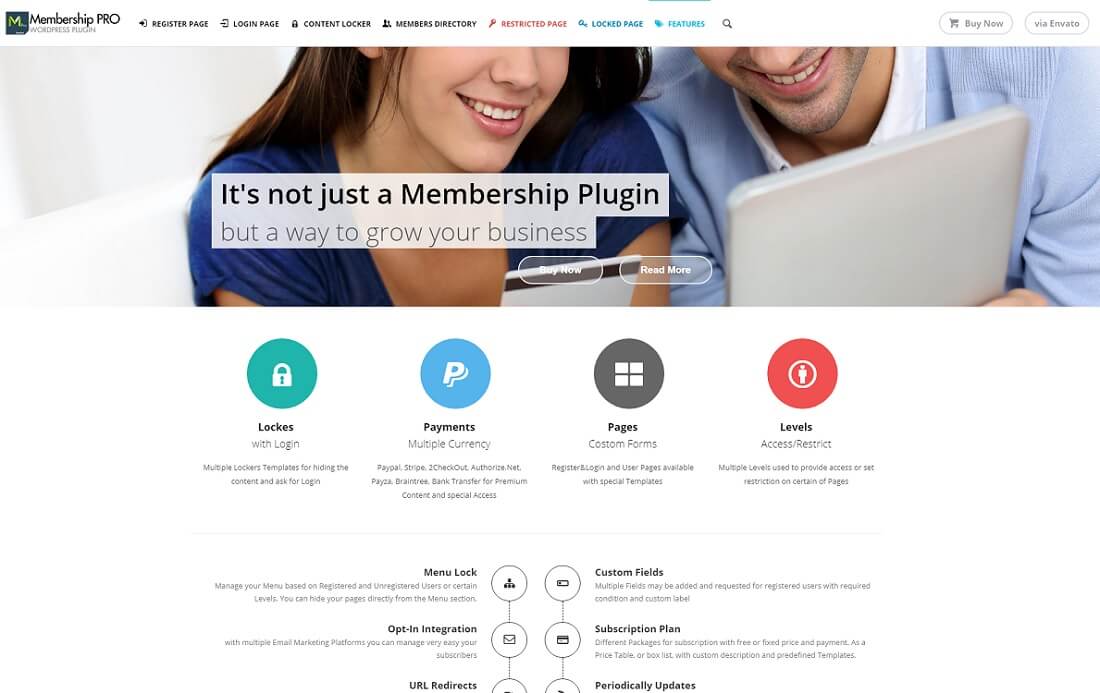
Ultimate Membership Pro organizes free and paid subscriptions. It is a premium tool dedicated to WordPress users who need an all-in-one solution for their online businesses.
Limit access to your entire site or just the most valuable content. You can secure your content on all sorts of levels. Protect pages, products, URLs, and images, set redirection rules, and more.
Different templates are available and ready to use—no need to build something from scratch. Put the predefined material to use, and improve on it. Save time!
Ultimate Membership Pro’s key features are various payment gateways, drip content, and numerous membership levels. You can sell subscriptions via WooCommerce, choose from nine integrated email marketing platforms, and restrict content by keywords.
Login is possible with seven popular social networks (FB, IG, Twitter, etc.) for easier and quicker access to the members’ area.
Ultimate Membership Pro offers an unlimited number of options. It might even become ridiculous at some point, but ridiculous is a good thing.
There are never too many options since you never know how much your website will grow. Most importantly, you are safe as long as your plugin is scalable. And Ultimate Membership Pro is (very) extensible!
Best for:
Everyone who wants to protect their entire website or parts of it.
Ultimate Membership Pro Pros:
- Unlimited free and premium membership levels
- Compatible with WordPress page builders and themes
- Social media logins for quick access
- Custom content locker
- Push notifications
- Handy filtering and search
Ultimate Membership Pro Cons:
- No free version/money-back guarantee
Ultimate Membership Pro Pricing:
- Regular license ($59): Works with one end product that doesn’t charge end users
- Extended license ($199): Works with one end product that can charge end users
8. ARMember
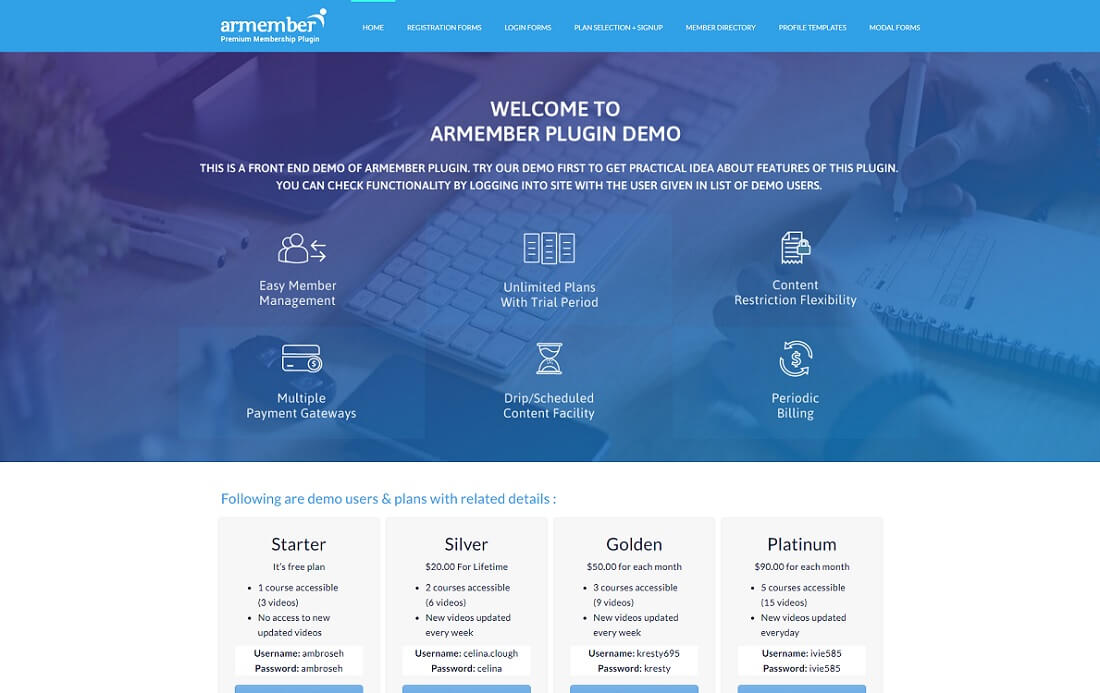
Use the ARMember premium membership plugin to engineer WordPress site’s finest subscription-based online projects.
ARMember is undemanding and convenient yet stuffed with features. (It never asks for coding skills.)
It is only a matter of clicking and arranging things in the right order.
You can restrict your site content in many different ways with ARMember. Available are level-based, partial content restriction of any post, IP limitations, redirects, and other options.
All membership configurations—one-time payments, free and paid trial periods, invite-only, and recurring payments—are included.
We also like the option that members can easily upgrade and downgrade their membership plans whenever they want to change them.
ARMember comes with a built-in page builder to make it all look appealing to the eye. It allows you to craft custom forms, signup pages, forgotten passwords, etc.
Do not distance yourself from the main design; make your membership program follow it. Customize it!
However, you can also pick from predefined templates if you do not want to overcomplicate. You’ll also enjoy the badge of achievement layouts ready to use. (Speed things up, and create the desired forms in little to no time.)
A special module allows users to sign up with their social accounts, like Facebook, Twitter, and G+. Super handy!
ARMember makes building a membership area very user-friendly and fun.
Best for:
Any professional project, from consulting services and corporate training to online courses, premium content, and more.
ARMember Pros:
- Membership management optimized for novice users
- Very affordable
- Fast support and extensive documentation
- Recurring payments
- Developer-friendly API
- Integrates with BuddyPress
ARMember Cons:
- One license
ARMember Pricing:
- Free: Simple management, free trials, anti-spam, import and export data, free and paid memberships
- Regular license ($59): Works with one end product that doesn’t charge end users
9. Paid Memberships Pro

Paid Memberships Pro is another fantastic approach to premium WordPress membership sites. This sophisticated tool offers many options for achieving full membership functionality.
You don’t need any experience because documentation and video installation will help you set up your page.
You can start with the free plan to test the waters and see how everything works. (Recommended.)
It has limited features but still gives you just enough options to familiarize yourself with Paid Memberships Pro. It is also great for anyone unsure whether or not Paid Memberships Pro is the right plugin for them.
You can then upgrade to the Plus or go straight to the Builder version after you test it out.
You can use Paid Memberships Pro for all sorts of online projects. It’s for organizations with 1,000 members, and e-learning, private communities, and discounts are available only to members.
Set different membership levels, from free and paid to subscriptions based on weekly, monthly, and yearly payments.
Paid Memberships Pro integrates perfectly with the most notable payment gateways, like Stripe, PayPal, Authrize.net, and CyberSource.
You can add one if you don’t see the gateway you want to use on the list of available ones. Alternatively, you can process the membership checkout via the WooCommerce plugin.
Regarding integration, Paid Memberships Pro allows you to use many third-party tools, such as MailChimp, Kissmetrics, and AffiliateWP.
Lastly, 70+ available plugins help you add extra features to your membership sites. Yup, Paid Memberships Pro has something for every taste.
Best for:
Larger businesses with budgets to expand with a (multi-level) membership program.
Paid Memberships Pro Pros:
- Custom post types and single-page restriction
- WordPress Multisite support
- Multi-tiered memberships (parent and child accounts)
- Various payment options
- Insightful admin reports and tracking
Paid Memberships Pro Cons:
- Expensive pro plans
Paid Memberships Pro Pricing:
- Free: Member-only content, one-time payments, recurring subscriptions, discounts
- Standard ($247/year): 1-site license, premium support, advanced customization, 20+ add-ons
- Plus ($397/year): 2-site license, everything in Standard, 30+ add-ons
- Builder ($697/year): 5-site license, everything in Plus, automatic updates
10. Ultimate Member
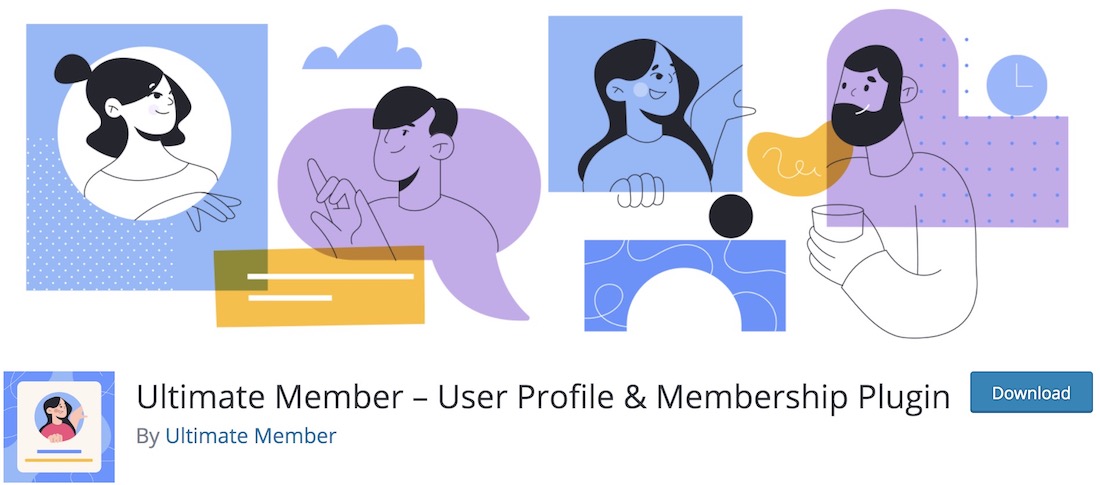
Ultimate Member is a sophisticated and easy-to-employ WordPress membership plugin that does not cost you a dime.
Offering users the ability to create their profiles and expanding your website with a membership area is easy with the powerful Ultimate Member. (We also have a few solid WordPress user profile plugins if you want to add functionality.)
Thanks to its versatility, you can use Ultimate Member for any membership page you want to build.
Ultimate Member’s features include front-end profiles, registration and login layouts, custom forms, a drag-and-drop builder, custom user roles, emails, and conditional navigation menus.
While you’re welcome to start with the free version, you can enjoy even more options with Ultimate Member Pro.
You’ll get 20+ additional extensions to take to your maximum advantage. Adding new membership functions is easy and fast, so you can tailor it to your business needs.
Remember, if you’re unsure about any paid plans, enjoy Ultimate Member’s 30-day money-back guarantee. That’s enough time to test all its perks.
Best for:
Everyone who needs a safe free approach to starting a membership website with content restrictions.
Ultimate Member Pros:
- Registration status
- Role selector field
- Anti-spam protection
- Modern user profiles
- Built-in search and filtering system
- Global or custom site access
- Editable email templates for (any) notifications
Ultimate Member Cons:
- Support can be slow
- The (fun) extensions are only in paid plans
- But adding extensions individually can be expensive
Ultimate Member Pricing:
- Free: User profiles, registration and login forms, content restriction
- Extensions Pass ($249/year): 20+ extensions, unlimited site license, 1 year updates and support
- Extensions + Theme Pass ($299/year): Everything in the Extensions Pass plan plus the Ultimate Member theme
Best Membership Plugin for WordPress
This space doesn’t have one-tool-fits-them-all because the membership model varies from business to business.
Some only need basic content restrictions, while others require multi-level memberships, recurring payments, badges, and more.
Thus, we decided to break things down further by sharing the best WordPress membership plugins for new, medium- and high-sized sites.
This allows you to pick the best tool for your needs much easier.
Which WordPress Membership Plugin Is the Best For You?
New Websites
These are our three favorite plugins if you’re just starting or have a small-volume blog or website that you’d like to expand with a members-only area. (We also assume that the user has a limited budget.)
- Ultimate Membership Pro: Affordable one-time-payment tool that scales with you.
- ARMember: Offers a free version with many practical membership features and security.
- Ultimate Member: The free version is a great start with ready user profiles, forms and content restrictions.
Medium-Volume Websites
You’re already gaining traction and making some money with your online business, ready to invest in a simpler membership program with a few extra features. These are the three we recommend:
- WooCommerce Memberships: Excellent flexibility with easy 3rd-party plugin integration.
- MemberPress: Quick setup to create an advanced membership system with content dripping and an affiliate program.
- Restrict Content Pro: Multi-subscription options with various handy add-ons to add new functionalities quickly.
High-Volume Websites
Our ultimate three WordPress membership plugin suggestions fit any size business (although we don’t necessarily recommend it for new websites because of the higher price tag) that has a larger budget to spend on new opportunities:
- MemberMouse: Has endless options to run a membership area/website exclusive to your needs.
- s2Member: Relatively basic but extremely powerful membership plugin.
- LearnDash: A modern and robust plugin that equips you with everything necessary to run a successful online learning business.
- (Bonus) Paid Memberships Pro: This would be the plugin if we’d need to pick one all-rounder. It offers a handy free solution with three paid plans to cover every user.
Frequently Asked Questions
Is there a membership plugin for WordPress?
Yes, there are multiple membership plugins for WordPress that you can use for any type of business. Paid Memberships Pro is one of the ultimate solutions, offering free and premium plans so anyone can start immediately.
How do I add a membership to my WordPress site?
The easiest and quickest way to add a membership model to any WordPress website is with a plugin. It has all the features built-in, so you only need to pick what you need, set your parameters and that’s it.
What is a membership plugin?
A membership plugin allows you to gate content, products, and services with complete control. It has features to set multi-level memberships, free and paid subscriptions, badges, notifications, etc.
Do membership sites make money?
Yes, a membership site can be a very lucrative business model with a great advantage over other business models: Prediction. Sure, not everyone will be a member forever, but if you keep expanding, adding new content, improving your services, and adding new products, the chance of scoring high is on your side.
What’s the difference between a membership and a subscription?
While the two are very similar, a subscription tends to be more money-focused and membership more community-focused. Still, both can offer free and premium plans.

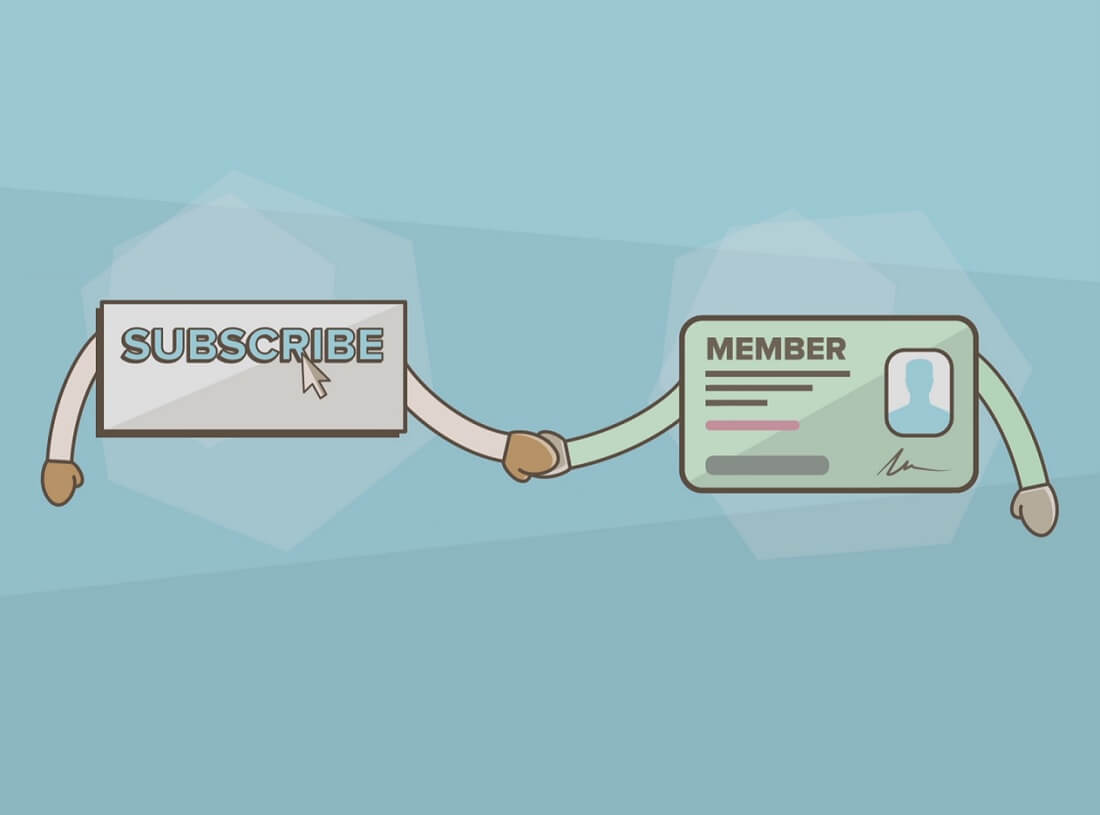






Great roundup, guys! You’ve done a great job with the themes as well.
Thanks for the kind words, Mark 🙂
hello,
i just check your post such an awesome information about membership plugin
i am big fan of ARMember wordpress membership plugin.
thanks for the share
I think you forgot to include the most popular WordPress plugin : BuddyPress