4 Best WooCommerce File Upload Plugins 2026
WooCommerce file upload plugins make uploading and receiving files on your online store easier. Not only can you streamline the process of uploading files, but you can also improve the customer experience. Here are some of the key benefits of using WooCommerce file upload plugins:
- Increased control: With these plugins, you can control the type of files that are uploaded and accepted on your website.
- Improved customer satisfaction: Customers can receive custom items and upload files they need, which increases their satisfaction with your store.
- Enhanced security: With a reliable file upload plugin, you can avoid unwanted viruses and other online frauds, ensuring the security of your website.
- Time-saving: Instead of manually processing each file upload, the plugin will automatically take care of it for you.
- Increase max upload size: Uploads are divided into smaller bits bypassing any default file size limit that you might have. Great for hosting with shared resources.
With the help of these WooCommerce file upload plugins, you can streamline the process of uploading and receiving files, enhance security, and improve the customer experience. Choose the right file upload plugin for your website today!
Best WooCommerce Plugins For File Upload During Checkout
1. WooCommerce Product Options
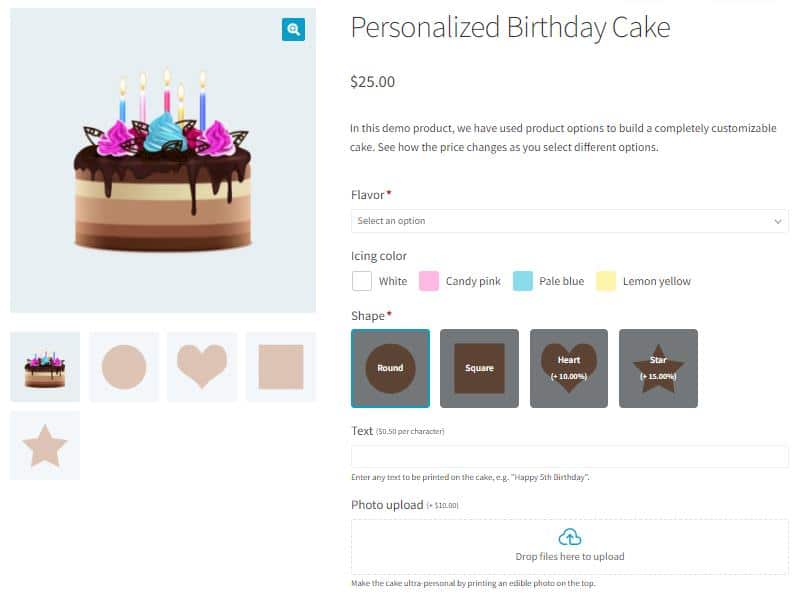
One of the newest plugins you can try if you wish to add file upload fields to your products is Barn2’s WooCommerce Product Options. This plugin allows store owners using the WooCommerce platform to customize the product pages on their online store by letting them add file upload fields, plus many other field types including text inputs, dropdowns, and checkboxes, as well as set up conditional logic to display certain fields based on the customer’s selections.
Suppose you want a more convenient way for customers to supply necessary information or specifications for their purchase or customize their orders. In that case, the file upload field will do the job for you. For example, a store that sells custom t-shirts could use the file upload field to allow customers to upload their designs, which can be printed on the t-shirts. You get full control over the file upload fields, for example you can set a minimum and maximum number of files to upload, and specify the file types and sizes that will be accepted.
These options for customers help streamline the process of collecting information and reduce the need for back-and-forth communication. This can save time and improve the overall efficiency of the shopping experience.
Main Features:
- Add flexible file upload fields and other field types to your WooCommerce products
- Offers a range of pricing options
- Supercharge your product add-ons with conditional logic, min/max quantities, and more
- Compatibility with many WooCommerce plugins
- Easy to use as it provides an intuitive interface for store owners to set up and customize their product pages
Price: $79
More info / Download2. WooCommerce Upload Files
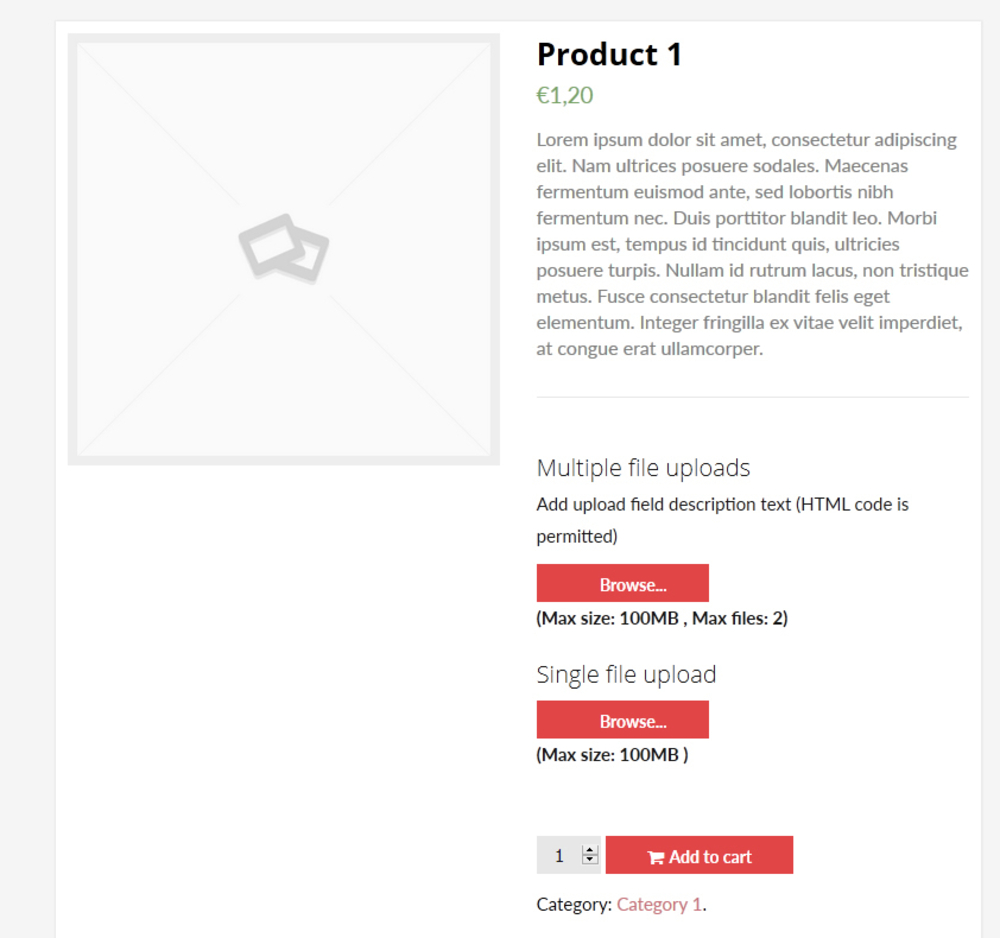
This is perfect if you search for a premium WooCommerce File Upload plugin with complete features. You can also upload any file size and type on your WooCommerce website. The sections you can include those file uploads are the order detail, thank you, checkout, and cart section page.
That only means you can use it anywhere to help your clients reach their content when purchasing a product from your shop. Its premium features are truly unique, and it will bring more advantages on your part.
You surely need a lot of space to save and upload your files. This plugin truly understands that fact, integrating with Dropbox support. You can save your files on your Dropbox account through this function, especially if your computer files are full.
Everyone who installed this plugin loves the feature that allows unlimited upload of files regardless of size. If you manage a large WooCommerce website, it will help you.
Moreover, it comes with email notifications and attachments. This featured your work when a client uploaded a file on a certain page. It will notify your email instantly.
Main Features:
- Dropbox and Amazon S3 support
- Upload unlimited files with no size restriction (you can set limits if you want)
- Automated price calculator based on number of files uploaded
- Work on WooCommerce product page, cart, and checkout.
- Per product configuration
- Document, audio, and video previews after upload
- Drag and drop upload
Price: $28
More info / Download3. WooCommerce Drop Uploader – Drag&Drop File Uploader Addon

Instead of manually uploading files, you can upload multiple files. Another way to do it is through a drag-and-drop function of this plugin. You can use it to set field requirements. It also has a file type and files size validation. You can do several actions to make a powerful file upload add-on.
You may move WooCommerce Drop Uploader on your product and order page on your WooCommerce store. It allows visitors, clients, or customers to upload files to give specific details on prospective purchases. This could be helpful if you run a WooCommerce shop specializing in customized items.
With its unlimited file size, you can add multiple files without worrying about space. If you run out of space, you can always go with Dropbox. Through this platform, you can receive uploaded files directly on your folder.
This file upload plugin can upload a big file because of the chunked upload method. Regardless of the server settings you use, you can always upload big-sized files in a short period.
On the settings page, you can manage everything, including the ‘Set Drop Uploader’ as a requirement. It will prevent your website from spam and harmful files.
Main Plugin Features
- Dropbox integration for file storage
- Works in the cart, product page, and checkout
- Drag and drop upload
- Ability to translate the plugin into any language
- Choose different file formats to support and restrict others for security reasons
Price: $21
More info / Download4. Easy Upload Files During Checkout

The title itself tells that this plugin is for the WooCommerce website. Using this, you can upload files upon checkout in the most convenient way. You can enjoy its free but pro-like features. However, you might still
need to opt for the premium feature to enjoy its benefits and functionalities. Nonetheless, the free version would still work if you only need the basic ones.
At the cart and checkout page, you can include the upload button. This is not exclusively for the WooCommerce website. It will give more freedom not only to you but also to your customers and potential clients. It is also compatible with your WordPress page. So, if you need to use it, feel free to do so.
Of course, having this type of plugin will not compromise security. You can secure the link or the files by only allowing upload by registered individuals.
Main Plugin Features
- The plugin is completely free
- Set allowed and required image dimensions
- Ability to specify file type
- Ability to set upload field as required
- Elementor support
Price: Free
More info / DownloadUsing these WooCommerce File Upload Plugins can increase the curiosity of your clients. It will also add to their satisfaction. Reviewing each plugin, we learned they are safe and convenient. So, don’t feel bothered. See how your website boosts its traffic and even its revenues.
Which WooCommerce File Upload Plugin Is The Best For You?
The best plugin is WooCommerce Upload Files by vanquish. It is the most popular plugin used by over 6,000 websites. It allows a checkout within the product page, cart, or even checkout, and you can fully customize it to your brand and liking. It offers unmatched flexibility for a very reasonable price.








Comments (0)