21 Best Life-Like Lanyard Mockup Templates 2020
Any of these best lanyard mockup templates come ideal when creating a life-like demonstration of your design. Once you have the creative all set and ready to go, you do not need to invest much more time to create a photo-realistic presentation.
To your luck, with a mockup, it only takes you a few clicks and your job is done already. And if a mockup is something you haven’t handled before, boy, will you be surprised by the amazing results that are just short moments away.
Lanyard is a long band, primarily in use for promotional intentions. While at a conference or meetup, attendees might wear their cards on a lanyard around their neck.
Moreover, many even use a lanyard as a form of a keychain. You get the gist of it, the usability of lanyards goes over and beyond.
If you are in the process of making a design that you would like to test with a life-like template, you can do just that. Simple go with the lanyard mockup that triggers your interest the most and see the magic happen. Every tool bellow ensures an outstanding result that will take the demonstration to a whole new degree.
Lanyard Mockup of a Woman Taking Notes at Work

Creating a life-like demonstration for a custom lanyard happens almost instantly with a mockup. Especially when it comes to Placeit and its simple process of styling a mockup with your design and color ideas. Here is a great alternative that features a woman taking notes while wearing a lanyard around her neck. For a more formal presentation, this one will undoubtedly do the trick. As far as enriching the template, all it takes is to upload your logo or another design and change the color. Yes, that could actually be it – no need to perform any other tasks. Still, and that is optional, if you want, you can also add text and graphics.
Lanyard Mockup of a Bearded Man Against a Colorful Wall

A lanyard works for oh so many different intentions and this mockup is no different. You can utilize the template for pretty much anything and everything. By accessing Placeit, you get to create a photorealistic presentation in the snap of a finger. That’s right, once on the website, hit the “upload image” button, pick the design from your computer and slide it in. Moreover, you can also improve the color or keep it white and call it a day. You do not always need to undergo all this challenging work to create a presentation of a custom lanyard design. Mockups FTW!
Close Up of a Young Woman Leaving the Office Wearing a Lanyard Mockup

A lanyard mockup featuring a close-up of the item around a woman’s neck. If you would like to make your design more visible, this is the template to consider. First, upload your design/logo and see it appear on the lanyard with a click on the button. Second, change the color. Third, add a text. And fourth, you can also slide in a graphic, either pick it from Placeit’s archive or upload a custom one. Four steps and you can entirely modify the default look of this professional lanyard mockup. Also, you can test out all sorts of different variations before finally deciding on the winner.
Badge Holder Mockup

This particular mockup put more focus on the badge itself, however, you can still change the color of the lanyard to any shade you fancy. That said, while predominantly all templates are all about the lanyard, we tried to sneak in a slightly different tool that falls in the same category. That said, if you would like to create a full-blown presentation of both the card in a plastic holder with a custom color lanyard, you are in for a treat. You can upload the design with a click, change the tint of the lanyard and the card and even append a text overlay.
Lanyard Mockup Featuring a Bearded Man

Okay, let’s continue with an office worker, wearing a lanyard and a card around his neck. This mockup offers you to style both the band and the card with custom coloring and designs. You do all the work in-browser, over on the Placeit platform for speedy and spectacular results. Indeed, if you already have all the designs predefined, you can expect to have a life-like presentation ready to roll in literally no time. Without further ado, take charge now, perform improvements to the template and have it all set quickly. Keep in mind, you do not even need to use Photoshop!
Lanyard Mockup Featuring a Man Checking His Tablet

This lanyard mockup hits you with good vibes the moment you see it. It is a simple to use solution that will help you push the presentation of your lanyard design, as well as the card. The fellow just received a pleasant notification on his tablet that brought a big smile to his face. And it is a smiling face that all enjoy seeing, even when it comes to demonstrating a lanyard design. Without a sweat, you can now introduce custom colors and two designs to the mockup and make it yours. No complicated work, even for an utter beginner.
Lanyard Mockup Featuring a Young Man at Work

Depending on the work, some employees wear a lanyard with a card all the time. If that is something you are designing, a lanyard, you can now bring it to fruition with a stunning mockup. To some extent, the template is elementary, however, what’s important is the life-like appearance. To make a beautiful demonstration of the lanyard design, you are working on, this is the mockup that will ensure a first-class outcome. That said, move over to Placeit, play around with the different functions that it sports and see the finished product appear right in front of your eyes.
Lanyard Mockup of a Woman
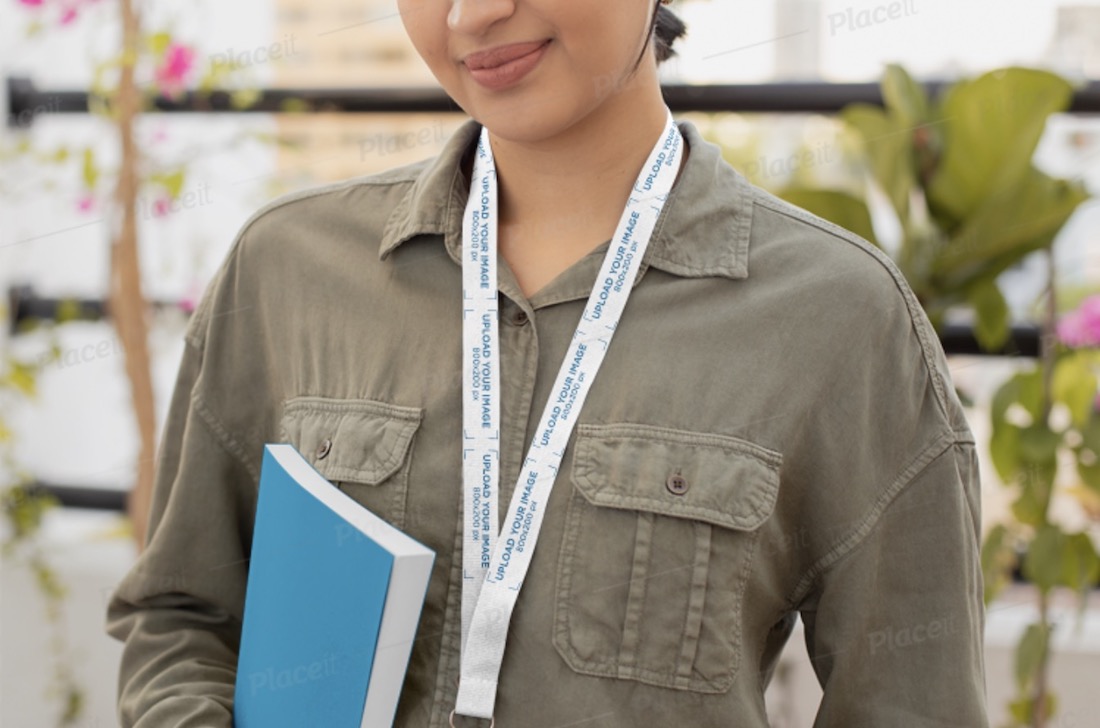
From male to female models and just the lanyard, we have a mockup for everyone. If you would like to boost the relaxed office environment with a template, this one will surely trigger your attention. With the mockup, you can style the book that she is holding as well as the lanyard. As for the later, you can change the color and upload any design or logo you fancy. If necessary, you can also attach a text in case you would like to share a message or a call to action. Keep things of the highest degree and positively impact everyone.
Simple Lanyard Mockup
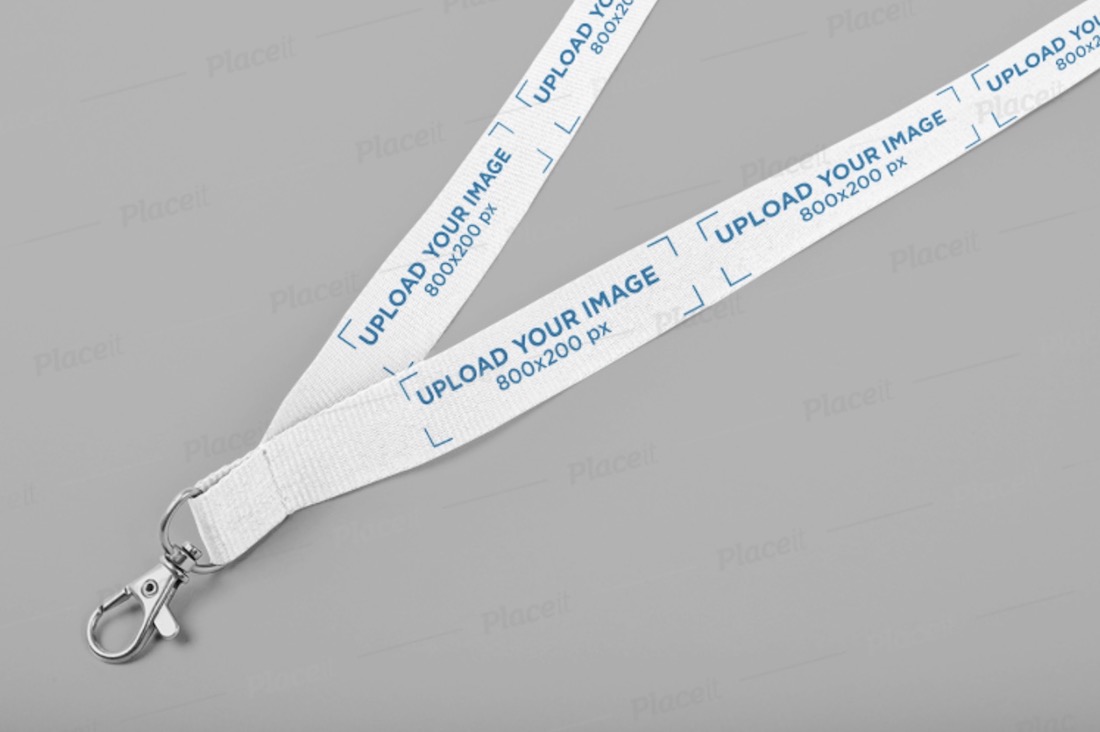
As the name suggests, this is a simple and clean lanyard mockup with an editable background. That said, just like you can change the shade of the lanyard, so can you change the color of the background, too. On top of that, slide in your nifty design and have the photo-realistic presentation ready to go. The entire process is just as quick and straightforward as it sounds, making sure everyone gets the most out of it right away. Whether working with a client or you are looking for a solution that you would like to share on social media, do the right thing with a mockup.
Mockup of a Lanyard Laying on a Flat Surface

For a full presentation of a lanyard, from one end to the other, this mockup will do the magic. It features a lanyard laying on a flat surface that you can also edit according to your preference. Now, the fastest way of displaying your design would be just to upload it and leave all the rest as is. Of course, you can also change the color of the cord and, as mentioned earlier, alter the surface. With just a few quick clicks, you can already come up with a fully branded demonstration of a lanyard.
Mockup of a Man with a Lanyard and Badge Holder

But if you are all about a model representing your lanyard design and badge holder, we still have a few options for you to consider. This one gets you going in as little as no time, leaving you with a professional presentation that will amaze and inspire everyone seeing it. The mockup is a great way of seeing how the end product will look on a person. Does it need any last edits? If so, you can fully refine the design, so it fits the lanyard precisely. Of course, you can also upload a badge holder design and sort things out in full.
Lanyard Mockup of a Woman in a Yellow Trench Coat

Even when it comes to a simple thing as lanyard is, you can create a demonstration that will knock everyone’s socks off. This exclusive lanyard mockup makes sure the outcome is vibrant and very attention-grabbing. All you have to do is to change the color of the band, upload a design, possibly enrich the appearance with a text and that is basically it. I know right, very little work necessary to enhance the default appearance of the template and make it follow your needs and directions precisely. FYI, we are still all about the Placeit mockups, where there is no need to use Photoshop.
Office Woman Using a Lanyard Mockup

For a business-inspired lanyard mockup, this is a fine alternative for you to take into consideration. It features a female office worker, wearing a lanyard around her neck. As for the customization functions, there are three you can take to your advantage. First, you can alter the color of the lanyard with any shade you fancy. Second, you can upload any design that you fancy and see it appear on the lanyard in a click. And third, you can also add text to the mockup for any special message, a quote or a call-to-action you would like to share.
Lanyard Mockup Featuring a Young Woman

You can kick off setting up a life-like presentation immediately. All you need is an appropriate mockup for your objective and you are ready to make some noise. With this realistic template, you undergo barely any work and already end up with the demonstration that will give a better understanding of how the lanyard design appears “real-time.” The mockup features a young woman in a white blouse with a lanyard around her neck, looking at the camera. The usability of this template goes over and beyond. On social media, in marketing campaigns, on your website, you name it! Moreover, if you work with a client, you will pleasantly surprise them with a realistic presentation of their product.
Lanyard Nametag Mockup

Now, we move forward with photo-realistic mockups that come as PSDs. This first bundle of goodies includes a whopping collection of eight different scenes for you to take to your advantage. Each template is also of great quality, making sure the presentation appears crystal clear. There are three mockups of the item itself, as well as five additional ones that include a female model. Loads of customization function for you to modify the default appearance of the lanyard mockup accordingly. Via the smart object layer, you also get to add a nametag card design. Moreover, you also get four backgrounds to choose from, but adding custom ones is possible, too.
Lanyard Mockup

Another set of ten outstanding lanyard mockup templates with all sorts of options and solutions. What’s more, there are also two lanyard texture types and two different styles of finishing. Just mix and match the available, introduce your creative touch and have a demonstration all set in a snap of a finger. Keep in mind, in the bundle, you will also find five different background textures for you to put into play with just a click. With all these different views, you can go very in detail with the presentation of a freshly designed lanyard.
Polyester Lanyards Mockup Set

A collection of nine remarkable lanyard mockups for your convenience. There is a lot of options at your disposal, perfect for catering to as many tastes as possible. You can also choose between nine different attachments with safety and release buckles. You do all the lanyard editing via the smart object layer, which makes it super easy to add any design you want. Just drag and drop, and you can already see it appear on the lanyard. You can also introduce a custom color background and make the item pop even more. You can create beautiful close-ups due to the excellent quality, too.
Lanyards 3D Mockup Set

Making a presentation that seems like it is an actual product of yours is a piece of cake with the right mockup. To your luck, all the templates that you find on this list do the trick without a hitch. And this lanyard mockup is no different. There are three different PSD files to choose from, all editable and adjustable with your branding guidelines. You can change the color of the lanyard, the seam and the background and slide in your design via the practical smart object layer. The 5000 x 3333 px dimension also makes sure the details are of terrific quality even when zoomed in.
Free lanyard mockup template designs
Free Lanyard PSD Mockup

You can dive all-in to make a presentation of a lanyard without spending a dime. Here are a few free alternatives for you to test and try all sorts of different designs, logos and other whatnot. Download this PSD file now, import it to Photoshop, search for smart objects and slide in your creative. You can also change the color of the background and create an appearance that practices your signature style to a T. The dimension of the mockup is 5000 x 3750 px, so you know the outcome will be A-class. Start now, you have nothing to lose.
Free Customizable Lanyard Mockup

The saying goes that details matter. That said, if you are coming up with a design for a lanyard, you better not miss testing it out with a nifty mockup. This will give you a better idea of how the physical product will look. That said, you can also test the design and see if it is a fit. The amazing quality also makes sure that all the details appear clearly. Nothing holds you back anymore, download the mockup now – it is free – and put it into play right away. An easy task for an extraordinary result.
Free Modern Lanyard PSD Mockup

A person can use a lanyard for wearing an ID, a nametag, or even keys. Moreover, a lanyard is also a great promotional material that you can give away at different events, conferences, you name it. When working on the design for a lanyard, do the right thing and use a mockup first to test out its appearance. This gives you the confidence that all is set for the physical product. But you can also use a lanyard mockup all around the web, to share it with your client and even on your social media. Take things into your hands, use a mockup now and create a life-like presentation in a snap of a finger.


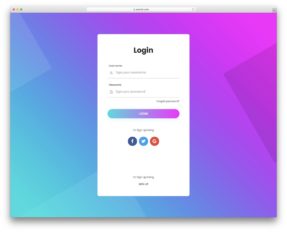


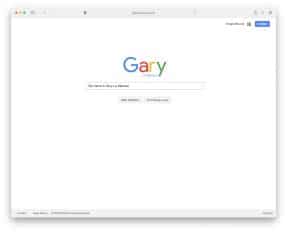



Comments (0)