18 Best WordPress Plugins for Freelancers 2024
Here are the best freelancer WordPress plugins to improve your website management.
Being a freelancer has huge benefits but comes with many challenges. Freelance allows you to work on any project and earn as much as you prefer. It also allows you to choose your workplace and work hours. Becoming successful, though, takes more than a decision to do contract/freelance work. A freelancer still needs certain qualities to accomplish work promptly and maintain consistency. Freelancing takes patience and the willingness to take risks and work with clients who would serve as reputation builders.
In freelance, reputation holds a lot of credibility. One must establish a solid reputation to contribute to better outlets and attract higher-quality clients. You can start your website to promote your services and to create a long-lasting portfolio. WordPress is one of the most convenient ways to start a website and is one of the easiest ways to host a portfolio website. To help you get started, explore some of our freelance WordPress themes and our collections of freelance marketplaces and job boards for technology experts. At Colorlib, we respect freelancers because we are freelancers ourselves in many ways.
Once your WordPress portfolio runs, it is time to adjust your blog to suit your freelance tasks. We are thinking of freelancers in writing, development, design, and other online-related activities who require a single and independent platform for managing all their freelance-related tasks. Specific plugins can help you integrate invoices, editorial, contact, and other forms into your WordPress installation.
Best WordPress Plugins for Freelancers
1. Editorial Calendar
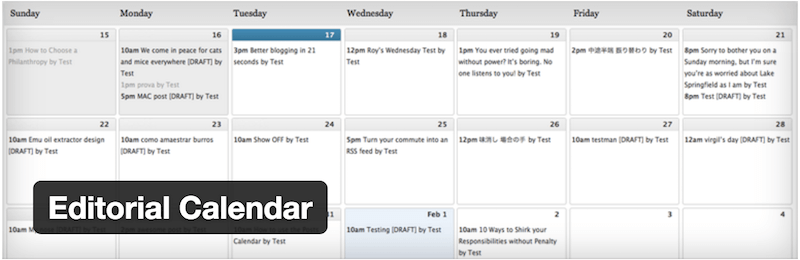
Freelance writers must deal with extensive information and meet deadlines to keep their track record straight. In this regard, WordPress is a wonderful platform as it allows anyone to create unlimited content. You can manage it directly from a single web page. However, WordPress isn’t the ultimate solution regarding editorial calendars and general editorial editing. Freelancers must get on top of things with a calendar to meet deadlines. Luckily, there is one precise solution out there called Editorial Calendar.
The Editorial Calendar is a plugin allowing you to schedule and maintain content hourly, daily, weekly, or monthly. It’s the one-stop solution for all things related to content publishing. In the process, it will help you create a more structured workflow to publish your content promptly. The plugin features a drag-and-drop interface for easier management if there’s ever a need to move a post a few days forward or back. You can also use the quick-edit button to change important aspects, including content. It’s a plugin that takes some practice to master, but the benefits are invaluable.
2. Gravity Forms
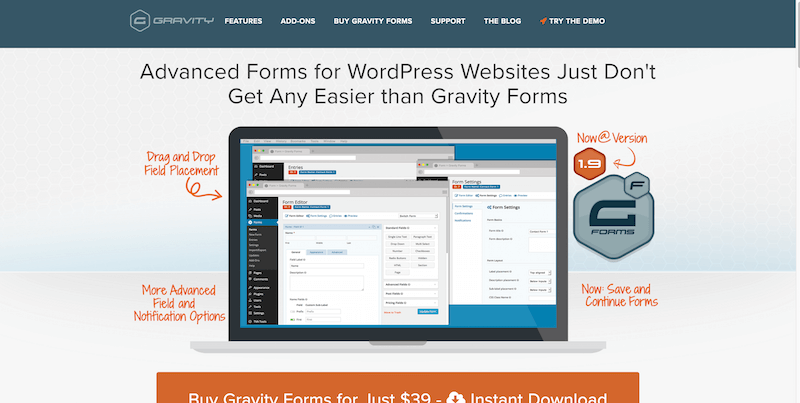
As a freelancer with your website, you will inevitably need to create pages with forms. Your potential customers can use plain contact forms or full-scale forms to gain a quote from you. WordPress has no native form builder, although the plugins directory will happily give you a selection of free form plugins. However, they are not suitable for professional freelancers. Besides, many of these form plugins only offer lite versions.
One plugin has stood out from the rest to solve the problem of creating forms. It’s called Gravity Forms, an advanced WordPress form plugin suitable for freelancers, brands, and small businesses, as well as bloggers. It has a successful track record of reliability, security, and versatility. Use it to create the most versatile forms to collect important details about people contacting you.
3. Drip
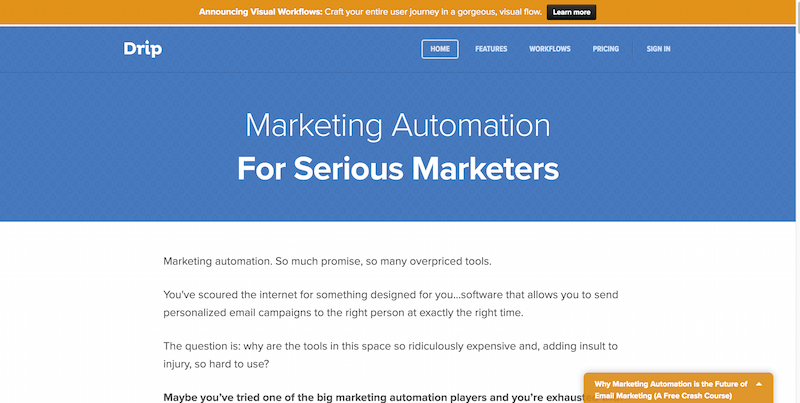
Email marketing on WordPress can prove to be a somewhat terrible experience. There isn’t a single standalone plugin that can handle most email marketing tasks within a single dashboard, at least not until now. Drip is quickly changing how WordPress users market themselves and their content. It is a marketing automation tool for WordPress and targets brands, business owners, bloggers, and freelancers who feel they could benefit from populating their email list with hot leads. Drip features a selection of widgets that can be used to capture visitor email addresses. This includes a live-chat-like widget for capturing leads directly, an embeddable widget that can be put anywhere on your site, and an exit-intent widget to try one last time to capture a subscription before they close the website.
Automatically categorize all subscribers into specific sections within the scope of Drip’s widget. You can use Drip to create email courses or onboarding emails from talking about a product to acquiring a customer. All this automation saves you an insane amount of time compared to doing all these marketing tasks alone.
4. Sprout Invoices

Those who work online regularly are familiar with sending and receiving invoices. There are many invoice solutions available to freelancers and WordPress bloggers. Sprout Invoices, in particular, offers a free WordPress invoice plugin to anyone who needs an in-built invoicing platform.
Clients can choose to pay for your work through numerous payment methods. You can create the invoices the way you want them to look. Also, the in-built client management lets you stay in touch with what each client is giving back to you.
There are many more cool features to explore. If you’re a freelancer using WordPress and a different invoicing solution, please discuss it in the comments. We would love to hear about it.
5. WP Job Manager
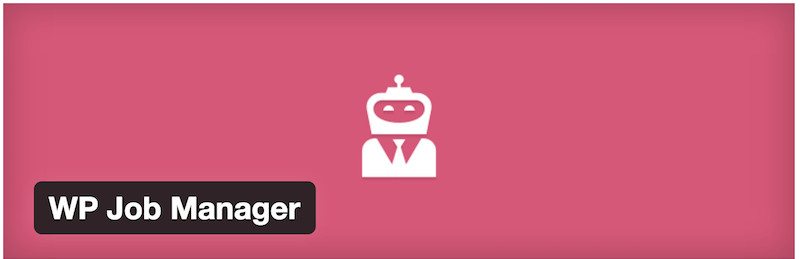
There are many uses for a job board, and this WordPress job board plugin has found a home on 50,000+ blogs. That’s 50,000+ active installations today. The job board lets the job page visitors create a new job and advertise in front of your audience. This is particularly helpful if you are a freelancer looking to create a digital marketing agency. This is also useful for streamlining new workers through your site. Manage all jobs into their categories. All job contents are searchable using WordPress search. The job postings can also feature a website and an email address for an easier application process.
6. Q2W3 Fixed Widget
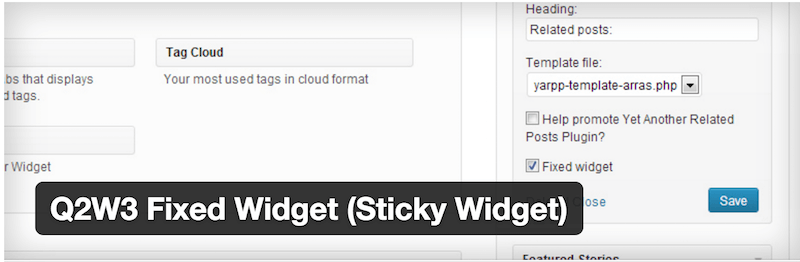
The widget area of your blog is where you can put all kinds of appealing widgets and snippets. This could include a widget about yourself and your services or a widget full of your social network icons. It’s also possible to use an email marketing widget on your site. This would be the most appropriate fit for the Q2W3 plugin. It makes a particular plugin “sticky.” This means that even when a user scrolls past the widget container, the sticky widget will continue to scroll with the users, exposing the widget more clearly. The chances of making extra subscribers and extra contact emails are rather high. So, a plugin like this is worth testing and experimenting with.
7. MailChimp for WordPress

Email marketing can help you keep in touch with your existing clients and content fans. For freelancers, one of the best email marketing platforms is MailChimp. It offers a lifelong free plan that lets you create an email list of up to 2k people. You won’t have to pay any money to email these people. You still get access to all premium MailChimp features as well.
MailChimp allows you to integrate your MailChimp email list with a single click. This allows you to create new forms that can be put into widgetized or content areas of your blog. The plugin also happily integrates with other popular WordPress software, such as Gravity Forms, discussed earlier.
8. TablePress
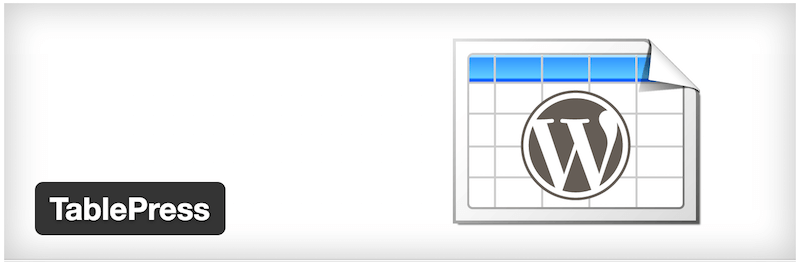
How will a freelancer benefit from tables? Tables are all about data, and freelancers deal with quite a lot of data. Tables can generally complement existing or new content you are writing about. TablePress allows you to create and manage beautiful tables easily. You can embed the tables into posts, pages, or text widgets with a simple shortcode. You can edit table data in a spreadsheet-like interface, so no coding is necessary. Tables can also contain any data, even formulas, that will be evaluated.
9. WP Project Manager

Editorial Calendar is useful for managing content for the site you are writing for, but what’s even more strategic is a project management tool that can help juggle multiple projects simultaneously, even assign multiple members to a project to make it more streamlined. This is one of the best WordPress project management plugins out there. It has all the features that a project management platform will need, and it could potentially take your freelancing work to the next level by having a more concise idea of each project needs. You can create unlimited projects with this plugin (more than three thousand people already are doing so), and then manage different parts of the project: discussions, to-do lists, comments, files, and milsetones.
10. WP Review
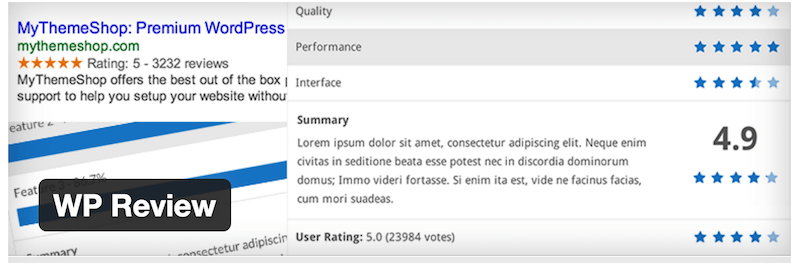
Reviews help you gain more exposure, reviews help others understand how your services work, and how qualified you are for a particular job. WP Review is one of the best WordPress review plugins, with nearly 100,000+ active installs. This is a native WordPress plugin that won’t mess around with the performance of your blog, instead, it will allow anyone to leave feedback about yourself and your services on the pages you decide to put the review form on. The plugins features are very rich: a star rating system that will also shows stars on Google search results, it’s fully mobile responsive, you can change the appearance of the review form to fit your theme, the reviews themselves are structured for friendly display so your readers don’t get confused, supports popular WordPress cache plugins to increase performance, and tons of other great features.
11. Smart Slider 3

You can’t grasp the full potential of a content slider until you start using one yourself. That surely has been the case for many bloggers and freelancers who know how to use sliders to better promote their most essential services and products. A slider is like a billboard on your website. Suppose you put it as the number one thing in your container grid. In that case, new visitors will be attracted to the visual appearance of the slider, and instantly explore what you have to say or offer.
Smart Slider 3 has grown to become one of the most advanced and modern free content sliders for WordPress. It packs a pretty punch of features: a drag-and-drop interface, seamless integration with all WordPress media, responsiveness to all device types, dynamic content slides for WordPress posts, content slider background animations, a variety of layers to make super-rich sliders, optimization for SEO, and much more.
Premium WordPress Plugins for Freelancers
So there we have it: a lean rundown of the best WordPress plugins for freelancers, freelance-related agencies, and businesses. You have everything you need to help create content, promote your content, and keep your content actively engaged. And when we say content, we don’t just mean blog posts, but anything you may be doing as a freelancer, including online courses, graphic design, or traditional business services. That was it for the free stuff, now we invite you to explore some premium plugins that freelancers who use WordPress can also greatly benefit from. Wonderful to have all these choices in one place.
12. Rankie
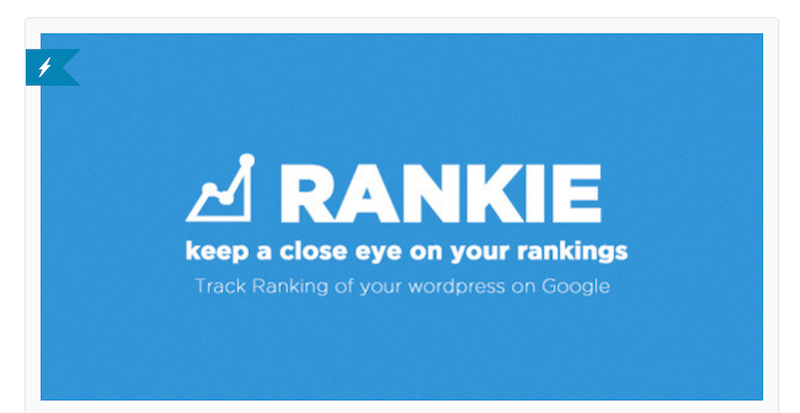
Many freelancers depend on Google Organic Results to attract new customers and gaining exposure to their content. Still, Google has made it difficult to track specific rankings. So many developers are taking their time and knowledge to create Google-independent tools that can help monitor particular keywords, allowing WordPress users to better grasp how a keyword goes from ranking on page 10 and how it makes it to page 1. Rankie is a WordPress SERP tracker plugin and integrates a powerful keyword research tool that generates huge lists of valuable keywords you can target. These keywords are generated by catching Google suggestions for your specified keyword by appending all language characters to the main keyword individually.
13. Portfolio Designer
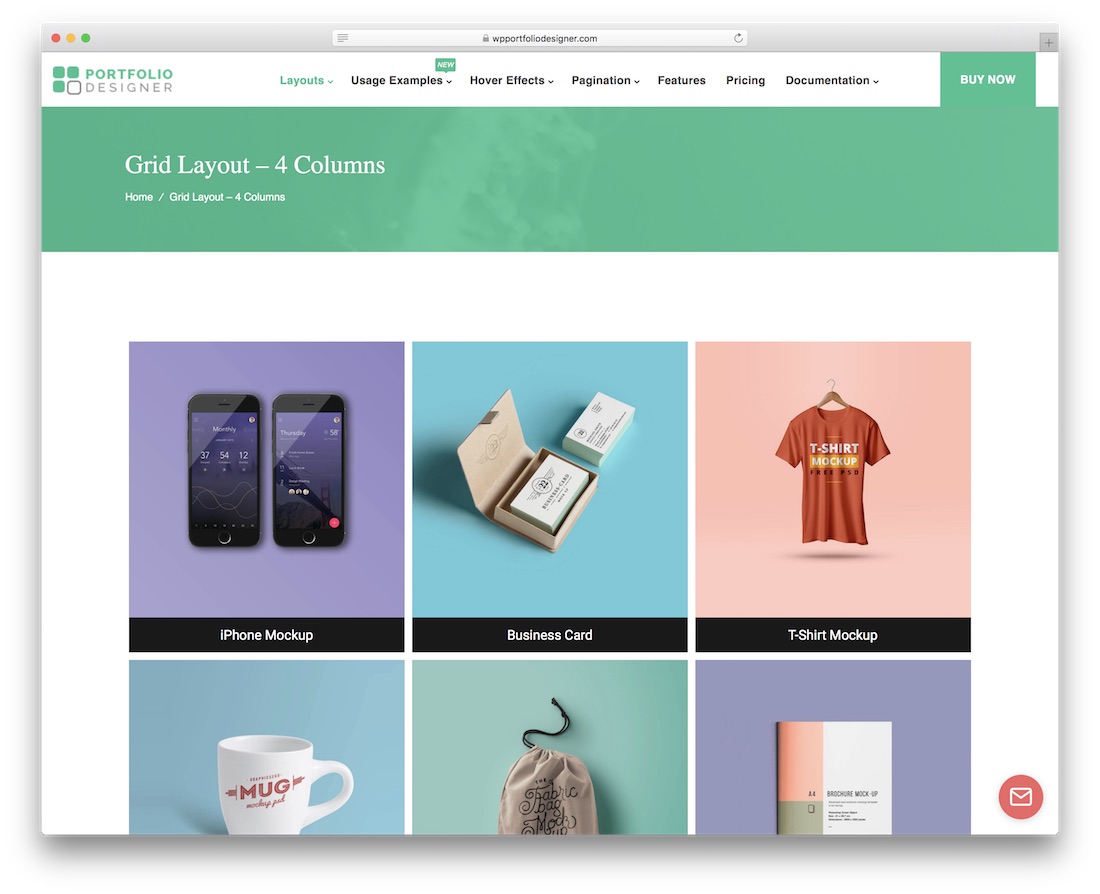
Regardless of your creative nature, Portfolio Designer is a WordPress plugin for freelancers of all talents. Hence the name helps you create the niftiest online portfolios to push your works further. As for the end-user and potential clients, they can enjoy your photographs, web design, and any other art in great detail. Whatever you excel at, Portfolio Designer is ready and set to help you spread the word out.
You can choose between grid, masonry, slider, and justify layouts, over fifty enticing effects, and even use Portfolio Designer for audio and videos. Moreover, you can customize the layout further and tailor it to your branding regulations. Easily import and export layouts, install the demo with one click, and pick any color you want. The outcome will also be mobile-ready and compatible with modern web browsers.
14. Testimonials Slider
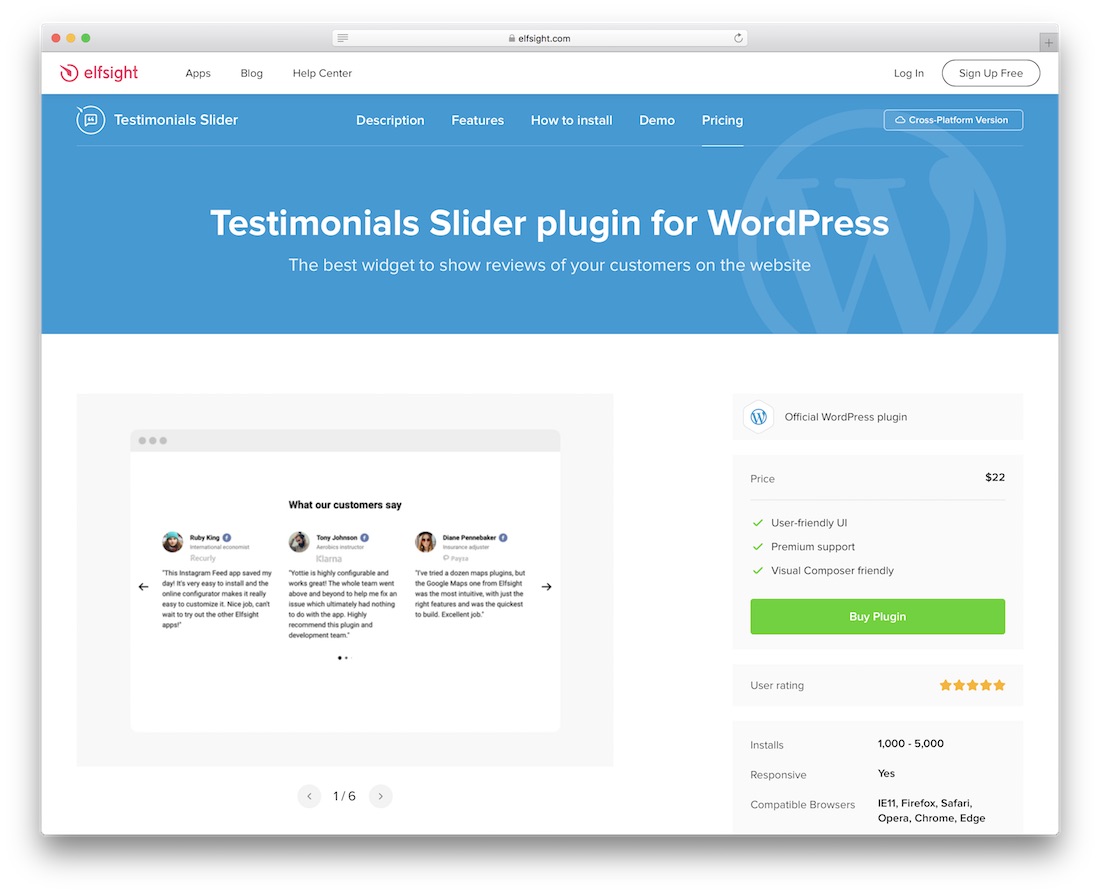
One of the best ways to build customer loyalty is to add testimonials to your website. By now, you probably have a few already; why not use them to win over even more business deals? With Testimonials Slider, you can do just that, create a stunning slideshow that will display why others love to work with you. While your professional work will do most of the work, testimonials are icing on a well-decorated cake.
Testimonials Slider treats you to six different layouts that will fit your online presence seamlessly. The tool is also in tune with any modern WordPress theme and does not require any coding knowledge to add it to your existing page. You can attach it via a shortcode or widget or even implement it through WPBakery Page Builder; whatever the case, testimonials will surely do you well.
15. FS Poster
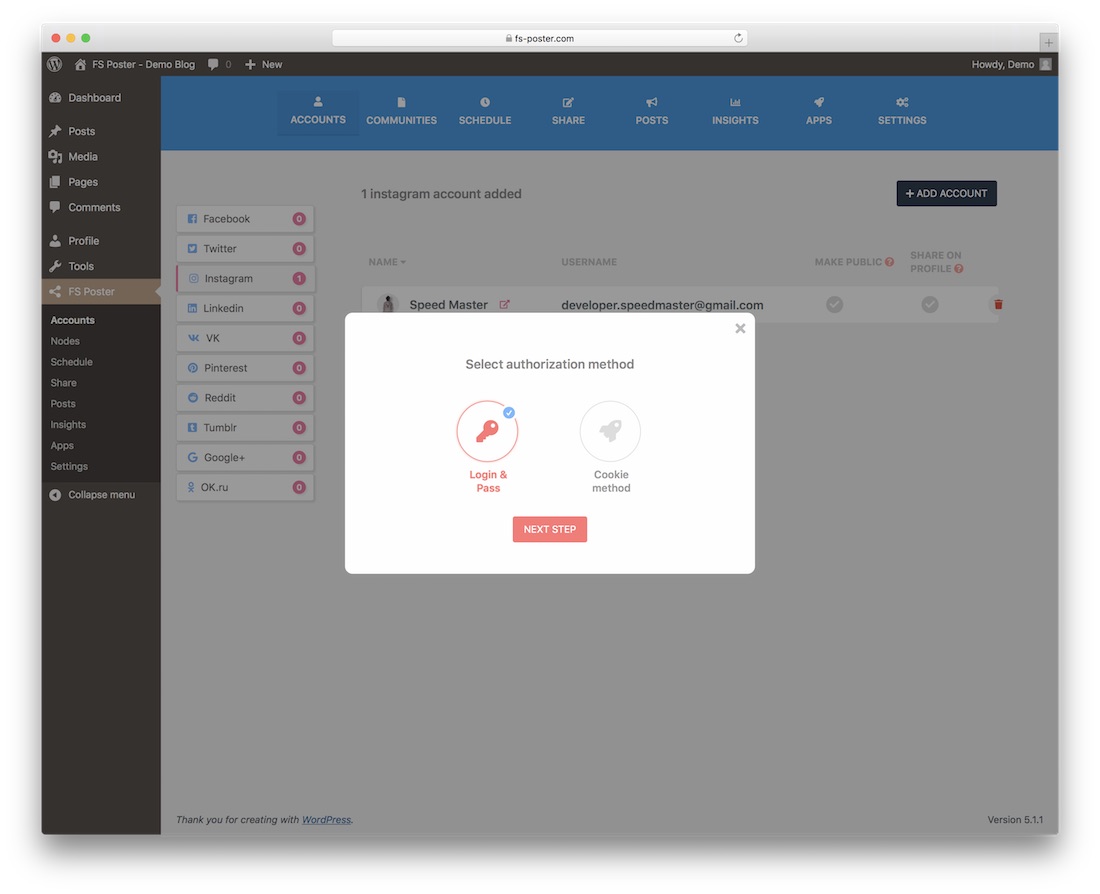
With FS Poster, you can distribute your content to social media channels and increase your potential. If you are not sharing your content on the platforms, you better start doing it and get the most out of the online space. With FS Poster, you can automatically share your content, media, services, and products on Facebook, Twitter, Instagram, LinkedIn, Reddit, and more. The plugin works with ten social networks, giving you enough options to get more eyeballs on your freelancing business.
FS Poster features include post scheduling, re-publishing, URL shortener, proxy support, and insights. The plugin’s interface is super newbie-friendly and available to everyone, even those with little to no prior experience. You can try it out at FS Poster’s live preview page to get the gist.
16. BMA
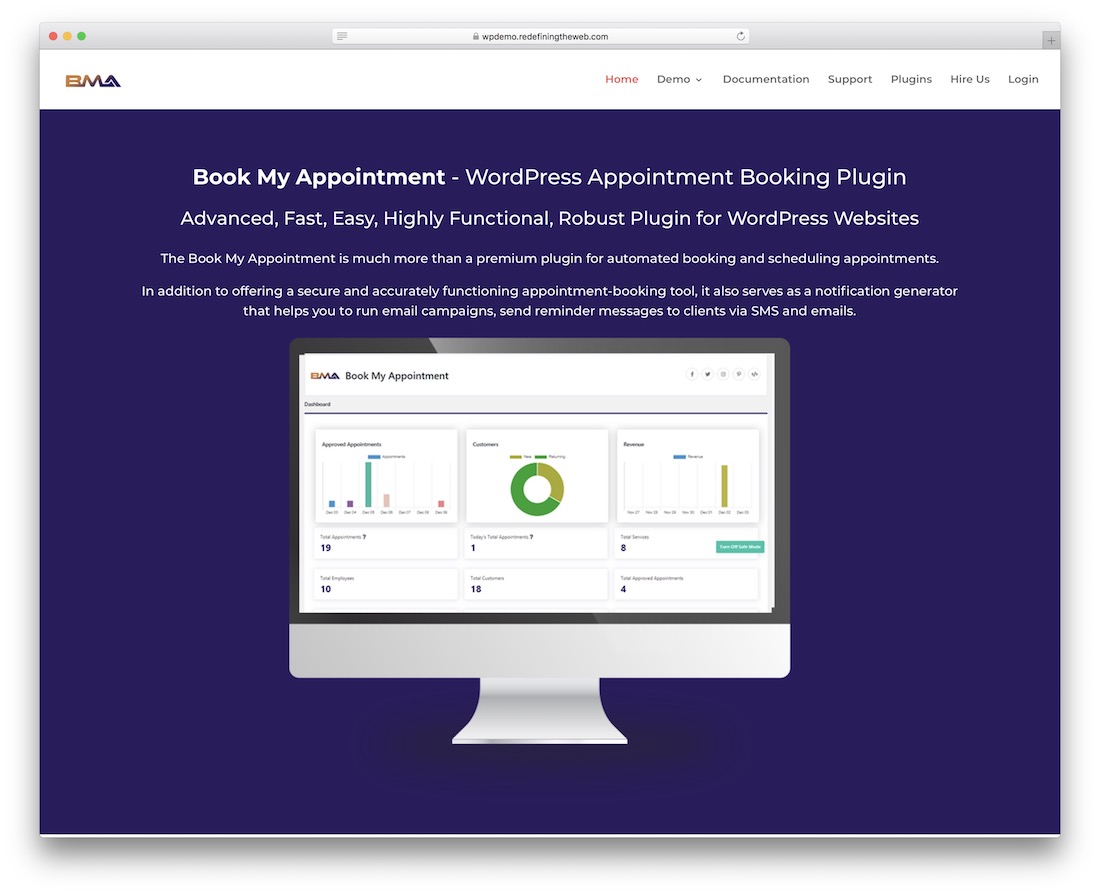
If you are a freelancer who offers client appointment bookings, you can now take things to a new degree using BMA. This WordPress plugin has amazing features, making it a powerful and practical solution for everyone. Indeed, the tool goes beyond the classical appointment bookings that nearly any other plugin offers. BMA is a serious deal, equipping you with payments, notifications, booking cancellations and two-way Google Calendar sync.
Moreover, you also get to choose between six different templates, different mobile and desktop devices designs, and custom scheduling. Last but not least BMA plugin also comes with 24/7 support, always available to help you on your journey. One tool for taking bookings and appointments to another degree.
17. Vportfolio
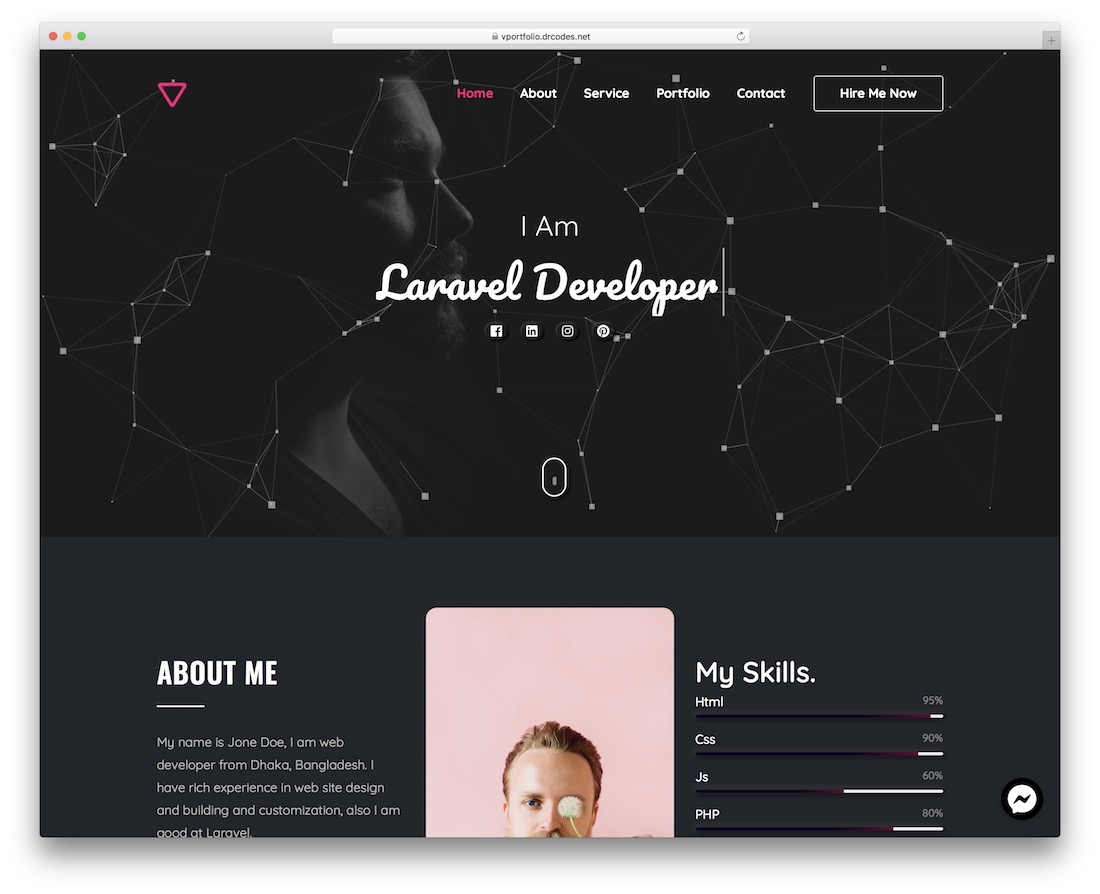
Vportfolio, as the name suggests, helps you establish a unique online portfolio that will turn heads. Whether you are a designer, artist, writer, web developer, illustrator, or any other creative individual or freelancer, take Vportfolio to your advantage and shine online. Instead of doing all the hard work, you can now get the ball rolling with Vportfolio immediately. Of course, your newly crafted portfolio will operate on all popular devices and browsing platforms without a hitch.
Moreover, you can select from dark or light mode, integrate MailChimp subscription, and benefit from the working contact form. The design is also SEO-friendly, ensuring you rank higher on Google and other search engines. Amazing and easily understandable documentation and a lifetime of updates are also available.
18. WPBakery Page Builder

But it’s not just about the visual appearance through CSS; it’s also about how you structure your website elements and widgets to create an authentic experience. Your homepage is going to be the one page where you will need to put in some extra effort to ensure that once the user is finished scrolling down to the footer, they have a full understanding of what you do, how you work, and what kind of services you can provide.
The most popular WordPress plugin for building professional pages is WPBakery Page Builder. It is undeniably the most successful premium WordPress plugin ever built, with thousands of new daily purchases. We at Colorlib are no strangers to WPBakery Page Builder; it is our own choice of a plugin to use for building great pages, and we have published content about it in the past, such as the roundup of websites that use it and the kind of results they have achieved with this extensive plugin.
Join us in making this list the best one out there. We recommend using the plugins you use in your daily freelance workflow.







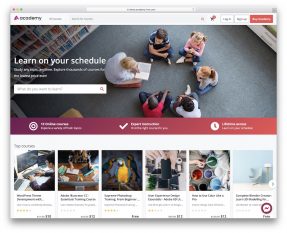
Hi! When I put star box on my site I have one little problem: The avatar is showing Above the line. I ask here because I’m using a colorlib theme, Activello.
Can you help me with some advice?
LEONARDO,
For support related questions please use our support forum: https://colorlibsupport.com/