7 Best Free Drag And Drop Website Builders 2026
Building your website has never been this easy, thanks to these drag and drop website builders.
The software allows everyone to create their dream pages without prior experience. You need zero knowledge because the actual site creation process is so simple!
Instead of hiring someone to do it for you, you can become both a programmer and a designer simultaneously. You will have your entire website under full control from one location.
Furthermore, all the services below offer many other useful features, in addition to the handy drag-and-drop site editor.
First and foremost, they all have ready-to-use templates that will quickly start your page development. Of course, you can modify these to suit your project’s requirements.
Moreover, you will also find integrated SEO tools, analytics, eCommerce, and everything else needed for your modern, mobile-ready page. Some even include artificial intelligence designers who will do most of the work.
Our Methodology
Colorlib’s methodology for selecting the best drag and drop website builders focuses on user-centric factors that ensure ease of use, flexibility, and functionality. Here’s a concise overview:
- User Experience (UX): The builder must offer an intuitive interface that’s easy for beginners yet powerful enough for advanced users. Emphasis is on seamless navigation and effortless editing capabilities.
- Flexibility and Customization: Builders should provide various customizable templates and elements that cater to various industries and personal preferences. The ability to adjust layouts, colors, and fonts without coding is key.
- Features and Tools: Essential features like SEO tools, e-commerce capabilities, and responsive design options are evaluated. Additional points for unique tools that set the builder apart.
- Performance and Speed: Builders must ensure websites load quickly and perform well across all devices. Optimization for speed and mobile responsiveness is crucial.
- Support and Resources: Access to reliable customer support, comprehensive guides, and an active community enhances the user experience and problem-solving process.
- Pricing and Value: The cost should align with the features offered, with transparent pricing and flexible plans to accommodate different users’ needs.
By applying these criteria, Colorlib aims to recommend drag and drop website builders that empower users to create professional, high-performing websites with minimal effort.
Look like a pro as soon as you get off the ground using these drag and drop website builders:
Top Drag & Drop Website Builders
- Squarespace: The ideal solution for modern and creative websites. Use COLORLIB10 to get 10% off.
- Wix: The most flexible and customizable website builder
- Weebly: The most effortless drag-n-drop builder
- Weblium: The quickest website builder
- Webflow: The best visual website builder
- Site123: The quickest and easiest page builder
- GoDaddy Website Builder: The beginner-friendly section-based website builder
1. Squarespace (For building modern & creative websites)
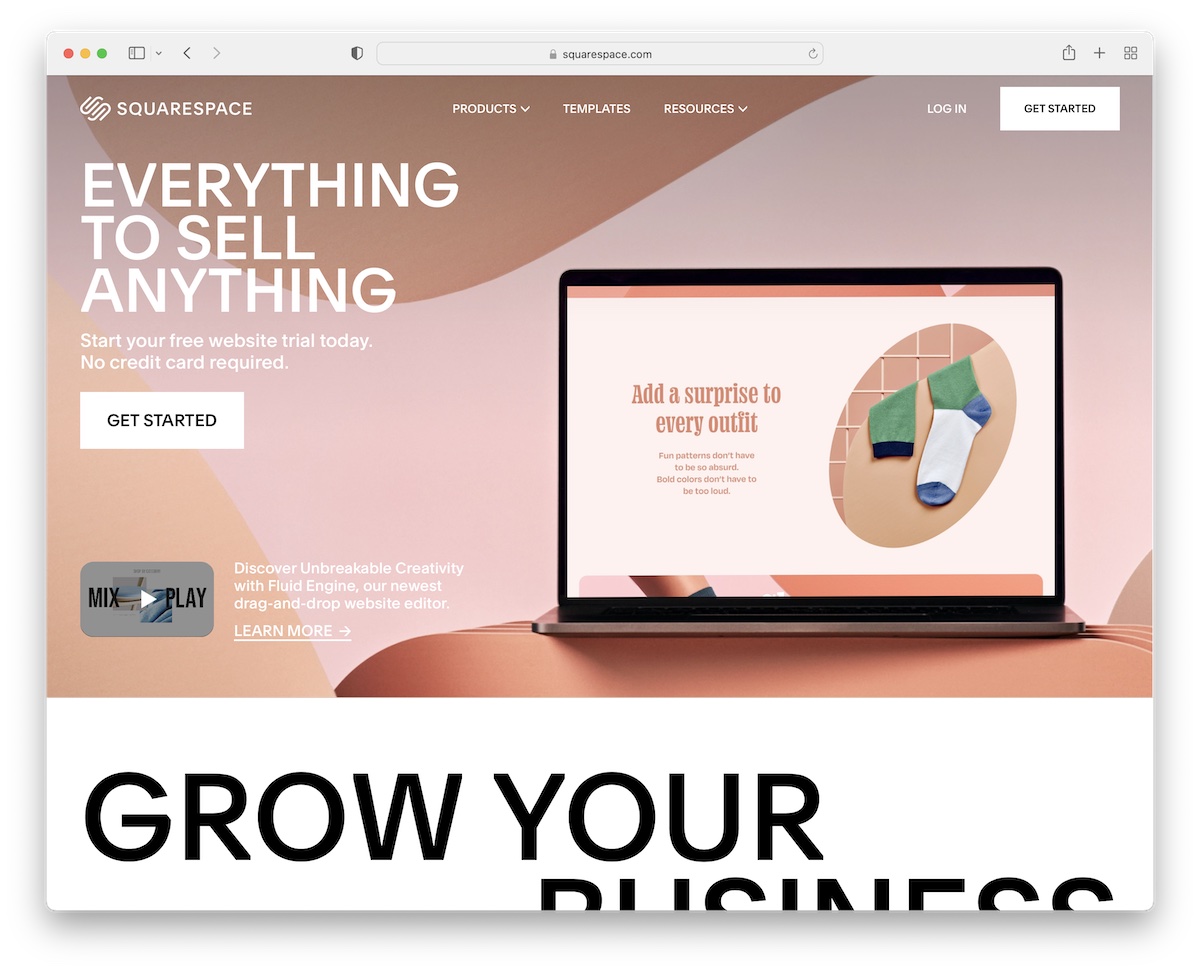
Even though Squarespace is a great solution for a wide variety of (business) websites, we still think it’s the best builder for the creative space.
Everything you do with Squarespace will be beautiful, and it will take you little time to make it happen.
I’m a fan!
Building with Squarespace
Squarespace has been around for a long time and it’s no secret why it scored so high on our list. It’s good and worked well after endless testing and live project creation.
BUT.
I especially recommend you go with Squarespace if you’re more into creative websites, like building a gorgeous online portfolio.
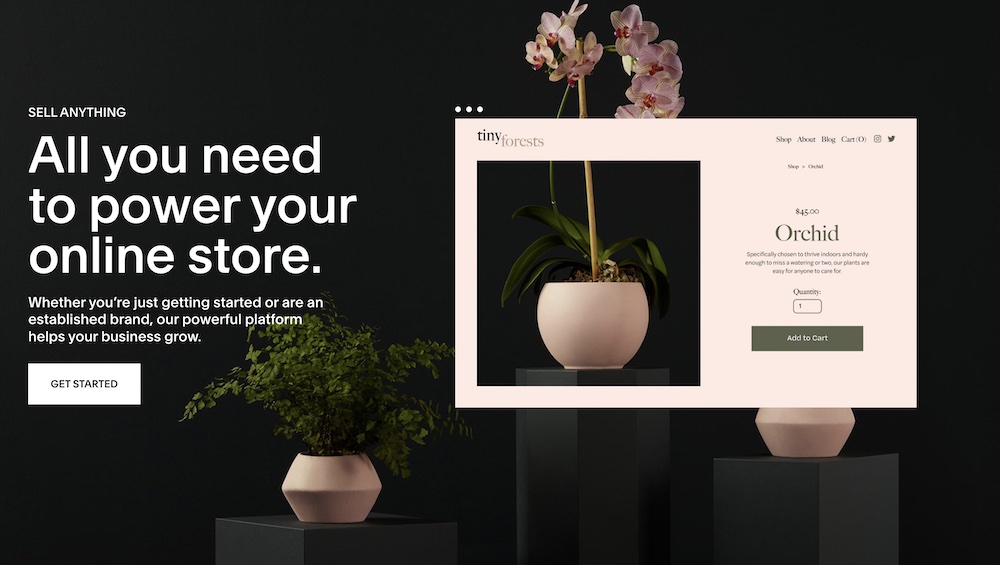
However, Squarespace has many tools that will keep you going strong even if you want to build business websites and online stores. You can also use this responsive website builder to schedule appointments and sell classes.
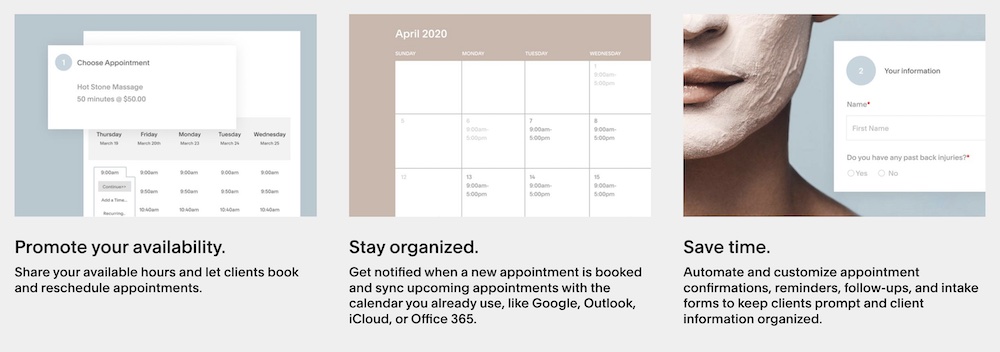
Plus, gated content and membership area are also an option.
The massive collection of responsive Squarespace website templates is broken down into various categories, showing you its amazing capabilities.
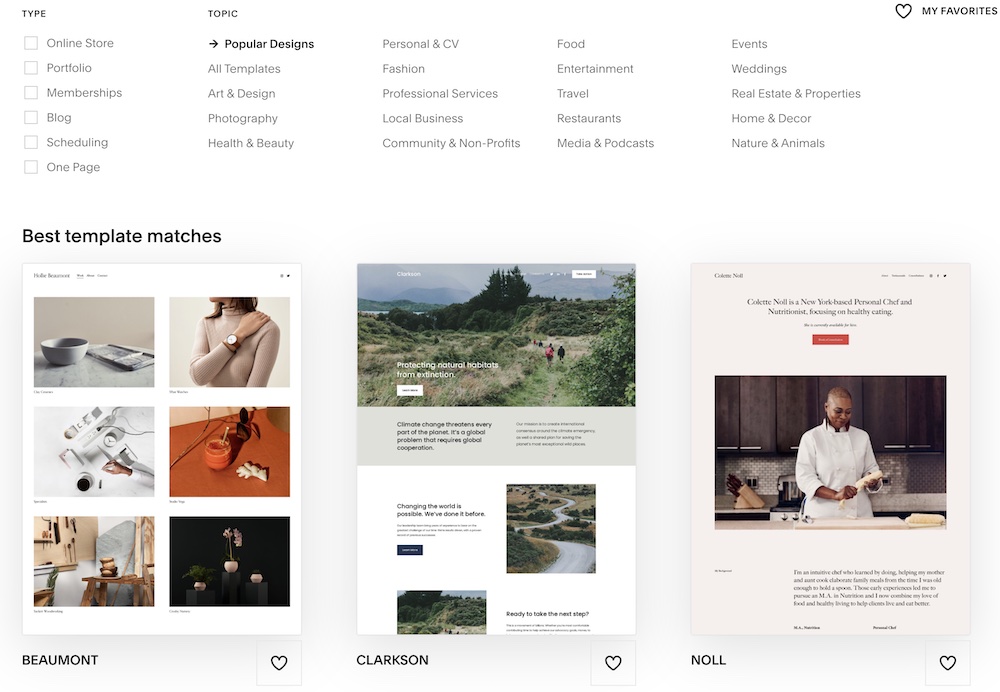
Squarespace is for blogs, CVs, photographers, local businesses, food, events, weddings, etc. And while every ready-to-use template works extremely well out of the box, you can customize it at free will.
Squarespace’s section-based foundation quickly adjusts and improves, so the outcome meets your expectations.
Remember, you can flawlessly make a switch even after you go live and find an even better template.
Now that you know that Squarespace is no stranger to building various websites, let’s discuss some of its features.
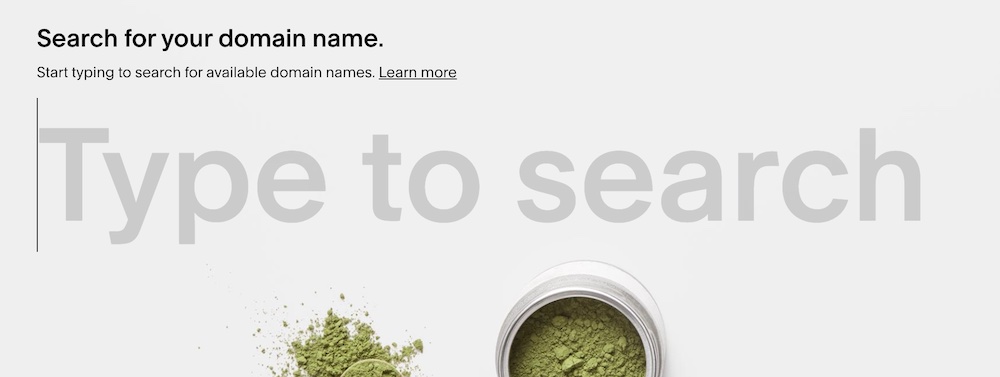
First, domains and hosting come with each premium plan. You also get a free SSL certificate (and WHOIS privacy) and easy DNS management. Or you can connect your existing domain name because linking is effortless.
You’ll also greatly benefit from all kinds of marketing solutions to take your website and business to the next level.
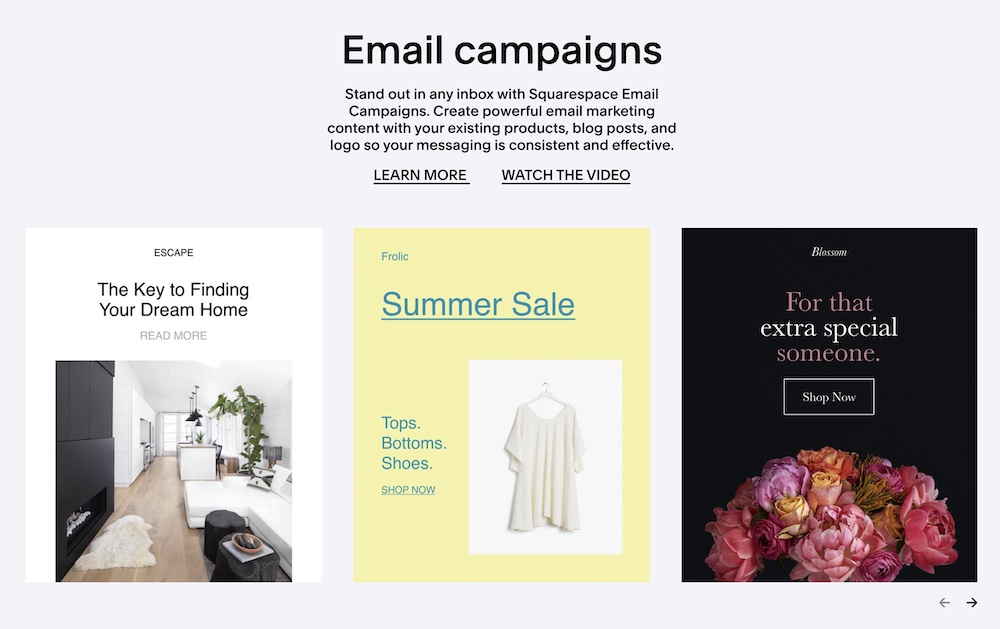
Squarespace is known for its great email marketing, social media integration and built-in SEO tools.
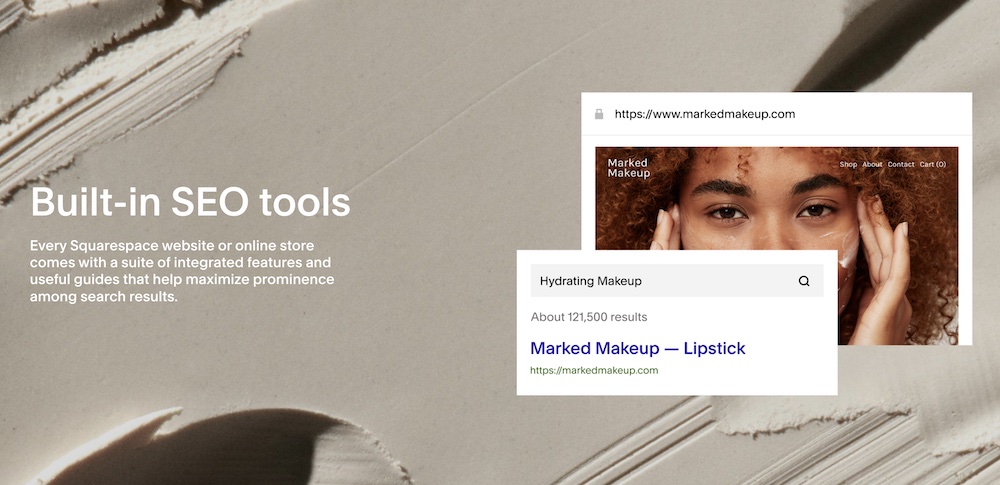
You can also include banners and promos around your website and enjoy analytics at home or on the go. Yes, you can check stats and more from your mobile device.
Squarespace’s scheduling function as a studio or service-based business owner will greatly benefit you. Keep everything organized 24/7 without you being present.
Sending confirmations, video conferencing, payments, calendars and subscriptions are all ready to go. And if you’d like to create a restaurant website, managing reservations and events is a piece of cake.

You also get a professional email free of charge for the first year. Similar to Wix, Squarespace’s logo maker is very on point. (The maker also creates a quick preview of your logo on a business card, website, and T-shirt.)
Squarespace also has all the necessary support to start, build, and manage your online presence confidently. We like their live chat for quick fixes but use the 24/7 email support for everything else.
Another unique option is to work with an actual expert (developer or designer) if you need custom work done or don’t feel like working on your website yourself.
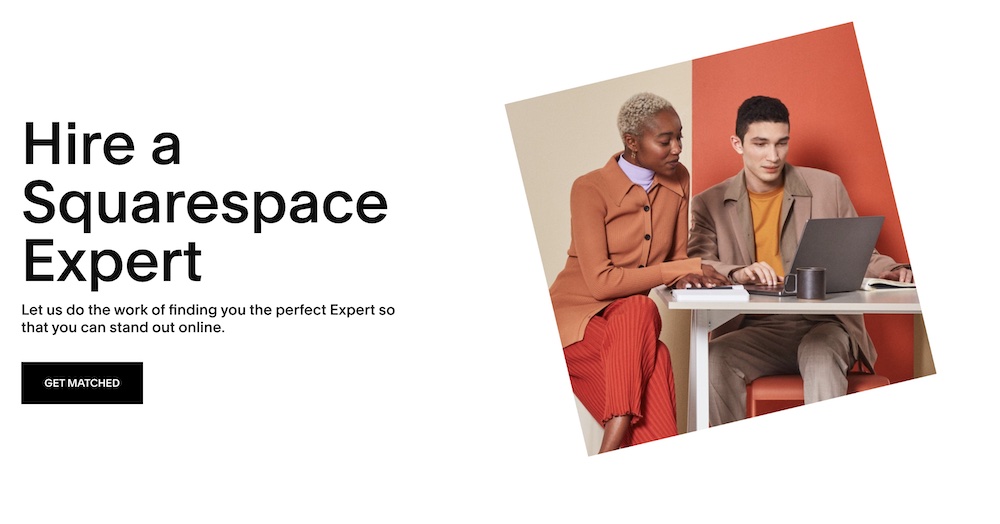
Still, we encourage you to make it yourself because it’s simple and quick. Everyone can do it!
Finally, Squarespace’s extensions are available in their app store and are free and premium tools.
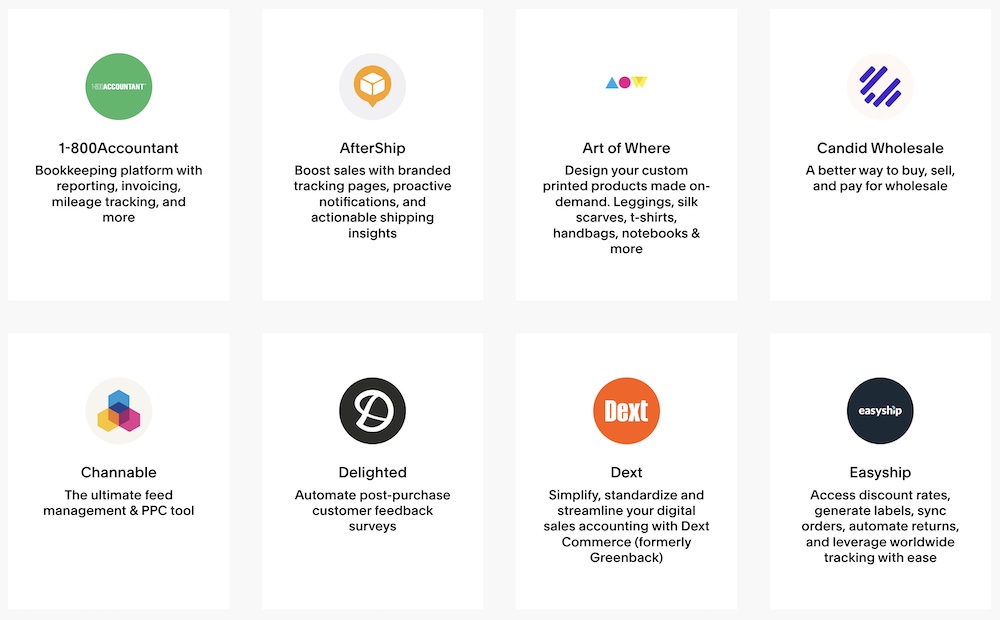
If you’re just starting out, I’d avoid using premium extensions unless you need some unique, business-specific features. (You can expand at any time.)
Pricing
- Personal ($16/mo): Free custom domain, 2 contributors, basic website metrics.
- Business ($23/mo): 3% transaction fee, professional email, website analytics, gift cards.
- Basic Commerce ($27/mo): 0% transaction fee, unlimited contributors, reviews, customer accounts.
- Advanced Commerce ($49/mo): 0% transaction fee, abandoned cart recovery, advanced shipping, discounts.
- Enterprise (custom pricing): For large projects, teams, etc.
All the prices are if you choose an annual plan (save 30%). Use COLORLIB10 to get 10% off your subscription.
Go with the Personal plan if you need to quickly sort out a more basic (but gorgeous) website.
The Business plan is great for businesses, but we don’t recommend it if you plan to sell stuff on your website. Pick either Basic or Advanced Commerce and skip the 3% transaction fee.
There you go. If you’re passionate about creativity, then Squarespace is your best option as a page builder with a sectioned structure.
Squarespace is used by over 3 million websites worldwide making it the second most popular website builder only to Wix.
Pros:
- Gorgeous website templates
- Awesome blog
- Website analytics
- Reservations & appointments
Cons:
- Lacks customizability
- No autosave
2. Wix (Endless design flexibility & freedom)
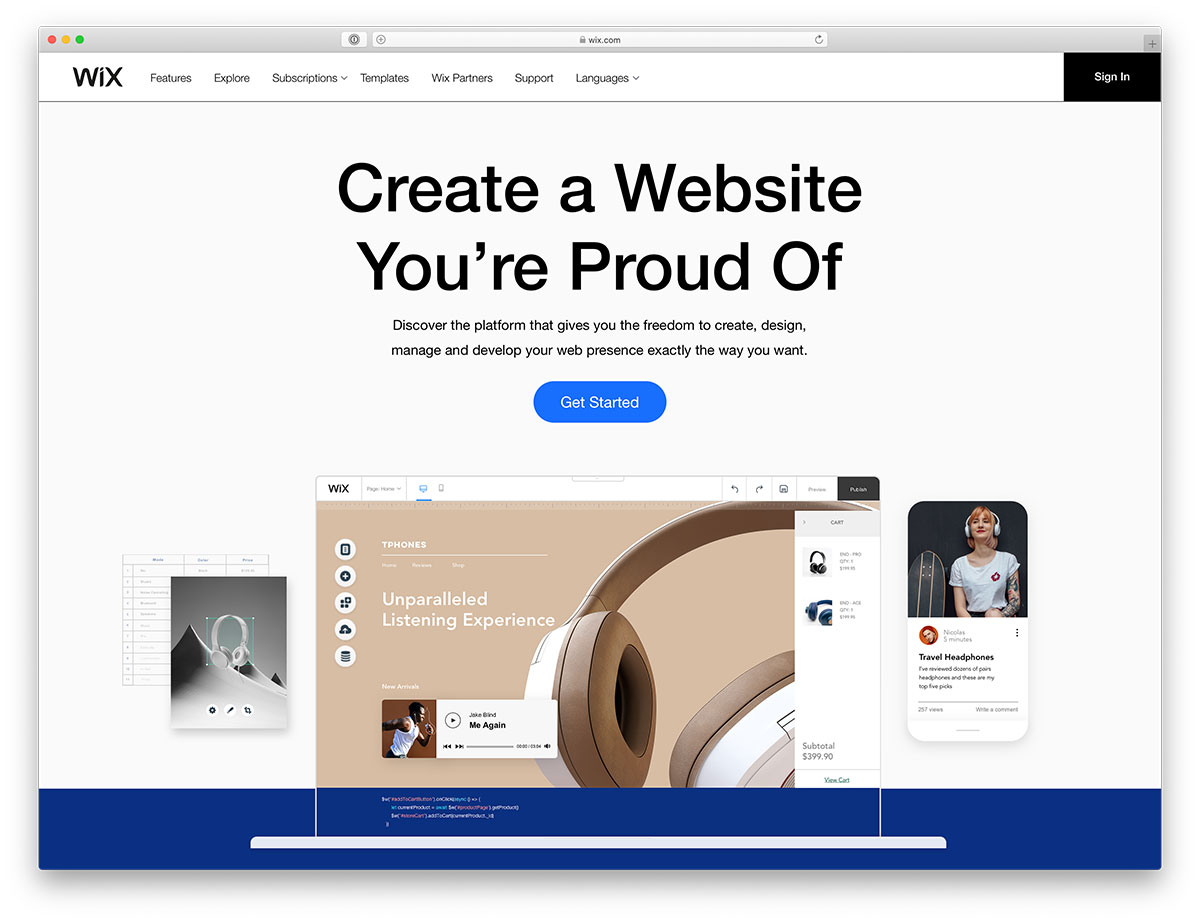
Wix is a remarkable drag-and-drop website builder with numerous options, features, and extensions. It allows you to craft any website.
And the entire process is rapid and straightforward for everyone to follow without breaking a single drop of sweat.
Building with Wix
When we first reviewed Wix a few years ago, we were impressed by its options and possibilities.
However, Wix is only getting bigger and better, offering even more to create your professional website like a champ.
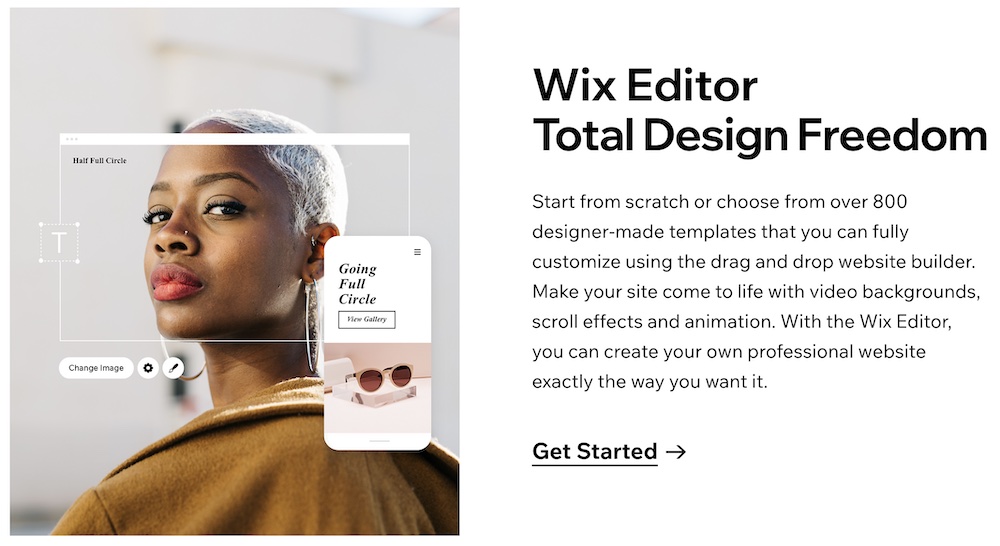
Right away, you can choose between three options: ADI, Editor, and Velo.
ADI is your fantastic artificial design intelligence, assisting you throughout the page-creating process.
Additionally, Editor gives you more freedom when developing the perfect web design for your project.
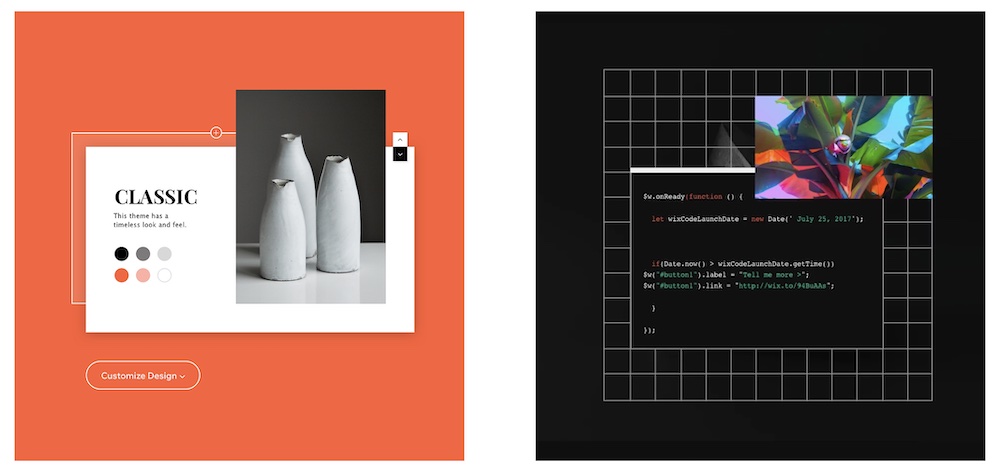
Meanwhile, Velo is for more advanced users who want to forge a custom online space.
We like to work with the Editor mode because it gives more creative freedom than ADI but doesn’t require coding knowledge.
But you’re free to do it your way, even choose ADI if you need to sort out a website EXTREMELY fast. Remember, you’ll still achieve a fantastic result, it might just not include all the goodies you’d add when using the Editor.
Another Wix specialty is the 800+ website templates you can use out of the box or improve further.
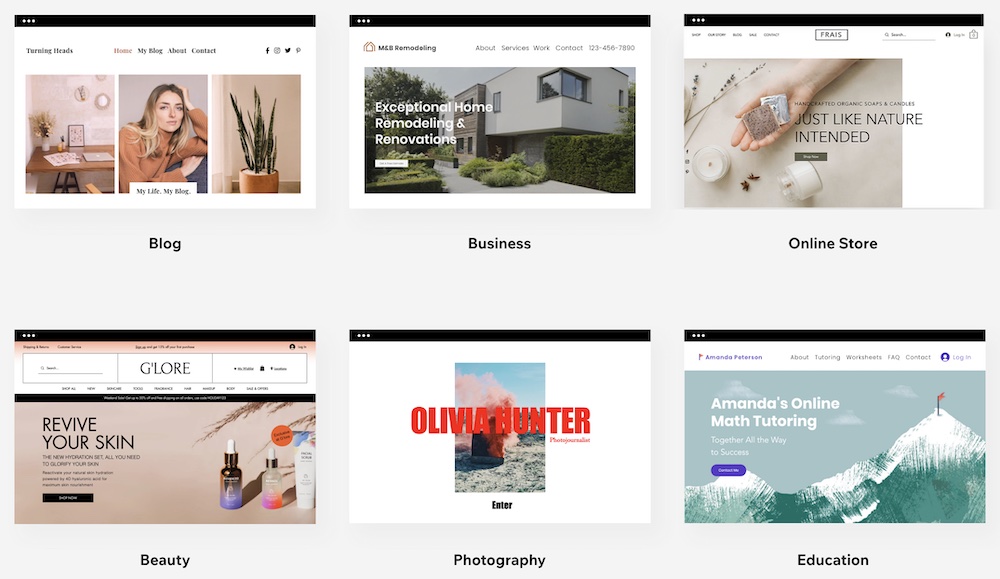
But you cannot change the template after you apply it. Which is a bummer but still not too big of a deal.
With such a massive collection of templates, Wix created a handy categorization for you to find the right one quickly. Or you can type your niche in the search bar and let it deliver the most relevant results.
Businesses, online stores, artists, communities, bloggers, Wix handles everything and then some easily.
Wix also has special sections for restaurant, fitness and online service websites.
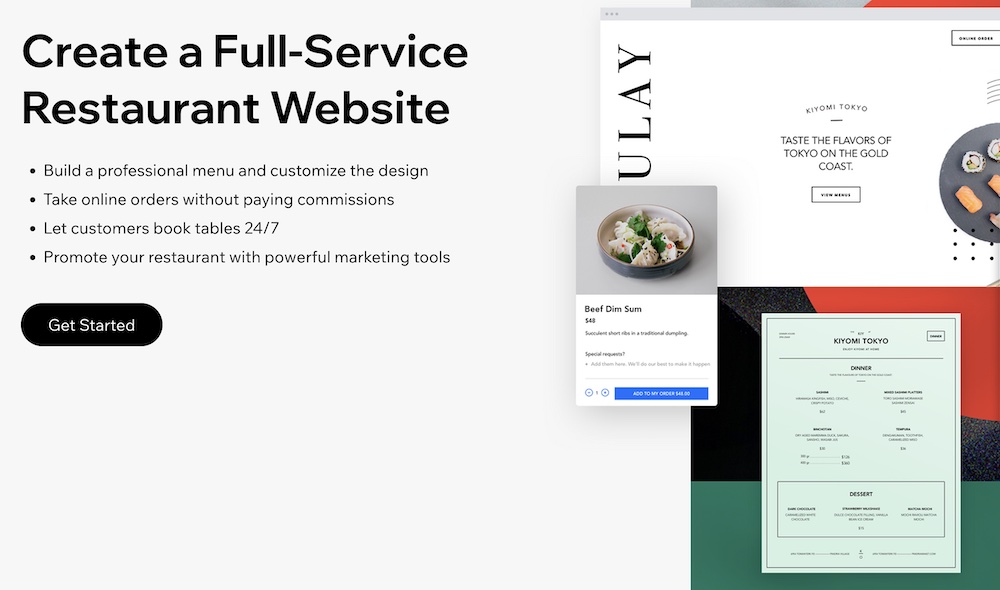
Many built-in tools will boost your workflow through the roof.
What’s pretty unique to Wix website builder is its amazing mobile app. You can do it using the mobile app if you’re always on the go or don’t have time to sit behind your desk to build a website.
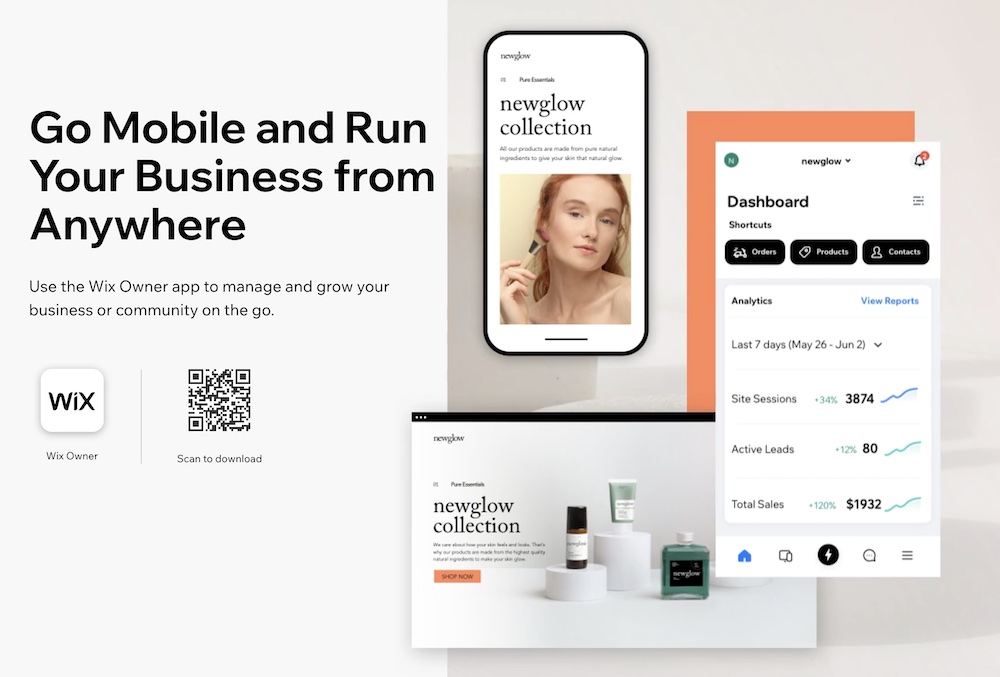
How cool does that sound?
The app also allows you to chat with visitors, write and share blog posts, track analytics and handle bookings and payments, to name a few.
Epic.
Other goodies worth mentioning are a custom domain name, secure web hosting, SEO tools and a logo maker.
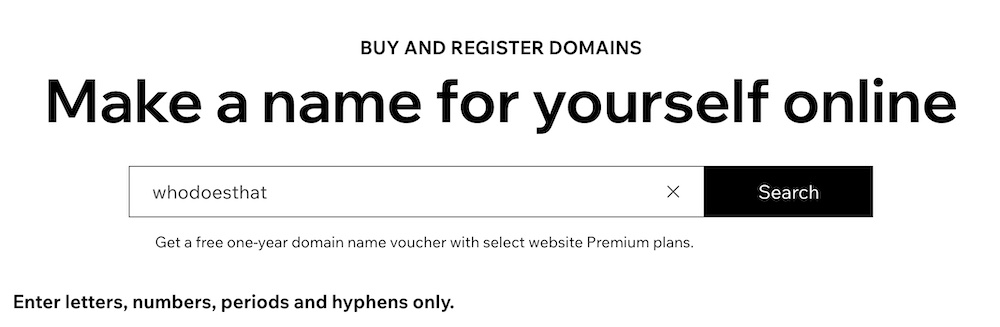
Wix’s email marketing capabilities are also on point for when you start promoting your services, discounts, special drops, and more.
Moreover, since most of us use social media for business, Wix has great post-creation tools. You can choose from predefined templates or create your expert ones.
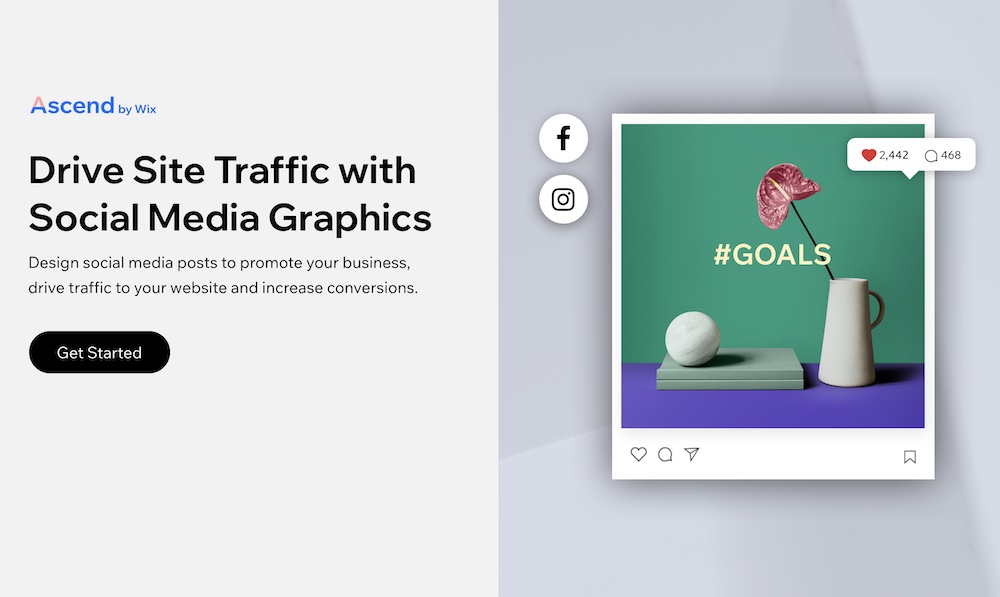
You can even share your creations directly on Facebook and Instagram. So practical!
Many business owners also dig the capability to create Facebook ads, run campaigns and track performance.
I mean, can it get any better?
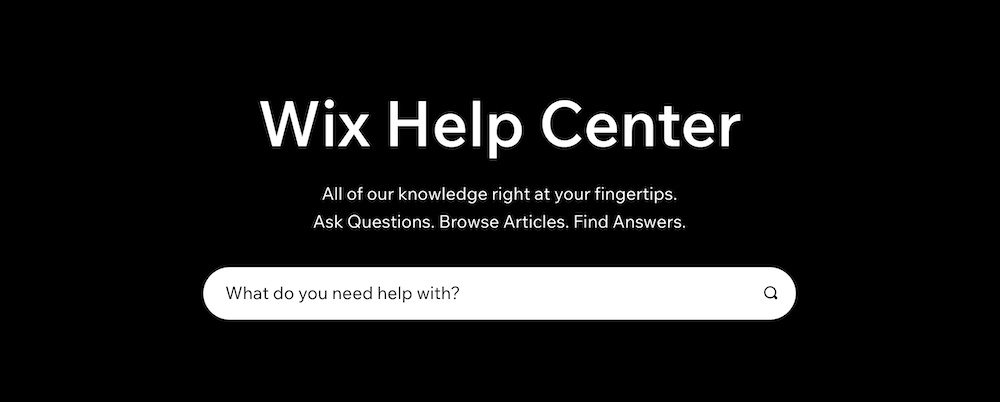
Plus, their amazing team of experts is always at your service if you ever need help or assistance (but check their knowledge base first—it’s very extensive). You can even hire a Wix professional for special requests and custom work.
You really can build, manage and grow your website from one location using Wix.
Pricing
- Free: Limited plan with a Wix domain, ideal for testing.
- Connect domain ($4.50/mo): 1GB bandwidth, 500MB storage space, no video support, shows Wix ads.
- Combo ($8.50/mo): 2GB bandwidth, 3GB storage space, 30 minutes video stream, free SSL certificate.
- Unlimited ($12.50/mo): Unlimited bandwidth, 10GB storage space, 1 hour video stream, free 1 year domain.
Wix also offers an Enterprise solution but that’s mainly for the big guys. It’s for those who already run a (large) website and plan to migrate to Wix. (Pricing depends on your needs and requirements.)
If you decide to use Wix to build a personal website or a more basic business site, go with the Unlimited plan. It has everything you need to keep running your website flawlessly for years to come.
But if you plan to sell stuff online, then jumping straight to one of their Business plans is a must. You can start with the basic and upgrade when you need.
Wix is a ready-to-go website building and growing platform for everyone. Its endless possibilities and creative freedom equip you with everything to succeed online.
Pros:
- 800+ templates
- Mobile application
- Social posts & Facebook ads
- Extensive analytics & reports
Cons:
- Wix ads (Free & Connect Domain plans)
- Can’t switch templates
3. Weebly (Easy drag-n-drop building)
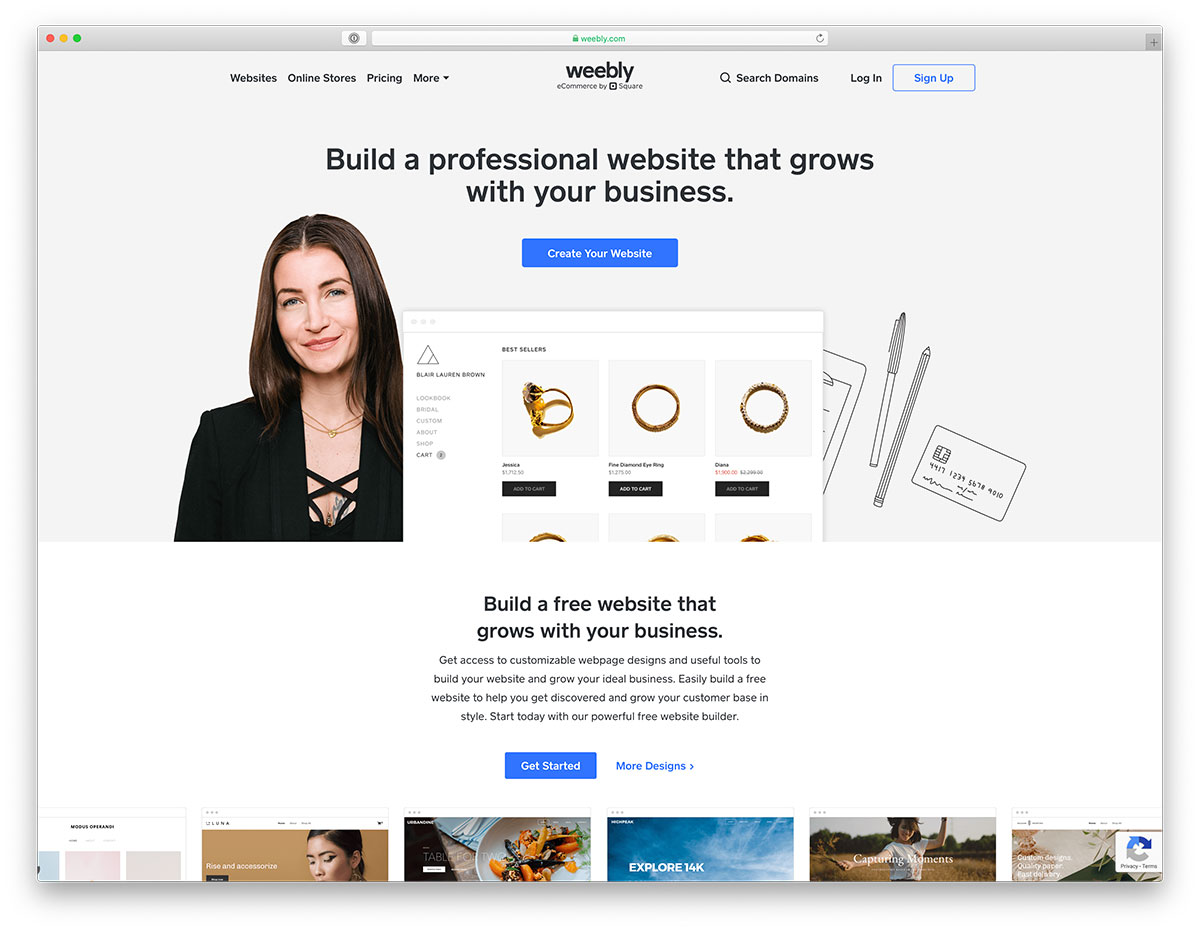
Weebly is a simplistic and free drag-and-drop website builder requiring little work to complete your best suitable page.
Due to its neat drag-and-drop feature, you can avoid programming and designing in their entirety. Besides, Weebly is extendable enough to create both classic and eCommerce websites.
Building with Weebly
Weebly is an excellent solution with a user-friendly interface to quickly build personal and business websites.
It provides multiple pre-designed templates from online shops and businesses to portfolios, personal, and blogs. You can modify and alter each and quickly develop a banging space you can call your website.
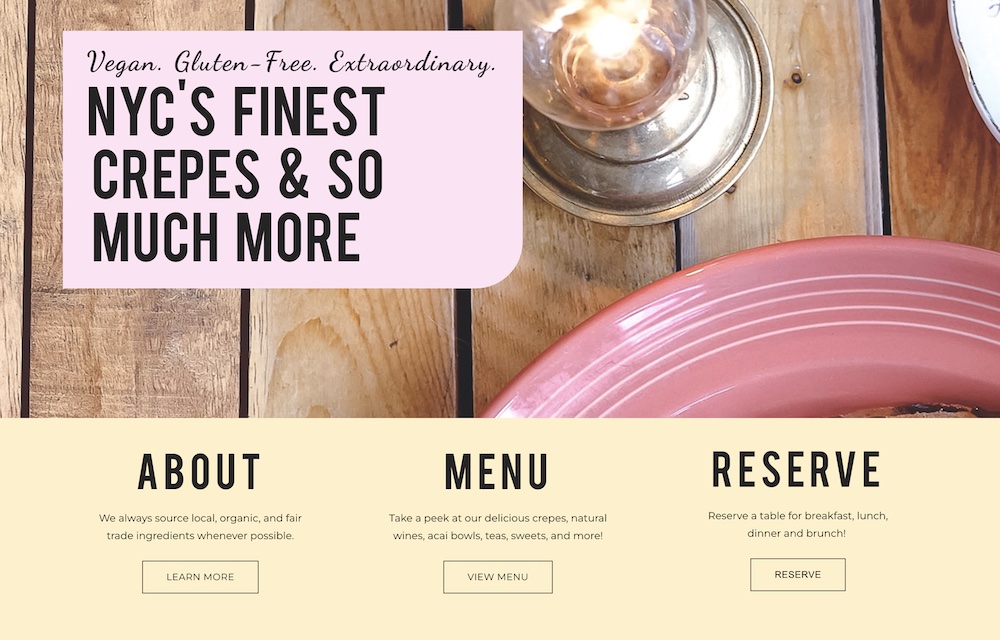
Running and growing your business with Weebly is way easier than you think – and you can do it all from one location.
You can also manage and maintain your website using nothing but your smartphone or tablet through Weebly’s application. (It also supports working on your page offline.)
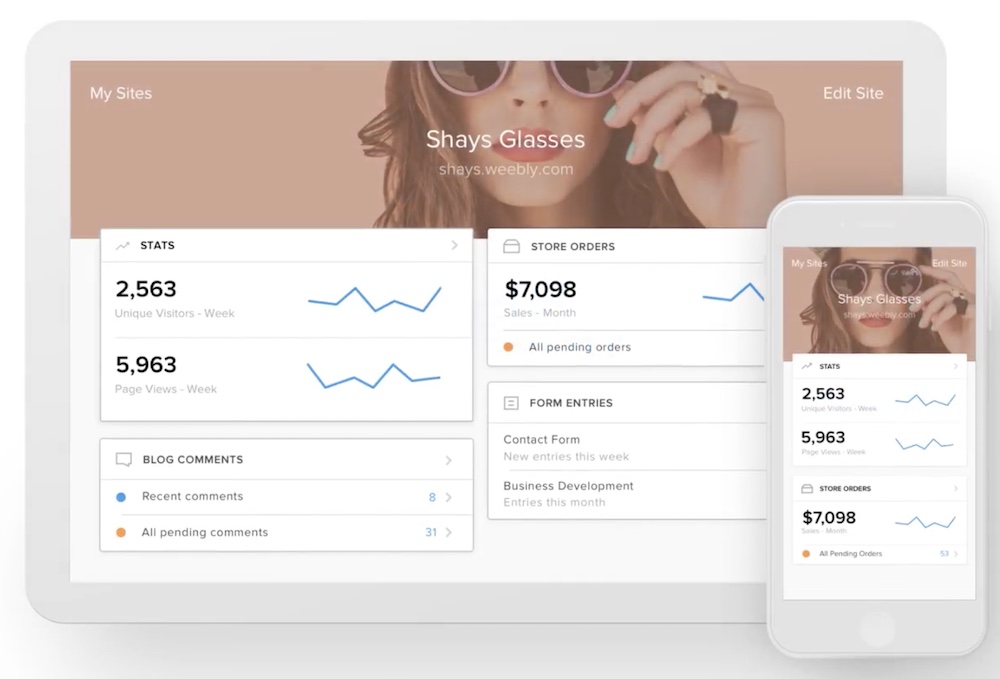
Connect your newly designed page with your favorite tools and boost your web presence through the roof.
Yes, Weebly is ready for success.
It equips you with many demo templates, which you can comfortably change even after you go live.
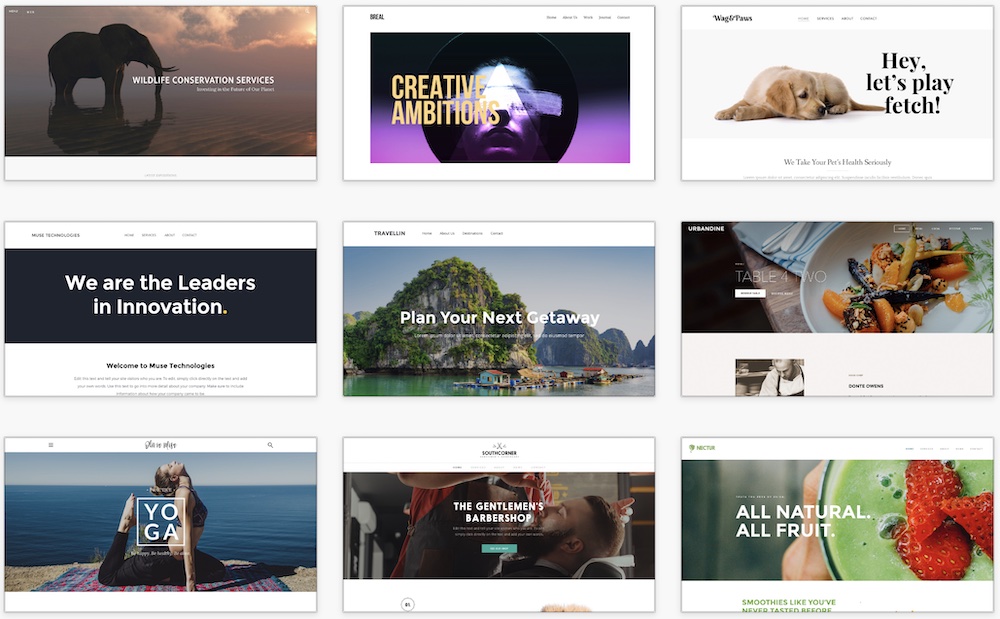
But the really exciting part is the drag and drop page builder, which gives you the right to perform modifications and improvements to your heart’s content.
You can adjust fonts and colors, add video and parallax backgrounds, display videos and let the visitors benefit from the built-in search.
But if you ever want to do any advanced work, Weebly’s custom HTML allows you to edit code.
Moreover, Weebly, powered by Square, guarantees excellent eCommerce solutions for online selling. Starting an online store is a little breeze, even if you’re building your first one.
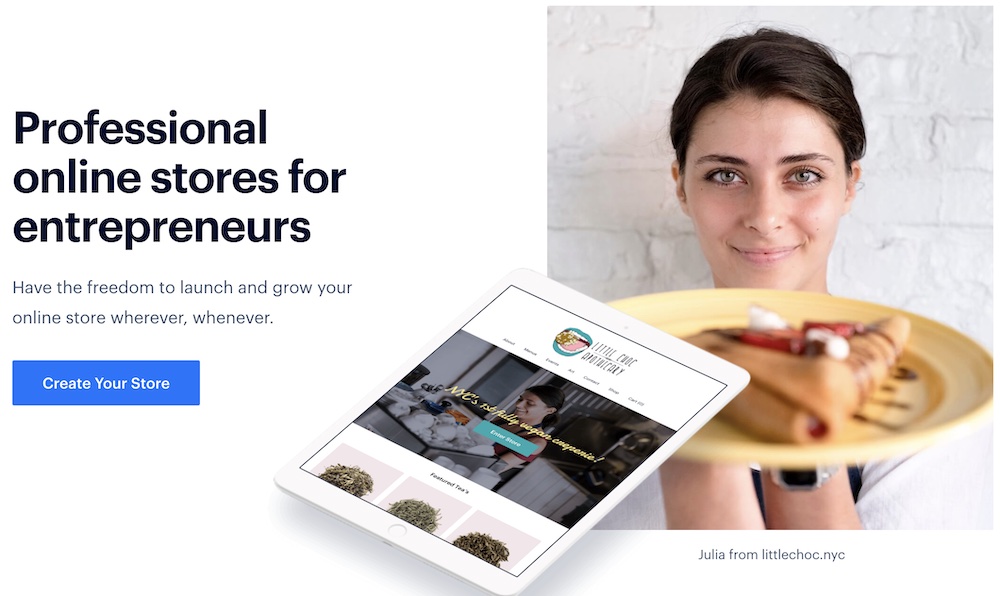
You benefit from the complete purchasing process with checkout, shipping, inventory, gift cards, coupons, reviews, etc. Weebly accepts Paypal, Stripe and – yup! – Square payments.
We also like Weebly’s great marketing tools for emails and SEO. Email templates work great out of the box but you can adjust them quickly (via drag and drop), adding your creative touch.
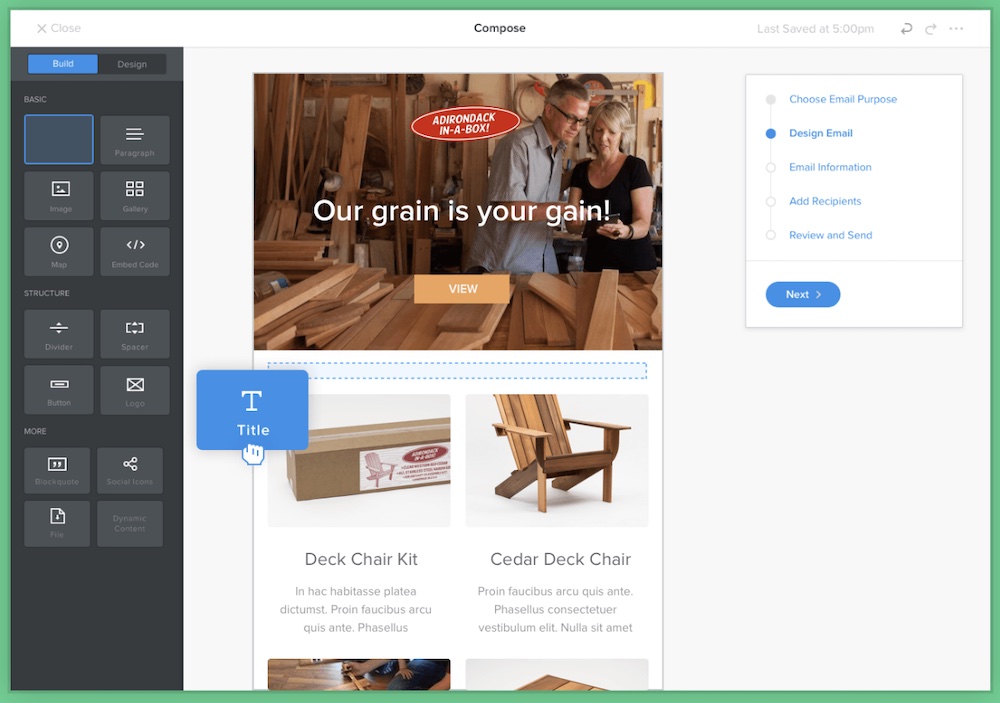
Building email lists, reviewing email marketing insights, conducting tests and segmentation are all part of Weebly’s email marketing solution.
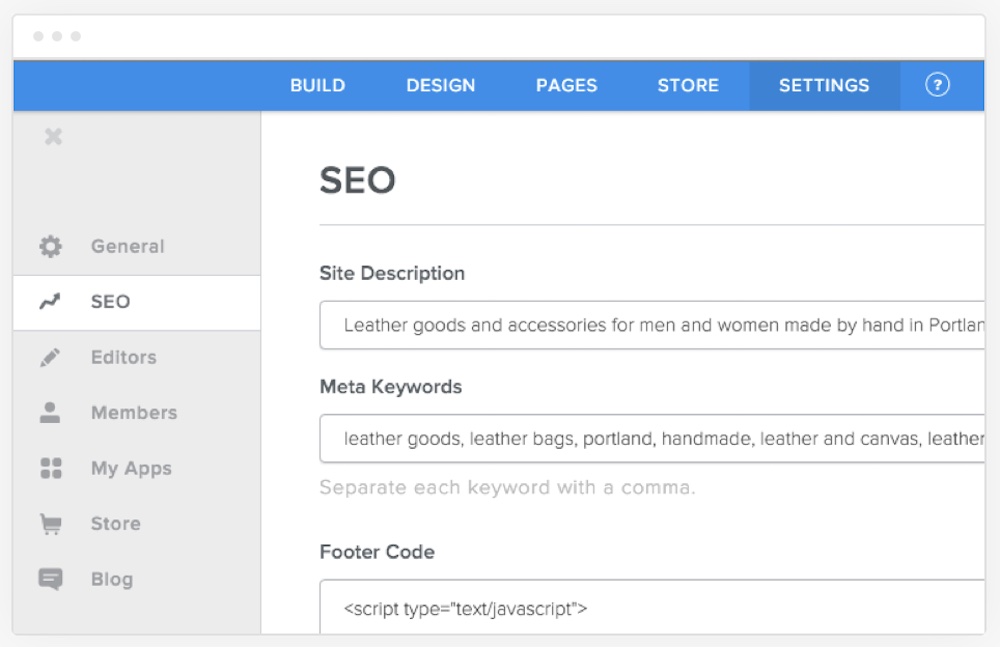
You also get access to site statistics, which you can use to track the performance and gain knowledge for optimization. (You don’t need third-party integrations to access analytics; Weebly has a built-in solution.)

One of the things that Weebly could improve on is its blog section. Still, you’re good to go if you need a more basic one, which is something we recommend anyway – to keep it simple. But don’t expect too much from your Weebly blog.
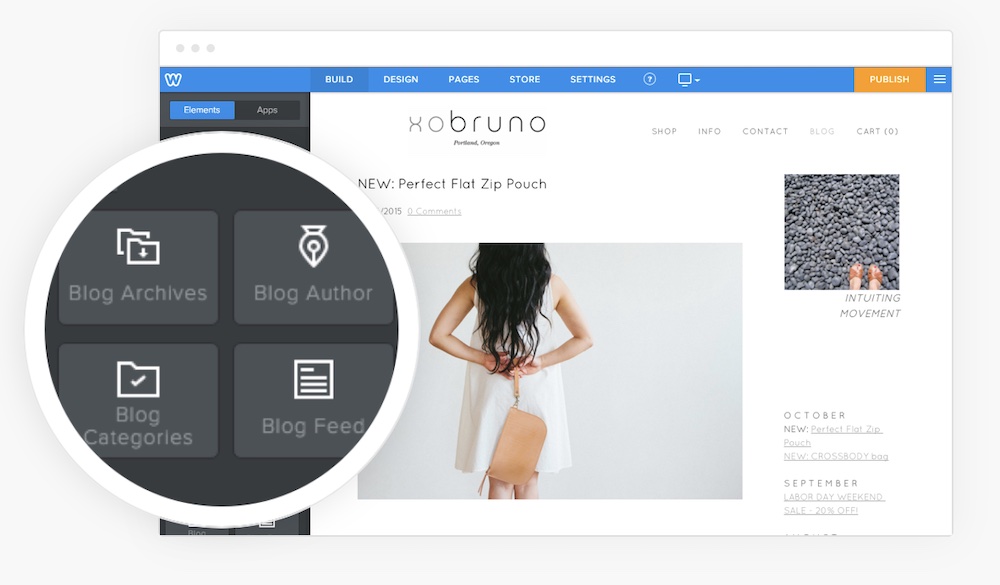
Note: Weebly’s SEO functions are pretty solid for the website or blog section. It features all the essentials for better search engine optimization, which you shouldn’t lack.
While Weebly focuses on simplicity, it sometimes goes a little too far. But that’s OK because it has an App center where you can work with 350+ applications.
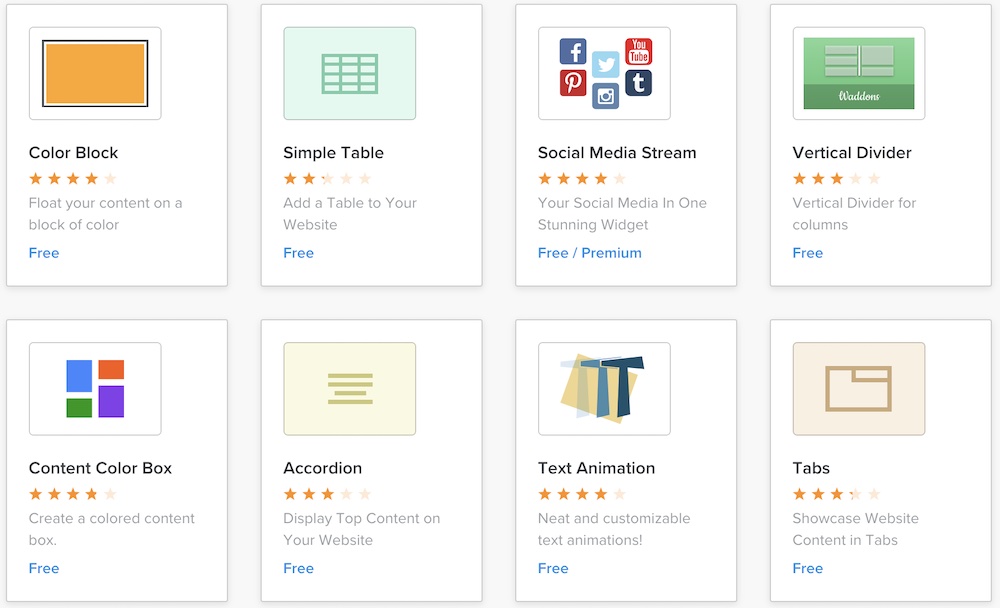
Luckily, there are MANY free ones and the integration is instant.
Yes, Weebly may lack features by default but expanding it with new ones is so easy and fun to do. We really like it because you decide what elements you’d like to add to your website.
Pricing
- Free: Free SSL security, 500MB storage, domain with Weebly branding, SEO.
- Connect ($5/mo): Custom domain, lead generation, contact forms, chat & email support.
- Pro ($12/mo): Unlimited storage, remove Weebly ads, search, shopping cart, site stats.
- Business ($25/mo): Free domain, coupon codes, eCommerce (with statistics), pop-ups.
- Business Plus ($38/mo): Google ads, email marketing, real-time shipping, item reviews.
Weebly’s pricing plans are broken down nicely, so there’s something for everyone. And you’re welcome to start with the Free plan but don’t respect to grow your business with it.
At least go with the Connect plan if you’re somewhat serious about your online presence. Or you need a simple personal or business page.
But anything from Pro and above would be the ideal option. Business and Business Plus are for selling stuff online, but if you plan not to, then go Pro.
Pros:
- Easy drag & drop building
- Auto save function
- Great support
- SEO tutorials
Cons
- No free trial (but can start with the free plan)
- Somewhat basic themes
4. Weblium (Super fast website building)
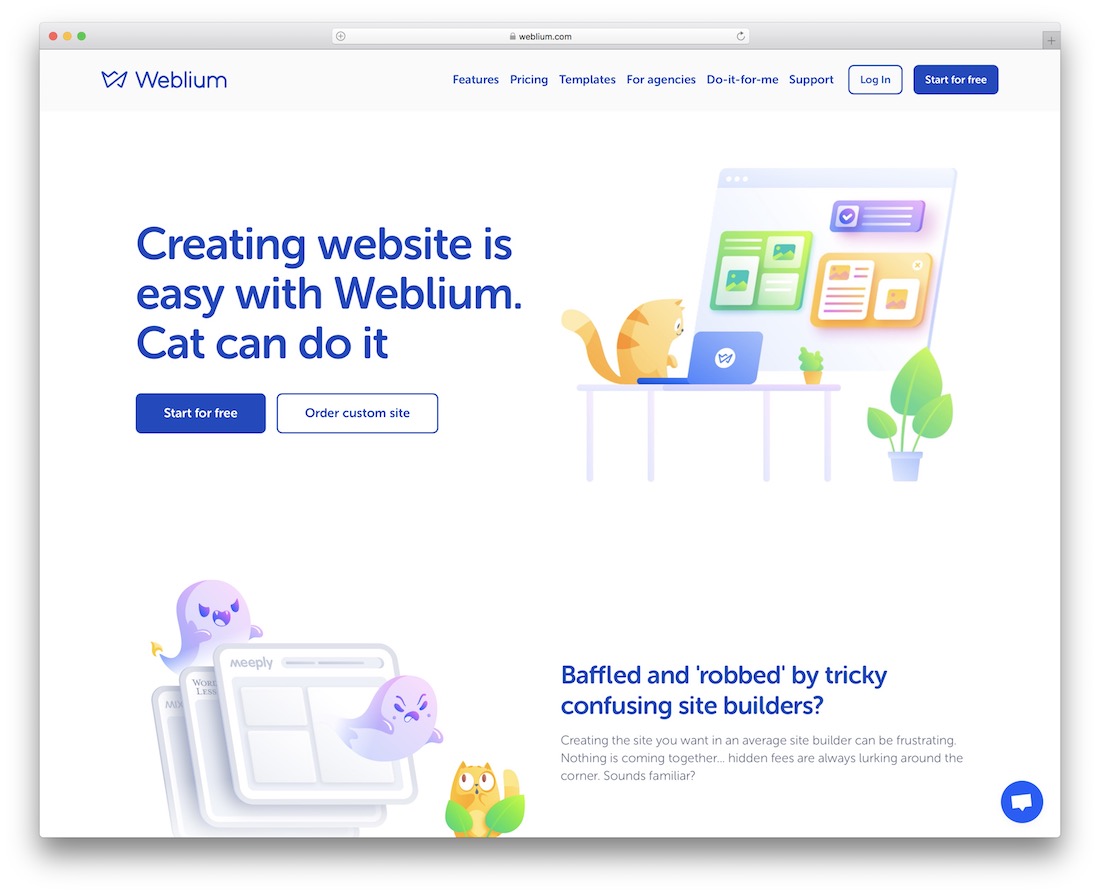
With Weblium, you can build a website hassle-free. It will also take you barely any time to get things moving.
With the enormous 300+ templates, you can quickly find the right look for your project.
It does not end here. Once you have the right layout, you can customize it and tailor it to your needs.
Let’s GO!
Building with Weblium
I’ll start by mentioning the 300+ templates again. This isn’t the biggest collection, but the bundle is versatile enough to cover everything.
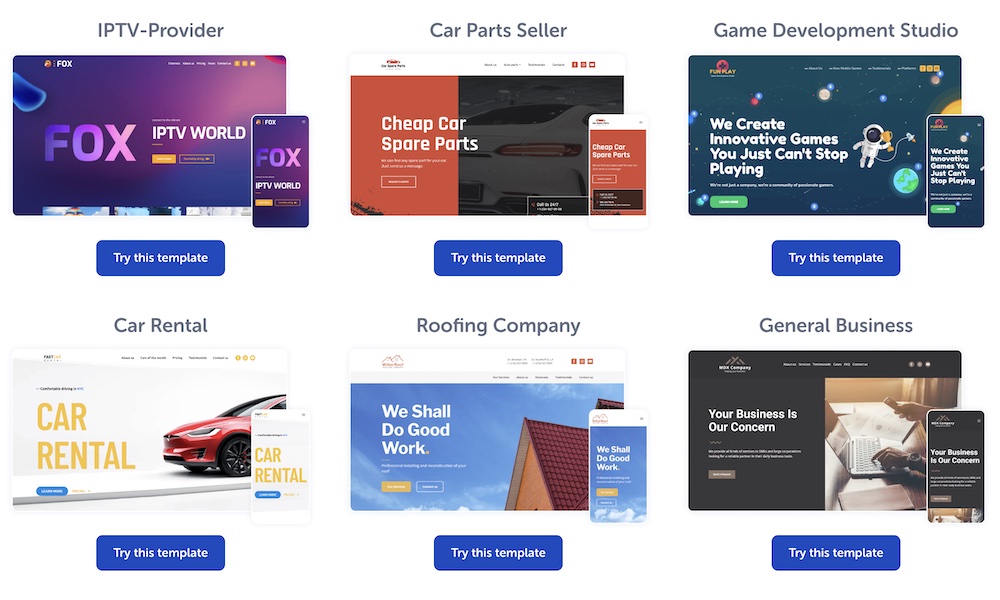
You can use Weblium’s themes for business, online store, landing, portfolio and event websites, to name a few.
What’s cool, once you’re logged into the platform, you can test each beforehand, so you get the gist before proceeding. But you can preview it live, too!
Additionally, Weblium also has an Enterprise solution that allows you to hire a professional for custom work or in case you don’t want to do it yourself.
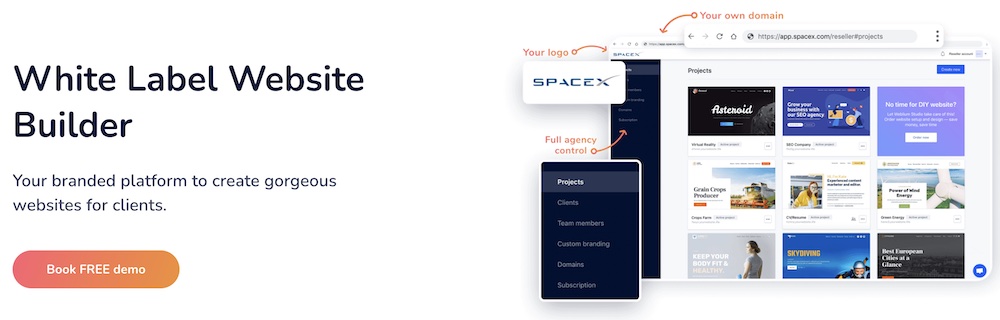
But the creative process is very engaging with Weblium, so we cheer you to do it yourself. You don’t need anyone’s support! (Yes, it’s that effortless working with Weblium.)
Even with eCommerce, you’ll learn the process on the fly. The CRM tool takes care of your online presence, customers, and selling, and you’ll have a blast managing it.
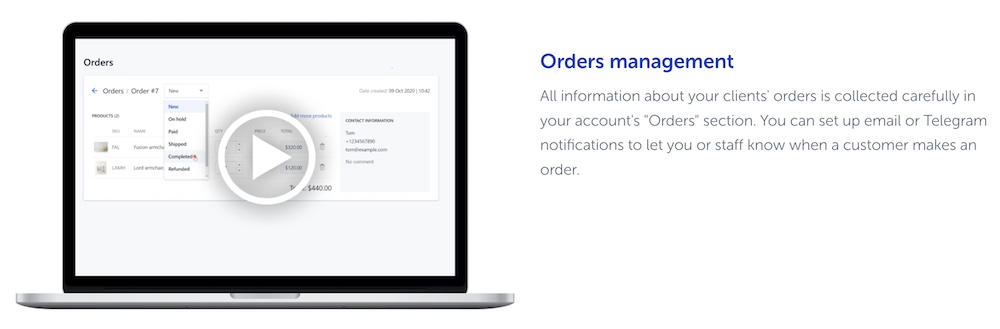
Moreover, you get domain names, hosting, site security, search engine optimization and, of course, a page that will be compatible with all modern devices and browsers with Weblium.
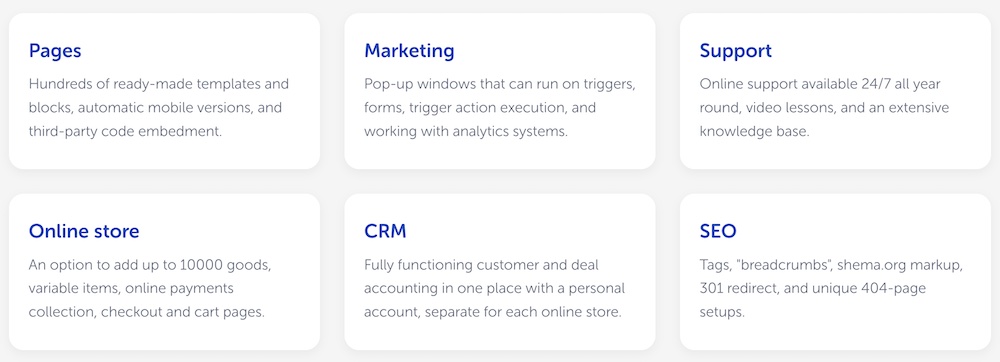
Optimizing your website for search engines will also be up with the current trends. Weblium features tags, Schema markup, breadcrumbs, 301 redirects, and more.
Note: Only the Pro plan opens your website for search engine indexing.
Weblium also updates you with all the upgrades and improvements, which are regular. You can expect new goodies dropping your way, keeping your website fresh forever.
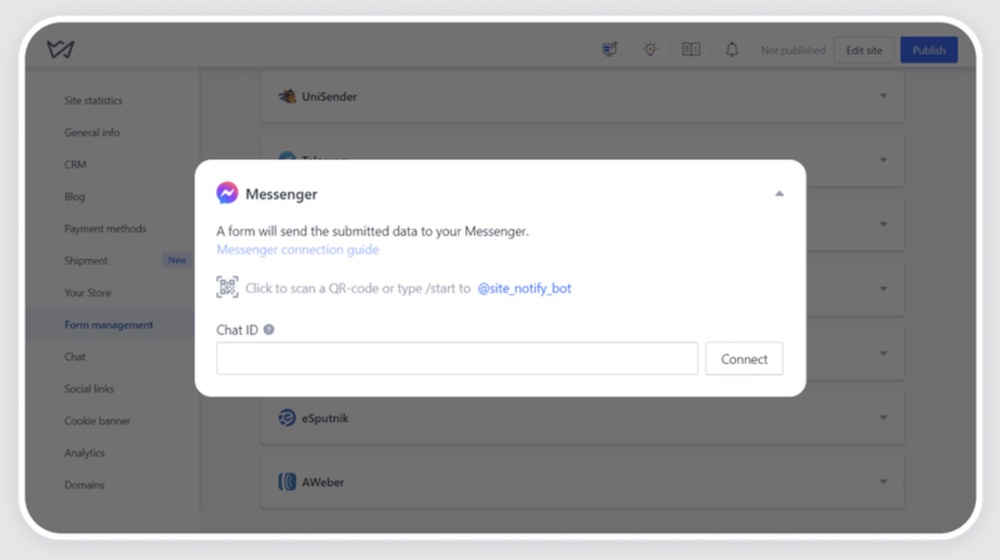
They recently released Facebook Messanger integration, shipment options and an easy language switcher.
Start on the internet with a banging page, thanks to Weblium.
Pricing
- Free: 300+ website templates, AI designer, unlimited storage, SSL certificate (no eCommerce).
- Pro ($8.25/mo): 300+ templates, eCommerce, SEO & marketing tools, free 1 year domain.
Weblium is keeping things very simple when it comes to pricing. Their Free plan is actually pretty decent to get the gist of it. But we wouldn’t recommend it for professionals.
That’s when the Pro options and all its superb tools come into place.
Pros:
- Quickness
- User-friendly interface
- Great loading speed
- Custom code integration
Cons:
- It could have more features (but it’s still great for more basic web projects)
5. Webflow (Unique visual page builder)
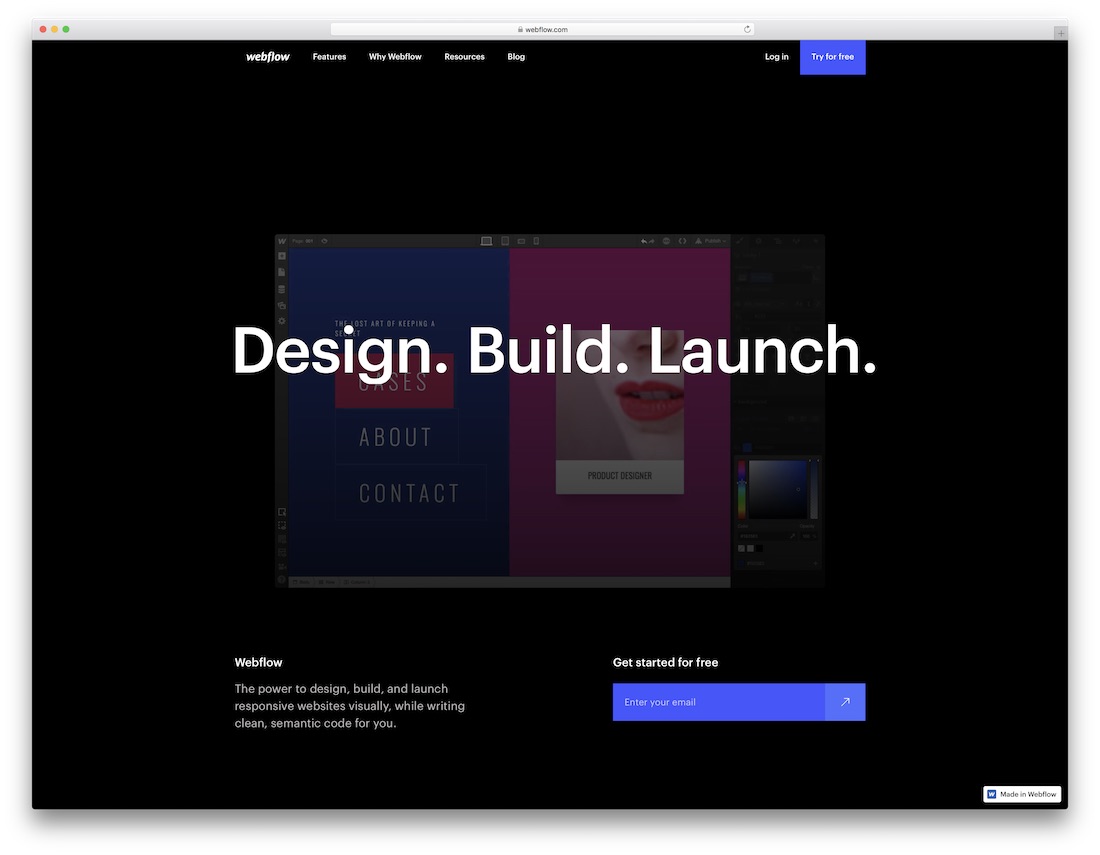
Design, build and launch are the effortless methods of starting something new with Webflow.
It is a free drag-and-drop website builder that can tremendously impact your customers.
Webflow is here to level up your online portfolio and offer trustworthy servicing details. In addition, Webflow is best suited for business and eCommerce sites.
Regardless, any niche is possible without a hitch.
Building with Webflow
Do not approach your website creation with any limitations and boundaries. All the tools you find here are flexible enough to suit the pickiest users.
You can create your page like a pro with fast, powerful, and lightweight features. Experience design freedom effectively with 1,000+ available templates.
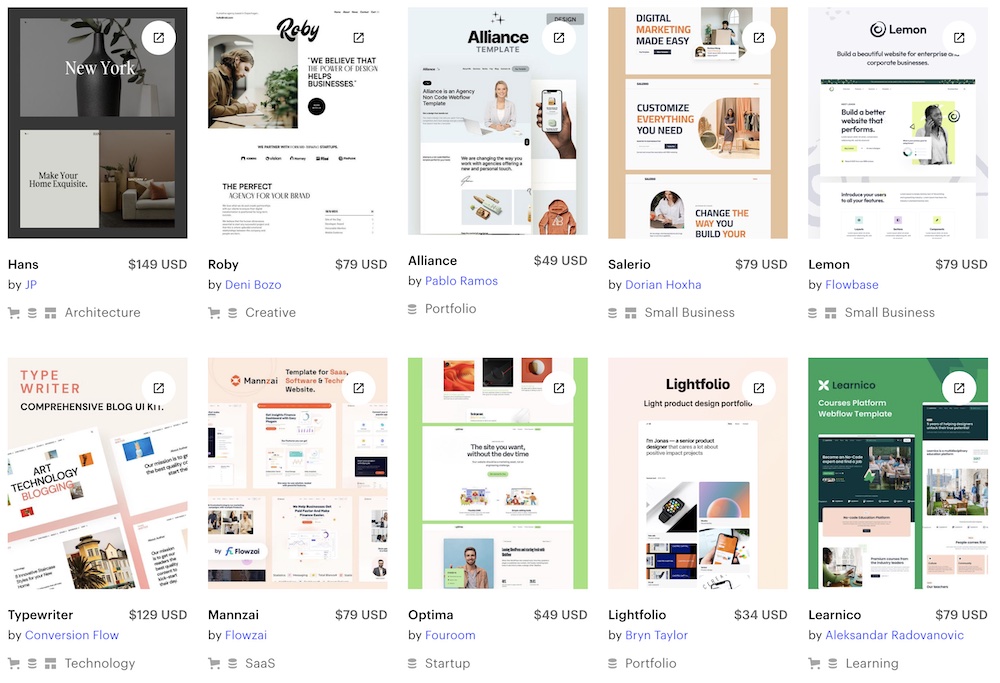
Say goodbye to coding and hello to uniqueness. Webflow includes blog pages, hosting, the amazing editor, and its own CMS. Such a complete package, isn’t it?
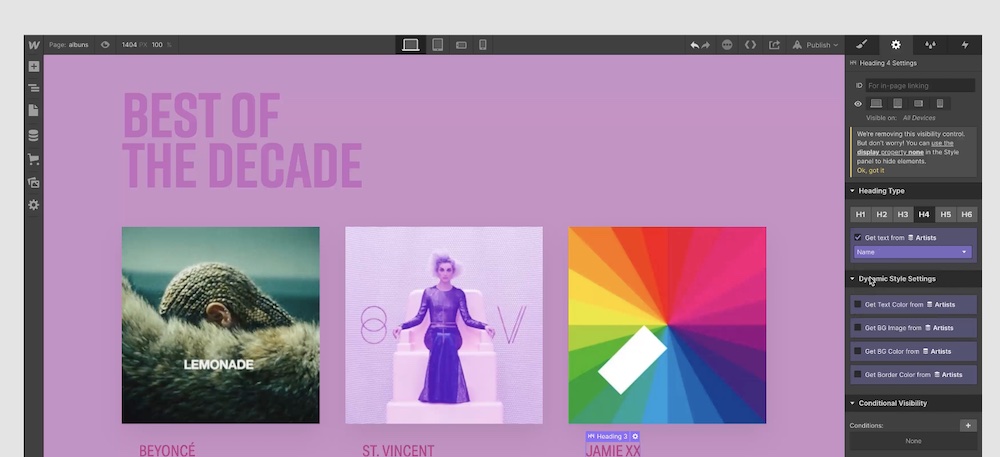
Webflow is a website builder unlike any out there. Its free solution offers so much that it exceeds some premium ones. Legendary.
Webflow’s Designer (page builder) unlocks completely visual website design that everyone will master without experience.
The fact that you can start with a blank canvas and build it however you want is our favorite feature of Webflow.

Start raw, refine it and you’ll end up with the exact website you want.
Adding page elements, sections, blocks and any other features requires only some clicking.
Click, add, drag, drop – that’s it!
And you are free to use and reuse the elements and symbols you create, saving extra time and boosting your workflow.
Even when it comes to styling and beautifying your website, making it happen with Webflow is too exciting.

This also goes for creating animations and visual interactions, making your website more engaging. Add a parallax effect, scrolling animations, multi-step animations – no, limits are none!
Do you but don’t overdo it.
Once you’re satisfied with your creation, you simply launch and publish it. But you can also export the entire code or spice things up with your custom code.
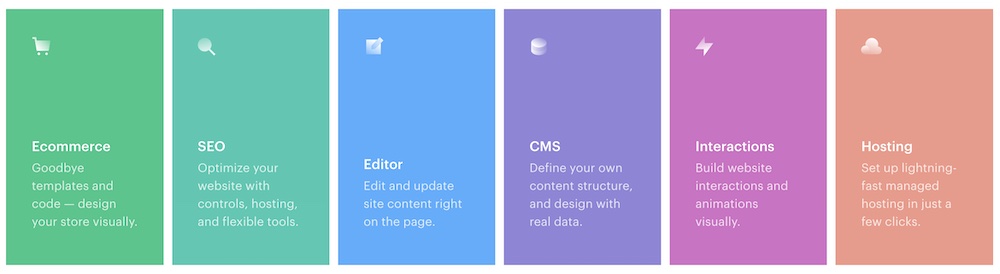
Webflow unlocks unlimited options, so you create the desired page with nothing but confidence. (But you don’t need coding skills to make it happen.)
At this stage, it’s also worth mentioning that Webflow’s CMS is for designers, editors, developers and content strategists.
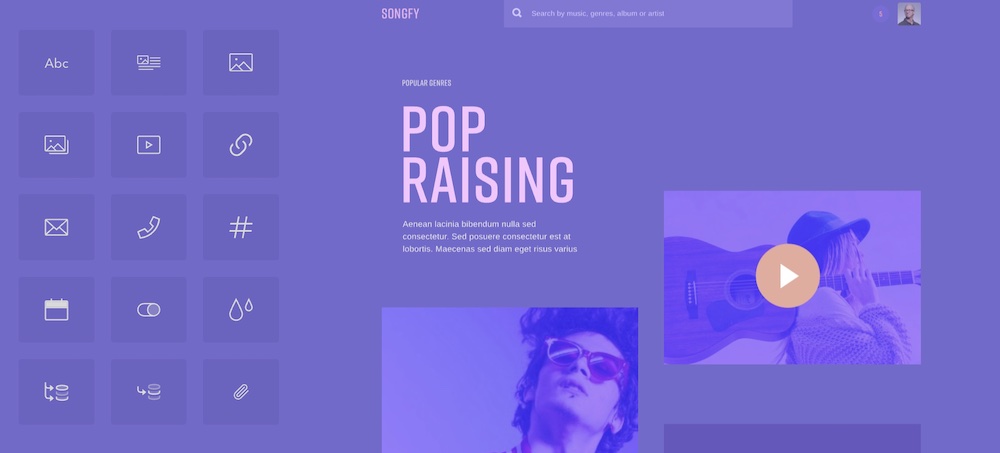
You can create a beautiful online portfolio, start a blog, dive into the eCommerce space and curate gated content (memberships). Still, this is only a small section of Webflow’s capabilities.
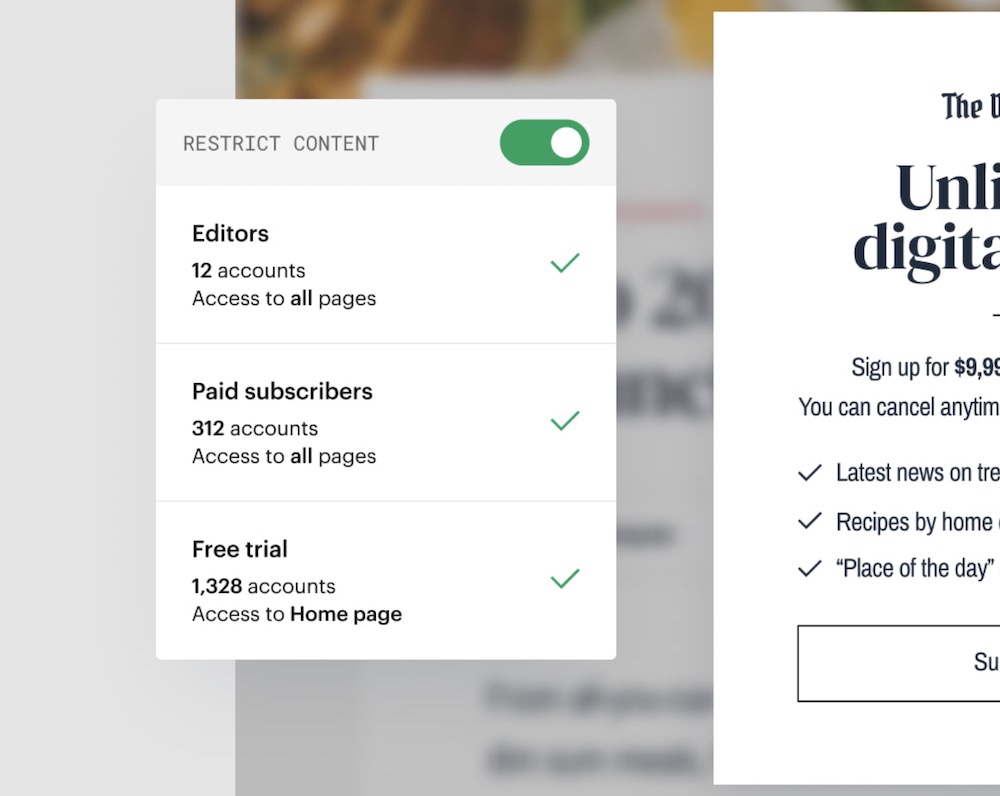
This is when the 1,000+ page templates come into play. You can choose between free and premium ones – and there’s something for everyone! You can choose from multiple categories or type what you need in the search bar for a quick find.
What’s unique about Webflow is that you can build your entire website free of charge. However, you must choose one of its paid plans when you’d like to go live.
This is a fantastic way to learn to build websites – but it’ll feel like you’ve done it before because it’ll be so easy.
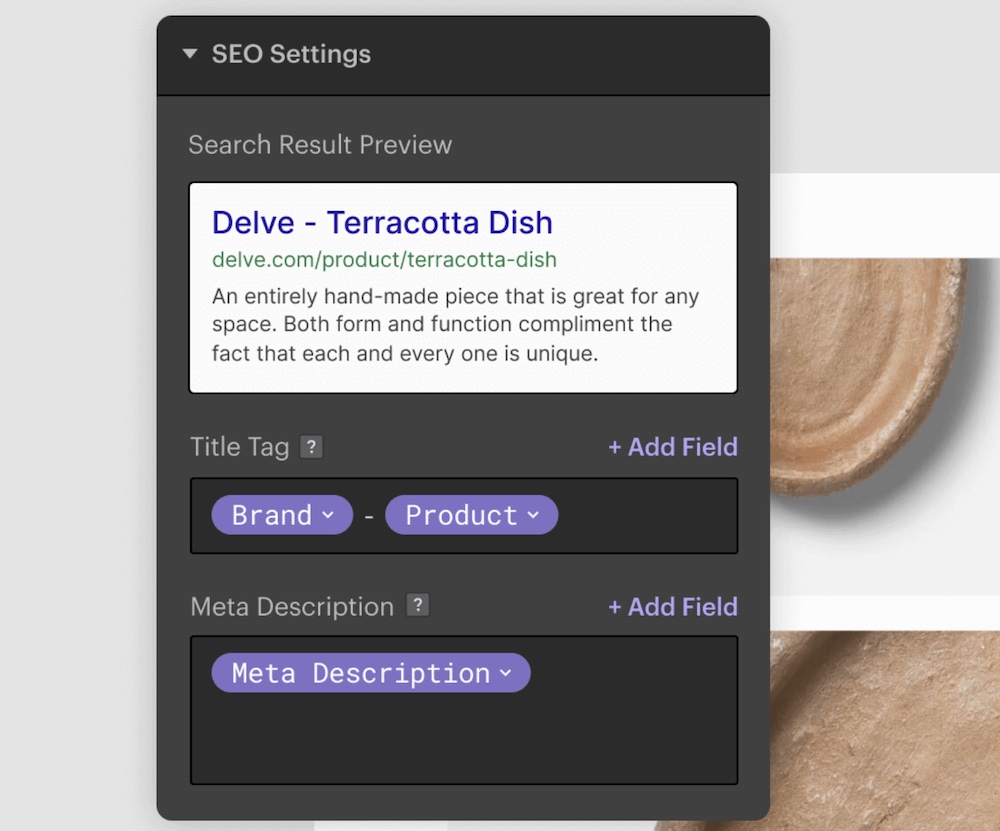
The SEO simplicity is also very rewarding, especially for beginners. You can quickly optimize your website so it meets the current requirements and you’re not left on the n-th page of search results.
It’s also important to know that the code will still be clean and lightweight regardless of how many tweaks and improvements you do to your Webflow page.
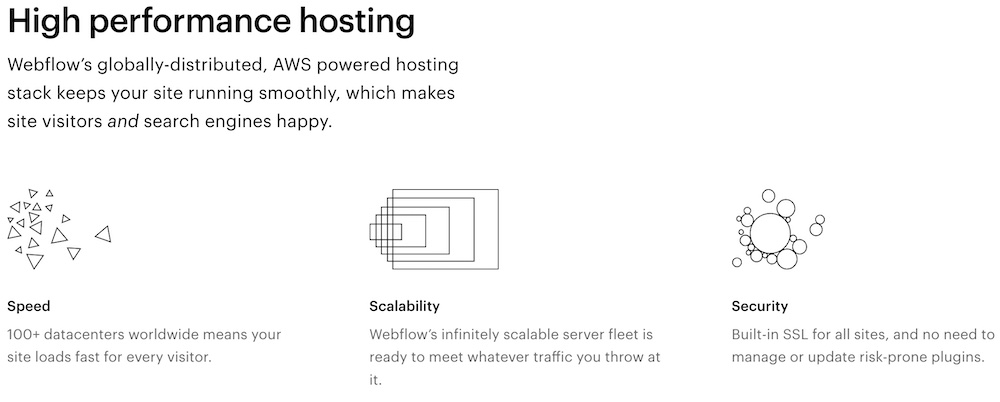
Plus, the included hosting ensures fast loading with its 100+ worldwide datacenters.
Webflow is the best WordPress-like alternative that will take your web development to the next level – even if you’re not tech- and code-savvy.
Pricing
- Starter: Webflow domain, 50 CMS items, 1GB bandwidth.
- Basic ($12/mo): Custom domain, 0 CMS items, 50GB bandwidth.
- CMS ($16/mo): Custom domain, 2,000 CMS items, 200GB bandwidth, 3 guest editors.
- Business ($36/mo): Custom domain, 10,000 CMS items, 400GB bandwidth, 10 guest editors.
- Enterprise (custom pricing): Custom functions exclusive to your needs.
Webflow is one of the rare tools that we suggest you start for free. This allows you to build a complete website, giving you a better understanding of how good Webflow is.
From then on, we’d skip using the Basic plan and jump straight to CMS or higher.
Pros:
- Powerful design tools
- Hosting
- Multiple plans
- Many demo templates
Cons:
- The many (amazing!) features can cause confusion
6. Site123 (Quick & easy page building)
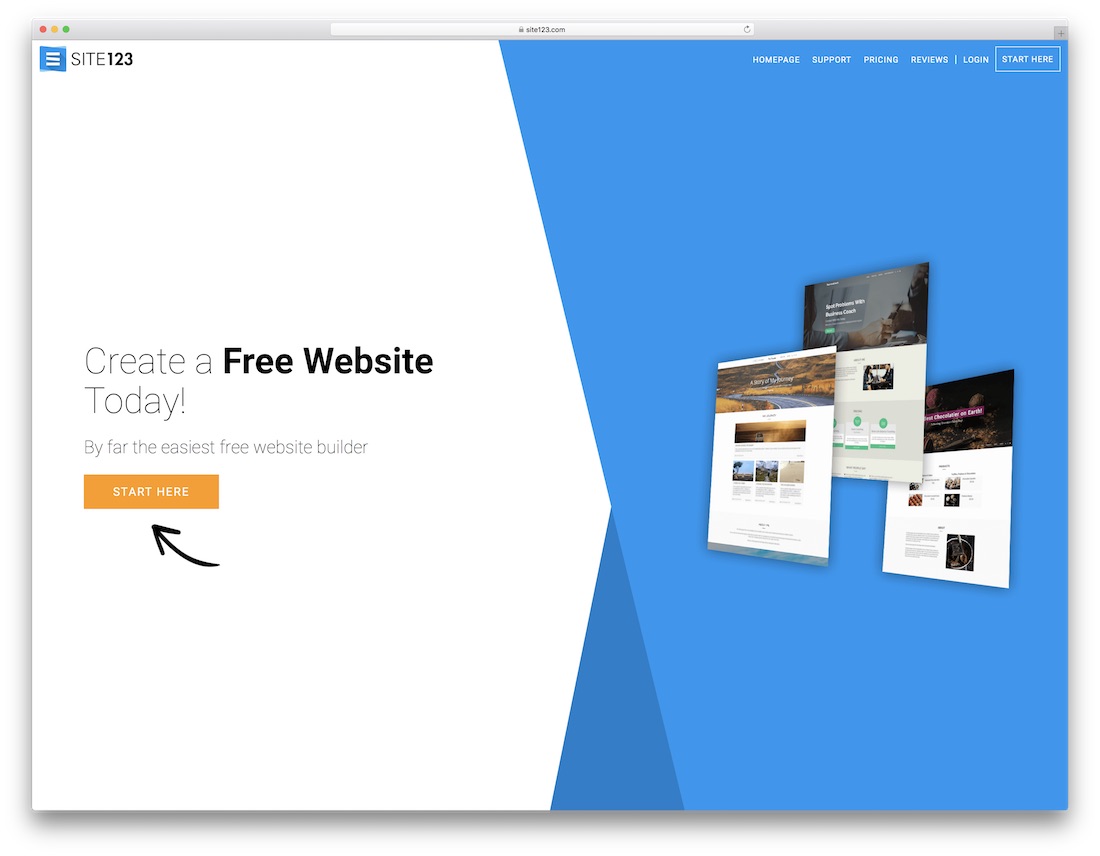
Your new site can be up quickly even if it is your first. No wonder why Site123 is named the way it is.
Constructing a page with the free drag-and-drop website builder is like saying 1, 2, and 3.
Yes, it’s THAT simple.
Building with Site123
You can start at no cost and enjoy the power of a robust and simple-to-use service that will hook you immediately with Site123.
And when you scale your business to new heights, you can always upgrade to a greater plan and unlock even more features and traits Site123 has in store.
Free hosting, search engine optimization tools, mobile-readiness and many more goodies await every Site123 user.
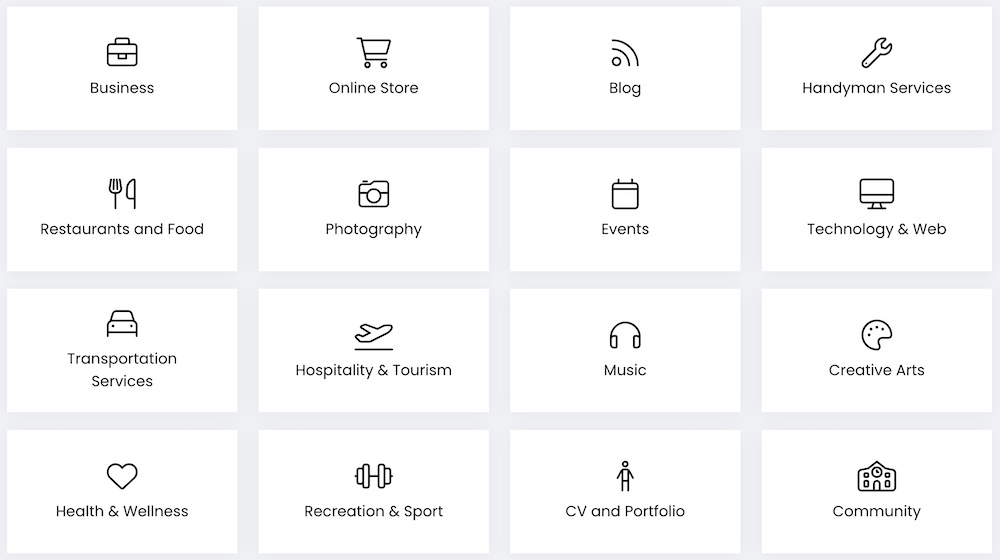
Pick the type of website you want to create, enrich it with your signature touch, and be ready to go online.
It truly is as non-complex as it sounds!
There is also 24/7 live support that assists the successful launch of your very first page.
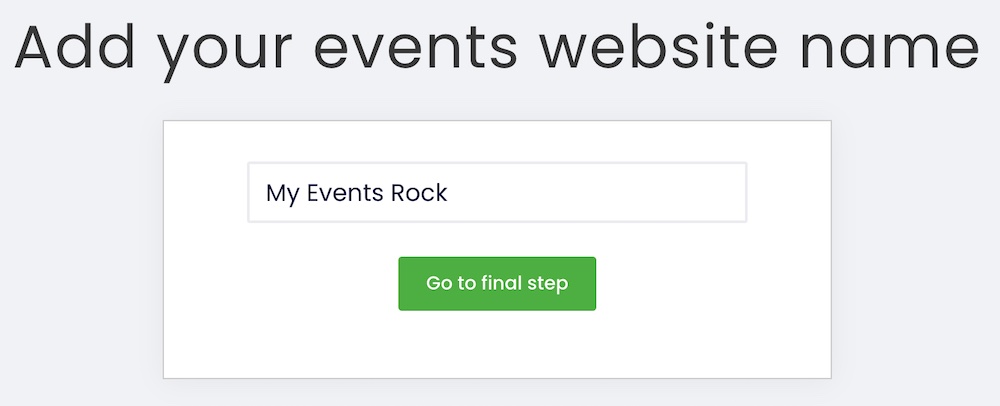
The whole process starts with Site123’s three-step wizard that asks you a few questions and you’re ready to go. You pick the type of website you need, define the name and create an account.
But this is just the beginning of all the rest of the amazingness that’s Site123.
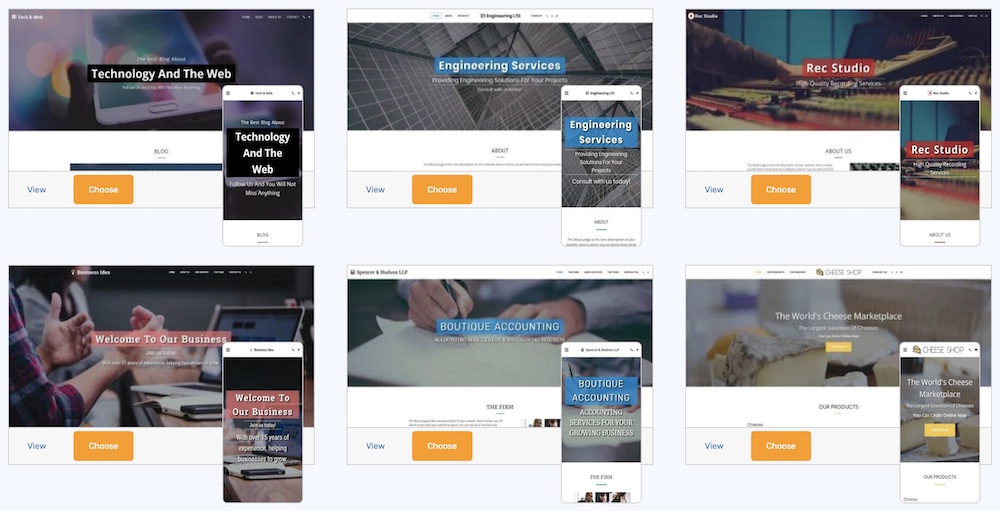
You have at your disposal 150+ predefined templates, which you can use as is, but we highly doubt you will. Instead, activate the website editor and perform customization tweaks and improvements.
Site123’s customization capabilities are slightly limited compared to other drag and drop page builders on this list.
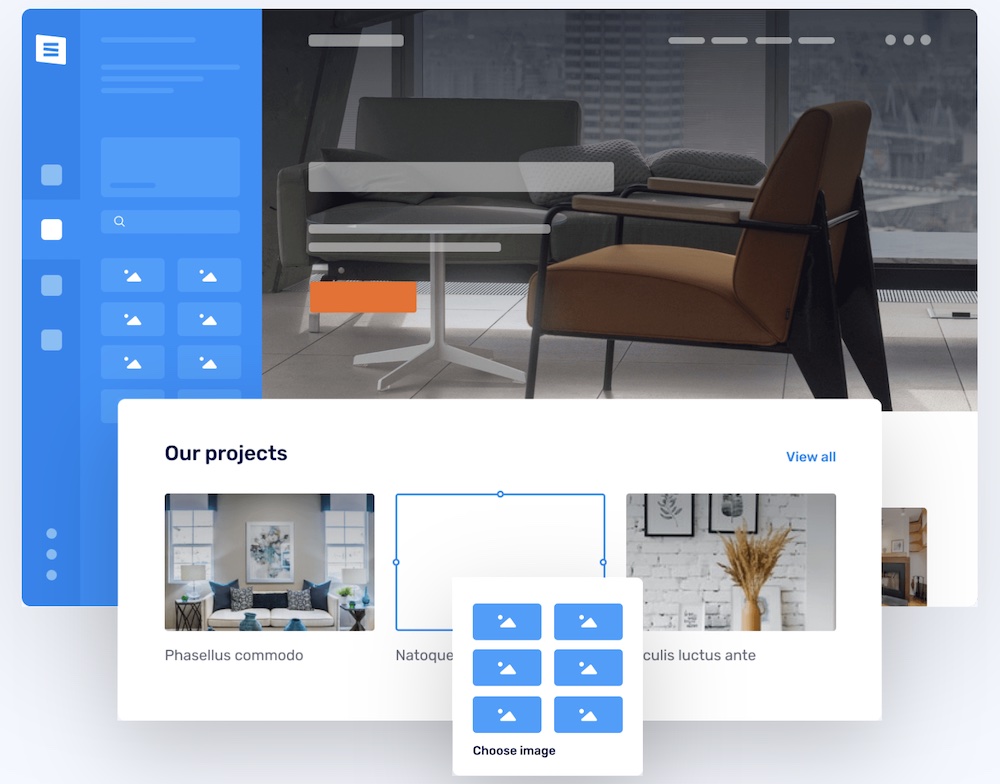
But if you don’t need complicated features and prefer simplicity, then this is probably the software you should pick.
You can also use Site123 for selling items online and creating eCommerce websites. Or start with a personal blog and expand it with new features later.
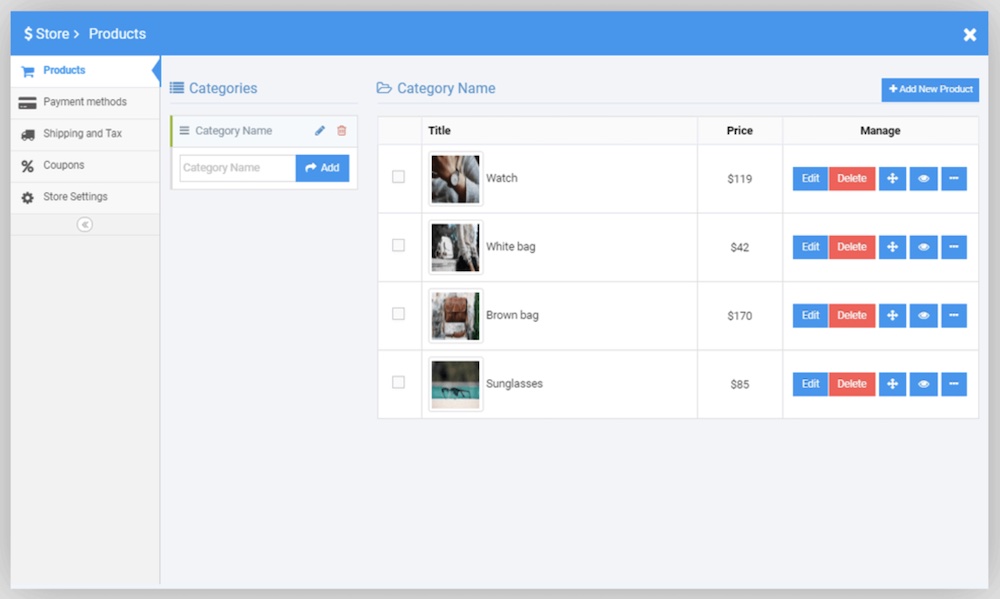
Speaking of blog, you get post scheduler, RSS, comment auto-confirmation and Disqus or Facebook comments.
However, even though Site123 has a more basic approach to establishing pages, it features all the essentials you need.
Every Site123 website is 100% responsive, guaranteeing great performance across different devices and platforms.
The SEO tools feature meta tags, sitemap, 301 redirects and easy connection with Webmaster Tools/Search Console. Have the complete overview that you deserve to perform optimizations for your growth.
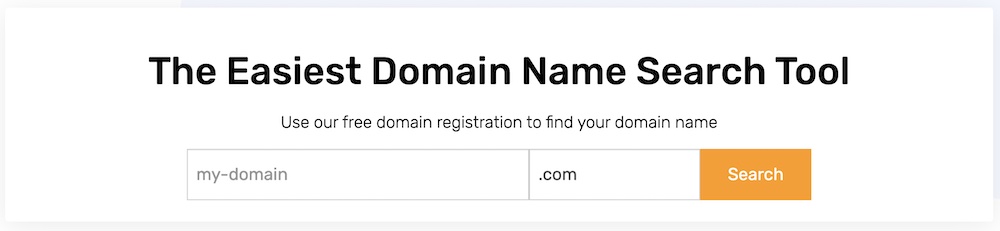
Another important aspect of this easy website builder is your free domain and hosting. You can also easily connect your existing web domain to your Site123 page, so you don’t have to set up a second one.
Some other exclusivities are online bookings, events, multilingual support, galleries, email marketing and restaurant menu.
The integration with third-party plugins is also an option for when you’d like to introduce new functionalities for a better user experience.
But you also need to know that Site123 has a pretty larger App market, full of awesome applications for the expansion you deserve.
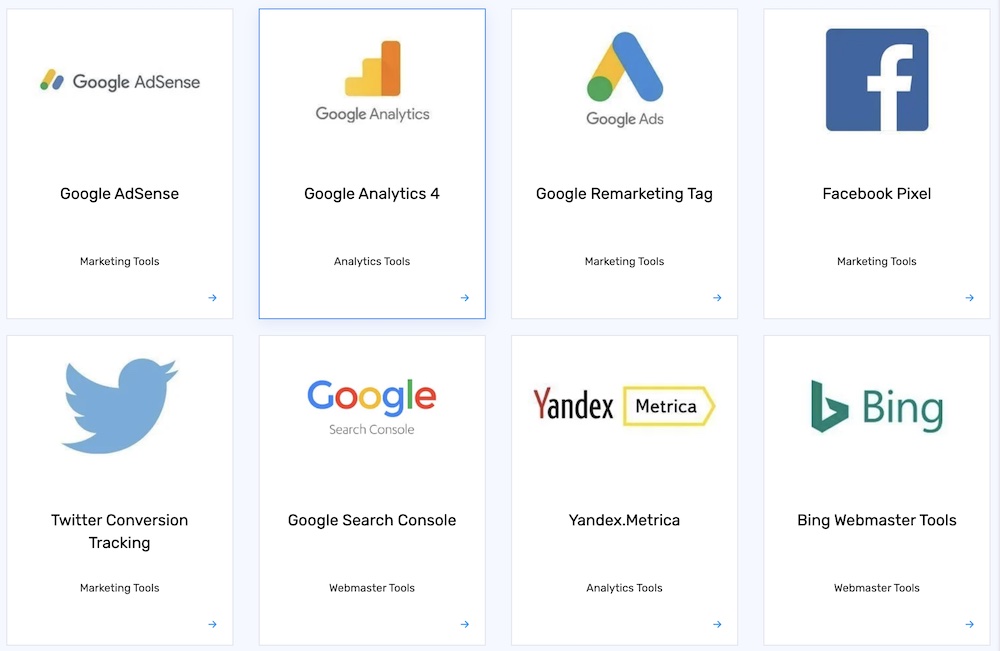
You have access to live chats, marketing tools, forms, pricing, social media and payment gateways, to name a few.
Regarding the online store, Site123 covers all the ins and outs. From designs, currency selection and coupons to digital products, store inventory, shipping options, product SKUs and tax.
All built-in for your convenience.
If you want fast work and are willing to make fewer customizations, then drop everything and enjoy the power of Site123.
Pricing
- Free: 250MB storage, 250MB bandwidth, subdomain.
- Premium ($7.80/mo): 10GB storage, 5GB bandwidth, custom domain, removes Site123 ads.
It’s pretty straightforward when it comes to Site123’s plans.
Feel free to start with the Free package to test the waters but then go with the Premium as soon as you’re ready to appear professional (get rid of the subdomain, choose a custom one and benefit from other features).
Pros:
- Great custom support
- Basic, quick, easy
- Many apps
- Multilingual
- One- & multi-page options
Cons:
- Lacks creative freedom
- Can’t change templates after going live
7. GoDaddy (Beginner-friendly section-based builder)
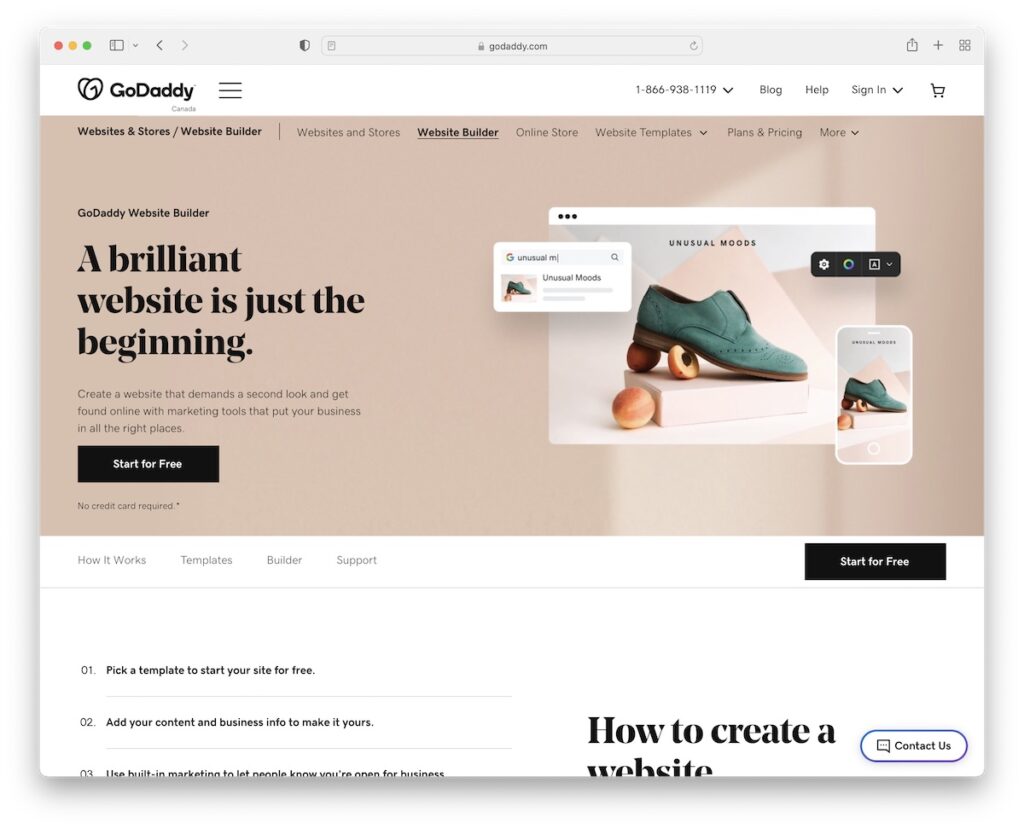
While GoDaddy is a humongous web hosting provider and domain registrar, it also includes a neat and easy website builder for your convenience.
You can start a blog, push products online, create an agency website and even build a business page with GoDaddy. The options you have are endless.
More or less, it is your imagination that is your only limitation. Think outside the box and see the magic reveal right before you.
It only takes one account to run your website like a champ.
Building with GoDaddy
GoDaddy delivers layouts and elements in the kit that you can mix and match to your heart’s content. Also, the web designs are easy to customize (but customization limitations apply).
It all starts by picking the template that best fits your style. Fortunately, quite a few gorgeous ones are available to save you time.
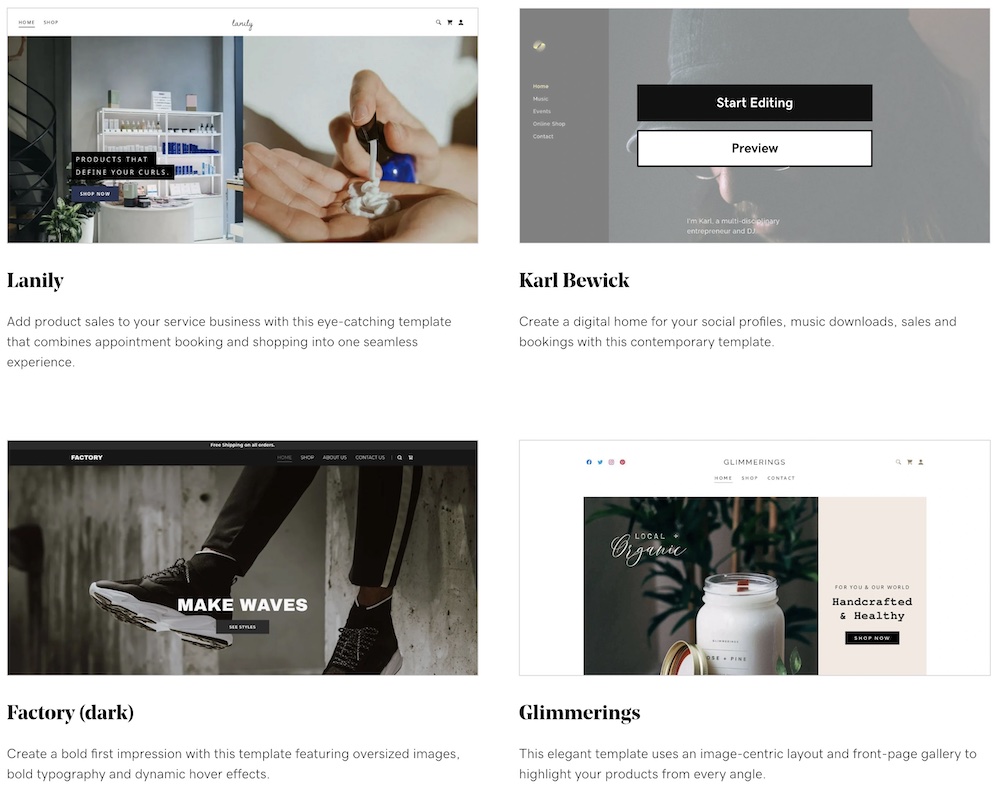
At this stage, GoDaddy offers light adjustments to the predefined look but doesn’t offer as many options as other website builders do.
You can edit, add or remove sections and adjust colors and fonts. There are still enough options to make it your way but don’t expect any advanced stuff.

Once you’re satisfied with the appearance, you can start adding your content, business information, and whatever else you’d like your visitors to know.
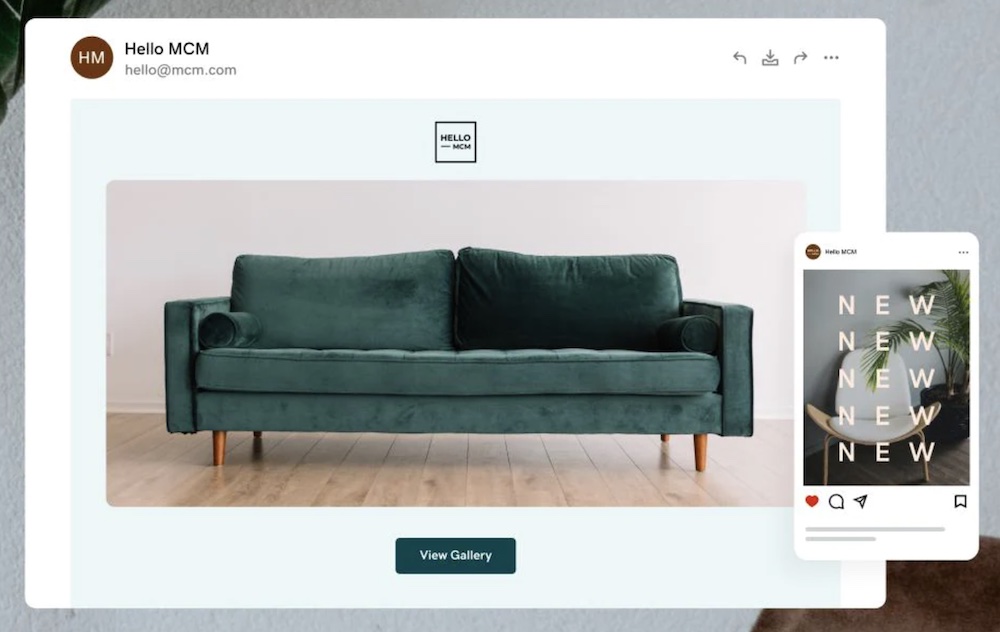
Note: GoDaddy website builder also supports the creation of an online shop. While you can build it free of charge, you need to purchase a paid plan to start selling.
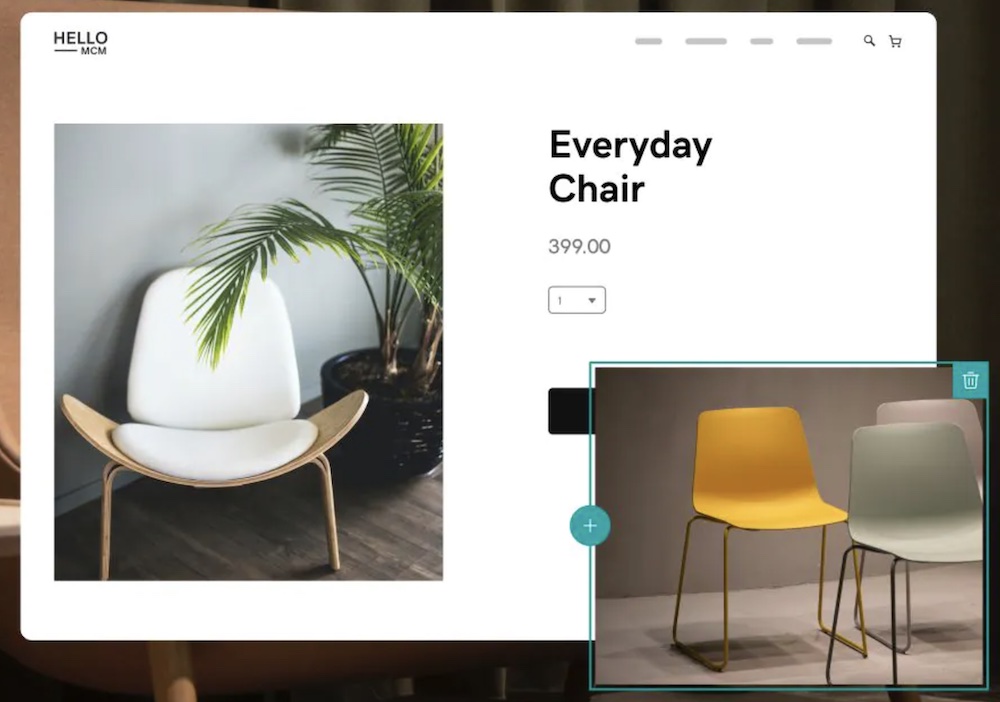
Moreover, no matter how much content and items you add to your GoDaddy website, you’ll still run it all easily from one location.
What’s cool is that you can start small and then upgrade to new features once you start growing. Safety.
The ready-made email and social media marketing tools will help you on your journey to success. The Instagram Connect function is also great for managing your IG posts, and you can sync your business website with Facebook.
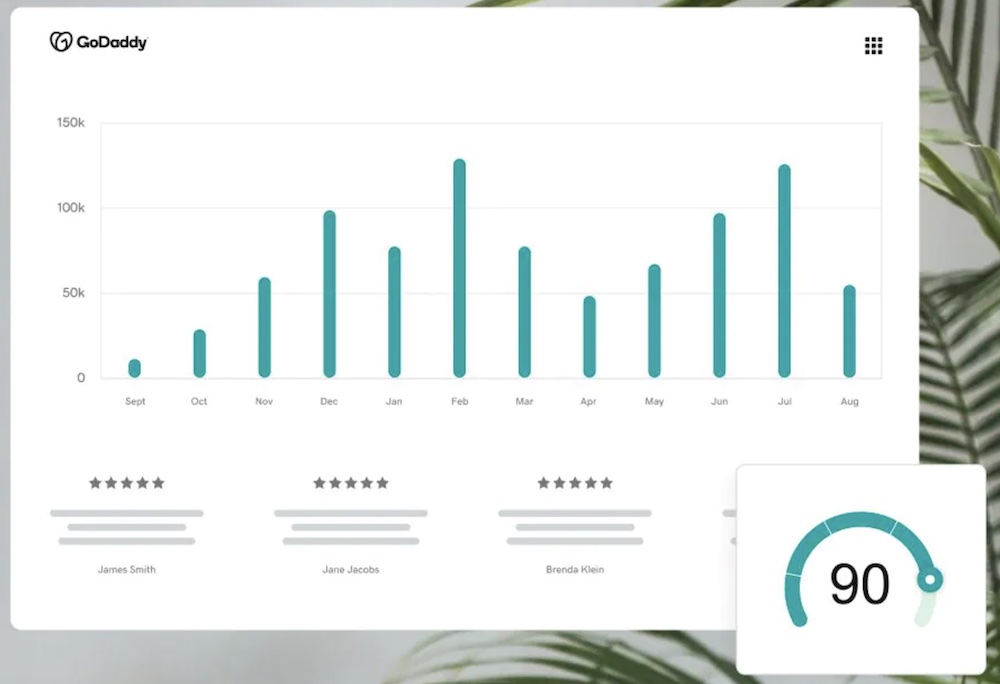
Also, GoDaddy’s search engine optimization equips you with all the necessary to make your website palls with the big G.
Other fantastic GoDaddy features are promotional banners, contact forms, call-to-actions, image library and members-only pages.

You’ll also enjoy the built-in online bookings and appointments as a studio or service-based business owner.
Text and email notifications, two-way calendar syncing, client management, staff members and Square and Paypal payments are available for your business.
No need to build anything from scratch.
What we’re SURE you’ll like about GoDaddy is its InSight™ Score. What’s that?
It’s an internal online marketing measuring tool that compares your business with others, giving you a better understanding of your performance.
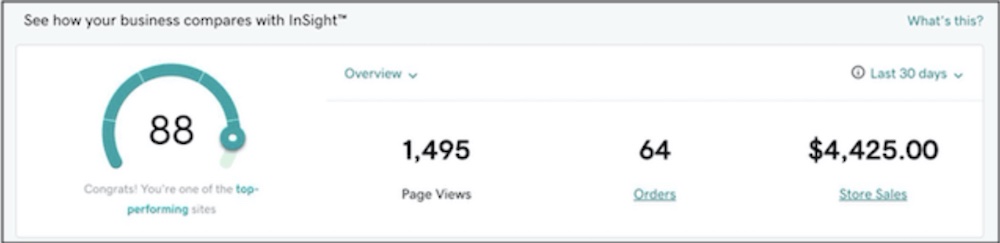
It shows you a score, which is a number from 0-100, and the higher the number, the better you’re doing.
GoDaddy calculates the score by measuring website visitors, customer interactions (with your social and blog posts), sales and bookings.
Here’s the best thing about GoDaddy InSight!

Instead of you figuring out what to do next, it provides you with recommendations and necessary actions to improve your online presence.
It’s like you’d have a team of experts always tracking and measuring your online business, providing you with tips on what to do next. Just that this feature is completely free of charge.
Even though GoDaddy is still a domain registrar and web hosting first, we were very satisfied with its extensive website building functionality.
Pricing
- Free: Limited functions for quick website creation.
- Basic ($9.99/mo): Custom domain, guidance, analytics, 100 emails.
- Standard ($10.49/mo): 20 social posts, 500 emails, one-time appointments.
- Premium ($14.99/mo): SEO optimization, 25,000 emails, recurring appointments, email reminders.
- Ecommerce ($16.99/mo): 25,000 emails, flexible payments, shipping options, discounts.
What we like about GoDaddy is its flexible pricing that fits every user. Start with the Basic plan if you need a – well – basic website. But anything else is for more serious users.
However, I’d skip the Standard plan and go straight to the Premium one and unlock the potential for the growth of my online business. Still, you can upgrade anytime, so make gradual steps if that’s your style.
Pros:
- Handy tools
- Beginner-friendly
Cons:
- Limited customizations
- Basic designs
- No free domain
Difference Between Drag & Drop And Section-Based Builders
Two phrases are very common in the website builders’ space: drag and drop and sections.
Here’s the difference between the two.
Drag & drop website builder
A drag and drop page builder is the most common option because users prefer it for its amazing customization capabilities.
You don’t need experience building websites – coding and advanced knowledge are unnecessary.
You play with dragging and dropping elements where you want them to be. You can also further tweak the elements so they meet your expectations and fit branding regulations.
Building a website requires little time and work, even if you customize it to the last detail.
Section-based website builder
Although this builder is somewhat similar to the drag-n-drop version, it’s much easier due to its limitations.
Because of its section-based structure, you can add elements only to the predefined spots. With the drag and drop method, you can place them where you want.
With a section-based website builder, you won’t necessarily be as creative as you want to be, but the outcome will still be very professional.
Conclusion: Best Drag & Drop Website Builders
You don’t need the experience to build professional websites with drag and drop website builders.
While all eight in this collection are really solid, we still recommend picking Wix. It’s cheap and simple but does the trick of building various pages so well.
On the other hand, if you’d like to go more creative fast, then it’s Squarespace that we recommend using.
But if you’d like to take things to the next level with many features, functions and special effects, there’s no other better than Webflow.
Building websites is fun. And you now have everything you need to start immediately! Enjoy.
Frequently Asked Questions
After testing 30+ website builders, we can safely say that Wix is the best website builder. It gives you the most bang for your buck with numerous options and possibilities. The price is affordable and accessible to everyone.
You only need the right website builder to create a drag and drop website. This lets you avoid the tedious coding work altogether while focusing on building your page visually. It’s a fun process that anyone can accomplish.
Yes, website builders are worth it because they allow everyone the chance to get online fast and confidently. There’s no learning curve necessary, so you can start right away. The support team is always at your disposal if you need help (which is unlikely given how simple it is to use website builders).

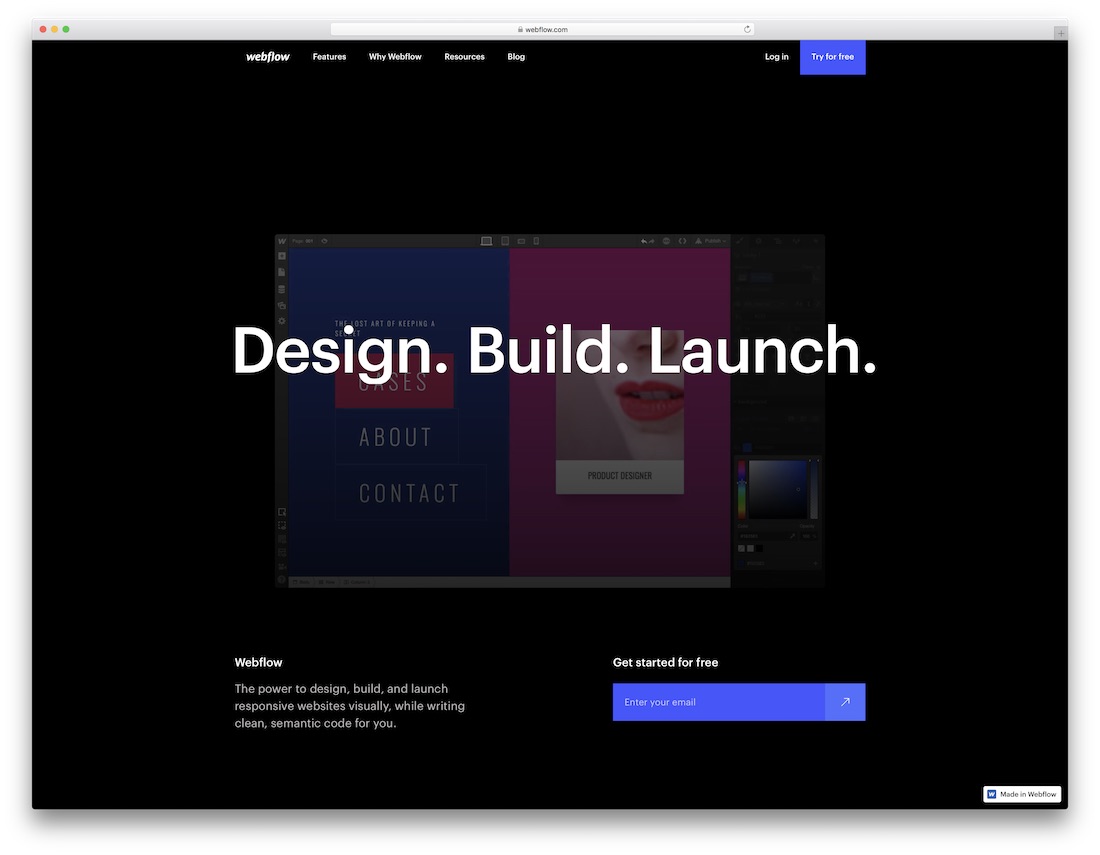




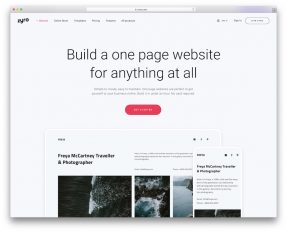

WordPress, Wix, Sketch, Marvel are some of the few website design software tools that developers use. These tools can make your website more attractive and eye-catching.
all these tools require to publish the website to their servers. Is there any nice tool that by simply dragging and dropping let us create a site for it being uploaded to any server? I tried Coffecup and Pinegrow, but these two are very disapointing as there’s no drag and drop: you have to know what’s fklex, grid, self-align, border-box— and many other concepts in css…
so, is there a standalone app for designing sites without knowing code?
thanks
Hello Enrique!
I would recommend testing NoviBuilder. It is not as good as Wix or Squarespace, but it does get the job done using a drag and drop user interface.