6 Best Responsive WordPress Electronic Signature Plugins 2024
Here are all the best electronic signature WordPress plugins ranked and reviewed.
The great thing about technology today is that it has improved dramatically, making our lives more comfortable and efficient. For example, instead of taking different documents in your hand to let others sign on a contract or form, you show them your phone and allow them to write their signature over the screen effortlessly. It is essential to include WordPress Electronic Signature Plugins on your website.
Another reason you need this plugin is to provide a secure transaction with others to prevent legal problems. You don’t need to go through several websites with advertisements and affiliate links to find some buggy items that run poorly on your website.
Best Digital Signature WordPress Plugins
1. Contact Form 7 Signature Add-on
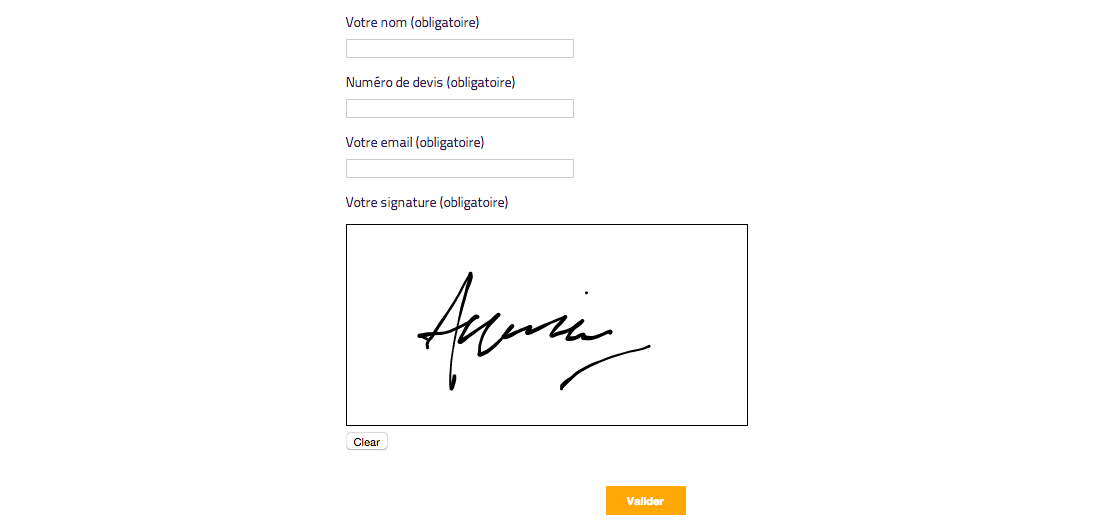
This Contact Form 7 Signature Add-on works best to your website when you need to get your clients’ signatures before or after purchasing the product. Before installing this WordPress electronic signature plugin, you must have the 4.6 or higher version of Contact Form 7.
Setting this up is simple. It is flexible and works on various devices. You can go with the help section on the settings page and the customer support team would be happy to help you. If the signature image doesn’t appear on your email, you must ensure it is in HTML format.
Afterward, go for the mail configuration, which you can find in the CF7. Verify that the image is inside the HTML image tag. You can go to the Frequently Asked Question if you need to clarify something about setting up this add-on plugin.
More info / Download2. Electronic Signature on SwiftCloud
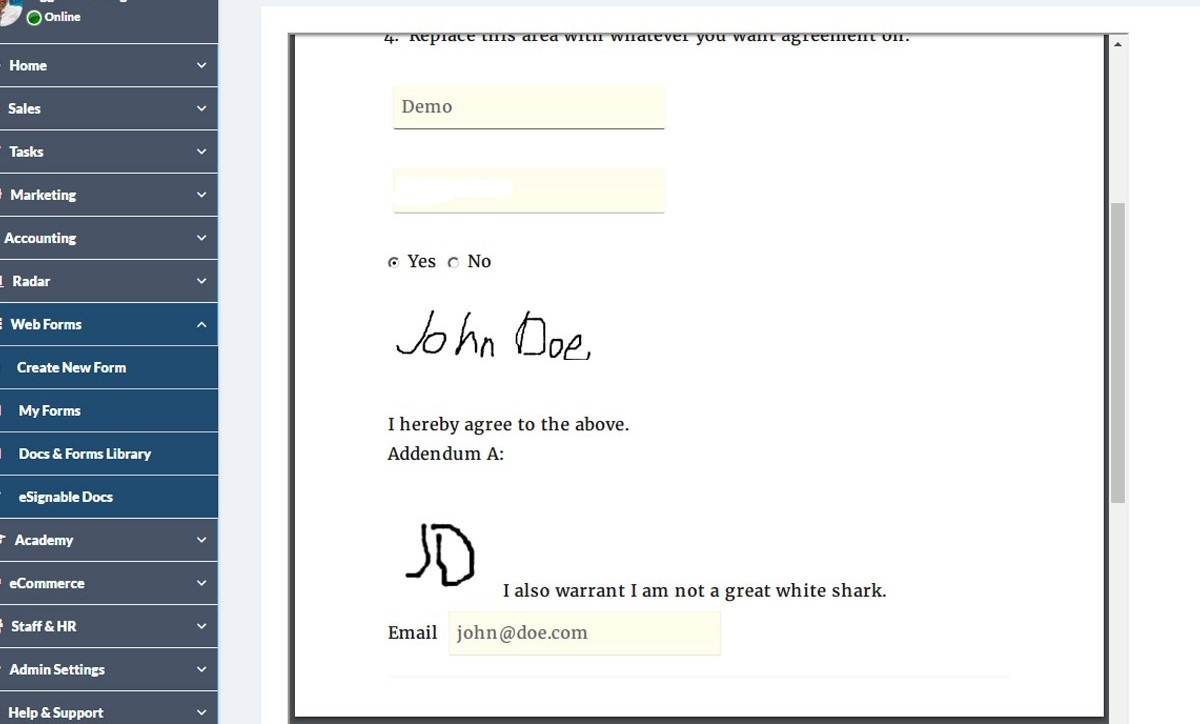
We have researched and curated some of them to help you with your online business journey.s plugin’s backend editor is the same as WordPress. Still, the real electronic signature is on SwiftCloud servers, including your logo and colors. The signature happens on their server to ensure the intent and integrity, but the identity is yours since your logo is there. After signing users, the page will redirect to your WordPress website.
So, what are the features of this plugin that you should know? First of all, its electronic signature is legal. It is time and date stamped, including a court enforcement trail. Furthermore, it has a simple interface where the input form and electronic signature are on one page. If you want to access more features, you can upgrade your account into Premium.
The advantage of having an independent third party takes account of your signed documents. It may be legally superior to holding your signed docs without defensible legal superiority.
More info / Download3. WPForms Signature Contract Add-On
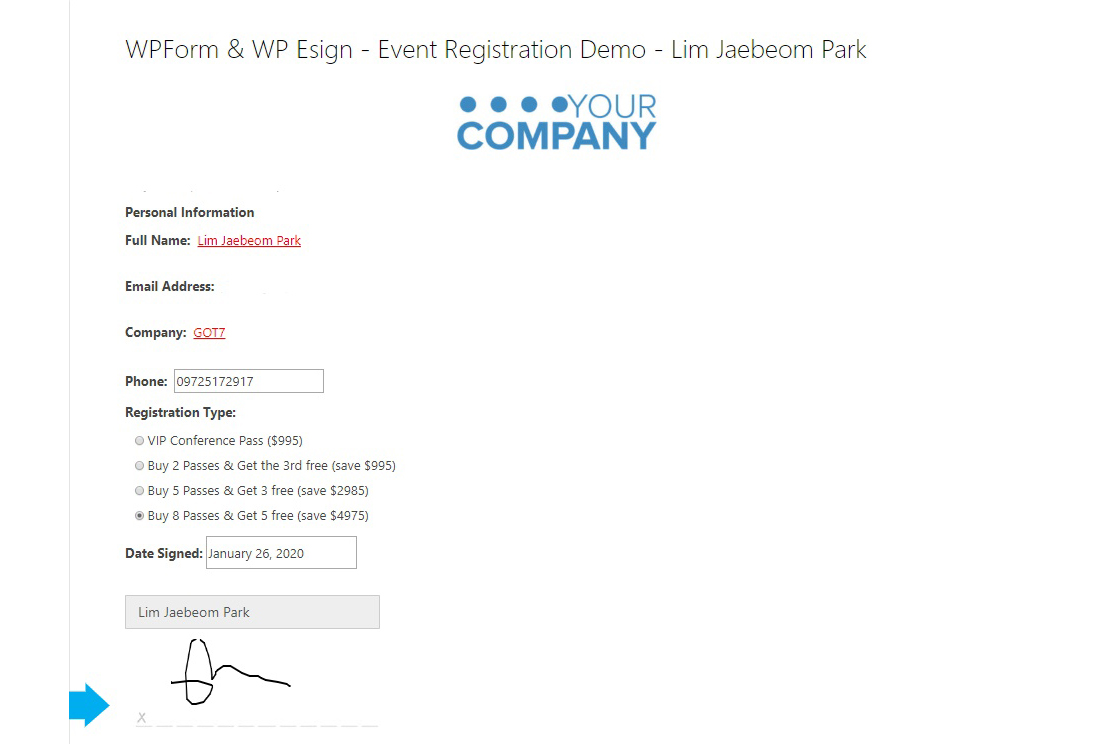
A WordPress electronic signature plugin protects your client’s identity and documents. It complies with all the electronic document industry’s strict rules and regulations. It is crucial, especially if you must take some legal actions complained about by some of your estranged customers. You surely don’t want that to happen.
The team who made this WordPress Form Plugin ensured it adhered to the UETA/ESIGN rules. So, it is essential to be extra careful when e-signature add-ons on your website. When you need legal assistance, rest assured that the court will recognize the signed document made in the signing app you’ve used.
This add-on comes in after your clients sign some legally binding contracts. You need a third-party device to ensure that all contact forms, agreements, or invoices adhere to the regulation under the UETA/ESIGN.
More info / Download4. Gravity Forms Signature Add-On
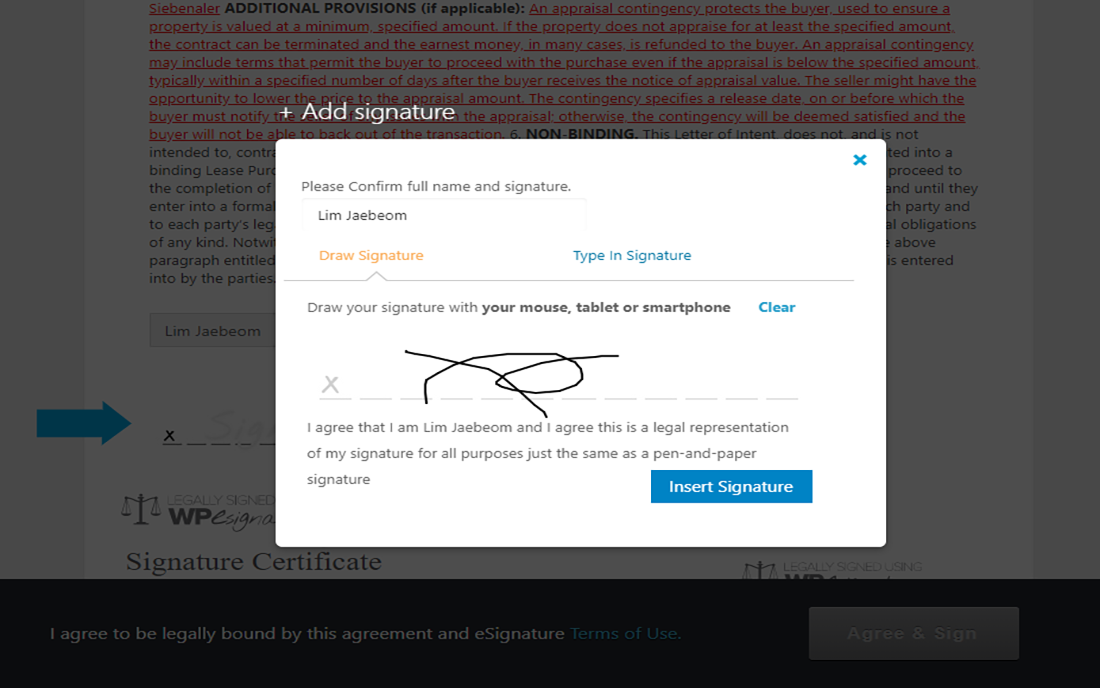
Before choosing the plugin you can use for your website, consider some factors. Electronic signature is essential for legal documentation, especially if running a business. Before setting up this up, you need to install the other three plugins – Stand Alone Document, WP E-Signature, and Gravity Forms.
The digital signature submission process should be based on the legal industry’s laws and regulations to avoid future conflicts. Most importantly, the developers strictly adhere to ESIGN and UEATA guidelines. It reassures you that it is not the same as the typical WordPress electronic signature plugins.
Most of these typical plugins only convert the signature information into PNG that you can store on your data. It is fully exposed to an intruder and might harm the identity of your clients. So, Gravity Forms Signature Add-on works best for your website.
More info / Download5. Cognito Forms | Electronic Signature Plugins
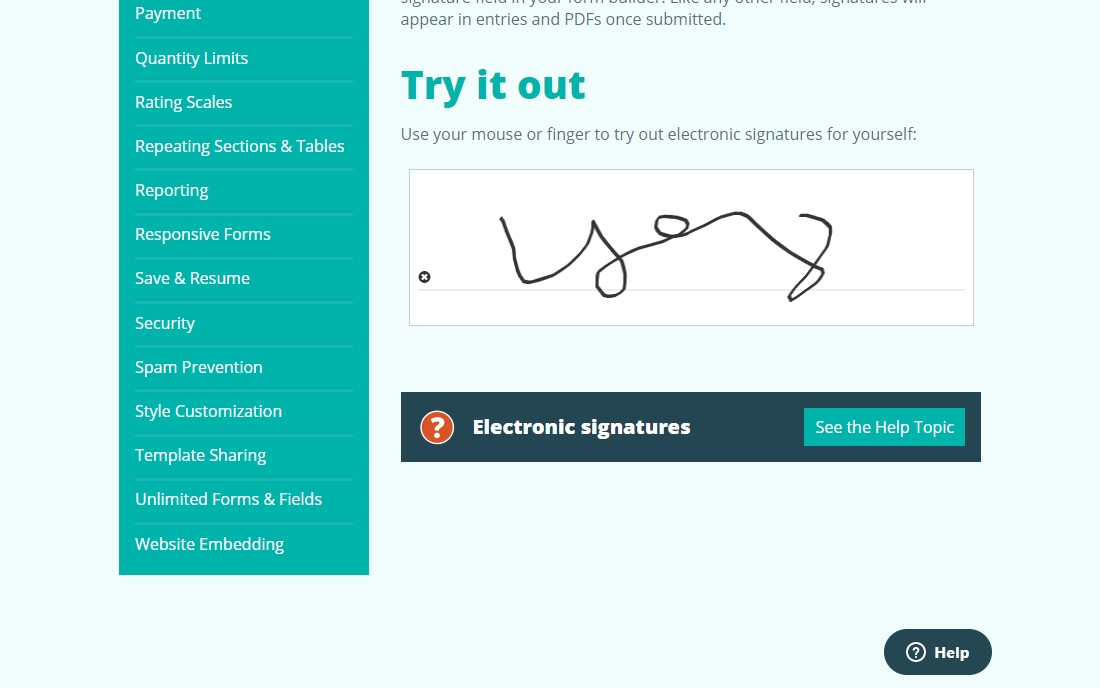
With this Cognito, you can create powerful online forms to enhance the activities of your website. One of its Premium features includes Electronic Signature, which collects your clients’ signed contracts on any device. Try this plugin or opt with the Pro, Team, and Enterprise Plans. It costs $10 to $99 to get the most of its features and functionalities.
Your clients can sign on paper before purchasing a product or service instantly. A typical contract signing involves the physical appearance of two persons, documents, and pens. However, this e-signature plugin only needs a single device.
After the clients sign the document, you receive the written contract via PDF. This form is hassle-free to use. It is to ensure that you both have the papers if legal problems occur.
More info / Download6. Easy Digital Downloads Digital Signature
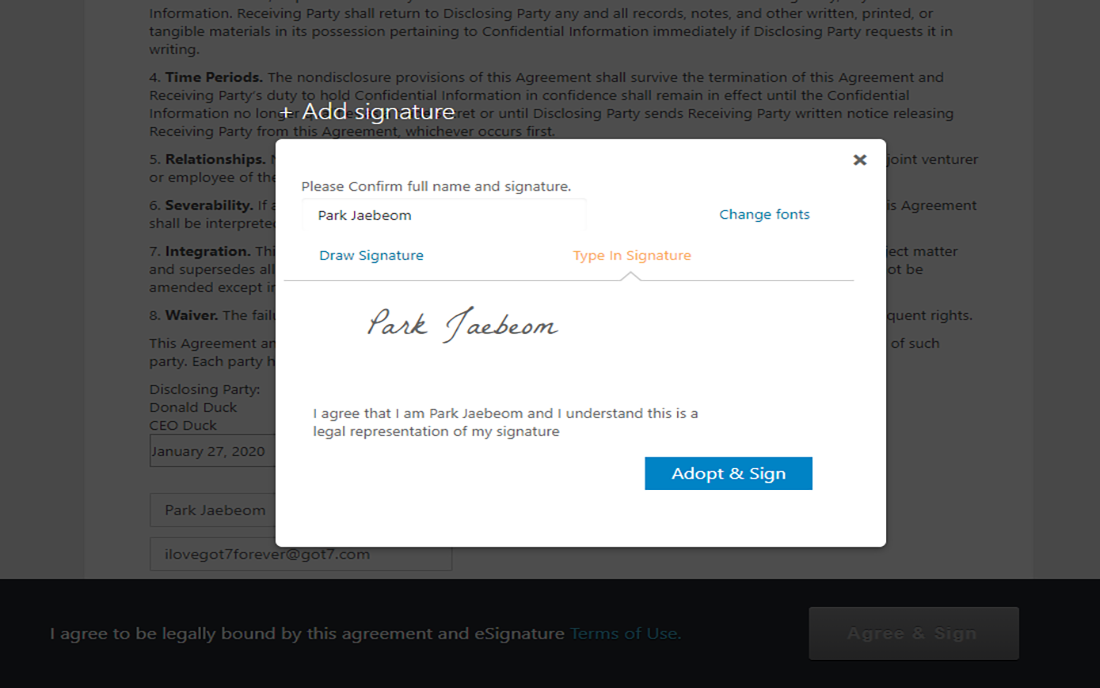
Do you want to set up your contract document without doing anything? Install this plugin to let it work for you if that is so. That would be considerable assistance to your online business. Before clients or customers buy something, they must sign a document or contract. That would save you time, effort, and even a trip to jail! Some clients might have some complaints that would lead to courtrooms.
You can use this e-signature plugin for terms of service agreements, waiver forms, and new client contracts. Therefore, this e-signature would prove the agreement you’ve made before. Of course, it would only be valid when the plugin you’ve used complied with UETA and ESIGN.
Before customers purchase or download something from your website, they must go through the ‘I agree to terms’ checkbox. This contract is legally binding to ensure its legality in court.
More info / DownloadWhat Would You Choose?
The final decision is yours. These WordPress Electronic Signature plugins help you strive with your business and make everything legal. Generating one of them on your website allows you to save time and money. Moreover, this type of add-on can save you from a legal problem. Collecting signatures from individuals requires legality to avoid breaking the law in the future if some challenges appear.
So, it is crucial to be keen when looking for plugins that require following the laws and regulations. You can finally have signatures for your contracts, petitions, non-disclosure agreements, service agreements, and terms of service.
An electronic signature on your website would be valuable to your business. Moreover, setting it up would not take you hours. It only takes minutes, and you can finally let it work for you.

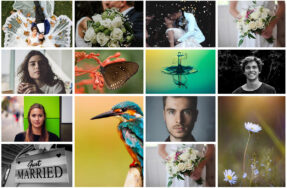



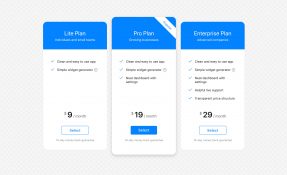

This Post Has 0 Comments