AliDropship Review – Start a Dropshipping Store with WordPress Today
AliDropship Review – Start a Dropshipping Store with WordPress Today
Do you want to start a dropshipping business? If so, this AliDropship review will introduce you to a tool to help create a professional dropshipping website.
To help you create a dropshipping store, the AliDropship WordPress plugin integrates with the thriving AliExpress online marketplace. Thanks to this integration, you can automate the process of listing products from AliExpress, as well as other tasks, on your WordPress website.
After doing this, your visitors can browse your curated selection of products from AliExpress on your website. Then, when they see something they want to buy, they can purchase through your website. The vendor at AliExpress sends the product to the customer and you keep the price difference.
Dropshipping is a popular way to make money online and tools like AliDropship aim to simplify the process of getting started and managing your own ecommerce store. In this AliDropship review, we walk you through the best features of this plugin and explore the user experience to help you decide if this is the right tool for you.
Let’s get started…
What is AliDropship plugin?

As mentioned, AliDropship is a plugin for WordPress that simplifies the process of creating a dropshipping store. Once installed on your WordPress website, AliDropship connects with the busy AliExpress marketplace. Thanks to this integration, you can now import multiple products from AliExpress and list them for sale on your WordPress website at the touch of a button. Or to be precise, just a few button presses.
That’s just a quick overview of what this tool can do. For the full story, read the rest of our AliDropship review to find out all the relevant details on this WordPress dropshipping plugin. But first, a quick introduction to dropshipping.
What is Dropshipping?
The plugin’s functionality allows you to quickly create your own ecommerce store with thousands of product listings. However, as it’s a dropshipping store, you don’t need to have any of the products in stock.
Instead, visitors to your store will place an order to buy one or more of the products you’ve listed. That order information is then passed on to the vendor selling that product on AliExpress. That vendor takes care of shipping the product to the customer and you collect the difference in price between what you’ve listed the product for sale at and what it’s being sold for on AliExpress.
You might be wondering why the shoppers don’t just buy directly from AliExpress. Some will of course. But many shoppers don’t even know AliExpress exists. Others might find AliExpress overwhelming, with so many product listings to choose from. By creating a user-friendly dropshipping store that focuses on a specific type of product or customer, you can deliver a more comfortable shopping experience to your target audience and generate sales from your store.
How Does AliDropship Help?
Once you’ve installed the plugin on your site and imported the product listings from AliExpress you can add more information to the listings to make them more helpful to your customers. You can also add more content to your website, such as buyer guides and other information to assist your visitors. You can also optimize your store for search engines to get more traffic from people searching Google for the products you list.
If you create a well-designed and easy-to-use website, there’s no reason why people won’t be happy to place their orders through your store, rather than going directly to AliExpress. By delivering a positive shopping experience to your customers, you could make money online with dropshipping.
The AliDropship plugin claims to help you run a better and more efficient dropshipping business. This hands-on AliDropship review will attempt to find out if that’s really the case.
AliDropship Features
Before we get to the user experience of the plugin, let’s make a quick overview of its main features in this section of our AliDropship review.
Automated Product Imports
The advanced search and import tools of AliDropship simplify the process of finding the right products to add to your WordPress website. The products can then be almost instantly published on your WordPress website.
Simplified Product Orders
AliDropship makes it very easy to place orders with AliExpress vendors. Once a customer makes an order at your site, simply click a few buttons to generate the corresponding orders at AliExpress. Although the process isn’t 100 percent automated, AliDropship makes placing orders very quick and easy.
Easy Product Editing
Apart from importing multiple product listings into your WordPress website from AliExpress, you can also easily edit them before publishing. An Image Editor is included in the tool to ensure your product photos look great.
Free WordPress Ecommerce Themes
Buying AliDropship plugin or ordering a ready-made store from the team, you get access to a selection of profit-oriented ecommerce themes that are specifically created by the developers to work effortlessly with the plugin.

The themes are all fully mobile responsive to ensure your store works perfectly on smartphones and tablets. Also, like the best WordPress themes, these ones are easy to customize to ensure your store looks the way that you want.
Suppose you’re still not entirely convinced that dropshipping is a viable business model or that the AliDropship plugin is the tool to help you succeed. In that case, you can check out some success stories from those who’ve used this plugin and other company solutions to prosper on the AliDropship website.
AliDropship User Experience
As this plugin aims to greatly simplify the process of creating a dropshipping store, this section of our AliDropship review will walk you through setting up your own dropshipping store that’s integrated with AliExpress. This walkthrough aims to demonstrate how easy (or difficult) the process is, enabling you to decide if this is the right tool for you.
Downloading and Installing the AliDropship Plugin
Unless you choose the done-for-you option, you’ll need to purchase and download the AliDropship plugin by your own effort. Then you will upload the plugin to your WordPress website. This must be a self-hosted WordPress website and not one hosted at WordPress.com. If you don’t already have a WordPress website, this step-by-step guide will get you up and running.
To run the AliDropship plugin, your WordPress website must use version PHP 8+. ionCube Loader must also be running on your hosting account to let you fully use the AliDropship plugin. However, most good WordPress web hosts will be compatible with the AliDropship plugin. But if you haven’t chosen a web host yet, do check before signing up.
As mentioned earlier in this AliDropship review, there are actually two versions of the plugin. One that works with the WooCommerce WordPress plugin and one that doesn’t. For this walkthrough, we’re using the WooCommerce option. If you do choose the WooCommerce version, you’ll need to install WooCommerce on your WordPress website too.
Configuring the AliDropship WooCommerce Plugin
Once you have installed the AliDropship plugin on your WordPress website, you can start creating your dropshipping store. To get started, you must first enter your license key which you can get from the AliDropship website.

After you’ve activated the plugin, you can start configuring the general settings. These settings make it easy to define things like the currency to be used. You can also configure how the products will be priced on your site.

Thanks to the pricing formulas, you can decide how much markup is added to each product that you import into your site. To keep things simple, AliDropship includes its own pricing formulas. However, you’re free to create your own if you want.

This feature is another example of how AliDropship helps automate much of the process for creating a WordPress dropshipping website. Once you’ve explored the settings, you can move onto importing the products from AliExpress.
Importing the Products from AliExpress
In order to start importing products into your WordPress website, you’ll need to install the free AliDropship Chrome extension. Once up and running, you can start browsing the products directly on the AliExpress website. The Chrome extension displays a toolbar at the top of the AliExpress website which contains the controls for importing products into your site. This approach works really well and makes the whole process very easy to understand. The only downside is you must be using Google Chrome.

Once you’ve found a suitable product, you can click the import button to add it to your list. Alternatively, you can the edit button on the AliDropship toolbar.

This allows you to edit some of the product details before importing it into your site. This includes editing the product title, choosing a category on your site, and working on the product description. You can also choose which images are used for the product. Although this isn’t mandatory, editing the products as you select them ensures that your listings are optimized for your store and its audience.
Importing Multiple Products at Once
As well as adding products individually to your import list, you can also import all the items in a certain AliExpress category. By clicking on the Import All button in the toolbar when viewing a category listing at AliExpress, you can quickly add multiple products to your import list.
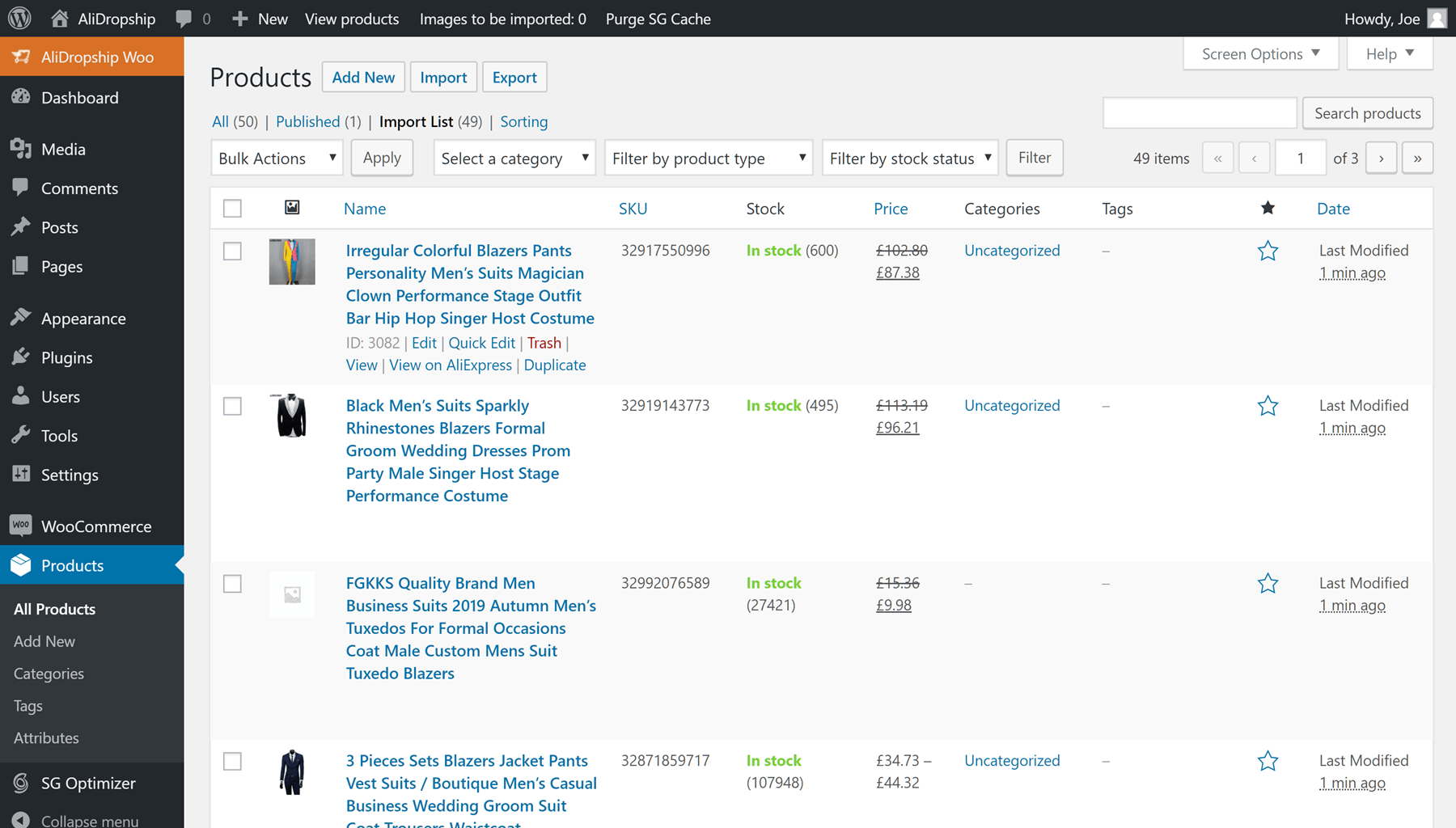
You can then switch back to your WordPress website and view the import list. You can make adjustments to the products from the list, remove any you don’t need, or publish them on your site. Thanks to the WordPress user interface, you can use the drop-down menu to select and publish multiple products. This helps you to quickly populate your dropshipping store with products.
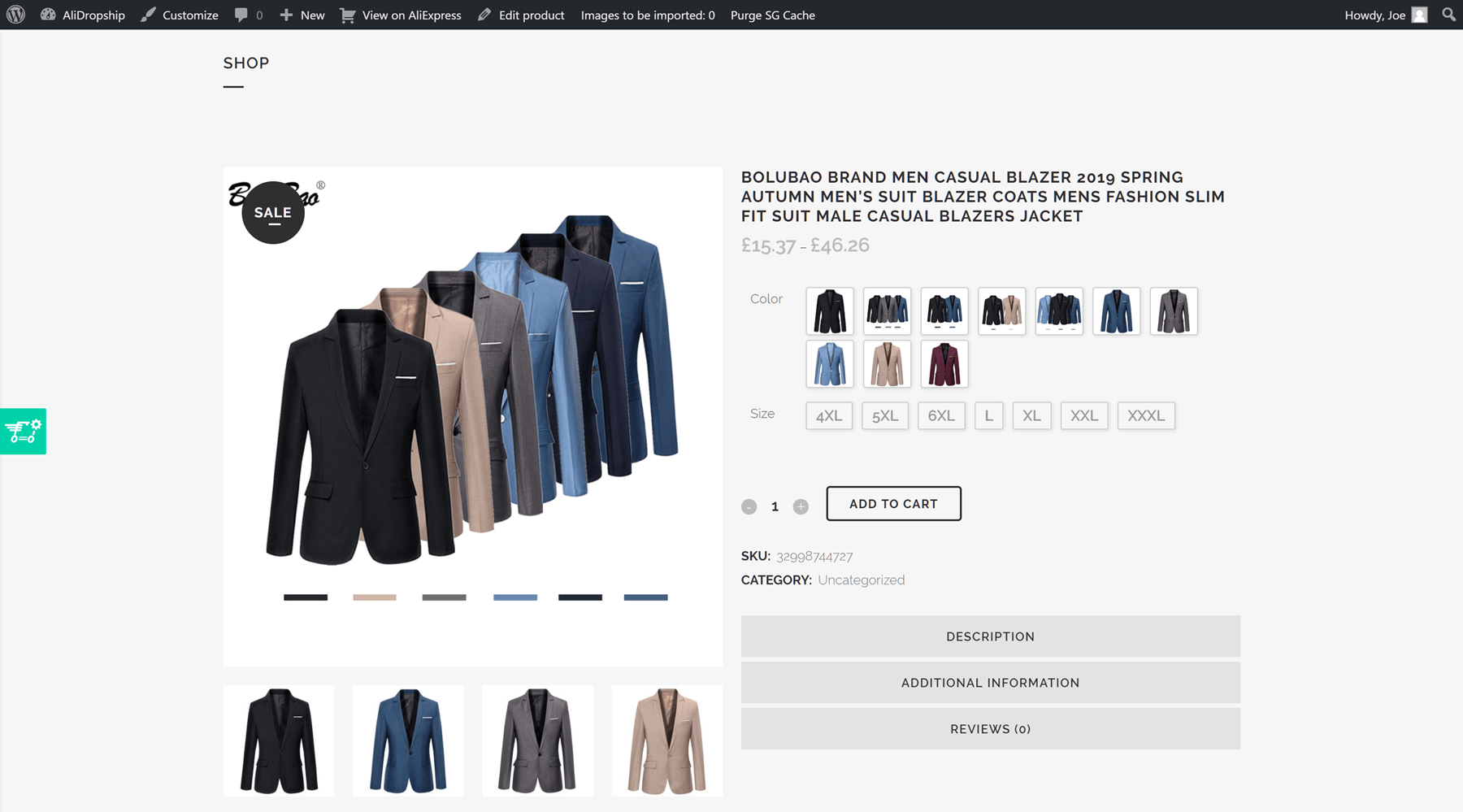
As you can see, the products look great once they’ve been published on your store. However, your choice of WordPress theme will dictate exactly how the products – and the rest of your store – look. Thankfully, the AliDropship plugin includes a selection of themes to choose from. For WooCommerce stores, you’re also free to pick an option from the many great ecommerce themes available for WordPress.
Handling Product Orders
Once a customer purchases one of the products on your website, it’s time to get to work. The AliDropship dashboard inside your WordPress admin area makes it easy to track orders. But you will need to pick up the order, then place an order with the original product supplier from AliExpress. However, the plugin does have some features to greatly simplify this process which you’re sure to appreciate.
As part of the order, you’ll need to tell the seller where to send the item, i.e. what’s your customer’s address. AliDropship plugin has the autofilling function: it can insert the buyer’s data into the relevant fields of the AliExpress order you’re placing.
AliDropship Pricing Options
There are two ways to start using AliDropship solutions to launch a dropshipping business. One is to buy the plugin and create the store yourself while the other is to commission a done-for-you dropshipping store from the team:
- AliDropship plugin: $89.
- Custom done-for-you dropshipping store: from $299.
Furthermore, there are two versions of the plugin. One has been built to work with the WooCommerce WordPress plugin. The other works with WordPress without the need for WooCommerce. Also, if you are considering AliDropship for your ecommerce store, you’ll also need to factor in the costs of setting up a WordPress website.
AliDropship Review Final Thoughts
Overall, AliDropship is an impressive tool for creating dropshipping stores with WordPress. With so many products available at AliExpress, whatever niche or market you’re entering, you’re sure to find suitable products there.
Thanks to this plugin, you can import the product listings from AliExpress that you want to sell on your dropshipping store in just a few clicks. The whole process is very straightforward and you could have a fully functioning ecommerce drop shipping store online in no time at all.
So whether you’re already an experienced dropshipper or you’re looking for a way to make money online, the AliExpress plugin is sure to improve your workflow and help you get started faster.
Find out more about AliDropship today.







How well WordPress to make Aliexpress Dropshipping store in comparison to Shopify in scale 1-10?
WordPress and Shopify work the same way for a dropshipping business. They have the same tools, plugins and services but on average WordPress has lower prices. Shopify was made very popular for dropshippers because they pay high affiliate commissions, so all the YouTubers you see promoting dropshipping will recommend Shopify. But in reality, both platforms does the same job.