Composer Theme Review – High Quality Multipurpose WordPress Theme
Composer is a relatively new WordPress theme created to help you unlock the potential of the world’s leading online publishing platform. That’s right. Suppose you have a WordPress website or you’re thinking of launching one. In that case, Composer could be the theme that transforms this popular blogging platform into a fully featured multipurpose website creation tool.
As you’ll learn from this Composer theme review, this WordPress template doesn’t just provide you with a stunning set of designs for your website. It’s also packed with useful features that upgrade the WordPress content publishing experience. Instead of the limited options of the default WordPress publishing system, with Composer live on your site, you can now create custom page designs through a highly intuitive user interface.
We’ll look at all of the above and more in greater detail in our Composer theme review. Therefore, if you’re about to launch a new WordPress website or your existing site needs a new design, Composer could be the theme you’ve been looking for.
How to Create a Stunning WordPress Website with the Composer Theme
Before we explore the best features of this theme, let’s start with a guide to creating a high quality professional WordPress website with the Composer theme. After all, if a theme is too difficult to use, you’ll never realize its full potential. This section of our Composer theme review will help you decide whether this is a tool that could enable you to build the right website for your goals.
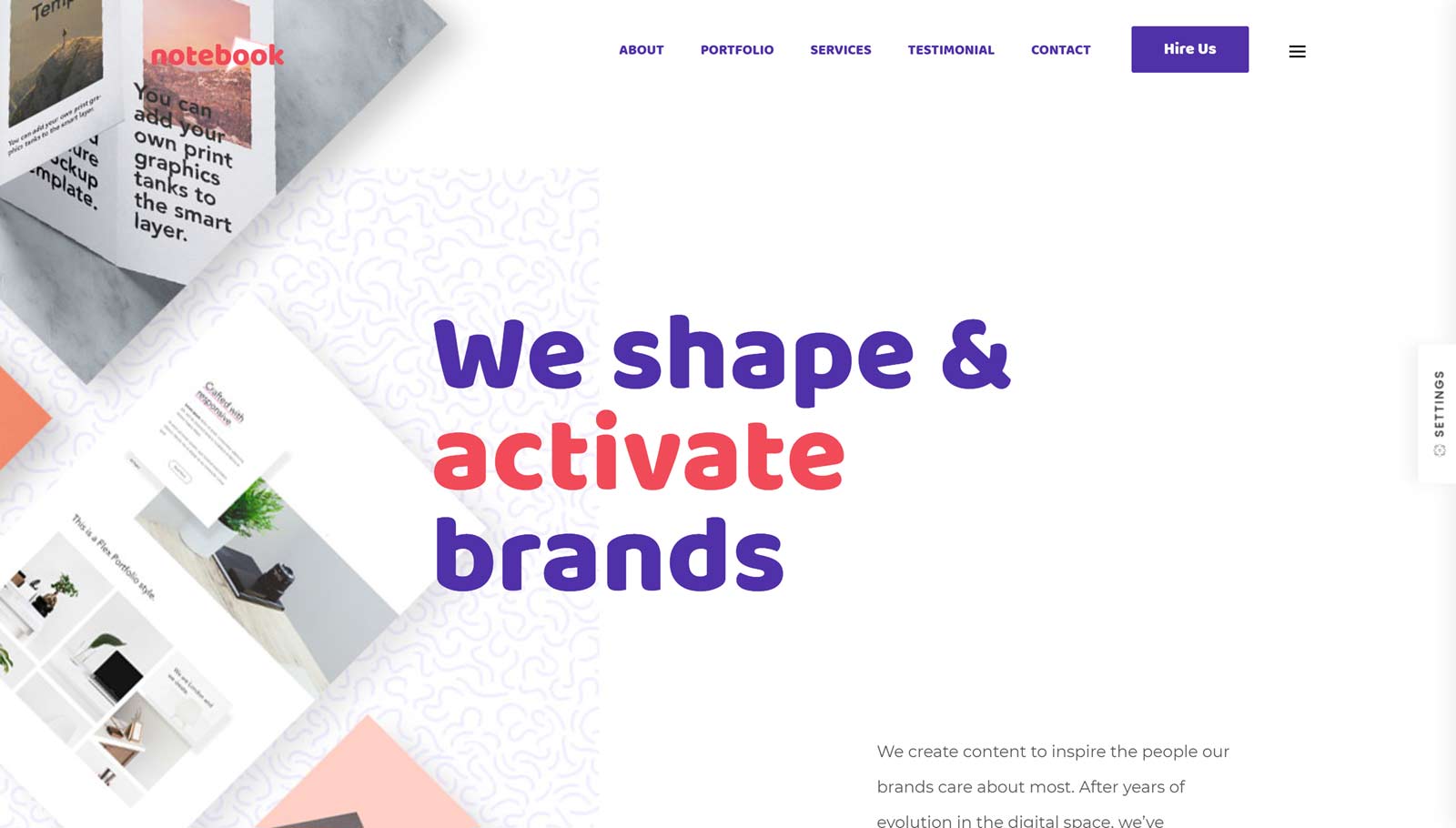
Installing the Composer WordPress Theme
As this is a WordPress theme, you will need a self-hosted WordPress website to make use of Composer. However, with reliable web hosts offering packages that start from just a few dollars per month, WordPress is one of the most affordable ways to launch a modern website today.
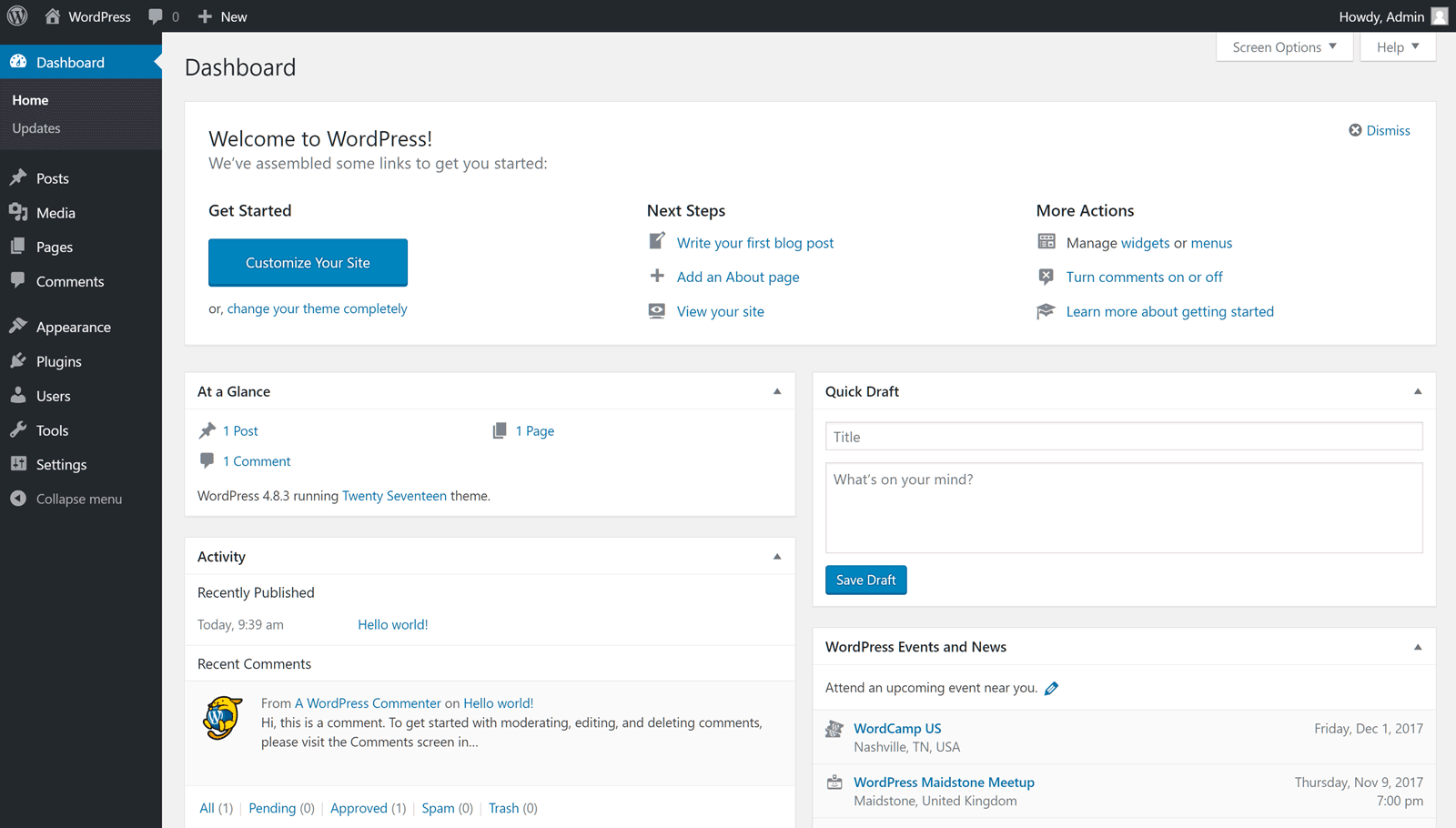
Once your WordPress website is ready, you can get started by uploading the Composer theme files. These are available for purchase from the ThemeForest website. Now, in just a few clicks you’re ready to start transforming your WordPress installation into a highly functional website building platform.
Activate the Functionality Boosting WordPress Plugins
As mentioned earlier in this Composer theme review, this is more than just a set of pretty designs. Composer includes a useful set of features to help you really transform WordPress from a basic publishing platform into a genuine web design tool. If you’re wondering how, it’s all about the plugins. These tools and the features they add to your website will be covered in more detail next in this Composer theme review. However, some extras you can expect include the powerful drag-and-drop page builder tool, a premium slideshow creator, and a few others.
Once you’ve activated the included plugins, you can move onto importing one of the demo websites. But which one should you choose?
What Types of Website Can You Create with the Composer Theme?
As Composer includes so many pre-built websites, there aren’t many types of site that you can’t create with this theme. But to give you a better idea of what this theme can do, here are some of the best website demos you can import into WordPress if you choose Composer.
Create an Agency Website with WordPress
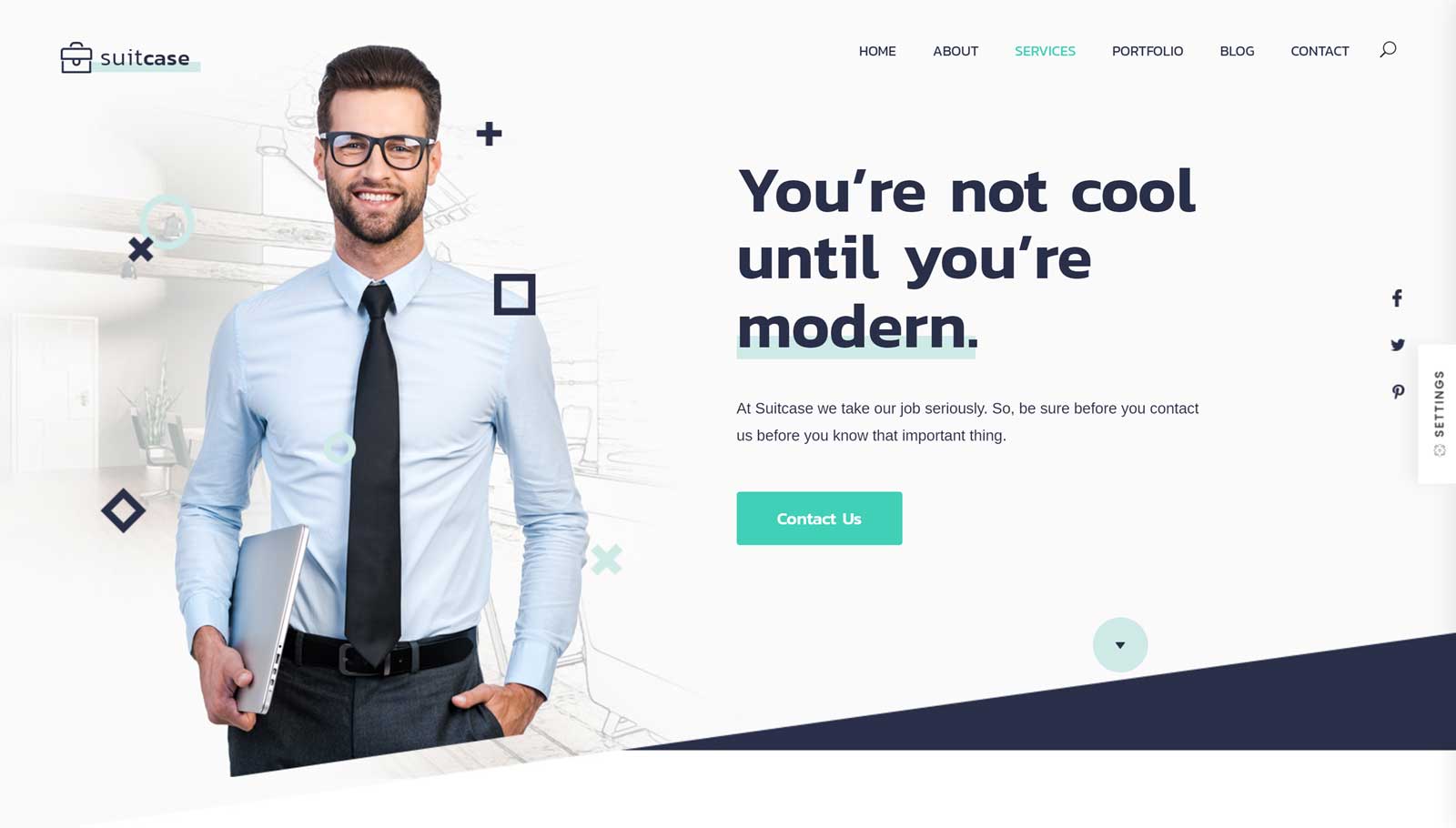
If you want to create an agency website with WordPress, then you’re in luck. The Composer theme includes a good selection of pre-built agency website demos that are ready to go. Simply import one of the agency demos into your WordPress website and start adding your own content.

Whether you’re running a multi-discipline agency or just starting out, the range of Composer agency demos have you covered. They each give you all the space you need to promote your services. Also, with client testimonials and logo publishing tools, you can easily show off the great people you’ve worked with. As the demos all have portfolio templates, sharing projects you’ve completed is very straightforward too.
Launch an Online Portfolio with WordPress

Freelancers and solopreneurs are well catered to by the Composer theme. In fact, anyone who wants to launch an online portfolio with WordPress should check out the Composer portfolio demos. Whether it’s for business or pleasure, the Composer portfolio demos will help you present your digital work in stylish surroundings.
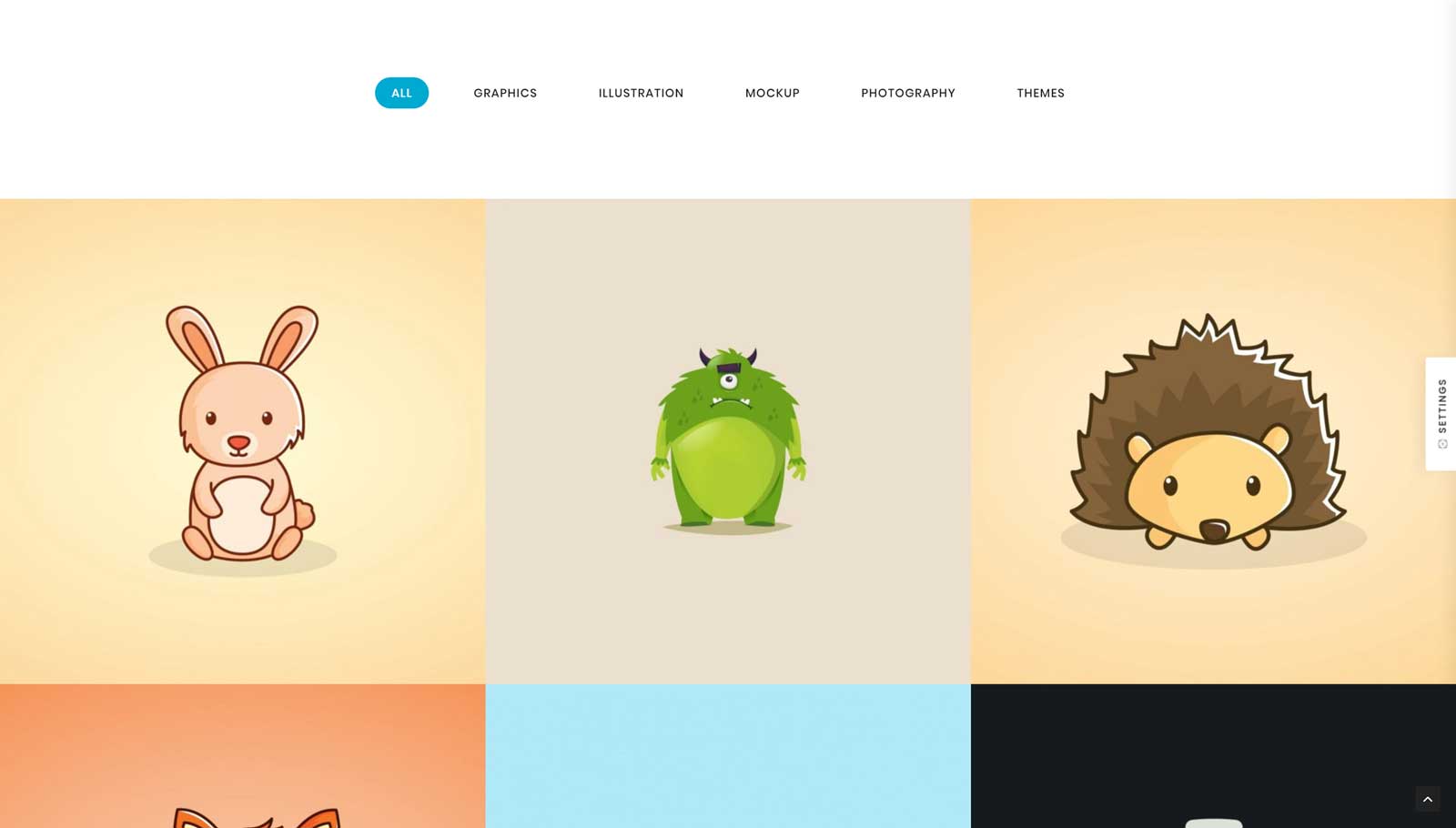
All your content is easy to manage in the WordPress dashboard. Then when you’re ready to publish your latest collection, you can simply choose a template and make your work available to the world. Whether your portfolio contains graphics, illustrations, written work, video content or something else, the Composer portfolio demos can handle it.
Build a Business Website with WordPress
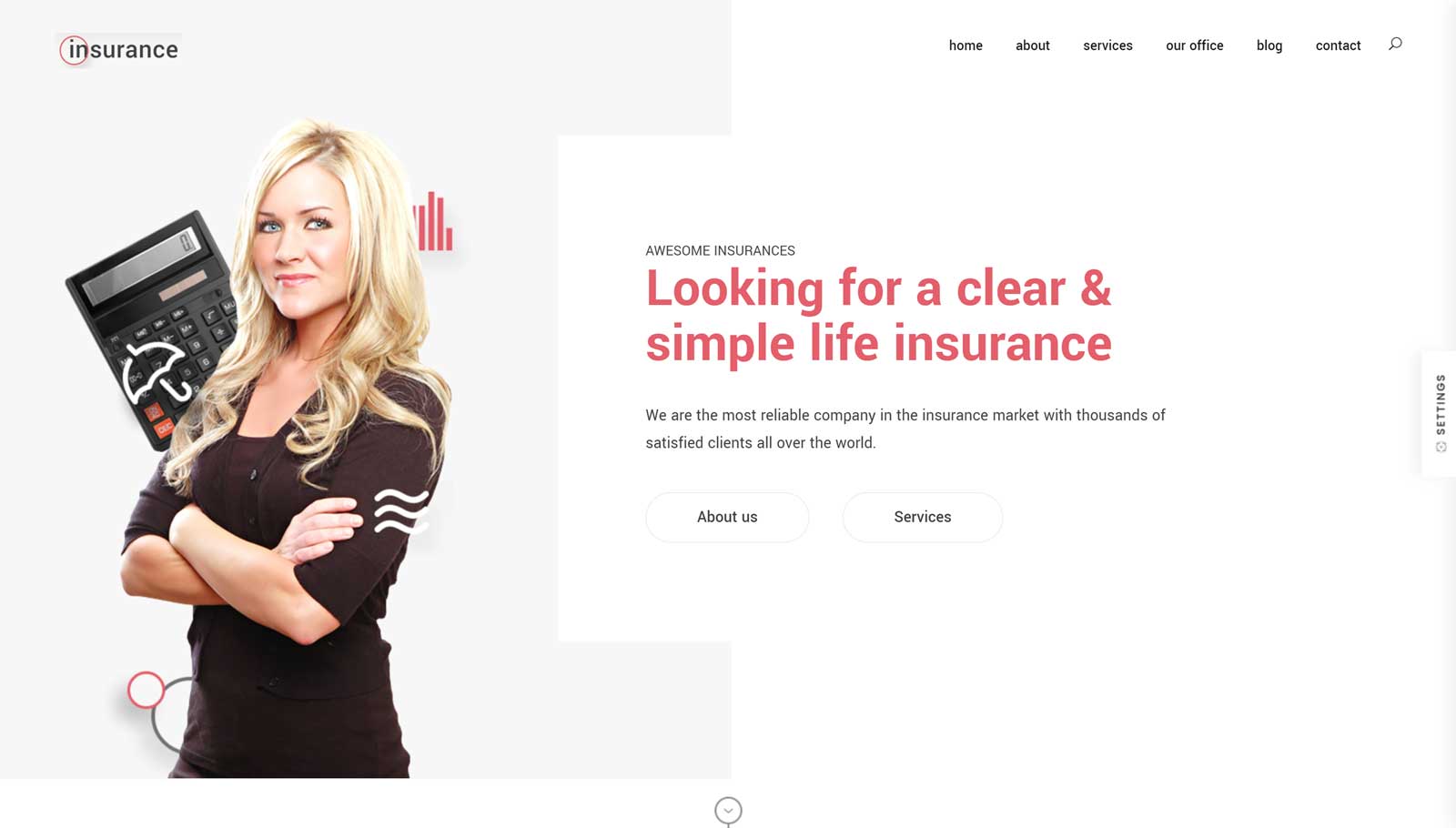
Business owners who require a professional website need look no further than Composer and its purpose-built business site demos. Whether you want your business website to actively promote your services and generate more clients and customers or you just need to establish an online presence, Composer has a good selection of business demos to choose from.

From purpose-built demos like the construction business website to more general all-purpose designs, Composer is suitable for a range of business types. Although the business demo homepages are flexible, typical features you can expect to find in the Composer layouts include email newsletter sign up forms, team member profiles, social media widgets, pricing comparison tables, testimonials, and more.
Start a WordPress Blog with Composer
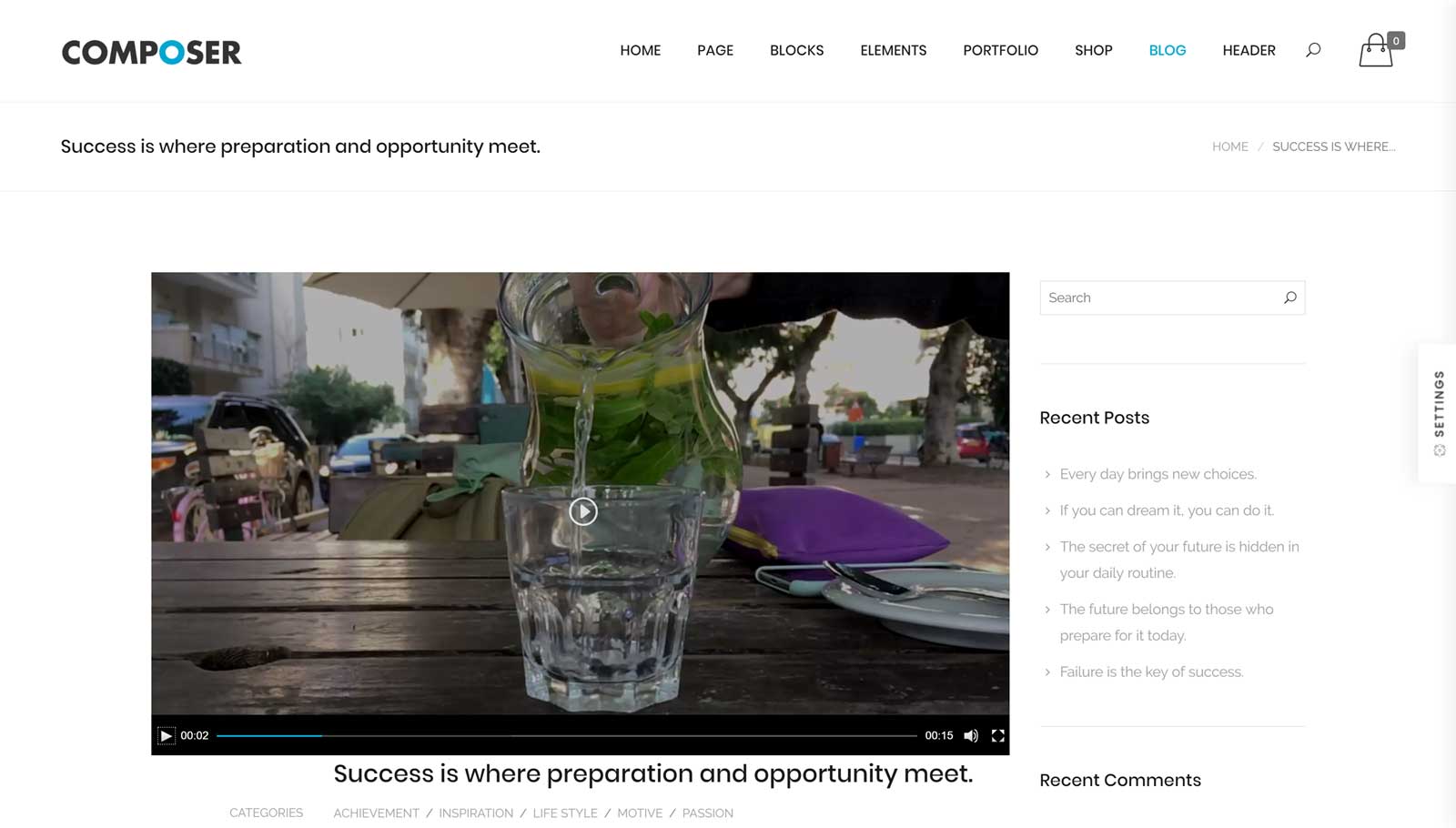
WordPress is the world’s leading blogging platform. Therefore, it should come as no surprise to learn that Composer comes pre-packaged with a selection of different blog formats. All of the Composer demos make it easy to add a blog to your website. But if your website is a blog, you get a wide range of templates and layouts for your content.
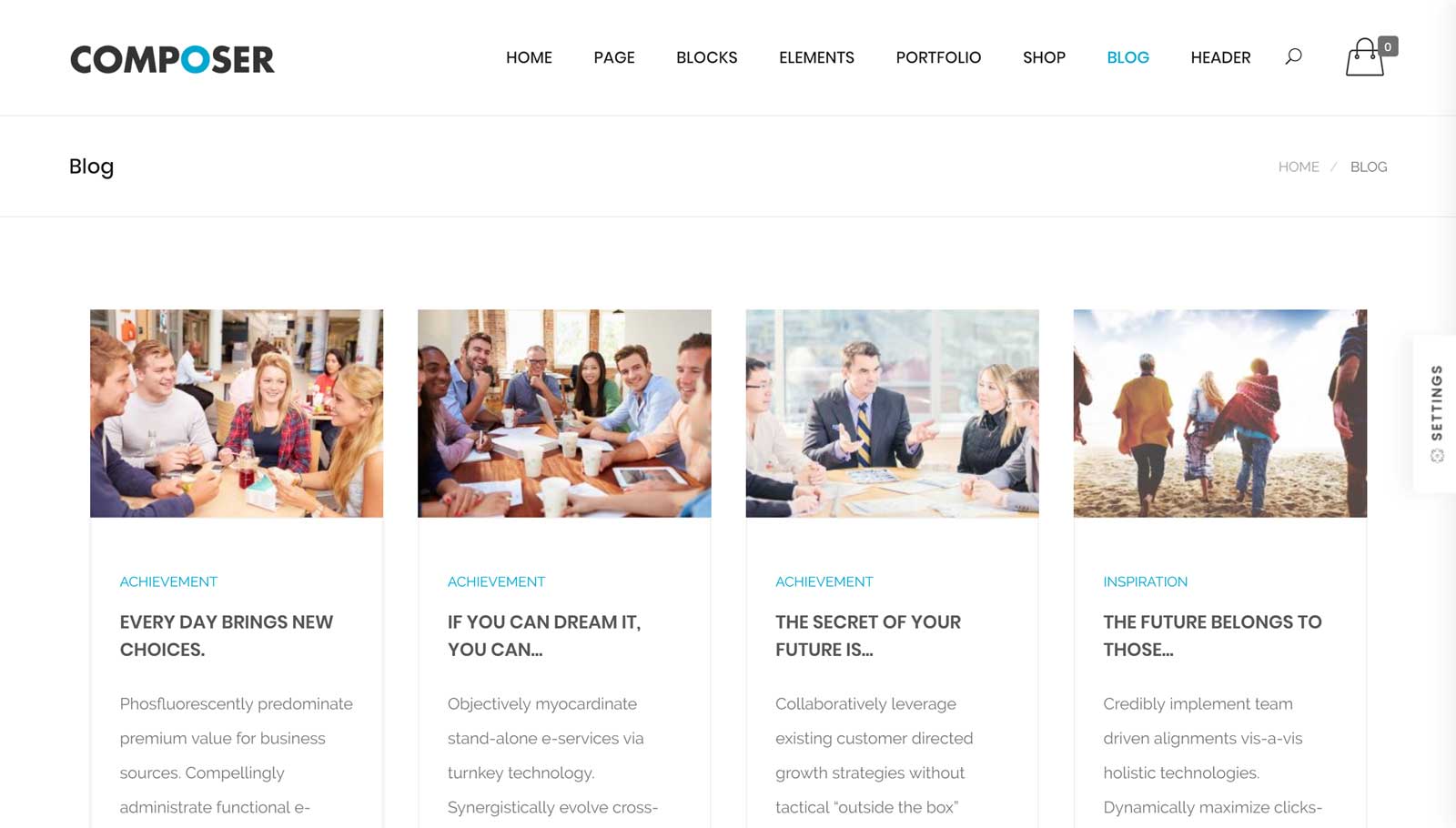
As well as the library of blog layouts, Composer also includes post formats for all the popular types of content you’re likely to publish. This covers image posts, gallery posts, and video posts as well as others. Each time you publish a new blog post you can decide whether it will have a sidebar or be full-width. Options for displaying post archives are just as varied. With different grid layouts to choose from, you can make your blog look unique with Composer.
Generate Leads with a WordPress Landing Page Website
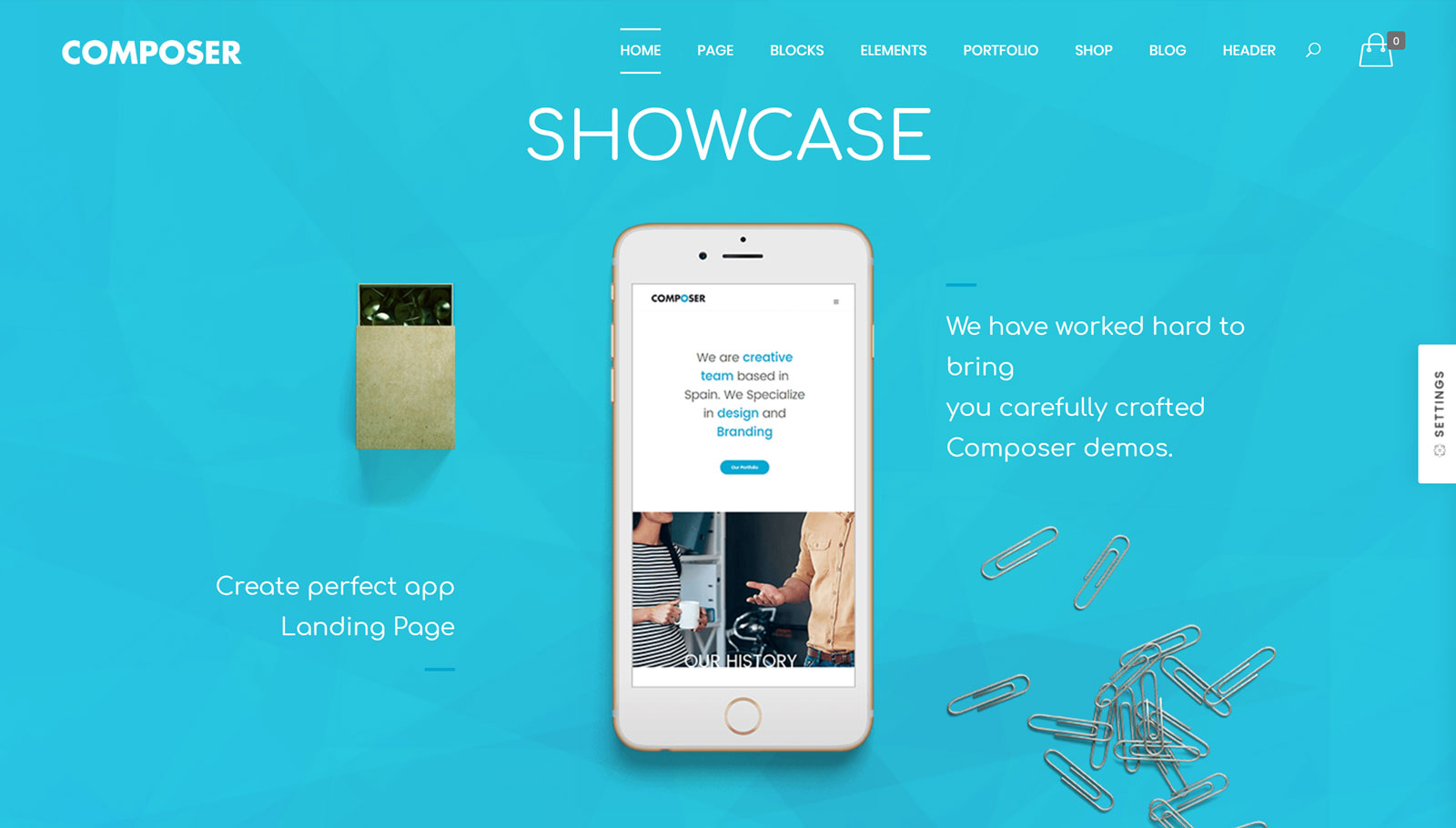
If you want to turn WordPress into a lead generating machine, then consider one of the Composer landing page demos. Now you can publish a website with a homepage design that’s been optimized for promoting a product, collecting emails, or generating other types of leads.

As usual with Composer, the landing page designs are all fully customizable. Thanks to this you should have no trouble getting the look and feel of your page to match your audience.
Build an Ecommerce Store with WordPress
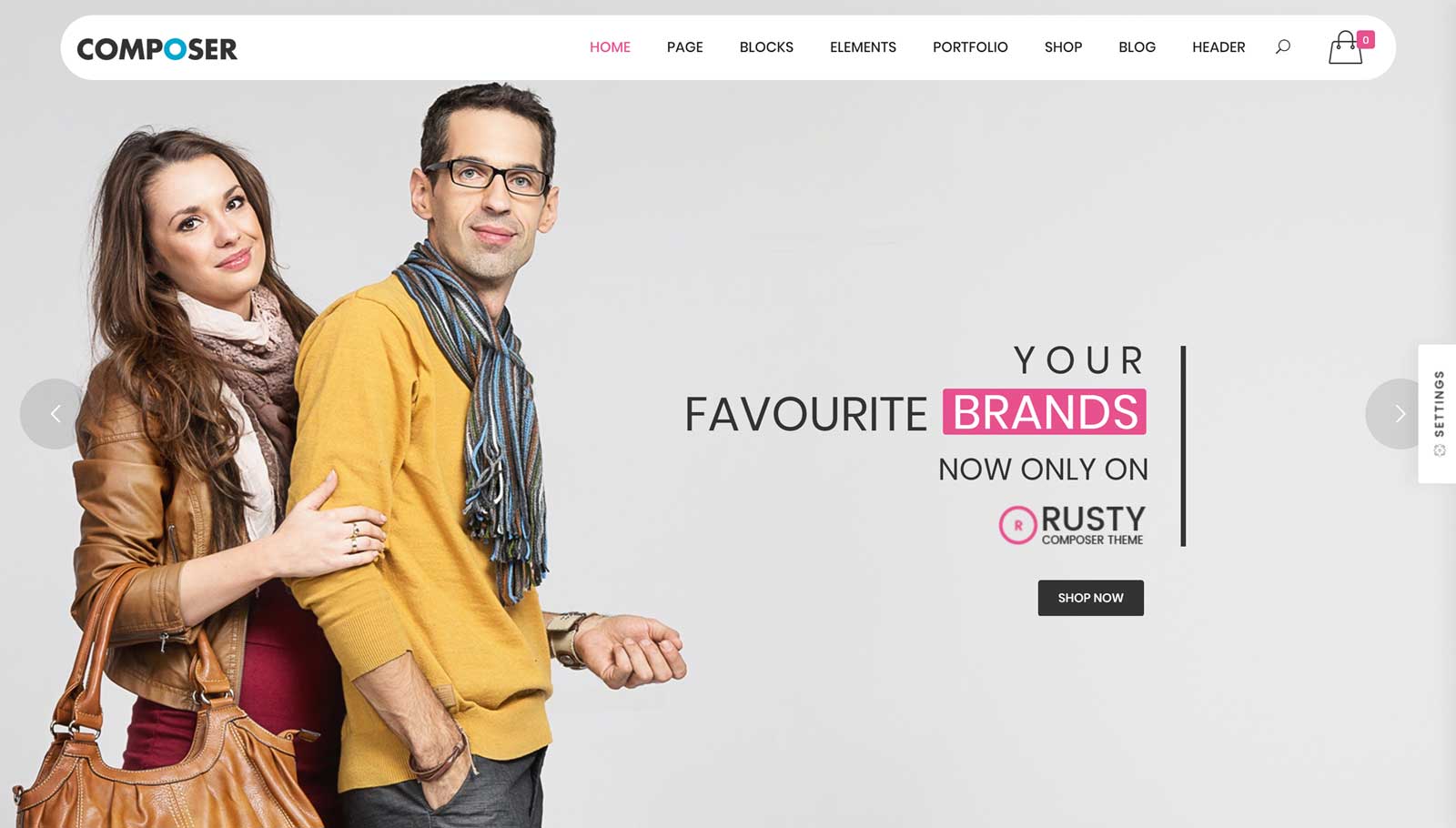
Combined with the right ecommerce plugin, WordPress is perfect for creating online shops. When it comes to ecommerce plugins, WooCommerce is the most popular option for WordPress users. Thankfully, Composer has been built to work perfectly with the WooCommerce plugin, giving you an easy way to launch an online shop with WordPress.
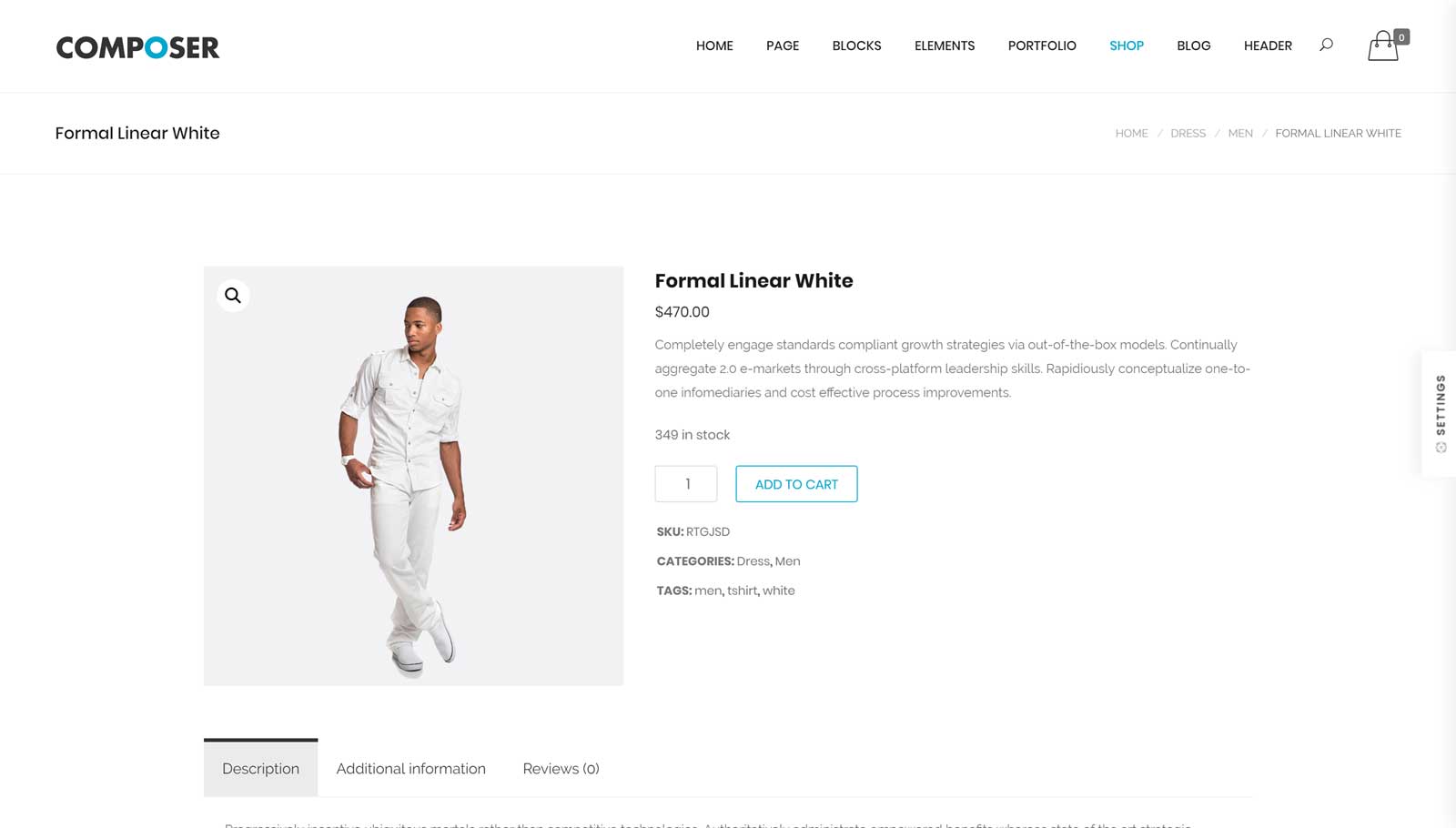
Due to the deep ecommerce support of Composer, you can either use this theme to build an entire online shop with WordPress or simply add purchasable products to your website. All the ecommerce page templates are included in the Composer theme package. These designs cover the store homepage, product category pages, and individual item templates. As well as the design, the free WooCommerce plugin adds all the necessary ecommerce features to your site.
Promote Your App with WordPress

If you need to create a website to promote your app, Composer can help. Whether you have a mobile app or a software product, the flexible Composer app website designs can easily be adjusted to suit your needs. From linking to popular app stores or managing the software delivery, the Composer theme can do it all.

The app promotion website demos include spaces for displaying screenshots of your products alongside reviews from users. As there are a few different app promotion demos, you should be able to find the right one with Composer.
Establish an Online Presence for your Health and Fitness Related Project
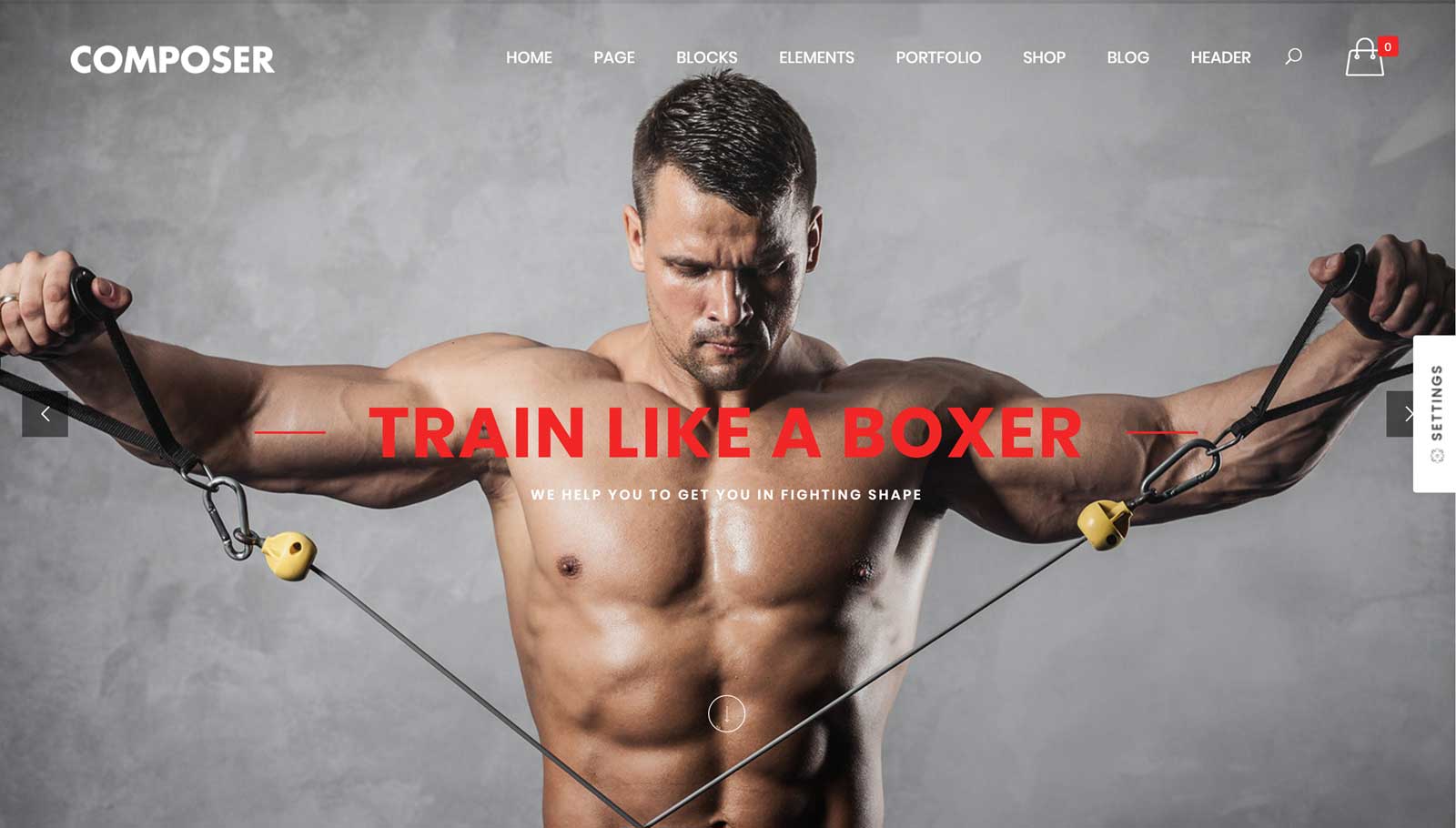
Creating a personal trainer website with WordPress is another way the Composer theme can be used. With the pre-built personal trainer website demo, you can quickly set up your WordPress site to help you land more clients. Thanks to all the features of Composer, you can display all the content needed to turn visitors into new clients.

If you want to know how to build a website for a sports club, then Composer can help with that too. The ready-made demo can be easily adjusted to suit a range of sports and activities. So whether you want to provide information for your members or grow your sports business, this demo is ready.
Create a Professional Freelancer Website with WordPress and Composer
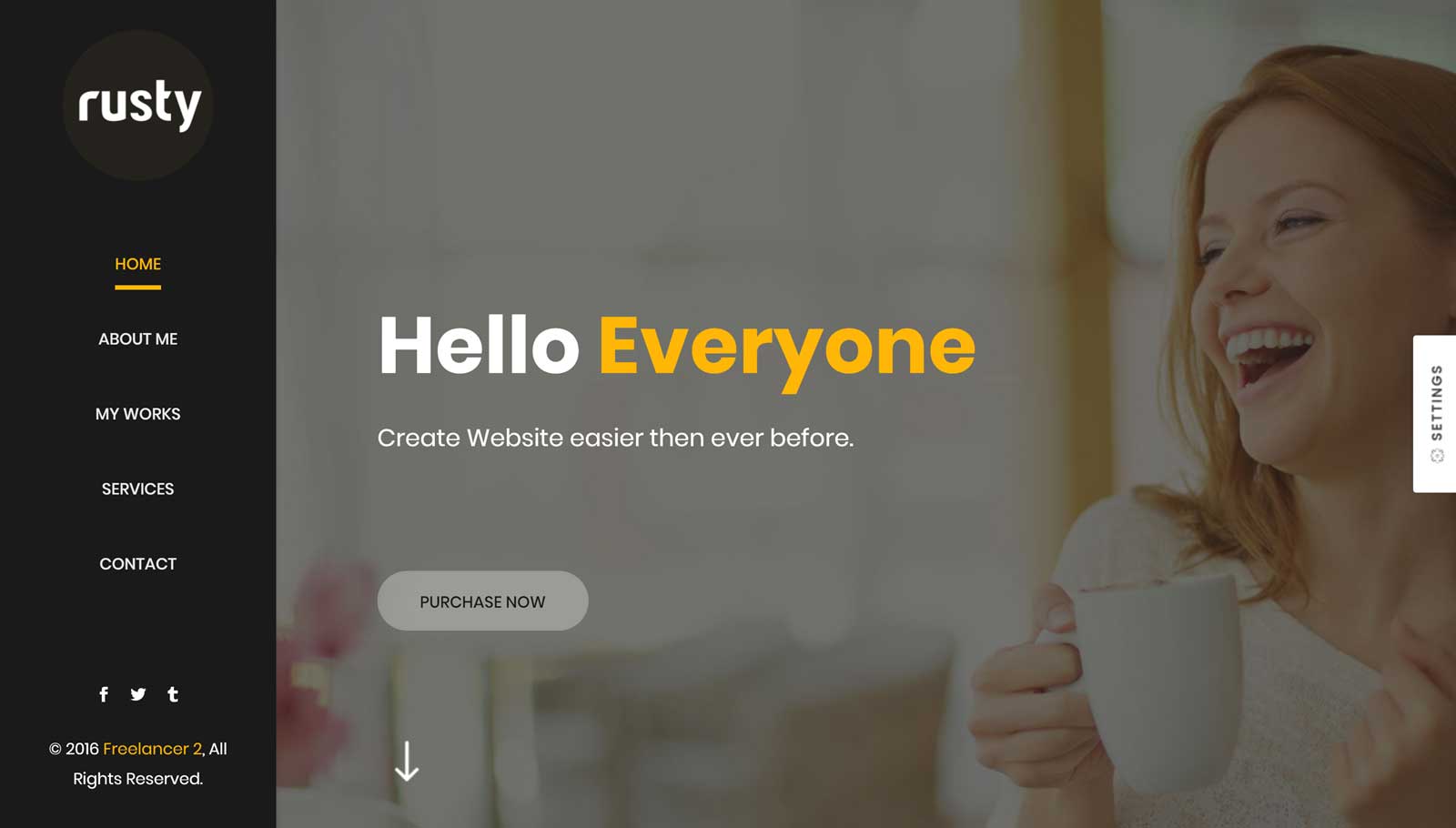
Freelancers are another group that will find Composer a useful theme. As well as the agency demos, the purpose-built freelancer demos are perfect for promoting your services online. It doesn’t matter which industry or field you’re operating in, these customizable freelance demos should work with your target audience.

As you can see, Composer’s 85+ website demos make this a true multipurpose WordPress theme.
What Extra Features Do You Get with Composer?
When it comes to features for your website, it doesn’t matter which Composer demo you choose. You still get access to all the great tools this theme comes equipped with. Let’s quickly explore those features now to help you decide if Composer’s the best multipurpose WordPress theme for your website.
Visual Composer Drag-and-Drop Page Builder
To help you customize the Composer demos, the premium Visual Composer page builder plugin is included in the theme package. Now, regardless of your web design skills or technical abilities, you’ll be able to edit any Composer content. Creating your custom page designs is just as easy with this tool.
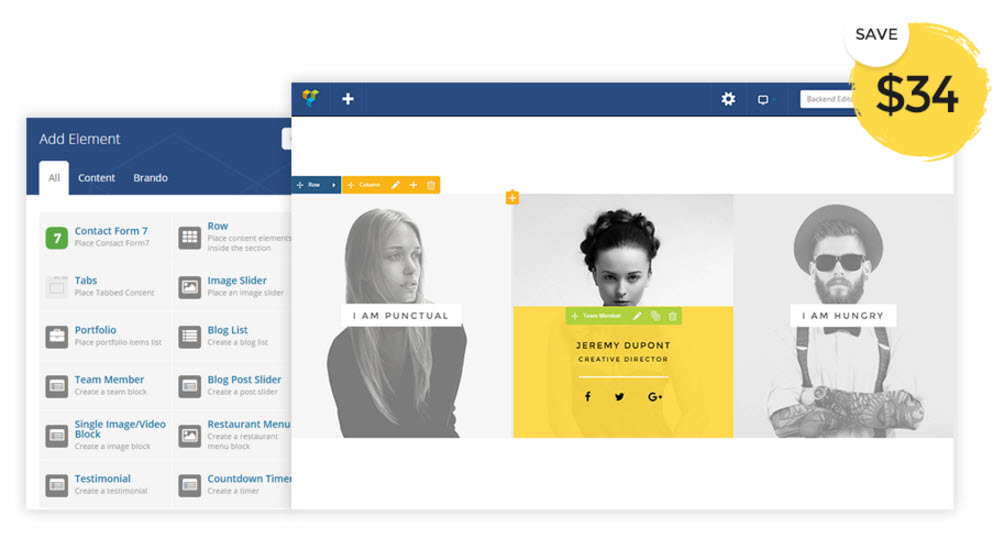
With a front-end page builder interface that almost any website owner should be able to pick up, you’ll be well on your way to creating a unique site with Composer and this plugin. This tool also makes it easy to insert various modules into your content.
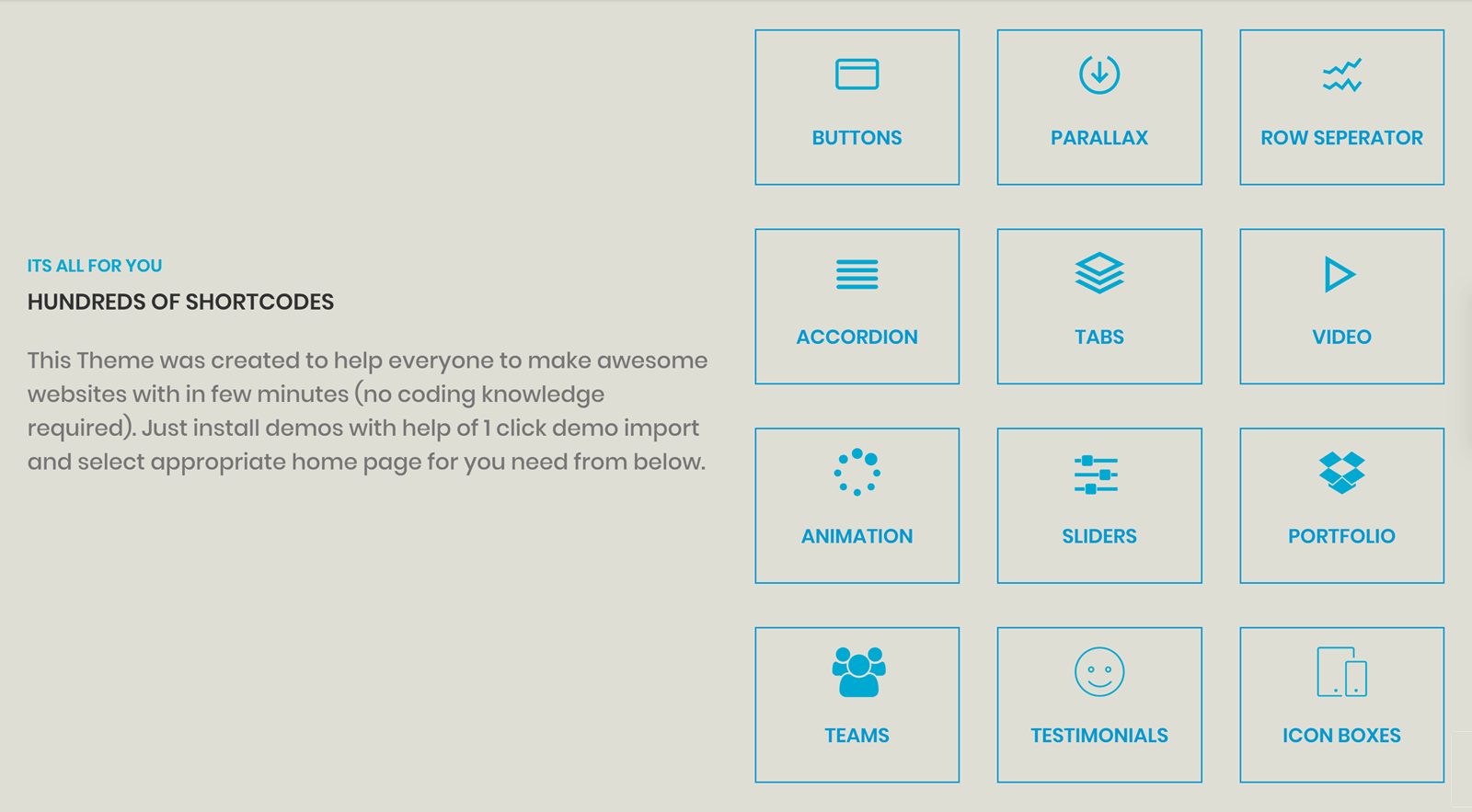
Website Customization Options
Making other types of changes to the appearance of your website is easy with the Composer control panel. Configuring the site headers, portfolio layouts, blog options, and much more is all carried out through the Composer dashboard.

You can take control of the appearance of your WordPress website with the Composer theme. No coding required.

Other features of the Composer WordPress theme include:
- Ultra responsive mobile friendly design.
- Retina ready.
- Full suite of portfolio layouts and templates.
- Slider Revolution premium slideshow builder plugin.
- Parallax scrolling background image effect.
- Library of content blocks for building custom pages layouts.
You can view the full list of features of the Composer WordPress theme here.
Composer Theme Review Conclusion

Should you choose Composer for your WordPress website? If you know what type of website you want to create and it’s covered by one of the 85+ Composer demos, you should add this theme to your shortlist.
Even if the type of site you want to build isn’t represented in the Composer demo library, the number of customization tools and settings mean that there’s a good chance you could create it with this theme.
For just $60, it’s hard to argue with the price of Composer. Considering all the different types of websites you can build with this theme, not to mention the premium plugins in the package, Composer represents great value for money.
Either way, Composer comes highly recommended. With new features, including more demos, being added all the time, Composer is a great investment for your business or online project.
Try the Composer demo now to find out more about this theme today

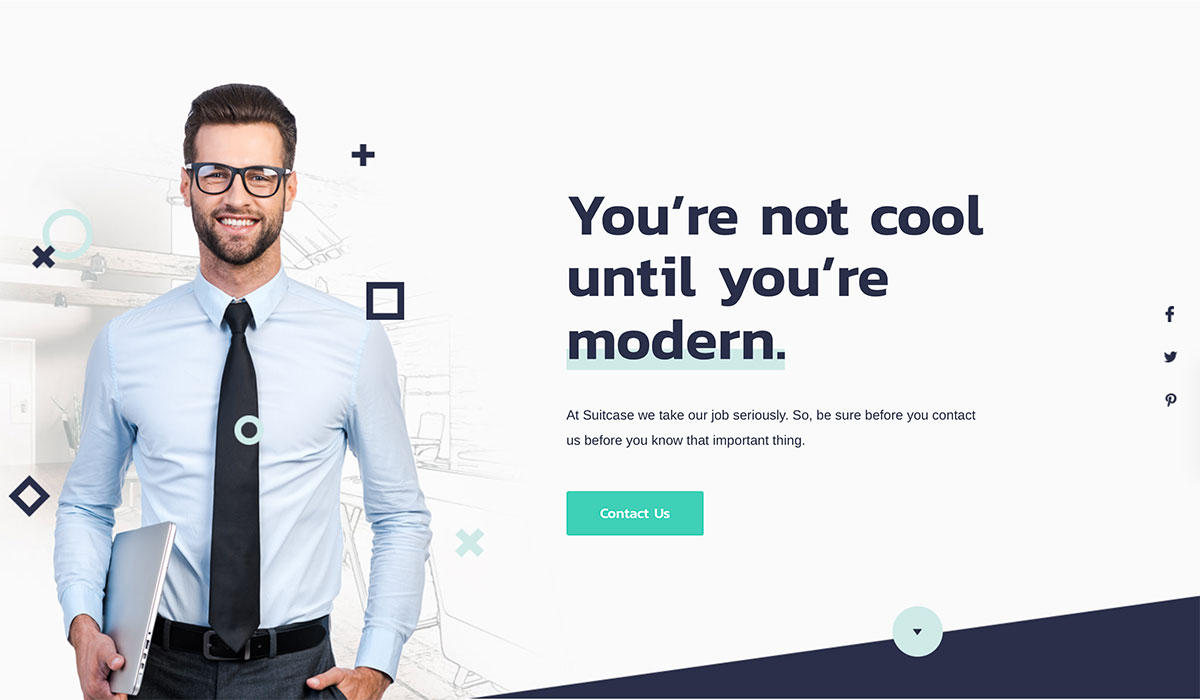





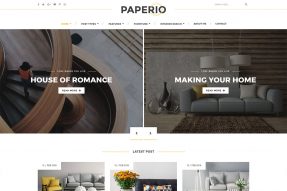
This Post Has 0 Comments