9 Best WordPress Instagram Feed Plugins 2026
You can enhance your website with more awesome visuals by picking any of the following free WordPress Instagram plugins. You can use your profile or someone else’s as the source. Also, blending Instagram posts into your blog or website does not require much work.
The question is: Are you on Instagram? If not, you might be missing a ton of targeted promotion. The popular photo and video-sharing medium can benefit all creative individuals and firms. It is a fantastic platform for spreading your name. Besides, if done correctly, any company can use Instagram for good. It gets you on a more personal level with your audience, especially now with the stories and reels. Be experimental and artistic, and you might soon witness great things happening for your business only by using Instagram.
The free WordPress Instagram plugins link the social media platform to your page easily. You can decide whether you would like your Insta feed to display in the sidebar, the footer, or even in posts and pages. Depending on the plugin, you can select which photos you want to display and how many. You can even pick your preferred style. For instance, you can choose the carousel or grid view. With the account information, you can introduce any profile to your website and have their visual content entertain you.
Best WordPress Plugins for WordPress Websites
Let’s look at the best free Instagram plugins for WordPress you can download today.
1. Smash Balloon Social Photo Feed

Smash Balloon is one of the most popular free WordPress plugins for implementing feeds from different accounts to your website. Its only limitation is that it cannot display private accounts, which is obvious. You can also use Smash Balloon to show single or multiple feeds. Each account can have its feed for agencies, or you can combine all accounts and use only one feed. That depends on what your website is all about. Bloggers want to display only their feeds, while agencies might display their clients’ feeds. Each account can have its feed for agencies, or you can combine all accounts and use only one feed.
Smash Balloon makes galleries appear beautifully on any screen resolution. It is fully responsive, readjusting its size in an instant. With the shortcode options, you can modify each Instagram feed separately. That way, you can make it naturally mix with your layout. You can show thumbnails and medium or full-size pictures. At the top of the feed, you can have a stunning header. At the bottom, users will find the follow button.
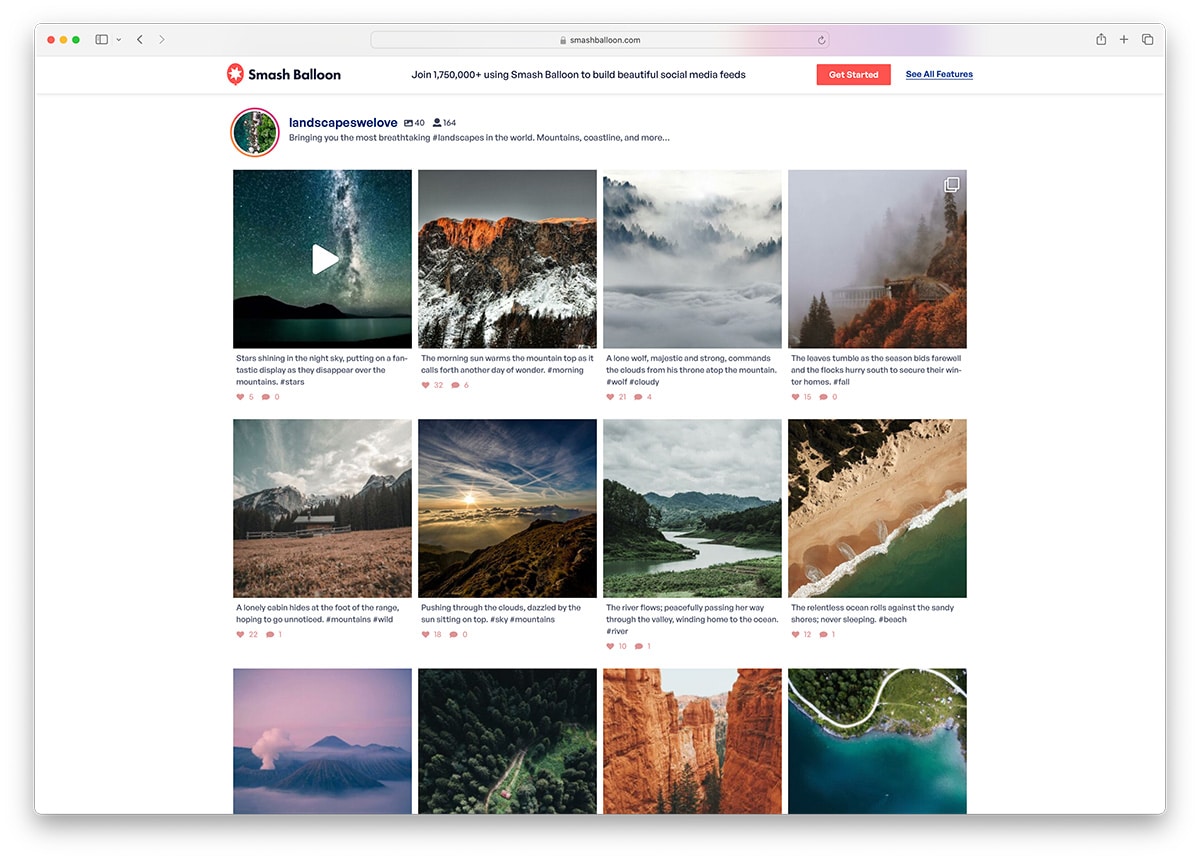
Growing your Instagram profile on your websites is possible. With a beautiful Smash Balloon, you can regularly update your page or blog with new content. Along with the primary content, this could be a way to encourage your visitors to keep returning or to start following you on Instagram.
Main Smash Balloon Features
- User-Friendly: The plugin is designed to be simple to set up and use, even for those without coding experience.
- Customizable: Users can tailor the appearance of their Instagram feed to match their website’s design, with options to customize the width, height, number of photos, columns, image size, background color, and more.
- Responsive: The photo feed is fully responsive, meaning it will adapt to different screen sizes and look good on both desktop and mobile devices.
- Multiple Instagram Feeds: You can display multiple Instagram feeds on your site, each with its own settings. This is useful if you want to show feeds from different Instagram accounts or different types of content.
- Instagram Stories: Some versions of the plugin can display Instagram stories, providing a more interactive experience for your website visitors.
- The “Load More” Button allows visitors to load more content directly from your Instagram feed without leaving your website.
- No API Key Needed: Initially, the plugin could work without needing an Instagram API key, making it more straightforward to use. However, changes in Instagram’s API might affect this feature.
- Regular Updates: Smash Balloon is known for updating its plugins with the latest features and compatibility with the latest WordPress versions.
Active installations: 1M+
More info / Download2. Social Feed Gallery

Adding a stunning Instagram Gallery to your WordPress website can improve your design. With a free WordPress Instagram plugin, you can instantly make it happen. Social Feed Gallery allows you to display up to 20 images on a page, and you can also set how many photos you would like to showcase per slide. You can also choose to display your pictures on your website as a gallery or a carousel slider, or you can choose to display them on your website. In addition, you can choose pick-up images from an Instagram profile or a hashtag.
Once you install the plugin, you need to generate an Instagram access token first and then add it to the plugin. To add Instagram Gallery to your website, copy and paste the shortcode. You can even use it in the widget’s area.
Active installations: 80,000+
More info / Download3. Social Slider Feed

As the name suggests, Social Slider Feed is a free WordPress Instagram plugin to help you import your 12 latest images into your WordPress website or blog. With the extension, you can display content in a slider or thumbnail and boost your already outstanding site experience. You can display pictures from a public Instagram account or use a relevant hashtag. Of course, the widget is also fully responsive and compatible with all modern web browsers.
Other features of Social Slider Feed include the option to sort images by popularity, date, or randomly, no API key, and the option to link images to an Instagram profile, custom URL, or no URL at all. You can then see your Instagram photographs appear on your web space. All it takes is four simple steps to install and activate the plugin.
Active installations: 70,000+
More info / Download4. Instagram Feed WD
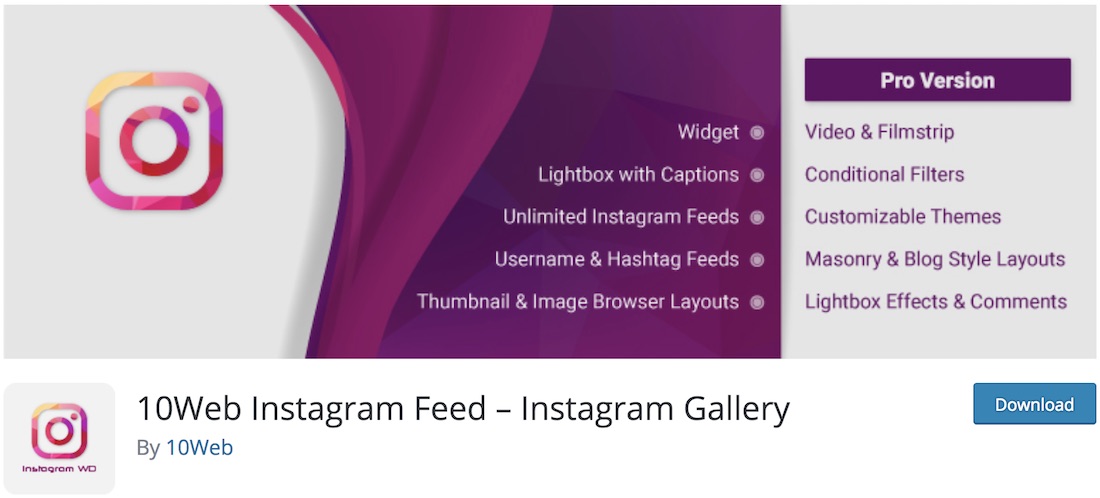
Instagram Feed WD offers endless options. You can display Instagram galleries on your pages, posts, sidebars, and footer. Drag and drop the widget or place the shortcode where you want the Insta feed to appear on your website. The Instagram feed can be based on the account or the hashtag.
One cool feature of Instagram Feed WD is the download option, which means users can save any Instagram post they like. More options are available for feeds, pagination, or load.
With Instagram Feed WD, you can present photos and videos and customize the feed to follow your website’s design. To unlock the plugin’s full potential, upgrade to the pro version.
Active installations: 30,000+
More info / Download5. Feed Them Social

Feed Them Social is an all-in-one WordPress plugin for all social media platforms, including Instagram. Installation and setup are easy as pie. With just the tiniest amount of effort, you can display Instagram feeds of just about anyone on your website. You can feature your favorite company, celebrity, or, most importantly, Insta feeds. There is no limit to how many feeds you want to insert into your page. Do as many as you like.
With the free Feed Them Social Instagram plugin for WordPress, you can place social feeds on any page, in the posts, or on the sidebar. Feed Them Social allows you to create codes for any feed you want by using the quick and efficient shortcode generator. Customize font colors, share Instagram options, and add follow buttons above or below the feeds. It all comes very easy with Feed Them Social, a simple-to-use product that will make inserting Instagram feeds to your blogs and business pages uncomplicated. Also, each feed you create with Feed Them Social is entirely mobile-ready.
Active installations: 40,000+
More info / Download6. WPZOOM Social Feed Widget & Block

Want to have your outstanding Instagram feed featured on your even prettier website? That should not even be a question. Do it, test it, and see how well it performs with Instagram Widget by WPZOOM. It is a WordPress widget you can place anywhere on your website. The demo shows how the one-, two-, and three-column versions and the full-width gallery are ideal for the footer section. What’s cool about Instagram Widget by WPZOOM is that you can customize the design using CSS and adapt it to your website design.
With a simple widget like Instagram Widget by WPZOOM, adding an extra feature to your page will be hassle-free. It displays your latest Instagram posts, adding to your site’s user experience. It is advisable to read the instructions first to familiarize yourself with how to authorize your Instagram profile. You will not have issues bringing your well-liked Instagram feed to your fabulous WordPress blog.
Active installations: 80,000+
More info / Download7. Photo Gallery by 10Web
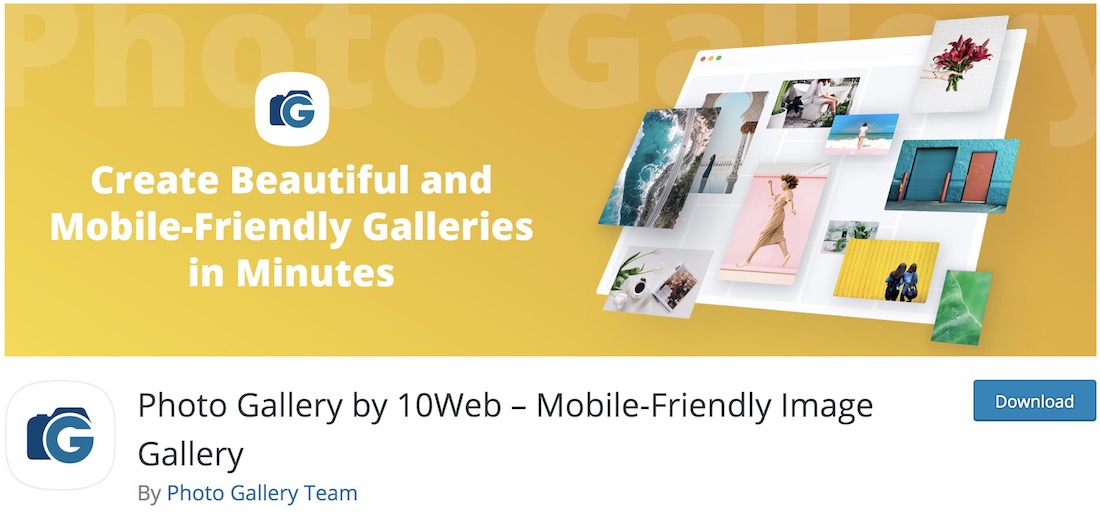
Photo Gallery by 10Web is a full-blown solution for building outstanding galleries to add to your site or blog. Of course, your creation will be entirely responsive, beautifully displaying content on all devices, from handheld and up to desktop. Also, setting things up and leveling your website’s presence barely takes time. No prior experience is necessary to use and greatly profit from Photo Gallery by 10Web successfully.
What’s also cool about this free WordPress plugin is that it supports 3rd-party platforms. Indeed, you can also employ Photo Gallery by 10Web to present your Instagram content on your page. You only need to copy and paste the link and are ready to go. Last but not least, the plugin also gives you control over the design so that you can effortlessly style it according to your style.
Active installations: 200,000+
More info / Download8. Meks Easy Photo Feed Widget
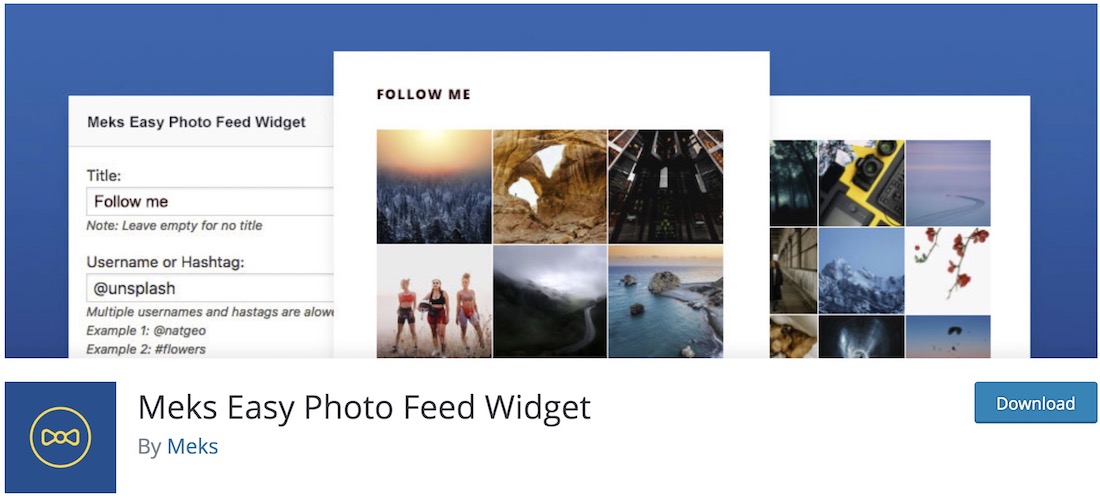
Meks Easy Photo Feed Widget is one of the easiest free WordPress Instagram plugins. Instead of spending a fee to display your Instagram content on your website, you can do it at no charge. With Meks Easy Photo Feed Widget, you get to set different parameters and design improvements so that the end product appears as beautiful as possible on your website or blog. There is no need for technical knowledge, as the plugin will never ask you to perform advanced tasks. Very newbie-friendly, if you will.
Moreover, Meks Easy Photo Feed Widget lets you capture images by username or hashtag. It supports multiple accounts and hashtags, mixing and matching content from different locations. You can also set how many images you want to display and the spacing between images. Finally, Meks Easy Photo Feed Widget comes with built-in caching, too.
Active installations: 30,000+
More info / Download9. Intagrate Lite

When you use Intagrate Lite, you do not create your API client. Intagrate Lite covers the central technical work, making it newbie-friendly. In other words, anyone can use the plugin to merge Instagram posts with their WordPress blog. Improving your website’s appearance and growing your audience is a simple task. Avoid doing it manually, and let Intagrate Lite plugin take care of your posts.
Intagrate Lite lets you customize post titles and body text and manually set the last images from your feed. You can link images to Instagram or save them to your WordPress media library. Every picture you save to the media library can also be set as a featured photo. When setting Intagrate Lite up, you log into your Instagram to authorize the plugin and let it access your content. Intagrate Lite will never ask for your username and password, making it safe and secure. Like most other free WordPress Instagram plugins in this collection, Intagrate Lite also comes with the pro version called Lite.
Active installations: 5,000+
More info / DownloadConclusion: Which is the best Instagram Plugin for WordPress
In wrapping up our exploration of Instagram Feed WordPress plugins, we’ve delved into two standout options: Social Feed Gallery and Smash Balloon Social Photo Feed. Both plugins offer robust features to beautifully display your Instagram content on your WordPress site, but your choice ultimately depends on your specific needs and preferences.
Smash Balloon Social Photo Feed may be ideal if you prioritize a straightforward setup with a broad range of customizable options and responsive design. Its user-friendly interface and ability to display multiple feeds with varying configurations make it a versatile solution for any website.
On the other hand, if you’re looking for a plugin that focuses on simplicity and ease of use, perhaps with a slightly different feature set or aesthetic, Social Feed Gallery could be the way to go. It might offer certain unique functionalities or design elements that align more closely with your site’s branding and design ethos.
Ultimately, the decision should be based on which plugin aligns best with your website’s goals, design, and user experience. Consider the specific features you need, such as support for Instagram Stories or a particular feed layout, and weigh them against each plugin’s customization and support. Choosing the plugin that best fits your requirements will ensure that your website visitors enjoy a seamless and engaging experience as they interact with your Instagram feed on your WordPress site.








Comments (0)