10 Best Live Chat Plugins For WordPress 2026
Are you searching for the best WordPress live chat plugins to boost your customer experience? You can read the intro or skip directly to the best chat plugins and their detailed overviews.
There’s nothing better than receiving instant help when purchasing something or needing support. Or chatting with employees and colleagues (who even use a phone to call these days?).
That’s when a live chat comes into play.
But to go one step further, we tested and compared for you.
We bring you ten of the best plugins you integrate with WordPress easily and quickly.
It’s really simple. Plus, you don’t need any coding skills.
(We don’t recommend coding it from scratch because the quality of the tools below is TOO GOOD!)
TL;DR – Best Live Chat Plugins for WordPress
- Tidio: Best all-in-one live chat solution
- LiveChat: Best live chat tool with lead capture & selling functions
- Brevo: Best live chat + marketing strategy
- Hubspot Live Chat: Best free live chat + CRM
- Userlike: Best live chat with automatic customer profile builder
- LiveAgent: Best live help desk software
- Olark: Best live chat tool with live insights
- Zendesk Chat: Best live chat with outbound messaging
- Formilla Live Chat: Best real-time and AI chatting
- Tawk: Best free live chat software
This post covers
- 10 Best Live Chat WordPress Plugins
- A comparison chart of the 10 best chat plugins for WordPress
- Why Should You Use WordPress Live Chat Plugins
- Key features of WordPress live chat plugins
- Benefits of using a live chat plugin on your site
- Drawbacks of a live chat
- Conclusion: Pick Your Live Chat WordPress Plugin
- Frequently Asked Questions About WordPress Chat Functionality
10 Best Live Chat WordPress Plugins
1. Tidio (Best AI Powered Live Chat for WordPress)
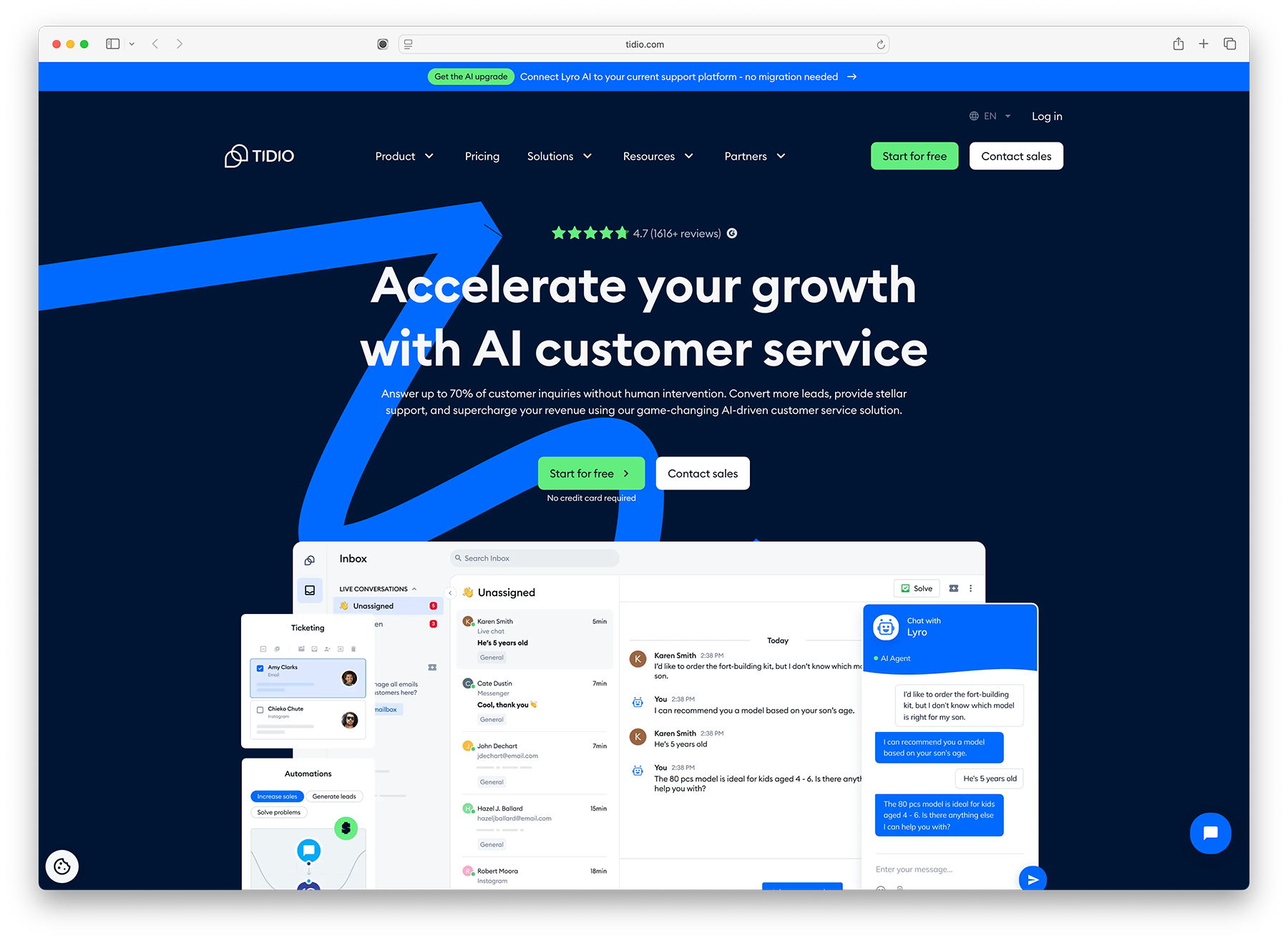
Best live chat for: Anyone can use Tidio, whether you’re a senior developer or building your first website. You can install it as a plugin or use JS code.
Tidio is an excellent solution for improving customer service. It easily integrates into any website and appears beautifully on mobile and desktop.
But Tidio is way more than your normal live chat tool, and that’s why we recommend it the most.
First, it has all the perks of a live chat. You can also customize it to your needs to meet your branding directions.

Second, you can set up a chatbot, but you may find any of its 20+ templates that suit your needs. Time savers.
Third, as an eCommerce website owner, you can set cool promotions and discounts. This gives you more opportunity to win over customers and enjoy more sales.
You can also collect emails and phone numbers through Tidio chat and connect it with multiple channels, like Facebook Messenger and Instagram.
What’s best? Installing Tidio and setting up a live chat on your website takes five minutes.
Epic.
But what’s even better? You can start for free.
Features:
- 3rd-party integrations
- Chatbot with predefined templates
- Unlimited visitors & chats
- Desktop & mobile apps
- Live typing
- Quick responses
Pros:
- Takes minutes to set it up
- Data & analytics
- Multilingual support
- Visual chatbot builder
- Upsells & lead generation
Cons:
- Lacks optimization (A/B tests)
- Communicator plan can get expensive
Pricing:
(You get 1 months for free when you pay annually.)
- Free: Supports 100 unique visitors & 50 chats.
- Starter ($29/mo): This is the same as free, with live typing, viewed pages, and notes.
- Growth ($49/mo): Unlimited unique visitors & active chatbots, 3 operators & Zapier integration.
2. LiveChat

Best live chat for: Beginners and experts in business, eCommerce, software, IT, education and finance. (But easily handles any niche.)
LiveChat is your best bet with lead capture and sale options for a messaging function.
What we like about LiveChat is that it connects with so many services, like email, Messenger, WhatsApp, SMS, etc.
Another excellent goodie is the ability to show the product and buy button directly in the live chat. A potential customer can make the purchase right there!
LiveChat is also a master at combining AI, chatbots and real agents. Routing chats with a particular agent is also effortless after setting triggers.
Example: If someone has a pricing question, they can be directed to the sales team, and if it is about support, then to the support team.
Moreover, LiveChat takes things to the next level by integrating with 200+ tools, which you can find in its app marketplace. Which, by the way, you can explore beforehand.
Another thing worth mentioning is the quick chat widget customization that anyone can use. It even supports 45+ languages!
Plus, LiveChat’s reports and analytics are extremely helpful when you’d like to review chats, gain customer reports, and get ticket insights. (Many more stats will benefit you, too.)
Solve immediate problems and scale conversions with LiveChat.
Features:
- File sharing
- Notifications
- Routing rules
- Agent profiles
- Chat reports
- Encryption
- Credit card masking
Pros:
- Great front- & back-end
- Endless features
- Desktop & mobile apps
- Selling function
- Smart AI
- Handy knowledgebase
Cons:
- Gets pricey for multiple agents
Pricing:
(All prices are per agent, except for the Enterprise plan.)
- Starter ($20/mo): For smaller offices (or sole proprietors).
- Team ($41/mo): For a full-time support team.
- Business ($59/mo): For a customer service department.
- Enterprise (Custom pricing): For Fortune 500 companies.
Note: Prices are for annual billing (discount).
3. Bevo
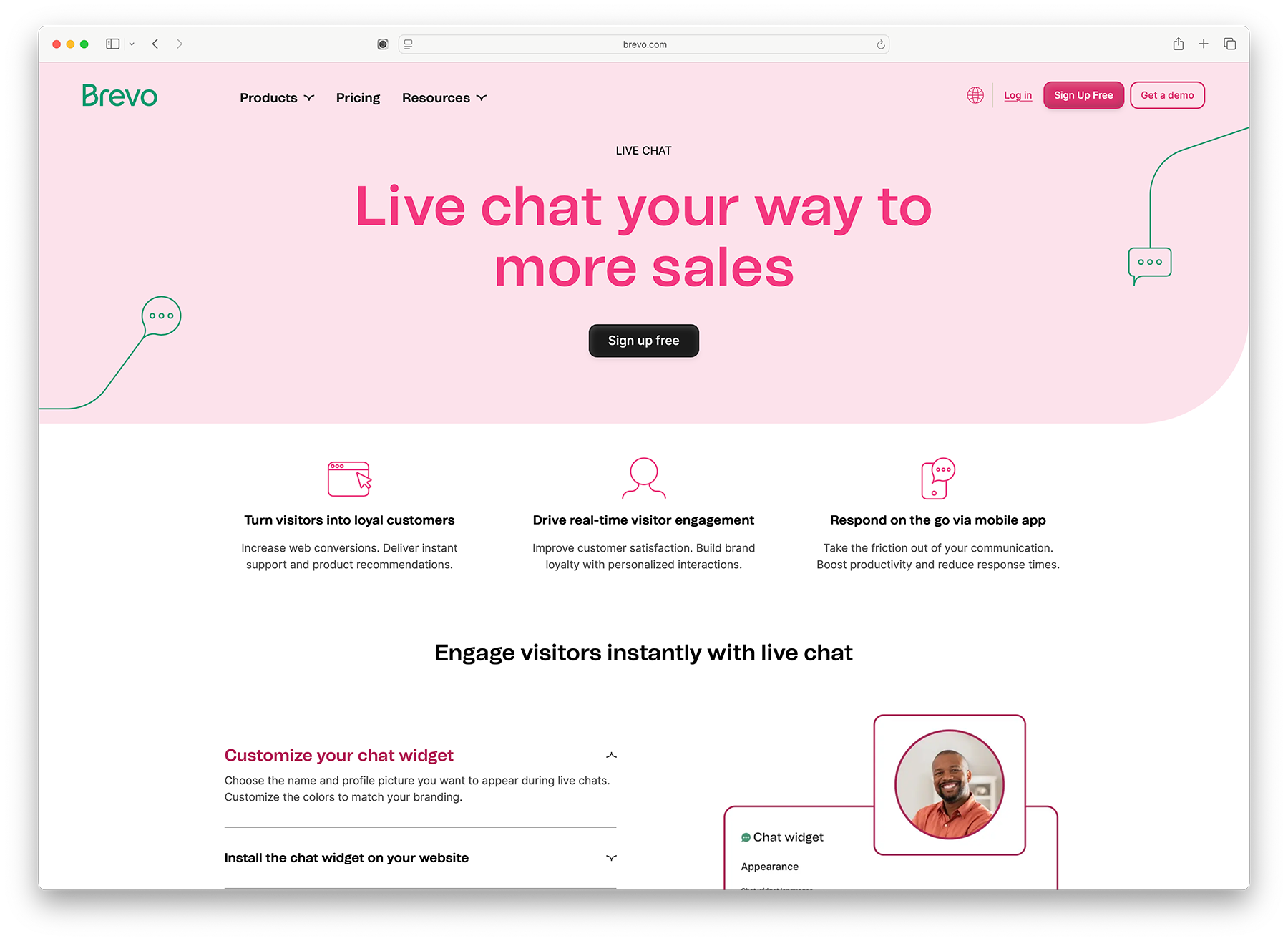
Best live chat for: Complete online business marketing strategy with the addition of a live chat. It’s also for more advanced users because you must copy and paste the chat’s code snippet to your site’s header.
If you’re looking for more than just a live chat plugin (read marketing system), then we can’t recommend Brevo more.
Every website owner will profit from a fantastic pack of goodies.
While endless options are available, we’ll still focus on the chat solution.
Brevo treats you to an almost instant installation process. And it’ll be quick even if you plan to modify it and configure its functions (which we highly recommend you do and not use its default settings – because it won’t look as good.)
You can customize colors, add a business name and logo, and simply personalize the overall experience. Users love that!
One of our favorite Brevo features is that the agent can see on which page the user is directly in the chat. This saves you from asking questions about what their query refers to.
And it’s very easy to assign tasks to different chat agents so that the user receives proper treatment.
Lastly, you can test Brevo’s perks for free and go from there.
One cool thing about Brevo is that if you collect a user email, you can then apply it to its email marketing and take things to the next level.
Features:
- Chatbox customization
- Agent organization
Pros:
- Installation takes seconds
- Many features for business growth
Cons:
- No chatbot
Pricing:
- Free: 1 chat user, 300 daily emails & unlimited contacts.
- Lite ($19/mo): 1 chat user, no daily sending limit, A/B testing.
- Premium ($49/mo): 1 chat user, landing pages & marketing automation.
- Enterprise (Custom pricing): 1 chat user, reporting, multi-user access & Facebook ads.
4. Hubspot Live Chat
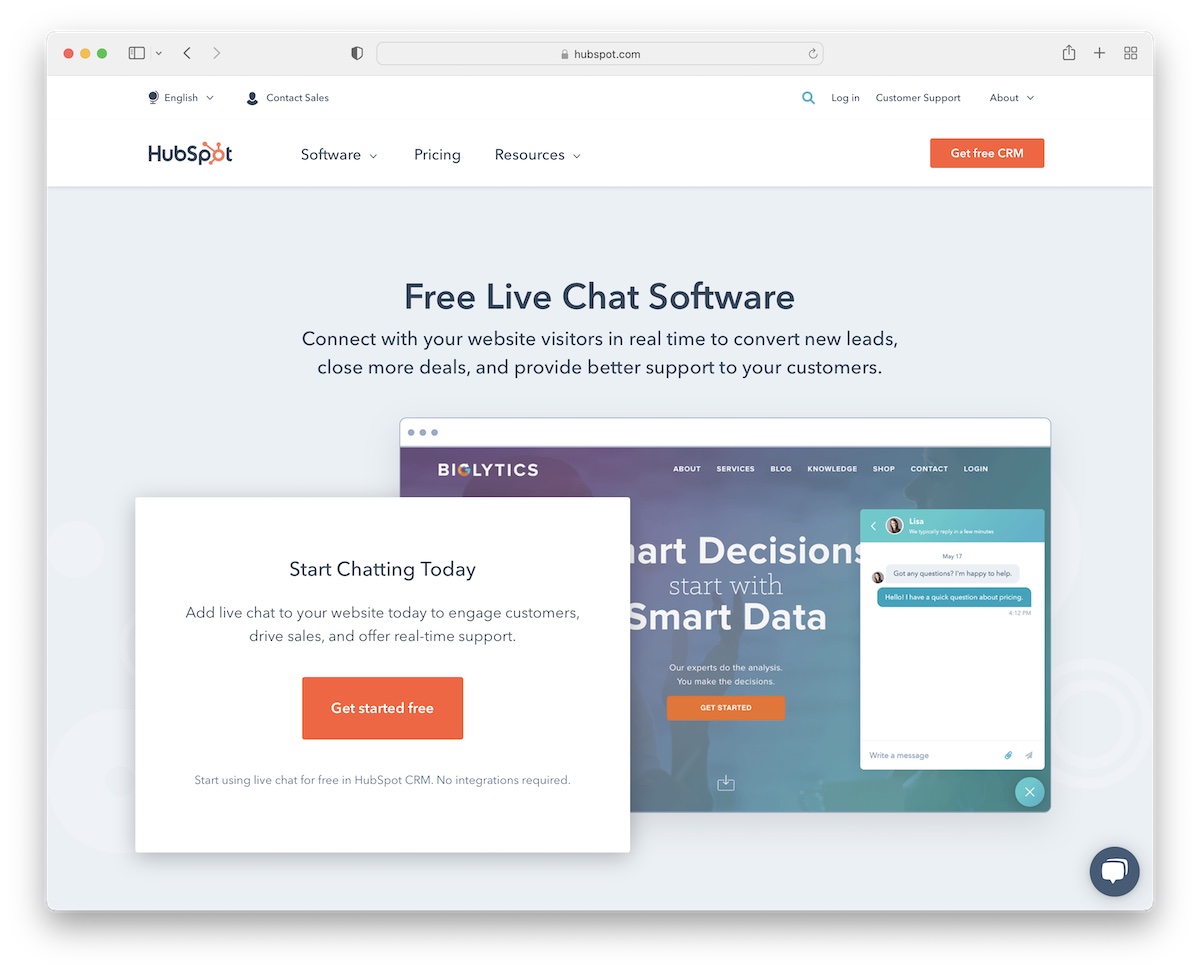
Best live chat for: Serious business owners who need complete CRM to take their online or offline business to the next level. We wouldn’t recommend it for beginners, although learning how to use it is very simple.
Like Brevo, Hubspot is more than just a live chat solution. It’s a complete CRM with the integration of the live chat software.
You will have a blast using it and enjoy helping your website visitors. Of course, this means a much higher chance of turning them into leads, new sales, and overall better website performance.
Heaps of features ensure your visitors reach you when they need support. You can also set routing rules that connect the user with the right agent, whether it’s sales, service or any other department.
Hubspot’s chatbot function is also advantageous because it saves agents time. Set as many personalized conversations and responses as possible, making it easier for both parties.
Note: Hubspot saves all messages automatically (in its conversation inbox), so you can check them anytime. Every agent can respond straight from this inbox, even regarding follow-ups.
Very convenient.
If your business (or agents) doesn’t operate 24/7, configure working hours so users know when you’re live. However, you can still set email capture when offline for later interaction.
Features:
- Chatbot
- Chat availability
- Appearance customization
- Chatbot builder
- Welcome messages
- Email capture
Pros:
- Doesn’t require 3rd-party apps
- Integrates seamlessly with Hubspot CRM
Cons:
- Expensive plans
Pricing:
- Free: Live chat (w/ Hubspot branding), basic bots, email scheduling, shared inbox, up to 25 pages, etc.
- Starter ($25/mo): All free tools, live chat (w/o Hubspot branding), 1-on-1 tech support, reporting dashboard, up to 50 pages, etc.
- Professional ($400/mo): All free tools, live chat (w/o Hubspot branding), 10,000 pages, etc.
- Enterprise ($1,200/mo): All free tools, live chat (w/o Hubspot branding), 10,000 pages, advanced functions, etc.
5. Userlike
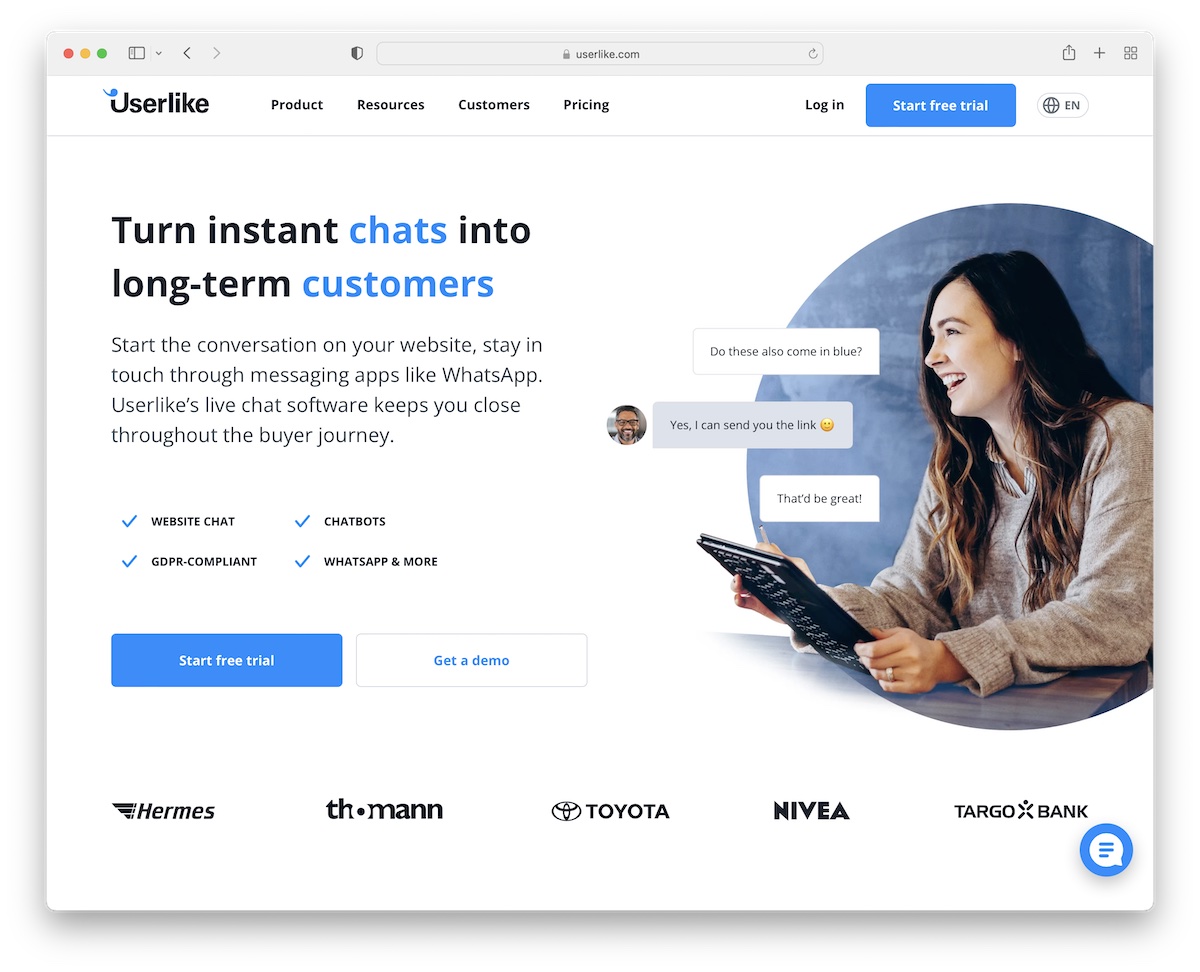
Best live chat for: Small, mid and large businesses. Because the learning curve is nonexistent, users don’t need experience. Perfect newbie-friendly website chat.
When you take your business and online presence seriously, you need Userlike. As simple as that.
Its instant chat tool creates a pleasant experience that lets everyone feel at home. This goes for both the visitors and the agent, BTW.
Everyone wants a comfortable buying experience, and you can provide it with Userlike.
Potential customers can reach out anytime and start a conversation with a personalized chatbot before being redirected to an actual human. The flow runs smoothly with a modern and branded chat box.
Remember, you can also set groups, so a user can select who to talk to.
User and agent profiles are simple and detailed for a more private experience. (And Userlike also shows which pages the user visited – yup, the agent gets a lot of info!)
You can connect Userlike with multiple channels, like WhatsApp, Facebook and Telegram (even SMS), to name a few.
We liked when experiencing Userlike first-hand is the easy transition from chat to video calls.
Yes, that’s also possible!
Userlike’s dashboard also feels like you’ve used it before – minimalist but with all the functions just a click away. (0 learning curve necessary.)
Live messaging, chatbots, video calls, add-ons, big business features – Userlike is next level.
Features:
- Modern design
- Video calls
- Visited pages
- User & agent profiles
- Conversation data
- File uploads
- Automatic translation (25+ languages)
- Notifications
Pros:
- Easy to use
- Neverending features
- Superb customer service
Cons:
- Somewhat confusing chatbot setup
- Higher price range
Pricing:
- Free: 1 widget, 1 seat.
- Team (90€/mo): 4 widgets, 4 seats, 1 channel.
- Corporate (290€/mo): 10 widgets, 10 seats, 3 channels.
- Business (720€/mo): 20 widgets, 20 seats, 5 channels.
6. LiveAgent
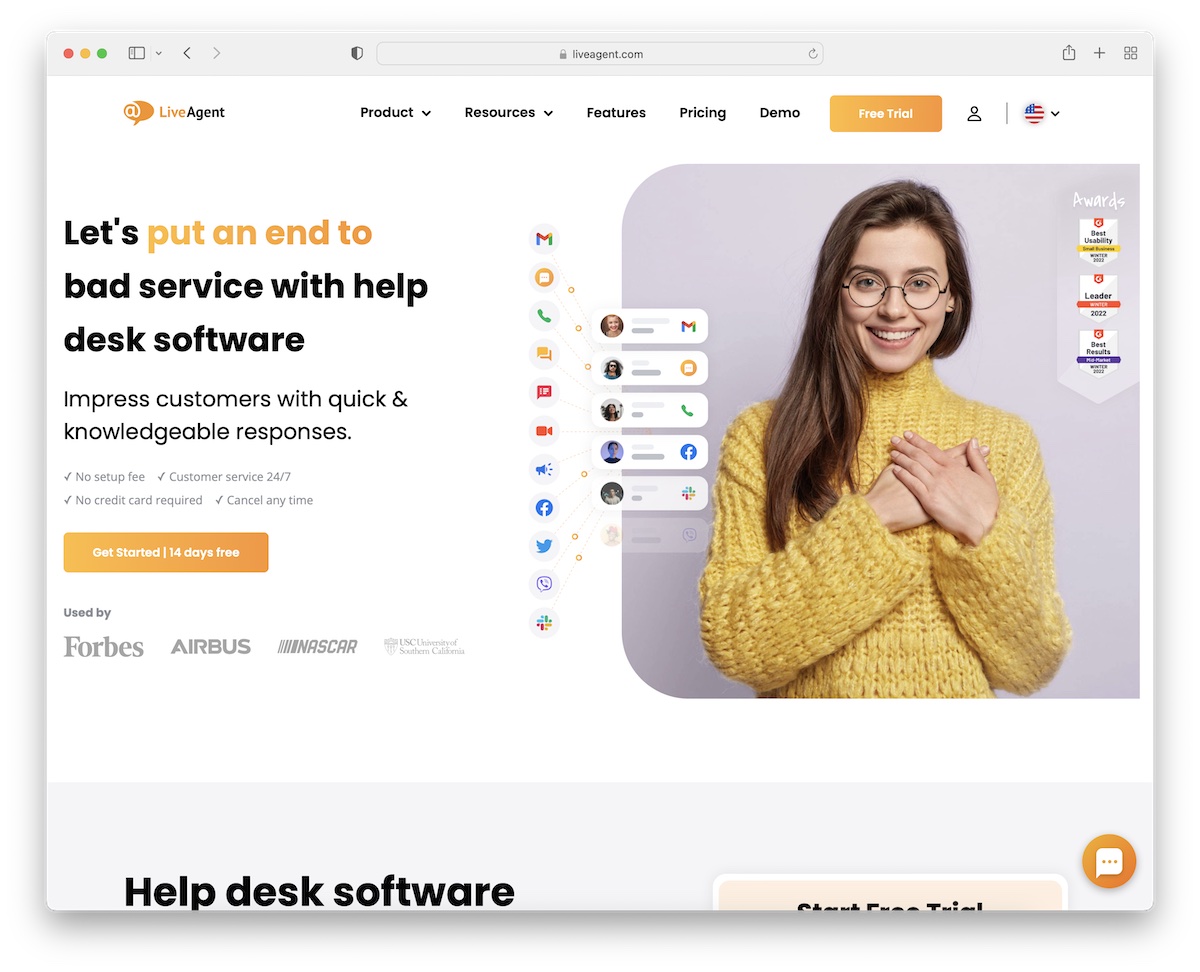
Best live chat for: Individuals, startups and enterprises. It doesn’t require any experience to set up (but if you do, you can always reach out to its great support.)
Creating a live agent that’s always available to your users is a piece of cake with LiveAgent.
It’s a tool of many goodies that don’t require knowledge to make it happen. But you’ll share much knowledge with your users through the convenient and user-friendly live chat.
Four of LiveAgent’s mandatory features are: 1) no setup fee, 2) 24/7 support, 3) free 14-day trial (no credit card) and 4) endless advanced options.
As the owner, LiveAgent benefits you in many ways. Two options that give you more control over the agents that work for you are rankings and no agent collision (it prevents two or more agents from working on the same (support) ticket/chat).
We also like the simple but resourceful chat window and a dashboard that creates a great experience on the user’s and the agent’s end.
Instant customer service is OH SO necessary these days and that’s what you’ll easily achieve with LiveAgent.
It doesn’t limit you to the number of chat buttons you’d like to have on your website (but we recommend not to overdo it).
The queue length feature is also fantastic, so everyone knows when it’s their turn to ask questions or whatever else they need from you.
LiveAgent doesn’t fool around. If you want to expand your business, do it with a live chat!
Features:
- Max queue length
- Proactive chat invitation
- Chat button animations
- Multiple chat distributions
- Chat history
- Internal chat (for agents)
- Visitor monitoring/tracking
Pros:
- Fast live chat service
- No chat button limit
Cons:
- Could have more customizations
- Additional fees
Pricing:
- Free: 7-day ticket history, 1 chat button, 1 phone number, 1 email address.
- Ticket + Chat ($29/mo per agent): Unlimited chat buttons, feedback management, real-time visitor monitoring, chat satisfaction survey.
- All-inclusive ($49/mo per agent): Video call, file sharing, chat transcripts, chat welcome message.
7. Olark
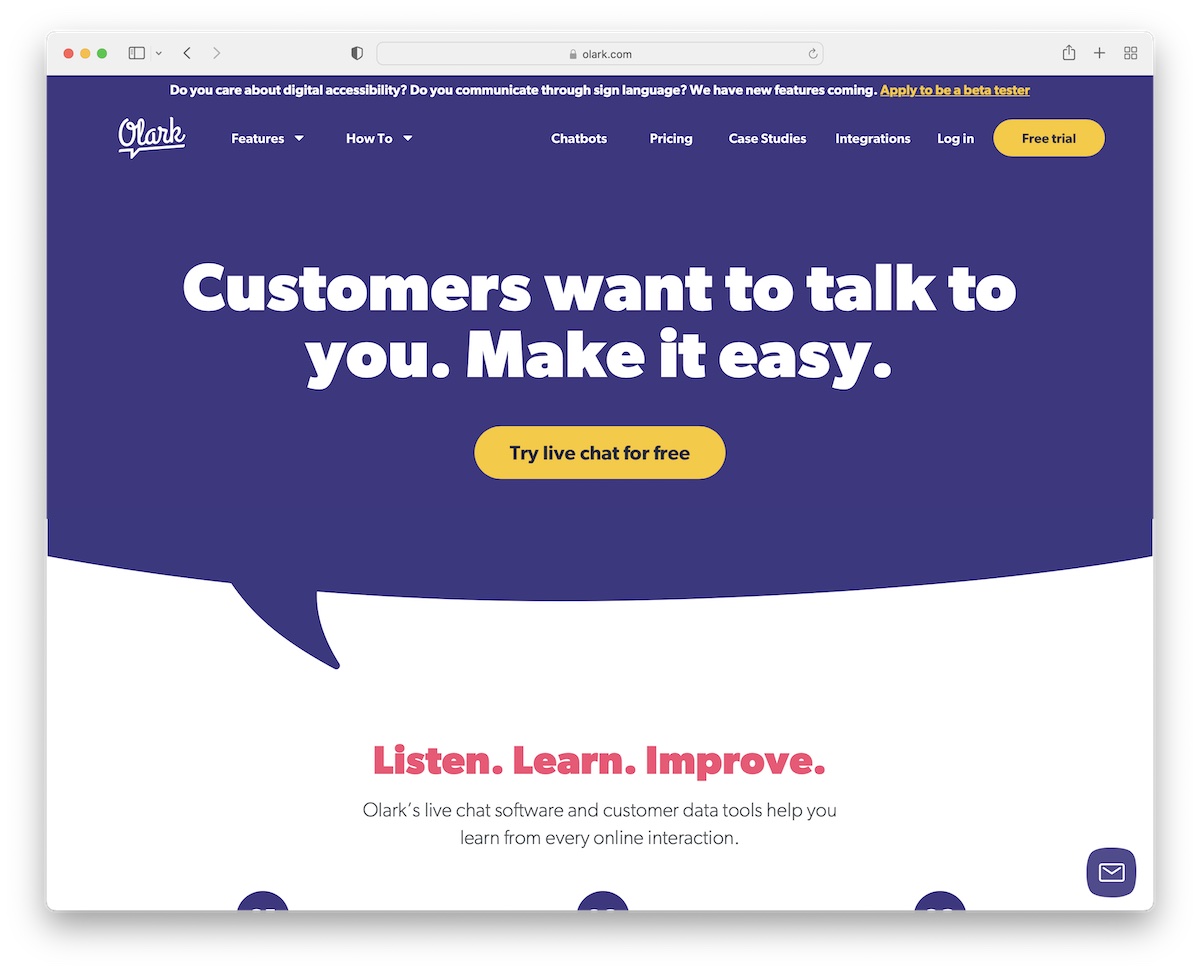
Best live chat for: Any team size, whether you’re just starting out or already handling volumes of customers. And no, you don’t need the skills to activate Olark on your website.
When you have a bunch of people talking to you, like that moment, Olark comes to the rescue.
It’s an all-in-one solution for adding a live chat widget to your website.
People behind Olark thought of one thing when creating the software: How can a business owner benefit from it?
It allows you to listen and learn what your audience needs, and you can also improve your service, software, tool – whatever – with its special customer data tools.
Live chat insights can provide useful information you can apply to your business, making it even better!
And that’s what Olark helps you with.
You can offer a better user experience by creating pre-chat forms, sending triggers in the form of special messages and activating offline messaging (follow-up at any time!).
Olark’s live chat data equips you with transcripts, page views, integrations, email summaries, satisfaction rating filters, etc.
You can activate what you need and pause what you don’t, so Olark works for you like a business partner (on steroids).
We also enjoyed frequent email reports and Google Analytics integration, which keep your live messaging and all the extra data you need for improvement organized and easily accessible.
Features:
- Unlimited chat history
- Editable chatbox look
- Real-time reports
- Targeted chat
- Security & privacy
- Troll block
Pros:
- Handy automation features
- Chat analytics
- Team management
- Integrations
Cons:
- The overall look is a bit boxy
- File sharing
- Only one plan
Pricing:
- Free trial
- $29/mo per seat: You get all features. 35% discount applies when paying for two years.
8. Zendesk Chat
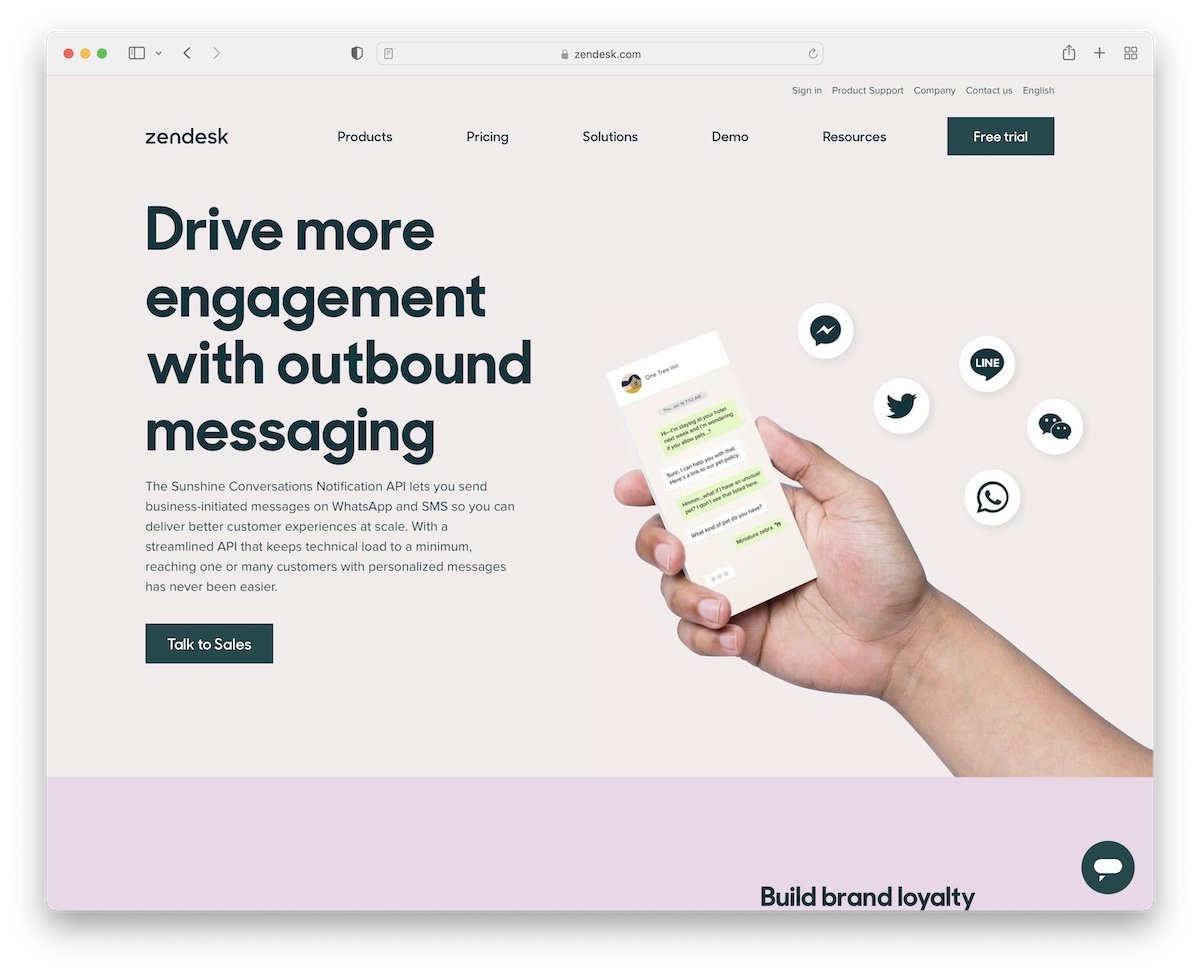
Best live chat for: Complete customer service solution with a strong emphasis on live chatting to enhance the user experience for more conversions and sales. Better for advanced users (but novices will master it fast, too).
Zendesk is an all-inclusive service software for any size business.
Note: We only recommend Zendesk if you need more solutions than just the chat. But if you do, this software is extraordinary with all the specialties you get for an affordable price.
Creating personalized messages for your audience is easy with Zendesk. You can create as many as possible, keeping your workflow at the highest professional level.
Starting conversations with user-specific messages will keep customers engaged more and satisfied from the beginning.
But take things to the next level when the human agent activates his or her skills, turning the visitor into a customer.
Zendesk helps with brand loyalty and trustworthiness, which are necessary for steady business growth.
It includes all the necessary goodies for outbound messaging that you’ve never experienced before.
Connect with visitors and customers via SMS and WhatsApp, accept multimedia, get user profiles and never forget about the queries and other user necessities with full chat history.
Treat yourself to Zendesk’s Notification API and all its fantastic perks that you can take to your maximum advantage for your desired success.
Features:
- Personalized messages
- Automatization
- SMS & WhatsApp integration
- Multimedia support
Pros:
- Complete user profile & history
- Reporting triggers
- Excellent customer engagement
Cons:
- Working on multiple chats at the same time can be challenging (sometimes)
Pricing:
- Suite Team (49€/mo per agent): 50 AI answers, standard data storage.
- Suite Growth (79€/mo per agent): 100 AI answers, advanced data storage.
- Suite Professional (99€/mo per agent): 500 AI answers, advanced data storage.
9. Formilla Live Chat
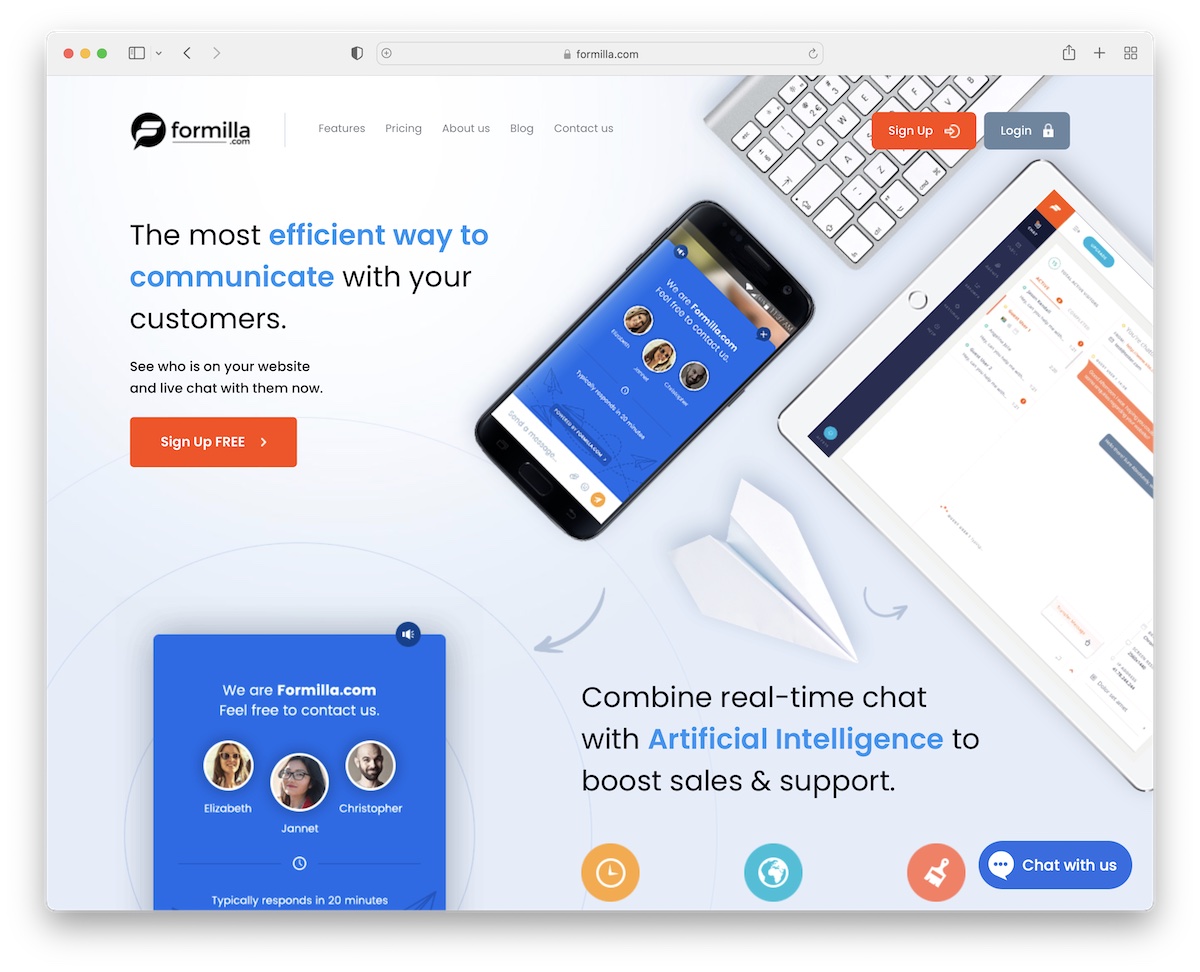
Best live chat for: Beginners and experts, but we recommend using it if you want to add more marketing options to your online business. Purchasing it only for the live chat can be pricey.
Offering 24/7 live chat support doesn’t need to be stressful. You use Formilla and more than half of the work is done.
So. Cool.
But here’s the thing.
Even though Formilla doesn’t offer a live chat-only solution but full marketing automation, messaging is very well executed.
We loved investigating it in great detail, sending messaging, and enjoying amazing reporting and monitoring.
And even though the agent dashboard can feel cluttered, it only takes a little getting-use-to and you’re ready to rock and roll.
You will set live messages like a pro from the get-go, even if you’re dealing with such software for the first time.
Integration with WordPress is also seamless and doesn’t require being a coding expert.
We benefitted the most from Formilla’s real-time visitor monitoring. It creates a nice overview with multiple data and information that’ll assist you in understanding your users’ needs.
And don’t forget to set smart chatbots always to appear live. The power of artificial intelligence can reduce support times by tenfold.
Unique targeting functions create user-exclusive messages that give everyone a sense of friend-to-friend interaction.
Make it more personal and you can enjoy a lot more success. Thanks, Formilla!
Features:
- Multi-channel communication
- Helper Chat Bot
- Country & language targeting
- New & returning visitors
- Notifications & alerts
- Agent profiles
Pros:
- Real-time visitor monitoring & reporting
- Customizable chat
Cons:
- Notification tone could be better
- Additional fees
Pricing:
- Premium ($19.99/mo): 2+ agents, canned messages, 3rd-party integrations.
- Professional ($39.99/mo): 2+ agents, real-time monitoring, multi-website installs.
- Growth ($55.99/mo): 2+ agents, unlimited in-app messages & emails.
Discounts apply if you choose one- or two-year billing.
10. Tawk
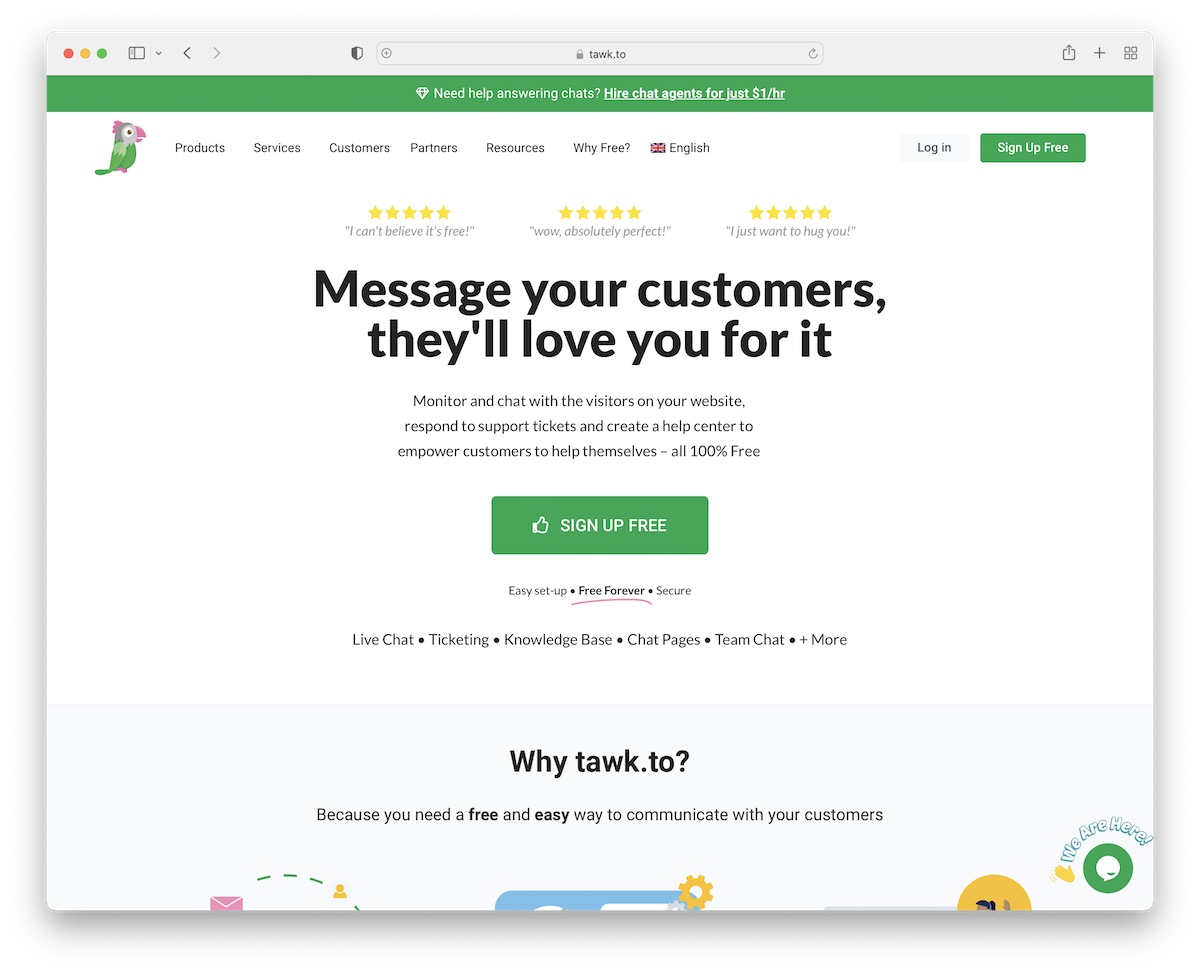
Best live chat for: Great for small websites to get the first experience with live chat. Users need basic coding skills because you need to copy and paste a line of JavaScript to your website’s HTML.
Tawk is FREE! But this live chat plugin is equally good (if not better) than most premium solutions.
You get every feature you want to put live messaging on your website.
And you’ll do it with style and professionalism even if you’re not a coder or designer.
Experience is unnecessary because of Tawk’s effortless setup. Plus, the comfortability of usage will exceed your expectation because of its fantastic security.
HEY! It only takes sixty seconds to set it up.
There’s absolutely no reason why you’d not want to try it. Quick setup, no payment, what else do you need?
Yes, features!
Begin chatting immediately, track progress, review message history and dive deep into analytics for further improvements.
Real-time monitoring ticked all our needs when getting to know our visitors and existing customers better.
Tawk’s benefits seem neverending. This tool is translated into 45+ languages by default, so localizing live chat is straightforward.
Also, the ability to answer chats on our mobile devices was so rewarding. No user needs to wait because you’re present all the time.
Last but not least, Tawk’s canned messages save time and improve productivity.
We all like free stuff that is as premium as Tawk is!
Features:
- Chat history
- Tracking team progress
- Analytics
- Translated into 45+ languages
- Android & iOS apps
- Canned messages (quick responses)
- Emojis
- Agent alerts
- Encryptions
- Message filtering
Pros:
- Free forever
- 1-minute setup
- Great support
Cons:
- No phone call feature
- Notification sound is not editable
Pricing:
- Free forever
A comparison chart of the 10 best chat plugins for WordPress
| Plugin | Starting Price | FREE version? | Main plugin features |
|---|---|---|---|
| Tidio | $29/agent per month | Yes | – Desktop and mobile apps – Live Typing (see messages before users hit send) – Realtime visitor tracking – AI chatbot with ready-made templates |
| LiveChat | $20/month (billed annually) | Yes | – Integration with over 200 platforms – Ticketing system – AI-powered automation – Chatbot integration |
| Brevo | $19/month | Yes | – SMS support – Highly customizable to your brand – Campaign creation with templates |
| Hubspot Live Chat | $45/month | Yes | – Chatbot support – Comes with full CRM – Quick installation – Market leading support team |
| Userlike | $90/month | Yes | – WhatsApp integration – Chatbot support – GDPR compliant – Video call support |
| LiveAgent | $15/agent per month | Yes | – Cloud phone support – Ticketing system – Fast performance – Helpdesk software – Social media integration |
| Olark | $29/agent per month | Yes | – Customizability – Chat automation rules – In-depth chat analytics – Flexible monthly billing – Wide platform integration |
| Zendesk Chat | $49/agent per month | Yes | – Easy to use interface – Optimized for both mobile and desktop – In-depth chat and agent analytics |
| Formilla Live Chat | 24.99/month (2 agents) | Yes | – AI chatbots – Saved replies – Mobile apps – Marketing automation tools |
| Tawk | 0 (completely free) | Yes | – Fully free live chat for WordPress – Pre-made answer templates – Live tracking – Most popular live chat plugin |
Why Should You Use WordPress Live Chat Plugins
Because live messaging can bring you many benefits that can transform into better conversions. Which means business growth.
When you want something, no matter what it is, talking to someone who answers all your questions makes you feel better about the company.
And that’s exactly what live chats do.
They work great for potential customers, current users, team members, you name it.
Personalized experience matters. (Especially when you throw in an emoji or two.)
Instant integration
What’s cool about a live chat plugin is its effortless use and integration.
You don’t need advanced skills to make it happen.
Anyone can do it!
And even better, you can always contact a support agent (through a live chat, duh!) if you have any questions.
But it more or less takes only a few clicks and you’re ready to start chatting.
Quick to brand & customize
All the premium live chat WordPress plugins are easy to customize, so they fits in with your branding. (That’s not always the case with free versions.)
You can tweak the necessary, add and remove features, plus integrate it with 3rd-party applications.
Make it feel like it’s part of the website from the beginning (even if it’s not).
Endless built-in functions
While we go into more details about features and functions below, it’s important to note how much time they save you.
I don’t even want to imagine coding and building a live chat from scratch. It’ll take forever while someone who uses a plugin could already talk to 1,000s of people.
Some investments are worth every penny. And that’s live chat software.
Key features of WordPress live chat plugins
Canned responses
This is an excellent solution for narrowing things down and helping an agent become familiar with a user’s needs.
Canned responses can be anything from welcome messages to quick questionary, discounts, or even FAQs.
You can customize these to your needs so they fit your audience perfectly.
Notes
Being able to take notes during a live chat is a must. If you’re lucky, a conversation can end very quickly.
However, that’s rarely the case.
Taking notes is a great example of showing how professional you are.
Why? Because you’ll know and remember everything a customer, potential user, or even employee needs.
Note: Users absolutely hate repeating themselves. That won’t be the case when taking notes.
Images, links & emojis
Another great thing that a live chat plugin needs is the ability to send images, copy and paste links and even stick an emoji for a more personalized experience.
Offer the person on the other side of the screen as many options as possible.
But you don’t have to do anything – a live chat plugin will take care of it!
Chatbots
Unfortunately (and fortunately), live chats aren’t always necessarily “live.”
But chatbots, pre-programmed questions and answers, can tremendously help any brand or company.
Especially when you’re scaling.
We wouldn’t recommend using chatbots when you’re staring and have very few live chat requests. Let a person handle them. But do use chatbots when volume increases.
Nudges & reminders
We easily forget about the live chat with so many distractions all around us.
If the live chat is open but incomplete, nudges and reminders are useful because they can re-activate the user to continue chatting. (Or even the chat agent!)
These could be sounds or email reminders.
Dashboard
A live chat dashboard can deliver a ton of data, showing you insights and performance, and emphasizing the chat-to-conversion ratio.
But you can also monitor waiting times, resolution time, missed messages, or customer satisfaction, to name a few.
You can optimize further for an even better experience with all the metrics that a (simple) live chat tool delivers.
Benefits of using a live chat plugin on your site
Quicker service & support
This is our favorite!
Hey, we’ve all been in the situation where we need to purchase something, read a ton of reviews, but need just that little extra push to make it happen.
Or need quick support because something doesn’t function right.
Whatever the case, a live chat is the best solution to offer everything instant service and support.
Easy setup (without coding)
You don’t need to know how to code or design to make a live chat work on your WordPress website and look good.
All the solutions we have for you allow you to activate live messaging in a few clicks.
You can customize the appearance, prepare canned responses, or anything else that fits your users best.
Every software is extremely beginner friendly.
Personal experience
This is another of our favorite.
The personal experience that you get when chatting to an agent makes you feel comfortable and ready to take the plunge. (Or maybe that’s just us?)
So it’s essential to make everyone you or your agent talk to feel at home.
Because!
More conversions
This also means more conversions. And this is everyone’s favorite feature of a live chat plugin.
It gives you a chance to build actual relationships with potential customers. This takes us back to the comfort that we mentioned before.
And confidence in picking the product, service, or software increases when there’s a feeling of comfort.
Make your company feel trustworthy through a live chat and conversions will increase.
User interest
Here’s a secret no one tells you about.
If you pay close attention to what and why users contact you and take notes, you can learn about their interests.
When interests start to repeat, you can turn them into new features and upgrades with upcoming updates.
And users will go: “Hey, these dudes know exactly what I need!”
Drawbacks of a live chat
These are few but exist.
Waiting for the agent
Okay, take things seriously if you’re adding a live chat to your website.
Nothing is worse than waiting for an agent to respond especially when there’s urgency.
Sure, chatbots can help, but when a person needs something specific and there’s no agent to talk to, they’ll likely leave and go to another provider.
Be. Present.
Trolls
Yup, you can also deal with many trolls.
You can kill trolls by adding a reCAPTCHA or asking them to provide their name (or email) before they can chat.
But if trolls still occur, just laugh and move on.
Note: You can also read our complete tutorial on how to improve WordPress website security.
Scripted responses
They can do more harm than good if you don’t know your audience well and start using scripted responses immediately.
That’s why we suggest having an agent answer all the initial queries.
We also mentioned questionnaires you can send to better understand users’ needs before adding scripted responses (and chatbots).
Just don’t make scripted responses for the sake of doing them.
Take a smart and strategic approach and you’ll be way more successful with your live chat integration.
Conclusion: Pick Your Live Chat WordPress Plugin
All ten live chat WordPress plugins we shared are thoroughly tested and proven solutions for any website, niche and industry.
They are capable of handling 10 and 1,000s requests easily. Plus, each software greets beginners and pros with open hands.
While each tool has its unique features, we do recommend using Tidio.
On the other hand, if you’d like one solution that also takes care of marketing, then jump straight to Sendinblue.
However, because every audience and business is unique, it’s also worth testing at least the top four.
They all offer a free version to start with.
But all the rest offer a free trial, too.
This means it’s worth investing a little extra time to find the ideal solution, which you may use FOREVER.
Note: Another alternative for a live chat is to have well-written documentation, which you can achieve using these knowledge base WordPress themes.
Frequently Asked Questions About WordPress Chat Functionality
What is a live chat feature?
A live chat lets you talk to your soon-to-be customers, existing users, and employees in real time. This allows you to provide them with quick answers, suggestions, tips, and the support they need on their journey to success.
How to integrate live chat?
Each software program is unique in terms of adding a live chat function to your website. Luckily, every tool ensures a quick method that takes merely a few clicks and doesn’t require coding knowledge. You can then edit and modify the chat window and features to be specific to your business and audience.
Is live chat a real person?
Yes, a live chat is a real person in most cases. However, you might first encounter a chatbot, which will then redirect you to the appropriate (human) agent, who will provide one-on-one communication.
Is a live chat plugin free?
Yes, a live chat plugin can be free (and many software offer this option). But it’s important to note that the free version is usually limited to the number of requests. Free trials are also available to test the waters.
Does my business need a live chat app?
The short answer is: YES! First, a live chat app will make you look more professional. Second, people don’t like to use phones and especially don’t like to wait for email responses. They need quick solutions! Third, you can build trust and score more conversions. Fourth, you can learn more about what your audience wants.
How does live chat increase conversions?
A live chat will help increase conversions by providing immediate answers and showing that real humans are behind the brand or company. This will increase trustworthiness and boost the likelihood of scoring more deals. Even if the conversion doesn’t happen immediately, being personal and having empathy will touch potential customers’ hearts. (The chance of returning with a card will be much higher.)








WP Live Chat Support is now completely free fyi following a vulnerability in their security leading to alot of sites being hijacked. They have said this is now fixed and many people are still using it.
All-in-One Support Button is nice one. Reach functionality of plugin and great support. I used this plugin on many of my projects.
I don’t think zendesk is free anymore. They offer 30 days trial.
I don’t see how a list of the 21 best plugins can benefit your readers. 5 options should be more than enough if you’re really trying to provide honest advice about the best options out there.
For every comment like yours, there is going to be several saying why you skipped this or that and why you listed only so few. 🙂 We can’t please everyone but we list plugins based on our subjective opinion and user reviews. Meaning that the best plugins are always on top.
I agree with Erez, Zendesk is not free anymore, Tawk is the only free live chat here. If someone’s looking for free tools to test, I could suggest a demo version of HelpCrunch. Now they offer a 14-day free trial. It is a good opportunity to get a Pro Plan for 20 team members, unlimited chat, auto messages, full widget’s customization and unbranding, and the possibility to add up 5 widgets. I have already finished testing their demo, and for now I am preparing a migration process from my usual customer support software to HelpCrunch.