14 Best Custom Font Plugins for WordPress 2023
Here are all the WordPress plugins to upload and manage custom fonts for your website.
In the early days of web design, there weren’t many great choices for fonts. However, with the increasing demand for custom designs and the ability to transport typography into a digital format, typography fonts have risen from a few hundred to tens of thousands. Now, there’s a custom font available for any niche, category, or creative project imaginable, and this is only the beginning. Typography is what sets the tone for a website design. Headlines, content body, sub-headlines, navigation, and other design elements can be custom-optimized with fonts. However, designers must remind themselves to keep the number of fonts on their designs to a bare minimum. Several font types on a page will confuse your readers and strain their eyes.
WordPress will work out well for those who want to add custom fonts. You can activate many plugins on your WordPress blog, and the market is only increasing. Where there is demand, supply is naturally going to arise. A new typography trend emerges every year, and designers are again challenged to learn structural markup and design appeal. As a WordPress blogger, most of the work is already done on your behalf. The design is there. You need to implement a new font to make the content’s appearance more specific.
You can create unique designs with free font resources like Google Fonts. The following custom font plugins aren’t just for using fonts from third-party resources. They are also for uploading fonts that you may have downloaded or purchased elsewhere on the web.
Best WordPress Plugins To Upload and Manage Custom Fonts
1. Use Any Font
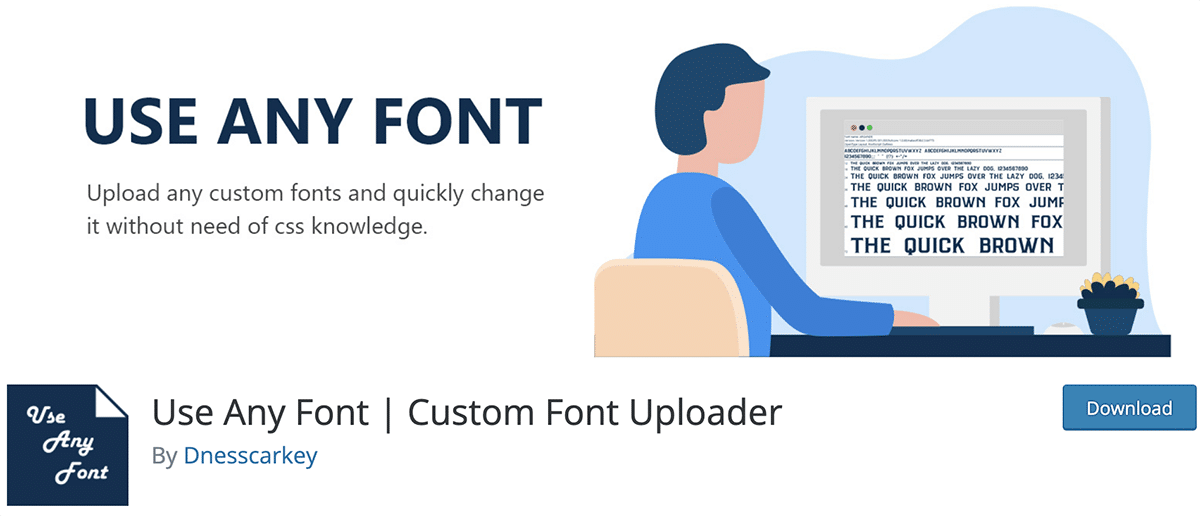
Working with CSS to change the styling of a design isn’t available to everyone. Coding is still alien to many, so many opt for WordPress as their website platform. WordPress makes the process of changing design an easy one. The Use Any Font plugin supports your custom fonts and their specifications. Once a font has been uploaded, you can convert it into a web-friendly format. Then, you can start using it for whatever reasons you may come up with. The other advantage concerns performance. Since the plugin stores all your fonts on your server, it will take much less time to fetch them whenever a page reloads.
2. Easy Google Fonts
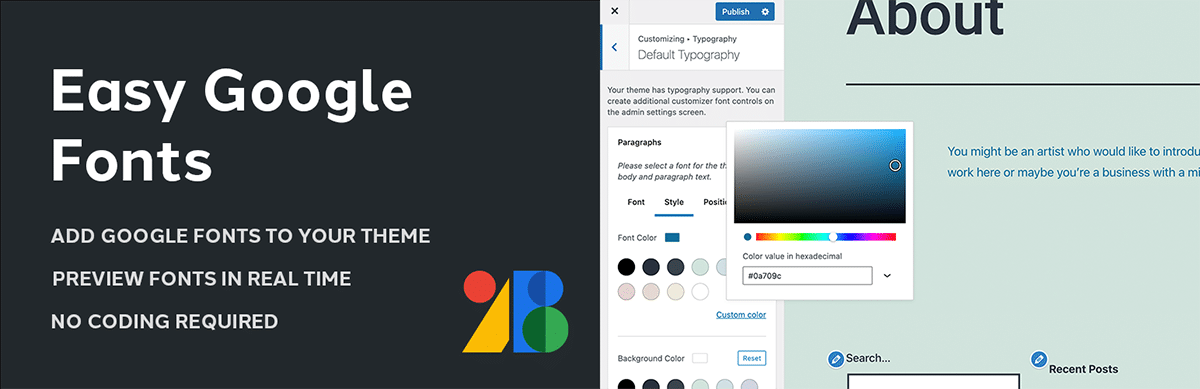
Google Fonts remains a solid leader in the market of free fonts, with more than 1,000+ choices to pick from. There’s always something new that you can add to your typographic designs through Google Fonts. Easy Google Fonts plugin tries to make that process even easier than it already is. What stands out the most, though, is the function that will natively integrate Google Fonts selections within the WordPress function Customizer — where you usually edit your styling options for the theme you’re using. Through Customizer, you can preview any changes before committing to them and have permission to change how fonts interact with your design.
3. Google Fonts for WordPress

If you want to enhance your website or blog with new fonts or try out different variations, Google Fonts for WordPress is the plugin you should consider. After installing and activating the tool, you gain access to hundreds of fonts, ready and set for use. This gives you enough options to find the right fonts for your online project. Sometimes, you only need to change the typography, improving the online presence.
Google Fonts for WordPress sports a live customizer preview that lets you peek at fonts in real-time. Moreover, Google Fonts for WordPress works with any theme and is 100% translation-ready. Of course, no coding is required to add custom fonts to your page when utilizing this plugin.
4. WP Google Fonts
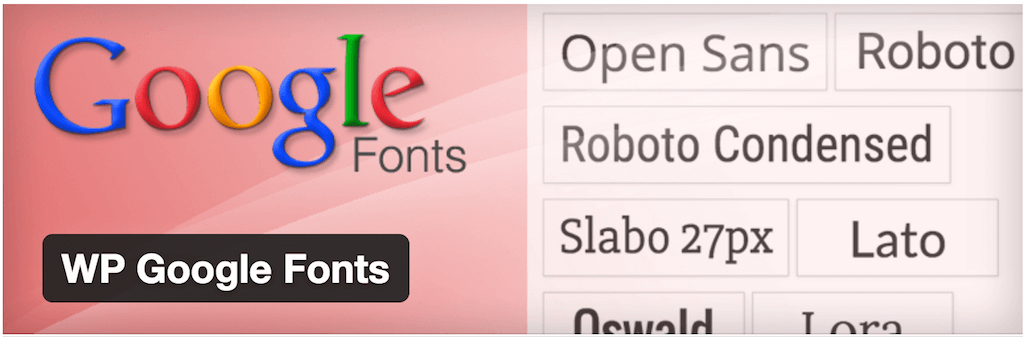
Over 70,000 WordPress users have activated the Google Fonts plugin on their blogs. Such many active users speak volumes about the quality you can expect. Working with Google Fonts manually can be a straining process and certainly time-consuming. Still, now you can put all that behind you and enjoy everything Google’s Fonts platform offers with this simple-to-install plugin.
The best part is that you get customization options, such as adding custom fonts to specific CSS elements. So for example, you can style your blog in a way where the content body will have a uniquely assigned font, and the widgets area a completely different font. But, a word of advice on this; stick to a maximum of 3 unique fonts in the main areas of your blog. Otherwise, it will put extra weight on people’s eyes and they might miss some of the stuff you are promoting or publishing.
5. Custom Fonts
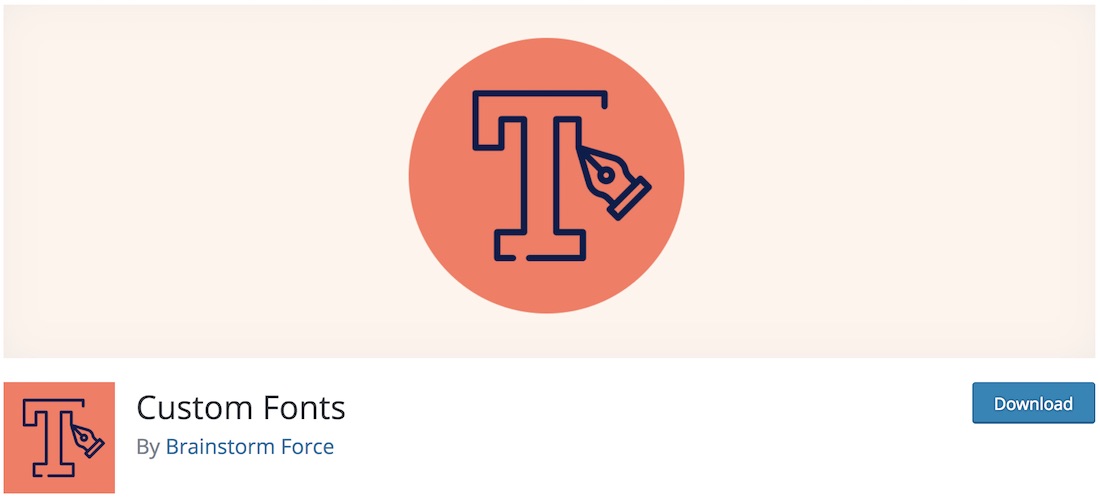
When customizing your website, one of the elements you would like to edit is typography. If you would like to introduce custom fonts to your web space – hence the name – Custom Fonts is one fine solution for you. Sure, every WordPress theme comes with its pack, but you can always implement other fonts if necessary. With Custom Fonts, you can do it seamlessly without needing any prior experience.
Bear in mind, Custom Fonts currently works with Astra theme, as well as Beaver Builder theme, Elementor and Beaver Builder plugin. The setup process is quick and straightforward. After you install and activate the plugin, you can upload fonts in different formats (.woff2, .woff, .ttf, .svg, .eot). When you upload the fonts, you can already start using them – as simple as it sounds.
6. Font Awesome
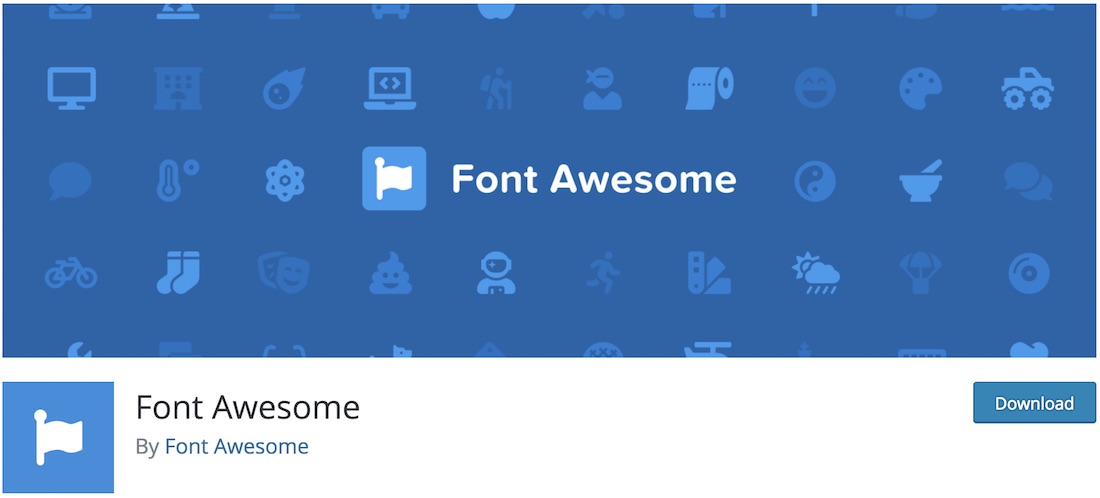
Along with adding custom fonts to your WordPress website, you would also want to enrich the experience with outstanding icons. Pick up Font Awesome free plugin and you are ready to roll. The extension fully supports both Font Awesome Free and Font Awesome Pro. It lets you get hit with new icons instantly after officially release them. No need to do any manual work.
Moreover, if you have been using the old plugin version, it is time to upgrade and enjoy all the new edition’s perks. The upgrade will happen smoothly, without a hitch. With that in mind, waste no more time and take your online appearance to new heights with custom icons alongside some fine and sophisticated fonts that other plugins deliver.
7. Japanese fonts for WordPress
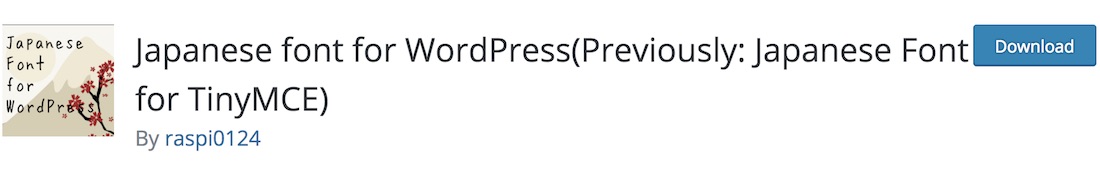
There is almost no need to explain what this next custom font plugin for WordPress is all about. Whether you are a Japanese individual looking to start your blog or would like to expand your existing website’s reach to new languages, get your hands on Japanese fonts for WordPress. Installing and activating the plugin is identical to all other WordPress extensions you added to your page. In other words, it is simple and quick.
Japanese fonts for WordPress also follow all the latest trends and regulations, fully compatible with the new Gutenberg builder. You need to enable Gutenberg support to use it when creating new content. That’s that, add Japanese fonts to your WordPress website or blog and shine online.
8. Styleguide – Custom Fonts and Colours
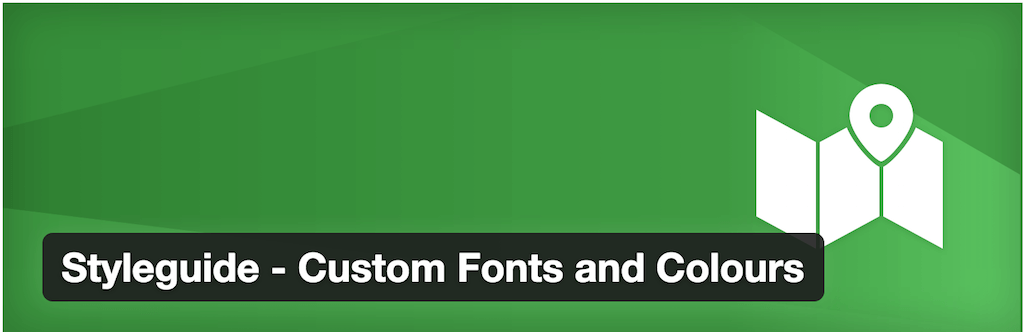
Styleguide also wants to tap into your Customizer feature of WordPress and give you the most straightforward experience for adding new fonts to your WordPress blog. The settings are few, but concise. You can select fonts for headers and body text, but you can also change the color scheme to reflect the font’s different characteristics on your designs. Developers can extend Styleguide and add it to their theme development projects to make it easier for clients and customers themselves to make custom changes for the fonts that they wish to use with their blogs, with a library of fonts as big as Google Fonts — they’re surely going to find something that sticks.
9. Zeno Font Resizer
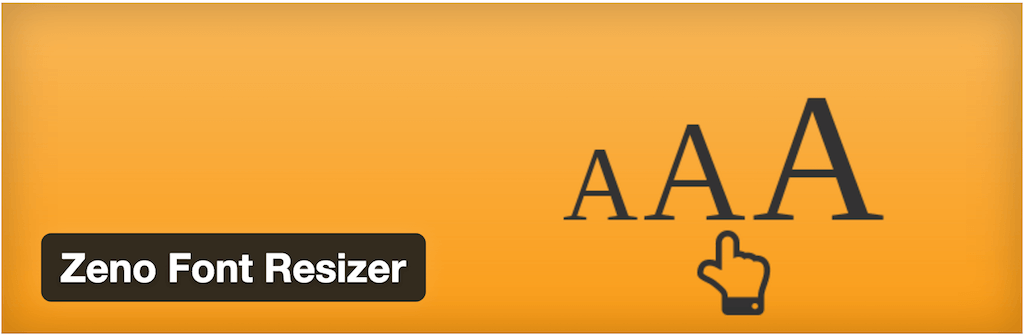
Settling for set configurations in typography is a tough cookie to crack. It isn’t easy to figure out the audience that is mostly reading our content. Are these people with 20/20 vision? Do they have difficulties reading small fonts? Are they annoyed by fonts that are too big? The list of possibilities goes on.. but Zeno Font Resizers takes all those concerns and solves them with a single plugin. You may have seen other websites use a font resizer before, it’s the 3 “AAA” letters that go up in sizes, whenever a user selects a particular size, the font-size of the whole page’s content is also changed.
The plugin, Zeno, uses JS and jQuery to integrate that functionality. It helps mobile users to set up a more friendly content-reading environment. And users won’t have to worry about re-selecting their prefered font-size, because Zeno will save a cookie within the user’s browser history, and deliver the same font-size the next time they come to read your blog. A handy plugin even if you haven’t thought of such functionality before.
10. WP Font Awesome
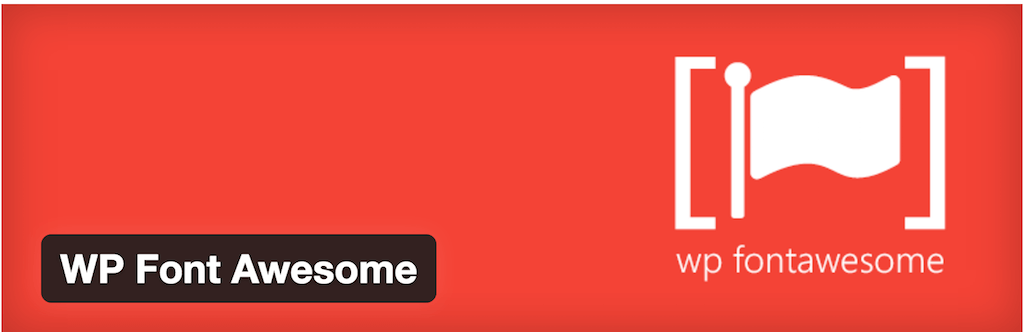
Want an accessible way to plug Font Awesome into your WP blog? Just get the WP Font Awesome plugin. All functionality is shortcode based, so you can plug the fonts anywhere on your blog where shortcodes are supported. If you’ve used WordPress for long enough, you’ll know WordPress supports shortcodes anywhere, even directly into your core PHP files.
11. OMGF

This custom fonts plugin ensures to level up your online presence in performance. OMGF is short for optimizing my Google Fonts for your WordPress website or blog. Thanks to the API, it automatically downloads the font you want to use on your page, generating a stylesheet. Moreover, OMGF also detects which Google Font your WordPress theme uses and offers you an option to replace it with any font you fancy.
Some plugin features include changing the caching path, controlling font performance, boosting page load speed, and generating local font sources. Feel free to contact OMGF’s author for help if you need additional support and assistance.
12. Seed Fonts
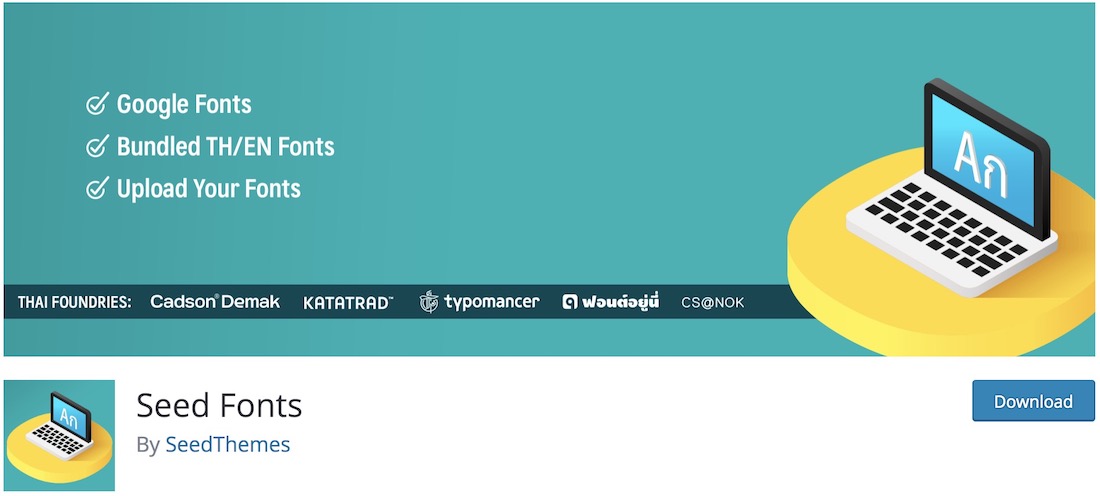
If you want to customize your website, aka WordPress theme with custom fonts, you can make it happen quickly, with little to no effort, by employing Seed Fonts. This free WordPress plugin allows you to use Google Fonts, Thai-English fonts, or any other custom font you dig quickly and effortlessly. With your admin panel’s different setting options, you can quickly configure the right fonts on your blog or page. You can upload your fonts without breaking a single drop of sweat and spice things up, adding a personal touch to the overall site appearance.
13. Arabic Webfonts (RTL Fonts)

Arabic Webfonts allow you to add your Arabic fonts to WordPress. The plugin supports Customizer, so you can preview the result before pushing out real changes in your production theme.
Premium Custom Fonts Plugins for WordPress
That was a stellar collection of custom fonts plugins for WordPress, we couldn’t have meant to make the collection much more in-depth than we did. You’ve already learned about many great fonts plugins for WordPress, but are you ready for what is coming next? We’ve got a few more selections. We recommend them because we know they’re from a trustworthy resource, and industry-leading developers have carefully developed the plugins. Still, we must caution that these come from a premium marketplace, so you’ll need to invest some finances if you want access to all the goodies the next few plugins offer.
14. FontPress – WordPress Font Manager
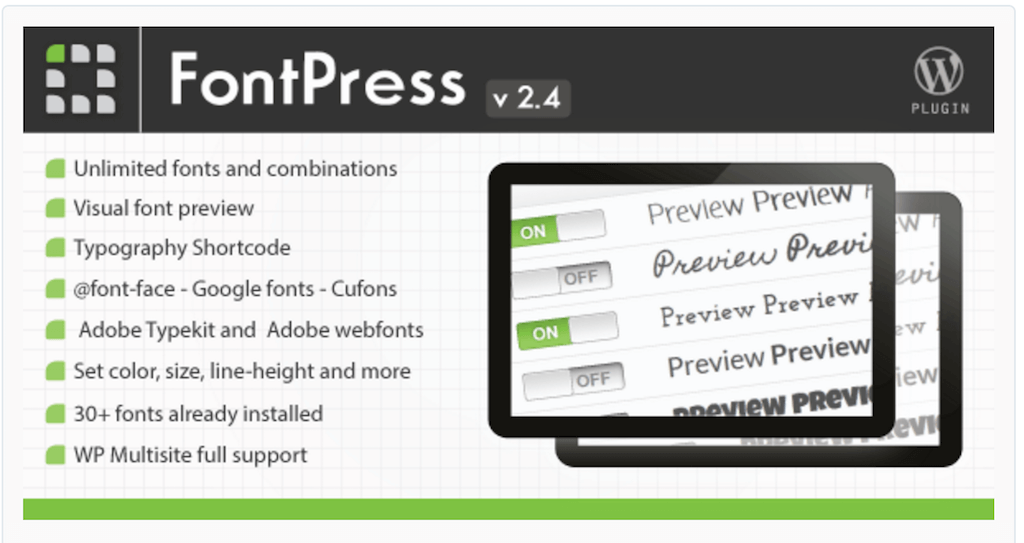
FontPress empowers your WordPress blog with some juicy fonts from the webs best font resources: Google, Typekit, Cufons, and your custom font faces are also supported. With more than a thousand sales already, there’s a reason people love FontPress. The reason why we love it so much is because of a particular shortcode it provides. You can use any fonts within a shortcode to create a custom font text experience. What could be more enjoyable than that is if you have a big admiration for design and already know that we do.








Comments (0)