12 Best WordPress Caching Plugins For WordPress 2023
Your Internet experience is only as fast as the websites you visit. The best websites are typically the ones with the quickest load times. A slow website makes for a terrible user experience, and let’s not forget the impact it is likely to have on your search engine rankings. Google has confirmed the same in the past.
If you run a WordPress site, a caching plugin can dramatically affect better site load times. When you access any website, you request information from their servers. WordPress runs a database, and whenever someone loads your site on their browser, they retrieve files in CSS, images, and JavaScript.
WordPress is dynamic. While this helps keep your website up to date and live, it also slows down your site. So, to tackle this little problem, developers created caching plugins. They help produce a static version of your website, making it much faster.
I’ll take you through a few plugins to help speed up your WordPress site. If you aren’t currently using a caching plugin, you’ll certainly find it an interesting and rather important read. And if you are using a caching plugin, you’ll have a few more options to check out and find out which plugin works best for you.
If all these caching plugins fail you and it doesn’t make your site any quicker, you’ll probably have to upgrade your host. But before doing so, try a few caching plugins and see how they work for your website.
Boost Performance with Best WordPress Caching Plugins
1. WP Rocket [Our Choice for colorlib.com]
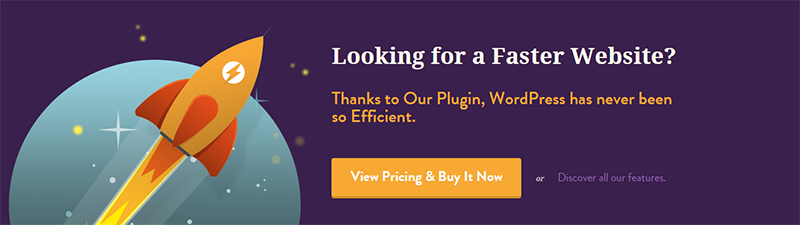
WP Rocket is a premium plugin that advertises speed and simplicity. And they certainly deliver results with little effort on the user’s part. The plugin is currently in active use on 2+ million websites including colorlib.com

Plugin’s features include page caching, which is activated immediately after installation & activation, cache preloading, and images on request to ensure images load when needed. WP Rocket makes your website’s HTML, CSS, and Javascript lighter.
You can run an eCommerce site due to its compatibility with eCommerce plugins. This plugin offers Google font, image optimization, and multisite and multilingual compatibility. It is Cloudflare compatible, can utilize browser caching. In addition to these features, WP Rocket provides DNS prefetching and is developer-friendly.
The settings panel is very similar to Super Cache and easy to handle a no-nonsense plugin that works with minimal problems.

The personal version of the plugin costs $39 per year. The business version costs $99 annually and is available to three websites. You can get the Pro version at $199 for unlimited websites. If you do not like the plugin, you can ask for a refund for up to 30 days. The support and updates will require yearly payment. If you choose not to pay, you will still use the plugin without support or updates. Generally, trying the latter is not advisable.
More info / Download2. LiteSpeed Cache
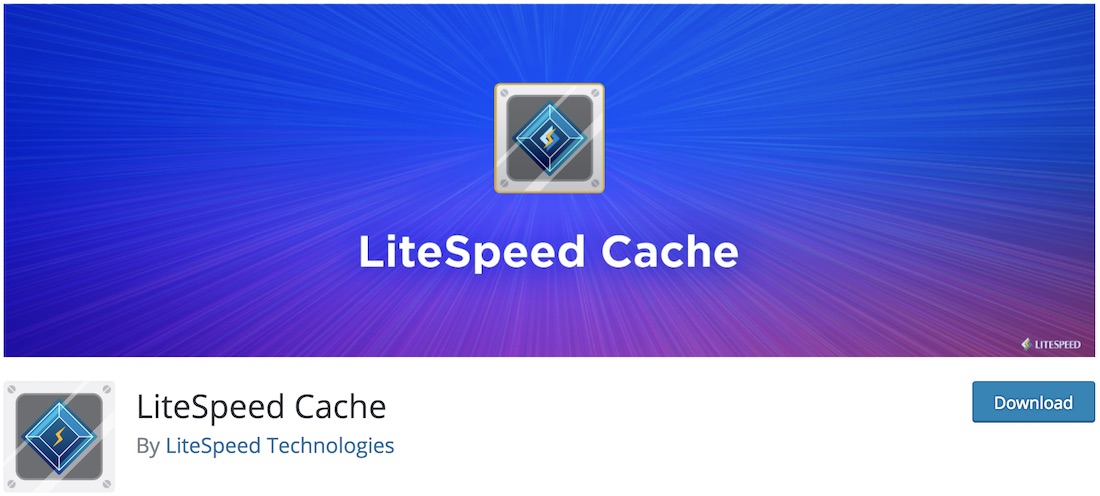
With a caching plugin, you can drastically improve the performance of your website. Whether you run a corporate page, a blog, an online portfolio or an eCommerce page, always ensure your web space works at the highest degree. With a WordPress caching plugin, you can achieve such results relatively easily.
Pick up the LiteSpeed Cache tool and boost your website to new heights. We are getting more and more sensitive to websites not loading in a snap, especially when it comes to mobile! Ensure you are not one of those whose page loads after several seconds. No one is interested in staring at a blank screen for that long.

With LiteSpeed Cache, you can avoid the inconvenience and cache your content once and for all. Some of the core features of LiteSpeed Cache are lazyloading, browser cache, WordPress Multisite support, PageSpeed score optimization, and simple to use interface.
More info / Download3. W3 Total Cache

W3 Total Cache is popular as one of the most powerful caching plugins, with many options at the user’s disposal. Its users include Yoast (the author behind the most popular WordPress SEO plugin we use on Colorlib), Matt Cutts (works on search quality and webspam for Google), Mashable, Smashing Magazine, and many other equally influential websites.
Update (1): Yoast no longer uses plugin-based caching and has switched to server-side caching. Likely a similar caching we use for Colorlib, a combination between HHVM, Redis, and fastcgi_cache.
Update (2): Matt Cutts has switched from W3 Total Cache to WP Super Cache. It’s similar to W3 but is much easier to setup and according to some benchmarks can deliver even better website performance under certain conditions.
Update (3): We now use a completely custom-built server-side caching. It uses Nginx, PHP 8, and Redis as a base but we have tweaked it for Colorlib. This includes custom comment and bbPress forum thread handling to ensure they are posted in real-time. If you like how well our website performs, read our hosting guide to find out how you can achieve similar results.
Use W3 Total Cache for the minification of CSS and JavaScript. It can cache pages, the WordPress database, and objects. It can enable caching at the browser end. It is also compatible with dedicated servers, virtual private servers, and content delivery networks, which is probably why you can scale this plugin for use with very popular high-traffic websites.
A WordPress newbie may find negotiating through the plugin’s many options daunting. W3 Total Cache offers tips on the best use of the plugin above the plugin’s settings page on your WP dashboard.
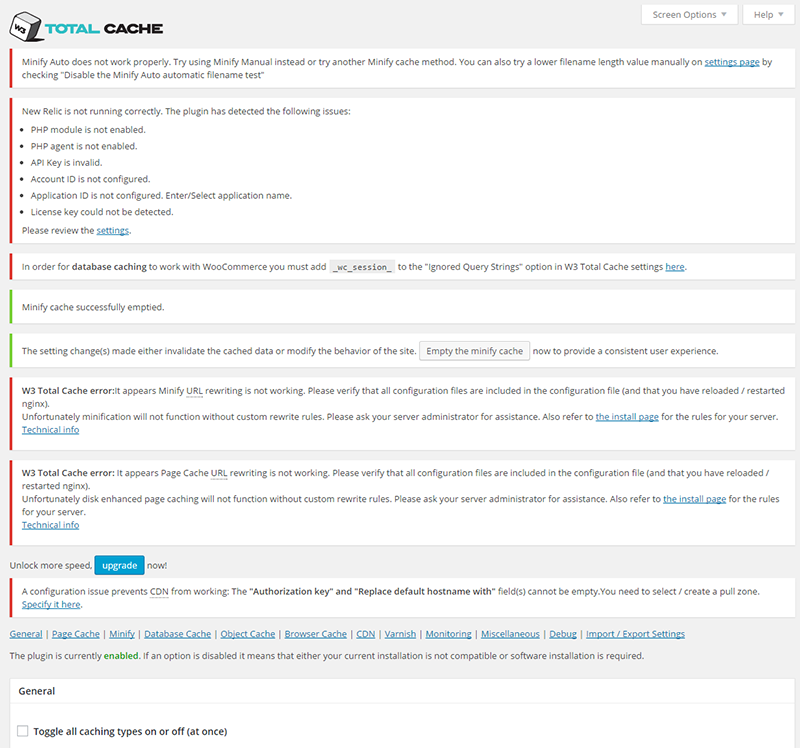
The tips seem more daunting than the advanced options themselves, how well you use this plugin depends on your ability to attend to each instruction provided. At the bottom, you’ll notice a “Toggle all caching types”, this is sufficient but doesn’t maximize the plugin’s impact.
Even an experienced user would find the instructions helpful because installing the plugin is only part of the process, it needs to be configured appropriately for full impact. Else you can choose to enable the default settings, it should be sufficient for most websites.
The plugin isn’t complicated, it is merely vast with many options. If you can get past the clutter of options and follow suggestions as presented by the plugin below your WordPress dashboard and maybe watch a tutorial or two then it can speed up your website ten times over, which is an impressive feat.
At $99 per year for the paid version, you can enable fragment caching module for better performance with themes/plugins that use WordPress transient API and the paid version also provides CDN mirroring.
More info / Download4. WP Super Cache
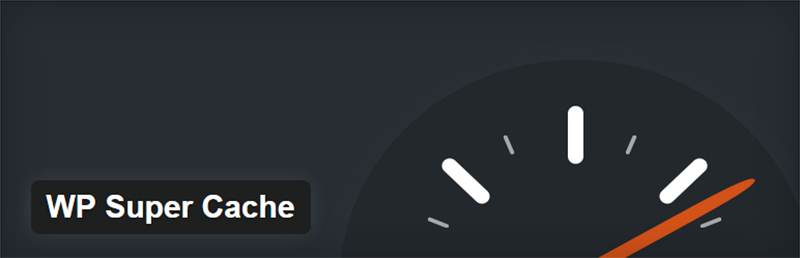
When I first used this plugin, it was easier to figure stuff out than the previous one. The plugin settings screen greets you with an easy-to-use version of the plugin. There are multiple tabs; the first one, “Easy” is displayed first. And it is easier when you aren’t bombarded with as many options as with W3 Total Cache.
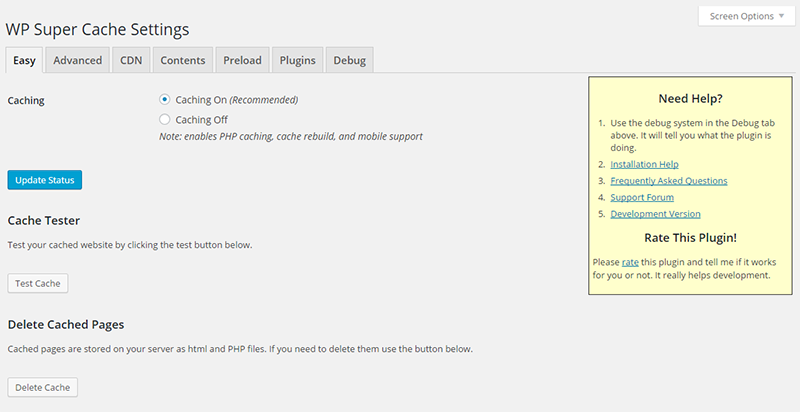
WP Super Cache creates a static HTML file served to users who aren’t logged in, users who haven’t left a comment on your blog, and users who haven’t viewed a password-protected post on your site. That pretty much means almost every visitor to your website.
This plugin caches files in three ways:
- Supercached Static files – PHP is completely bypassed and it served as such to unknown visitors.
- Supercached Static files ( served by PHP ) – Server more likely to struggle with large increase or bursts of traffic.
- Legacy Caching – Slowest caching method used for known users.
The difference between supercached served by PHP and not served by PHP becomes more apparent only when there is an increase in traffic, so much so that the host’s server struggles to keep up, else the differences are imperceptible.
You can selectively choose which sections of your website get cached. The plugin also handles sudden spikes in traffic using lockdown and directly cached files.
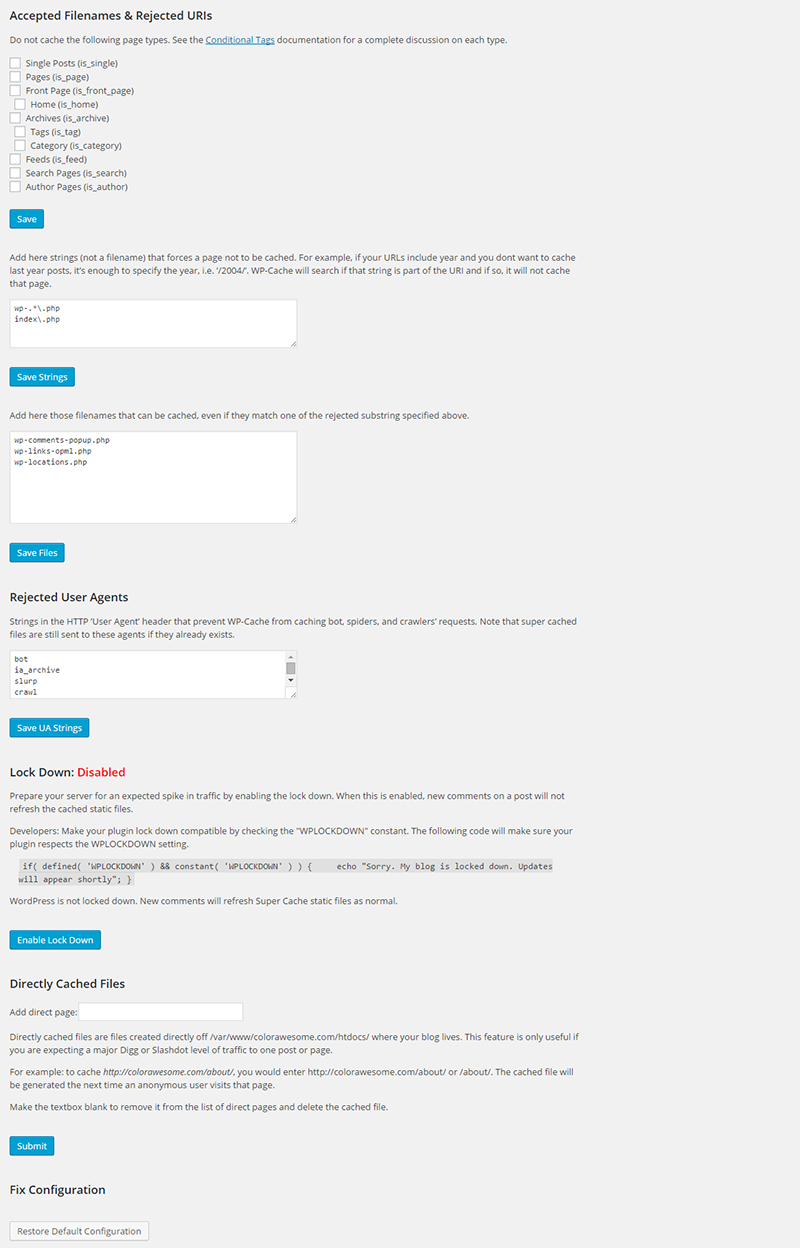
WP Super Cache helps get rid of your cache files by deleting them at specified intervals of time. Preloading the files will create supercached static files for your most recently published posts or for every page and post on your site. With preloading, it is all the more important to deal with cached files after they become redundant.
More info / Download5. Redis Object Cache

We have several if you need to test out more WordPress caching plugin options. And Redis Object Cache is one of them. Once you undergo the basic installation and activation process, you can start using the plugin and see the difference. Redis Object Cache will do the trick to improve your page’s loading speed. Remember, you must first install Redis before you can start using the tool. There is a step-by-step guide on setting it up, so you won’t find yourself lost in space.

There are loads of different connection and configuration parameters for you to set and get the most out of Redis Object Cache. Although this might be super new to you and you have never worked with a similar plugin before, it is way easier than you think.
More info / Download6. Cache Enabler

Cache Enabler is nothing else than a WordPress caching plugin. What does it do? It is super simple; if your existing website is a bit slow, you can almost instantly improve the performance with a caching plugin. In other words, mobile, tablet and desktop users can experience faster loading times what translates into a more pleasant experience.

What Cache Enabler does it creates and stores static HTML files on the server. Instead of going through the “long” process of accessing files in the back-end process, the web server delivers the static HTML files and makes your page put its content on display much quicker. After all, who would not want to have a lightning-fast website in this day and age? Make sure yours does not stand out due to its slowness rather how swift it is.
More info / Download7. Breeze
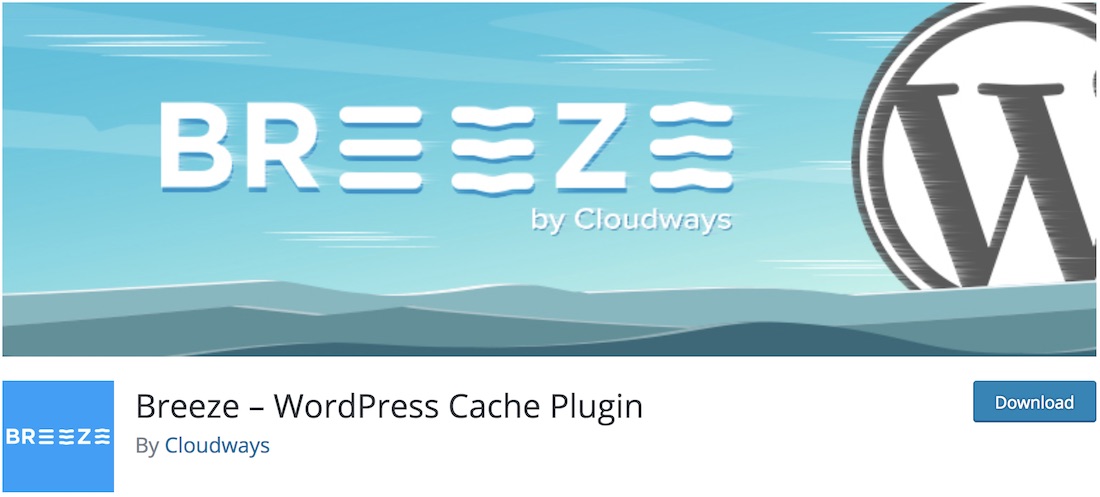
If you already use Cloudways, Breeze will probably be the best WordPress caching plugin option. The team who knows the platform best created it, so it is worth trying. Besides, it costs you nothing, and the setup procedure is quick and straightforward. Breeze provides many different solutions to optimize your WordPress, WooCommerce or WordPress Multisite web platform. Yes, Breeze works with all three like a dream.
Breeze has quite a few to take advantage of when speaking about features. From speed and resource optimization to file level cache, database cleanup, simplified CDN integration. Of course, Breeze is also convenient and super beginner-friendly, ensuring all users can benefit from Breeze. Additionally, if you have any questions or concerns, you can always contact Breeze’s support, and they will be happy to assist you.
More info / Download8. SiteGround Optimizer
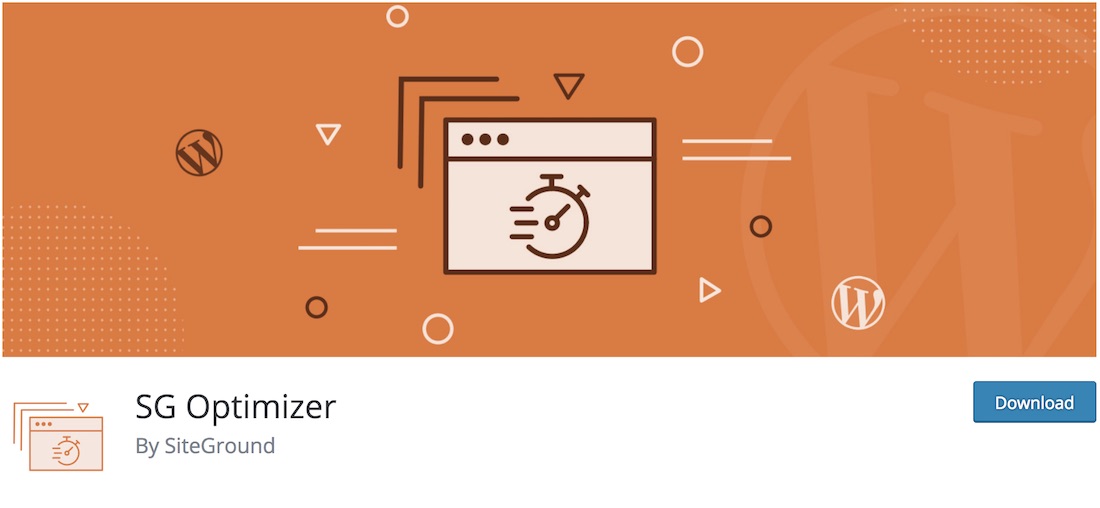
Another more specific WordPress caching plugin is SiteGround Optimizer. Why so? The folks put it together over at SiteGround. This makes SiteGround Optimizer exclusive to the hosting provider and will not work with any other service available. If you happen to be a SiteGround user, you are in luck. Instead of a random caching plugin, pick the one that best works with the service. This also saves you additional time and effort, finding the right tool; SiteGround Optimizer is the right plugin for you.

To configure SiteGround Optimizer, you might want to review the available in-depth documentation to get its gist. Nothing complicated indeed. Moreover, you can set browser caching rules, exclude particular URLs from the cache, optimize images, and enable or disable minification. The options are there, you need to get your hands on SiteGround Optimizer and start experiencing great results.
More info / Download9. WP-Optimize

When searching for a WordPress caching plugin to speed things up, you should look into WP-Optimize. It is a nifty solution that will help you clean your page, compress your images and cache your site. If you are thinking of boosting loading speed up, try a powerful plugin that will do the trick instead of you. Fast loading speed is crucial for mobile users, so ensure your website loads faster, making them stay around and not leave early.
As mentioned earlier, WP-Optimize has three ways of making your online presence faster. You can use the tool to clean and optimize your database. Moreover, some of your images might be too big, causing the slowing down of your website. That said, with WP-Optimize, you can now compress them and take away the heaviness. And finally, the caching of your pages.
More info / Download10. Leverage Browser Caching
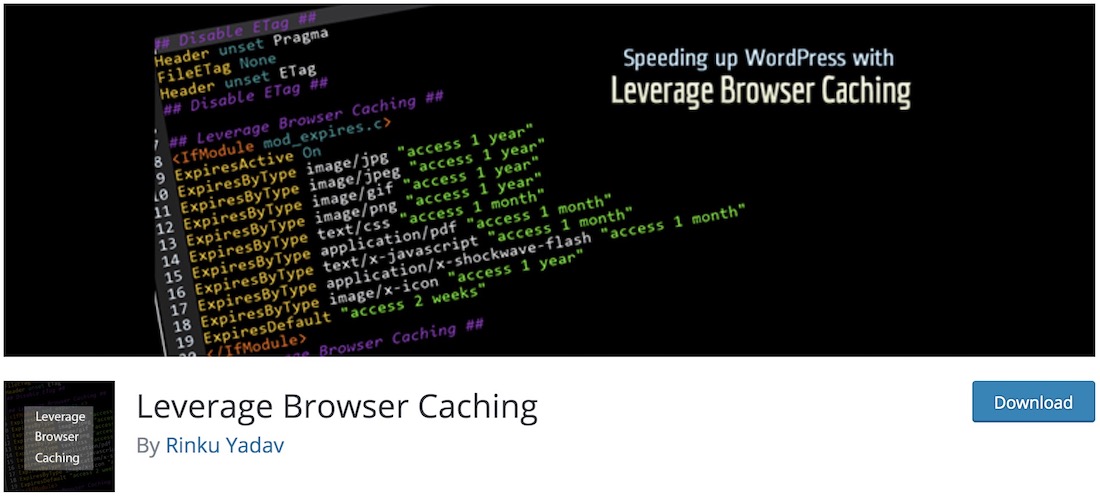
Leverage Browser Caching is a fantastic WordPress plugin that will speed up your website’s loading speed. When a user visits your website, it must load all the content from the server. Every single time, of course, for every single page of your website. Leverage Browser Caching stores static files of your website in the user’s browser to avoid it. For each visit, it does not have to load them from the server again. This means, once they return, your website will load much faster.
Moreover, Leverage Browser Caching only requires downloading unique content and storing static files in the web browser.
More info / Download11. Hummingbird
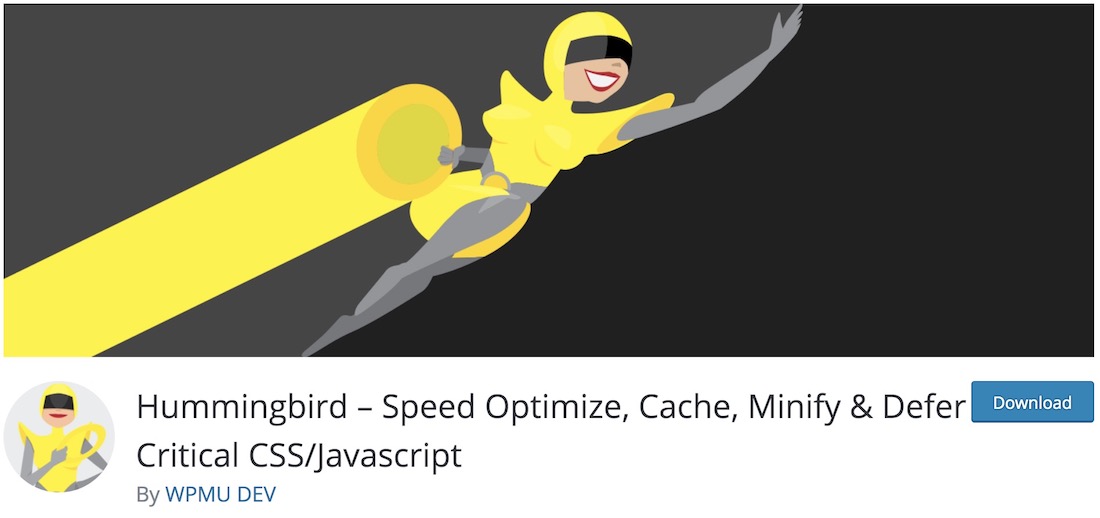
For everyone who thinks they could improve their website’s page loading speed, any WordPress caching plugins you find here will help you. Another powerful and easy-to-use alternative is Hummingbird. It is a tool brought to life by the authors of Smush, the popular image optimizing plugin. With Hummingbird, you can do a ton of stuff regarding speeding up your website or blog.
What’s cool about Hummingbird is that it does all the heavy lifting for you. In other words, even if you are not tech-savvy, you will still succeed at using Hummingbird and making it work for you. After all, faster page loading speed does not only mean better site performance but better rankings, too.
With Hummingbird, you can scan your entire website and see what needs improvement. From then on, with a single click on the button, Hummingbird does the work of optimizing and fixing parts of your website that are slowing it down.
More info / Download12. WP Fastest Cache

Fastest Cache employs many methods to cache your website. Mod-Rewrite takes your dynamic WordPress and makes it static. The cached files are deleted at appropriate intervals or based on publishing a page or a post.
With Fastest Cache you can block cache for specific pages/posts with a shortcode. The plugin permits you to enable and disable caching for mobile devices and logged in users separately. Fastest Cache provides CDN support.
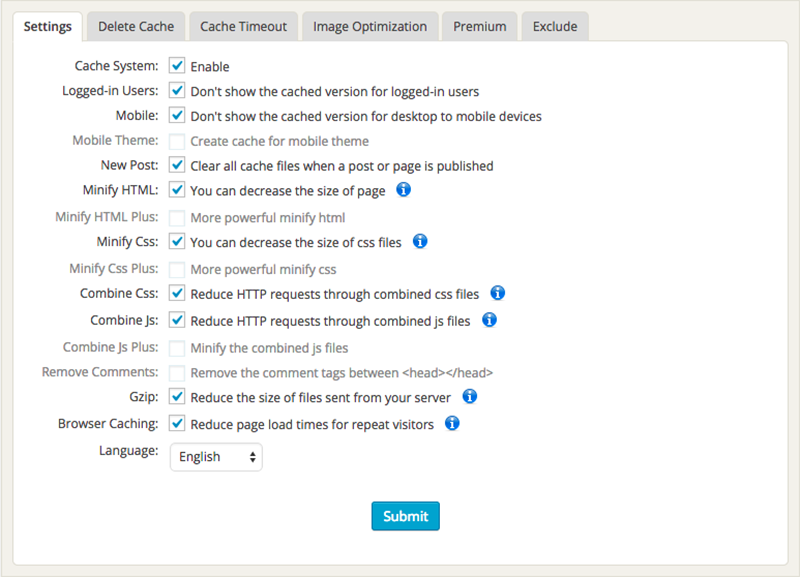
Knowing what each of the caching methods will do for you should be a straightforward plugin to handle. Just tick your caching methods and submit.
The plugin minifies your HTML and CSS with gzip compression. It can combine CSS files, which helps reduce the number of HTTP requests to your host’s servers. Similarly, it can combine JavaScript files as well. Fastest Cache also provides browser caching, which is helpful for visitors who return to your website often.
More info / DownloadWhich One Is The Best One?
I’ve looked at the tests conducted by different people with differing recommendations for caching plugins.
Those tests provide great information; however, they do not include WP Rocket, which I feel would have been just as good as the competition. This test is very comprehensive, we compared several caching solutions for WordPress. WP Rocket won, with special mentions for WP Super Cache and W3 Total Cache.
The fact is, it is challenging to figure out which among all the plugins is the best. In my opinion, WP Rocket certainly seems to have the edge. But the rest of the pack isn’t too far behind at all.
You should consider your requirements if you’re selecting a caching plugin. Whether you’d need CDN support? Questions like this become pertinent to selecting the best plugin for your website because the differences in performance are mainly invisible to an average user.
Test Your Site With A Cache Plugin Fully Configured.
You can use one of the following,
To keep track of your website regularly, you can access site performance under labs via your Google Analytics account, if you’ve added your website to GA. And most cheap WordPress hosting providers also provide access to basic page load speed information.
But if you insist on running a cache plugin and benchmarking your website thoroughly, it would come in handy if you understood the benchmarking methods used on our post. You’ll see that performing a thorough check is rather tiresome. It is only worth it if your website receives sufficient traffic. Else one of the three tools above should be sufficient.
Based on your comfort level with caching plugins, you can select any of the 6 plugins presented in this post. Try each (even the paid ones have refund periods) and determine what works for you.
Use the same theme, plugins, and host for your tests. And also test several URLs (apart from just your website’s homepage) for some variability and ensure that the test is fair.
Conclusion
Choose the plugin you are comfortable with. The differences when comparing these 6 plugins are marginal. Spending an hour each day to reconfigure your plugins constantly isn’t worth it. But it can become a chasm depending on your ability to configure the cache plugin in question rightly.
And then test your plugin. If I read this article, I’d look at the plugin screenshots, check for the one that seems least daunting, and try it out first, provided it meets all my requirements. Compare it with similar websites that are known for their speed and popularity.
If you have very good results on your first try, you can stop there unless you need to tackle a problem, like a burst in traffic. Then it gets a bit trickier, I’d suggest that you read the benchmarking methods used on our tests before trying your tests.
Colorlib uses W3TC combined with Memcached for object and database caching and CDN management if you were wondering.
For every website there is a speed ceiling and once you’ve hit it, you need to upgrade your hardware perhaps a top-notch CDN service like Cloudflare.
Please consider the comments section if you know of other excellent internal caching solutions. I look forward to reading them!
I hope you found the post information about the WordPress caching choices available. And that you’ve found the right plugin for your site.








I have recently been wanting to use a cache plugin for my websites, but due to many issues i have encountered with cache plugins in the past, i think twice before using it…anyway thanks for the list
Yes, configuring the plugins can be tedious. If you aren’t able to get it right with one plugin, there are others you can try. It makes a tremendous difference to your site’s load times. Perhaps you can try SuperCache and ZenCache, they have single toggle for all caching options to remove any difficulty with configurability. Or you could go with a premium plugin, you’ll get good support and they’ll help you with any difficulties you have.
Another option would be get managed WordPress hosting from WPEngine and you’ll never have to worry about caching.
Al3x,
Even similar plugin than SuperCache and ZenCache is WP Rocket. It offers the same performance improvements as W3 Total Cache but it does everything for you automatically.
There are usually two problems that users have with cache plugins:
1. Your website becomes slower for administrators. Cache plugins puts an extra load on your hosting account but for administrator level users content is not being cached because cache might cause problems with some important functionality such as WordPress customizer, Post/Page editor, Widget Administration etc. These changes just doesn’t appear as they are being cached and it confuses most users. That’s why most plugins have cache disable for administrators and you get a slightly slower website for yourself. This is really confusing but you must test your website when you are logged out from it and you will see that it actually is noticeably faster.
2. CSS and JavaScript file minification and combination is hit or miss. It might offer you some speed improvement but in many cases it might break some functionality on your website or even your entire website layout. Once users have enabled minification and see broken layout they just freak out and disable cache plugin completely. However, you should have just disabled Minification while leaving other settings in place because others are working properly.
If minification didn’t work in the first place then the only option is to configure everything manually but it is rather advanced approach and definitely not for everyone.
Cache for your WordPress website is a must because WordPress is slow by default and comes with very limited caching. Let me know if you need any further assistance.
Hi
Great list. I would however, also like to mention a new plugin, called WP Superformance, as an alternative to the above. This plugin weighs less than 50KB and does its job exceptionally well. WP Superformance has a load of features, such as image lazyloading, HTML, CSS, JS minification, hotlink protection, browser caching, etc. It also handles a great deal of performance tasks – which one would generally need a dozen or more plugins for. This is all done automatically without any configs.
Well worth a try.
Ron,
Unfortunately, we can’t list your plugin on this list. Since your website doesn’t load fast enough it means that your plugin is either not good enough or you don’t know how to configure your own plugin.
Here is comparison between your website:

And colorlib:

As you can see our website is much larger in size and doesn’t have any minification and combination in place and still it loads much faster. Therefore I can’t recommend your plugin to anyone who is looking to improve their website performance.
Sorry for inconvenience.
Be very careful about WP Rocket. I’m on shared hosting and I got a mail from Google telling my site was giving 403 errors recently. I identified this was because of the .htaccess file WP Rocket creates. The mod.rewrite section of the code was causing 403 errors. I contacted support and first they said their plugin can’t cause 403 error. Then they accepted their plugin indeed causes 403 error, but they still haven’t released an update. If you’re using this plugin, I highly recommend running a Google Pagespeed test to see if your site is giving 403 error or not.
Karga,
I am sorry to hear about your experience with WP Rocker. 403 error means that access to your website is denied and it is not a good sign at all. You were lucky that you find that this plugin throws errors or otherwise you would have lost most of your search engine rankings.
Hi, thank you for your feedback.
You are right, WP Rocket writes into the htaccess to put some good performance rules to make your website faster, but of course not to block bots.
More than 80 000 websites are using WP Rocket, without any issue regarding bots being blocked, and we have very positive feedback about SEO improvements.
We would be more than happy to help you in our support
Would love to see you guys add Litespeeds new WordPress Cache to the list. We recently did a quick comparison / benchmark between the 2 and Litespeeds Cache pretty much doubles the performance of WP Super-Cache. Given this is a pretty simple bench but still shows that this is a plugin that is on it’s way to the top and a great new option for people on Litespeed based hosting (host needs to add support).
Great list! I have a site that loads quick on the front-end but on my admin panel (wordpress) it takes ages. Any idea how to fix that?
Tabea,
That’s because caching plugins doesn’t work in backend. In fact they are even slowing down your dashboard because once you hit “publish” or “update” caching plugins are working hard to create cached page therefore adding extra load on your server. To speed up WordPress dashboard you can either switch to PHP 7 or install HHVM. Both are much faster version of PHP (HHVM is installed on top of PHP as a virtual machine) and are currently available only on managed WordPress hostings such as Pagely, Kinsta and others. Otherwise there is no way to speed up your dashboard because there are so many things going on and nothing is being cached and every request loads information from database over and over again.
You can also look to install Redis for caching, however, it is available only for VPS or again managed WordPress hosting because of the nature of Redis caching. Redis caching plugins that are available on w.org doesn’t do anything without server configuratin in place since I have seen many users installing them. But that won’t work.
Thanx for this article. I did some tryouts with caching but cannot make a choise.
The main problem of our website are the pages with sometimes 10 youtube movie requests.
Which one suits a wordpress embedded movie website best?
Thanx for your advice in advance
SuuS,
These kind of request are not going to be cached as they come from external website. The best you can do is to have dns-prefetch and preconnect for those external resources and only WP Rocket offers this kind of functionality.
Vishnu,
Thanks for the WordPress ideas , I’m currently using WP Rocket as well its working fine for me . I will continue to scan through the options on making my blog faster keep up the great content .
Angelo,
As our recent benchmarks shows WP Rocket is by far the fastest and most efficient caching plugin for WordPress. Therefore there is no need to look for other solutions as you already have the best that there is.
I have found that with certain caching plugins, they trigger a disconnecting error when trying to create new posts or uploading images. I think it’s best to manually edit your .htaccess file and implement caching via that.
Nathan,
Editing your own .htaccess file is not for 99.9% of the users because it can go wrong is so many ways. Also not all caching can be done via .htaccess and you need some extra libraries that comes with these cache plugins. While you might achieve some caching using .htaccess rules it is certainly not enough and I would never recommend to do that unless you are a skilled developer.
Great list but you are missing one plugin that i use and it is very good .Google analytics counter tracker is the name of the plugin. I have no regret with this plugin.
Stefan,
This list of plugins is for performance improvements and Google Analytics plugin has nothing to do with website performance. It is for tracking purposes only.
Hi Aigars,
Your collection for plugins is classical.
Caching plugin is one of the best tonics to make the site faster and thus way bounce rate is being decreased. But only selecting best caching plugin is conducive to this way. In this case the plugins shared here are awesome. So this article can be said one of the best sources to get caching plugins. I would like to share another great source for log slider plugin to add client’s Logo to display anywhere of sites using shortcode.
We used the W3 caching plugin for a while on our magazine site, but had to disable it because it kept confusing my logins as a user (subscriber) with my admin logins. Do any of these plugins allow someone to login as both a site user and as an admin without causing problems? I’m talking about switching back and forth between the two logins, not being logged in as both simultaneously.
Storm,
W3 Total Cache would work as well but you need to configure it properly. You can set exceptions on what you don’t want to cache in advance settings. The same for other cache plugins including premium ones such as WP Rocket. If you are not sure how to configure exceptions just use cache plugins for CSS and JavaScript file combination and minification by leaving other features disabled.
Dear Sir, My site Not Working W3 Total Cache Plugin. Please Guide For Set up W3 Total Cache Plugin.
Alex,
For different sites and different hostings there are different W3 Total Cache configurations that will work better. You need to play around settings to see what works for you. If you are not skilled enough or you want the simplest solution I can recommend WP Rocket plugin. It does everything what W3 does but it does things automatically for you and you don’t need countless hours to configure it.
Great list. But, I want a plugin which compress google adsense, facebook sdk code.
Ratan,
That is not possible. Google and Facebook have already done compression and optimization on their side to make the code as efficient as possible, so it is very unlikely you will be able to find a way to tweak them even further.
Great article. I passed your article to my linux seever support team and they installed w3 total cache on my wordpress installation. They also optimized my database and installed the wp smush plugin. They managed to increase the loading speed by more than 100%.
Thanks.
Nice tips…
i will take this tips for my wordpress site, faster site faster visitor to get..
thank you.
I use wp super cache plugin on my site with shared hosting and it work well for me.
We have used WP-Rocket with our site since that’s premium option provided greater option to optimise ,So many user requested the same is there any free plugin which could provide great speed without paying. We looked into LiteSpeed Cache plugin which is dam great when compared with others. Can you please check that plugin and compare with other cache plugin.
Which is the best for shared hosting?
WP Super Cache or WP Rocket.
Now I’m creating a site and choosing a plugin for caching. Your article helped me a lot and answered many questions. Thank you!