2 Best WooCommerce Installment Payment Plugins 2026
Many customers love the idea of an installment plan when they purchase an item. It’s also easier for them to buy your products without thinking twice. So, having a WooCommerce Installment Payments plugin on a website is a must. It enables you to add partial payment as an option for your customers. They can pay partially and pay it depending on the date you put on the admin page.
Moreover, you can use this plugin for payment plans and add additional monthly charges. It will help you to make more profit in a matter of time. Also, it encourages more people to visit your website and make purchases.
This article will show five WooCommerce Installment payment plugins and present each feature and functionality. Read on and find out the perfect one for your WooCommerce store.
Best WooCommerce Installment Payment Plugins
1. SUMO WooCommerce Payment Plans
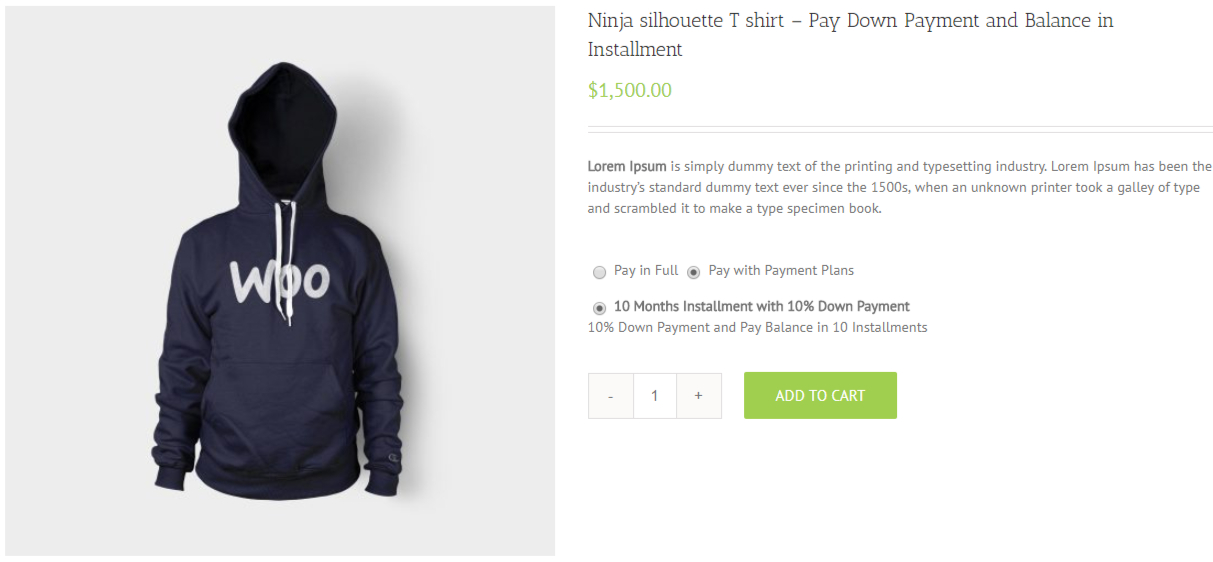
If you are looking for a flexible installment plugin, this WooCommerce Installment Payment can help you in different ways. It allows other payment gateways, such as deposits, down payments, partial payments, and even order payment plans. In these ways, you entice different types of customers to your website.
Another excellent and unique feature is Stripe automatic payments. Since many clients use this payment processing, this plugin improved their system by accepting payments from the platform.
This plugin allows customers to book the products they want through deposit payments. You can set the minimum deposit amount from your settings page. Another option is to let your clients propose their deposit amount; you must disapprove or approve it.
Keep in mind that you can put a deposit as optional or mandatory. So, if you think you’ll earn more through a deposit, you can enable it anytime. If not, just set the payment gateway to its original status.
As for the installment payment, you can charge interest based on how long they plan to pay for their purchases. Furthermore, you can also use this plugin to set a plan for your website.
Price: $49 (one time payment)
Active installations: 2,500+
More info / Download2. WooCommerce Deposit Down Payments
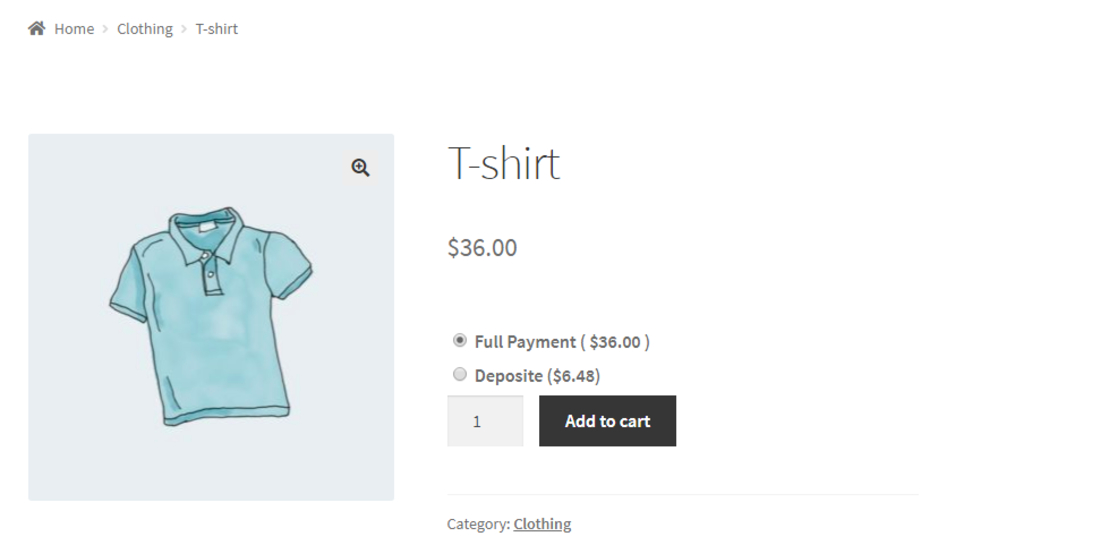
Here’s another WooCommerce Installment Payment plugin that will help you accept installment payments from your customers. You ask your clients for full or deposit payments depending on their preferences. They can choose to complete their total amount later. Moreover, they can add several purchases to their cart and set the deposit as their payment option.
You can set the fixed or deposit price on the admin page. Furthermore, you can select the deposit or partial payments to one or more of your products. Also, you can configure or disable the full payment option to allow your customers to choose only the installment payment option.
The installation process is pretty simple. After purchasing this plugin, click Download the Zip file. Then, go to your WordPress Plugin dashboard and click on the Upload Plugin button. Choose the zip file and proceed to “Install Now” and “Activate.”
Once you activate this plugin, it will show you the settings page to enable or disable your users’ down payment or full payment option. You can add the products set for the Installment payment gateway in the Product section.
Price: $45 (one time payment)
Active installations: 100+
More info / DownloadNow that we’ve found these five other WooCommerce installment and partial payments for your clients, you can choose one to set up on your WooCommerce. You’ll see how it will help you increase your profits quickly.








We are currently using Woo commerce subscriptions as a way for allowing customers to DIVIDE their course payment over a few months but does not need them to pay manually each month.
We combine with with Edwiser bridge to allow course access upon payment. however course access is linked to their subscription plan and renews each month,
Are you aware of a solution to have automated monthly billings (so the payment is set up once only and not requested each month) other than woo commerce subscriptions?
Zippy,
I think that WooCommerce Subscriptions are the way to go in your case. Or probably, some other subscription plugins for WooCommerce. Installment plugins will not work for your case since they are not really for subscriptions.