6 Best WordPress Visitor Counter Plugins 2026
Are you looking to track your visitors? Here are the best visitor counter WordPress plugins ranked and reviewed.
Are you considering adding visitors counter on your website to display the number of active users on your home page? If so, you found the right place. You don’t need to review hundreds of plugins online before choosing the perfect one for your site. We did some reviews and curated each to see the features and functionalities. Of course, the first thing you must remember before downloading or purchasing WordPress Visitor Counter Plugins is responsiveness. Aside from that, it should be up-to-date, and the visitor numbers are exact. Having this plugin on your website adds to its credibility. You see, as more people visit your page, the more individuals get curious about what your site offers.
Best Visitor Counter WordPress Plugins
1. MonsterInsights (Most Popular)
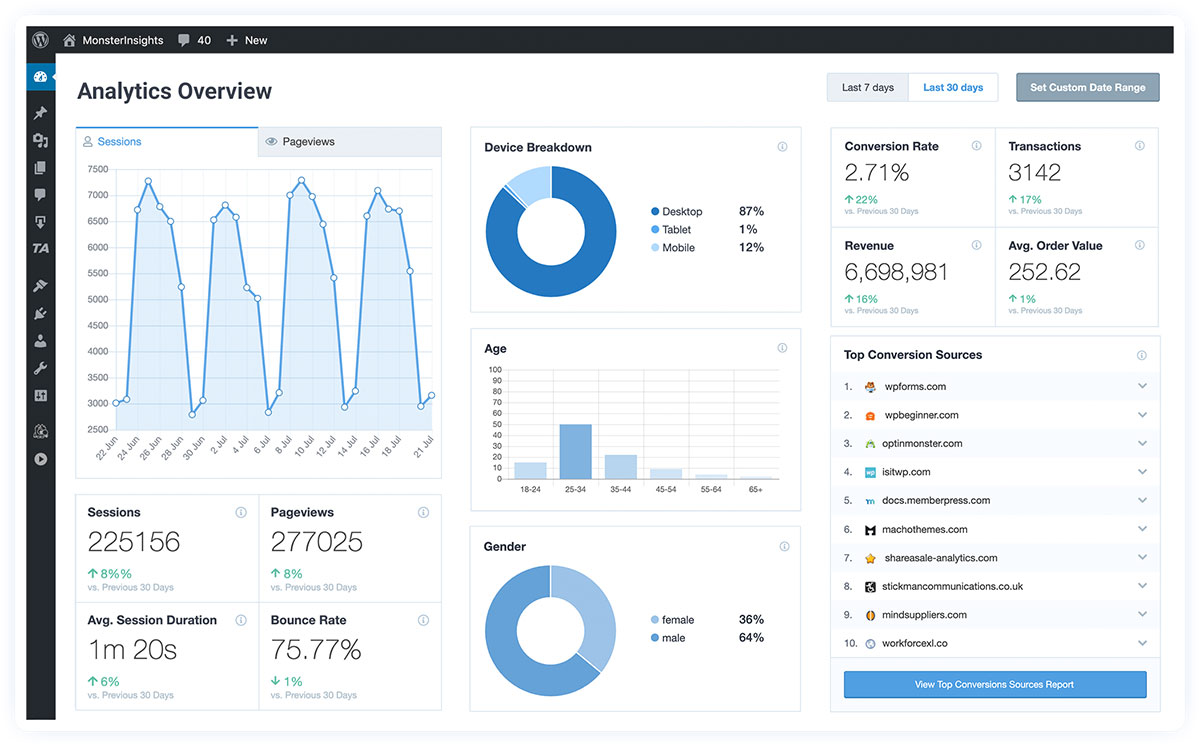
MonsterInsights is the most popular Google Analytics WordPress plugin that helps you understand your visitors with advanced reporting options. This plugin is especially great for eCommerce and affiliate marketing websites where user tracking is crucial to business success.
Main MonsterInsights Features:
- Real-time analytics and reporting
- E-Commerce tracking for WooCommerce, Easy Digital Downloads & MemberPress.
- GDPR friendly for EU compliance.
- User Behavior Report
- SEO Ranking Reports
- Custom dimensions for separate tracking for WordPress tag, category author and other pages.
- Support for Universal Analytics and Google Analytics 4
- Affiliate link and ad click tracking
- Analytics inside the WordPress dashboard
Reasons to avoid MonsterInsights
- The plugin is trying too hard to upsell the Pro version
- Expensive for smaller websites and businesses
- Consumes a lot of hosting resources
Active installations: 3+ million
Price: Free for a simple blog or business website. eCommerce tracking, Realtime Reports, GDPR compliance and various growth tools are available for a single website at $99.50/ year.
More info / Download2. Live Visitor Counter

This free visitor counter plugin lets you display all your live users on your website. It is basic and lightweight, so it has no other complicated features. This only does its primary purpose – to read the data of visitor’s numbers coming to your page. Also, it comes with a unique and beautiful layout to add colors to your site.
This plugin displays the number of current visitors, live visitors, and total visitors. Since it is simple and basic, it inevitably runs fast and smoothly. It also has a dark mode for better viewing and to reduce eye strain. You can also move your numbers from previous counters. For better website performance, this one is a must.
Price: Free
More info / Download3. WPS Visitor Counter Plugin
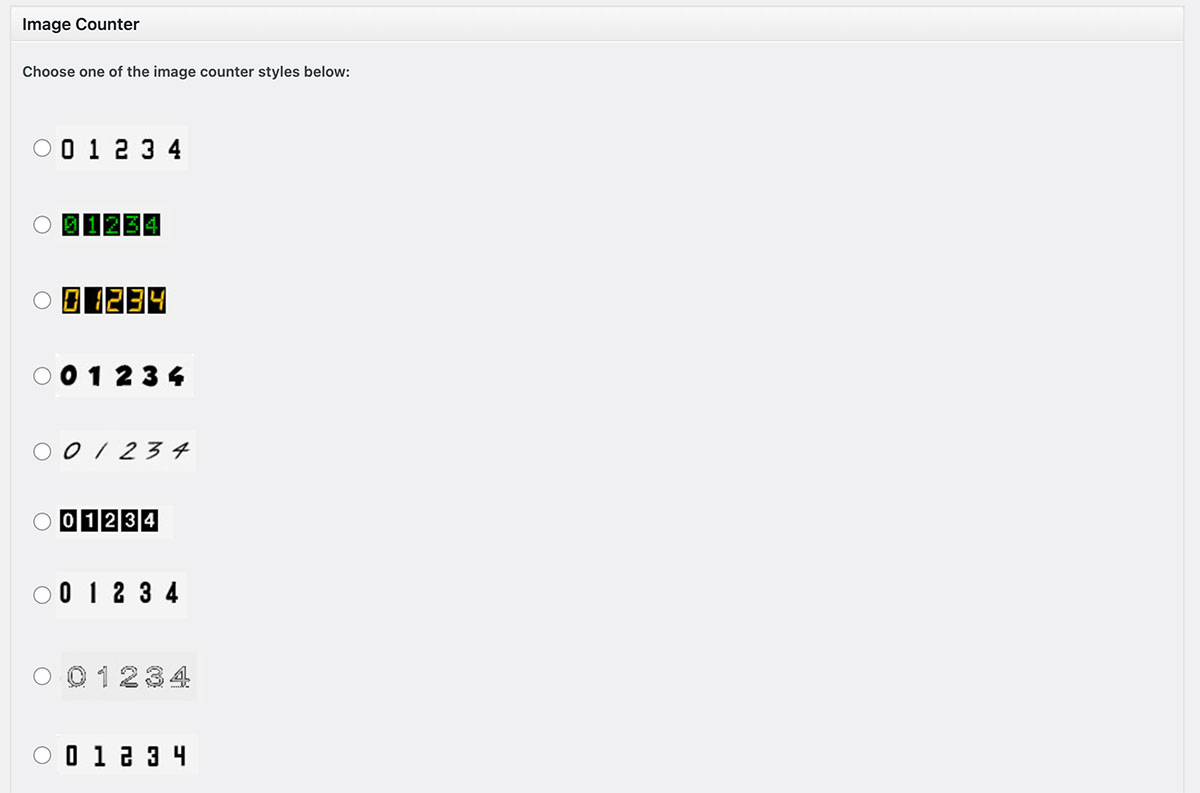
One of the best features of this template is the visitor counter for the day, month, and year. It will display the traffic status of your website. Having this type of plugin adds to its credibility. You don’t need to tell them you have hundreds or thousands of visitors daily in your blogs. This add-on will do that work for you.
This plugin is different from other counter plugins. It displays the current visitors and users on the previous day or the entire month. You can include whatever data you like on your display. Rest assured, the data this plugin counts is accurate.
It is helpful not only to your visitors but also to yourself. As more visitors see the increasing traffic, they want to see more of what you can offer them.
Price: Free
More info / Download4. The Visitor Counter Plugin
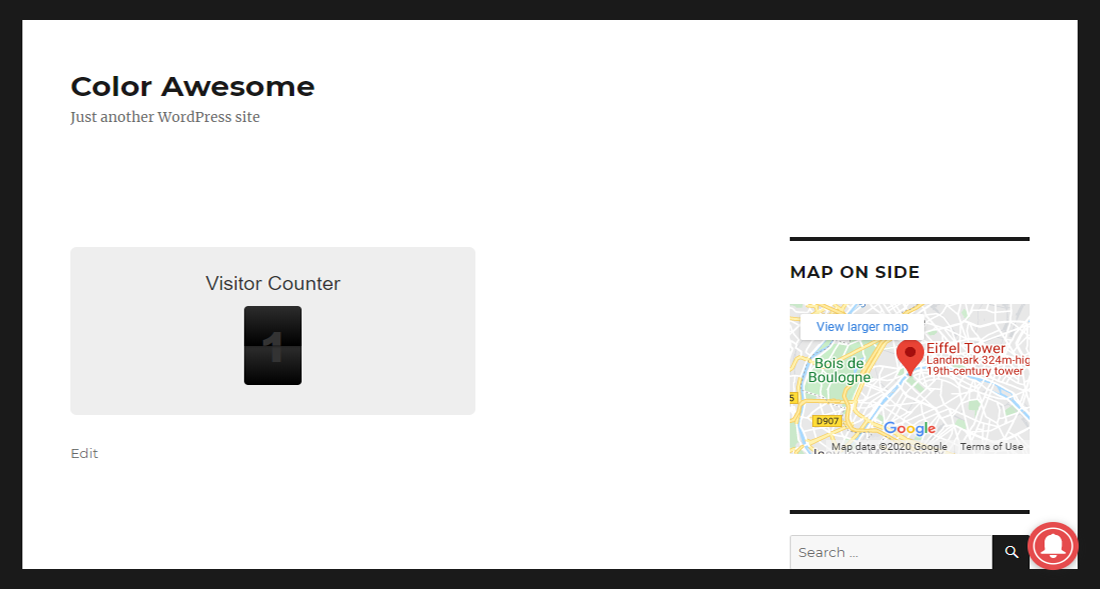
This simple plugin comes with basic but reliable functionalities. It counts the current visitors and displays it on your home page or any section on your website. You can change the title into your desired captions. Furthermore, you can also customize your background and text colors to complement your site’s layout.
The perk of using this visitor counter is simple and hassle-free navigation. That only means you don’t have to learn coding skills or hire a developer for your website. It supports the latest WordPress version, so you can set it up easily.
With this new plugin, you can display it using either widgets or shortcodes. What’s more, the installation and activation are effortless. Click on the Plugin and hover on the ‘Add New’ menu at the WordPress admin dashboard section. You can search the title “The Visitor Counter Plugin,” which will appear on the search results. Just click on the Install button, and you can activate it afterward.
Price: Free
More info / Download5. WP Visitor Statistics (Real Time Traffic)
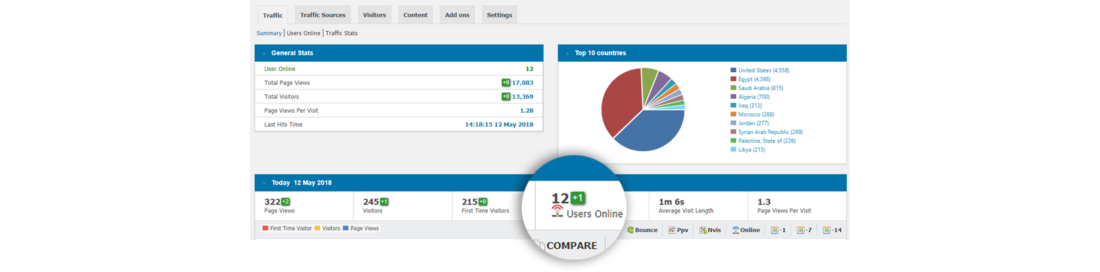
Do you want to track your website without the assistance of external services? It is possible to use these real-time statistics. This plugin is easy to install and activate, so you can use it instantly as soon as you finish installing it. You can use this to show more detailed statistics on the number of online visitors.
In addition to this plugin’s accurate statistics and analytics, you can display the counter to your new visitors. It has advanced features and functionalities to enhance your site’s performance. It includes an interactive map of the visitor’s location, a comprehensive overview page, GDPR-compliant guidelines, and more.
On the other hand, you might want to go with the Pro version. It shows the online counter, recent IP visitors, data’s shortcode, statistic reports, etc. The only downside is that it only has the English translation, but not a real problem since it is universal.
Price: Free
More info / Download6. StatCounter – Free Real Time Visitor Stats
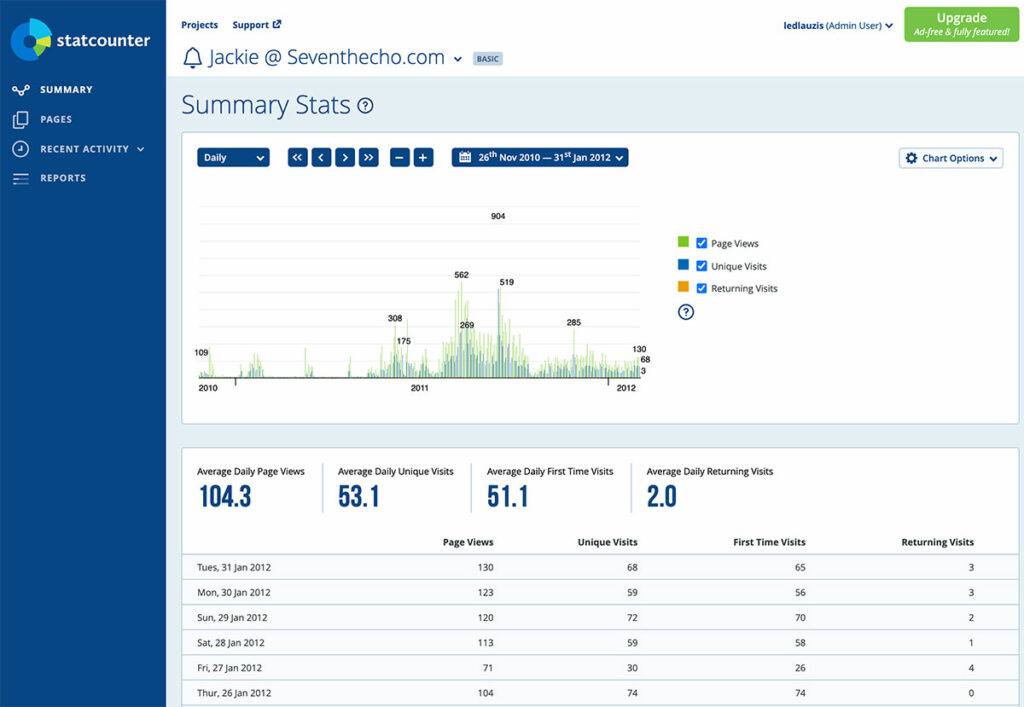
This free WordPress Visitor Plugin has several features to assist your website’s needs. It has a configurable counter to keep track of your daily, monthly, and yearly visitors and the active users visiting your site several times.
Why is StatCounter essential? When starting your online business, you must see if your website improves. If not, understanding the number of visitors can help you see what goes wrong and develop possible solutions. What’s more, it tracks paid traffic and points out click frauds.
This plugin also notifies you by email or phone when someone revisits your page. Seeing repeat visitors helps you determine the next target market for your email marketing or other online strategies. Overall, this item should be on your website.
Price: Free
More info / DownloadThe Final Takeaways
These WordPress visitor counter plugins add to your website’s credibility. It also lets you see the visitors’ updates, giving you better ideas for improving your online presence. Most items above are free, but you can see their full potential with the Premium version. Nonetheless, the plugins show amazing functionalities.
If you have an online business, you can use the Counter live visitors for WooComerce to keep track of your product’s visitors. Counting the views brings more curiosity to your target market’s mind. On the other hand, if you want simple and necessary plugins, you can opt for The Visitor Counter Plugin, Live Visitor Counter, and others.
The choices for advanced functionalities are the WPS Visitor Counter Plugin, Advanced Page Visit Counter, and more. These plugins allow you to save money and improve your website’s performance. The irony of having these visitor counters is that they add more visitors when they see a lot of individuals getting crazy over your website’s page.








The writers at my contributor blog will love seeing the stats from this!
Please suggest the latest visitors counter
Most of the plugins you suggested are out dated.
showing this message
“This plugin hasn’t been tested with the latest 3 major releases of WordPress. It may no longer be maintained or supported and may have compatibility issues when used with more recent versions of WordPress.”
Thank You
Rajeh,
All these plugins still work. We have tested them ourselves and we continue to do so.
There are very limited options available for this kind of plugins. The best choices right now are Monster Insights and Live Visitor Counter. Both tested with the latest version of WordPress by us and by their developers.
I want a visitor counter that displays the results on my dashboard, not on my website, can you suggest any?
MonsterInsights is the right solution for you. It uses Google Analytics to track the data but also displays it in your WordPress dashboards. A similar solution is Jetpack, but it offers very limited tracking date but that could be sufficient if you run a simple blog or static website. For eCommerce, affiliate tracking, download tracking and other advanced use cases I recommend MonsterInsights.
It’s amazing knowledge about visitor plugins for free. I am using the above plugin thanks for the information.