Ultra Theme Review: Multi-Purpose WordPress Theme for Designers and Developers
Ultra is a powerful multi-purpose WordPress theme from Themify. Although Ultra is marketed at designers and developers, anyone who wants to create a stylish and modern website with WordPress will find this theme a good option.
In fact, despite being aimed at designers and developers, no coding experience or development skills are required to build a custom website with Ultra. In this Ultra theme review, we’ll explore what this theme can do, what it has to offer and how it can help you build a custom WordPress website without any coding skills or additional tools.
Ultra WordPress Theme Features
Ultra is a modern multi-purpose WordPress theme that can be used to create a wide range of websites. This means it’s packed with useful features. We’ll look at those features now in this section of our Ultra theme review. However, some highlights include multiple website demos, a drag-and-drop page builder, countless customization options, and much more.
Multiple Website Skins and Demos
One of the best features of Ultra is its selection of pre-built website skins and demos. Although the number of demos doesn’t rival the amount some other premium multi-purpose themes offer, the Ultra demos have all been built to a very high standard.
We’ll cover the process for importing the demo content shortly; suffice to say it’s very user-friendly. Before we get to the user experience section of this review, though, let’s explore the Ultra demos to find out what types of websites you can quickly create with this WordPress theme.
Themify Demo
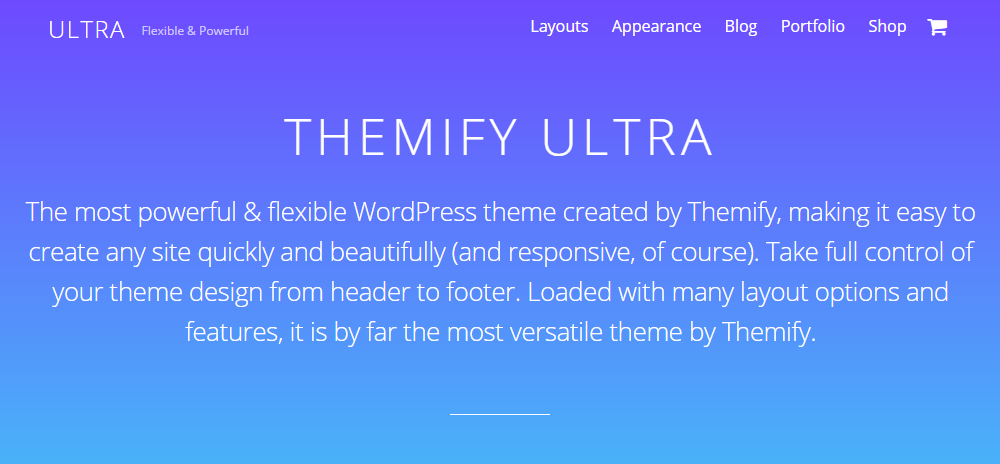
This is the default and original Themify demo. It’s a good all-around website design for a range of different projects. If you’re just looking for a quick way to use this theme, importing this demo is a good option. The Themify main demo uses all the most impressive features of this theme. Therefore, it’s a great way to see what this theme can really do.
Agency Demo

As the name suggests, this demo is perfect for creating agency websites. Whether you’re in the process of creating a website for a digital agency, an offline agency, or to promote your freelance services, this demo could be the best option. The homepage features an optional background video display with animated text. As your visitors scroll down the default homepage layout, they’ll see all the tried and tested features you’d expect to find on a good agency website. This includes icon feature grids, client logos, skill bars, a Google Map, contact information, and much more.
Ecommerce Demo

By combining the Ultra theme with the WooCommerce plugin, you’ll have no trouble building an online store with WordPress. This online shop demo has all the features you’d expect to find in a top ecommerce theme combined with all the other great features from Ultra. The stylish design and varied selection of page layouts will help you create a professional ecommerce store with very little effort. As this theme can be customized extremely easily, the Ultra ecommerce demo should suit a wide range of products.
Fitness Demo

If you’re a personal trainer or you’re creating a website for a gym or other fitness related business, then the Ultra Fitness demo is for you. The homepage layout has everything you need to promote your business or services. You can also capture emails through the optin forms, helping you build a list of potential new clients and customers. The pricing table builder makes it easy to compare your packages while the staff profiles feature gives you an effective way to showcase your team.
Lawyer Demo
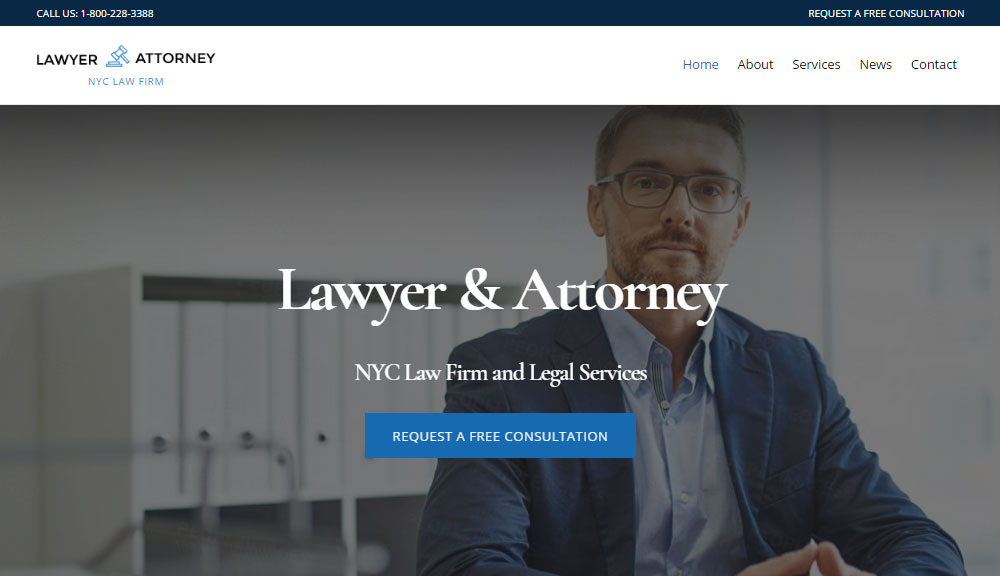
The Lawyer demo could work well for many different types of business websites. Of course, law-related projects can use this theme without much customization work. However, with a little effort, anyone should be able to adapt this demo to meet their needs.
Restaurant Demo
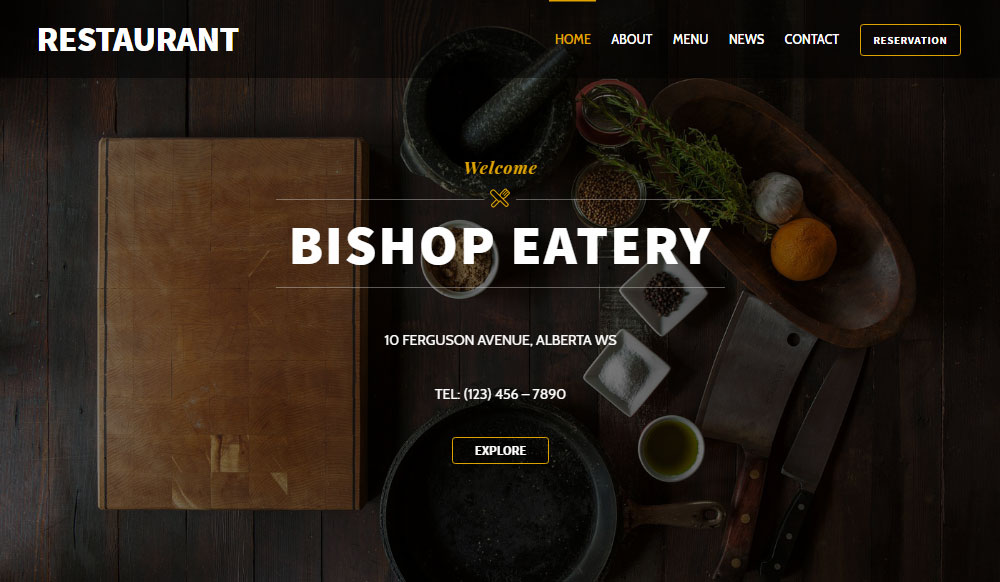
Need to build a website for a restaurant or café? If so, the Ultra Restaurant demo is the obvious choice. With a stylish design, this demo will give your food related website the right look to help attract new clientele. The niche specific templates make it easy to publish and maintain an online menu for your restaurant. As well as browsing the dishes on offer, visitors can also quickly find out where your business is located. Thanks to the ecommerce functionality of this theme, you have the option of choosing an appropriate plugin and offering gift vouchers from your website. Any type of food and beverage website should be able to use the Ultra restaurant demo well.
Wedding Demo
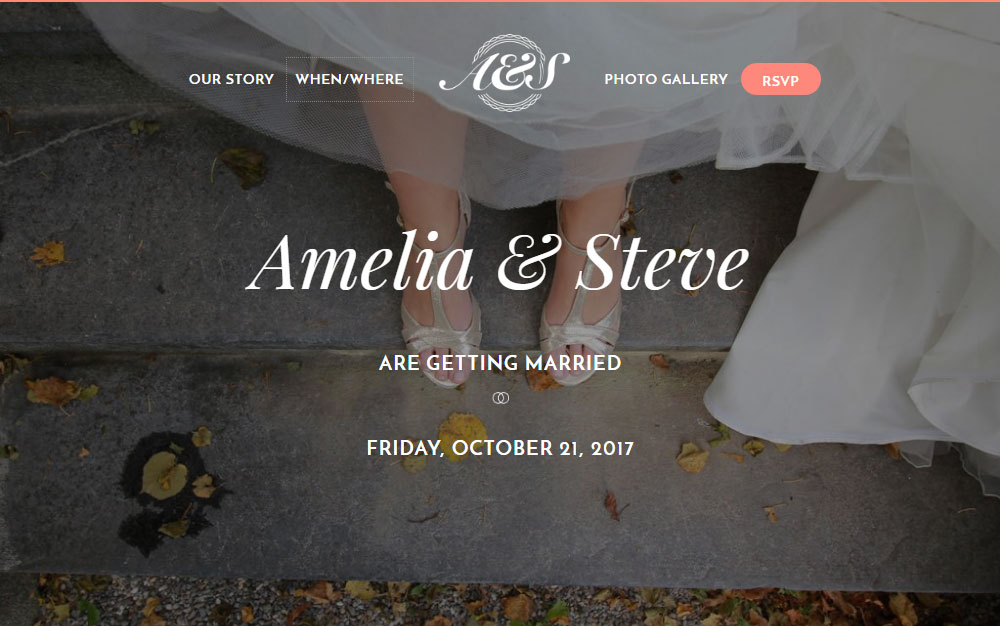
The Ultra Wedding demo is perfect for publishing the details of your big day. Using the timeline feature of Ultra, you can share the story behind your wedding, charting the first time you met and the other major milestones of your journey. You can also easily add a countdown timer to help build anticipation for your event. Giving your guests the option of sending an RSVP through your website is possible too. Publishing all the essential information, such as dates, times, and locations, is easy, thanks to the pre-built page templates. The Ultra wedding demo could also be tweaked to help businesses in this niche create a website to promote their services.
Demo Import Process
As mentioned, importing the demo content is very easy to use. After installing and activating the theme, you can browse the Ultra demos from your WordPress Dashboard.
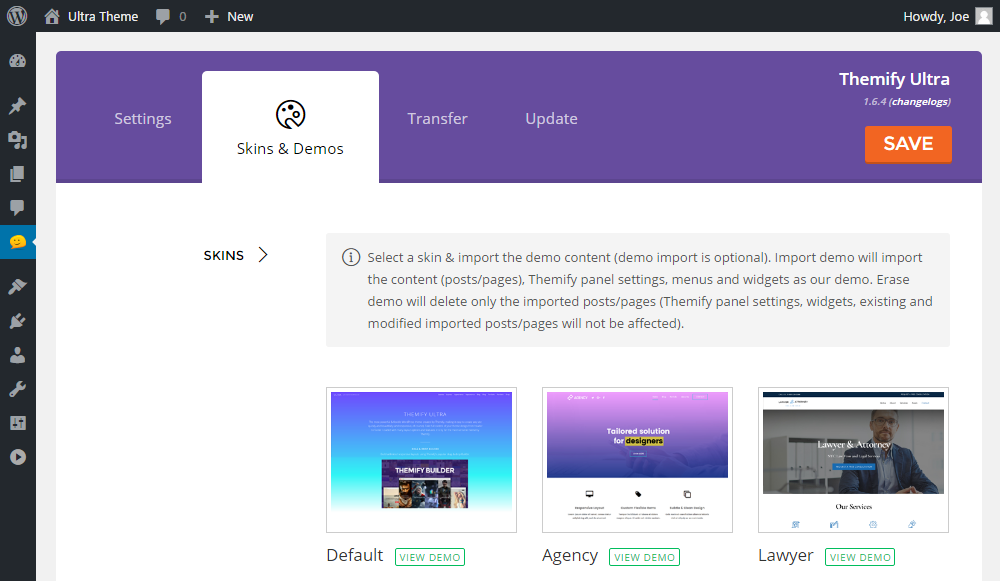
Once you’ve selected, it only takes a few clicks to import the Ultra demo content. In almost no time at all, your WordPress website will be populated with the posts, pages, and other content from your chosen demo. With the demo website imported, you’ll have a great foundation for your own project. A useful feature of the Ultra importer is that it allows you to delete the demo content in just one click. This should come in handy if you want to test out the demos to see how they really look.
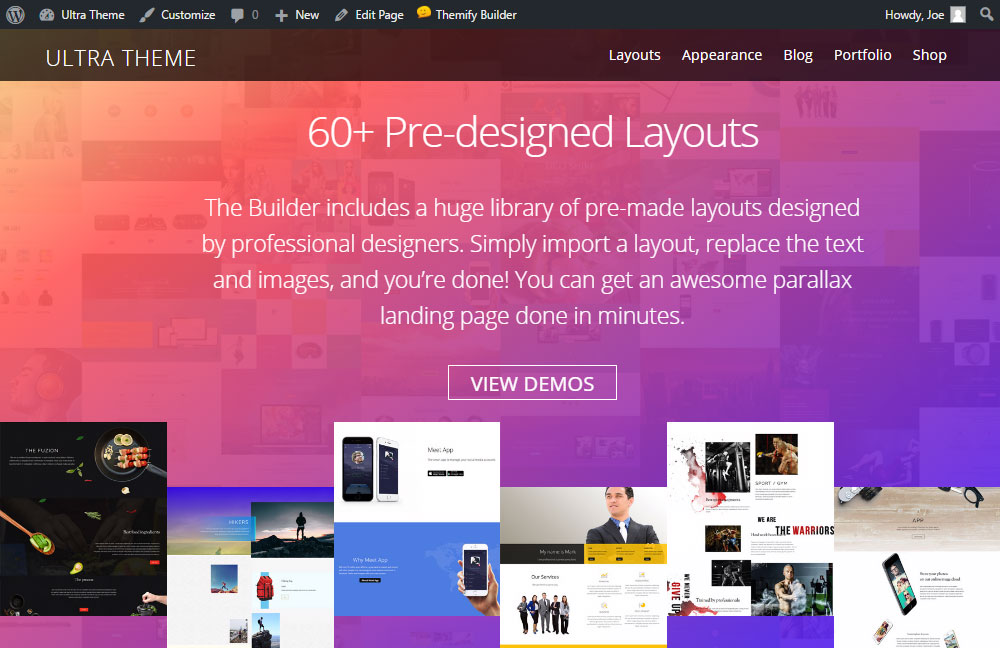
When carrying out testing for this Ultra theme review, the demo content import process worked really well. In just a few clicks, I had a WordPress website that resembled my chosen demo. This isn’t always the case with all WordPress themes so it’s a plus point for Ultra.
Themify Builder Page Builder Tool
The Builder is a page builder tool that‘s incorporated into all Themify WordPress themes. Builder is also available as a standalone WordPress plugin for use on non-Themify themes. Thanks to this, Ultra has a powerful drag-and-drop page builder tool.
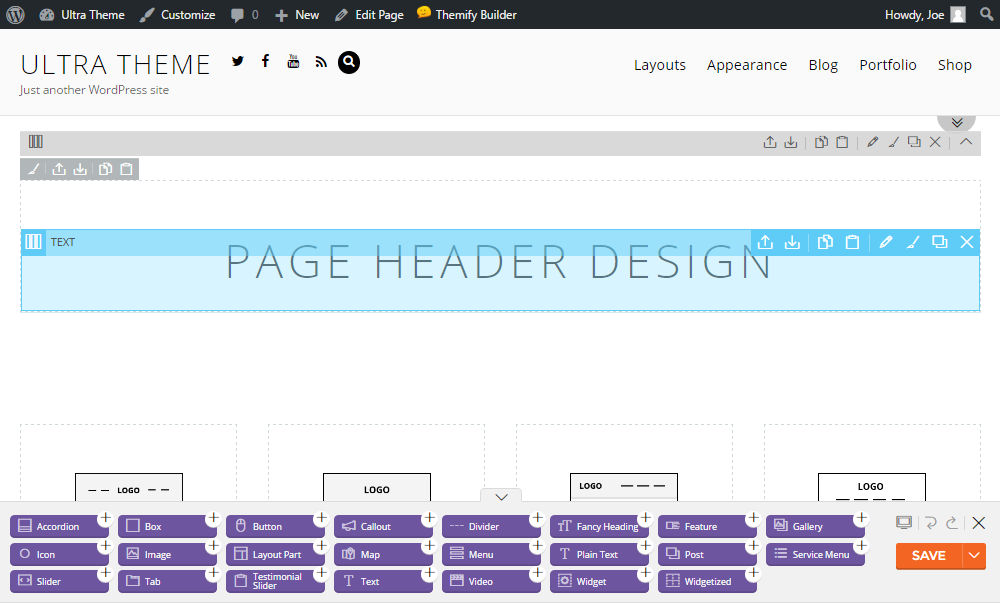
After opening a WordPress page with Builder, the traditional WordPress Editor is replaced with a front-end, drag-and-drop page builder.

You can now either create new page designs from scratch or edit the demo content provided with Ultra. With Builder, you can create custom layouts consisting of different sections. Each section can be customized independently from the rest of the page, allowing you to change colors and other formatting settings. You can then drag and drop the various modules into your sections to build up your custom page designs.

As Builder comes equipped with a good selection of useful modules, you can easily use this tool to design advanced and feature rich page designs from within your WordPress website. Furthermore, purchasing the Ultra theme will give you access to 10 bonus Builder add-ons. These add-ons would otherwise cost you $100 for access to them.
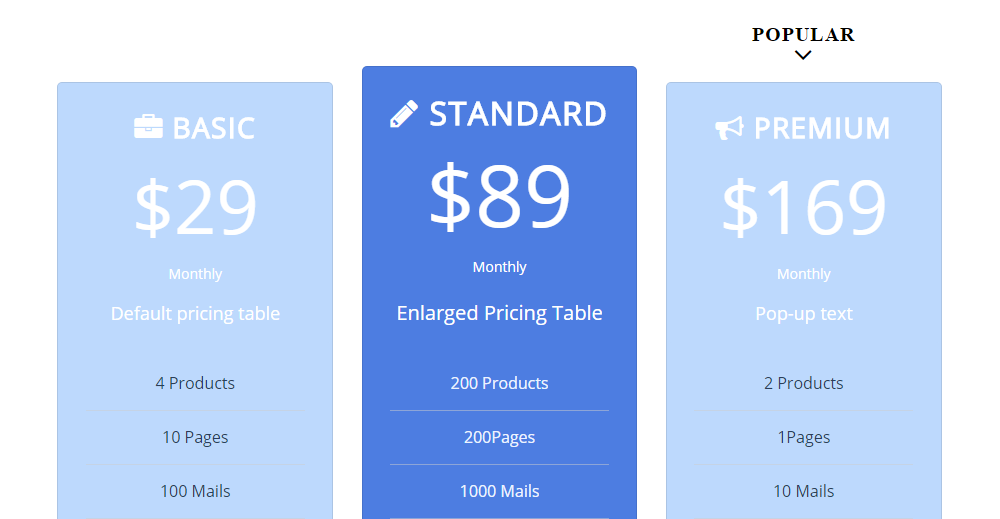
These bonus Builder add-ons allow you to insert additional elements into your page designs, making the Builder even more useful. Examples of these Builder add-ons include the pricing table module, the maps module, and a timeline module to name just a few.
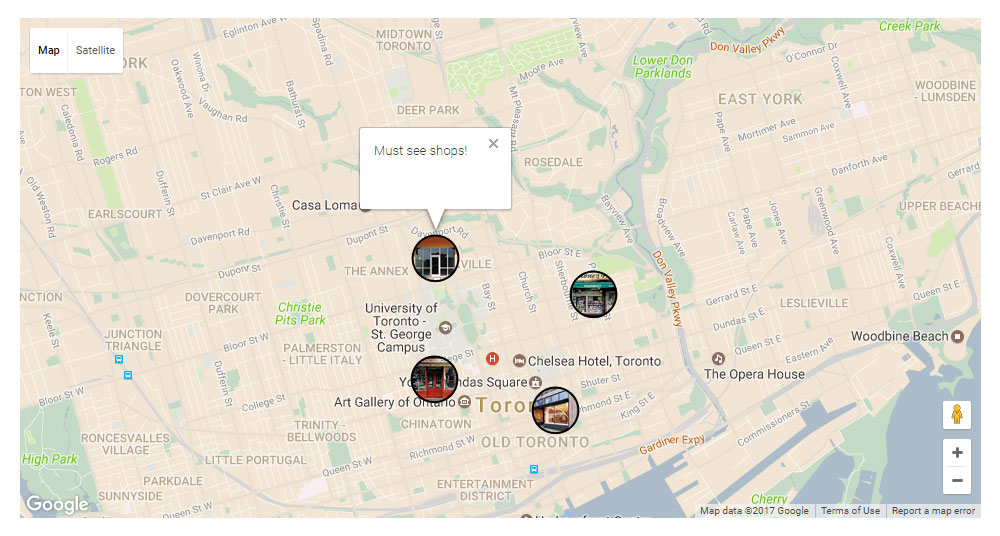
Ultra Theme Customizer
As well as the Builder tool that makes it easy to create custom page designs for your website, there’s also the Ultra theme customization options. You can make global changes to your website through the upgraded version of the standard WordPress Customizer interface.

Some examples of the customizer settings include the site background color, link properties, navigation options, fonts, and much more. Thanks to the customizer interface, you get a live preview of your changes as you make them, without the need to save or preview your work in a different browser tab.
60+ Pre-designed Layouts
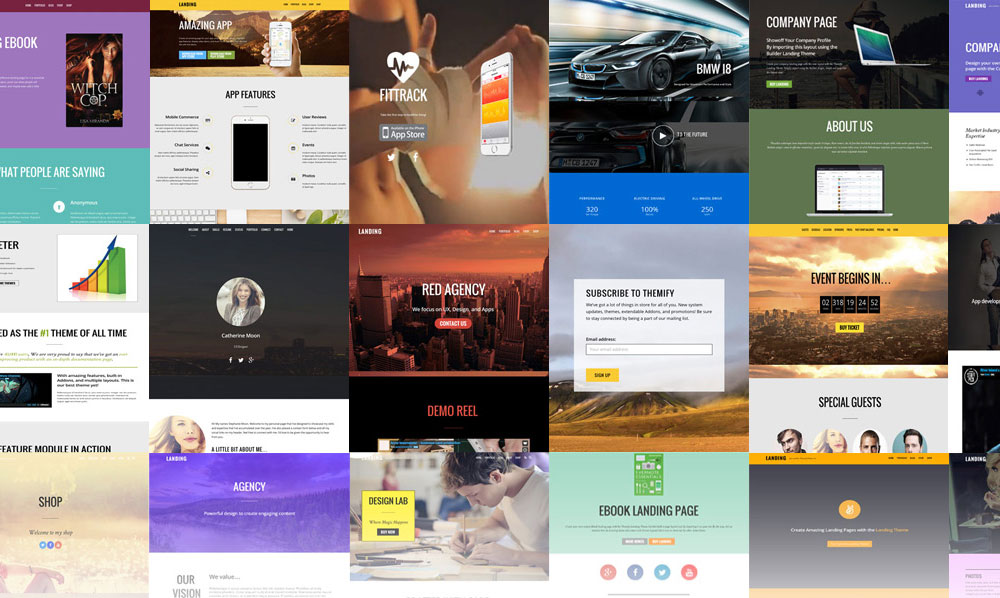
As well as the pre-built website demos, Ultra also includes a varied selection of content layouts. These page designs will help you add a wide range of content to your site. The layouts ensure your content looks great, regardless of your demo. You can also customize any of the layouts through the Themify Builder tool.

Other Features of Ultra
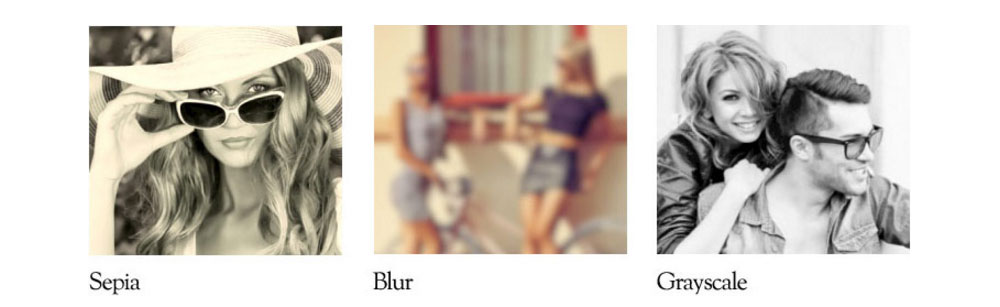
As you can see, Ultra is packed with features. We could go on, but for the sake of brevity, here is a quick run-down of some of the other important features of Ultra:
- Library of portfolio templates
- Ecommerce ready
- 5 single post layouts
- 15 header and page styles
- 6 header background options
- Selection of pre-set typography configurations
- 15 pre-set color schemes
- Section scrolling slideshow effect
- Multiple sidebar and header layout configurations
- Mega menus for upgraded site navigation
- 6 archive content layouts
- Animating background color effects
- Image filters
- Custom widgets
- Library of shortcodes

I’m sure you’ll agree that’s an impressive set of features.
Ultra WordPress Theme Pricing Options

Themify operate a great value theme club. While you can pay $59 for Ultra – which includes another Themify theme of your choice – you could instead pay $89 to get access to all 42 of the current list of Themify WordPress themes and any that are released after you’ve signed up.
However, those aren’t the only options for purchasing a Themify WordPress theme. Themify Theme Club
Any themes you purchase from Themify can be used on as many websites. As this includes client and commercial websites, paying $89 to join the Themify club and get access to all of their themes represents excellent value for money. There’s also a 30-day refund policy, allowing you to try out their products with the option of getting a refund if you’re unhappy.

You can view the full details of the Themify pricing options here.
Ultra Theme Review Final Thoughts
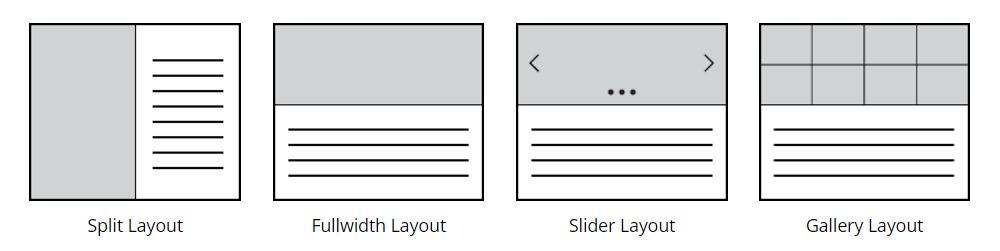
Should you choose Ultra for your website? It’s certainly a solid choice. But with so much competition in the multi-purpose WordPress themes space, you’ll need to be sure that Ultra checks all the boxes on your requirements list. If you like the look of the Ultra demos and there’s one that matches your project, then you can purchase this theme with confidence.
If you choose Ultra, you’ll get a popular theme from a reputable company. It’s also a theme that’s been fully tested by many users and proven to be a robust and secure foundation for a range of different websites.
If you like the sound of having a selection of professional demos to choose from, a wealth of content templates, and plenty of customization options, including a purpose built drag-and-drop page builder tool, then Ultra is a high-quality WordPress theme that won’t disappoint.
Due to this theme’s ease of use, if you do choose Ultra, your new website could be up and running in no time at all.
Find out more about Ultra today

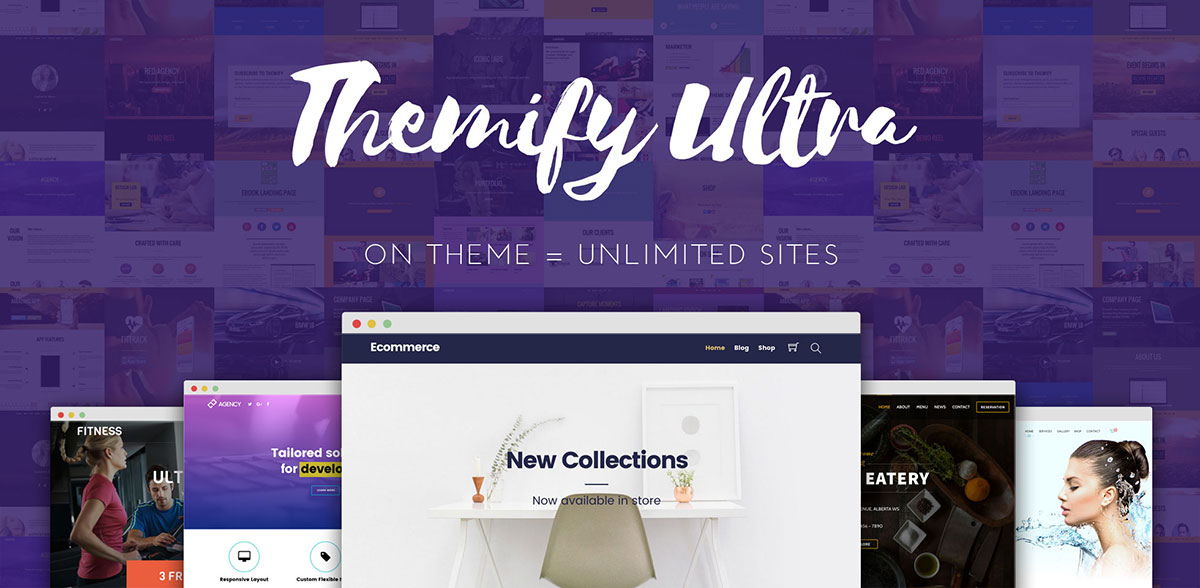






Comments (0)