WP Event Manager Review – Event Management for WordPress
If you want to list events on your WordPress website, the WP Event Manager plugin is a popular option. There’s a free version of the plugin with many great features and paid extensions that add more advanced functionality to your WordPress website. In our WP Event Manager review, we look at what this plugin can do and how easy it is to use to help you decide if this is the right events management and listings plugin for your project.
There are essentially two ways to use this plugin. One is to stick to the free version, while the other is to purchase the add-ons. To help you decide which approach is best for your project, this WP Event Manager review will cover the features of the free version and look at the best add-ons to help you find the right option for your website.
So without further ado, let’s start this review with a quick overview of the WP Event Manager plugin for WordPress.
What is WP Event Manager?

As mentioned, WP Event Manager is a freemium plugin for WordPress websites that allows creating events and publishing them on your site.
WP Event Manager is a fully modern and up to date plugin. Thanks to this, the user interface has been nicely designed and integrates seamlessly into WordPress. So if you’re an experienced WordPress user, you should have no trouble using WP Event Manager. If you’re a WordPress beginner, you only have one new system to learn if you want to create a website that displays events.
Depending on how you configure the plugin, you can use WP Event Manager to accept event listings from your website visitors. Alternatively, you can simply use this plugin to display the events you’ve created on your website. As WP Event Manager is a modern plugin, it should work with any modern WordPress theme. Therefore, if you’ve already started your site, there’s a high chance that WP Event Manager will fit seamlessly into your current set up
Who Needs WP Event Manager?
Based on the information in this review so far, it should be starting to become clear that those who will need this plugin are site owners who want to publish the details of events on their website.
Maybe you run your own events and would like to share their details online.
Perhaps you want to curate upcoming events that your audience will be interested in.
Alternatively, you might want to build a site where visitors can submit their event listings to promote them to your audience.
As WP Event Manager is a flexible plugin, it can be used for a range of projects. The only requirement is that you want to publish the details of one or more events on your WordPress website.
WP Event Manager suitable for any kind of event, for instance:
- Wedding Party, Birthday Party
- fitness and weekly exercise programs
- Selling ticket for any kind of event with WooCommerce
- Speed dating event
- Seminars and Conferences
- Course and Classes
- Trade Shows
- Executive Retreats and Incentive Programs
- Golf Events
- Concert / Performance
- Convention
- Competition
- Appreciation Events
- Company or Organization Milestones
- Team Building Events
- Product Launch Events
- … and many more
Best WP Event Manager Plugin Features
So if you’re looking for a tool to help you publish event details on your website, here are some of the main features of this plugin, to help you decide if WP Event Manager is the right tool for you.
Easy Event Management
With the free version of the plugin, you can start storing events and their details on your WordPress website. The core plugin lets you store lots of details about your events, such as the location of the event, a graphic banner image for the event, and the times and dates of the event.
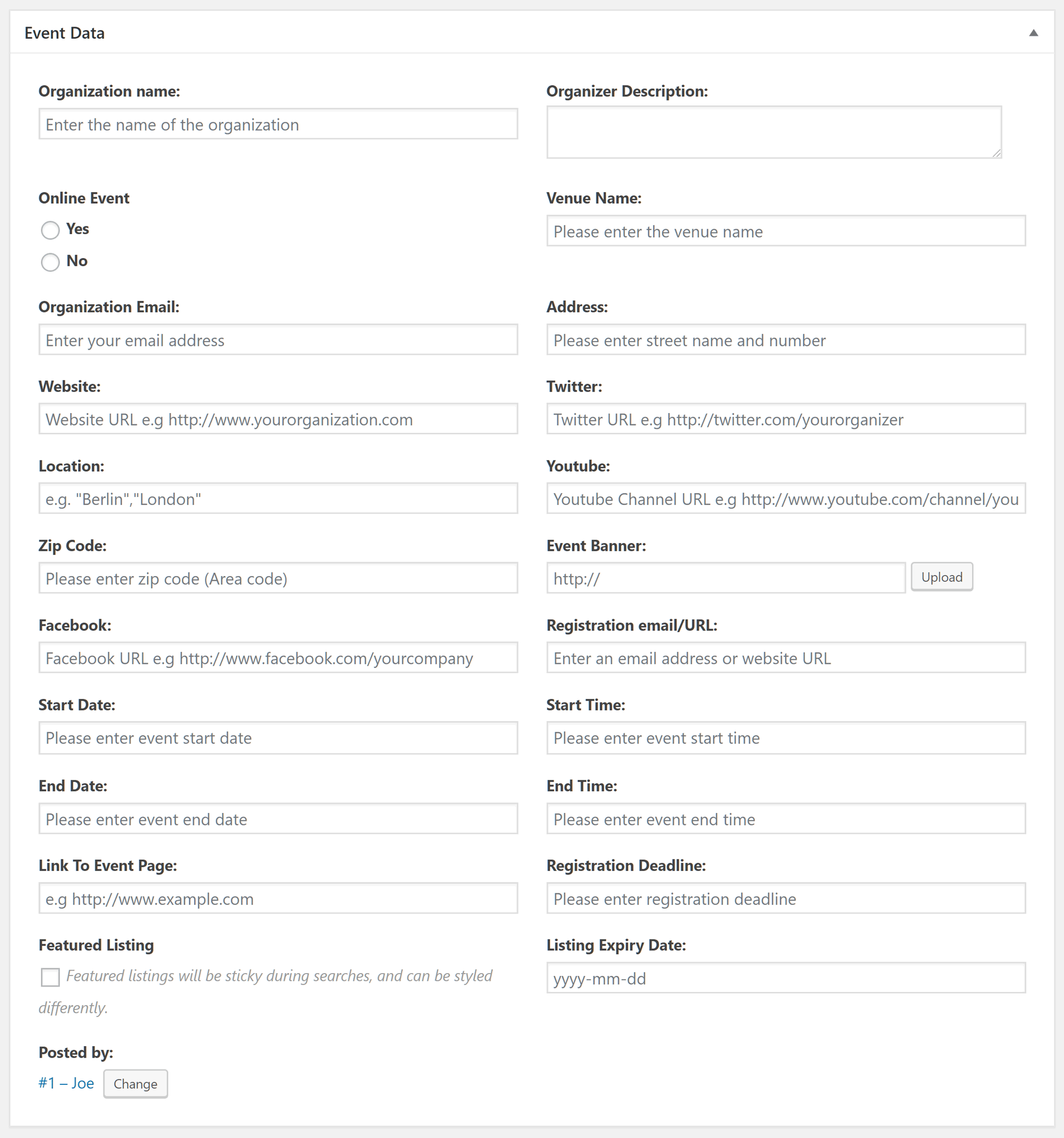
You can also add custom fields to the event data, helping you to store even more information about your events. All of the existing fields of the plugin can be edited, too. Thanks to the Field Editor section of the plugin dashboard, it’s easy to change a field label or adjust what type of input is required. You can also quickly define whether a field is required or not, as well as make lots of other changes to the default configuration.

Anyone with the appropriate WordPress user role on your site can also manage the events that have been created. If you run the setup wizard, the plugin will create a front-end events manager dashboard. Alternatively, you can create this page yourself using the corresponding shortcode. Once logged in, you can then view and manage the events through the front-end of your website. This makes it much more straightforward to manage the events, compared to doing so via the WordPress dashboard, especially for those who are new to WordPress.
When working with events, you can easily duplicate them to make a copy. You can then use this copy as a starting point, rather than having to begin with a blank entry.
With the free version of the plugin, you can also add a banner image to your events. Uploading an organizer logo to decorate your event listings is an option too.
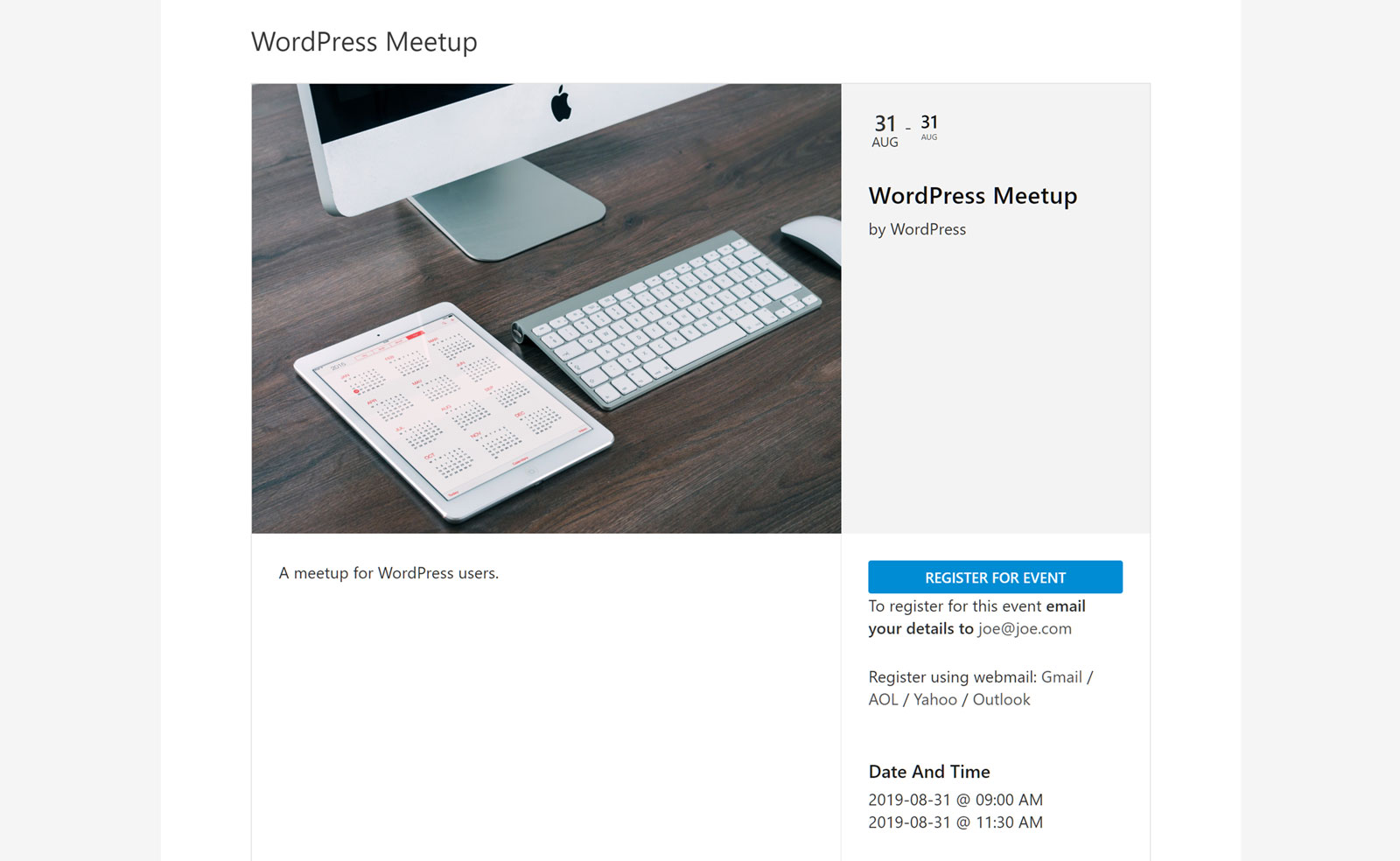
Overall, the plugin’s free version has many useful features to help you store events on your website.
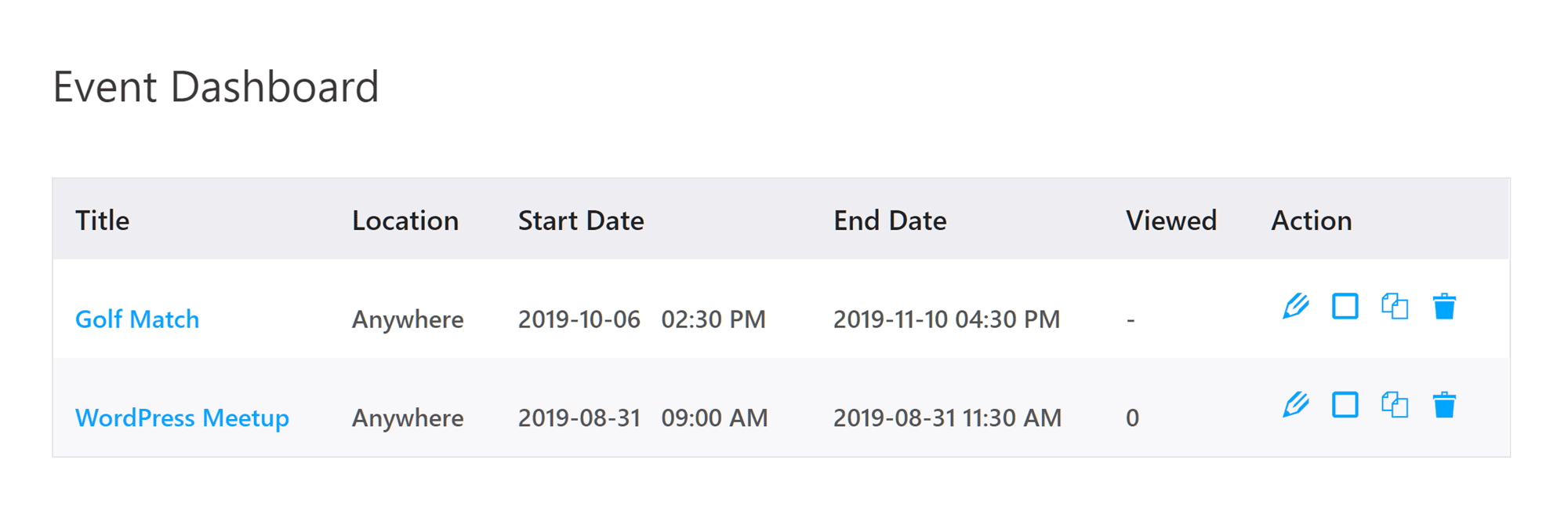
Professional Event Publication
As well as being adept at storing events and their details, WP Event Manager is also very capable when it comes to displaying events on your WordPress website. The plugin should work with any theme. Thanks to this, your events should be nicely presented to your visitors regardless of your chosen template.
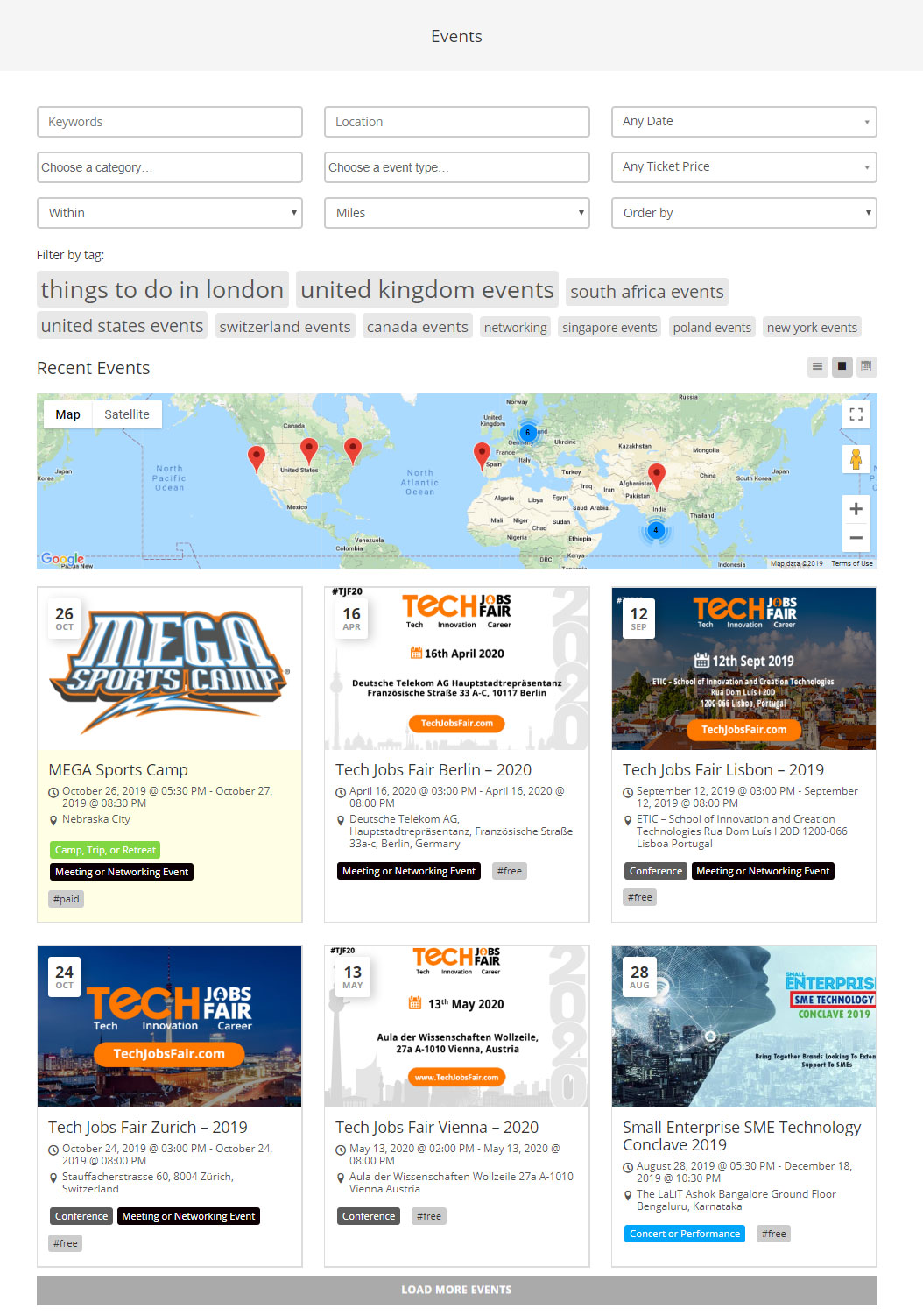
Event Single Page

You can see from the above screenshot and by viewing the event on the demo site that your listings will be easy to read and interact with when published on your website.
Support & Documentation
To help you get the most from this plugin, lots of online documentation is available. The creators of WP Event Manager have done a good job of providing helpful content to ensure you can use this plugin to the fullest. In fact, the online documentation covers every aspect of this plugin, reducing the risk of users running into problems. There’s a knowledge base with video guides too, and an FAQ to answer any questions you might have.
However, if you do need help, users of the free version of the plugin can post messages in the relevant support area of the WordPress Plugin Directory. Those who purchase an add-on from the creators of WP Event Manager get access to the support system. This allows you to contact the developers directly and submit a ticket into the help desk system. The help desk team aims to respond to support tickets within 24 hours, so you should never be waiting long for help. As we can see from the below review, they provide brilliant support even for the free plugin.
As we’ve seen so far in this WP Event Manager review, the free version is a powerful event management tool.
However, if you want to add more features and functionality to your website, you can do so via the add-ons. To give you an idea of how this plugin can be enhanced, here are some of the most useful add-ons available.
Registrations Add-on
Use this paid add-on to allow people to sign up for your events, directly on your website. When enabled, you can see who has signed up for your events, including the overall numbers as well as confirmed and canceled registrations.
Calendar Add-on
Add this paid extension to your website to be able to display an events calendar on your WordPress website. Instead of just displaying the list of events with the free version of the plugin, you can use this add-on to display an interactive calendar that makes it easier for your visitors to visualize the upcoming events you are listing. The handy widget makes it easy to display the calendar in your site’s sidebar.
Google Maps Add-on
This paid add-on gives you the ability to display all your upcoming events on a Google Map. Now your visitors can find events by location, rather than simply looking at a list or calendar view. They can also use the map to search the events by area or distance.
Other notable add-ons include:
- Sell Tickets: integrate with WooCommerce to sell tickets to your events.
- Recurring Events: batch create events and choose when they will recur or repeat.
- Event Alert: let your visitors create alerts that will notify them of new events that match their criteria.
You can view the full list of add-ons here.
How to Get WP Event Manager
As mentioned earlier in this WP Event Manager review, the core version of the plugin is freely available. You can either install the free version of the plugin directly from within your WordPress dashboard or download it from the official WordPress Plugin Directory.
If you’d like to upgrade and unlock even more useful functionality, then you can do so via the WP Event Manager website. Here you can view the add-ons for the plugin, which add new event management features to your WordPress website.
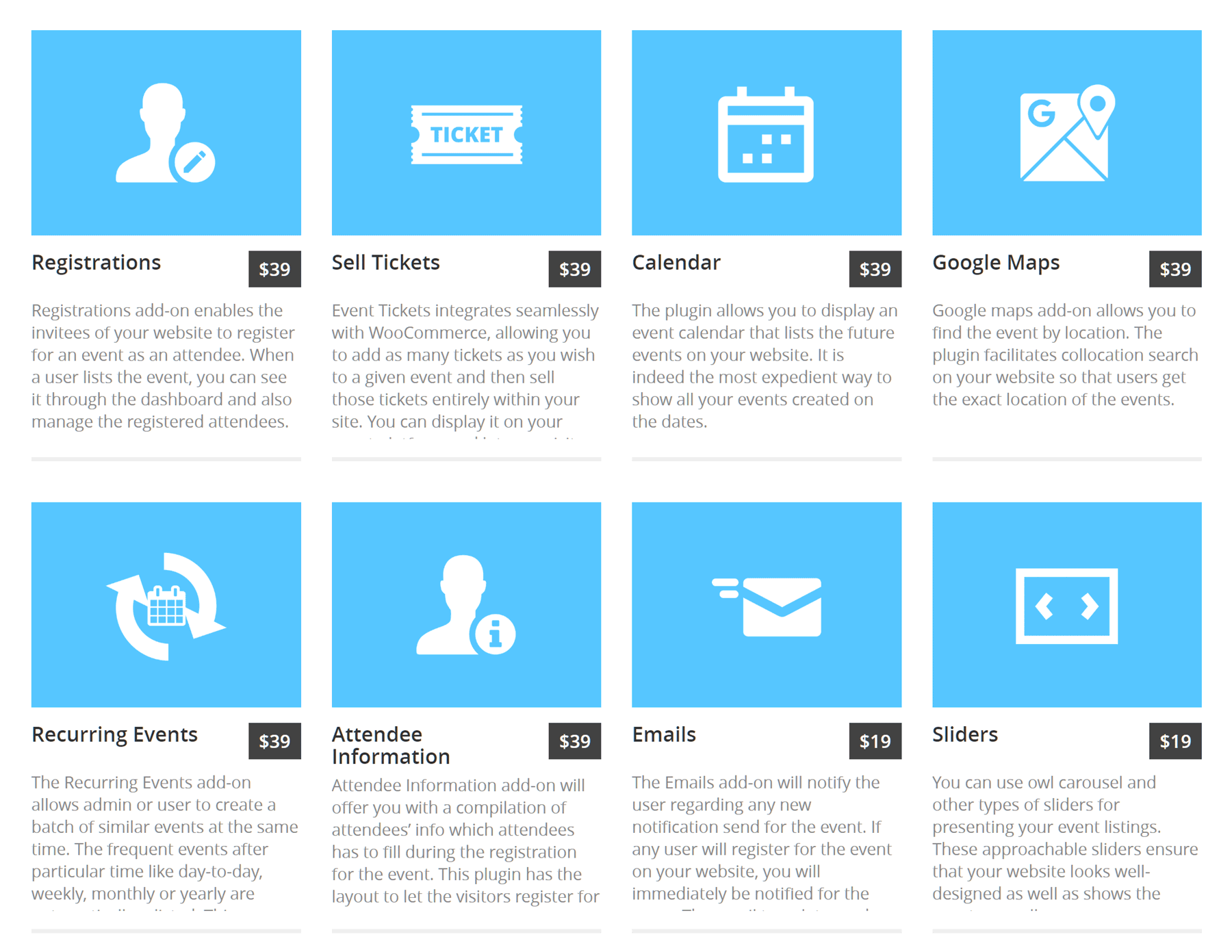
Although the add-ons are available for individual purchase, you can save money by buying the all add-ons package. This bulk package of all add-ons costs either $235 or $520, depending on how many sites you want to use it on.
How to Use the WP Event Manager Plugin
As this WP Event Manager review has hopefully demonstrated so far, this is a feature-rich WordPress plugin. However, that doesn’t mean much if it’s difficult to use. So with that in mind, this review section will quickly walk you through the process of setting up and using the plugin. This should hopefully demonstrate whether or not this is a plugin you can use on your website.
Plugin Installation
As the core WP Event Manager plugin is freely available from the WordPress Plugin Directory, it can be installed directly from within your WordPress dashboard. To do so, simply login to your WordPress dashboard, navigate to the Plugins section and search for WP Event Manager.
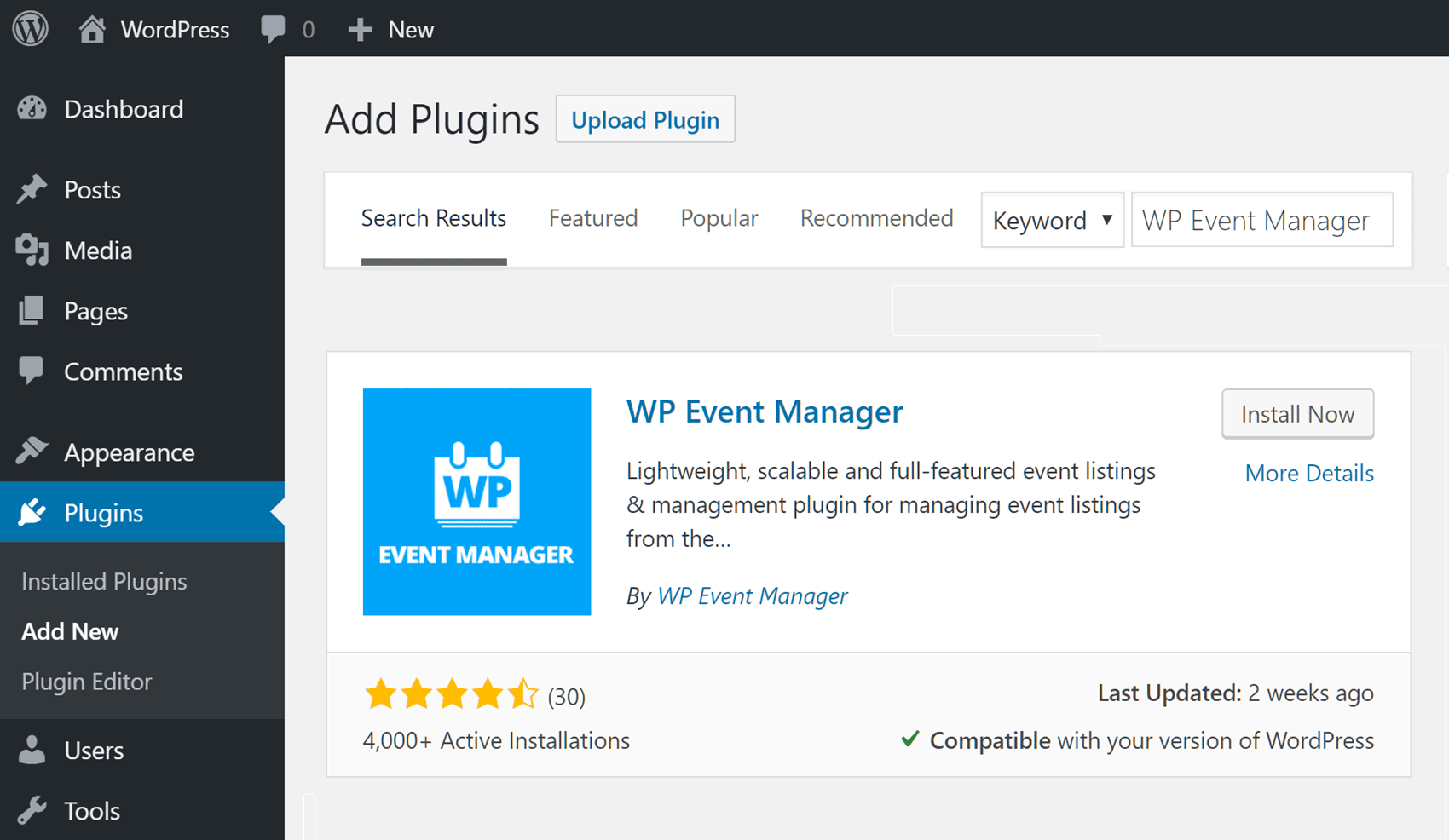
After you’ve clicked on the Install Now and then Activate buttons, you should see the WP Event Manager Setup wizard. This optional but handy feature will help you quickly set up the new event functionality of your website.
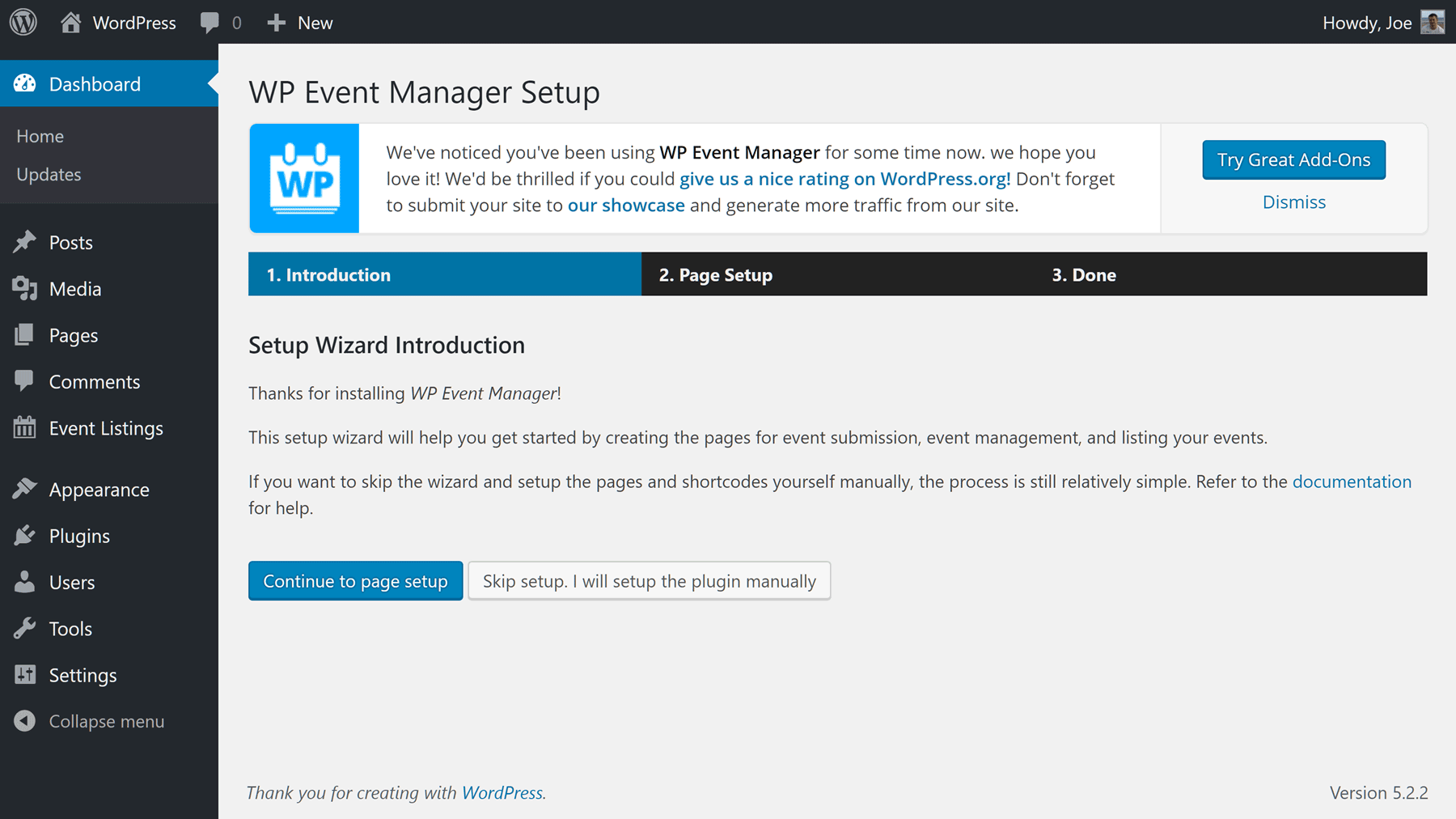
Create Events Pages
As part of the setup process, the plugin will create new pages on your website to display the events. It will also create a page with a front-end form allowing visitors to submit events to your site.
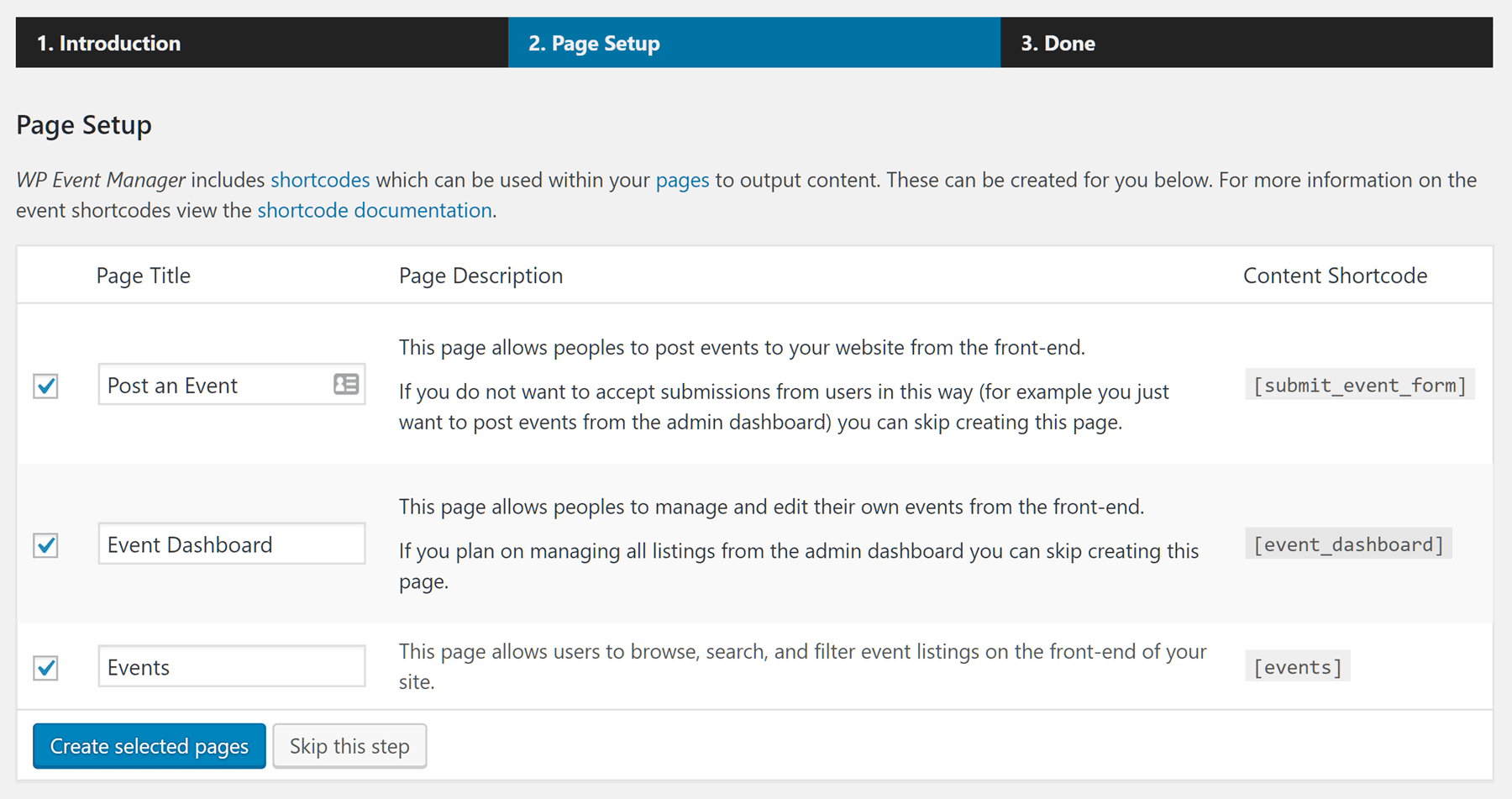
Once you’ve created the pages, that’s it. You’re ready to go. Although you can, of course, head over to the plugin settings page to fine-tune how it all works.
Add an Event
If you want to add an event to your site, you can do so via the WordPress dashboard.
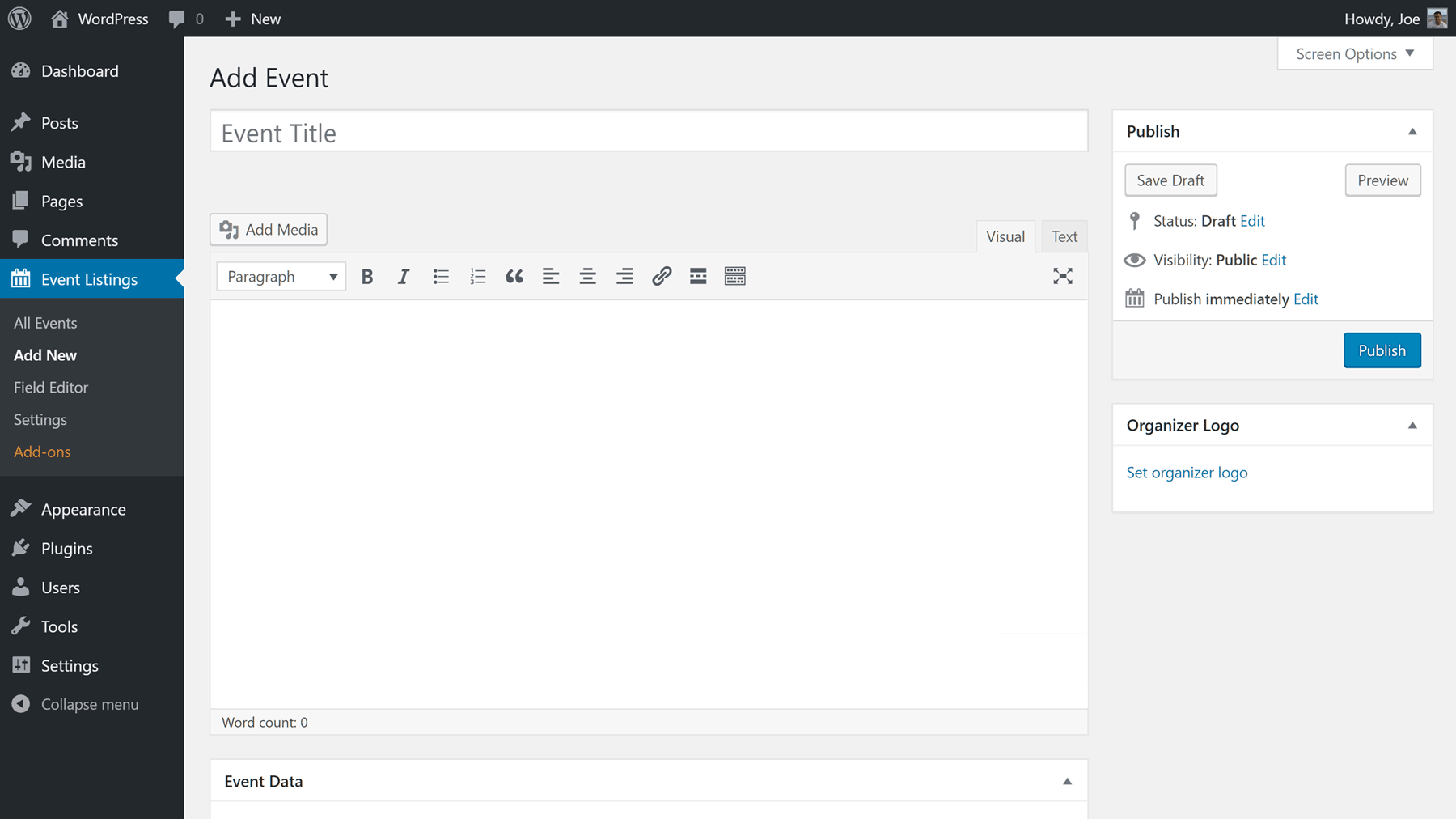
You can also add an event to your site in the same way your visitors can, through the front-end form embedded into one of the pages the plugin created during the setup.
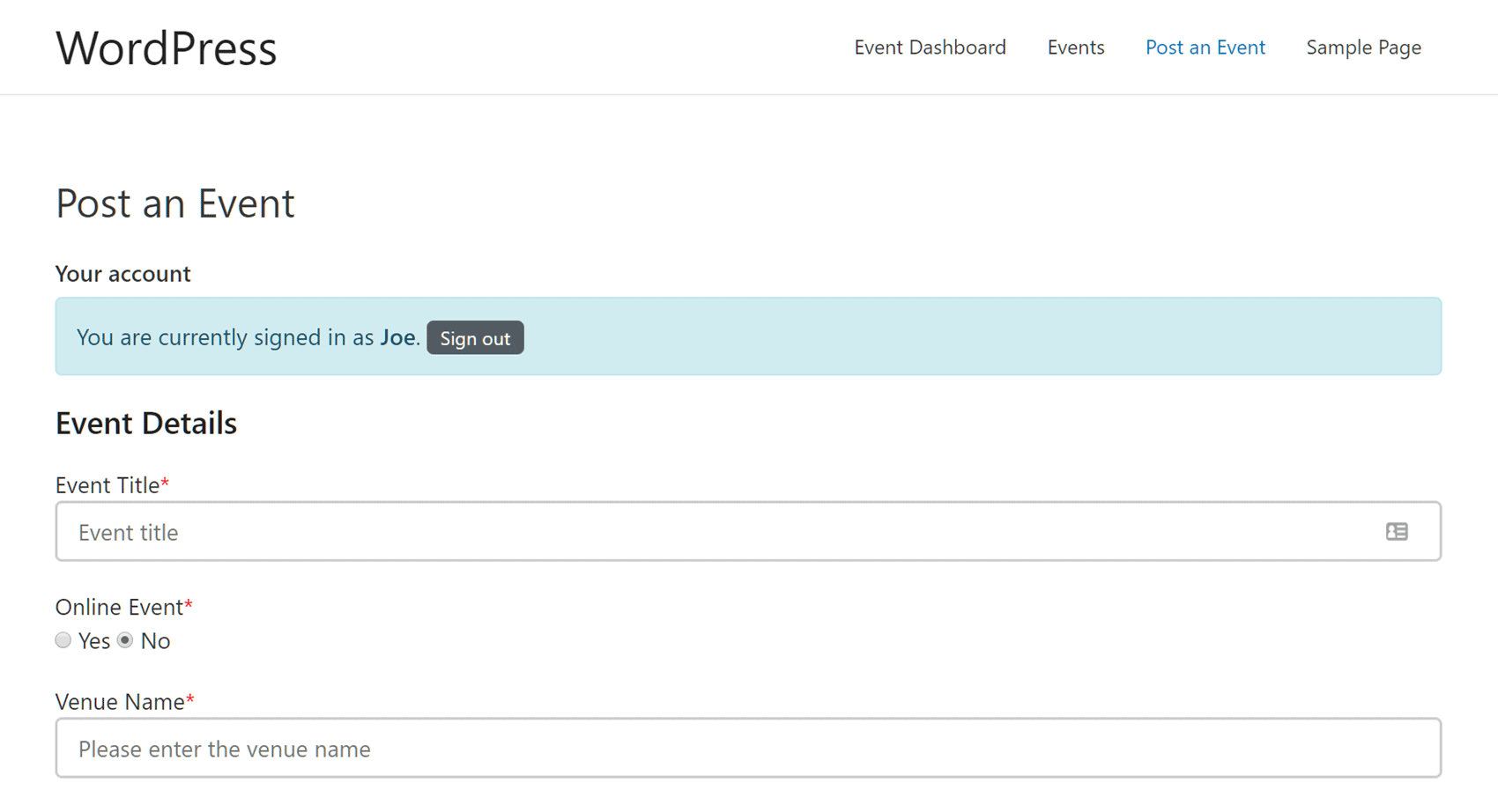
Use the Plugin Shortcodes
You can also use the plugin shortcodes to embed the form into other posts and pages on your site.
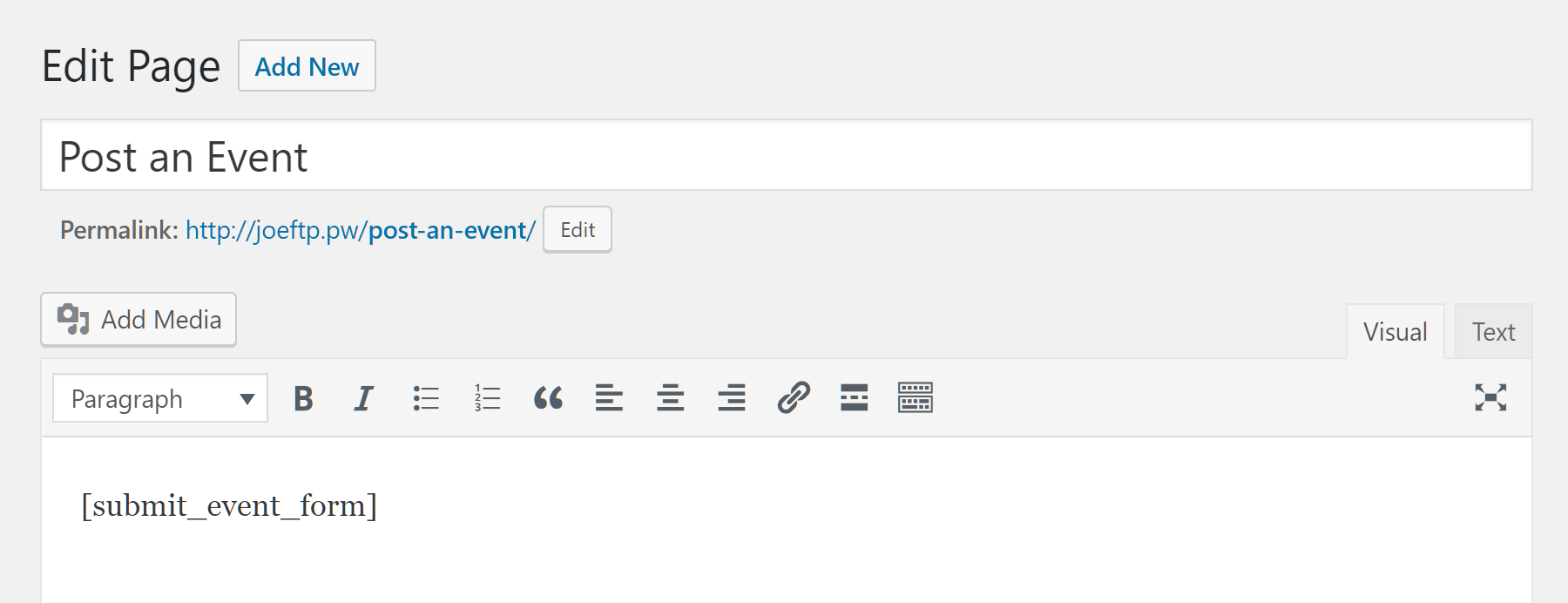
Once you’ve installed the plugin and added the shortcodes to your website, you can start accepting event submissions and publishing their details on your site.
If you install any add-ons, those will enhance the core feature list with more functionality. However, they should all share the same user interface of the core plugin, making it easy to use the new features.
WP Event Manager Review Summary
WP Event Manager’s free version and paid add-ons are a capable tool for publishing event details on a WordPress website.
However, it’s not the only event management plugin available today. So with that in mind, should you use WP Event Manager for your project?
Well compared to the competition, WP Event Manager is very easy to recommend. For one, the WP Event Manager feature list is long and outstrips most of the competition regarding quality and quantity. This applies to both the general features of the plugin as well as the admin features. Not only this, but WP Event Manager is also very easy to use. New and experienced WordPress users alike will find creating and managing events very intuitive and straightforward.
Comparison based on General Features
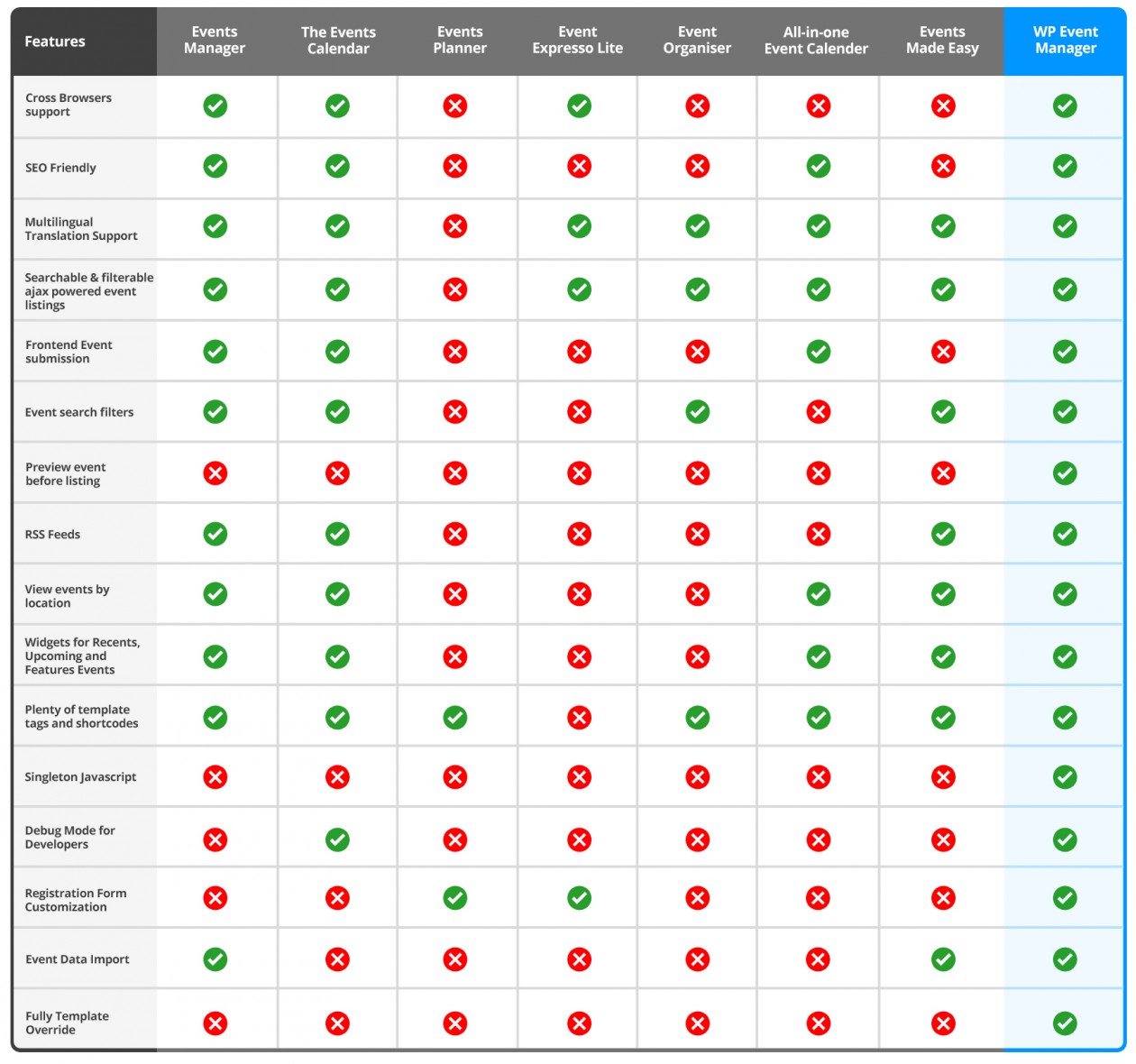
Comparison based on Admin Features
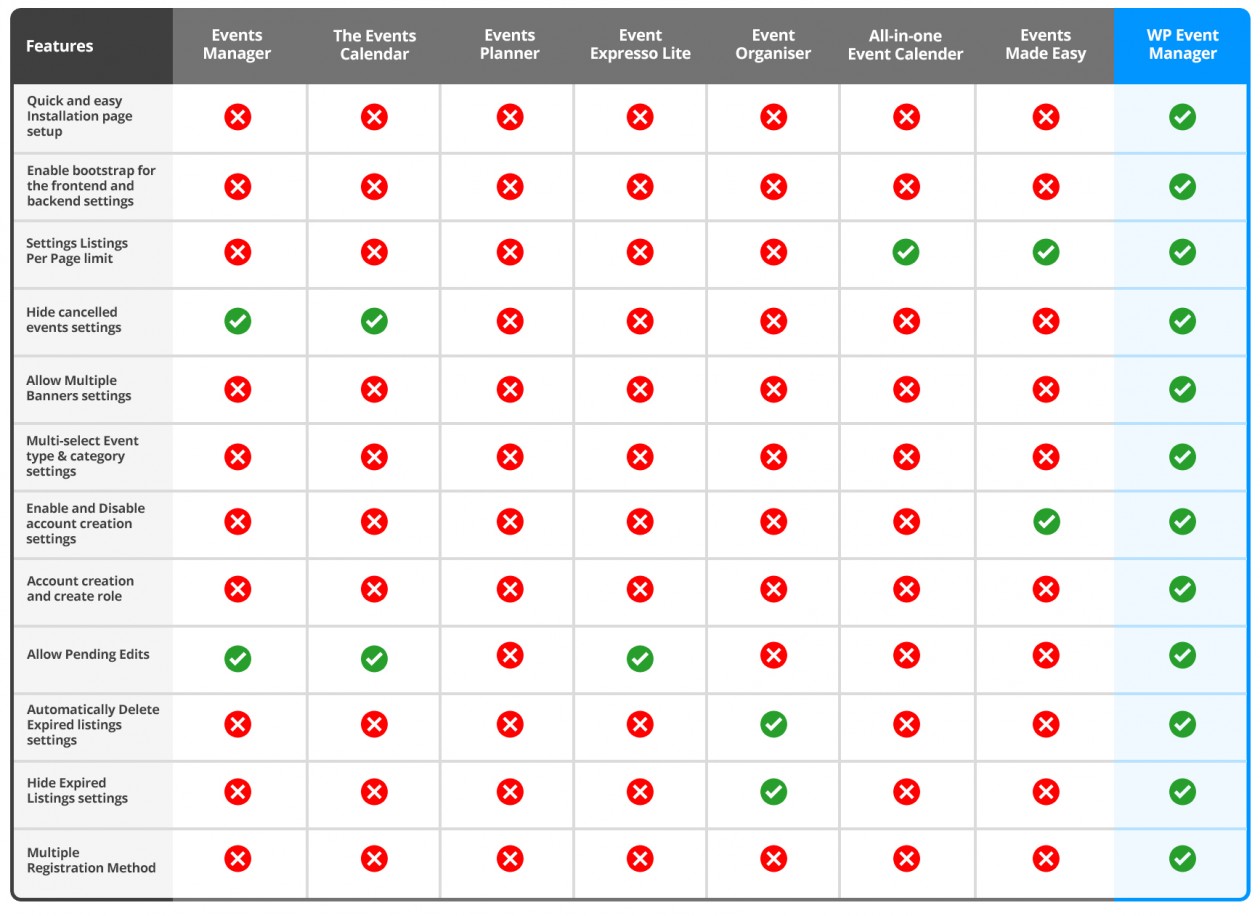
Unlike some of the alternative options, the free version of WP Event Manager lets you try out the core features without any financial risk or outlay, showing that the developers of this plugin are confident you will be happy with your choice, and maybe go on to purchase an add-on or two.
Overall, WP Event Manager is a very impressive tool for publishing event details on a WordPress website. The add-ons bring lots of extra functionality to your site, but the free version is still a capable tool.
To find out more and try the demo, visit the WP Event Manager plugin page today.






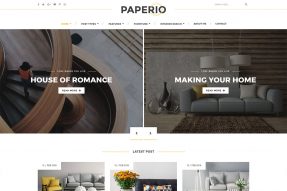
Attendee confirmation emails do not work. Poor customer support. Find a different solution.