19 Free MacBook Mockups To Spice Up Your Designs 2026
We bring you a collection of the best MacBook mockups currently on the market.
What’s the catch?
They are all free of charge!
Simply download them and start utilizing the templates immediately using the almighty Photoshop.
Thanks to the smart object layer, employing any mockups you find below is way easier than you think. Even if you are a beginner designer, you will still have a blast creating cutting-edge presentations.
There is no right or wrong way how to use these.
With a MacBook mockup template, you will have an edge. Let’s face it: The prettiness and sophistication of the product are out of this world, making your work appear even more professional than it already is.
Use them for applications, websites, wallpapers, web design, and any other work you would like to do with a MacBook. Attaching your creation now makes it instant, so you can have it ready straight away.
As a designer, you can easily create a whole collection of MacBook mockups, so you never again find yourself wandering on the web, finding the right tool to showcase your work to your client.
Before we continue, let me tell you that we also compiled a list of impressive iMac mockups and jaw-dropping iPhone mockups for your convenience. Let Apple products do the magic.
Best PSD MacBook Mockups
Digital Mockup of Four Different Apple Devices

Instead of just a MacBook, this mockup features many Apple products. Four, to be precise. If you would like to emphasize how flexible your website or your application is, use one template that covers all the devices. With four available items, you can add four different designs or screenshots by uploading them from your computer or simply copying a direct image URL. Moreover, you can also change the color of the background, add all sorts of special effects, graphics and even text. Keep in mind that this is still all from the comfort of using Placeit and your favorite web browser.
More info / DownloadMockup of a Macbook Pro on a Table at a Coffee Shop

Here is a more photorealistic MacBook mockup of the device on a beautiful wooden table at a coffee shop. Many freelancers and students enjoy working at a coffee shop, as doing the work from home does not suit them at all. That said, if this mockup resonates with you and your clientele best, by all means, go to Placeit and decorate it with your design. If you have it all set, just slide in the MacBook screenshot from your computer or use an URL and that’s it. To spice things up even further, you can also add a text overlay and some graphics.
More info / DownloadMockup of a MacBook Pro Featuring a Glass of Water and an iPhone

If the previous MacBook mockup was all about public space, here is a more private alternative. It features a MacBook in a living room with an iPhone and a glass of water. Simplicity and cleanness are the two main characteristics of this template. Adding a 2560 x 1600 px design to the screen of a MacBook is just as simple as it is with any other Placeit mockups. Either upload it from your computer or grab the screenshot from a URL.
Once done, you can download the product. However, there are two additional functions that you can also put into practice. First, if you would like to share a message, you can do that, too. And second, feel free to enrich it with a graphic, either your custom one or pick one from the archives.
More info / DownloadMinimalistic Mockup of a Floating MacBook Pro

A clean, simple, and to-the-point MacBook mockup for showcasing your websites, applications, online stores, and other whatnot. The device floats over a solid colored background, which you can edit according to your tastes. With the simple color picker, you can change the background to any shade you fancy. The screen of the MacBook is of 2560 x 1600 px dimension, giving you an option to include your design instantly. Whether you upload it, or you use a direct image URL, Placeit ensures the quick realization of a fantastic presentation. Lastly, you can also add additional text if needed or keep it minimal.
More info / DownloadMockup of a Woman Using a MacBook on her Lap

While the previous MacBook mockup was more basic, let’s step things up with this next one. It features a woman checking her MacBook Pro while relaxing on a sofa. Enrich the template with an image or a screenshot of your page or even a wallpaper design and make a difference. With an effortless process of including your work to the template, Placeit offers everyone to go as creative as they want. Along with attaching your masterpiece to the screen of the device, you can also introduce a text overlay with a simple click. Have in mind, the latter, you can add three different ones.
More info / DownloadMacBook Pro Mockup on a Small Round Table

A minimal, sophisticated and photo-realistic MacBook Pro mockup in a restaurant. The open device is on a small, round and wooden table, displaying whatever content you plan to add to it. Whether it is something business-related or you would just like to show an image, whatever the case, the outcome will surely be breathtaking. Thanks to the simplicity of Placeit, you can quickly create multiple variations until you find the one that stands out the most. Instead of sending your client only the design, show the responsiveness and flexibility of it with a striking mockup. Easy work for outstanding results that will make an epic difference.
More info / DownloadMacBook Mockup on a Sofa

You almost cannot create a more cozy atmosphere than with this MacBook mockup template. A sofa, a blanket and a MacBook Pro, what else you need? Sure, the only thing missing on this mockup is your marvelous design. Upload an image of the web design you are working on and establish a life-like presentation that will inspire everyone. You can even use a direct image URL, copy and paste it, and see it appear on the screen (2560 x 1600 px) right away. Once on Placeit, you edit and improve the mockup in-browser. The second you are done, just download the final product and that’s it.
More info / DownloadWoman Talking on the Phone while Using a MacBook Pro Mockup

A bussy woman talking on the phone while typing on her MacBook Pro at a coffee shop. That’s the brief explanation of what this following MacBook mockup template is all about. Do you know what the best part is? Indeed, you can slide in a screenshot of your application, page, online portfolio, background design, you name it, and have a presentation that will knock everyone’s socks off. With the design/screenshot ready, all it takes are a few clicks and you can already see your work on the mockup. That’s simple, yet the final product will be outstandingly amazing.
More info / DownloadFree PSD MacBook Mockups
MacBook Pro PSD Mockup for Free

Create engaging and impressive user interfaces for different devices. And make sure you don’t skip the MacBook Pro device. Here’s a MacBook Pro PSD Mockup for Free that will make your design shine on a client presentation. This mockup features a front view of a clay MacBook Pro with 15-inch screen size and a touch bar. As this mockup comes with a smart object layer, inserting it on the MacBook Pro screen is easy. So, whatever the designs you’re trying to showcase it will always look grandeur and magnificent with this mockup.
More info / DownloadA Set of MacBook Pro, iPhone XS & Apple Watch PSD Mockup for Free

Designs look visually appealing when tested on real devices. However, mockups can also be an effective and easiest option to have. You can make your designs stand out for your upcoming projects when you have the right mockup to showcase your creativity. Here’s A Set of MacBook Pro, iPhone XS & Apple Watch PSD Mockup that you can acquire for free! Each device in the scene has smart objects for easy design insertion. You just have to download the file and open it in Photoshop for quick design replacement. It comes with 3 PSD files that will benefit your app and website design presentation. It has well-organized layers so editing won’t be a hassle too.
More info / DownloadMacBook Pro PSD Mockup With Home Office Desk

The newer it is, the slicker it gets. That’s how, roughly said, Apple products progress. And the MacBook Pro is a perfect proof! You came to the right place if you need a mockup template that features a realistic atmosphere. This is a stunning, home office-inspired MacBook mockup that you can download and use with Photoshop. Import the file and customize it to your needs. Attach your design via the smart object layer and see it appear on the laptop screen. That’s that, you do not need to do anything else regarding rocking a cutting-edge presentation of your creation.
More info / DownloadRealistic Gold MacBook Design Mockup

MacBooks come in many different sizes and colors so the end-user can find the appropriate one more easily. If the twelve-inch version in gold is your cup of tea, this is the MacBook mockup you should go for. You can effortlessly change the device’s screen and have it present your work to wow your clients and customers with knowledge in mind. There is no need to do any advanced web design tricks and moves. Using any of the templates on this list is a breeze and this gold variation is no different. It will give your work a realistic feel for online presentations or even investigate your designs further. You can test it out with a mockup and see if it needs any refining touches.
More info / DownloadMacBook Plus Touch Bar View Mockup

This is a MacBook Pro mockup with touch bar in space grey and a dark background. It gives bird’s eye view with a flipped open screen which you can use to add your designs. Besides, you can also append your custom controls to the touch bar section and customize the experience further. In fact, you can play around with a bunch of different variations and see what works out best. Using, editing and improving a mockup in Photoshop is child’s play. You can do all these magnificent and impressive presentations of your apps, themes and wallpapers in a snap.
More info / DownloadDark MacBook Pro Workspace Mockup

With this dark MacBook pro workspace mockup, you will stand out a mile. The environment seems to be a coffee shop or a hotel lounge with plants and a cake. The laptop is accompanied by an equally stunning iPhone X and headphones. If you need to showcase your client the mobile-friendly web application design you are working on, this is the template you should choose. Along with using the laptop screen, you can also add it to the smartphone and show its flexibility. Let the mockup do its magic with its lifelike appearance and help you amaze your client.
More info / DownloadMacbook Perspective Mockup

Realistically showcasing your projects is way easier nowadays than you can imagine. No need to do the work from the ground up anymore. Once you have your design ready, simply pick a MacBook mockup and you are nearly done. All it requires is to import the template to Photoshop and edit it with your work. This particular sample features a stunning dark device that is highly customizable. You can change the background, add or remove shades and couple the screen with your work. There is also a removable Apple logo bar for an added distinct touch.
More info / DownloadCorporate Branding MacBook Mockup

There is no better way to execute branding professionally other than with an Apple product. Now you can do it without spending a single penny using this fantastic MacBook mockup. But there is a whole lot more you can do in regards to branding your company uniquely. You can use the notebooks and the business cards to display your logos and make it more human-like with a cup of espresso. Besides, you can also change the background’s color and make it put an extra shine on the products the mockup features. Simplicity and elegance are two main characteristics you should never avoid.
More info / DownloadBlack and Pink Isometric MacBook Pro Mockup
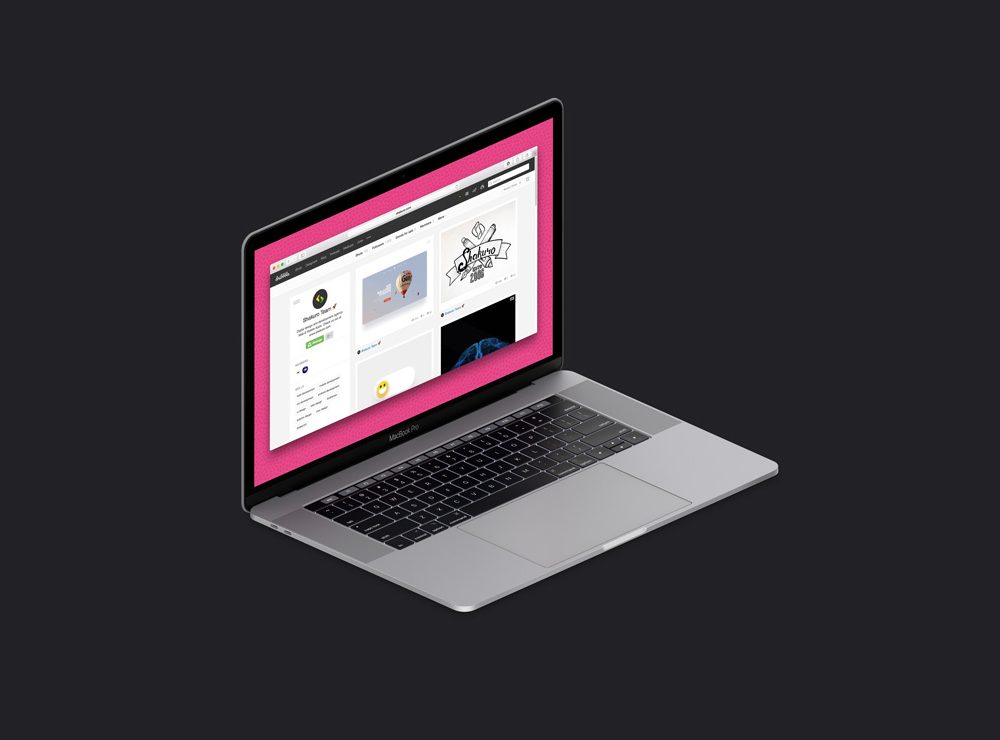
To differentiate yourself from the masses, use contrasting colors and your showcase will pop. This black and pink isometric MacBook Pro mockup is the perfect solution. Whether it is computer software or a fresh website design you are completing, you can see its appearance in real-time with a mockup. It helps you perform any finishing touches so it comes out as eye-catchy as possible. All you need is to drag and drop your design and the work is done. Save yourself time and effort while keeping your professionalism intact with a ready-to-use template.
More info / DownloadAstonishing Clean MacBook Pro Free Mockup

To display your masterpiece strikingly, here is a mockup template that will do the trick. Let the latest MacBook Pro be the medium to present your work even if it is not finished yet. You can use it to share it with your clients, build your online portfolio, or even promote social media. It is a versatile tool that anyone can use even without web design experience. All you need is Photoshop and realizing your project presentation becomes a natural thing to do. Find the smart object layer and drag in your content and that’s pretty much all it takes.
More info / DownloadMacBook Mockup – Available with Clay Effect & for Free
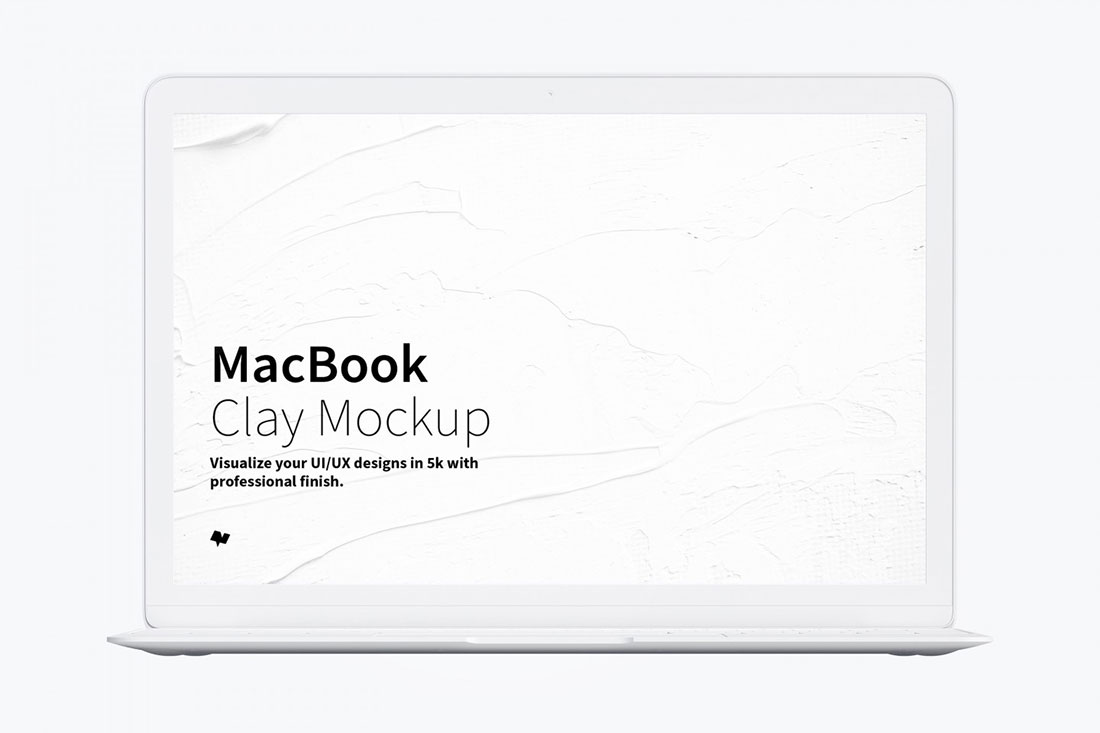
Test your apps, website and other UI designs and remove the irrelevant elements with an excellent mockup. Here’s a clay MacBook Mockup in front view with clay effect for different design evaluations. As it is built with clay effect, you can easily highlight your design. With this mockup’s smart object layer, you can easily insert your designs into the MacBook screen. Moreover, this mockup enables you to change the colors of all the elements of the object, including the dark or light effect. What’s more? You may also change the background to another color or scene. Thus, you can impress clients with a quality and photorealistic presentation thanks to the 5K high resolution.
More info / Download

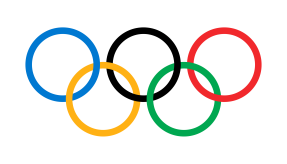

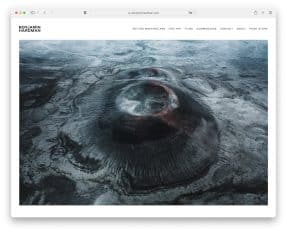
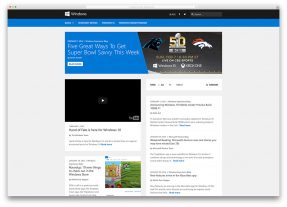
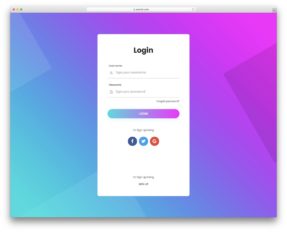


These templates are really mind blowing, Human mind can think on one thing in a different way, and these designs are prove of that. Excellent work.