Jevelin Theme Review: A Creative Multi-Purpose WordPress Theme
Jevelin is a recently released and newly updated multi-purpose WordPress theme. As well as being built for business, personal, and commercial websites, Jevelin has also been designed to take full advantage of the powerful WooCommerce ecommerce plugin. In addition to using this theme to produce a website for your latest project, you can also create a fully functioning online store with WordPress and Jevelin.
If you’re looking for a design change for an existing website or a theme to help you launch a new website, Jevelin aims to provide everything you need. In this Jevelin theme review, we look at everything this product can do to help you decide if it’s the right tool for your project.
Jevelin WordPress Theme Features

Jevelin is a multi-purpose theme, so you can expect multiple website demos and plenty of customization options and settings. Anyone should be able to make good use of this theme from bloggers and freelancers to larger organizations and ecommerce stores. Let’s look at its best features next in our Jevelin theme reivew.
Multiple Website Demos
Jevelin includes a library of pre-built demos like the best multi-purpose WordPress themes. These demos show off exactly what this theme can do and how your website could look in just a few clicks. This is a relatively new WordPress theme, the demos are all fully modern and up to date. After you’ve imported one of the demos, you won’t have to change their design if you don’t want to. It’s fair to say they are all ready to go. To help you see what this theme can do, let’s explore some of those demos in this section of our Jevelin theme review.
Corporate Jevelin Demo
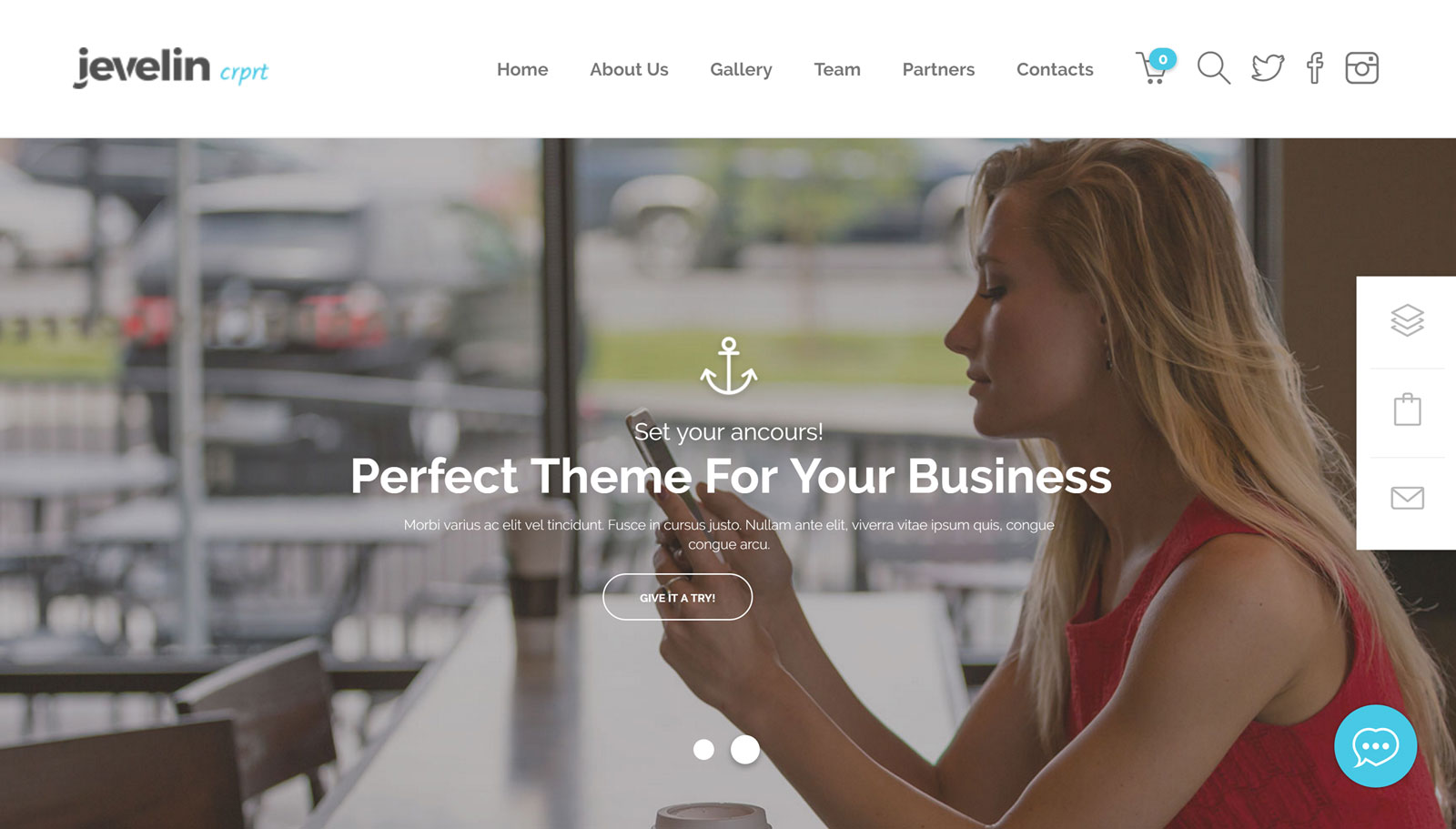
There isn’t an obvious default Jevelin demo. However, the corporate demo showcases what this theme can do and is a good place to start. If you import the corporate demo into your WordPress website, your project could feature a full screen slider.
The rest of your homepage can also include client logos, team member profiles, excerpts from your portfolio and completed projects section, skill graphs, a Google Map, and much more. Of course, the entire demo is fully customizable. Therefore, if there’s anything you’d like to change, it shouldn’t be a problem. We’ll look at the customization options soon in this Jevelin theme review, suffice it to say, they won’t disappoint.
Basic Jevelin Demo
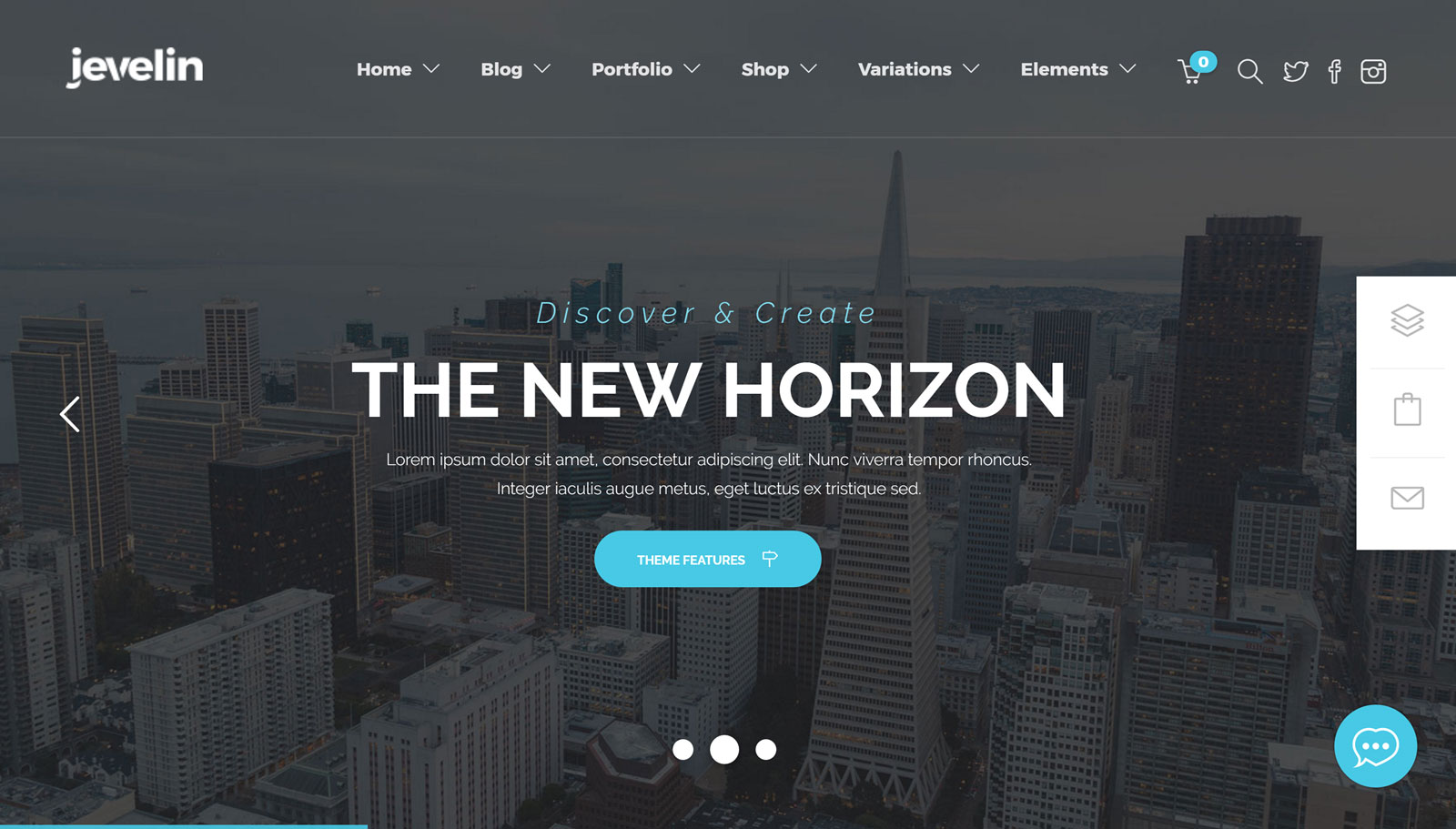
The Jevelin basic demo might not sound exciting, but it’s another demo with a solid homepage design. After your visitors have checked out the homepage slider, they can scroll down the rest of the page to learn more about your business.
The basic Jevelin demo uses all the best homepage elements. These include social media feeds, pricing tables, the latest blog posts, icon grids, etc. You can easily add or remove elements and sections from the homepage, giving you a quick way to personalize this website demo.
Jevelin Online Shop Demo
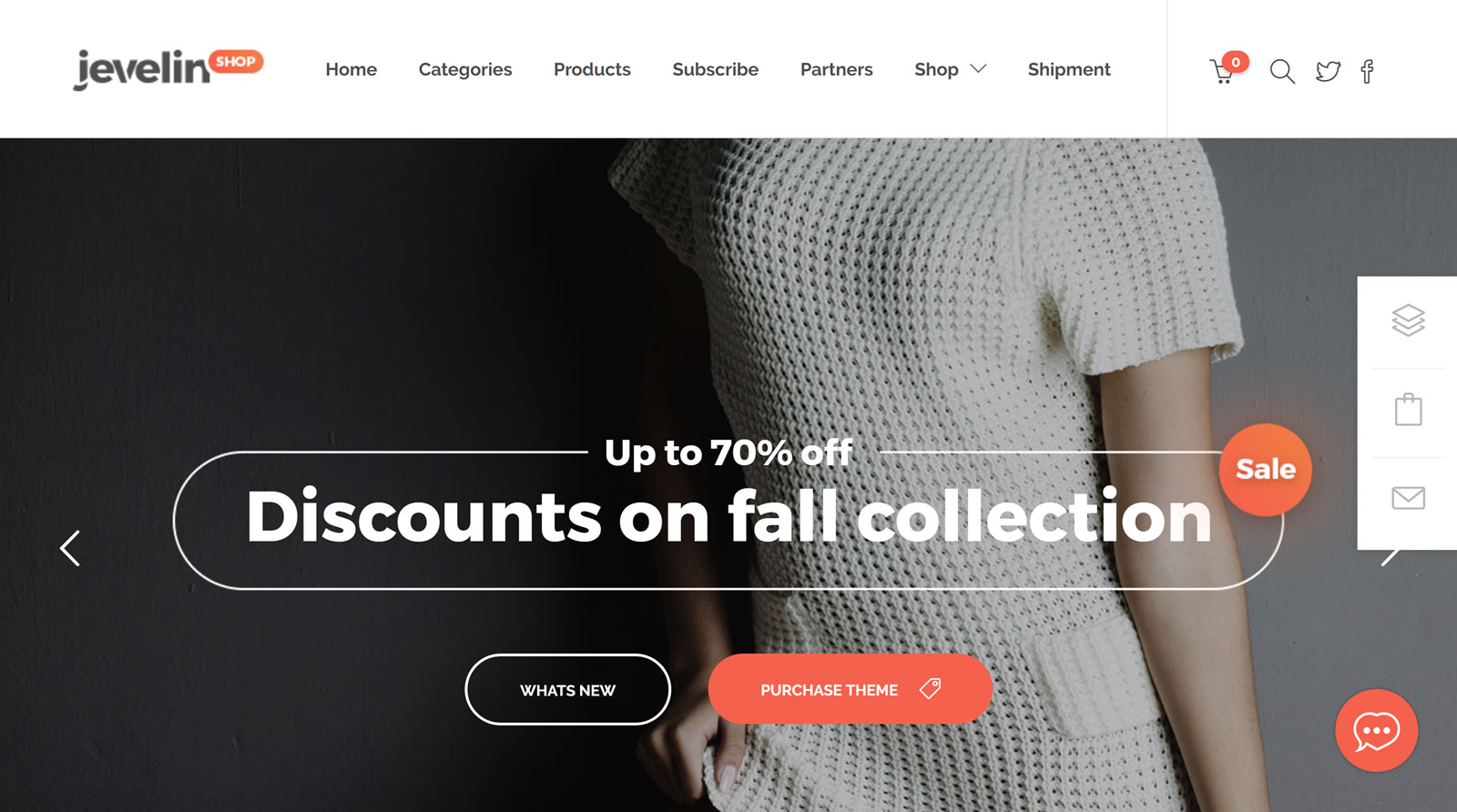
Thanks to the Jevelin theme’s full support for the popular WooCommerce online store builder plugin, no matter what demo you choose, you can list products online and collect payments from your customers. However, if you want to create a dedicated ecommerce website, then this demo is the obvious choice.
The Jevelin shop demo includes a great selection of stylish product templates. There’s also a good amount of online store layouts to help you present your inventory in style. It doesn’t really matter what type of products you want to sell online. With this ecommerce demo, you can quickly modify your store to match your company vision.
Landing Page Demo
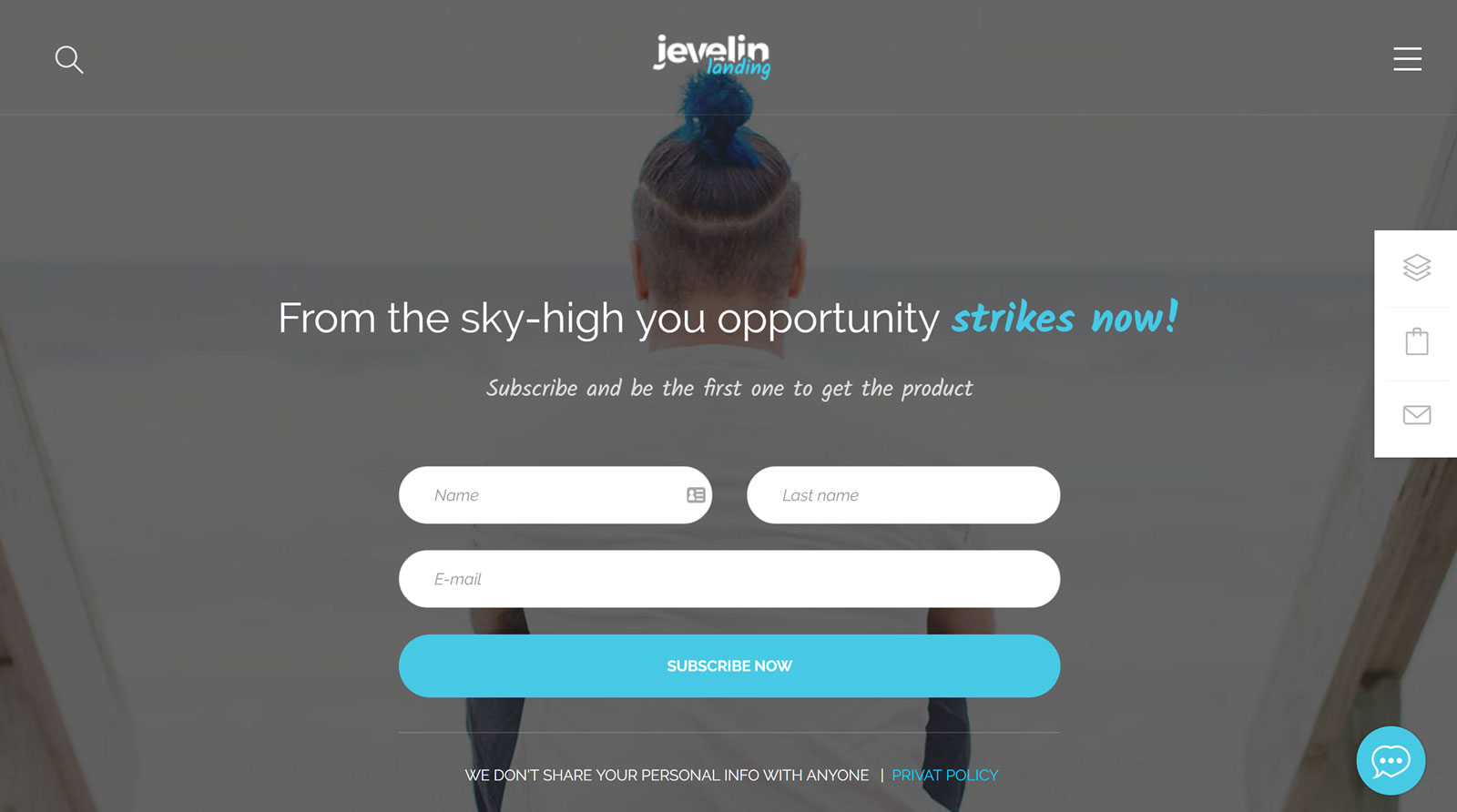
There are two different landing page demos in the Jevelin theme package. Whichever one you choose, you shouldn’t have any trouble turning more of your visitors into customers or clients, or forging some other relationship with them.
Suppose the homepage lead generation form doesn’t fulfill its role of generating more leads. In that case, the rest of the landing page demo homepage is focused on answering any remaining questions your visitors might have. Customer testimonials, client logos, and portfolio content can all be used to help persuade your visitors to take the next step.
Creative Jevelin Demo

In addition to catering to corporate customers, the Jevelin theme is well suited to creative websites. Freelancers, consultants, businesses, and any other type of organization working in the creative sectors should benefit from using this demo for their website.
Again, a feature-rich homepage layout is used to great effect. With this demo, it won’t take long to build a creative website to showcase your best work. If you want to present your creative side with the least effort required, the Jevelin creative demo is a good option.
Jevelin Blog Demo
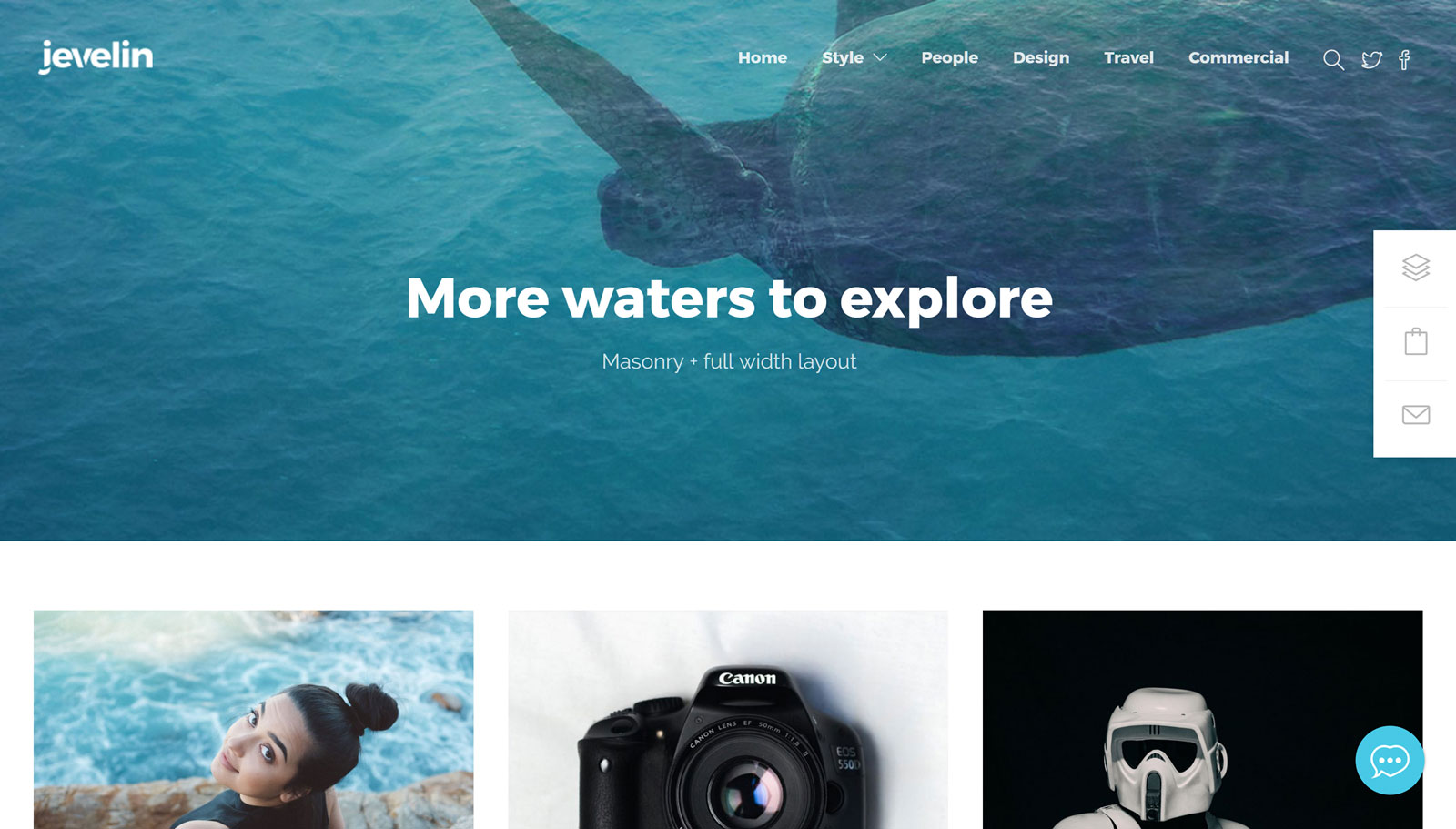
Although WordPress has transcended its origins as a blogging platform, Jevelin hasn’t forgotten the roots of this popular website builder software. There are three different blog demos to choose from. Depending on how you want to present your content, each Jevelin blog demos has something different to offer.
Whichever blogging demo you choose, you’ll have a selection of different page layouts and designs to work with. Furthermore, you’ll have all the other great features of Jevelin to take advantage of to build the perfect blog for your project.
Other Jevelin demos include a fitness design, a wedding site option, an events demo, and a portfolio website.
One Click Demo Content Importer
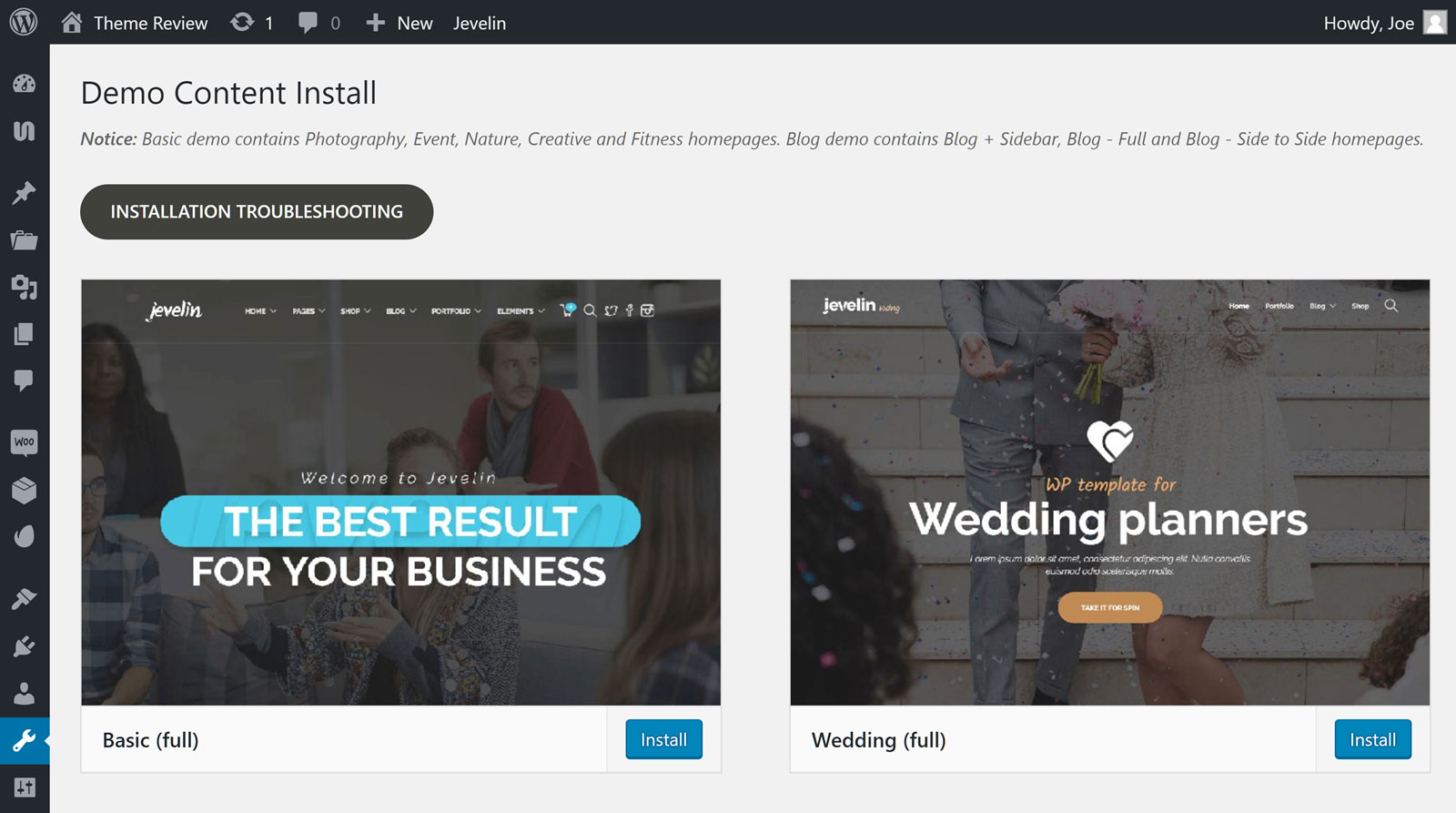
We’ll cover the demo content importer tool in more detail in the user experience section of our hands-on Jevelin theme review. However, in short, it’s an easy to use tool that will help you import one of the Jevelin demos into your WordPress website in just a few clicks.
Online Portfolio Ready
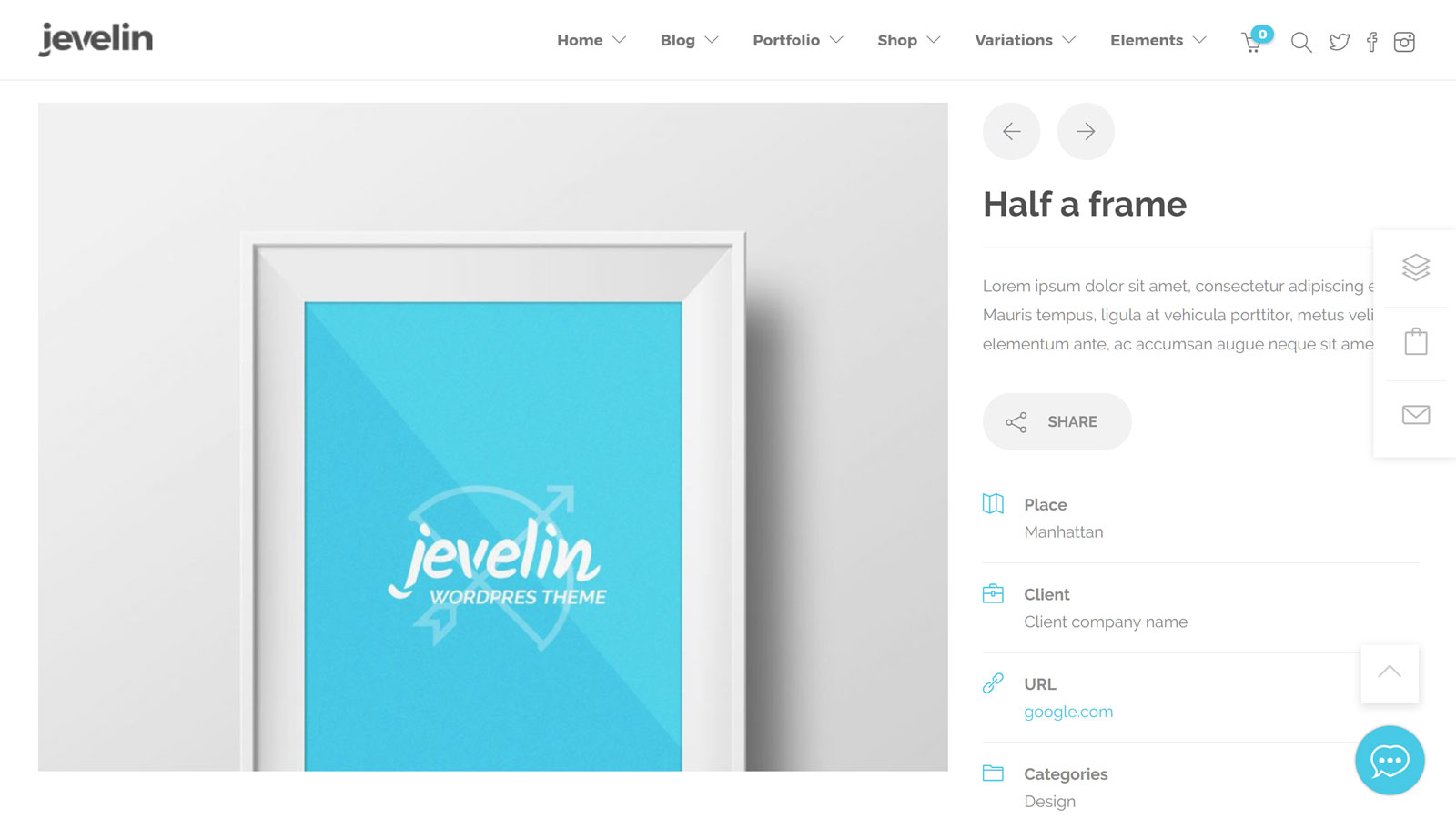
No matter which demo you choose, you can easily add a portfolio to your website with Jevelin. If the goal of your website is to show off your portfolio, then the portfolio demo could be a great choice. However, adding a portfolio to your website is very straightforward thanks to the portfolio templates.
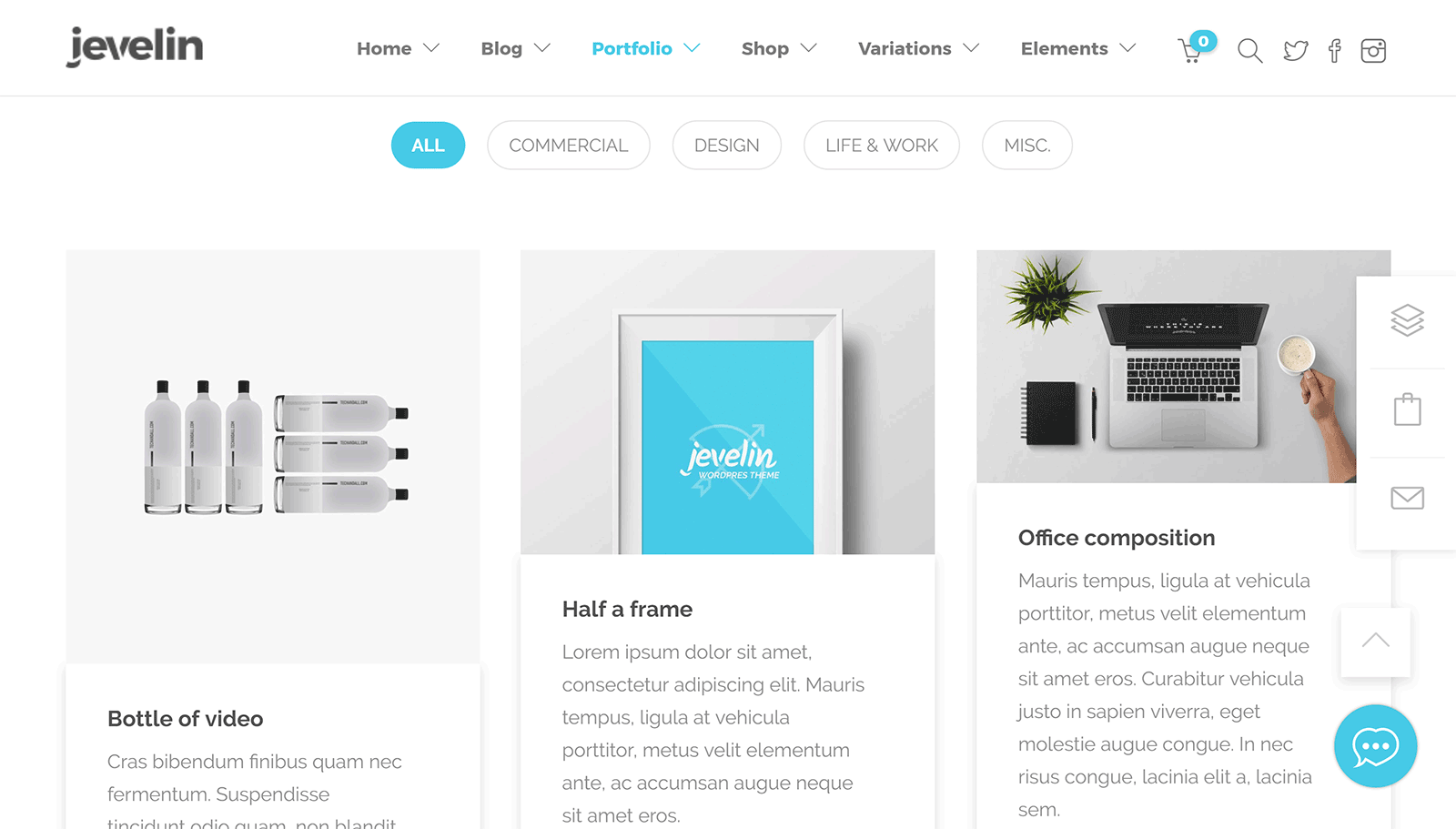
In fact, with Jevelin, there are multiple options for publishing your portfolio. You can choose from a range of layouts and styles and formats and appearance settings.
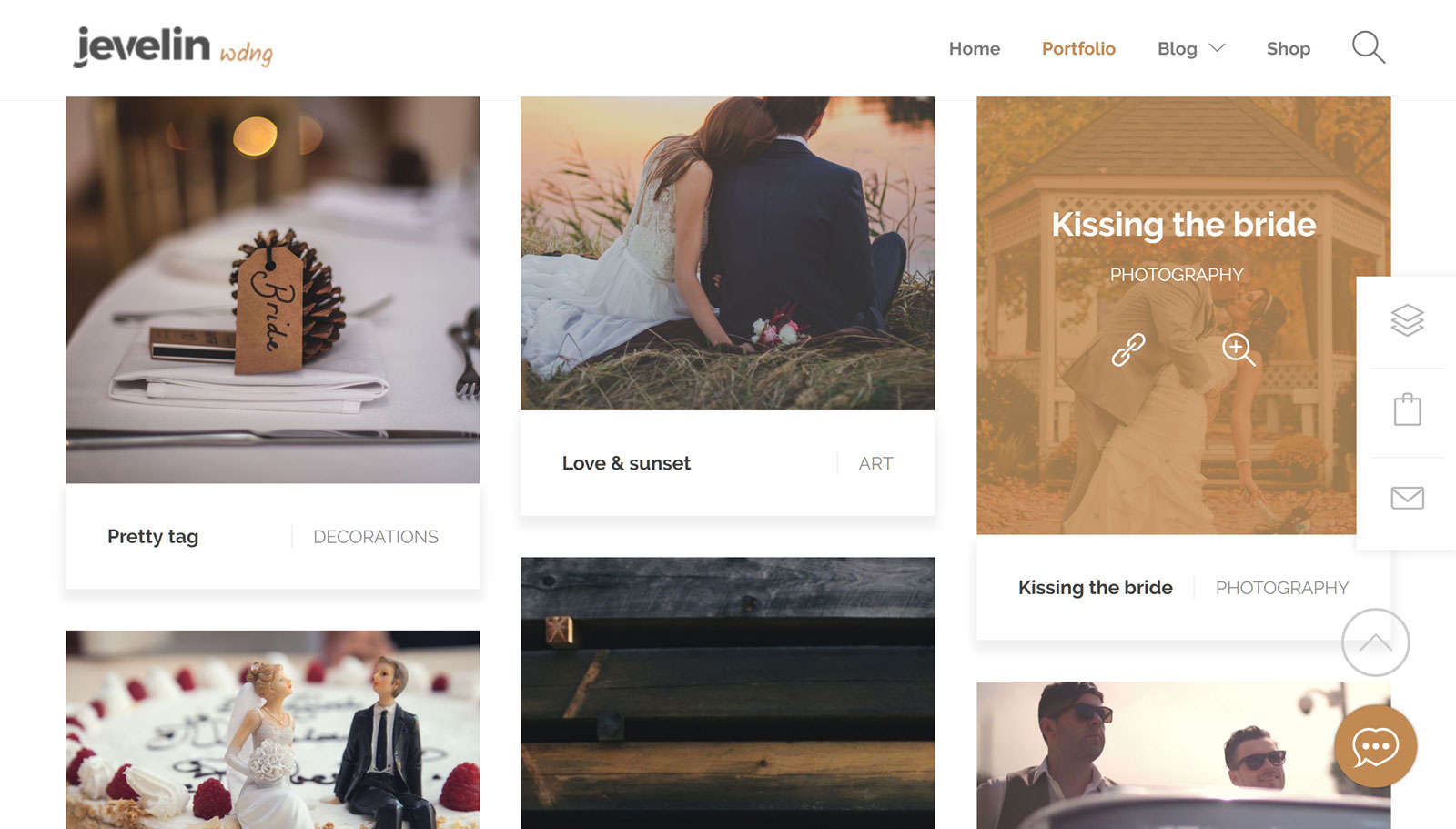
Of course, you can easily customize the appearance of the portfolio section of your website. Thanks to the integrated page builder and customization settings, you can ensure your portfolio has a right look and feel for your project.
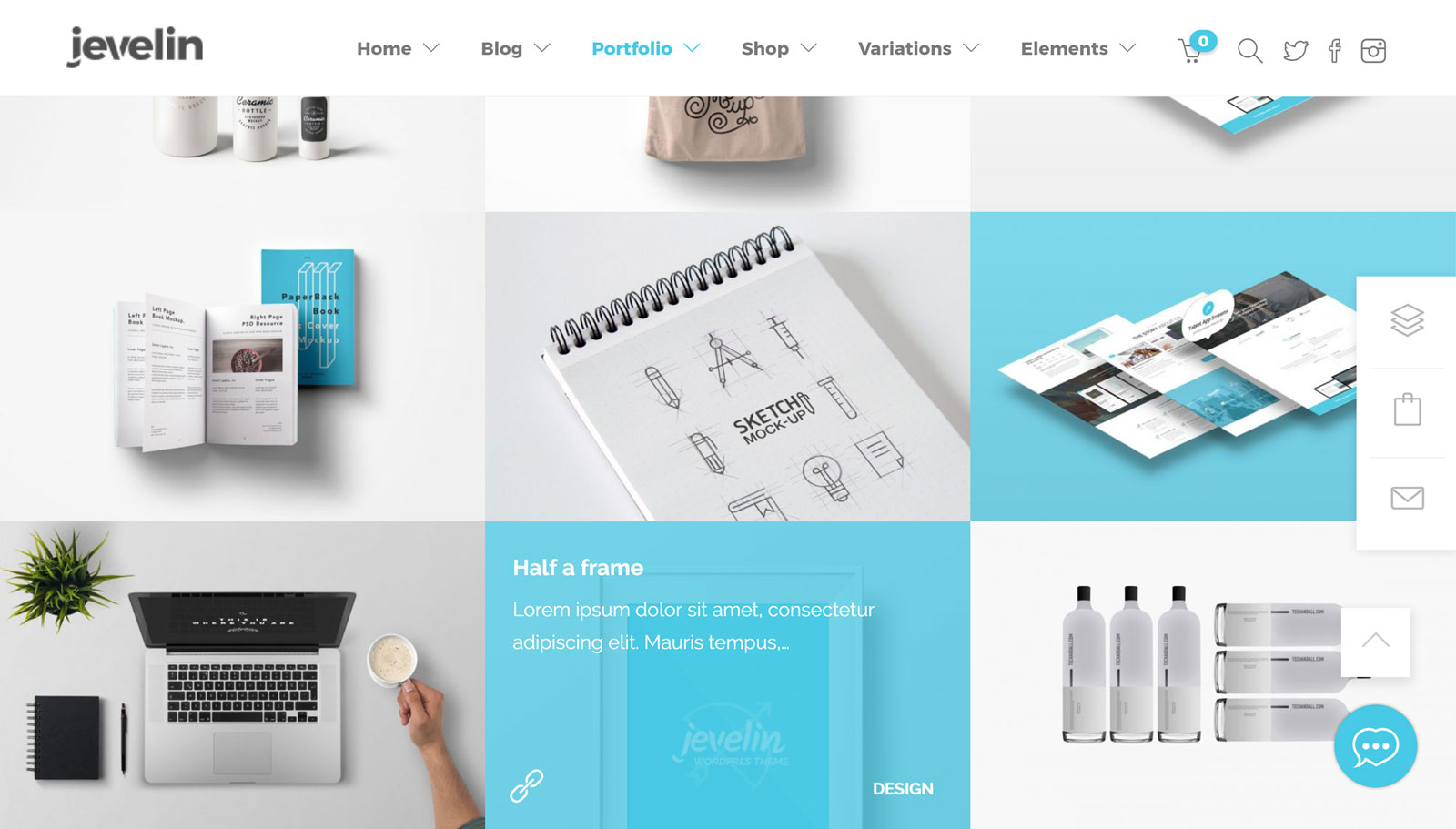
Thanks to WordPress custom post types, your portfolio projects can easily be managed from your dashboard area.
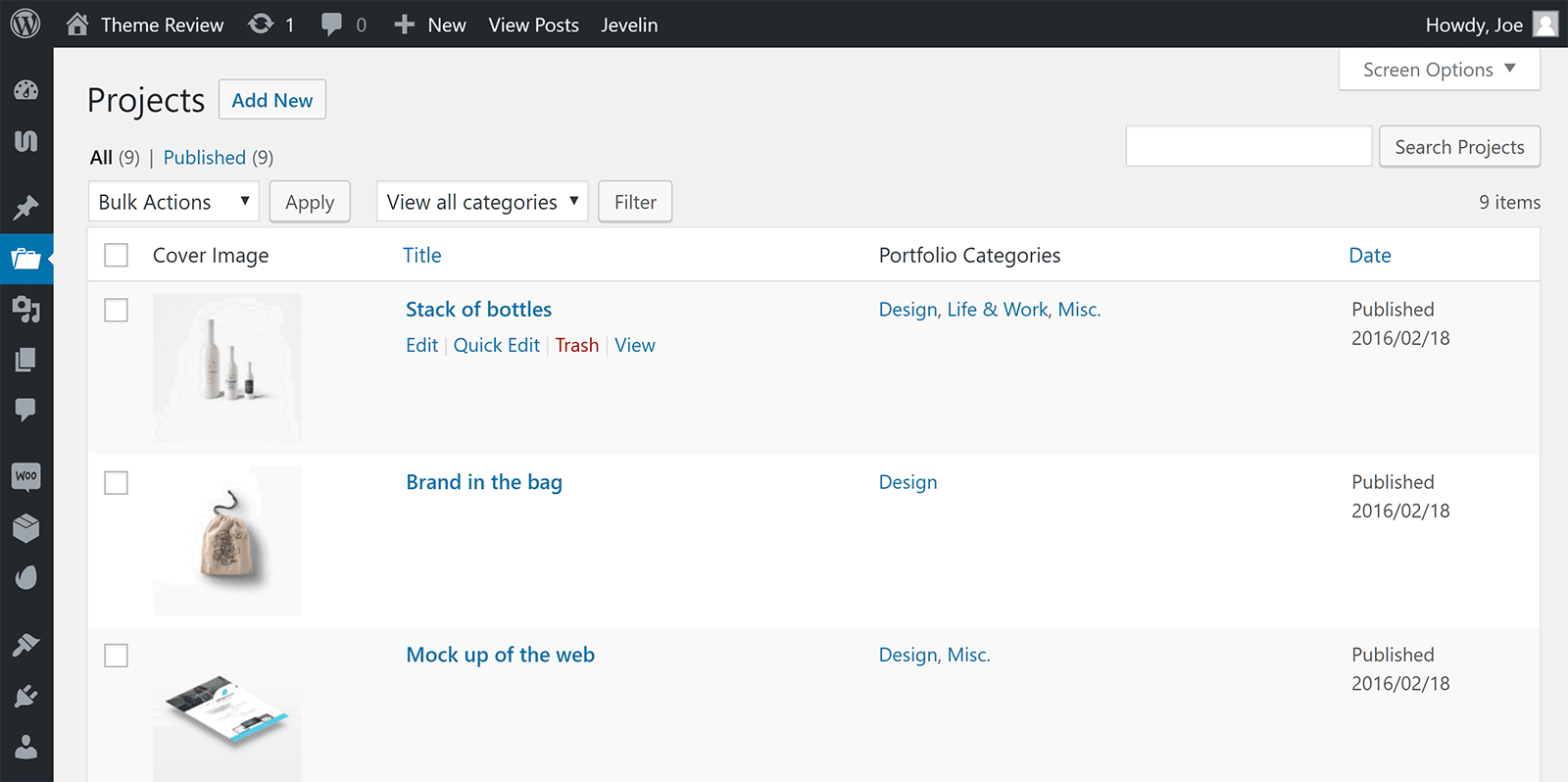
When it comes to adding new portfolio projects to your site, you can use a combination of the WordPress Editor and a custom control panel.
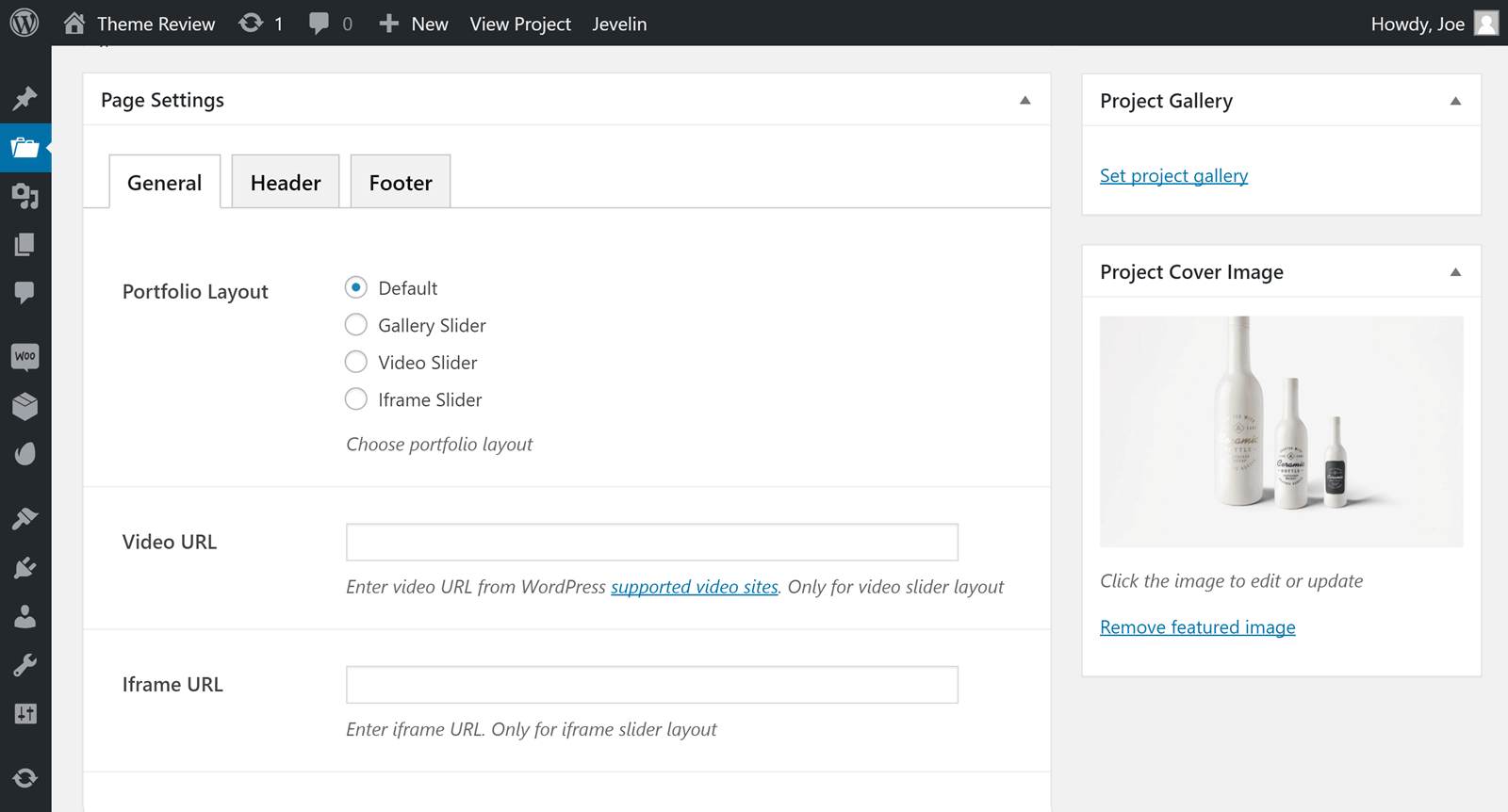
With Jevelin, creating a portfolio website with WordPress isn’t a problem.
Website Customization Options
Jevelin includes a custom theme options control panel, powered by the Unyson framework. This panel gives you a lot of control over how your site looks and functions. These settings cover how the blog and portfolio content is organized, how your optional ecommerce store is configured, social media integration, and more.
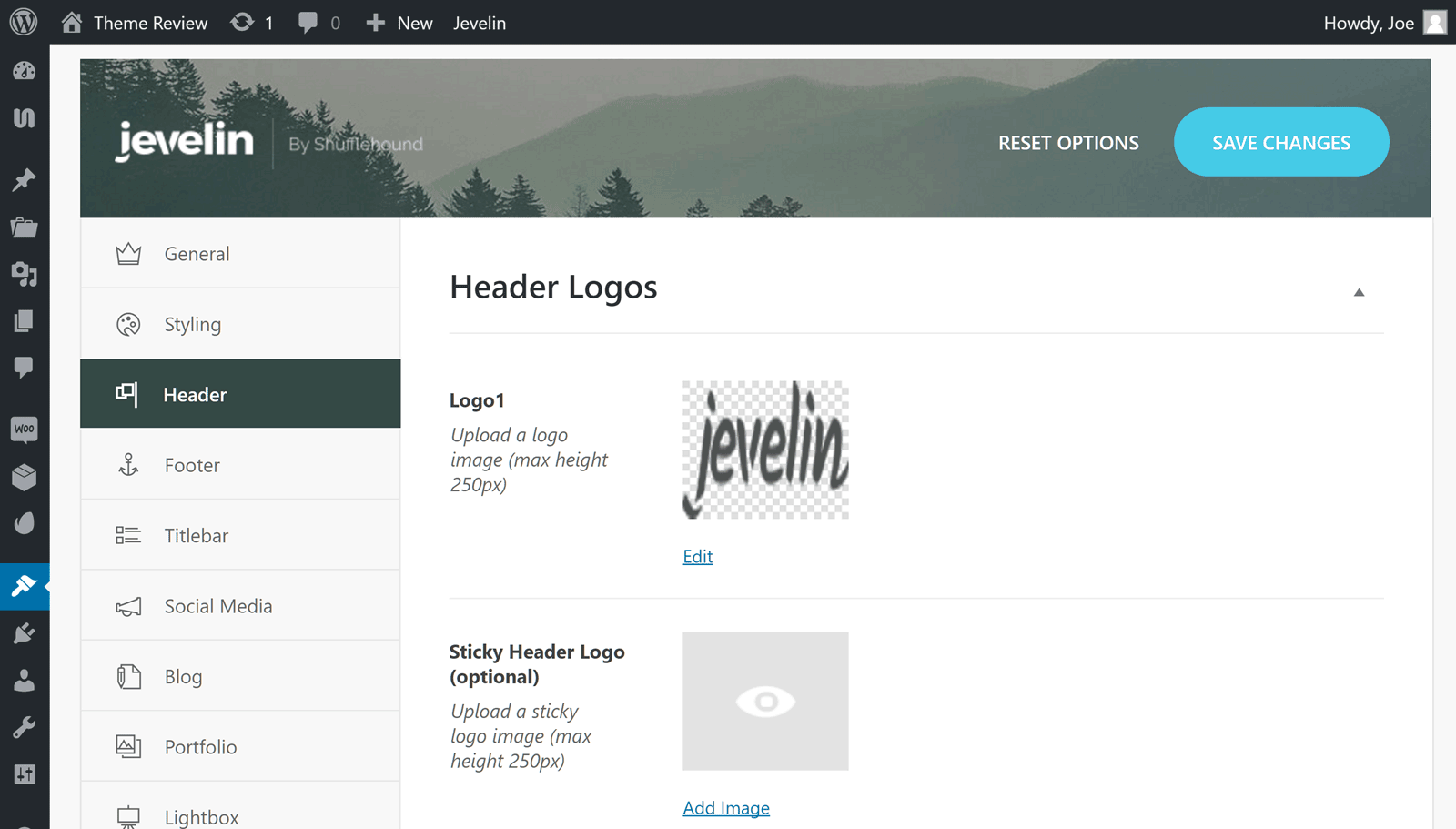
As well as the theme options control panel, you can also modify your website through the WordPress Customizer. Through this intuitive interface, you can customize the site icon, colors, fonts, header and footer configurations, and more.
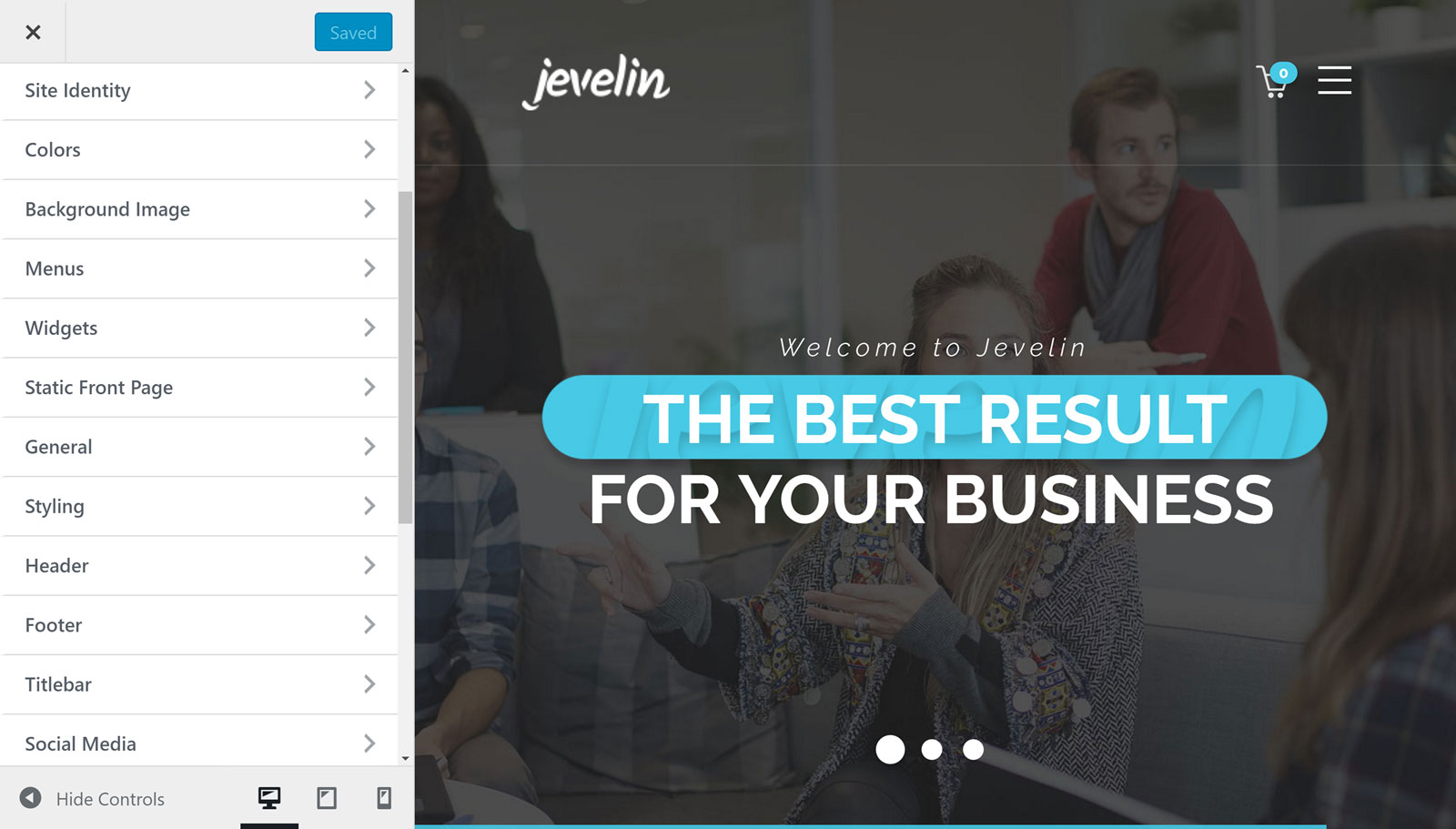
While you’re changing your site through the customizer, you get a live preview of your adjustments as you make them.
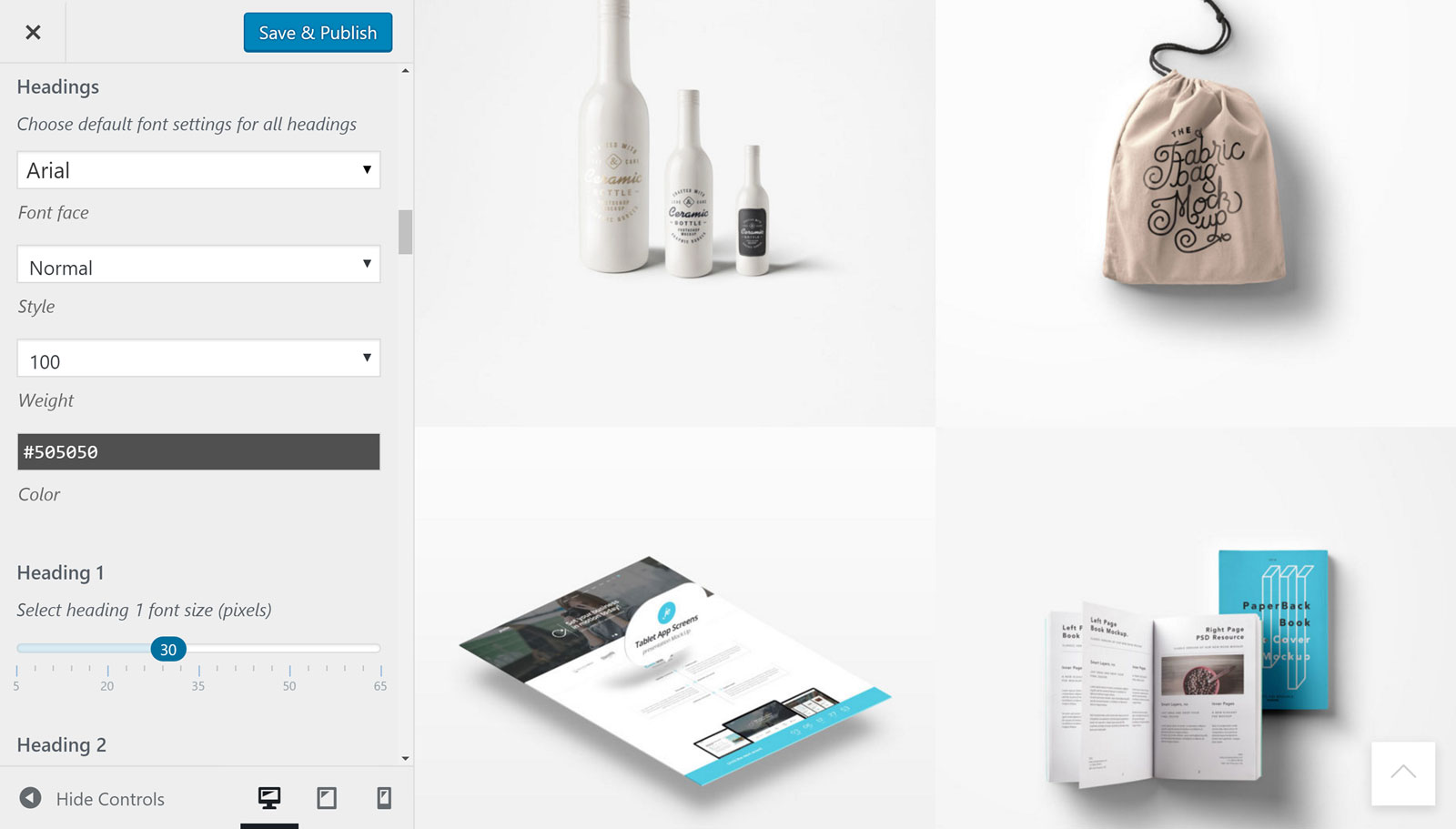
Then, once you’re happy with your work, you can hit the Save & Publish button to share them with the world.
Other Features of the Jevelin WordPress Theme
As well as a wealth of customization options and pre-built website demos, Jevelin has a few other features to recommend:
- Drag-and-drop Unyson page builder tool.
- Slider Revolution premium slideshow builder plugin.
- Library of video tutorials covering how to use the theme.
- Fully mobile responsive.
- Full WooCommerce ecommerce support.
- Over 40 custom shortcodes.
- RTL optimized for languages with right-to-left text.
- Adjustable mega menu navigational aid.
- Six blog post layouts.
- Selection of custom widgets.
- Support for video backgrounds.
- Parallax scrolling effect.
Plus lots more.
Jevelin WordPress Theme User Experience
Jevelin looks great on paper. But does it live up to its marketing hype? Let’s find out just how easy this theme is to use in the user experience section of our Jevelin theme review. After all, if you can’t create the website you want with a theme, no matter how impressive its feature list, it’s probably not the right choice for your project.
Getting Started With Jevelin
After purchasing Jevelin, you’ll be able to download the theme files before uploading them to your WordPress website. Once you’ve activated the theme, you’ll be prompted to install the recommended and required plugins.
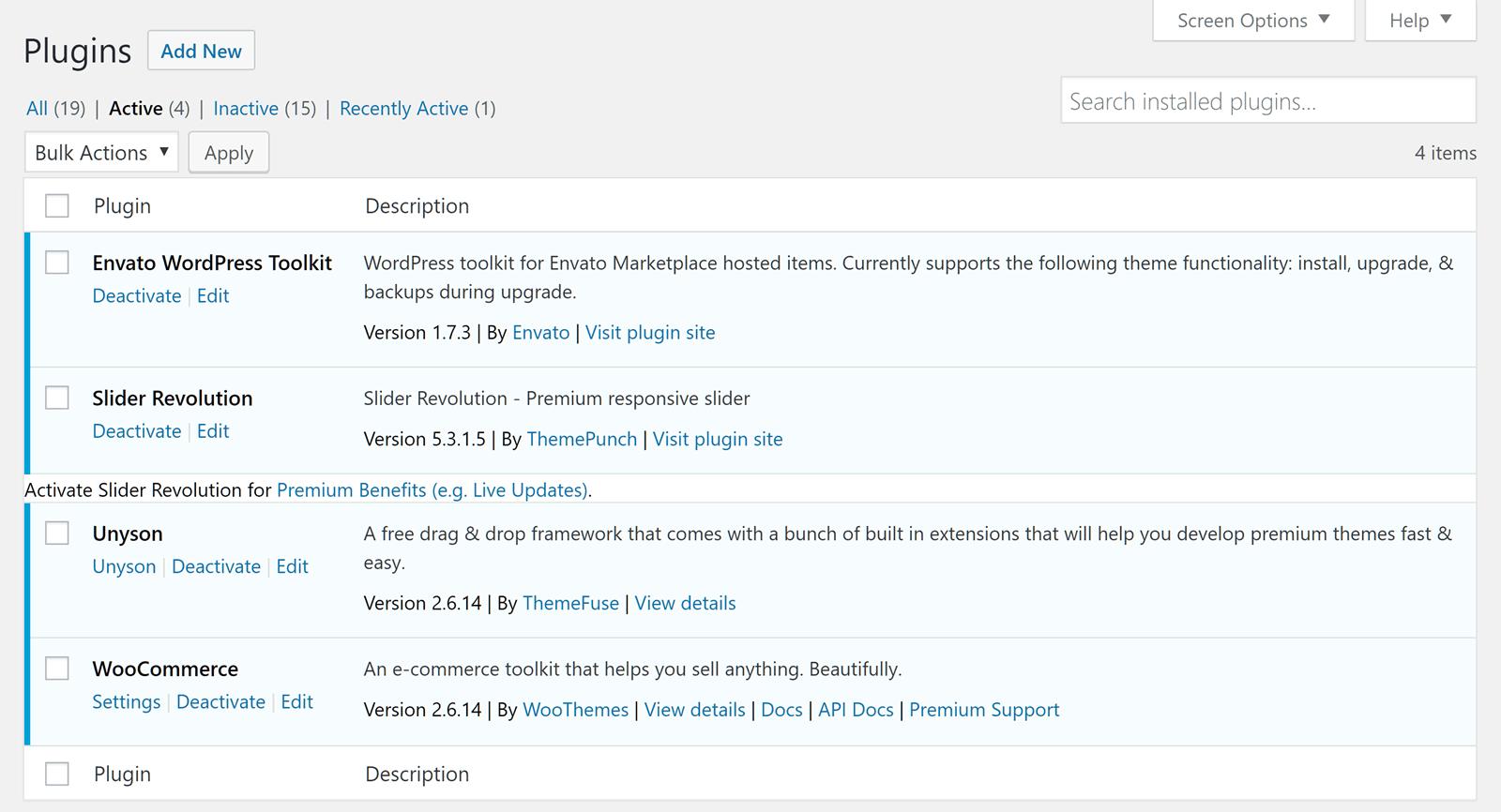
However, with only four plugins recommended for installation, it won’t take you long to get started.
Importing the Demo Content
You could just use the Jevelin theme as is. However, to get the most from this theme, you should really import one of the demos as a starting point for your own custom design.
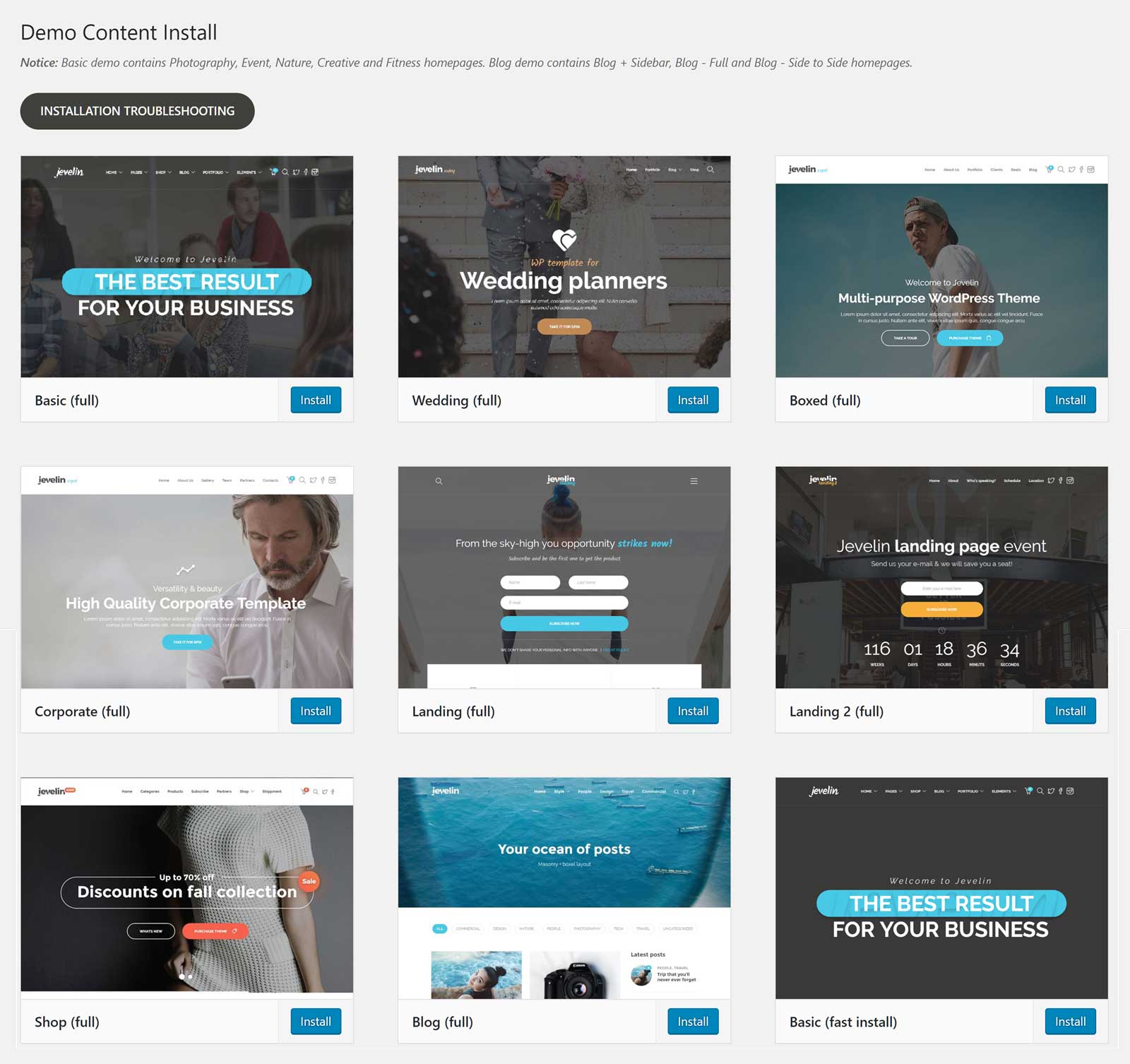
Some themes make importing the demo content more difficult than it should be. Thankfully, Jevelin doesn’t fall into this camp. You can import one of the website demos into your WordPress site in just a few clicks. Once you’ve made a selection from the available demos, simply click the appropriate button and the import will start.
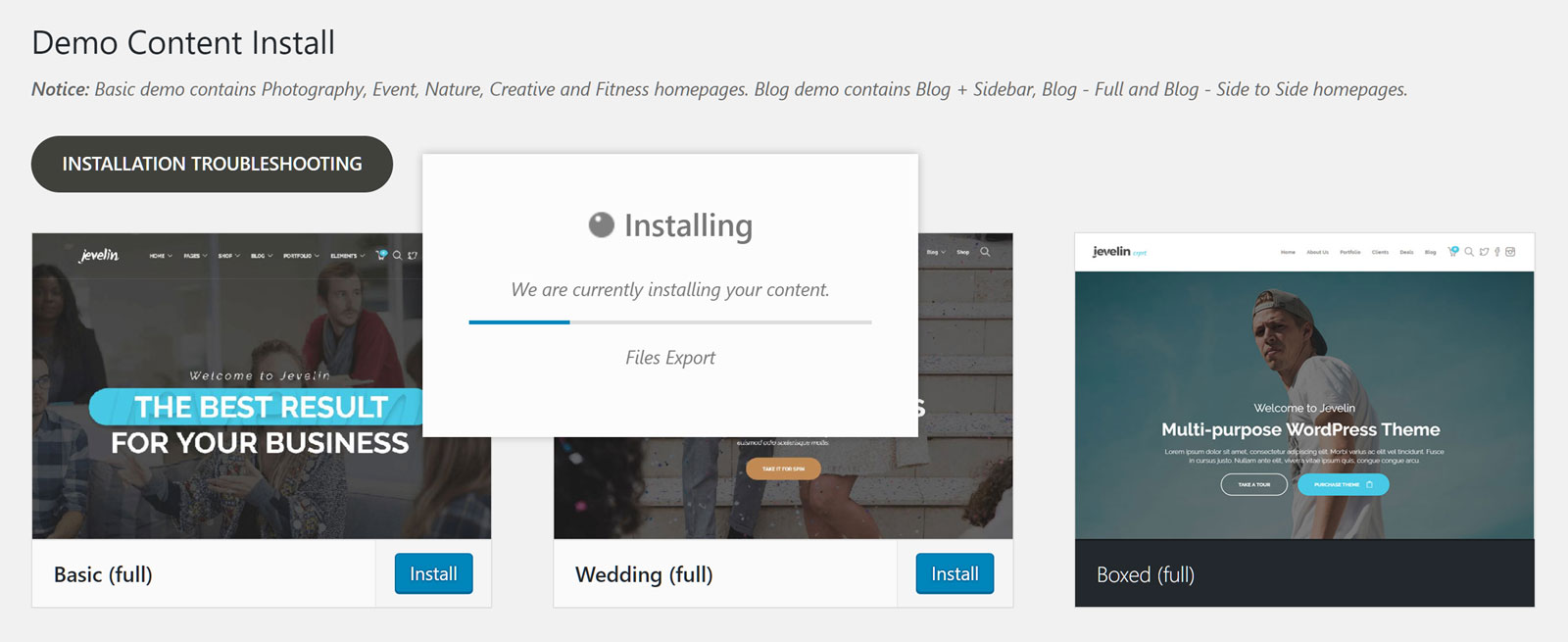
The Jevelin importer displays a progress bar to keep you updated with what’s going on in the background. However, as the whole process only takes a few minutes at most, you won’t be left wondering what’s going on for long.

Customizing Your WordPress Website
In just a few clicks, you’ll have imported the Jevelin demo content of your choice and laid the foundation for your new website. Now you can launch the WordPress Customizer and start making changes to the appearance of your site.
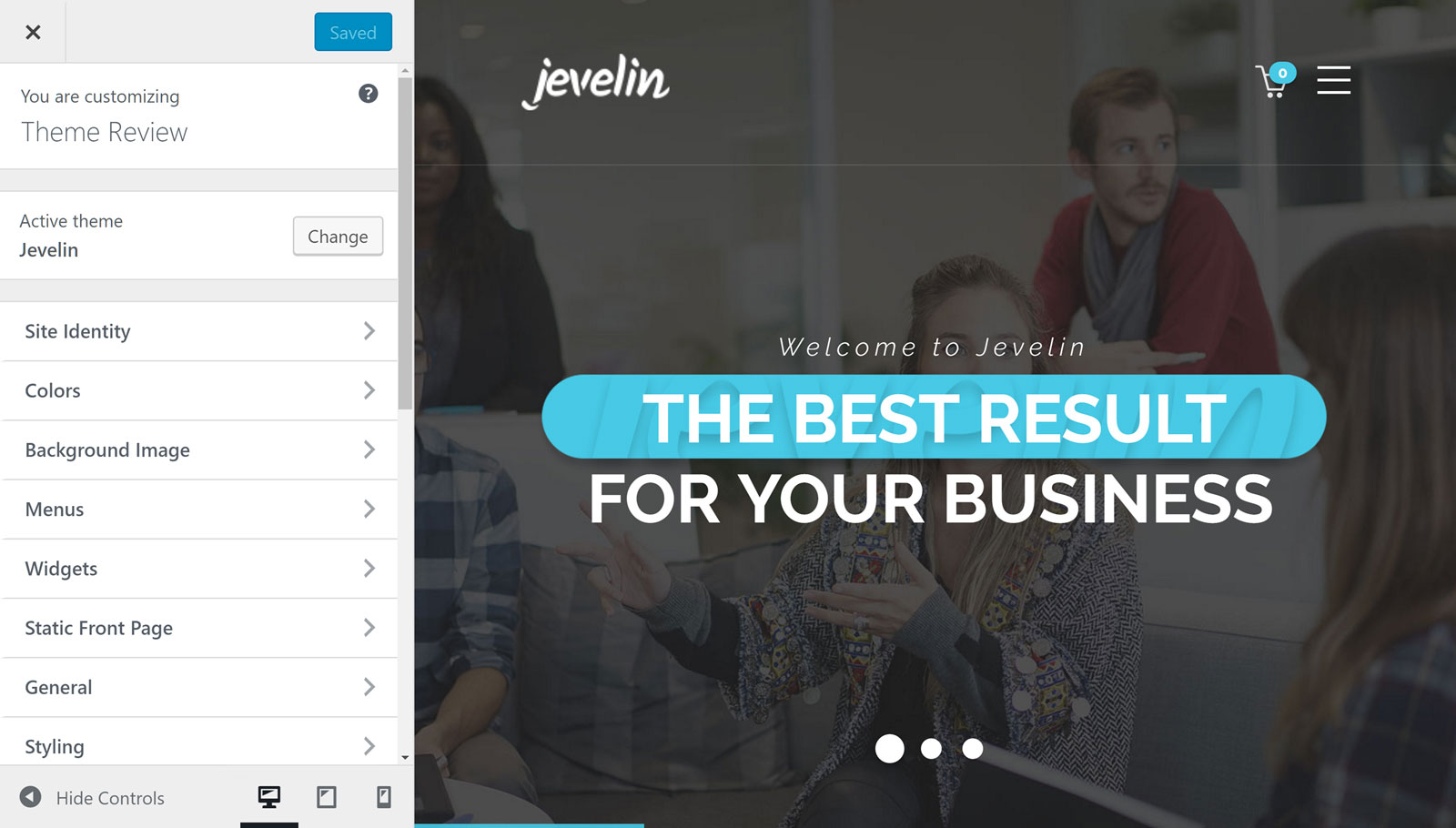
As well as personalizing many aspects of your website through the customizer, you can also use the page builder tool. The Jevelin theme includes the Unyson page builder tool, a popular add-on for WordPress websites.
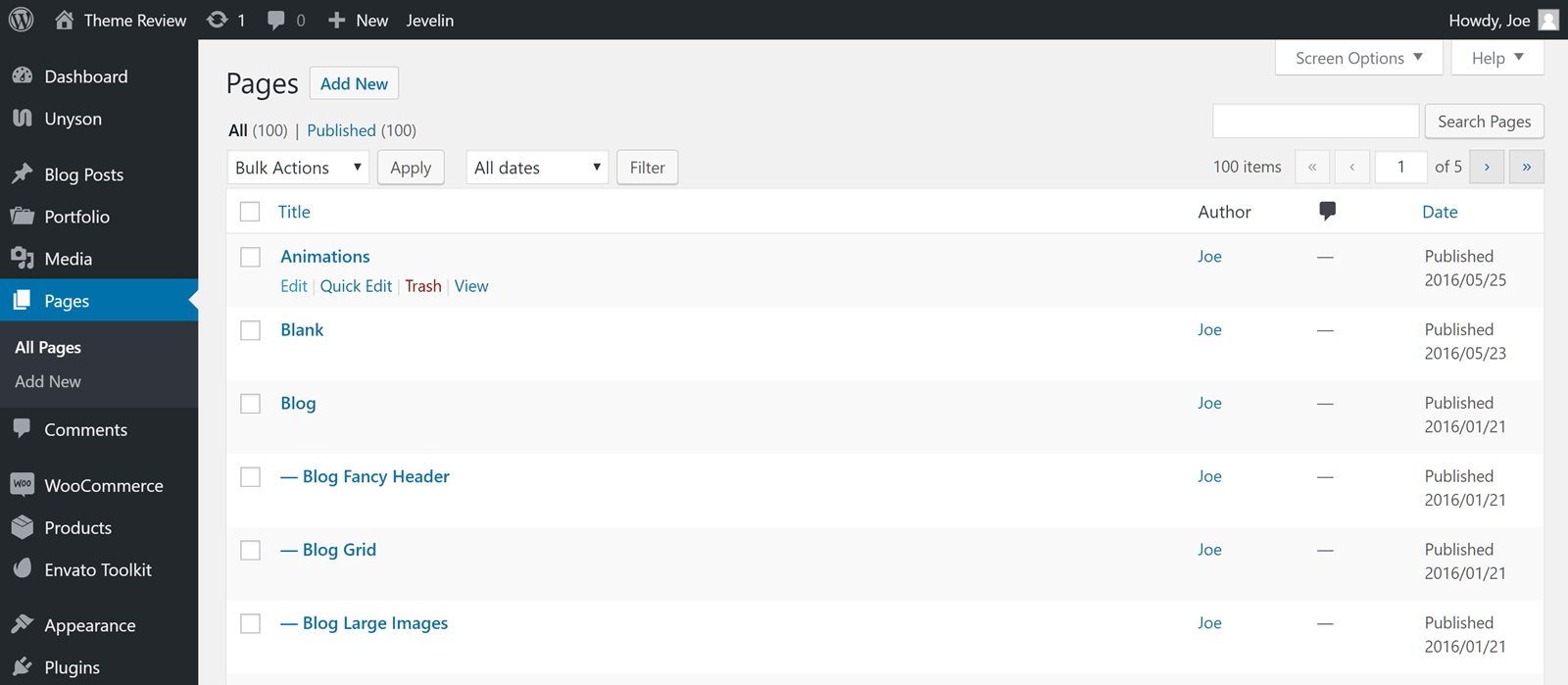
Using the WPBakery Page Builder
Thanks to the drag and drop page builder, you can open up any of the demo content in the drag-and-drop user interface.
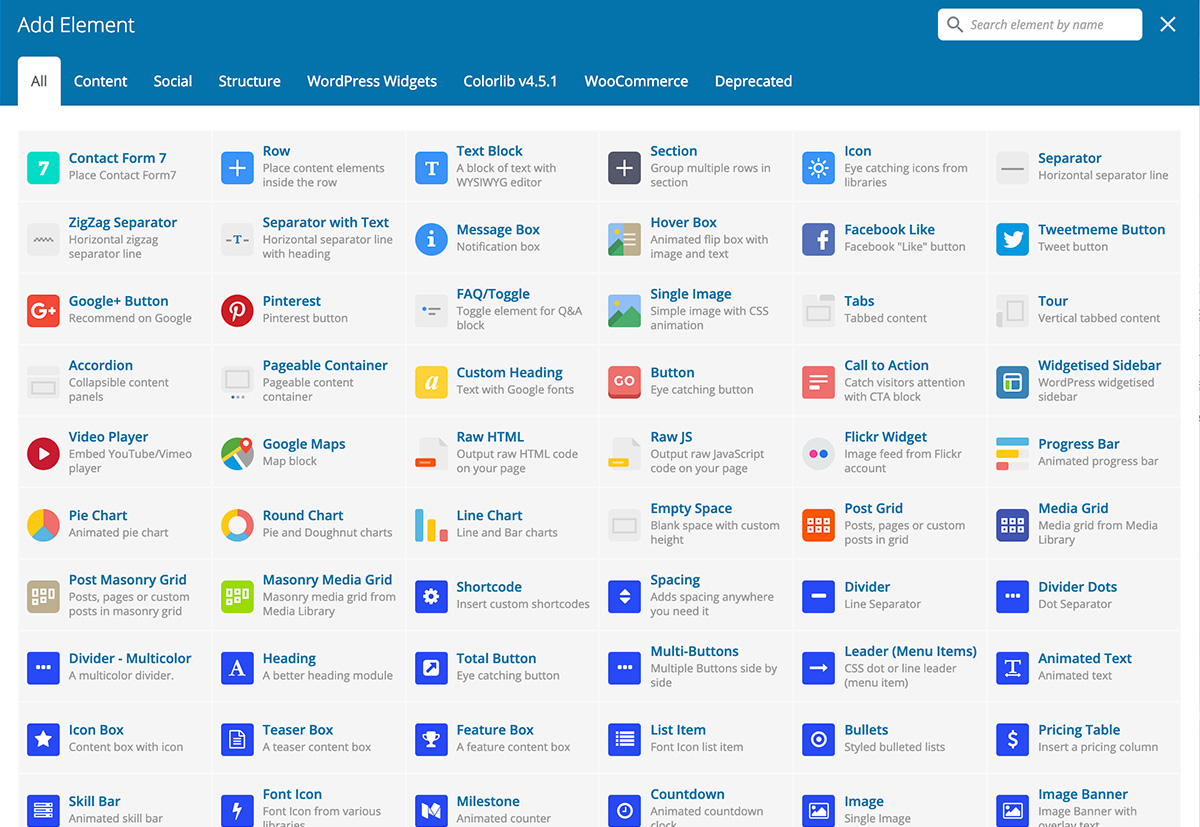
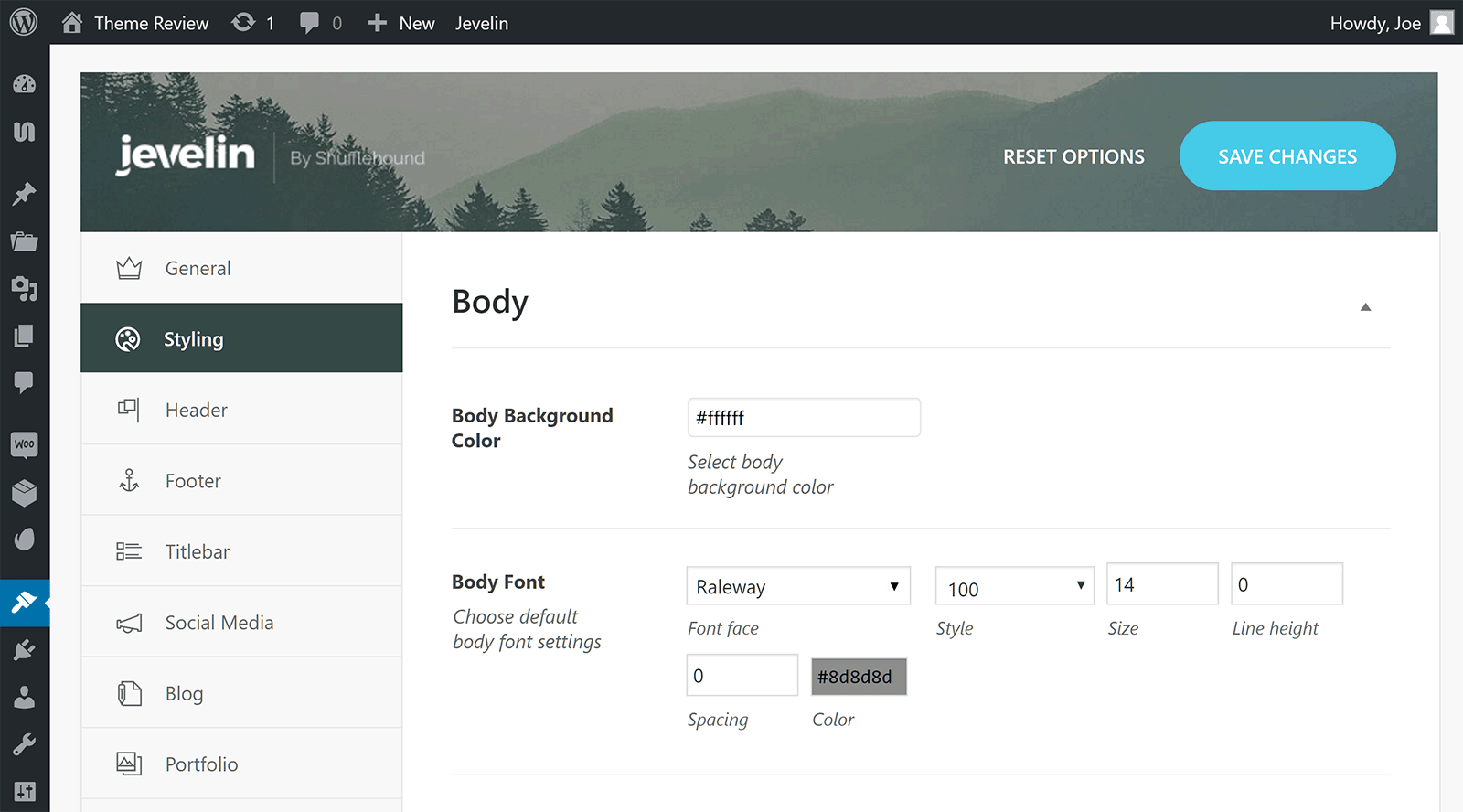
You then can explore the settings in the Jevelin control panel to see how else you can customize your website. Your site should be ready for launch once you’ve explored all the options.
Jevelin WordPress Theme Pricing Options
The Jevelin WordPress theme is available from the ThemeForest marketplace for $59. This is the standard price you’d expect to pay for a multi-purpose WordPress theme at ThemeForest. As well as lifetime access to theme updates, the $59 covers six months of support from Shufflehound, the Jevelin creators. This support period can be extended to 12 months for an extra $17.
Jevelin Theme Review Final Thoughts

Jevelin is an impressive multi-purpose WordPress theme. The portfolio templates are particularly impressive and provide you with an excellent way to publish your past work and completed projects.
The Jevelin customization options should impress too. The good support for the WordPress Customizer gives you an easy way to personalize many areas of your site. The WPBakery Page Builder tool gives you a relatively straightforward way to customize the demo content to ensure it matches your vision.
It would’ve been nice to see a more modern WPBakery drag-and-drop page builder included in the package. However, nothing stops you from choosing from the best WordPress page builder plugins and adding your chosen tool to your website. Furthermore, as the demo content looks good, you might not even want to customize any of it.
The best way to find out if Jevelin is your theme is to check out the demos and see if there’s an option suitable for your project. If there is, you can choose Jevelin safe because you get a high-quality WordPress theme for a fair price.
View the Jevelin website demos now.

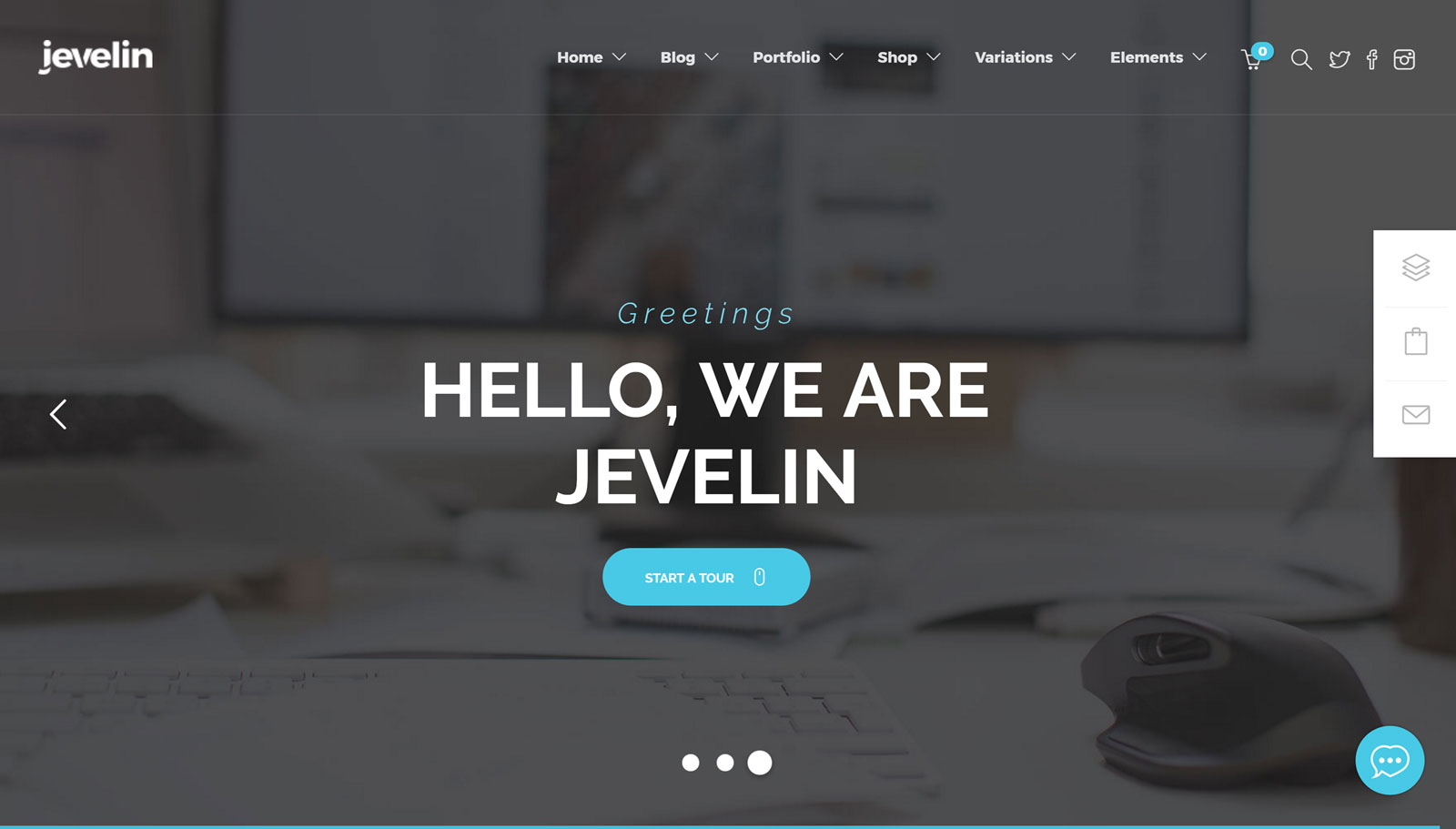






Could you please tell me where i find the video demo library? i am trying to customize the theme and i have big issue s
tx for helping
Cornelia
Cornelia,
Videos are included in the theme documentation that comes with the theme. You can download it from ThemeForest directly.
would you know any websites that have been created using this theme?
We are working on a list. It will be published in the next 2 weeks.
Will it be easy to switch themes in the future from jevelin? I was wondering if it has features that lock users in , making it hard to switch themes.
Cheok,
All themes are built the same. Meaning that if you use page builder for specific elements they will all be gone once switching to another theme. It applies to every single theme ever released and not Jevelin or ThemeForest themes.
If you use regular WordPress functionality for posts, pages & media then everything will remain in place while switching between different themes.
I need ti know is this template have good seo, and how many have use it, plese send webpage from customers
Here are sites that are using Jevelin: https://colorlib.com/wp/jevelin-theme-examples/