18 Vector Graphics for Classic Apple Products (iPhone, iPad, Mac)
Apple wrapped up its annual WWDC convention, focusing only on software announcements this year. A packed convention reassured Apple users that the company is focused on futuristic growth. At WWDC 2025, Apple made several announcements related to the new iOS 18, updates to Siri, Apple Music improvements, and so much more. Developers were also particularly rewarded with the news that those who’ve sustained app subscribers for over a year will get a bigger pay cut. Through this, Apple has implied to developers that Apple is the place for app development.
Earlier in the year, there were reports that Apple’s growth has finally reached a peak performance and is beginning to slow down. And not that anyone is surprised; apart from new iPhone releases, Apple hasn’t made many new improvements to its range of products. iPads are hardly hitting the market as expected, and perhaps new updates to iMacs and MacBooks will improve things. Although anxious investors and growth marketers point the finger toward the downward curve, some analysts predict that things will change when the iPhone 17 comes out.
It’s anyone’s guess what will happen with Apple’s business growth. But for now, we’d like to switch gears and inform you of our new content. The following vectors are all related to Apple products. We tried to diversify the collection to broaden its range of use. We also encourage graphic designers to share their freebies with us. The vectors you’re about to download are universally applicable to any design situation where you’re trying to portray the image of Apple products.
iPhone Size Comparison
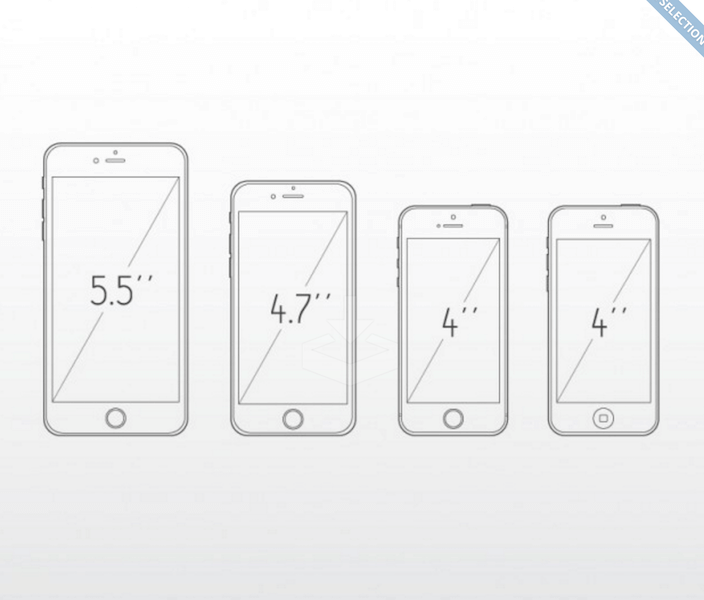
Whether your job is to fix iPhones for a living, or you’re a graphic designer doing mobile design work for a client, having a comparison chart between the sizes of different iPhone devices will always come in handy. This simple comparison chart shows you iPhones of various generations. They’re transparent vectors, so you can edit them and give some color and life if necessary. Otherwise, use them for prototyping concepts.
iPhone Comparison Vector
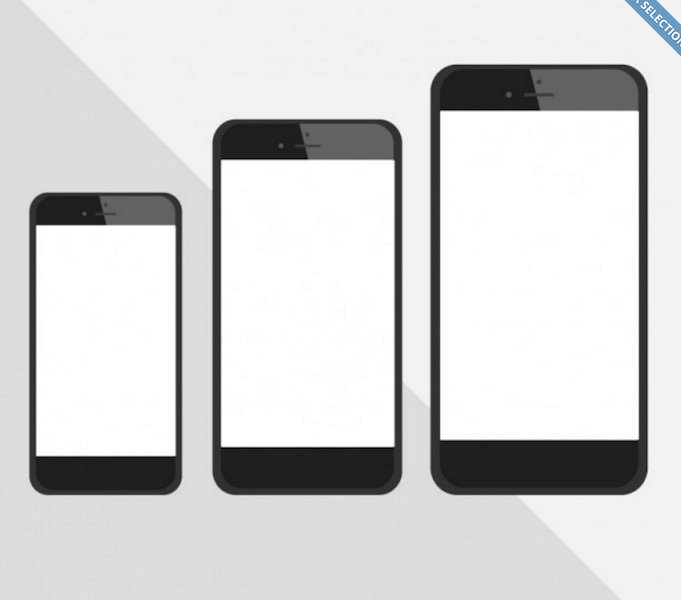
In this comparison vector, you also get three generations of iPhone devices. However, the sizes in inches aren’t mentioned, and the outlines are also colored black to resemble the actual device. The use for these iPhone vectors would be pretty much the same; since you can edit them yourself, you could put the picture of your rendered mobile website within each device. Furthermore, you can use it to show the mobile website preview to a client.
iPhone Illustration Vector

These iPhone 5 and 6 illustration vectors are as real as possible. Without the eye of a professional graphic designer, you couldn’t tell the difference between real or fake. Slightly more modified, these concepts have all of the original iPhone colors added to them, and a little bit of user interface like the wireless signal, battery life, and what time it is at both the header navigation, and the main position on the screen. You can put these into official videos, use as marketing props, or even use them for selling your iPhone gadgets like phone covers. Take the vector, and apply your phone cover illustration to show what the cover would look like from the front.
Colorful iPhone Covers

Speaking of covers, how about some colorful iPhone vectors to show the kind of cover availability your business has? Three individually colored iPhone vectors: red, green, and yellow. They feature graphics-animated user interfaces and will adapt to your custom color customization needs. If you’re, for example, selling plain phone protective covers, then you probably don’t need much more than the color groups to showcase the phones. Keep going through the list to find vectors that also show the back of the phone.
Vector Icons for Apple Products
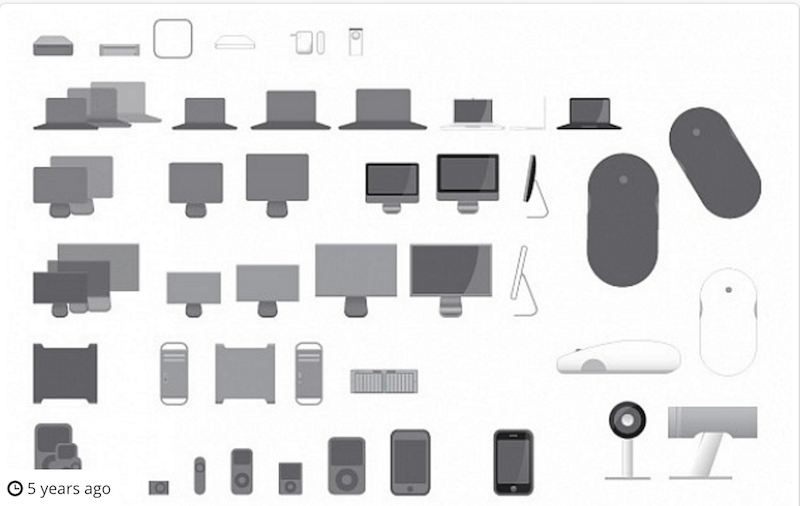
Although released over 5 years ago, these Apple product vector icons are still usable and useful in many situations. This is thanks to the fact that Apple doesn’t change its design patterns so often; for the last decade, the design consistency has remained unchanged. You have icons of a large range of Apple products, including webcams, iPods, Apple smart mouses, many variations of the iMac screens, and different releases of the MacBook series computers. It also includes some external hard drive icons and a tiny iPhone icon.
Hand Drawn Apple Computer Vectors
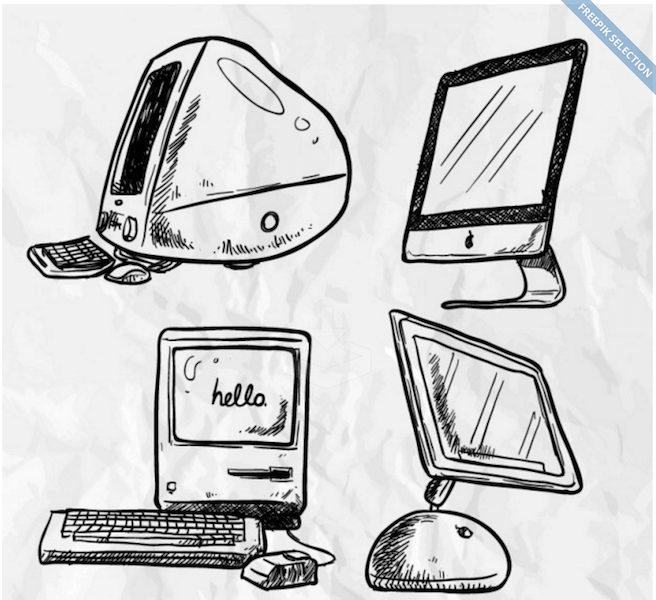
Four generations of the Apple computer in hand-drawn vectors? It must be Christmas, already! These hand-drawn Apple computers will suit a design that’s not only leaning towards hipster style but also retro designs. We can even imagine these being used on modern designs as actual icons for your Apple services. The detail to the overall outline of each product is remarkable; with a touch of illustrator editing, you could even overlay these with custom colors.
Realistic MacBook Pro
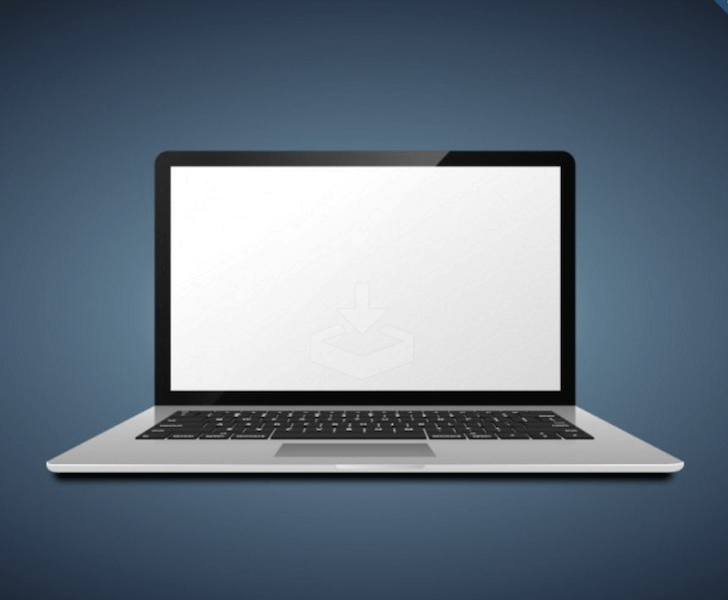
The MacBook series computers are some of the most powerful laptop computers. It’s for anyone interested in video editing, web development, and long-term practical computer use. The investment of upwards of thousands of dollars is instantly justified by the smoothness of performance, long-lasting battery life, and an incredibly flexible user interface. Remember that vectors are actual graphic designs, so when someone says their work is realistic, what they mean is that they put in countless hours of work to achieve the pixel-perfect design. Moreover, you can use this vector in multiple use cases, such as reselling Apple products, creating guidebooks of internal affairs in your company, or by throwing your website picture up on the screen of the vector and using it to showcase work for clients.
Apple iPad Vector

Here is another iPad vector. The model for this illustration doesn’t have 3G support. The illustration is glossy to reflect the spark that all Apple products carry. Don’t be surprised if you show your design to someone and ask where you got that iPad from. This is a truly realistic illustration.
Apple iMac 27 Inch

The iMacs have changed the environment of business offices all over the place. The iMac is a highly considered solution for implementing office-wide computer devices for technology startups. That is because the iMac is reliable. Moreover, it has an amazing screen size and delivers a sustained Apple performance that everyone is already familiar with. It depends on your purpose, but this vector could be used in your guidebooks for new workers, or if you want to promote Apple products yourself.
Apple Mac Mini Vector

Mac Mini is a minicomputer supported by all the existing Apple technology you already know, the Mac technology. You get a tiny computer (20 square cm), and you can plug in your computer screen and accessories like the keyboard and the mouse. That’s it. You’ve got a tiny computer that you could carry with you anywhere you go. Moreover, you’ll find plenty of online tutorials showing how the Mac Mini can work with iPads and other portable devices. And the vector is handy to talk about your Mac Mini experience.
Apple Vector Logo
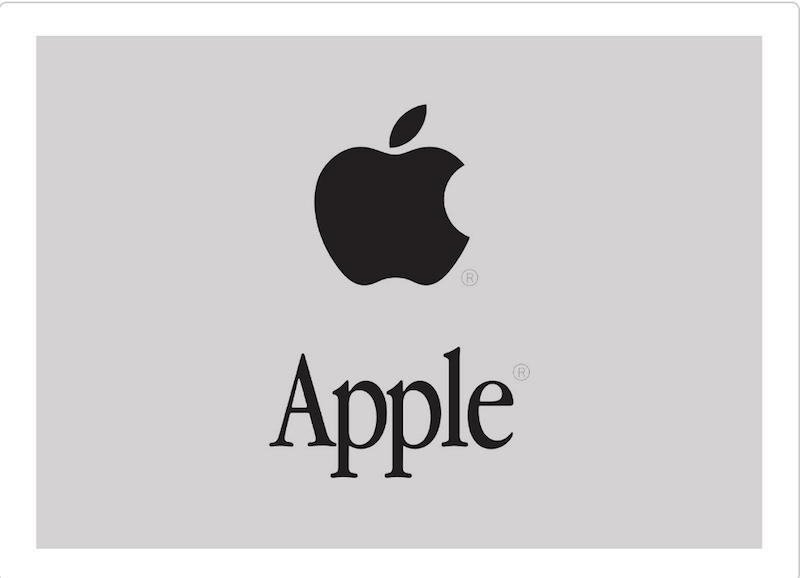
We couldn’t talk about Apple product vector graphics without including some sort of logo variation, so here’s the first one: a traditional Apple Logo vector with an added Apple text logo. Both objects were designed by the official metrics of Apple graphic designs.
Shiny Apple Logo
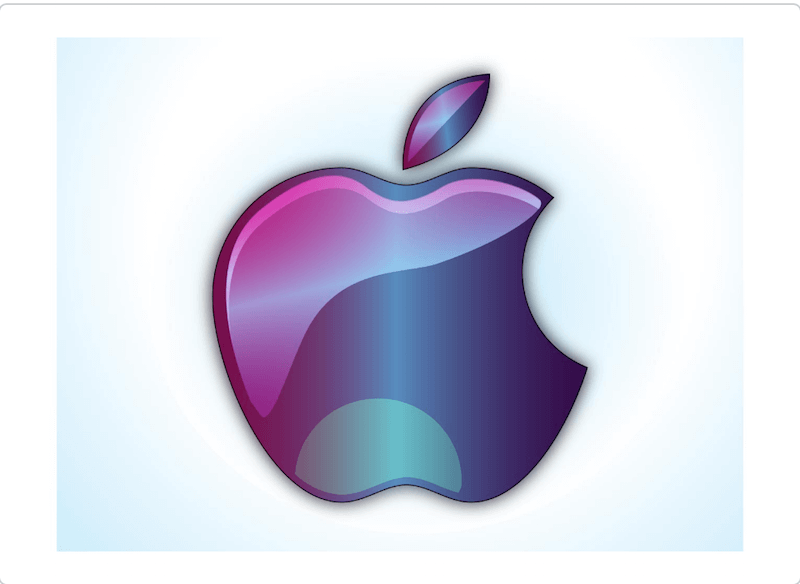
If old-school colors don’t appeal to you, perhaps a little bit of shine will. Apple’s glossy and smooth shiny logo will find a place in your graphic designs. Use it for a temporary favicon or a logo, plug it into your Apple product demos, or use it within slideshows. Let creativity run wild and free.
Apple Devices Vector
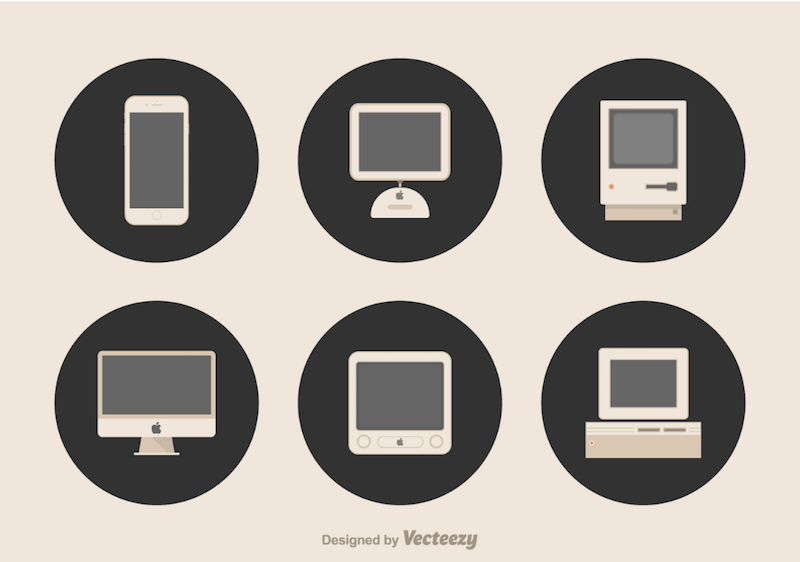
The iPhone, the Macintosh, the iMac, and the old-school Mac computers. These icons themselves remind us of the nostalgia that these computers once carried, and surely still do for those who are privileged enough to still have a hold of one of these devices, stories tell us that in a few years time they all are going to sell for big dollars as the supply keeps surpassing the demand. Go on eBay and find out how much one of the old Mac computers will cost you, it’s the proof of what Apple has become.
iPhone 6 Flat Vector
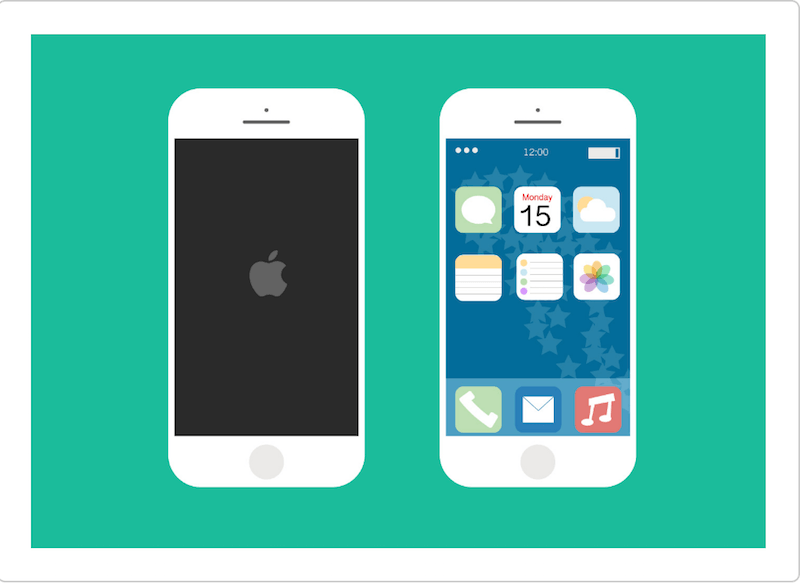
The iPhone 6 is the latest installment of iPhone devices, and with iPhone 7 just around the corner, developers are still actively pursuing to build new apps and games for the device. Vector comes with two different screens: one has a black background, and one has the animated user interface of an Apple device. Both can be used to show website designs, to promote apps or products, or to preview demos of your apps within a simple vector image. Actually, quite a few app developers have embraced the concept of using a vector on their homepage and putting the app content within the factor to make the user experience more meaningful.
Entertaining Apple Logo Vector
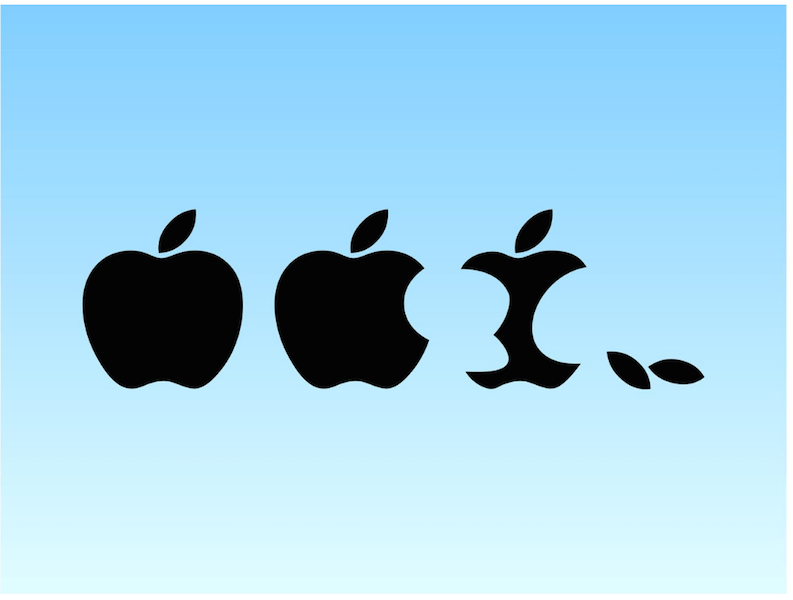
This is an interesting approach to Apple logos. One vector is the full apple, the other is the original Apple logo, and the third is an apple eaten from both sides. I guess that justifies the word entertaining. Regardless, put these to use as you see fit.
Apple AirPort Extreme Vector

Are you tired of old and outdated WiFi modems? AirPort Express could be a lifesaver. This custom-tailored to Apple products modem can get your Apple devices up and running on your DSL network quicker than it takes you to brew a cup of tea. It’s lightning-fast and surprisingly affordable. Use the vector in your own projects where you’re teaching about the use of AirPort or promote your services with a flyer.
Vector Set of Multimedia Devices
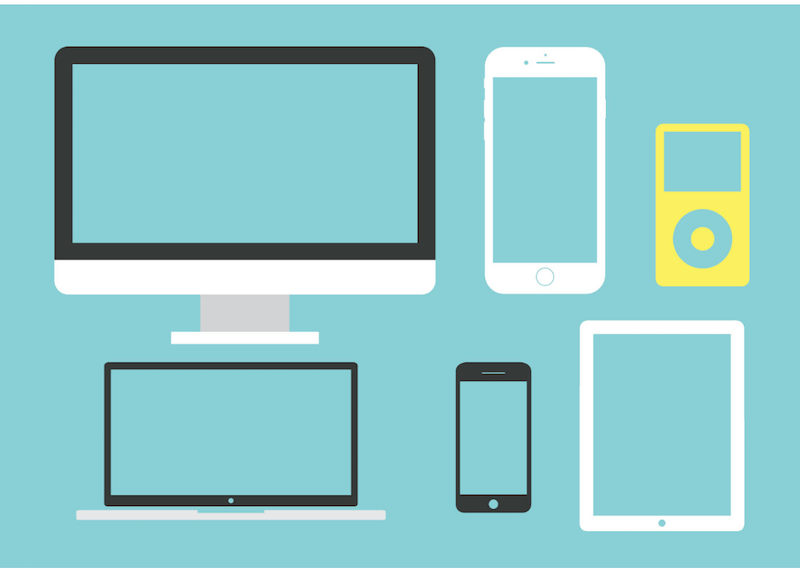
This is a nice, colorful set of vectors depicting the most popular Apple creations in the past decade. It includes iPhone, iMac, MacBook, iPod, and iPad vectors ready to be plugged into your design artworks.
Steve Jobs Vector
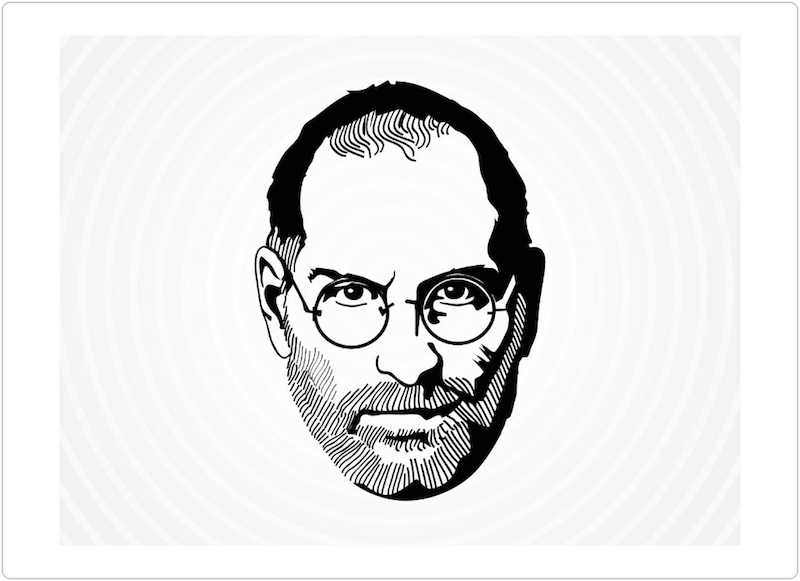
This list of vector graphics of Apple products wouldn’t be complete without including the Apple God himself, Steve Jobs. So use this sketched vector as you find appropriate. It has flawless execution and was all done in Illustrator.


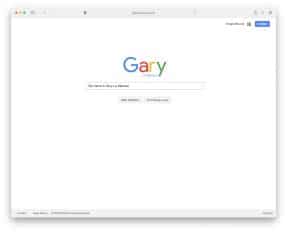


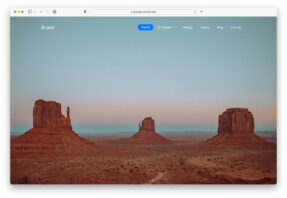
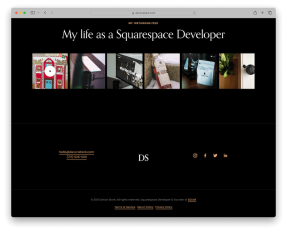
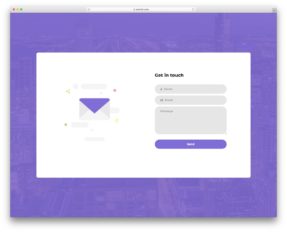

Comments (0)