34 Best iPad Pro Mockups for Awesome Graphic Design
Looking for the best iPad Pro mockup for your graphic designs? Do you wish to see your designs look realistic in an iPad Pro model? Well, you better check out this list of free and premium iPad Pro mockups we’ve gathered for you. Apple’s latest iPad Pro models are incredibly more powerful and innovative than the previous models. These models are designed with high-end users and business users in mind. With the larger screen and more powerful processor, doing business with iPad Pro is made possible and easy.
iPad Pro is fast and more efficient. It lets you play games and work at speeds you have never thought possible on a tablet. As a designer, you should be acquiring iPad Pro mockup so you can test your apps if they render well on iPad Pro devices. These mockups will guide you in producing seamless apps in no time!
In this collection, you can find various ways to display your UI designs, apps, branding or any design you want to present. Whether you want to see your artwork in a tilted iPad, landscape or portrait you’ll always find this list very useful. Hence, you can evaluate whether your artwork is good enough for a client presentation or just needs more tweak. All of these has smart objects so inserting your own artwork into the iPad Pro screens has never been this easy.
Best iPad PRO PSD Mockups
Mockup of an iPad Pro and an iPhone 11 Pro in Portrait Mode at a Studio

A life-like, yet super simplistic mockup of an iPad and an iPhone in a portrait mode. If you would like to showcase the mobile-readiness of your website or online store or push your new app, here is a mockup that will surely do the trick. Just slide in your screenshots, alter the background color and you are ready to roll. When adding your images, you can either upload them from your computer or even use a direct URL. As simple as that! Moreover, Placeit allows you to add text and graphics from within your favorite browser.
More info / DownloadDigital Mockup of Four Different Apple Devices

To take things to an entirely different degree, a sophisticated mockup features four Apple products, including an iPad. With oh so many different customization functions, you can now style and improve the default look according to your liking. Each device can sport a different image, design or screenshot. On the other hand, you can also have all four of them rock the same image – that is entirely up to you. Additionally, you can alter the background, add an effect, append a text, you name it. The outcome will be very attention-grabbing without really needing to sweat. Yes, working with the mockup is as easy as pie.
More info / DownloadIllustrated Mockup of Two iPads in Horizontal Position
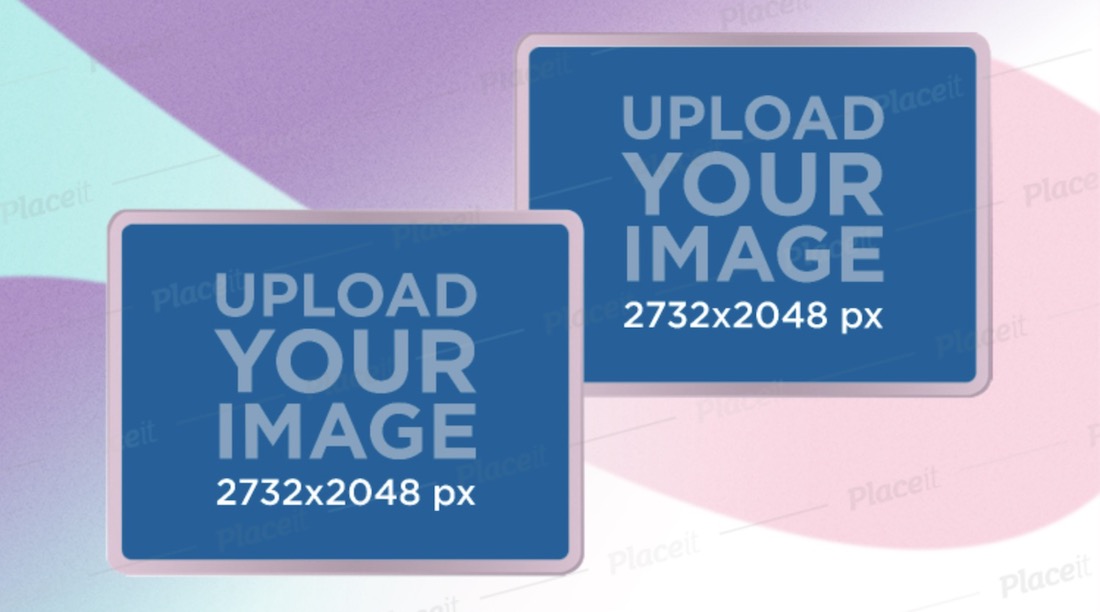
With all the different iPad mockups we have here for you, finding the ideal one will be a little breeze. Not just that, but many of the templates come with loads of features and functions, allowing you to tailor them to your exact liking. This illustrated mockup of two horizontal iPads unlocks loads of different options to make the end presentation follow your branding directions precisely. From adding different screenshots or designs to iPad screens and altering colors, all is possible over on the convenient Placeit platform. Get involved, unleash your creative animal and make the most out of it.
More info / DownloadRender Mockup Featuring an iPad Pro

Here, we bring you a magnificent iPad Pro mockup with a two-color background. You can create a colorful and vibrant presentation of the design, app, wallpaper, website, you name it, that will definitely capture everyone’s attention. The mockup features the iPad pro’s front and back with a fully editable screen and background. You will have a small breeze putting together the ideal outcome that you can use for an extra boost in the promotion or to share it with your client. Instead of doing it all yourself, you can now speed things up with a wonderful template which will create a superb final product.
More info / DownloadMinimalistic iPad Pro Mockup

A super simple and minimal iPad Pro mockup with an editable background and screen (1668 x 2388 px). You can use the tool for showcasing all sorts of stuff, like online store, blog, portfolio, images, you name it, the options are there; use your imagination and realize the presentation. The mockup allows you to either upload your image and use a direct image URL. In barely any time, you can now have a full-blown outcome that will present your works in the best possible light. No need to overcomplicate things, pick a mockup that emphasizes your content first thing while all the rest comes second.
More info / DownloadMockup of Two iPad Pros

Another simplistic and clean iPad Pro mockup, just that this one features two devices at an angle. With that in mind, you can add two different designs to the screens of iPads and even change the background color. Last but not least, you can also edit the mockup with a text overlay. What’s best, you polish and improve the template in-browser, without using photo editing software. How cool does that sound? And you can freely play around with the features; try and test all sorts of different combinations before you find the winner.
More info / DownloadMockup of an iPad on a Wooden Table

This is a super realistic and eye-catchy iPad Pro mockup template for you to impress fans and clients. If you are looking for a way to step up the presentation of your work, this mockup is probably it. By adding a touch of reality, you can expect a fantastic result with your design on it. Regardless of what you would like to append to the screen of an iPad, you can now do it almost instantly. With the simplicity of Placeit platform, anyone and everyone can make a life-like demonstration that will blow everyone away. Regardless of the experience, with the design ready-made, it will take you literally seconds and you can already have the possible outcome ready to go.
More info / DownloadMockup of Two Overlapped iPad Pros

To showcase the responsiveness of a website, an online store or an application, enjoy using an awesome iPad Pro mockup and make a difference. Instead of wondering how to execute a remarkable presentation, just head over to Placeit and all the rest becomes history. With the horde of available layouts and the effortless process, anyone can now make any project demonstration realistically a reality. All it takes are a few clicks and you do not need to leave the browser while enriching the mockup with your works. This particular layout is no different. It features two iPads overlapping, giving you an option to add two designs to them.
More info / DownloadFree iPad Pro PSD Mockup

If you’re an entrepreneur who offers genuine products and exceptional services, you must acquire the best marketing strategies that work best for your brand. Hence, it is best to obtain an online presence for greater opportunities. And always ensure that your website is fully responsive. If you need to check your website designs on an iPad Pro device, this Free iPad Pro PSD Mockup is truly useful. It features a clay iPad Pro 12.9″ device in landscape view. The mockup is fully layered so editing is pretty much easy. You can add your design on the iPad Pro screen via the smart object layer. Moreover, you may also customize the colors of sensors, border color of the display, frame, display and body.
More info / DownloadiPad Pro Design PSD Mockup

Most of the websites these days are fully accessible on various devices. Of course, you shouldn’t miss doing the same for your business. As you make your brand visible on the web, you acquire maximum exposure of your products and services. This iPad Pro Design PSD Mockup is useful for your creativity and design shine. The mockup features an iPad Pro and a stylus pen in a perspective view. As it comes with the smart object layer, adding your designs on the screen is quick and easy. If you wish to edit the color of the background that’s also possible with this freebie.
More info / DownloadiPad Pro 12”9 PSD Mockup

Mockups are a useful and innovative way to refine your website designs, branding, UI designs, and other similar artworks. Since mobile friendly and the responsive feature is a demand, it is necessary that you ensure the look of your website on different devices should be seamless including an iPad Pro. Here’s an iPad Pro 12.9″ PSD Mockup that will empower your designs to look grandeur and superb. Featuring an iPad Pro with a keyboard in a cool and wonderful perspective view can truly make your designs stand out. The smart object layer enables you to add your own artwork in the screen without hassle. Meanwhile, the cool ambiance enhances the scene too.
More info / DownloadiPad Pro Display Design PSD Mockup – Available in High Resolution

Apple’s newest models of iPad Pro – 11” and 12.9” are much better, bigger screens and way faster than the former models. As they have a powerful processor they can do great for businesses too. So, if you’re a designer working with apps, you can use this mockup to test your designs. Here’s an iPad Pro Display Design PSD Mockup – Available in High Resolution. It comes with two iPad Pro in a different orientation – landscape and portrait. You can use this for your branding or graphic design presentations. Just apply your own design to the screens through the use of a smart object layer.
More info / DownloadPhotorealistic iPad Pro PSD Mockup for Free
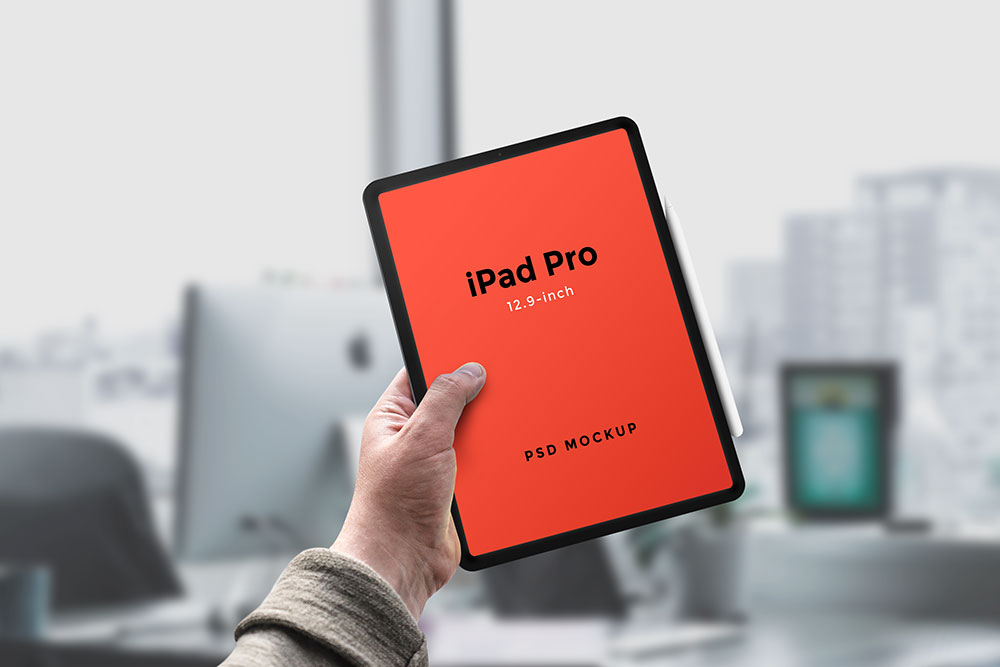
Having an iPad that can help you do your business even when you’re anyway from your desk is an excellent tool. All the more when you use an iPad Pro which is more powerful, bigger, faster and lighter than the previous models. Since the screen is different from the previous models, designers need to create iPad Pro mockup that fits the same screen. Here’s a Photorealistic iPad Pro PSD Mockup for Free that will aid you with your graphic designs presentations. This mockup features a hand holding an iPad Pro but you can also remove the hand if you wish to. Basically, it lets you customize the background to meet your preferences. You can use an image background or just use the plain color to suit your taste.
More info / DownloadiPad Pro PSD Design Template for Free

New models of iPad Pro carries a lot of impressive features that most businessmen would surely love! Aside from its faster processor and big screen size, it also has good battery life and built-in security features. Many entrepreneurs prefer this type of iPad for personal and business use. Here’s an iPad Pro PSD Design Template for Free that will be useful for your graphic design projects. Whether you want to showcase UI graphics or branding designs this mockup is a must-have! It features two iPad Pro with different sizes – 11-inch and 12.9 inches. With this pack, you can easily display your artwork by using a smart object.
More info / DownloadPhotorealistic iPad Pro PSD Mockup for Free

When you develop your apps for iPad devices, you must ensure that they fit well on the screen. Also, you must ensure that all angles of your designs will be seamless. You can grab this Photorealistic iPad Pro PSD Mockup for Free to make it look fantastic. It features a top view of an iPad Pro In a table. You can display your designs on the screen via smart object. Whatever you want to exhibit, you can just insert it without hassle. Using the smart object, your designs will reflect in the scene.
More info / DownloadFree Top View iPad Pro Plus Accessories Mockup

Having mockups can help you evaluate your designs well. Whether you’re working with an app or just a UI design for a website, a mockup is a cool way to test your designs. For designers having a bunch of iPad Pro mockup is helpful enough. Here’s a Free Top View iPad Pro Plus Accessories Mockup that will be useful for personal and commercial projects. It features two iPad Pro and a laptop on a top view. You can integrate your own designs on the screen devices without hassle. Just prepare the graphics you want to reflect in the scene and this mockup will render a wonderful preview in no time!
More info / DownloadiPad Pro Plus Accessories Mockup Freebie

If you wish to have bright, crisp and clear retina displays of a screen, you should be taking advantage of the iPad Pro device for your personal and business projects. iPad Pro has 4K resolutions that will display pixel-perfect, crystal clear images and other graphics. If you’re working with an app, this iPad Pro Plus Accessories Mockup Freebie is a good choice for testing your designs. It features a black iPad Pro with black accessories for a more elegant look. Using the smart object layer, you can insert your artwork into the iPad Pro screen.
More info / DownloadFree Hand with iPad Pro Mockup

iPad Pro can easily handle just any available apps in the App Store. As it comes with a faster and powerful processor, it will allow you to work and play without lag or delay. It may even make your battery long-lasting compared to the previous models. Here’s a Free Hand with iPad Pro Mockup that fits best for your projects. This fully-layered and high-resolution mockup will help you render a clear and realistic apps presentation. Moreover, the hands holding the iPad make the scene even more appealing and lifelike. If you want to modify the hands, you just need to look for the smart object layer. Aside from that, this freebie also offers three options of an iPad color – gray, gold and silver.
More info / DownloadFree Landscape iPad Pro Plus Workspace Mockup

If you’re looking for an edge-to-edge Liquid Retina display, you better opt for an iPad Pro. This device enhances the color and sharpness of the images and colors you see in the iPad Pro. Moreover, as this device has a bigger screen than the previous model, designers need to have a new set of iPad Pro mockup that will give them the exact design evaluation. Here’s a Free Landscape iPad Pro Plus Workspace Mockup that will help you fix any issues with iPad Pro apps. It features Apple devices on the table including laptop, iPad Pro and an iPhone. You can apply your own artwork into the visible screens of Apple devices through the smart object layers.
More info / DownloadiPad Pro Plus Apple Pencil Mockup Freebie

If you wish to have speed and quality when you work and play, better opt for the new models of iPad Pro. These devices are truly powerful and innovative as users will have clear visibility and precisions without compromising speed and quality. Here’s an iPad Pro Plus Apple Pencil Mockup Freebie that is perfect to use for your graphic design presentations. It has four iPad Pro devices in standing positions – silver, gold, space gray and rose gold. With this mockup, you can showcase different versions of your designs to a client. All screens can be replaced, just use the smart object and your designs will be ready and can be previewed without difficulty.
More info / DownloadFree iPad Pro 10.5″ Mockup in PSD Format
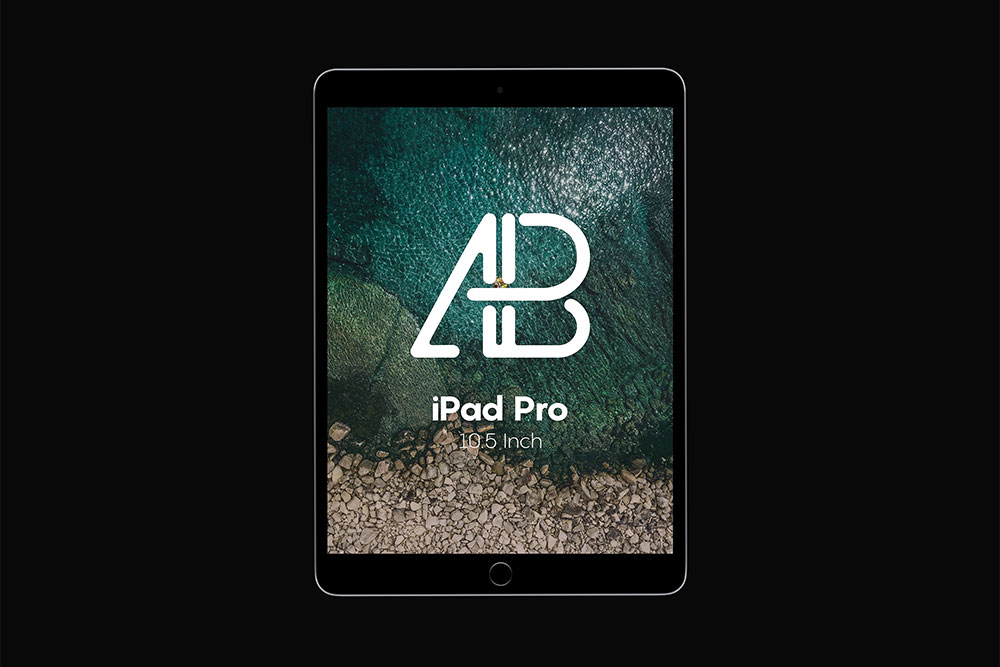
The iPad Pro is thin and light, making it a portable and convenient device for personal and business use. Apple guarantees that the bigger screen of iPad Pro will be very useful for any uses along with its longer battery life. If you’re looking for an iPad Pro mockup to test your designs, you can have this Free iPad Pro 10.5″ Mockup in PSD Format. It features a black iPad Pro with a replaceable screen for your projects. You just have to use the smart object in replacing the existing file to your own.
More info / DownloadPremium iPad Pro Mockups
Abstract iPad Pro Mockup

Increase your brand visibility when you build a web presence. Part of your marketing strategies is to make your website accessible on all possible devices including smartphones, tablets and laptops. Customers can easily access your products or services by having a mobile-friendly website. Thus, you increase your exposure to the web and generate more leads. Here’s an Abstract iPad Pro Mockup that will assist you in achieving the best website design on iPad Pro device. It comes with 5 different scenes of iPad Pro all in PSD files. Specifically, this mockup allows you to edit the screens via the smart object layers, change the background and other elements you need to customize as this comes with separate layer sets.
More info / DownloadPad Pro Modern Mockups

For designers and developers, mockups can be one of the best ways to finalize and polish a design. They need to ensure that as much as possible their designs must be perfect in all devices. If you wish to see your designs in the latest version of iPad Pro, you must see this mockup now! Here are Pad Pro Modern Mockups perfect for presenting your branding, banner, logo or app using an iPad Pro device. This mockup contains 5 different scenes of an iPad Pro available in PSD file. It makes use of the smart object for easy design replacement. As you use that layer, it will perfectly show up in the iPad Pro’s screen. You may also customize the background too.
More info / DownloadPad Pro in Studio Mockup
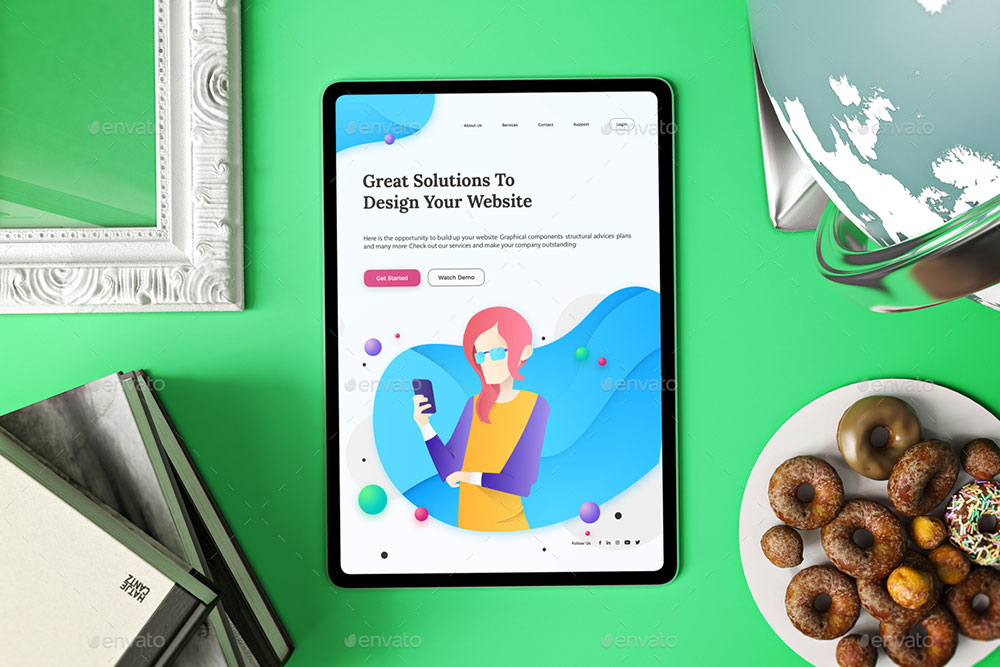
iPad Pro is one of Apple’s latest technologies that captures many Apple users’ interest. It’s another powerful device that can help people do daily routines in business and personal matters. So, designers must ensure that the designs fit the latest version of popular devices like iPad Pro. Here’s a wonderful iPad Pro mockup that you should consider for your projects. This Pad Pro in Studio Mockup is a great way to showcase your designs nicely. It contains 6 PSD files of iPad Pro in different scenes. As it has smart objects, inserting your designs such as logo, branding, app layout or any UI design into the screen is made easy. Editing is easy and fast because it is also built with a separate layer.
More info / DownloadApple Devices 12 Mockups 2019 – 5K

Whatever type of apps you’re trying to create making sure it looks well on all devices is a must! All the elements must be in place and are visible enough to make the users love your apps. If you want to test your designs or apps you should have this Apple Devices 12 Mockups 2019 – 5K. It includes 12 PSD files with iMac Pro, MacBook Pro, MacBook Air, Macbook, iPad Pro 2017, iPad Pro 2018, iPhone X, iPhone XS, iPhone XS Max, iPhone XR, Apple Watch S3 & Apple Watch S4. Most of the devices’ colors can be customized according to this mockup’s available colors. You may also change the background if you need to. For inserting your designs, just use the smart object.
More info / DownloadiPad Pro Mockups (2018) | PK
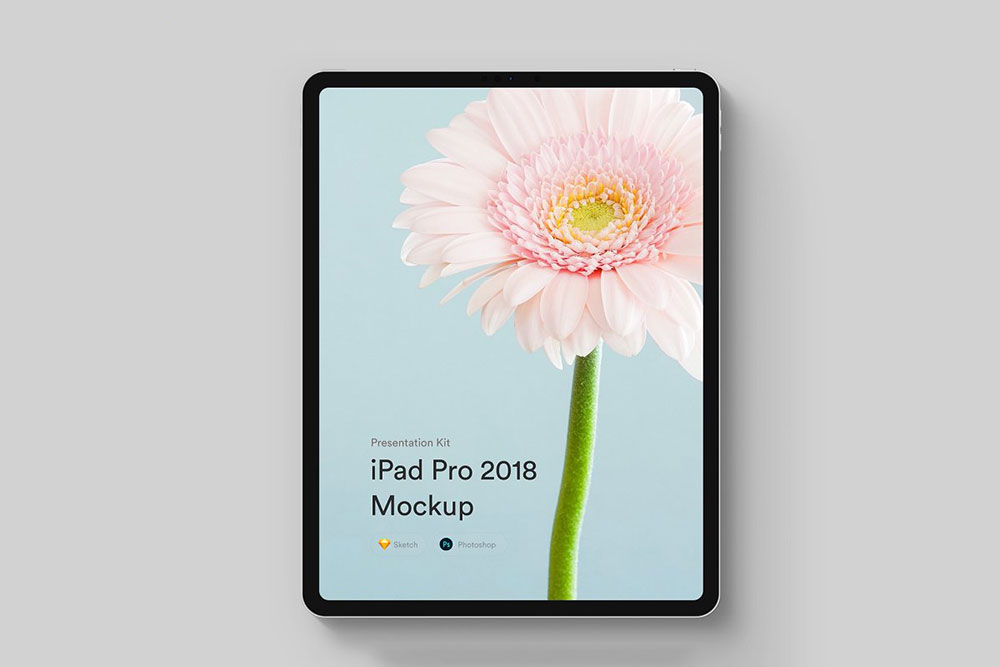
Make your designs look stunning as you exhibit it with style using a realistic mockup. Since iPad Pro has been a popular device that Apple release for personal and business purposes, many designers love to craft iPad Pro mockup as well. If you wish to have a cool resource, we’ve added this iPad Pro Mockups (2018) for you. This pack has four different stylization that is fully editable. All original colors- black matte, white matte, changeable color – are in each scene. Also, you can see in this pack iPad Pro in landscape and portrait orientations. You just have to insert your designs into the scene by using a smart object layer. Other objects make the scene look more interesting and lively.
More info / DownloadiPad Pro Mockup Apple Pencil #157

A poor design can look exceptional once you use mockups for it. These mockups can improve your design being able to see the flaws in it just before you send it for a client presentation. For designers, device mockups are really amazing. It can make their designs look excellent, it can include an iPad Pro mockup. Here’s one that you should have! An iPad Pro Mockup Apple Pencil #157 that is ideal for your projects. It features a landscape version of an iPad Pro with an Apple Pencil and coffee. It’s also a high-resolution file with 4437×2891 pixel dimensions. It’s perfect for lettering artists, procreate illustrators, and other creatives.
More info / DownloadAll New iPad Pro Mockups
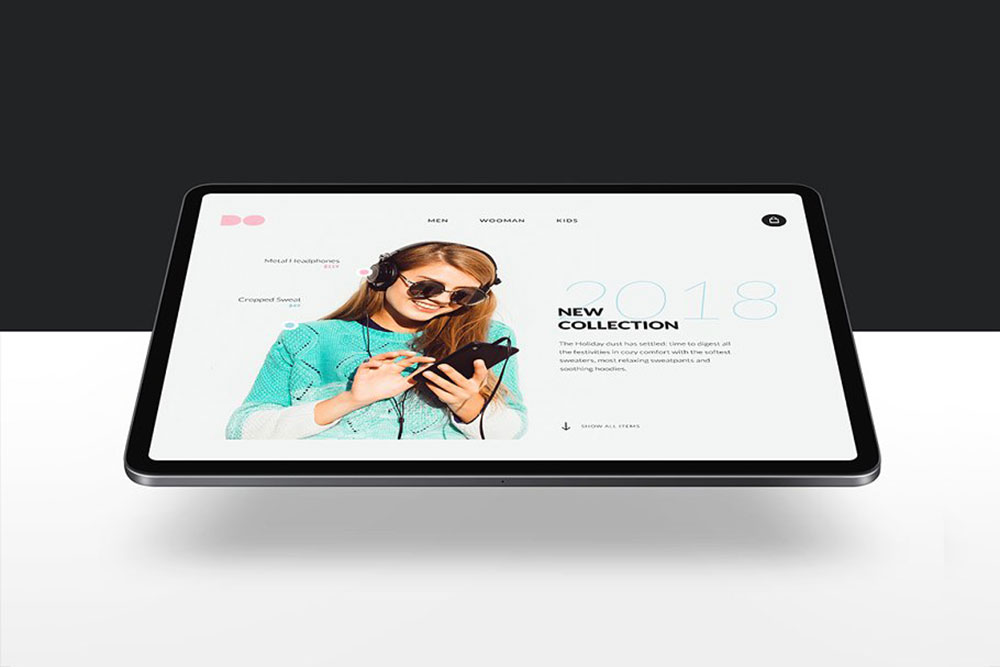
The newest iPad Pro model provides a facial recognition for ID and security. It gives you secure access to your iPad Pro device instead of a Touch ID. Hence, Apple’s devices have become more advanced and powerful without compromising functionality and beauty. If you want to finish your app using an iPad Pro mockup, you can use this All New iPad Pro Mockups. It contains 20 PSD files of an iPad Pro. You can see different shots in different angles hence you’ll be able to see your designs and improve the designs. It’s all customizable and yields photorealistic results. Through the use of smart objects, applying your designs is very easy.
More info / DownloadiPhone XS & iPad Pro

With the bigger screens of iPad Pro, watching movies, taking videos and capturing photos will never be this amazing. As Apple products are known for its durability, high quality, and functionality, the iPad Pro promises to be one of its advanced devices. Hence, many designers try to create amazing mockups for this device too. Here’s one that you can rely on, an iPhone XS & iPad Pro Mockup. It contains five PSD files with different iPad Pro and iPhone XS scenes. Once you use the smart object layer in applying your artwork, you will have photorealistic results in no time!
More info / DownloadBig Bundle Design Mockups

With the newest iPad Pro models, taking pictures won’t be the same! As it comes with an advanced camera, you can shoot videos in 4K and has a better FaceTime camera too. Hence, capturing moments with the device is priceless! If you want to see your designs on an iPad Pro, you can grab this Big Bundle Design Mockups. This mockup contains eight PSD files with smart objects with iPad Pro, iPhone XS, and many other elements. This is perfect for online promos, online shops, client presentation, and many other useful applications. You can display your designs well with these awesome Apple devices.
More info / DownloadiPad Pro 12.9 inch 2018 Mockup VOL2

Newer models of iPad Pro are more intuitive when it comes to looks and functionality. Moreover, it’s Face ID feature makes it easier to unlock an iPad than the previous models. Hence, knowing that Apple always produces advanced devices designers should also produce wonderful iPad Pro mockups for apps and web design projects. Here’s an iPad Pro 12.9 inch Mockup VOL2 that’s ideal for any graphic designs you’ll have. It contains smart objects for easy design insertion, beautiful reflections, shadow effects and many other features. You can also pick any color you need with transparent backgrounds. Moreover, you can see your designs in different angles, allowing you to see the imperfections and edit your designs.
More info / DownloadiPad Pro – 12 Isometric Mockups

Make your designs stand out as you use iPad Pro Mockup in testing your artwork. Instead of seeing your designs in a flat graphics, you can now view it in a lifelike manner. Here’s an iPad Pro 2018 – 12 Isometric Mockups that is ideal for your graphic design presentation. It contains 12 PSD files of iPad Pro in different angles. It includes eight files of iPad Pro 2018 Isometric Original & Clay Version. This mockup also contains beautiful shadow effects – floor and floating effects.
More info / DownloadiPad Pro 12.9″ 2018 Mockup

The apps you’ve been working so hard for weeks or months deserves an exceptional presentation. One way to make your designs look realistic and gain credibility is to use mockups. These mockups can change the way a client sees your designs. Here’s an iPad Pro 12.9″ 2018 Mockup that will be useful for your evaluation. This pack offers two isolated mockups the vertical and horizontal with silver and space gray finishes. What’s more? It comes with an Apple Pencil with custom engraving (Editable Text). The background can also be edited if you desire.
More info / DownloadPad Pro Tablet Screen Mockup

Whatever you’re trying to present to a client, you always need a mockup to make your project look more appealing. Also, if you’re working with an app, it will be nice to ensure it’s responsiveness and see the designs perfect in all angles. That’s how important a mockup is. It will give you the idea of how your designs would look like in a lifelike scene. Here’s a beautiful iPad Pro mockup that can be your hero! This pack has 12 PSD files with different shots or angles of an iPad Pro. You can easily change the design display via smart object. You may also change the background color and texture for a gorgeous presentation. You may also change the device colors to the unlimited options available in this mockup.
More info / Download
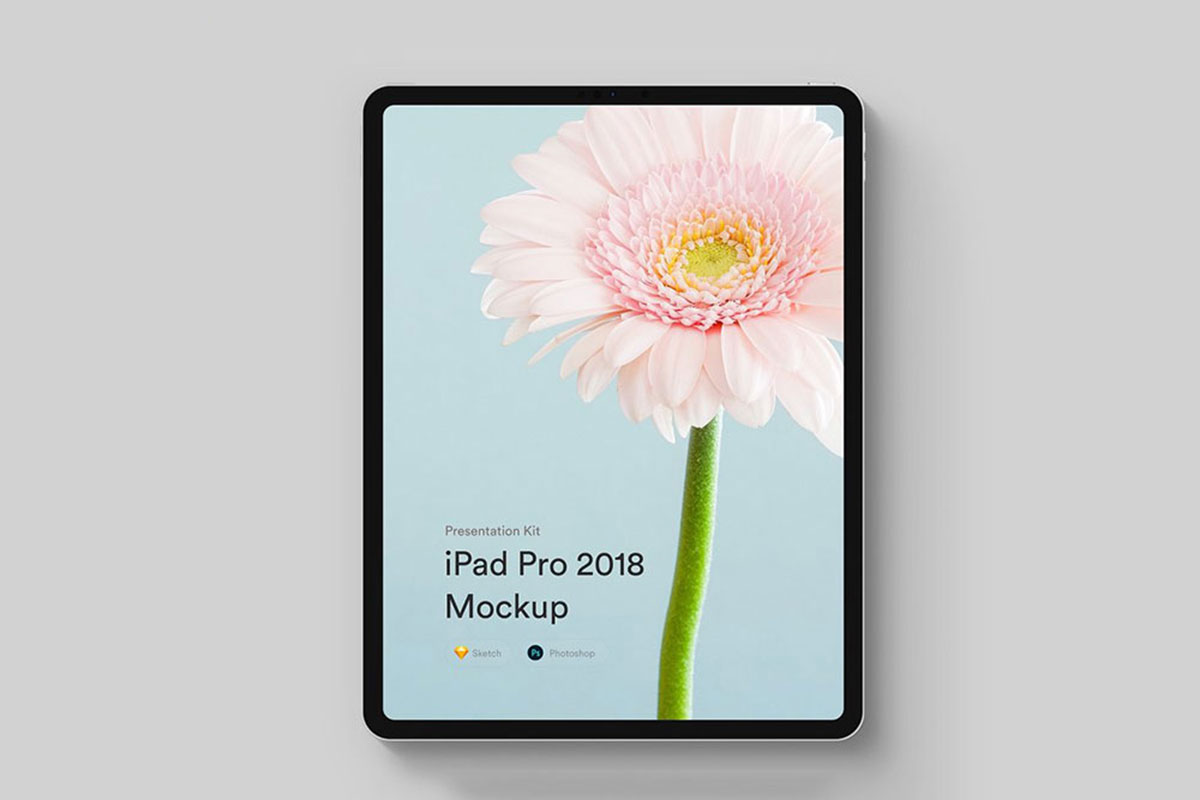






Comments (0)