20 Best Free iPad PSD Mockup Templates 2024
To showcase a website, an app, or any kind of web design in action, free iPad PSD mockup templates are a perfect way to do it. The end product will look even more professional, and a mockup is also great for visualizing. Display whatever you are developing to your business partners or future users, and get the hype going. It is very easy to use free mockups, so there is no reason why you should not do it. Besides, these mockups make things look even prettier than they already are.
Our collection of the best free iPad PSD mockup templates allows you to bring your project presentation to an entirely different level. We have various tools available to meet your needs and requirements. You can find them all on the list below: iPads, iPad Airs, Minis, and Retinas. Also, since they do not cost you a dime, you can create a personal collection of mockups that will always be ready for use.
You no longer need to do all the design work from scratch. Use the countless free products available to your benefit and save yourself time and resources. Choose what is at your disposal, and start from there.
Apple’s outstanding products, in particular, are a safe pick for presenting any web design. First, they can help persuade your clients and bring fresh business deals. Second, potential users will come in vast numbers before your official launch. For inspiration, you can still use our handpicked collection of free iPad PSD mockup templates below.
Improve your design skills, enhance your workflow, and make your design a standout. Are you ready to take the plunge?
Best iPad Mockups
Mockup of Multiple iPads Floating in a Plain Backdrop

Creating a life-like demonstration of design, screenshot or anything else on an iPad only requires a mockup. As for the mockup, we have here an array of different alternatives that will do you well. In this particular case, the template offers you three iPad Pros on a plain background, which happens to be 100% editable. Each iPad can sport a different image, which you slide in by uploading it from your computer or copying and pasting a direct image URL. The dimension of the iPad screen is 2388 x 1668 px. Moreover, if you still need more, there is also an option to add text and a graphic.
More info / DownloadMockup of an iPad Pro in Portrait Position

An iPad Pro mockup in a portrait position, featuring both the front and the back view. While you can keep the presentation minimal with a single-color background, you can also spice things up with various special effects, even uploading your own. Over on Placeit, you have loads of options to precisely tailor the presentation to your liking. But first, insert the design or a screenshot to the iPad’s screen and see how it appears on an actual product – just as easy as it sounds. An excellent opportunity to boost your workflow and end up with a professional demonstration in little to no time.
More info / DownloadMockup of an iPad Pro Against a Transparent Background

From a portrait view to an iPad in a horizontal position with a transparent background, we ensure you get all the possible variations to find the one that resonates with you best. What’s special about this exclusive template is that you can add or remove the Apple Pencil, which appears on the top of the device. Go ahead, try it out yourself, all it takes is to create a Placeit account, and you can already play with all the features that it has to offer you. Once you are fully satisfied with your creation, Placeit will ask you to pay a small fee or even sign up for a subscription.
More info / DownloadMockup of an iPad Pro

Beautiful front view of an iPad Pro with a fully editable screen and background. With Placeit, you can customize this nifty mockup in-browser, avoiding the use of any other software completely. Additionally, you can also add text overlay if you would like to share a message or whatnot. As for your designs, you can upload them or use a direct URL, whatever suits you better. With that in mind, if you would like to showcase the responsiveness of your app, software or website, insert a screen to this iPad mockup and have it appear instantly.
More info / DownloadMockup of Two iPad Pros

An iPad mockup of two products at an angle. Do you know what this means? Indeed, to be able to include not one but two designs, screenshots or whatever else you would like to present on a screen of an iPad Pro. For instance, even if you are an avid iPad wallpaper creator, this is a fantastic way of showcasing your creations in a life-like way. Let everyone see how the work looks on an actual iPad. This also gives you a better understanding of whether or not the design needs any changes or corrections, or it is already ready to go.
More info / DownloadMockup of Two Overlapped iPad Pros

Another clean, simple and sophisticated iPad mockup with two editable screens. This particular one features two overlapped iPad Pros for your convenience. Change the screen of the front and the back iPad and even improve the background color. From the color picker, you can choose almost any color you want and make the presentation eye-catching. Expect great results in just a few clicks, thanks to the simplicity and user-friendliness of Placeit platform. Keep in mind that you will not even need to leave the website to create the presentation that will impress you. Take action and see your designs in effect now.
More info / DownloadiPad Portrait Mockup Featuring a Tri-Color Surface

If you would like to do things differently, here is an iPad mockup that will help you. Instead of rocking just one background color, you can rock three. It is a mockup template of an iPad at an angle and tri-color surface. Just like you can upload your screenshot with a single click, you can edit the background colors. To top it all up, you can always add some text to the template or keep it blank, emphasizing your screenshot first and foremost. You will not even need to open Adobe Photoshop or any other editing tool, as Placeit offers you to start making moves in-browser.
More info / DownloadRender Mockup of a Floating iPad Pro

Stunning, modern, and professional mockup template of a floating iPad Pro. The mockup sports both the front and back views of the iPad with a fully editable screen (1024 x 1366 px). You can append your image/screenshot via the upload feature or just copy and paste direct URL. Creating a realistic presentation of your page, application, software or any other work happens in a small breeze. Even for someone who has not done anything like it (ex., you get a design from a freelancer), you will have a lot of fun doing the work yourself. No design knowledge is necessary after all.
More info / DownloadPsd iPad Pro Mockup

Responsive and mobile-friendly design is not an option when you build your website. For your web presence to be effective, make sure people using smartphones and tablets can access similar content on the desktop versions. If you need to refine your designs on an iPad Pro, this PSD iPad Pro Mockup is beneficial. It features 2 new iPad Pro in a vector of 10.5 and 12.9-inch sizes. The mockup is a fully scalable vector that comes with a new Apple Pencil. This freebie is ideal for an awesome showcase of web and app designs. That’s made possible with the smart object layer this mockup utilizes.
More info / DownloadFree iPad Pro Mockup

Finalize your designs and make them look great with mockups that come for free! If you need to see the preview of your apps and UI designs using an iPad Pro, this freebie can be an ideal tool. Here’s Free iPad Pro Mockup with 2 iPad Pro devices in opposite orientations. Featuring an iPad Pro in a portrait and a landscape orientation, this mockup can showcase both the looks of your UI presentations. It comes with smart object layers, too, for inserting your designs into the iPad Pro screens. This mockup is particularly available in PSD and Sketch apps.
More info / DownloadiPad Pro Pencil Mockup

Making your products and services available on tablets and smartphones is essential. Doing so can attract more people to buy your product or trust your services. So, always ensure that the website you build is mobile-friendly. If you need a mockup to test your graphic designs using an iPad Pro, then this iPad Pro Pencil Mockup is what you need. It features an iPad Pro and a white Pencil where you can add your artwork into the iPad Pro screen using the smart object layer. With this free mockup, your designs will truly look professional and innovative.
More info / DownloadPSD iPad Stationery Branding Mockup

Looking for a branding mockup to test your designs? You’ve just come to the right place to seamlessly customize the look of your branding designs. Here’s PSD iPad Stationery Branding Mockup that has the power to enhance the creativity in your design. Specifically, this mockup has an iPad Pro, 2 business cards, letterhead and a square invitation card. Specifically, you can add your designs into the screen of the iPad and on the different object’s surface. Thanks to the smart object layer, inserting won’t take you so long to see your final piece. Check out this amazing freebie today!
More info / DownloadPSD iPad Pro 10-5 Mockup Template
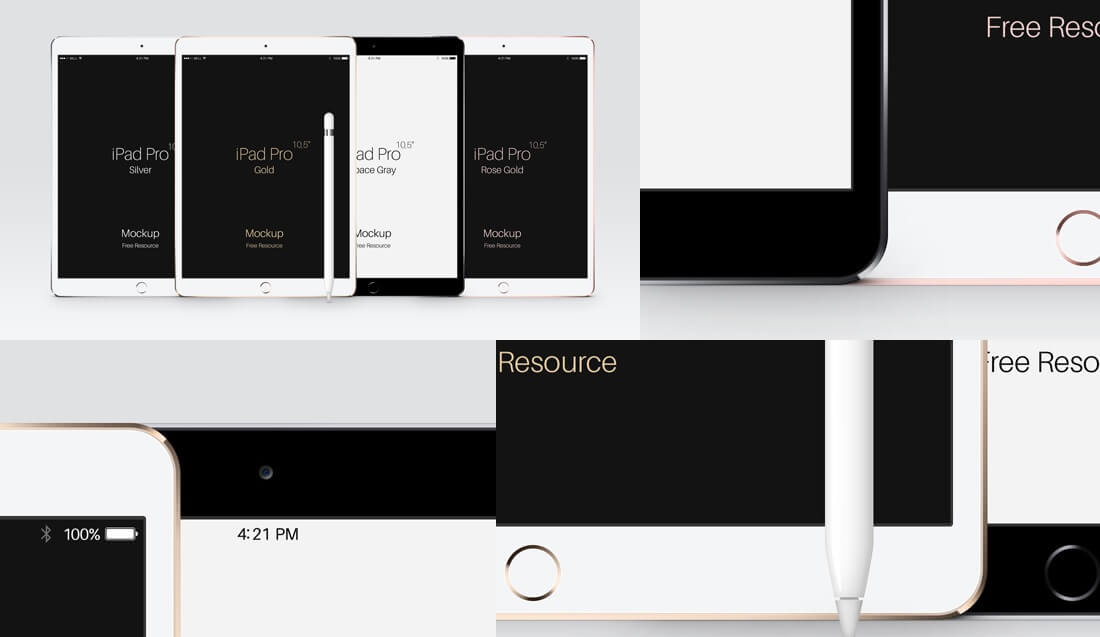
With the PSD iPad Pro 10.5-inch mockup, you can benefit from all of Apple’s new classic colors: Silver, Gold, Rose Gold, and Space Gray. This mockup’s elements are editable, and its screen has a smart layer. Speaking of elements, this template also comes with the Apple Pencil. To add your design, you must double-click on the screen layer and replace it with your creation. Voilà, a photorealistic portrayal of your app, game, or software is ready to hit your audience! Remember that the more high-end your project is, the more you need a solid online appearance. The PSD iPad Pro 10.5-inch mockup helps you with just that promotion, attracting new users and boosting your business to new heights.
More info / DownloadPSD iPad Pro Vector Mockup

With the vector version of an iPad Pro mockup, you can scale it to your preferred size without losing its quality. Three colors are available: Silver, Gold, and Space Gray. Spice things up with the Apple Pencil. You can also modify this mockup so that it fits your needs precisely. There are no limitations, so ensure you use the product to its full extent. You can become an expert at it, which is one of the best things about our free iPad PSD mockups collection. Indeed, just about everyone can use them and still produce high-quality results. Display your project on an iPad Pro, and get creative with it.
More info / DownloadFree iPad Pro Mockup
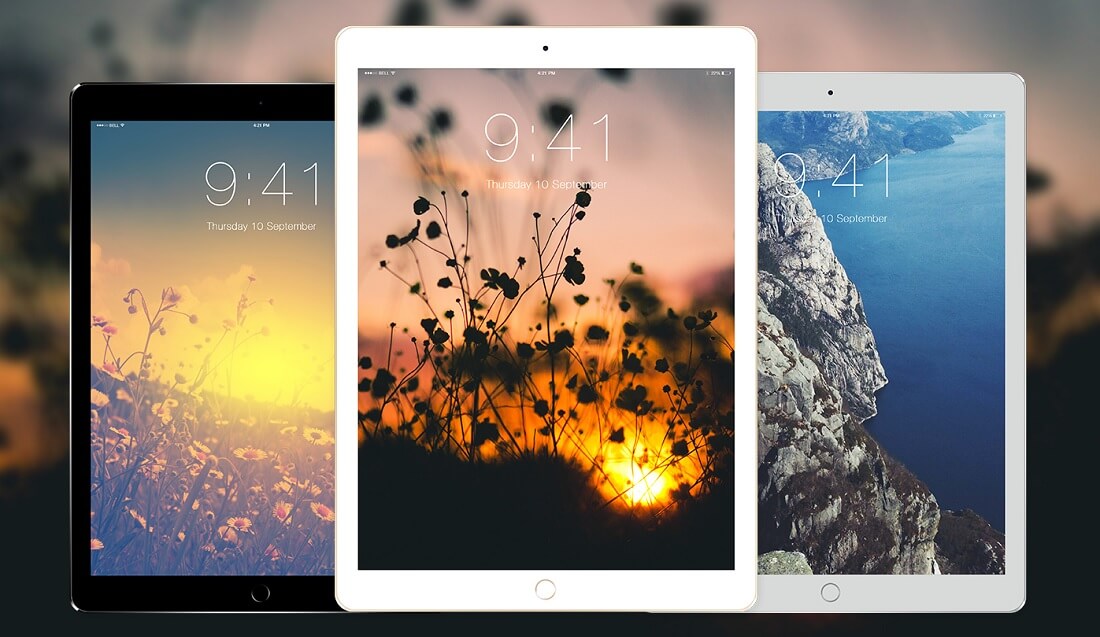
This stylish free iPad mockup will make your life a whole lot simpler when it comes to showcasing your responsive web designs. Websites, applications, products, services, you name it—with a mockup, you can make anything with the highest standards. You can do so much with the power of a template and its ease of use. The iPads come in three colors: Black, Gold, and Silver. Pick your color, drag your preferred design to the smart layer, and you are done. There is no need for modifications, but you can perform different tweaks and add a personal touch to your presentation.
More info / DownloadiPad Pro PSD Mockup

It is a must nowadays for designs to be ready for Retina displays. That said, it would be advisable to showcase your stunning work on an iPad Pro mockup. It is a scalable iPad Retina PSD vector mockup tilted to the left. You can choose between Silver, Gold, and Space Gray iPads or use all three simultaneously. Implement your designs via smart layers, and see how your website, app, or other web work looks during use. This is a great way to show your clients the progress of your work and get feedback for necessary improvements. Improve your work on the go, and have an outcome of the highest quality. This is possible with a free iPad mockup template that you can download immediately.
More info / DownloadWorkspace Mockup PSD

This is a high-resolution Apple workspace PSD mockup with an iPad Pro, iMac, and iPhone 7 Plus. You can use it in full or close-up/zoom view. The tool’s simplicity is that it is fully ready with a smart layer. Therefore, you can add your project or web design by dragging and dropping it. You won’t need to do any other customization whatsoever. Use this template as is, and have a fresh presentation available to rock the online world quickly. You will not lack professionalism even if you are not highly skilled since its designers have already done most of the work for you. Take it to your favor, and have this beautiful workspace display how your work looks like in action.
More info / DownloadMan Holding iPad Pro Mockup

Nothing should hold you back when representing your designs and projects online. With our fantastic collection of free iPad PSD mockup templates, you can easily leave a positive impact on your viewers. For instance, here is a mockup of a gentleman holding an iPad while browsing your creation. Choosing such a template will add life to your presentation. Pick the design that you fancy most, and present your website or app exactly how you want it. Add the work you would like to showcase using the smart object layer. It is almost like copying and pasting text. Whatever you require, make it happen today and let all the rest become history.
More info / DownloadFree Hand with iPad Pro PSD Mockup

This one is of a woman holding a Space Gray, Rose Gold, or Silver iPad. The background is transparent, giving you more control over it. Make it follow your requests precisely, and individualize it.
It will surely work well for a fabulous online clothing store or a mobile application. The PSD file is fully editable and gives you total control over the screen area with smart layers. Whenever you need a lady to be part of your project presentation, this fantastic free mockup is perfect for you. You can also simply use it to brainstorm the possibilities further and make adjustments where needed.
Hint: there is a video on using smart objects and layer comps on the mockup download page. See how uncomplicated it is.
More info / DownloadFree iPad Pro Mockup

This iPad mockup is straightforward in displaying your content, and it represents your work in a fun way. When it comes to online businesses, especially if you are developing apps, games, and websites, having a realistic representation is almost crucial. Using mobile devices to showcase your work lets everyone know that your products are entirely responsive. You are going to hit two birds with one stone with this one. Make sure you are always one step ahead of the competition. This mockup is perfect for an online gadget store and other tech and app developing businesses, but others can use it just as well. It all comes to the designs you add to the free iPad mockup using smart objects. Use it, and make something distinctive and exclusive out of it.
More info / Download
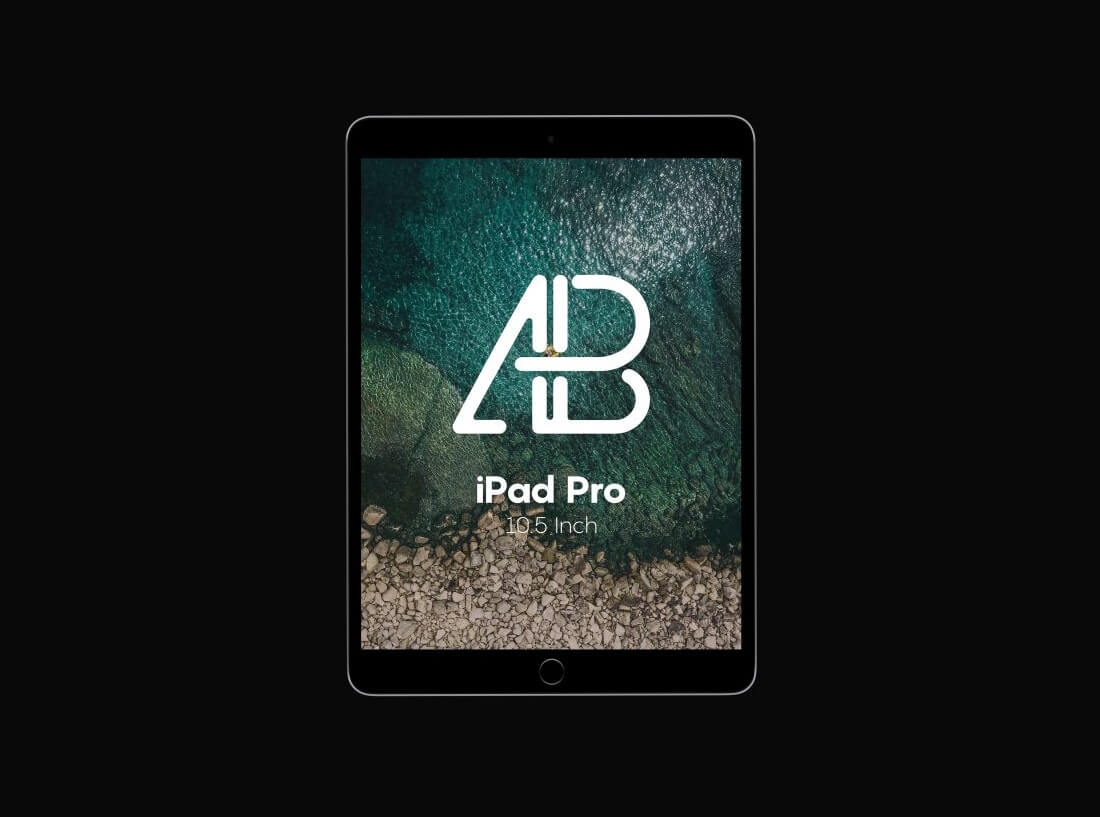



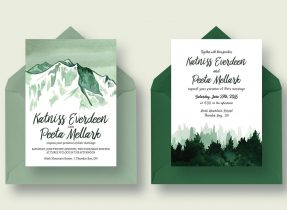

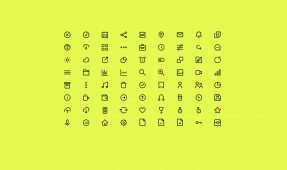
This Post Has 0 Comments