28 Free Mobile UI Kits for App Designers 2024
In 2022, Catherine Clifford from Entrepreneur Magazine predicted that the mobile app market would raise to be a 250 billion dollar industry by 2030 — just last month, Nick Kolakowski from Dice published a story that the mobile app market might be hitting the big $50 billion mark this year, only $27 billion shy. Will the predictions come true?
Nathan Eddy from eWeek has similar feelings to this, reporting a predicted $100 billion market by 2020. There’s no denying that mobile apps continue to grow and rise in popularity in both mature and growing economies. Also, getting into mobile app market has never been this appealing, and mobile app developer jobs are some of the most sought after.
UI and UX
When designing mobile apps, much thought goes into the two significant aspects, UI and UX. The bread and butter for any mobile app today. Learning the best UX and UI practices is an inevitable part of any mobile apps success, and should be a starting place for any aspiring and established designer. Ideas on paper can seem wonderful, but it comes down to learning about the actual user who will use the app even to begin scrambling ideas and design together.
The first step will always be about understanding the user, and how he interacts with the design, then we can move on to usability of the app. Using wireframe kits becomes the norm when building prototypes, way before even an alpha release is on the horizon.
UI Kits
When freebies are used to promote oneself’s work and ideas, there’s no shortage of free wireframe and mobile UI kits. They are used to begin building the User Interface of your application. It’s up to you to decide whether you wish to do the development work yourself. Also, hire someone else to make all the background magic a reality. However, we will discuss a significant portion of the most popular and the best mobile UI kits out there. We want to remind our readers that many more choices exist. However, it all comes down to knowing what you need and what your application requires.
With the number of design elements and objects you will get from these mobile UI kits, you will have many months ahead of you spent brainstorming and testing how all these elements come together.
Remember that you don’t have to stick to a single UI kit either — you can download ALL of them if you wish, and combine individual elements that best reflect your vision. Because these kits come in the form of .PSDs and .AI files, you will find it easy to make any adjustments and changes.
UNLIMITED DOWNLOADS: 500,000+ UI Kits & Design Assets
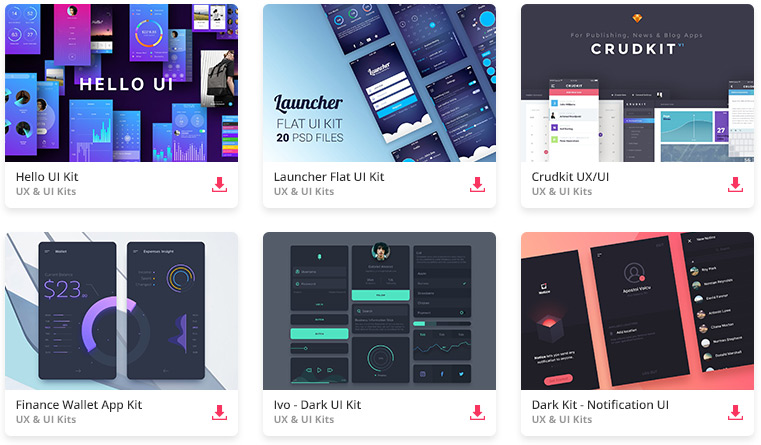
All the UI Kits you need and many other design elements, are available for a monthly subscription by subscribing to Envato Elements. The subscription costs $29 per month and gives you unlimited access to a massive and growing library of 500,000+ items that can be downloaded as often as you need (stock photos too)!
Fair Mobile UI Kit
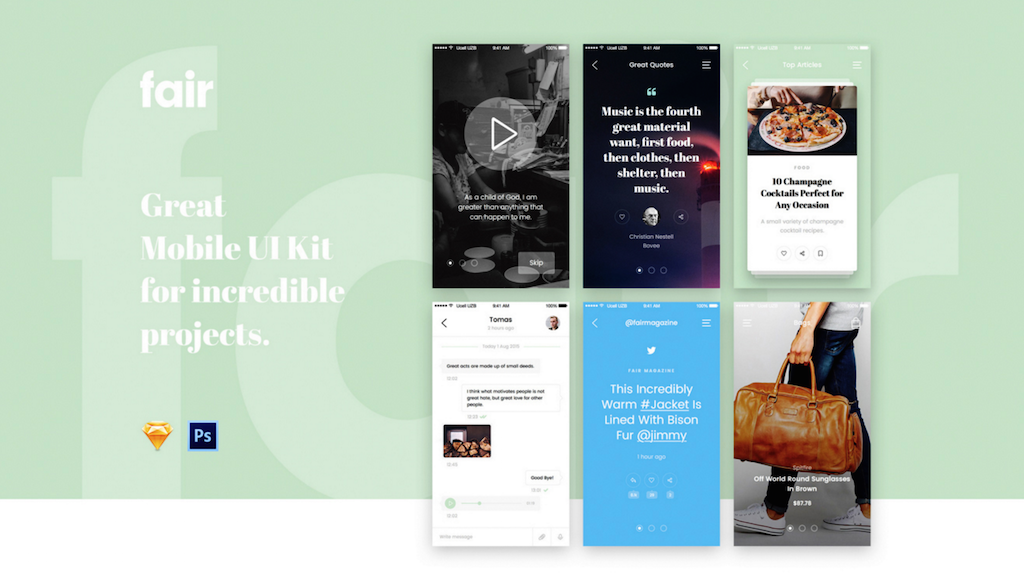
Komol Kuchkarov has raised the bar for mobile ui kit developers. Here’s Fair UI Kit, an all-in-one solution for designers/developers who want to create functioning app prototypes with existing, modern, and versatile design elements.
In this package you will find more than one hundred and forty individual app screens ready to be edited and published on your apps: twenty-two signup and login screens that you can use for creating signup and login pages, these come in all kinds of varieties, featuring many different color and color + image schemes, there’s something for everyone to be found here. A collection of thirteen walkthrough screens makes the onboarding process more friendly and perhaps slightly more personal.
Twenty-five blogging and content reader screens to help you rapidly design a readable and friendly mobile blog for your app/website — featuring individual styles for writers and complex styles for magazines. A huge list of more than twenty unique eCommerce-related screens for showcasing products, selling products, doing payments, and plain store exposure.
UI Kits
Media file formats aren’t forgotten. The Fair Mobile UI Kit has twenty beautiful media-related screens to enable your users to listen to music or watch videos. More than fifteen social media screens help others connect with all of the other elements through social interactivity.
Aside from all those beautiful elements, the package also includes more than one hundred unique UI elements that can be used, styled, and combined individually with your existing parts of the app. We are sure that our readers already know this, but to remind inexperienced developers and designers.
These UI kits still require real code to be written behind them, these kits serve as design elements that can be put together into a real application prototype that will still require programming functions to make them work in the real world. The kit is partially offered as a freebie, with the option to purchase the full package if you find it desirable for your app.
Routes UI kit for iOS
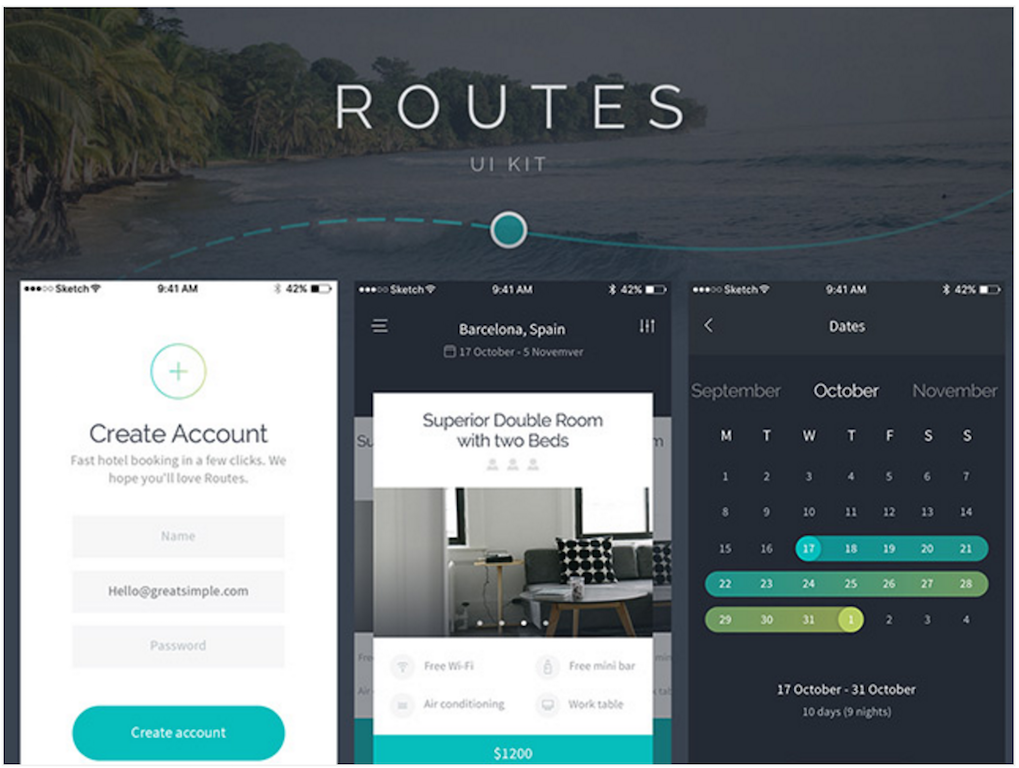
Routes UI Kit is built for iOS developers only. Android devs have more in the list, keep going down. Routes Kit is divided in seven different categories:
- traveling,
- online shopping,
- social media,
- user profiles,
- menu items,
- signup and login forms
- walkthrough forms for making the on-boarding process more flexible.
All elements are based on vector design, and will scale infinitely. The package comprises more than one hundred unique high-quality screens divided into those seven categories. The color scheme is minimal and modern, emphasizing brands that want to sell online or promote things like hotel rooms where review collection would be essential — Routes Kit includes design screens specifically for collecting user reviews.
Clean & Modern iOS UI Kit
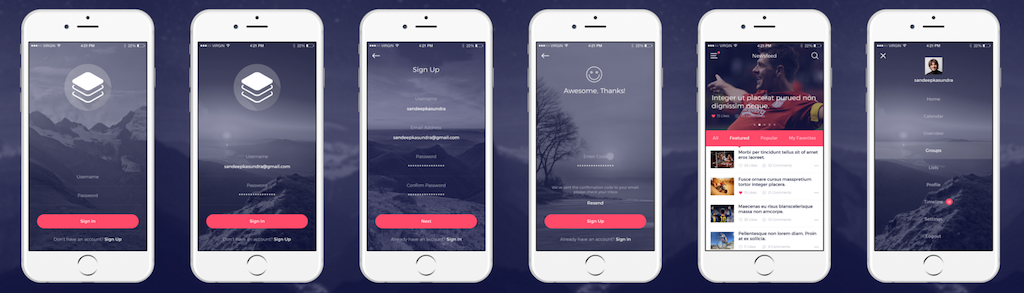
Sandeep Kasundra shares with designers a modern and organized UI kit for iOS developers. This kit includes several crucial screens for mobile application success:
- introduction screen for making walkthroughs and product guides, a beautiful and minimal signup and login screens (transparent forms with image background).
- A screen for creating a news section for your app, a user profile screen (including user management).
- A calendar screen for managing tasks and lists
- A report for the most viewed sections of the app by the user (handy for magazine websites and apps).
The overall theme for this one is content, so take what sticks and put it all together.
IM – Chat Dashboard PSD
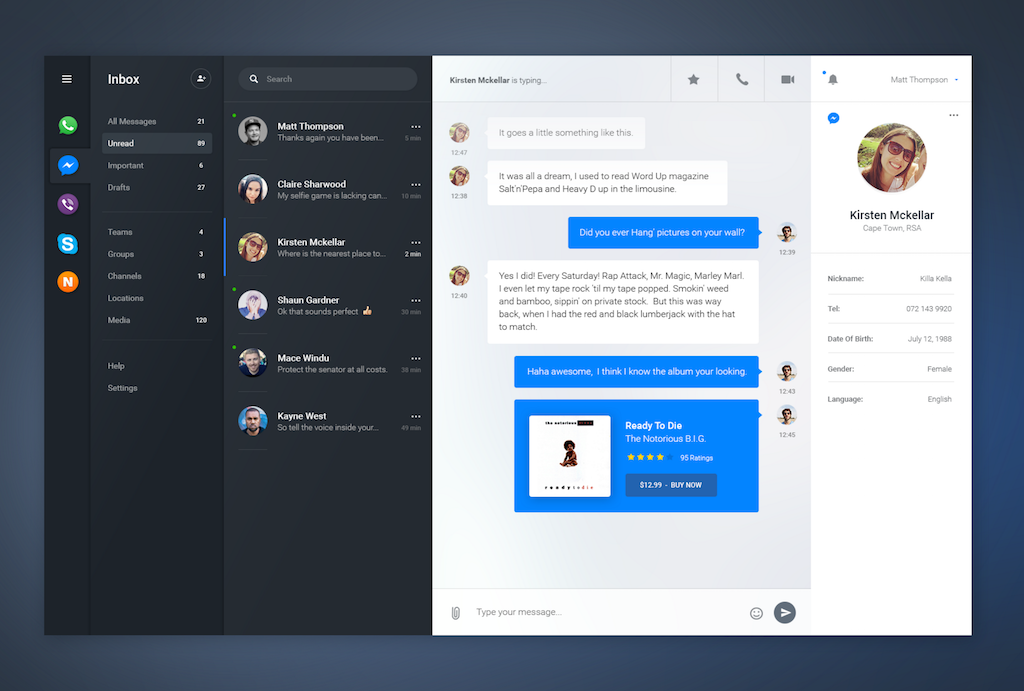
Instant Messaging apps are growing in popularity. Popular choices like Slack, WhatsApp, and Skype are all built around application functionality. More often than not, it comes down to the design to explain functionality to the users. It’s much like what Steve Jobs once said — the design isn’t how it looks, it is how it works!
Matt Thompson has spent a fair amount of time analyzing IM apps because his free Chat Dashboard PSD is an amazing preview of what modern Instant Messengers could look like, if everyone spared the time to invest in better design choices. You can easily transform this design into your mobile app prototype and then build on top of it, although it just a dashboard, Matt would be more than happy to help you out in porting this into a full-on chatting application.
Mobile Material UI Screens

Want to take your mobile apps to the next level design-wise? One such technique or method is tapping into the potential of Material Design, much like Cerberus anti-theft, CloudMagic Email & Calendar, and Evernote are all doing already all brands and businesses who employ Google Material Design within their Android applications. Some of the best reviews for these apps, and the countless others using Material Design, are directly aimed at the User Interface usability.
It doesn’t surprise us when we see Epic Pxls sharing this amazing freebie with the design community. Material Design continues to evolve and we need more resources to let people know how amazing this design standard can be and how it helps make the design process easier. Includes all the default screens that you would need to get an application prototype started.
Free Ecommerce UI Kit
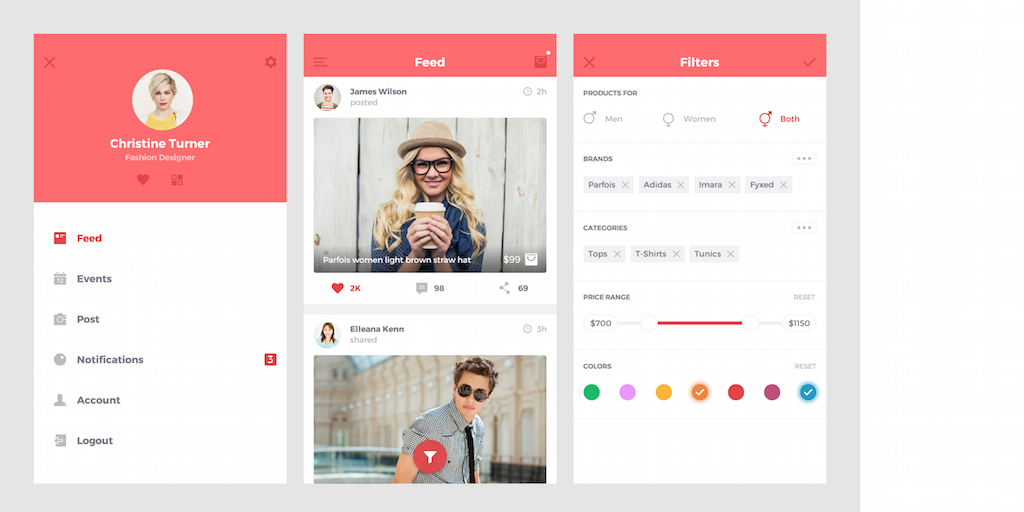
Ritesh Malviya is on a mission to deliver a free UI kit for Dribbble users who wish to focus their apps on eCommerce. We at Colorlib already know the importance of eCommerce, which is why we have published some amazing posts in the past — eCommerce WordPress themes, eCommerce HTML5 templates, and free PSD eCommerce templates to help designers, developers and webmasters save more time in design departement, and make room for community building instead.
This screen kit uses the dark pink color scheme to appeal to eCommerce apps that help users sell fashion and designer items.
Phoenix UI: Vol 1 – for iPhone 6 / Free PSD

Adrian Chiran consistently shares his work for free with other designers, this time around he is sharing Pheonix UI — a mobile UI kit for iOS that consists of twelve individual screens. First screen is for community sharing, similar to Instagram; users can share their photos, tag their locations, and leave comments. Then there is the user profile screen, where users can explore their inbox and change their profile settings.
Elegance iOS UI Kit

Elegance Kit is an iOS UI Kit with 12 industry-quality PSD screens focused on eCommerce; specifically shopping for individual items in the clothing and fashion departments. If you are a part of a project where there is a need for an app of this kind to be built, save yourself a little bit of time and use Elegance to achieve all the necessary tasks for creating a fully functional prototype.
This kit lacks no screens that you would otherwise need to make a working prototype presentation for your next business meeting. If all goes well, you can build on top of Elegance, since you’re in charge of all the PSD files anyway. It’s a great starting point for designers who want to try and get into the eCommerce app design marketing — it’s growing fast these days.
Materia – eCommerce app design
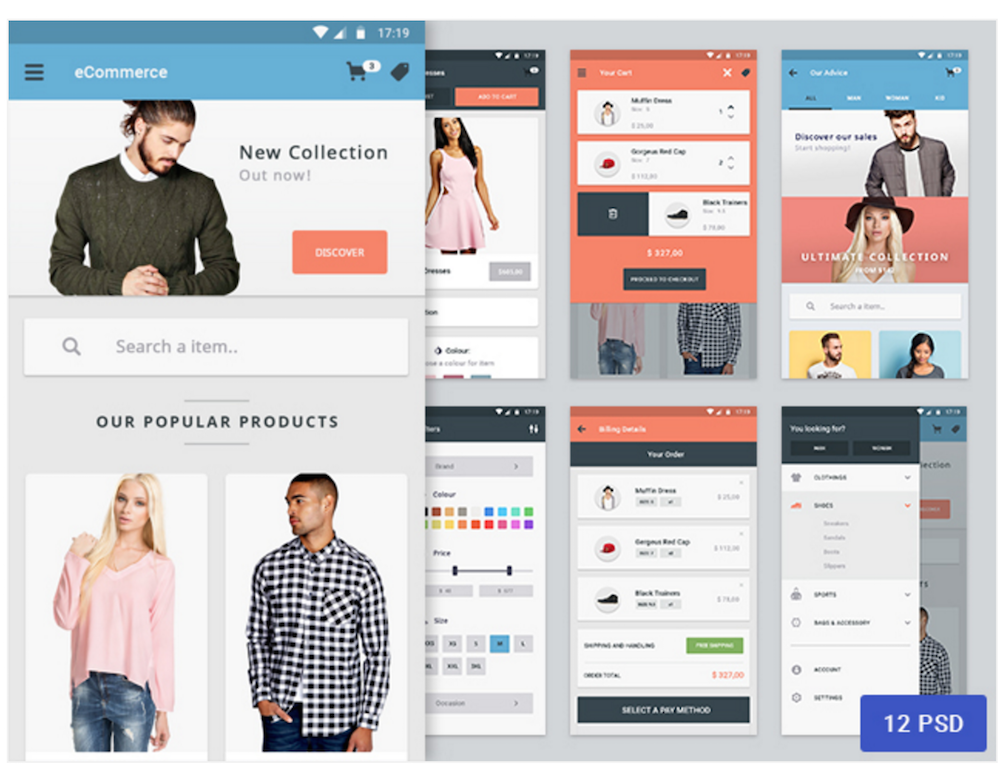
Materia’s a mobile UI kit built on top of material design suitable for Android app developers and app designers. The kit focuses solely on eCommerce design aspects. It provides a fully functional design for building an eCommerce store app prototype that you can then optimize with real code functions and use in a real-world application.
The design is rather well-built and will suit store apps that wocus on selling large quantities of products within the fashion industry; clothes, shoes, and design accessories.
Invoices App Concept (PSD Freebie)

Invoices are the one feature that falls behind the curtain and only appears when you’re either building a strict invoicing app on its own or when you are offering to do invoicing tasks within an application that functions as a platform.
The invoicing application concept here from Monika Majkowska focuses on building an invoicing app. Still, this design could very well work in a situation where you wish to incorporate such a design concept into an already existing app that requires to conclude tasks related to invoices.
The design is built on top of a dark color scheme. It has the design elements to display individual invoices for users, buttons to delete and print invoices, and a statistics report for how the invoices are bringing in revenue.
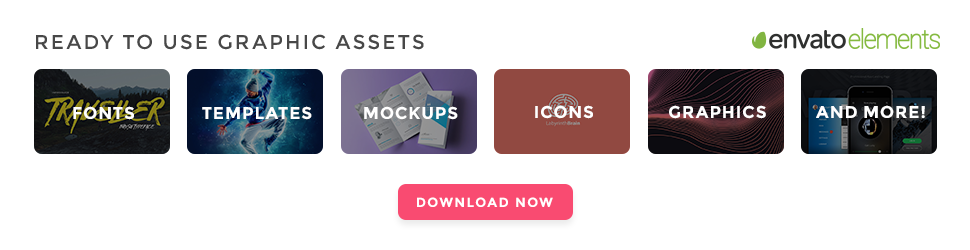
Android Material Design
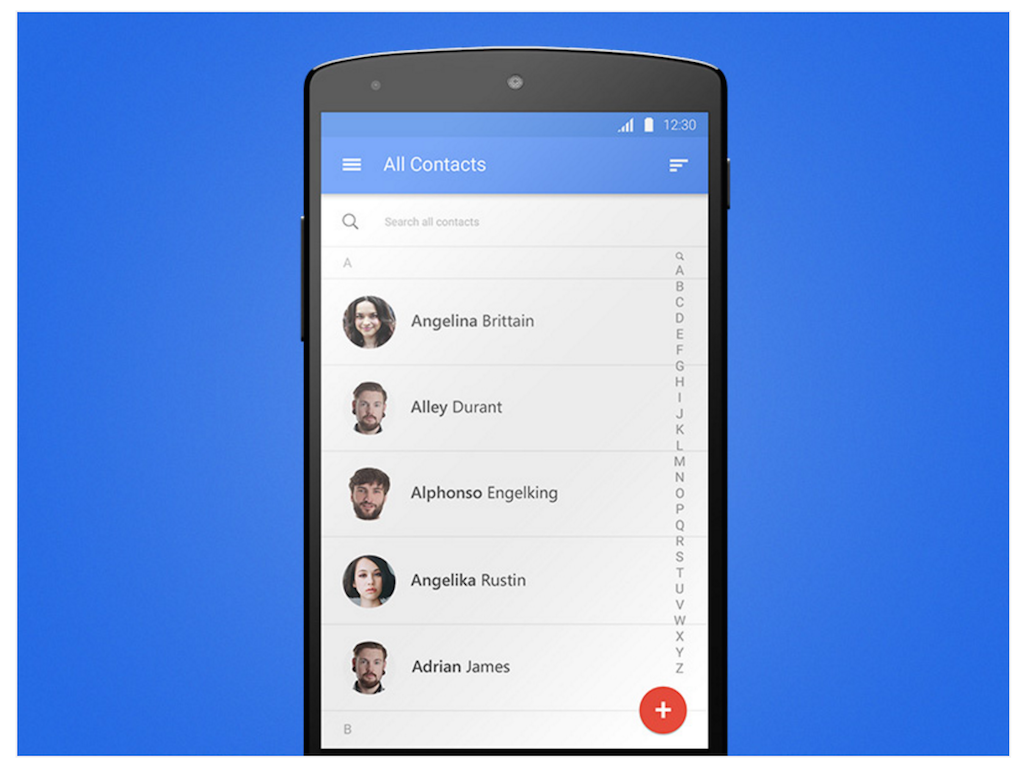
Donart Selimi is a happy Android user himself. Still, his creative design drive has pushed him to create a new design concept where the Android system is amplified through material design, perhaps a move that Google itself will consider in the future, when it feels that the timing is right. Use these PSDs to develop Android-friendly apps with material design behind them.
Instagram UI Material Design
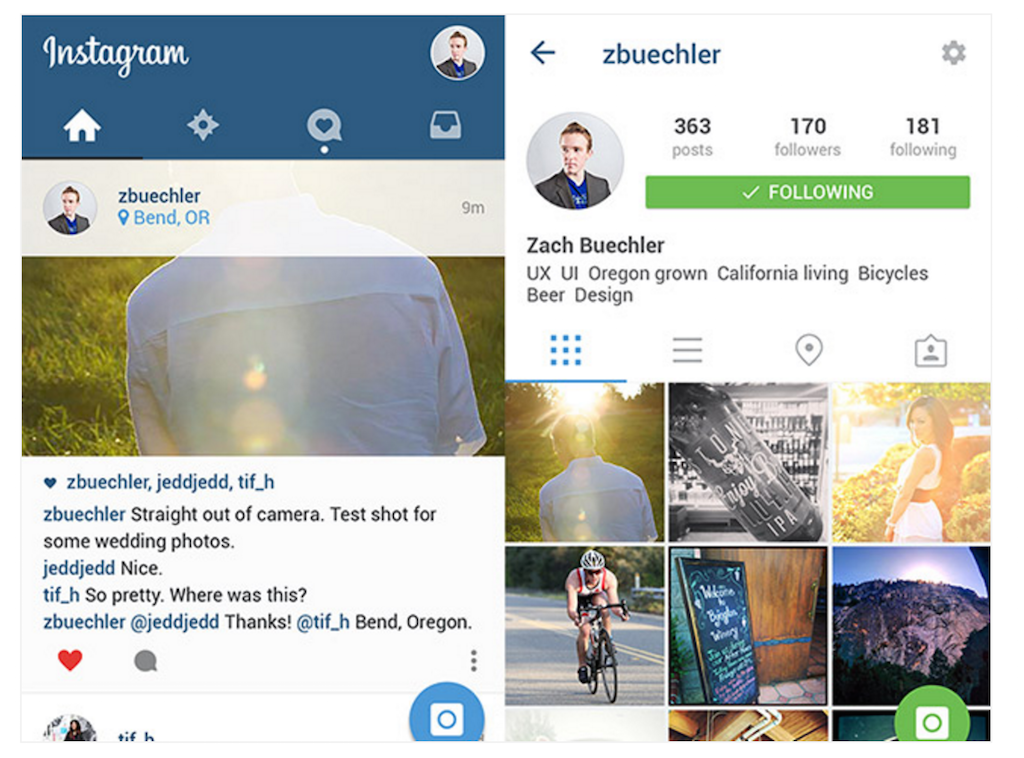
Instagram is Facebook-owned, so it is no surprise that Instagram also depends heavily on its design functions; with so many millions of users, such applications need to think ten times over when adding a new feature because it could cause chaos over the platform.
Zach Buechler is a material design pioneer. He’s constantly working on projects involving material design. One of his latest works is an Instagram User Interface concept using material design as the base of the design.
We think that the result is pleasing to the eye, and we could see such a version having success if rolled out in production at Instagram; unlikely to happen, but one can hope. Finally, use this concept UI kit to create your Instagram-like apps.
Login UI kit for iOS
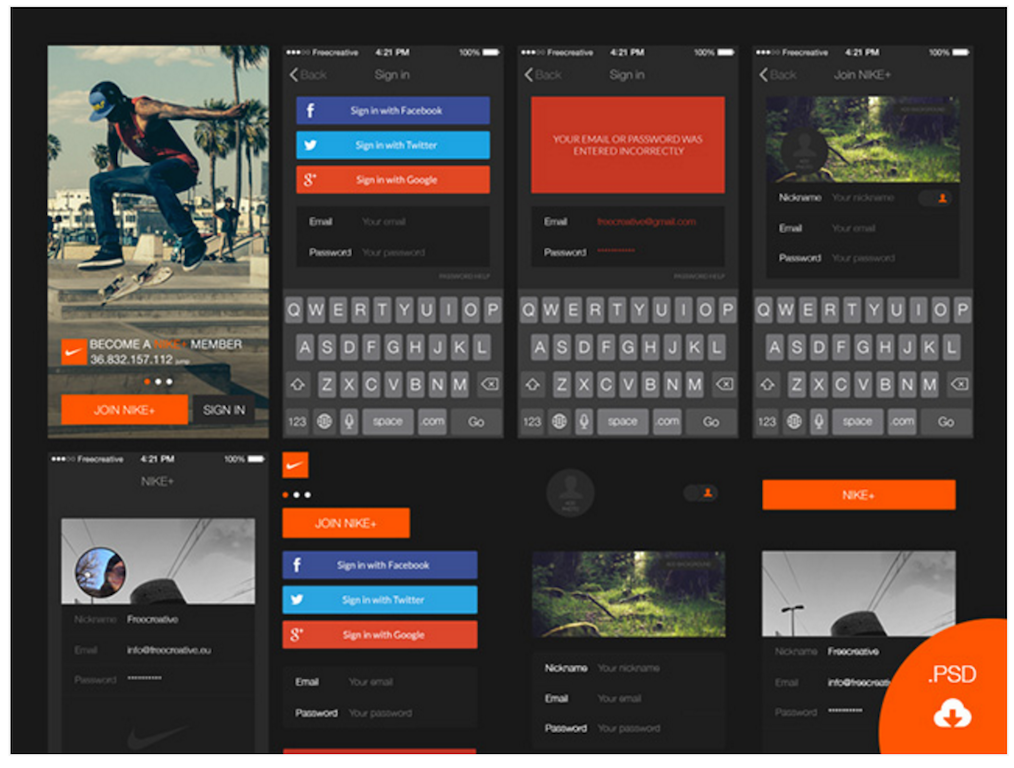
Almost all of the mobile UI kit freebies here are packaged full versions of applications that offer each element of the screen individually but work best together when viewed as a complete application. It’s a great approach and allows for a lot of flexibility. However, sometimes there’s the need only for individual screen elements, such as the log-in and sign-up forms.
Provided by the team at Freecreative, the Login UI Kit for iOS is a collection of login/signup screens that you can apply to your existing mobile app prototype. They utilize a dark color scheme, but this can be quickly changed thanks to the full access to PSD files.
Music App UI

Wish to create an iPhone music app, but feeling the difficulty in designing such an app? Well, Mạnh Nguyễn Tiến took his time to publish a free UI kit for creating a Music App for iOS users. The design is very precise. It integrates really well with the latest iOS design module. It gives you a kit that will feel native to the iPhone.
UI Kit Beeline App

Beeline is a concept app for communication needs. It allows users to create an account on a platform that enables you to call anywhere in the world using your account’s balance which you can fill up with real dollars.
It’s an excellent concept for an app, but it’s nicer when you look at the PSDs and realize that you have full control over all the elements and their appearances. If not for personal use in a project, at least explore the concise design patterns in this prototype. Transfer some of the elements to your existing prototype. Will for sure add that extra touch that you seek.
Checkout Screen App

Here’s more specific feature UI kit elements. This one is for checkout procedures. So, if you are running an eCommerce app but don’t like your current checkout design, give this one a try. It’s an iOS7 based design that lets users specify a unique payment method, and then complete the purchase. At the top of the page, they can preview the product that they are buying. A simple design that will invoke a more streamlined checkout process.
Ventas Mobile App UI Kit
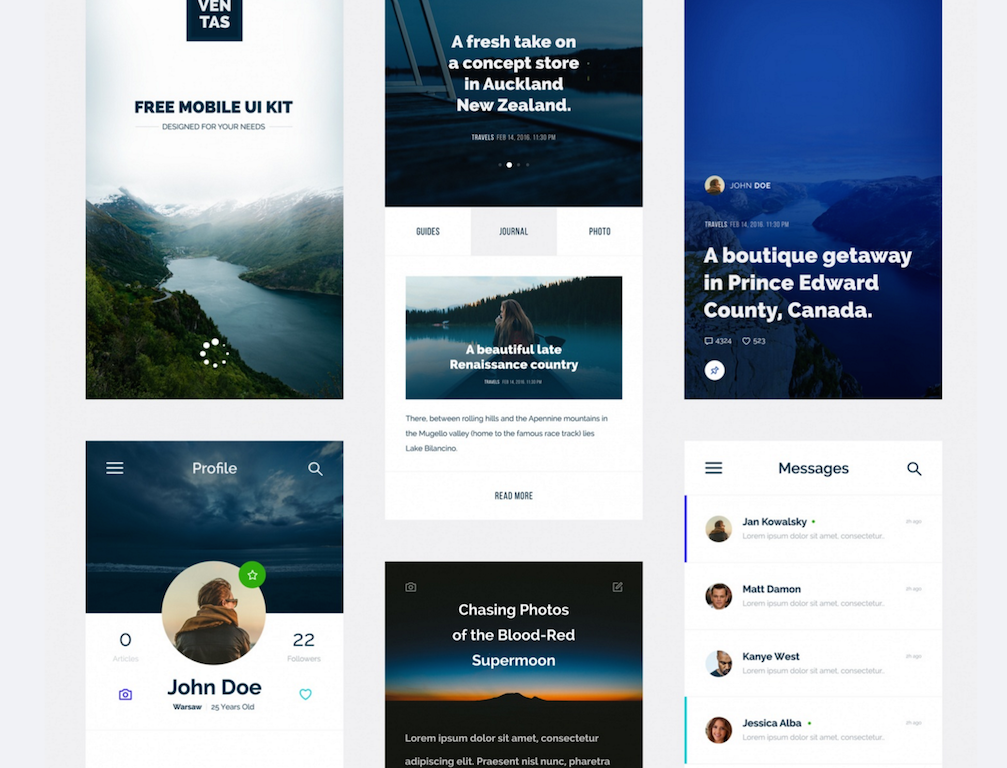
Are you running a blog or a magazine, and wish to start a mobile application for it? This can sometimes be very easy. Platforms like WordPress have themes available that automatically process the theme for mobile optimization. Also, there’re plugins available, including platforms that let you transform your blog into a mobile application. This can be published into the App Store. What’s better though?
A unique design that’s aimed at the purpose of making content reading easy, enjoyable and rewarding. We can only recommend the Ventas UI Kit to create a mobile app that’s best used for bloggers who wish to share their experiences through mobile devices.
Finally, the six screens that come in the package are a perfect set of design elements to begin prototyping your mobile blog. It emphasizes readability and usability of the app.
Minimal Chat UI Kit

InVisionApp pushes the boundaries of collaborative design work. It grew from a small company into a design powerhouse upon which thousands of businesses rely every day. Additionally, many of them are leading companies within their industries. There’s no need to reinvent the wheel when it comes to design collaboration tools. InVisionApp achieves the tasks of helping designers work together in a modern and efficient manner.
Giveaways and Freebies
As do all professional design platforms and companies online, one of the best ways to give back to the community that sustains your businesses is to give away stuff for free. InVisionApp chooses to approach this in many ways, but one of their most successful freebies to date has been the Free Chat UI Kit for Photoshop & Sketch. This isn’t just any other UI kit. This is a fully functional instant messaging application using modern design, and modern design features.
If you’ve been planning to build a chatting application, you won’t find a better starting kit than this one, this is the real deal, with more than sixty templates, twelve categories of elements, and more than eighty actual elements to work with. From start to finish, this UI kit delivers a remarkable experience.
Bandwidth Monitor Application UI

If only all of the planet had access to unlimited internet, unfortunately, it’s not so. Many internet users around the world have to worry about their bandwidth limits. Without help monitoring those limits, things can quickly turn ugly when we go over our limits. We experience insane surcharges for our bandwidth usage.
Many bandwidth apps exist already. You can still benefit from this bandwidth monitoring app UI to create a separate app. Also, integrate within an existing platform that helps users monitor their internet activities.
This amazing free PSD is meant to help you keep a close eye on the amount of network bandwidth used. It may be over the current day, week, month, or even year. Watch the current bandwidth in & out of your network devices with Bandwidth Monitor.
A portable Mobile application tool that shows real-time view of downloaded and uploaded data in flat UI design style. Feel free to use it in your upcoming personal & commercial Mobile application UI project. Additionally, this PSD Freebie comes in 3 different style variations for you to choose from according to your needs.
Designer-naut UI Kit

Here’s a massive UI kit for building your community website. Also, it’s built with the help of 960 Grid library, this kit features over forty unique widgets. More than one hundred UI elements that are organized in precise fashion. Also, with this kit you can build a content website that has in-built community aspects to it. You can build an eCommerce store that also emphasizes the community aspect. The elements and widgets can be combined in unlimited varieties. Finally, it allows you to do rapid prototyping for your next big project.
Spool UI Kit
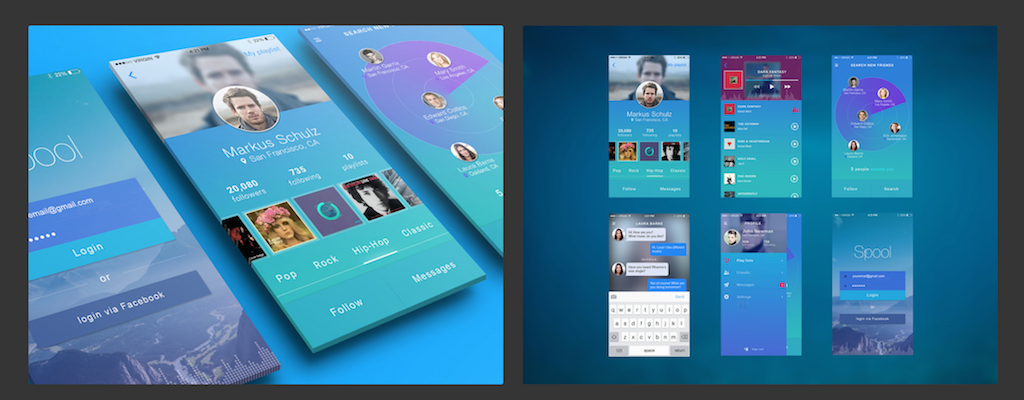
Spool is a UI kit with social UI elements added to it. They include:
- login screen,
- user profile screen,
- music playlist screen,
- search the site screen,
- dialog screen for user messaging, and
- menu of course.
Finally, the purpose of the kit is to help ease the process of prototyping apps for iOS. Comes in-built with Google Fonts, and vector built shapes.
Stark UI Kit
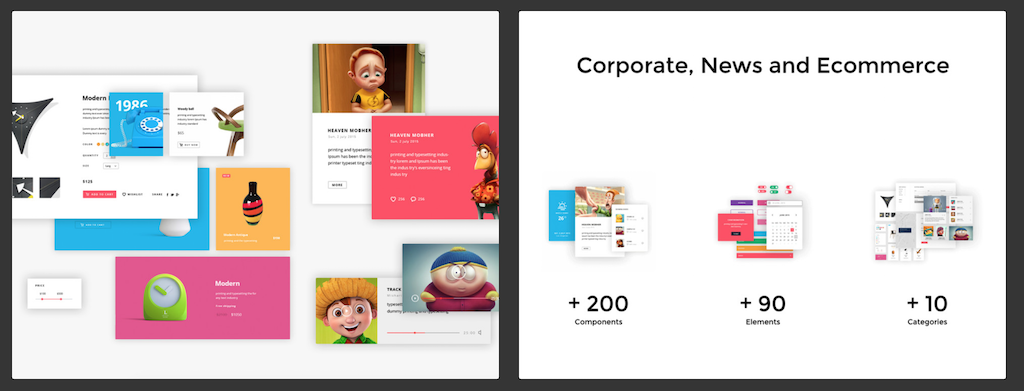
It’s truly astonishing how far designers will go with their freebie offers. This one is particularly rich in components and icons that will help to prototype a variety of app ideas. Businesses, corporate agencies, eCommerce stores, magazine sites, and personal websites can all benefit of more than two hundred components that let you build any kind of app idea imaginable. Includes both dark & bright versions for all components.
Azure UI Kit
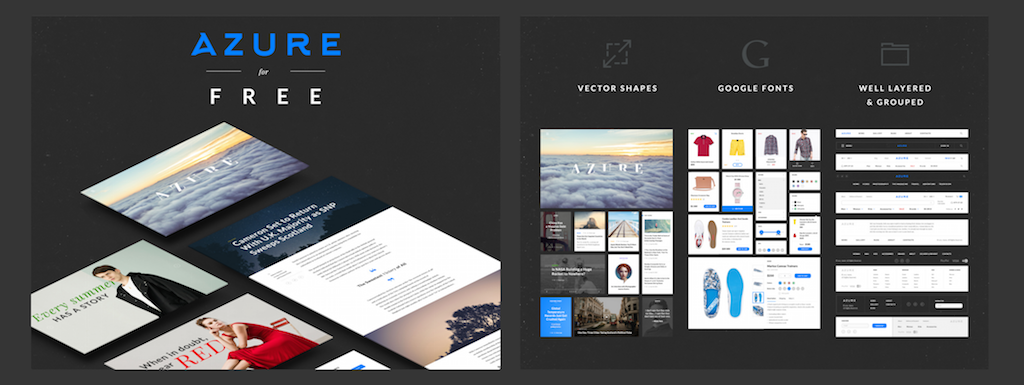
Indulge in Azure. A content + eCommerce-oriented UI kit will work great for creating content and online store apps for both web and mobile devices. The PSD components allow full flexibility for what you wish to create in your apps. It all comes down to the way you want to your app to look design-wise. Also, it will significantly enhance the process of prototyping a production-ready mobile or desktop application.
Sweet Dark UI

Sweet Dark UI is a collection of versatile UI shapes. Additionally, you can use it to complement your existing prototypes. Save yourself a little bit of time and patience. Grab these unique shapes and throw them on top of your existing designs. Buttons, swipers, menu items, navigation tools are all ready to be edited and used in live designs.
Take UI Kit
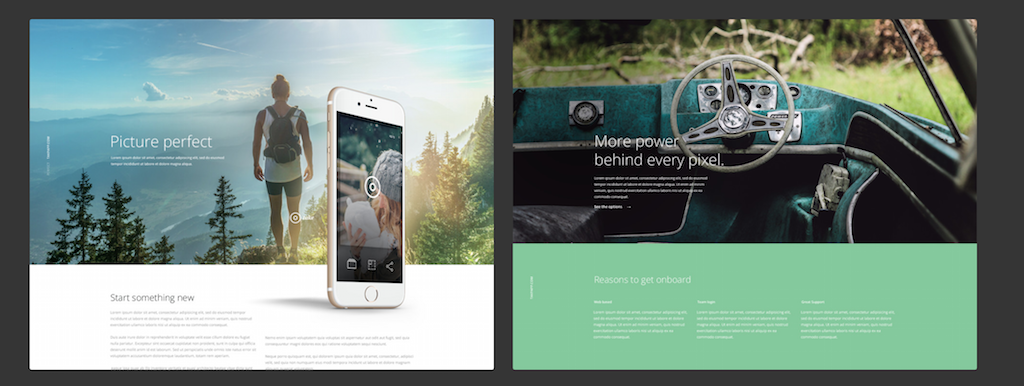
Want an UI kit that will be of use when building a single-page website for your business? Take UI Kit has got you sorted. However, we recommend some of our own roundups of one-page templates for various platforms: great selection of one-page themes for WordPress, one-page themes built with Bootstrap, and landing page themes built for WordPress — all of them will work seamlessly on mobile devices, but if apps are your field, Take can help to quickly design a one-page mobile app that your customers will learn to love.
Trend UI Kit
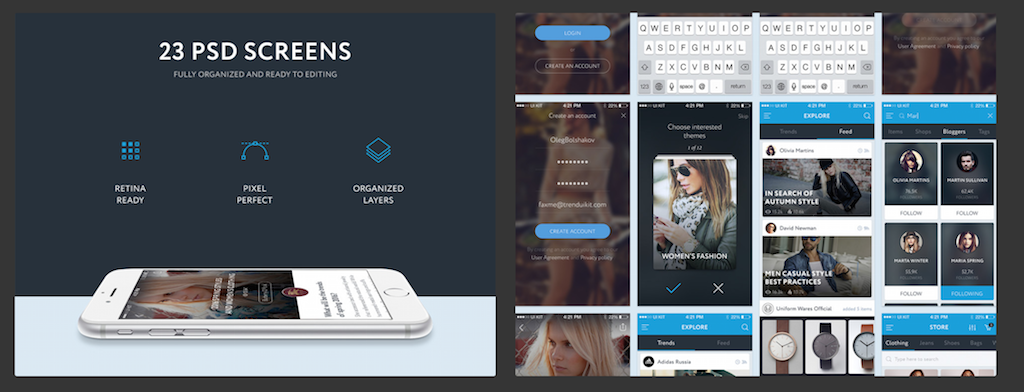
Trend UI Kit is retina-ready, pixel-perfect with organized layers mobile UI element kit. Also, it will enable the rapid development of pixel-perfect designs. All of which come from the choice of twenty-three unique iOS screens. Content screens, user screens, all the usual you would expect from a kit that wants to help designers ease the process of getting their app ready for publishing in the app store.
Sales App UI Kit
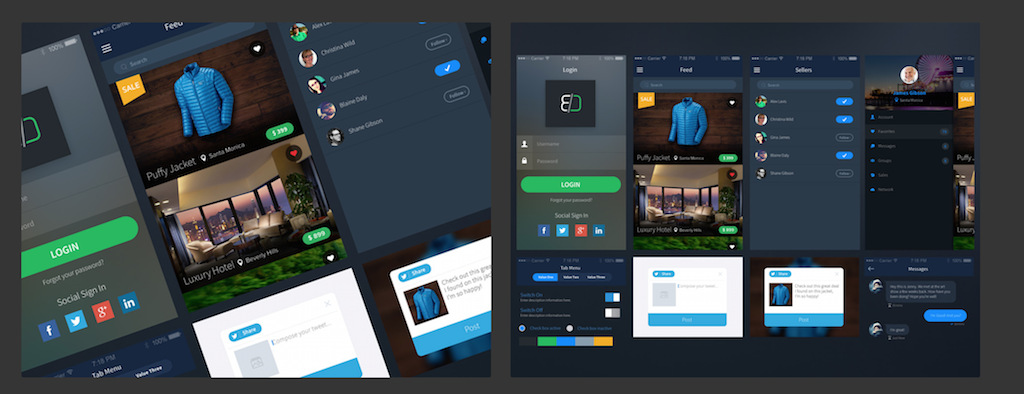
Sales App UI Kit combines social aspects with eCommerce aspects to bring together a socially-oriented eCommerce application prototype that you have at your full disposal. Also, create exciting store apps with modern design features, all at no cost. You are guaranteed to impress your customers, both new and existing.
Pink Flat UI

Pink Flat UI is a smooth vector UI kit with available PSD files for instant download. The elements in this UI kit are:
- weather,
- search,
- buttons,
- community stats,
- loading bars,
- login form,
- calendar,
- video player,
- extended weather widget.
See what you need for your current design workflow and grab it from this kit. Since you get full editing access, changing colors isn’t going to be difficult at all.
Which Mobile UI Kit will you get?
What an intensely exciting collection of the best free mobile UI kits that one can find today. We spent some quality time investigating the available market for these kits. Also, we decided to settle on the choices that we listed. Although we would usually mention some premium kits, we felt that the collection was big enough in itself. Additionally, providing enough choices and possibilities that will keep designers like you busy for weeks ahead—allowing you to prototype your ideas into reality. Play around with concepts that could be turned into financially viable ideas.
How did we do? Was there something in this list that you found particularly intriguing? We would love to hear about it below.



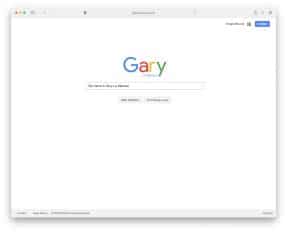




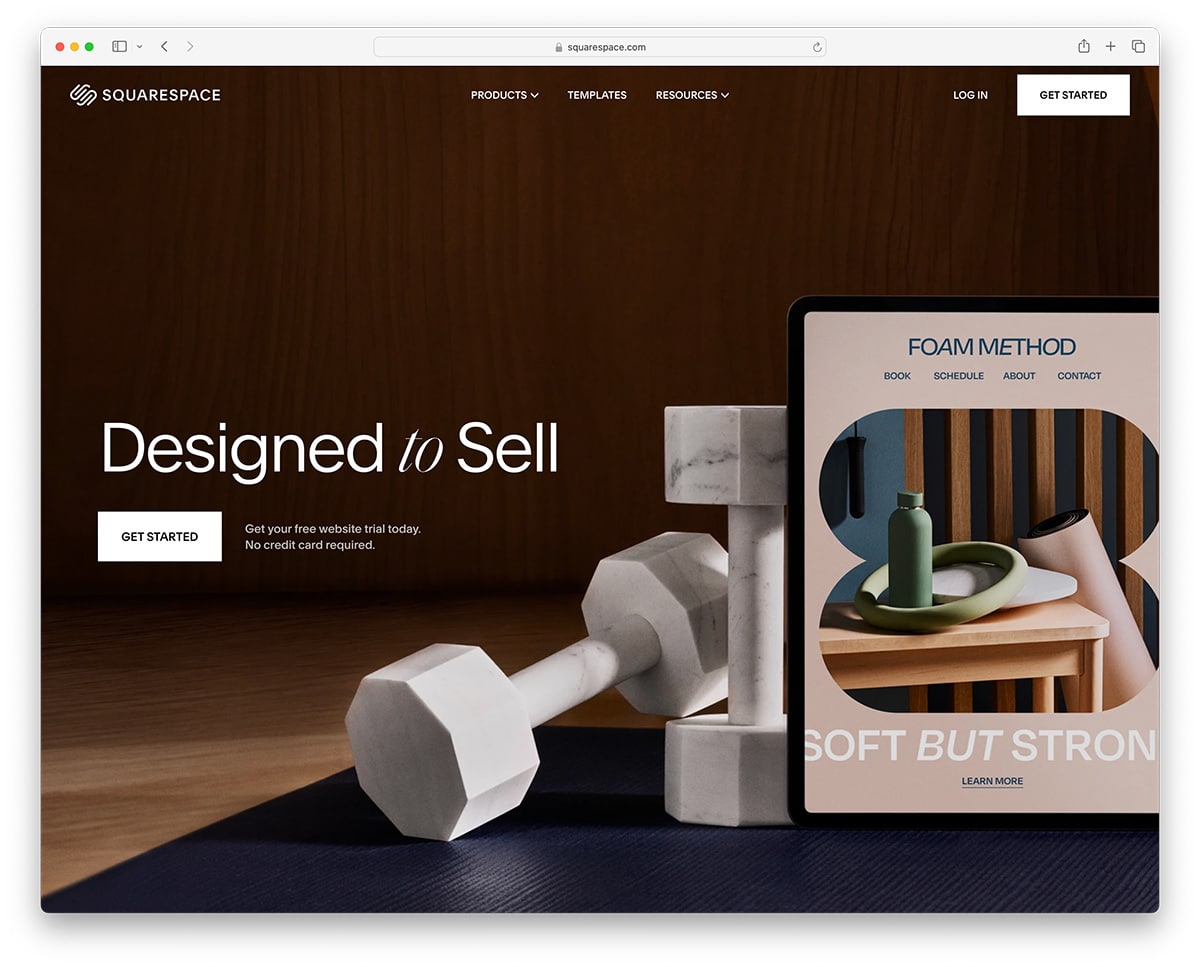
Hi,
I did not see good examples of Sales Force, I mean, an UI kit for an app which we can do sales in an enterprise (it is not the same as e-commerce). If you have this examples, please tell me.
Thanks a lot.
Kleyber,
I don’t think anyone will ever make an UI kit for something that specific. UI kits are meant for popular type of apps and websites and this kind of app clearly isn’t mainstream.
The link for the Awesome Kit is broken.
Thank you for reporting it! It appear to be discontinued therefore we removed it from our list.
That’s an amazing list of free mobile UI kits app design. It will help app designers stand out with beautiful designs.