10 Best Free Contact Form Plugins for WordPress 2026
A comprehensive list of the best free contact form plugins for WordPress. Create custom contact and order forms with these simple yet powerful WordPress plugins.
Communication is essential in maintaining a steady flow of support, feedback, sales, and opportunities, whether for a business or a personal blog. However, while used by millions of business people and bloggers worldwide, WordPress does not offer a direct communication method. So, bloggers must rely on the public plugin repository to find the contact form plugins that best suit their needs.
The Contact Us or Contact Me pages are among the most visited pages. It’s a way for like-minded individuals to connect and communicate. Thus, lacking a contact page on your website can mean a huge loss in contacts and business opportunities. Ensure that your customers can contact you whenever they have a question. Looking up personal emails online is never fun and is very unprofessional. Besides, there is no reason to hide your emails anymore because platforms provide sensational spam protection.
Contact forms themselves can be used to inspire a call to action, such as sending messages. Using a white-on-black contact form with no added personality can sometimes lead to lacking emails. Sometimes, though, all you need is simplicity. Fortunately, this list features a huge variety of choices. Some will undoubtedly suit even the most complex of WordPress blogs and platforms. Others will match your simple requirements. These contact form plugins are stylish but easy to use, allow custom modifications, and are equipped with security and spam protection features.
Compare your personal favorite to this list. If we missed a genuinely reliable contact form plugin, please let us know through our contact form or the comments section. Give us the URL of your favorite contact form plugin and the reason why you like it so much. We will do our best to consider it for inclusion in the following list.
Best Contact Form Plugins For WordPress
1. Contact Form 7 (Most Popular)
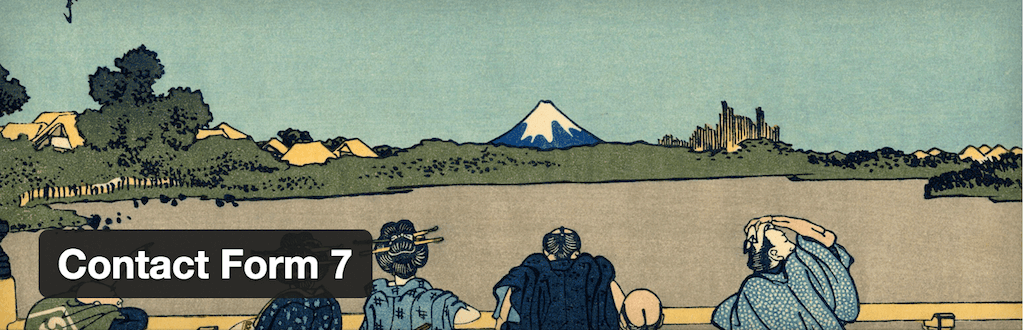
We saved what we believe to be the best for last and good reasons. Contact Form 7 is the most installed contact form plugin in the public WordPress database. Millions of bloggers, businesses, and writers rely on CF 7 daily to receive and manage their feedback, emails, support questions, etc.
Contact Form 7 will let you create unlimited forms with variations in field types, requirements, security protection, and more. Remember, this is THE most popular plugin for WordPress (not just the contact form plugin), which alone speaks for itself. Before we close our post, let’s take a closer look at some of the most popular extension plugins for Contact Form 7 and how those can help to improve our overall user-to-user interaction.
While other popular contact form plugins for WordPress are freemium, Contact Form 7 is free and will remain free forever. Therefore, it is a great option for small businesses and personal websites with little to no budget. But don’t get fooled by its price. It is still one of the best plugins compared to premium offerings. Even we at Colorlib use it.
Active installations: 5+ million
2. Contact Form by WPForms
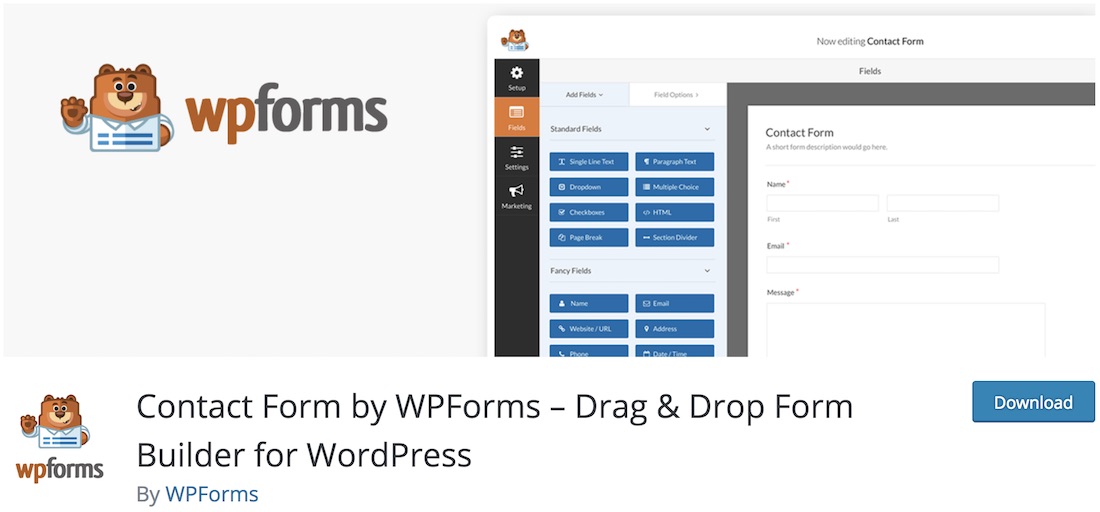
If you create a contact form to add to your website, you can do it all alone. Regardless of your experience, you can successfully design and develop one with the help of the Contact Form by WPForms. This free WordPress plugin has everything necessary and a comfortable drag and drop builder. You can create the much-needed form in a few quick moves and have it featured on your page shortly after.
Along with all the mentioned, the Contact Form by WPForms also sports all the latest web and tech practices to ensure an outstanding experience across all devices and platforms. It performs quickly and will not affect your website’s search engine optimization. Pick a suitable ready-to-use template and start making adjustments until it fully matches your style.
Active installations: 5+ million
3. Ninja Forms
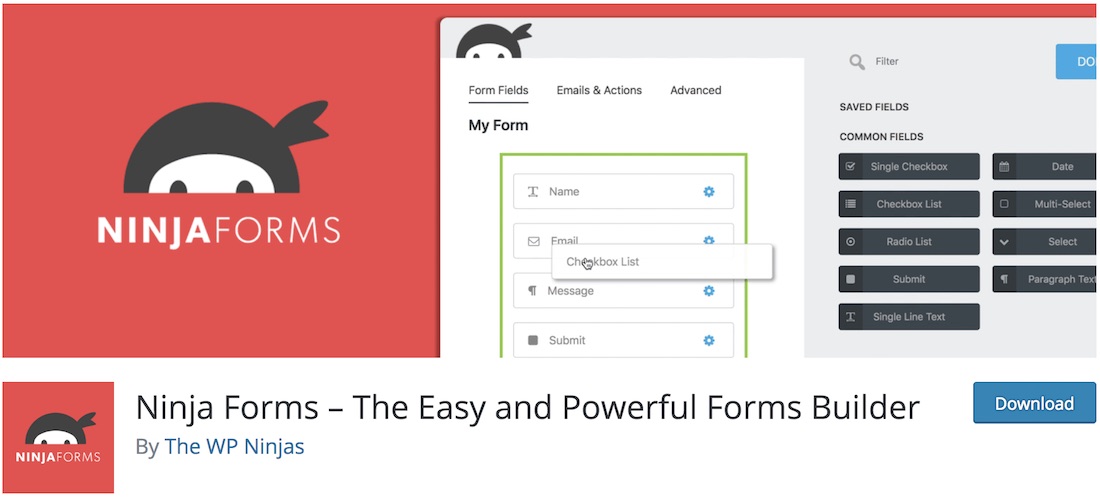
Ninja Forms is a free contact form WordPress plugin that takes barely any time to construct even the most complicated forms. And, as you know already, there is no need for you to have any prior experience at all. It could be your first time creating a form, and you will unquestionably succeed. There is no dull code to work with, only dragging and dropping technology everyone will feel comfortable using.
Other specialties of Ninja Forms are easy-to-use fields with the required option, success message, export and import forms, and various anti-spam options. To keep things as simple as possible, download the Ninja Forms plugin now – it is free! See how stupidly simple forging a 100% functional contact form is.
Active installations: 800,000+
4. Forminator

I bet you know where this name comes from. Forminator is a free contact form WordPress plugin that unlocks a new specter of possibilities when making contact forms. First and foremost, with the drag and drop function, you do not need to change a single string of code to edit and add a fresh contact form to your website.
Forminator is a versatile and multi-functional tool that will elevate your website or blog. In addition to constructing forms, you can quickly and easily build polls and quizzes with Forminator. Other functions include Google ReCAPTCHA, storing and organizing submissions, and—for the tech-savvy—an option to include your two cents and create a custom-made integration.
Active installations: 400,000+
5. Formidable
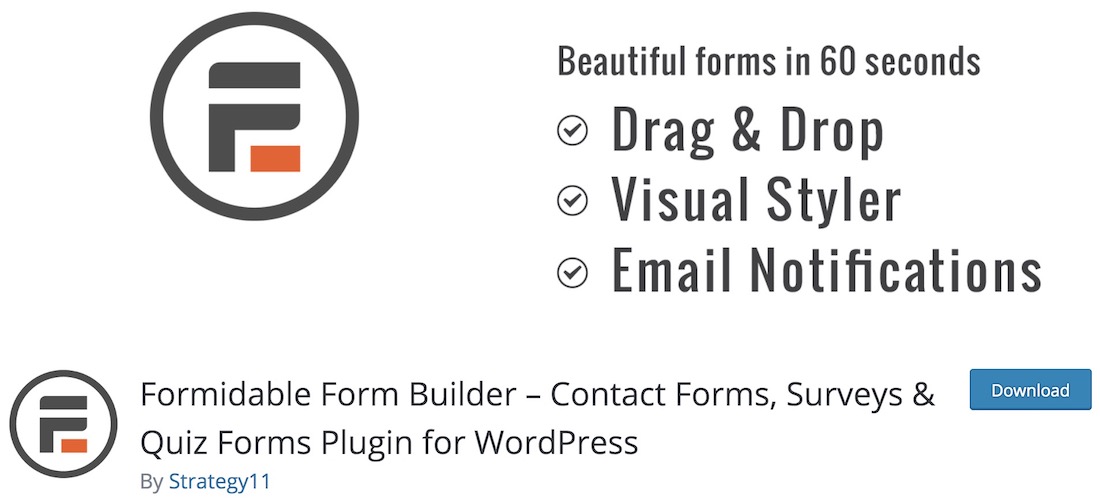
If you are short on time but want to create a sophisticated contact form, make it happen with Formidable. This free WordPress plugin allows everyone to hammer out their preferred form. With Formidable, you need not be a skilled coder to realize it. Thanks to the drag and drop technique, even someone building their first contact form will succeed.
There is no experience necessary.
Formidable’s other goodies include visual styler, email notifications, mobile readiness, and compatibility with all WordPress themes. Of course, with Formidable, you can go way beyond contact form creation, as the tool works for crafting nearly any form that your heart desires. Even quizzes! There are all the fields predefined for you to start creating immediately.
Active installations: 300,000+
6. Kali Forms
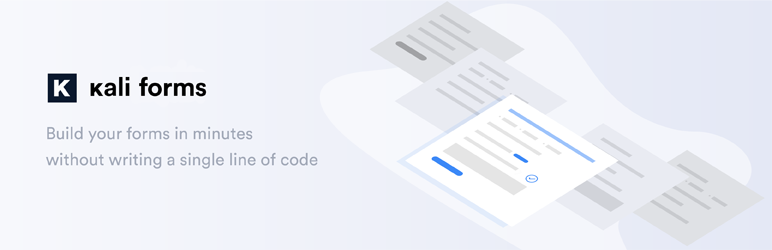
Are you looking for an easy-to-use WordPress form plugin? Well, meet Kali Forms! This plugin has a bunch of powerful features for developers and users. Besides being free, it provides various fields to build up your forms. Take advantage of the Kali Forms functionalities and start creating contact forms, reviews, feedback forms for your needs. It also has a function to help you group fields in individual pages. And this is not all – Kali Forms is well-known for its many quality features:
- Multi-page forms;
- Predesigned form templates;
- File upload fields for forms;
- Email notifications for both submitting users and admins;
- Drag and drop feature for building your forms;
- No Form Spam;
Did I mention it is user-friendly? If you don’t believe me, install this plugin to convince yourself. Use the Kali Forms plugin to create the most stunning forms for your website.
Active installations: 30,000+
7. Form Maker by 10Web
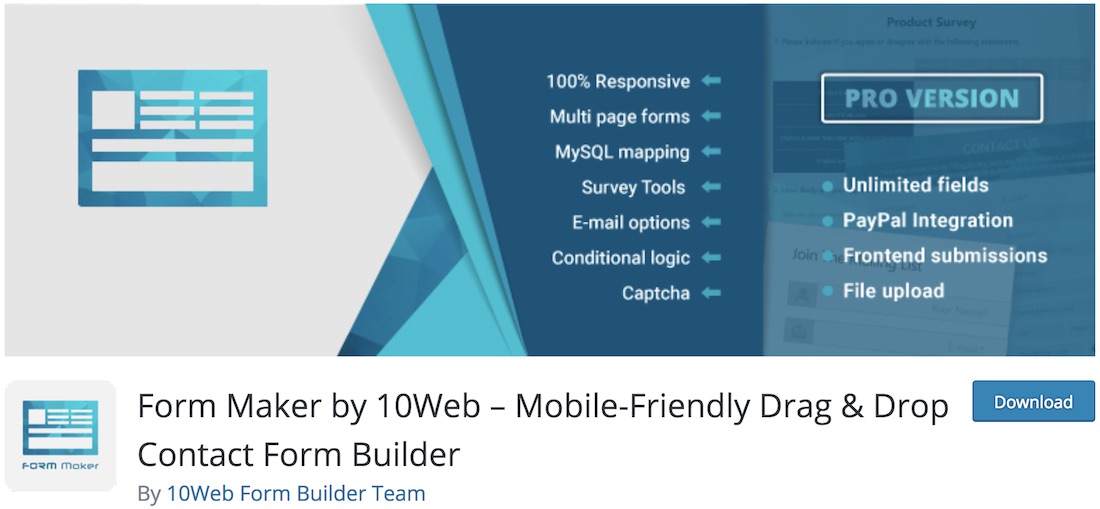
If you are looking for the best free contact form WordPress plugins, you surely came to the right place. We have a bunch of solid tools that will benefit you greatly. Form Maker by 10Web is a spectacular extension that will help you create basic and advanced forms without investing too much time and energy. You do not need to be a programmer to add a functional form to your blog or website with Form Maker by 10Web.
Form Maker by 10Web are spam protection, multi-page forms, easy embedding, and submission management. The ready-made templates, a whopping 43 different form fields, and drag and drop form editor will get you going swiftly. The outcome will also be mobile-ready, perfectly adjusting to any screen and device in a snap.
Active installations: 80,000+
8. Everest Forms
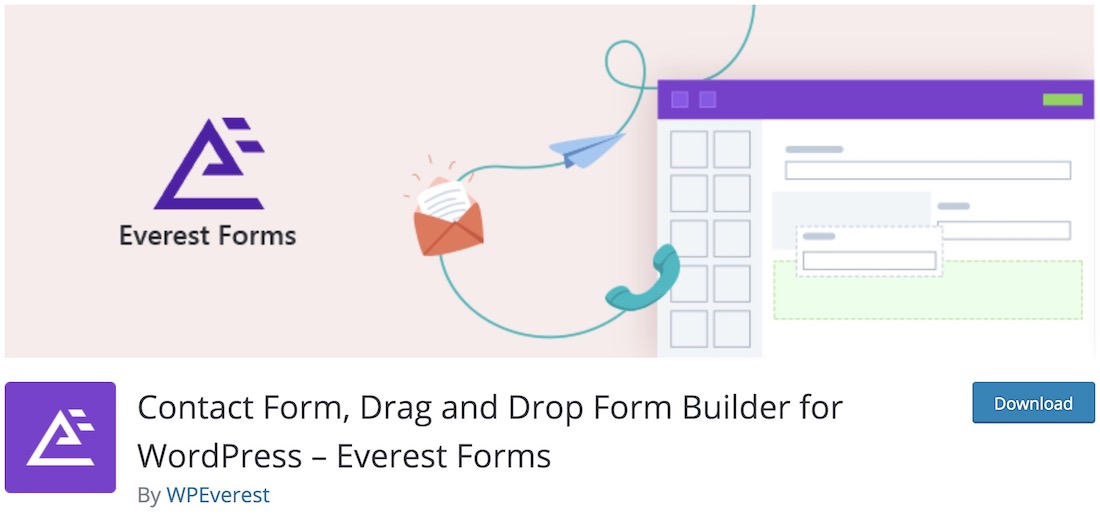
Everest Forms is a highly popular free contact form WordPress plugin that you can easily and immediately take to your total advantage. Instead of doing the work from square one, you can now enjoy all the amazing perks Everest Forms offers. And there are quite a few.
First and foremost, with dragging and dropping, you will never need to touch a single line of code to make adjustments and improvements to the form you are creating. This is perfect for beginners.
Everest Forms was created with simplicity in mind, not just for the interface but for the final design. Other treats include mobile-ready layout, shortcode, drop-downs, multiple columns, quick preview, and CSV export entries. While the free version already delivers various options, you can always step things up by going pro.
Active installations: 100,000+
9. WP Fluent Forms
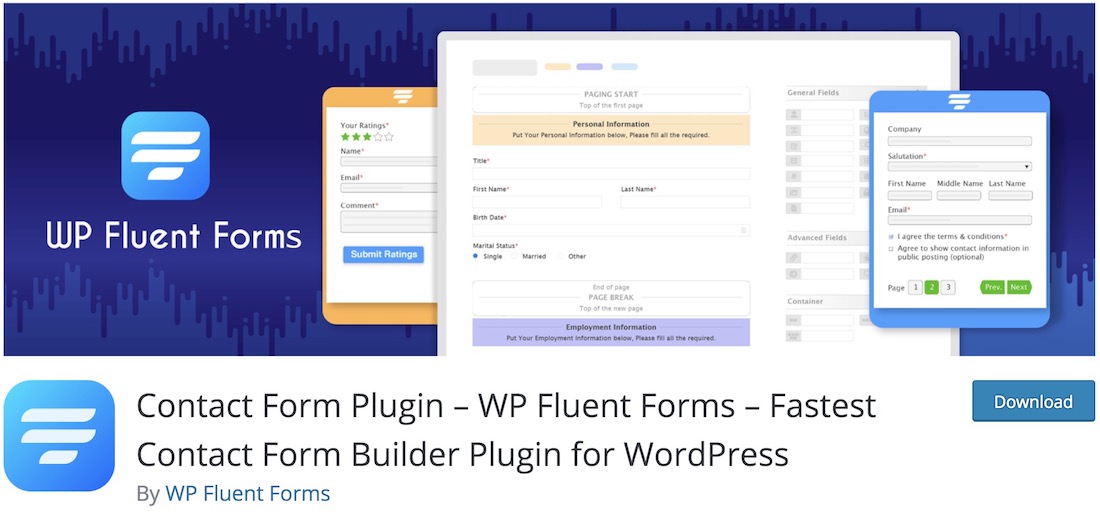
If you are scouring the web for a dedicated free contact form WordPress plugin, you better not check out WP Fluent Forms. Of course, you can also use this tool to create other types of forms, no need to limit yourself in any way. Thanks to the method of dragging and dropping, you will have a little breeze setting things up so the final product will precisely suit your website’s style and regulations.
Multi-column forms, confirmation messages, templates, Google Recaptcha, MailChimp integration and file uploads are just features that WP Fluent Forms supports. You can even specify when you would like your form to come into view and when to disappear. The options truly are endless with the powerful WP Fluent Forms.
Active installations: 100,000+
10. Contact Form by BestWebSoft
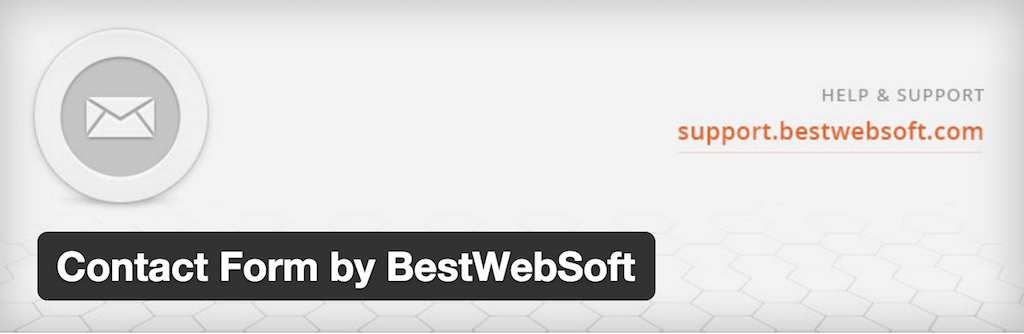
BestWebSoft offers a reliable contact form plugin that requires no configuration changes to begin receiving emails from your contact pages. It uses a traditional shortcode approach to display your form. So, you can create a new WordPress page and put the shortcode in there. Then, use the menu to add the new page to your main menu and use it to redirect visitors to your contact form. This plugin is for beginners, so the technical barrier is not high.
BestWebSoft is a modern web development company, so expect your new contact form to be responsive to mobile and tablet devices, any screen size. Customize each form to consist of specific fields and requirements of your choosing. Make those fields mandatory or optional. Then, select any required forms that the user needs to fill out so that you can learn more about their intentions and their background.
You can enable features like file attachments to allow others to upload content through your form. Therefore, this contact form is great for sites that deal with customer support and anything of that nature. Spam protection is of high importance. Expect two choices for captcha plugins: reCAPTCHA and BestWebSoft’s Captcha plugin. Also, it’s easy to extend the plugin by using additional plugins.
Active installations: 60,000+
Contact Form 7 Addons and Extensions
We decided to leave Contact Form 7 last on our list — because the community has been so supportive of the plugin — as many very cool extensions are available to make your Contact Form 7 experience a much more exciting. There’s no questioning the usability of Contact Form 7, but even the best can sometimes still be adjusted and optimized for a much more refined experience. The following addons and extensions will significantly help to enhance the overall business experience for small businesses, startups and agencies who wish to convert their WordPress platform into a full-enterprise solution for business needs and tasks.
Yes, it’s quite a known fact that CF7 is easy to work with, but even a plugin like this can run out of good features, and this is where extensions begin to come in. What a blessing it is that the developers of CF 7 are allowing others to built extensions on top of it.
Contact Form 7 – PayPal Integration Add-on

Turn your CF 7 into a fully functional billing solution. This PayPal module extension will give you the necessary tools for collecting payments when users create a successful contact submission. Whether you want to use it to collect payments for digital products or services you provide, this will be the plugin to make it all happen for you without the extra fuss.
Wrapping up
Contact Form 7 is WordPress’s most popular plugin, with over 5 million active users and 280 million downloads. It is closely followed by Contact Form by WPForms, but CF7 is a better solution. WPForms hides most of its features behind a paywall and will harass you with ads and upsells even after you purchase a premium license. It is a great solution but will be pricy and annoying at times.








i, i need to integrate this in my Charity Organization wordpress website;
1. Partnership page; It will be divided in to two sub-menus
(Partner With Us and Join Our Program)
2. After payment the payer proceeds to the office with the evidence of payment for confirmation
3. Each has a minimum amount to be paid
3. An I.D code will be generated at the office after confirmation of payment
4. A welcoming message and the I.D Code will be sent to payer’s email
and phone number
4. With the code, the payer will proceed to the partnership page on the website to complete a registration form, which will automatically
create a data base for him
5.Partner with us is lower amount while join us program higher
6. It will also have lost of I.D code recovery, which will be sent to
email and phone number.
Please get back to if this is possible.
Regards
This is great quality informative post, thanks for sharing this. Can you suggest free contact form plugin which takes less load time??
Thanks,
The difference between Contact form plugin load times are negligible and even considering testing them doesn’t make much sense. Data will show nearly no difference on the load time and that’s why no one have attempted and likely never will attempt to test them like that. If you are concerned about website performance make sure to invest in a good hosting and a proper caching.
The list is interesting but should be updated. We tried them all but just found out something interesting as free alternative. We will soon launch our site and were looking for something basic. I would like to know your opinion on SimpleForm – The simplest way to add a contact form. Thanks