10 Best WordPress Maintenance Services Providers 2024
Hello everyone! If you’re running a WordPress website, you know this experience has many fun parts. Well, “maintenance” is hardly on your list of the most exciting WordPress activities. Who loves to accomplish all those mundane technical chores?
However, to keep your website present-day and thriving, you’ve got to perform some maintenance tasks regularly. Slow sites lose traffic and income, and un-updated sites are vulnerable to malware. And if you don’t have regular backups, you risk not being able to restore your website in case something happens.
So, maintenance is a must for a successful WordPress web presence. But what if you just want to delegate all of these chores? Thanks to the different WordPress website maintenance services offered online, you have this option. Choose the best of them and always have someone to:
- Update your website;
- Back up it regularly;
- Test and improve your website’s speed;
- Restore your website in case of hacker attacks;
- Accomplish small fixes and daily maintenance on your behalf.
Sounds exciting, doesn’t it? Today, I present the best WordPress maintenance service providers that will do everything for you for a reasonable price tag. What’s more, I have listed some of the best WordPress forums. Your questions will always be exhaustively answered there!
Colorlib readers can order website maintenance services from TemplateMonster with a 5% discount using the “colorlib” promo code.
Best WordPress Maintenance Service Providers
#1: WordPress Website Maintenance Services
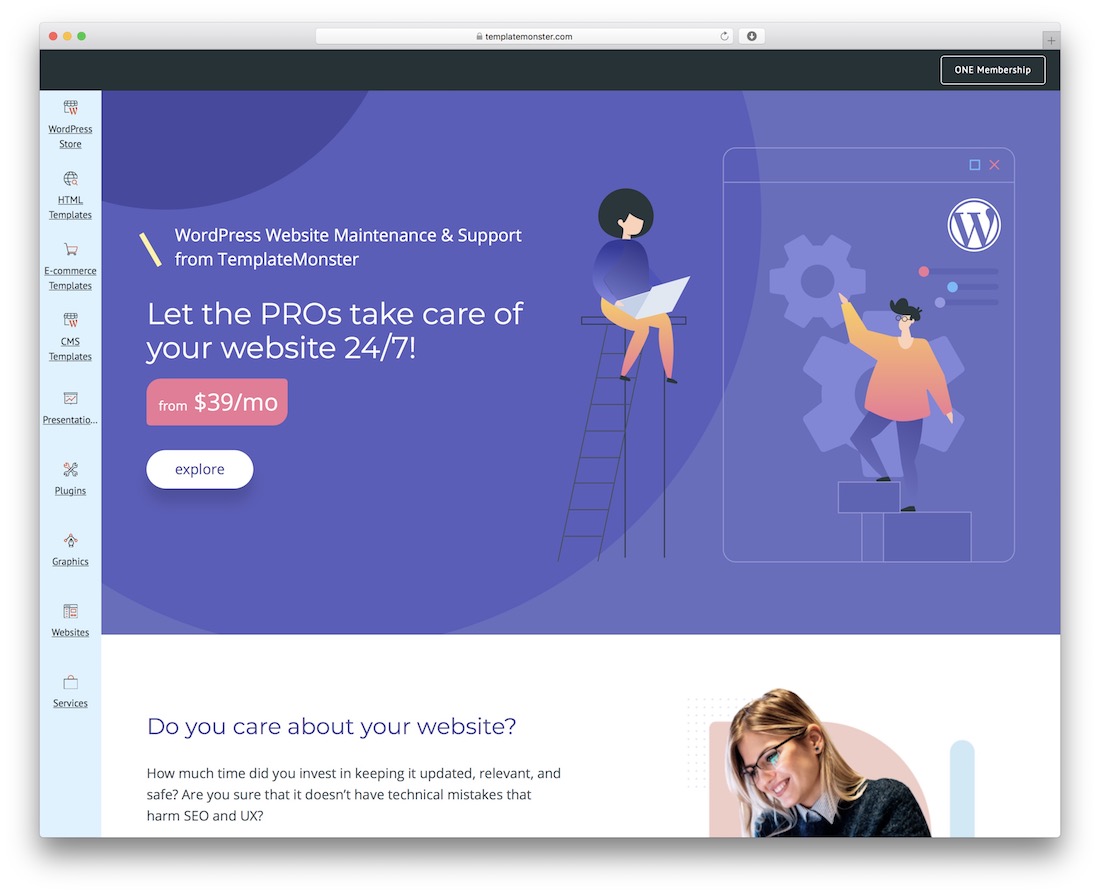
If you’re after finding a set monthly optimization package, you’ll be pleased by the range of services offered by TemplateMonster for a reasonable price. TemplateMonster is one of the biggest web theme marketplaces, and it offers you the most popular maintenance activities professionals can perform.
Getting an Essential WordPress maintenance plan will cost you $39/month.
This plan covers the following maintenance:
- Proactive updates of WordPress and plugins;
- Performance checks and optimization;
- Weekly debug;
- Database optimization;
- Website improvement suggestions by experts;
- 3 hours of content customization;
- 24/7 support and uptime monitoring;
- Emergency care;
- Hosting your website with Inmotion.
As you can see, this is a lot. And if you’re just starting your website, you can enjoy the hosting services included in this offer. Go for the yearly subscription to save even more with the Essential Plan. You’ll get 2-month free maintenance + $389/year.
TemplateMonster lets you calibrate the maintenance you want to delegate. If the Essential Plan does not include exhaustive services, go for their Premium Plan, worth $69/month. It also covers theme installation, WooCommerce support, weekly speed improvements, Google Analytics integration, site transfer, security checks, and SEO optimization.
#2: WP Buffs
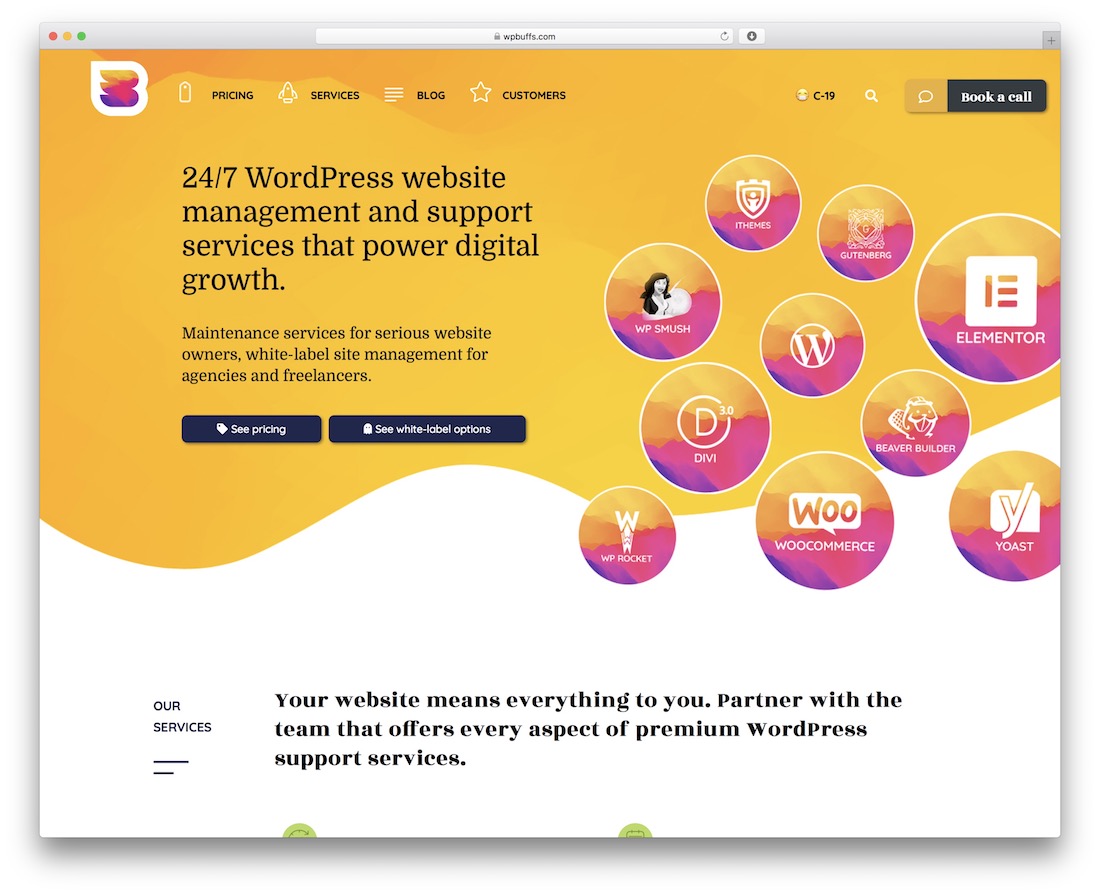
WP Buffs provides you with WordPress maintenance. Similar to TemplateMonster, they take care of all those niggly small tasks monthly. WP Buffs is a team of independent WordPress experts devoted to maintaining WordPress sites.
WP Buffs has three care plans. They are called Maintain, Protect, and Perform and cost $67, $147, and $197 monthly, respectively. If you go for the basic Maintain Plan, you’ll get:
- Weekly update of themes and plugins;
- Round-the-clock uptime monitoring;
- Daily cloud backups;
- Support in case of emergency;
- Integration of Google Analytics;
- Fresh Reports (once a week).
As you can see, with this plan, you can forget your regular site maintenance. However, not much is offered on top of this within the basic plan. So, if you want to get more than this, you’ll have to pay more than $100/month to maintain your site with WP Buffs.
#3: Codeable
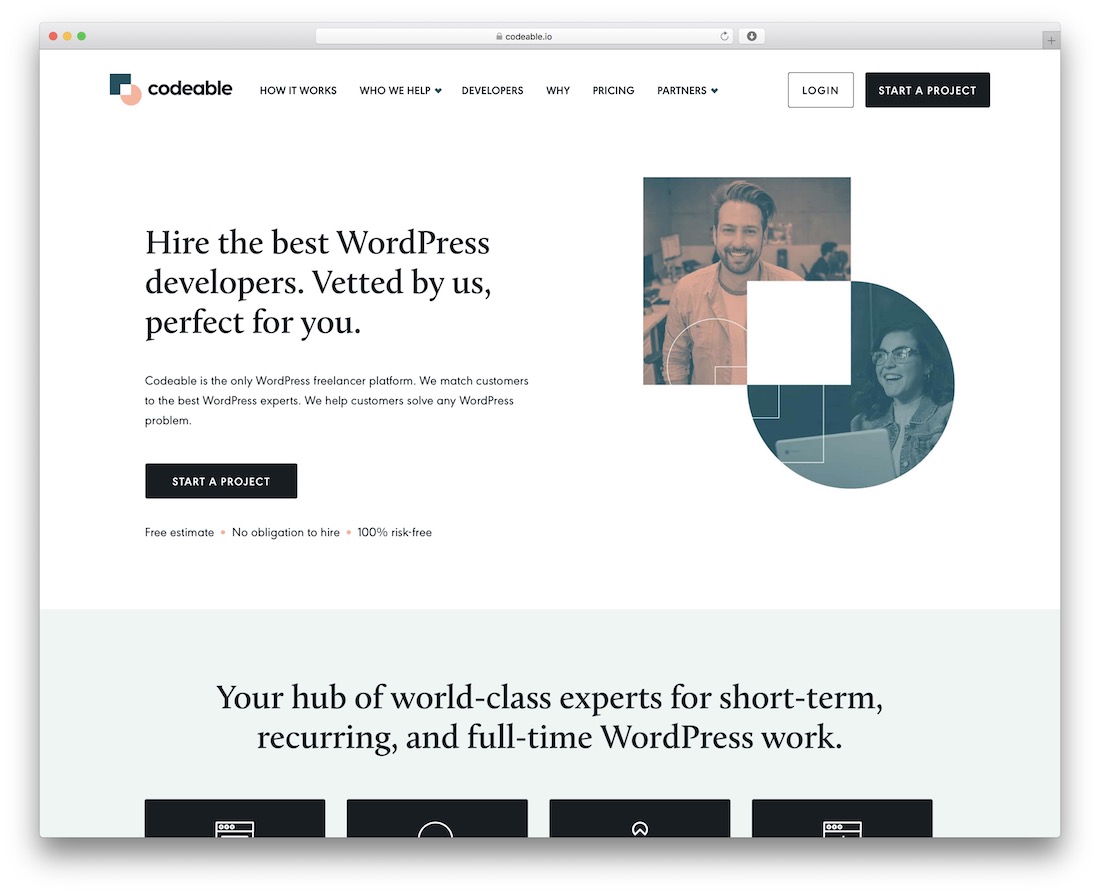
Well, WordPress maintenance doesn’t come all packed in monthly subscriptions. There’s a whole marketplace of WordPress geeks you can hire out, called Codeable.
Codeable works the following way:
- Let’s say, you need certain maintenance tasks done. You create a project and post it on Codeable.
- Within a day, the automatic system will match several vetted WordPress experts to work on your project. There are 430 WordPress experts in total. All of them have been hand-picked undergoing a distilled attestation and vetting process.
- You contact one of the matching developers, discuss the project details, and get a quote.
- The service is delivered to you promptly.
Codeable is good because it doesn’t limit you in the range of maintenance and customization services you can request. On the flip side, hiring out a WordPress expert is a pretty costly thing. Codeable expert prices start from $60 per hour.
#4: WP Tech Support
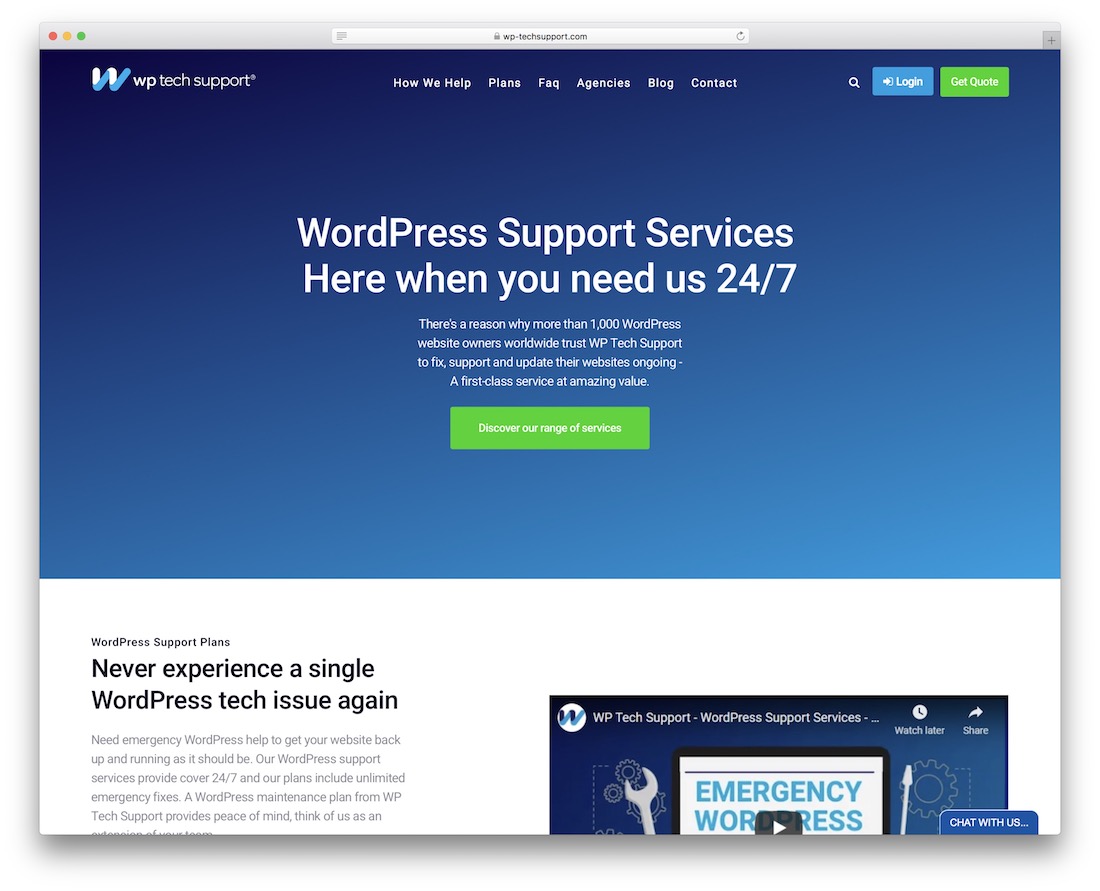
With WordPress websites, issues can come. You do not need to deal with them; you can let WP Tech Support take over. Instead of wondering what could go wrong, focus on growing your business and give site maintenance and support to those who understand it extremely well.
WP Tech Support features:
- There are several plans to cover all webmasters’ needs, starting at 45€/month. You can also opt for single “emergency” fixes.
- Regular backups on WP Tech Support’s cloud servers, so you never lose a thing in case of anything unexpected occurs.
- If you go with Pro or Business plans, they will even work on small website improvements for you.
- Theme and plugin updates and daily scans for malware to quickly find if anything suspicious is happening.
- A user account lets you have a complete overview of your website’s activities, open new tickets, and manage all the must-haves and extras.
Moreover, if you need a one-time fix, it only takes five minutes to start. You will need to provide additional information, like CMS credentials and even access to the control panel, for a smooth workflow. However, there is no need to worry; the friendly support team will guide you accordingly so that you can enjoy WP Tech Support’s services as quickly as possible.
#5: PremiumCoding WordPress Maintenance Service
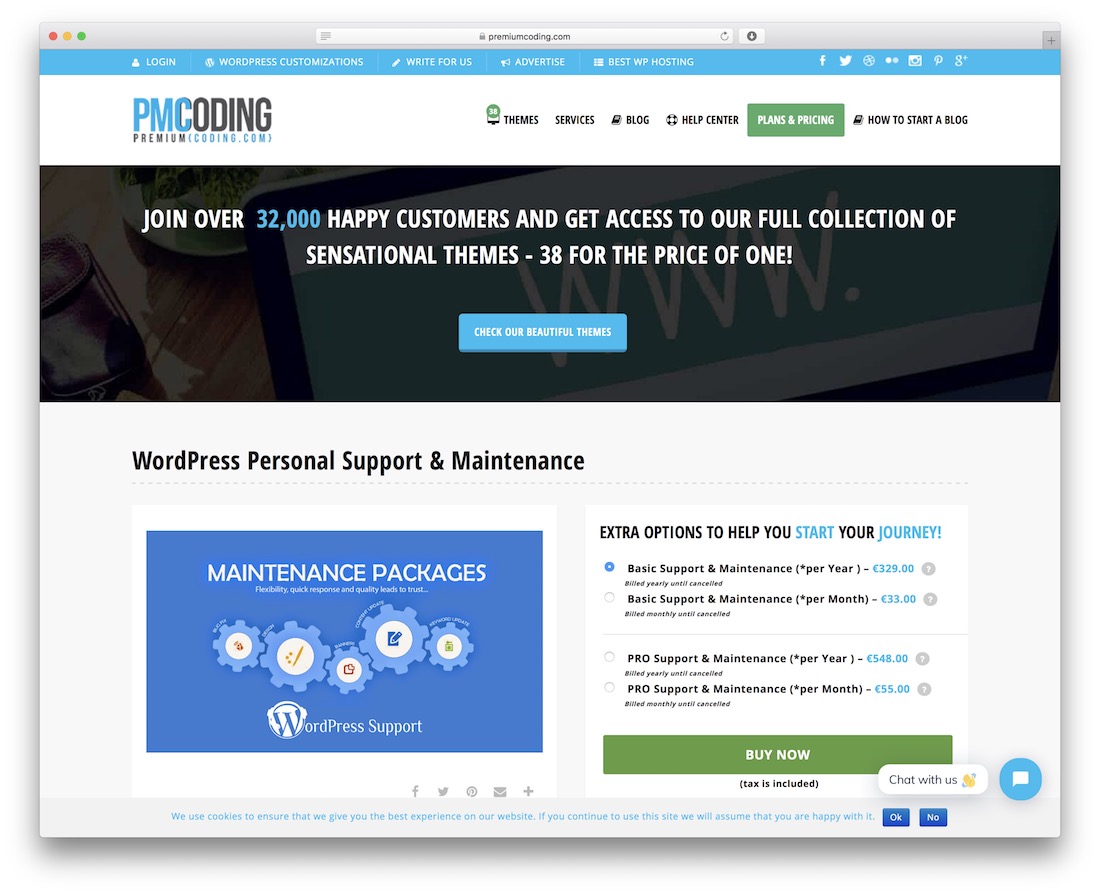
With PremiumCoding, I return to some of the cheaper maintenance alternatives. Premium Coding is another reliable theme provider with an expert team dealing with WordPress website maintenance services. They will provide with a sound set of services for a pretty reasonable price.
First, Basic Support and Maintenance are worth $37/month.
It covers the following services:
- Monthly WordPress updates;
- security checks;
- backups;
- 24/7 support;
- 24/7 uptime monitoring.
As you can see, they also don’t offer many extras. PremiumCoding Maintenance doesn’t cover plugin updates. Moreover, if your website is backed up, monitored for security, and updated just once a month, that’s probably not enough to stay on the safe side.
With the Pro WordPress maintenance plan, let’s see what else they can offer for $74/month. They’ve got:
- Daily backups;
- Weekly security checks;
- Weekly WordPress updates;
- 2 hours of custom work;
- 24/7 support and uptime control.
With this plan, you’ll have a sound maintenance solution that covers your basic needs. Moreover, with two hours of custom work onboard, you can request help with certain customizations or fixes.
#6: Maintainn
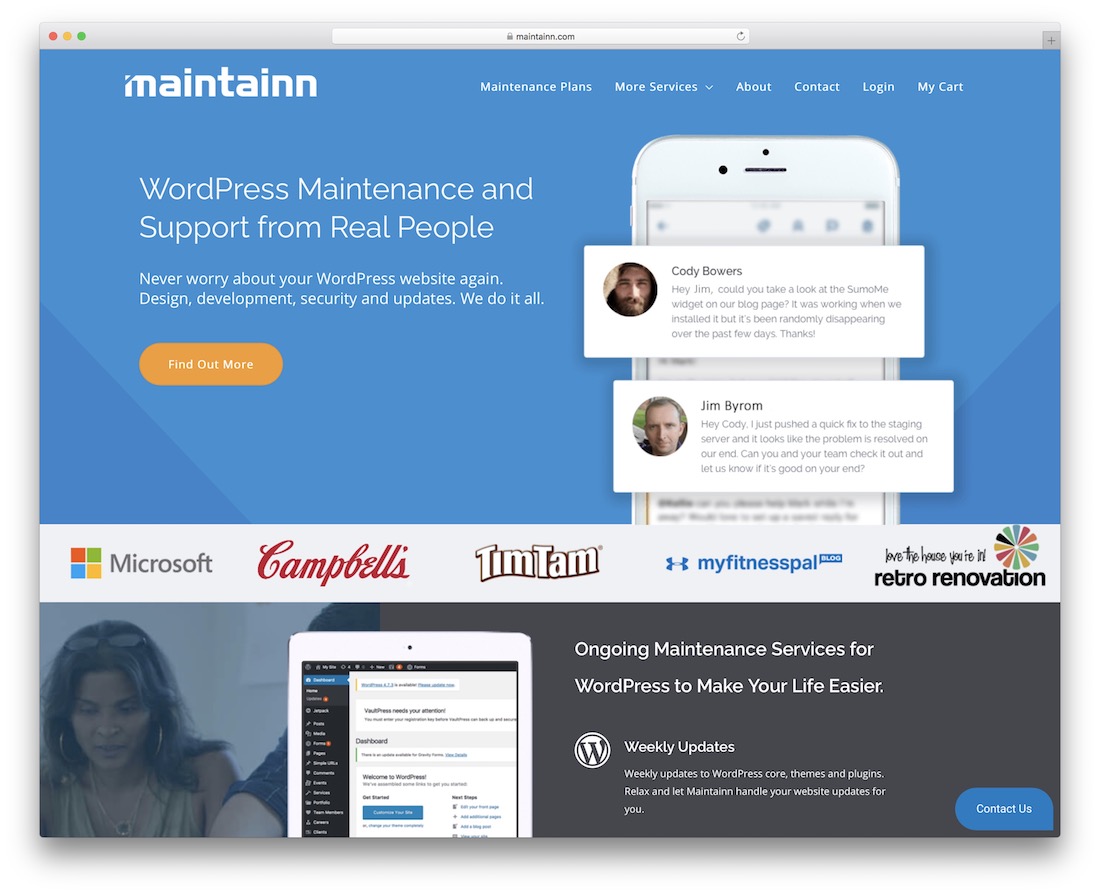
When operating a WordPress website or blog, a helping hand always comes in handy. When you start out, you might do it all yourself, but things change when you are at a scale. Well, it does not even need to be at a scale; you might just need a few fixes here and there since you are not too tech-savvy. In this instance, Maintain comes into play, providing top-notch maintenance service for WordPress.
Some of the features of Maintainn include weekly updates, off-site updates, optimization for SEO, website building, you name it. In short, as far as building, managing, and maintaining a website go, Maintain can do it for you. With this in mind, you can be safe and secure that all will function smoothly while giving all your attention on growing your businesses to the extremes.
#7: FixRunner

Do you need help with your WordPress website? If so, we have various maintenance service providers here for your convenience. FixRunner is a great alternative with many perks that will benefit you. Before we move further, it is worth mentioning that FixRunner offers a free site review, and only then can you decide whether they are a fit.
The different services FixRunner offers ensure that everything is covered. From cloud backups and uptime monitoring to speed optimization, security, and core updates, you can expect all this and a ton more from FixRunner. Three packages are available, all with a 30-day money-back guarantee. Finally, you can also contact FixRunner via live chat in case of any business-specific questions you may have.
#8: SiteCare
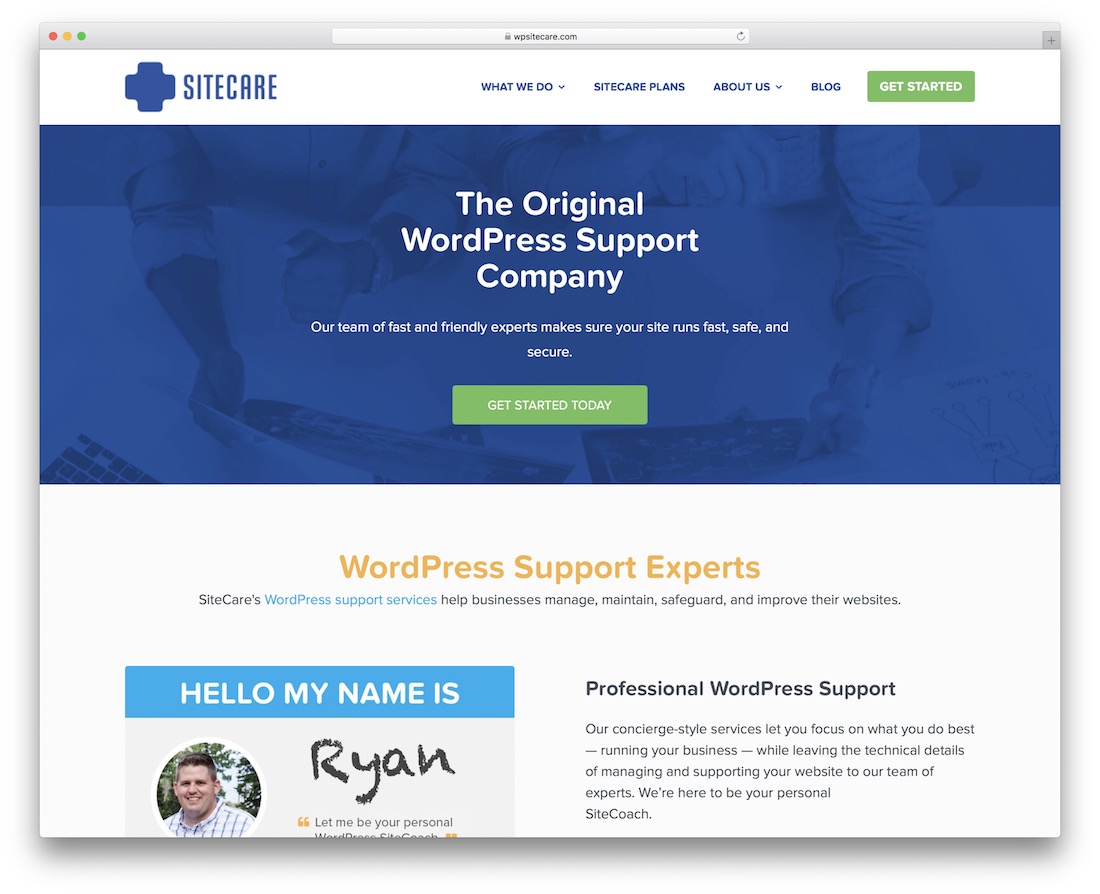
Nobody wants to deal with the inconveniences that happen when running a website. Especially not if we do not have the knowledge to sort things out. Instead of struggling, hire a team of professionals who are living site security, optimization and improvement. SiteCare is a great service provider for all WordPress users out there. When working with SiteCare, you never again need to worry about the operation of your website, as they will do all the heavy tasks for you. As for you, you only focus on what’s important – scaling your business.
Speaking of tasks, some of the services include daily backups, 24/7 malware scans, performance optimization, and plenty more. You can also use SiteCare’s services for thirty days before fully committing. Even regarding SEO and hosting, that’s all SiteCare’s business, not yours.
#9: Fix My Site
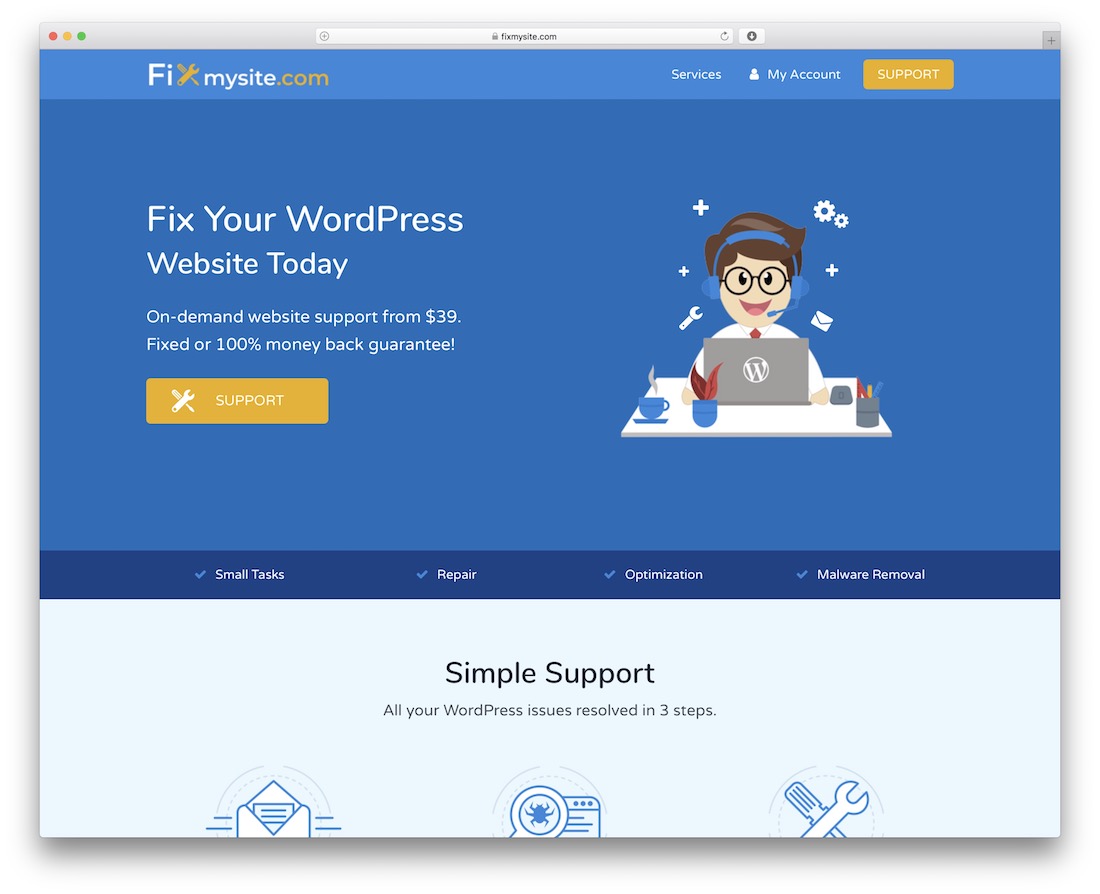
Fix My Site is an Estonian on-demand site maintenance company. They are well-reputed and known as one of the best on-demand maintenance providers.
Why you may want to go with Fix My Site? Fix My Site doesn’t charge you a monthly fee unlike other providers. So, if you maintain the site regularly and need help now and then, this is perhaps the best option.
Fix My Site charge per service.
You can expect the following quotes:
- Small Task from $39 (includes updating text, imagery, adding a feature);
- Website Repair from $49;
- Site Transfer from $59;
- Speed Optimization from $89;
- Hack Repair from $99.
To request a service from Fix My Site, you must fill out a form and create a ticket. WordPress experts will contact you as soon as possible with a quote or further clarification.
#10: WPMU DEV Live WordPress Support
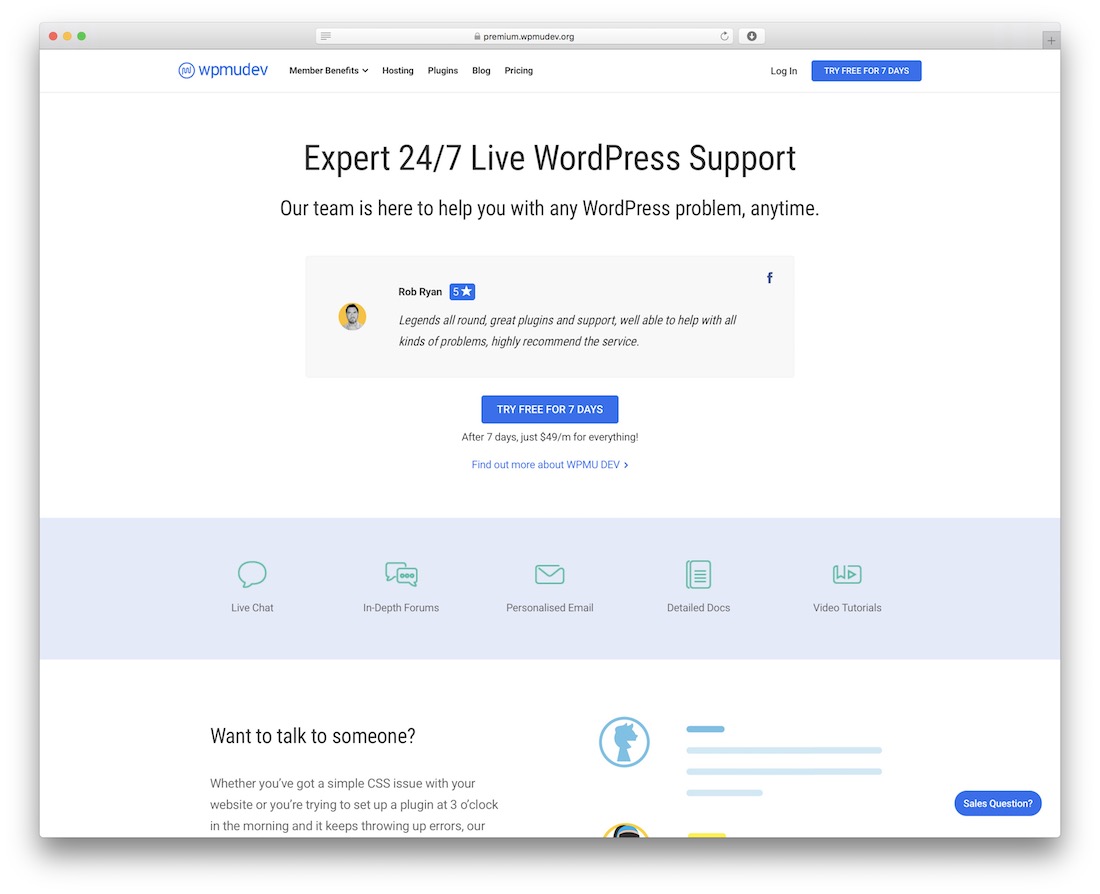
Instead of offering you a limited set of maintenance services, WPMU DEV offers live support for everything WordPress.
WPMU DEV support will cost you $49/month. Most excitingly, you get 30-days free trial.
What are the services that WPMU DEV team offers you?
- First, you get 24/7 support for everything related to WordPress. The WPMU DEV team will help you with issues related to your WordPress engine, plugins, and themes.
- You can contact chat support and create email tickets and topics on an in-depth WPMU DEV forum. This will ensure that the team addresses all of your issues.
- Thanks to a Dashboard plugin, the support team can log in to your website and fix on-site issues for you.
- Finally, you also get access to comprehensive guides and how-to instructions.
As you can see, WPMU DEV takes a different approach to help you with WordPress. In the next section of this article, I’ll tell you about the most popular WordPress forums.
Best WordPress Support Forums
#1: Colorlib Forum
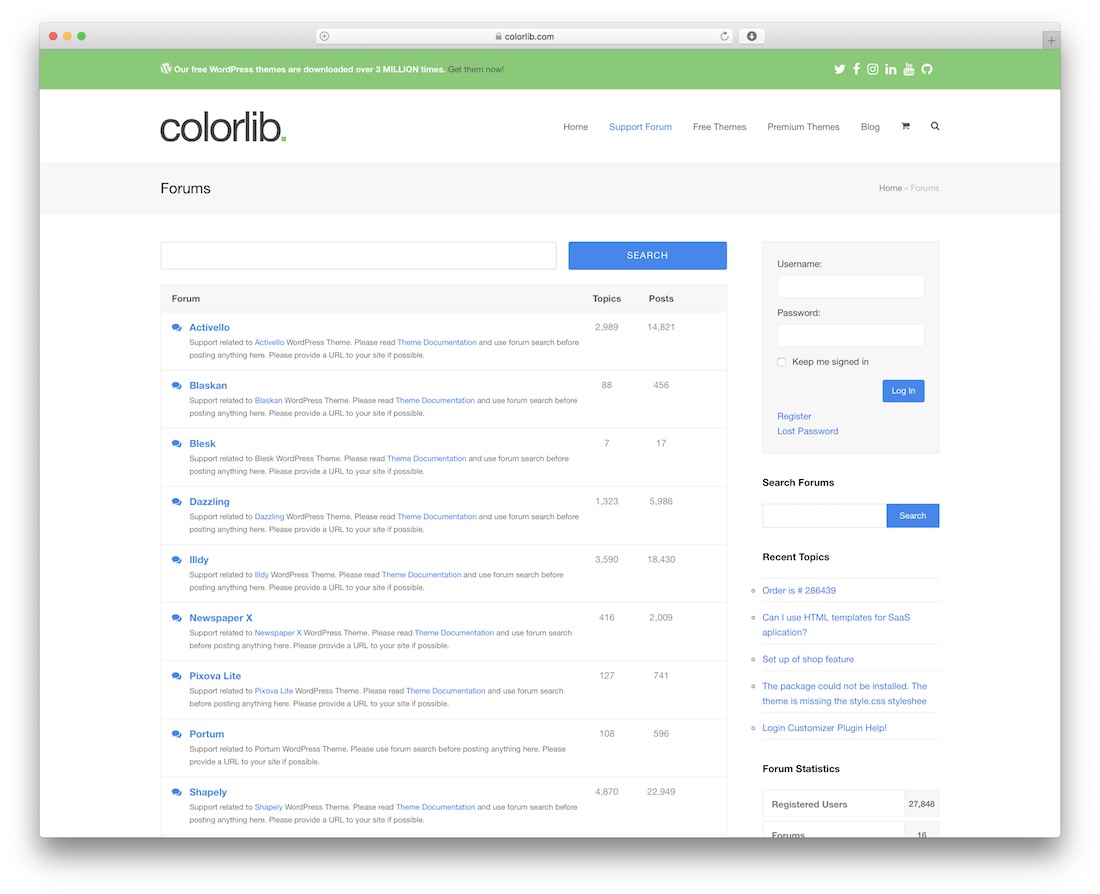
Have you lost sleep over a certain WordPress customization? Do you need the advice of experienced WordPress users? Then, you can simply address all of your questions in Colorlib Forum.
You’ll see that most topics are devoted to supporting Colorlib themes when you go there. But if you scroll down, you’ll see that there are sections that also address general issues. Post your questions there, and you’ll receive a prompt answer by the knowledgeable Colorlib team.
Of course, using this forum is absolutely free.
#2: StackExchange WordPress Development Forum

Have you ever heard of StackExchange? It is a network of question-and-answer websites. Users can post and answer questions while upvoting the most relevant answers. Of course, StackExchange has a website devoted to WordPress-related questions.
You can use this Q&A forum as a reference base. Before posting a question, make sure you’ve searched for it on this website. Moreover, StackExchange offers you convenient filters so that you can single out the questions that may be helpful to you.
If you haven’t found an answer, post this question. You’ll soon see the first replies from knowledgeable people pop up.
#3: WordPress Slack
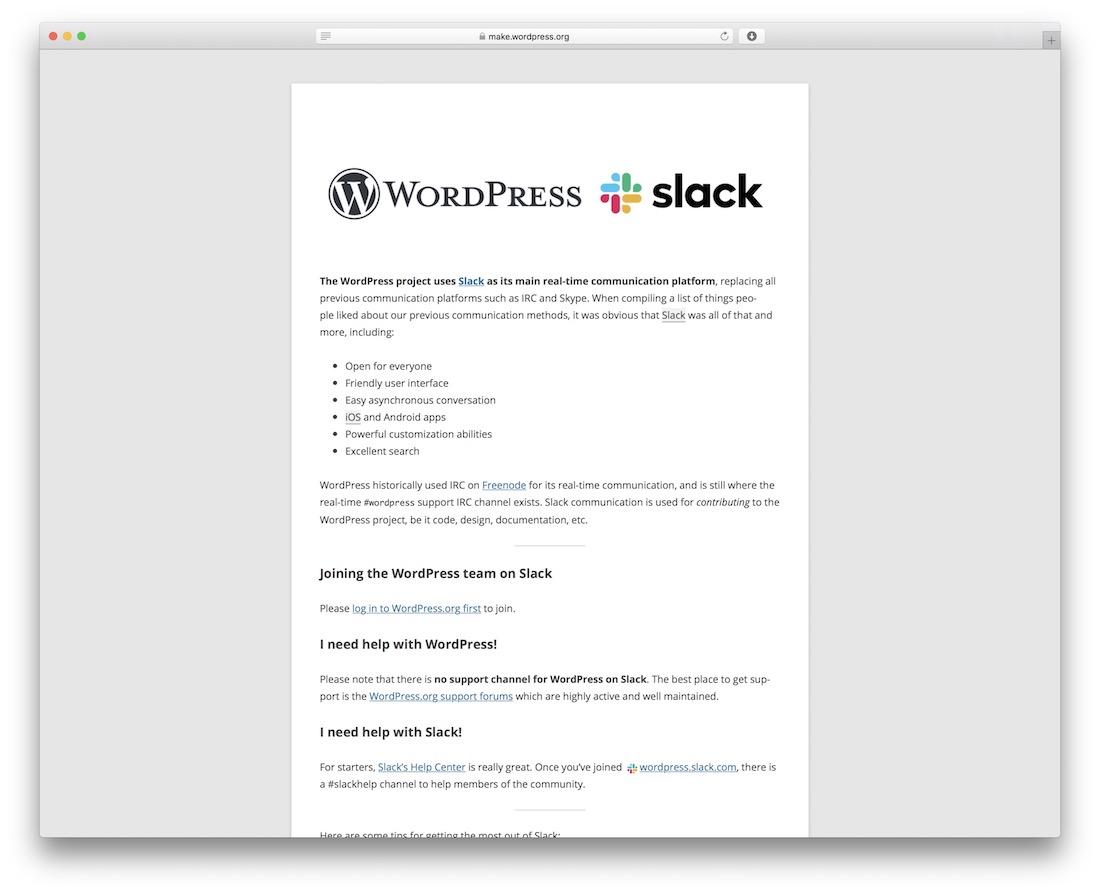
If you’re interested in the life of the WordPress community, you can join WordPress on Slack. Slack is a popular app that connects people using different communication styles.
WordPress team has its channels on Slack; everyone is welcome to subscribe. For example, channels dealing with WordPress accessibility, core improvement, BuddyPress integration, etc. So, why don’t you use your chance to deepen your understanding of what WordPress is? You’re more than welcome.
Over To You Now
So, you’ve just learned about the best WordPress website maintenance services providers and support forums. I hope that this information was useful for you. Enjoy having your maintenance chores done by professionals!
Have you ever used any similar services? Was your experience positive? Share your thoughts in the Comments.
Stay tuned for more!

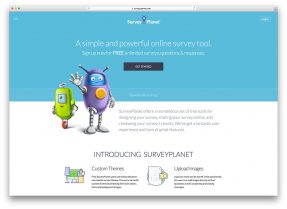



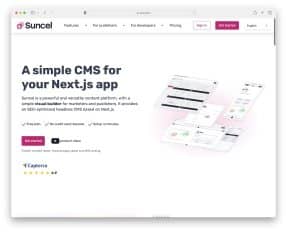

This Post Has 0 Comments