Best WooCommerce Product Gallery Slider Plugins 2026
When creating a WooCommerce website, you must consider its visual appearance first. It is the first thing visitors can see. You probably need the WooCommerce Product Gallery Slider for your website. As a result, it will make your page looks pleasant and enticing.
As you read on, you will see various plugins to create a beautiful gallery to invite more clients. You can make a portfolio from the gallery slider to attract more customers. Furthermore, it will show them your capabilities. Another purpose is to show your products incredibly and let them purchase instantly.
Best WooCommerce Product Gallery Plugins
1. Ci WooCommerce Product Gallery Slider
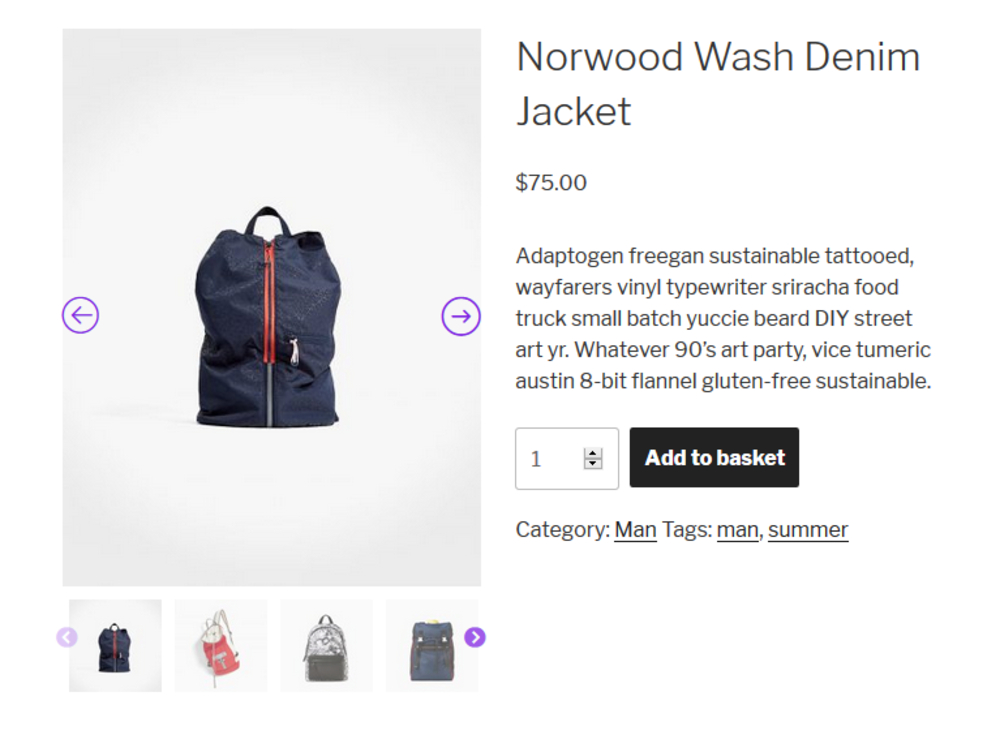
Here is the solution to your long-time problem. You can post several images for a single product page. In that way, customers will find your items more appealing. They can view every side and corner of the product before purchasing. It will also allow you to post several images to provide complete details like product sizes or variations.
You can enjoy some of the features for free. Some of these are Slider Autoplay options where the video will play automatically. If you don’t want it to play immediately, you can customize the setting to disable the Autoplay option.
It comes with thumbnail images aside from the main photo. What’s more, your customers can have an excellent user experience with its Navigation support. With this feature, you can invite more clients soon. It supports various premium themes for you to enjoy its full potential.
You might use the Pro Version to get the most out of this plugin. One of its features is the Elementor and WPBakery Page Builder compatibility. You can create different templates and designs according to your preference.
More info / Download2. Foxy – WooCommerce Product Image Gallery Slider Carousel
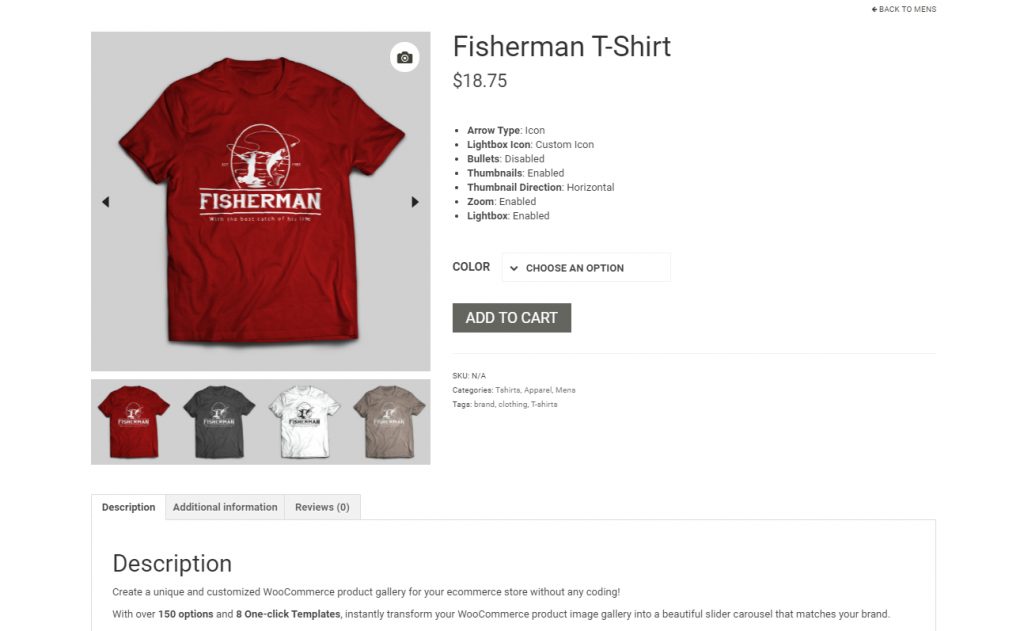
A visual presentation is a necessity for selling products. It entices customers to see more of your products and encourages them to buy from you. This plugin has the most basic and essential features to keep your product pages delightful to your customers. It comes with more than 150 element options for various styles and designs.
Different template designs it has bullets, arrows, thumbnails, and vertical thumbnails. Moreover, it comes with Preview Mode, where potential clients can see the full image before purchasing. This plugin supports video playing, so it also has Autoplay mode. The videos will play automatically once the visitor opens the product page.
Moreover, it comes with a Zoom option, wherein customers can view every detail of your item. The Lightbox option can give you better freedom of presenting your images to your potential clients. Since it has pre-made templates, you can activate the plugin and choose the template.
If you have some developer skills, you can use the plugin’s developer tools to create the template that best complements your WooCommerce website.
More info / DownloadThe Plugin of Your Choice
Ultimately, it is still up to you what to choose from these WooCommerce Product Gallery Slider plugins. Pro plugins have more varieties of features and functionalities. If you wonder which is better – the free or premium version – I recommend selecting the premium version.
Moreover, the premium plugin also makes a premium feature. But it still depends on you. The free version could be one to go if you are starting your online business.
Alternatively, you can choose a much broader WordPress gallery plugins that will work for regular posts, pages and WooCommerce product pages.







Comments (0)